Prestigio PMB000L650, PMB514L550, PMB514L650, PMB514L700, PMB000L700 Quick Start Manual
...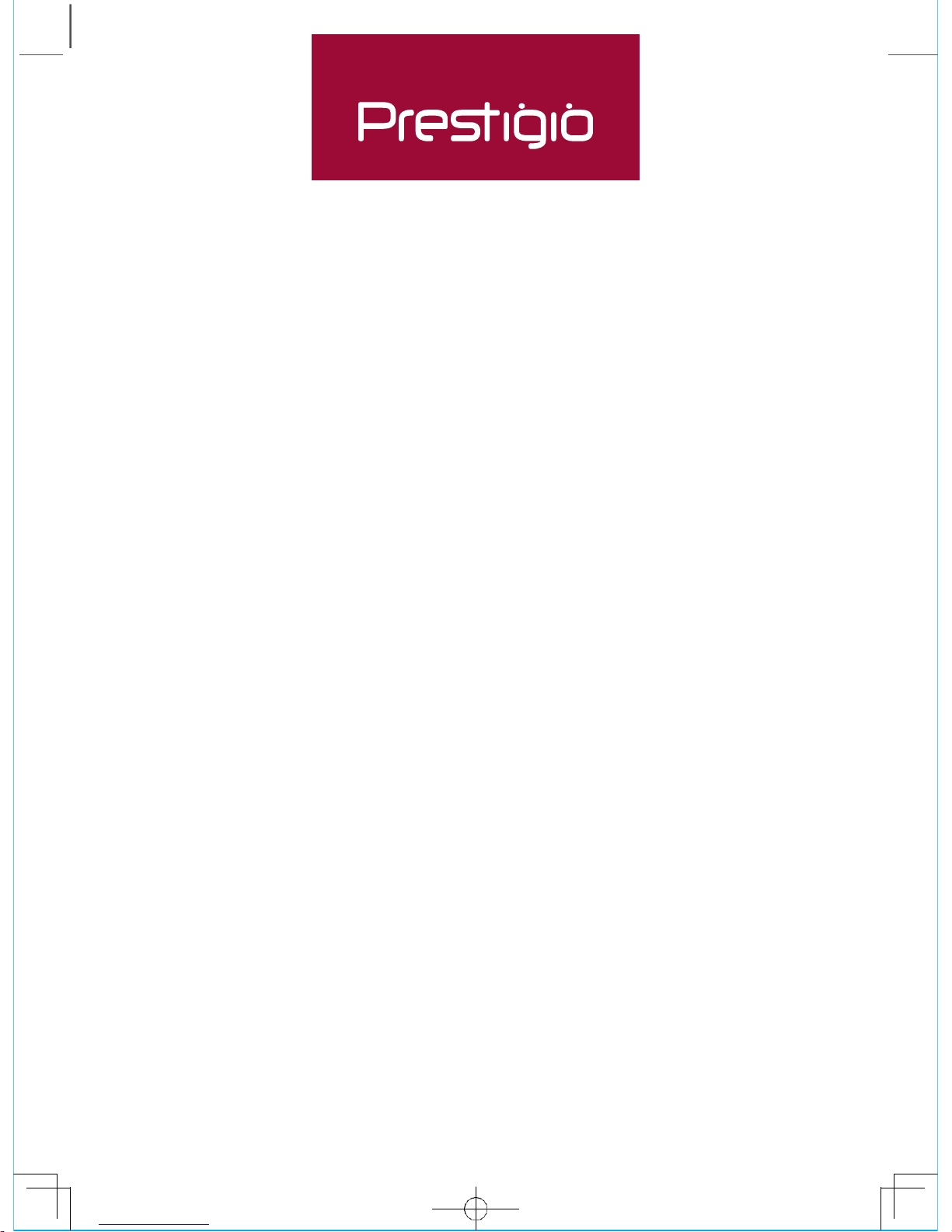
Red Color - Pantone 1945C
MULTIBOARD
2017
2016/12/01
Quick Start Guide
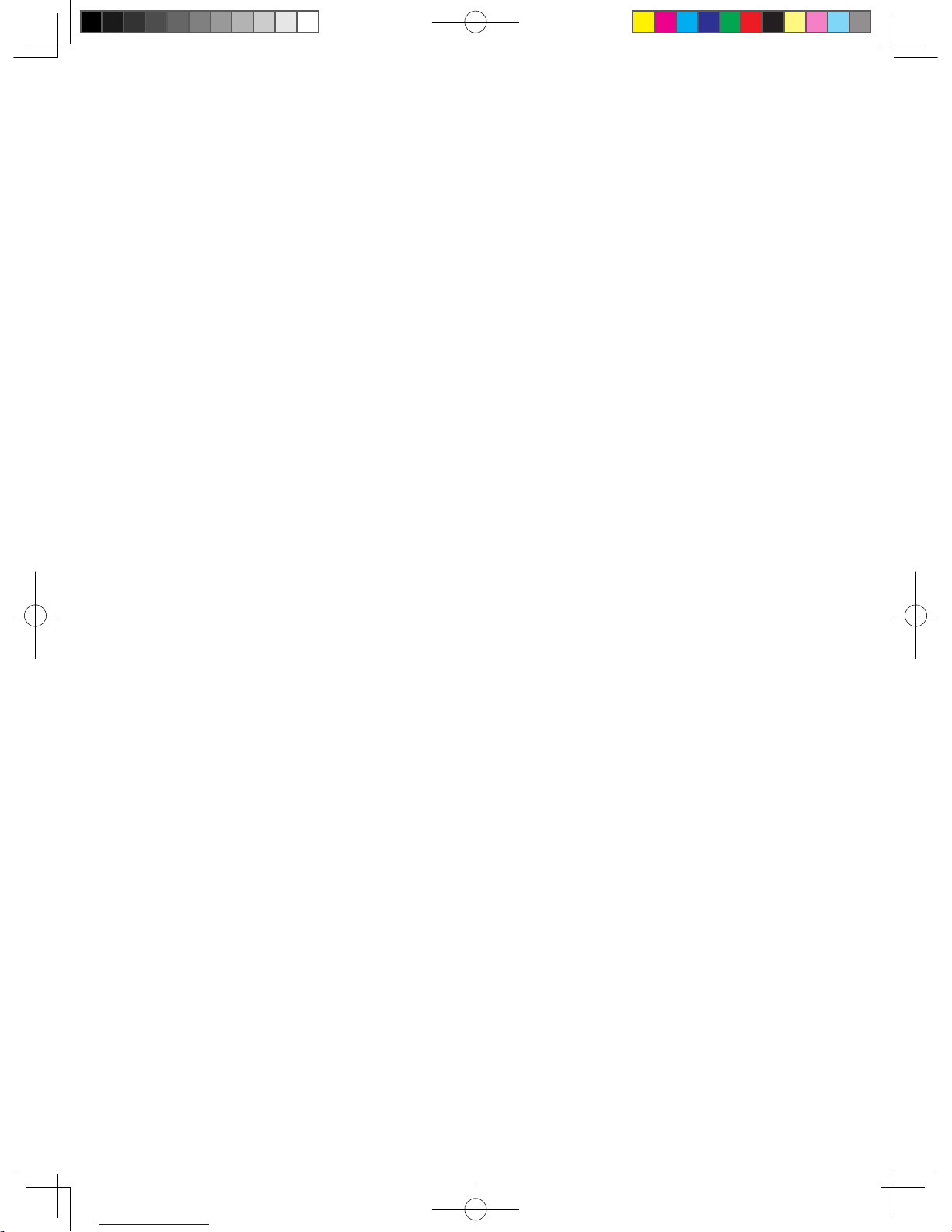
Contents
1. Safety precautions ................................................................................................... 1
2.
Preparation ............................................................................................................... 4
Use the wall mount kit ��������������������������.......�������������������������������������������������������������������� 4
Use the stand �������������������������������������������������������������������������������������...���������������������������� 4
3. Unboxing .................................................................................................................. 5
Open your package ��������������������������������������������������������������������������������������������������� 5
Your MultiBoard at a glance ������������������������������������������������������������������������������������������� 6
Remote control ������������������������������������������������������������������������������������������������...������������.�� 8
4. Getting started ........................................................................................................ 12
Use internal PC ���������������������������������������������������������������������������������������������������������� 12
Connected with an external computer ������������������������������������������������������������������������ 13
Connected with other devices ��������������������������������������������������������������������������..�������.���� 14
5.
Network connection ............................................................................................... 16
Connecting to the Network ������������������������������������������������������������������������������������� 16
Wired installation ��������������������������������������������������������������������������������������������������������� 16
Wireless installation �������������������������������������������������������������������������������������...���������������� 17
6. General settings ...................................................................................................... 18
Set up your MultiBoard ������������������������������������������������������������������������������������������������ 18
Input settings ��������������������������������������������������������������������������������������������������������������� 18
Brightness settings ������������������������������������������������������������������������������������������������������� 19
Volume settings ����������������������������������������������������������������������������������������������������������� 19
VGA Channel settings ��������������������������������������������������������������������������������������������������� 20
Screen settings ����������������������������������������������������������������������������������������...������������.��������� 21
7. Daily care and maitenance ..................................................................................... 22
8. Technical specifications .......................................................................................... 23
9.
Troubleshooting ...................................................................................................... 25
2016/12/01
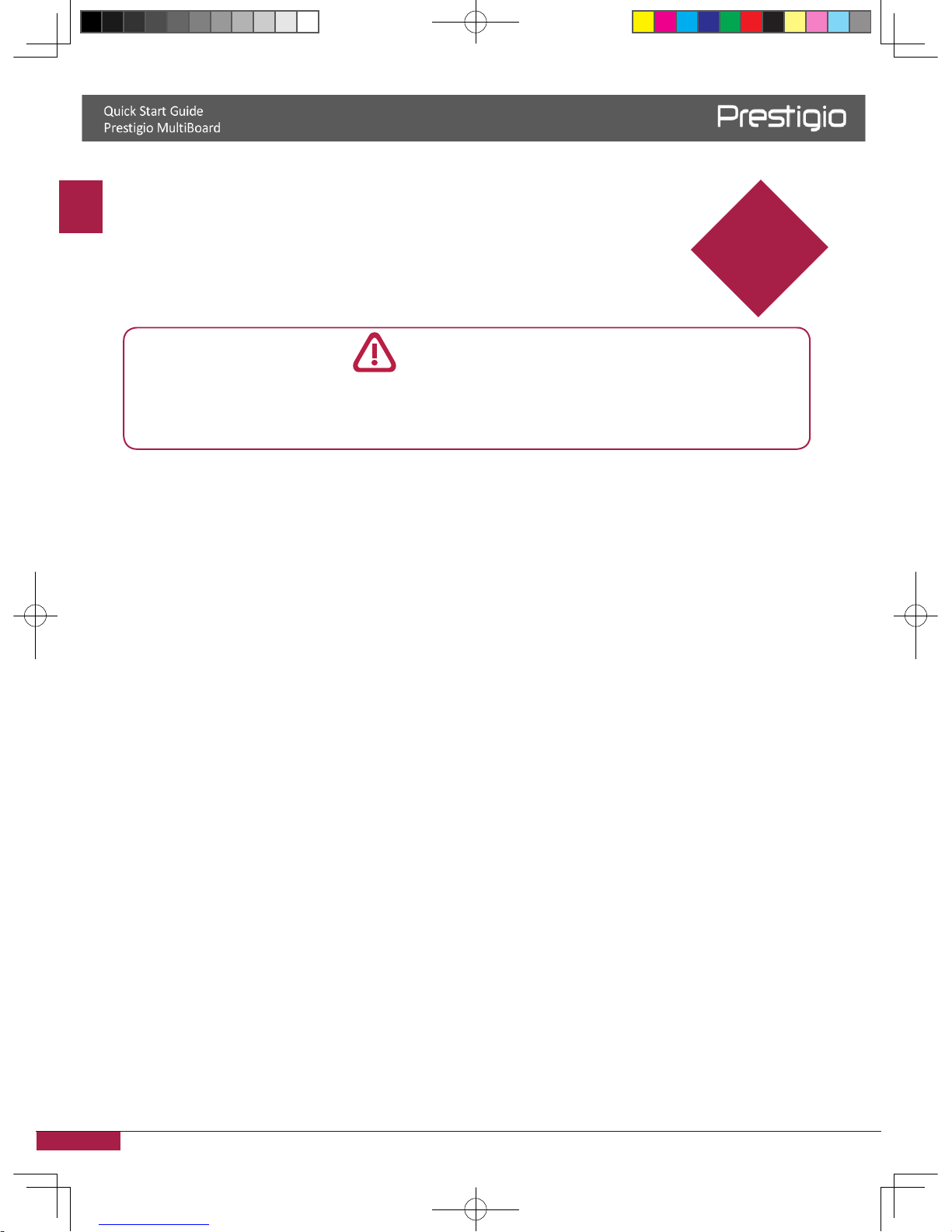
EN - 1
1. Safety precautions
Please observe all safety precautions before using your MultiBoard�
Please follow all procedures outlined in this quick start guide to
correctly operate it�
CAUTION
TO REDUCE THE RISK OF ELECTRIC SHOCK, do not attempt to open the shell or attempt
to repair, if the device or any parts are defective, please go to a Prestigio maintenance
centre for repair�
Installation and relocation
•
Have the unit installed, removed and disposed of only by qualified service personnel�
•
Do not place the unit where it cannot be securely positioned and would easily tilt�
• Do not lean against the screen or on the cover (lower), even if the electronic
board is mounted on the wall�
• To avoid the risk of electrical shock, do not connect or disconnect the product
with wet hands�
• Do not put drinks, other liquids or heavy items on the tray or screen�
• Do not put heavy objects on top of the unit�
• Do not use the electronic board in an excessively humid or dusty location�
• Do not place the device near a heat source or directly expose it to flame or heat�
• Do not put the unit near appliances that create magnetic fields�
• Please use the device under natural temperature, do not work under the
temperature which human body cannot adapt to�
• If the electronic board is not going to be used for an extended period of time (e�g�,
during extended holidays), turn off the power and remove the plug from the wall
outlet�
•
When the unit will no longer be used, in order to prevent it from falling, do not
leave the unit installed, but remove it� If the unit falls, it can cause injury
Power cord and power supply
• Please ensure that the power voltage specified on the product conforms to that of the main
power supply�
• Prior to a lightning or thunderstorm, switch the power off and disconnect the power cord�
• The included power cord is for this unit only� Do not use it with any other devices�
• Do not place the power cord near heat sources�
• Do not unplug the power cord when the device is in use�
1
2016/12/01
EN
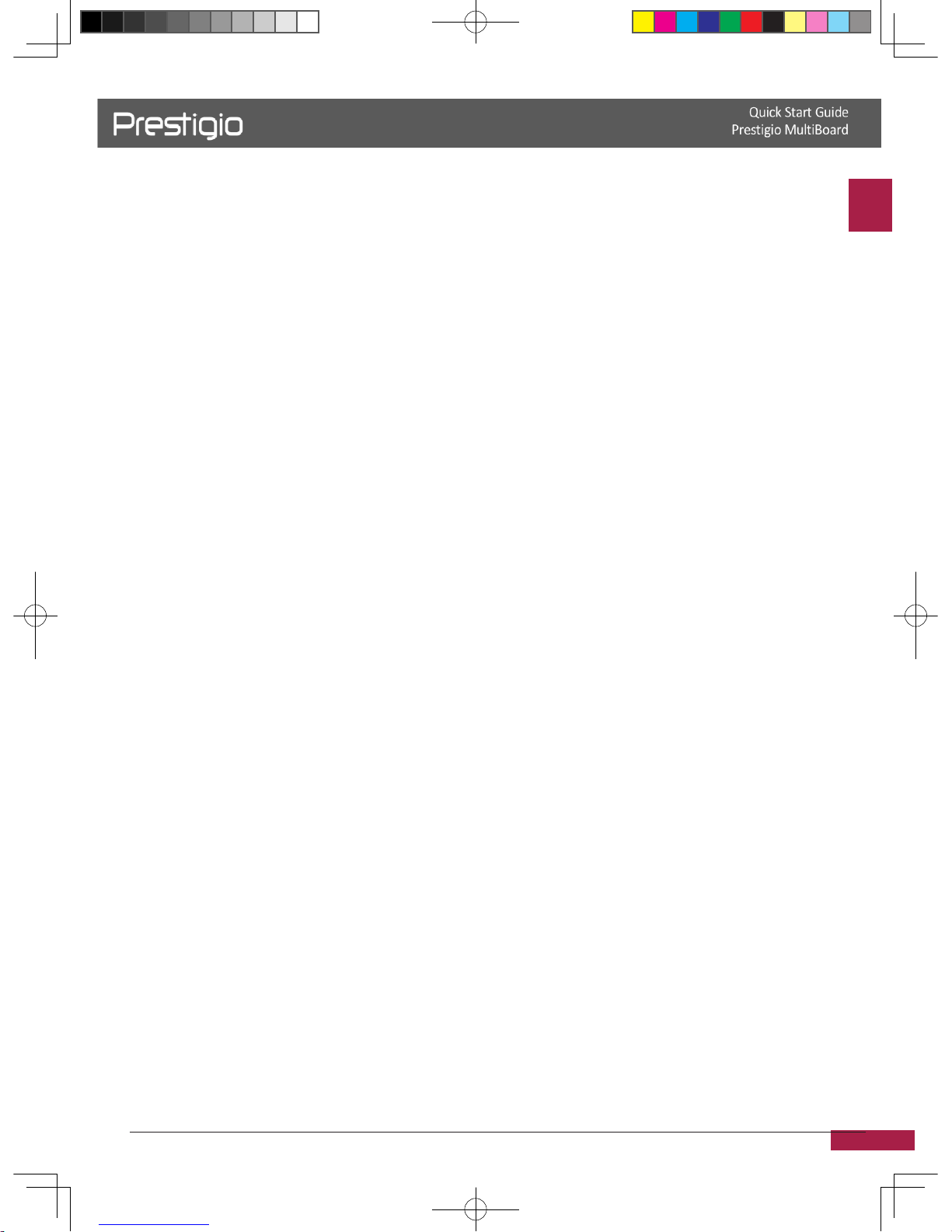
EN - 2
• Please keep the power cord from physical or mechanical damage� Do not bend or
pull the power cord with force� Do not place any heavy object on the power cord�
• Please ensure that the AC power is grounded�
• Disconnect the power cord from the power socket if you will not use the unit for an
extended period of time�
Screen
•
Do not use any hard or sharp object on the screen�
• Unplug the power cord before cleaning�
• Clean the screen with a soft, dustless, and dry cloth�
• Do not use water or directly spray any type of detergent on the screen�
• For a thorough cleaning, contact an authorized service centre�
• Do not display a still image with high brightness on the screen for an extended period of
time�
Viewing distance
• The optimal viewing distance is 5-7 times the diagonal length of the screen�
• The optimal viewing angle is within 178 degrees from the screen�
Temperature
• Do not place the product near any electric radiator or heating unit�
• When moving the product from a low temperature area to a high temperature area, let it
sit for a period of time to allow the condensation inside to defuse before powering it on�
• The unit's optimal operating temperature is 0 ~ 40°C, and the advised temperature for
storage is - 20 ~ 60°C�
Humidity
• Do not expose the product to the rain, or place it near the water�
• Please ensure the unit is placed in a dry and cool environment� The suitable operating
humidity level is 10 ~ 90%, while for storage it is 10 ~ 90%�
Ventilation
The vents and other openings in the cabinet are designed for ventilation�
• Do not cover or block these vents and openings, since insufficient ventilation can cause
overheating and/or shorten the life of the unit�
• Ensure that there is enough space around the unit for ventilation: the left, right and back
>10cm, the top> 20cm�
• This product is not designed for built-in installation; do not place the product in an
enclosed place such as a bookcase or rack, unless proper ventilation is provided or the
2016/12/01
EN
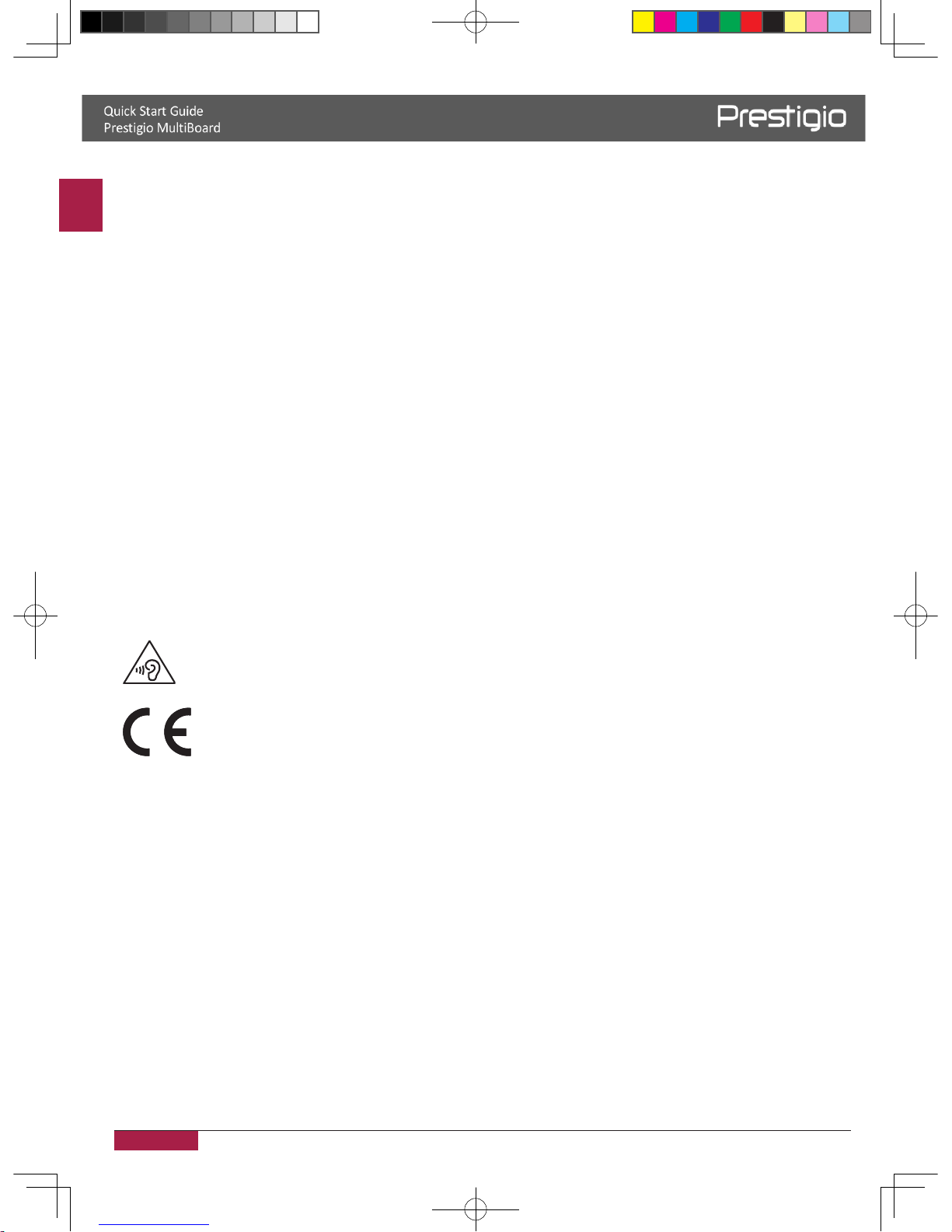
EN - 3
Quick Start Guide
Prestigio MultiBoard
EN
manufacturer’s instructions are followed�
Battery
If batteries are not used properly, they may leak, and cause corrosion inside the remote
control, or even burst� To prevent this, always follow the precautions below:
• Dispose of the batteries in accordance with the laws and regulations in your area�
• Do not allow children to handle the batteries without adult supervision� Do not throw
batteries into fire, or place them in water�
• Always remove batteries from the remote control if they are not to be used for an
extended period of time�
• Use the same type of batteries� Do not mix different types�
• Do not mix old and new batteries�
• When inserting the batteries, always ensure the polarity is a match to that indicated on the
remote control�
• If the remote control ceases to work because of drained batteries, remove them
immediately and dispose them according to safety regulations�
• Leaving drained batteries in the remote control may result in leakage�
• Alkaline batteries cannot be recharged� Never attempt to recharge alkaline batteries�
Earphone
To prevent possible hearing damage, do not listen at high volume levels for long
periods�
As the Prestigio products are constantly updated and improved, your device’s
software and hardware may have a slightly different appearance or modified
functionality than presented in this User manual�
Prestigio hereby states that this MultiBoard complies to basic requirements and another
relevant regulations given by the EU directive 2004/108/EC� Full version of the declaration of
conformity is available on: www.prestigio.com/certificates
2016/12/01
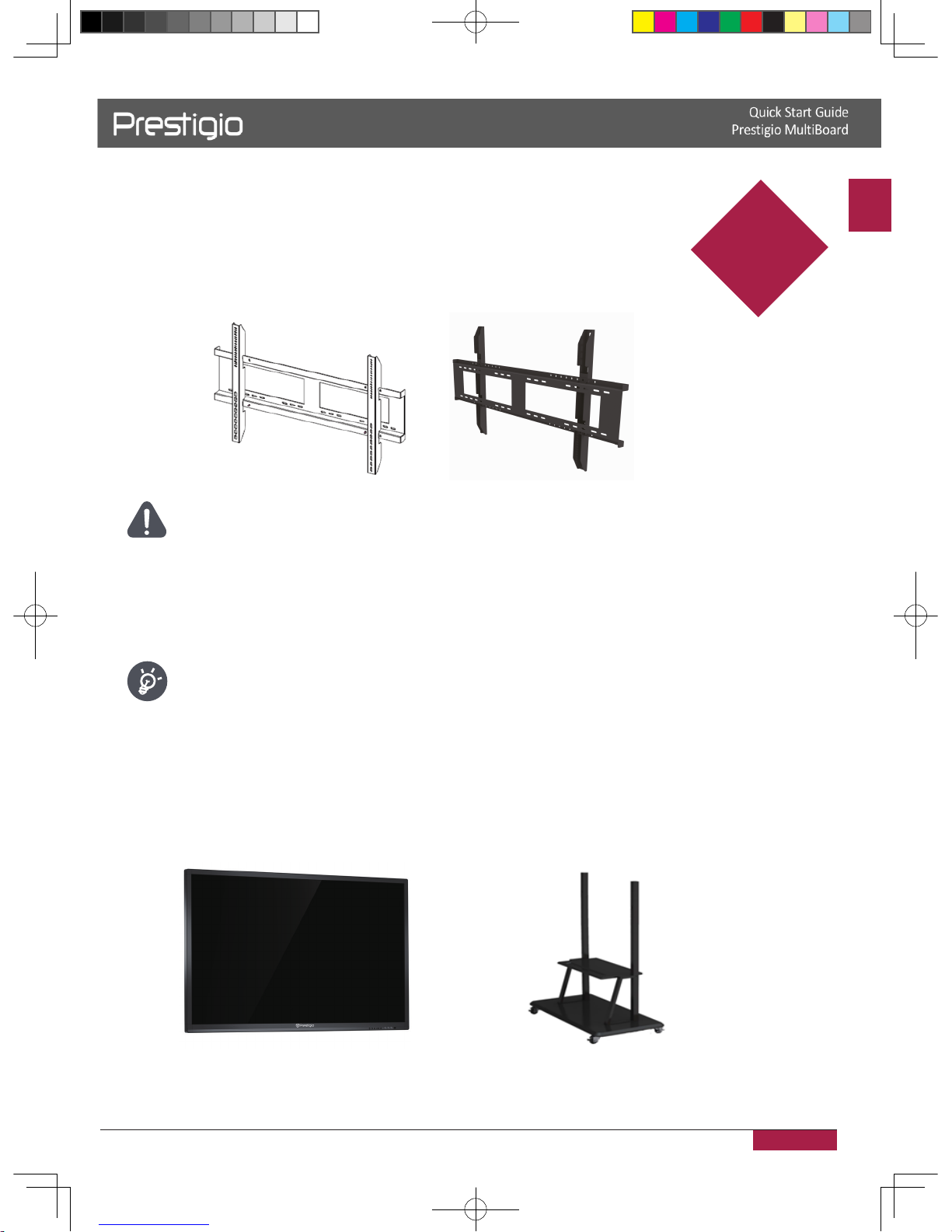
EN - 4
EN
Quick Start Guide
Prestigio MultiBoard
2. Preparation
Use the wall mount kit
You can mount the MultiBoard on the wall by using the wall mount kit�
• This MultiBoard should be mounted on a wall only with a wall mount kit
recommended by Prestigio� The use of other wall mount kits may result in an
unstable installation and may cause serious injuries�
• Installing the MultiBoard requires special skills that should only be performed
by qualified service personnel� Customers should not attempt to do the work
themselves� Prestigio bears no responsibility for improper mounting or mounting
that results in accident or injury�
You can ask a qualified service professional about using a Prestigio recommended
kit to mount the MultiBoard to the wall�
Use the stand
You can put your MultiBoard on a stand�
2
2016/12/01
*The stand can be used for 98”, but
please be careful and support the device
when you place it on a slop angle over 7°
to avoid dropping.
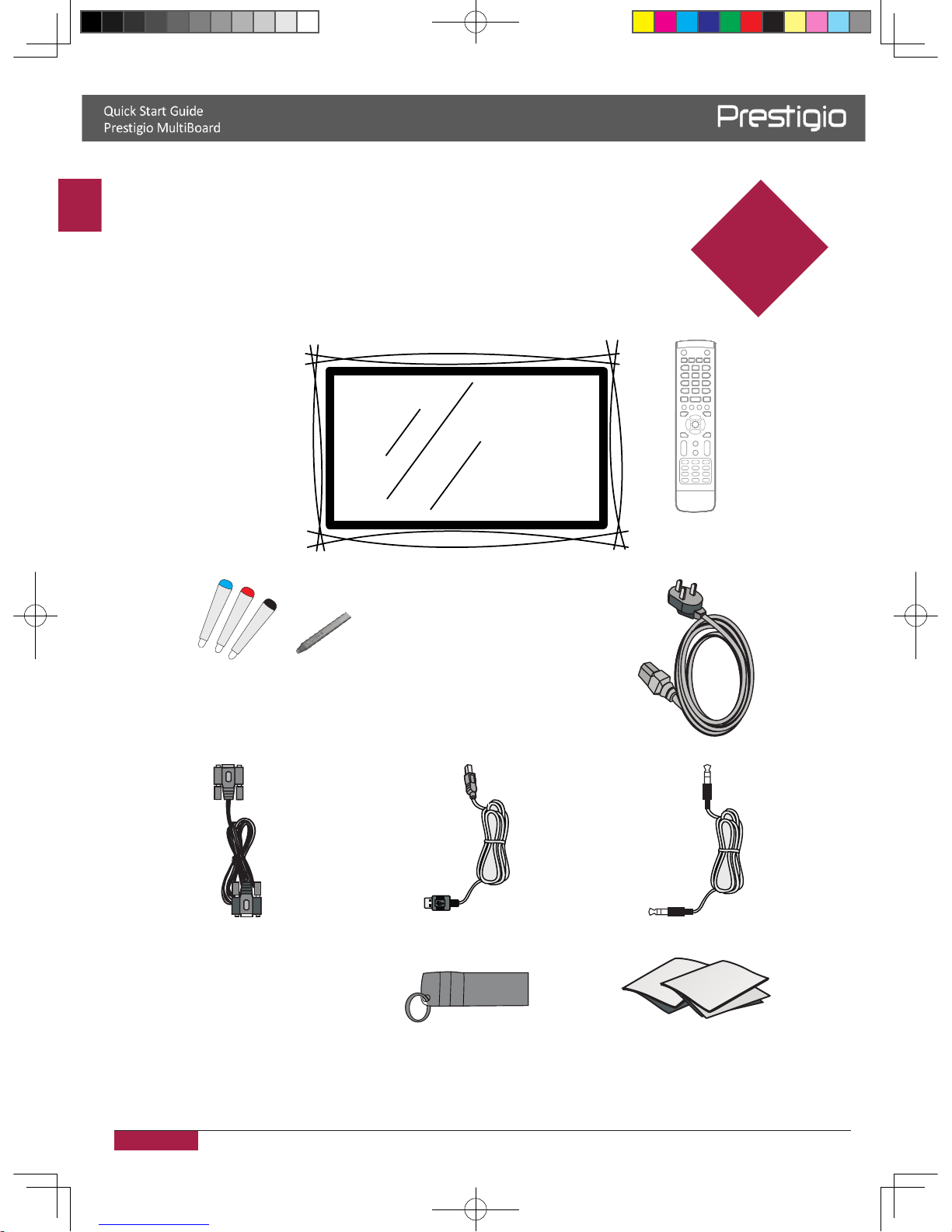
EN - 5
Quick Start Guide
Prestigio MultiBoard
3. Unboxing
Open your package
• Prestigio MultiBoard • Remote control
•
• AC Power cable
•
VGA cable
• USB cable • PC Audio cable
• USB key • Quick start guide
3
2016/12/01
6 handwriting pens +1 interactive
NOTE! Here the Prestigio MultiBoard L-series interface is used for illustrations.
Real appearance may vary. Please visit product support section on www.prestigio.com.
EN
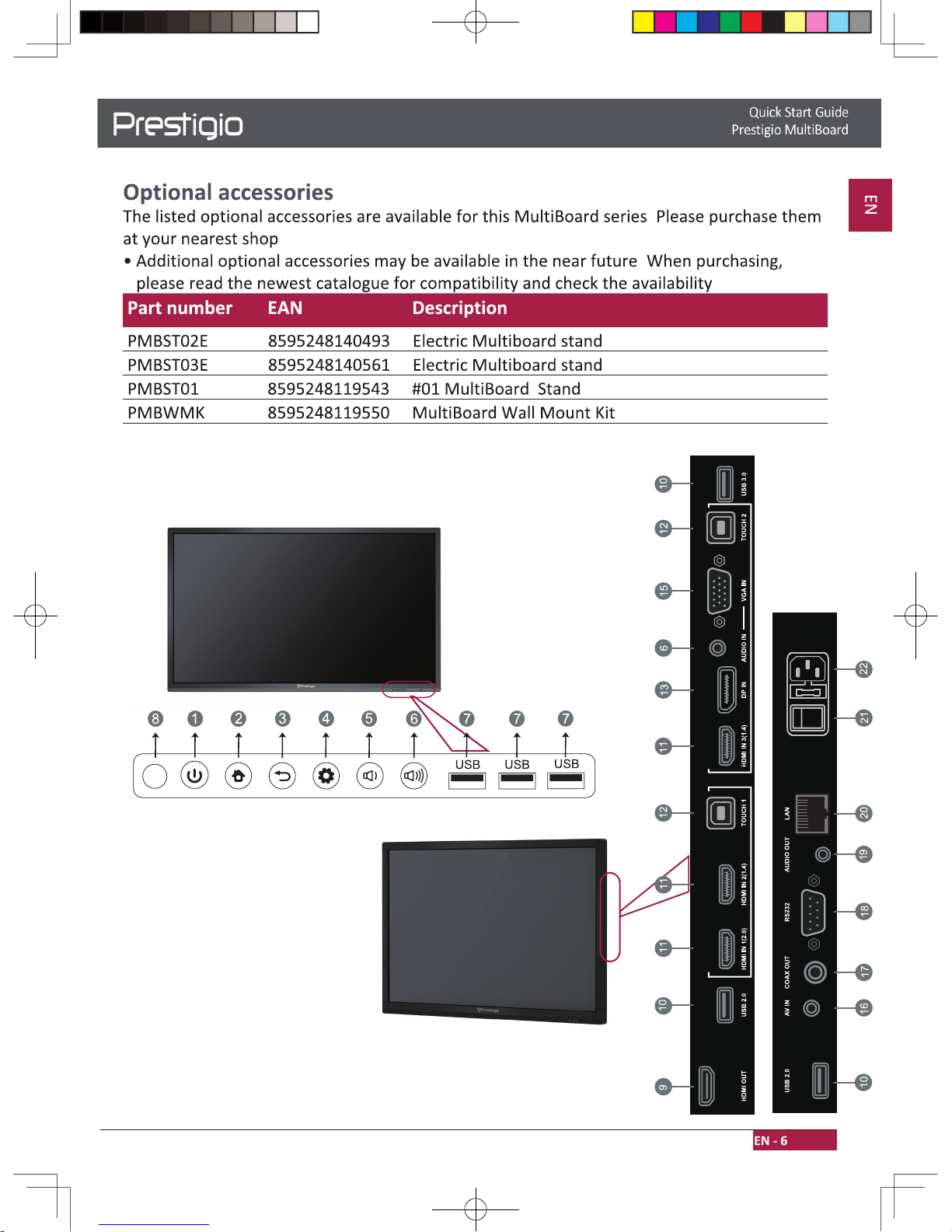
.
.
.
.
Your MultiBoard at a glance
2016/12/01
LAN
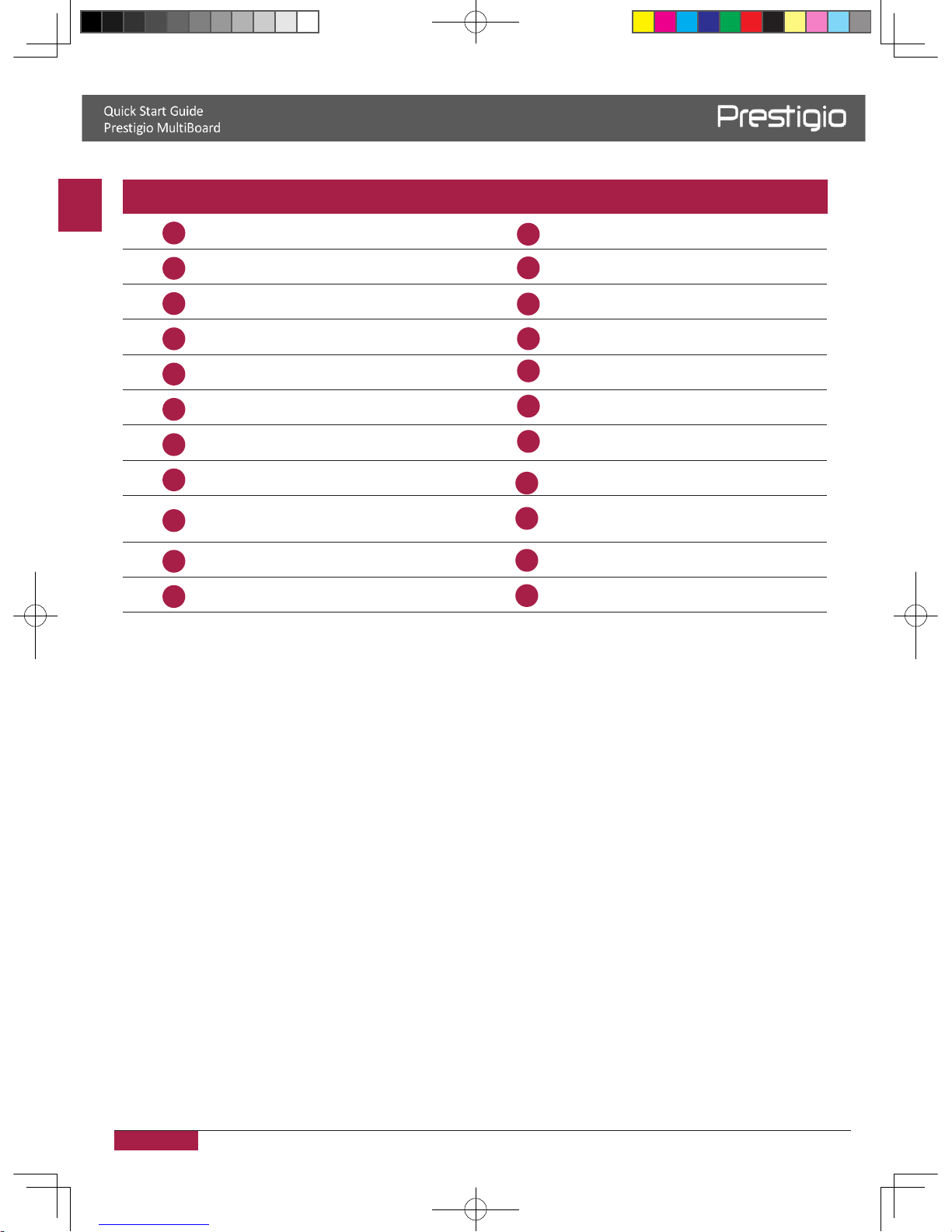
EN - 7
Quick Start Guide
Prestigio MultiBoard
EN
Number Specification Number Specification
1
Energy saving/stand-by mode
15
2
Home button
16
3
Return button
17
4
Menu button
18
5
Volume down
19
6
Volume up
20
HDMI OUT
7
USB port of Android & PC system
21
8
22
9
Remote control signal receiver
10
11
12
13
14
2016/12/01
USB
HDMI IN
LAN
AUDIO IN
VGA IN
TOUCH
AV IN
COAX OUT
RS232
AC IN
DP
AUDIO OUT
AC SWITCH
NOTE! Here the Prestigio MultiBoard L-series interface is used for illustrations.
Real appearance may vary. Please visit product support section on www.prestigio.com.
