Page 1
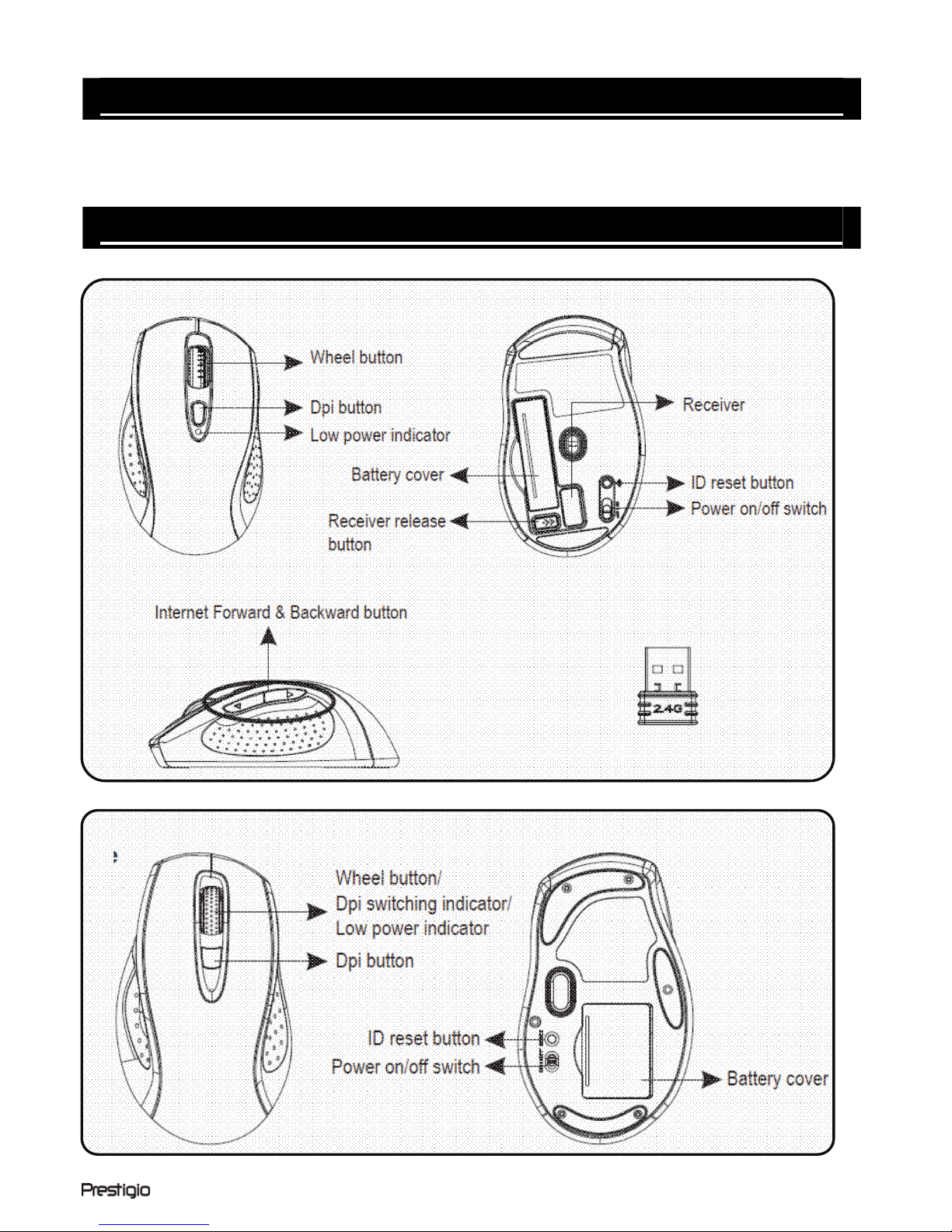
High Performance Mouse EN - 1
Package Contents
1. Prestigio Mouse Main Unit
2. Quick Guide
3. Warranty Card
4. AA or AAA Alkaline Battery X 2
Product Overviews
PJ-MSL1W & PJ-MSL2W models
Top View Button View
Side View Receiver
PJ-MSL3W models
Top View Button View
EN
Page 2
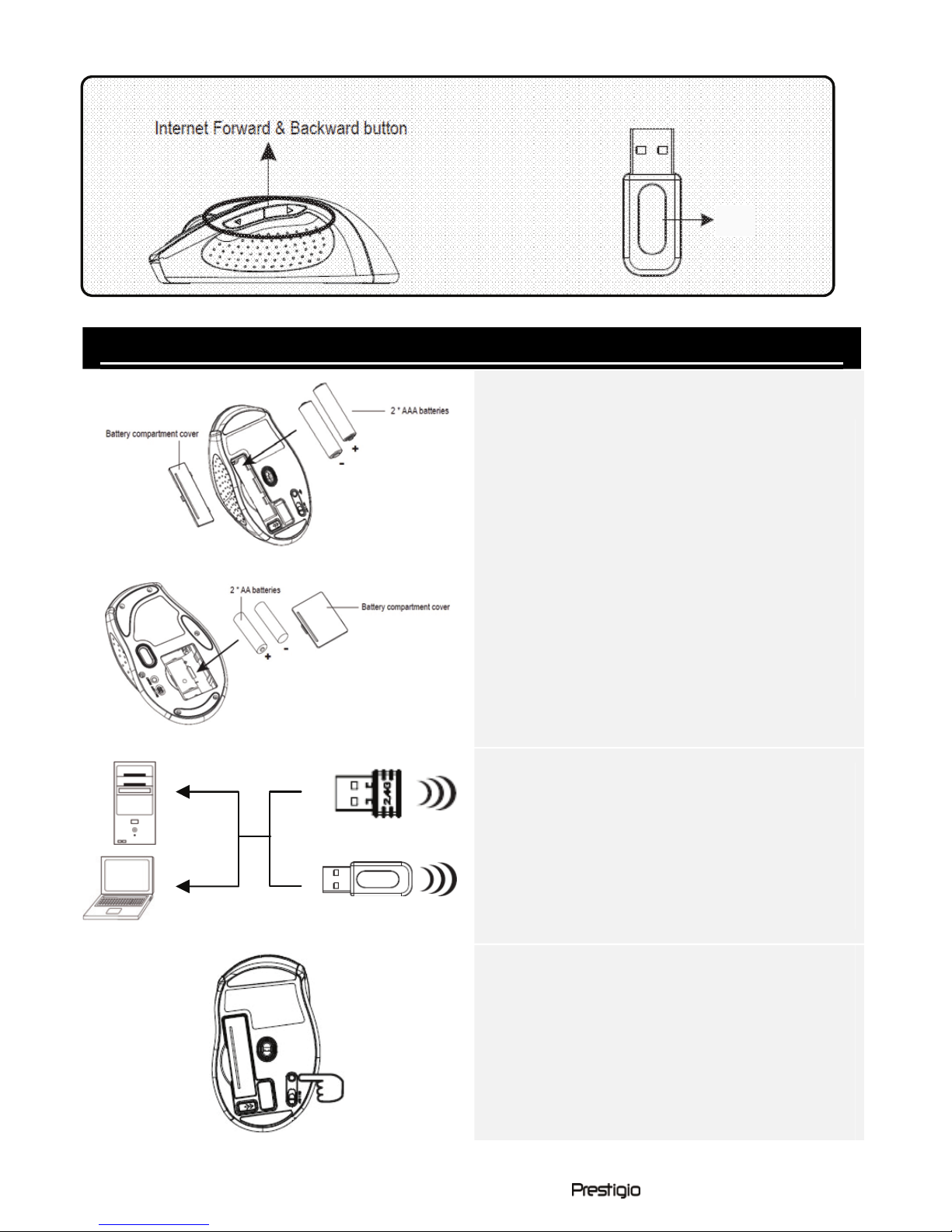
EN – 2 High Performance Mouse
Side View Receiver
Getting Started
z Remove battery cabinet cover at
the button of device.
z Insert batteries as indicated on
the diagram attached.
z Fit in battery cabinet cover.
z Slide power switch to ON
position.
NOTE:
Low power LED blinks for 3 seconds
if the device is powered on.
z Turn on PC or notebook.
z Release USB receiver from the
button of the device.
z Insert USB receiver to any of the
USB slot on PC or notebook.
z The device now is ready for use.
z The radio connection will be
automatically established once
receiver is properly inserted.
z Upon interference, the device
will automatically switch to a
new channel with slight delay in
device operation.
EN
LED
Page 3

High Performance Mouse EN - 3
1. Press DPI switch to toggle
between DPI 800/1600 modes.
2. Slide scrolling wheel to
fast-scroll between pages.
3. Press Forward/Backward button
to go to next/previous pages
when using browser.
4. The Low power indicator will be
illuminated in red (PJ-MSL1W &
PJ-MSL2W models only) if
batteries are in need to
replacement. Please
immediately replace batteries
as instructed above.
NOTE:
The device automatically enters
sleep mode when not used. Click
any button to recall normal
function.
Cautions
z Do not direct the laser beam at eyes at all times.
z Do not attempt to disassemble or alter any part of the device
that is not described in this guide.
z Do not place the device in contact with water or any other liquids.
The device is NOT designed to be liquid proof of any sort.
z In the event of liquid entry into interior of device, immediately
disconnect the device from the computer. Continuing use of the
device may result in fire or electrical shock. Please consult your
product distributor or the closest support center.
z To avoid risk of electrical shock, do not connect or disconnect the
device with wet hands.
z Do not place the device near a heat source or directly expose it
to flame or heat.
1
2
3
EN
4
Page 4

EN – 4 High Performance Mouse
Technical Specifications
Model Name PJ-MSLxW
Lens Laser Lens
Light Source Laser Diode with Built-In Sensor
Resolution 800/1600 DPI Switchable
Frame Rate 3000
Report Rate 125 cycle/second
Connection Type 2.4GHz Dual Direction RF Technology
Sensitivity ~ -85dbm
Channel/ID 16 Channels / 28 ID per Channel
Buttons 5
OS Supported Windows 2000/ME/XP(32bit)/Vista
Power Source Alkaline Battery AA or AAA X 2
Power Consumption
z Operation Mode:< 5.5~8.5mA
z Idle Mode: 0.6~0.65mA
(Operation Mode to Idle Mode: 0~1second)
z Sleep Mode 1: 0.1~0.12mA
(Idle Mode to Sleep Mode 1: 5 second)
z Sleep Mode 2 :0.03~0.05mA
(Sleep Mode 1 to Sleep Mode 2: 420 second)
Weight Small: 75g
Medium: 75g
Large: 90g
Dimensions (mm) Small: 99.5(L) X 60.0(W) X 36.7(H)
Medium: 109(L) X 66.0(W) X 38.5(H)
Large: 125(L) X 73.0(W) X 43.0(H)
Technical Support and Warranty Information
Please refer to www.prestigio.com for technical support and included
warranty card for warranty information.
Disclaimer
We make every effort to ensure that the information and procedures in
this user manual are accurate and complete. No liability can and will be
accepted for any erros or omissions. Prestigio reserves the right to make
any changes without further notice to any products herein.
EN
