Page 1
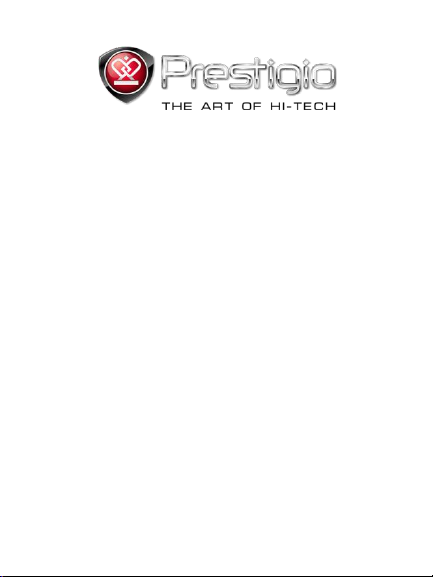
PRESTIGIO NOBILE
e-Book Reader PER3574B
www.prestigio.com
Page 2
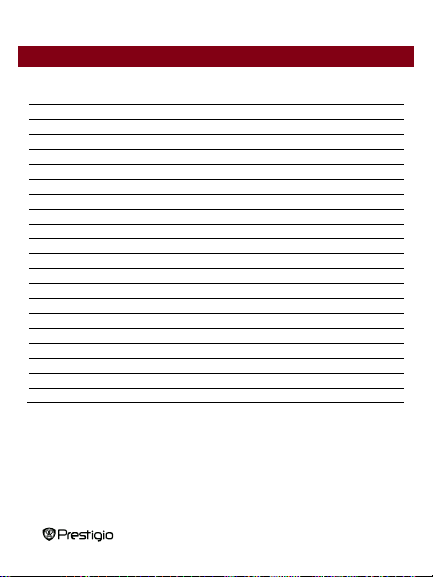
7’ eBook Reader
EN-2
Table of Contents
Disclaimer
3
Introduction
3
Package Content
4
Getting Started
5
Charging the Reader
7
Power On/Off, Reset Device, Insert MicroSD
8
Main Menu
9
Reading History
10
Ebook
11
Music
13
Video
16
Photo
18
Radio
19
Explorer
20
Settings
21
Calendar
22
Game
23
Search
24
Product Specifications
25
Technical Support and Warranty Information
25
Copyright and Trademark Notice
26
Page 3

7’ eBook Reader
EN-3
Disclaimer
Introduction
All the information, design and specifications contained in this manual were at the
time of publication. However, as the product is under development and upgrading,
the final device may have a slightly different appearance or modifications in
functionality than presented in this manual.
Prestigio Nobile PER3574B is an e-book reader with full color TFT display screen
17.8 cm (7”) diagonal and resolution of 800*480.
PER3574B supports e-books encrypted with FB2, HTML, etc.
Support of 22 languages including English, Russian, Greek, Polish, German, etc.
Includes audio and video playback and a photo viewer.
4GB built in flash memory.
Inbuilt speakers.
Page 4

7’ eBook Reader
EN-4
Package Content
1. E-book Reader
2. USB cable
3. AC adapter
4. Quick Start Guide in multiple languages
5. International warranty card
Page 5

7’ eBook Reader
EN-5
Getting Started
Page 6
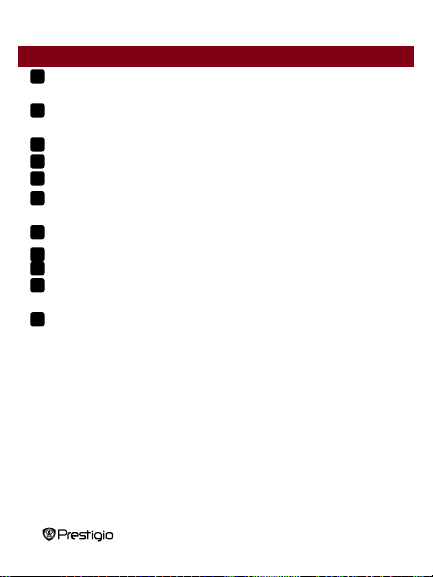
7’ eBook Reader
EN-6
Getting Started
Zoom in/out
Enlarge/reduce font size while reading and
picture size while viewing pictures
Rotation
Rotate the screen while reading or viewing
picture
Direction buttons
Up /down/left/right directions buttons.
Pause/OK
Pause while playing music or video. And also OK
Menu
Pop up the menu. Delete while in file explorer.
Back
Back to the previous page. Long press the button
to go back main menu.
Micro SD card slot
Insert micro SD storage card
Earphone Jack
Connect to the earphones
USB port
Connect to the USB cable
Reset
Reset the device by inserting a small pin into the
hole
Power button
Turn on/off the device
11
10 987 6 5 4 3 2
1
Page 7

7’ eBook Reader
EN-7
Getting Started
Inserting Micro USB connector to the
USB port on the device and
connecting power adapter to wall
socket for charging.
Connecting the host PC USB port
and the device with the included USB
cable to start charging.
Charging the Reader
You need to charge the Reader prior to using it for the first time or when battery
power is low.
Note: It’s recommended to charge the battery for 4 hours before the first time
use. Normally it takes approximately 4~5 hours to fully charge the device.
Recharge the device as soon as possible when the battery is in low-power level
shown as . icon appears once the battery is fully charged.
You can charge the Reader by:
Note: When charging through PC, you cannot operate the Reader. To operate the
reader during charging, click the Safely Remove Hardware icon on your desktop
with the Reader connected to PC. Click any button on the Reader to go from “USB
Connection” screen.
Switch the Reader to stand-by mode to speed up the charging process.
Page 8
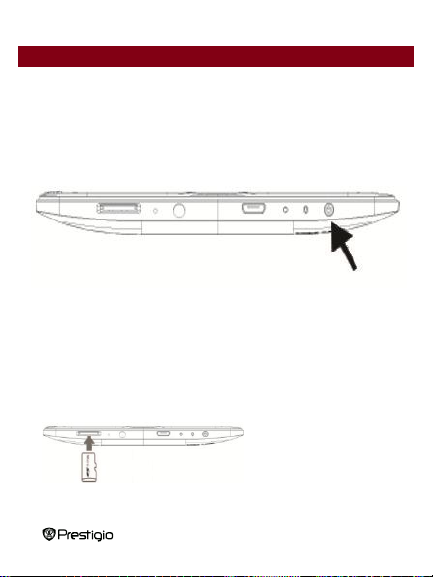
7’ eBook Reader
EN-8
Getting Started
Insert micro SD card into
micro SD slot.
Power Reader On and Off
Press and hold the [Power] button for 3-5 seconds to turn on Reader - it will
automatically enter the main menu on Home screen after the start-up screen.
It may take a few moments for reader to turn on and load the content.
If Reader does not turn on, charging is required.
To turn off Reader, press and hold [Power] button for 3-4 seconds.
Restoring to Factory Default Settings
Reset the device by pressing reset button when device fails to start up or function
properly.
Using a micro SD Card (Not Included)
Page 9

7’ eBook Reader
EN-9
Main Menu
There are 2 sections on main menu. On the upper there is time and date. On
middle part there are 11 icons referring to different applications, including Reading
History, Ebook, Music, Video, Photo, Radio, Explorer, Settings, Calendar,
Game and Search. Press the Direction buttons on the middle to choose the desired
application and then press Pause/OK button to enter it.
Page 10

7’ eBook Reader
EN-10
Main Menu: Reading History
Reading History
·Press Pause/OK button to view the ebook
reading history. Press Left/Up or
Right/Down buttons to go to the previous
or next file in the list.
·Press M button to get the submenu.
Delete, delete all and exit options are
available for deleting the current ebook
from the history, deleting all reading
history and go back from the submenu.
·3/82 displayed under the ebook title shows
the total pages of this ebook are 82 and
your last reading page is 3.
·2012-12-31 displayed under the ebook tile
shows your last reading time of this ebook.
Note: Files that were saved on the
MicroSD card will not be displayed in History
list if the MicroSD card is removed.
Ebooks viewed in the past will be displayed on the screen.
Page 11
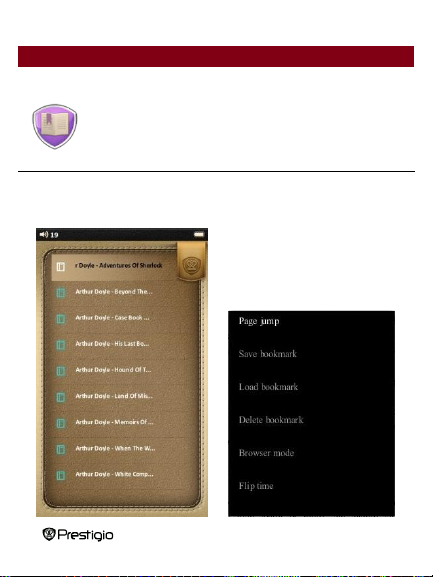
7’ eBook Reader
EN-11
Main Menu: Ebook
Ebook
Nobile PER3574B supports most of popular e-book formats, including PDF, EPUB,
FB2, PDB, TXT(ANSI/UNICODE code), HTML,RTF,WTXT and etc.
Press the Direction buttons on the
middle moving to Ebook. Then press M
button to enter the ebook list.
Page 12
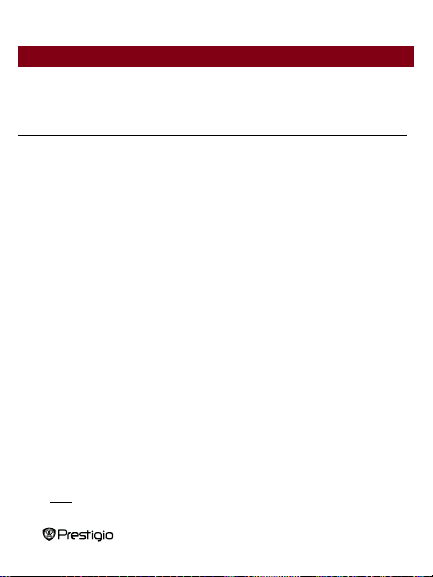
7’ eBook Reader
EN-12
Main Menu: Ebook
Choose the desired book to start reading. Press M button to popup the menu. Here
Item
Description
Page jump
Press direction button left or right to move the place and
press direction button up or down to change the numbers.
Then press Pause/OK button to jump to the desired page.
Save bookmark
Press Pause/OK button to save the current page as a
bookmark. Total 5 bookmarks can be saved.
Load bookmark
Press direction button up or down to choose the bookmark
that saved. Then press Pause/OK button to open the
bookmark.
Delete bookmark
Press direction button up or down to choose the bookmark
that saved. Then press Pause/OK button to delete it.
Browser mode
Press direction button up or down to choose Auto flip or
Manual flip. Then press Pause/OK button to set it.
Flip time
Press direction button up or down to choose the Flip time
and then press Pause/OK button to confirm. Then it will
automatically turning pages after the chosen time period if
you already choose Auto flip mode to read.
Brightness
Press direction button up or down to choose the brightness
level and then press Pause/OK button to confirm. Default
brightness is level Two.
Code type
Press direction button up or down to choose the Code type.
There are UTF-16LE/UTF-16BE/UTF-8 and all 22 languages
available in settings.
Note: Different file formats may be with different submenu.
below options in the menu.
Page 13

7’ eBook Reader
EN-13
Main Menu: Music
Music
Press the Direction buttons on the middle moving to Music and then press
Pause/OK button to enter it. It supports MP3, WAV, FLAC, AAC, OGG, WMA (WMA
lossless not supported) .
Note: Music files saved on micro SD card
are also displayed in the list.
All music, Artist, Album, Genre, My
favorites, Record, Directory List and
Update media library are displayed.
Page 14
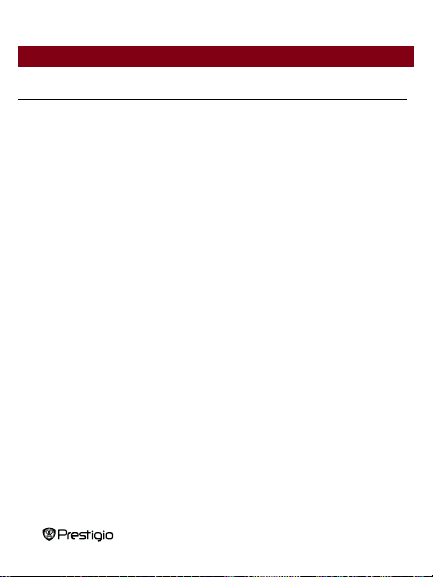
7’ eBook Reader
EN-14
Main Menu: Music
Item
Description
All music
List of all tracks. Press direction button up/left or
down/right to move to the desired music.
Current Play
The current playing tracks.
Resume Play
The last played tracks.
Artist
The album list of artists.
Album
The track list of the album.
Genre
The artist list in the same genre.
My favorites
The favorite tracks list. On the all music list, press M
button to add the desired music to favorites.
Record
The recorded files list. Play all recorded files from
Record.
Directory list
Files list sorted by Flash and SD Card.
Updating media library
To update media library.
Page 15

7’ eBook Reader
EN-15
Main Menu: Music
Music Playback
Choose All music / current music / Resume music, Artist, Album, Genre, My
favorites, or Directory list to play the music. Press Record to play the audio files
recorded by PER3574B.
Press Pause button to pause while playing and press it again to continue playing.
Short press direction button left/right
to the previous/next music in the list;
long press to fast backward or fast
forward of the playing.
Press direction button up/down to
increase/decrease volume.
Press M button to popup sub menu.
Play mode/ EQ sel/User EQ
setup/Display/Brightness are available.
Play mode : Once, Repeat once, All
once, All repeat, In order, and Random
mode are available.
EQ sel : Normal, Rock, POP,
Classic, Bass, Jazz and User EQ are
available.
User EQ setup : To adjust the EQ
and the set EQ can be chosen in the EQ
sel section. Press direction button
and press left/right button to adjust the data.
Display : choose to display the lyric or not.
Brightness : Adjust the brightness and 7 levels are available.
up/down to choose the setting options
Page 16
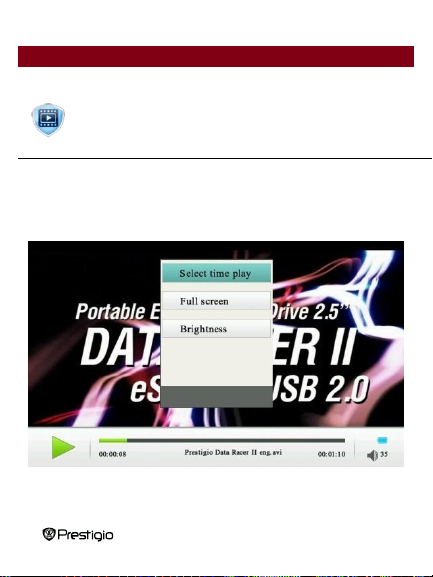
7’ eBook Reader
EN-16
Main Menu: Video
Video
Press the Direction buttons on the middle moving to Video and then press
Pause/OK button to enter it. It supports 3GP, ASF, AVI, FLV, MOV, MP4, RM,
RMVB( 2mbps rmvb non -support real g2), VOB, WMV.
Page 17
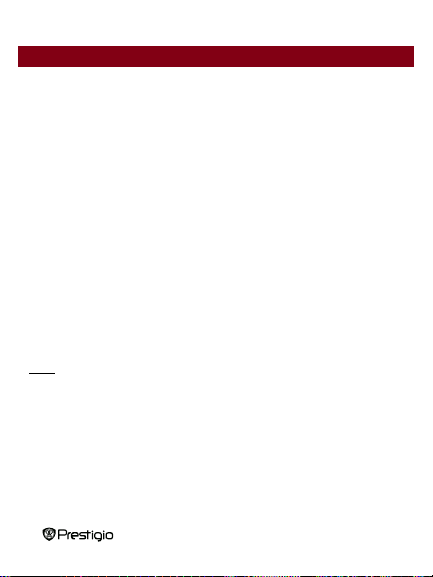
7’ eBook Reader
EN-17
Main Menu: Video
On the playback screen, the following operations can be performed. The video
orientation is set to Horizontal (left). (Default Settings)
1. Press Pause button to pause while playing and press it again to continue playing.
2. Short press direction button left/right to the previous/next music in the list; long
press to fast backward or fast forward of the playing.
3. Press direction button up/down to increase/decrease volume.
4. Press M button to popup sub menu. Select time play, Full screen and
Brightness are available.
5. Select time play :Press direction button up or down to move the place and
press direction button left or right to change the numbers. Then press M button
to jump to the desired time. HH for hour, MM for minute.
6. Full screen : move to full screen and then press M button, there are three mode
are available : Full screen, Normal and Original screen.
7. Brightness : Adjust the brightness and 7 levels are available.
Note: Since the default display screen is horizontal, the left/right button here are the
up/down button on other sections and the up/down button here are the left/right
button on other sections.
Page 18

7’ eBook Reader
EN-18
Main Menu: Photo
Photo
The device supports only the following picture formats: JPEG, GIF, BMP and PNG.
All other file formats will not be displayed.
Press up/left button to turn to the previous picture and press right/down button to
turn to the next picture.
Press M button to popup the submenu. Rotate right/Rotate Left, Zoom
in/Zoom out, Browse mode, Scale to page, Set desktop, Recover desktop
and Brightness are available.
Rotate : choose Rotate right/ Rotate Left, press hard button Rotation to rotate
the current picture.
Zoom : choose Zoom in/Zoom out, Scale to page, or press hard button Zoom
in/out to change the picture size. 3 levels are available.
Bowser mode: Manual flip or flip time 5 sec, 10 sec, 20sec available for auto
flip.
Set desktop : set the current picture as desktop
Recover desktop : recover the desktop to the default one.
Brightness : Adjust the brightness and 7 levels are available.
Note: Zoom in/out function only applies to .JPEG, .PNG and .BMP picture
formats.
Page 19

7’ eBook Reader
EN-19
Main Menu: Explorer
Explorer
Files in Flash or micro SD Card will be displayed under Explorer. Press M button to
open all supported files from this directory, and press M button to delete.
Note: Only a single file but not the
whole folder can be applied to
delete.
Page 20
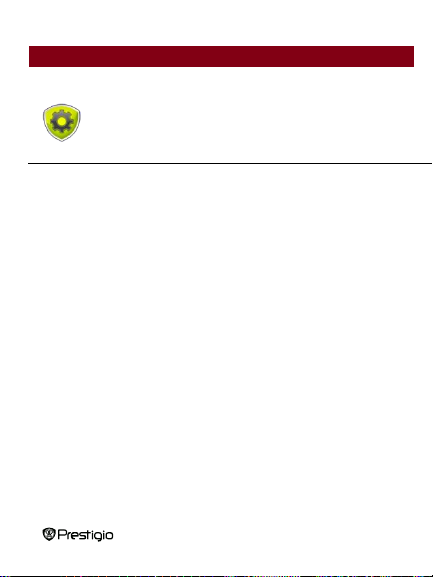
7’ eBook Reader
EN-20
Main Menu: Settings
Settings
In the Settings menu, you can configure the following settings.
Display Setting
Light time
Set the backlight time by this section. There are choices 10seconds, 20seconds,
30seconds, 45seconds, 60seconds, 90seconds, 120seconds and always on.
Backlight will shut down after the time period you set. If always on is set,
backlight will not shut down itself. Press any buttons to turn on the backlight.
Default is 90 seconds.
Brightness
Total seven levels of brightness are available. Level one is the brightest and
level seven is the darkest. Default is level Two.
System Setting
Restore default
Restore the device to factory default settings. Reading history will also be
deleted.
Erase activation record
Erase activation record connecting to ADE.
Page 21

7’ eBook Reader
EN-21
Main Menu: Settings
Key Lock Time
Set the key lock time and buttons shall not work unless short pressing the power
button to unlock it. There are 10seconds, 30seconds, 5 minutes, 10 minutes and
disable for choice. While key is locking, there is an icon of lock appearing next to
battery icon on the upper right corner.
Language
Available options are English, Russian, Bulgarian, Czech, German, Estonian,
Spanish, French, Greek, Croatian, Hungarian, Italian, Lithuanian, Latvian, Dutch,
Polish, Romanian, Serbian, Swedish, Slovenian, Slovak, Ukrainian.
System Information
Display the technical information of the device.
Automatic shutdown
Set the automatic shutdown time and device will shut down if no operation done
during this period of time. 5 minutes, 10 minutes, 15 minutes, 30 minutes, 60
minutes and disable are available.
Set time
Set the time of the device. Hour/Minute/Year/Month/Date are displayed as
HH/MM/YY/MM/DD. Press direction buttons left or right to choose which to set,
and press up or down to set increase or deduct one from current
HH/MM/YY/MM/DD
Page 22

7’ eBook Reader
EN-22
Main Menu: Calendar
Calendar
Display the calendar in year, month, date. To set the current year, month and date
by below options.
Press Pause/OK button to choose
date/month/year to change. The
chosen section will be in red.
When choose to change month / year,
press direction buttons up/right to add
1 month /year to current month/year,
and press direction buttons down/left to
deduct 1 month /year to current
month/year. If choose to change date,
press direction buttons up/down to
add/deduct 1 week to current date, and
press direction buttons left/right to
add/deduct 1 day to current date.
Page 23
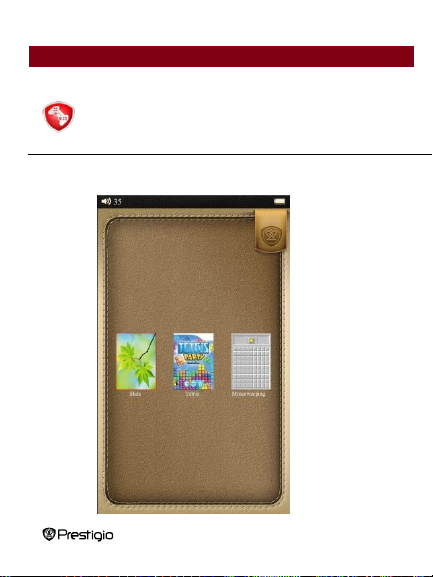
7’ eBook Reader
EN-23
Main Menu: Game
Game
3 games installed in PER3574B: Slide, Tetris, Mine sweeping.
Page 24

7’ eBook Reader
EN-24
Main Menu: Search
Search
Search files in the device. You can search from Flash and SD card. Long press
Zoom in/out button to change between flash and SD card.
Page 25

7’ eBook Reader
EN-25
Specifications
Display
7” TFT
Resolution
800 x 480, 16:9
File Formats
Book: PDF, EPUB, FB2, TXT(ANSI/UNICODE
Code), MOBI, HTML, PDB, RTF, WTXT
Music: WMA, FLAC, AAC, OGG, WAV
Video: WMV, RM, AVI, RMVB, 3GP, FLV, MP4, DAT,
VOB, MPG, MPEG, MKV (2mbps rmvb non
-support real g2.)
Photo: JPEG, BMP, GIF
Storage
Temperature
Humidity 5% ~ 95%, -20°C ~ 50°C
Operating
Temperature
Humidity 5% ~ 95%, 0°C ~ 40°C
External Storage
micro SD card, up to 32GB
Power source
USB connected DC 5V
Battery
Built-in Lithium Battery, 2000 mAh
Dimensions
197.5 mm x 127 mm x 10.2mm (L x W x H)
Weight
255g
Technical Support and Warranty Information
Please refer to www.prestigio.com for technical support and included warranty card
for warranty information.
Page 26

7’ eBook Reader
EN-26
Copyright and Trademark Notice
The content of this device, including logos, graphic, sounds, images, elements of
design, software embodied in this product and documentation (manuals,
illustrations, related documents, etc.) are the copyrighted works and could not be
copied, modified or distributed in whole or in part without permission of the
respective copyright holders.
The "Prestigio" trademark and “Prestigio” logos are owned by Prestigio Plaza
Limited. Other trademarks are property of their lawful owners.
All pre-loaded software components and individual programs contained in the
Product are licensed and not sold. They are licensed either under GNU General
Public License or under the terms of the relevant software licence accompanying
each particular software or component.
Those programs and software components that are distributed under the terms of
GNU General Public License you could redistribute and modify them under the
terms of the applicable GNU General Public License as published by the Free
Software Foundation. For details of the license please see
http://www.gnu.org/licenses/
Copyright © 2007 Free Software Foundation, Inc. http://fsf.org/ 59 Temple Place,
Suite 330, Boston, MA 02111-1307 USA. The Source code for such programs will
be provided by Prestigio Plaza Limited upon request.
This software is distributed in the hope that it will be useful, but PROVIDED ON “AS
IS” BASIS, WITHOUT ANY WARRANTY, expressed or implied; without even the
implied warranty of MERCHANTABILITY or FITNESS FOR A PARTICULAR
PURPOSE, satisfactory quality (including errors-free or conformity to standards) or
non-infringement of the third parties intellectual property rights. Neither Prestigio
Plaza Limited nor any of the authors and distributors of the software and
components included into this Product IS liable for any damages, including
incidental or consequential damages, arising out of its use.
