Page 1
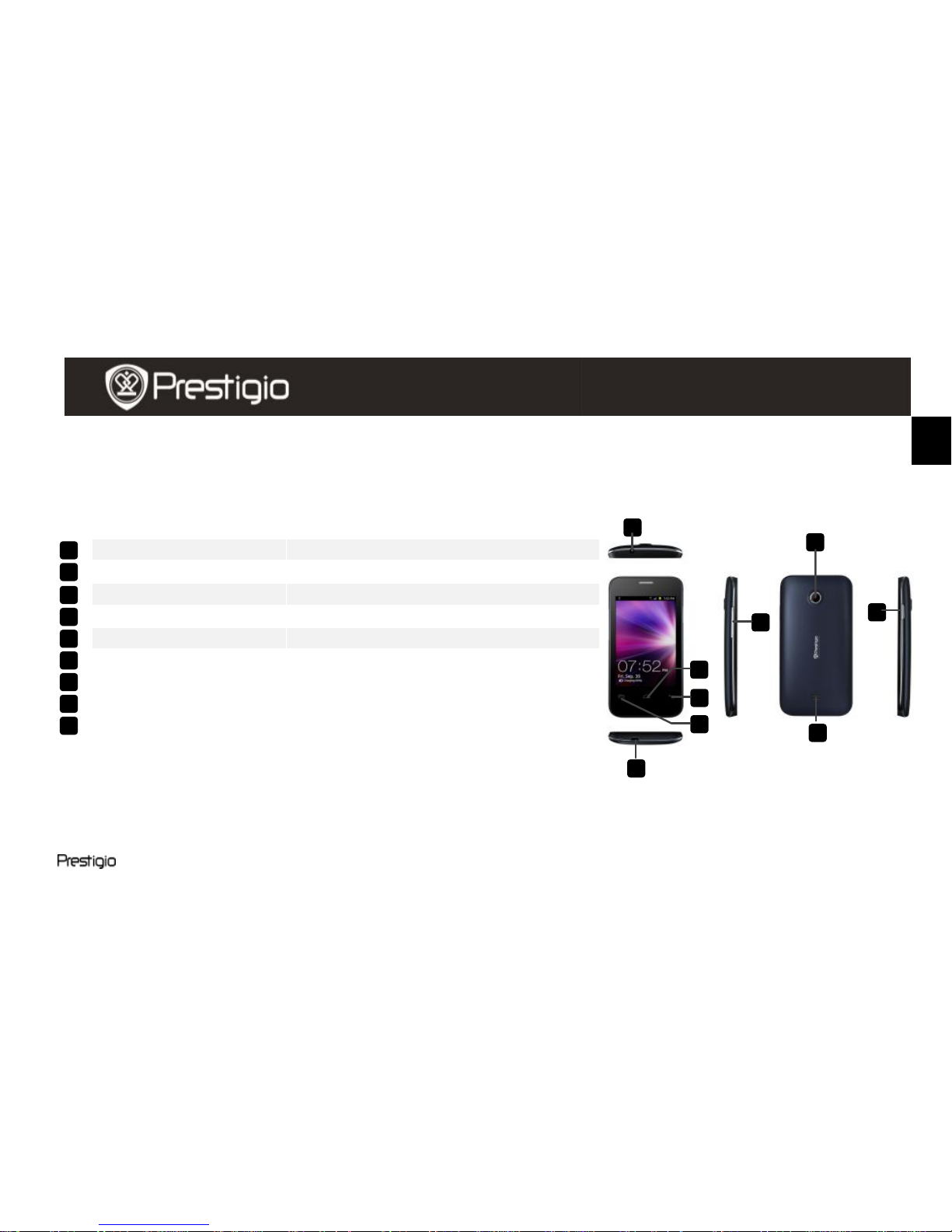
PAP3500 EN - 1
Quick Start Guide
Prestigio MultiPhone
PAP3500
EN
1. Packing List
1. Prestigio MultiPhone
2. AC Adapter
3. Earphone
4. USB Cable
5. Quick Start Guide
6. Warranty Card
7. Legal and Safety Notices
8. Battery
2. Device Overview
Earphone Jack
Earphone connection.
Menu
Display menu options
Home
Back to the Home screen
Back
Back up to the previous page
USB port
Micro USB cable connection
Vol +\ Vol - Button
Adjust the volume level
Camera
Take photos
Speaker
Listen to phone calls or music
Power
Turn on/off the device;
Suspend/Activate the device
3. Uninstalling the back cover and battery
Uninstalling the back cover: hold the side of device tightly with one hand and lift up the back cover at its buckle
with the other hand.
9 8 7
6
5
4
3 2 1 4 6 5 1 7 2 3 9
8
Page 2
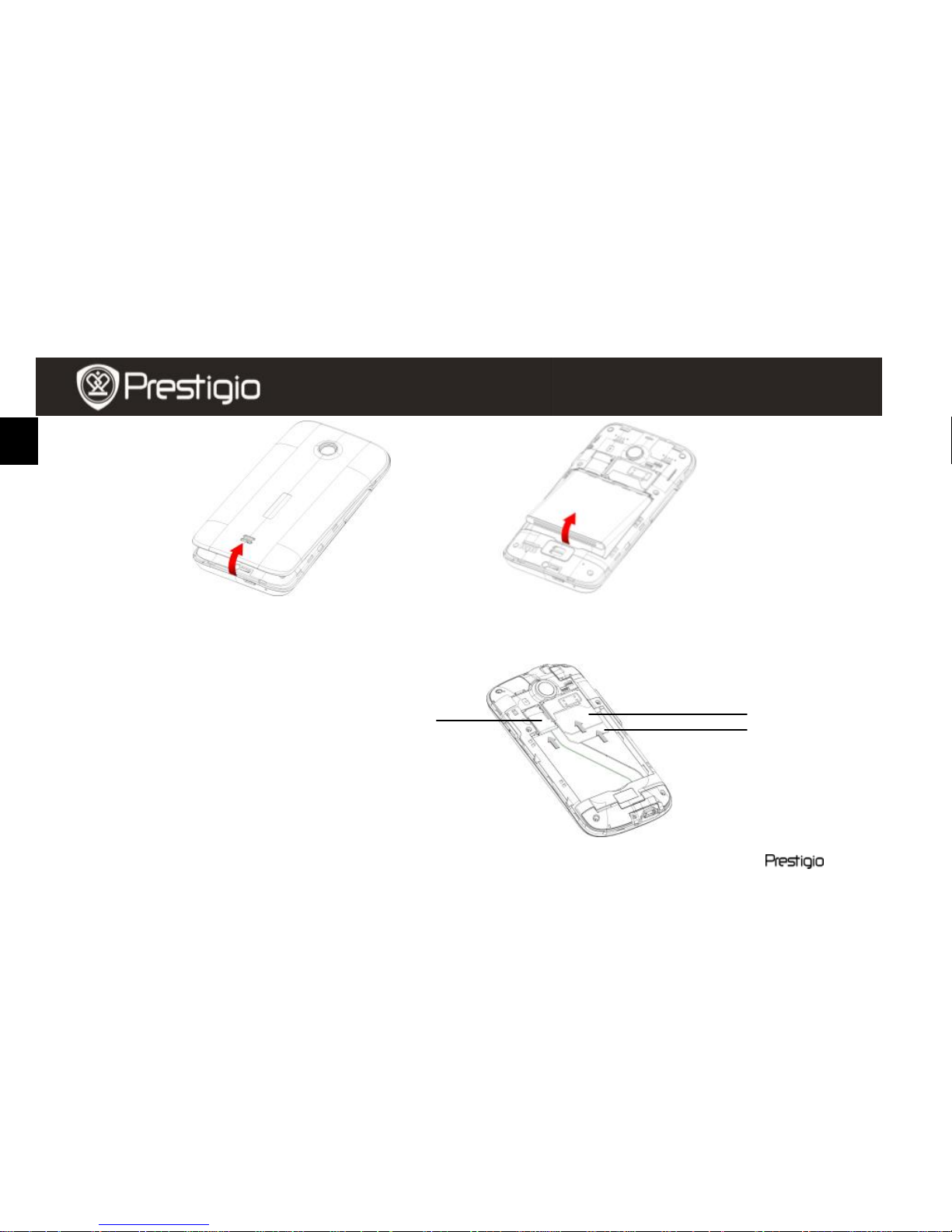
EN-2 PAP3500
Quick Start Guide
Prestigio MultiPhone
PAP3500
EN
Taking out the battery: hold the side of device tightly with one hand and pull up the battery handle with the
other hand.
Notice: Your device must be powered off before exchanging or uninstalling the battery.
4. Installing the SIM cards and Micro SD card
SIM2
SIM1
Micro SD
Card
Page 3

PAP3500 EN - 3
Quick Start Guide
Prestigio MultiPhone
PAP3500
EN
a. Insert SIM cards
The slot at the bottom is card 1 slot and for 3G WCDMA card (compatible with 2G card), another is card 2
slot and for GSM card.
Please make sure the gold contact area on the card is facing downwards.
b. Insert Micro SD card
Insert Micro SD card into the Micro SD card slot with the metallic pins facing downwards. Push the card until it
locks into place.
To remove the micro SD card, pull the card out of the slot.
5. Charging
Insert one end of USB cable into the USB port on the
device and plug the power adapter to the electrical socket.
Normally it takes approximately 3~4 hours to fully charge
the device. Operating the device while charging with the
AC adapter may extend the time of full charging.
Notice: If you don’t use your phone for a long time, it will gradually discharge. Please charge it first before
your next use or charge the phone every 3 months even you don’t use it.
6. Power on/Sleep Mode/Power off
Press and hold the Power Button for a few seconds. It will automatically enter the Home screen after start-up
screen.
Press the Power Button once to enter sleep mode and press it again to awake the device.
Page 4

EN-4 PAP3500
Quick Start Guide
Prestigio MultiPhone
PAP3500
EN
Press and hold the Power Button, and then tap on Power off to power off the device.
Technical Specifications
Processor
Qualcomm MSM7225A-AB at 1 GHz
Memory
256Mb RAM + 512Mb ROM, Micro SD slot supports up to 32GB
OS
Andriod 2.3.5 (Gingerbread)
Display
3.45-inch TN LCD, Capacitive touch (2 Dots)
Resolution
320x480 pixels
Net Mode
WCDMA + GSM (UMTS:2100MHz; GSM:900/1800MHz)
Interfaces
Communications
Battery
USB 2.0, Micro SD, USB Host
WiFi (802.11b/g/n), 3G
1400 mAh Lithium-ion Polymer Battery
Dimensions
116x62x11.2mm (H * W * D)
Weight
95g
Disclaimer
As the Prestigio products are constantly updated and improved, your device’s software and hardware may have a
slightly different appearance or modified functionality than presented in this Quick Start Guide.
Page 5

PAP3500 EN - 5
Quick Start Guide
Prestigio MultiPhone
PAP3500
EN
Prestigio hereby states that this Smartphone complies to basic requirements and another relevant
regulations given by the EU directive1999/5/ES. Full version of the declaration of conformity is
available on http://www.prestigio.com/compliance.
