Page 1
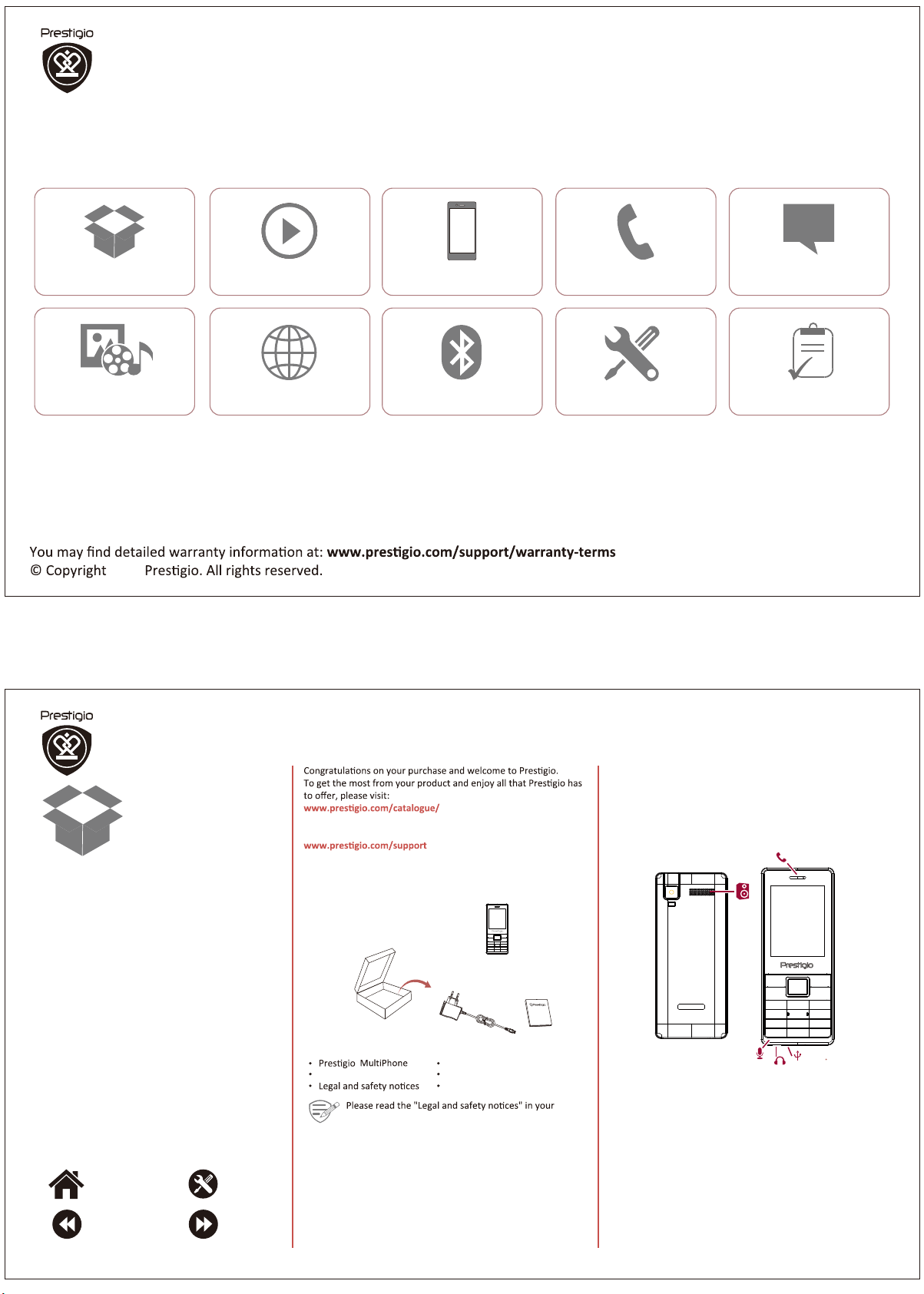
Presti gi o PF P1 24 1D UO
Unboxing G etting s tarted B as ic s Telephone
Multimedia
Network Bluetooth
Trouble Shooting
.
2016
Mes sage
Specifications
Presti gi o PF P1 24 1D UO
Inside your package
Your phone at a glance
Unboxing
Your Phone
Multi ph on es
More details about your product, please visit:
Inside your package
Battery Quick start guide
package before use.
Charger with line
Warranty card
www .p restigio.com
Page 2
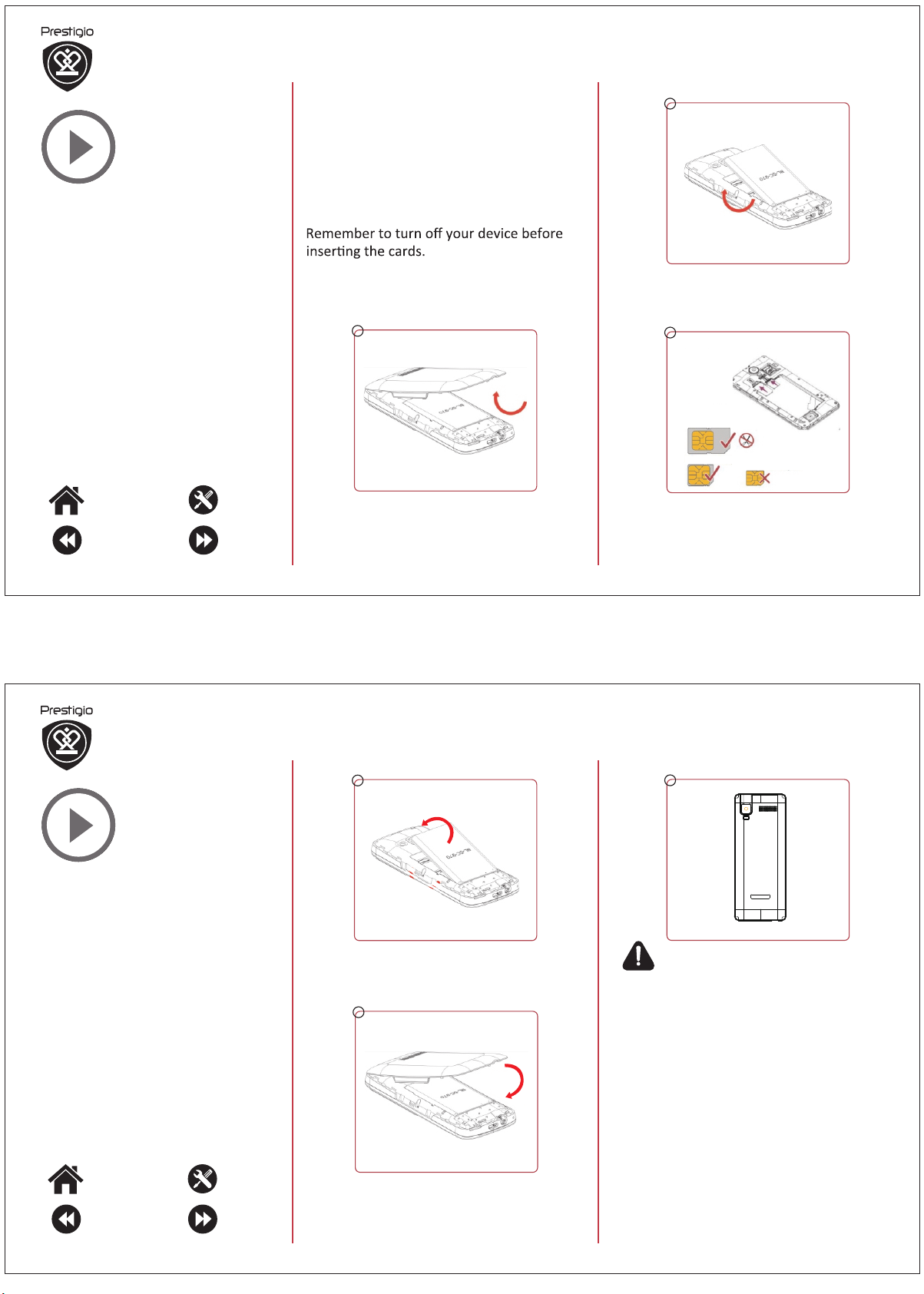
Prestigi o PF P1 24 1D UO
Installation
Home screen
List menu
Installation
Follow the steps below to prepare your
phone
for using.
2
remove the batt ery
Presti gi o PF P1 24 1D UO
1
remove the b ack c over
3
insert SIM card
SIM c ard
Mic ro SIM ca rd
Nan o SIM car d
www .p restigio.com
Installation
Home screen
List menu
4
insert the b att ery
5
put on the back cov er
6
Please insert available Subscriber I dentity
Module (SIM) card into your phone before
using it. SIM card is supplied by your network
carrier. All the information
related to network connection is recorded
on the SIM card,so are the contact information
such as names, phone numbers and SMS
that you set to store on the
SIM. You can take out the SIM card from the
phone and insert it into another GSM phone
to use it. Most new phones will recognize the
SIM card automatically.
www .p restigio.com
Page 3
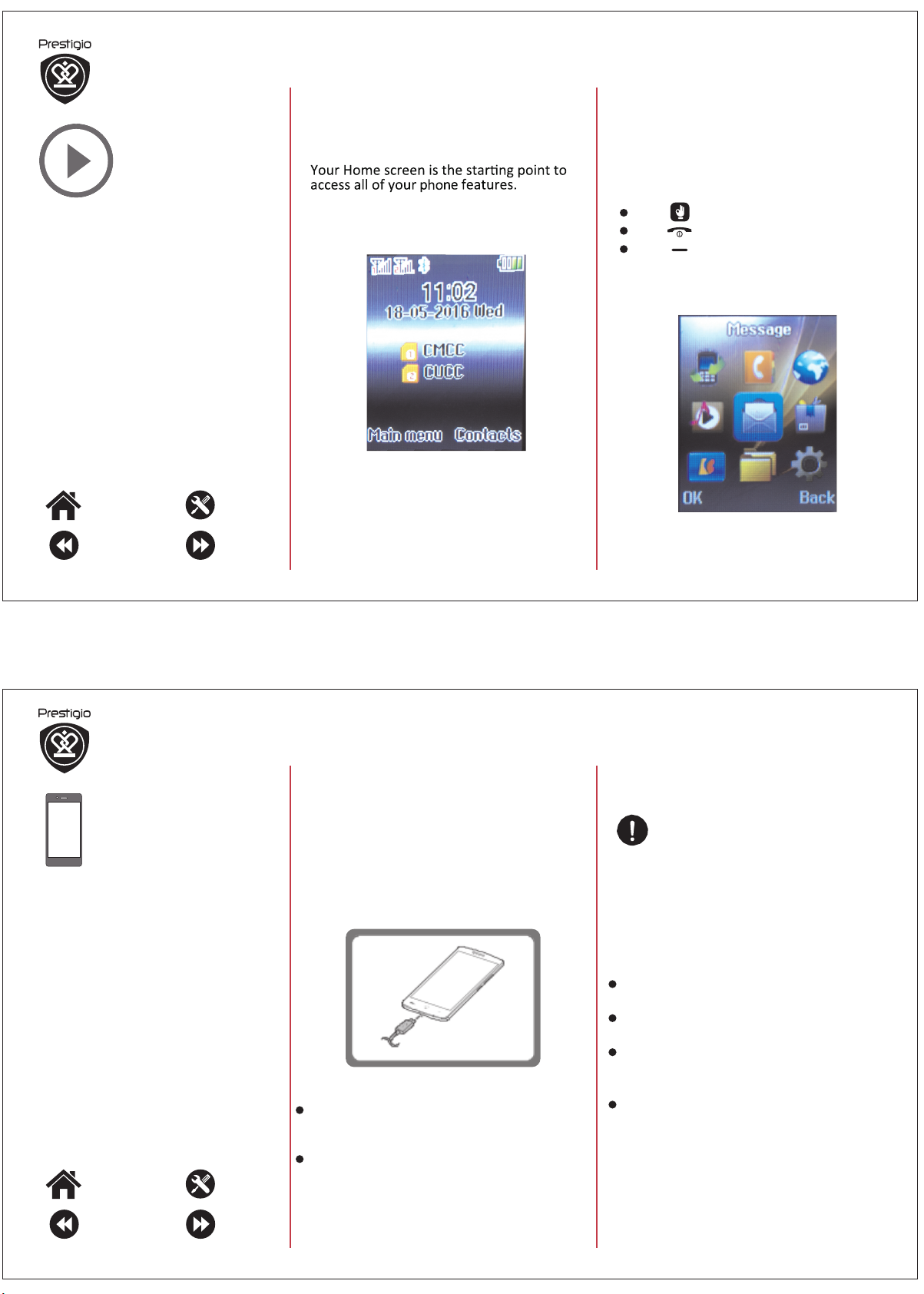
Prestigi o PF P1 24 1D UO
Installation
Home screen
List menu
Home screen
Buttons
The menu, home and back keys help you
navigate your phone.
Tap to open the list menu.
Tap to return to the Home screen.
Tap to return to the previous screen .
www .p restigio.com
Presti gi o PF P1 24 1D UO
Charge the battery
Power on your phone
Connect your PC
lock and unlock the screen
Charging t he bat t ery
A new battery ispartiallycharged. The battery
icon at the upper-right corner showsthe level of
charging status.
Plug the small end of the charger into t he micro
USBport of the device, and plugthe largeend
of thecharger into an electric socket.
After being fully charged,disconnect the device
from the charger. First unplug the charger from
the device, and then unplug it from the electric
socket.
Always useaut hentic accessoriesto
optimise your battery performance.
Non-
authentic accessories(eg. chargers)
can damage your battery and even your
phone.
Optimise your battery performance
Here are some tipsto help you optimiseyour
batteryperformance.
- Alwaysensure t hat your phoneprofile is
appropriately set to meet your actual usage.
- If you are not using Bluetooth, Wi-Fi,GPSor
other applications, turn them off.
- Adjust the intensity of your display screen?s
backlight to low or medium level and for the
shortest duration.
- Avoid using
magnetic objects (eg. a radio or television)
or on metalsurfaces,whichwill impact the
network connection and ultimately drain power
from your batt ery.
or placingyour phone near
www .p restigio.com
Page 4

Presti gi o PF P1 24 1D UO
Charge the battery
Power on your phone
Connect your PC
lock and unlock the screen
Power on your phone
your phone.
phone.
Connect t o your PC
You may need to connect your phoneto a PC in
order to complete activation. Your phones micro
USBport allowsyou to exchange mediaand other
fileswith a PC.
.
Lock and unlock t he screen
When not in use, lock your phone to prevent
unwanted operations and save t he battery power.
Lock
Unlock
1
2
Presti gi o PF P1 24 1D UO
Charge the battery
Power on your phone
Connect your PC
lock and unlock the screen
Select your desired time span.
Set screen l ock pat t ern
Protect your personal information and prevent
othersfrom using your phonewithout your
permission by setting a screen lock pattern, PIN, or
password.
On the list menu, tap Settings>Security >
Screen lock.
When your phoneis locked, Your phone
can still:
Receivecalls, and
Playmusic.
other updates.
www .p restigio.com
www .p restigio.com
Page 5

Prestigi o PF P1 24 1D UO
Calls
Cont act s
Cont act groups
Learn to use calling functions, such as making and
answering calls, using options availableduring a call
or customisingand using call-related features.
Calls
Mak e and end a call
Enter the phone number, and then tap .
Tap to end acall.
Answer a call
When you receive aphonecall from a contact, the
incoming call screen appears. To pick up the phone,
Slide to .
Rejecting
Whena call comes in, press the power button or
volume butt on to mute the ringing soun
rejectingthe call
an incoming call
d without
Make an emer gency call
In some regions, you can make emergency calls
even if you do not have a SIM card installed or your
SIM card hasbeen blocked.
Dial the emergency number for your location,
and then tap .
If you are out of basestation coverag e,
you will not be able to make an
emergency call.
In Europe, the standard emergency
number is 112; in the UK, it is 999.
Search for a contact
Scroll up or down the contact list.
Tap and enter the first few letters of the
name in the search bar.
Sele
ct the contact from the option list.
Add a new cont act
Prestigi o PF P1 24 1D UO
Calls
Cont act s
Cont act groups
Method one:
On the home screen or list menu, tap
Phone.
Tap t o open the dial pad.
Enter a number, tap Add to contact s.
Add details as desired.
Tap Done t o finish and save.
Cont acts
Contacts are stored in one of the two available
phone books: SIM phone book (located on your
SIM
card) or the Smart phone book (located on your
phone).
To view your contacts, tap People on the
home screen or list menu.
Im por t / Exp ort cont act s
Go to People to view the contact list.
Tap > Import/ export .
Select the contacts storage.
Follow the prompts to finish.
www .p restigio.com
Delete cont act s
1. Got o People to view the contact list.
2. Tap > Delete contact .
3. Choosethe contactsyou wish to remove.
4. Tap OK to delete the contacts.
Contact groups
You can group your contacts asdifferent groups.
For different groups, you can use different
identifications, and send messagesto a group.
Add cont acts to a group
1. Go to People to view the contact list.
2. Tap to view contact groups.
3. Tap to add contacts to a group.
4. Enter your group sname, and tap t o add
con
tacts.
www .p restigio.com
Page 6

Presti gi o PF P1 24 1D UO
Send a message
Check your message
Repl y t o a m essag e
Forward or delet e a message
Delet e a conversat i on
Messages let you exchange text messageswith
other SMSand MMSdevicesvia your cellular
connection. Your sent and received messages are
neatly grouped into conversations, by contact name
or phone number.
Send a message
On the home screen or list menu, tap
Messaging. And then tap to start composing a
new message.
Enter aphone number
Add picture/character
More options
Add arecipient
from your contacts list
Send the message
There is a limit on the number of
characters for a singletext message
(displayed above the send butt on). If
you exceed the limit, your text message
will bedelivered as one but will be billed
asmore than one message.
Presti gi o PF P1 24 1D UO
Send a m essage
Check your message
Repl y t o a m essage
Forward or delet e a message
Delet e a conversat ion
Check your message
Depending on your notification settings, your phone
playsa sound, vibrates, or displays the message
briefly in the statusbar when you receive a new
message.
On the home screen or list menu, tap
Messaging. To check a message, tap a
conversation.
Repl y t o a message
On the messages screen, tap theconversation
cont ainingthe message.
In the text box, enter your message.
Tap to send the message.
www .p restigio.com
Delete a co nversation
1. On the home screen or list menu, tap
Messaging to display the messages screen.
2. Tapand hold acont act or phone number.
3. Tap at the bott om of the screen.
Forward or delete a message
On the messages screen, tap the conversati on
containingthe message.
Tap and hold amessage.
In the pop-up window, select Forward or
Delete.
www .p restigio.com
Page 7

Presti gi o PF P1 24 1D UO
Multimedia
Video player
Music player
FM radio
Sound recorder
Multimedia
I m ages
You can view the photos snapped with
camera through this function.
the
Video Recorder
Mor e opt ions: You can switch to Cam er a
mode; modify the Eff ect , Con t r ast ,
Bri ght ness and others.
Camcorder Set t i ngs: Set up the
recorder.
Audio player
You can enjoy the music with t his function.
You can use the following keys during the play.
Lef t dir ect i on Key
Press
a previous song with cursor. Press
go backwards
Righ t direct i o n Key
Press
a next song with cursor. Press
go forwards
Press
OK Key
Up 、
Press
and down.
to play/ pause the Audio.
Dow n key
to volume up
video
to switch to
to switch to
Video Player
You can play the video with this function.
You can use the following keys during the play.
Press
Lef t k ey
and hold to continuously go backwards.
Press
Righ t key
and hold to continuously go forwards.
Press to play/ pause the video.
OK Key
Up、
Press
and down.
to go backwards. Press
to go forwards. Press
Dow n key
to volume up
www .p restigio.com
Prestigi o PF P1 24 1D UO
Multimedia
Video player
Music player
FM radio
Sound recorder
FM r adio
You can listen the FM radio with this
phone,
also you can record the FM radio station
which do you want record.
Aut o sear ch an d save: Search and save
the channels.
Chan nel List : Play, edit or delete the
saved channels.
Save: Save current playing frequency
into channel list.
Manual sear ch: Search the radio by
manual.
Open speaker
mode. (I t active when headset inserted only)
Backgroundplay: Return the standb
interface a
Recor d: Record the currently-hearing FM.
Timin g r ecor d : You can set up that the
FM (one channel which you selected) will
record at a specific time with this function.
Recor d f i l e List : View the recorded files
list.
Help: You can get the operation guide
in here.
nd kee
: Playing FM in loudspeaker
p paying
FM radio.
Sound Recorder
You can take a recorder in this function.
record, access Options:
After
Star t r eco r ding: Select this option to
record the sound.
Recor d f i le List : View the currently-selected
sound files.
Fil e form at: You can choose the format
(AMR, or WAV
y
) for record file.
www .p restigio.com
Page 8

Network
Prestigi o PF P1 24 1D UO
Network
Connect i ons
Net w or k accou n t : choice the network
settings for data account before you want
to use internet.
GPRS Ser v i ce: Enable/disable the GPRS
net w ork .
Dat a connect ion set t i n g s: You can
control the internet access as always connect
or Connect when needed ..
Net w or k sel ect i on : choice the modes
of searching the phone network, including
Auto and Manual modes.
Prestigi o PF P1 24 1D UO
Pair w i t h a Bluetoot h d evi ce
Receive data via Bl uet o ot h
Send data via Bluet ooth
Your phone can connect to a compatible Bluetooth
device for exchanging data. Bluetooth createsa
direct wireless connection between two devices
over short distances.
Pai r wit h a Bluet ooth device
Go to Settings> Bluetooth.
Make sureBluetooth isswitched to On.
A list of available Bluet ooth devices will appear.
Tap t he devic
The pairing ismade if your pairing request is
accepted by the other device.
e you wish to connect with.
Receive dat a via Bl uetoot h
Make sure Bluetooth isswitched to On.
Tap your phone model to make it visible to all
nearby Bluetooth devices.
Accept the request and pair with t he other
Bluetooth device(s).
Slide t o open notificationspanel, tap Accept.
www .p restigio.com
The files received via Bluetooth are
stored in the Bluetooth folder.
www .p restigio.com
Page 9

Presti gi o PF P1 24 1D UO
The phonedoesnot switch on
The phone doesnot switch on
Remove/reinstall the batt ery. Then chargethe
phone until the battery icon stops scrolling. Unplug
the charger and try to switch t he phone on.
The display shows IMSI failure
This problem is related to your subscription.
Contact your operator.
The network symbol is not displayed
The network connection islost. Either you are in a
radio shadow (in a tunnel or between tall buildings)
or you are outside t he network coverage area.
Try
from another place, try to reconnect to thenetwork
(especially when abroad), or contact your net work
operator for assistance/information.
The touch screen respondsslowly or improperly
If your device hasa touch screen and the t ouch
screen isnot responding properly , try the following:
- Remove any protect ive coversf rom the touch
screen. Protectivecoversmay prevent the
device from recognizing your inputs and are not
recommended for touch screen devices.
- Ensur
e t hat your hands are clean and dry when
tapping t he touch screen.
- Restart your device to clear any temporary
software
is
screen is
Your batt ery
using a charger
with
authentic
can not
messages
Some n
with other net works. First check that you have
entered the number of your SMScentre, or contact
your operator for detailed information on this
subject.
You feel that you have missed somecalls
Check your call divert options.
The display shows SIM failure
Check t hat the SIM card hasbeen inserted correctly.
If the problem persists,your SIM card may be
damaged. Contact your operator.
bugs.
Ensure
that your
upgraded
your phone.
the latest
to
scratched
seems t o over
accessory
send tex
etworksdo not allow message exchanges
damaged,
or
that was not
Make sure you
shipped with
t
version.
heat
intended
device
If the
You might be
always use
your phone.
software
touch
for use
the
You
Presti gi o PF P1 24 1D UO
The phonedoesnot switch on
Your phoneis not charging
If the batt ery iscompletely flat, it might takeseveral
minutesof precharge (up to 5 minutes in some
cases) before the charging icon isdisplayedon the
screen.
The picture captured with the phone camerais not
clear
Make sure that t he camera lens on both sides is
clean.
Your devicefreezesor hasfatal errors
If your device freezes or hangs, you may need
to closeprograms or reset the devicet o regain
func
tionalit y. If your device isfrozen and
unresponsive, remove the battery and t ry to switch
the phoneon.The device reboots automatically.
If thisdoes not solve the problem, perform a factory
dat a reset. On the list menu, tap Settings>Backup
& reset > Factory data reset.
Another
Ensure
activated
Ensure
activated
necessary.
Ensure that
deviceare
Bluet ooth
that the
on your
that the
on
the
within t he
www .p restigio.com
deviceis not
Bluetooth
device.
Bluetooth
device.
you wish
your device
maximum Bluetooth range(10
located
wireless feature is
wireless feature is
to connect to,
and the
other
if
Bluet ooth
m).
Others cannot hear you speaking on acall
Ensure that you arenot covering the built-in
microphone.
- Ensureth at t h e microphone is closet o your
mouth.
- If usinga headset, ensure that it is properly
connected.
www .p restigio.com
Page 10

Prestigi o PF P1 24 1D UO
Specifications
Specifications
MTK6261D
32 MB
Micro SD Card
up to 32 GB
2.4"inch QVGA
Bluetooth 2.1
1000 mAh
125.3*51.2*10.3mm (H*W*D)
85 g (approx.)
www .p restigio.com
