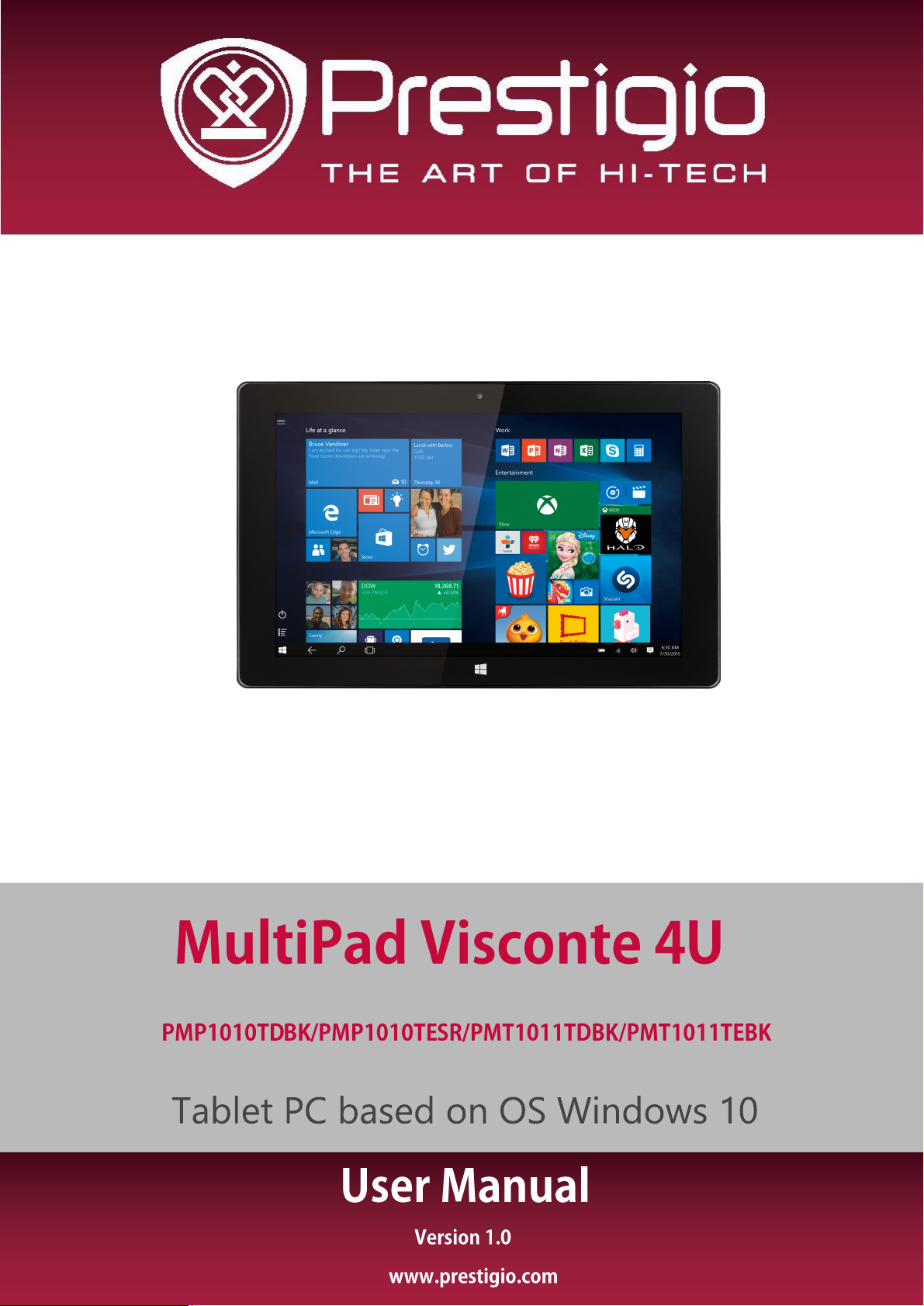

Common Information
Dear Customer,
Thank you for choosing Prestigio MultiPad Tablet PC. Before starting to use the tablet, please
read this manual carefully to discover all its features. Please save this manual and refer to it in
the future if you have questions concerning your device. This manual contains safety information,
technical specifications of Prestigio MultiPad Tablet PC, preinstalled software basic features, setup
and other useful information, which will help you to improve your use of the device, Windows
operating system and applications.
Disclaimer
As Prestigio products are constantly updated and improved, your device’s software may have a
slightly different appearance or modified functionality than presented in this User Manual. We
make every effort to ensure that the information and procedures in this user manual are accurate
and complete. No liability can and will be accepted for any errors or omissions. Prestigio reserves
the right to make any changes without further notice to any products herein.
Important Safety Instructions
Your Prestigio MultiPad Tablet PC is manufactured and designed for mobile usage. Please read the
following instructions carefully. It helps you to use your device without safety issues and keep your
Tablet PC in good working condition:
1. Do not place objects on top of the MultiPad as objects may scratch the screen.
2. MultiPad should be kept away from extreme changes of temperature.
3. Protect it from direct sunlight or heat sources.
4. Protect the device from moisture and from dusty or smoky environment as it can harm the
tablet.
5. Keep your MultiPad away from contact with active chemicals.
6. Do not place the MultiPad on an uneven or unstable surface. Fall of the device can cause
damage to the LCD screen which is not covered with warranty.
7. Do not expose the MultiPad to strong magnetic or electrical field.
8. Protect your MultiPad from hits and extreme pressure.
9. Operation Temperature: This MultiPad should only be used in environments with ambient
temperatures between 0°C (32°F) and 45°C (113°F).
10. Do not insert into MultiPad devices or items not matching to standard sockets on it.
11. Do not use MultiPad in the rain - it is NOT a waterproof device. Protect the Multipad from dust,
dirt and high humidity.
12. Do not use Your MultiPad during driving.
13. Use only manufacturer approved chargers. Using non-original chargers may cause damage of
the device and be harmful to your health.
14. The MultiPad and the adapter may produce some heat during normal operation or charging.
Avoid placing it to the soft surfaces, other places and conditions which may prevent normal
dispersion of the heat, causing device overheating. Do not leave the MultiPad on your lap or other
part of the body to prevent discomfort or injury from heat exposure.
15. Disconnect the MultiPad from an electrical outlet after it is charged.
16. Do not use a pen or any sharp object to tap the screen. Clean the touch screen with a soft
cloth. If needed, dampen the cloth slightly before cleaning. Never use abrasives or cleaning
solutions.
17. DO NOT disassemble the MultiPad, only a Prestigio certified service technician should perform
repair.
18. Always power off the MultiPad to install or remove external devices that does not support hotplug.
19. Your MultiPad must be switched off during airplane take-off and landing.
Warranty Information
Warranty information could be found at www.prestigio.com/service.
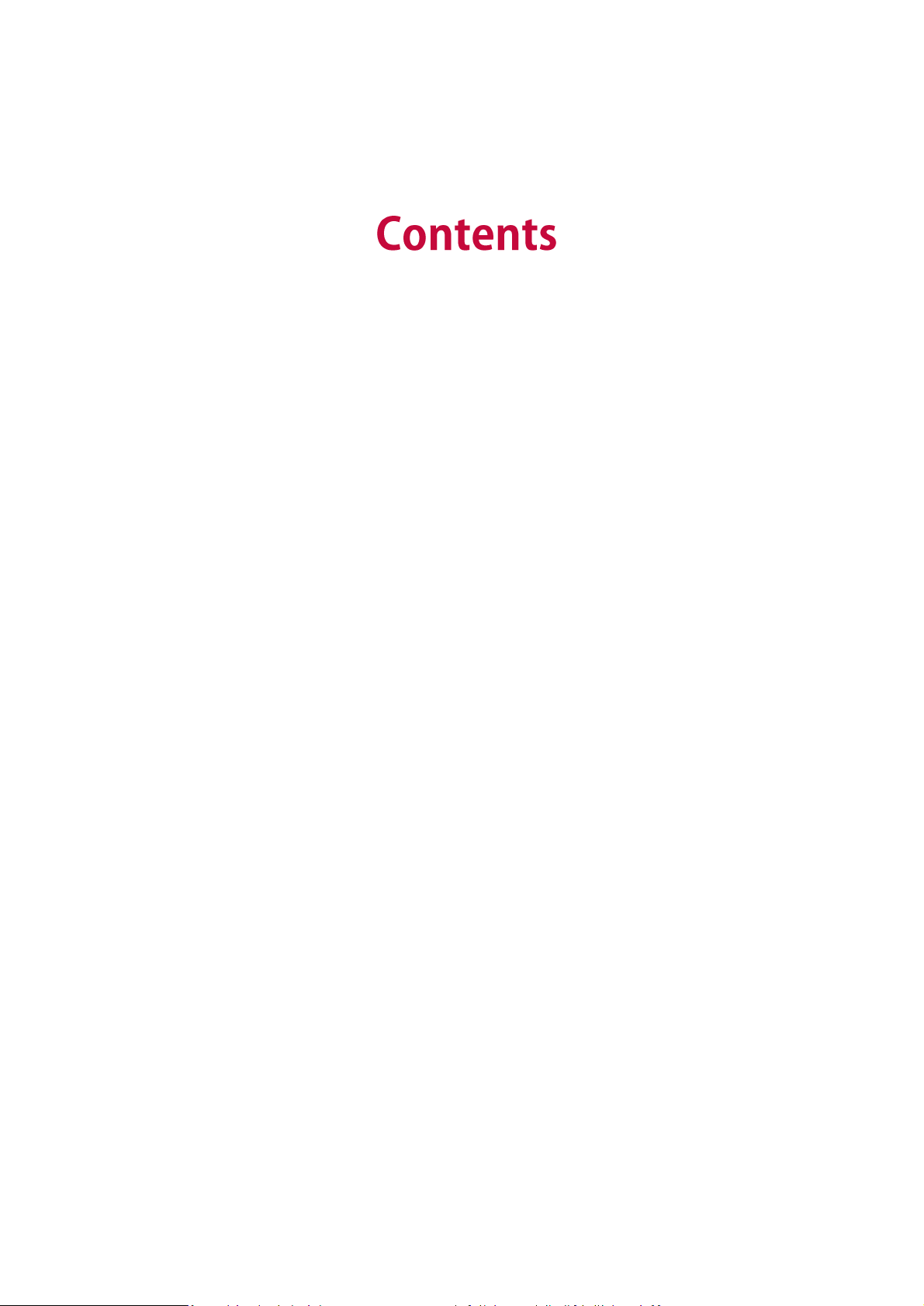
1. Unboxing .........................................................................................................................1
Inside your package ................................................................................................................1
Your Windows tablet at a glance ............................................................................................1
2. Getting started................................................................................................................. 2
Charge the battery ..................................................................................................................2
Power on your tablet ..............................................................................................................2
Insert a memory card..............................................................................................................3
3. Basics...............................................................................................................................4
Finger tips................................................................................................................................4
Screen rotation .......................................................................................................................5
Windows 10 Start screen ........................................................................................................5
Customise the Start screen .....................................................................................................5
4. Get to know Windows 10.................................................................................................7
Set up Windows OS.................................................................................................................7
Sign in with a Microsoft account ...........................................................................................7
Action center...........................................................................................................................7
Switch between Tablet mode and Desktop mode ..................................................................9
Use Windows apps..................................................................................................................9
Connect to the Internet ........................................................................................................10
Connect with Bluetooth devices ...........................................................................................11
Change your settings.............................................................................................................11
Help and support ..................................................................................................................12
5. Specification .................................................................................................................. 13
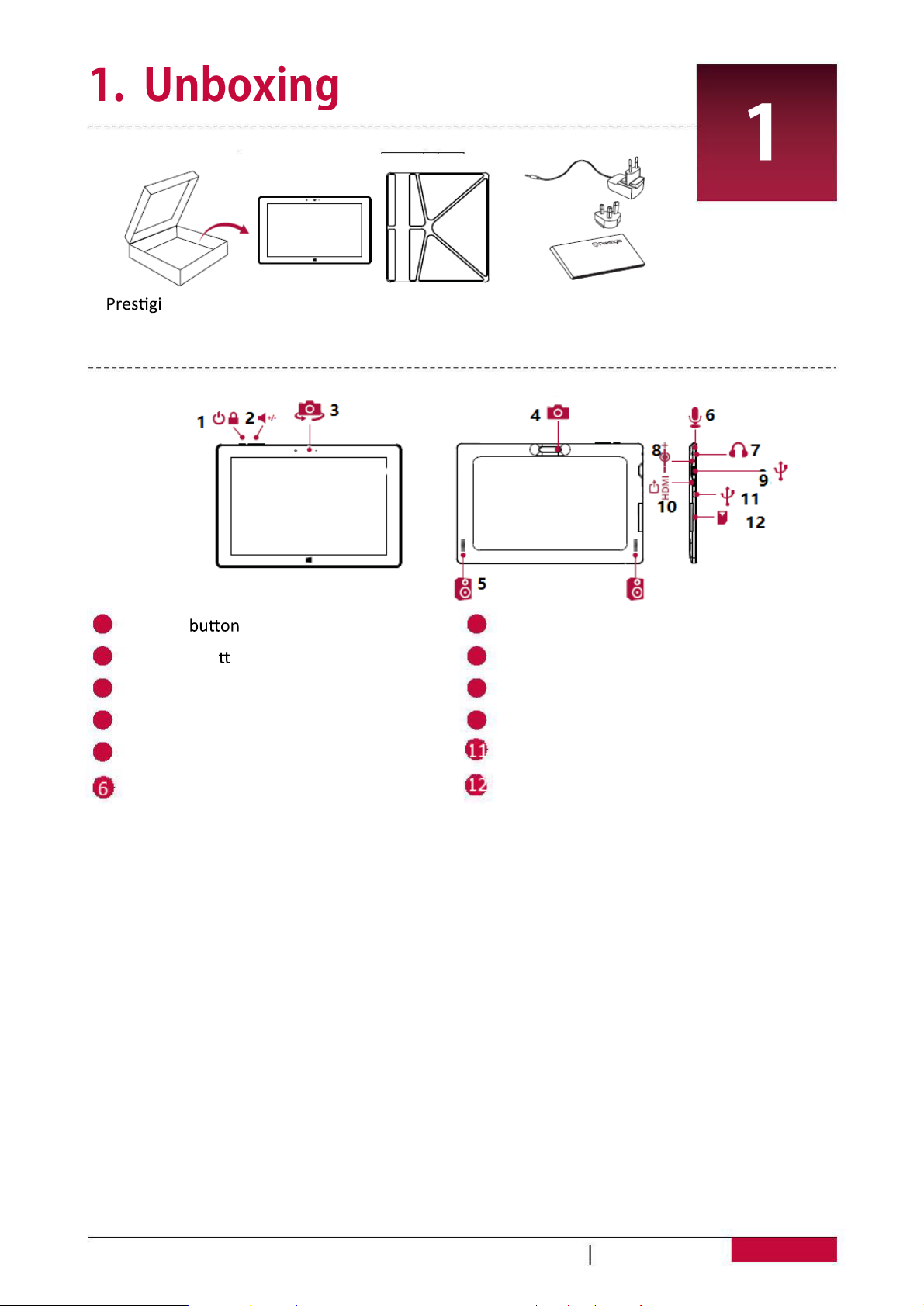
Inside your package
• o Windows tablet • Keyboard
• Adaptor
Your Windows tablet at a glance
6
7 4 2
1
+/- 5
8
9
3
1
2
3
4
5
P
ower
V
Front cam
R
Sp
Mic
7
Earphone Jack
8
9
DC port
USB port
HDMI p
Mic
USER MANUAL
PMP1010TE3G
1
• Legal and safety notices • Quick start guide & Warranty card
olume bu on
ear camera
era
(UK plug oponally)
10
ort
eaker
rophone
roUSB port
micro SD slot
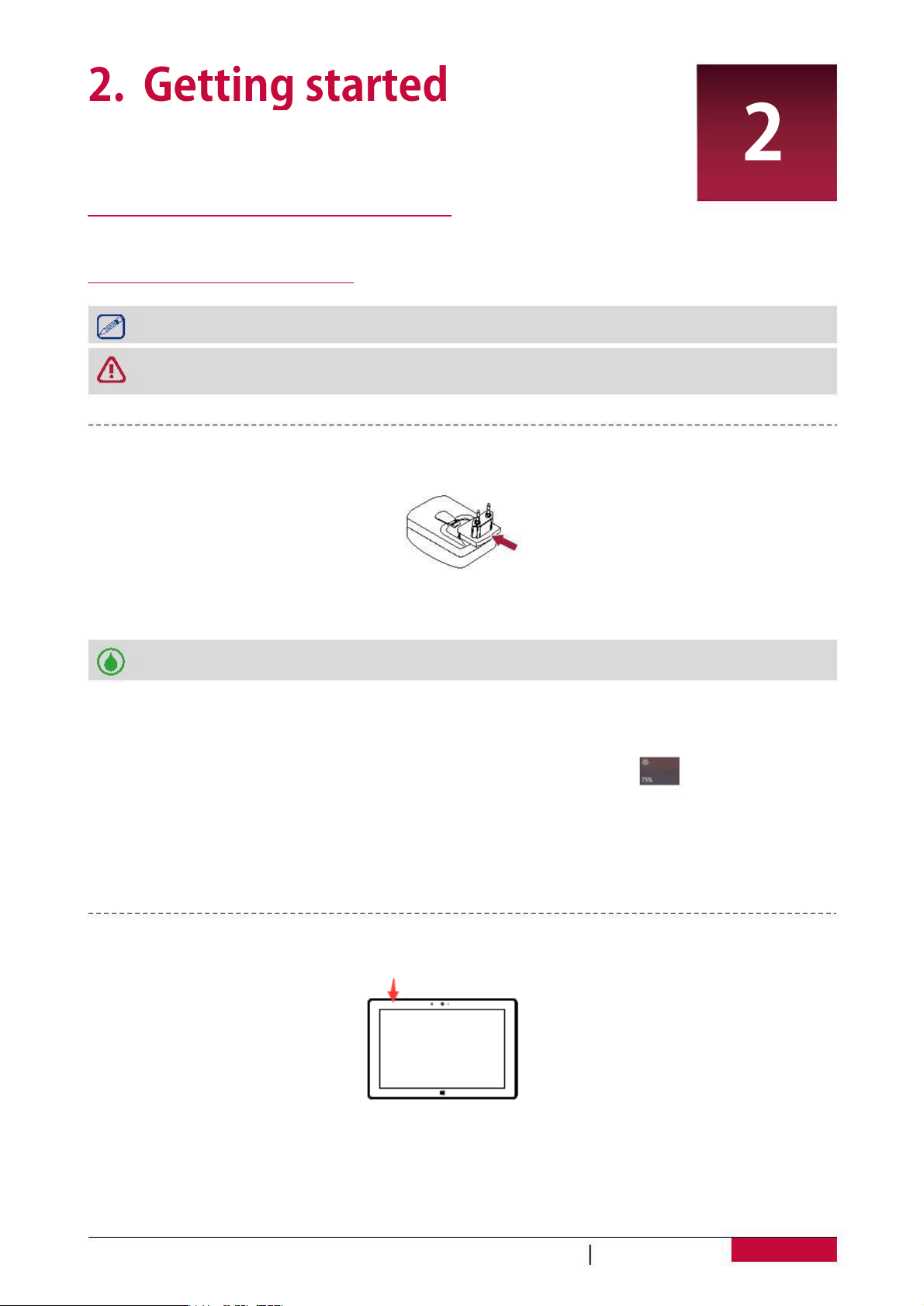
Congratulaons on your purchase and welcome to Presgio.
T
please visit:
hp://www.presgio.com/catalogue/MulPads
More details about your product, please access:
hp://www.presgio.com/support
Please read the "Legal and safety noces" on your package before use.
Do not allow water to contact the touch screen. The touch screen may malfuncon in
humid condions or when exposed to water.
Cha
1
into place.
2. Connect the adapter to the micro USB port of the tablet, and then plug the adaptor into a
power outlet.
• You can use the Windows tablet while it is charging.
Optimise your battery performance
Here are some ps to help you opmise your baery performance.
- Reduce the brightness of your screen: Open the Acon center, tap [
] to adjust the
backlight. The brighter the screen is, the more power it uses.
-
-
conserve baery power.
Power
Press and hold the power buon for a few seconds to power on your tablet.
USER MANUAL
PMP1010TE3G
2
o get the most from your product and enjoy all that Presgio has to offer,
rge the battery
. Assemble the power adapter: slide the plug fing into the power adapter body unl it clicks
Choose a power plan that saves power: A power plan is a collecon of sengs that control
how your Windows tablet uses power.
Turn off Wi-Fi & Bluetooth: If you do not need Wi-Fi or bluetooth for a while, turn it off to
on your tablet
