Page 1

MultiCenter PAB2411
User Manual
Version 1.0
www.prestigio.com
Page 2
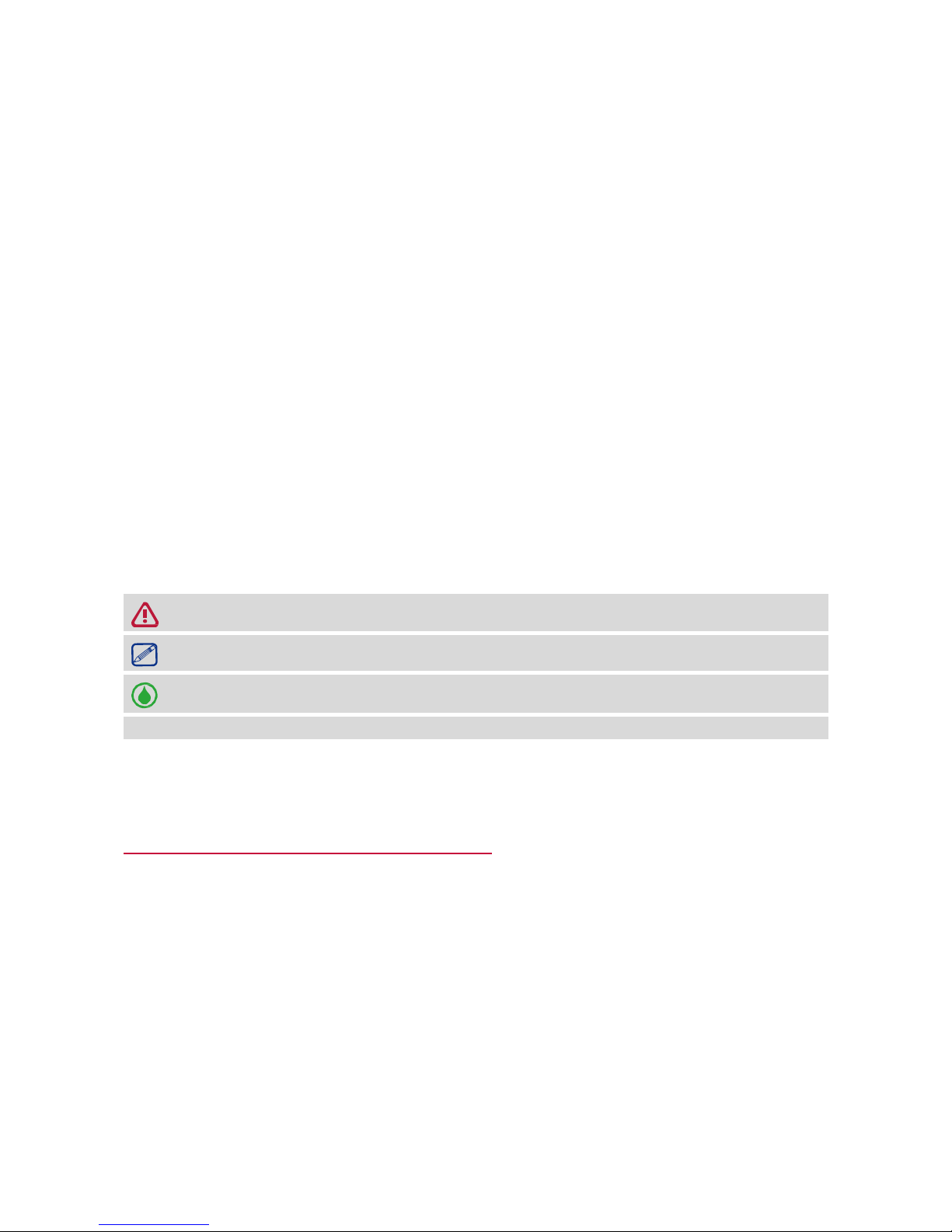
About this user manual
This user manual is specially designed to detail the device’s functions and features.
- Please read this manual before using the device to ensure safe and proper use.
- Descriptions are based on the device’s default settings.
- Images and screenshots may differ in appearance from the actual product.
- Prestigio continuously strives to improve its products. Due to software upgrading, some
contents in this user manual may be different from your product. Prestigio reserves the rights
to revise this user manual or withdraw it at any time without prior notice. Please take your
product as standard.
- The Android applications provided on your device have been developed by Android's users or
other companies, not by Prestigio and are provided at no charge. Unless otherwise indicated,
Prestigio makes no promises nor representations, and takes no responsibilities about their
performance, quality, content, or intellectual property rights.
Conventions used in this manual
In this user manual, we use the following symbols to indicate useful and important information:
Caution: safety precaution and important information.
Note: additional information.
Tips: usage tips.
> The order of options or menus you must select to perform a step.
Warranty Information
Prestigio MultiCenter PAB2411 has a two-year warranty.
You may find detailed warranty information at
http://www.prestigio.com/support/warranty-terms
© Copyright 2014 Prestigio. All rights reserved.
Page 3

Contents
1. Unboxing .......................................................................................................................... 4
Inside your package ................................................................................................................ 4
Your MultiCenter at a glance .................................................................................................. 4
Remote control ....................................................................................................................... 5
2. Getting started ................................................................................................................. 6
Connect to your TV ................................................................................................................. 6
Home screens .......................................................................................................................... 7
3. Settings ............................................................................................................................ 8
Ethernet .................................................................................................................................. 8
Wi-Fi ........................................................................................................................................ 8
Miracast .................................................................................................................................. 9
Prestigio remote control ......................................................................................................... 9
4. MultiMedia .................................................................................................................... 11
Gallery ................................................................................................................................... 11
Video player .......................................................................................................................... 12
Music player .......................................................................................................................... 12
5. Files and storage ............................................................................................................ 14
Your files ............................................................................................................................... 14
Storage .................................................................................................................................. 14
6. Specifications ................................................................................................................. 15
7. Troubleshooting ............................................................................................................. 16
Page 4
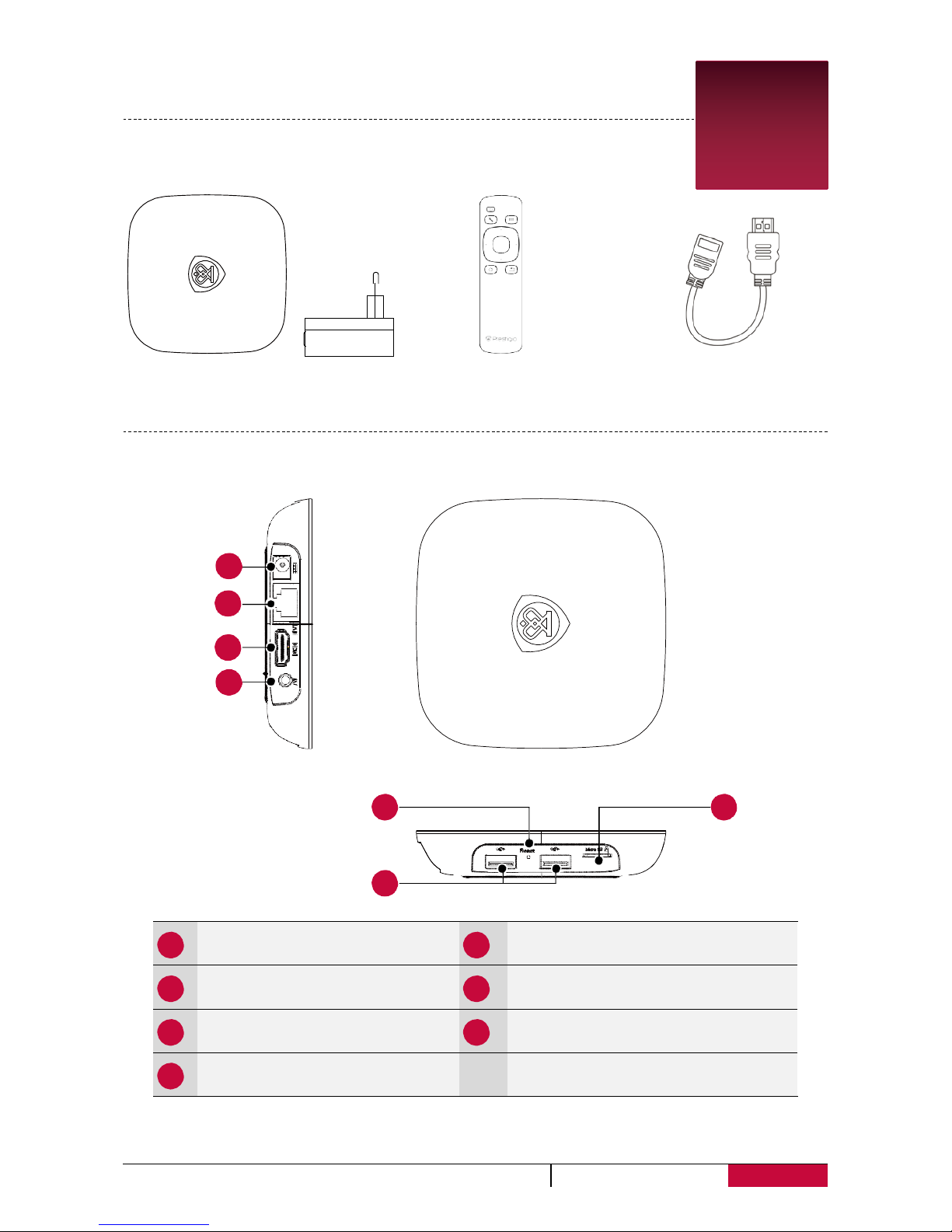
1 2 3 4 5 6 7
1. Unboxing
Inside your package
1
Prestigio MultiCenter
Adapter
Remote control
HDMI cable
Quick start guide Warranty card Legal and safety notices
Your MultiCenter at a glance
1
2
3
4
6 5
7
DC port
Connect to an AC adapter
LAN in
Connect to an Internet cable
HDMI video output
Connect to an HDMI cable
AV output
Connect to a display
Micro SD card slot
Insert micro SD Card
Reset hole
Reset device
USB host
Connect to an USB device
User Manual
MultiCenter PAB2411
4
Page 5
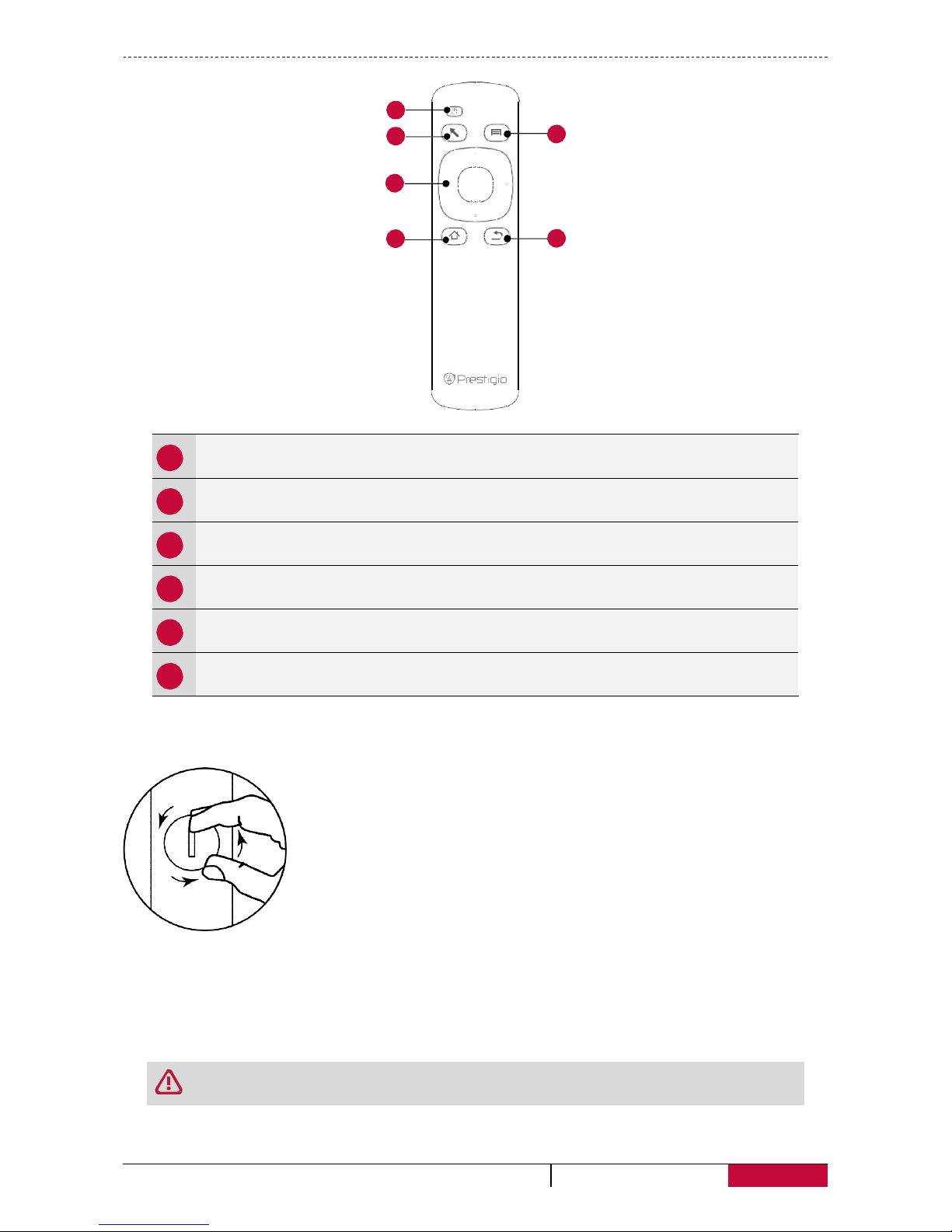
1
2
3 4 5
6
Remote control
1
2
3
4
5
6
Power
Turn on/off the device, sleep mode /activate the device
Mouse/Keyboard
Switch on/off the cursor
Menu
List of options for the current application in use
Navigation
Navigate the device
Home
Return to the Home screen
Back
Return to the previous screen
Replace the remote control battery
Replace it only with a CR2032 battery.
To replace the battery:
1. Use a coin to remove the battery compartment cover.
2. Remove the battery.
3. Insert a CR2032 battery with the positive side (+) facing up.
4. Place the battery compartment cover back and use a coin to tighten it.
Dispose of the used battery according to your local environmental laws and
guidelines.
User Manual
MultiCenter PAB2411
5
Page 6
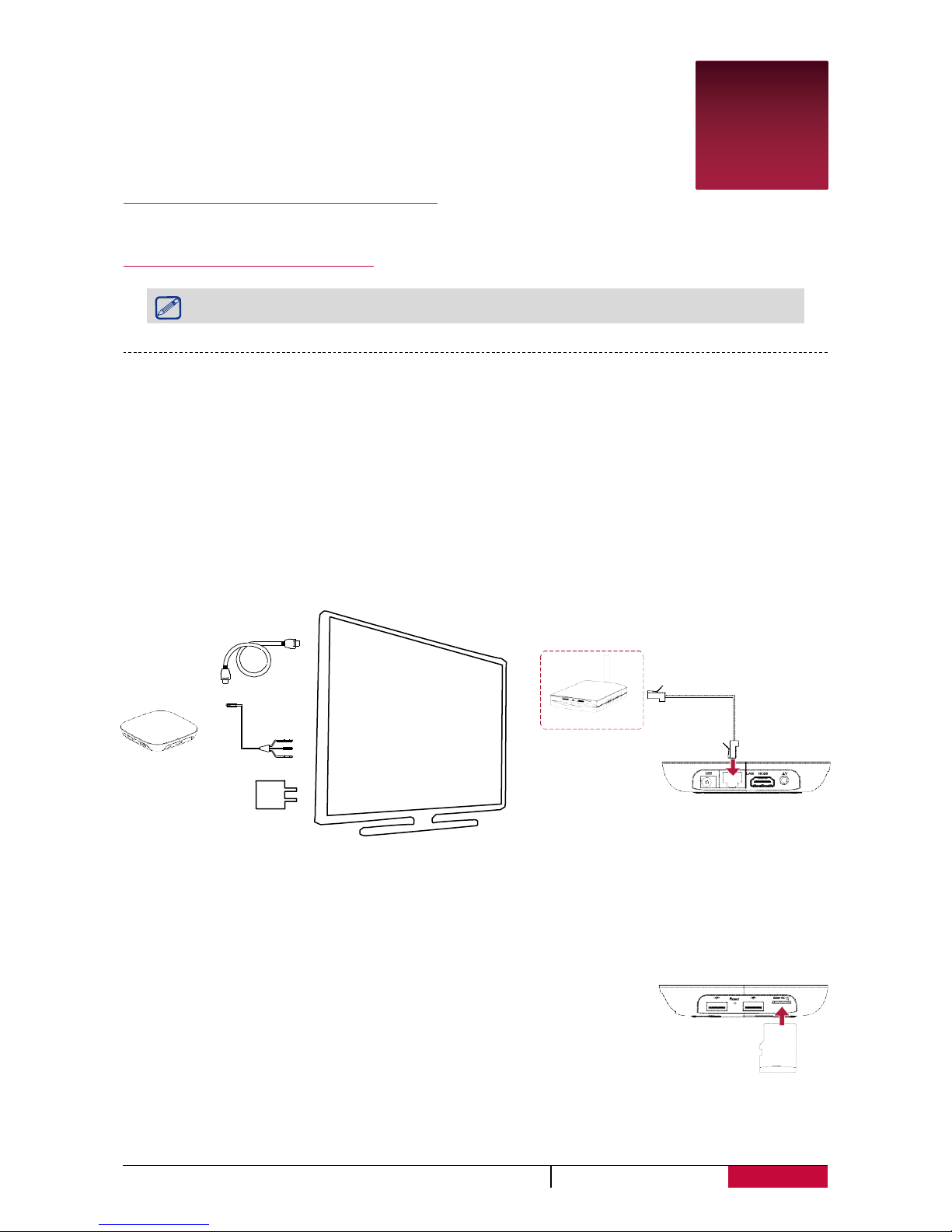
2
2. Getting started
Congratulations on your purchase and welcome to Prestigio.
To get the most from your product and enjoy all that Prestigio has to offer,
please visit:
http://www.prestigio.com/multicenter-mini
For more details about your product, please visit:
http://www.prestigio.com/support
Please read the "Legal and safety notices" in your package before use.
Connect to your TV
What you need
• A high-definition TV (HDTV)
• An HDMI cable to connect your MultiCenter to your TV
• An 802.11a, b, g, or n Wi-Fi network (wireless video streaming requires 802.11a, g, or n), or a
10/100Base-T Ethernet network
• Name and password of your wireless network (if you use one)
• A USB device, for example a keyboard, mouse, air mouse, USB storage, etc. (if you need one)
• A micro SD card (if you need one)
Step 1 Connect with cables
Router
1. Insert the AC connector to the DC port on the device and connect the power adapter to a wall
socket (preferred) or the USB port.
2. Connect MultiCenter to the TV via the HDMI cable or AV cable.
3. Connect to an Internet cable (if you prefer to use a wired internet connection).
Step 2 Add a memory card
You can expand the memory of your MultiCenter and store more
multimedia files by adding a micro-SD card. Depending on the memory
card manufacturer and type, some memory cards may not be compatible
with your device.
• Push the memory card into the slot until it locks in place.
User Manual
MultiCenter PAB2411
6
Page 7

Some memory cards may not be fully compatible with the device. Using an
incompatible card may damage the device or the memory card, or corrupt the data
stored in it.
• Frequent writing and erasing of data shortens the lifespan of memory cards.
• When inserting a memory card into the device, the memory card’s file directory
appears in the ES File Explorer > SD card.
Remove the memory card: push the memory card until it disengages from the
device, and then pull it out.
Step 3 Connect with a USB device
You can connect your MultiCenter to different USB devices. With the
USB cable, you can can access the connected flash drives or external
HDDs, or use external USB speakers, a mouse, a keyboard, and other
USB devices.
• Use an USB cable or insert the USB devices directly.
Step 4 Turn on your TV and select the input
USB Devices
USB Cable
Press the power button to turn on the device. It will automatically enter
the Home screen after the start-up screen.
- If you are turning on your device for the first time, follow the on-screen instructions to set up
your device. After setting up the device, Prestigio Installer Wizard will appear on the screen. It
offers you a few third-party apps, choose the apps you want to install on your device. Follow
the on-screen instructions to install the apps. It may take a few minutes for your device to
install the apps.
Press the power button once to enter sleep mode and press it again to awaken the
device.
If you do not install apps provided by Prestigio Installer Wizard the first time, you
can tap on the Home screen to install these apps the next time.
Home screens
Your Home screen is the starting point to access all of your MultiCenter’s features. The Home
screen can have multiple panels. To view other panels, press the left or right button. Press [ ] to
return to the Home screen. Your MultiCenter’s Home screen consists of the following:
Status bar
Applications and
widgets
User Manual
MultiCenter PAB2411
7
Page 8

3
3.
Settings
You MultiCenter helps you select and configure your wired or wireless network
connection. It can also connect to your portable devices (such as a smartphone
or a tablet PC) if you want to access contents in these devices' libraries. You can
use your portable device as a remote control.
Ethernet
Connect the device to a local area network to use the Internet.
Connect to a local area network
1. End the connection between your MultiCenter and the TV.
2. Connect a network cable to the Ethernet port of your MultiCenter and the hub.
3. On the Home screen, use the left or right button on the remote control to select the settings
page.
4. Select Ethernet.
If your MultiCenter cannot connect to the selected network, please ensure the
cable is installed properly.
Wi-Fi
Connect the device to a Wi-Fi network to use the Internet.To use Wi-Fi, you need access to a
wireless point or hotspot.
The availability and strength of the Wi-Fi signal will vary depending on the
environment, such as building structure or simply a wall between rooms. Wi-Fi
signal has to pass through.
Connect to a wireless network
1. End the connection between your MultiCenter and the TV.
2. On the Home screen, use the left or right button on the remote control to select the settings
page.
3. Select Wi-Fi settings, and then turn on Wi-Fi.
4. The Wi-Fi section will show the list of networks detected.
5. Choose the desired Wi-Fi network you want to connect to.
- If you select a secured network, you will be asked to enter the network key or password.
Page 9

User Manual
MultiCenter PAB2411
8
Page 10

The next time your MultiCenter connects to a previously accessed wireless network,
you will not be asked to enter the key or other security information again.
Erase a saved wireless network
Any network that has ever been used, including the current network, can be erased. Your
MultiCenter will not automatically connect to it.
• Choose the wireless network you have previously connected to, and then select Forget.
Miracast
Use this feature to connect your Android based devices to the TV via your MultiCenter and then
share your contents.
Screen Mirroring
1. Make sure to connect your MultiCenter and Android based devices to the same Wi-Fi network.
2.
Use the remote control to select on the TV.
3. Enable Wi-Fi and choose the “wireless display” function on your Android based device: Settings
> Display> Wireless display > ON.
4. Choose the detected MultiCenter, and select Accept on the TV to finish mirroring.
Different suppliers may use different names and locations for “wireless display”.
For example: Samsung S4 (Settings > Connections > Screen Mirroring), Sony Xperia Z
(Settings > Xperia-Screen mirroring).
For a detailed list of compatible devices, please visit: http://www.prestigio.com
Prestigio remote control
You can use your favourite portable device (a Windows laptop, iPhone / Android smartphone or
tablet PC) as a remote control for your MultiCenter.
Download and install
1. Download the Prestigio remote control app from Google Play or App Store.
2. Install the Prestigio remote control app on your favourite portable device (Windows laptop,
iPhone / Android smartphone or tablet PC).
Use the device to control your MultiCenter
1. Make sure to connect your MultiCenter and portable device to the same Wi-Fi network.
2. Choose Prestigio Multi Share on the TV.
3. Run the Prestigio remote control app on the portable device.
4. The following will display on the portable device. You can control your MultiCenter with the
device now.
User Manual
MultiCenter PAB2411
9
Page 11

Use your device as a
MultiCenter remote
control
Use your device
as a mouse
Project videos from your
device's camera onto a TV
screen
Mirror TV to
your device
Mirror photos
Your device's file
directory
Mirror songs
Mirror videos
Mirror documents
Upload files to your MultiCenter
You can upload files from your portable device to your MultiCenter with the Prestigio remote
control app.
1. Connect your MultiCenter with a portable device by using the Prestigio remote control app.
2. Select Directory on your portable device.
3. Choose the file or folder you want to upload to the MultiCenter’s internal memory.
4. Hold the files to finish uploading.
User Manual
MultiCenter PAB2411
10
Page 12

4
4. MultiMedia
Prestigio MultiCenter is the heart of your home entertainment eco-system.
It is the best solution for unlimited home entertainment. Combining high
performance and lots of online possibilities, it utilises its interactive features to
arrange easy access to your family media content.
Gallery
Use Gallery to view all your photos on TV.
- To open your Gallery, on the Home screen, choose .
• Some file formats may not be supported depending on the software installed on
your device.
• Some files may not display properly depending on their encoding.
View your photos
1. On the Home screen, choose .
2. Browse an album or a group of photos.
3. Choose a photo to view it full-screen.
Start a photo slideshow
1. Browse to select an album or a group of photos.
2. Press [ ] > Slideshow.
Set as wallpaper
1. Select the desired photo.
2. Press [ ] > Set picture as.
3. Select Wallpaper .
4. Choose OK to set the photo as your wallpaper.
Delete photos
1. Select the photo(s) that you want to delete.
2. Press and hold the confirm button on the remote control, and then select .
Share your photos
You can share your photos with another device.
1. Select the photo(s) that you want to share.
2. Choose to open a drop-down list, and then select the method.
User Manual
MultiCenter PAB2411
11
Page 13

Video player
You can use the MultiCenter to watch videos on your TV.
Watch a video
1. On the Home screen, choose .
2. Select the video that you want to watch.
3. Press the up/down button on the remote control to adjust the sound.
4. Press the navigator on the remote control to control the video playback.
Music player
You can listen to your favourite music with the music player. The music app is a central hub for
your favourite music whether it is stored in your MultiCenter or streamed through a music service.
- To use the music player, on the Home screen, choose .
• Some file formats are not be supported depending on the device’s software
version.
• Some files may not play properly depending on the encoding used.
Browse music
1. From the Home screen, choose .
2. You can choose:
- Artists/Albums/Playlists to browse songs sorted by artists, albums, or playlists.
- Songs to browse all songs.
- Now playing to check the song that is playing now.
Listen to music
1. On the Home screen, choose .
2. Choose a song from the list.
3. Use the remote control to control playback:
- Press the [ ] button to select from options.
User Manual
MultiCenter PAB2411
12
Page 14

Your playlist
Create a playlist
You can make your own playlist.
1. On the Home screen, choose .
2. Choose a song from the list.
3. Press [ ] and select Add to playlist.
4. On the pop-up screen, choose New to create a new playlist.
5. Enter a title and select Save.
Rename the playlist
1. On the Home screen, choose .
2. Choose Playlists to view all your playlists, and then select the playlist you want to rename.
3. Press and hold the confirm button on the remote control.
4. Select Rename on the pop-up screen.
Delete a playlist
1. Choose Playlists to view all your playlists, and then select the playlist you want to delete.
2. Select Delete on the pop-up screen.
Delete a song
1. On the Home screen, choose .
2. Choose a song from the list.
3. Press and hold the confirm button on the remote control.
4. Select Delete.
User Manual
MultiCenter PAB2411
13
Page 15

5
5. Files and storage
Your files
Use this application to access all kinds of files stored in your MultiCenter,
including photos, videos, songs, and sound clips.
- On the Home screen, choose .
View your files
1. On the Home screen, choose .
2. Choose a storage.
3. Select a folder to open it.
Search for a file
1. On the Home screen, choose .
2. Choose a storage.
3. Select , and enter a key-word.
4. Select the desired file or folder in the drop-down list.
Add a new folder
1. While viewing a folder or file, choose .
2. Enter a name for the new folder.
3. Select OK to add the folder to the file list.
Manage my files
You can share, copy, move or delete a file in a folder.
While viewing a folder, select a file. Press and hold the confirm button on the remote control. You
can make one of the following selections:
- Select to copy the file.
- Select to cut the file to clipboard.
- Select to delete the file.
-
Select
to rename the file.
- Select for more options.
Storage
If you connect a micro SD card and an USB storage to your MultiCenter, there are three storages:
your MultiCenter, the micro SD card, and the USB.
Check your storage usage
1. Go to settings page on the Home screen.
2. Choose Storage.
3. You can check the total space of your MultiCenter’s memory, SD card, and USB.
User Manual
MultiCenter PAB2411
14
Page 16

6
Specificat
6
Item Specification
OS
Android 4.2
CPU
Dual core A9 1.5GHz
GPU
Dual core Mali 400
RAM
1GB DDR3
Storage
4GB
Wi-Fi
802.11 b/g/n
Bluetooth
Smart Ready
DLNA
Y
Miracast
Y
Micro SD Card
Up to 32GB
HDMI output
Y 1.4a
USB 2.0
*2pc
Internet cable
Y
AV output
Y
DC 2.0
Y
Dimension
106*106*20mm
User Manual
MultiCenter PAB2411
15
Page 17

7
Troubleshoo
7
The connection of your MultiCenter to your TV fails
Check whether you have finished all steps for connecting your MultiCenter
to TV. If yes, try the steps again. If this is failed, have the device checked at a
service center.
Your device seems to over-heat
You might be using a charger that is not intended for your device. Make sure you always use the
authentic accessory that came with your device.
The remote control is not working
• Point the remote control directly at the remote control signal receiver.
• Replace a battery in the remote control.
Your MultiCenter can not access your network
• Check for any obstructions, and adjust the location of the base station or the MultiCenter.
• If your network has security enabled, make sure you enter the correct password.
• If security is enabled on the network, temporarily disable it on the base station and try to
connect it later.
Your device freezes or has fatal errors
If your device freezes or hangs, you may need to close programs or reset the device to get it to
work again. If your device is frozen and unresponsive, disconnect it from your TV.
If this does not solve the problem, reset your device to factory settings. On the Home screen, go to
Settings page, and then select Factory data reset.
User Manual
MultiCenter PAB2411
16
