Page 1

Quick Guide Version 2.0
Prestigio MultiBoard
PMB554H847,707,657_QSG_ EN_no TV.indd 1 2013/10/15 14:28:56
Page 2
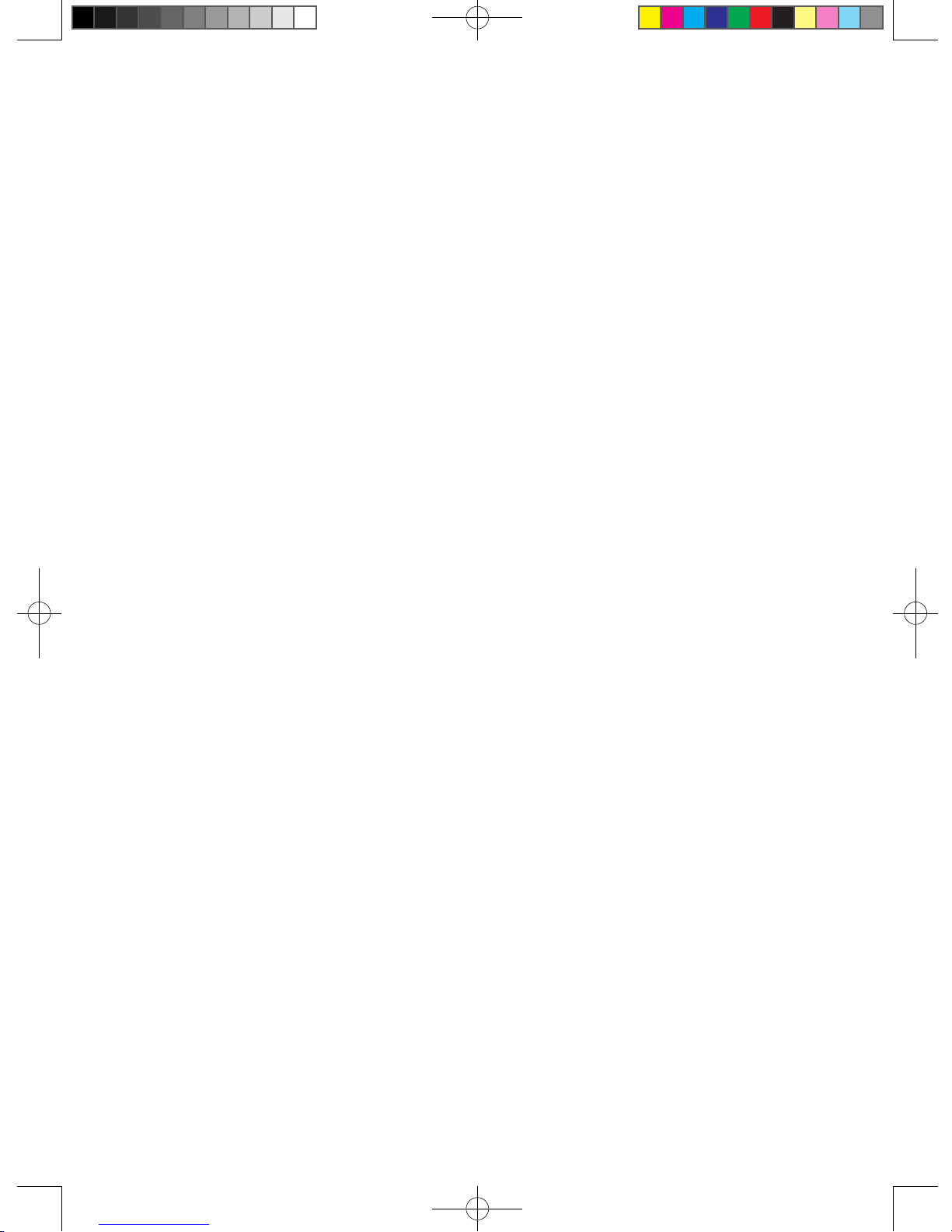
PMB554H847,707,657_QSG_ EN_no TV.indd 2 2013/10/15 14:28:56
Page 3
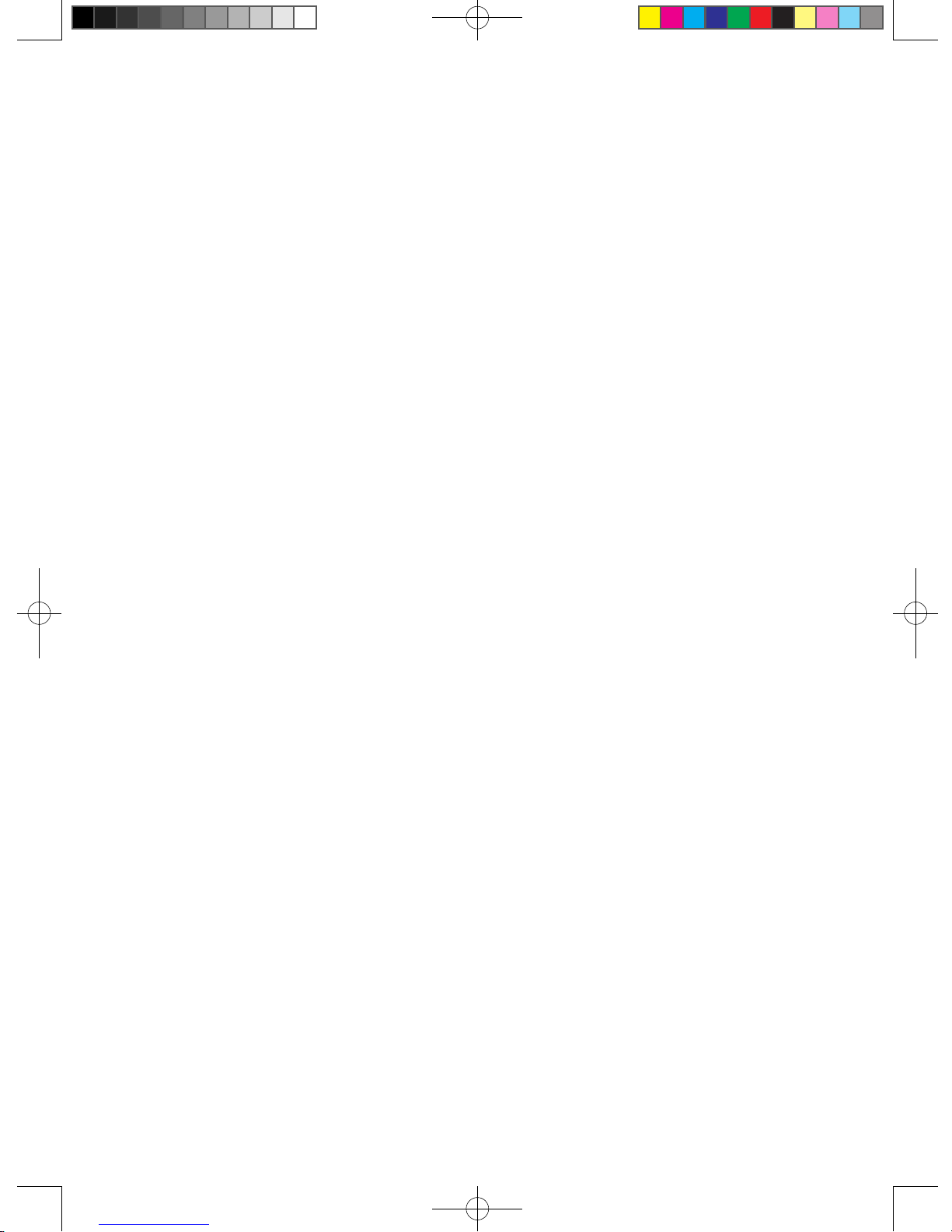
Contents
1. Safety precautions ................................................................................... 1
2. Preparation .............................................................................................. 4
Use the wall mount kit ���������������������������������������������������������������������������������� 4
Use the stand ������������������������������������������������������������������������������������������������ 4
3. Unboxing ................................................................................................. 5
Open your package ��������������������������������������������������������������������������������������� 5
Your MultiBoard at a glance �������������������������������������������������������������������������� 6
Remote control ��������������������������������������������������������������������������������������������� 9
4. Getting started ....................................................................................... 13
Use internal PC �������������������������������������������������������������������������������������������� 13
Connected with an external computer ������������������������������������������������������� 14
Connected with other devices �������������������������������������������������������������������� 15
5. Network connection ............................................................................... 19
Connecting to the Network ������������������������������������������������������������������������� 19
Wired installation ���������������������������������������������������������������������������������������� 19
Wireless installation ������������������������������������������������������������������������������������ 20
6. General settings ..................................................................................... 21
Set up your MultiBoard ������������������������������������������������������������������������������� 21
Picture settings�������������������������������������������������������������������������������������������� 21
Sound settings ��������������������������������������������������������������������������������������������� 22
Time settings ����������������������������������������������������������������������������������������������� 23
Lock settings ������������������������������������������������������������������������������������������������ 23
Other settings���������������������������������������������������������������������������������������������� 24
7. Daily care and maitenance ..................................................................... 26
8. Technical specifications .......................................................................... 27
9. Troubleshooting ..................................................................................... 29
PMB554H847,707,657_QSG_ EN_no TV.indd 3 2013/10/15 14:28:56
Page 4
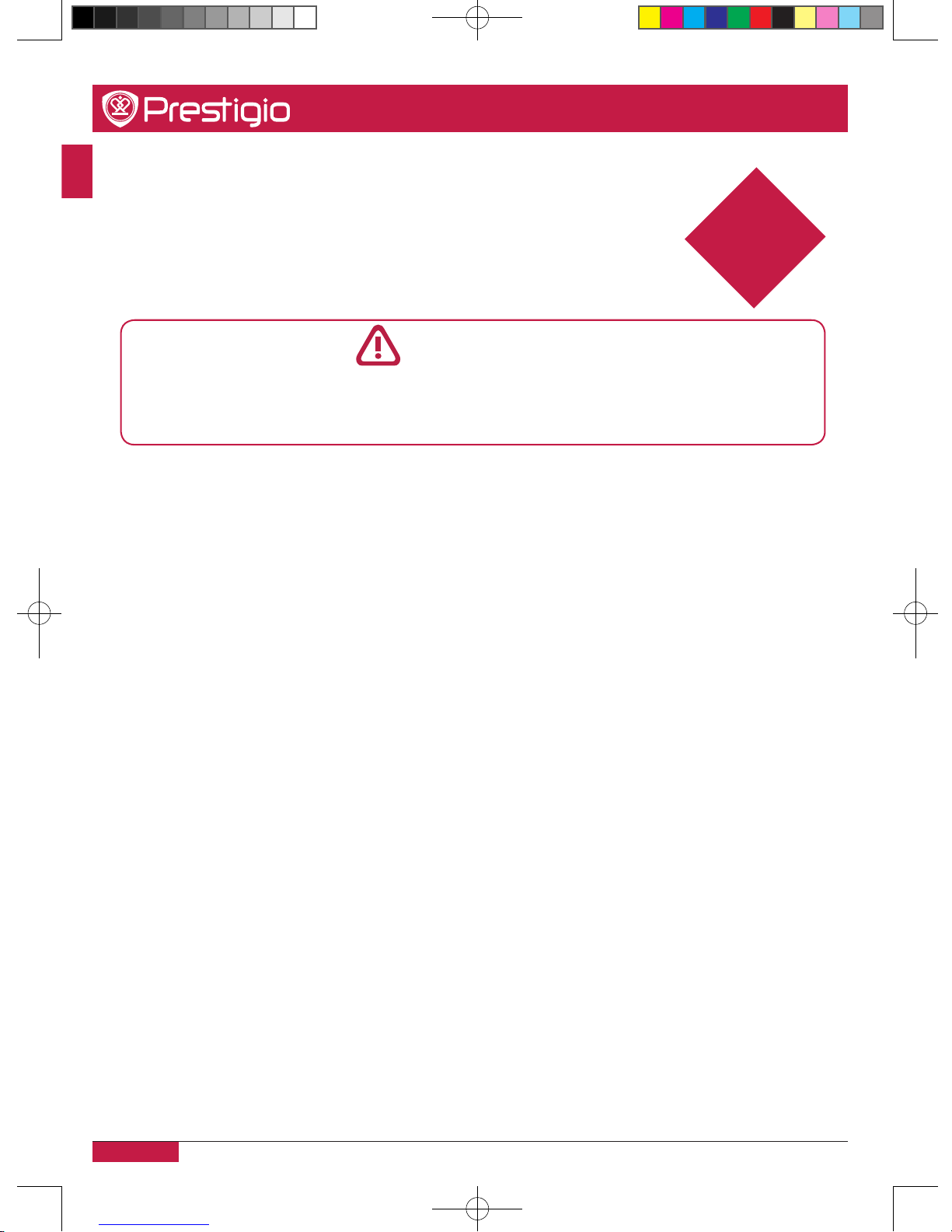
EN - 1
EN
Quick Start Guide
Prestigio MultiBoard
1. Safety precautions
Please observe all safety precautions before using your MultiBoard�
Please follow all procedures outlined in this Quick Start Guide to
correctly operate the device�
CAUTION
TO REDUCE THE RISK OF ELECTRIC SHOCK, Do not attempt to open the shell or attempt to
repair, if the device or any parts are defective, please go to the professional maintenance
point for repairing�
Installation and relocation
•Have the unit installed, removed and disposed of only by qualified service personnel�
•Do not place the unit on an unstable cart, stand, tripod, bracket, table, or shelf�
•After installing or moving the MultiBoard, lock the casters and set the fall-prevention
extension legs�
•Do not lean against the screen or on the cover (lower), even if the electronic board is
mounted on the wall�
•To avoid risk of electrical shock, do not connect or disconnect the device with wet hands�
•Do not put drinks, other liquids or heavy items on the tray or screen�
•Do not put heavy objects on top of the unit�
•Do not use the electronic board in an excessively humid or dusty location�
•Do not place the device near a heat source or directly expose it to flame or heat�
• Do not put the unit near appliances that create magnetic fields�
• Please use the device under natural temperature, do not work under the temperature
which human body cannot adapt to�
• If the electronic board is not going to be used for an extended period of time (e�g�, during
extended holidays), turn off the power and remove the plug from the wall outlet�
•When the unit will no longer be used, in order to prevent it from falling, do not leave the
unit installed, but remove it� If the unit falls, it can cause injury
LCD panel
•Never use any other tough or sharp object to replace the written pen�
•Unplug the power supply plug before cleaning�
•Clean the screen with a soft dustless and dry cloth�
•Never use water or spray type detergent to clean the unit�
•For deep clean, contact an authorized service center�
•Please don't display the high brightness image on the screen for a long time�
1
PMB554H847,707,657_QSG_ EN_no TV.indd 4 2013/10/15 14:28:56
Page 5
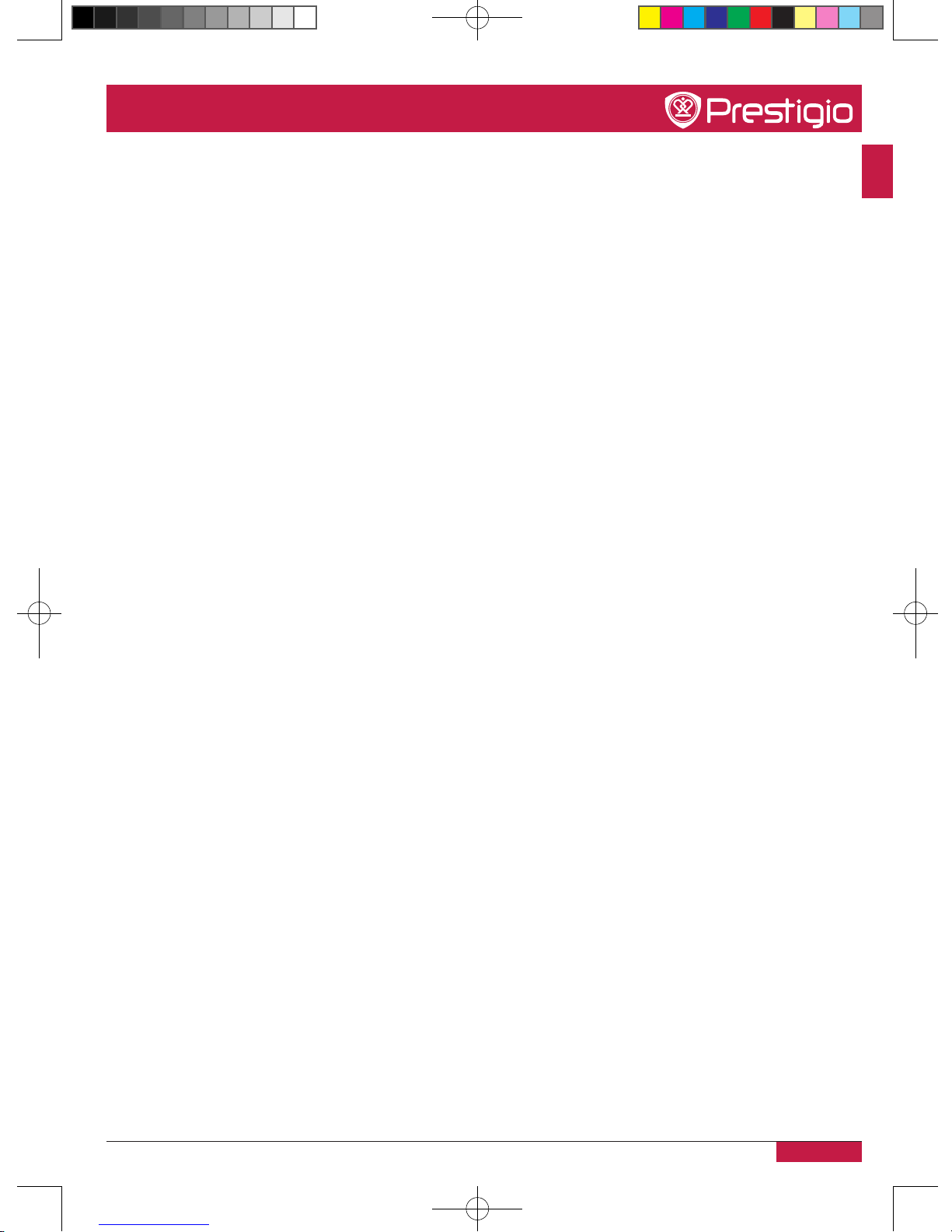
EN - 2
EN
Quick Start Guide
Prestigio MultiBoard
Ventilation
The vents and other openings in the cabinet are designed for ventilation�
•Do not cover or block these vents and openings since insufficient ventilation can cause
overheating and/or shorten the life of the product�
•Do not place the product on a bed, sofa, rug or other similar surface, since they can block
ventilation openings�
•Ensure that the unit has enough space for ventilation around: left, right and back >10cm,
top> 20cm�
•This product is not designed for built-in installation; do not place the product in an
enclosed place such as a bookcase or rack, unless proper ventilation is provided or the
manufacturer’s instructions are followed�
Power cord and power supply
•The included power cord is for use with this unit only� Do not use it with other devices�
•Do not use the power cord for products other than authorized products supplied by
Prestigio�
•Check that the unit’s operating voltage is identical with your local power supply�
- For 55 inch Display equipment: 2�5A, AC 100V-240V 50/60Hz�
- For 65 inch Display equipment: 2�8A, AC 100V-240V 50/60Hz�
- For 70 inch Display equipment: 2�4A, AC 100V-240V 50/60Hz�
- For 84 inch Display equipment: 5�5A, AC 100V-240V 50/60Hz�
•Insert the power plug all the way in so it is not loose�
•Do not place the power cord or product near heat sources�
•Do not unplug the power cord when the product is in use�
•Hold the plug when disconnecting the power cord from the power socket�
•Unplug the power cord before you move the unit� If not unplugged beforehand, the
power cord may become damaged and cause electric shock�
•Please keep power cord from physical or mechanical damage� Do not bend or pull the
power cord with force� Do not weigh the power cord down with a heavy object�
•During a lightning or thunderstorm, power off the product and remove the power cable�
•Disconnect the power cord from the power socket if you do not plan on using the
product for an extended period of time (vacation, etc)�
Sight Distance
•The best distance between audience and screen is 5-7 times that of screen diagonal�
•The best watching angle between audience and screen is 176 degrees�
Battery
If batteries are used improperly, batteries may leak, causing corrosion of the unit, or they
may burst� To prevent this, always follow the precautions given below�
PMB554H847,707,657_QSG_ EN_no TV.indd 5 2013/10/15 14:28:56
Page 6
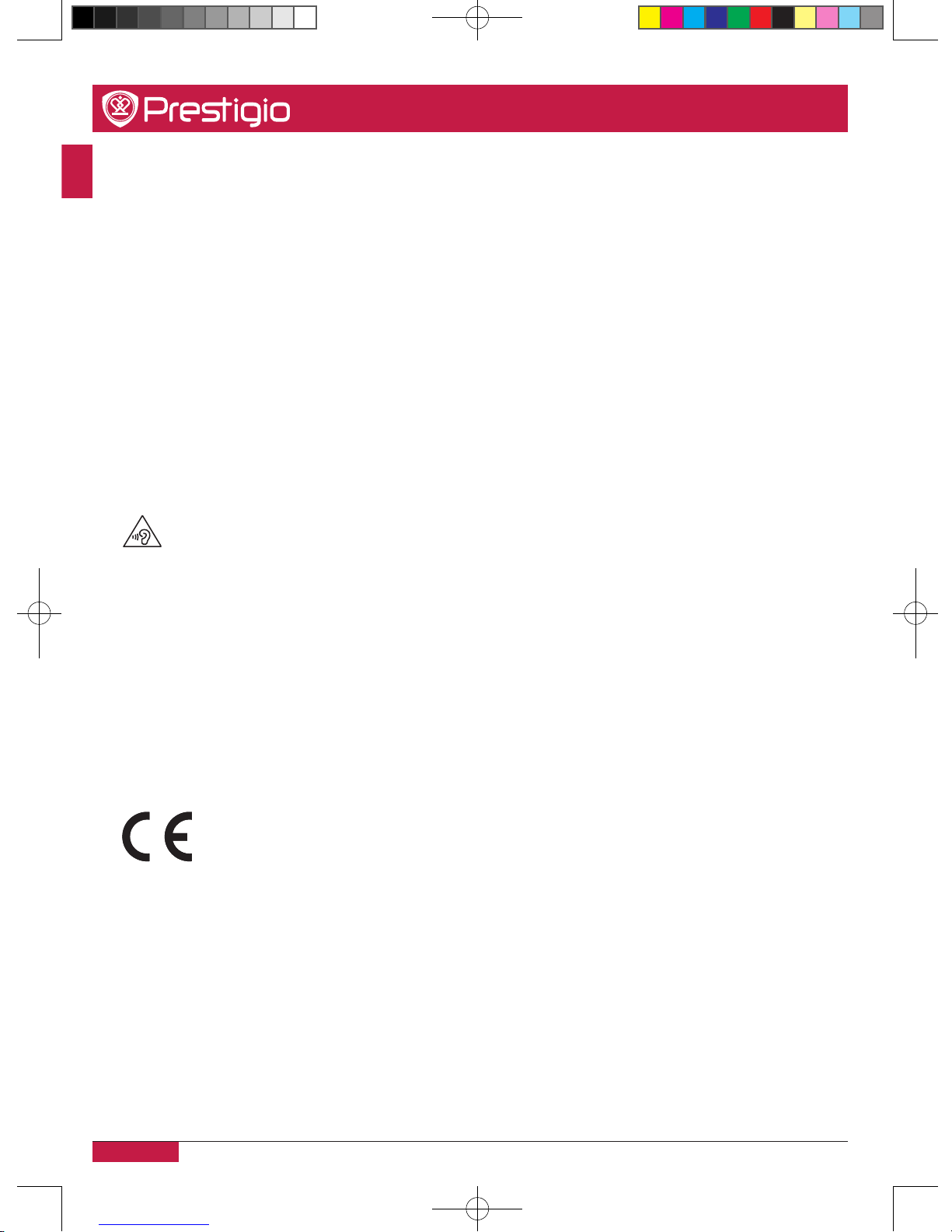
EN - 3
EN
Quick Start Guide
Prestigio MultiBoard
•Dispose of the battery in accordance with the laws and regulations in your area
governing disposal of such cell types�
•Please don't let kids touch battery, in case of dangerous don't throw battery into fire�
•Always remove batteries from the Remote control if they are not to be used for an
extended period of time�
•Use the same type of batteries� Do not mix different types�
•Do not mix old and new batteries�
•Always insert batteries with their polarity properly oriented as indicated on the Remote
control�
•If the Remote control ceases to function because batteries have run out, remove them
immediately and dispose them according to safety regulations�
•Leaving drained batteries in the Remote control may result in leakage�
•Alkaline batteries cannot be recharged� Never attempt to recharge alkaline batteries�
Earphone
To prevent possible hearing damage, do not listen at high volume levels for long
periods�
CD-ROM
To prevent the CD-ROMs from accidental damages:
•Do not touch or write on the surface of the disc�
•Do not leave the disc out of the protective case�
•Do not leave the disc in direct sunlight or near heat sources�
•Do not place heavy objects on the disc case or drop the case�
•To clean the disc, hold the disc by its edges and wipe it from the center to the edges with
a dry, soft cloth�
As the Prestigio products are constantly updated and improved, your device’s
software and hardware may have a slightly different appearance or modified
functionality than presented in this User manual�
Prestigio hereby states that this MultiBoard complies to basic requirements and another
relevant regulations given by the EU directive 2004/108/EC� Full version of the declaration
of conformity is available on:
http://www�prestigio�com/compliance�
PMB554H847,707,657_QSG_ EN_no TV.indd 6 2013/10/15 14:28:57
Page 7
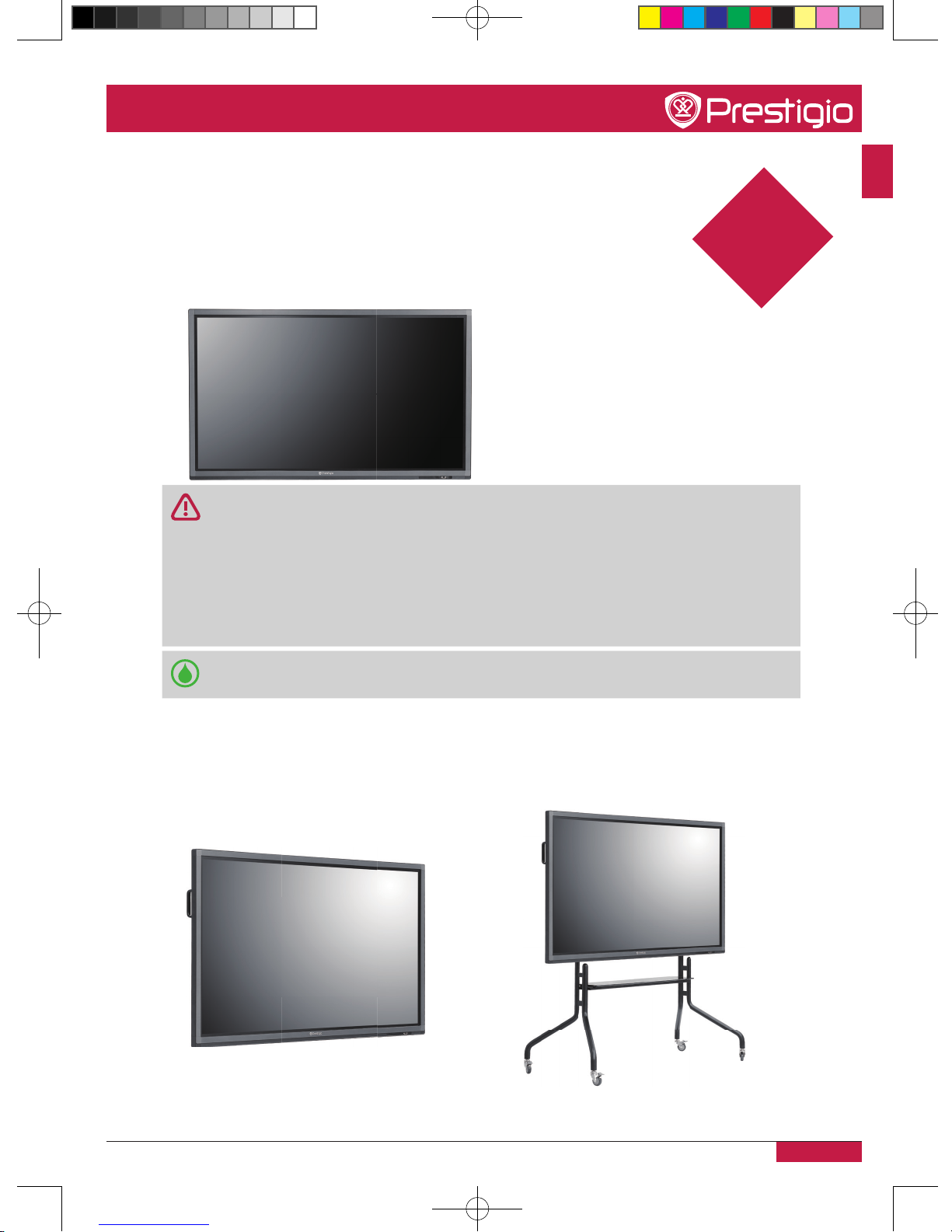
EN - 4
EN
Quick Start Guide
Prestigio MultiBoard
2. Preparation
Use the wall mount kit
You can mount the MultiBoard on the wall by using the wall mount kit�
• This MultiBoard should be mounted on a wall only with a wall mount kit
recommended by Prestigio� The use of other wall mount kits may result in
an unstable installation and may cause serious injuries�
•Installing the MultiBoard requires special skills that should only be
performed by qualified service personnel� Customers should not attempt
to do the work themselves� Prestigio bears no responsibility for improper
mounting or mounting that results in accident or injury�
You can ask a qualified service professional about using a Prestigio
recommended kit to mount the MultiBoard to the wall�
Use the stand
You can put your MultiBoard on a stand�
2
PMB554H847,707,657_QSG_ EN_no TV.indd 7 2013/10/15 14:29:00
Page 8
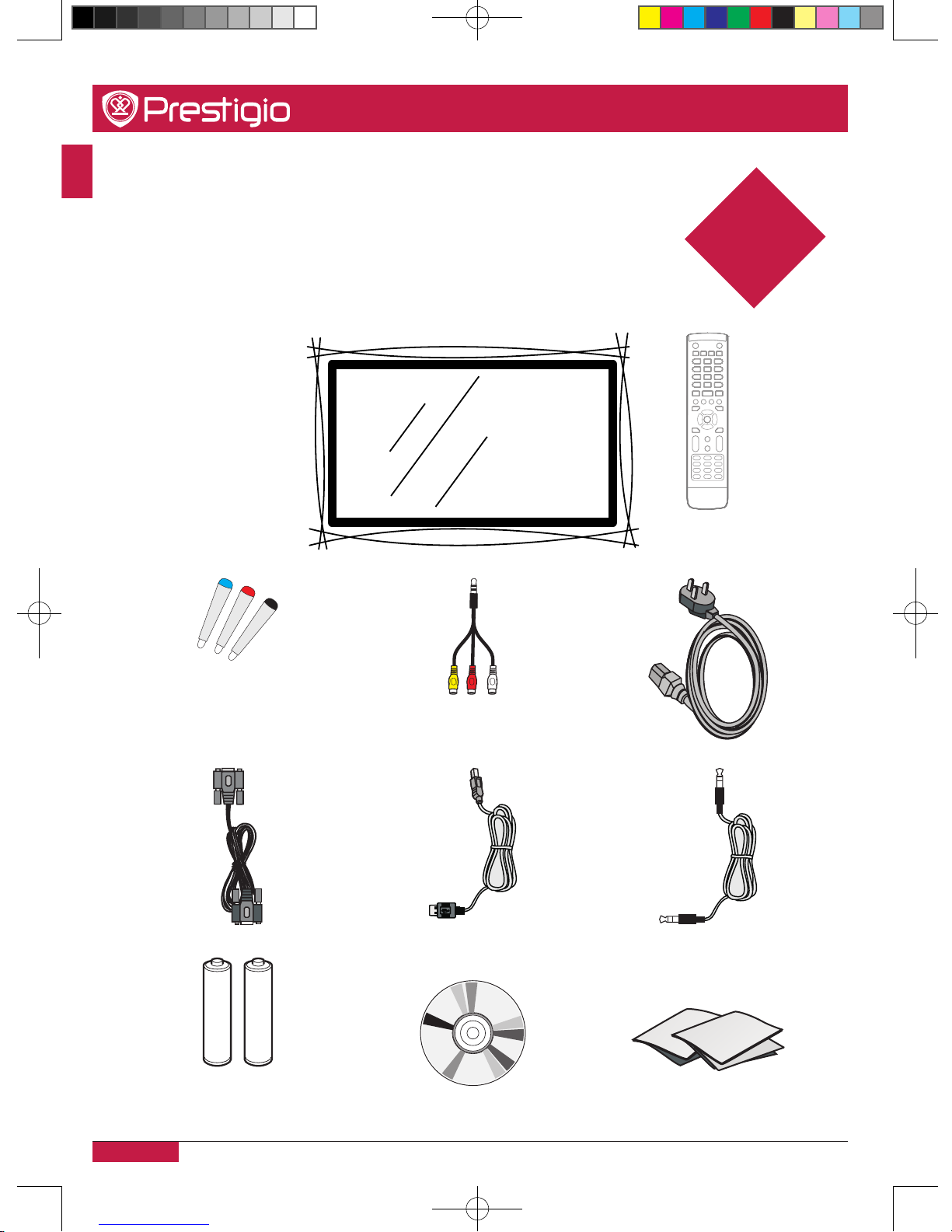
EN - 5
EN
Quick Start Guide
Prestigio MultiBoard
3. Unboxing
Open your package
•Prestigio MultiBoard •Remote control
•Handwriting pen •AV cable •Power cable
•VGA cable •USB cable •Audio cable
•Batteries • Application and Driver disk •Quick start guide
3
PMB554H847,707,657_QSG_ EN_no TV.indd 8 2013/10/15 14:29:01
Page 9
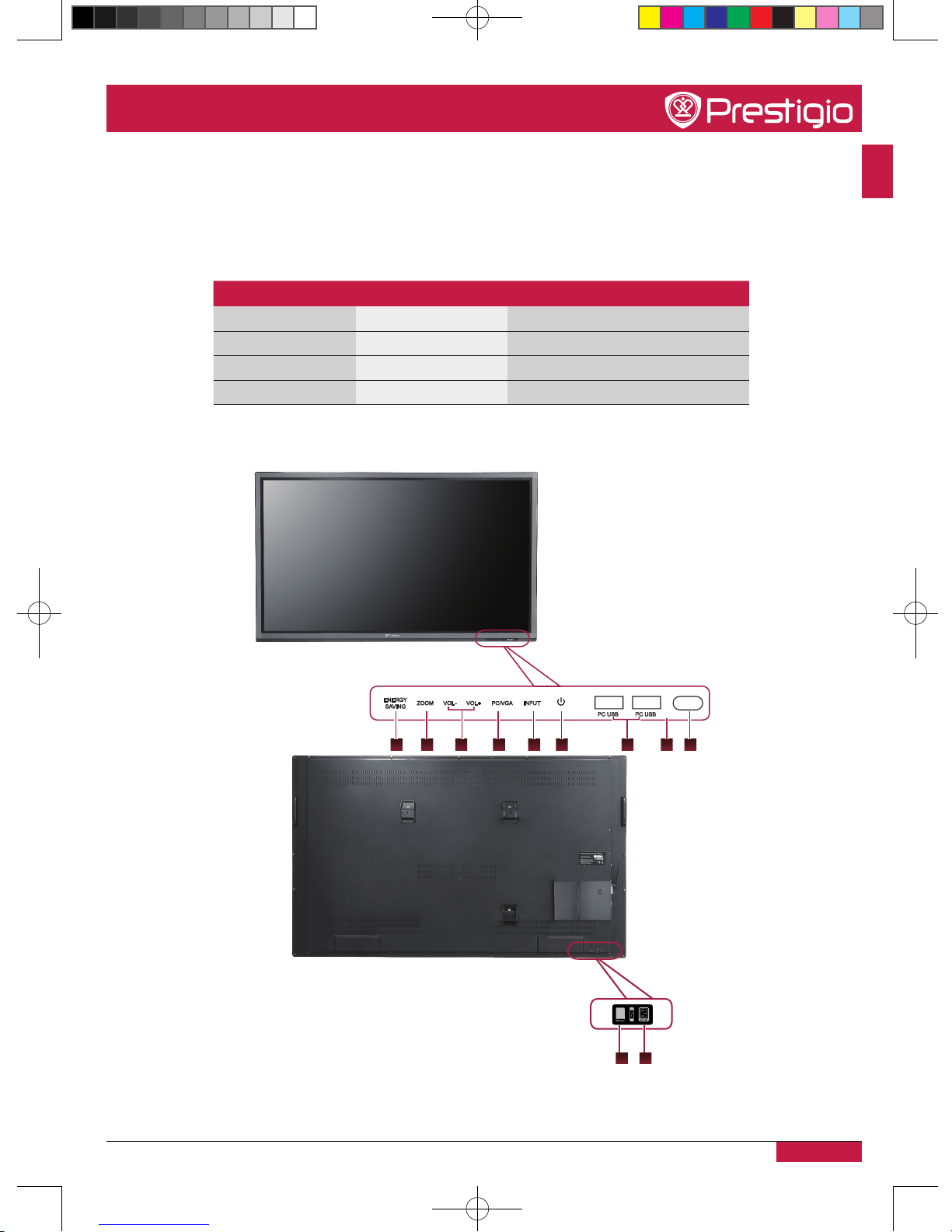
EN - 6
EN
Quick Start Guide
Prestigio MultiBoard
Optional accessories
The listed optional accessories are available for this MultiBoard series� Please purchase
them at your nearest shop�
•Additional optional accessories may be available in the near future� When purchasing,
please read the newest catalogue for compatibility and check the availability�
Part number EAN Description
PMBST12 8595248119529 #12 MultiBoard Stand
PMBST08 8595248119536 #08 MultiBoard Stand
PMBST01 8595248119543 #01 MultiBoard Stand
PMBWMK 8595248119550 MultiBoard Wall Mount Kit
Your MultiBoard at a glance
134 726 5 8 9
PCUSB
ENERGY
SAVING
ZOOM VOL- VOL+
PC/VGA
INPUT
PCUSB
10 11
PMB554H847,707,657_QSG_ EN_no TV.indd 9 2013/10/15 14:29:01
Page 10
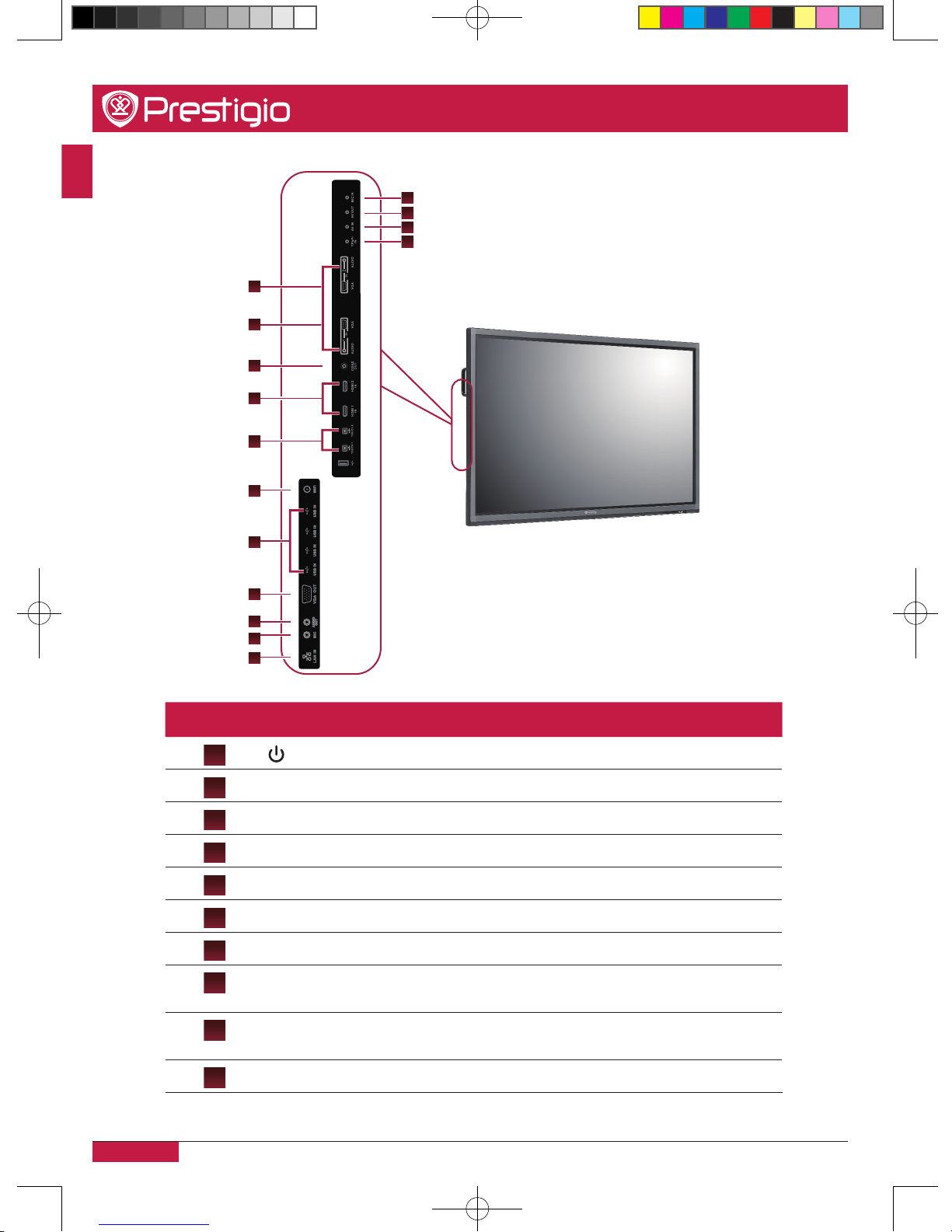
EN - 7
EN
Quick Start Guide
Prestigio MultiBoard
12
16
19
20
22
24
26
13
14
15
17
18
21
23
25
Number Item Specification
1
•Power on/off�
2
INPUT •Switch to different input source�
3
PC/VGA •Fast switching to PC or VGA source�
4
VOL+/- •Volume up/down�
5
ZOOM •Adjust the screen ratio�
6
ENERGY SAVING •The Equipment Into the energy-saving mode�
7
PC USB •The USB for internal PC�
8
Remote control
signal receiver
•Receive the remote control signal�
9
Power indicator •Indicator color shows the status of power
on/off�
10
AC IN •AC power cord jack�
PMB554H847,707,657_QSG_ EN_no TV.indd 10 2013/10/15 14:29:02
Page 11
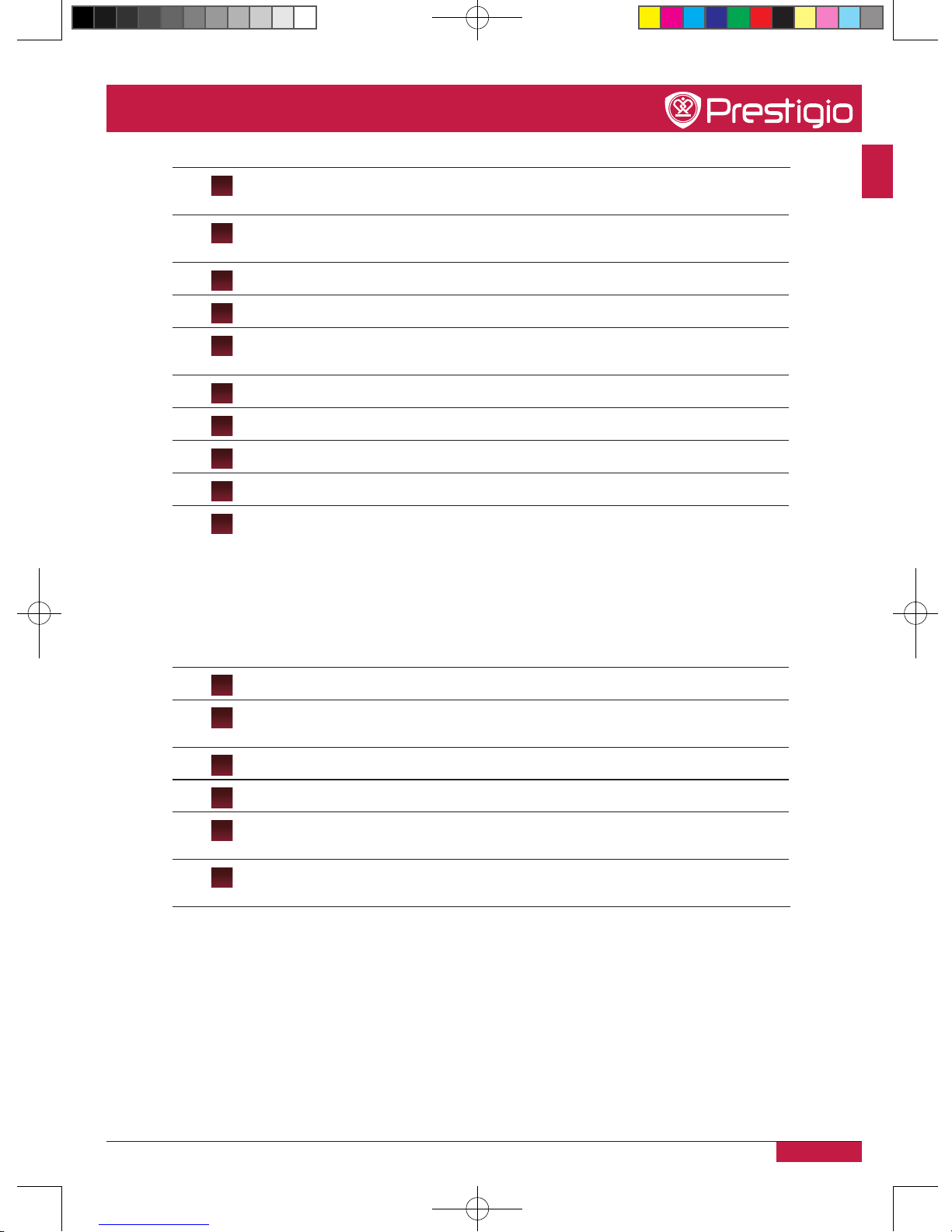
EN - 8
EN
Quick Start Guide
Prestigio MultiBoard
11
POWER •Power supply switch, turn the AC power cord
on and off�
12
MIC IN •Connect a collect device with microphone
(Sound amplifying function)�
13
AV OUT •AudioVideo -OUT�
14
AV IN •Compound video, Audio-IN�
15
YPbPr IN •YPbPr signal input, connect DVD, set -top-box
with YPbPr�
16
AUDIO IN •Connect PC Audio from external sources�
17
VGA IN •Connect PC Image from external sources�
18
COAX OUT •Coaxial output�
19
HDMI IN •High Definition Multimedia Interface�
20
TOUCH •External PC touch signal input� The default
function can be use under the internal PC�
You can control the external computer
through this unit under the situation that
the driving has installed� (the touch function
can be available at the PC, VGA and HDMI
source)�
21
WIFI •Wireless antenna�
22
USB IN •Connect USB device, such as Hard Disk, USB
keyboard mouse etc�
23
VGA OUT •Connect the device with VGA-IN�
24
AUDIO OUT •Connect the device with Earphone-IN�
25
MIC •Connect a collect device with microphone
(Recording function)�
26
LAN IN •Standard net orifice, Connect Rj45 net
interface�
PMB554H847,707,657_QSG_ EN_no TV.indd 11 2013/10/15 14:29:02
Page 12
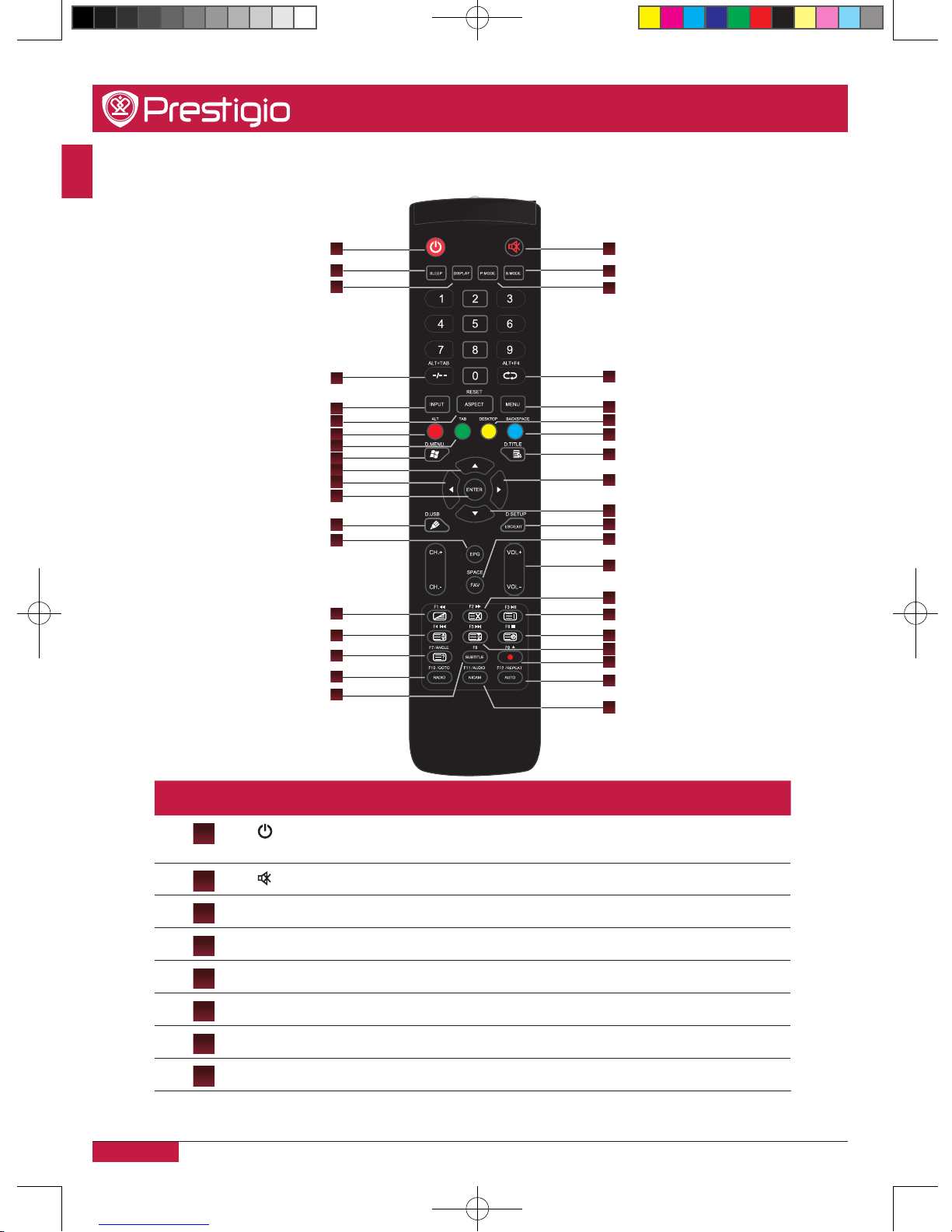
EN - 9
EN
Quick Start Guide
Prestigio MultiBoard
Remote control
1
3
4
2
6
5
7
8
10
14
15
17
20
21
24
26
27
29
30
33
32
36
38
39
9
11
12
13
16
18
19
22
23
25
28
31
34
37
35
Number Item Specification
1
•Press to POWER ON/OFF�
•Press and hold 5s to shut down�
2
•Mute ON/OFF�
3
SLEEP •Set the sleep time�
4
DISPLAY •Display the information of the current source�
5
P�MODE •Picture mode selection�
6
S�MODE •Sound Mode selection�
7
ALT+TAB •Window switch button of Internal PC programs�
8
ALT+F4 •Close the window of the internal PC programs�
PMB554H847,707,657_QSG_ EN_no TV.indd 12 2013/10/15 14:29:02
Page 13
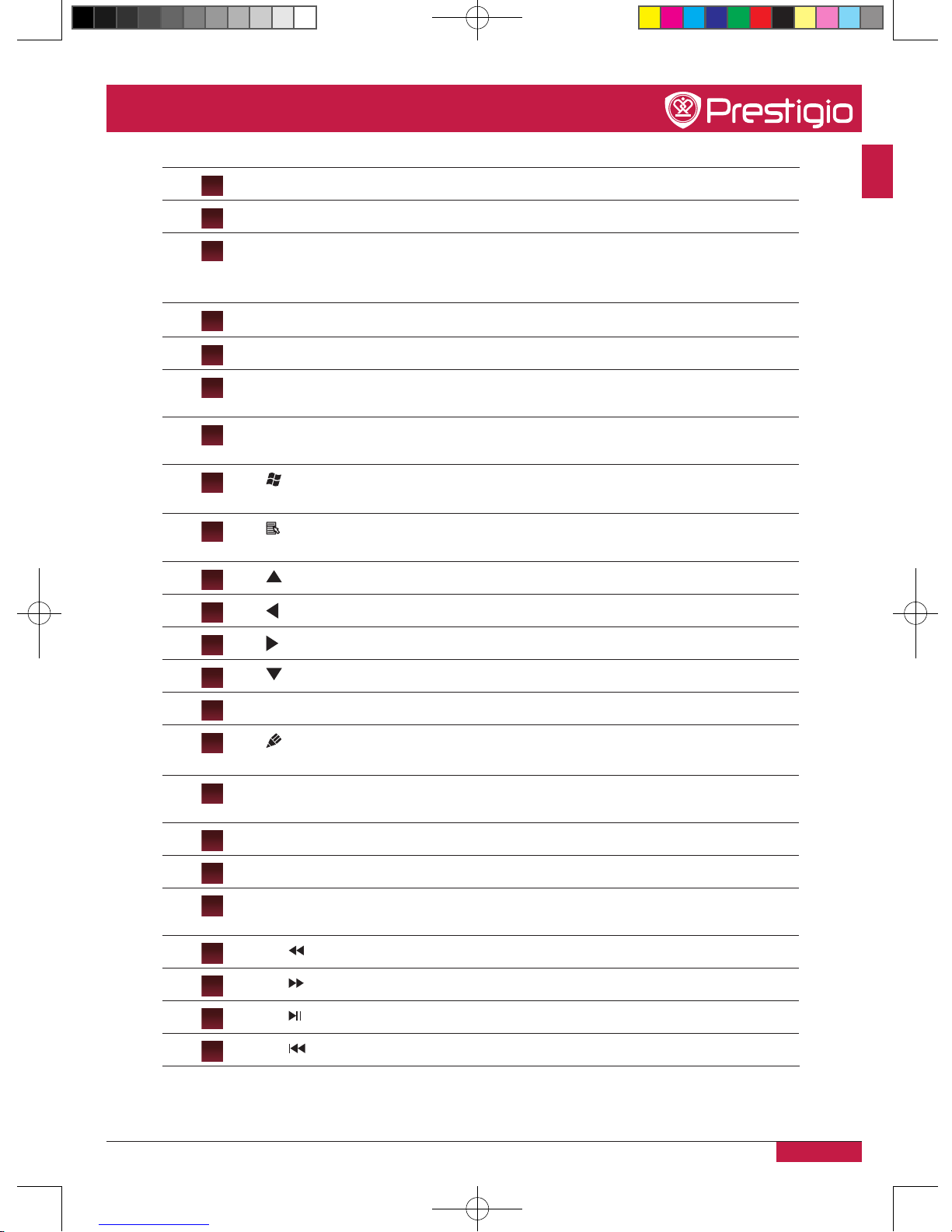
EN - 10
EN
Quick Start Guide
Prestigio MultiBoard
9
INPUT •Source selected button�
10
MENU •Menu display�
11
ASPECT
RESET
•Press and hold to reset touch frames under the
PC, HDMI, VGA source�
• Adjust the picture ratio�
12
ALT (red) •Reset to factory settings of the internal PC�
13
TAB (green) •Reset to factory settings of the internal PC�
14
DESKTOP
(yellow)
•Fast switch to desktop of the internal PC�
15
BACKSPACE
(blue)
•The backspace button of the internal PC�
16
D�MENU
•Windows button of the internal PC�
•DVD function button� Return to the menu�
17
D�TITLE
•The menu buttonof the internal PC �
•DVD function button� Return to the Title�
18
•Navigation button, press to up�
19
•Navigation button, press to left�
20
•Navigation button, press to right�
21
•Navigation button, press to down�
22
ENTER •Enter button, press to select the status�
23
D�USB
•Start-up the writing software�
•DVD function button� USB source in DVD mode�
24
ESC/EXIT
D�SETUP
•ESC/EXIT button�
•Press to exit current status; DVD menu button�
25
EPG •Digital program guide�
26
SPACE •Space button�
27
VOL+
VOL-
•Volume increase and decrease�
28
F1
•F1 Function button; Fast reverse�
29
F2
•F2 Function button; Fast forward�
30
F3
•F3 Function button; Play/Pause�
31
F4
•F4 Function button; Previous�
PMB554H847,707,657_QSG_ EN_no TV.indd 13 2013/10/15 14:29:03
Page 14
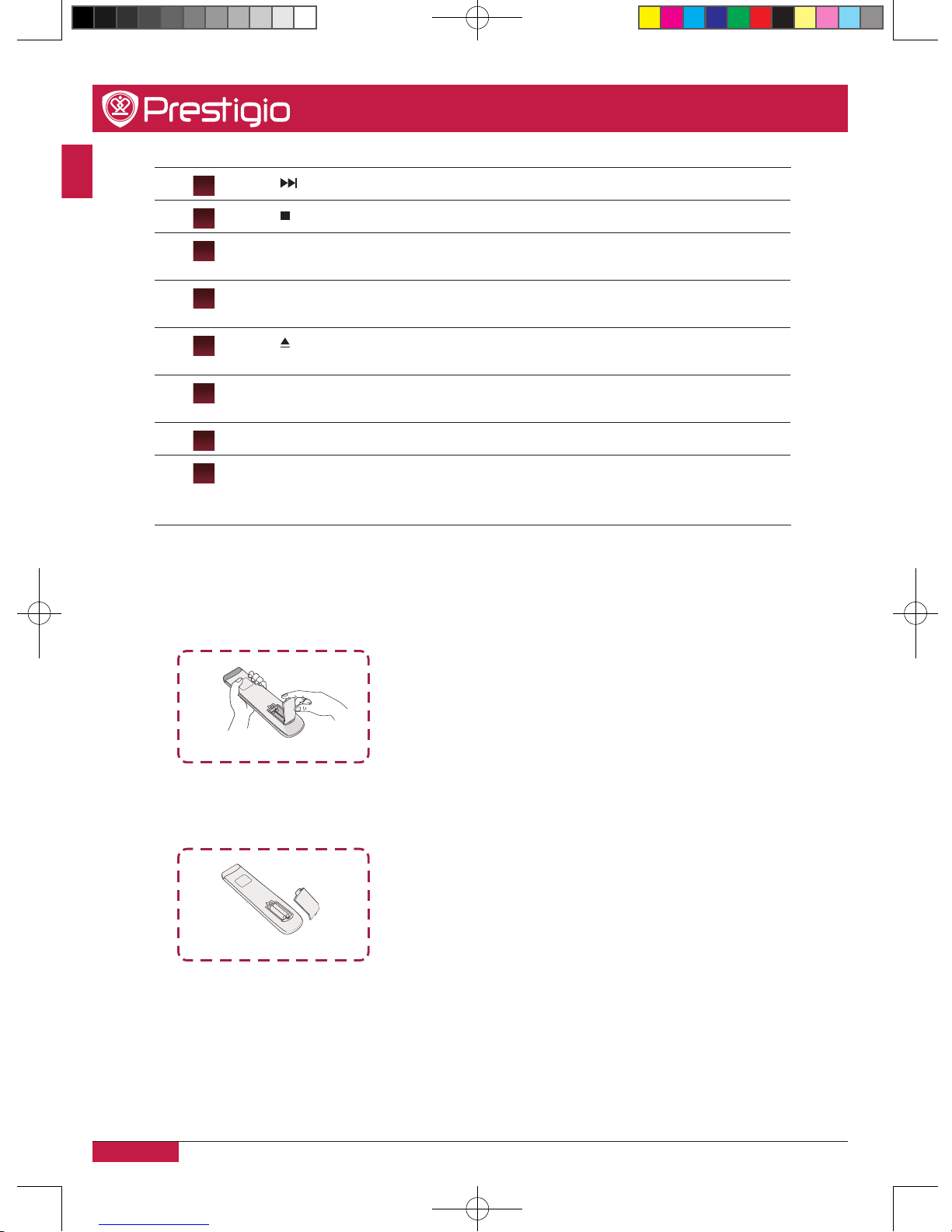
EN - 11
EN
Quick Start Guide
Prestigio MultiBoard
32
F5
•F5 Function button; Next�
33
F6
•F6 Function button; Stop�
34
F7/ANGLE •F7 Function button�
•DVD Multi picture button�
35
F8 •DVD sub-title button�
•F8 Function button�
36
F9
•F9 Function button�
•DVD open/close key�
37
F10/GOTO •F10 Function button�
•DVD time selected button�
38
F11 •F11 Function button�
39
AUTO
F12/REPEAT
•Auto adjust the picture button�
•F12 Function button�
•Set the repeat mode for DVD�
Insert the batteries
1� Remove the cover on the rear of the remote control�
2� Insert two “ AAA” batteries and care to respect the polarities:
- + on the battery against +,- on the battery against - � Please do not mix the batteries�
3� Replace the cover by aligning the new batteries in the base of the remote control and
pressing it back into place�
PMB554H847,707,657_QSG_ EN_no TV.indd 14 2013/10/15 14:29:03
Page 15
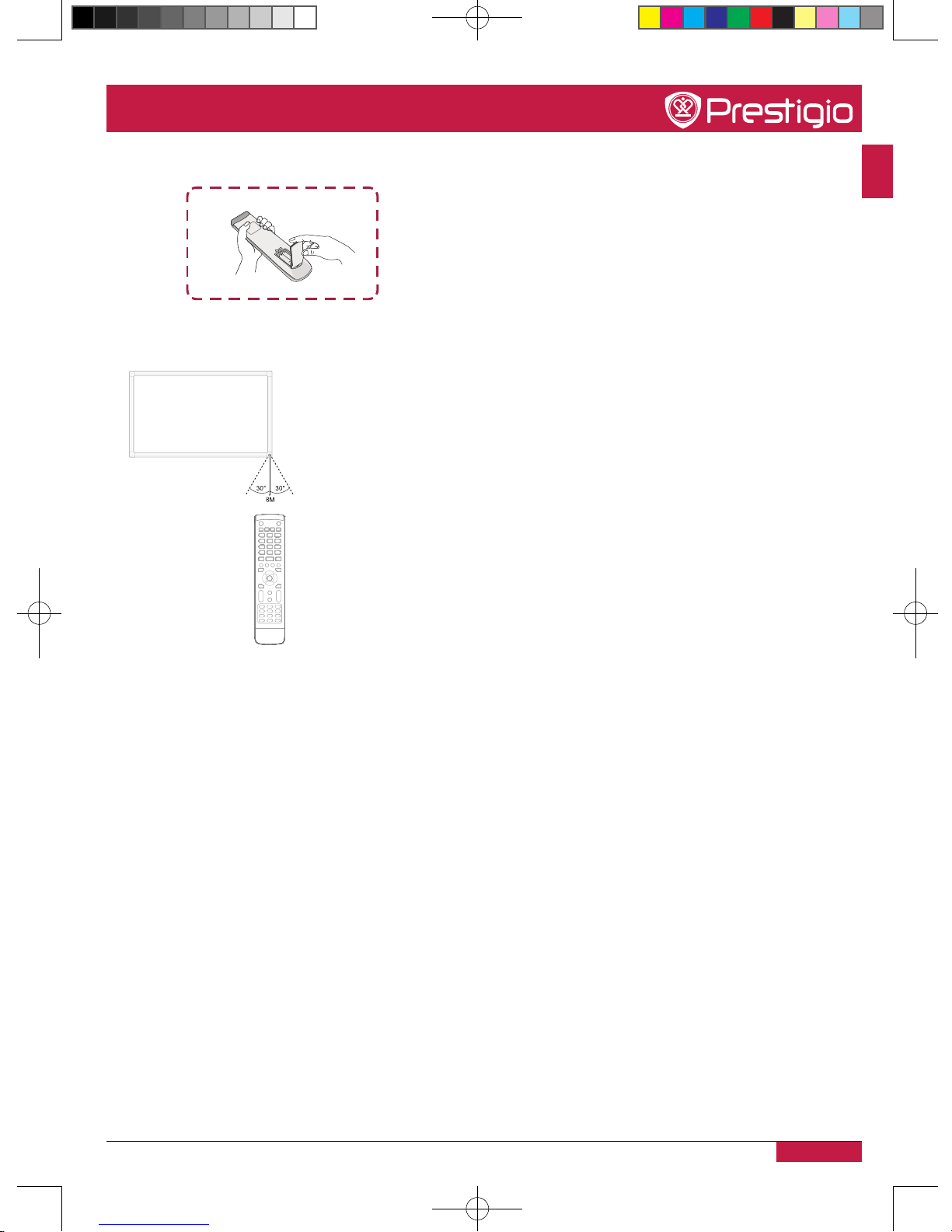
EN - 12
EN
Quick Start Guide
Prestigio MultiBoard
Remote control area
The range of remote control receiver as shown�
PMB554H847,707,657_QSG_ EN_no TV.indd 15 2013/10/15 14:29:04
Page 16
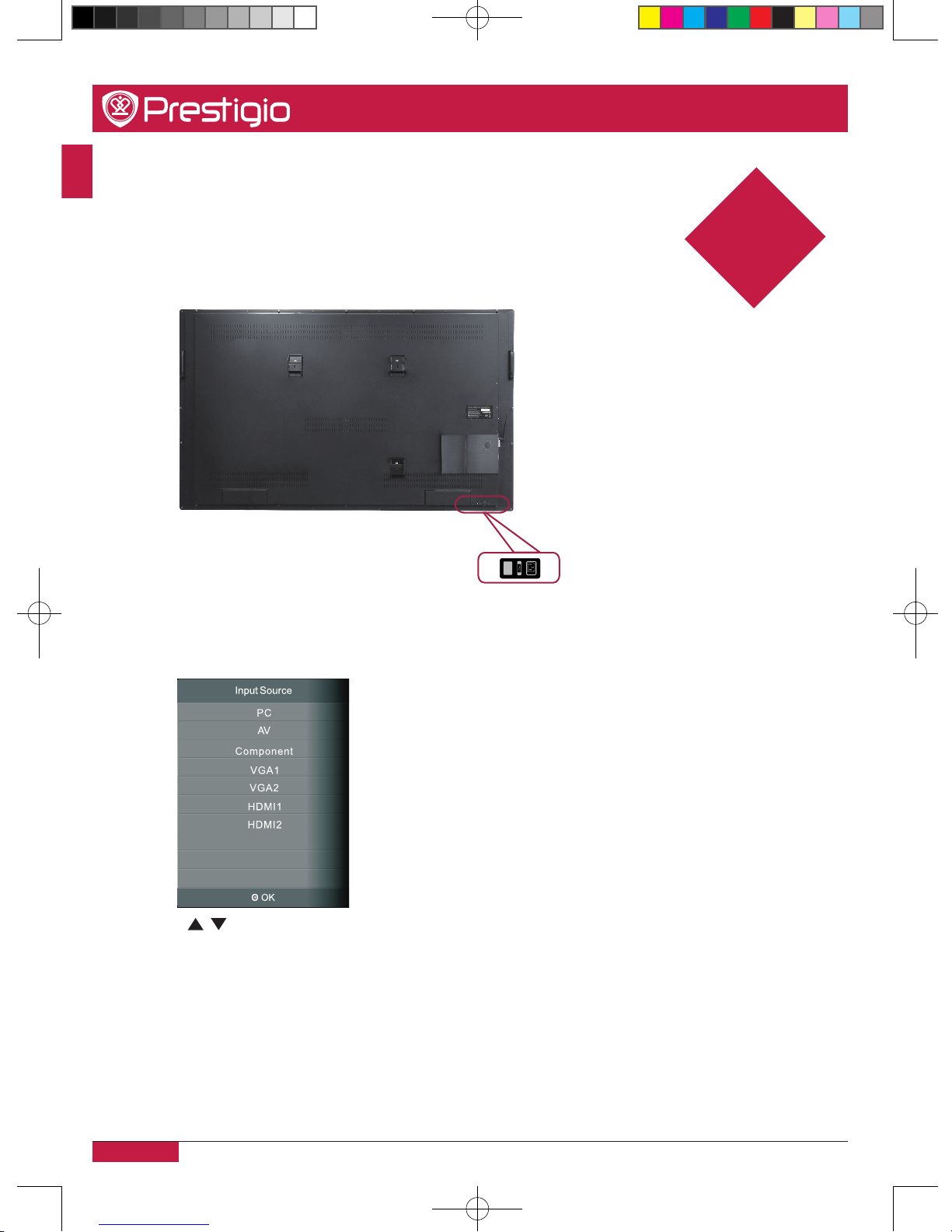
EN - 13
EN
Quick Start Guide
Prestigio MultiBoard
4. Getting started
Use internal PC
1� Use the power cord to connect the MultiBoard to a power socket�
2� Switch on the POWER button on the back of the MultiBoard�
3� Turn the MultiBoard on by using the remote control or the power button on the touch
panel on the front of the MultiBoard�
4� Use the INPUT button on the remote control or the touch panel to display the input
source list�
5� Press / to select the PC as the input source�
6� Press ENTER to confirm your selection�
4
PMB554H847,707,657_QSG_ EN_no TV.indd 16 2013/10/15 14:29:04
Page 17
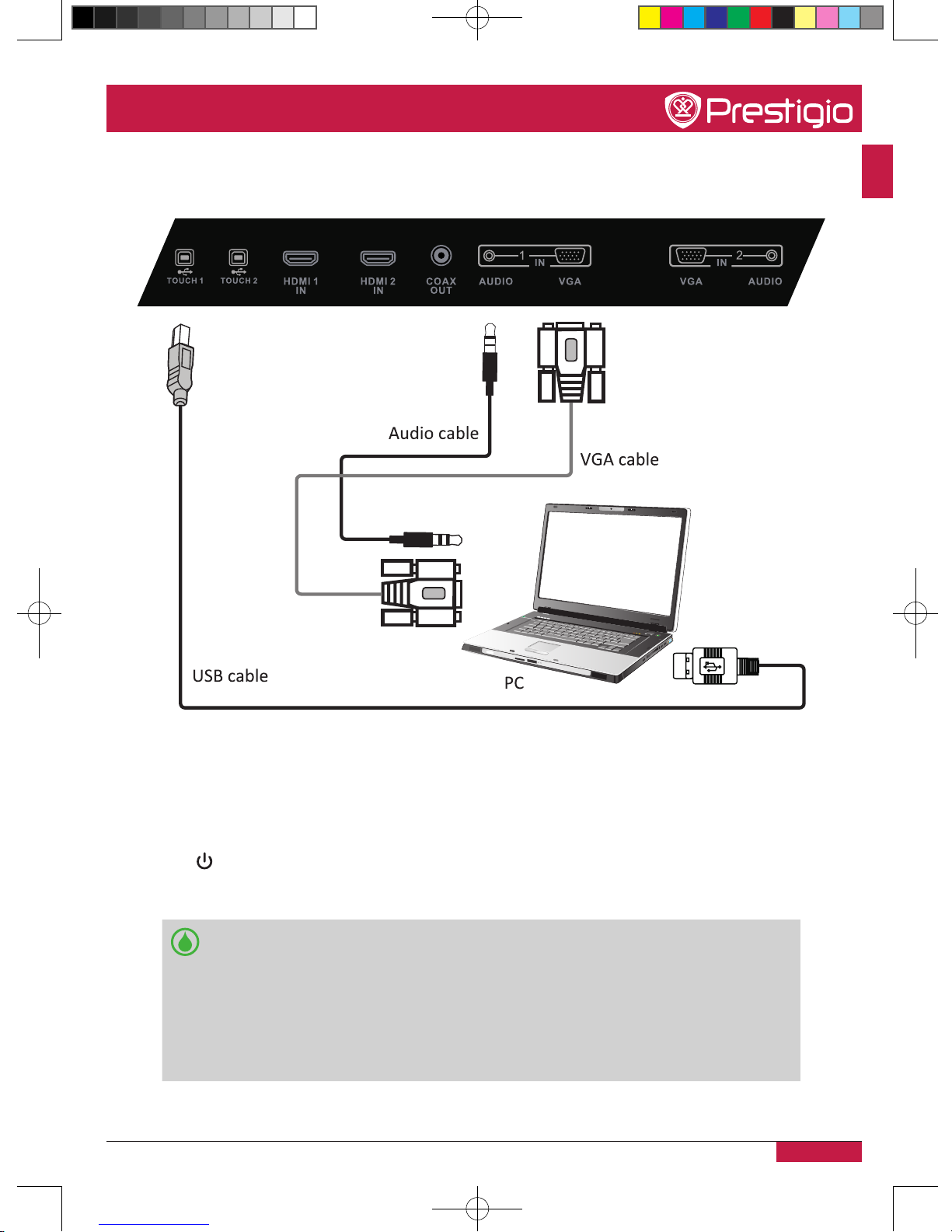
EN - 14
EN
Quick Start Guide
Prestigio MultiBoard
Connected with an external computer
1� Connect a VGA cable (15pin) between the VGA and external PC� Connect an audio cable
between the PC and audio at the same time�
2� Connect a USB cable between the external PC and USB terminal�
3� Plug the POWER cord and switch it on from the rear panel�
4� Start-up the external computer (Setup the touch driver)�
5� Press to turn the power on�
6� Press INPUT switch to PC source�
•The best resolution of external computer input is 1920*1080�
•The unit can connect with the external PC via HDMI�
•Suggest Configuration of computer:
- 2�0GHZ Processor, 1GB Memory/More than 256 color display card
- 1GB Available Hard Drive
- VGA-OUT/HDMI-OUT, Audio-OUT, USB Interface
- Support Resolution 800*600,1024*768
PMB554H847,707,657_QSG_ EN_no TV.indd 17 2013/10/15 14:29:04
Page 18
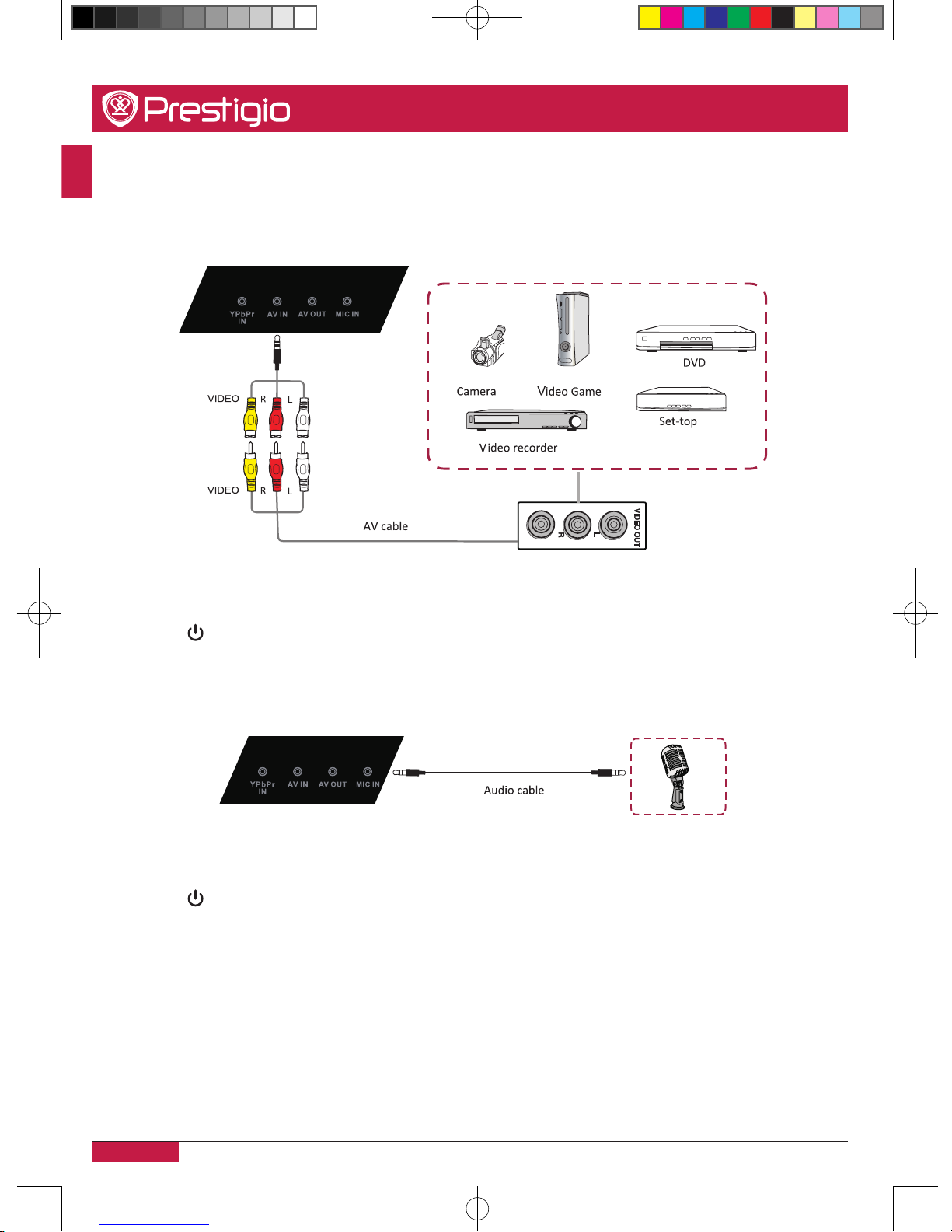
EN - 15
EN
Quick Start Guide
Prestigio MultiBoard
Connected with other devices
A/V connection
•AV IN
1� Connect a AV-IN cable with the external device’s with AV-OUT (Yellow is Video, Red is
Audio-R, White is Audio-L)�
2� Plug the POWER cord and switch it on from the rear panel�
3� Press to turn the power on�
4� Press INPUT switch to AV source�
•MIC IN
1� Use an Audio cable to connect the Microphone device to the MIC IN jack�
2� Plug the POWER cord and switch it on from the rear panel�
3� Press to turn the power on�
4� Press INPUT switch to PC source�
5� Setup the VGA-OUT or Multi-Screen in the internal computer�
PMB554H847,707,657_QSG_ EN_no TV.indd 18 2013/10/15 14:29:04
Page 19
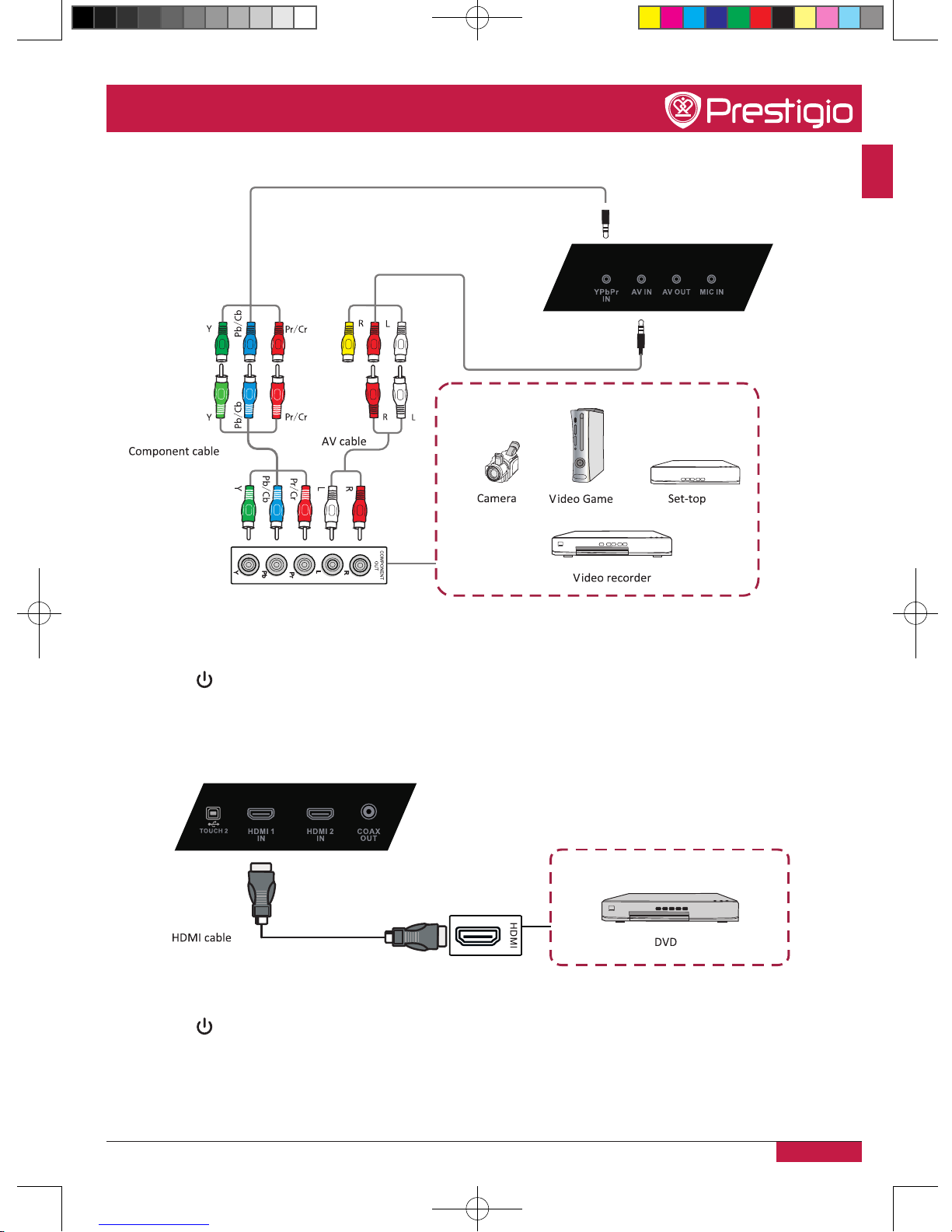
EN - 16
EN
Quick Start Guide
Prestigio MultiBoard
•YPbPr
1� Use a YPbPr cable to connect the device by YPbPr jack�
2� Plug the POWER cord and switch it on from the rear panel�
3� Press to turn the power on�
4� Press INPUT switch to YPbPr source�
•HDMI1/HDMI2
1� Use a HDMI cable to connect the device by HDMI jack�
2� Plug the POWER cord and switch it on from the rear panel�
3� Press to turn the power on�
4� Press INPUT switch to HDMI source�
PMB554H847,707,657_QSG_ EN_no TV.indd 19 2013/10/15 14:29:05
Page 20
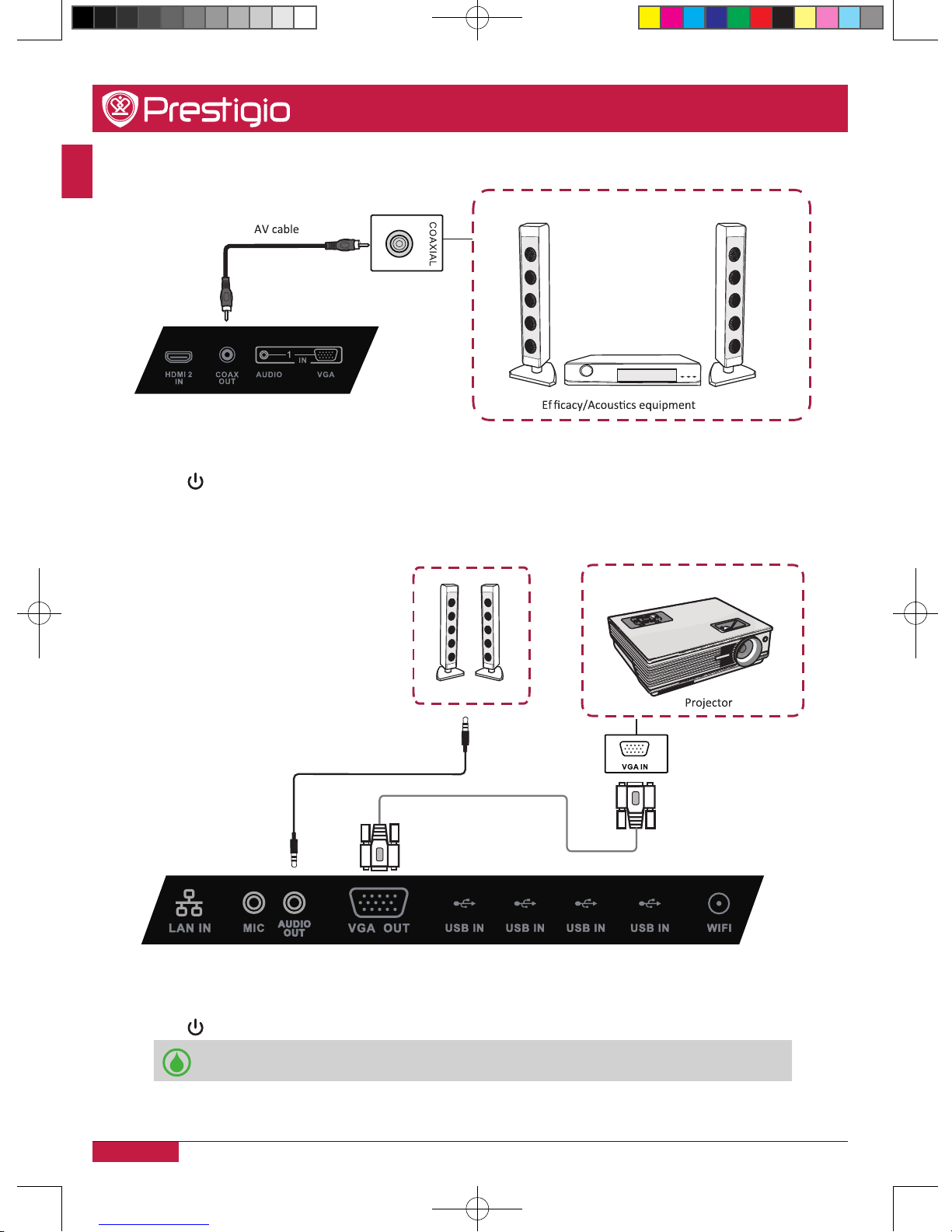
EN - 17
EN
Quick Start Guide
Prestigio MultiBoard
Coaxial connection
1� Use a coaxial cable to connect the device by Coaxial jack�
2� Plug the POWER cord and switch it on from the rear panel�
3� Press to turn the power on�
Video-OUT connection
•VGA-OUT
1� Use a VGA cable to connect the device by VGA OUT jack� Connect an earphone cable
with the Audio-OUT�
2� Plug the POWER cord and switch it on from the rear panel�
3� Press to turn the power on�
•VGA-OUT can output the image in the internal computer only�
PMB554H847,707,657_QSG_ EN_no TV.indd 20 2013/10/15 14:29:05
Page 21
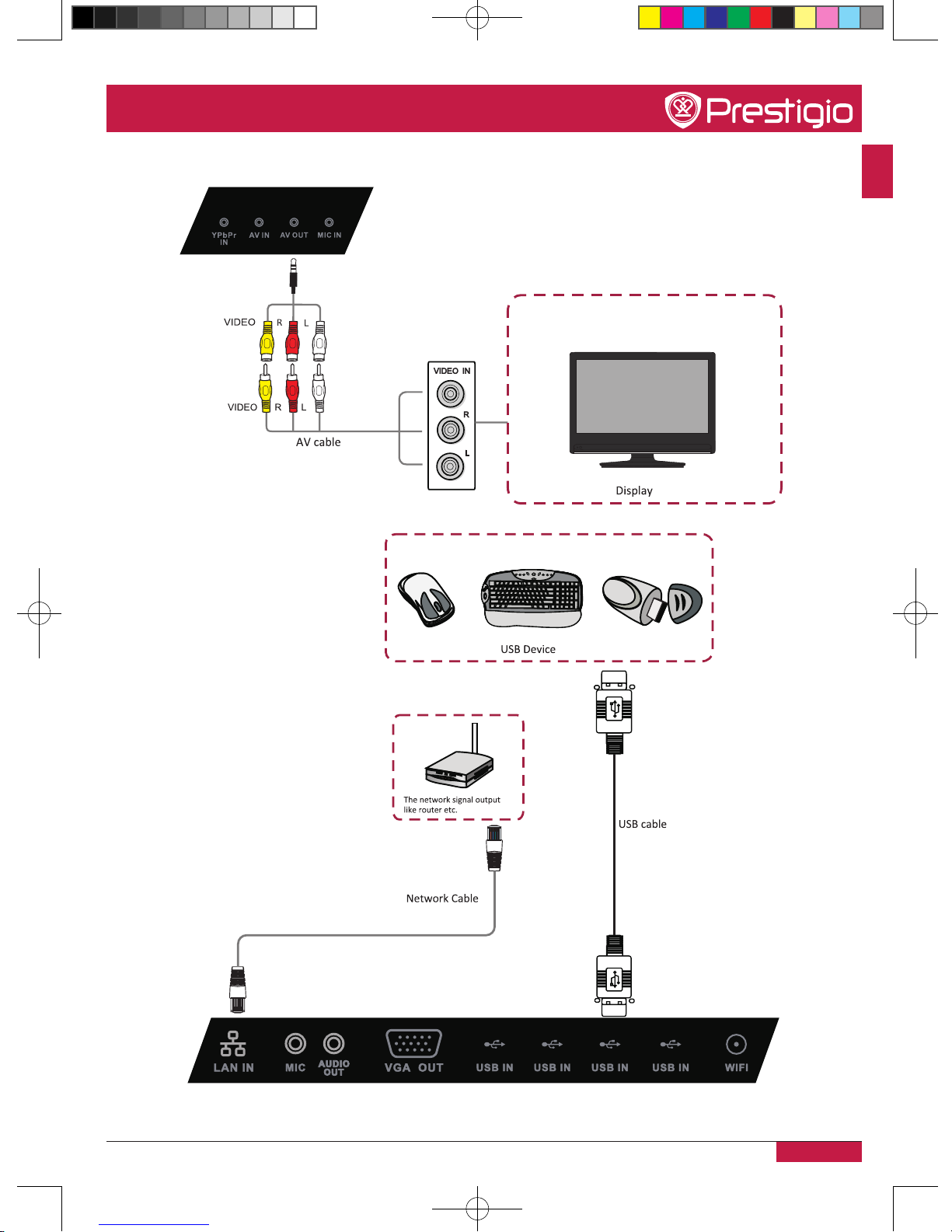
EN - 18
EN
Quick Start Guide
Prestigio MultiBoard
•AV-OUT
USB device and network cable
PMB554H847,707,657_QSG_ EN_no TV.indd 21 2013/10/15 14:29:06
Page 22

EN - 19
EN
Quick Start Guide
Prestigio MultiBoard
5. Network connection
Connecting to the Network
To enjoy internet services, you need to connect the MultiBoard to
a router with a high speed connection to the internet� You can also
connect the MultiBoard to your Home network server through a router or access point�
The MultiBoard connection to the router can either be wired or wireless�
•If you choose a wired connection to the router, you need a LAN cable
(commercially available)�
•If you do not have a broadband internet connection, consult the store
where you purchased your MultiBoard or ask your internet service
provider or telephone company�
•A wired and wireless connection cannot be used at the same time� Use
only one of the connection types�
Wired installation
1� Switch on the router� Refer to the router’s operation manual for switching on�
2� Connect the LAN terminal on the MultiBoard to the router with a LAN cable (commer-
cially available)�
5
PMB554H847,707,657_QSG_ EN_no TV.indd 22 2013/10/15 14:29:06
Page 23

EN - 20
EN
Quick Start Guide
Prestigio MultiBoard
Wireless installation
1� Switch on your router before starting the network installation�
2� Plug the POWER cord and switch it on from the rear panel�
3� Press
to turn the power on�
4� Press INPUT switch to PC source�
5� Detected Wi-Fi networks will be listed in the Wi-Fi networks section on the right-hand
corner of the status bar�
6� Tap the desired Wi-Fi network you want to connect�
- If you selected a secured network, you’ll be asked to enter the network key or
password�
•A wireless LAN connection and performance cannot be guaranteed for all
residential environments� In the following cases, the wireless LAN signal
may be poor or drop, or the connection speed may become slow�
- When used in buildings made with concrete, reinforced steel, or metal�
- When placed near objects that obstruct the signal�
- When used with other wireless devices that emit the same frequency�
- When used in the vicinity of microwave ovens and other devices
that emit a magnetic field, electrostatic charge, or electromagnetic
interference�
•Make sure the firewall in your network allows access to the MultiBoard
wireless connection�
•Operations cannot be guaranteed when used with access points that do
not have Wi-Fi® certification�
•A wireless LAN access point is required to connect the MultiBoard to the
Internet using a wireless LAN� See the operation manual of your access
point for setup�
•A stable connection speed is required to play back streaming content�
Use a wired connection if the wireless LAN speed is unstable�
PMB554H847,707,657_QSG_ EN_no TV.indd 23 2013/10/15 14:29:06
Page 24

EN - 21
EN
Quick Start Guide
Prestigio MultiBoard
6. General settings
Set up your MultiBoard
Follow the steps to finish settings:
1� Plug the POWER cord and switch it on from the rear panel�
2� Press MENU on the remote control to enter settings�
3� Press or to select the settings item�
4� Press ENTER if you want to set the desired item�
5� Select the parameter by pressing or �
6� Press ENTER to confirm your selection�
7� Press MENU again to go back to preview mode�
Picture settings
Picture mode
When Picture Mode is set to Personal, the following settings can be manually adjusted�
•Press P.MODE button on the remote control to select picture mode directly�
Contrast/Brightness/Color/Tint/Sharpness
Highlight the item and press, and a process bar appears, then press or to adjust the
value�
6
PMB554H847,707,657_QSG_ EN_no TV.indd 24 2013/10/15 14:29:06
Page 25

EN - 22
EN
Quick Start Guide
Prestigio MultiBoard
Color Temp
Press or to select the color temperature that you feel comfortable�
•Normal: Basically will be accepted by most people�
•Cool: means a high color temperature that will feel cool�
•Warm: means a low color temperature that will feel warm�
Sound settings
Sound mode
Only in Personal mode, the following items can be adjusted: Standard/Dynamic/Sports/
Personal�
Balance
Adjust the level of sound coming from the left or right speaker�
Microphone switch
Turn on or off the microphone amplifying function�
Microphone volume
Adjust microphone volume size�
Chord effect
Adjust the touch sound�
PMB554H847,707,657_QSG_ EN_no TV.indd 25 2013/10/15 14:29:06
Page 26

EN - 23
EN
Quick Start Guide
Prestigio MultiBoard
Time settings
Sleep timer
Select the time in minutes that you want the MultiBoard to shut off automatically after you
set the time� Cancel it by setting the item to Off�
Auto standby
Select the time in hours that you want the MultiBoard to remain on after your last
operation� Cancel it by setting the item to Off�
OSD timer
Select the time in seconds that you want the on-screen-display to remain on after your last
operation�
Lock settings
PMB554H847,707,657_QSG_ EN_no TV.indd 26 2013/10/15 14:29:06
Page 27

EN - 24
EN
Quick Start Guide
Prestigio MultiBoard
Lock system
The default password is "0000", and the master password is “4711”�
The following items will work only when Lock System is set to ON�
Set password
You can set a new password�
Block program
You can view the locked program by entering the password�
Key lock
Set to prevent it from being used by young children, or other unexpected usage�
Other settings
OSD language
Set the language for the on-screen-display menu�
Hearing impaired
Set the hearing impaired mode on or off�
PVR file system
Check or set the PVR file system�
Record list
PMB554H847,707,657_QSG_ EN_no TV.indd 27 2013/10/15 14:29:06
Page 28

EN - 25
EN
Quick Start Guide
Prestigio MultiBoard
Select to view the record list�
Aspect ratio
Set the display aspect ratio till the picture is fit onto the screen� The Options are different
to different source�
Reset
Reset to factory settings�
Software update (USB)
Update your MultiBoard by downloading file "****�bin" to USB device�
PMB554H847,707,657_QSG_ EN_no TV.indd 28 2013/10/15 14:29:07
Page 29

EN - 26
EN
Quick Start Guide
Prestigio MultiBoard
7. Daily care and maitenance
CAUTION
Always turn off the power switch and unplug the power cord when
cleaning the unit�
Cleaning
Cleaning the screen and the unit
•Gently wipe the screen and unit with a waterdampened cloth that has been thoroughly
wrung�
•Do not use thinner, benzine or cleaners containing abrasives as this may
result in discoloration�
•Do not wipe the screen with a dry cloth as this may generate a static
charge�
•Do not apply a cleaning agent that contains alcohol, solvent, or surfactant
to the screen�
•Do not spray water or detergent directly on the product�
Don't use machine for a long time
Don't use the system for a long period of time, please unplug the unit when not in use� To
prevent system failures and power supply surges, please use power surge protector�
6
PMB554H847,707,657_QSG_ EN_no TV.indd 29 2013/10/15 14:29:07
Page 30

EN - 27
EN
Quick Start Guide
Prestigio MultiBoard
8. Technical specifications
Size 84" 70" 65" 55"
Display
Display Area
1860�48(H) x
1046�52(V)
1538�88(H) x
865�62(V)
1428�48(H) x
803�52(V)
1209�6(H) x
680�4(V)
Resolution 3840x2160 1920x1080 1920x1080 1920x1080
Brightness 350 cd/m
2
Contrast 4000:1
Response Time 4 ms 4 ms 4 ms 6�5 ms
Number of Color 1�07B (10-bit)
Refreshing
Frequency
100Hz/120Hz
View Angle 178°/178°
Service Life >50,000 hrs >80,000 hrs >50,000 hrs >30,000 hrs
Touch system
Sensing Type Infrared System (6 points)
Response Time <4ms(typ)
Response Area >Φ5mm
Output
Coordinate
32767 x 32767
Communication
Mode
Full-speed USB (driver free)
Surface
Protection
Toughened Glass with Level 7 of Mhos Standard
PC module
Type Detachable PC module
Processor Intel® Core™ i5-3210M @2�50 GHz
Graphics Integrated
Sound Card Integrated High Definition AudioStereo
8
PMB554H847,707,657_QSG_ EN_no TV.indd 30 2013/10/15 14:29:07
Page 31

EN - 28
EN
Quick Start Guide
Prestigio MultiBoard
Networking Supported integrated 10/100/1000M
WIFI 802�11b/g/n (2�4GHZ)
USB(A) 4+2(Front)
Microphone In 1
Earphone Out 1
Lan Port(RJ45) 1
VGA Out 1
Power
Power
Requirements
AC 100-240 V 50/60 Hz
Overall Power
Consumption
< 550W(typ) < 240W(typ) < 280W(typ) < 250W(typ)
Standby Power
Consumption
<0�5W
Ambient conditions
Operation
Temperature
5°C-35°C 0°C-40°C 0°C-40°C 0°C-40°C
Operation
Humidity
35% - 75% RH 35% - 75% RH 10% - 90% RH 10% - 90% RH
Storage
Temperature
-20°C-60°C
Storage
Humidity
10% - 70% RH 10% - 70% RH 10% - 90% RH 10% - 90% RH
Dimension & Weight
Dimension
L*H*W
1978�16 x 1186�7
x 115�3 mm
1649�7 x 999 x
97�5 mm
1544�43 x 936�9
x 92�39 mm
1315�3 × 804�6 ×
92�8 mm
Dimension
(package)
L*H*W
2170 x 1460 x
320 mm
1785 x 1140 x
275 mm
1665 x 1065 x
200 mm
1430 × 965 ×
215 mm
Net Weight 116 kg 75 kg 65 kg 50kg
Gross Weight 144 kg 85 kg 75 kg 62kg
PMB554H847,707,657_QSG_ EN_no TV.indd 31 2013/10/15 14:29:07
Page 32

EN - 29
EN
Quick Start Guide
Prestigio MultiBoard
9. Troubleshooting
Treat problems according to the information given in the table below� If
problems still persist, call your dealer for service�
The problems described below are not always caused by malfunctions�
Check the MultiBoard again before having the MultiBoard serviced�
Problem Possible solution
Remote control
out of order
•Check whether there is an object between remote control and
MultiBoard receiver�
•Check whether the batteries polarities in remote control are right�
•Check whether the batteries are drained�
The unit
shuts down
automatically
•Sleeping mode setting�
•Check whether there is a sudden power failure�
•Check for signal to system and control�
PC mode
Out of signal
•Check display setting�
•Check the resolution�
•Adjust the Hs & Vs (synchronization) in the menu�
Background
streaking
•Choose auto adjustment�
•Adjust clock and phase�
False color
•Check the VGA�
•Setup the chroma, brightness and contrast�
Unsupport
format
•Choose auto adjustment�
•Setup the clock and phase�
Touch Function
Touch function
void
•Check driver is installed correctly�
•Reinstall the driver�
Not allow to
touch
•Check the settings and set it again�
•Reinstall the driver�
•Check whether the touch pen is working properly�
Video not working properly
No picture/No
sound
•Check POWER status�
•Check the signal cable�
•Check the internal PC�
Picture trembles
•Check the signal cable�
•Check if there are other electronics interrupting the signal�
9
PMB554H847,707,657_QSG_ EN_no TV.indd 32 2013/10/15 14:29:07
Page 33

EN - 30
EN
Quick Start Guide
Prestigio MultiBoard
Poor picture
•Adjust chroma, brightness and contrast in the menu�
•Check the signal cable�
Audio not working properly
No sound
•Check the mute key�
•Adjust the volume�
•Check the audio cable�
One speaker
•Adjust the sound balance in the menu�
•Check the setting in sound control panel of the computer�
•Check the audio cable�
VGA-OUT
silence
•Check if the earphone is properly connected�
PMB554H847,707,657_QSG_ EN_no TV.indd 33 2013/10/15 14:29:07
Page 34

Page 35

Содержание
1. Инструкциипобезопасности ����������������������������������������������������������������� 1
2. Подготовкакработе ������������������������������������������������������������������������������� 5
Настенная установка ����������������������������������������������������������������������������������� 5
Использование подставки �������������������������������������������������������������������������� 5
3. Комплектпоставки ��������������������������������������������������������������������������������� 6
Комплект ������������������������������������������������������������������������������������������������������ 6
Обзор мультимедийной панели MultiBoard ��������������������������������������������� 7
Пульт дистанционного управления ��������������������������������������������������������� 10
4. Началоработы �������������������������������������������������������������������������������������� 14
Использование встроенного PC-интерфейса ������������������������������������������ 14
Подключение внешнего компьютера ������������������������������������������������������ 15
Подключение других устройств ��������������������������������������������������������������� 16
5. Сетевыеподключения ������������������������������������������������������������������������� 21
Подключение к сети ��������������������������������������������������������������������������������� 21
Проводное подключение ������������������������������������������������������������������������� 21
Беспроводное подключение �������������������������������������������������������������������� 22
6. Общиенастройки ��������������������������������������������������������������������������������� 23
Настройки мультимедийной панели ������������������������������������������������������� 23
Настройки изображения ��������������������������������������������������������������������������� 23
Настройки звука����������������������������������������������������������������������������������������� 24
Настройки блокировки ����������������������������������������������������������������������������� 25
Другие настройки �������������������������������������������������������������������������������������� 26
7. Техническоеобслуживание ����������������������������������������������������������������� 28
8. Техническиехарактеристики ��������������������������������������������������������������� 29
9. Устранениенеисправностей ���������������������������������������������������������������� 31
PMB554H847,707,657_QSG_RU_no TV.indd 3 2013/10/15 14:29:51
Page 36

RU - 1
RU
Краткое руководство пользователя
Prestigio MultiBoard
1. Инструкции по
безопасности
Внимательно изучите приведенные инструкции� Соблюдение
изложенных инструкций по безопасности является важным фактором обеспечения
работоспособности Вашего устройства�
ПРЕДОСТЕРЕЖЕНИЕ
Чтобы избежать риска поражения электрическим током, не пытайтесь открыть
корпус устройства, не занимайтесь самостоятельным ремонтом� В случае
неисправности устройства обратитесь в авторизованный сервисный центр�
Установка
• Установку данного устройства должны производить квалифицированные мастера�
• Не ставьте устройство на неровную или неустойчивую поверхность�
• После установки устройства убедитесь в надежности его крепления (установки), для
устойчивой установки используйте специальную подставку�
• Не прислоняйтесь к экрану устройства или его корпусу даже при настенной
установке устройства�
• Чтобы избежать риска поражения электрическим током, не прикасайтесь к
устройству влажными руками�
• Не допускайте попадания жидкости в само устройство или на его экран, не
размещайте на нем тяжелые предметы�
• Не помещайте тяжелые предметы на верхнюю панель устройства�
• Избегайте воздействия повышенной влажности, не используйте устройство в
запыленных помещениях�
• Оберегайте устройство от прямых солнечных лучей или других источников тепла�
• Не подвергайте устройство воздействию сильного магнитного или электрического
поля�
• Используйте устройство только при комнатной температуре, не подвергайте
устройство воздействию излишне высоких или низких температур�
• Если устройство не планируется использовать в течение длительного периода
времени, отключайте его от сети�
• Если Вы не планируете использовать устройство в течение длительного времени,
убедитесь в надежности его установки или уберите его, чтобы не допустить его
падения�
1
PMB554H847,707,657_QSG_RU_no TV.indd 4 2013/10/15 14:29:51
Page 37

RU - 2
RU
Краткое руководство пользователя
Prestigio MultiBoard
ЖК-панель
• Не используйте острые или твердые предметы для письма на панели, используйте
только входящую в комплект поставки ручку�
• Перед очисткой панели отключите устройство от сети�
• Очистку панели производите сухой мягкой тканевой салфеткой�
• Не используйте воду или другие жидкости (спреи) для очистки�
• При необходимости тщательной очистки обратитесь в сервисный центр�
• Не допускайте использования устройства со слишком высоким уровнем яркости в
течение длительного времени�
Вентиляция
Вентиляционные отверстия на корпусе устройства предназначены для охлаждения�
• Не закрывайте вентиляционные отверстия, так как недостаточное охлаждение
может привести к перегреву и сократить срок службы устройства�
• Не помещайте устройство на мягкие поверхности (ковер, кровать и проч�), так как в
этом случае вентиляционные отверстия могут оказаться заблокированными�
• Убедитесь, что при установке обеспечивается достаточное для вентиляции
расстояние: не менее 10 см� слева, справа и сзади, не менее 20 см� сверху�
• Данное устройство не предназначено для установки в мебельные ниши, установка
возможна только при обеспечении достаточной вентиляции и соблюдении
рекомендаций производителя�
Шнур питания и электропитание
• Входящий в комплект поставки шнур питания предназначен для использования
только с данным устройством� Не используйте его с другими устройствами�
• Не используйте этот шнур питания для других устройств, кроме устройств Prestigio,
для которых он предназначен�
• Убедитесь, что напряжение Вашей электросети соответствует маркировке
устройства�
- Для устройства с 55-дюймовым экраном: 2�5A, AC 100V-240V 50/60Hz�
- Для устройства с 65-дюймовым экраном:2�8A, AC 100V-240V 50/60Hz�
- Для устройства с 70-дюймовым экраном: 2�4A, AC 100V-240V 50/60Hz�
- Для устройства с 84-дюймовым экраном: 5�5A, AC 100V-240V 50/60Hz�
• Убедитесь в надежности подключения шнура питания�
• Не помещайте шнур питания или устройство вблизи источников тепла�
• Не отключайте шнур питания, когда устройство используется�
• При отключении шнура питания от электрической розетки держитесь за вилку
шнура�
• Отключите шнур питания перед перемещением устройства� Если шнур не отключен,
это может стать причиной механического повреждения или поражения током�
PMB554H847,707,657_QSG_RU_no TV.indd 5 2013/10/15 14:29:51
Page 38

RU - 3
RU
Краткое руководство пользователя
Prestigio MultiBoard
• Предохраняйте шнур питания от физического или механического повреждения�
Не сгибайте и не растягивайте шнур питания с применением физической силы� Не
придавливайте шнур питания тяжелыми предметами�
• Во время молнии или грозы отключите устройство и отсоедините шнур питания�
• Всегда отключайте шнур питания от электрической розетки, если не планируете
пользоваться устройством в течение длительного периода времени�
Дистанция просмотра
• Оптимальным расстоянием для просмотра изображения с устройства является
расстояние равное 5-7 диагоналям экрана�
• Оптимальный угол просмотра изображения с устройства составляет не более 176
градусов (по вертикали)�
Батарея
Если батареи используются ненадлежащим образом, она может протечь, вызвать
коррозию устройства или даже взорваться� Чтобы предотвратить неисправности
батареи, всегда следуйте инструкциям, приведенным в данном разделе�
• После использования утилизируйте батарею�
• Не позволяйте детям прикасаться к батарее�
• Никогда не бросайте батарею в огонь�
• Всегда извлекайте батарею из пульта дистанционного управления, если не
планируете использовать его в течение длительного периода времени�
• Используйте всегда один и тот же тип батарей� Не используйте одновременно
различные типы батарей�
• Не используйте одновременно старые и новые батареи�
• Всегда вставляйте батареи, соблюдая полярность, как указано на пульте
дистанционного управления�
• Если пульт дистанционного управления перестал работать по причине разряда
батарей, извлеките старые батареи и утилизируйте их�
• Не оставляйте разряженные батареи в пульте дистанционного управления, так как
они могут протечь�
• Щелочные батареи не могут быть перезаряжены� Никогда не пытайтесь
перезарядить щелочные батареи�
Наушники
Чтобы предотвратить возможный вред органам слуха, не осуществляйте
прослушивание музыкальных произведений на высоком уровне громкости в
течение длительного периода времени, особенно в наушниках�
PMB554H847,707,657_QSG_RU_no TV.indd 6 2013/10/15 14:29:51
Page 39

RU - 4
RU
Краткое руководство пользователя
Prestigio MultiBoard
CD-ROM
Чтобы предотвратить возможные поломки привода дисков CD-ROM:
• Не пишите и не царапайте поверхность диска�
• Не храните диски без коробки�
• Не оставляйте диск вблизи источников тепла или под прямыми солнечными
лучами�
• Не помещайте на диск тяжелые предметы и не допускайте его падения�
• Для очистки диска используйте мягкую сухую тканевую салфетку, держите диск за
края, производя очистку от центра к краям�
Поскольку компания Prestigio постоянно улучшает и модернизирует свою
продукцию, внешний вид данного устройства, а также его функции могут
незначительно отличаться от описанных в данном руководстве�
Данное устройство Prestigio соответствует требованиям директивы 2004/108/EC� Для
получения дополнительной информации см�
http://www�prestigio�com/compliance�
PMB554H847,707,657_QSG_RU_no TV.indd 7 2013/10/15 14:29:51
Page 40

RU - 5
RU
Краткое руководство пользователя
Prestigio MultiBoard
2. Подготовка к работе
Настенная установка
Вы можете закрепить устройство на стене, используя комплект для
настенной установки�
• Данная мультимедийная панель MultiBoard может быть закреплена
на стене только с использованием набора для настенного крепления,
рекомендованного компанией Prestigio� Использование других
наборов для настенного крепления может привести к ненадежной
установке и может стать причиной серьезных травм�
• Установка мультимедийной панели MultiBoard требует специальных
навыков и может быть выполнена только квалифицированным
техническим персоналом� Клиенты не должны пытаться
произвести настенную установку самостоятельно� Prestigio не несет
ответственности за неправильную установку или монтаж, приведшие
к несчастным случаям или травмам�
При настенной установке убедитесь, что технический специалист
использует рекомендованный компанией Prestigio комплект для
настенного крепления�
Использование подставки
Вы можете установить мультимедийную панель MultiBoard на подставку�
2
PMB554H847,707,657_QSG_RU_no TV.indd 8 2013/10/15 14:29:55
Page 41

RU - 6
RU
Краткое руководство пользователя
Prestigio MultiBoard
3. Комплект поставки
Комплект
• Мультимедийная панель
Prestigio MultiBoard
• Пульт ДУ
• Ручка для письма • Кабель AV • Шнур питания
• Кабель VGA • Кабель USB • Аудио кабель
• Батарейки • Диск с приложениями и
драйверами
• Краткое руководство
пользователя
3
PMB554H847,707,657_QSG_RU_no TV.indd 9 2013/10/15 14:29:56
Page 42

RU - 7
RU
Краткое руководство пользователя
Prestigio MultiBoard
Дополнительные аксессуары
Перечисленные ниже дополнительные аксессуары доступны для этой серии
мультимедийных панелей MultiBoard� Вы можете приобрести их в магазине�
• Перечень дополнительных аксессуаров постоянно обновляется: следите за
новинками в магазинах�
номер EAN Описание
PMBST12 8595248119529 #12 подставка для MultiBoard
PMBST08 8595248119536 #08 подставка для MultiBoard
PMBST01 8595248119543 #01 подставка для MultiBoard
PMBWMK 8595248119550 Комплект для настенной установки
MultiBoard
Обзор мультимедийной панели MultiBoard
134 726 5 8 9
PCUSB
ENERGY
SAVING
ZOOM VOL- VOL+
PC/VGA
INPUT
PCUSB
10 11
PMB554H847,707,657_QSG_RU_no TV.indd 10 2013/10/15 14:29:56
Page 43

RU - 8
RU
Краткое руководство пользователя
Prestigio MultiBoard
12
16
19
20
22
24
26
13
14
15
17
18
21
23
25
Номер Пункт Описание
1
• Вкл�/выкл� питания
2
INPUT • Переключение источника сигнала�
3
PC/VGA • Переключение источника PC / VGA�
4
VOL+/- • Изменение уровня громкости�
5
ZOOM • Настройка масштаба изображения�
6
ENERGY SAVING • Устройство работает в режиме экономии
электропитания�
7
PC USB • USB подключение
8
Remote control
signal receiver
• Приемник сигнала с пульта
дистанционного управления�
9
Power indicator • Цвет индикатора указывает на состояние
работы устройства (вкл�/выкл�)�
PMB554H847,707,657_QSG_RU_no TV.indd 11 2013/10/15 14:29:57
Page 44

RU - 9
RU
Краткое руководство пользователя
Prestigio MultiBoard
10
AC IN • Разъем для подключения шнура питания�
11
POWER • Переключатель питания (вкл�/выкл�)�
12
MIC IN • Подключение внешнего микрофона (с
функцией встроенного усилителя)�
13
AV OUT • аудио-видео выход
14
AV IN • компонентный аудио-видео вход
15
YPbPr IN • Вход сигнала YPbPr, подключение DVD,
устройств «set -top-box»�
16
AUDIO IN • Подключение внешних аудиоустройств�
17
VGA IN • Подключение внешних устройств
отображения�
18
COAX OUT • Коаксиальный выход
19
HDMI IN • Интерфейс HDMI (High Definition
Multimedia Interface)�
20
TOUCH • Вход для подключения к компьютеру� При
установке соответствующего драйвера Вы
можете подключить внешний компьютер
и осуществлять управление им (сенсорное
управление может быть доступно при
подключении источников PC, VGA и HDMI)�
21
WIFI • Антенна для беспородного подключения�
22
USB IN • Подключение USB-устройств (внешний
жесткий диск, USB клавиатура или мышь)�
23
VGA OUT • Подключение устройств через VGA-вход�
24
AUDIO OUT • Подключение внешних источников звука
через аудио выход�
25
MIC • Подключение микрофона (функция записи
звука)�
26
LAN IN • Разъем Rj45 для подключения к локальной
сети�
PMB554H847,707,657_QSG_RU_no TV.indd 12 2013/10/15 14:29:57
Page 45

RU - 10
RU
Краткое руководство пользователя
Prestigio MultiBoard
Пульт дистанционного управления
1
3
4
2
6
5
7
8
10
14
15
17
20
21
24
26
27
29
30
33
32
36
38
39
9
11
12
13
16
18
19
22
23
25
28
31
34
37
35
Номер Пункт Описание
1
• Нажмите, чтобы ВКЛ�/ВЫКЛ� питание�
• Нажмите и удерживайте 5 сек� для выключения�
2
• ВКЛ�/ВЫКЛ� звукового сопровождения�
3
SLEEP • Установка времени автоматического отключения�
4
DISPLAY • Отображение информации о текущем источнике
сигнала�
5
P�MODE • Выбор режима изображения�
6
S�MODE • Выбор режима звука�
7
PMB554H847,707,657_QSG_RU_no TV.indd 13 2013/10/15 14:29:57
Page 46

RU - 11
RU
Краткое руководство пользователя
Prestigio MultiBoard
8
ALT+TAB • Кнопка для переключения между окнами
программ встроенного PC-интерфейса�
9
10
ALT+F4 • Закрыть окно программы встроенного PC-
интерфейса�
11
INPUT • Выбор источника�
12
MENU • Отображение меню�
13
ASPECT
RESET
• Сброс сенсорных рамок при работе с PC, HDMI,
VGA-источниками�
• Настройка формата изображения�
14
ALT (красная) • Сброс настроек встроенного PC-интерфейса�
15
TAB (зеленая) • Сброс настроек встроенного PC-интерфейса�
16
DESKTOP
(желтая)
• Переход к рабочему столу встроенного PC-
интерфейса�
17
BACKSPACE
(синяя)
• Кнопка Назад встроенного PC-интерфейса�
18
D�MENU
• Кнопка переключения окон встроенного PC-
интерфейса�
• Кнопка функций DVD� Возврат в меню�
19
D�TITLE
• Кнопка меню встроенного PC-интерфейса�
• Кнопка функций DVD� Возврат к заголовку диска�
20
• Навигационная кнопка – вверх�
21
• Навигационная кнопка – влево�
22
• Навигационная кнопка – вправо�
23
• Навигационная кнопка – вниз�
24
ENTER • Кнопка ВВОД, выбор статуса�
25
D�USB
• Запуск ПО для записи�
• Кнопка функций DVD� Источник USB в режиме
DVD�
26
ESC/EXIT
D�SETUP
• Кнопка ESC/EXIT (ВЫХОД)�
• Нажмите для выхода из текущего состояния,
кнопка функций DVD�
27
EPG • Телепрограмма (Digital program guide)�
28
SPACE • Кнопка Пробел�
29
PMB554H847,707,657_QSG_RU_no TV.indd 14 2013/10/15 14:29:57
Page 47

RU - 12
RU
Краткое руководство пользователя
Prestigio MultiBoard
30
VOL+
VOL-
• Увеличение и уменьшение громкости�
31
F1 • Функциональная кнопка F1; быстрая «перемотка»
назад�
32
F2 • Функциональная кнопка F2; быстрая «перемотка»
вперед�
33
F3 • Функциональная кнопка F3; Воспроизведение /
Пауза�
34
F4 • Функциональная кнопка F4; Предыдущий�
35
F5 • Функциональная кнопка F5; Следующий�
36
F6 • Функциональная кнопка F6; Стоп�
37
F7/ANGLE • Функциональная кнопка F7�
• Кнопка DVD «Multi picture»�
38
SUBTITLE
F8
• Функциональная кнопка F8�
39
F9 • Функциональная кнопка F9�
• Открыть/закрыть DVD�
40
F10/GOTO • Функциональная кнопка F10�
• Выбор времени DVD�
41
F11 • Функциональная кнопка F11�
42
AUTO
F12/REPEAT
• Автоподстройка изображения�
• Функциональная кнопка F12�
• Установка режима повтора для DVD�
Установка батареек
1� 1� Снимите заднюю крышку пульта дистанционного управления�
2� 2� Установите 2 батарейки типа “ AAA”, соблюдая полярность + / -� Не нарушайте
полярность установки батареек в пульте ДУ�
PMB554H847,707,657_QSG_RU_no TV.indd 15 2013/10/15 14:29:58
Page 48

RU - 13
RU
Краткое руководство пользователя
Prestigio MultiBoard
3� 3� Закройте крышку пульта дистанционного управления�
Радиус действия пульта дистанционного управления
Радиус действия пульта дистанционного управления показан на иллюстрации�
PMB554H847,707,657_QSG_RU_no TV.indd 16 2013/10/15 14:29:58
Page 49

RU - 14
RU
Краткое руководство пользователя
Prestigio MultiBoard
4. Начало работы
Использование встроенного PCинтерфейса
1� При помощи входящего в комплект поставки шнура питания
подключите устройство к сети электропитания�
2� Переведите переключатель питания на задней панели устройства в положение
ВКЛ�
3� Включите мультимедийную панель MultiBoard при помощи пульта дистанционного
управления или кнопки питания на передней панели устройства�
4� Нажмите кнопку INPUT (ВХОД) на пульте дистанционного управления или на
передней панели устройства для отображения списка источников сигнала�
5� Выберите «PC» в качестве источника входящего сигнала�
6� Нажмите ENTER (ВВОД) для подтверждения выбора�
4
PMB554H847,707,657_QSG_RU_no TV.indd 17 2013/10/15 14:29:59
Page 50

RU - 15
RU
Краткое руководство пользователя
Prestigio MultiBoard
Подключение внешнего компьютера
1� Используйте кабель VGA (15-штекерный) для подключения внешнего компьютера к
порту VGA� После этого соедините мультимедийную панель и внешний компьютер
при помощи аудиокабеля�
2� Подключите кабель USB к компьютеру и порту USB на мультимедийной панели�
3� При помощи входящего в комплект поставки шнура питания подключите
устройство к сети электропитания� Переведите переключатель питания на задней
панели устройства в положение ВКЛ�
4� Включите внешний компьютер (предварительно установите драйвер,
необходимый для сенсорного управления)�
5� Нажмите кнопку включения питания для включения мультимедийной панели�
6� Нажмите кнопку INPUT (ВХОД) и выберите «PC» в качестве источника входящего
сигнала�
PMB554H847,707,657_QSG_RU_no TV.indd 18 2013/10/15 14:29:59
Page 51

RU - 16
RU
Краткое руководство пользователя
Prestigio MultiBoard
• Оптимальным разрешением при подключении внешнего компьютера
является разрешение 1920*1080 точек�
• Мультимедийную панель можно подключить к внешнему
компьютеру при помощи интерфейса HDMI�
• Минимальные требования к конфигурации внешнего компьютера:
- Процессор - 2�0 ГГц, Память – 1 Гб, видеокарта – не менее 256
цветов
- Доступное место на жестком диске – 1 Гб
- Интерфейсы: VGA-OUT/HDMI-OUT, Audio-OUT, USB
- Поддержка разрешений 800*600,1024*768
Подключение других устройств
Подключение по интерфейсу A/V
• Вход AV (AV IN)
1� Подключите кабель AV к AV-входу мультимедийной панели и AV-выходу другого
устройства (желтый разъем - видео, красный – аудио (правый), белый – аудио
(левый))�
2� При помощи входящего в комплект поставки шнура питания подключите
устройство к сети электропитания� Переведите переключатель питания на задней
панели устройства в положение ВКЛ�
3� Нажмите кнопку включения питания для включения мультимедийной панели�
4� Нажмите кнопку INPUT (ВХОД) и выберите «AV» в качестве источника входящего
сигнала�
PMB554H847,707,657_QSG_RU_no TV.indd 19 2013/10/15 14:29:59
Page 52

RU - 17
RU
Краткое руководство пользователя
Prestigio MultiBoard
• Микрофонный вход (MIC IN)
1� Подключите внешний микрофон к микрофонному входу мультимедийной панели
(MIC IN)�
2� При помощи входящего в комплект поставки шнура питания подключите
устройство к сети электропитания� Переведите переключатель питания на задней
панели устройства в положение ВКЛ�
3� Нажмите кнопку включения питания для включения мультимедийной панели�
4� Нажмите кнопку INPUT (ВХОД) и выберите «PC» в качестве источника входящего
сигнала�
5� Выберите VGA-OUT или Multi-Screen во встроенном интерфейсе�
• YPbPr
1� Осуществите подключение при помощи кабеля YPbPr�
2� При помощи входящего в комплект поставки шнура питания подключите
устройство к сети электропитания� Переведите переключатель питания на задней
панели устройства в положение ВКЛ�
3� Нажмите кнопку включения питания для включения мультимедийной панели�
PMB554H847,707,657_QSG_RU_no TV.indd 20 2013/10/15 14:30:00
Page 53

RU - 18
RU
Краткое руководство пользователя
Prestigio MultiBoard
4� Нажмите кнопку INPUT (ВХОД) и выберите «YPbPr» в качестве источника
входящего сигнала�
• HDMI1/HDMI2
1� Осуществите подключение при помощи кабеля HDMI�
2� При помощи входящего в комплект поставки шнура питания подключите
устройство к сети электропитания� Переведите переключатель питания на задней
панели устройства в положение ВКЛ�
3� Нажмите кнопку включения питания для включения мультимедийной панели�
4� Нажмите кнопку INPUT (ВХОД) и выберите «HDMI» в качестве источника входящего
сигнала�
Коаксиальное подключение
1� Осуществите подключение при помощи коаксиального кабеля�
2� При помощи входящего в комплект поставки шнура питания подключите
устройство к сети электропитания� Переведите переключатель питания на задней
панели устройства в положение ВКЛ�
3� Нажмите кнопку включения питания для включения мультимедийной панели�
PMB554H847,707,657_QSG_RU_no TV.indd 21 2013/10/15 14:30:00
Page 54

RU - 19
RU
Краткое руководство пользователя
Prestigio MultiBoard
Видео выход
• Выход VGA (VGA-OUT)
4� Используйте кабель VGA для подключения к порту VGA-OUT� После этого
подключите аудиокабель к порту VGA OUT�
5� При помощи входящего в комплект поставки шнура питания подключите
устройство к сети электропитания� Переведите переключатель питания на задней
панели устройства в положение ВКЛ�
6� Нажмите кнопку включения питания для включения мультимедийной панели�
• Выход VGA-OUT может использоваться для вывода изображения
только встроенного компьютерного интерфейса�
• Выход AV (AV-OUT)
PMB554H847,707,657_QSG_RU_no TV.indd 22 2013/10/15 14:30:00
Page 55

RU - 20
RU
Краткое руководство пользователя
Prestigio MultiBoard
USB-устройства и сетевой кабель
PMB554H847,707,657_QSG_RU_no TV.indd 23 2013/10/15 14:30:01
Page 56

RU - 21
RU
Краткое руководство пользователя
Prestigio MultiBoard
5. Сетевые подключения
Подключение к сети
Для получения доступа к сетевым функциям устройства Вы можете
подключить свою мультимедийную панель к маршрутизатору, чтобы
обеспечить высокоскоростной доступ к сети Интернет� Вы также
можете подключить мультимедийную панель к серверу Вашей домашней сети при
помощи маршрутизатора или точки доступа� Подключение мультимедийной панели к
маршрутизатору может быть как проводным, так и беспроводным�
• Если Вы используете проводное подключение к маршрутизатору, вам
потребуется сетевой LAN-кабель (приобретается дополнительно)�
• Если у Вас нет широкополосного доступа к сети Интернет, обратитесь к
поставщику телефонных или интернет-услуг для получения дополнительной
информации�
• Устройство не может одновременно использовать проводной и
беспроводной доступ к сети�
Проводное подключение
1� Включите маршрутизатор� Обратитесь к инструкции пользователя маршрутизатора
для получения дополнительной информации�
2� Подключите сетевой кабель к порту LAN на мультимедийной панели и на
маршрутизаторе (кабель приобретается дополнительно)�
5
PMB554H847,707,657_QSG_RU_no TV.indd 24 2013/10/15 14:30:01
Page 57

RU - 22
RU
Краткое руководство пользователя
Prestigio MultiBoard
Беспроводное подключение
1� Включите маршрутизатор до начала подключения�
2� При помощи входящего в комплект поставки шнура питания подключите
устройство к сети электропитания� Переведите переключатель питания на задней
панели устройства в положение ВКЛ�
3� Нажмите кнопку включения питания для включения мультимедийной панели�
4� Нажмите кнопку INPUT (ВХОД) и выберите «PC» в качестве источника входящего
сигнала�
5� Найденные Wi-Fi сети будут отображены в разделе Wi-Fi сетей в правом углу
строки состояния�
6� Выберите требуемую сеть для подключения�
- При выборе защищенной сети потребуется ввод пароля�
• Беспроводное соединение и его надежность не могут быть гарантированы по
причине слабого сигнала или низкой скорости соединения�
- Беспроводное соединение и его надежность не могут быть гарантированы,
если здание построено из армированного бетона или с использованием
металлических конструкций�
- Беспроводное соединение и его надежность не могут быть гарантированы
по причине наличия объектов, блокирующих сигнал�
- Беспроводное соединение и его надежность не могут быть гарантированы
по причине взаимных помех, генерируемых другим беспроводным
оборудованием при использовании одинаковых частот�
- Беспроводное соединение и его надежность не могут быть гарантированы
по причине воздействия микроволнового излучения, сильных магнитных
полей, электростатических разрядов или электромагнитных помех�
• Убедитесь, что настройки брандмауэра Вашей сети позволяют осуществить
подключение мультимедийной панели�
• Беспроводное соединение и его надежность не могут быть гарантированы по
причине использования точек доступа с отсутствующим сертификатом Wi-Fi®�
• Для осуществления подключения мультимедийной панели к сети Интернет
требуется наличие точки доступа� Для получения дополнительной
информации см� инструкции по работе с Вашей точкой доступа�
• Для потокового воспроизведения из сети Интернет требуется стабильная
и высокая скорость передачи данных� Если скорость и надежность
беспроводного соединения недостаточно высоки, используйте проводной
доступ к сети Интернет�
• Поскольку видео в Интернете может использовать различные форматы
сжатия, некоторые файлы и форматы могут не отображаться на
мультимедийной панели�
PMB554H847,707,657_QSG_RU_no TV.indd 25 2013/10/15 14:30:01
Page 58

RU - 23
RU
Краткое руководство пользователя
Prestigio MultiBoard
6. Общие настройки
Настройки мультимедийной панели
Следуйте приведенным инструкциям:
1� При помощи входящего в комплект поставки шнура питания
подключите устройство к сети электропитания� Переведите
переключатель питания на задней панели устройства в положение ВКЛ�
2� Нажмите кнопку MENU (МЕНЮ) на пульте дистанционного управления для входа в
меню настроек�
3� Нажмите
или для выбора требуемых настроек�
4� Нажмите кнопку ENTER (ВВОД) для установки параметров�
5� Выберите значение параметра при помощи кнопок
или �
6� Нажмите кнопку ENTER (ВВОД) для подтверждения выбора�
7� Нажмите кнопку MENU (МЕНЮ) для перехода в режим предварительного
просмотра�
Настройки изображения
Режим изображения
Когда режим изображения установлен в положение «Персональный» (Personal), Вы
можете изменять настройки изображения�
• Нажмите кнопку P�MODE на пульте дистанционного управления для выбора режима
изображения�
Контраст /Яркость/Цветность/Оттенок/Резкость
Выберите параметр настройки изображения, на экране появится графический
индикатор изменения параметра, затем нажмите
или для настройки параметра�
6
PMB554H847,707,657_QSG_RU_no TV.indd 26 2013/10/15 14:30:01
Page 59

RU - 24
RU
Краткое руководство пользователя
Prestigio MultiBoard
Температура цвета
Нажмите или для выбора комфортной температуры цвета�
• Нормальный: средние значения параметров температуры цвета�
• Холодный: высокие значения параметров температуры цвета�
• Теплый: низкие значения параметров температуры цвета�
Настройки звука
Режим звука
Когда режим звука установлен в положение «Персональный» (Personal), Вы можете
изменять настройки: стандартный/динамический/спорт/персональный�
Баланс
Настройка параметров звучания левого и правого динамиков�
Микрофон
Вкл�/выкл� функции микрофонного усилителя�
Громкость микрофона
Изменение параметров громкости микрофона�
Звуковые эффекты
Настройка звуков сенсорного управления�
PMB554H847,707,657_QSG_RU_no TV.indd 27 2013/10/15 14:30:01
Page 60

RU - 25
RU
Краткое руководство пользователя
Prestigio MultiBoard
Настройки времени
Таймер отключения
Выберите интервал времени в минутах для автоматического отключения
мультимедийной панели� Вы можете отменить отключение, установив значение
параметра – ВЫКЛ�
Автоматический вход в режим ожидания
Выберите интервал времени в часах для автоматического перехода мультимедийной
панели в режим ожидания после последнего действия пользователя� Вы можете
отменить отключение, установив значение параметра – ВЫКЛ�
Таймер экранного меню
Выберите интервал времени в секундах для автоматического закрытия экранного
меню после последнего действия пользователя�
Настройки блокировки
PMB554H847,707,657_QSG_RU_no TV.indd 28 2013/10/15 14:30:01
Page 61

RU - 26
RU
Краткое руководство пользователя
Prestigio MultiBoard
Система блокировки
Пароль по умолчанию - "0000", мастер-пароль - "4711"�
Настройки меню будут работать, только если система блокировки установлена в
положение ВКЛ�
Установкапароля
Вы можете установить новый пароль�
Блокировка программ
Вы можете осуществить просмотр заблокированной программы, только введя
пароль�
Блокировка кнопок
Вы можете заблокировать кнопки мультимедийной панели, чтобы предохранить
устройство от несанкционированного использования или использования детьми�
Другие настройки
Язык экранного меню
Установка языка экранного меню�
Специальные возможности
Включение специальных возможностей для людей с нарушениями слуха�
Файловая система проигрывателя
Параметры файловой системы проигрывателя�
Список записи
PMB554H847,707,657_QSG_RU_no TV.indd 29 2013/10/15 14:30:01
Page 62

RU - 27
RU
Краткое руководство пользователя
Prestigio MultiBoard
Просмотр списка записи�
Формат изображения
Выбор формата изображения для просмотра на экране� Опции и параметры зависят
от выбранного источника сигнала�
Сброс
Сброс пользовательских настроек и возврат к изначальным заводским настройкам�
Обновление ПО (USB)
Обновление программного обеспечения мультимедийной панели после скачивания
файла "****�bin" на USB устройство�
PMB554H847,707,657_QSG_RU_no TV.indd 30 2013/10/15 14:30:01
Page 63

RU - 28
RU
Краткое руководство пользователя
Prestigio MultiBoard
7. Техническое
обслуживание
Предостережение
При очистке всегда отключайте устройство от сети�
Очистка
Очисткаэкранаикорпусаустройства
• Вы можете протереть экран и корпус устройства слегка увлажненной тканевой
салфеткой�
• Не используйте растворители, бензины или чистящие средства,
содержащие абразивные вещества, так как это может привести к
повреждению поверхности�
• Не протирайте экран сухой тканевой салфеткой, так как это может
привести к появлению статического электрического заряда�
• Не используйте чистящие вещества, содержащие алкоголь, ПАВ,
растворители, при чистке экрана�
• Не распыляйте воду или чистящие вещества на экран или корпус
устройства�
Не оставляйте устройство включенным надолго
Не оставляйте устройство включенным надолго� Всегда отключайте его от сети, если
не планируете им пользоваться в течение длительного периода времени� Чтобы
предотвратить риск короткого замыкания, используйте сетевой фильтр с защитой от
перепадов напряжения�
6
PMB554H847,707,657_QSG_RU_no TV.indd 31 2013/10/15 14:30:02
Page 64

RU - 29
RU
Краткое руководство пользователя
Prestigio MultiBoard
8. Технические
характеристики
Размер 84" 70" 65" 55"
Экран
Область экрана
1860�48(Г) x
1046�52(В)
1538�88(Г) x
865�62(В)
1428�48(H) x
803�52(В)
1209�6(H) x
680�4(В)
Разрешение 3840x2160 1920x1080 1920x1080 1920x1080
Яркость 350 кд/м
2
Контраст 4000:1
Отклик 4 мсек� 4 мсек� 4 мсек� 6�5 мсек�
Цветность 1�07B (10-бит)
Частота
обновления
100 Гц/120Гц
Угол обзора 178°/178°
Срок службы >50,000 часов >80,000 часов >50,000 часов >30,000 часов
Сенсорноеуправление
Тип сенсора Инфракрасная система (6 точек)
Время отклика <4 мсек�(тип�)
Область
отклика
>Φ5мм
Выходные
координаты
32767 x 32767
Режим связи USB (без необходимости установки драйвера)
Защита экрана Упрочненное стекло (Level 7, стандарт Mhos)
МодульPC
Тип Съемный модуль PC
Процессор Intel® Core™ i5-3210M @2�50 GHz
Графика Интегрированная
Звуковая карта Встроенная High Definition AudioStereo
8
PMB554H847,707,657_QSG_RU_no TV.indd 32 2013/10/15 14:30:02
Page 65

RU - 30
RU
Краткое руководство пользователя
Prestigio MultiBoard
Сеть Выстроенная поддержка 10/100/1000M
WIFI 802�11b/g/n (2�4 ГГц)
USB(A) 4+2(фронт�)
Микрофонный
вход
1
Выход
наушников
1
Порт LAN (RJ45) 1
Выход VGA 1
Питание
Характеристики AC 100-240 V 50/60 Hz
Потребление
энергии
< 550 Вт(тип�) < 240 Вт(тип�) < 280 Вт(тип�) < 250 Вт(тип�)
Потребление
энергии
(режим
ожидания)
<0�5 Вт
Температурныеусловия
Температура
при работе
5°C-35°C 0°C-40°C 0°C-40°C 0°C-40°C
Влажность при
работе
35% - 75% RH 35% - 75% RH 10% - 90% RH 10% - 90% RH
Температура
при хранении
-20°C-60°C
Влажность при
хранении
10% - 70% RH 10% - 70% RH 10% - 90% RH 10% - 90% RH
Габариты
Габариты
Д*В*Ш
1978�16 x 1186�7
x 115�3 мм
1649�7 x 999 x
97�5 мм
1544�43 x 936�9
x 92�39 мм
1315�3 × 804�6 ×
92�8 мм
Габариты (в
упаковке)
Д*В*Ш
2170 x 1460 x
320 мм
1785 x 1140 x
275 мм
1665 x 1065 x
200 мм
1430 × 965 ×
215 мм
Масса нетто 116 кг 75 кг 65 кг 50 кг
Вес брутто 144 кг 85 кг 75 кг 62 кг
PMB554H847,707,657_QSG_RU_no TV.indd 33 2013/10/15 14:30:02
Page 66

RU - 31
RU
Краткое руководство пользователя
Prestigio MultiBoard
9. Устранение
неисправностей
При появлении неисправностей в работе устройства обратитесь к
информации, приведенной в настоящей таблице� Если проблему
устранить не удалось, обратитесь в авторизованный сервисный центр или местному
дилеру компании-производителя�
Описанные в настоящем руководстве проблемы не всегда могут быть причиной
неисправностей� Перед обращением в сервисный центр изучите данную таблицу�
Проблема Возможноерешение
Пульт ДУ не работает
• Проверьте, что сигнал доходит до приемника на корпусе
устройства�
• Убедитесь, что батарейки установлены правильно с
соблюдением полярности�
• Убедитесь, что установленные батарейки не разряжены�
Устройство
отключается
автоматически
• Включен режим автоматического отключения�
• Убедитесь, что не произошло отключение домашней сети
электропитания�
• Убедитесь, что имеется сигнал от источника сигнала�
РежимPC
Нет сигнала
• Проверьте настройки дисплея�
• Проверьте настройки установленного разрешения�
• Проверьте настройки горизонтальной и вертикальной
синхронизации в меню�
Фоновые помехи
• Примените режим автоматической подстройки
изображения�
• Проверьте настройки частоты и фазы синхронизации�
Неполадки в
отображении цвета
• Проверьте подключение кабеля VGA�
• Проверьте настройки яркости и контрастности
изображения�
Неподдерживаемый
формат
• Примените режим автоматической подстройки
изображения�
• Проверьте настройки частоты и фазы синхронизации�
9
PMB554H847,707,657_QSG_RU_no TV.indd 34 2013/10/15 14:30:02
Page 67

RU - 32
RU
Краткое руководство пользователя
Prestigio MultiBoard
Сенсорноеуправление
Ошибка сенсорного
управления
• Убедитесь в правильности установки драйверов устройства�
• Переустановите драйвер�
Сенсорное
управление не
работает
• Проверьте правильность установки�
• Переустановите драйвер�
• Убедитесь, что сенсорный указатель работает�
Неполадкивидео
Нет изображения /
Нет сигнала
• Убедитесь, что питание включено�
• Проверьте подключение кабелей�
• Проверьте подключение встроенного PC-модуля�
Сбои изображения
• Проверьте подключение кабелей�
• Убедитесь, что не имеется электромагнитных помех�
Плохое качество
изображения
• Проверьте настройки яркости и контрастности
изображения�
• Проверьте подключение кабелей�
Неполадкиаудио
Нет звука
• Убедитесь, что звук не отключен в меню�
• Увеличьте громкость�
• Проверьте подключение кабелей�
Звук только из одного
динамика
• Настройте баланс звука в меню�
• Проверьте настройки меню звука внешнего источника
звука�
• Проверьте подключение кабелей�
Нет звука при
подключении к порту
VGA-OUT
• Убедитесь в правильности подключения устройств вывода
звука�
PMB554H847,707,657_QSG_RU_no TV.indd 35 2013/10/15 14:30:02
Page 68

PMB554H847,707,657_QSG_ EN_no TV.indd 34 2013/10/15 14:29:07
