Page 1
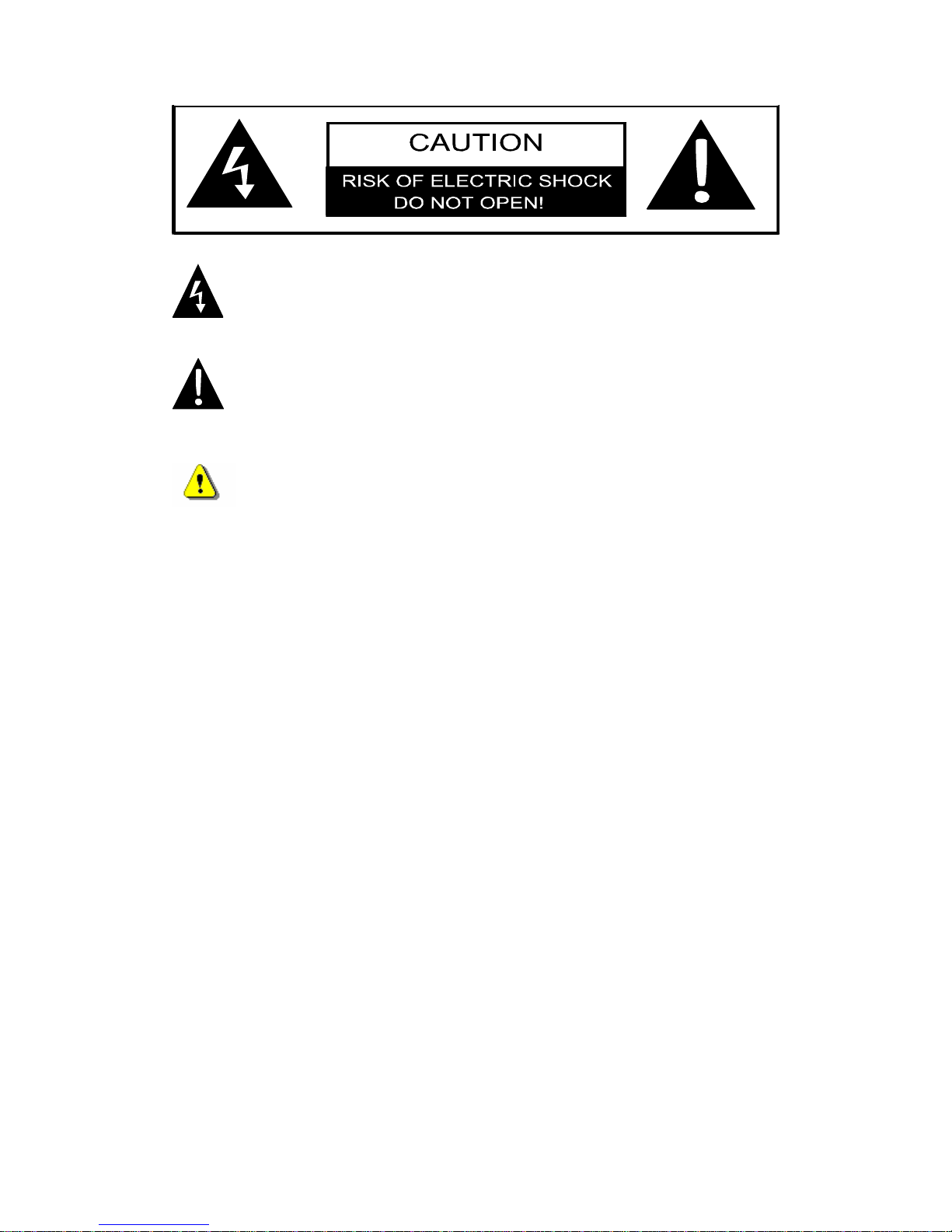
The lightning flash with arrowhead symbol, within an equilateral triangle,
is intended to alert the user to the presence of un-insulated “dangerous
voltage” within the product’s enclosure that may be of sufficient
magnitude to constitute a risk of electric to persons.
The exclamation point within an equilateral triangle is intended to alert
the user to the presence of important operating and maintenance
(servicing) instructions in the literatureaccompanying the appliance.
CAUTION:
z To reduce the risk of electric shock, do not remove the cover
(or back). No user-serviceable parts inside. Refer servicing to
qualified service personnel. Unplug the product from the wall
outlet before servicing or when it is not used for a long period
of time.
z The manufacturer should not hold responsibility for the
damage caused by any substitutions and modifications of the
product without authorization from the manufacturer or
authorized organization.
ENG - 1
Page 2
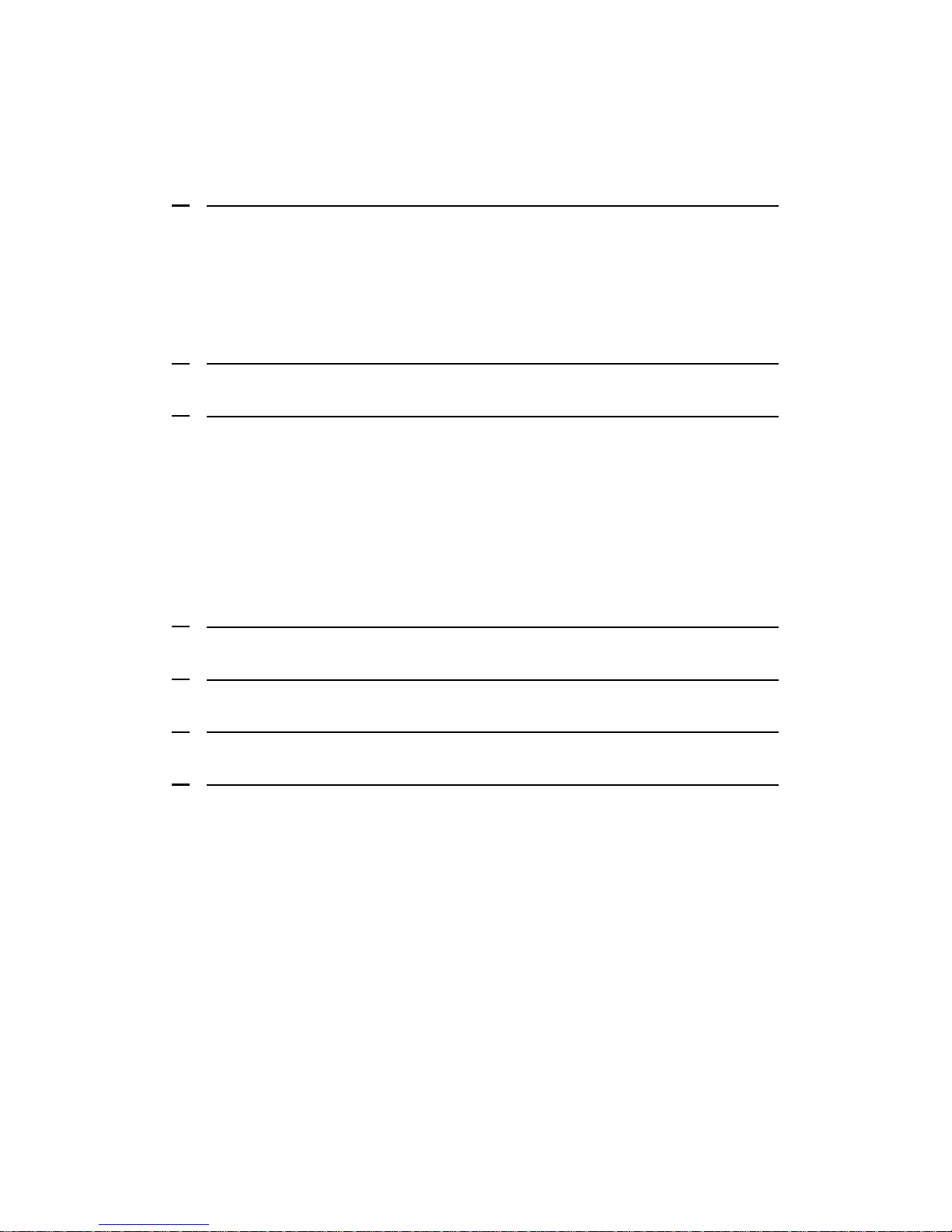
Table of Contents
1. GETTING STARTED 3
1.1 SAFETY PRECAUTIONS 3
1.2 PACKAGE CONTENT 4
1.3 PRODUCT VIEWS 4
2. CHARGING POWER BANK 5
3. BASIC OPERATIONS 6
3.1 CHARGING NOTEBOOKS WITH NOTEBOOK BATTERY 6
3.2 CHARGING NOTEBOOK ONLY 8
3.3 CHARGING OTHER DEVICES 9
3.4 CHARGING DEVICES VIA USB PORT 9
3.5 CHECKING POWER CAPACITY 10
4. CONNECTOR TIPS 12
5. TROUBLESHOOTING 13
6. DEVICE MAINTENANCE 13
7. APPENDIX 14
7.1 PRODUCT SPECIFICATIONS 14
7.2 TECHNICAL SUPPORT AND WARRANTY INFORMATION 14
7.3 DISCLAIMER 14
7.4 TIP CONNECTIVITY LIST 15
ENG - 2
Page 3

1. Getting Started
Thank you for purchasing Prestigio Power Bank 501. Y ou have made an excellent
choice and we hope you will enjoy all of its capabilities. Please read through the user
manual carefully before using the product, and follow all of the procedures in the
manual to fully enjoy all features of the product.
1.1 Safety Precautions
Please observe all safety precautions before using Prestigio Power Bank 501.
Please follow all procedures outlined in this manual to correctly operate the
device. Failure to comply with the following potentially hazardous sit uat ions
may result in injury or property damage.
z Do NOT attempt to disassemble or alter any part of the device that is not
described in this guide.
z Do NOT block any ventilation openings.
z Do NOT place the device in contact with water or any other l iquids. The device
is NOT designed to be liquid proof of any sort.
z In the event of liquid entry into interior of device, immediately disconnect the
device from the computer. Continuing use of the device may result in fire or
electrical shock. Please consult your product distributor or the closest support
center.
z To avoid risk of electrical shock, do not connect or disconnect the device with
wet hands.
Do NOT place the device near a heat source or directly expose it to flame.
z Do NOT place the device in vicinity of equipments generating strong
electromagnetic fields. Exposure to strong magnetic fields may cause
malfunctions or data corruption and loss.
ENG - 3
Page 4
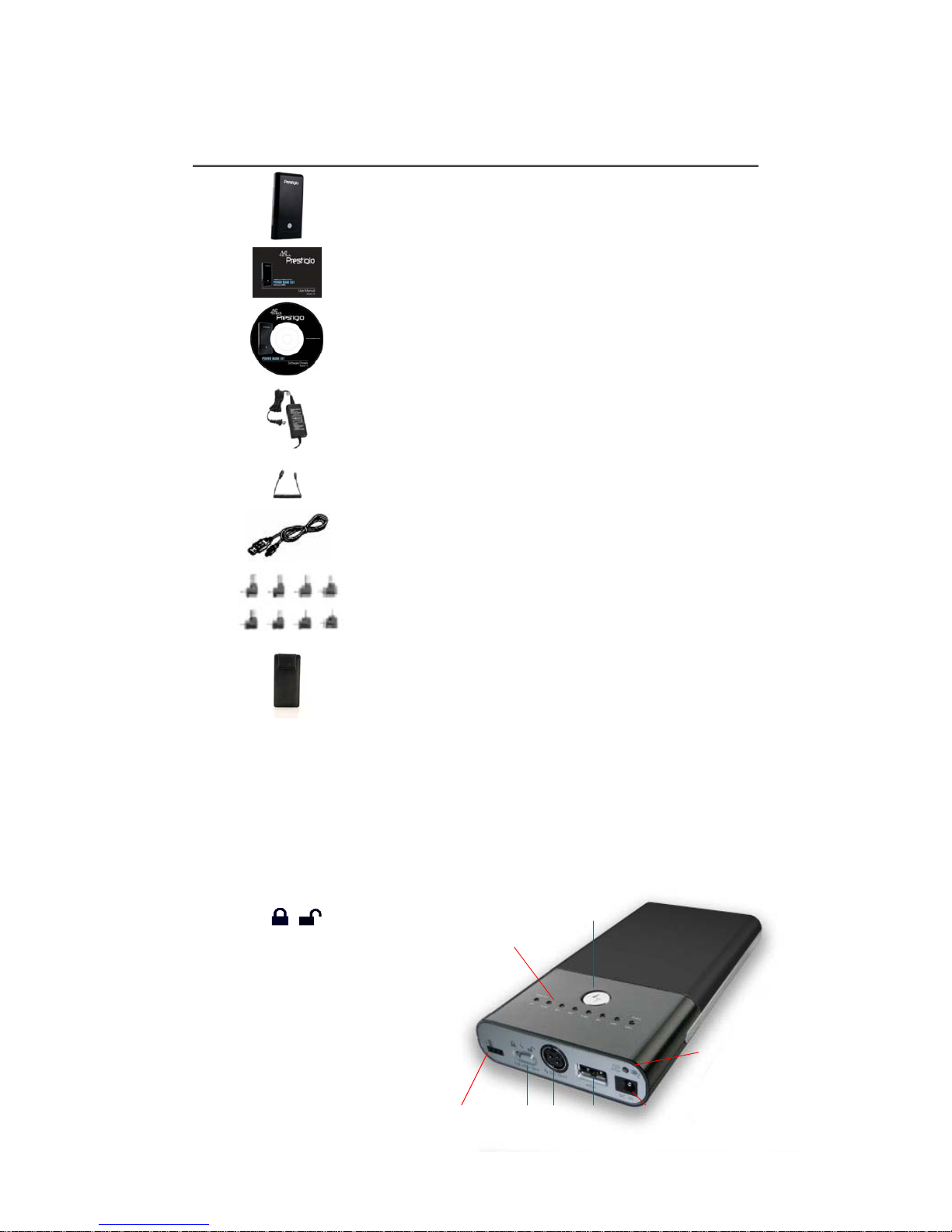
1.2 Package Content
Item Description Quantity
Prestigio Power Bank
501
1
User Manual 1
Documentation CD 1
AC Adaptor 1
Power Output Cable 1
25cm USB Cable 1
Connector Tips 8
Leather Carrying Case 1
1.3 Product Views
The images in this document are for user reference only. The actual product
may look slighly different from these images.
1. Power On/Off Swtich or
Voltage
/ Switch
3
2
2. Voltage/Capacity LED Indicator
3. Function Button
4. Charging LED Indicator
5. DC Input Jack
6. USB Output port
4
7. DC Output Jack
8. Battery Extension Port
6
7 1
8 5
ENG - 4
Page 5
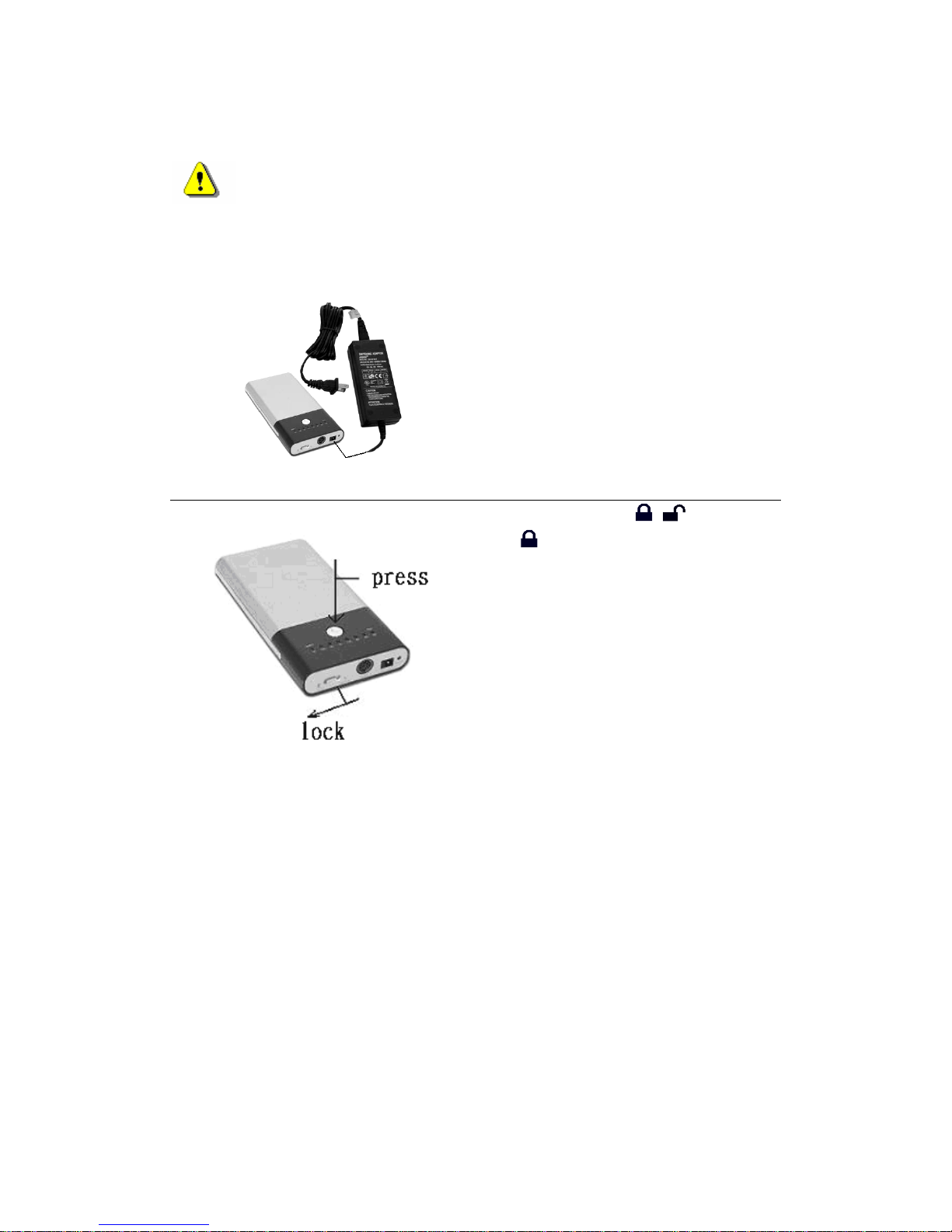
2. Charging Power Bank
WARNING:
It is recommended to fully charge Prestigio Power Bank 501
before first time operation. Failure to comply may shorten battery life.
1. Insert tip of the DC adapter into DC
Input Jack of power bank.
2. Insert DC adapter prong into wall
socket to start charging.
3. Charging LED indicator will glow in
orange color when the power bank
is being charged. The indicator
turns steady green when fully
charged.
4. Switch voltage / switch to
position and press on the
function button to check current
charging or power status.
5. Unplug the adapter after power
bank is fully charged.
Note:
The device will stop charging when fully
charged. Although not advised, it is safe
to leave adapter plugged in when the
device is fully charged.
ENG - 5
Page 6

3. Basic Operations
3.1 Charging Notebooks with Notebook Battery
Prestigio Power Bank 501 is not only able to provide power to notebook but
also capable to charge notebook internal battery at the sa me time. Refer to the
following diagram and procedures for detailed operation instructions.
WARNING:
It is recommended to fully charge Prestigio Power Bank 501
before first time operation. Failure to comply may shorten battery life.
WARNING:
Please verify the input current of notebook in use is equal or less
than 3.5A (3500mA). Please remove batteries of such notebook before
connecting to Prestigio Power Bank 501. Failure to comply may result both
notebook and battery damage.
ENG - 6
Page 7

1. Select the connector tip that
securely fits the DC In jack on the
notebook.
Note:
Do NOT use force to plug/unplug
connector tips into DC In jack on the
notebook. The tips only support a
center positive DC In jack. Failure to
comply may damage both notebook
and the power bank.
2. Connect the appropriate connector
tip to the power output cable only.
Do NOT connect to the notebook
until instructed.
3. Insert the other end of power
output cable into the main unit.
Set
/ switch to the
position and select the applicable
voltage.
Note:
The default output voltage is set on 5V.
Look up information regarding input
voltage labeled on the notebook.
Failure to do so may damage both
notebook and the power bank.
4. Double check on the voltage
previously selected, and set the
switch to
position to lock on
the voltage.
5. Connect the connector tip to the
power jack of the notebook. The
power bank now should be
providing power to both notebook
and its battery. Connect AC power
adapter to power bank and wall
plug to charge power bank,
notebook, and notebook battery at
the same time.
ENG - 7
Page 8

WARNING:
Please remove the connection between portable device and
power bank before changing voltage on power bank. Failure to comply may
damage both the portable device and power bank.
3.2 Charging Notebook Only
It is the primary purpose of Prestigio Power Bank 501 to maintain portable
devices fully functional for a long period of time without other power sources.
Please remove the battery of portable device before connecting to power bank
for Prestigio Power Bank 501 will automatically charge both the device and
its battery when the battery is at presence. Refer to the following diagram and
procedures for detailed operation instructions.
The connection scheme in this case is similar that of charging notebook with
battery except there is no connected AC power adapter. Please refer to the
previous section for detailed connection procedures.
Note:
To further optimize the working time of Prestigio Power Bank 501 while
charging notebooks without AC power adapter, it is recommended to select one
voltage level lower than the required voltage level indicated on the notebooks.
The voltage reduction method avoids charging notebook battery thur extends
Prestigio Power Bank 501 working time.
ENG - 8
Page 9

3.3 Charging Other Devices
Please refer to the below chart for common digital electronic device voltages
and suggested voltage setting on Prestigio Power Bank 501.
WARNING:
The chart below is only a quick voltage reference guide for
common digital electronic devices. Please refer to the labels on the actual
devices for more accurate voltage setting.
Portable Devices
AC Power Adapter
Output Voltage
Suggested Voltage Setting
on Prestigio Power Bank 501
14V 12V
16V 12V
19V 14V
Laptops
24V 16V
9V 7.5V Portable DVD
player
12V 9V
Digital camera 5V 5V
CD player 4.5V 5V
PDA 5V 5V
Mobile phone 3.7V~5V 5V
9V 7.5V~9V Digital video
camera
12V 9V~12V
MP4 5V 5V
3.4 Charging Devices Via USB Port
z Simply switch voltage /
switch to
position and insert
the USB charging compatible
device into the USB port.
ENG - 9
Page 10

3.5 Checking Power Capacity
z As mentioned in section 2, switch
voltage
/ switch to
position and press on the function
button to check remaining power
capacity.
z It is recommended to recharge
Prestigio Power Bank 501 when
indicator reaches to the last light.
The unit will be completely out of
power when red light diminishes.
WARNING:
Immediately turn off the unit and disconnect the power adapter if
the unit is not working properly. Never try to repair the unit without
authorized professionals for it may damage the unit.
ENG - 10
Page 11

4. Connector Tips
As listed below, Prestigio Power Bank 501 includes a package of 8 connector tips
that match a variety of common brand name notebooks and portable digital devices.
Please refer to the tip connectivity list in Appendix section to match conn ector tips
and devices.
ENG - 11
Page 12

5. Troubleshooting
Please refer to the following procedures if Prestigio Power Bank 501 does not
function as it should be. Be advised that the following instructions are only intended
for simply troubleshooting purpose. Please contact your local authorized shops for
further troubleshooting and technical support.
1. Prestigio Power Bank 501 is malfunctioning when all LED lights are off
while charging.
2. Please verify that the po rtable device power requirement does not exceed
65 watts (19V/3.5A). Prestigio Power Bank 501 is not designed to
charge/provide power to such devices.
3. Please check on the remaining the battery capacity. Please recharge
Prestigio Power Bank 501 when the capacity is below 25%.
4. Please make sure that the connection between power output cord and
Prestigio Power Bank 501 is securely fixed.
5. Please verify if the connector tip is an adequate match to the portable
device DC jack.
6. Please make sure the voltage setting on Prestigio Power Bank 501
matches or is one level lower than the portable device voltage
requirement.
7. Please verify that the battery is installed in the portable device as some
devices will not function without a battery installed.
ENG - 12
Page 13

6. Device Maintenance
All batteries have finite life cycles. Their power capacity and charging efficiency are
constantly degrading due to chemical reactions that gradually causes the internal
impedance of the cells to increase and in time, and reduces the ability of the battery
to deliver its charge. Battery internal chemical reactions are catalyzed by extreme
temperatures and excessive moisture. For the se reasons, it is critical to keep them
as cool, dry, clean as possible at all times.
Please review the brief list below to maximize Prestigio Power Bank 501
performance.
Battery Do’s:
z Fully charge/discharge battery up to 4 cycles before using Prestigio Power
Bank 501 for the first time to maintain full capacity.
z Remove Prestigio Power Bank 501 from portable device and stored in a cool,
dry, clean place if not in use.
z Recharge Prestigio Power Bank 501 fully after being stored away for more
than one month or longer period of time.
z Must be recycled or properly disposed of after batteries life cycle ends.
Battery Don'ts:
z Never attempt to disassemble, reassemble Prestigio Power Bank 501.
z Do not short-circuit for it may cause severe damage to the batteries in the
Prestigio Power Bank 501.
z Do not drop, hit or otherwise abuse the batteries as it may result in the
exposure of the potentially hazardous cell contents.
z Keep Prestigio Power Bank 501 away from fire or other sources of extreme
heat. Do not incinerate. Failure to comply may result in an explosion.
Appendix
ENG - 13
Page 14

7. Appendix
7.1 Product Specifications
Battery Type Lithium Ion Battery Cells X 6
Battery Capacity 10000mAh Maximum
Output Power 45~50W
Output Current 3.5A Maximum
Output Voltage
z Via Charging Tip: 5V , 6V, 7.5V, 9V, 12V , 14V,
16V, 19V
z Via USB Port: 5V/1A fixed output
Charging Tips 8 Tips
Charging Time Approximately 4 hours
Charging Adapter Input 100~240V, 50/60Hz, 1.7A
Charging Adapter Output 19.0V, 3.16A
Dimensions 174mm X 84mm X 23mm (L*W*D)
Weight Approximately 420g
7.2 Technical Support and Warranty Information
Please refer to www.prestigio.com for technical support and warranty i nformation.
7.3 Disclaimer
We made every effort to ensure that the information and procedures in this user
manual are accurate and complete. No liability can and will be accepted for any
erros or omissions. Prestigio reserves the right to make any changes without
further notice to any products herein.
ENG - 14
Page 15

ENG - 15
7.4 Tip Connectivity List
Connector tip models
DC# 03: Moblile phone, digital cameras, camcoders.
DC# V : Digital cameras, camcoders.
DC# Z : Digital cameras, camcoders, portable DVD players, CD/MPs players.
DC# A : Digital cameras, camcorders, notebook computers.
DC# B : Notebook computers.
DC# C : Notebook computers.
DC# D : Notebook computers.
DC# E : Notebook computers.
