Prestel FM-42 Operating Instructions Manual
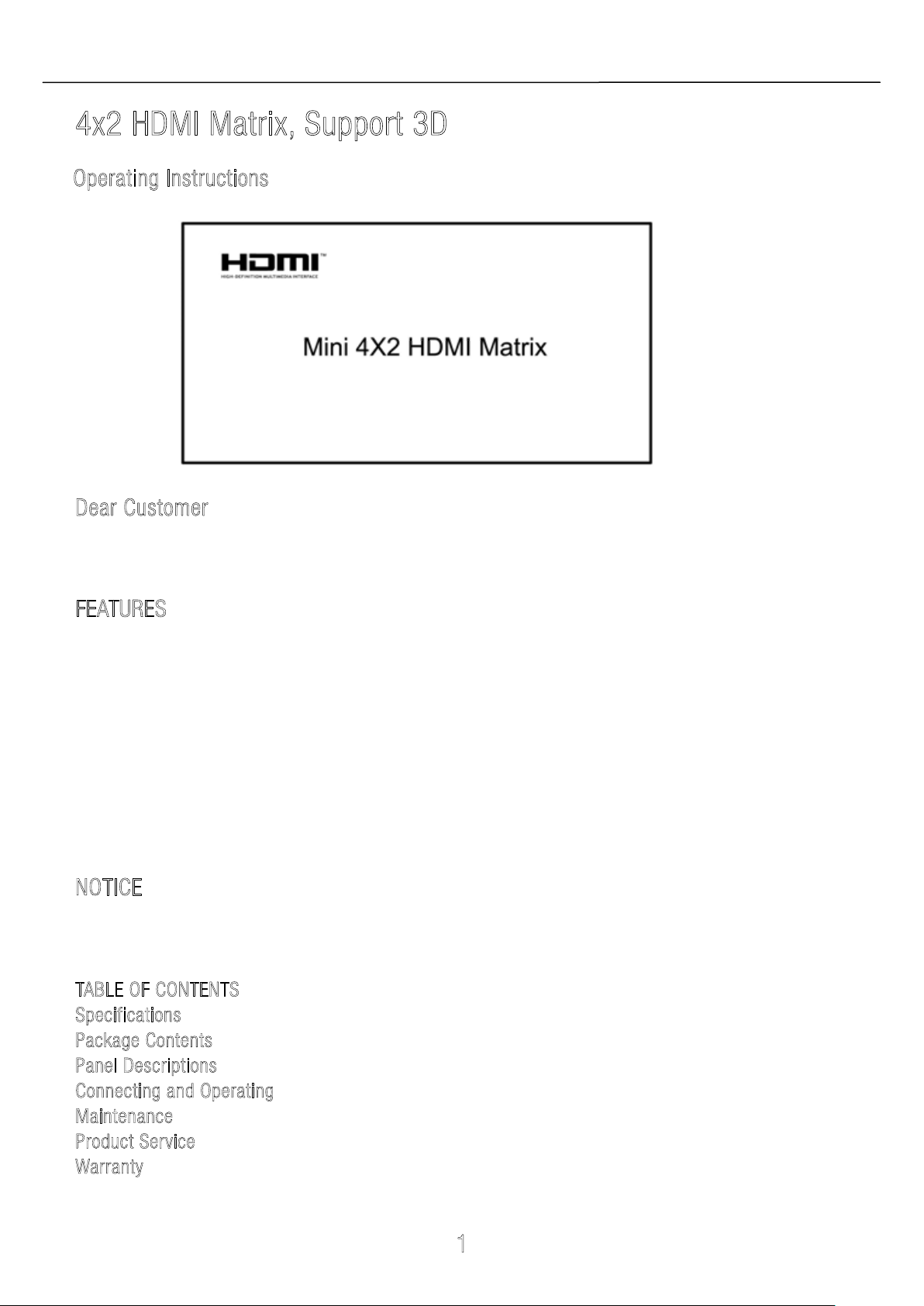
4x2 H
D
MI Ma
Operating Instructions
p
S
ix,
r
t
u
p
o
3D
r
t
O
p
era
t
i
Dear Cu
Thank you for purchasing this product. For optimum performance and safety, please read these
instructions carefully before connecting, operating or adjusting this product. Please keep this manual
for future reference.
A
F
4 HDMI inputs,2 HDMI standard outputs,
High Denition Audio support: Dolby TrueHD, and DTS-HD Master Audio
The 2 HDMI output ports can be from the same or different sources.
Manual or remote select source input signal to different sink.
With remote controller
High-denition Resolutions support: HDTV - up to 1080p .
Support 3D video format(Side-by-Side Horizontal )
Supports 30/36bit deep color display
RE
E
T
U
Auto Signal Enhancement feature can improve signal quality after long distance transmission.
ng I
sto
S
s
tru
n
ctions
e
m
r
O
TIC
LE O
B
pecific
a
a
ge C
c
k
ane
D
l
o
nec
n
nt
i
a
e
roduc
nty
a
rr
a
E
F CON
a
tio
s
e
ng
t
i
n
a
n
S
t
NTS
E
T
ns
n
o
c
r
a
e
c
r
v
e
i
te
p
n
ice
t
s
n
i
s
t
o
n
p
e
O
d
ting
a
r
N
Our company reserve the right to make changes in the hardware, packaging and any accompanying
documentation without prior written notice.
T
A
S
P
P
C
M
P
W
1
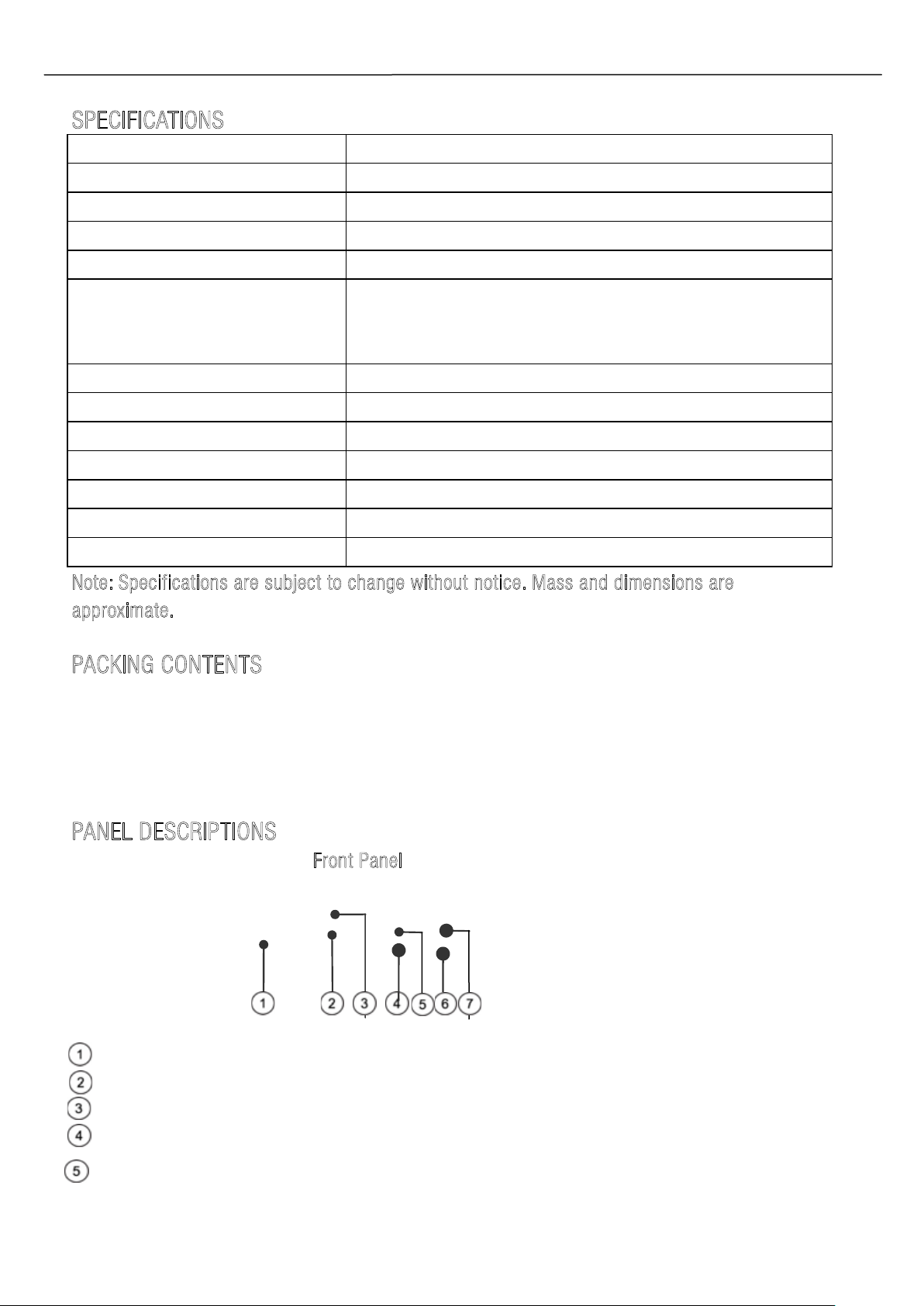
Operating Instructions
SPECIFICATION
Operating Temperature Range -5 to +35 (℃ +23 to +95 )℉
Operating Humidity Range 5 to 90%RH (No Condensation)
Input Video Signal 0.5-1.0 Volts P-P
Input DDC Signal 5 volts p-p(TTL)
Data transfer speed rate 6.75Gbps(Maximum)
Video Format Supported
Video Output HDMI +HDCP2.0
Support Video Color Format xv-YCC/deep color 36bit
Support Audio Format DTS-HD/true-HD/LPCM7.1/AC3/DTS/DSD
Transmission Distance 15m(Maximum)over standard HDMI cable/26AWG
Power consumption 5watts(Maximum)
Dimension (L×W×H) 115x60x32mm
Net Weight 245g
S
DTV/HDTV:
480i/576i/480P/576P/720P/1080i/1080P
3D video support((Side-by-Side Horizontal )
Note
a
pp
r
Specificati
:
te.
oxima
n
s are subject to change w
o
itho
n
u
o
ce. M
i
t
t
s
s and d
a
ime
nsi
ons a
r
e
K
C
N
I
G CO
NTE
A
P
1) Main Unit. 4x2 HDMI Matrix
2) 5VDC 2A Power Supply.
3) Operating Instructions
4) Infrared Remote Controller
N
S
T
ANEL
P
F
D
ESCR
IPTIONS
t
n
o
r
P
a
nel
Remote
IR Receiver
OutputB Select Button:Press the " Switch B" button to switch signal source from input 1 to 4.
OutputA Select Button: Press the " Switch A" button to switch signal source from input 1 to 4
Ind
icator of HDMI output B :A red LED light will illuminate when output B works.
Indicator of HDMI output A:A blue LED light will illuminate when output A works.
2
