President GEORGE ASC User Manual [ru]

GEORGEOR
GEOR
GEORGEOR
GEGE
GE
GEGE
Owner's manual
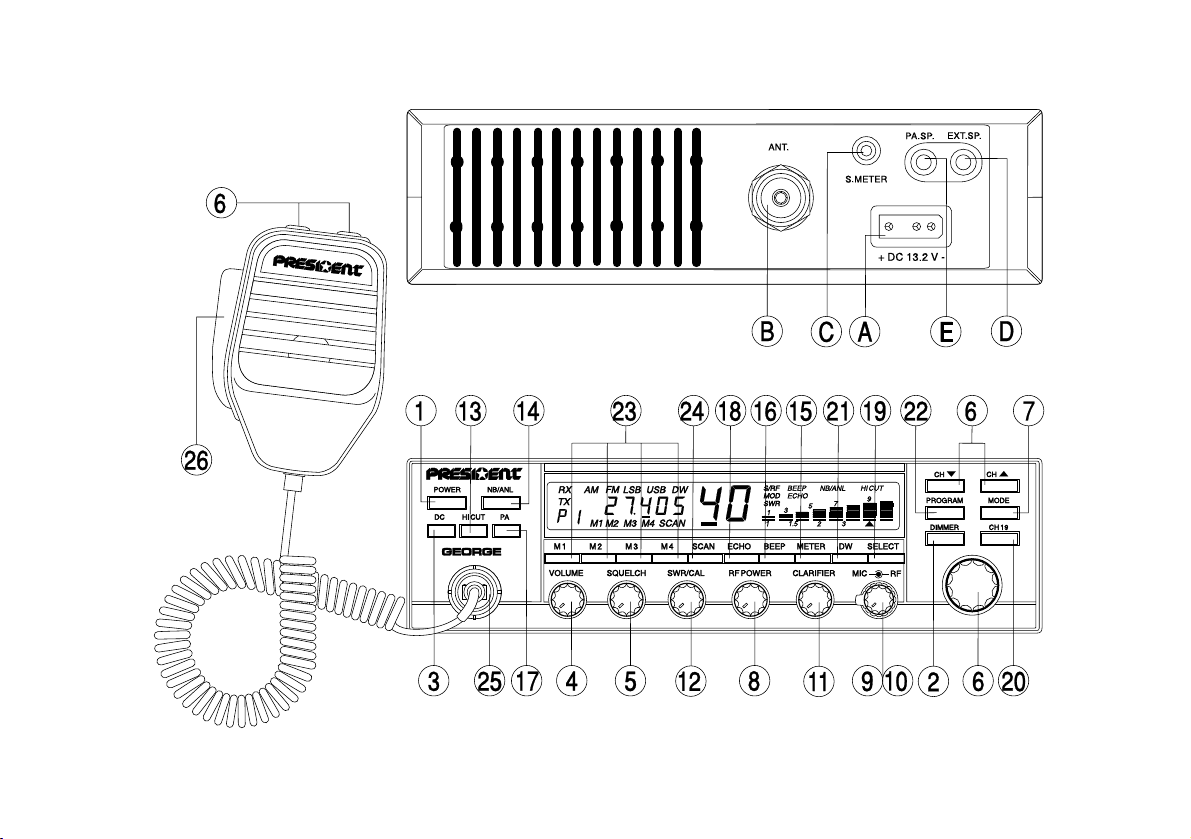
Your PRESIDENT GEORGE at a glance
2

SUMMARY
INSTALLATION 5
HOW TO USE YOUR CB 8
PROTECTION BY SECURITY CODE SYSTEM 14
TECHNICAL CHARACTERISTICS 16
TROUBLE SHOOTING 16
HOW TO TRANSMIT OR RECEIVE A MESSAGE 16
GLOSSARY 17
FREQUENCY TABLES 21
3
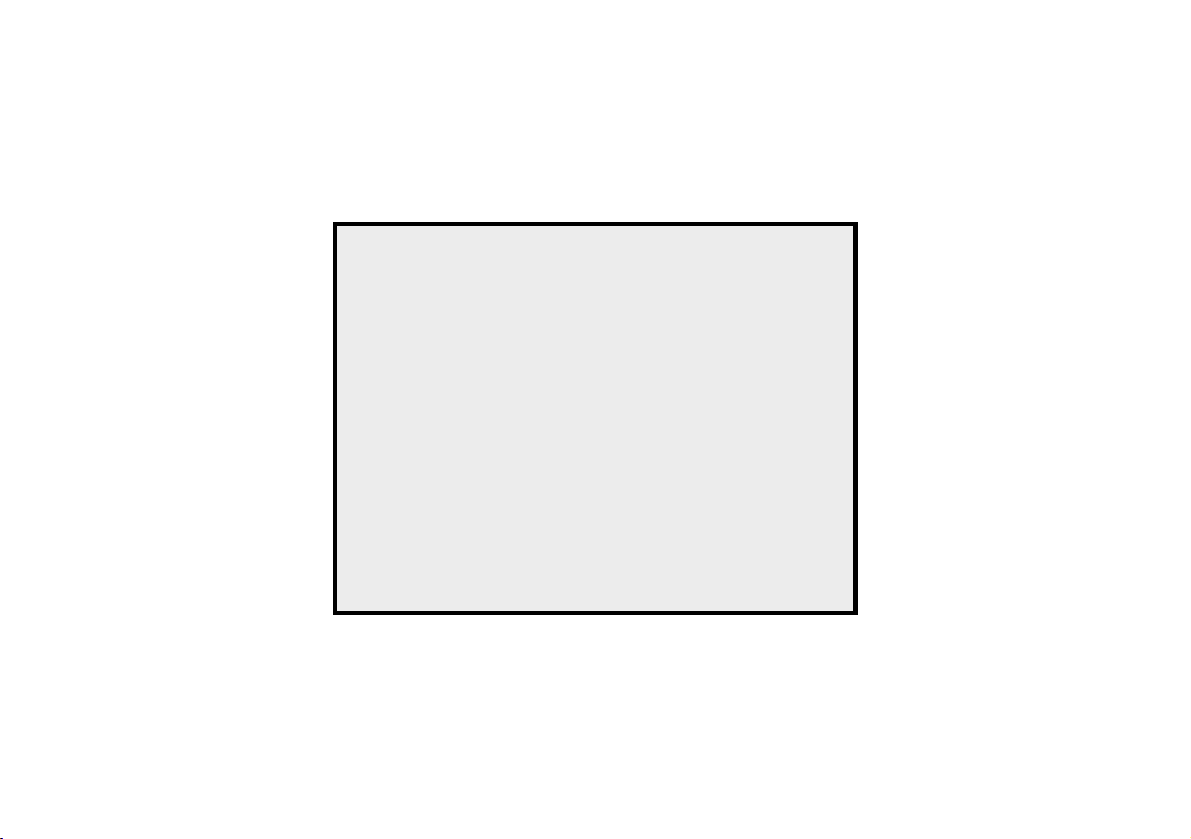
WARNING !
Before using, be careful never to transmit
without first having connected the
antenna (connection B situated on the
back panel of the equipment) or without
having set the SWR (Standing Wave Ratio) ! Failure to do so may result in destruction of the power amplifier, which is not
covered by the guarantee.
The guarantee of this transceiver is valid only in the purchase country.
4
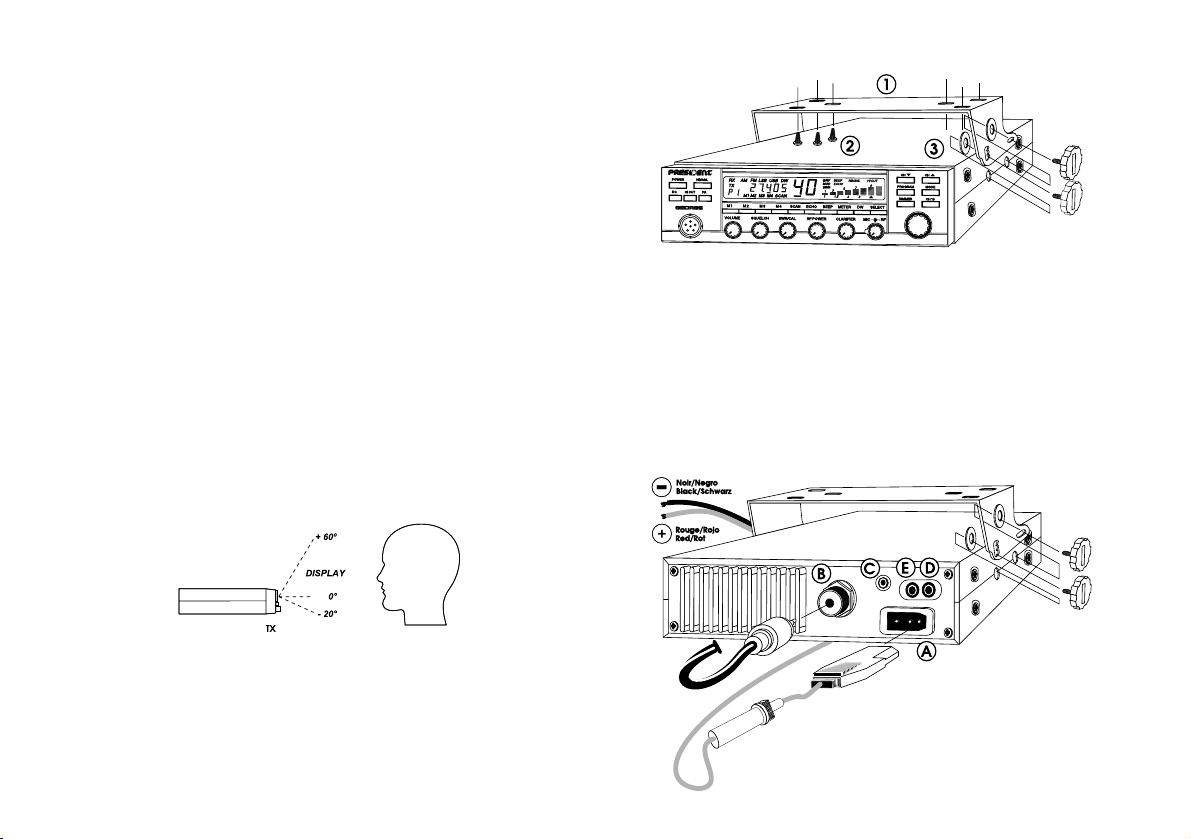
Welcome to the world of the 3rd generation of CB radios.
The new PRESIDENT INTERACTIVE range gives you access
to top performance CB equipment. With the use of upto-date technology, which guarantees unprecedented
quality, your PRESIDENT GEORGE is a new step in personal
communications and is the surest choice for the most
demanding of professional CB radio users. To ensure
that you make the most of all its capacities, we advise
you to read carefully this manual before installing and
using your PRESIDENT GEORGE.
A) INSTALLATION:
1) WHERE AND HOW TO MOUNT YOUR MOBILE CB RADIO:
a)You should choose the most appropriate setting from a simple and practical
point of view.
b) Your CB radio should not interfere with the driver or the passengers.
c) Remember that maximum visibility of the LCD display is at an angle of vision
between -20° and +60°.
ANGLE OF VISION
f) Do not forget to insert the rubber joints [3] between the CB and its support as
these have a shock-absorbing effect which permits gentle orientation and
tightening of the set.
g) Choose where to place the microphone support and remember that the
microphone cord must stretch to the driver without interfering with the controls
of the vehicle.
- N.B. : As the transceiver has a frontal microphone socket, you can set it into the
dash board. In this case, you will need to add an external loud speaker to
improve the sound quality of communications (connector EXT.SP situated on
the back panel : D). Ask your dealer for advice on mounting your CB radio.
d) Remember to provide for the passing and protection of different wires (e.g.
power, antenna, accessory cabling) so that they do not in any way interfere
with the driving of the vehicle.
e) To mount your CB radio you should use the cradle [1] supplied which must be
firmly fixed using the self-tapping screws [2] provided (drilling diameter 3.2
mm). Take care not to damage the vehicle’s electrical system while drilling
the dash board.
MOUNTING DIAGRAM
5
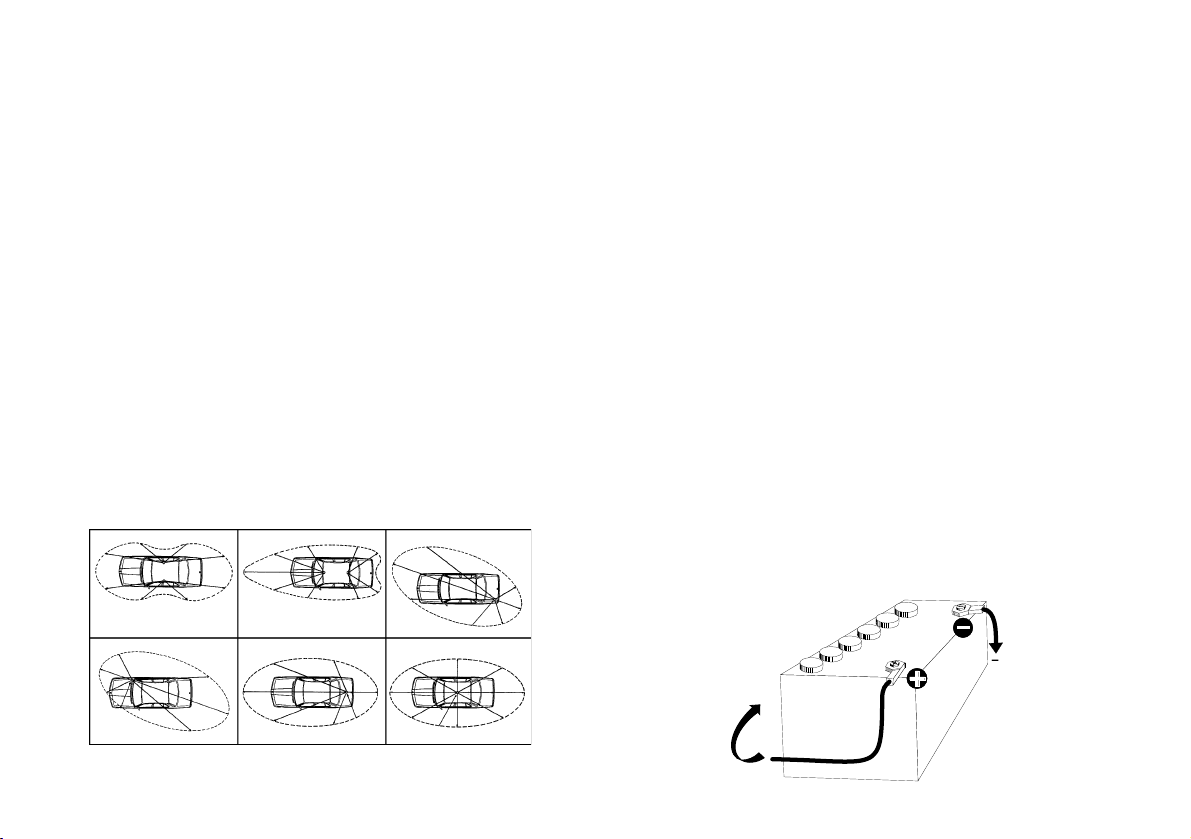
2) ANTENNA INSTALLATION:
a) Choosing your antenna:
- For CB radios, the longer the antenna, the better its results. Your dealer will
be able to help you with your choice of antenna.
b) Mobile antenna:
- Must be fixed to the vehicle where there is a maximum of metallic surface
(ground plane), away from windscreen mountings.
- If you already have a radio-telephone antenna installed, the CB antenna
should be higher than this.
- There are two types of antenna : pre-regulated which should be used on a
good ground plane (e.g. car roof or lid of the boot), and
. adjustable which offer a much larger range and can be used on a smaller
ground plane (see «How to Adjust SWR», page 41).
- For an antenna which must be fixed by drilling, you will need a good contact
between the antenna and the ground plane. To obtain this, you should lightly
scratch the surface where the screw and tightening star are to b e
placed.
- Be careful not to pinch or flatten the coaxial cable (as this runs the risk of break
down and/or short circuiting).
- Connect the antenna (B).
c) Fixed antenna:
- A fixed antenna should be installed in a clear a space as possible. If it is fixed
to a mast, it will perhaps be necessary to stay it, according to the laws in force
(you should seek professional advice). All PRESIDENT antennas and accessories
are designed to give maximum efficiency to each CB radio within the range.
OUTPUT RADIUS PATTERNS
3) POWER CONNECTION:
Your PRESIDENT GEORGE is protected against an inversion of polarities.
However, before switching it on, you are advised to check all the connections.
Your mobile set must be supplied with a continued current of 12 volts (A).
Today, most cars and lorries are negative earth. You can check this by making
sure that the negative terminal of the battery is connected either to the
engine block or to the chassis. If this is not the case, you should consult your
dealer.
WARNING: Lorries generally have two batteries and an electrical installation
of 24 volts, in which case it will be necessary to insert a 24/12 volt converter
(type CV 24/12 PRESIDENT) into the electrical circuit. The following connection
steps should be carried out with the power cable disconnected from the set.
a) Check that the battery is of 12 volts.
b) Locate the positive and negative terminals of the battery (+ is red and - is
black). Should it be necessary to lengthen the power cable, you should use
the same or a superior type of cable.
c) So that you do not have to re-enter the code (security code system) each time
you start the vehicle’s engine, you should connect your CB to a permanent
(+) and (-). We advise you therefore to connect the power cable directly to
the battery (as the connection of the CB cable to the wiring of the car-radio
or other parts of the electrical circuit may, in somecases, increase the
likelihood of interference).
d) Connect the red wire (+) to the positive terminal of the battery and the black
(-) wire to the negative terminal of the battery.
e) Connect the power cable to your CB radio.
WARNING: Never replace the original fuse (5A) by one of a different value.
f) If you disconnect the power supply, the equipment will automatically go into
protection mode and will ask you to re-enter the access code when you reconnect the power.
Zum
starter
Towards
starter
Zum
chassis
Connected
to chassis
6
