Page 1
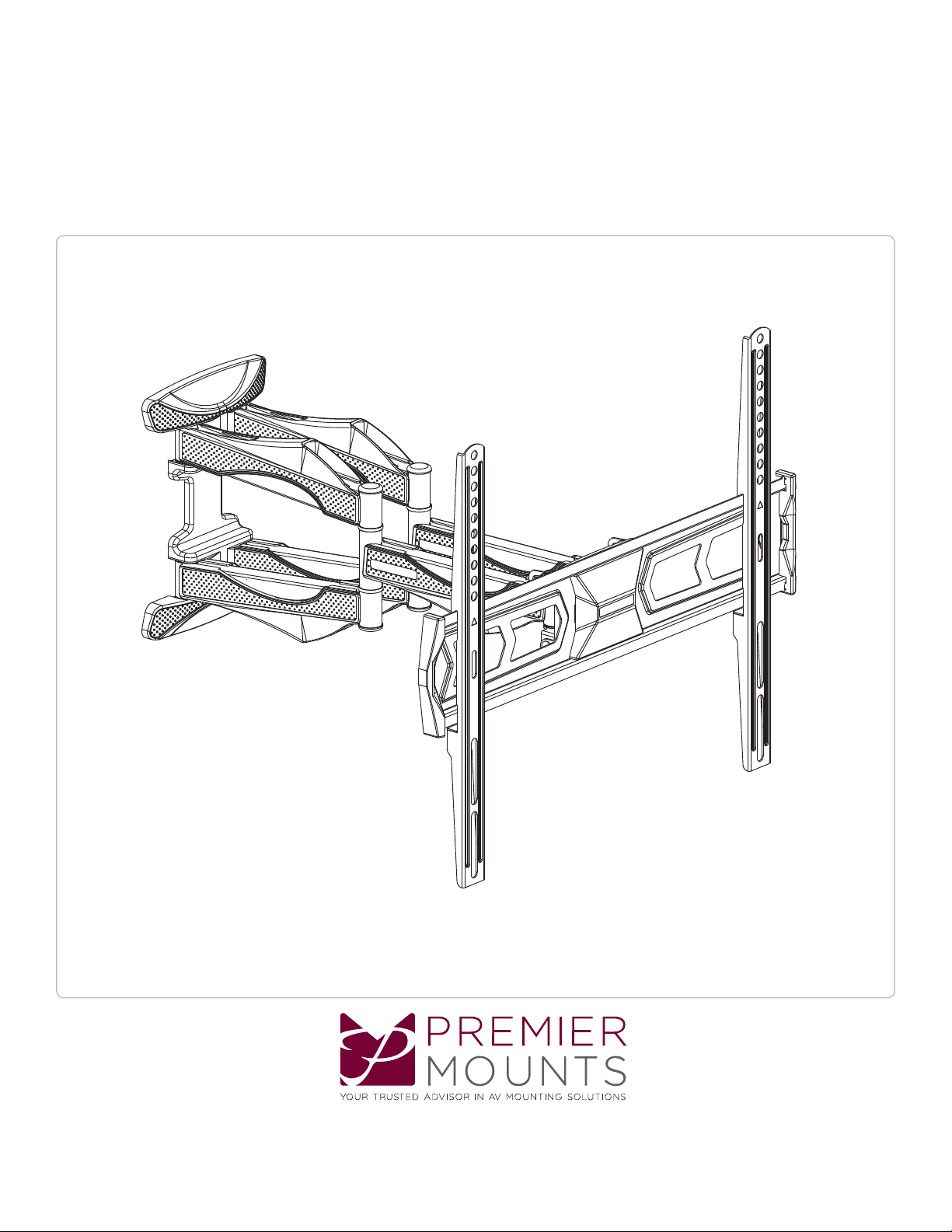
AM65
Installation Guide
www.premier mounts.com | North Americ a 800. 368. 9700 | International +1-714-632-7100
1321 S. State Co llege Blvd., Fuller ton, CA 92831 USA
Page 2
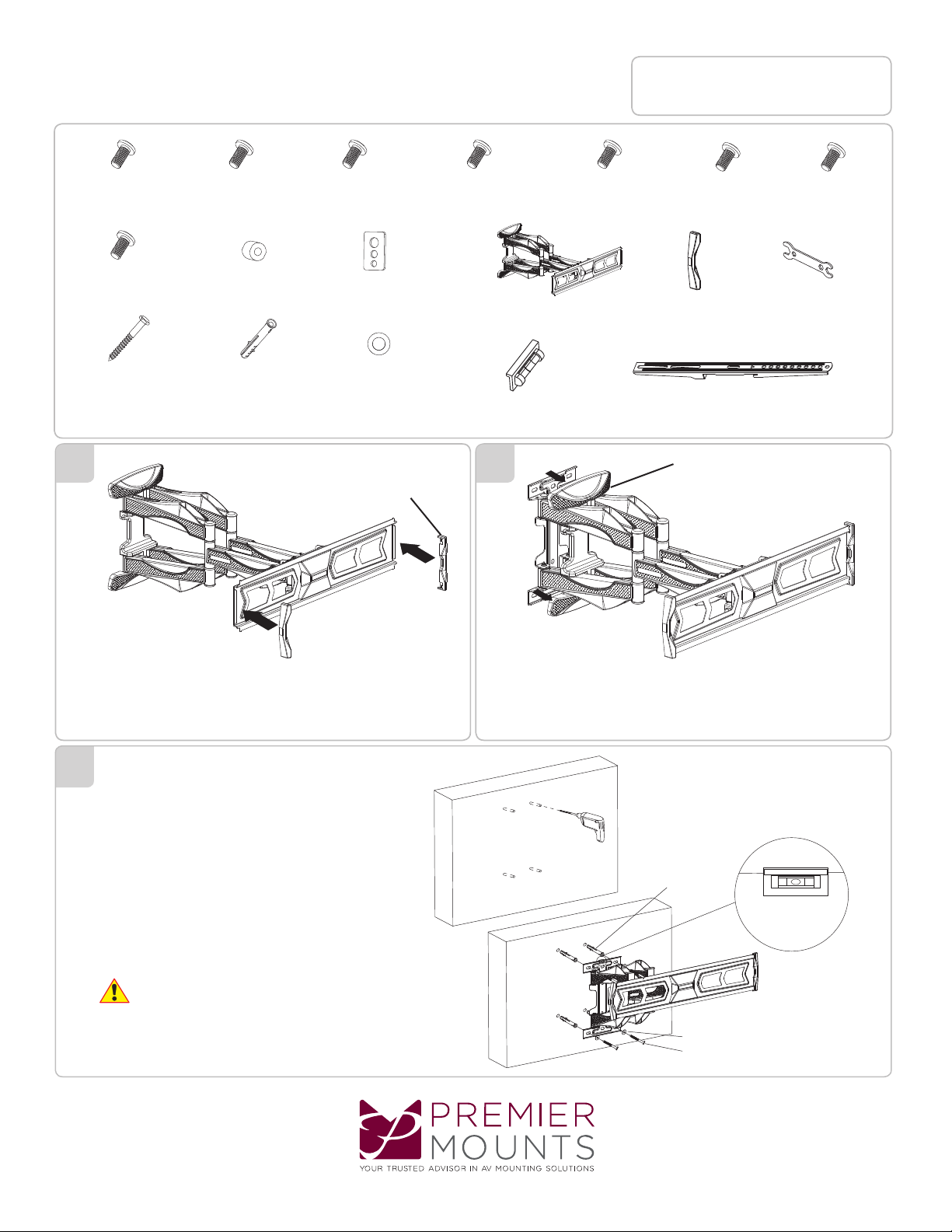
AM65
Installation Guide
Included Components:
Maximum Flat Panel Weight:
65 lb. / 29.5 kg.
M4 X 12mm
(Qty 4)
M8 X 25mm
(Qty 4)
Lag Bolt
(Qty 4)
M4 X 25mm
(Qty 4)
Spacer
(Qty 4)
Anchor
(Qty 4)
M5 X 12mm
(Qty 4)
Universal Washer
(Qty 4)
Washer
(Qty 4)
M5 X 25mm
(Qty 4)
1 2
Decorative End Cap
Level
(Qty 1)
Mount
(Qty 1)
M6 X 12mm
(Qty 4)
M6 X 25mm
(Qty 4)
Decorative End Cap
(Qty 2)
Display Bracket
(Qty 2)
Plastic Cover
M8 X 16mm
(Qty 4)
Wrench
(Qty 1)
Install the Decorative End Cap to the Mount.
3A
Solid Concrete Mounting
1) Place the Mount on the wall and level the mount.
2) Mark the four (4) mounting locations using a pencil.
3) Drill four (4) marking locations using the appropriate
masonry drill bit and drill gun.
4) Lightly tap the four (4) concrete anchors into the holes.
5) Install the four (4) lag bolts and washers into the
anchor to secure the mount to the wall.
Do not over tighten the lag bolts.
Remove the upper and lower Plastic cover and place it aside.
Anchor
Level
Washer
Lag Bolt
Page 2
www.premier mounts.com | North Americ a 800. 368. 9700 | International +1-714-632-7100
Page 3

3B
Wood Stud Mounting
1) Use a stud nder to nd the wood stud behind the wall.
2) With a pencil mark the wood stud location.
3) Place the mount over the wood stud location and mark
four (4) mounting locations.
4) Drill four (4) holes on the marking locations using a drill
bit and a drill gun.
5) Install the mount to the wall using four (4) lag bolts and
washers.
AM65
Installation Guide
Do not over tighten the lag bolts.
4
Plastic Cover
Level
5A
Attaching the Display Brackets
For display’s with a at back
M8 Screws
M5 & M6 Screws
M4 Screws
Install the upper and lower plastic covers removed from Step 2.
www.premier mounts.com | North Americ a 800. 368. 9700 | International +1-714-632-7100
Install the display brackets
to the display using four (4)
universal washers and four
(4) M4, M5, M6 or M8 screws
depending on the display.
Page 3
Page 4

AM65
Installation Guide
5B
Attaching the Display Brackets
For display’s with a curved back or obstruction
M8 Screws
M5 & M6 Screws
M4 Screws
Install the display brackets to the display using four (4)
universal washers, four (4) spacers, and four (4) M4,
M5, M6 or M8 screws depending on the display.
6 7
Hang the display to the mount. Tighten the safety screws on each display brackets to
lock the display into place.
Page 4
www.premier mounts.com | North Americ a 800. 368. 9700 | International +1-714-632-7100
Page 5

8
AM65
Installation Guide
Wrench
1) Tighten or loosening the screw nuts on the head of the mount to adjust tilting function.
2) Tighten or loosening the screw nuts on the head of the mount to keep level.
9
Cable Management
Cable management clips
Cable routing access points
www.premier mounts.com | North Americ a 800. 368. 9700 | International +1-714-632-7100
Page 5
Page 6

AM65
Installation Guide
PREMIER MOUNTS
LIMITED LIFETIME WARRANTY
What and Who is Covered by this Limited Lifetime Warranty
Premier Mounts warrants all mounting products to be free from defects in material and workmanship
for the lifetime of the original installation of the product.
What Premier Mounts Will Do
At the sole option of Premier Mounts, Premier Mounts will repair or replace any product or product
part that is defective. If Premier Mounts chooses to replace a defective product or part, a replacement
product or part will be shipped to you at no charge, but you must pay any related labor costs.
What is Not Covered: Limitations
Premier Mounts disclaims any liability for damage to mounts, adapters, displays, projectors, other
property, or personal injury resulting, in whole or in part, from improper installation, modication, use
or misuse of its products.
NOTWITHSTANDING ANYTHING TO THE CONTRARY IN THIS WARRANTY, THIS WARRANTY
IS LIMITED TO FIVE YEARS FROM THE DATE OF PURCHASE IN THE EVENT THAT THE WARRANTED PRODUCT IS COMMERCIALLY RENTED OUT.
Electrical products and components, such as ampliers, speakers, motors, switches remote controls
and related electrical items, are backed by a 3-year warranty.
Premier Mounts disclaims all other warranties, express or implied, including warranties of merchantability and tness for a particular purpose. Premier Mounts is not responsible for incidental or consequential damages, including but not limited to, inability to use its products or labor costs for removing and replacing defective products or parts. Some states do not allow the exclusion or limitation of
incidental or consequential damages, so the above limitation or exclusion may not apply to you.
What Customers Must Do for Warranty Service
If you discover a problem that you think may be covered by the warranty, you must report it in writing to the address below within thirty (30) days. Proof of purchase (an original sales receipt) from the
original consumer purchaser must accompany all warranty claims. Warranty claims must also include
a description of the problem, the purchaser’s name, address, and telephone number. General inquiries can be addressed to Premier Mounts Customer Service at 1-800-368-9700. Warranty claims will
not be accepted over the phone or by fax.
Premier Mounts
Attn: Warranty Claim
1321 S. State College Blvd.
Fullerton, CA 92831 USA
How State Law Applies
This warranty gives you specic legal rights, and you may also have other rights which vary from
state to state.
Premier Mounts intends to make this manual accurate and complete. However, Premier Mounts makes no claim that the information
contained herein covers all details, conditions or variations, nor does it provide for every possible contingency in connection with
the installation or use of this product. The information contained in this document is subject to change without notice or obligation of
any kind. Premier Mounts makes no representation of warranty, expressed or implied, regarding the information contained herein.
Premier Mounts assumes no responsibility for accuracy, completeness or sufciency of the information contained in this document.
Page 6 9500158_1
www.premier mounts.com | North Americ a 800. 368. 9700 | International +1-714-632-7100
