Premier Clean Monarch 490, Monarch 850, Monarch 650, Monarch 550, Typhoon Owner's Manual
...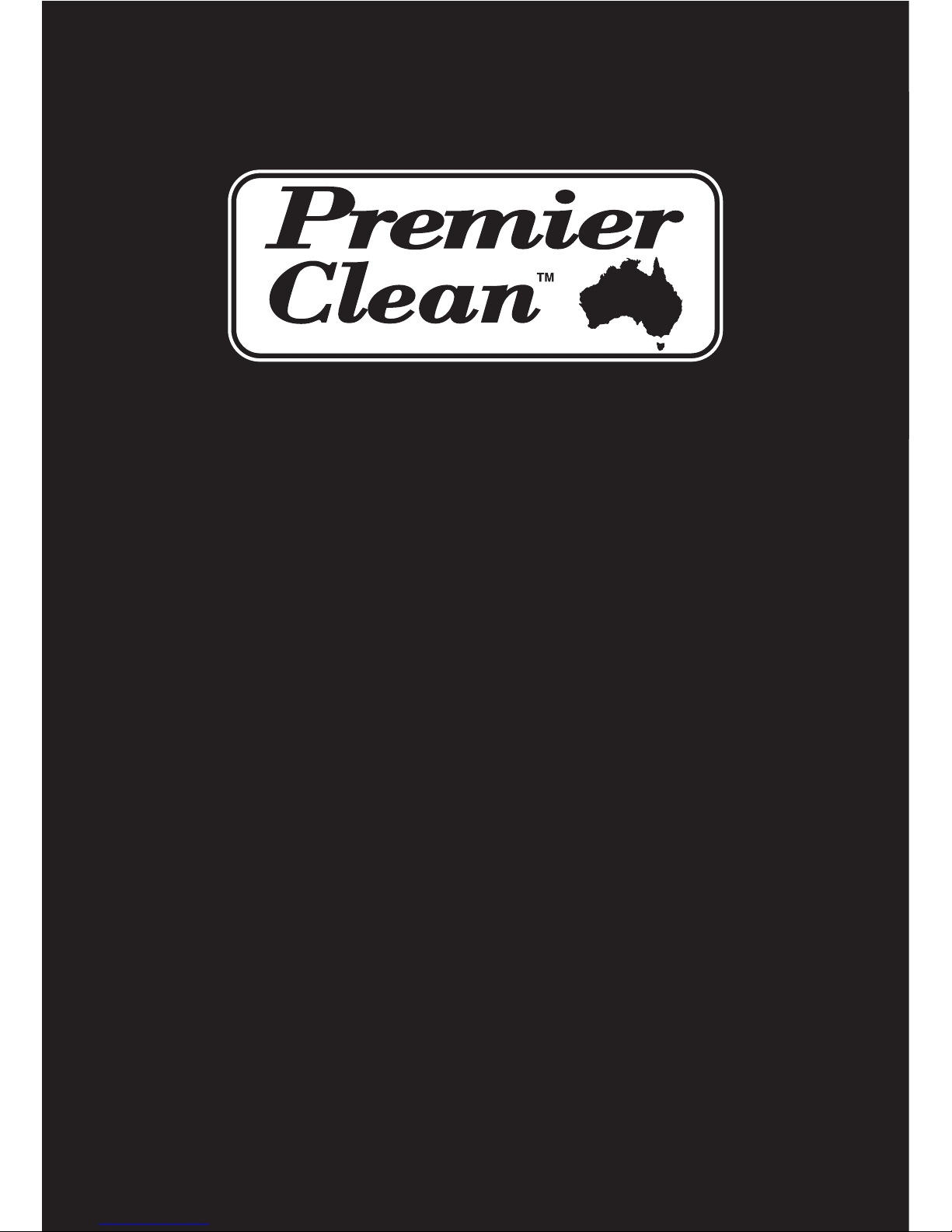
Ducted Vacuum
Owner’s Manual
User instruction manual and warranty information.
Please read this before installing or using your
Premier Clean Ducted Vacuum Unit.
For replacement bags or fi lters fi nd your local dealer -
1
www.premierclean.com.au

2
Information
For an up to date look at Premier Clean
Ducted Vacuum Accessories -
Find your nearest dealer at www.premierclean.com.au
www.premierclean.com.au
Monarch Series
Bag Units
Premier Series
Bag or Bagless
Units
Premier Series
3000, 4000,
5000 and 6000
Bag or Bagless
Units
Compact Series
Bag Unit
Typhoon Mini
200 Bag Unit

3
Table of Contents
Installation 4
Unit Installation
Muffl er Installation
To change Premier 3000, 4000,
5000 and 6000 from Bagless
to Bag System
Operating Instructions
Operation & Care 5
Accessories 6
Speed Variation Hose 7
Maintenance 8
Motor
Changing bags and fi lters
Troubleshooting 9
Decreased Suction
Vacuum will not start up
Vacuum will not stop
Warranty Information 10
Warranty & Warranty Requirements
www.premierclean.com.au

4
Using the mounting plate provided with your Vacuum System, secure the
mounting plate to the wall at a height allowing easy access for maintenance of
the fi lter, dirt receptacle and or bags.
Please note: Monarch Systems must be at least 10 to 15 cm off the ground.
Contrary to all other connections in the ducting of your vacuum system, do not
glue the last fi tting going into your unit. This will allow easy removal for any
repairs.
Attach your low voltage wires to the low voltage inlet on the side of your unit.
Simply strip the wires approx 1/2 cm and clamp them into the plugs supplied.
Plug the power cord into the 240 Volt power point and you are ready to start
cleaning.
Muffl er Installation
Monarch 490, 550 and 850 and Premier 490, 550, 4000, 5000 and 6000
are supplied with a exhaust muffl er. These simply fi t on to the side of your unit
with the elbow supplied. Place the elbow onto the exhaust of the motor, it’s best
to tape the elbow to the muffl er.
How to change from a Bagless System to a Bag System
Premier 3000, 4000, 5000 and 6000 units come Standard as a Bagless
System. These units can be used as a bag system.
• Remove weighted fi lter - leaving in secondary fi lter
• Attach the 45 degree bend to the pipe inside the unit
• Glue or tape bag adaptor to the 45 degree bend
• Push bag over the top of the adaptor
• Replace bottom bin
• Unit is now ready to be used as a Bag System
Installation
