Page 1

DEHUMIDIFIER
PDEH2020
PLEASE READ THIS USER MANUAL BEFORE OPERATING THE UNIT
Please note: This unit will automatically default to Laundry Mode when the
temperature is 12ºC and below. The unit is automatically defaulting to the defrost
function under these conditions. It is not possible to manually change to any other
mode until the temperature is greater than 12ºC
Page 2

1
IMPORTANT SAFETY INSTRUCTIONS
PLEASE READ ALL INSTRUCTIONS CAREFULLY BEFORE OPERATING.
WARNING
- This appliance is intended for use in a domestic environment only. Any other use is not
recomm
ended by the manufacturer and may cause fire, electrical shocks or other injury to person or
pro
perty.
Wh
en using electrical appliances, basic safety precautions should always be followed:
1. This unit should always be kept in an upright position to avoid any damage to the cooling system.
Locate
the unit on a flat stable surface.
2. Operate this unit in an ambient temperature between 2
o
C and 39oC.
3. Ensure that the air inlets and outlets are not blocked or covered. Do not place the unit too close to
curta
ins or other objects (minimum distance: 0.5M).
4. When the laundry mode is operated to dry clothing, please keep the clothing at a safe distance from
the
unit to prevent water from dropping onto the unit.
5. Never place anything on top of the unit and do not cover with any kind of material while in use.
6. This product is intended for domestic and light office use ONLY and not for commercial, industrial or
outsi
de use.
7. To protect against electrical shocks, do not immerse unit, plug or cord in water, or spray with liquids.
8. Do not operate the unit with a damaged cord or plug, after it malfunctions or has been dropped or
dama
ged in any way. Return to an authorised service facility for examination and repair.
9. Never unplug the unit without switching off first, as this could damage the electronic circuits in the unit.
10. Always empty the water tank before storing the unit away.
11. Always unplug the unit when not in use or moving location. To disconnect from the power supply, grip
the
plug and pull from the power socket. Never pull by the cord.
12. Close supervision is necessary when any appliance is used by or near children and pets.
13. Do not run power cord under carpeting, or cover with rugs or runners. Arrange the cord away from
are
as where it may be tripped over
14. Never operate or store the unit in direct sunlight.
15. To repair the unit take it to a qualified service engineer. Repairs carried out by unqualified people may
ca
use damage to the unit or injury to persons or property and void the warranty.
16. Where possible avoid the use of an extension cable as they may overheat and cause a risk of fire.
Only
use an extension cord after ensuring it is in perfect condition.
17. Do not use the unit without the AIR FILTER.
18. Check the household voltage to ensure it matches the units rated specification before operating.
SAVE AND READ THESE IMPORTANT SAFETY INSTRUCTIONS
Page 3
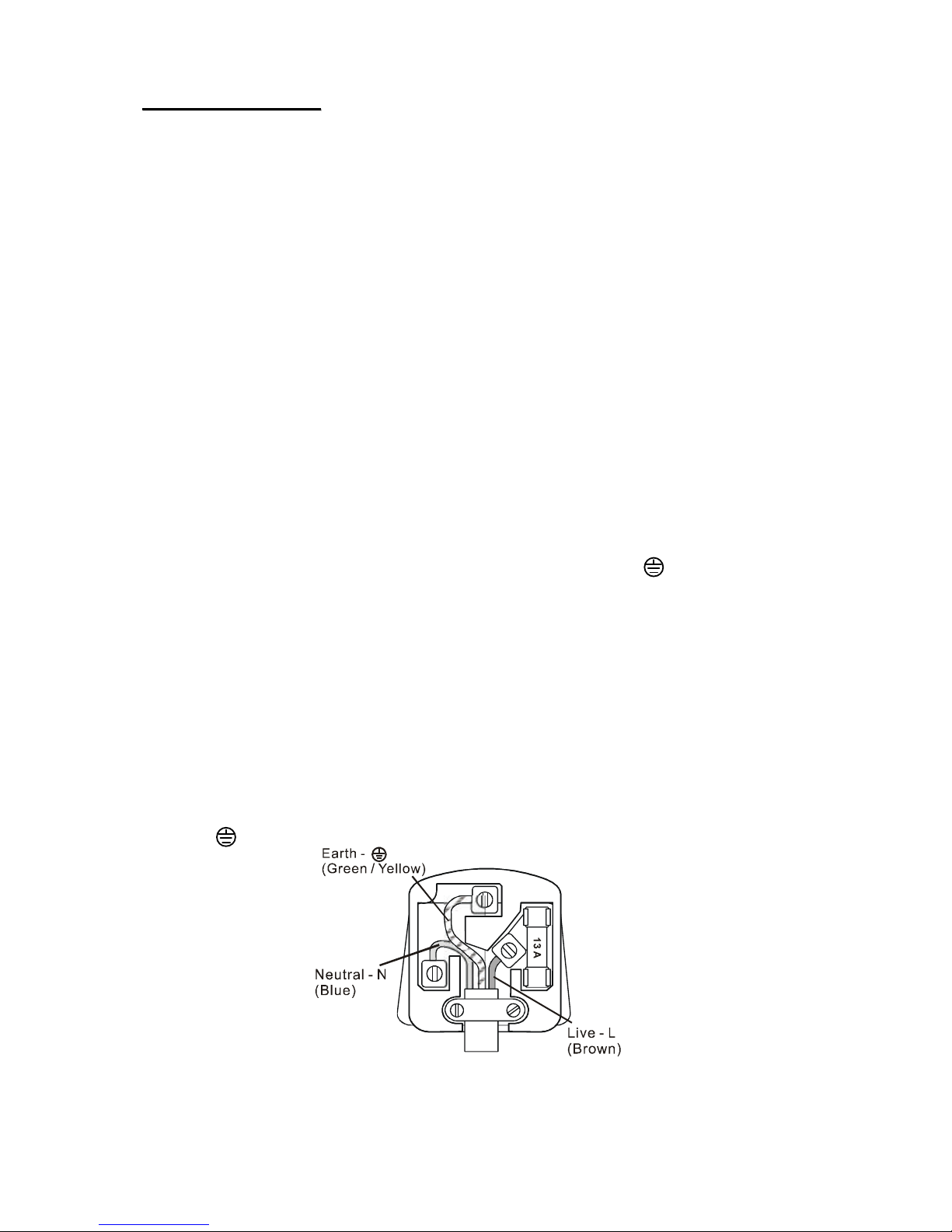
BBSS PPlluugg WWiirriinngg
Wiring Instructions: Should it be necessary to change the plug
please note the wires in the mains lead are coloured in
accordance with the following code:
BLUE - NEUTRAL
BROWN - LIVE
GREEN AND YELLOW - EARTH
As the colours of the wires in the mains lead of this appliance may not
correspond with the coloured markings identifying the terminals in your
plug, proceed as follows:
1. The BLUE wire is the NEUTRAL and must be connected to the
terminal which is marked with the letter N or coloured BLACK.
2. The BROWN wire is the LIVE and must be connected to the
terminal which is marked with the letter L or coloured RED.
3. The GREEN/YELLOW is the EARTH and must be connected to
the terminal which is marked with the letter E or or coloured
GREEN OR GREEN/YELLOW.
4. Always ensure that the cord grip is positioned and fastened
correctly.
If a 13A (BS 1363) fused plug is used it must be fitted with a 13A fuse.
If in doubt consult a qualified electrician.
Wiring for a 13 Amp Plug (BS1363)
Please note. The Earth Terminal is marked with the letter E or Earth
Symbol .
If the supply cord is damaged it must be replaced by the manufacturer or an
authorised service centre in order to avoid a hazard.
2
Page 4
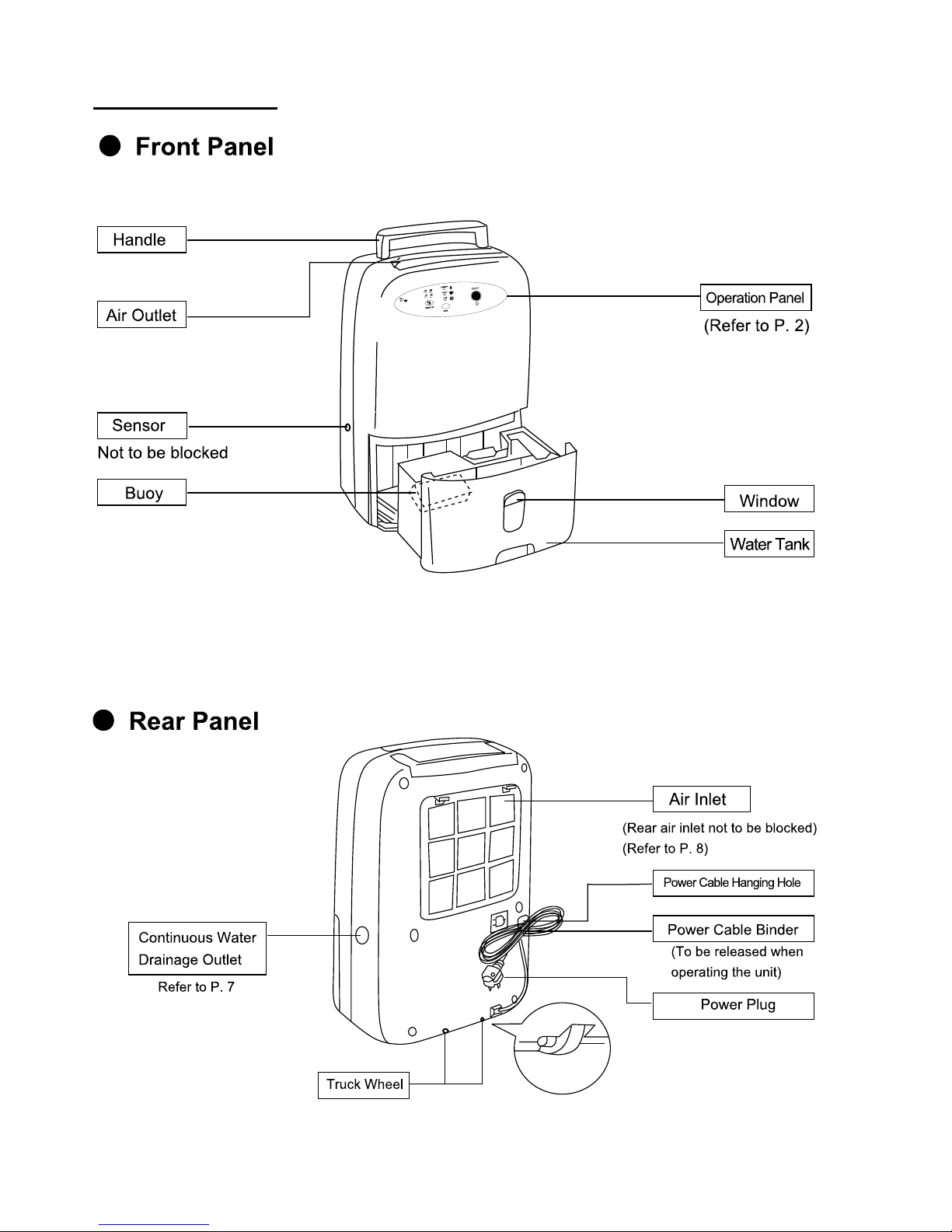
3
PARTS DESCRIPTION
Page 5

4
OPERATING INSTRUCTIONS
Control Panel
Control Panel Lights
Full: Water Tank Full
When
this light flashes, it indicates that the water tank is full or the water tank is installed incorrectly. Pull
out
the tank and empty if it is full or reinstall if it has been installed incorrectly.
ON/OF
F: Power Indication Light
When power to the unit is turned on, the light under ON/OFF will illuminate.
Mode
Lights:
Indicat
es mode of operation: Dehumidify, Laundry or Quiet mode. (Basically, 'modes' are fan speeds)
Humidi
ty Indication Lights:
The
indication lights 50%, 60% and 70% will each be illuminated when the corresponding relative humidity
(RH)
percentage has been selected, by pressing the humidity button.
Co
ntinuous Dehumidifying Indication Light:
Wh
en this light is illuminated, the continuous setting has been selected using the humidity button.
Humidity Indication Light Range of RH
50% Less than 60%
60% 60% and over, but less than 70%
70% Over 70%
Button Functions
1. ON/OFF Button:
In
standby mode, pressing the ON/OFF button will start the unit and pressing the button again, will
switch off the unit.
2.
MODE Button:
When the MODE button is pressed the unit will select the operational mode in the cycle
Dehumidification
– Laundry – Quiet. The corresponding indication light will be on.
3.
HUMIDITY Button:
The
humidity in the room can be automatically set when this function is selected. There are four
cho
ices: 50%, 60%, 70% and Continuous. The corresponding indication light will be on to show the
sel
ected humidity.
Wh
en the unit is turned on, Continuous Dehumidifying is selected automatically. In this mode, the unit
will
automatically switch off when the water tank is full or the power is turned off.
If
one of the other selections is made then when the ambient humidity is lower than the set RH, the unit
will
automatically stop operating.
Page 6

5
HOW TO USE YOUR DEHUMIDIFIER
Operational Procedures:
1. Connect the power
Insert the mains plug into the power socket.
When the power is properly connected, the power indication light
will
illuminate.
2. Open the air outlet manually
Before you turn the dehumidifier on, you must make sure that the
air
outlet is open.
Adjust
the air outlet to the angle you want (six different angles are
availabl
e).
3. Change the operational mode
Press the ON/OFF button and the unit will automatically start in
conti
nuous dehumidifying mode.
DEHUMIDIFIER Mode: Press the MODE button until the indication
light
for this mode is lit. The unit will start dehumidifying and the air
outlet
volume will be at the “moderate” level.
LAUNDR
Y Mode: Press the MODE button until the indication light
for
this mode is lit. The unit will start operation in the laundry mode
and
the air outlet volume will be at “high” level, which is suitable for
high
dehumidification or drying clothes or other articles.
(When the ambient temperature is below 12ºC a protection device in your
deh
umidifier will operate. This engages the electronic defrost program. The
unit
will now only operate in the Laundry mode with the fan speed at high
level. The compressor will operate intermittently by switching on for 40
min
utes and switching off for 10 minutes. The mode cannot be changed until
the
ambient temperature rises above 12ºC. When the temperature is above
35ºC this program will also come into operation to protect the compressor
from
overheating).
QUIET Mode: Press the MODE button until the indication light for
this
mode is lit. The unit will start operation in quiet mode, and the
air
outlet volume will be at “low” level, which reduces the noise of
your
dehumidifier.
(In
high temperature and humidity conditions this mode should not
be
used.)
4. Switch Off
While your Dehumidifier is turned ON, press the ON/OFF button.
The
dehumidifier will stop operating.
NEVER
unplug your Dehumidifier without first switching it OFF at
the
control Panel.
EMPTY WATER TANK
Water tank is full
If
the water tank is full (approx 4.6 Litres), the indication light for full tank will be lit and the unit will
automatically
stop operating.
When
the water tank is full, empty the water carefully.
Page 7

6
Drainage Procedures Attention
1. Take out the water tank.
At the top of the water tank gently
press the two sides inwards
Do not remove the float or sensor in the water tank,
because the float and the sensor are used to monitor
whether the water tank is full or not. Damage to the
float or the sensor may make the
water in the tank overflow.
2. Hold the handle, and pull out the water
tank.
(Insert diagr
If the water tank is dirty, please clean it with cold or
lukewarm water. Do not use any cleaning detergents
sprays or other chemicals, as they will damage the unit
and cause it to leak.
3. Empty the water from the tank.
When the water tank is re-installed, push it back to its
original position. The unit will not function when the
tank is incorrectly installed
.
CONTINUOUS WATER DRAINAGE
This unit is equipped with a water outlet for continuous drainage. Use a water tube (size 15mm). Always
unplug the unit before attempting to install a drain.
1. Take off the water tank, and open the
water outlet for Continuous drainage.
Use a pair of pincers or a similar tool to
cut open the water outlet located at the
side of the unit.
2. Insert the drain hose into the water outlet
opening. Pass the water hose (size
15mm) through the water outlet opening
and firmly push it into the water outlet of
the main unit. Do not block the hose.
Page 8

7
3. Place the water tank back to its original
position. Make regular checks when the
hose is first installed to ensure that it is
properly connected and there is no
blockage.
Note: Always position the angle of the drain hose downward
MOVING YOUR DEHUMIDIFIER (USING THE REAR WHEELS)
Empty the water tank before moving the unit. Remember to leave adequate room for ventilation around your
Dehumidifier. Lift the handle and tilt the unit so that it can be easily moved on the rear wheels. Take care
when rolling your Dehumidifier across floors where the wheels may cause damage, such as thick pile
carpets and wooden floors. If in doubt carry your Dehumidifier with the handle.
MAINTENANCE AND SERVICING
Before cleaning turn the unit off and unplug from the power supply.
To clean the unit use a soft cloth to wipe off
any dust. If the unit is very dirty use a damp
cloth and wipe dry. Do not use any cleaning
detergents, sprays or other chemicals, as
they will damage the unit.
Clean the air filter
The air filter should be cleaned once every two weeks.
1. Take off the air filter
Press down the clips on the top of the air
filter to remove the filter. There is an
active carbon filter screen attached
behind the air filter. Take off the active
carbon screen.
Page 9

8
2. Clean the air filter
Use a vacuum cleaner hose attachment
to clean off the dust on the surface of the
air filter. If the filter is dirty, you may use
lukewarm water or a neutral detergent
solution to clean it. After cleaning,
thoroughly dry the filter. The active
carbon screen cannot be cleaned. You
may replace as required.
3. Re-install the air filter
Place the active carbon filter back into its
original position behind the air filter. Put
the clips at the bottom of the air filter into
the unit and then press the air filter into
position, until the clips at the top fit back
into their original position.
Store the dehumidifier in the original packaging in a ventilated dry area.
TROUBLE SHOOTING
PROBLEM CAUSES TROUBLE SHOOTING
Is the power cable disconnected?
Plug in the power cable correctly.
The unit does not turn ON
Is the FULL indication light on?
(The water tank is full, or the
water tank is not correctly
installed).
Empty the water from the tank and
place the water tank back into its
original position, or reinstall the tank
into the correct position.
Is the ambient temperature above
39°C or below 2°C?
The built-in protective device is in
action. To avoid damage to the unit
under unfavourable your dehumidifier
is unable to be switched on. Do not
use the dehumidifier in such
circumstances.
The dehumidification is not
functioning.
Is the air filter blocked?
Clean the air filter.
Is the air outlet blocked?
Remove the blocking substance from
the air outlet
.
No air is discharged from the
unit.
Is the air filter blocked?
Clean the air filter.
Noisy operation
Is the unit properly installed?
Is it tilted or unstable?
Place the unit on a firm base.
Is the air filter blocked?
Clean the air filter.
Page 10

9
PLEASE NOTE THE FOLLOWING:
Uni
t is in Laundry Mode and
wil
l not manually change to
any other Mode.
When the ambient temperature is below a protection device in your
dehumidifi
er will operate. This engages the electronic defrost program.
Th
e unit will now only operate in the Laundry mode with the fan speed at
hig
h level. The compressor will operate intermittently by switching on for
40 minutes and switching off for 10 minutes. The mode cannot be changed
unt
il the ambient temperature rises above . When the temperature is
abov
e 35 C this program will also come into operation to protect the
compress
or from overheating.
The fan motor runs but the
compress
or is not activated.
If the unit is switched on within 3 minutes after the power is turned off, the
pro
tective device of the unit will operate. The compressor will be
automatical
ly re-activated after a 3 minute delay.
SPECIFICATIONS
Power: 420W
Vol
tage: 220-240V ~ 50HZ
N.
W: 14.2kg
G.
W: 16.0kg
SERVICE & WARRANTY
Do not operate the unit with a damaged cord or plug, after the unit malfunctions, has been dropped or
damaged
.
For your convenience, record the complete model number and product name (located on the Product
Identification Plate), the date you purchased the product, and attach your purchase receipt as proof of
purchase
.
To ensure your product is covered by warranty, the complete faulty product together with your purchase
receipt should be returned to your retailer.
Th
is product has been manufactured to comply with the EEC Directives 73/23/EEC and 89/336/EEC
ONE (1) YEAR LIMITED WARRANTY
Sa
ve This Warranty Information
EHS (International) Ltd. Guarantees this product free from defects in materials and
workmansh
ip for a period of one (1) year.
Should this unit be operated under conditions other than those recommended, at
voltages other than the voltage indicated on the unit, or any attempts made to service
or modify the unit, will render this WARRANTY VOID. The product you buy may
sometim
es differ slightly from illustration. This warranty is in addition to, and does not
affec
t, your statutory rights
Should you have a problem with this product, please call our Help Desk on:
(087
0) 742 5021
EHS, Manchester, M17 1RN
EHS07/05
o
12 C
12 C
o
o
Page 11

