Page 1

User Guide EH1230
EH1230
8500BTU/h Class A
Portable Air Conditioner
• 2 cooling and 2 fan speed settings
• 24-hour timer
• Built-in Dehumidification function
• Adjustable louvre
• Easy to install - no external unit required.
Page 1
Page 2

User Guide EH1230
IMPORTANT
Installer and Users please note:
These instructions should be read carefully and left with the user of
the product for future reference.
BEFORE USE
You must inspect the product including its cable and plug for any
signs of damage. If the product is damaged, DO NOT use it, and
contact your supplier immediately.
PRODUCT SAFETY
• This appliance can be used by children aged from 8 years
and above and persons with reduced physical, sensory or
mental capabilities or lack of experience and knowledge if they
have been given supervision or instruction concerning use of the
appliance in a safe way and understand the hazards involved.
• Children should be supervised to ensure that they do not play
with the appliance.
• Cleaning and user maintenance shall not be made by children
without supervision.
• Place the EH1230 on a firm flat surface. Ensure that the air outlet
is not obstructed.
• Do not place on soft surfaces.
• Do not move the appliance whilst it is operating.
• For indoor use only.
• Do not use in bathrooms, or in wet or damp locations.
• Do not place the mains lead beneath a carpet or rug.
• Do not clean the water tank with detergents or bleach
• Do not place the appliance in direct sunlight, or close to a source
of heat.
• Do not leave water in the tank if the appliance is not in use (this
encourages the growth of bacteria)
• Do not allow the appliance to tip over whilst there is water in the
tank.
• Do not allow the cable to hang over the edge of a table.
• Arrange the cable so that it cannot cause a trip hazard.
Page 2
Page 3
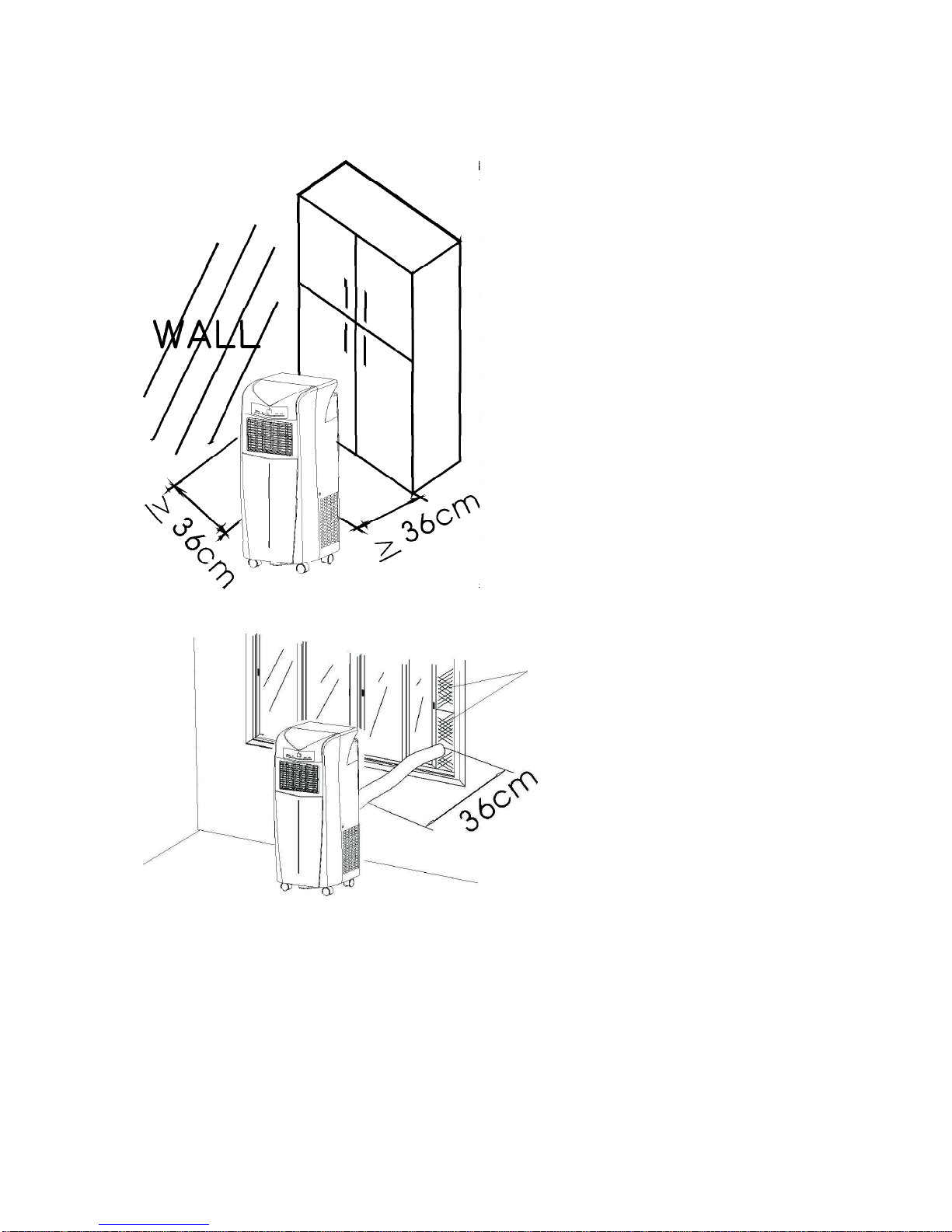
User Guide EH1230
INSTALLATION
Install the EH1230 on floor
approximately 36cm (14") from
a wall. Ensure that the air inlets
(on the sides) and the air outlets
(on the top) cannot be covered.
Expand a small section of the exhaust tube, and screw it clockwise
into the it the end of the
exhaust port of the unit.
Place the other end of the
exhaust tube into the
adaptor and through the
nearest open window.
Keep the length of the
exhaust tube to a
minimum. Block the rest
of the window opening.
This is essential for
efficient cooling.
The correct installation of the exhaust tube is shown below:
Page 3
Page 4
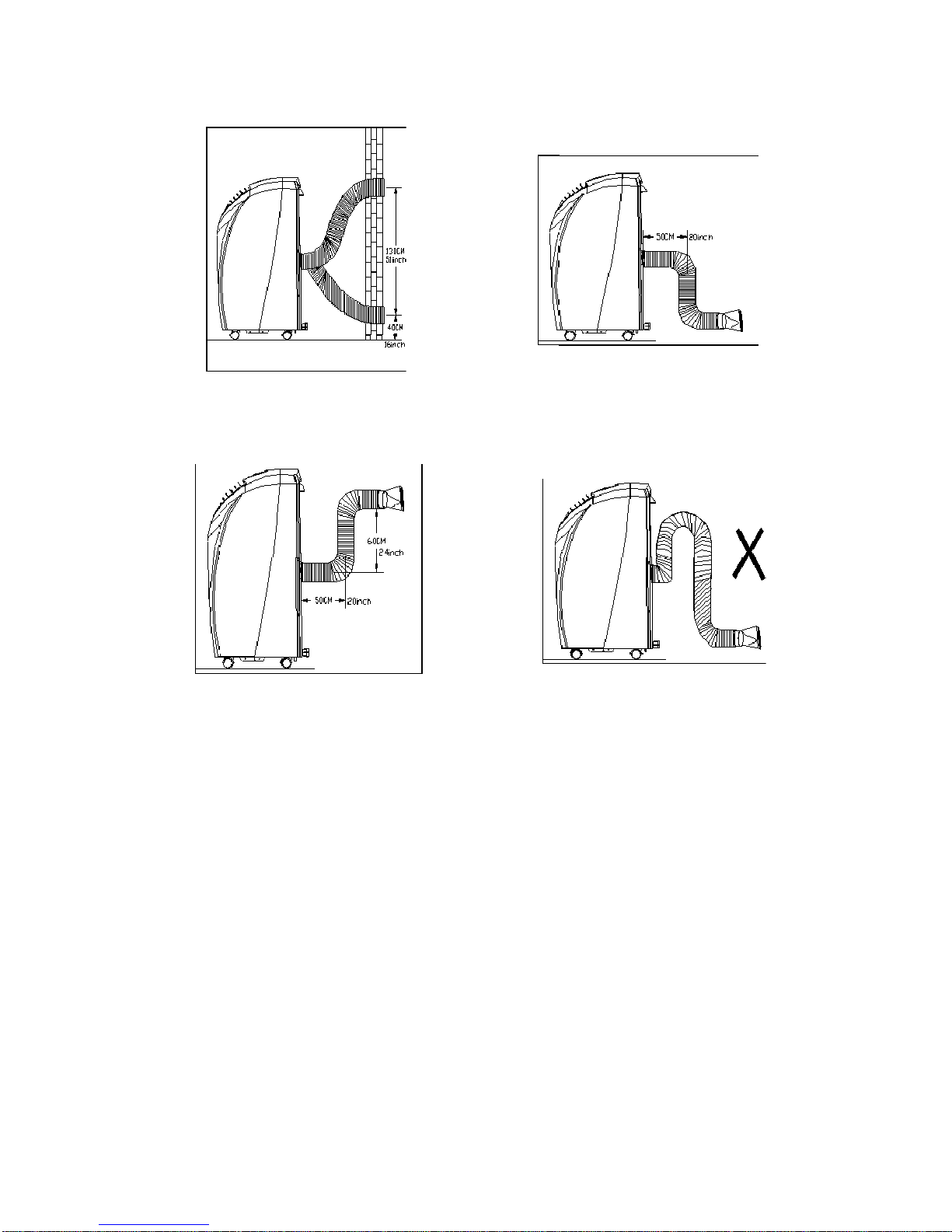
User Guide EH1230
If the exhaust tube needs bending, do not bend too sharply, or
more than is required.
Do not vent the exhuast tube into a ceiling void. The exhaust air
may be very humid and can damage ceiling tiles.
Connect the air conditioner to the nearest 13A mains socket using
the built-in cable. Do not connect using an extension lead, unless
the extension lead is rated at least 6 Amps, and is fully unwound.
Do not install the air conditioner in a damp environment (such as a
laundry room). The air conditioner is for indoor use only.
Do not install in direct sunlight (to avoid discolouration of the case).
Do not install close to a source of heat.
The EH1230 is not suitable if the ambient temperature is below
18°C or above 35°C.
Page 4
Page 5

User Guide EH1230
Installing the carbon filter:
1. Remove the filter frame from the unit.
2. Remove the carbon filter from its plastic bag
3. Insert the carbon filter into the back of the unit.
4. Re-fit the filter frame.
Page 5
Page 6

User Guide EH1230
OPERATION
Switch the unit on at the mains socket, then press ON/OFF button
(6). The unit will then start. The display (11) will show the ambient
temperature in degrees Celsius.
The unit will start in the Automatic mode with the trianglew symbol
(7) illuminated.Press TEMP+ (3) or TEMP- (4) to set the desired
room temperature.
If the desired room temperature is below ambient temperature, the
unit will automatically select cooling mode and the "snowflake"
indicator (8) will be illuminated, and the "COMP" indicator (15) will
also illuminate to indicate that the compressor is running. The fan
speed will also be selected automatically. The fan speed indicators
(13) or (14) will indicate whether slow of fast fan speed is in
operation.
If the desired room temperature is above the ambient temperature
then no cooling will take place. The fan will run at its slow speed.
"Fan only mode" indicator (9) and "slow fan speed" indicator (13)
will be illuminated. The "compressor"
indicator will not be illuminated. This model will not act as a heater.
Page 6
Page 7

User Guide EH1230
Manual Override (fan Only):
Using the MODE switch (1) it is possible to select "fan-only" mode
(press the MODE switch until the fan indicator (9) is illuminated on
its own.
It is then possible to select the fan speed using the SPEED switch
(5). Indicators (13) and (14) show whether slow or fast fan speed is
selected.
In this mode no cooling takes place, and the temperature settings
have no effect. The display (11) shows the ambient temperature.
Manual Override (cooling):
Press the mode switch until the "snowflake" indicator (8) is
illuminated on its own. Use the UP (3) and DOWN (4) buttons to
select the desired temperature. If the desired temperature is below
the room temperature then the compressor will run (indicator (15)
will light) and cooling will take place.
It is then possible to select the fan speed using the SPEED switch
(5). Indicators (13) and (14) show whether slow or fast fan speed is
selected.
When the temperature reaches the desired temperature the
compressor will switch off, and the fan will continue to run at the
selected fan speed.
In cooling mode, some water may be collected.
If this happens the water indicator (16)
will illuminated and the unit will stop. If
this happens, switch off the power and
place a tray underneath the unit.
Unscrew the drain cover and remove
the rubber plug. Collect the water in
the tray and pour away.
Page 7
Page 8

User Guide EH1230
Dehumidifying:
The EH1230 can be used for dehumidification provided that the
ambient temperature is above
19°C. Keep the windows and doors
closed to increase the efficiency of
the dehumidifying operation.
Do not use the exhaust tube.
Remove the drain cover and rubber
bung, and connect a permanent
drain tube to the water outlet.
Repeatedly press the MODE button (1), until the "snowflake"
indicator (8) illuminates. Select the preferred fan speed using the
SPEED switch (5). Indicators (13) and (14) show whether slow or
fast fan speed is selected.
In dehumidification mode, cold air will be produced at the front of
the unit, and warm air at the back, but the overall room
temperature will be unaffected.
TIMER
The built-in timer can be used to set the unit to run for a certain
length of time before automatically switching off.
Press the timer button (2) and set the number of hours of operation
using the + and - buttons. The maximum setting is 12 hours. When
the timer is in operation, the timer indicator (10) will be illuminated.
To cancel the timer, press the timer button (2) again until, the timer
indicator (10) goes out.
The unit will then run for the set number of hours then switch off.
REGULATING AIR DIRECTION.
Page 8
Page 9

User Guide EH1230
The air vent can be tilted up and down, and moved from side to
side using the tab to control the air direction.
Using the remote control.
The remote control has six buttons. These replicate the operations
of the buttons on the main unit.
MAINTENANCE
Disconnect the unit from the mains supply before carrying out any
maintenance.
Cleaning:
Clean the outer casing with a damp cloth with a little mild detergent
such as washing-up liquid. Do not use abrasives, or solvents other
than water.
Cleaning the air filter:
Remove the filters from the unit, and remove the accumulated dust
using a vacuum cleaner, then rinse in hand-hot water and allow to
dry.
Never operate the unit without its filters.
• If the mains lead is damaged, it must be replaced by the
manufacturer or an authorised service centre. If the mains plug
Page 9
Page 10

User Guide EH1230
needs to be replaced, proceed as follows:
• Connect the brown wire to the terminal labelled
"L".
• Connect the blue wire to the terminal labelled
"N".
• Connect the green/yellow wire to the terminal
labelled with the earth symbol or "E".
• Make sure that the cord-grip is positioned
correctly (over the outer sheath of the cable) and
it fully tightened.
Fuse
(5A)
Earth
(Green
Yellow)
Neutral
(Blue)
Live
(Brown)
PAT TESTING.
When used in a workplace, this product must be safety-tested
yearly by a qualified electrician (PAT Tested) in order to comply
with the Electricity at Work Regulations.
We recommend that it is PAT tested regularly when used in a
domestic environment.
GENERAL SAFETY REQUIREMENTS
Domestic wiring must be tested periodically by a qualified
electrician at least once every 10 years or at every change of
occupancy.
For office and retail premises, and buildings such as village halls,
the wiring must be inspected at least once every 5 years.
It is recommended that all building be fitted with smoke alarms (it is
mandatory for new buildings).
STORAGE
Before putting the unit into storage remove the bung from the
water drain; then operate the unit for half a day in "fan only" mode.
Switch off the unit, and disconnect from the mains supply, wrap the
cable neatly, place the unit in a plastic bag and store in a dry place
until next required.
Page 10
Page 11

User Guide EH1230
FAULT FINDING
• No operation (no LEDs lit on control panel)
Press ON/OFF switch to make sure the unit is switched on.
Check mains supply.
Check fuse in mains plug.
If the "water full" indicator is flashing - empty the water.
• Poor cooling efficiency
Check that the air inlet is not obstructed
Check that the air outlet is not obstructed
Check that the air filters are not dirty
Check that the operating temperature is correctly set.
Increase the fan speed.
Is there something in the room producing a lot of heat?
Shut curtains to reduce solar gain.
• Noise and vibration.
Some noise and vibration is normal.
Check that the unit is placed on a flat, level floor
• Unit starts and stops frequently.
Make sure that the air exhaust tube is installed correctly, and the
bends are not too tight.
DISPOSAL AND RECYCLING
You must not dispose of this appliance with domestic hosehold
waste.
Most local authorities have specific collection system for
appliances and disposal is free of charge to the end-user.
When replacing an existing appliance with a similar new appliance
your retailer may take the old appliance for disposal.
Page 11
Page 12

User Guide EH1230
TECHNICAL SPECIFICATION
Cooling Capacity 8500BTU/h
2.7kW
Power Supply 230V ~ 50Hz
Power Consumption 920W
Operating Current: 4.3A
Humidity removal capacity 24 litres/day
Airflow: 300m3/h
Refrigerant R410a
Refrigerant load 290g
Fan speeds 2
Timer 1 to 24 hours
Working temperature: 18°C to 35°C
Exhaust pipe diameter: 130mm
Exhaust pipe length: 1.8m
Net weight: 23kg
Gross weight: 32kg
Dimensions: 305 × 380 × 750mm
SERVICE WARRANTY
Prem-i-Air guarantees the product free from defects in materials and
workmanship for a period of one year.
Should this unit be operated under conditions other than those
recommended, at voltages other than the voltage indicated on the unit, or
any attempts made to service or modify the unit, then the warranty will be
rendered void.
The product you buy may sometimes differ slightly from illustrations. This
warranty is in addition to, and does not affect, your statutory rights.
If you have any problems with this product, please call our Help Desk on
(0845) 459 4816.
Prem-i-Air Appliances Ltd.,
Lancots Lane,
Sutton,
St. Helens,
Merseyside.
WA9 3EX
website: www.prem-i-air.com
Page 12
