Page 1

CW-410
Page 2

Page 3

CW-410 Assembly Guide
Important Safety Guidelines
for Owners
Follow these guidelines to maintain proper working
condition of the equipment:
Important: Do not modify the equipment or any of
its parts, or permanently remove any part from the
equipment. Do not use accessory attachments that
are not recommended by Precor, as such attachments
might cause injuries.
• Qualified technicians must perform all regular
maintenance.
• Make sure that trainers, facility personnel, and
maintenance technicians understand how to use
the equipment, know important safety guidelines,
and can recognize potential problems such as a
worn cable or cracked weld.
• Strength training requires a significant focus by the
facility and its staff to maintain the quality of the
fitness environment. If possible, the facility should
provide direct supervision of the fitness equipment
at all times by people knowledgeable about the
safe operation of the equipment and trained to
recognize potential problems.
• If any staff member witnesses unsafe use of
the equipment, he or she should address the
user directly, demonstrate the proper technique,
and review the Important Safety Information for
Users. Precor recommends posting a copy of the
Important Safety Information for Users near the
equipment in a prominent location.
• Make sure the equipment is stable and placed on
a solid, level surface. The equipment is designed to
be freestanding; however, equipment can be bolted
to the floor for extra stability. Consult a qualified
general contractor for proper fastening methods.
• Make sure that the equipment is installed with
enough free space for safe operation. With most
equipment, the general rule is to allow about a
4-foot (1.2-meter) circle of space from the user’s
center. For Functional Training equipment, make
sure that the operating space is large enough to
allow the cables to be fully extended in all possible
directions.
• Check the equipment thoroughly based on the
recommended inspection schedules outlined in
this manual, including daily, weekly, monthly and
annual checks.
• Place an “out-of-order” sign on the equipment
during maintenance of the equipment or the
surrounding area. Users should never be
allowed to operate the equipment until it has
been inspected and works properly. If a piece of
equipment needs service, keep it out of use until
repaired.
• Whenever a weight can drop and hit a user,
such as with an Olympic bench, Precor highly
recommends that a helper or spotter be used.
• Do not place the equipment outdoors or on wet
surfaces.
Obtaining Service
For information about product operation
or service, refer to the Precor web site
at www.precor.com where you can also
find customer support numbers or a list of
Precor authorized service centers.
If you call or e-mail Customer Support, have
the serial number available.
You can find the serial number printed on
a label affixed to the equipment. For future
reference, write the serial number in the
space provided below.
Serial number:
_______________________
Important Safety Instructions
IMPORTANT SAFETY INSTRUCTIONS
page 3
Page 4

CW-410 Assembly Guide
Important Safety Information
for Users
Before beginning any fitness program, you should
obtain a complete physical examination from your
physician.
French equivalent of the preceding paragraph, for the
Canadian market: Il est conseillé de subir un examen
médical complet avant d’entreprendre tout programme
d’exercise. Si vous avez des étourdissements ou des
faiblesses, arrêtez les exercices immédiatement.
When using exercise equipment, you should always
take basic precautions, including the following:
• If you do not understand how to operate a piece of
equipment, ask someone from the facility such as
a trainer to demonstrate how to use it and explain
any safety instructions.
• Do not allow children on or near the equipment.
Do not leave children unsupervised around the
equipment.
• Use the equipment only for its intended purpose.
Do not use accessory attachments that are not
recommended by the manufacturer, as such
attachments may cause injuries.
• Wear proper exercise clothing and shoes for your
workout—no loose clothing.
• Do not overexert yourself or work to
exhaustion. Use reasonable judgment when
working with weights. Avoid using excessive
weight, which may cause injury.
• If you feel pain or abnormal symptoms, stop
exercising immediately and consult your physician.
• Keep head, limbs, fingers, and hair clear of all
moving parts while the equipment is in use. Keep
hands clear of racking pegs.
• Never drop or insert objects into any opening in the
equipment.
• Always check the equipment before using it. If
you spot a potential problem, contact someone in
the facility immediately. Do not use the equipment
until the facility has verified that the equipment is
working properly. Do not attempt to fix a broken or
jammed machine.
• Do not use the equipment outdoors or on wet
surfaces.
• Do not drop or slam the weight stack while
exercising.
• Do not use the equipment if an
“out of order” sign has been placed
on it.
• Read all posted instructions, including all safety
instructions and warnings.
Important Safety Instructions
IMPORTANT SAFETY INSTRUCTIONS
page 4
Page 5

CW-410 Assembly Guide
Table of Contents
Important Safety Guidelines for Owners ................................................................ 3
Obtaining Service ...................................................................................................................................... 3
Important Safety Information for Users ................................................................... 4
Preparations ............................................................................................................... 6
1
2
Unpacking the Equipment ......................................................................................................................... 6
Required Tools ......................................................................................................................................... 6
Installation Requirements .......................................................................................................................... 6
Hardware Kit ............................................................................................................................................. 7
Assembly Instructions .............................................................................................. 9
Open the Box ........................................................................................................................................... 9
Assemble the Unit ..................................................................................................................................... 10
Assemble the Pads ................................................................................................................................... 13
Clean the Pads and Assembly .................................................................................................................. 13
Table of Contents
Product Specifications ..............................................................................................16
page 5
Page 6

CW-410 Assembly Guide
1
The CW-410 parts are inspected before shipment.
Each unit contains several pieces that require
assembly. You will need to obtain adult assistance
during the assembly process.
Preparations
Required Tools
Tools that you need to obtain before assembling the
unit include:
❏ Wire cutter or utility knife
❏ ¾-inch open-end wrench
❏ Rubber mallet
Installation Requirements
Follow these installation requirements when
assembling the unit:
Unpacking the Equipment
When you open a box, carefully unpack the pieces and
lay them on the floor near the location where you plan
to use them.
CAUTION: Be careful when you remove the
packaging material with a utility knife. Do not cut
the upholstery or scratch the paint.
If any items are missing, contact the dealer from whom
you purchased the unit. For more information, refer to
Obtaining Service.
• Review the Important Safety Guidelines for
Owners.
• Assemble the unit where it will be used.
Provide ample space around the unit.
• Install components in the sequence shown.
• Insert all fasteners in the same direction.
For aesthetic purposes, insert all the fasteners
in the same direction unless specified (in text or
illustrations) to do otherwise.
• Leave room for adjustments. Tighten the
fasteners to keep the unit stable, but leave room
for adjustments. Do not fully tighten fasteners until
instructed to do so.
Preparations
page 6
Page 7
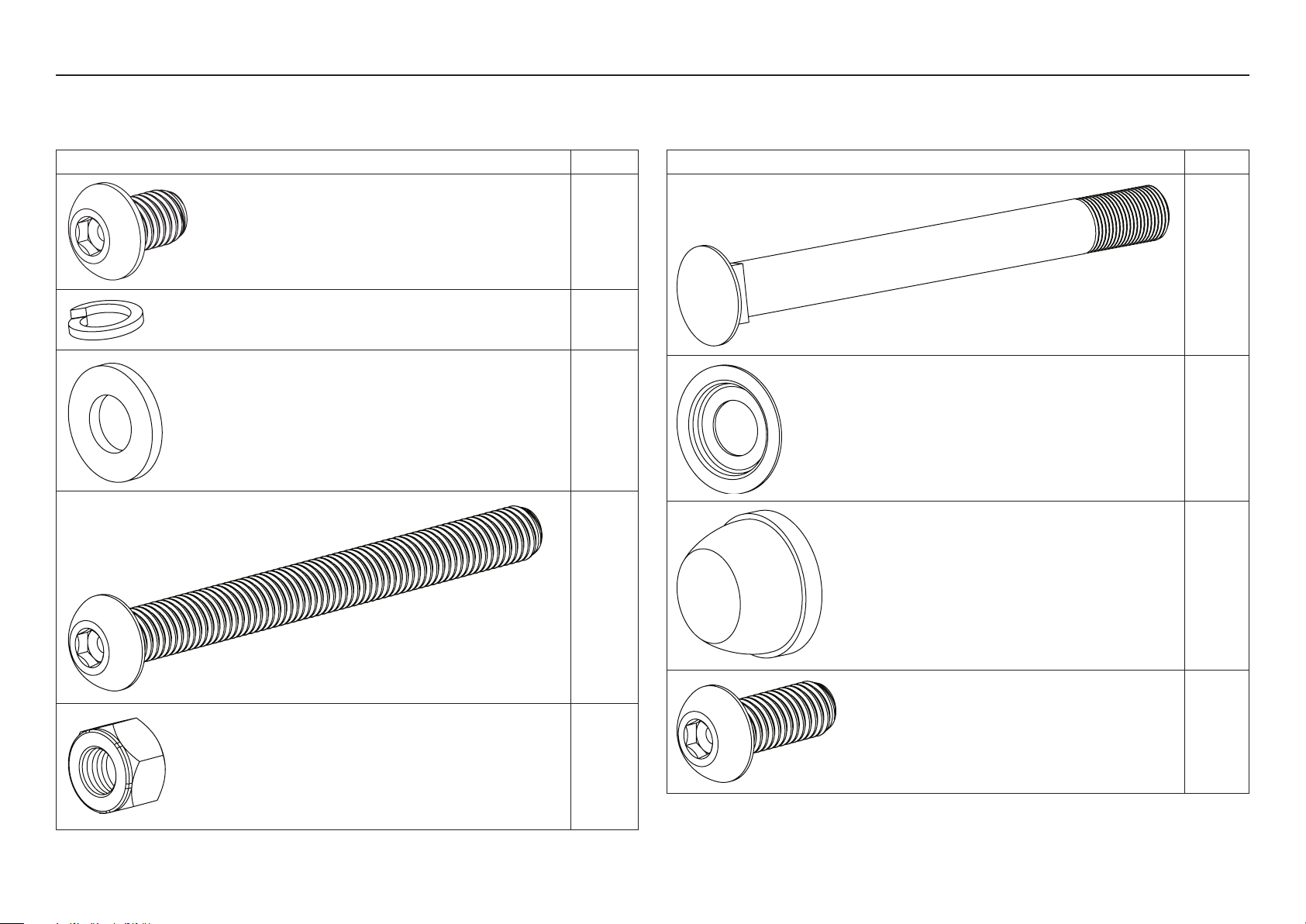
CW-410 Assembly Guide
Hardware Kit
Fastener Qty
½ x ¾-inch Buttonhead screw (A) 6
½-inch Split washer (B) 9
½-inch Washer (C) 23
Fastener Qty
½ x 5-inch Carriage bolt (F) 6
½-inch Hat washer (G) 10
Plastic cap (H) 10
½ x 5¼-inch Buttonhead screw (D) 4
½-inch Locknut (E) 10
Preparations, continued
½ x1¼-inch Buttonhead screw (J) 3
page 7
Page 8

CW-410 Assembly Guide
Hardware Kit, continued
Fastener Qty
Spacer (K) 3
Shoulder bolt (L) 1
Bumper (M) 4
Fastener Qty
⁵⁄₁₆-inch Split washer (P) 8
⁵⁄₁₆-inch Washer (R) 8
5
⁄16 x 1¼-inch Buttonhead screw (S) 4
5
⁄16 x 3-inch Buttonhead screw (N) 4
Preparations, continued
page 8
Page 9

CW-410 Assembly Guide
Assembly
2
Assembly of the CW-410 takes about 45 minutes to
complete. If this is the first time you have assembled
this type of equipment, plan on allowing more time.
Be careful to open boxes and assemble components in
the sequence presented in this manual.
Note: With so many assembled parts, proper alignment
and adjustment is critical. While tightening the
fasteners, be sure to leave room for adjustments. Do
not fully tighten fasteners until instructed to do so.
Instructions
Open the Box
Use wire cutters to open the box and remove the
packing materials.
The illustration shows how the CW-410 will look when
you have completed its assembly. The callouts identify
specific pieces.
Upright Frame
Weight Bar
Plate
Weight Plate
Holder
Back Pad
Seat Pad
Foot Rest
Assembly Instructions
Base Assembly
Cross Brace
Assembly
page 9
Page 10
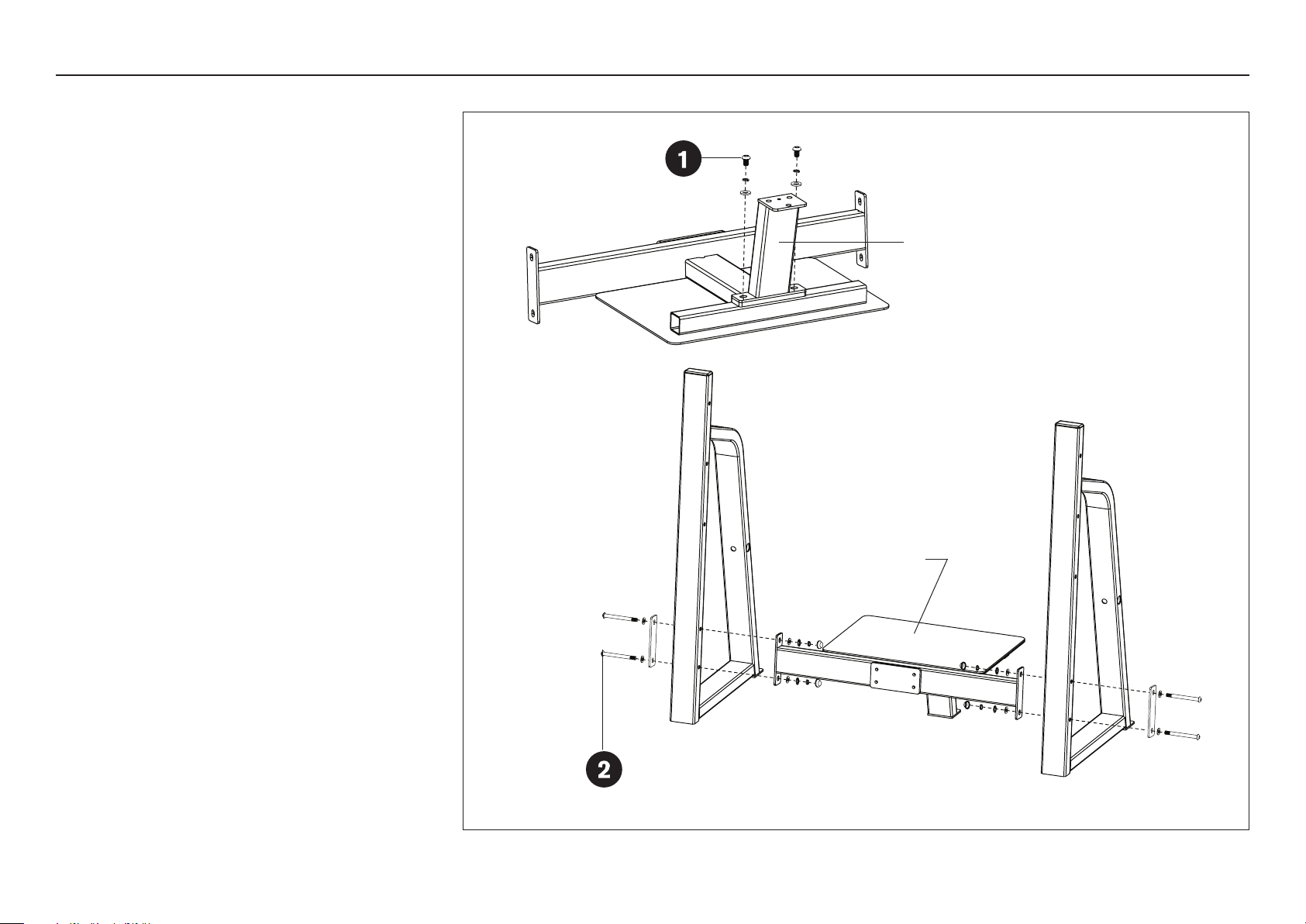
CW-410 Assembly Guide
Assemble the Unit
1. Turn the Cross Brace Assembly over and Attach
the Cross Brace Stabilizer to the Cross Brace
Assembly using
two ¾-inch buttonhead screws (A)
two ½-inch split washers (B)
two ½-inch washers (C)
Wrench tighten.
2. Attach the Cross Brace Assembly to the Upright
Frames with two Backing Plates using
four 5¼-inch buttonhead screws (D)
eight ½-inch washers (C)
four ½-inch locknuts (E)
Loosely tighten the fasteners so the Upright
Frames are stable, but adjustments can be made
when installing the Base Assembly.
2 - ¾” buttonhead screws
2 - split washers
2 - washers
Cross Brace
Stabilizer
Assemble the Unit
Cross Brace
Assembly
4 - 5¼” buttonhead screws
8 - washers
4 - locknuts
4 - hat washers
4 - plastic caps
page 10
Page 11

CW-410 Assembly Guide
3. Attach the Base Assembly to the Cross Brace
Assembly using
four ¾-inch buttonhead screws (A)
four ½-inch split washers (B)
Wrench tighten.
4. Make sure the unit is stable and the Base
Assembly rests firmly on the floor. Return to the
Upright Frames and wrench tighten the fasteners
using a ¾-inch open-end wrench.
Important: In the following two steps, insert the
bolts so that their heads face outward on both
sides. If the heads of the bolts face inward, their
threaded ends can protrude far enough to damage
the finish on barbell weight plates.
5. Attach the left-hand Weight Bar Plate to the outside
of the left-hand Front Upright using
three 5-inch carriage bolts (F)
three ¹₂-inch washers (C)
three ½-inch hat washers (G)
three ½-inch locknuts (E)
Wrench tighten and snap a Plastic Cap (H) over
each locknut.
6. Repeat step 5 to attach the right-hand Weight Bar
Plate to the outside of the right-hand Front Upright.
7. Slide the Foot Rest through the Base Assembly
and secure it using
one 1¼-inch buttonhead screw (J)
one ½-inch split washer (B)
one ½-inch washer (C)
one spacer (K)
Wrench tighten.
Note: For ease of assembly, place a split washer,
a flat washer, and a spacer onto the screw before
inserting it.
3 - 5” carriage bolts
3 - washers
3 - hat washers
3 - locknuts
3 - plastic caps
1 - 1¼” buttonhead screw
1 - split washer
1 - washer
1 - spacer
3 - 5” carriage bolts
3 - washers
3 - hat washers
3 - locknuts
3 - plastic caps
4 - ¾” buttonhead screws
4 - split washers
Assemble the Unit, continued
page 11
Page 12
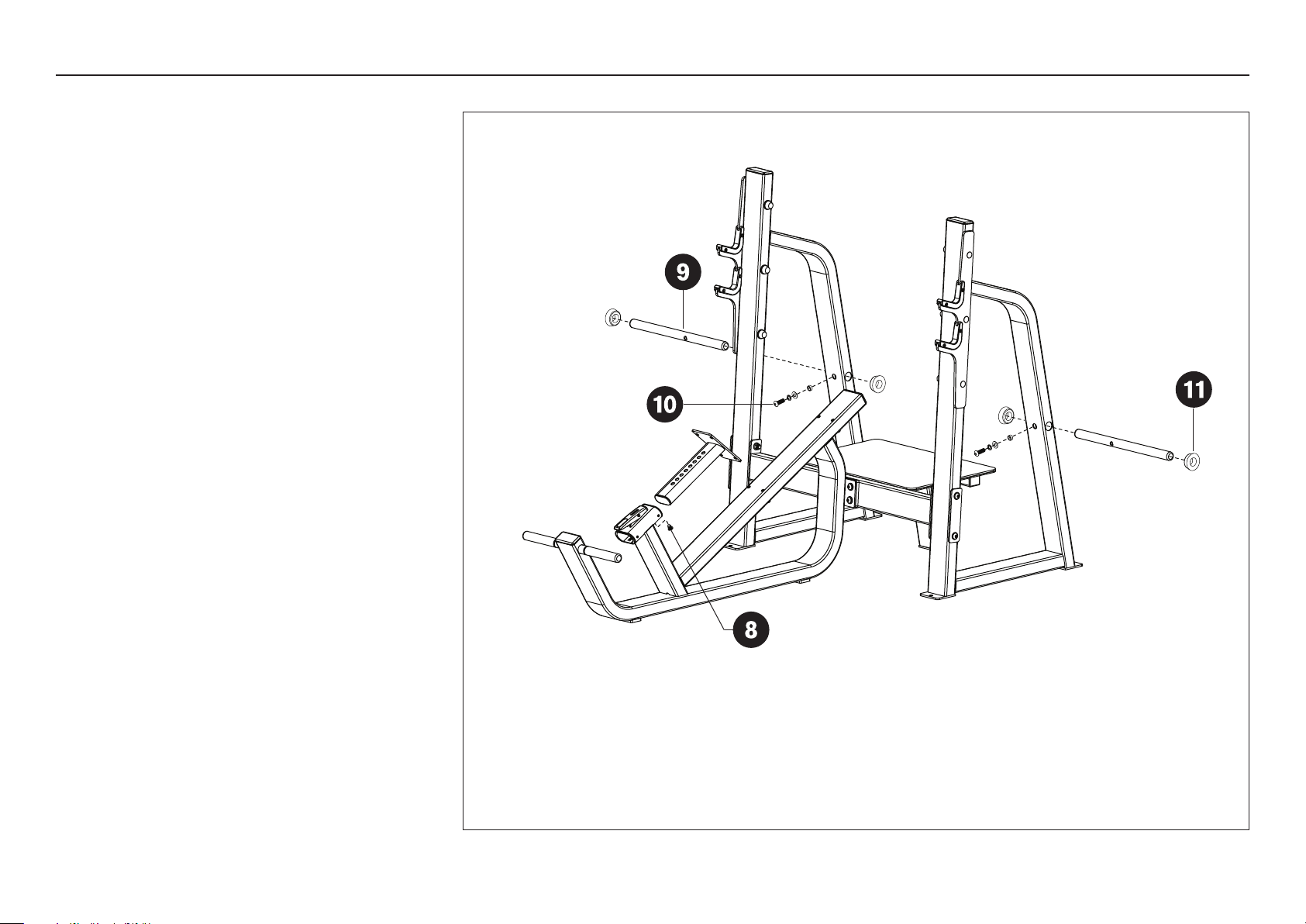
CW-410 Assembly Guide
8. Press the handle on the Base Assembly and slide
the Seat Adjustment into the Base Assembly.
Release the handle while the pin is aligned with
one of the holes in the Seat Adjustment. Secure
the Seat Adjustment using
one shoulder bolt (L)
Wrench tighten.
9. Insert the Weight Plate Holders into the Upright
Frames as shown in the illustration. Turn the
Weight Plate Holders so the mounting holes align
with the holes in the Upright Frame.
10. Secure the Weight Plate Holders using
two 1¼-inch buttonhead screws (J)
two ½-inch split washers (B)
two ½-inch washers (C)
two spacers (K)
Wrench tighten.
Note: For ease of assembly, place a split washer,
a flat washer, and a spacer onto each screw before
inserting the screw.
11. Slide a Bumper (M) onto each end of the Weight
Plate Holders, and press firmly against the Upright
Frames.
Note: Make sure the small side of each bumper
faces the Upright Frame.
2 - 1¼” buttonhead screws
2 - split washers
2 - washers
2 - spacers
Assemble the Unit, continued
1 - shoulder bolt
page 12
Page 13
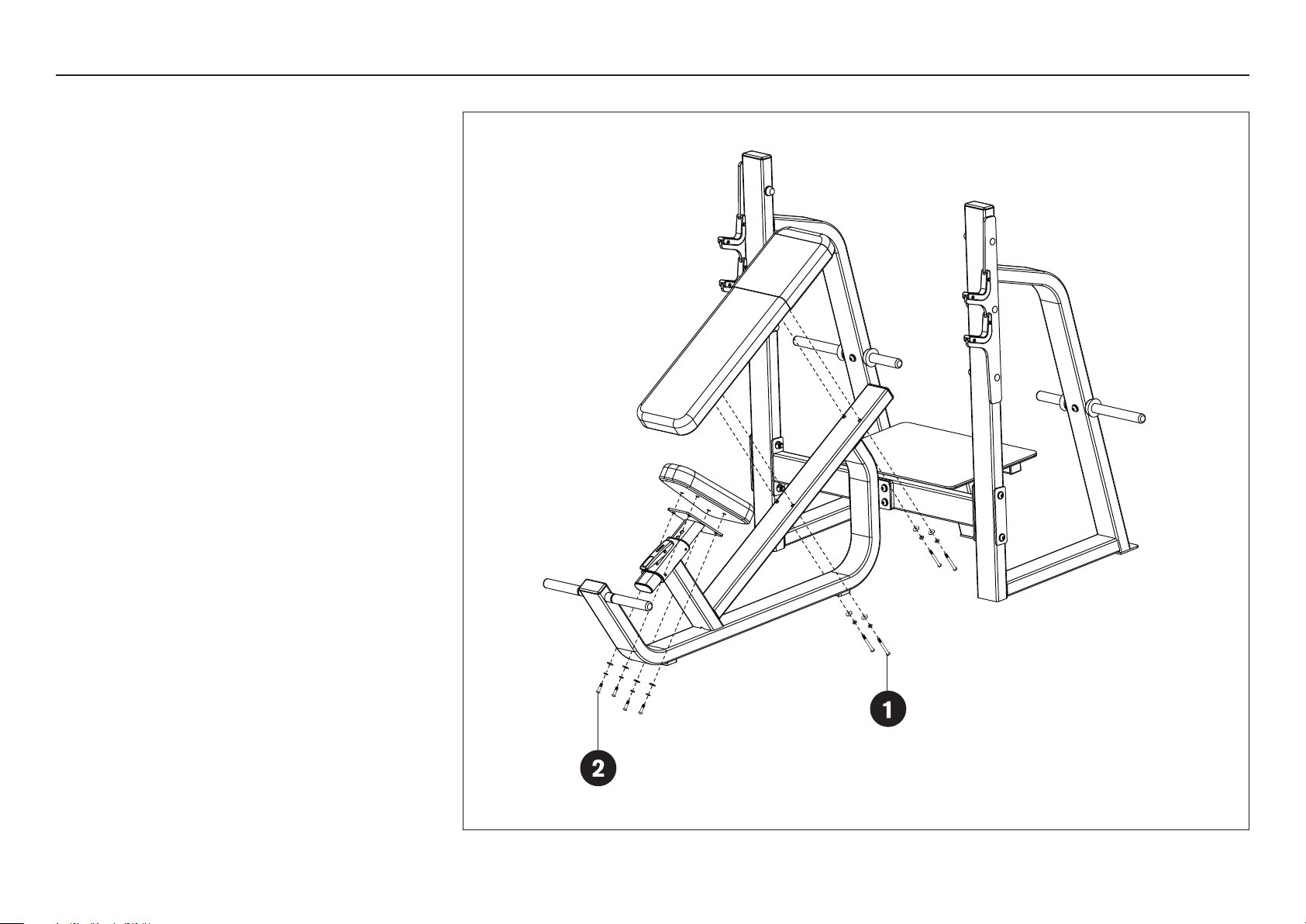
CW-410 Assembly Guide
Assemble the Pads
1. Attach the Back Pad to the Base Assembly using
four 3-inch buttonhead screws (N)
four 5⁄16-inch split washers (P)
four 5⁄16-inch washers (R)
Wrench tighten.
2. Attach the Seat Pad to the Seat Adjustment using
four 1¼-inch button head screws (S)
four 5⁄16-inch split washers (P)
four 5⁄16-inch washers (R)
Wrench tighten.
This completes the assembly of the CW-410.
Clean the Pads and Assembly
To clean the pads, moisten a clean, soft cloth in a
mild solution of soap and water and wipe all the parts
thoroughly. Dry the pads with a clean, dry cloth.
Use the same procedure to clean the main structure.
Frequently vacuum the floor underneath the CW-410 to
prevent the accumulation of dust and dirt.
Assemble the Pads
4 - 3” buttonhead screws
4 - split washers
4 - washers
4 - 1¼” buttonhead screws
4 - split washers
4 - washers
page 13
Page 14

CW-410 Assembly Guide
Notes:
page 14
Page 15

CW-410 Assembly Guide
Notes:
page 15
Page 16

CW-410 Specifications
Length: 79 inches (201 cm)
Height: 55 inches (140 cm)
Width: 70 inches (178 cm)
Shipping weight: 280 lb (127 kg)
Precor Incorporated
20031 142nd Avenue NE
P.O. Box 7202
Woodinville, WA USA 98072-4002
1-800-347-4404
Precor, Icarian, and Move Beyond are registered trademarks of Precor Incorporated.
Copyright 2014 Precor Incorporated.
Specifications subject to change without notice.
www.precor.com
NOTICE:
Precor is widely recognized for its innovative, award winning designs of exercise equipment. Precor aggressively seeks U.S. and
foreign patents for both the mechanical construction and the visual aspects of its product design. Any party contemplating the use of
Precor’s product designs is hereby forewarned that Precor considers the unauthorized appropriation of its proprietary rights to be a
very serious matter. Precor will vigorously pursue all unauthorized appropriation of its proprietary rights.
CW-410 Assembly Guide CW34514-104 rev D
30 November 2014
Page 17

General Safety &
Maintenance Manual
Precor Icarian Line
Commercial Strength Equipment
Page 18

Page 19

Important Safety Guidelines for Owners
Follow these guidelines to maintain proper working condition of the
equipment:
Important: Do not modify the equipment or any of its parts, or
permanently remove any part from the equipment. Do not use
accessory attachments that are not recommended by Precor, as
such attachments might cause injuries.
• Qualified technicians must perform all regular maintenance.
• Check that all fasteners are securely tightened. Cables should be
secured at both end connections and properly threaded. Weight
stacks should be secure and functioning properly. Handle
attachments should be properly connected.
• Make sure that trainers, facility personnel, and maintenance
technicians understand how to use the equipment, know
important safety guidelines, and can recognize potential
problems such as a worn cable, loose hardware, or cracked
weld.
• Strength training requires a significant focus by the facility and its
staff to maintain the quality of the fitness environment. If possible,
the facility should provide direct supervision of the fitness
equipment at all times by people knowledgeable about the safe
operation of the equipment and trained to recognize potential
problems.
IMPORTANT SAFETY GUIDELINES
General Safety and Maintenance Manual: Important Safety Guidelines for Owners 1
Page 20

• If any staff member witnesses unsafe use of the equipment, he or
she should address the user directly, demonstrate the proper
technique, and review the Important Safety Information for
Users. Precor recommends posting a copy of the Important
Safety Information for Users near the equipment in a prominent
location.
• Locate the equipment at least 40 inches (1 meter) away from
walls or furniture on either side of the equipment, and 40 inches
(1 meter) away from objects behind the equipment. For
Functional Training equipment, make sure that the operating
space is large enough to allow the cables to be fully extended in
all possible directions.
IMPORTANT SAFETY GUIDELINES
• Make sure the equipment is stable and placed on a solid, level
surface. The equipment is designed to be freestanding; however,
it can be bolted to the floor for extra stability. Precor highly
recommends that the equipment be bolted to the floor to reduce
the risk of toppling the equipment due to improper use. Since
floor construction varies, please consult a professional building
engineer for proper fastening.
• Check the equipment thoroughly based on the recommended
inspection schedules outlined in this manual, including daily,
weekly, monthly and annual checks. Ensure all bolt connections
are tight and that the threaded cables are properly and tightly
secured at both ends.
• Place an “out-of-order” sign on the equipment during
maintenance of the equipment or the surrounding area. Users
should never be allowed to operate the equipment until it has
been inspected and works properly. If a piece of equipment
needs service, keep it out of use until it is repaired.
General Safety and Maintenance Manual: Important Safety Guidelines for Owners 2
Page 21

• When working with the weight stacks, do not attempt to free any
jammed assemblies without assistance as this may cause injury.
With the help of another person, carefully return the weight stack
to the proper position with the top plate resting on the first
weight.
• Do not allow the equipment to be used if the top plate or weight
stack is pinned in a raised position. With the help of another
person, carefully return the machine to the proper position with
the top plate resting on the first weight. Inspect the cable to
ensure that it is seated in all of the pulleys.
• Whenever a weight can drop and hit a user, such as with an
Olympic bench, Precor highly recommends that a helper or
spotter be used to ensure a safe workout with the equipment.
• Do not place the equipment outdoors or on wet surfaces.
IMPORTANT SAFETY GUIDELINES
Safety Approval
Certain Precor commercial strength equipment is Class S/C
certified according to EN957 –1/2 standards. See an authorized
Precor dealer for a complete and current listing of certified
machines.
General Safety and Maintenance Manual: Important Safety Guidelines for Owners 3
Page 22

Important Safety Information for Users
Before beginning any fitness program, you should obtain a complete
physical examination from your physician.
French equivalent of the preceding paragraph, for the Canadian
market: Il est conseillé de subir un examen médical complet avant
d’entreprendre tout programme d’exercise. Si vous avez des
étourdissements ou des faiblesses, arrêtez les exercices
immédiatement.
When using exercise equipment, you should always take basic
precautions, including the following:
• If you do not understand how to operate a piece of equipment, ask
someone from the facility such as a trainer to demonstrate how to
use it and explain any safety instructions.
• Do not allow children on or near the equipment. Do not leave
children unsupervised around the equipment.
• Use the equipment only for its intended purpose. Do not use
accessory attachments that are not recommended by the
manufacturer, as such attachments may cause injuries.
• Wear proper exercise clothing and shoes for your workout—no loose
clothing.
• Do not overexert yourself or work to exhaustion. Use reasonable
judgment when working with weights. Avoid using excessive
weight, which may cause injury.
• If you feel pain, faintness, dizziness, or abnormal symptoms, stop
exercising immediately and consult your physician.
• Never drop or insert objects into any opening in the equipment.
• Check that all fasteners are securely tightened. Cables should be
secured at both end connections and properly threaded. Weight
stacks should be secure and functioning properly. Handle
attachments should be properly connected. Pay particular attention
to the condition of cables and cable ends. If you notice a loose
cable end or any fraying of the cable or cable jacket, do not use the
product and contact someone in the facility immediately.
• Always check the equipment before using it. If you spot a potential
problem, contact someone in the facility immediately. Do not use the
equipment until the facility has verified that the equipment is working
properly. Do not attempt to fix broken or jammed equipment.
• Do not use the equipment outdoors.
• Do not drop or slam the weight stack while exercising.
• Be sure the selector pin is completely inserted. Use only the pin
provided by the manufacturer. If unsure, contact someone in the
facility.
• Never pin the weights in an elevated position. Do not use the
equipment if the top plate or weight stack is pinned in a raised
position. Notify facility’s personnel to repair the equipment and
ensure that it is working properly.
• Do not use the equipment if an “out of order” sign has been placed
on it.
• Read all posted instructions, including all safety instructions and
warnings.
• Keep head, limbs, fingers, and hair clear of all moving parts while the
equipment is in use. Keep hands clear of racking pegs.
General Safety and Maintenance Manual: Important Safety Guidelines for Owners 4
Page 23

Table of Contents
Important Safety Guidelines for Owners ...........................1
Safety Approval ............................................................................... 3
Important Safety Information for Users ...................................... 4
Before You Begin .....................................................................7
Recommended Tools ..................................................................... 7
Obtaining Service ........................................................................... 8
Daily Inspection ........................................................................9
Clean Upholstery ............................................................................ 9
Inspect Pads for Wear ................................................................10
Clean and Inspect Frames .........................................................10
Inspect All Fasteners ...................................................................11
Inspect Cables and End Connections .....................................11
Check Warning Labels and Instruction Placards .................13
Weekly Inspection ................................................................. 15
Condition and Deep Clean Upholstery ...................................15
Clean and Lubricate Cable Rod Ends .....................................16
Clean and Lubricate Guide Rods .............................................16
Inspect Cables, Connections, and Tension ...........................17
Inspect Cable Handle Attachments .........................................18
Inspect Pulleys ..............................................................................18
Inspect Weight Stack and Selector Pin ..................................18
Inspect and Lubricate Bearings and Bushings .....................19
Check Seat Adjustment and Test Pop Pins ...........................20
General Safety and Maintenance Manual: Table of Contents 5
Page 24

Monthly Inspection ................................................................21
Inspect Frames and Movement Arms ......................................21
Lubricate Pop Pins .......................................................................22
Check and Lubricate Ratcheting Seat Lever .........................23
Inspect All Fasteners ...................................................................24
Annual Maintenance ..............................................................25
Weight Stack Annual Maintenance ..........................................25
Inspect and Lubricate Pop Pins ................................................26
Recommended Maintenance Checklist ............................27
General Safety and Maintenance Manual:: Table of Contents 6
Page 25

Before You Begin
Precor recommends implementing a thorough maintenance program
that incorporates regular safety inspections by qualified maintenance
technicians as outlined in this manual.
This manual explains how to maintain the Precor Icarian line of
commercial strength equipment. It provides information about items
that need to be inspected and maintained on a daily, weekly, monthly,
and annual basis. You should perform those tasks that are appropriate
for the equipment you are maintaining, and skip those tasks that do
not apply. To help you, a checklist is located at the back of this manual
that you can follow during your maintenance checks to ensure that
nothing appropriate is missed and that your inspection process is
documented.
This manual covers the general maintenance procedures that you can
perform in the fitness facility. However, if the equipment requires
service beyond the maintenance procedures covered in this manual,
refer to Obtaining Service.
Important: Always purchase replacement parts and hardware from
Precor. These parts are tested and manufactured specifically for the
Precor Icarian line of commercial strength equipment. If you use parts
not approved by the manufacturer, you could void the Precor Limited
Warranty. Use of parts not approved by Precor may cause injury.
Recommended Tools
We recommend that you put together a toolbox with the following
tools. This list covers the tools you may need when you inspect and
maintain the equipment.
• Complete combination box wrench set from ¹⁵⁄₁₆ to ¹₂-inch
• Complete socket set from ¹⁵⁄₁₆ to ¹₂-inch
• Hex nut driver: ¹₄-inch
• 12-inch adjustable wrench
• Complete hex key set from ³⁄₈ to ⁵⁄₆₄-inch
• Rubber mallet
• Straight shank punch: ¹₄-inch
Precor recommends that maintenance technicians thoroughly read
and understand the safety guidelines and maintenance procedures
covered in this manual.
Note: If the equipment requires assembly, a separate assembly guide
is provided. For information on how to use a piece of equipment, refer
to the instructional label found on the equipment.
General Safety and Maintenance Manual: Before You Begin 7
Page 26

Obtaining Service
You should not attempt to service the strength equipment, except for
the maintenance tasks described in this manual. If any items are
missing, contact your dealer. If you need more information regrading
customer support numbers or a list of Precor authorized service
centers, visit the Precor website at www.precor.com.
If you have any questions regarding a piece of equipment, locate its
serial number and contact Precor Customer support. Precor uses the
serial number to establish the model and year of the product. You can
generally find the serial number underneath the seat support.
For future reference, write the serial numbers, model numbers, and
dates of purchase for your Precor strength training equipment in the
space provided. You may want to list all equipment information below
for easy reference.
Model #: _______ Serial #: _______________________
Date purchased: _________________________
Model #: _______ Serial #: _______________________
Date purchased: _________________________
Model #: _______ Serial #: _______________________
Date purchased: _________________________
Model #: _______ Serial #: _______________________
Date purchased: _________________________
Model #: _______ Serial #: _______________________
Date purchased: _________________________
Model #: _______ Serial #: _______________________
Date purchased: _________________________
General Safety and Maintenance Manual: Before You Begin 8
Model #: _______ Serial #: _______________________
Date purchased: _________________________
Model #: _______ Serial #: _______________________
Date purchased: _________________________
Model #: _______ Serial #: _______________________
Date purchased: _________________________
Page 27

Daily Inspection
You will need to perform the following tasks each day to maintain the
equipment and keep it operating smoothly:
• Clean any upholstery on the equipment.
• Inspect pads for wear.
• Clean and inspect equipment frames.
• Inspect cables and end connections for wear.
• Check warning and instructional labels for readability.
• Check that all fasteners are properly secured.
Clean Upholstery
To remove surface dirt and perspiration, clean upholstery daily with a
mild soap and water solution in a spray bottle. Spray upholstered
surfaces lightly and wipe dry with a clean cloth.
Important: To clean the upholstery, do not use cleaning products that
have any of these ingredients: solvents, alcohol, ammonia, or
petroleum. Use a mild detergent-based cleaner instead.
General Safety and Maintenance Manual: Daily Inspection 9
Page 28

Inspect Pads for Wear
Clean and Inspect Frames
Inspect pads for cracks in the upholstery, broken and loose stitching,
loose staples, and loose mounting bolts. Replace pads as needed
(refer to Obtaining Service to purchase new pads.)
Important: Do not reupholster pads or use pads not approved by
Precor.
To remove grease and dirt, clean frames daily with a mild soap and
water solution in a spray bottle. Wipe the equipment down with a
damp cloth and dry completely. Be sure to wipe down both painted
parts and chrome or plated parts.
To restore and maintain luster of chrome parts, use a commercial
chrome cleaner.
As you clean, inspect the frames for cracks, rust, or other damage.
Make sure welds are solid and fasteners are properly secured.
General Safety and Maintenance Manual: Daily Inspection 10
Page 29

Inspect All Fasteners
Inspect Cables and End Connections
Fasteners can loosen with normal use. Inspect all nuts, bolts, screws
and other fasteners to make sure they are tight and installed correctly.
Be sure to check fasteners at bolted joints to make sure the
connections are secure. If a fastener is loose but in good condition,
retighten it. If you are concerned about the integrity of the fastener,
remove it, clean the threads and inspect it for any damage such as
cracks, bad threads, corrosion, or rust. Reinstall the fastener if it
appears to be in good condition. Otherwise, remove the equipment
from service until a new fastener can be installed properly. You can
order new fasteners from Customer Support. For additional
information refer to Obtaining Service.
Important: Fastener quality and specifications vary considerably.
Replace only with the Precor approved fastener specifically
engineered for the precise application. Failure to do so will void the
Precor Limited Warranty.
CAUTION: Carefully inspect the cables, pulleys, fasteners, and
related hardware regularly. Replace any cable at the first sign of
wear using only Precor-supplied replacement parts. With regular
use, a cable can become worn and might fail. Sudden failure of
a worn cable can cause severe injury to a user. Refer to
Obtaining Service to purchase replacement parts.
Inspect the cables and end connections each day, and replace if
damaged. Check for kinks, frayed wires, or deterioration of the cable
coating. Look for signs of wear particularly at crimped ends of the
cable and near pulleys. (Refer to Figure 1.)
Important: Cables must be replaced immediately if they are
damaged to avoid possible injury to users.
General Safety and Maintenance Manual: Daily Inspection 11
Page 30

Some obvious signs of cable damage are as follows:
Exposed inner wire
Zig-zag/wavy
Kinked
Necked-down
Ballooned
Cable bolt must be inserted a
minimum of 7 threads into the
selector stem.
Locking jam nut
1. Exposed inner wire, stretching or cuts in the coating, or broken
coating in the area that passes over a pulley
2. A zigzag or wavy pattern
3. Kinks, which may indicate internal damage
4. A necked-down cover
5. A ‘ballooned” cover
In addition to inspecting the cables and end connections for damage,
check the following:
• Ensure that each cable is properly adjusted and tightened at the top
of the weight stack.
• Check cable pulleys, end connections, and end fittings. Make sure
all connections are tight, adjusting cable tension as necessary.
• Make sure that the cable bolt is threaded at lease seven turns into
the selector stem or a minimum of ¹₂-inch (13 mm). The distance
shown should be ³₄-inch (19 mm) or less. Tighten the locking jam
nut to 600 in-lb (68 N-m). Refer to Figure 2.
Figure 1: Signs of cable damage
General Safety and Maintenance Manual: Daily Inspection 12
Figure 2: Proper cable bolt insertion
Page 31

Check Warning Labels and Instruction
Improper use of this machine will result in injury.
Before using, consult a qualified instructor.
Inspect cables and connections and do not use
if any component is worn or damaged.
CAUTION
PULLDOWN 304
Select appropriate lifting weight.
Adjust thigh pad to rest securely
on top of legs.
Grip bar with hands evenly spaced.
Pull bar down to upper chest
with a slow, controlled movement,
pulling handles behind neck is
not recommended, as injuries
could result.
Slowly return to the start position.
Placards
Inspect warning and instructional labels daily tom make sure that all
the information can be clearly read. If any portion is not visible or part
of the label is not adhered properly, replace that label immediately
(refer to Obtaining Service for purchase information).
Clean labels and placards as needed with a mild soap and water
solution in a spray bottle, and dry thoroughly with a soft cloth.
The following figure shows an example of a user instructional label.
Figure 3 shows a typical user instruction placard.
Figure 3: Sample user instruction placard
General Safety and Maintenance Manual: Daily Inspection 13
Page 32

Precor products come equipped with a number of standard warning
KEEP HANDS AND FEET CLEAR WHILE MACHINE IS IN USE
The weight stack cable bolt must be
inserted a minimum of seven full turns
into the selector stem, and the jam nut
tightened down firmly against the
selector stem top.
labels. The following figures show sample warning labels you may see
on the equipment depending on the model and product line:
Figure 4: This warning label may appear on weight stacks with a pulley
mounted at the top
Figure 5: This warning label may appear on or near weight stacks where
a cable bolt is threaded into the selector stem
Figure 6: A version of this warning label appears on the equipment frame
General Safety and Maintenance Manual: Daily Inspection 14
Page 33

Weekly Inspection
This section covers the tasks you should do each week to maintain the
equipment. Perform the following tasks as appropriate for the unit you
are maintaining:
• Condition and deep clean upholstery.
• Clean and lubricate cable rod ends.
• Clean and lubricate guide rods.
• Inspect cables, connections, and tension.
• Inspect cable handle attachments.
• Inspect pulleys.
• Inspect each weight stack and selector pin.
• Inspect and lubricate bearings and bushings.
• Check seat adjustment and test pop pins.
Condition and Deep Clean Upholstery
Condition and deep clean the upholstery weekly with a lanolin-based
hand cleaner or upholstery cleaner.
Important: To clean the upholstery, do not use cleaning products that
have any of these ingredients: solvents, alcohol, ammonia, or
petroleum. Use a mild detergent-based cleaner instead.
General Safety and Maintenance Manual: Weekly Inspection 15
Page 34

Clean and Lubricate Cable Rod Ends
Lubricate here
Clean and Lubricate Guide Rods
Inspect the exposed areas of the guide rods for cleanliness. Using a
dry cloth, wipe any buildup of dirt of grease from the rods. Check
cable rod ends to ensure the shoulder bolt is secure. If cable rod ends
are noisy, you can lubricate them with a silicone spray lubricant, such
as Super Lube®. Spray the lubricant onto the joint where the spherical
portion is enclosed in the outer housing (refer to Figure 7). Wipe off
any excess lubricant with a cloth.
Figure 7: Lubricate cable rod ends with silicone spray lubricant
Important: Do not use petroleum-based lubricants such as WD-40®,
Vaseline®, or motor oil.
Inspect the exposed areas of the guide rods for cleanliness. Using a
dry cloth, wipe any buildup of dirt or grease from the rods.
Lubricate the exposed areas of the guide rods by applying a light coat
of a silicone spray lubricant. Spray the silicone lubricant on a cloth and
then wipe the guide rods with the cloth. Be careful with any lubricant
spray; it can stain carpet and clothing.
CAUTION: Do not attempt to lubricate the guide rods when the
equipment is in use. Attempting to lubricate between the weight
plates without completely disassembling the stack will result in
serious injury.
Important: Do not use petroleum-based lubricants or motor oil.
These lubricants tend to cause a rapid buildup of dirt and hair on the
weight plates, which can cause the plates to stick together.
Note: The CW802 Smith Machine has counter-balance guide rods
behind the maintenance shields, which should be cleaned and
lubricated weekly.
General Safety and Maintenance Manual: Weekly Inspection 16
Page 35

Inspect Cables, Connections, and
Tension
Each week, give the cables and connections a thorough inspection
and check cable tensions. The following lists the specific things you
need to inspect:
• Check the cable termination at the weight stack. Make sure that the
cable bolt is threaded at least a minimum of seven turns into the
selector stem or a minimum of ¹₂-inch (13 mm), so that there is no
more than ³₄-inches (19 mm) between the top of the jam nut and
base of the bolt head. Check and adjust accordingly. Also make
sure that the locking jam nut is tight against the selector stem.
• Check the cable, especially near all pulleys, wheels, and cams.
• Check the cable as it terminates at the cam, which is stationary on
most equipment. Inspect the bolt passing through the cam end
fitting to be sure the two jam nuts are tightened against each other.
Also, check the entire cable routing to verify that there is no
interference with any structure.
• Inspect the ball end of the cable where the cable connection rests
in the clevis housing.
• Ensure that each cable is properly adjusted and tightened at the top
of the weight stack.
• Check cable pulleys, end connections, and end fittings. Make sure
all connections are tight, adjusting cable tension as necessary.
General Safety and Maintenance Manual: Weekly Inspection 17
Page 36

Inspect Cable Handle Attachments
Check these
areas closely.
Spring clip gate
properly closed
Spring clip gate not
properly closed
Inspect Pulleys
Check the cable-to-handle attachment area very closely. Refer to
Figure 8. Look for frayed cable ends, broken thimbles, bent cables,
worn spring clips, worn handles, and any other unusual wear.
Figure 8: Check connections to handles carefully
Also, check the spring clip gate and make sure it closes properly and
engages securely. Refer to Figure 9. Check the spring clip, links, and
cable to ensure integrity; replace any spring clip link that does not
function properly or shows wear.
Precor uses precision ball bearing idler pulleys to smoothly guide
the cable.
Inspect each pulley for damage, including hairline cracks, chips, or
missing sections. Worn surfaces in the pulleys can cause severe
damage to the cables and must be replaced at the first sign of wear or
damage.
Be certain that the wheels turn freely as the equipment is used.
Inspect each pulley for excessive side-to-side play, which indicates
worn bearings or loose mounting bolts. If excessive play is discovered,
remove the pulley to inspect the bearings, and replace the entire
pulley if necessary.
Inspect Weight Stack and Selector Pin
Weight stacks are made of precision machine plates that are
designed as a single mechanism to stack precisely. Use only Precorsupplied add-on weights and weight selector pins.
On a weekly basis, inspect weight stacks and selector pins. Wipe
each plate with a damp cloth as needed. Inspect all plates for sharp
burs or damage. Wipe dirt and dust off the guide rods.
Make sure the equipment uses only the original Precor selector pin. In
addition, make sure the selector pin can be fully inserted and retained
in each weight plate.
Figure 9: Check spring clip gate to ensure proper closure
General Safety and Maintenance Manual: Weekly Inspection 18
Page 37

Inspect and Lubricate Bearings and
Bushings
Precor uses high quality bearings designed for strength applications
and long service life. Each week, do the following to maintain the
bearings and bushings on the equipment:
• Bronze bushings: Precor recommends using a small amount of
silicone spray lubricant to lubricate the bushings. Spray directly
onto the guide rod and then rotate the guide rod through its
complete range of motion several times. Inspect bushings for
excessive wear and damage. Be careful when using the spray
lubricant; it can stain carpet and clothing. Wipe off any excess
lubricant with a cloth.
• Nylon bushings: Lubricate the nylon bushings on the guide rods by
applying a light coat of silicone spray lubricant. Spray the silicone
lubricant on a clot, then wipe the cloth along the full length of the
guide rod.
• Sealed Bearing Pivot Points: These locations are protected from
the outside environment and require no lubrication. While cleaning
the equipment, wipe down the guide rods and external bearing
surfaces with a cloth to prevent the build up of dust and
perspiration.
• Linear Bearings: Case hardened guide rods are used in areas that
use linear bearings (refer to Figure 10). Inspect each end of the rod
to ensure they are fastened correctly and all bolts are tight.
Wipe down rods using a light application of a silicon spray lubricant
to remove dust, hair, and dirt. Polish the guide rod using fine grade
steel wool if surface rust or oxidation is present.
Important: Do not use petroleum-based lubricants or motor oil.
These lubricants tend to cause a rapid buildup of dirt and hair on
the weight plates, which can cause the plates to stick together.
If you lubricate the rods regularly, then the bearings will function as
designed. Otherwise, the rods may corrode, which can cause the
bearing to become clogged and jammed, leading to the bearing
actually gouging the rod. Be sure to remove surface rust and
oxidation from the hardened rails immediately.
Figure 10: Shows a typical location of a linear bearing in its housing
General Safety and Maintenance Manual: Weekly Inspection 19
Page 38

Check Seat Adjustment and
Test Pop Pins
Precor strength equipment has two types of adjustments:
• 2x4-inch or 2x2-inch telescoping sleeve adjustment for most seat
assemblies
• ¹₂-inch slotted plate adjustments used on most free-weight bench
adjustments
Inspect all adjustments for proper fit and function. Inspect plastic
sliders for excessive wear or damage.
Adjustments use either a high-tensile pop pin plunger assembly or a
ratcheting lever assembly. Inspect and tighten all pop pin caps.
General Safety and Maintenance Manual: Weekly Inspection 20
Page 39

Monthly Inspection
This section covers the tasks you should perform each month to
maintain the equipment. Perform the following tasks as appropriate for
the unit you are maintaining:
• Inspect frames and movement arms.
• Lubricate pop pins.
• Check and lubricate ratcheting seat lever
• Inspect all fasteners.
Inspect Frames and Movement Arms
Inspect frames and movement arms monthly for proper function and
integrity. Check for cracks, chipped paint, or rust. Touch up dings and
chips in the paint as needed. Replace any component at first signs of
wear.
Note: You can order touch-up paint from Precor by calling Customer
Support. Refer to Obtaining Service.
Inspect frames for cracks particularly at the joints. If any cracks are
found, immediately take the equipment out of service, and repair it
using a qualified maintenance technician. Refer to Important Safety
Guidelines for Owners and Obtaining Service).
General Safety and Maintenance Manual: Monthly Inspection 21
Page 40

To remove surface rust from the frame, rub lightly with a fine wet/dry
sand paper or fine steel wool. Finish with Precor’s touch-up paint if
needed. Maintain paint luster with an application of a mild automotive
wax product.
To maintain the powder coated and chrome parts, use a mild
detergent-based cleaner for light dirt and grime removal. For removing
heavier dirt and grease and for polishing, use a good automotive
polish. For scuffs and marks that are not removed by the above
methods, use a fine-grit cleanser. Do not use solvents, lacquer thinner,
acetone, or finger nail polish remover. For high wear areas, ABS
shields have been provided. Replacement shields are available from
Precor Customer Support. For additional information refer to
Obtaining Service.
Lubricate Pop Pins
Pull out the pop pin as far as it goes and apply a small amount of
silicone spray lubricant. Wipe off any excess lubricant with a cloth.
(Refer to Figure 11.)
CAUTION: Pulling out the pop pin may cause the unit to adjust
position suddenly. To avoid injury, keep your hands and head
away from moving parts.
Test the pop pin for proper function and engagement in each
adjustment hole.
Figure 11: Lubricate the pop pin by pulling it out
General Safety and Maintenance Manual: Monthly Inspection 22
Page 41

Check and Lubricate Ratcheting
Seat Lever
Precor designed the ratcheting seat so users can easily move the seat
to a comfortable position. After lowering the seat by pressing on the
lever to disengage, a user can sit on the seat and pull it up to the
desired position. As the seat moves, the ratcheting lever snaps in and
out of each hole, making an audible noise.
The ratcheting seat requires little maintenance. However, because
seat safety is important to the safety of a workout, you should check
the ratcheting seat lever each month to see if it sticks when used. You
also want to ensure that the pin fully engages in each adjustment hole.
To test if the seat lever needs lubrication, slightly elevate the seat while
pressing and releasing the lever. The lever should snap back out
easily. If the lever sticks, lubricate the pivot pin in the lever with silicone
spray lubricant. Wipe off any excess lubricant with a cloth. (Refer to
Figure 12.)
Lubricate on each side with a
silicone spray lubricant.
Figure 12: If needed, lubricate the pivot pin on the ratcheting seat lever
If desired, you can detach the seat by removing the retaining pin,
allowing you to remove the chrome for cleaning. Removing the seat
also allows clear access to the ratcheting lever to test its pivoting
action.
General Safety and Maintenance Manual: Monthly Inspection 23
Page 42

Inspect All Fasteners
Precor products are assembled with Grade 5 fasteners or better. With
normal use, these fasteners can loosen. Inspect all nuts, bolts, hex key
bolts, screws, and other fasteners to ensure they are tight and
installed correctly.
Be sure to check fasteners at bolted joints to ensure connection is
secure. If the fastener is loose, but in good condition, retighten it. If
you are concerned about the integrity of the fastener, remove it, clean
the threads, and inspect it for any damage such as cracks, bad
threads, corrosion, or rust. Reinstall the fastener if it appears to be in
good condition. Otherwise, remove the equipment from service until a
new fastener can be installed properly. You can order new fasteners
from Customer Support. Refer to Obtaining Service.
General Safety and Maintenance Manual: Monthly Inspection 24
Page 43

Annual Maintenance
Perform these tasks on an annual basis, as appropriate for your
equipment:
Weight Stack Annual Maintenance
Once a year, Precor recommends disassembling the weight stack to
clean and inspect it thoroughly.
• Carefully remove the cable and guide rods from the weight stack.
Completely disassemble the weight stack in a well-ventilated area,
away from the exercise floor.
• Inspect weight plates and clean them thoroughly. Cracked or
broken plates should be replaced immediately (refer to Obtaining
Service to purchase replacements). Clean each plate individually
and inspect guide bushings.
• Inspect the bushings of the top weight plate and each individual
weight plate and replace a plate if it is excessively worn or broken.
• Clean the selector stem and inspect it for wear and damage.
• Reassemble the weight stack.
• Wipe down the weight stack enclosures (shrouds) with a damp
cloth as needed. Inspect all fasteners to ensure the shroud is
securely mounted.
Important: Precor recommends that you replace worn and damaged
cables during routine maintenance. It is recommended that all cables
be replaced annually.
General Safety and Maintenance Manual: Annual Maintenance 25
Page 44

Inspect and Lubricate Pop Pins
Pop pin plunger
assembly shown with
telescoping sleeve type
adjustment
Hex head cap
Remove the pop pin assembly by loosening the hex head cap.
CAUTION: Pulling out the pop pin may cause the unit to adjust
position suddenly. To avoid injury, keep your hands and head
away from moving parts.
Inspect the plunger and spring for excessive wear and damage, and
replace as required.
Apply a small amount of silicone spray lubricant to the spring and
plunger, and then reinstall the entire assembly. Tighten hex head cap.
Wipe off any excess lubricant with a cloth.
Figure 13: Inspect pop pins (pop pin shown in exploded view for clarity)
General Safety and Maintenance Manual: Annual Maintenance 26
Page 45

Recommended Maintenance Checklist
Please retain for your records.
Maintenance Record the Month of ______________________
Brand Name ______________________
Model Name & Number ______________________
Serial Number ______________________
In Service Date ______________________
Initial box when completed: write N/A if not applicable to the equipment.
Daily Check 1 2 3 4 5 6 7 8 9 10111213141516171819202122232425262728293031
Clean upholstery
Clean & inspect frames
Inspect pads for wear
Inspect cables & end connections
Check labels and placards
Week ly Check
Condition & clean upholstery
Clean & lubricate cable rod ends
Clean & lubricate guide rods
Inspect cables/connections/tension
Inspect cable handle attachments
Inspect pulleys
Inspect each weight stack & Pin
Inspect & lube bearings & bushings
Check seat adjust. and pop pins or
Inspect frames & movement arms
Inspect & lubricate pop pins or
Check & lubricate ratcheting seat
Weigh t st ack main tenance Date: Initials:
Inspect & lubricate pop pins or
ratcheting lever
Monthly Check 28
ratcheting lever
Inspect all fasteners
Annual Check
ratcheting lever
Maintenance Tips
Upholstery Wipe clean using a mild soap and water solution or other appropriate cleaner for vinyl.
Cable Replace any cable that shows signs of wear or damage.
Frames Wipe clean using a mild soap and water solution.
Guide rods Lubricate guide rods with silicone spray lubricant.
Date Initials:
7 14 21 28
Important: It is recommended that cables be changed annually. Only factory provided selector key, lanyard, handle attachment, and handle should be used on selectorized weight
General Safety and Maintenance Manual: Recommended Maintenance Checklist 27
stacks. Use of any parts other than those provided by the manufacturer will invalidate the product warranty and may cause injury to users.
Page 46

Notes:
General Safety and Maintenance Manual: Recommended Maintenance Checklist 28
Page 47

Page 48

Precor Incorporated
20031 142nd Ave NE
P.O. Box 72 0 2
Woodinville, WA USA 98072-4002
Precor, Icarian, Jade, and Move Beyond are registered trademarks of Precor Incorporated.
Super Lube is a registered trademark of Synco Chemical Corporation.
WD-40 is a registered trademark of CD-40 Company.
Vaseline is a registered trademark of Unilever.
Copyright 2014 Precor Incorporated.
Specifications subject to change without notice.
www.precor.com
NOTICE:
Precor is widely recognized for its innovative, award winning designs of exercise equipment. Precor
aggressively seeks U.S. and foreign patents for both the mechanical construction and the visual aspects of its
product design. Any party contemplating the use of Precor product designs is hereby forewarned that Precor
considers the unauthorized appropriation of its proprietary rights to be a very serious matter. Precor will
vigorously pursue all unauthorized appropriation of its proprietary rights.
General Safety & Maintenance Manual CW39162-111 rev A, en
31 October 2014
