Page 1
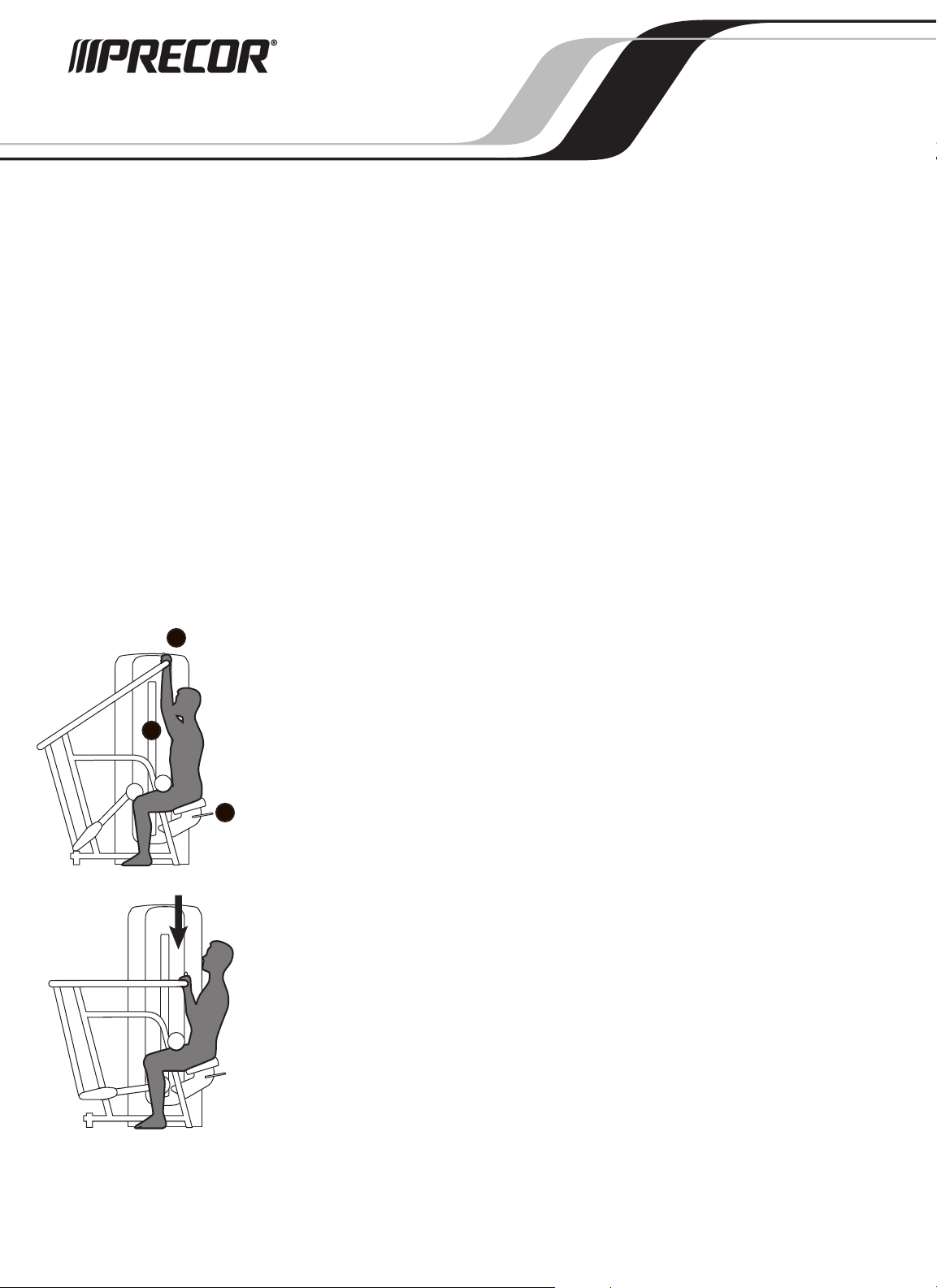
Experience Strength™ C-Line
1
2
3
Lat Pulldown
User’s Guide
Important Safety Guidelines
Caution: Before using the equipment, read these instructions and all labels. Failure
to do so may result in serious injury.
• Do not allow children, or those unfamiliar with the operation of this unit, on or
near it.
• Before beginning any fitness program, see your physician for a thorough physical
examination. Ask your physician for the appropriate target heart rate for your
age and fitness level.
• If you feel pain, faintness, or dizziness, stop exercising immediately.
Specifications
Machine Dimensions
Working Area
Weight Stack
Machine Weight
66” L x 63” W x 77” H (168 cm L x 160 cm W x 196 cm H)
66” L x 63” W (168 cm L x 160 cm W)
260 lb (118 kg)
675 lb (306 kg)
Setup
1. Select an appropriate weight.
2. Adjust the seat so the thigh pads hold your legs securely in place.
3. Stand, grasp the handles with both hands, and return to the seated position.
Exercise
• Begin with your arms extended, elbows slightly bent.
• Pull the handles to chin level in a slow, controlled motion.
• Pause at full contraction.
• Slowly return to the start position.
Training Tips
• Avoid locking your elbows.
• Avoid pulling the handles behind your neck.
Precor Incorporated
20031 142nd Ave NE, P.O. Box 7202, Woodinville, WA USA 98072-4002
1-800-347-4404 • www.precor.com
• Maintain good posture.
P/N CW34870-101, en
©2008 Precor Incorporated
1 November 2008
Page 2
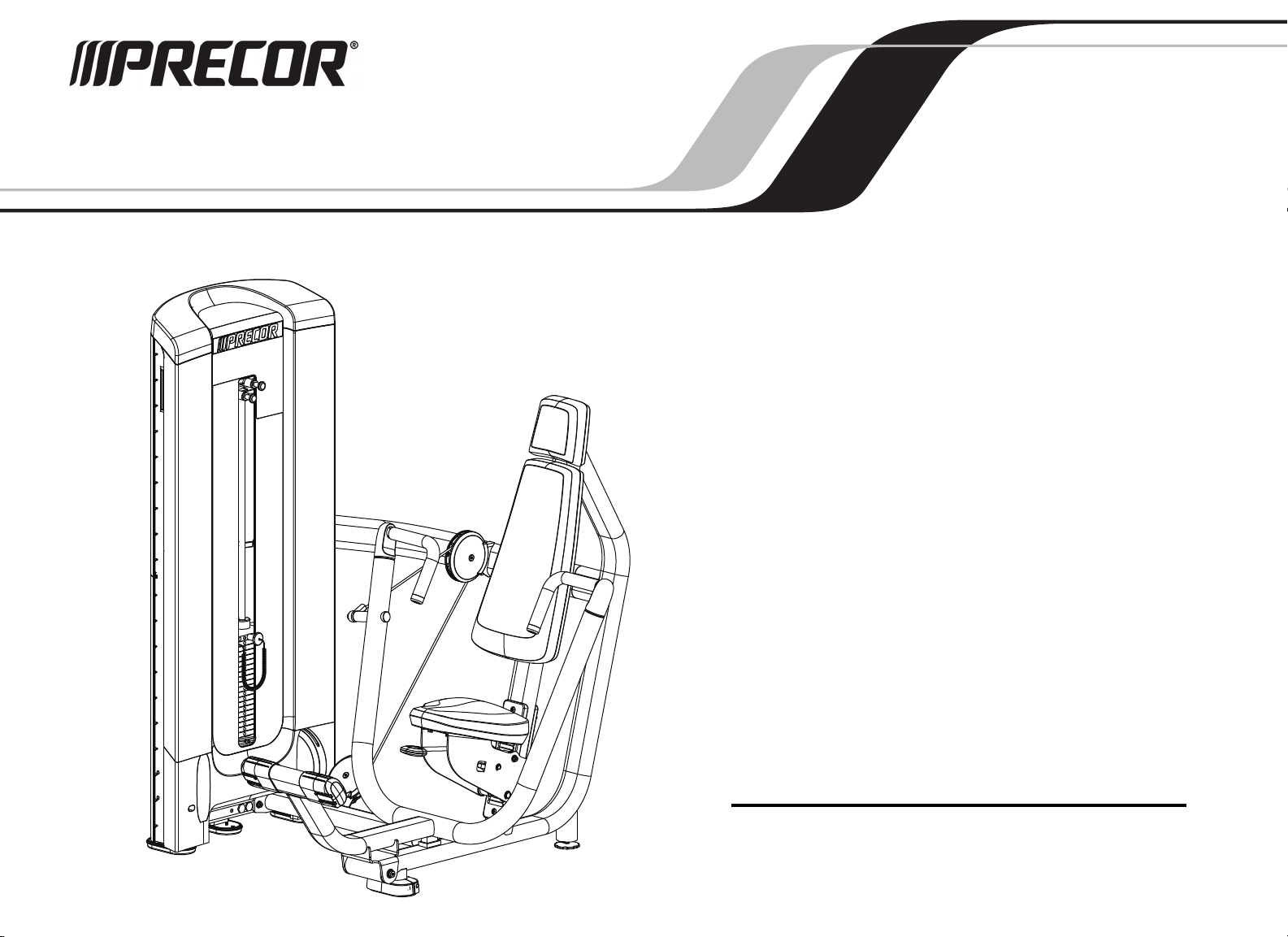
Owner’s Manual
Experience Strength™ C-Line
Page 3

Page 4
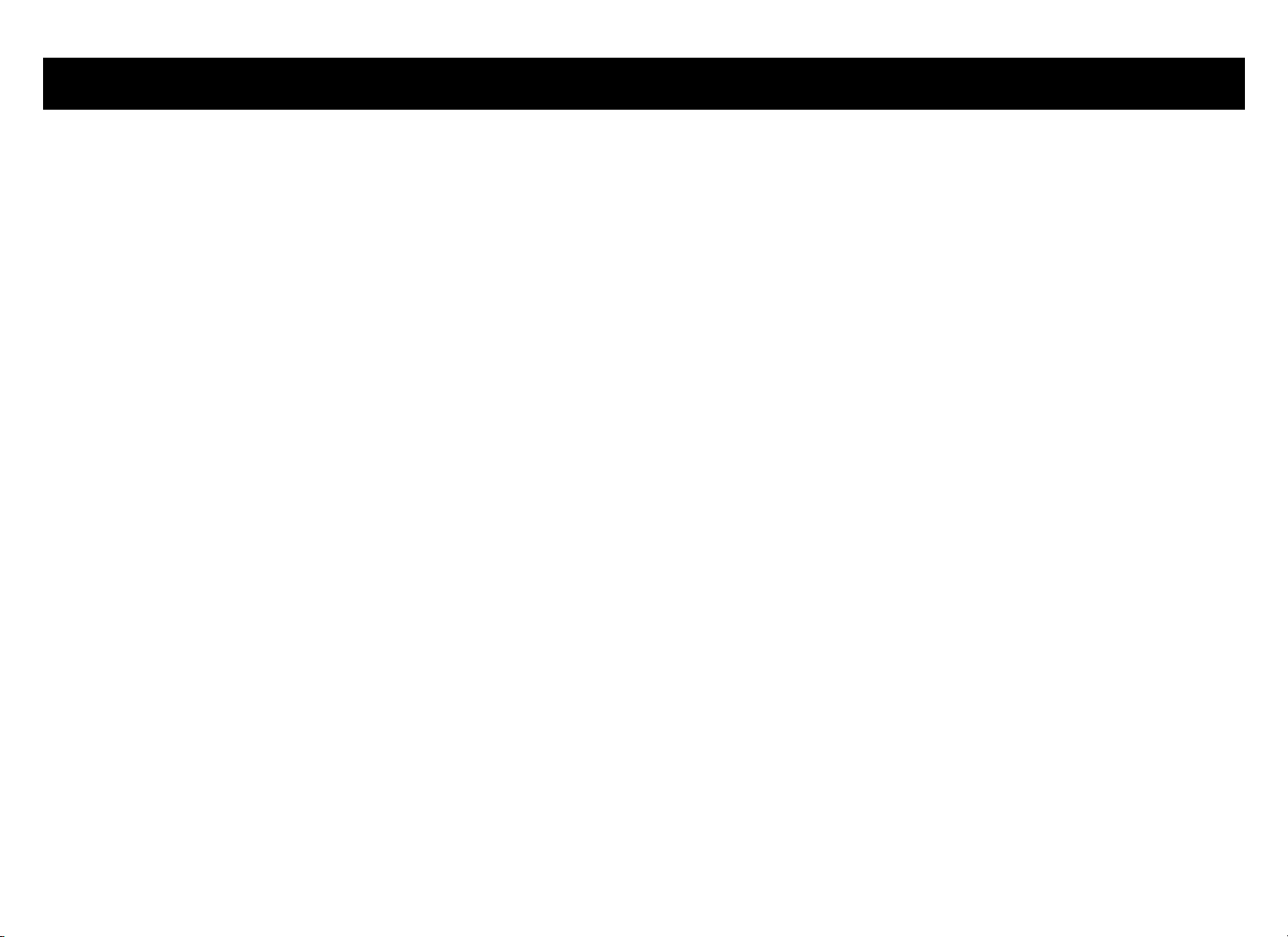
Important Safety Guidelines for Owners
Follow these guidelines to maintain proper working condition of the
equipment:
Important: Do not modify the equipment or any of its parts, or permanently
remove any part from the equipment. Do not use accessory attachments that are
not recommended by Precor, as such attachments might cause injuries.
• Regular maintenance must be performed by qualified technicians.
• Make sure that trainers, facility personnel, and maintenance technicians
understand how to use the equipment, know important safety guidelines,
and can recognize potential problems such as a worn cable or cracked
weld.
• Strength training requires a significant focus by the facility and its staff to
maintain the quality of the fitness environment. The facility should provide
direct supervision of the fitness equipment at all times by people
knowledgeable about the safe operation of the equipment and trained to
recognize potential problems.
• If any facility personnel witness unsafe use of the equipment, the staff
member should address the user directly, demonstrate the proper
technique, and review the
recommends posting a copy of the
Important Safety Information for Users. Precor
Important Safety Information for Users
near the equipment in a prominent location.
• Make sure the equipment is stable and placed on a solid, level surface. The
equipment is designed to be freestanding; however, equipment can be
bolted to the floor for extra stability. Consult a qualified general contractor
for proper fastening methods.
• Make sure that the equipment is installed with enough free space for safe
operation. With most equipment, the general rule is to allow about a 4-foot
(1.2 meters) circle of space from the user’s center. For Functional Training
equipment, make sure that the operating space is large enough to allow
the cables to be fully extended in all possible directions.
• Place an “out-of-order” sign on the equipment during maintenance of the
equipment or the surrounding area. Users should never be allowed to
operate the equipment until it has been inspected and works properly. If a
piece of equipment needs service, keep it out of use until repaired. Place
an “out-of-order” sign on the equipment and make sure the facility’s
personnel know not to allow anyone to use the equipment until it is
working properly.
• When working with the weight stacks, do not attempt to free any jammed
assemblies alone as this may cause injury. With the help of another
person, carefully return the weight stack to the proper position with the
top plate resting on the first weight.
• Do not allow the equipment to be used if the top plate or weight stack is
pinned in a raised position. With the help of another person, carefully
return the machine to the proper position with the top plate resting on the
first weight. Inspect the cable to make sure that it is seated in all of the
pulleys.
• Whenever a weight can drop and hit a user, such as with an Olympic
bench, Precor highly recommends that a helper or spotter be used.
• Do not place the equipment outdoors or on wet surfaces.
Safety Approval
Certain Precor commercial strength equipment is Class S/B, C certified
according to EN957 –1/2 standards. See an authorized Precor dealer for a
complete and current listing of certified machines.
• Check the equipment thoroughly based on the recommended inspection
schedules outlined in this manual, including daily, weekly, monthly and
annual checks.
Experience Strength™ C-Line Owner’s Manual: Important Safety Guidelines for Owners
1
Page 5
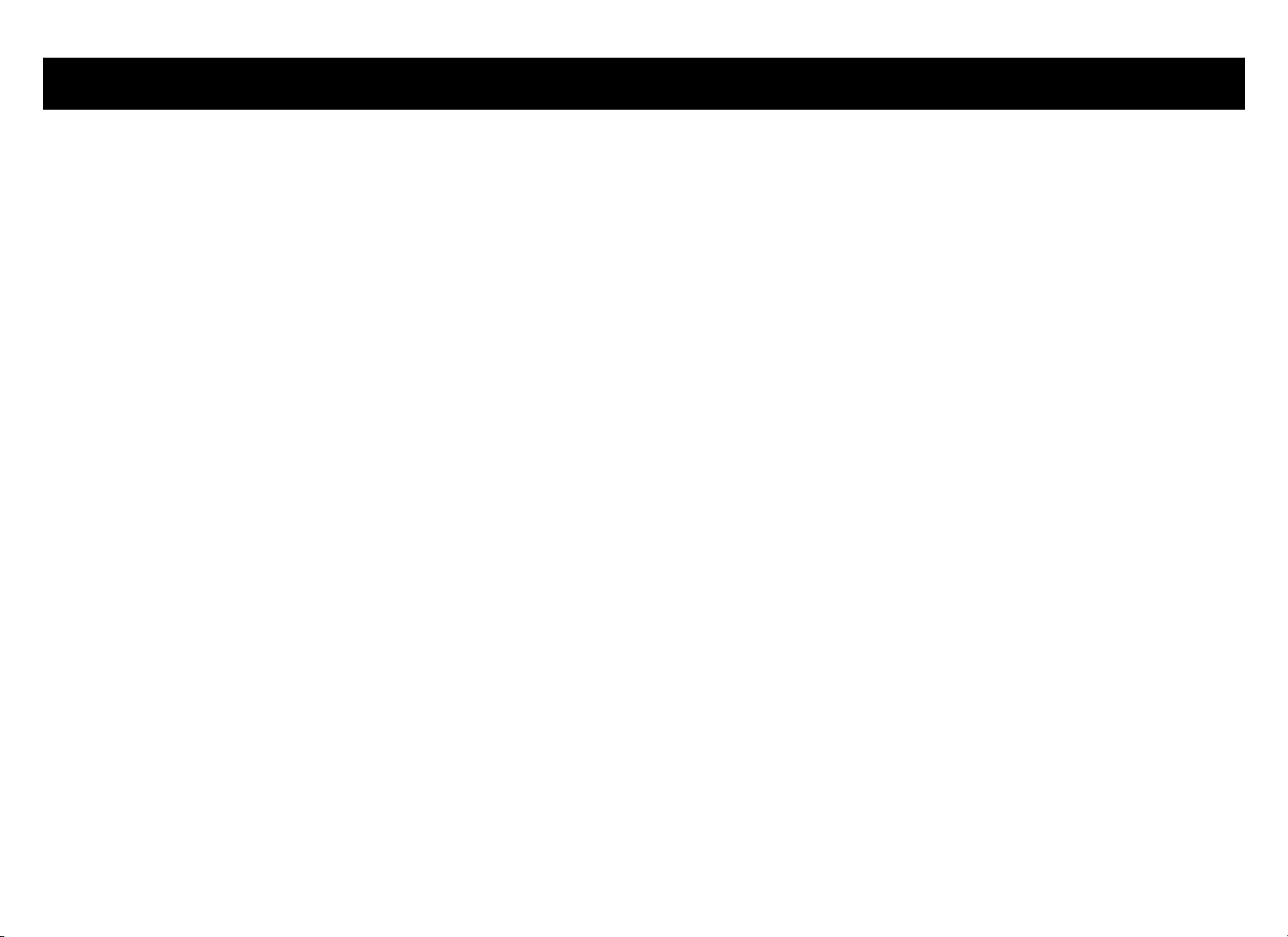
Important Safety Information for Users
Before beginning any fitness program, you should obtain a complete physical
examination from your physician.
Il est conseillé de subir un examen médical complet avant d’entreprendre
tout programme d’exercise. Si vous avez des étourdissements ou des
faiblesses, arrêtez les exercices immédiatement.
When using exercise equipment, you should always take basic precautions,
including the following:
• If you do not understand how to operate a piece of equipment, ask
someone from the facility such as a trainer to demonstrate how to use it
and explain any safety instructions.
• Do not allow children on or near the equipment. Do not leave children
unsupervised around the equipment.
• Use the equipment only for its intended purpose. Do not use accessory
attachments that are not recommended by the manufacturer, as such
attachments may cause injuries.
• Wear proper exercise clothing and shoes for your workout—no loose
clothing.
• Do not overexert yourself or work to exhaustion. Use reasonable
judgment when working with weights. Avoid using excessive weight, which
may cause injury.
• Do not drop or slam the weight stack while exercising.
• Be sure the selector pin is completely inserted. Use only the pin provided
by the manufacturer. If unsure, contact someone in the facility.
• Never pin the weights in an elevated position. Do not use the equipment if
the top plate or weight stack is pinned in a raised position. Notify the
facility’s personnel to repair the equipment and ensure that it is working
properly.
• Do not use the equipment if an “out of order” sign has been placed on it.
• Read all posted instructions, including all safety instructions and
warnings.
• If you feel pain or abnormal symptoms, stop exercising immediately and
consult your physician.
• Keep head, limbs, fingers, and hair clear of all moving parts while the
equipment is in use. Keep hands clear of racking pegs.
• Never drop or insert objects into any opening in the equipment.
• Always check the equipment before using it. If you spot a potential
problem, contact someone in the facility immediately. Do not use the
equipment until the facility has verified that the equipment is working
properly. Do not attempt to fix a broken or jammed machine.
• Do not use the equipment outdoors or on wet surfaces.
Experience Strength™ C-Line Owner’s Manual: Important Safety Information for Users
2
Page 6
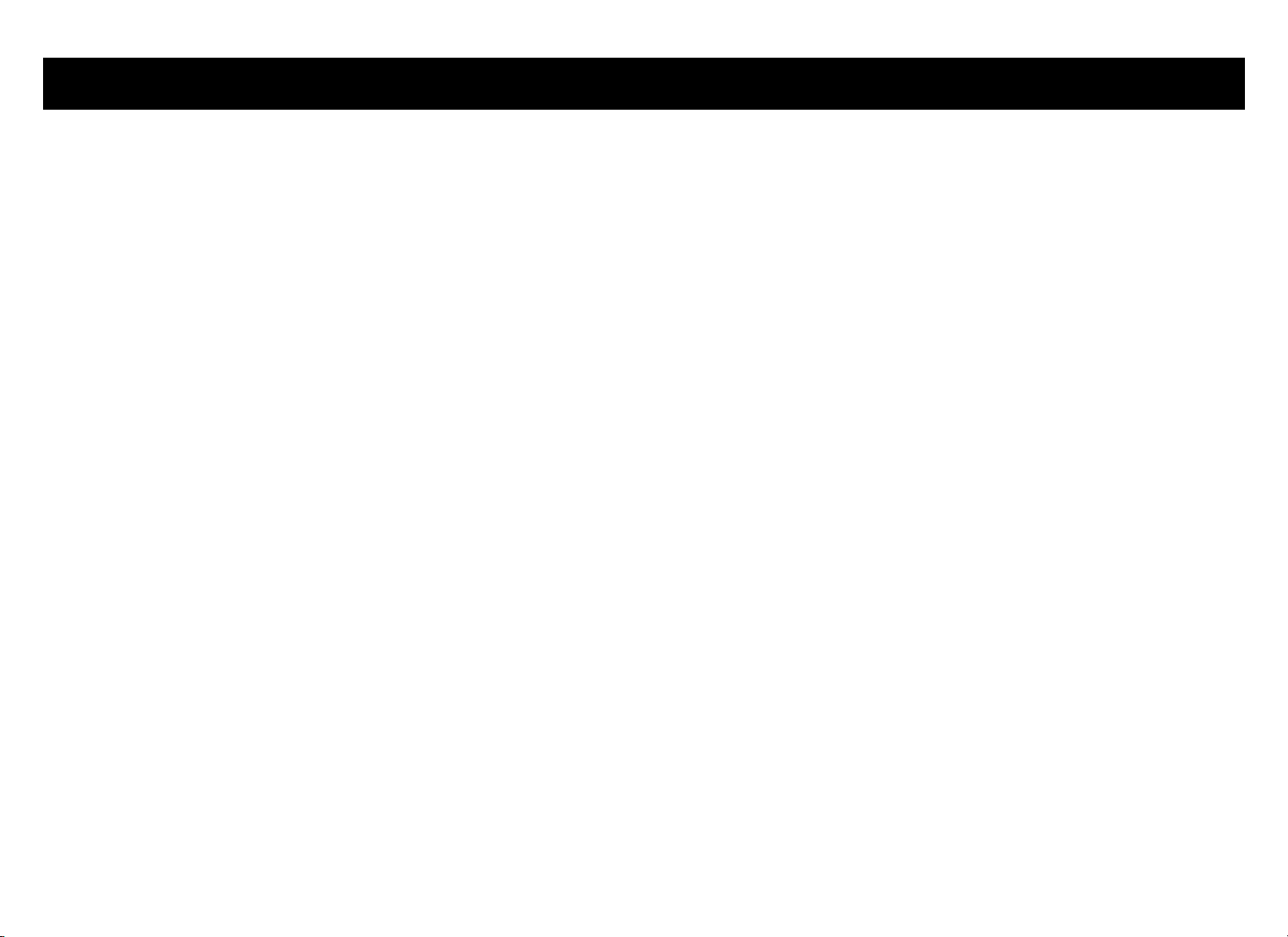
Table of Contents
Important Safety Guidelines for Owners ........................................ 1
Safety Approval ................................................................................ 1
Important Safety Information for Users ......................................... 2
Before You Begin ............................................................................ 4
Recommended Tools ....................................................................... 4
Shroud Removal .............................................................................. 5
Obtaining Service ............................................................................. 6
Daily Inspection .............................................................................. 7
Clean Upholstery ............................................................................. 7
Inspect Pads for Wear ..................................................................... 7
Clean and Inspect Frames .............................................................. 7
Inspect Cables and End Connections .............................................. 8
Check Warning and Instructional Labels ........................................ 9
Weekly Inspection .........................................................................11
Condition and Deep Clean Upholstery ...........................................11
Clean and Lubricate Cable Rod Ends ............................................11
Clean and Lubricate Guide Rods ....................................................12
Inspect Cables, Connections, and Tension ....................................12
Inspect Pulleys ...............................................................................13
Inspect Weight Stack and Selector Pin ..........................................13
Inspect and Lubricate Bearings and Bushings ..............................13
Check and Lubricate Seat Adjustment ..........................................14
Annual Maintenance ..................................................................... 17
Weight Stack Annual Maintenance ............................................... 17
Inspect and Lubricate Pop Pins .................................................... 17
Commercial Strength Equipment Limited Warranty ..................... 18
Monthly Inspection ........................................................................15
Inspect Frames and Movement Arms ............................................15
Lubricate Pop Pins .........................................................................16
Inspect All Fasteners .....................................................................16
Experience Strength™ C-Line Owner’s Manual: Table of Contents
3
Page 7
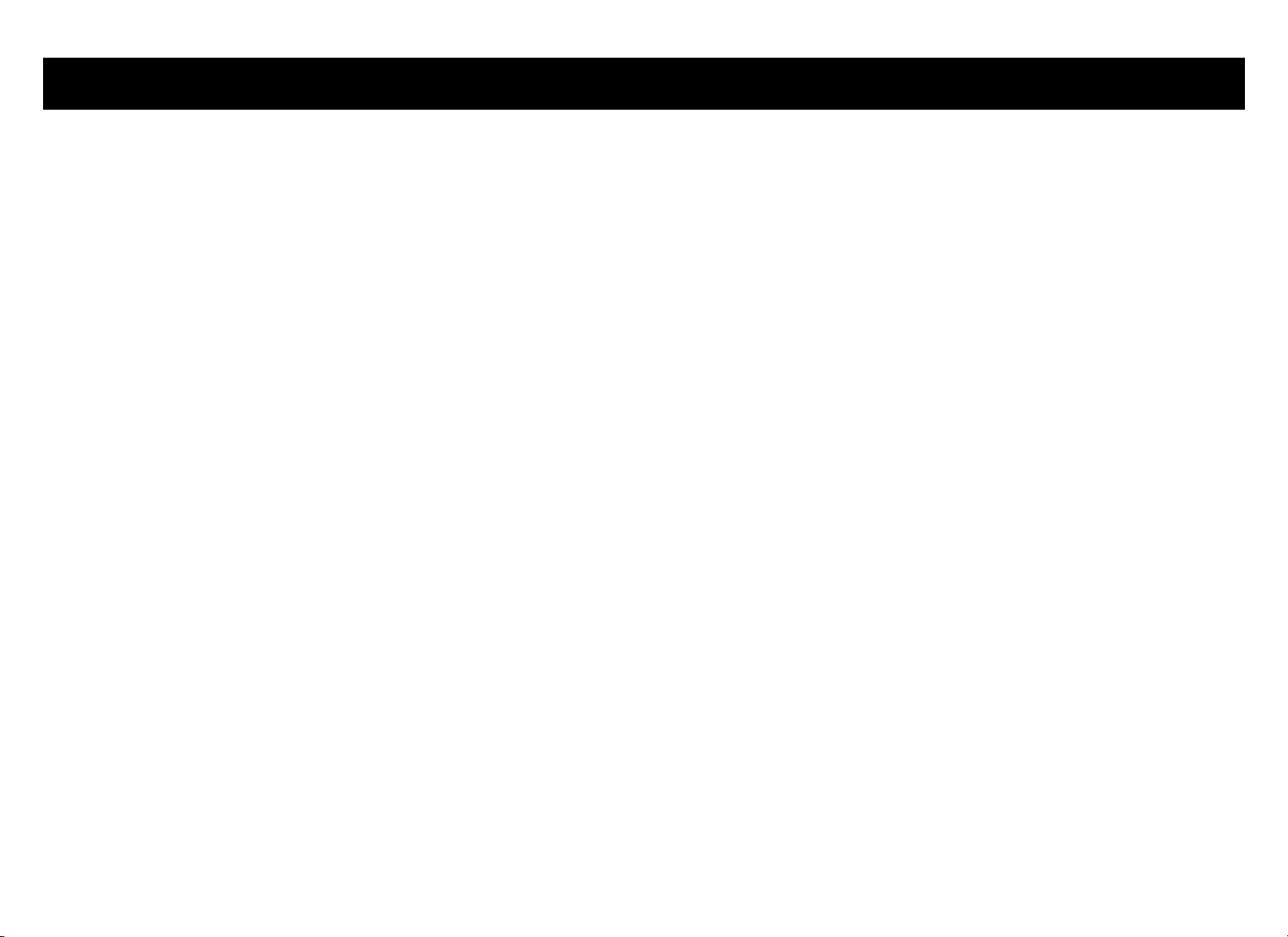
Before You Begin
Precor recommends implementing a thorough maintenance program that
incorporates regular safety inspections by qualified maintenance technicians
as outlined in this manual.
This manual explains how to maintain the Precor Experience Strength lines
of commercial strength equipment. It provides information about items that
need to be inspected and maintained on a daily, weekly, monthly, and annual
basis. You should perform those tasks that are appropriate for the equipment
you are maintaining, and skip those tasks that do not apply.
This manual covers the general maintenance procedures that you can
perform in the fitness facility. However, if the equipment requires service
beyond the maintenance procedures covered in this manual, refer to
Obtaining Service
Important: Always purchase replacement parts and hardware from Precor. Many
parts are tested and manufactured specifically for Precor commercial strength
equipment. If you use parts not approved by Precor, you could void the Precor
Limited Warranty. Use of parts not approved by Precor may cause injury.
Precor recommends that maintenance technicians thoroughly read and
understand the safety guidelines and maintenance procedures covered in
this manual.
.
Note: If the equipment requires assembly, a separate assembly guide is
provided. For information on how to use a piece of equipment, refer to the
instructional label found on the equipment.
Recommended Tools
We recommend that you keep the following tools available to inspect and
maintain the equipment:
• Complete combination box wrench set from
• Complete socket set from
•Hex nut driver:
• Adjustable 12-inch crescent wrench
• Complete hex key set from
•Rubber mallet
¹⁄₄-inch
¹⁄₂-inch to ¹⁵⁄₁₆-inch
⁵⁄₆₄-inch to ³⁄₈-inch
¹⁄₂-inch to ¹⁵⁄₁₆-inch
Experience Strength™ C-Line Owner’s Manual: Before You Begin
4
Page 8
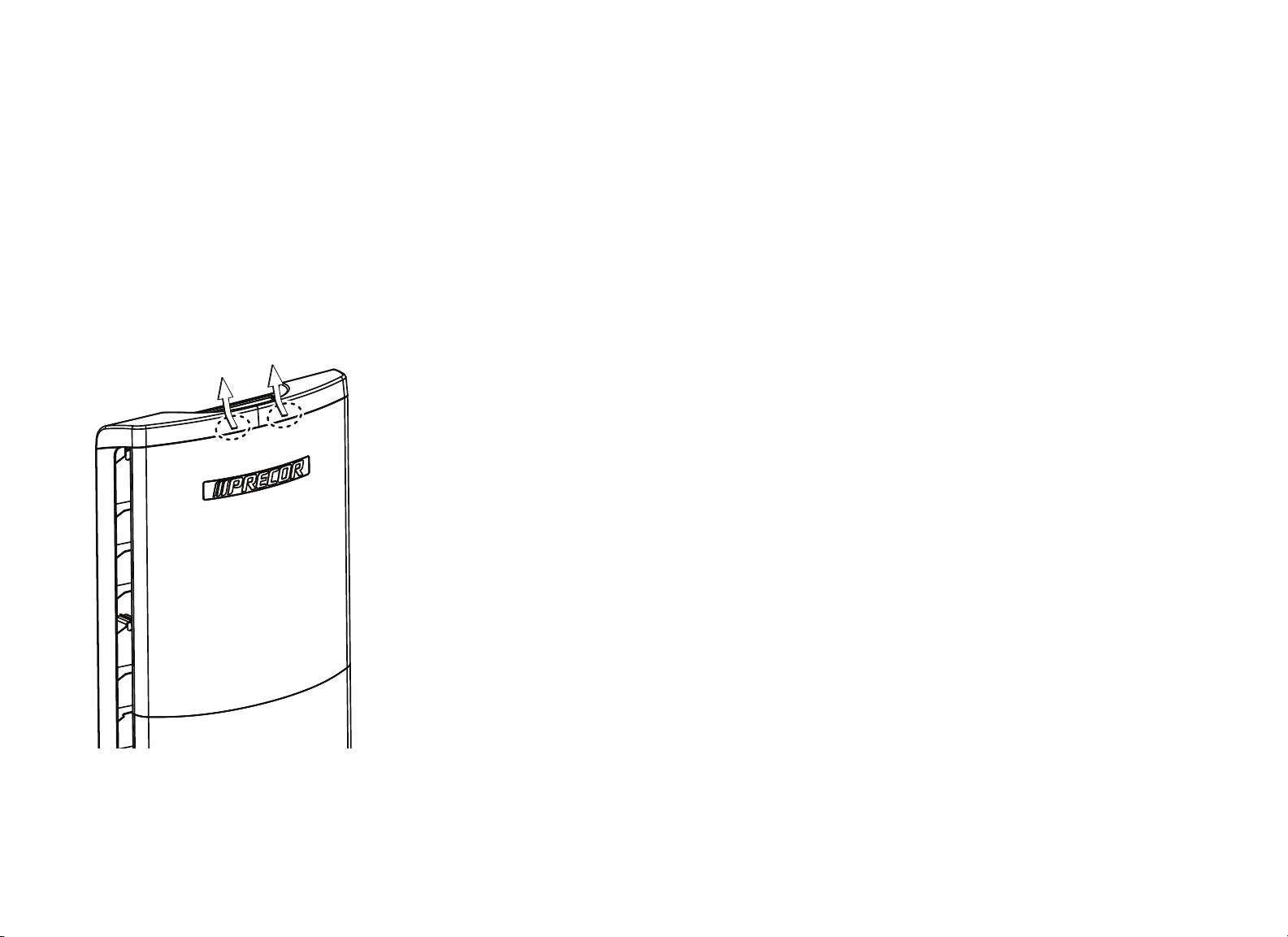
Shroud Removal
The Experience Strength product line includes a shroud that must be
removed to perform the maintenance described in this manual.
Important: Do not remove the shroud while the equipment is in use.
Use the following instructions to remove the shroud:
1. Grasp the back of the Top Cover with both hands near the middle.
2. Apply upward pressure to remove the Top Cover.
Note: It may help to use your palms to push forward on the top of the
Upper Back Shroud while pushing up on the Top Cover.
3. Pull the Upper Back Shroud up and away from the unit to remove it.
Perform the necessary maintenance. When you are finished, replace the
shroud.
1. Attach the Upper Back Shroud first, aligning the tabs at the bottom with
the Lower Back Shroud.
Note: Make sure the clips at the top of the Upper Back Shroud snap
securely to the Weight Stack Frame.
2. Attach the Top Cover, making sure that it snaps securely into place.
Figure 1: Removing the Top Cover
Experience Strength™ C-Line Owner’s Manual: Before You Begin
5
Page 9
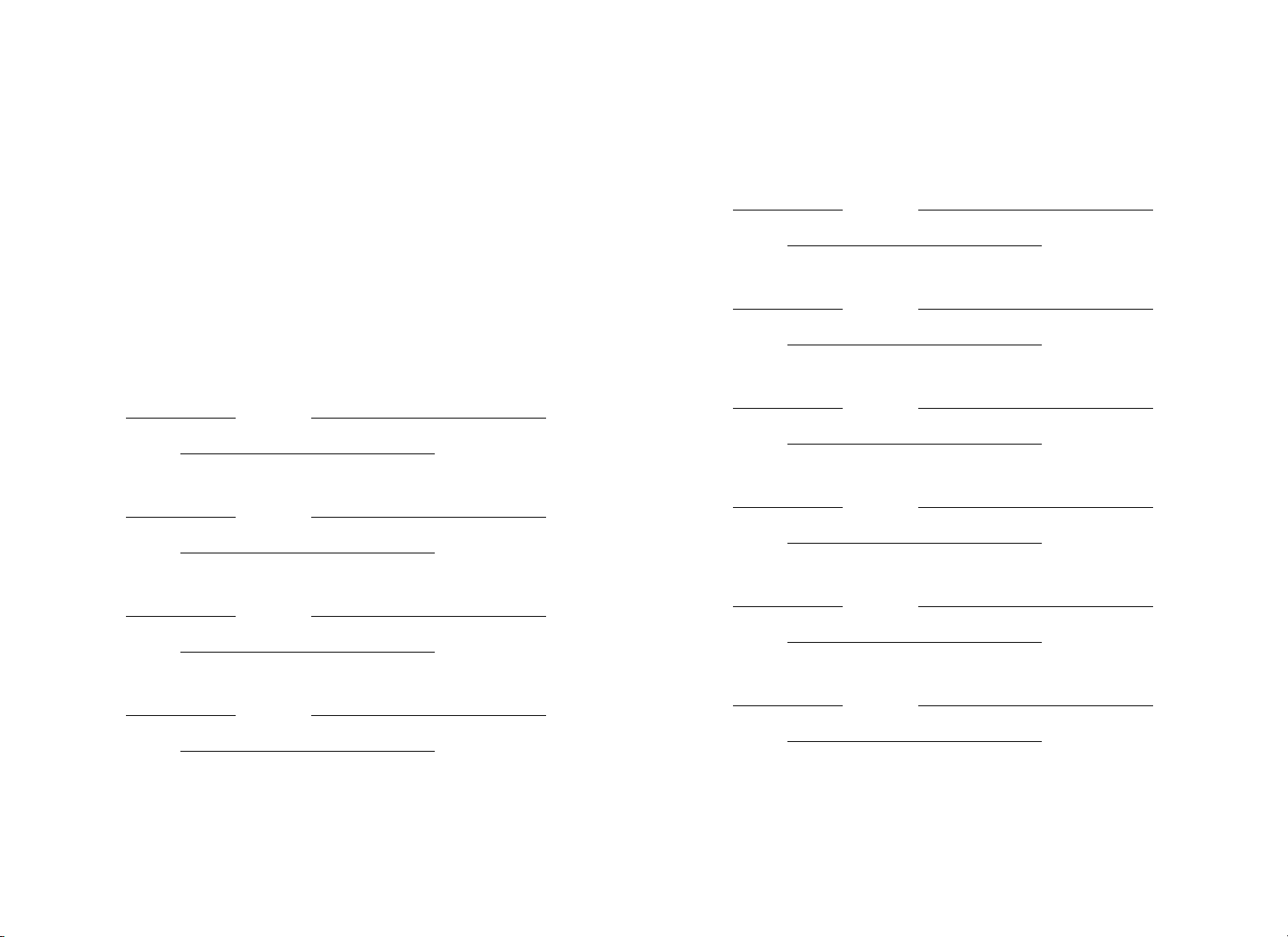
Obtaining Service
You should not attempt to service the strength equipment, except for the
maintenance tasks described in this manual. If any items are missing,
contact your dealer. If you need more information regarding customer
support numbers or a list of Precor authorized service centers, visit the
Precor website at www.precor.com.
If you have any questions regarding a piece of equipment, locate its serial
number and contact Precor Customer Support. Precor uses the serial
number to establish the model and year of the product. You can generally
find the serial number underneath the seat support.
For future reference, write the serial numbers, model numbers, and dates of
purchase for your Precor strength training equipment in the space provided.
You may want to list all equipment information below for easy reference.
Model #: _______ Serial #: _______________________
Date purchased: _________________________
Model #:
Date purchased:
Model #: Serial #:
Date purchased:
Serial #:
Model #: Serial #:
Date purchased:
Model #: Serial #:
Date purchased:
Model #: Serial #:
Date purchased:
Model #: Serial #:
Date purchased:
Model #: Serial #:
Date purchased:
Model #: Serial #:
Date purchased:
Model #: Serial #:
Date purchased:
Model #: Serial #:
Date purchased:
Experience Strength™ C-Line Owner’s Manual: Before You Begin
6
Page 10
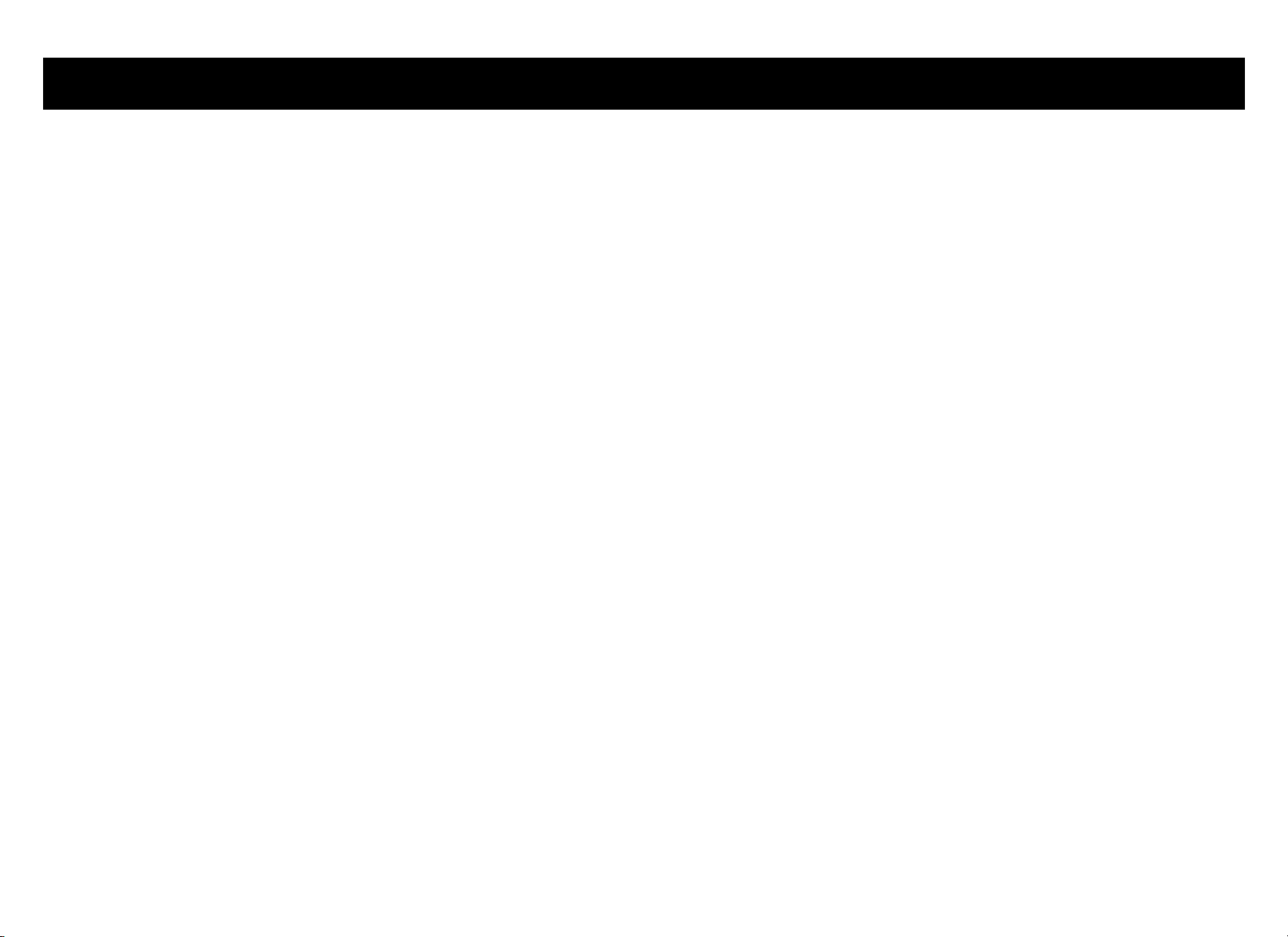
Daily Inspection
You will need to perform the following tasks each day to maintain the
equipment and keep it operating smoothly:
• Clean any upholstery on the equipment.
• Inspect pads for wear.
• Clean and inspect equipment frames.
• Inspect cables and end connections for wear.
• Check warning and instructional labels.
Perform the tasks that are appropriate for the equipment you are
maintaining, and skip the tasks that do not apply.
Clean Upholstery
To remove surface dirt and perspiration, clean upholstery daily with a mild
soap and water solution in a spray bottle. Spray upholstered surfaces lightly
and wipe them dry with a clean cloth.
Important: To clean the upholstery, do not use cleaning products that have any of
these ingredients: solvents, alcohol, ammonia, or petroleum. Use a mild
detergent-based cleaner instead.
Inspect Pads for Wear
Inspect pads for cracks in the upholstery, loose staples, and loose mounting
bolts. Replace pads as needed (refer to
pads).
Important: Do not reupholster pads or use pads not approved by Precor.
Obtaining Service
to purchase new
Clean and Inspect Frames
To remove grease and dirt, clean frames daily with a mild soap and water
solution in a spray bottle. Wipe the equipment down with a damp cloth and
dry completely. Be sure to wipe down both painted parts and chrome parts.
To restore and maintain the luster of chrome parts, use a commercial
chrome cleaner.
As you clean, inspect the frames for cracks, rust, or other damage. Make
sure welds are solid and fasteners are properly secured.
Experience Strength™ C-Line Owner’s Manual: Daily Inspection
7
Page 11
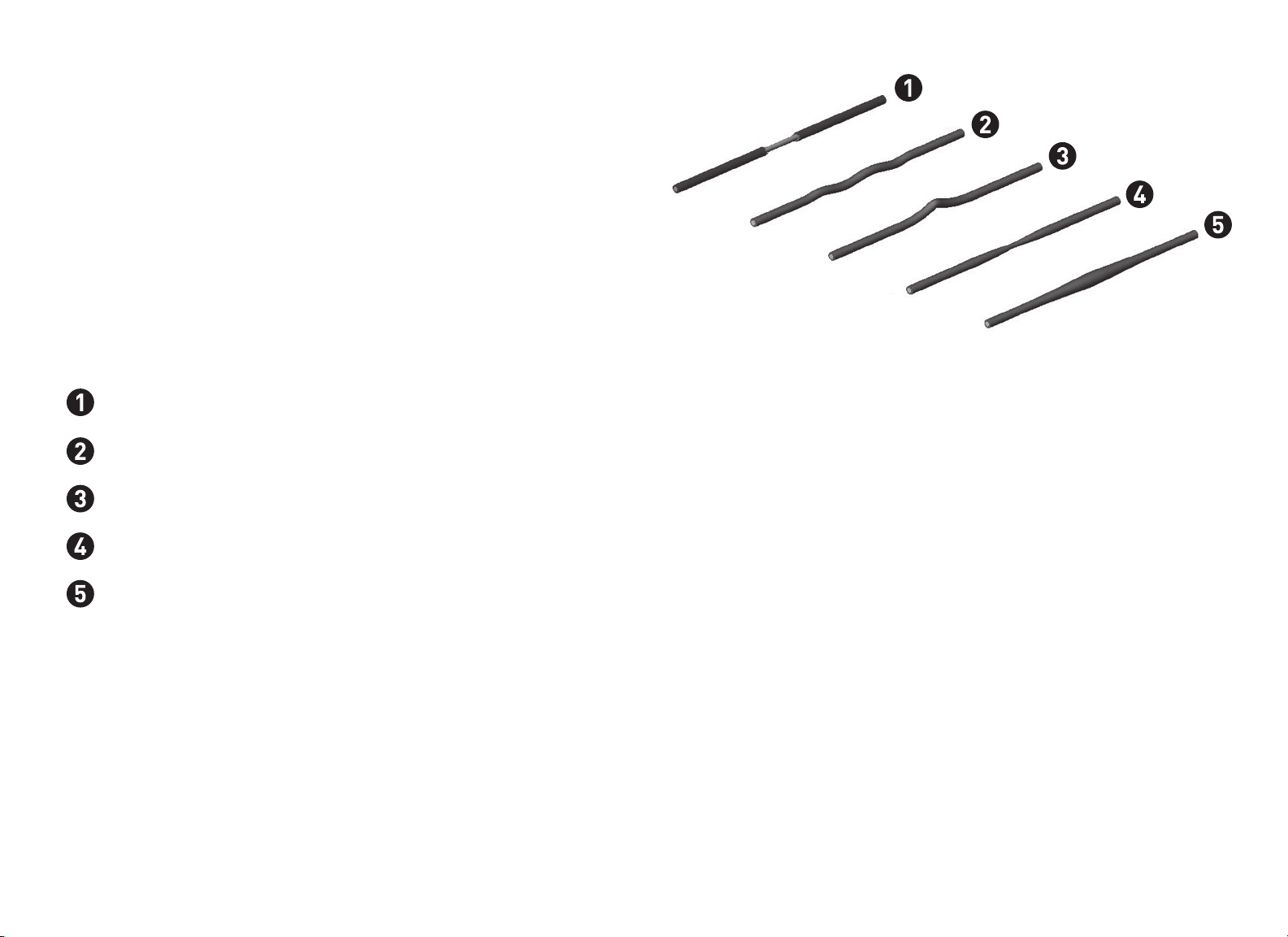
Inspect Cables and End Connections
CAUTION: Carefully inspect the cables, pulleys, fasteners, and related
hardware regularly. Replace any cable at the first sign of wear using only
Precor-supplied replacement parts. With regular use, a cable can become
worn and might fail. Sudden failure of a worn cable can cause severe injury to
a user. Refer to
Inspect the cables and end connections each day, and replace if damaged.
Check for kinks, frayed wires, deterioration of the cable coating, and broken
thimbles. Look for signs of wear particularly at crimped ends of the cable
and near pulleys.
Important: Cables must be replaced immediately if they are damaged to avoid
possible injury to users.
Some obvious signs of cable damage are as follows:
Exposed inner wire, stretching or cuts in the coating, or broken
coating in the area that passes over a pulley
A zigzag or wavy pattern
Obtaining Service
to purchase replacement parts.
Figure 2: Signs of cable damage
In addition to inspecting the cables and end connections for damage, check
the following:
• Make sure that each cable is properly adjusted and tightened at the top of
the weight stack.
Kinks, which may indicate internal damage
A necked-down cover
A “ballooned” cover
Experience Strength™ C-Line Owner’s Manual: Daily Inspection
• Check cable pulleys, end connections, and end fittings. Make sure all
connections are tight, adjusting cable tension as necessary.
• Make sure that the cable bolt is threaded a minimum of ten threads into
the selector stem, and the locking jam nut is tight. (Refer to the following
figure.)
8
Page 12
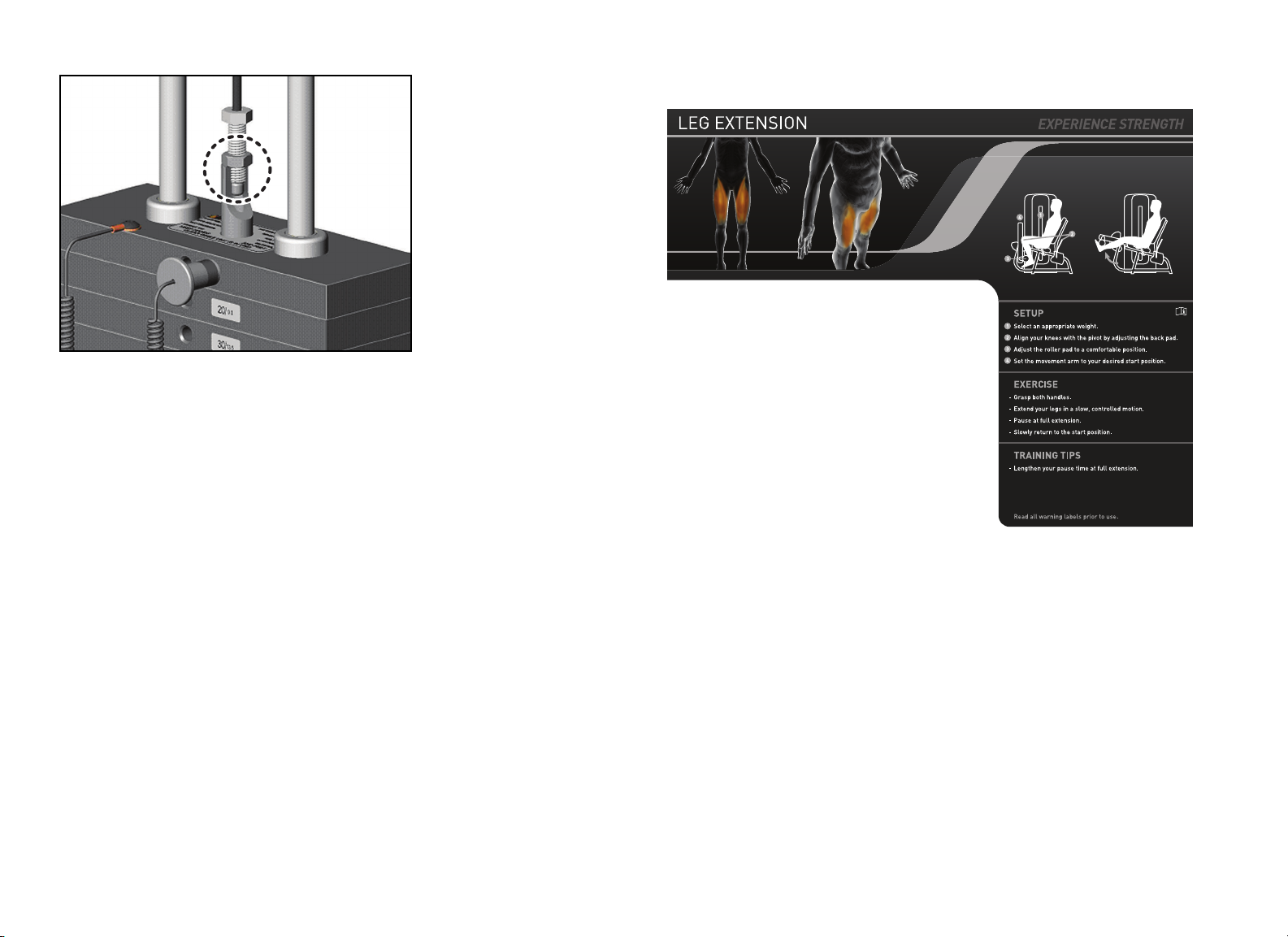
Figure 3: Cable bolt must have a minimum of ten threads into the selector
stem
Check Warning and Instructional Labels
Inspect warning and instructional labels daily to make sure that all the
information can be clearly read. If any portion is not visible or part of the
label is not adhered properly, replace that label immediately (refer to
Obtaining Service
for purchase information).
The following figure shows an example of a user instructional label.
Figure 4: Sample user instructional label for the Experience Strength C-Line
Clean labels as needed with a mild soap and water solution in a spray bottle,
and dry thoroughly with a soft cloth.
Experience Strength™ C-Line Owner’s Manual: Daily Inspection
9
Page 13

Precor products come equipped with a number of standard warning labels.
0 - 32mm (1.25”)
Improper use of this
equipment can result in
serious injury. Even with
proper use, you assume a
risk of injury when using
this type of equipment.
• Before beginning a fitness
program, see your physician
for a thorough physical
examination.
• Do not allow children on or
near this equipment.
• Before using this
equipment, read and follow
all warnings and safety
instructions.
• Inspect the equipment prior
to use. Check for loose
fasteners or frayed cables.
If you suspect the equip-
ment may be in need of
service, notify the facility
staff.
• Use the equipment only for
its intended use. Obtain
proper instruction.
• Make sure the selector pin
is fully engaged.
• If weights, pulleys, or other
parts become jammed, do
not attempt to free them, as
weights may fall unexpectedly. Notify the facility staff.
• Do not remove labels from
the equipment. Replace
labels if they become
damaged or lost.
Warning
The following two figures show sample warning labels you may see on the
equipment depending on the model and product line:
Figure 5: A warning label may appear on or near weight stacks where a cable
bolt is threaded into the selector stem
Experience Strength™ C-Line Owner’s Manual: Daily Inspection
Figure 6: A version of this warning label appears on the equipment frame
10
Page 14
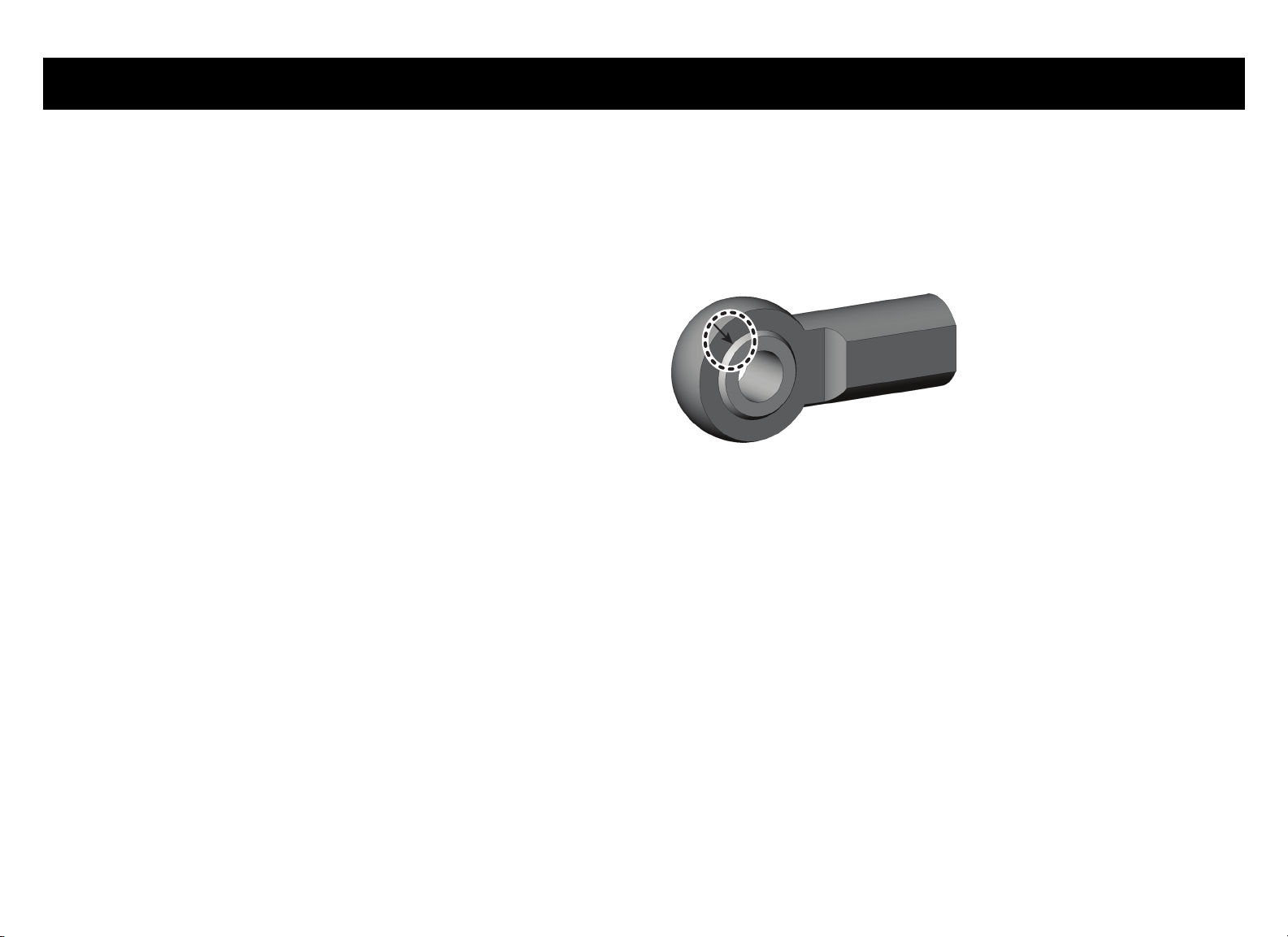
Weekly Inspection
This section covers the tasks you should perform each week to maintain the
equipment. Perform the following tasks as appropriate for the unit you are
maintaining:
• Condition and deep clean upholstery.
• Clean and lubricate cable rod ends.
• Clean and lubricate guide rods.
• Inspect cables, connections, and tension.
• Inspect cable handle attachments.
• Inspect pulleys.
• Inspect each weight stack and selector pin.
• Inspect and lubricate bearings and bushings.
• Check seat adjustment and test pop pins.
Condition and Deep Clean Upholstery
Condition and deep clean the upholstery weekly with a lanolin-based hand
cleaner or upholstery cleaner.
Important: To clean the upholstery, do not use cleaning products that have any of
these ingredients: solvents, alcohol, ammonia, or petroleum. Use a mild
detergent-based cleaner instead.
Clean and Lubricate Cable Rod Ends
Check cable rod ends to make sure the shoulder bolts are secure. If cable
rod ends are noisy, lubricate them with a silicone spray lubricant. Spray the
lubricant onto the joint where the spherical portion is enclosed in the outer
housing, as shown in the following figure. Wipe off any excess lubricant with
a cloth.
Figure 7: Lubricate cable rod ends with silicone spray lubricant
Important: Do not use petroleum-based lubricants.
Experience Strength™ C-Line Owner’s Manual: Weekly Inspection
11
Page 15

Clean and Lubricate Guide Rods
Inspect Cables, Connections, and Tension
Inspect the exposed areas of the guide rods for cleanliness. Using a dry cloth,
wipe any buildup of dirt or grease from the rods.
Note: On the Experience Line of strength equipment, the upper rear shroud
must be removed to access the guide rods for inspection, cleaning, and
lubricating (refer to
Lubricate the exposed areas of the guide rods by applying a light coat of
silicone spray lubricant. Spray the lubricant on a cloth, then wipe the guide
rods with the cloth.
Shroud Removal
Be careful with any lubricant spray; it can stain carpet
).
and clothing.
CAUTION: Do not attempt to lubricate the guide rods when the equipment is
in use. Attempting to lubricate between the weight plates without completely
disassembling the stack will result in serious injury.
Important: Do not use petroleum-based lubricants. These lubricants tend to
cause a rapid buildup of dirt and hair on the weight plates, which can cause the
plates to stick together.
Each week, give the cables and connections a thorough inspection and check
cable tensions. The following lists the specific things you need to inspect:
• Check the cable termination at the weight stack. For most equipment, the
exposed shank can be no more than 1¼ inches (32mm); this distance
allows for a minimum of 10 turns of the bolt into the selector stem (refer to
Inspect Cables and End Connections
distance accordingly.
against the selector stem
• Check the cable, especially near all pulley wheels and cams.
• Check the cable as it terminates at the cam, which is stationary on most
equipment. Inspect the bolt passing through the cam end fitting to be sure
the two jam nuts are tightened against each other. Also, check the entire
cable routing to verify that there is no interference with any structure.
• Inspect the ball end of the cable where the cable connection rests in the
clevis housing.
• Make sure that each cable is properly adjusted and tightened at the top of
the weight stack.
• Check cable pulleys, end connections, and end fittings. Make sure all
connections are tight, adjusting cable tension as necessary.
Also make sure that the locking jam nut is tight
.
, earlier). Check and adjust the
Experience Strength™ C-Line Owner’s Manual: Weekly Inspection
12
Page 16

Inspect Pulleys
Inspect and Lubricate Bearings and
Precor uses precision ball bearing idler pulleys to guide the cable smoothly.
Inspect each pulley for damage, including hairline cracks, chips, or missing
sections. Worn surfaces in the pulleys can cause severe damage to the
cables and must be replaced at the first sign of wear or damage.
Be certain that the wheels turn freely as the equipment is used. Inspect each
pulley for excessive side-to-side play, which indicates worn bearings or loose
mounting bolts. If excessive play is discovered, remove the pulley to inspect
the bearings and replace the entire pulley if necessary.
Inspect Weight Stack and Selector Pin
Weight stacks are made of precision machined plates that are designed as a
single mechanism to stack precisely. Use only Precor-supplied add-on
weights and weight selector pins.
On a weekly basis, inspect weight stacks and selector pins. Wipe each plate
with a damp cloth as needed. Inspect all plates for sharp burrs or damage.
Wipe dirt and dust off the guide rods.
Make sure the equipment uses only the original Precor selector pin. In
addition, make sure the selector pin can be fully inserted and retained in
each weight plate.
Bushings
Precor uses high quality bearings designed for strength applications and
long service life. Each week, do the following to maintain the bearings and
bushings on the equipment:
• Bronze bushings: Precor recommends using a small amount of silicone
spray lubricant to lubricate these bushings, which usually support rotary
shafts. Spray directly onto the shaft, and then rotate the shaft through its
complete range of motion several times. Inspect bushings for excessive
wear and damage.
carpet and clothing.
• Nylon bushings: Lubricate the nylon bushings on the guide rods by
applying a light coat of silicone spray lubricant. Spray the silicone
lubricant on a cloth, then wipe the cloth along the full length of the guide
rod.
• Sealed Bearing Pivot Points: These locations are protected from the
outside environment and require no lubrication. While cleaning the
equipment, wipe down the shafts and external bearing surfaces with a
cloth to prevent the buildup of dust and perspiration.
Be careful when using the spray lubricant; it can stain
Wipe off any excess lubricant with a cloth.
Experience Strength™ C-Line Owner’s Manual: Weekly Inspection
13
Page 17

• Linear Bearings: These bearings allow weight plates and other
mechanical parts to travel smoothly along guide rods. (Refer to the
following figure.) Inspect the ends of each guide rod to make sure they are
fastened correctly and all bolts are tight.
Wipe down guide rods using a light application of a silicone spray lubricant to
remove dust, hair, and dirt. Polish the guide rods using fine grade steel wool if
surface rust is present.
Important: Do not use petroleum-based lubricants.
If you lubricate the guide rods regularly, then the bearings will function as
designed. Otherwise, the guide rods may corrode. This can cause the bearings
to become clogged and jammed, leading to actual gouging of the guide rods.
Be sure to remove surface rust and oxidation from the guide rods as soon as
you observe it.
Check and Lubricate Seat Adjustment
The seat adjustment mechanism requires little maintenance. However,
because seat safety is important to the safety of a workout, you should check
the ratcheting seat lever regularly to see if it sticks when used.
To test if the seat lever needs lubrication, elevate the seat slightly while
pressing and releasing the lever. The lever should snap back out easily. If the
lever sticks, lubricate its pivot pin with silicone spray lubricant. Wipe off any
excess lubricant with a cloth.
Figure 8: Shows a typical location of a linear bearing in its housing
Experience Strength™ C-Line Owner’s Manual: Weekly Inspection
14
Page 18

Monthly Inspection
This section covers the tasks you should perform each month to maintain the
equipment. Perform the following tasks as appropriate for the unit you are
maintaining:
• Inspect frames and movement arms.
• Lubricate pop pins.
• Check and lubricate ratcheting seat lever.
• Inspect all fasteners.
• Inspect gas shocks for leaks.
Inspect Frames and Movement Arms
Inspect frames and movement arms monthly for proper function and
integrity. Check for cracks, chipped paint, or rust. Touch up dings and chips
in the paint as needed. Replace any component at first signs of wear.
Note: You can order touch-up paint from Precor by calling Customer
Support. Refer to
Inspect frames for cracks, particularly at the joints. If any cracks are found,
take the equipment out of service immediately and have a qualified
maintenance technician repair it. Refer to
Owners
and
Obtaining Service
Obtaining Service
.
Important Safety Guidelines for
.
To remove surface rust from the frame, rub lightly with a fine wet/dry
sandpaper or fine steel wool. Finish with Precor touch-up paint if needed.
Maintain paint luster with an application of a mild automotive wax product.
To maintain the powder coated and chrome parts, use a mild detergentbased cleaner for light dirt and grime removal. For removing heavier dirt and
grease and for polishing, use a good automotive polish. For scuffs and marks
that are not removed by the above methods, use a soft scrub cleanser. Do not
use solvents, lacquer thinner, acetone, or fingernail polish remover.
Experience Strength™ C-Line Owner’s Manual: Monthly Inspection
15
Page 19

Lubricate Pop Pins
Inspect All Fasteners
Pull out the pop pin as far as it goes and apply a small amount of silicone
spray lubricant. Wipe off any excess lubricant with a cloth. (Refer to the
following figure.)
CAUTION: Pulling out the pop pin may cause the unit to adjust position
suddenly. To avoid injury, keep your hands and head away from moving parts.
Test the pop pin for proper function and engagement in each adjustment
hole.
Figure 9: Lubricate the pop pin by pulling it out
Fasteners can loosen with normal use. Inspect all nuts, bolts, screws, and
other fasteners to make sure they are tight and installed correctly.
Be sure to check fasteners at bolted joints to make sure the connections are
secure. If a fastener is loose but in good condition, retighten it. If you are
concerned about the integrity of the fastener, remove it, clean the threads,
and inspect it for any damage such as cracks, bad threads, corrosion, or rust.
Reinstall the fastener if it appears to be in good condition. Otherwise, remove
the equipment from service until a new fastener can be installed properly.
You can order new fasteners from Customer Support. For additional
information, refer to
Obtaining Service
.
Experience Strength™ C-Line Owner’s Manual: Monthly Inspection
16
Page 20

Annual Maintenance
Perform these tasks on an annual basis, as appropriate for your equipment.
Weight Stack Annual Maintenance
Once a year, Precor recommends disassembling the weight stack to clean
and inspect it thoroughly.
• Carefully remove the cable and guide rods from the weight stack.
Completely disassemble the weight stack in a well-ventilated area, away
from the exercise floor.
• Inspect weight plates and clean them thoroughly. Cracked or broken
plates should be replaced immediately (refer to
purchase replacements). Clean each plate individually and inspect guide
bushings.
• Inspect the bushings of the top weight plate and replace the plate if
excessively worn or broken.
• Clean the selector stem and inspect it for wear and damage.
• Reassemble the weight stack.
• Wipe down the weight stack enclosures (shrouds) with a damp cloth as
needed. Inspect all fasteners to make sure the shroud is securely
mounted.
Obtaining Service
to
Inspect and Lubricate Pop Pins
Remove the pop pin assembly by loosening the cap.
CAUTION: Pulling out the pop pin may cause the unit to adjust position
suddenly. To avoid injury, keep your hands and head away from moving parts.
Inspect the plunger and spring for excessive wear and damage, and replace
as required.
Apply a small amount of silicone spray lubricant to the spring and plunger,
and then reinstall the entire assembly. Tighten the cap. Wipe off any excess
lubricant with a cloth.
Important: Precor recommends that you replace worn and damaged cables
during routine maintenance. It is recommended that all cables be replaced
annually.
Experience Strength™ C-Line Owner’s Manual: Annual Maintenance
Figure 10: Inspect pop pins (pop pin shown in exploded view
for clarity)
17
Page 21

Commercial Strength Equipment Limited Warranty
PLEASE READ THESE WARRANTY TERMS AND CONDITIONS CAREFULLY BEFORE
USING YOUR PRECOR INCORPORATED PRODUCT. BY USING THE EQUIPMENT,
YOU ARE CONSENTING TO BE BOUND BY THE FOLLOWING WARRANTY TERMS
AND CONDITIONS.
Limited Warranty.
Precor Incorporated warrants all new Precor products to be free from defects in
materials and manufacture for the warranty periods set forth below. The warranty
periods commence on the invoice date of the original purchase. This warranty
applies only against defects discovered within the warranty period and extends
only to the original purchaser of the product. Parts repaired or replaced under the
terms of this warranty will be warranted for the remainder of the original warranty
period only. To claim under this warranty, the buyer must notify Precor or your
authorized Precor dealer within 30 days after the date of discovery of any
nonconformity and make the affected product available for inspection by Precor or
it service representative. Precor’s obligations under this warranty are limited as
set forth below.
Warranty Periods and Coverage:
Commercial Strength Products manufactured and sold after November 1, 2008.
Frame parts and weldments: 10 years
Weight stack plates and components, bearings, bushings,
pulleys, seat adjustment:
Upholstery pads and rollers: 6 months
All other parts (including hand grips, end caps, cables, selector
pins, shrouds):
Labor: 1 year
5 years
1 year
Conditions and Restrictions.
This warranty is valid only in accordance with the conditions set forth below:
1. The warranty applies to the Precor product only while
a. it remains in the possession of the original purchaser and proof of purchase
is demonstrated,
b. it has not been subjected to accident, misuse, abuse, improper service, or
non-Precor modification,
c. claims are made within the warranty period.
2. Certain products are warranted for standard commercial use only (defined as
use in non-fee paying clubs or facilities and less than 6 hours daily use).
Unapproved use voids the warranty. Current standard commercial strength
products include S-Line, S3.45, S3.25.
3. This warranty does not cover damage or equipment failure caused by electrical
wiring not in compliance with electrical codes or Precor owner’s manual
specifications, or failure to provide reasonable and necessary maintenance as
outlined in the owner’s manual.
4. Except in Canada, Precor does not pay labor outside the United States.
5. Warranties outside the United States and Canada may vary. Please contact your
local Dealer for details.
This Limited Warranty shall not apply to:
1. Normal wear and tear, consumables and cosmetic items, including, but not
limited to the following: grips, seats, and labels.
2. Repairs performed on Precor equipment missing a serial number or with a
serial tag that has been altered or defaced.
3. Service calls to correct installation of the equipment or instruct owners on how
to use the equipment.
4. Pickup and delivery involved with repairs.
5. Any labor costs incurred beyond the applicable labor warranty period.
Complete this portion and keep for your records.
Purchased From:
Phone Number:
Product/model:
Example: Dealer or store name.
Example: Dealer or store telephone number.
Example: S3.45.
The serial number is found on the shipping container.
Experience Strength™ C-Line Owner’s Manual: Commercial Strength Equipment Limited Warranty
18
Page 22

Disclaimer and Release.
EXCLUSION OF CONSEQUENTIAL AND INCIDENTAL DAMAGES.
The warranties provided herein are the exclusive warranties given by Precor and
supersede any prior, contrary or additional representations, whether oral or
written. ANY IMPLIED WARRANTIES, INCLUDING THE WARRANTY OF
MERCHANTABILITY OR FITNESS FOR A PARTICULAR PURPOSE THAT APPLY TO
ANY PARTS DESCRIBED ABOVE ARE LIMITED IN DURATION TO THE PERIODS OF
EXPRESS WARRANTIES GIVEN ABOVE FOR THOSE SAME PARTS. PRECOR
HEREBY DISCLAIMS AND EXCLUDES THOSE WARRANTIES THEREAFTER. Some
States do not allow limitations on how long an implied warranty lasts, so the above
limitation may not apply to you. PRECOR ALSO HEREBY DISCLAIMS AND
EXCLUDES ALL OTHER OBLIGATIONS OR LIABILITIES, EXPRESS OR IMPLIED,
ARISING BY LAW OR OTHERWISE, WITH RESPECT TO ANY NONCONFORMANCE
OR DEFECT IN ANY PRODUCT, INCLUDING BUT NOT LIMITED TO: (A) ANY
OBLIGATION, LIABILITY, RIGHT, CLAIM OR REMEDY IN TORT, WHETHER OR NOT
ARISING FROM THE NEGLIGENCE OF PRECOR OR ITS SUPPLIERS (WHETHER
ACTIVE, PASSIVE OR IMPUTED); AND (B) ANY OBLIGATION, LIABILITY, RIGHT,
CLAIM OR REMEDY FOR LOSS OF OR DAMAGE TO ANY EQUIPMENT. This
disclaimer and release shall apply even if the express warranty set forth above
fails of its essential purpose.
Exclusive Remedies.
For any product described above that fails to conform to its warranty, Precor will
provide, at their option, one of the following: (1) repair; (2) replacement; or (3)
refund of the purchase price. Precor Limited Warranty service may be obtained by
contacting the authorized dealer from whom you purchased the item. Precor
compensates Servicers for warranty trips within their normal service area to
repair commercial equipment at the customer’s location. You may be charged a
trip charge outside the service area. THESE SHALL BE THE SOLE AND EXCLUSIVE
REMEDIES OF THE BUYER FOR ANY BREACH OF WARRANTY.
PRECOR AND/OR ITS SUPPLIERS SHALL HAVE NO OBLIGATION OR LIABILITY,
WHETHER ARISING IN CONTRACT (INCLUDING WARRANTY), TORT (INCLUDING
ACTIVE, PASSIVE, OR IMPUTED NEGLIGENCE AND STRICT LIABILITY), OR
OTHERWISE, FOR DAMAGE TO THE EQUIPMENT, PROPERTY DAMAGE, LOSS OF
USE, REVENUE OR PROFIT, COST OF CAPITAL, COST OF SUBSTITUTE
EQUIPMENT, ADDITIONAL COSTS INCURRED BY BUYER (BY WAY OF CORRECTION
OR OTHERWISE) OR ANY OTHER INCIDENTAL, SPECIAL, INDIRECT, OR
CONSEQUENTIAL DAMAGES, WHETHER RESULTING FROM NONDELIVERY OR
FROM THE USE, MISUSE OR INABILITY TO USE THE PRODUCT. This exclusion
applies even if the above warranty fails of its essential purposes and regardless of
whether such damages are sought for breach of warranty, breach of contract,
negligence, or strict liability in tort or under any other legal theory. Some states do
not allow the exclusion or limitation of incidental or consequential damages, so the
above limitation may not apply to you.
This warranty gives you specific legal rights, and you may also have other rights,
which vary from state to state.
Experience Strength™ C-Line Owner’s Manual: Commercial Strength Equipment Limited Warranty
Effective 1 November 2008
P/N CW31973-103
19
Page 23

Notes:
Experience Strength™ C-Line Owner’s Manual: Notes
20
Page 24

Page 25

Precor Incorporated
20031 142nd Ave NE
P.O. Box 7202
Woodinville, WA USA 98072-4002
1-800-347-4404
Precor is a registered trademark of Precor Incorporated.
Copyright 2008 Precor Incorporated.
Specifications subject to change without notice.
www.precor.com
NOTICE:
Precor is widely recognized for its innovative, award winning designs of exercise equipment. Precor
aggressively seeks U.S. and foreign patents for both the mechanical construction and the visual aspects
of its product design. Any party contemplating the use of Precor product designs is hereby forewarned
that Precor considers the unauthorized appropriation of its proprietary rights to be a very serious
matter. Precor will vigorously pursue all unauthorized appropriation of its proprietary rights.
Experience Strength™ C-Line Owner’s Manual
CW34880-101, en
1 November 2008
Page 26

Assembly and
Delivery Guide
Experience Strength™ C-Line
Lat Pulldown
Page 27

Page 28

Table of Contents
Getting Started ...................................................................2
Open the Box ....................................................................... 2
Required Tools .................................................................... 2
Attach the Feet and Foot Covers......................................... 3
Attach the Bottle Holder/Accessory Tray ...........................6
Assemble the Shroud ......................................................... 7
Disassemble the Equipment............................................. 12
Lat Pulldown Assembly and Delivery Guide: Table of Contents
1
Page 29

Getting Started
Note: Assemble the weight stack shroud and bottle holder/accessory
tray after the equipment is positioned in the facility.
Assembly takes about 15 minutes to complete. If this is the first time
you have assembled this type of equipment, allow more time.
Open the Box
Open the box and remove the packing materials.
Before you begin installing the weight stack shroud assembly, verify
that you have received the following parts:
For Weight Stack Shroud Assembly
y One front shroud assembly (CW34198)
y One pulley cover (CW34012)
y One lower left corner cover (CW34343)
y One lower right corner cover (CW34343)
y One pulley plug cover (CW34013)
y One lower middle cover (CW33945)
y One lower back cover (CW33944)
y One upper back cover (CW34376)
y One top cover (CW33947)
y One adjustable foot (CW39916-102)
y One foot cover with 75-degree upper opening (front, CW34061-103;
back, CW34061-104)
y Two #8 x 1¹⁄₄” Phillips-head self-tapping screws
y Ten ¹⁄₄”- 20 buttonhead screws
y Two #8 x ⁵₈" Phillips-head self-tapping screws
For Attaching Bottle Holder/Accessory Tray
y One bottle holder/accessory tray (CW34368)
y One U-shaped bottle holder bracket (CW34364)
y Two #8 - 32 machine screws
y Two custom bolts
y Two lock washers
y Two flat washers
y Two ³₈” - 16 low head bolts
Required Tools
y One ⁵₃₂” hex key
y One ³₁₆” hex key
y One ¹₄” hex key
y One ⁹⁄₁₆” socket wrench
y One ³₄” open-end or box-end wrench
y One 1”open-end or box-end wrench
y One #2 Phillips screwdriver
Caution: Do not use power tools to tighten screws attaching the weight
stack shroud components. Using power tools may void the Precor
warranty.
Lat Pulldown Assembly and Delivery Guide: Getting Started
2
Page 30

Attach the Feet and Foot Covers
To Attach the Adjustable Foot:
1. Align the adjustable foot with the hole built into the cylindrical leg.
2. Screw the adjustable foot into the leg until the machine sits level on
the floor.
Caution: To prevent damage to the adjustable foot, screw it all the way
into the frame before moving equipment.
The following graphic shows the location of the adjustable foot.
Figure 1: Adjustable foot attachment
Lat Pulldown Assembly and Delivery Guide: Attach the Feet and Foot Covers
Figure 2: Adjustable foot location
3
Page 31

To Attach the Foot Covers:
Note: When you install each foot cover, no gap should appear between
its front and back halves. Also, the opening in the top of the assembled
foot cover should align with the angle of the frame leg attached to the
foot.
1. Position the foot covers on either side of the equipment foot.
2. Attach the foot covers around the equipment foot using:
Two #8 x 1¹⁄₄” Phillips head self-tapping screws
Use this illustration to ensure that the foot cover is positioned and
attached correctly.
Figure 3: Foot cover attachments
Lat Pulldown Assembly and Delivery Guide: Attach the Feet and Foot Covers
Figure 4: Foot cover positioning
4
Page 32

To Adjust the Stability Foot:
The stability foot is located centrally underneath the weight stack
frame and should rest evenly on the floor. If the foot is not resting
firmly on the floor, perform the following procedure.
Note: Adjustments to the stability foot must be completed before the
shroud is attached.
1. Loosen the stability foot bolts using a 1” open-end or box wrench
and a ⁹₁₆” socket wrench.
2. Pull the stability foot downward so that it rests firmly on the floor.
3. Tighten the stability foot bolts using tools from step one.
Important: Once all foot adjustments are complete, gently rock the
machine. If there is any movement, readjust the stability foot.
Lat Pulldown Assembly and Delivery Guide: Attach the Feet and Foot Covers
Figure 5: Location of stability foot and mountings
5
Page 33

Attach the Bottle Holder/Accessory Tray
To Attach the Bottle Holder/Accessory Tray to the
Weight Tower Frame:
1. Locate the bottle holder and accessory tray. Snap the two pieces
together and set them aside.
Note: The bottle holder/accessory tray attaches to the side of the
back weight tower upright.
2. Place the bottle holder bracket upside down (curved side at the top)
and attach it to the weight stack tower using:
Two custom bolts
Two lock washers
Two flat washers
Two ³₈" - 16 low head bolts
One ³₁₆" hex key
One 1" open-ended wrench
Note: The custom bolts pass through the frame from the inside hole
and align with the smaller hole on the outside of the frame.
3. Set the bottle holder/accessory tray on the top of the bottle holder
bracket and align it with the bracket screw holes. Attach it to the
bracket using:
Two #8 - 32 machine screws
Note: Attach the screws firmly, but do not overtighten.
Figure 7: Bottle holder/accessory tray attachment
Figure 6: Attachment of bottle holder bracket
Lat Pulldown Assembly and Delivery Guide: Attach the Bottle Holder/Accessory Tray
6
Page 34

Assemble the Shroud
Before Beginning the Assembly
All cables should be correctly seated and tensioned. Make any
adjustments before you install the shroud assembly.
Caution: Do not overtighten fasteners. Do not use power tools to tighten
screws attaching the weight stack shroud components. Using power tools
may void the Precor warranty. Screw fasteners into the plastic until the
plastic makes full contact with the steel frame. If you overtighten the
fasteners, you can damage the plastic shroud cover.
To Install the Pulley Cover:
1. Position the pulley cover over the bottom pulley so that the cable
passes through the cable slot.
Note: The universal corner pulley covers are designed to fit both left
and right pulley locations.
2. Snap the plastic tabs on the pulley cover around the pulley
mounting bracket.
To Install the Front Shroud:
1. Remove the weight selection pin and set it on top of the weight stack
before proceeding.
2. Lift the front shroud sufficiently to clear all parts of the exercise
station. If necessary, arrange the front shroud so that its hooks are
at the top and facing the weight stack frame.
Figure 8: Alignment of pulley cover to pulley mounting bracket
Lat Pulldown Assembly and Delivery Guide: Assemble the Shroud
Figure 9: Front shroud attachment
7
Page 35

3. Slide the bottom edge of the front shroud into the space between
the exercise station and the weight stack frame.
4. When the plastic hooks on the front shroud line up with the large
square holes at the top of the weight stack frame, place the hooks
into the holes. A second set of hooks halfway up the shroud fits into
holes in the weight tower frame. If necessary, lift the front shroud
until the hooks drop into their holes in the weight tower frame and
lower shroud until the hooks are supporting it on the frame.
Note: When attaching screws, take care to avoid cross-threading.
5. Attach the bottom edge of the front shroud using:
Four ¹⁄₄”- 20 buttonhead screws
6. Leave the screws slightly loose until all four of them are attached
and the front shroud is positioned correctly, and then tighten them
using the ⁵₃₂” hex key until snug.
Note: Two of the four screw locations are inside the sockets at the
lower corners of the front shroud. The other two are between them
along the bottom edge of the shroud.
To Install the Covers Below the Front Shroud:
Note: Do not tighten all fasteners for the bottom covers until all shroud
parts are in place.
1. Locate the two bottom corner covers (one left, one right). Select the
cover that corresponds to the pulley location. Tilt the cover down
and slide the tab under the front shroud. Secure the lower corner
cover using:
One ¹⁄₄”- 20 buttonhead screw
Note: As you attempt to attach the corner cover, you might
encounter resistance from the pulley cover. Tilting the corner cover
down and applying pressure will ensure that it is properly
positioned.
Tighten screw using a ⁵₃₂” hex key until snug.
Figure 10: Screw locations on the front shroud
7. Replace the weight selection pin in the weight stack.
Lat Pulldown Assembly and Delivery Guide: Assemble the Shroud
Figure 11: Tab slides under the front shroud
8
Page 36

2. Fasten the cover plate to the second lower corner cover using:
Two #8 self-tapping screws
Figure 12: Attachment of cover plate to lower corner cover
3. Slide the retaining feature on the second lower corner cover under
the front shroud on the remaining corner and attach the second
lower corner cover using:
One ¹⁄₄”- 20 buttonhead screw
Tighten screw using a ⁵₃₂” hex key until snug.
4. Attach the lower middle cover by squeezing and snapping its tabs
into the slots in the frame.
5. Firmly press the tabs located at the top of the lower middle cover
under the bottom edge of the front shroud.
Figure 14: Lower middle cover attachment
6. Tighten all bottom shroud fasteners until snug.
Figure 13: Tab slides under the front shroud
Lat Pulldown Assembly and Delivery Guide: Assemble the Shroud
9
Page 37

To Install the Upper and Lower Back Shroud:
1. Position the lower back so that its tabbed end is at the top.
Note: Do not tighten any of the screws until all four screws are
attached.
2. Line up the two screw holes near the upper corners of the lower
back with the corresponding holes in the weight stack frame.
3. Attach the upper corners of the lower back to the weight stack
frame using:
Two ¹⁄₄”- 20 buttonhead screws
4. Attach the lower corners of the lower back using:
Two ¹⁄₄”- 20 buttonhead screws
5. Tighten all four screws using a ⁵₃₂” hex key until snug.
6. Position the upper back so that its tabbed end is at the bottom and
insert its tabs between the tabs at the upper edge of the lower back.
Lat Pulldown Assembly and Delivery Guide: Assemble the Shroud
Figure 15: Lower back shroud attachment
10
Page 38

7. Insert the tabs in the top corners of the upper back into the square
holes at the top of the weight stack frame and push the corners in
until the tabs lock into place.
To Install the Top Cover:
1. Insert the tabs on the top cover into the matching slots in the
shroud assembly.
2. Push down on the top cover until its tabs lock into place.
Figure 17: Shroud top cover attachment
To Remove the Nameplate Protective Film:
1. Locate the Precor nameplates on the front and back sides of the
assembled shroud.
Figure 16: Upper back shroud attachment
Lat Pulldown Assembly and Delivery Guide: Assemble the Shroud
2. Peel the protective film off each Precor nameplate.
11
Page 39

Disassemble the Equipment
This unit arrives fully assembled except for the shrouds and the bottle
holder/accessory tray. In some cases, you may need to disassemble the
unit before you move it.
WARNING: You will need assistance to disassemble this unit. The weight
tower is unstable when disconnected from the exercise station. Make
sure the weight tower is supported safely during disassembly. Do not
attempt disassembly by yourself.
To Detach the Cable:
1. Loosen the locking jam nut and unscrew the bolt in the center of the
top weight cap using a ³₄” open-end wrench.
2. Route the cable through the top of the weight tower and down to the
lower 6” pulley.
3. Remove the shoulder bolt from the 6” pulley using a ¹₄” hex key.
4. Unfasten the 6” pulley and unthread the cable.
Note: Remove the pulley cable from the weight stack and keep it
attached to the exercise station.
Lat Pulldown Assembly and Delivery Guide: Disassemble the Equipment
12
Page 40

To Separate the Weight Tower from the Exercise
Station:
Note: The exercise station is attached to the weight tower at a side
location and a bottom location.
1. Locate the side area where the exercise station is bolted to the
weight tower.
2. Remove the upper and lower bolts using a ³₁₆” hex key and a 1”
open-end wrench.
Figure 18: Remove side bolts from the weight tower
3. Locate the bottom area where the exercise station is bolted to the
weight tower.
4. Remove the bolts on the bottom area using a ³₁₆” hex key and a 1”
open-end wrench.
Figure 19: Remove bottom bolts from the weight tower
Lat Pulldown Assembly and Delivery Guide: Disassemble the Equipment
13
Page 41

To Reroute the Cable During Reassembly:
1. Check the position of the cable on the movement arm cam and all
pulleys to ensure that they are properly seated.
Note: To prevent cable damage in the following step, the cable must
be inside the hook and must rest in the central grooves of the
pulleys.
2. Reroute the cable around the lower 6” pulley and inside the hook at
the rear of the pulley mounting bracket.
Figure 20: Thread cable inside the hook
The following illustration shows how the cable is rerouted to the weight
stack frame.
Note: Visually check the pulleys to ensure that they are aligned to avoid
cable friction and positioned as shown in the illustration.
3. Attach the 6" pulley and shoulder bolt to the weight tower using a
¹₄ " hex key. Tighten securely.
4. Route the cable up through the hole in the top corner of the weight
tower, over the pulleys, and down through the hole directly over the
weight plates.
Lat Pulldown Assembly and Delivery Guide: Disassemble the Equipment
Figure 21: Cable rerouting
14
Page 42

WARNING: At the end of the following step, a minimum of 10 threads
on the cable bolt must be inserted within the weight stack’s selector
stem. Verify that the cable is fully seated in all pulleys before
installing the cable bolt into the stem.
5. Screw the cable bolt into the weight stack’s selector stem until the
cable meets the following requirements:
y No excess slack remains.
y The cable is just loose enough to permit insertion of the
selector pin into any of the weight plates.
y At least 10 threads on the cable bolt extend into the selector
stem.
6. Tighten the locking jam nut firmly against the selector stem using a
³₄" open-end wrench. Hold the ¹₂"-20 bolt to prevent it from turning.
WARNING: To prevent injury, make sure the locking jam nut is firmly
tightened.
7. Check the adjustment by inserting the weight pin into every weight
plate hole. The weight pin should slide easily in and out of each
weight plate.
8. Verify that the cable is routed properly by selecting one weight plate
and operating the unit to test for smooth movement.
Caution: If the cable does not slide smoothly throughout its route, stop
equipment use immediately and recheck the cable assembly.
Figure 22: Screwing the cable bolt into the weight stack’s selector stem
Lat Pulldown Assembly and Delivery Guide: Disassemble the Equipment
15
Page 43

Notes
Lat Pulldown Assembly and Delivery Guide: Notes
16
Page 44

Page 45

Precor is a registered trademark of Precor Incorporated.
Copyright 2009 Precor Incorporated.
Specifications subject to change without notice.
www.precor.com
Precor Incorporated
20031 142nd Ave NE
P.O. Box 7202
Woodinville, WA USA 98072-4002
1-800-347-4404
NOTICE:
Precor is widely recognized for its innovative, award winning designs of exercise equipment. Precor
aggressively seeks U.S. and foreign patents for both the mechanical construction and the visual aspects
of its product design. Any party contemplating the use of Precor product designs is hereby forewarned
that Precor considers the unauthorized appropriation of its proprietary rights to be a very serious matter.
Precor will vigorously pursue all unauthorized appropriation of its proprietary rights.
Assembly and Delivery Guide CW34840-141 rev D, en
1 February 2009
