Precision Power Sedona S1300.1D, Sedona S2000.1D, Sedona S550.1D, Sedona S850.1D Owner's Manual And Installation Manual
Page 1
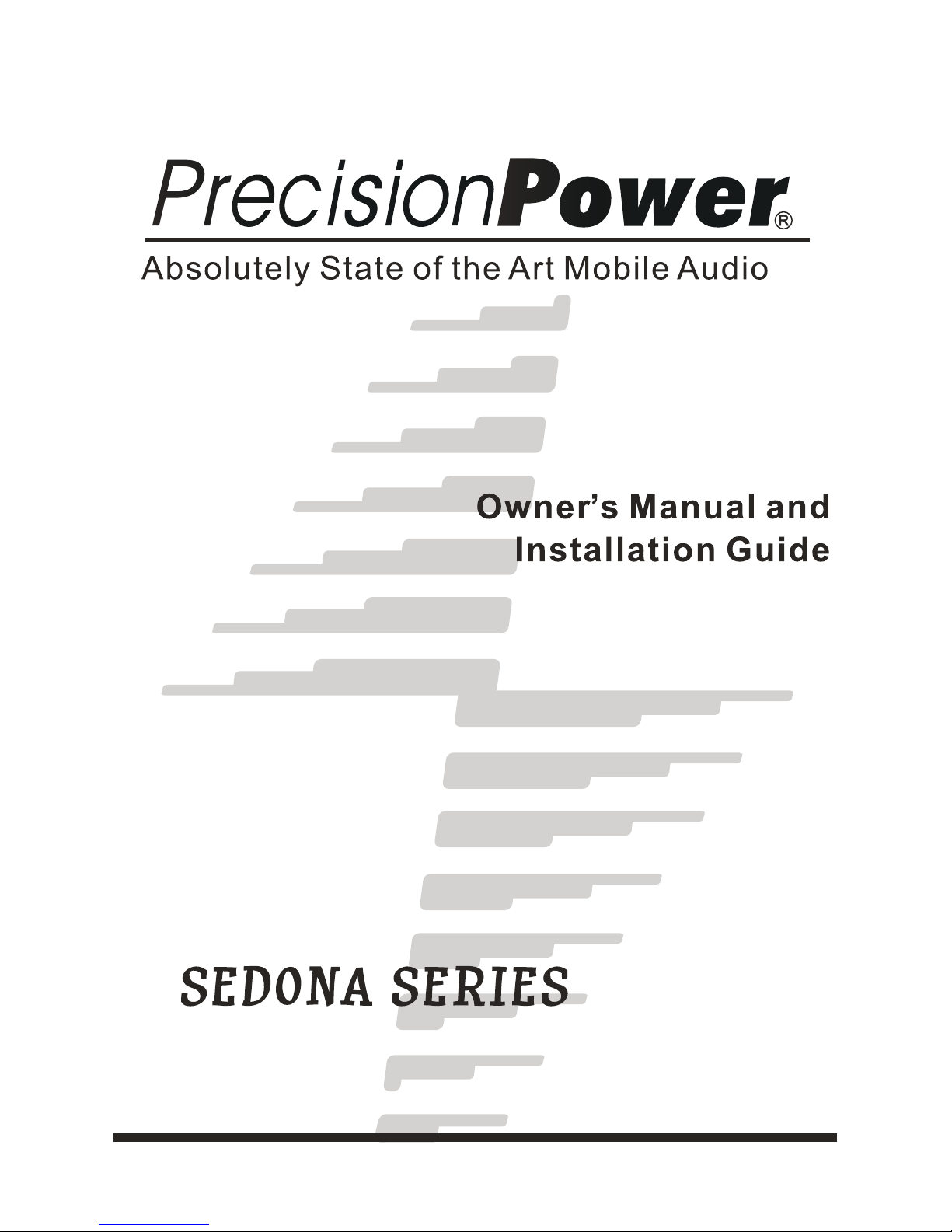
S550.1D
S850.1D
S1300.1D
S2000.1D
Page 2
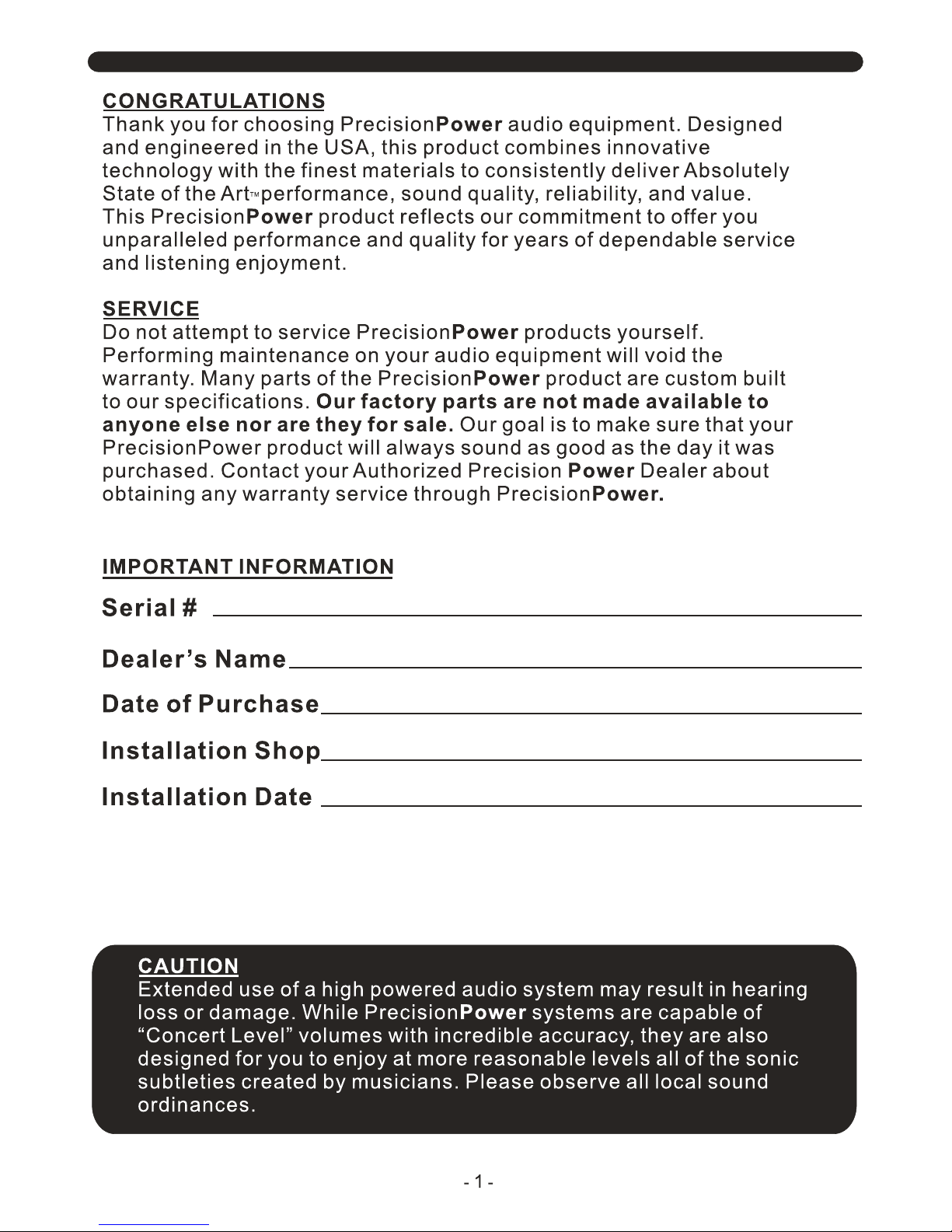
Page 3

l DOUBLE SIDE PCB AND SMD COMPONENTS.
l FULL MOSFET DESIGN.
l LPF AND SUBSONIC CROSSOVER.
l ADJUSTABLE BASSBOOST LEVEL.
l ACTIVE X-OVER FUNCTION.
l HEAVY-DUTY ALUMINUM ALLOY HEATSINK.
l HIGH (Speaker) OR LOW (RCA) LEVEL INPUTS.
l OVERLOAD, OVERHEAT, HIGH/LOW VOLTAGE PROTECTION.
l ROHS COMPLIANT.
1. SPEAKERS
Connect speakers/subwoofers to th ese terminals. Be sure to check wire for p roper
polarity. Never connect the speaker cables to ch assis groun d.
2. +12 Volt Power
Connect this terminal through a FUSE or CIRCUIT BREAKER to the positive ter minal of
the vehicle battery or the positive ter minal of an isolated audio system battery.
Warning: Always protect this power cable by installing a fuse or cir cuit breaker of the
appropriate size within 18 inches (45cm) of the battery terminal connection.
3.Remote Turn On
This terminal turns on the amplifier when (+)12 volt is applied to it . Connect it to the
remote turn on lead of the head unit or signa l source.
4.GND
Connect this cable directly to the frame of the vehicle. Make sure the metal frame has
been stripped of all paint down to the ba re m etal. Use the shortest distance possible. It is
always a g ood idea to replace the factory ground at th is time with a larger cable equal to the
new amplifier power cable or larger. CAUTION: Do not connect this terminal directly to the
vehicle battery ground terminal or any other factory ground points.
5. RCA input jacks
These RCA input jacks are for use with source units that have RCA outputs. A source unit
with a minimu m level of 200mV is required for proper operation. The use of high quality
twisted pair cables is recommended to decrease the possibility of radiated noi se entering the
system.
6. High level inputs
The high level inputs are for use with speaker level wiring. Some source un its do not
have RCA o utputs, so use this term inal for speaker level signal input. CAUTION: Never use
high level inp ut when RCA inputs available.
CONTROL FUNCTIONS
FEATURES
Page 4
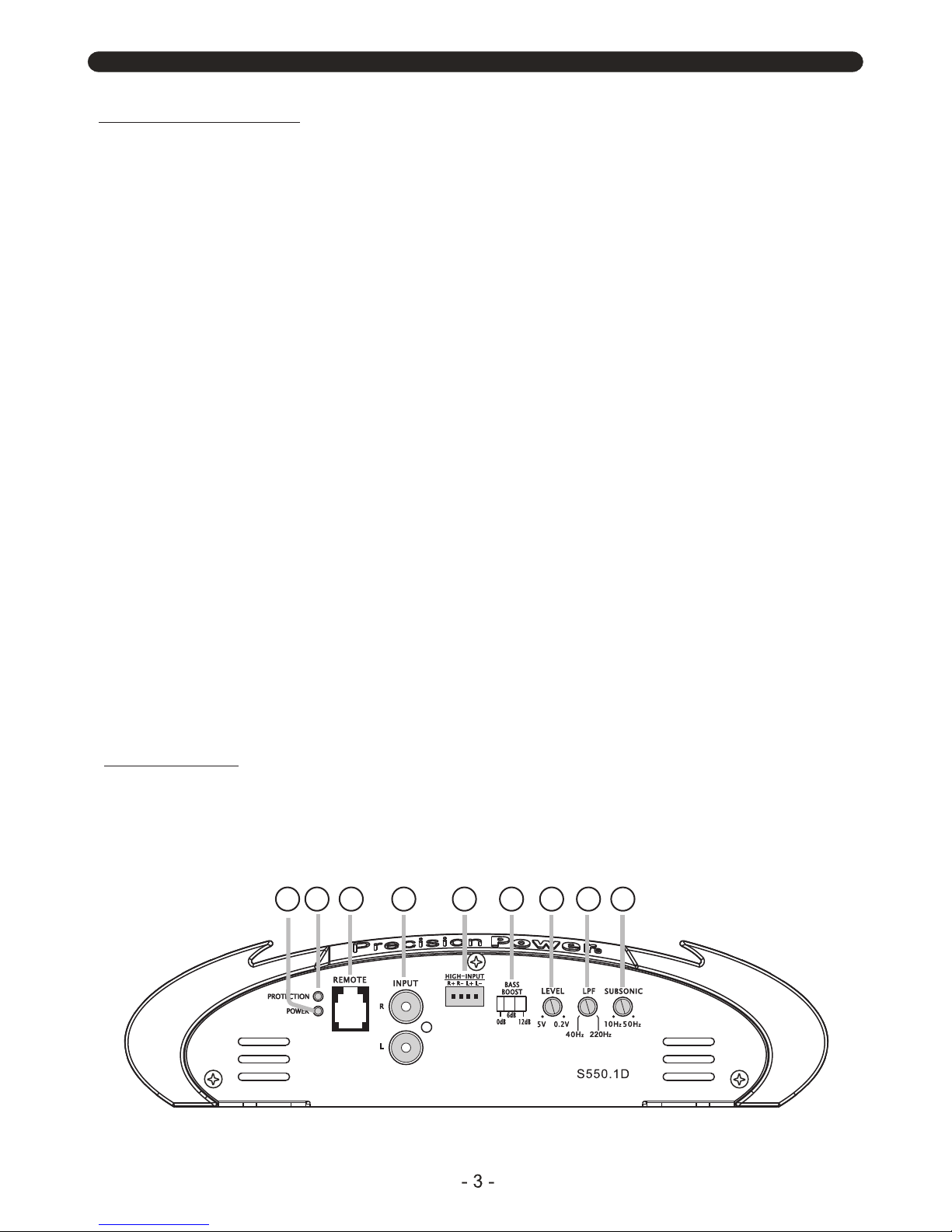
7. REMOTE
Connect the remote c ontroller to contr ol the subwoofer amplifier v olume from the driver
seat location, for ease of adjustment d uring playing.
8. LEVEL Control
The level control will match the amplifiers sensitivity to the source units signal voltage.
The Operating range is 200mV minimum to 5 V maximum. This is NOT a volume con trol!
9. Low Pass Filter Control
This control is used t o select the desired low pass x-over freq uency. The freq uency can
be adjusted from 40Hz to 220Hz for all bass mono models.
10. Subsonic Filter Control
This control can filter out unwanted low frequency from 10Hz (OFF) to 50Hz. This
function will increase the power handling of your wo ofers.
11. Bass Boost Level switch
This switch can boost bass level by 0dB, 6dB or 12dB. The boost frequency is centered
at 50Hz.
12. Power Indicator
This LED will light up when amplifier works properly.
13. Protection Indicator
The red LED will light up or be flashing if there is a fault presented to the amplifier.
Please disco nnect the amplifier and resolve the fa ult before reconnecting the amplif ier.
CONTROL FUNCTIONS
12
13 10
9
865
7 11
PANEL LAYOUT
Fig 1. S550.1D/S850.1D /S1300.1D/S2000.1D Panel layou t
Page 5

1 2 3 4
PANEL LAYOUT
Before you ins tall the amplifier, investigate your car's layout very carefully. Take special
care when yo u work near the gas tank, fuel lines, hydraulic lines and electrica l wiring. Before
making or breaking power connections in your system, discon nect the vehicle battery.
Confirm that your h ead unit or other equ ipment is turned off while con necting the input jacks
and speaker terminals. If you need to replace the powe r fuse, replace it only with a fuse
identical to that sugges ted by this manual. Using a fuse of a different type or rating may result
in damage to your audio system or your amplifier which i s not covered by warranty .
INSTALLATION PRECAUTIONS
1. Plan the installation of the amplifiers and find a suitable location with sufficient ai r
circulation.
2. Check the drawing below to mount the bottom amplifier.
MOUNTING AMPLIFIER
Page 6

1. Select cable and fuse according to the following table.
2. Connect the amplifiers ground cable to a close, bare metal part of th e frame or
chassis. Use a nut and bolt, NOT a screw! The ground cable must be at lea st the same size
as the +12volt cable.
3. Connect the remote termina l to remote output of the head unit using 16 gauge (or
heavier) wir e.
4. Connect the fuse holder w ithin 18”(45cm) of the car battery, and run the selected
cable from this fuse to the amplifier.
5. Connect all the inputs with high-q uality cables. Connect Remote Control if
necessary.
6. Insert fuse(s) into the battery fuse holder(s).
7. If using a subwoofer for 2-CH and 4-CH , bridge the c hannels by using the Left “+”
and the Right “-“ terminals.
MODEL S2000.1D S1300.1D S850.1D S550.1D
CABLE 2-4# 4# 4-6# 4-6#
FUSE 200A 120A 80A 60A
CONNECTING THE AMPLIFIER
Fig 2. Mount bottom amplifier
Page 7

Fig 3. Mono amplifier wiring
WIRING DIAGRAM
(1 woofer load)
Source Unit
RCA signal
REMOTE signal
FUSE
Page 8

Source Unit
RCA signal
FUSE
Fig 4. Mono amplifier wiring
(High level in put mode)
ON/OFF
control signal
Page 9

WIRING DIAGRAM
Fig 5. Mono amplifier wiring
(multi woofers)
Source Unit
RCA signal
REMOTE signal
FUSE
*Equiv alen t paral lel wo ofer load can not be
less tha n the mi nimum load ra ting. The 2
negati ve ter minals are pa ralleled in side the
amplif iers , as are the 2 posi tive termin als.
These ar e mono block ampli fiers, not mu ltichanne l ampl ifier s.
Page 10

TROUBLE SHOOTING
Symptom Possible Remedy
Amplifier
will not
power up
Check to make sure you have a good ground connection.
Check that there is battery power on the (+)terminal .
Check all fuses, replace if necessary .
Make sure that the Protection LED is not illuminated.
Protection
LED Comes on
Check for short circuits on speaker leads.
Check the speaker load not beyond the minimum load.
Remove speaker le ad, and reset the amplifier. If the protection LED still
Comes on, then the amplifier is faulty and needs servicing .
No output Check that the RCA audio cables are plugged into the proper inputs.
Check all speakers wiring.
Check the headunit output and the amplifier level setting.
Low output Reset the level Control.
Check the Crossove r Control settings.
High hiss in
The speakers
Check the RCA cable is not shorted to power ground at amplifier side.
Check the amplifier grounding.
Distorted so und
Check that the Input level control is se t to match the signal level of the head
unit. Always try to set the Input level as low as possible.
Check that all crossover frequencies are properly set.
Check for short circuits on the speaker leads.
Amplifier gets
Very hot
Check that the minimum load impedance for the amplifier model is correct.
Check that there is good air circulation around the amplifier. In some
applications, It may be necessary to add an external cooling fan.
Page 11

SPECIFICATIONS
Model S550.1D S850.1D PX1.1300D PX1.2000D
1Ohm Load 550W x 1 850W x 1 1300W x 1 2000W x 1
2Ohm Load 400W x 1 600W x 1 900W x 1 1300W x 1
4Ohm Load 240W x 1 350W x 1 520W x 1 750W x 1
Bridged 4Ohm Load N/A N/A N/A N/A
Input Level
High level i nput
Frequency Response
X-over Type
LPF
Subsonic / HPF
Bas s Boost Frequency
Bas s Boost Level
THD
Damping Factor
S/N Ratio
Minimum Load 0.5 Ohm
Voltage Protection
Components & PCB
Bas s Remote
Height
Width
Length
305mm/ 12.01" 345mm/ 13.58" 415mm/ 16.34" 485mm/ 19.09"
40Hz - 220Hz
10Hz - 50Hz
10Hz - 220Hz
LPF/Subsoni c
RMS power at 14.4V
Features
0.2~5V
Yes
>85dB
1 Ohm
<0.5%
>200
55Hz
0dB - 6dB - 12dB
DIMENSION
59mm/2.32"
240mm/ 9.45"
<8.4V & >16V
Yes
Page 12

