Page 1

DEQ.8
USER MANUAL
www.precisionpower.com
www.precisionpower.com / For more info please contact tech@precisionpower.com Features and Specifications are subject to
change
P 1
Page 2

Contents
1 Product Introduction ................................................................................................................................................................................................ 3
2 System Connectivity ................................................................................................................................................................................................. 5
2.1.1 DC Power connectivity ............................................................................................................................................................................ 5
2.1.2 Audio connectivity .................................................................................................................................................................................... 6
3 Plug-in Architecture .................................................................................................................................................................................................. 8
3.1.1 Main Page .................................................................................................................................................................................................. 8
3.1.2 Preset Memory selection .......................................................................................................................................................................... 8
3.1.3 Input Tab ..................................................................................................................................................................................................... 8
3.2 Matrix Tab ........................................................................................................................................................................................................... 9
3.3 Output Tab ....................................................................................................................................................................................................... 10
3.3.1 Custom Label ........................................................................................................................................................................................... 10
3.3.2 Monitor ...................................................................................................................................................................................................... 10
3.3.3 Output volume ........................................................................................................................................................................................ 10
3.3.4 Crossover .................................................................................................................................................................................................. 10
3.3.5 Graphic Equalizer .................................................................................................................................................................................... 12
3.3.6 Parametric EQ ......................................................................................................................................................................................... 11
3.4 Load/Save/Restore a configuration ............................................................................................................................................................ 12
3.4.1 Load configuration: ................................................................................................................................................................................ 12
3.4.2 Save configuration .................................................................................................................................................................................. 13
3.4.3 Restore Factory default .......................................................................................................................................................................... 13
3.4.4 Restore Factory default .......................................................................................................................................................................... 13
4 Troubleshooting ....................................................................................................................................................................................................... 14
www.precisionpower.com / For more info please contact tech@precisionpower.com Features and Specifications are subject to
change
P 2
Page 3

1 Product Introduction
DEQ.8 is a Digital Audio Signal Processor (DSP) capable of performing a wide range of applications, from filtering, equalization to time
alignment. Typically located between an audio source (CD player/Receiver/Preamp/PC .. etc) and the amplifier, a DSP will provide
unparalleled tuning flexibility to improve your audio system’s performance. Using a PC/Mac machine and a USB connection, you will
be able to control your platform from the “plug-in”: an intuitive software application allowing real time modification to your
configuration.
Besides its audio specs, a great part of our product concept lies in its simplicity of use. The sequence of steps required to control a
DSP can be summarized as follow:
- Connect the board to your PC/Mac machine using a USB cable
- Launch the plug-in to configure settings as required.
- Click “Connect & Synchronize” your PC to the board
- Once synchronized, any change is real time and does not require any “Synchronization”. All settings are also automatically
saved to both the DSP and the Flash for long term memory.
- Once happy with your configuration, you can disconnect the board from your computer since from this point on, the audio
configuration will run as last modified in on-line mode and recalled following every reboot.
- Enjoy!
Minimum System Requirements for software installation
DEQ.8 software requires in a PC/MAC environment with the following minimum requirements:
PC Environment
1. PC with 1GHz or higher processor clock speed recommended / Intel® Pentium®/Celeron® family, or AMD K6®/AMD
Athlon®/AMD Duron® family, or compatible processor recommended.
2. 512 megabytes (MB) of RAM or higher recommended
3. USB 2.0 port
4. Keyboard and mouse or compatible pointing device
5. Microsoft• ® Windows® Vista® SP1/ XP pro SP2/Win7
6. Microsoft• ® .NET framework v3.5
7. Adobe AIR environment (latest version)
8. Adobe Flash player (latest version)
MAC Environment
9. Intel based MAC with 1GHz or higher processor clock speed recommended
10. 512 megabytes (MB) of RAM or higher recommended
11. USB 2.0 port
12. Keyboard and mouse or compatible pointing device
13. Mac OSX 10.4 or higher
14. Adobe AIR environment (latest version)
15. Adobe Flash player (latest version)
Package content
Your DEQ.8 package includes:
1 x DEQ.8 DSP
1 x USB cable
1 x Step by Step startup guide
www.precisionpower.com / For more info please contact tech@precisionpower.com Features and Specifications are subject to
change
P 3
Page 4

DISCLAIMER / WARNING
An incorrect DSP configuration could easily damage your audio system. Precisonpower can not be responsible for any damage that
may result from the improper use of this product. As with any other product, we do recommend that you carefully read the manual
and other technical notes to insure you fully understand how to operate the board.
As a general guideline, you should first configure your DEQ.8 board before connecting anything to the outputs of the DSP
(loudspeakers/other output sources). Doing so will insure that you have the software correctly configured and won’t cause any
damage to your system. Once again, Precisionpower can not be responsible of any damages the board make cause to your system.
WARRANTY TERMS
Precisionpower warrants all our products to be free of from defects in materials and workmanship for a period of one year from the
invoice date. Our warranty terms do not cover failure of the product due to an external trigger, misuse, servicing or usage outside of
the recommended use. With this said, make sure to carefully read the user manual when customizing the board. Any board damage
investigated as failure to follow proper installation may void the warranty. So if in doubt, please make sure to contact us first.
www.precisionpower.com / For more info please contact tech@precisionpower.com Features and Specifications are subject to
change
P 4
Page 5
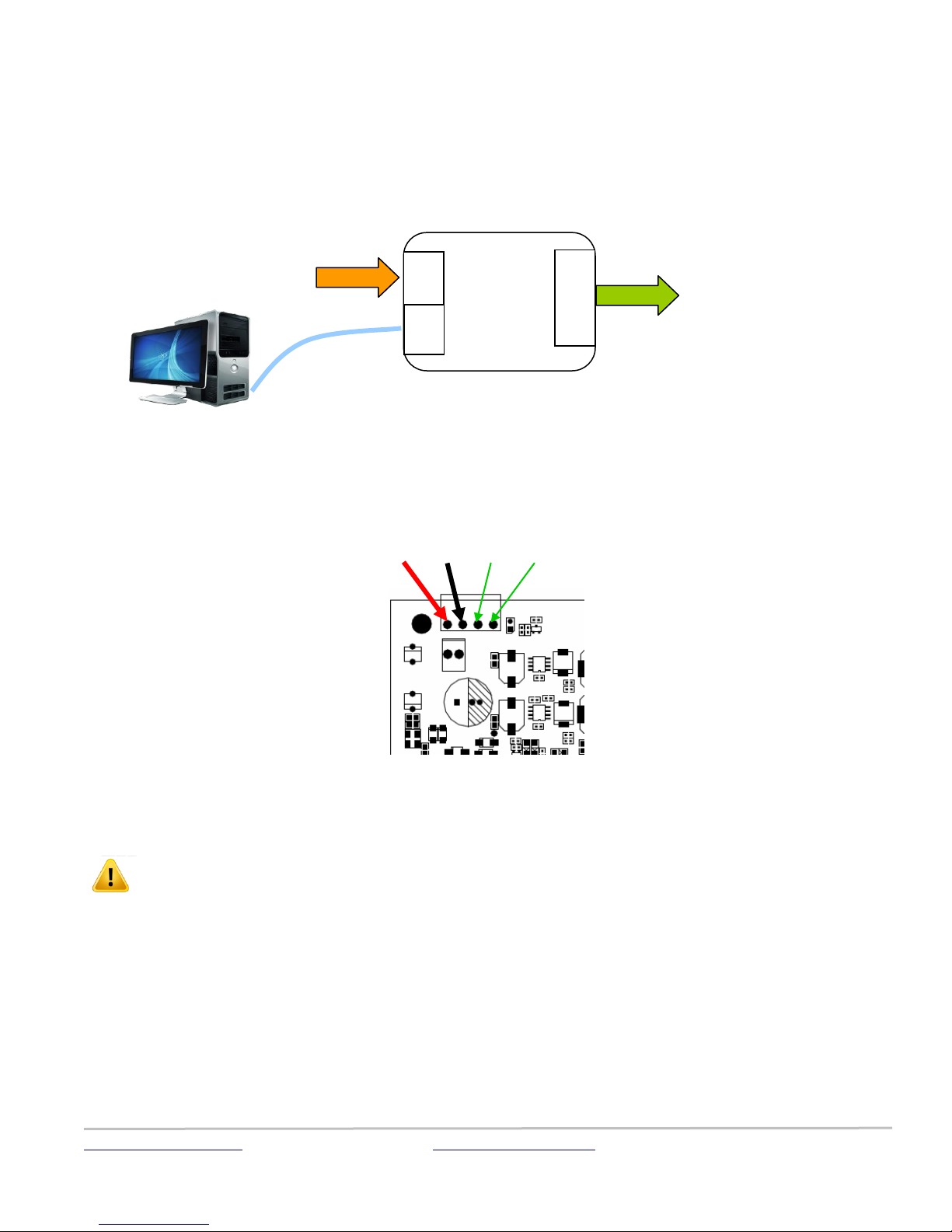
+12V
GND
REM IN
REM OUT
Synthesis
Platform
To Amplifiers of multi-
way speakers or
External processors
MiniUSB
cable
PC/MAC for initial
configuration only – Not
required afterward
INPUTS
USB
OUTPUTS
2 System Connectivity
2.1.1 DC Power connectivity
DEQ.8 requires a 12V regulated power supply of at least 1.5A (18W).
Be careful to apply the correct polarity to the Terminal block connector as below. For a quick confirmation, take a look underneath
the PCB for the silkscreen labels.
REM IN: The remote IN input will TURN ON/OFF the Synthesis above a threshold of 4V. It can be a useful feature for battery operated
systems that do not want to drain the +12V from the battery that is always present. The behavior is as follow:
o 0V <REM IN <4V: DSP is OFF
o 4V < REM IN < 12V: DSP is ON
REM OUT: A delayed version of the REM IN is available as a REM OUT signal to trigger some amplifiers or external piece of
equipment after a 2 second delay. It provides 12V @ 10mA.
Top corner of the PCB
www.precisionpower.com / For more info please contact tech@precisionpower.com Features and Specifications are subject to
change
P 5
Page 6

Signal
Max input/Max output
Maximum Input signal @ 0dBFS
RCA connector: 2Vrms (+8 dBu) or 0.9Vrms
High Level Inputs: 4Vrms (+14 dBu) with an unbalanced signal, 8Vrms with a
balanced signal (20dBu)
Maximum Output signal @ 0dBFS
RCA connector: 2Vrms or 0.9Vrms
8Vrms balanced with a signal (20dBu)
2.1.2 Audio connectivity
DEQ.8 can accept both balanced and un-balanced audio inputs/outputs. See the below instructions for audio connectivity on your
DSP processor.
8 Analog Outputs
Remote port for optional remote Control
USB connectivity to Computer
SD card for saved presets
DC Inputs
High Level Inputs
4 Analog Inputs
www.precisionpower.com / For more info please contact tech@precisionpower.com Features and Specifications are subject to
change
P 6
Page 7

Connect & Synchronize
In order to familiarize yourself with the software first, do not connect any
amplifiers to your DSP outputs until you understand each object.
Get to know the software first, then start playing audio…
1. The first step consists in downloading the following required frameworks:
o Microsoft• ® .NET framework v3.5 or up (PC only)
o Latest version of Adobe AIR environment (Mac/Win)
o Latest version of Adobe Flash player (Mac/Win)
2. Double click on the .air file to install the plug-in.
Once the configuration finalized, the plug-in will automatically boot up.
3. You can now connect the Synthesis board to one of the USB 2.0 port of your PC. The device will be recognized as a HID
driver and does not require any driver installation.
4. The next step is to gain control of the board by synchronizing the PC configuration to the board. Please read carefully the
following section to understand how this process works.
By default, all plug-ins start in offline mode, meaning changes made on the user interface do not affect your configuration. It is
designed in such a way that you can visually confirm your configuration before loading it to the DEQ.8.
You should also know that plug-ins can only synchronize from PC to board and are not able to “retrieve” a configuration from the kit.
In other words, make sure your favorite configuration is saved on your PC if you ever decide to change the configuration.
5. Once the configuration checked, the next step is to “Connect & Synchronize” by clicking on the Green button on the top
right. Note that this button is ONLY active in an unconnected mode. Once connected, it will disappear since no more
synchronization will be required from there on.
a) Synchronize: With this option, the current plug-in configuration will be loaded/flashed to the DEQ.8 and your plug-in turned to “On-
line” mode. Warning that it will overwrite whatever configuration was previously loaded on the board. If you’d like to load a different
configuration, click cancel and go to the settings tab to load one of your previously saved configurations.
b) Restore to Default: With this option, the software application resets all settings back to factory default and reload the firmware.
Warning that all current settings will be lost and there are no ways to be able to recover them.
In either synchronization steps, the following dialog box will pop-up. It’s very important that you do not un-plug the board in the
middle of a firmware upgrades or you may corrupt the configuration.
Once the board fully synchronized, a “Successful connection to the board” message pops up. From this point on, all changes to the
configuration will be real time and live, therefore giving you the chance to hear the effect of your equalization, filtering, tuning…
Let’s move on to the architecture of the software to understand how to setup your system.
www.precisionpower.com / For more info please contact tech@precisionpower.com Features and Specifications are subject to
change
P 7
Page 8

Preset Memory
selection
Main Menu
Connect &
Synchronize
Master Mute
Main Tab
selection
Main control
window
3 Plug-in Architecture
3.1.1 Main Page
The main control page can be summarized in few core sections.
File Access to Load/Save configuration
Restore: Access to restore the whole system or only the current selected configuration (preset)
Help: Link to the help file
Main control tab: Allows selection between input, matrix and output control windows
Main control window: Contains controls for the selected tab
Synchronize button: Allows you to go online and gain control of your system
Master Mute: Mute all inputs & outputs signal
3.1.2 Preset Memory selection
The DEQ.8 allows the user to create up to 4 preset memories for a quick reconfiguration of the processor. Under each configuration,
all settings of the platform are saved.
Placed at the top of the user interface, the use of configurations couldn’t be easier. Simply toggle between configurations by clicking
on the config button. The currently selected configuration
WARNING: By toggling configurations, you may go from a working configuration (i.e. correct volume/setup/Eq) to an unknown
(or improperly configured) configuration. We therefore recommend that you perform a quick configuration offline (without
being connected/synchronized to the processor) to prevent any damage to your equipment.
3.1.3 Input Tab
The first step in configuring your DEQ.8 consists in making sure audio is being fed to the input correctly. To do so, click on the button
labeled “inputs”. The RMS meter will quickly indicate the average value of the input signal in dBFS (i.e. relative to the full scale of the
ADC or 24bit I2S signal). Individual faders control the digital gain at the input and per channel mute status.
www.precisionpower.com / For more info please contact tech@precisionpower.com Features and Specifications are subject to
change
P 8
Page 9

Per channel
mute button
Per channel
Level control
Per channel
monitoring
Per channel
PEQ button
Custom
Label
Analog inputs in
Rows
Digital inputs in
Rows
Crosspoint
buttons (ON)
Mixing happens when
multiple crosspoints are
enabled within a column
This meter displays dB full scale (dBFS) values and will saturate at 0dBFS (full scale of the ADC). Do make sure to keep the signal below
0dBFS (red color) and with enough headroom (say 10dB) to prevent saturation during the typical audio peaks of a music source.
3.2 Matrix Tab
The matrix DSP object is the DSP object linking inputs to outputs. While very typical on commercial DSP products, it may be new for
some of you. The following section will summarize the basics of configuration.
Matrix switchers work as a “matrix” where:
- Rows are inputs
- Columns are outputs
- And the status(ON/OFF) of the buttons at the crosspoint of rows (inputs) & columns (outputs) will define the routing and
The following configuration shows how the matrix should be configured for a 4way configuration with:
mixing of the audio to one of 8 outputs.
- Left analog audio input being routed to analog outputs 1-4
- Right analog audio input being routed to analog outputs 5-8
Note how labels of input channels and output channels followed on the Matrix mixer to simplify your routing.
Let’s illustrate the concept of configuration of this block using a 3way configuration + 2 subs where both Left & Right signals are being
mixed (combined).
www.precisionpower.com / For more info please contact tech@precisionpower.com Features and Specifications are subject to
change
P 9
Page 10

Custom label
Monitor
Output volume
Crossover control
PEQ control
Mute control
Polarity control
Output delay
Master volume
3.3 Output Tab
3.3.1 Custom Label
The custom label feature allows you to input a user defined label for each output channels: A handy feature to remember the output
configuration of your system.
3.3.2 Monitor
Allows you to monitor the input meter of that specific channel on a RMS meter. Note that the information is shown in dBFS
3.3.3 Output volume
A fader control for 0 to -70dB digital gain control. Similar to the input volume control.
3.3.4 Crossover
Controls for the Low& High pass filters are available when clicking on the Xover (crossover) button:
The log scale graph gives you the equivalent response of the applied filter. By pointing the mouse anywhere on the plotted curve, the
dB attenuation and respective frequency are displayed.
www.precisionpower.com / For more info please contact tech@precisionpower.com Features and Specifications are subject to
change
P 10
Page 11

Linking Features
Low Pass Filter
settings
High Pass Filter
settings
Cut off frequency: Select the -3dB frequency by either entering the value or using the up & down arrows of the numeric
box.
Filter types:
o Linkwitz Riley (LR): Available in 12, 24, 48dB/oct
o Butterworth (BW): Available in 6, 12, 18, 24, 30, 36, 42, 48dB/oct
o Bessel: Available in 12dB/oct
Each filter has different phase and amplitude characteristics. We recommend you to look online for more information
about the specifics of each filter.
Bypass button allows you to Enable/Disable the filter. Make sure to bypass the filter if you do not need the filter enabled.
Linking feature allows you to link real time the settings of two crossover windows: a handy feature for stereo
environments requiring synchronized changes to both left and right channels.
Step 1: Select the channel you would like to link to from the drop down menu. The linking feature will link these two channels together.
Step 2: Click on the “Link” tick box to enable the linking.
Note that the environment will warn you that all current PEQ settings of the current channel will be copied over to the linked channel.
At anytime during the operation, you can decide to “unlink” the channels by simply clicking on the “link” tick box.
www.precisionpower.com / For more info please contact tech@precisionpower.com Features and Specifications are subject to
change
P 11
Page 12

EQ band selection
Per Band
bypass EQ
Select the
filter type
3.3.5 Graphic EQ
Graphic EQ band selection: 31 bands of equalization per output
Bypass all turns off the EQ settings
Reset All : Warning will reset all of the loaded EQ settings
3.3.6 Parametric Equalizer
EQ band selection: Select one of the 6 x Parametric Equalizers
Filter type: Select between Peak, Low Shelf, High Shelf
Bypass: Disables the equalization but doesn’t reset the settings. A handy tool to check the influence of equalization on
your system without resetting to zero. Note that the bypass button is per-band Bypass (not overall).
Linking feature: Similar to the crossover dialog box, you can link up two EQ settings together.
3.4 Load/Save/Restore a configuration
3.4.1 Load configuration:
Use this feature to load a previously saved configuration. The file must be as .xml format and previously saved from this plug-in. For
complexity reasons, inter-plug-in compatibility is not available.
www.precisionpower.com / For more info please contact tech@precisionpower.com Features and Specifications are subject to
change
P 12
Page 13

3.4.2 Save configuration
Use this feature to save your audio settings configuration. The following dialog box allows you to save the file anywhere on your PC as
a .xml format. All 4 memory preset configurations will be saved.
3.4.3 Restore Factory default
Use this feature to restore the board back to factory default. Warning that all configurations will be restored back to default from this
action.
3.4.4 Restore Factory default
Use this feature to restore the board back to factory default. Warning that settings of all four configurations will be blanked back to
default.
www.precisionpower.com / For more info please contact tech@precisionpower.com Features and Specifications are subject to
change
P 13
Page 14

Item#
Symptoms
Troubleshooting recommendation
If not solved go to item
1
No audio on outputs
- Make sure that audio signal is shown on the RMS input
meters.
- Double check that input & output mute buttons are not
enabled
- Confirm that master mute is not enabled
- Confirm that you are synchronized and live
- Click “Restore to Factory default” while connected
3
2
No audio on RMS input
meters
- Check your connectivity
- Double check the strength of your input signal.
- Confirm that master mute is disabled
10
3
Audio on input RMS
meters but no audio on
outputs
- Make sure the matrix mixer is set to send audio to the output
channels in a mixer plug-in
- Check the output mute status for each channel
10
4
Cannot reload
configuration
- Confirm the file format of your file (.xml)
- Confirm the version of the file
10
5
Cannot connect to the
board
- If using external DC supply, try connecting the board with
USB power only
10
6
Cannot install software
- Confirm that you installed the required frameworks (Adobe
Air/ Microsoft .net / SP2 XP)
10
10
Problem unsolved by
above suggestions
- Have a look at our forums to see if someone else already
had this issue.
- Send us an email (tech@soundstream.com) with a clear
explanation of the symptoms and descriptions of the
troubleshooting steps you already performed
n/a
4 Troubleshooting
The following symptoms were found to be the most likely cause of issues.
Please visit precisionpower.com/deq8
www.precisionpower.com / For more info please contact tech@precisionpower.com Features and Specifications are subject to
change
P 14
