Page 1
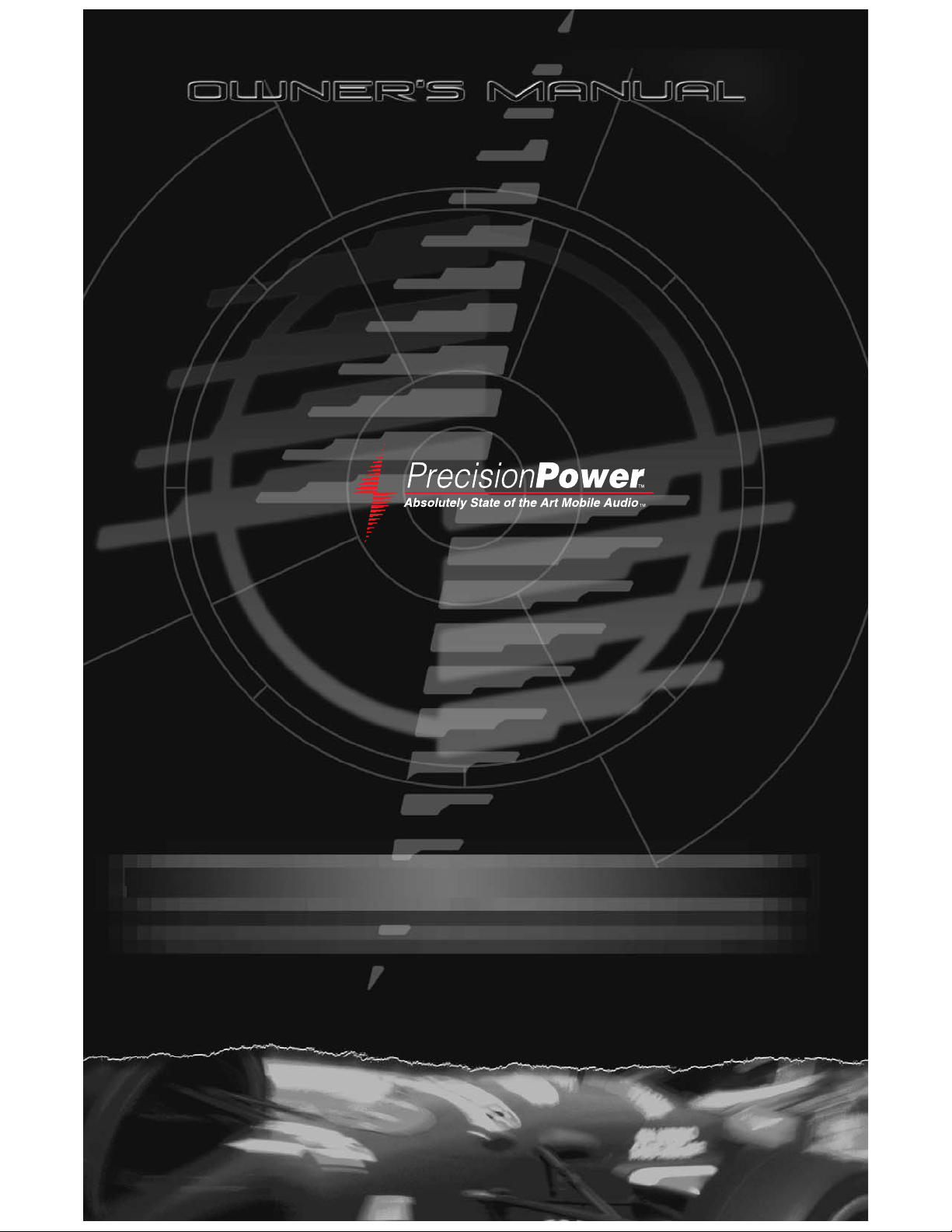
DCX-730
6 Channel Digital Signal Processor (DSP)
Page 2
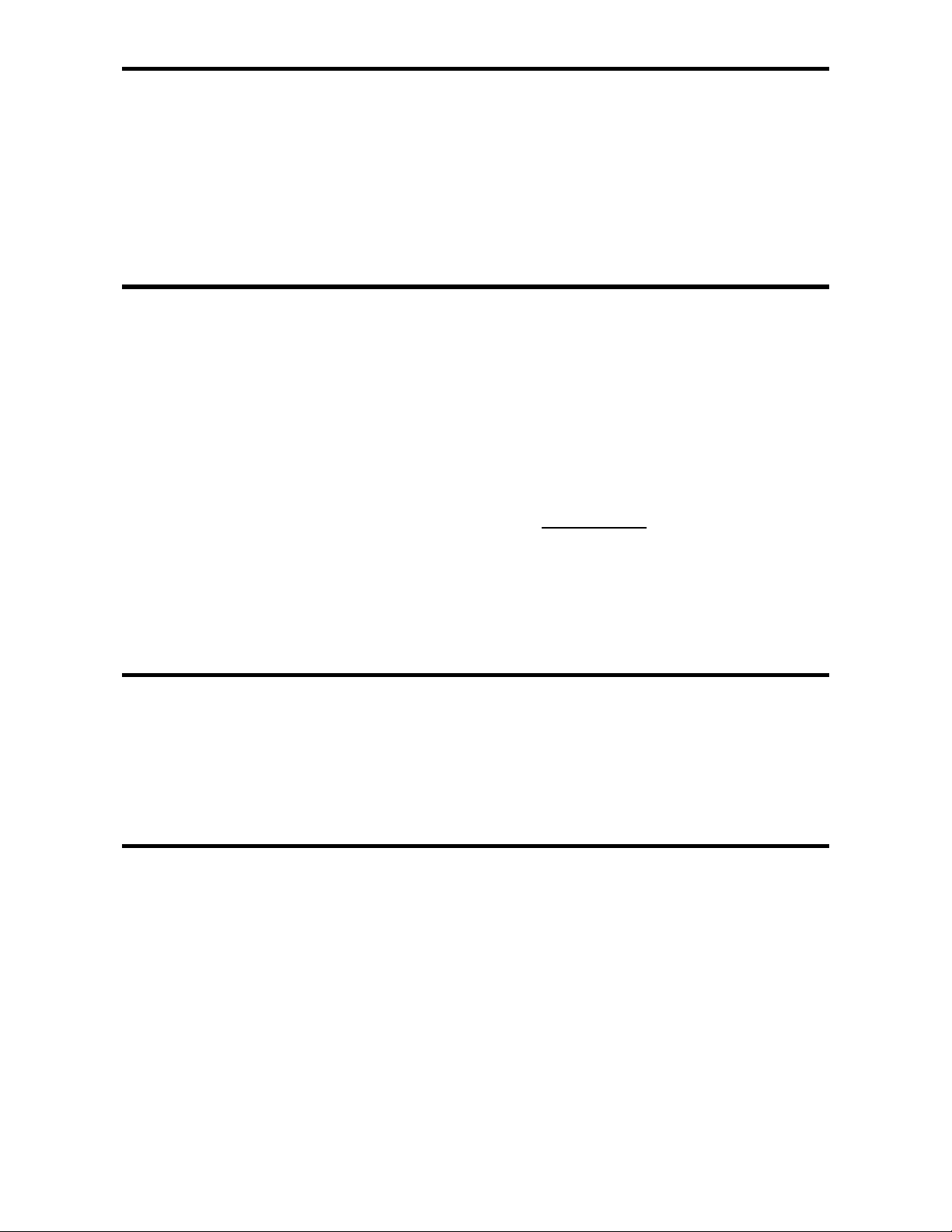
INTRODUCTION
Thank you for choosing
PrecisionPower
™
audio equipment. At
PrecisionPower
™
we proudly design and engineer the world’s finest audio products. Our award
winning products utilize innovative design and technology to consistently deliver
Absolutely State of the Art
™
performance, sound quality, reliability, and value.
This
PrecisionPower
™
product reflects our commitment to offer you unparalleled
versatility and quality for years of dependable service and listening enjoyment.
SERVICE
Do not attempt to service
PrecisionPower
™
products yourself. Performing
exploratory surgery on your audio equipment yourself will void the warranty. Many
parts of your
PrecisionPower
™
gear are custom built to our specifications. Our
factory parts are not made available to anyone else nor are they for sale. Our goal
is to make sure that your
PrecisionPower
™
product will always sound as good as
the day it was purchased. Contact your authorized
PrecisionPower
™
dealer about
obtaining any warranty service. (See Warranty inside back cover.)
Model:
___DCX-730 _____
Serial Number: ___________________
Date of Purchase: ___________________
CAUTION
High-powered car audio systems may produce sound pressure levels that exceed
the threshold at which hearing loss may result. They may also impair a driver’s
ability to hear traffic sounds or emergency vehicles. Use common sense and
practice safe listening habits when listening to or adjusting your audio system.
FEATURES/SPECIFICATIONS
● 24-bit DSP
● Adjustable DSP crossover
● 5 presets
● Mini USB port for control of functions via pc
● QBASS filter for programmable low frequency boost
● Built-in remote output with turn-on delay for switching on amps
● Controller features half-din chassis for ease of installation
1
Page 3

INSTALLATION
1. Read this manual carefully and in its entirety before installing the
DCX-730.
2. Always disconnect the battery or remove the fuses for circuits you
will be working on.
3. Check for clearance of any hazards such as wiring harnesses or
heater core before mounting the equalizer to any panels in the
vehicle.
4. Mount the DCX-730 controller and processing module in a location
that is easy to access. The processing module should be mounted
within the passenger or trunk compartments. Do NOT mount the
processing module in the engine compartment.
5. Route all power wires and audio cables away from sharp metal
edges that can cause shorts to ground and any moving parts that
can tangle the wires such as heater controls or wiper motors.
6. Route all power and signal cables as far as possible from other
vehicle wiring harnesses. Loom when appropriate.
7. It is recommended that the DCX-730 processor be grounded at a
chassis point (preferably bare or scraped sheet metal) near to where
the processor is mounted. The DCX-730 controller should be
grounded at a chassis point (preferably bare or scraped sheet metal)
other than the factory head unit ground wire or under dash brackets.
8. Use only the supplied machine screws to mount the DCX-730 or
damage to the circuitry could occur.
CONTROLLER FEATURES
Controls and Display
The DCX-730 has the following features.
1. Mode. Press this button to return to the Home menu.
2
12 3 4
5
Page 4
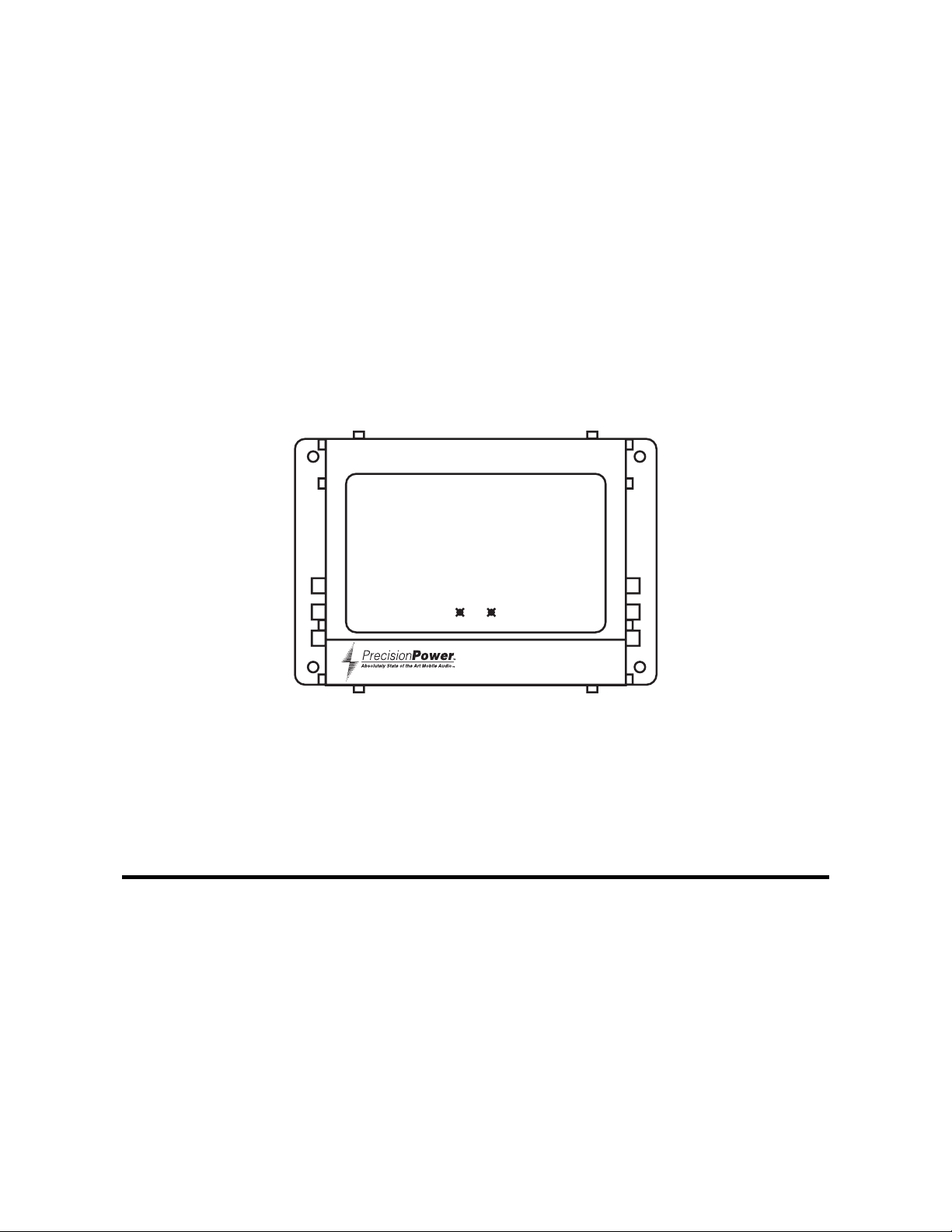
2. Arrows. Use the arrow buttons to navigate through the menus and to adjust a
menu setting.
3. LCD Display. Backlit display, soft-blue background for easy viewing at night.
4. Presets. Five preset buttons to allow you to select from 5 settings that you
have entered. Examples of these presets would be for the type of music,
different volume settings, different audio sources.
5. USB. Open this cover to plug in a mini-USB connector. This port is used to
upgrade the software in the controller and to allow the installer to load in
parameters for known vehicle acoustical environments using a pc.
The controller connects to the processing module (shown below) by means of a
long cable at the back of the controller. This cable powers the controller from the
processing module and and gives the audio settings to the processing module.
The top panel has a green power on indicator LED and a red clipping (out)
indicator LED. If the clipping LED indicator is illuminating, the DCX-730 requires
adjustment. Damage to your speakers could result from the DCX-730 being
improperly adjusted.
PROCESSING MODULE
The processing module is designed so that it can be integrated into almost any
installation. All of the audio flows through the processing module prior to going to
the amplifier. This allows the processing module to be mounted in a remote
location where the audio signal path length can be kept to a minimum. The unit
must be mounted in a location where it will not be subject to excessive
temperature or vibration. The processing module should be installed in the
passenger compartment or the trunk of the vehicle. Do NOT install this unit in the
engine compartment, as the unit will be exposed to extreme temperatures and
weather.
3
Power Out
Page 5

Input Connections
1. Connects to the display controller cable. This cable supplies power to the
controller module and transmits control and display signals between the
display and processor module.
2. SUB right and left input, RCA phono connections.
3. REAR right and left input, RCA phono connections.
4. FRONT right and left input, RCA phono connections.
Output and Power Connections
1. FRONT right and left output, RCA phono connections to amplifier.
2. REAR right and left output, RCA phono connections to amplifier.
3. SUB right and left output, RCA phono connections to amplifier.
4. Power connections for Ground, Remote In, +12V, and Remote Out.
OPERATION
When the unit is first powered up, the home menu will show on the LCD display.
The Home icon in the upper left corner of the LCD screen will be highlighted and
the Precision Power DCX-730 message appears.
NOTE: Pressing the Mode button at any time will return you to the
Home menu. Also, if the unit is in one of the other menus and is
412 3
1234
4
Page 6

5
left unattended for over a minute, the unit will return to the Home
menu. If any of the settings are changed pressing the Mode button
or after one minute elapses, the setting(s) will be saved to preset
6. Preset 6 is a scratchpad where settings are saved temporarily
so that the setting(s) can be tried before saving to one of the 5
presets.
The DCX-730 controller contains the control and provides the menu driven
displays to adjust the digital processing power available within the unit. The user
interface consists of a series of menus shown on the display and arrow buttons to
navigate through the menus and to also set the individual available settings.
These settings can then be saved to individual presets (maximum of 5) by using
the number keys on the right hand side of the controller.
Arrow Buttons
Use the arrow buttons to navigate through the available menus
and to adjust parameters. At the top level the X arrow button will
advance you to the next menu level. Once the desired parameter
is selected, use the W/X buttons to move the cursor over to the
parameter. You can then adjust the value of that parameter with
the S/T arrow buttons.
Recalling Presets
While in the Home menu, if you press any of the numbered buttons
on the right side of the controller the presets stored for that
corresponding number will be loaded. The active preset presently
used is displayed by the number in the square below the Home icon
on the LCD panel. If a 6 is displayed there is no active preset loaded.
When a preset is being loaded the following screen displays.
Loading X
WAIT PLEASE . . .
Home Menu Display
1
Precision Power DCX 730
State of The Art Mobile . . .
Indicates the preset memory location currently used. Use the number keys on the right
side of the DCX-730 to select a Preset memory to be loaded. To store current
parameters to a preset, push the preset button while in any menu other than home.
Page 7

Storing Presets
While in any of the parameter menus, you can save any changes to settings by
pressing the desired number button that you wish these settings to be saved to. The
parameters which have changed will replace the default parameters in the preset.
MENUS
Sensitivity
The sensitivity parameter adjusts the unit’s gain (input attenuation) to match the
corresponding head unit. This allows you to run the head unit, DCX-730, and
amplifiers at their optimum gain settings for minimum noise. The attenuation
setting allows further reduction of the input level to allow inputs up to 12 volts to
be accommodated.
Input Level: 0 to 2.9V
Attenuation: 0db to -12db (when adjusted to -12db the input
level is now 0 to 12 v.
When adjusting the system you should avoid running the DCX-730 into clipping.
Use the built-in clip indicator for reference. Clipping in the digital domain can be
much harsher.
NOTE: Because of the nature of the analog/digital audio
conversion process, the sensitivity setting allows for 6dB of
headroom (that is, an input level of 1 V rms drives the sensitivity
setting of 0.5V rms to near clipping) prior to digital clipping.
Volume
The volume parameter adjusts the output level of the DCX-730. For normal use
this would be set to approximately -10 to -15dB. Then adjust the sensitivity of the
amplifier following normal gain adjustment guidelines provided with the amplifier.
6
When a preset is being saved the following screen displays.
Saving X
WAIT PLEASE . . .
Page 8

Delay
The delay parameter allows you to adjust the delay of individual channels by up
to 70 msec. For example, this allows adjusting the driver’s side speakers audio to
coincide with the arrival of the passenger side speaker at a listening point in the
vehicle. Similarly, the audio arrival from the front and rear speakers can be
adjusted. Using biamped connections and delay adjustment, this can help
compensate for installations where the optimum tweeter mounting location will not
accommodate woofer mounting and the effect of signal arrival differences can be
minimized.
Use the following instructions to set the delay parameter for each speaker. The
table printed below is provided for your use in facilitating the delay setup.
1. Set the delay of the farthest speaker from the desired listening position to
zero.
2. Measure, in inches, and record the distance from the desired listening
position to the farthest speaker. This is your baseline measurement.
3. Measure, in inches, and record the distance from the listening position to
each of the remaining speakers. Each speaker should correspond to a
channel of the output from the DCX-730.
4. Subtract the distance of the baseline speaker from each of the other
speakers (for a given channel of the DCX-730) and record that value (these
will all be negative values).
5. Divide each of these differences by 13.52 (value at 68°F) to set the required
delay settings in msec for each of the remaining speakers. The exact
speaker path length differences will appear for each channel as you enter
the msec delay value.
NOTE: The value of 13.52 varies with temperature, a chart is given at the
end of this discussion listing values to be used with different
temperatures. The error in the this value is at the most 5% between
temperatures of 50°F to 100°F.
For example: The baseline speaker (farthest away) measures 60 inches. The LT
(left tweeter) measures 20 inches. The difference is 20-60=-40 inches. The delay
time correction is -40/13.52 which equals a delay setting of -2.96 mS (a setting of
2.96 will be entered into the DCX-730 channel for the LT speaker.
7
Page 9
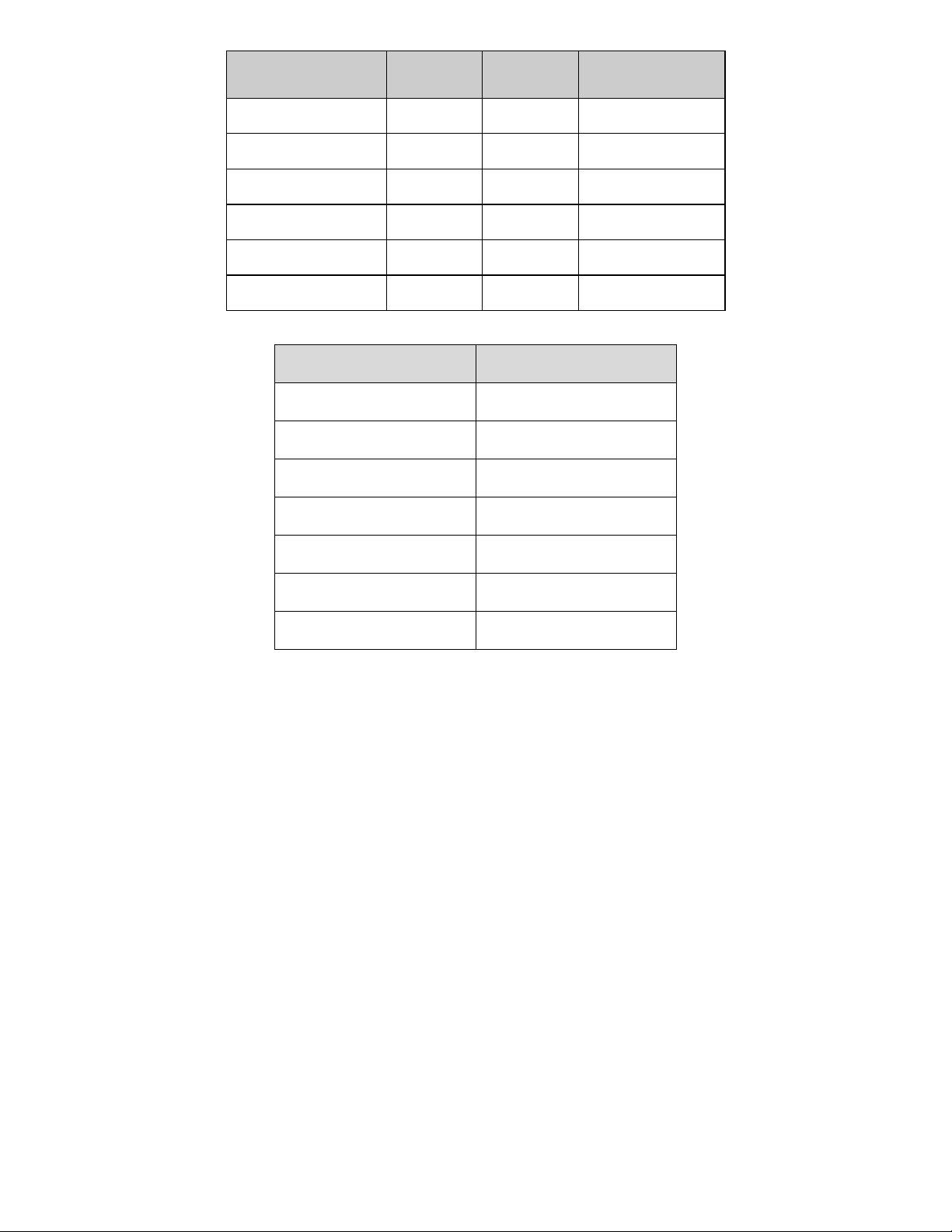
Temperature Correction Factor
50°F 13.29
60°F 13.42
70°F 13.55
80°F 13.67
90°F 13.80
100°F 13.92
110°F 14.05
Speaker Element Distance Difference
Time Correction
mS
LT (left tweeter)
LM (left mid)
LW (left woofer)
RT (right tweeter)
RM (right mid)
RW (right woofer)
8
Page 10

EQ (Equalization)
Frequency: 20 Hz to 20 kHz
Q: 0.1 TO 9.00
Level: ±18dB
The equalization adjustment allows up to 7 bands per channel of parametric
equalization. These allow you to equalize problem areas in the response by
matching the equalization filter shape to the response. Also the option of using
high or low shelving filters allows the creation of boosts and cuts at each end of
the spectrum, similar to existing analog tone controls.
Xover
High
Low
Bandpass
1st, 2nd, 3rd, 4th order (6/12/18/24dB/oct slopes)
The crossover section features up to 4th order filters that are high/low, and
bandpass. This allows the creation of a stereo 3-way crossover. The filter shape
can be either traditional Butterworth, or Linkwitz-Riley filters that are more suitable
for systems with drivers that are not concentrically mounted.
QBASS
Freq: 20 Hz to 150 Hz
Steps: 1dB
Q: 0.1 to >9.00
Level: +0dB to >+18dB
The QBASS filter allows boosting the lower frequencies (20Hz-150Hz) to make up
for deficiencies, as well as increasing the perception of bass. Unlike the EQ filters,
this feature is a boost-only filter system.
9
Page 11

NOTE: Because QBASS is a boost only EQ system, it is easy to
either clip the amplifier, or overdrive a speaker past its excursion
limits. To make up for frequency response that is 10dB down (say
at 45 Hz), 10X the amplifier power is required. This may tax both
driver and amplifier. It may also exhaust the headroom in the DSP
controller. This issue is especially problematic in vented (ported)
speaker enclosures, where the cone excursion increases
considerably below the port tuning frequency. If you hear any sign
of bottoming, or other speaker or amplifier misbehavior, try
reducing the amount of bass boost. This is also possible with any
EQ band set to excessive boost.
TYPICAL SYSTEM DIAGRAM
NOTE: Although the input and output connections are labeled
with typical application, any input can be routed to any output.
The caveat here is to make sure that all of the presets that you
plan to use contain the same routing. This can be easily
accomplished by storing the preset to preset #1, recalling preset
#1 (press the mode button, then the 1 button), then the left arrow,
(to bring up the sensitivity menu) then pressing 2. Repeat this
procedure for 3, 4, and 5. This only needs to be done at the initial
installation.
The Remote Out contains a 2-sec delayed turn-on signal that can
be used to extend the turn-on time of downstream devices
(amplifiers).
R
10
NOTE: It is recommended that the
Remote out of the DCX730 be connected to
the amplifier(s) and the Remote Out of the
Head Unit be connected to the Remote In
of the DCX730.
Remote In
DCX300.4
or
DCX600.4
DCX730 Controller Module
Antenna
Head Unit
Power
Remote Out
Left Front
Right Front
Left Front
Right Front
Sub Left
Sub Right
Remote In
DCX730 Processing Module
NOTE: This diagram represents a typical setup. The components
shown connected to the DCX730 are optional and not provided.
Your setup must be configured to meet your installation
component requirements.
Remote Out
Left Front
Right Front
Left Rear
Right Rear
Left Front
Right Front
DCX 500.1
DCX 1000.1
DCX 1500.1
FRONT
REA
SUB.
Page 12

SPECIFICATIONS
Analog
RCA Outputs 6 paired RCA jacks
RCA Inputs 6 paired RCA jacks
Output Level 7.5V rms, maximum
Output THD+N <0.05%, 30kHz BW
Input Topology Precision Power Balanced Differential
Signal-to-Noise Ratio >85dBA @ max output
Frequency Response 20-20,000 Hz ± 0.25 dB
Input Impedance >10k ohms
Input Sensitivity 250mV to 12V rms, (12V rms with -12dB
attenuation)
Digital Signal Processing (DSP)
Crossover type/range DSP crossover incorporating
6dB/12dB/18dB/24dB per octave slopes
Butterworth/Linkwitz-Riley filters
Low Pass—20Hz to 20kHz
High Pass—20Hz to 20kHz
Band Pass—20Hz to 20kHz
Crossover Slope 6dB/12dB/18dB/24dB per octave
Q-BASS Variable 0 to +18dB boost @20Hz-150Hz
Variable Q 0.1-9.0
Delay Variable 0-70 msec each channel
EQ 7 band parametric EQ/LO/HIGH shelving,
each channel ±18dB, Q variable 0.1-9.0
Presets 5 user presets
Sample Rate 48kHz
Bit Depth 24 bit effective resolution
Input/Output Delay <3msec with all filters flat
Control Interface
Built-in Display 2 line x 16 character LCD display with
blue backlight
Keyboard 10 front panel buttons
USB Port Future use
Power
Supply voltage 9 to 16 VDC
Remote power output 2-second delay - max current 100 mA
Fuse 2.5 amps (5mm x 20mm)
11
Page 13

LIMITED TWO YEAR CONSUMER WARRANTY:
Directed Electronics, Inc. promises to the original purchaser, to replace this
product should it prove to be defective in workmanship or material under normal
use, for a period of two years from the date of purchase by the dealer as indicated
by the date code marking of the product PROVIDED the product was installed by
an authorized Directed dealer. During this two-year period, there will be no charge
for this replacement PROVIDED the unit is returned to Directed, shipping prepaid. If the unit is installed by anyone other than an authorized Directed dealer,
the warranty period will be 1 year from the date of purchase by the dealer as
indicated by the date code marking of the product. During this 1-year period there
will be no charge for this replacement PROVIDED the unit is returned to Directed,
shipping pre-paid. This warranty is non-transferable and does not apply to any unit
that has been modified or used in a manner contrary to its intended purpose, and
does not cover damage to the unit caused by installation or removal of the unit.
This warranty is void if the product has been damaged by accident or
unreasonable use, neglect, improper service or other causes not arising out of
defects in materials or construction. ALL WARRANTIES INCLUDING BUT NOT
LIMITED TO EXPRESS WARRANTY, IMPLIED WARRANTY, WARRANTY OF
MERCHANTABILITY, FITNESS FOR PARTICULAR PURPOSE, AND
WARRANTY OF NON-INFRINGEMENT OF INTELLECTUAL PROPERTY ARE
EXPRESSLY EXCLUDED TO THE MAXIMUM EXTENT ALLOWED BY LAW,
AND DIRECTED NEITHER ASSUMES NOR AUTHORIZES ANY PERSON TO
ASSUME FOR IT ANY LIABILITY IN CONNECTION WITH THE SALE OF THE
PRODUCT. DIRECTED HAS ABSOLUTELY NO LIABILITY FOR ANY AND ALL
ACTS OF THIRD PARTIES INCLUDING ITS AUTHORIZED DEALERS OR
INSTALLERS. Unit must be returned to Directed, postage pre-paid, with:
consumer’s name, telephone number, and address, authorized dealer’s name and
address, and product description. IN ORDER FOR THIS WARRANTY TO BE
VALID, YOUR UNIT MUST BE SHIPPED WITH PROOF OF INSTALLATION BY
AN AUTHORIZED DIRECTED DEALER. ALL UNITS RECEIVED BY DIRECTED
FOR WARRANTY REPAIR WITHOUT PROOF OF DIRECTED DEALER
INSTALLATION WILL BE COVERED BY THE LIMITED 1-YEAR PARTS AND
LABOR WARRANTY. Note: This warranty does not cover labor costs for the
removal and reinstallation of the unit. BY PURCHASING THIS PRODUCT, THE
CONSUMER AGREES AND CONSENTS THAT ALL DISPUTES BETWEEN THE
CONSUMER AND Directed SHALL BE RESOLVED IN ACCORDANCE WITH
CALIFORNIA LAWS IN SAN DIEGO COUNTY, CALIFORNIA.
© 2005 Directed Electronics, Inc. All rights reserved. G41845 03-05
