Precision Electronics DW200C User Manual

DW200C manual
Product Name:2.4GHz Wireless digital AV transmitter
Product Model:DW200C
1 Introduction
This mini size product adopt with an advanced microwave and wireless transfer
technology developed and manufactured by 2.4GHz wireless digital receiving
modules, which has a stable performance and strong anti-interference function.
This product can be used for wireless cameras to record wireless camera signals.
2 Main features..
2.1 Digital 2.4G wireless modules.
2.2 Support A/V output
2.3 Support AE and AWB
2.4 Transmission distance up to 100M ( open space )
2.5 M-JPEG format Compression
2.6 Support 2 times digital zoom
3 Camera Installation
3.1 DC 5V input
3.2 Pairing button
Press the Pair the button on camera and wait for a while, the monitor
which connected to the corresponding receiver will appear the image
from the camera that have matched. Pairing succeeded.
4 Troubleshooting
Symptom Remedy
The power does
not turn on.
z Check that the AC power cord is connected securely.
z (In case of power failure) Check the breaker.
No image display
on monitor
z Check if Monitor it is on and work under NTSC / PAL
model
z Check monitors video cable and connections.
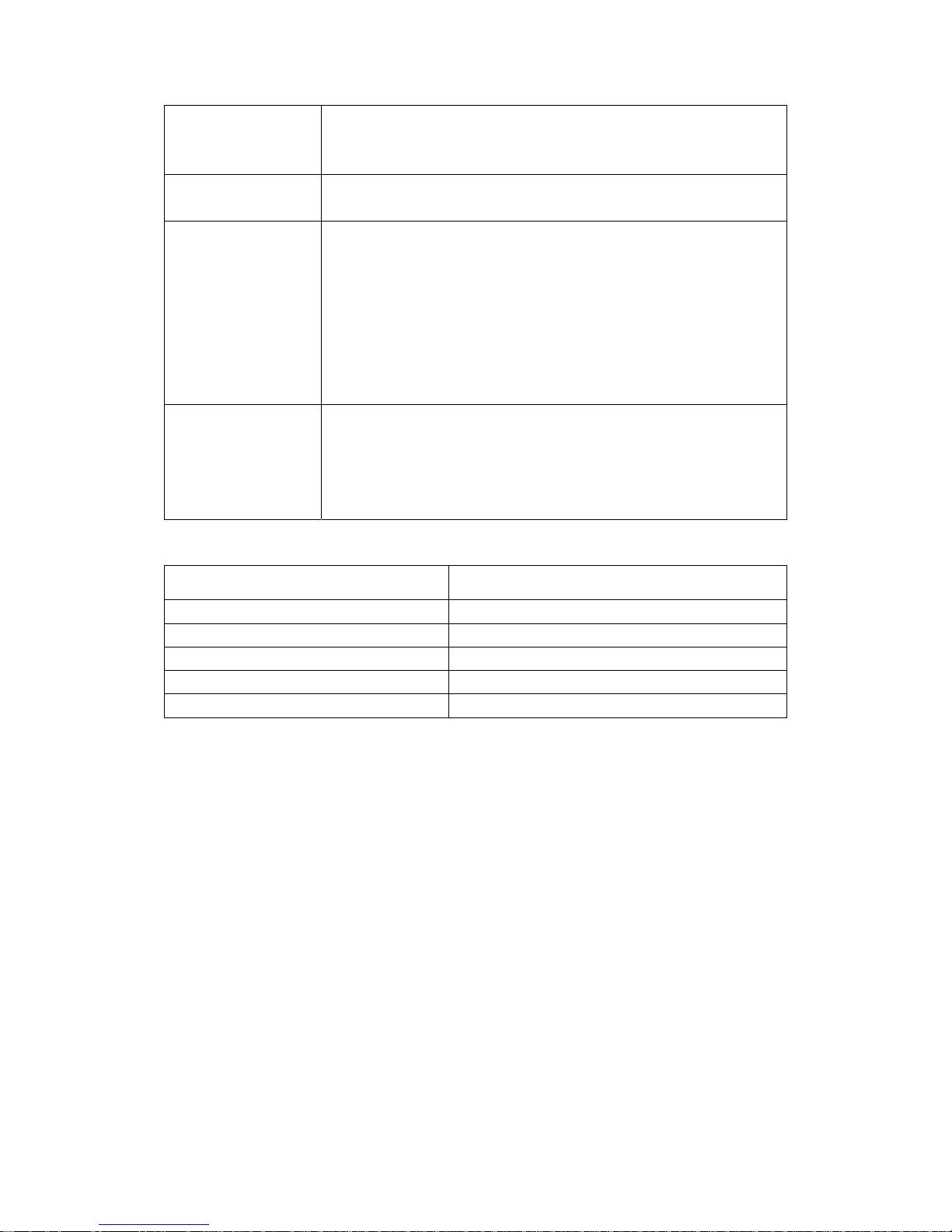
z Check camera video cable and connections.
z Confirm that the camera has power offered.
z
There is no sound.
z Check if the audio output is well connected with monitor.
Interruption in
Image and Sound
z If there is a microwave oven close by, turn the microwave
oven off.
z You may have other units that run on the 2.4GHz signal.
Move their base away from both the transmitter and/or the
receiver
z Your home may have a metal frame that reduces the range
of the unit. Contact your SVAT customer service for more
information
Poor Reception
Quality
z Move the Cameras and/or the receiver around to see it
reception improves.
z Make sure all the A/V cables are plugged firmly and
tightly..
5 Technical specifications
Power input DC+5V
Video format NTSC/PAL
Type of antenna SMA antenna
Brightness adjustment 0~5
Digital zoom 2 times
Transmission distance 100M(test in the open air)
6 Notes
6.1 This product can not be folded, pressed or impacted.
6.2 The repairing of this product can only be done by the Professionals.
6.3 The parts of this product can not be open by non-professionals.
6.4 This product can not be used in high temperature environments.
6.5 Replacement Parts – When replacement parts are required, be sure the
service technician has used replacement parts specified by the manufacturer
or have the same characteristics as the original part. Unauthorized
substitutions may result in fire, electric shock or other hazards.
6.6 Precision Electronics Co., Ltd. does not have the responsibility if customer
attempt for any illegal use of this product.
6.7 The book is finally be interpreted by Precision Electronics Co., Ltd.
