
INSTRUCTION MANUAL
IN-DASH MP3 / CD PLAYER
PA5600BT
21000 TransCanada, Baie D’Urfé,Québec H9X 4B7
Tel.: (514) 457-2555 • Fax: (514) 457-0055
Visit us: www.precision-acoustics.com
21000 TransCanada, Baie D’Urfé,Québec H9X 4B7
Tel.: (514) 457-2555 • Fax: (514) 457-0055
Visit us: www.precision-acoustics.com

Clock adjustment 08
Before g oing through th e check list, ple ase be sure to check all wiring connecti ons.
If an y of th e pro ble ms ex ist a fte r com ple tin g the t rou ble sho oti ng be low, p lea se be
sure to co nsult your nearest serv ice dealer.
The v ehicl es igni tion ke y has
not b e switc hed on.
Loc ate fus e and rep lace wi th one
of eq ual val ue.
The C D is extr emely d irty or
def ectiv e.
scr atche d

correctly
Sleeve
sleeve


Whe n the fun ction ality o f the rem ote con trol be comes i nterm itten t, repl ace the b atter y with
a new C R2025 . Be sure t o ident ify the c orrec t polar ity whe n placi ng in the b atter y holde r.
INSER TIN G THE SD CA RD
To install the fr ont p ane l, ca ref ull y ins ert t he ri ght s ide i nto t he no tch es of t he
main unit. Th en, f irm ly pr ess d own o n the l eft s ide u nti l the l atc h eng age s.
Removal of th e faceplate is do ne by pressing the ‘release’ butt on an d pul lin g
it to wards you.
The S D car d is in ser ted w ith t he
notche d corner to th e right side
when fac ing upwards. Press
fir mly and release to engage the
locking mechanism.

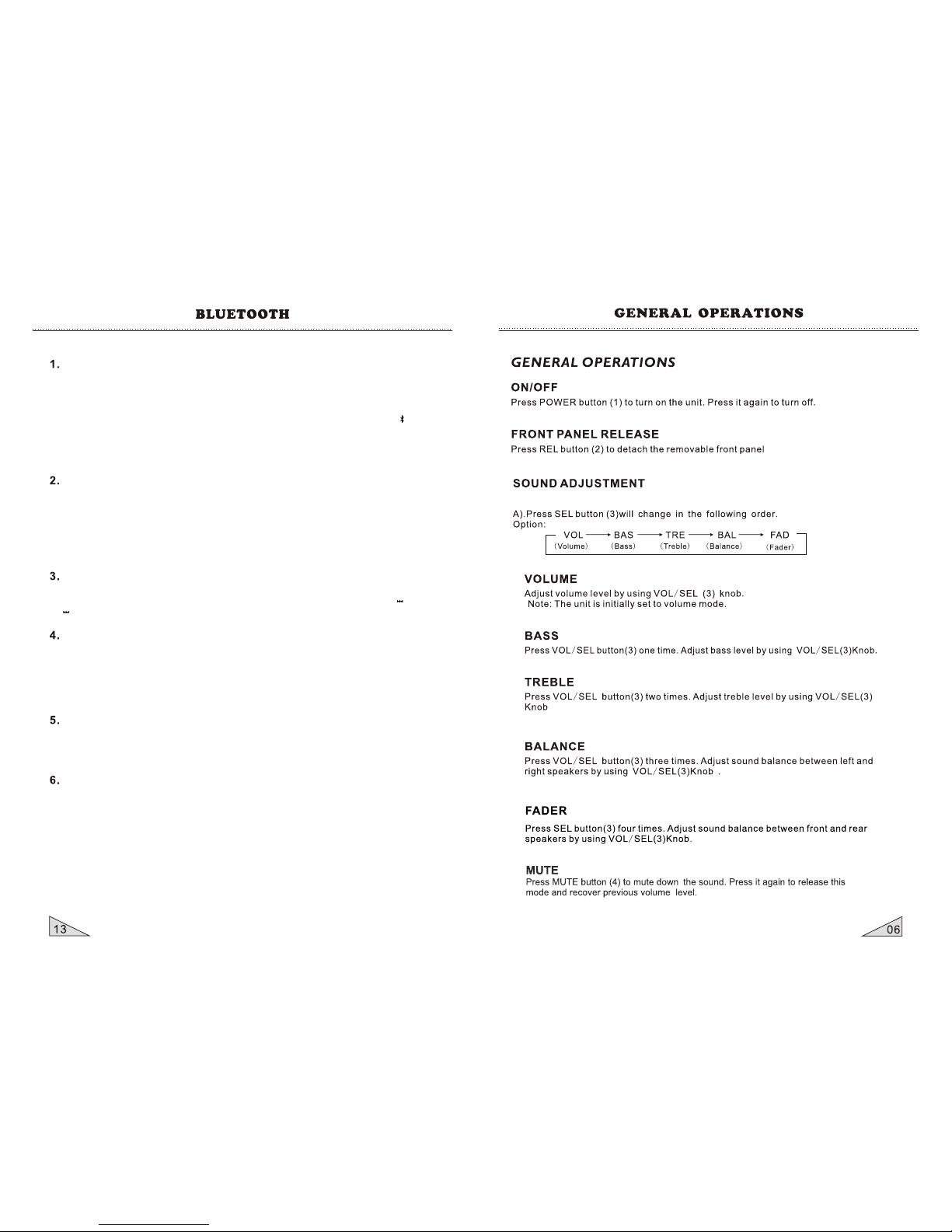
Pairi ng y our pho ne
Tur n the r adi o on, a nd ac tiv ate y our p hon e’s Bl uet oot h fun cti on. S ome p hon es wi ll
automa tically se arch for devices, wh ile others have to be pr ompted to do s o. Please
consult wit h you r pho ne’ s man ual o n ‘pa iri ng’ . Upo n loc ati ng th e “ca r rad io” , you w ill
be asked to ent er th e pas swo rd “8 888 ”. On ce pa ire d, so me ph one s req uir e tha t you
manually co nnect to the o ther device. Do ing so will stop th e Bluetoot h ico n ( ) fro m
blinking on the ra dio display.
Note: On ly ph one s wit h Blu eto oth p rot oco ls HS P, HFP, A2DP an d AVRCP a re
sup por ted .
Hands fr ee call ing
Advan ce Au dio Distr ibuti on Prof ile (A2DP )
Phone c al l memor y
Manua l Bl uetoo th conn ectio n
Accessi ng Blue tooth s ettings - Au to An swer, Tal k Volu me
Onc e paired with your phone, you ca n make handsfree calls th rough this car ra dio .
Inc oming calls will be heard through the ca r speakers, and t he ph one n umb er wi ll be
shown on the ra dio display.
-Press the BA ND button on ce to accept the ca ll. Speak fr eely through th e built-in
microphone on th e faceplate.
-Press MUTE o nce t o rej ect a n inc omi ng ca ll.
-Press MUTE o nce t o end a c all .
Phones outf itt ed wi th A2D P Blu eto oth p rof ile w ill a llo w mus ic to s tre am wi rel ess ly
to th is ca r rad io. O nce t he so ng ha s bee n cho sen o n you r pho ne, p res s the “ “ a nd
“ “ but ton s to tr ack u p and d own .
The B luetooth s ystem in thi s radio will auto matically sto re up t o 10 in com ing p hon e
numbers.
-Press the MU TE butt on fo r a few s eco nds t o ent er th e pho ne bo ok da tab ase , and
con tinue to pre ss to cycle betwe en Received, Missed and Rejecte d.
-Use the Vo lume knob to look up the p hone number.
-Press BAND o nce to activ ate the c all out functio n once the number is fou nd.
Use the BA ND button to m anu all y con nec t and d isc onn ect y our B lue too th pa iri ng.
You ca n do th is wh en on a c all i f you r equ ire a p riv ate c onv ers ati on on t he ph one .
Press and hold the B and button a nd wait for CONNE CT to dis pla y.
Note: Ea ch mo bil e pho ne wi ll re spo nd to t hes e fun cti ons d iff ere ntl y. It is i mpo rta nt
to co nsult with t he ma nuf act ure r’ s man ual t o und ers tan d the o per ati ons o f the
Blueto oth fun ction. We do n ot gu ara nte e tha t all f unc tio ns of fer ed by t his r adi o wil l
be compatib le with your phone.
Press and ho ld th e MUT E but ton f or 3 se con ds, a nd th e mom ent ary p res s wil l cyc le
between the var iou s set tin gs to a dju st Aut o Answ er an d Talk Vol ume . Use t he Vol ume
knob to choo se be twe en th e ava ila ble s ett ing s.
Press and hold Volume knob (3) for 3 s eco nds t o ent er au dio s ett ing s.

Press and hold the Vo lume butto n (3) for seve ral seconds to enter t he Se tti ngs m enu ,
and continu e to press to cy cle between the v arious settin gs be low.
SETTI NG S MENU
Whe n in DSP mo de, u se th e Volu me bu tto n to cy cle b etw een F lat , Cla ssi c, Po p
and Rock.
DSP - Digi tal S oun d Pro ces sor
ESP - Elec tro nic S hoc k Pro tec tio n
Whe n in ESP mo de, u se th e Volu me bu tto n to cy cle b etw een 1 2 or 45 s eco nds o f
electr onic shock protect ion .
BEEP - On/ Off
Whe n in BEEP mode , use t he Vol ume b utt on to c ycl e bet wee n ON or O FF fo r key
ton e during use.
VOL L AST - Vo lum e Adju stm ent
Whe n in VOL mo de, u se th e Volu me bu tto n to cy cle b etw een t he VO L LAST a nd VO L
ADJ.
VOL L AST - ra dio p owe rs on a t the l ast k now n vol ume l eve l
VOL AD J - rad io po wer s on at a u ser s ele cte d vol ume l eve l. Pr ess t he vo lum e but ton
to se lec t you r des ire d vol ume l eve l.
SEEK - Aut o and M anu al
Whe n in SEEK mode , use the Volume button t o cyc le be twe en se ek 1 an d 2.
See k 1 - scans to the n ext s tat ion a uto mat ica lly.
See k 2 - scans to the n ext s tat ion m anu all y.
AREA - USA an d Eur ope
Whe n in AREA mode, use the Volume button t o cyc le be twe en US A and Eu rop ean
tun ing modes.

CLOCK AND SE TTING TIM E
SOURC E MO DE
Press th e MODE butto n (5) t o cyc le be twe en th e ava ila ble s our ces :
Tune r - FM/ AM
CD - a di sc must be ins erted to ent er th is mo de.
Memory C ard (SD) - fla sh card must be inserted to e nte r thi s mod e.
USB - flas h memory must be in serted to en ter thi s mode.
AUX - auxi liary audio devices
Blu eto oth - p hon e mus t be pa ire d to en ter t his m ode .
Press th e DISP bu tto n (6) t o cyc le be twe en th e mai n scr een a nd cl ock . By
pressing once, the ti me wi ll be d isp lay ed fo r 5 sec ond s and s wit ch ba ck to
the m ain screen.
Set the cl ock by pressing DISP for mo re th an 1 se con d. Th e tim e wil l sta rt
fla shing, indicatin g that it c an be c han ged . Use t he vo lum e kno b to ad jus t
hour and minute, b y tur nin g to th e lef t and r igh t.
FLASH IN G LED
The r adio has been outfit ted w ith a f las hin g sec uri ty li ght w hen t he fa cep lat e
is re moved from the un it.
RESET
A reset but ton h as be en lo cat ed on t he ma in un it, a nd is v isi ble w ith out t he
fac eplate in place. Use a b all-point pen or sma ll metal object to dep ress
the s witch momenta rily.
The r eset butto n sho uld b e pre sse d und er th e fol low ing i nst anc es:
-after i nit ial i nst all ati on an d all w iri ng is c omp let ed
-th e faceplate con trols do not resp ond when button s are pressed
-error mess age is displayed
Note: If t he re set b utt on do es no t cor rec t you r iss ue, p lea se co nsu lt yo ur
local dealer for a ssistance.
TRACK S EL ECTIO N
Whi le playing back from CD/S D/USB, use t he tr ack u p (12 ) or tr ack d own ( 13) b utt ons
to mo ve between previous and next song s. The tr ack n umb er is i ndi cat ed on t he
display.
Press and hold the se buttons t o rew ind o r fas t for war d thr oug h the t rac k. Th e son g
begins to pla y again once the butto n is re lea sed .
EJECT
Press th e eject butt on (2 3) to s top C D pla yba ck an d eje ct th e dis c.
TRACK S EA RCH MOD E

Press MO NO (2 0) bu tto n to se lec t bet wee n Mon o and S ter eo FM t une r mod es.
Press LOC (21 ) butto n to select be tween Local and DX (di stant) tun ing m ode s.
The L OCAL se tti ng wi ll se ek to l oca l sta tio ns wi th st ron g sig nal r ece pti on on ly, whi le
DX will captu re all available radio stati ons.
Press LOU (22 ) butto n to acti vate th e loudness functio n. Doing so will boost both
low and high fr equencies in your music playback.
Press SC N (22) butto n to auto matically adio sta tion in your area
with a cle an si gna l. At ea ch st ati on, t he tu ner w ill s top a nd pl ayb ack f or 5 se con ds.
Press th e scan butto n again once you find a desired stati on.
scan the a vailable r
Press th e BAND butto n (10) to select be tween FM and AM f req uen cie s. Th is ra dio
has been outf itt ed wi th th ree F M pre set b ank s, an d two AM p res et ba nks .
Automa tic Mem ory Sto ring
-Press and hold th e A MS bu tto n (13 ) unt il th e rad io be gin s to se arc h thr oug h
the b and of all available stat ion s. On ce th e cyc le is c omp let e, th e tun er wi ll
automa tically st ore t he 6 st ron ges t sta tio ns in to av ail abl e pre set s.
AUTOM ATIC S TATIO N STORI NG & PRES ET SCAN NI NG
Preset Scan ning
-Press the AMS butt on (1 3) un til t he ra dio b egi ns to s ear ch th rou gh th e
preset memo ry. Once t he de sir ed st ati on is f oun d, pr ess a gai n to st op
the s can mode.
MANUAL STATI ON STORING
Presets 1 thr u 6
-Tu ne to t he de sir e fre que ncy, an d pre ss an d hol d the d esi red p res et bu tto n
to pr ogram this stat ion . A beep sound will confi rm the setti ng.
-Each FM a nd AM bank can store unique radio stat ion s in me mor y.
CD/MP 3/ SD/US B
Pla y/Pause
Press butto n (14 ) to in iti ate t he PL AY and PAU SE fu nct ion s dur ing p lay bac k
mode.
INT - I ntr o
Press th e INT but ton ( 15) t o ini tia te th e INT RO fu nct ion d uri ng pl ayb ack m ode .
The f irs t 10 se con ds of e ach t rac k is pl aye d unt il it r eac hes t he la st tr ack .
RPT - Repe at
RDM - Rand om
-10 / +10 - Mu lti ple Tr ack U P/D OWN
Whe n playing music from your f las h mem ory, a nd th ere a re a hi gh nu mbe r of
tra cks, use button s (18 , 19) t o jum p 10 tr ack s UP or D OWN
