Page 1

XM3
Headphone Amplifier
User’s Manual
Page 2

Thank you, and congratulations on your purchase of the
XM3 Portable Headphone Amplifier!
We’ve worked very hard to provide you with
what may be one of the most advanced, feature packed,
and best sounding headphone amplifiers on the market
today. The XM3 is designed to be durable, flexible,
easy to use, practical, and above all, sound great. Each
unit is carefully manufactured, and then rigorously tested
for performance, durability, and sound quality.
If you have any questions that are not answered by
this manual, please feel free to send us an email. Enjoy
the amp!
Yours truly,
James C. Forest
President & CEO
Practical Devices Corporation
©2006 Practical Devices Corporation. All rights reserved.
www.practicaldevices.com
Page 3
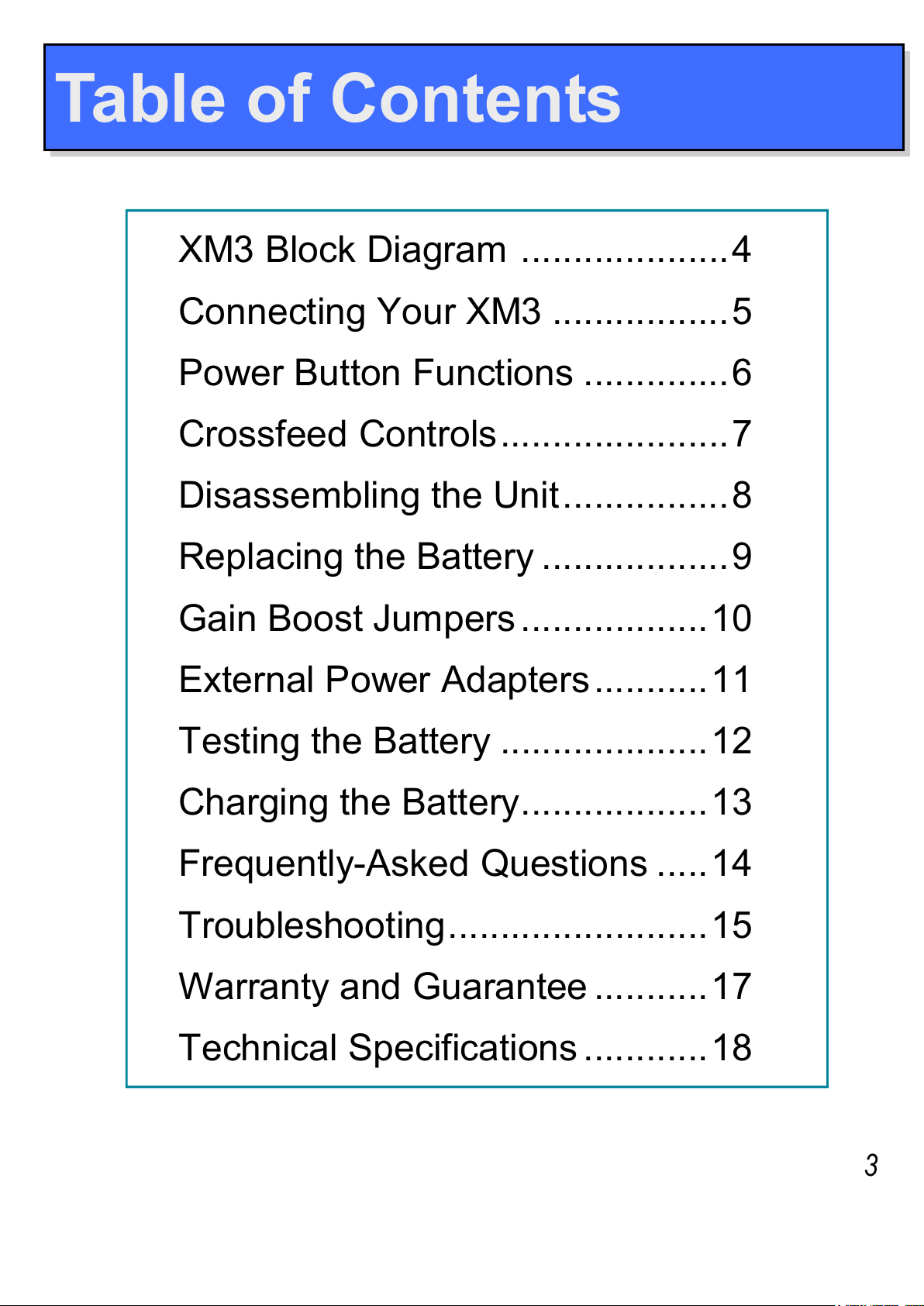
XM3 Block Diagram ....................4
Connecting Your XM3 .................5
Power Button Functions ..............6
Crossfeed Controls......................7
Disassembling the Unit................8
Replacing the Battery ..................9
Gain Boost Jumpers ..................10
External Power Adapters...........11
Testing the Battery ....................12
Charging the Battery..................13
Frequently-Asked Questions .....14
Troubleshooting.........................15
Warranty and Guarantee ...........17
Technical Specifications ............18
3
Table of Contents
Page 4

Output
Connect to
Headphones
Power Button
Press button:
1 time = Turn on power for 1 hour
3 times = Turn on power for 3 hours
6 times = Turn on power for 6 hours
7 times = Turn on power forever
2 times = Toggle flashlight mode
5 times = Toggle dimming of blue LED
Press and HOLD to turn unit off.
Press once to display battery voltage. For
example, if battery is at 8.5 volts, the amber
LED will flash 8, then 5 times.
Input
Connect to MP3 player
or other audio source.
Main Volume
Amber LED
Flashes battery voltage when Power Button
is pressed.
Flashes a one-flash warning when the battery
is low (below 6.5 volts). Flashes a two-flash
warning when the battery is very low (below
5.2 volts).
Blue LED
Indicates
power is on
Crossfeed Enable Switch
IN position: Crossfeed enabled.
OUT position: Crossfeed disabled.
Crossfeed Adjuster
Turn this potentiometer (with a
small Phillips or flat
screwdriver) to adjust the
amount of Crossfeed, from
near-stereo to 100% mono.
This only has an effect when
the Crossfeed Enable Switch
is in the IN position.
Power Connector
2.5mm mono audio power jack.
DC polarity is not important.
With battery charger jumper:
12 volts DC ± 5%, or
9 volts AC RMS ± 5%
Without batter charger jumper:
6 to 20 volts DC, or
5 to 16 volts AC RMS
Do not exceed these voltages.
Battery Charger
Jumper
Install to enable the
battery charger. Read
User’s manual first!
XM3 Block Diagram
4
Gold-Plated Amp Chip Socket
Allows for future amp chip
upgrades and modifications for
those who like to experiment.
Gain Boost Jumpers
Jumpers installed: = +10db extra boost
Jumpers not installed: = +0db extra boost
Page 5
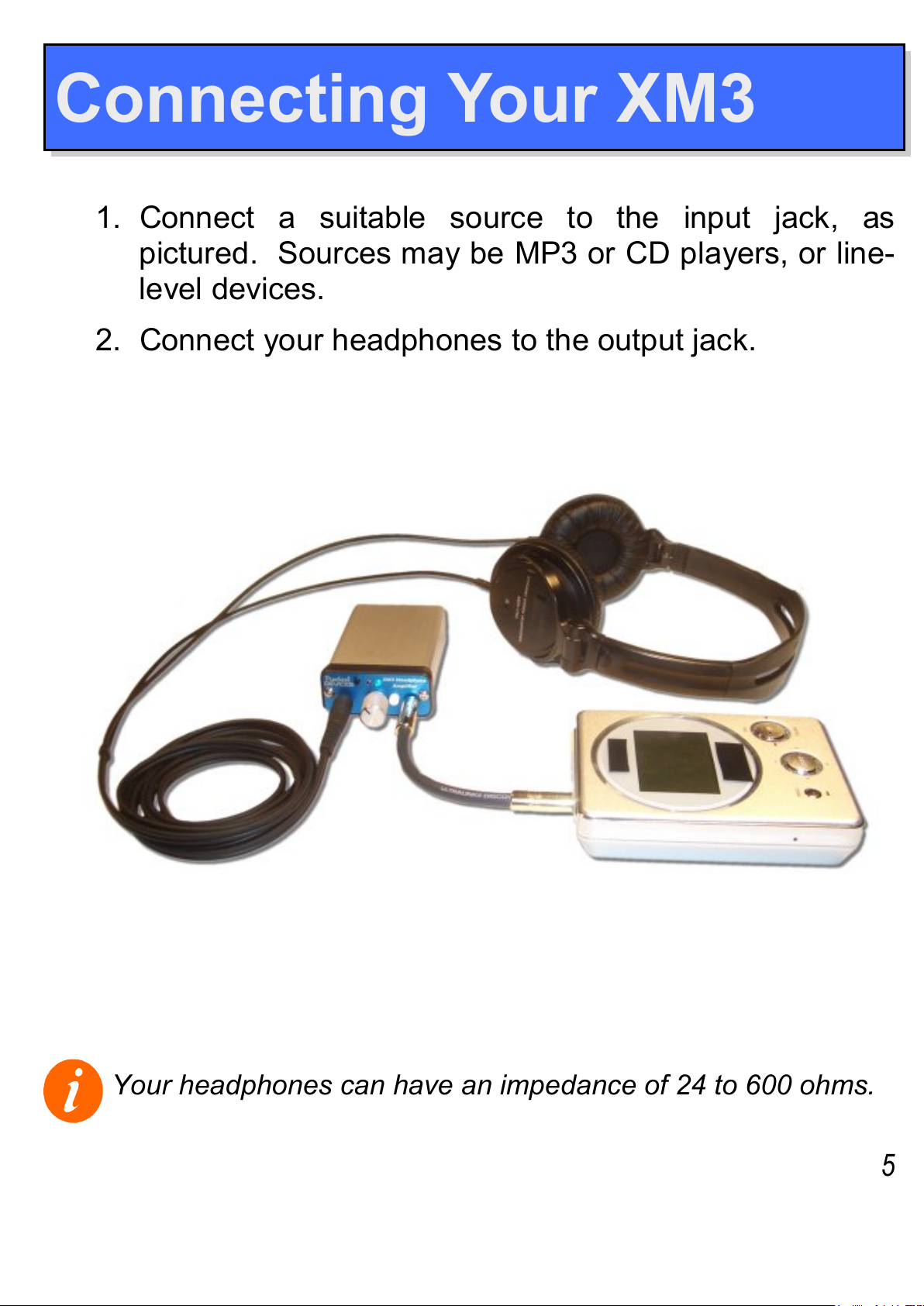
Connecting Your XM3
1. Connect a suitable source to the input jack, as
pictured. Sources may be MP3 or CD players, or line-
level devices.
2. Connect your headphones to the output jack.
Your headphones can have an impedance of 24 to 600 ohms.
5
Page 6
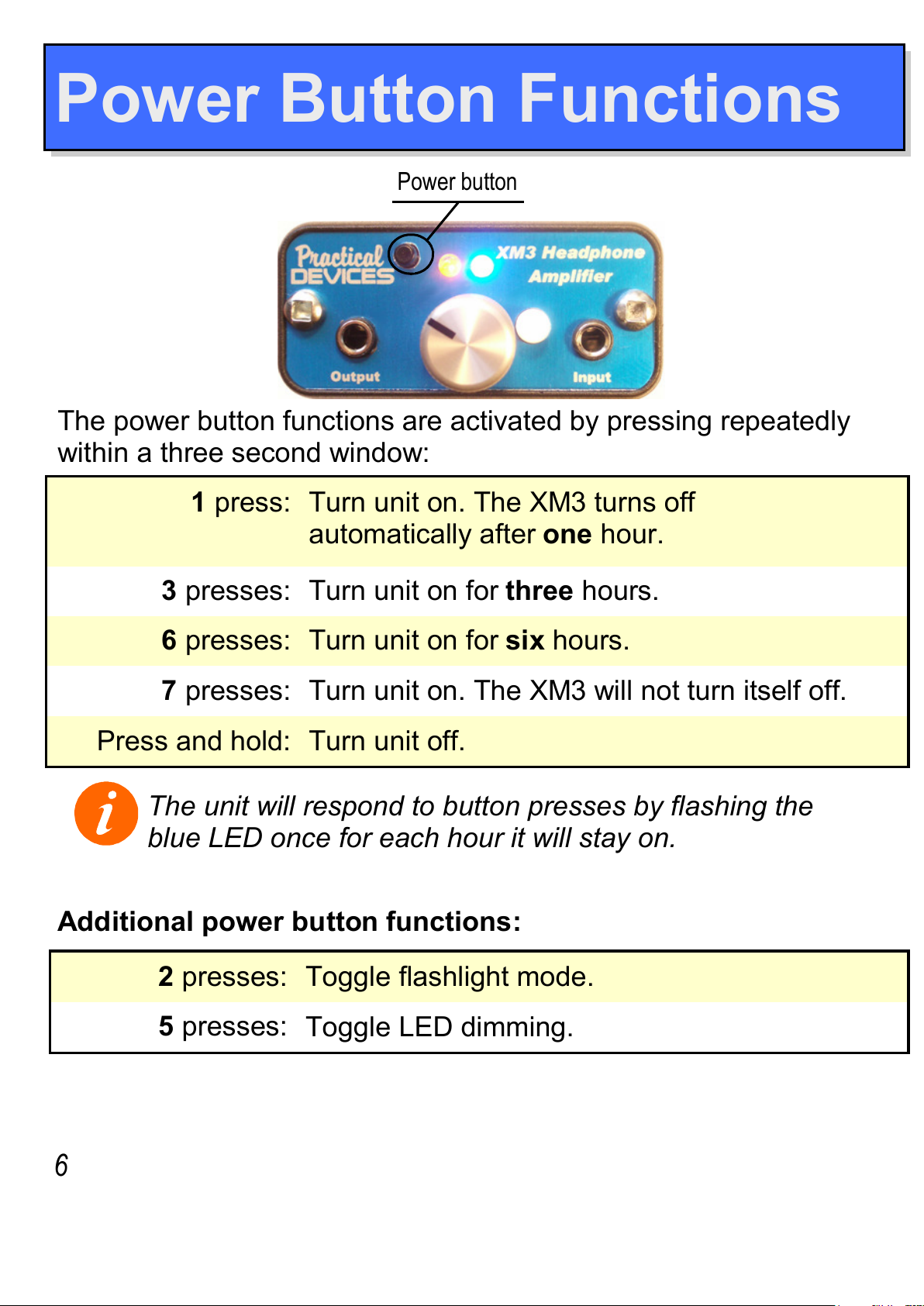
6
The power button functions are activated by pressing repeatedly
within a three second window:
1 press:
Turn unit on. The XM3 turns off
automatically after one hour.
3 presses: Turn unit on for three hours.
6 presses: Turn unit on for six hours.
7 presses:
Turn unit on. The XM3 will not turn itself off.
Press and hold: Turn unit off.
The unit will respond to button presses by flashing the
blue LED once for each hour it will stay on.
Additional power button functions:
2 presses:
Toggle flashlight mode.
5 presses:
Toggle LED dimming.
Power button
Power Button Functions
Page 7

CrossFeed Controls
The XM3’s Crossfeed circuit simulates the sound stage of
loudspeakers, through your headphones.
•
Press the Switch IN to activate Crossfeed.
•
Leave the button OUT for full stereo operation,
bypassing the Crossfeed circuit entirely.
Use a small screwdriver (Philips or Straightblade) to adjust
the Crossfeed Potentiometer:
•
All the way clockwise to produce a mono signal;
•
All the way counter-clockwise to produce a near-
stereo image.
Crossfeed Adjuster Crossfeed Enable Switch
Why would you want Crossfeed?
Most music is mixed to be
listened to on loudspeakers. The studio technicians mixing the recording
assume there will be alot of crosstalk, since with speakers the listener's left ear
clearly hears the right speaker's output, and vice versa. Thus, most music is mixed
with a very wide stereo soundstage.
With headphones, however, the left ear only hears the left channel, and the right ear
only hears the right channel, with nearly zero crosstalk. This can, for many recordings,
cause the soundstage to appear to be "in the center of your head". Further, some
recordings (early Beatles recordings are infamous for this) have each instrument and
vocal track panned 100% to either left or right, which can almost immediately cause
listener fatigue. Crossfeed corrects this by bleeding some of the left channel into the
right, and vice-versa.
7
Page 8

To re-assemble the unit:
1. Slide the unit back together
(make sure the circuit board
slides smoothly on the case's
guide rails)
2. Re-install the two screws. Do
not overtighten.
3. Re-install the battery and rear
panel.
Disassembling the Unit
Remove
two screws,
and Pull!
8
Help! I think I stripped the screws
when I tightened them! No, you
didn’t. You can gently pinch the case’s
screw receptacles with a pair of pliers,
as shown, to tighten things up.
If you need to change the Gain Boost Jumpers or Battery
Charger Jumper, you will need to disassemble the unit.
Here's how:
Note: there is a
notch in the case.
Make sure the case
is oriented so the
notch lines up with
the pushbutton, as
shown.
1. Turn the unit off, and remove the external
power adapter if connected.
2. Remove the rear panel using a Phillips
screwdriver. Remove the battery.
3. Remove the two screws on the front panel
(use the included 5/64” allen key). Note: you
do NOT need to remove the volume knob!
4. Pull on the black plastic front bezel, and the
unit will slide apart from the case.
Page 9

Replacing the Battery
It is usually easier to replace the battery by removing the rear
panel, instead of the front.
To replace the battery:
1. Disconnect any external power adapter, if connected.
2. Remove the two screws holding the rear panel.
3. Unclip and discard the old battery
4. Hold down the power button for 10 seconds (Important!).
This discharges the circuit.
5. Connect the new battery. As you connect the battery, the amber
LED will flash briefly. If it does not flash, return to step 3.
6. The unit should be ready. If it is not, return to step 3.
7. Re-assemble the unit
If the battery cable has become entangled, you may need to
disassemble the unit as shown on page 8.
9
Page 10

With the volume knob at full, your XM3 will
deliver +13dB of gain. Additionally, you can
install the Gain Boost jumpers, which will give
you an extra +10dB of gain, for a total of
+23dB.
In order to get the best possible noise floor,
you should not install the Gain Boost jumpers
unless: a) the volume of your headphones is
too quiet, and, b) you have already tried turning up the volume of your
Gain Boost Jumpers
Gain Boost Jumpers
10
Usually, the Gain Boost jumpers are only needed when using
headphones which have an impedance greater than around 150
To install or remove the Gain Boost jumpers:
1. Disassemble the unit (see page 8)
2. To install the jumpers, place a jumper of each pair of riser pins.
(Hint: if you are removing the jumpers, place each jumper over
one pin only, so you don't lose them).
3. Re-assemble the unit.
Jumpers are installed.
Gain boost is +10dB
Jumpers are removed.
Gain boost is disabled.
Jumpers are removed, but
are placed over a single
pin so they don’t get lost.
Gain boost is disabled.
Page 11

External Power Adapters
Use the power connector to connect an external power adapter that
has a 2.5mm mono audio-style jack. When not using the battery
charger feature (ie. Battery Charger Jumper is removed), the
external power supply can be:
- 6 to 20 Volts DC (polarity is not important), or,
- 6 to 18 volts AC
IMPORTANT: Do not exceed the above voltages, or damage to
the XM3 may result. Such damage is not covered under
warranty.
Note that the ground of your external power supply will not be at the
same potential as the XM3's metal case.
Hint! If you use an Alkaline battery (with the Battery Charger
Jumper removed, of course), and an external power adapter
greater than 10 volts, power will come from the adapter (saving
battery life). When you are at home and plugged in, the XM3 will
operate from external power. When you mobilize, unplug the
adapter and you benefit from the long life of the Alkaline.
The milliamp rating (mA) of the power adapter does not
matter; any rating can be used with the XM3.
A suitable 12VDC regulated power adapter is RadioShack
PN#273-1773 (make sure you ask for Adaptaplug “E” 2.5mm
connector PN#273-1708, which is included with the adapter).
11
Page 12

Testing the Battery
The XM3 will warn you if the power falls below certain
thresholds:
•
At around 6.5 volts, the amber LED will begin
to flash.
•
Below around 5.2 volts, the amber LED will
double-flash, indicating the battery is very low.
The XM3 also acts as a battery tester.
When the XM3 is initially turned on, the amber LED will display the
battery voltage by flashing. For example, if the voltage is 8.5 volts,
the LED will flash 8 times, then 5 times.
To see the battery voltage if the unit is already on, press the power
button once.
12
Page 13

Charging the Battery
Your XM3 shipped from the factory with an Industrial Alkaline 9v battery. Alternatively,
a rechargeable battery can be used instead of the alkaline, and you can use the XM3's
integrated battery trickle charger to recharge it. The following types of rechargeable
batteries can be used:
- Nickel Metal-Hydride (NiMH), 8.4v or 9v
- Nickel-Cadmium (NiCad), 8.4v or 9v
Using a 7.2v battery is not recommended, as overcharging may result if the
external power is applied for too long.
When using the battery charger, the external power adapter must conform to the
following:
- Regulated 12V DC ± 5%, or,
- 9V RMS AC ±5%
Use of an external power adapter which is higher than the voltages shown above
may cause battery overcharging, damage to the battery and/or the XM3, battery
electrolyte leakage, or possibly even battery explosion. If in doubt, measure your
power adapter with a voltmeter, or enquire at your local electronics store.
IF you are using non-rechargeable (Alkaline, carbon, or zinc battery), then
remove the Battery Charger Jumper!
IF you are using an external power adapter which is not 12VDC or 9V RMS
AC, then remove the Battery Charger Jumper!
A completely-flat battery will
typically take about 15 hours to
recharge fully.
Install the charge jumper when
you want to use the battery
charger function.
Remove the jumper otherwise (your
XM3 shipped from the factory with the
jumper removed).
Battery Charger
Jumper
13
Page 14

Frequently-Asked Questions
Can I use a line-level input to the XM3, such as from a CD
player or VCR?
Yes, the XM3 will accept a line-level input.
Can I use the XM3 to drive speakers?
Usually, no. The XM3 was designed as a headphone
amp, and will usually not do a good job of driving
speakers, even small ones (most speakers have
impedances of around eight ohms). What you are
looking for is a power amplifier, not a headphone
amplifier
For more FAQs, see our website:
http://www.practicaldevices.com/faq.htm
14
Page 15

Troubleshooting
Here are some common problems, and their solutions:
Amp does not turn on or respond to pushing the power button:
- Disconnect the battery, hold down the power button
for 10 seconds, then reconnect the battery.
Headphone volume is too quiet, even with the volume knob at full:
- Increase volume of source (MP3 player). If it is still
too quiet, then install the Gain Boost jumpers (see
page 10)
Output is in one ear only; the other channel is dead:
- Check that all cables are completely plugged in all
the way
- Check that your cable is a stereo cable, not a mono
cable.
15
Page 16

16
Notes
Page 17

Warranty and Guarantee
Practical Devices stands behind its products with a full
no-risk warranty and money-back satisfaction guarantee.
Practical Devices offers a 30-day money-back guarantee on all of
our products. If, for any reason whatsoever, you are unsatisfied with
your purchase, you may return it for your money back, including
your original shipping cost. (The fine print: Unit must be returned
within 30 days of sale; Unit must be returned in the same
undamaged, good working order as it was received; Practical
Devices will refund you the original cost, plus the cost of the original
shipping. Customer must pay for return shipping cost).
Further, we warranty, for a period of one year, that our products are
free from any defects in workmanship. Should you have any
problems, we promise to make it right.
(The fine print: warranty is in
effect for a period of one year. Problems must be reported to
sales@practicaldevices.com This warranty covers any defects in
workmanship. It does not cover abuse, physical damage, or the like).
Should you need any service, please email us at
sales@practicaldevices.com
17
Page 18

Description: Portable Audio Headphone Amplifier
Weight: 140 grams (4.9 oz)
Power Source: - 9-volt alkaline, NiMH, NiCd battery, or,
- 8.4-volt NiMH or NiCD battery, and/or,
- External Power Supply
External Power Supply: 2.5mm mono audio connector power
jack.
If using built-in battery charger:
12VDC ± 5% or 9V AC RMS ± 5%
If not using battery charger:
6-20VDC or 6-18VAC
In all cases, polarity is not important
Battery Charge Time (using built-in
charger, typical):
15 Hours
Battery Life (alkaline, typical): 50 hours active, 2.5 years standby
Maximum Gain: +23.1 dB (Gain Boost jumpers in)
+12.7 dB (Gain Boost jumpers out)
Frequency Response (20-20,000Hz,
typical):
+0.8dB, -0.3dB
-3dB Point (typical): 21 kHz at top end;
9 Hz at low end
Total Harmonic Distortion
(typical)
0.002%
Intermodulation Distortion
(typical)
0.0039%
Signal to Noise ratio
(20-20,000Hz, typical):
97dB
18
Specifications
Page 19

Dynamic Range
(20-20,000Hz, typical):
97dB
Crossfeed
User-adjustable from mono to
stereo using potentiometer;
User can bypass using
pushbutton.
Auto Power-OFF User selects between 1, 3, or 6
hour poweroff interval, or unit
can be set to stay on indefinitely
Status Indicators Two LEDS (one blue, one
amber)
Integrated Voltmeter accuracy
(typical)
±100mV
Mechanicals Anodized aluminum case;
Glossy laser-anodized faceplate;
Polished aluminum volume knob;
FR-4 dual-layer Printed Circuit
Board with 1 oz. copper
Other Features
Flashlight Mode: Turns on both
LEDs to full brightness;
Dimming mode: Allows user to
optionally dim the blue LED.
19
Page 20

XM3_v23 ©2006
www.practicaldevices.com
