Page 1
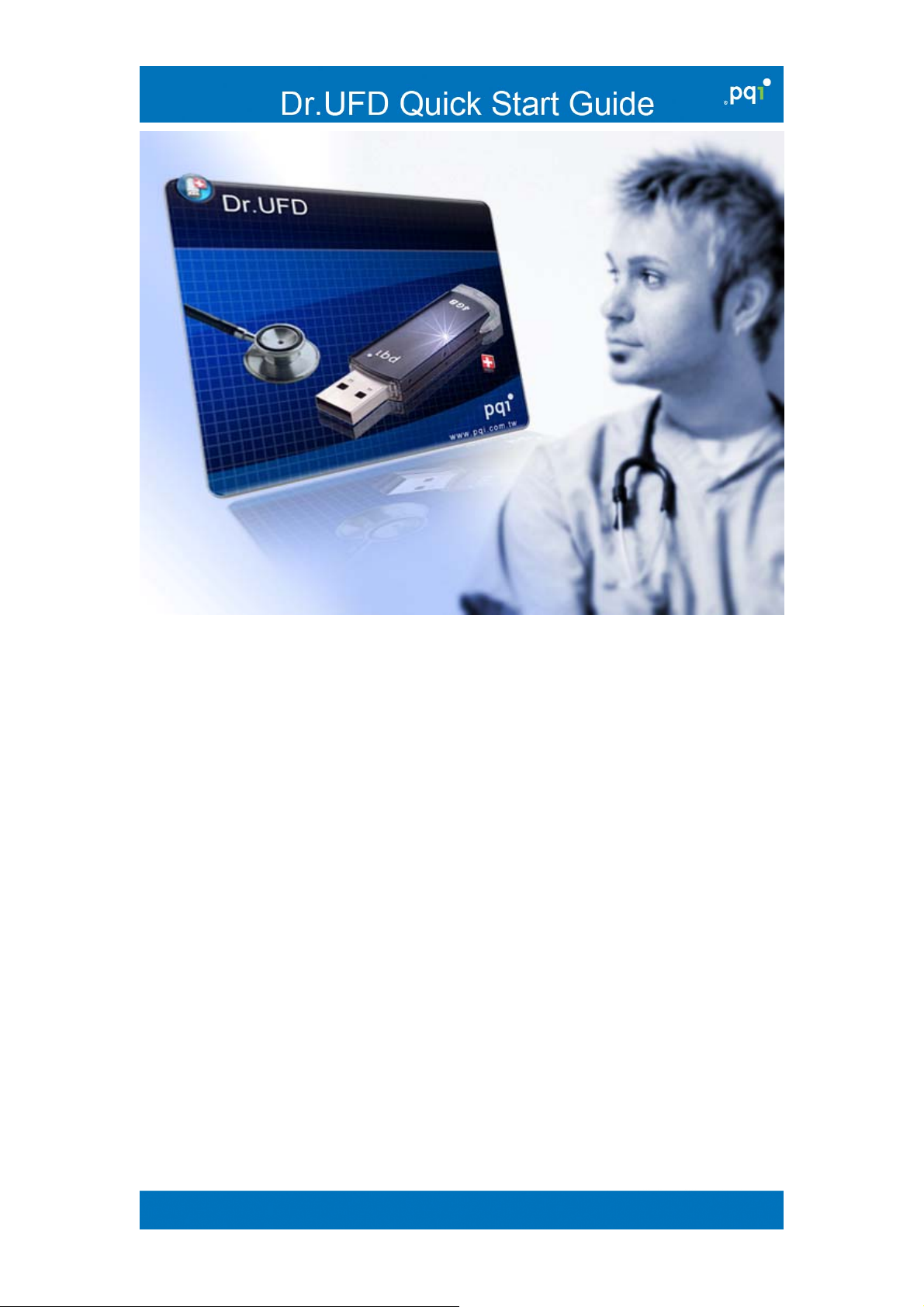
Dr.UFD 只支援修復假性故障,我們不保證能夠修復所有的旅行碟問題,如
果您的旅行碟無法透過 Dr.UFD修復,請聯絡PQI的客服中心。
Dr.UFD only can fix spurious bad block error; we do not promise Dr.UFD
can fix all UFD issues. If you want to use this software to repair UFD
device, please make sure you have rights. (Only for Administrator mode.)
If you can not fix your USB device through Dr.UFD, please contact PQI
Support Center. Thanks.
格式化的速度根據隨身儲存裝置以及系統環境而有所不同。
The formatting speed depends on your system environment and device
status.
Page 2

起始動畫
Dr.UFD Quick Start Guide
(不同的產品可能會有不同的操作畫面)
(There are different pages for different Models.)
Start up animation
1. 請確認磁碟中檔案已經備份.
2. Dr.UFD執行復原後內建軟體將無法
使用.
在起始動畫之後會看到使用者授權畫
面,請按下 OK 鍵繼續。
1. Please backup your USB device
data first.
2. After executed Dr.UFD you will
lose your all data and some
specific software can’t use any
more.
After start up animation, you will see
the user authorize agreement page,
please press OK then continue.
Page 3

After user authorize agreement page,
授權後面之後就是 Dr.UFD的主畫面。
you can see our main page.
(Different model device maybe have
(不同的產品可能會有不同的設定畫
different page setting.) If you sure to
面)如果您確定要清除 USB 上所有的
erase you all data in the USB device,
資料,請點選更新,如果尚未備份您的
please press Update, if you did not
資料,請取消。
backup your own data, please cancel
it.
快速:清除 FAT (檔案配置表)。
Quick:Clear the FAT table。
完整:重建 FAT 表以及清除所有的資料。
Full:Rebuild FAT and clear all the data in the flash。
當您看到這個畫面,或是在主畫面上出
現更新成功的畫面,代表您已經完成了
低階格式化的動作。
When you see this page or complete
sentence means your device have
already formatted.
Page 4

If you decide to format your
device and backup all the
data, please press Start.
如果您確定要格式化您的裝
置,且已經備份完成,請按下
Start.
During the formatting, please
do not remove or access
your device.
格式化期間,請別對行動裝置
做任何存取的動作也別移除
它.
After format complete,
please re-plug your device.
格式化完成,請重新插拔您的
裝置
※如果您的隨身碟無法透過 Dr.UFD修復,請聯絡PQI的客服中心。
E-Mail:support@pqigroup.com
If you can not fix your USB device through Dr.UFD, please contact PQI ※
Support Center. Thanks.
E-Mail:support@pqigroup.com
