Powrwheel POWRTOUCH CLASSIC Installation, Use And Maintenance Manual

POWRWHEEL LIMITED
MANUFACTURERS OF THE UK’s No 1
REMOTE CONTROL CARAVAN & TRAILER
MOVING SYSTEMS
POWRTOUCH CLASSIC
INSTRUCTIONS for the Installation, Operation, Use,
Safety & Maintenance of the Powrtouch Classic
IF YOU HAVE PURCHASED DIRECT FROM POWRWHEEL LIMITED your proof of purchase
will state your unique Powrtouch Classic Serial Numbers. Please write them on the front of this
document for your convenience.
IF YOU HAVE PURCHASED FROM ANOTHER SUPPLIER then they should register your
information with Powrwheel Limited (ALWAYS ASK YOUR SUPPLIER TO MAKE SURE
THAT THIS HAS BEEN DONE).
PLEASE NOTE THAT YOUR POWRTOUCH CLASSIC GUARANTEE IS NOT
AUTOMATICALLY TRANSFERABLE TO A SECOND OWNER
see Section 5 – Paragraph 5.1 of this document.
BEFORE CONTACTING POWRWHEEL LIMITED WITH A FAULT OR GUARANTEE
ENQUIRY PLEASE PAY SPECIAL ATTENTION TO SECTION 4 OF THIS DOCUMENT.
CUSTOMER NAME:……………………………………………………………………….……..
POWRTOUCH CLASSIC SERIAL No: CL/..…………………………………………………..
ELECTRONICS SERIAL No: CDFM/…………………………………………………………...
Powrwheel Limited
2000 Park Lane, Dove Valley Park, Foston, South Derbyshire, DE65 5BG United Kingdom
TELEPHONE: +44 (0)1283 587900 FAX: +44 (0)1283 587910
WEBSITE: www.powrwheel.com EMAIL: info@powrwheel.com
TWITTER: www.twitter.com/powrtouchuk FACEBOOK: www.facebook.com/powrtouchuk
ISSUE 3
- 1 -

CONTENTS
SECTION 1 – USING YOUR POWRTOUCH CLASSIC SAFELY
1.1 Safety Checks Required Prior to Using Your Powrtouch Classic
1.2 Emergency Switch Off/Stop
1.3 Safety and Technical Awareness
SECTION 2 – OPERATION OF YOUR POWRTOUCH CLASSIC
2.1 Powrtouch Classic Operation
2.2 Switching On the Powrtouch
2.3 Switching On the Handset
2.4 Handset Battery Replacement
2.5 Engagement of the Rollers On To the Tyres
2.6 Moving the Caravan (Handset Operation)
2.7 Decreasing and Increasing Speed
2.8 Precision Control of the Caravan Using the Electronic Soft Start Function
2.9 Retraction of the Rollers from the Tyres
2.10 Switching Off the Handset
2.11 Mapping Instructions
SECTION 3 – DIY FITTING INSTRUCTIONS (FOR UK SPEC CARAVANS ONLY)
3.1 Receiving Your Powrtouch Classic
3.2 Tooling & Equipment Required
3.3 Installing Your Powrtouch Classic
3.4 Checking Chassis Depth
3.5 Special Mounting Plates
3.6 Mechanical Assembly
3.7 Electrical Assembly
3.8 Connecting to the Caravan Battery
SECTION 4 – LOOKING AFTER YOUR POWRTOUCH CLASSIC
4.1 Cleaning Your Powrtouch Classic
4.2 Cleaning the Drive Rollers
SECTION 5 – GUARANTEE & FAULT FINDING
5.1 Powrtouch Classic Guarantee
5.2 Reporting a Fault with your Powrtouch Classic
5.3 Electronics Control Box (ECB) - LED Status
5.4 Checking the Charge State of Your 12 Volt Battery
5.5 Fault Finding on Your Powrtouch Classic
- 2 -
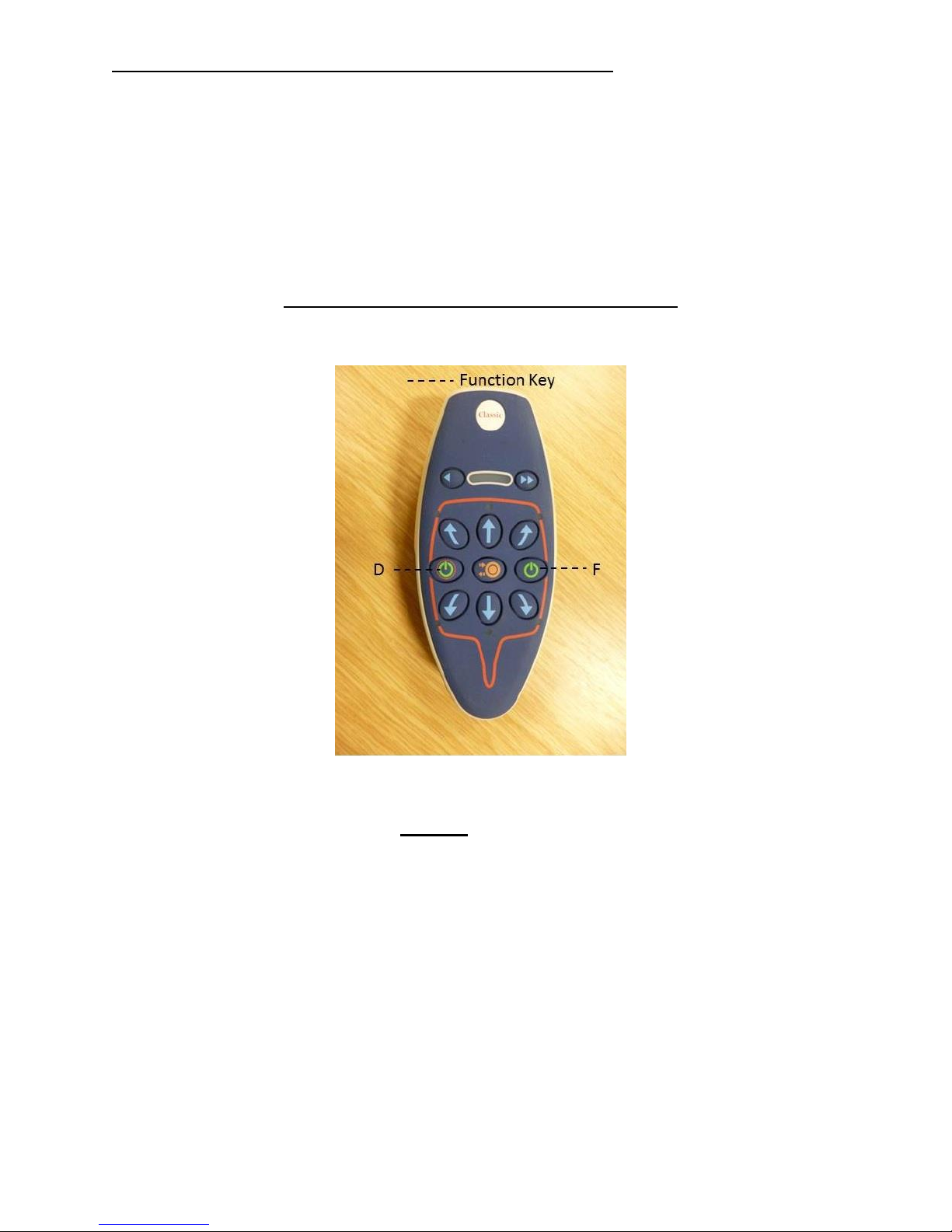
SECTION 1 – USING YOUR POWRTOUCH CLASSIC SAFELY
1.1 SAFETY CHECKS REQUIRED PRIOR TO USING YOUR POWRTOUCH CLASSIC
PLEASE READ CAREFULLY:
Before moving the caravan with the Powrtouch Classic, for safety reasons it should always be
tested first, to do this turn on the Powrtouch Classic at the Isolation switch – DO NOT PUT
THE ROLLERS ON TO THE TYRES. With the rollers off the tyres check the handset functions
drive the rollers correctly. Once this test has been satisfactorily completed only then should
you engage the rollers to the tyres and commence to move the caravan.
IF IN DOUBT CONTACT POWRWHEEL LIMITED
1.2 EMERGENCY SWITCH OFF/STOP
NB. In the unlikely event of the Powrtouch Classic malfunctioning, the system can be switched
off by pressing either D or F buttons on the handset. Then turn off the Powrtouch Classic at the
Isolation switch and remove the key. DO NOT switch the Powrtouch Classic back on before
consulting a qualified Powrwheel Engineer.
1.3 SAFETY & TECHNICAL AWARENESS
Please read the following instructions and technical information carefully and become familiar
with the various components and controls prior to assembly and/or operation. Safety must
always be the first consideration in fitting and operation. Failure to comply with these
instructions could invalidate your Powrtouch guarantee. If you are in any doubt about the
assembly or operation of the product consult a qualified Powrtouch Engineer, for which contact
details are shown on the front cover.
The Powrtouch Classic Caravan Mover (except handset) is a 12volt DC powered device
and it should not under any circumstances be powered by any other power source than
a 12volt DC leisure battery. NB. Using the Powrtouch Classic with the caravan
connected to the 240volt mains could cause damage to the caravan internal
charging system.
- 3 -
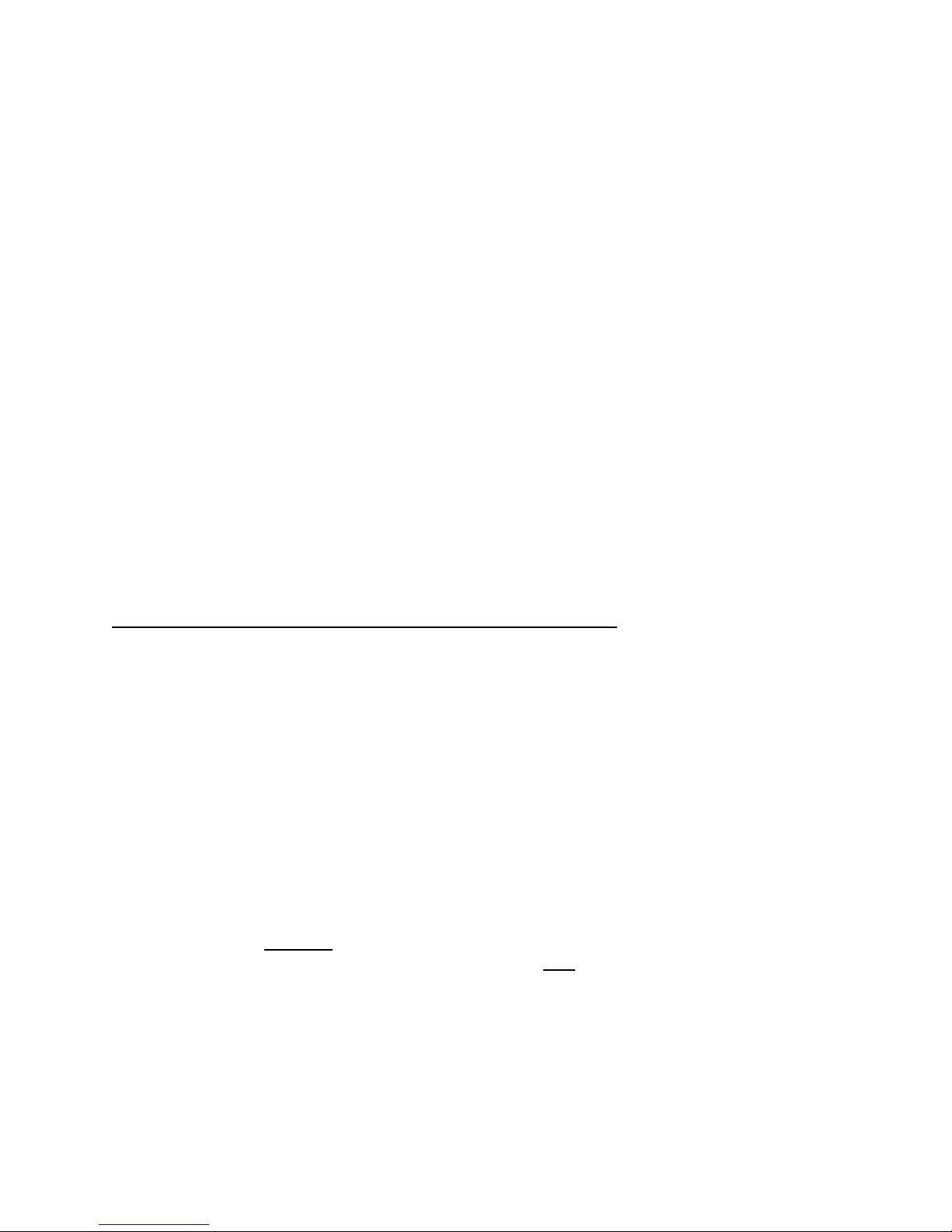
The 12volt leisure battery MUST be fully charged and in good condition to enable the
Powrtouch Classic to operate to its full performance specification – to check your
battery see Section 5 Paragraph 5.4 of this instruction manual.
The handset is powered by a 9volt DC battery (PP3 or equivalent).
The wiring and cabling supplied by Powrwheel limited for the installation of the
Powrtouch Classic are to the correct voltage and current rating, under NO circumstance
should any other wiring or cabling be used unless supplied by Powrwheel Ltd or written
approval is given for their use. If cutting motor cables (not recommended) these should
be kept of equal length, no cable joining system should be used to lengthen them.
When the Powrtouch Classic is switched on and/or in use there will be 12volts at the
two battery terminals on the Electronics Control Box (ECB). Under no circumstance
should any metal object be allowed to touch these terminals.
The Powrtouch Classic is not a caravan jacking point and should never be used as
such.
The Powrtouch Classic is not a brake or braking system and should never be used as
such. When stopped always apply the caravan handbrake and remove the rollers from
the tyres.
Be aware that the Powrtouch Classic adds weight to the caravan and the corresponding
weight of your mover must be considered when calculating your payload. If in doubt the
MTPLM of the caravan should be checked on a calibrated weighbridge.
Never allow children or persons unfamiliar with the use of the Powrtouch Classic to
operate the unit.
When operating the Powrtouch Classic, please ensure that no object (e.g. Body parts,
clothing, hair or any other objects carried on the body) can become trapped by any
moving parts of the mover (e.g. rollers).
SECTION 2 – OPERATION OF YOUR POWRTOUCH CLASSIC
2.1 POWRTOUCH CLASSIC OPERATION:
Carry out the Powrtouch Classic pre-movement safety checks as Section 1 Paragraph 1.1;
also ensure that the caravan is safe to move and that there are no obstructions to prevent the
engagement of the drive rollers to the caravan tyres.
2.2 SWITCHING ON THE POWRTOUCH CLASSIC
The Powrtouch Classic control system is switched on by inserting the key into the isolation
switch and then turning the key clockwise, the isolation switch is usually situated in the sealed
area of the caravan battery box. When the control board is switched on the unit first initialises,
and then looks/waits for the welcome/coding signal from the handset. The green light should
illuminate on the ECB situated in the caravan. (See Section 5 Paragraph 5.3)
NOTE: When the Powrtouch Classic is not in use it MUST always be turned off at the Isolation
Switch and the key removed. If left switched on it will stay live for 20 minutes (approx.) before
the ECB will go in to a hibernation mode. The ECB can only be reinitialised by the following:-
1) Turning off the isolation switch
2) Remove the key from the switch
3) Wait for a minimum of 20 seconds
4) Then reinsert the isolation switch key and turn on
5) Turn on the handset and use the Powrtouch Evolution
- 4 -

WHEN NOT IN USE ALWAYS SWITCH IT OFF AND REMOVE THE KEY
2.3 SWITCHING ON THE HANDSET
To switch on the handset press and release both D and F buttons at the same time. The LED
array will illuminate in the settings indicator window. Once it is ready to operate then one
green LED on the extreme right of the settings indicator window will remain on. If the top row &
bottom row of Red LED’s flash alternating, then this in an indication that the handset battery
voltage is low and the battery should be changed as soon as possible.
2.4 HANDSET BATTERY REPLACEMENT
To replace the handset battery the first step
is to remove the small cross head screw on
the back of the handset. When the small
cross head screw is removed the battery
box cover can be taken off providing
access to the battery. The battery can then
be removed from its connections and a
new battery can be installed and the cover
replaced. The battery required is a 9volt
DC PP3 (mn1604) or equivalent. NB. The
use of rechargeable batteries is not
recommended.
- 5 -

2.5 ENGAGEMENT OF THE ROLLERS ONTO THE TYRES
Engagement of the Rollers on to the Tyres Using the Wrench (Supplied)
To engage the rollers onto the tyres, locate the wrench onto the hexshaft (see picture above)
and turn in the direction shown, after 200 degrees the over locking cam system will lock the
rollers in the engaged position. On the Powrtouch Classic models the start position for the
wrench should be as low as possible to the ground with the handle pointing away from the
rollers. Always take great care with this operation as the over locking cam system together with
its return spring require some force to move the rollers into position against the tyres. This
operation only needs to be done from one side of the caravan as the Classic is fitted with a
Powrbar as standard. Your Powrtouch fitter or supplier will show you how to carry out this
operation safely.
If in doubt consult a qualified Powrtouch Engineer. NB. Always check that BOTH rollers
are fully engaged on to the tyres of the caravan before removing the handbrake.
Once the Rollers are engaged ONLY then disengage the handbrake when you are ready
to use the Powrtouch Classic.
- 6 -
- 6 -

2.6 MOVING THE CARAVAN (HANDSET OPERATION)
The caravan can be moved as required by pressing buttons A, B, C, G, H or I. The caravan will
move in the direction of the arrows printed on these buttons. Pressing opposite button A and I
or C and G will make single axle caravans (only) rotate on their axis. The Electronics Control
System also has a continuous movement capability in that if button B is being pressed then
buttons A or C can be used, alternatively if button H is pressed then buttons G or I can be
used, using this sequence will allow the Powrtouch to redirect the caravan without stopping the
forward or backward motion.
Please note that the speed settings will always default to MAXIMUM – Speed changes
can only be made when the caravan is stationary
2.7 DECREASING AND INCREASING SPEED
- 7 -
