Powrmatic Vision 2.3 Twin Duct Installation, Servicing & User Instructions

Issue 1.0 July 2014
GB & IE H E A T I N G / / V E N T I L A T I O N / / A I R C O N D I T I O N I N G
Vision 2.3 Twin Duct
Air Conditioner/Heat Pump
Optional Low Pressure Hot Water Fan Coil Model Available
www . p o w r m a tic . c o .uk
Vision2.3
Installation, Servicing, and Users
Instructions

Page 2 Vision 2.3 Air Condioner Range Issue 1.0 June 2014
Installer
Date :_____________ Signed ____________________________________________Installer
Commissioned
Date :_____________ Signed _______________________________Commissioning Engineer
powrmatic
Certicate of Guarantee
Dear Customer
This is to certify that this air conditioner has a limited one year warranty from the date of
original commissioning. The air conditioner must be commissioned within 4 weeks of
installation.
To make a claim
In the first instance you must contact your appliance supplier, or installer and provide:-
1. The appliance type and serial number.
2. The original commissioning documentation.
3. As much detail as possible on the fault.
Your supplier, or installer, will then contact Powrmatic to make a guarantee claim
on your behalf.
Conditions of Guarantee
1. The air conditioner must have been installed by a competent recognised
installer, and in accordance with the manufactures instructions, building
regulations and local regulations.
2. The air conditioner has been professionally commissioned, within 4 weeks of
installation, and a copy of the Commissioning sheet returned to Powrmatic.
3. The air conditioner has been maintained on a yearly basis by a competent
servicing company.
4. The air conditioner has been used in accordance with the manufactures
instructions.
5. The correct specification voltage has been used.
6. No unauthorised repairs or modifications have been made.
7. Powrmatic ‘General Conditions of Sales’ have been observed.
8. Except for the obligation of Powrmatic Ltd to perform warranty repairs during the
guarantee period Powrmatic will not be liable in respect of any claim for direct or
indirect consequential losses, including loss of profit or increased cost arising
from loss of use of the air conditioner, or any event arising there from.
-------------------------------------------------------------------
Powrmatic Ltd. Hort Bridge, Ilminster, Somerset, TA19 9PS
Tel: 01460 53535 Fax: 01460 52341
Web: www.powrmatic.co.uk e-mail service@powrmatic.co.uk
Important :This certificate must
be kept with the appliance
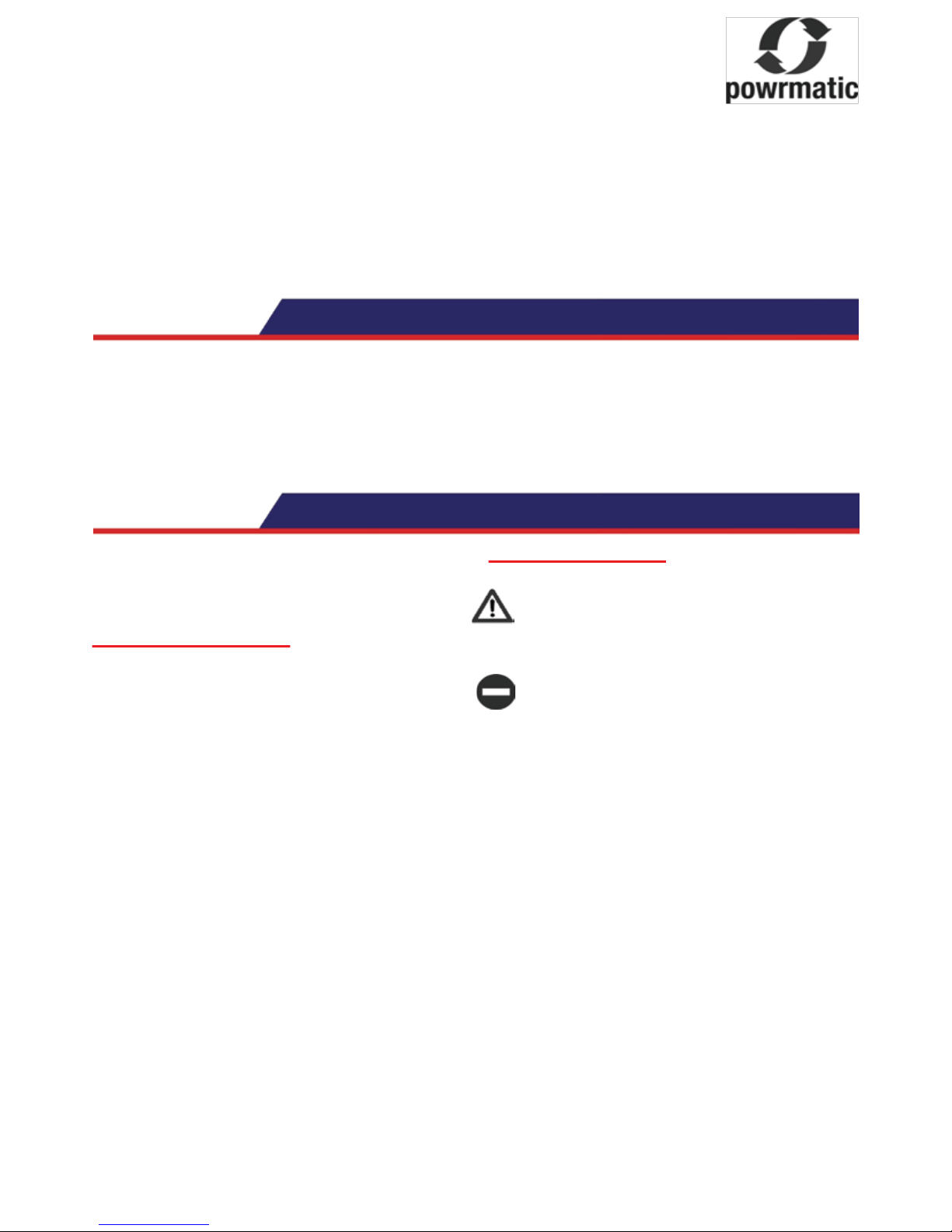
Dear Customer - thank you for choosing Powrmac.
We appreciate you buying one of our high quality products and know that you have made the best
choice. We pride ourselves by manufacturing products that provide clean, comfortable and safe
working environments worldwide together with the personal & professional service and back-up you
deserve. If you have any quesons or concerns regarding this product, please contact our Technical
Support Team by calling 01460 53535.
Vision 2.3 Air Condioner Range Issue 1.0 June 2014 Page 3
This unit complies with European direcves:
• Low voltage 2006/95/EC
• Electro-magnec compability 2004/108/EC
• Use restricons of hazardous substances in
electrical and electronic 2011/65/EC
(RoHS2)
• Waste electrical and electronic equipment
2002/96/EC(WEEE)
• Energy consumpon indicaon on the labels
of energy related products 2010/30/EU
Compliance
Symbols
Pictograms in the next chapter provides the neces-
sary informaon for a correct and safe use of the
machine in a rapid, unmistakable way.
Editorial pictograms
U User
Refers to pages containing instrucons of
informaon for the user.
I Installer
Refers to pages containing instrucons or
informaon for the installer.
S Service
Refers to pages containing instrucons or
informaon for the CUSTOMER TECHNICAL
ASSISTANCE SERVICE installer.
Safety pictograms
Warning
It indicates acons that require cauon and a
suitable preparaon.
Do Not
Refers to acons that absolutely must not be
performed.
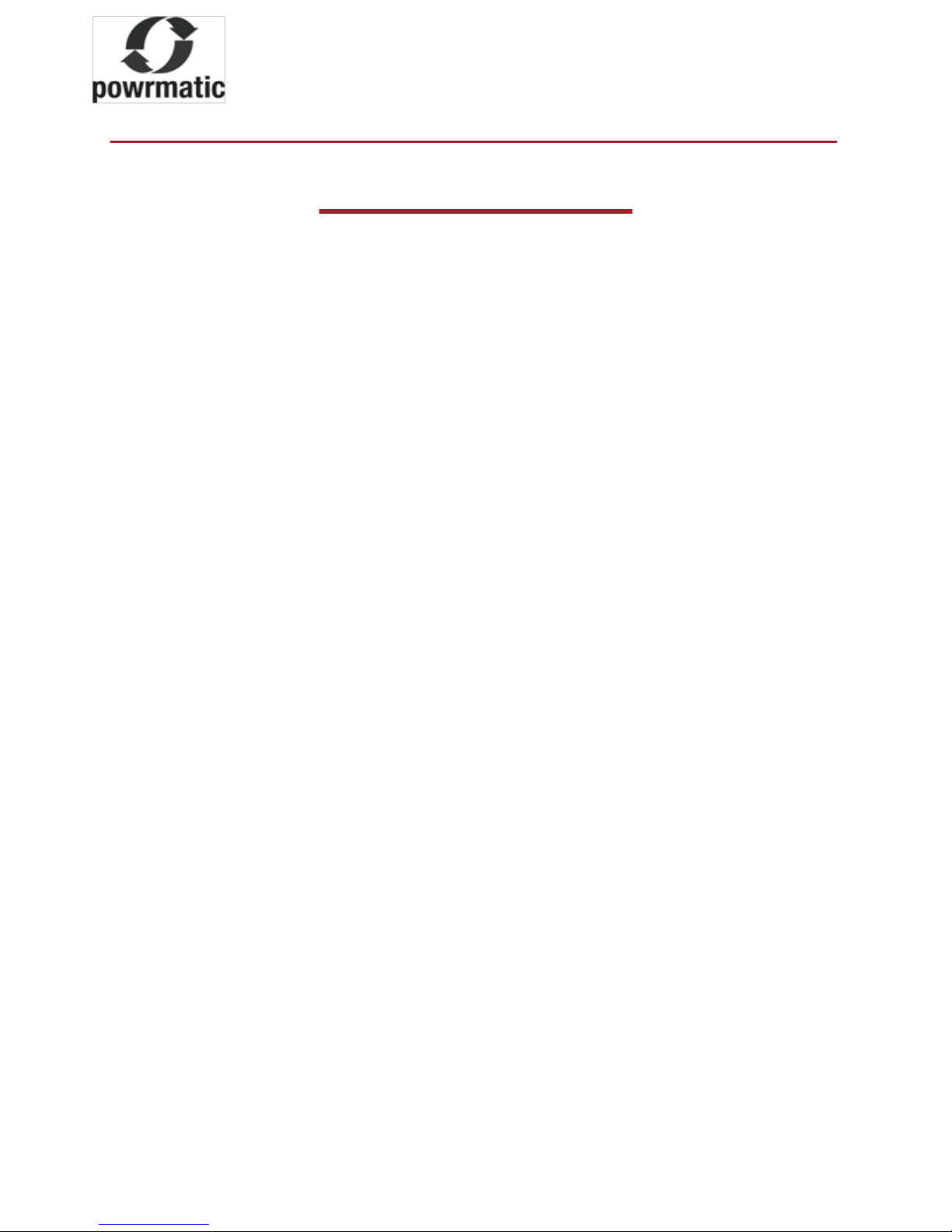
Users, Installaon, Servicing and User Instrucons
CONTENTS
Title Secon Contents Page
General
1.1 General warning 5
1.2 Fundamental safety rules 5
1.3 Descripon 6
1.4 Receipt and unpacking 6
1.5 Storage 6
1.6 Handling 6
1.7 Shipping dimensions and weight 7
1.8 Supplied components 7
1.9 Unit parts 8
Installaon
2.1 Installaon mode 9
2.2 Choosing the posion of the unit 9
2.3 Assembling the unit 10
2.4 Assembling air ducts and external shuers 12
2.5 Mounng the appliance on the bracket 13
2.6 Electrical connecon 13
2.7 High/Low installaon configuraon 14
2.8 Seng cool only or heat only modes 16
2.9 Touch-screen display key lock 16
2.10 Operaons tests and anomaly diagnosis 16
Troubleshoong
3.1 Periodic Maintenance 17
3.2 Troubleshoong 18
3.3 Technical data 19
User Manual
4.1 Management of the appliance with the
touch-screen display 20
4.2 Managing the appliance with the remote
control 20
4.3 Descripon of machine funconing 21
4.4 Advice for energy saving 23
Page 4 Vision 2.3 Air Condioner Range Issue 1.0 June 2014

After unpacking, check that the contents are
intact and that all parts are included. If they are
not, please contact the supplier who sold you the
appliance.
The appliance must be installed by an authorised Installer. Once the work is done, they must
issue a declaration of conformity to the client in
compliance with current regulations and with
indications on this instruction manual supplied
with the appliance.
These appliances have been designed for conditioning and heating rooms, and they must be
destined solely for this purpose compatible with
their performance characteristics.
The manufacturer refuses any contractual or
extra-contractual responsibilities for damage
caused to people, animals, or things resulting
from incorrect installation, adjustment, maintenance or improper use.
In the event of water leaks, turn off the main
switch and close the water taps.
Immediately call the Technical Assistance
service or other qualified personnel and do not
intervene personally on the appliance.
If the temperature is set too low or too high, not
only will it be unhealthy, but it is also a waste of
energy. Avoid prolonged direct contact with the
air flow.
Do not leave the room closed for long periods.
Open the windows periodically to change the air.
This instruction booklet is an integral part of the
appliance and therefore it must be kept safely
and must ALWAYS accompany the appliance
even when the later is transferred to another
owner or user, or moved or sold. If it gets damaged or lost, please request another copy.
Any repair or maintenance operation must be
performed by a qualified person in accordance
with this booklet. Do not modify or tamper with
the appliance as this could lead potential danger
and the manufacturer will not be liable for any
damage caused.
Vision 2.3 Air Condioner Range Issue 1.0 June 2014 Page 5
1.1 General Warning (UIS)
1.2 Fundamental safety rules (UIS)
We would like to remind you that some fundamental safety rules should be followed when
using products that work with electricity and
water.
The use of the appliance by children and unassisted disabled persons if forbidden.
It is forbidden to touch the appliance if barefooted or with wet or damp parts of the body.
It is forbidden to clean the appliance without
having first disconnected the appliance from the
mains power supply by turning off the mains
switch.
It is forbidden to modify or adjust safety devices
without authorisation and instructions from the
manufacturer.
It is forbidden to pull out or twist the electric
cables coming out of the appliance, even if they
are disconnected from the pains power supply.
It is forbidden to introduce objects and substances though the air inlet and outlet grids.
It is forbidden to open the access doors to the
internal parts or the appliance without having
turned off the mains switch first.
It is forbidden to leave the packing material
within the reach of children as they could be a
source of danger. This material should be recycled or disposed of properly.
It is forbidden to climb onto the appliance and/or
to place any type of object on top of it.
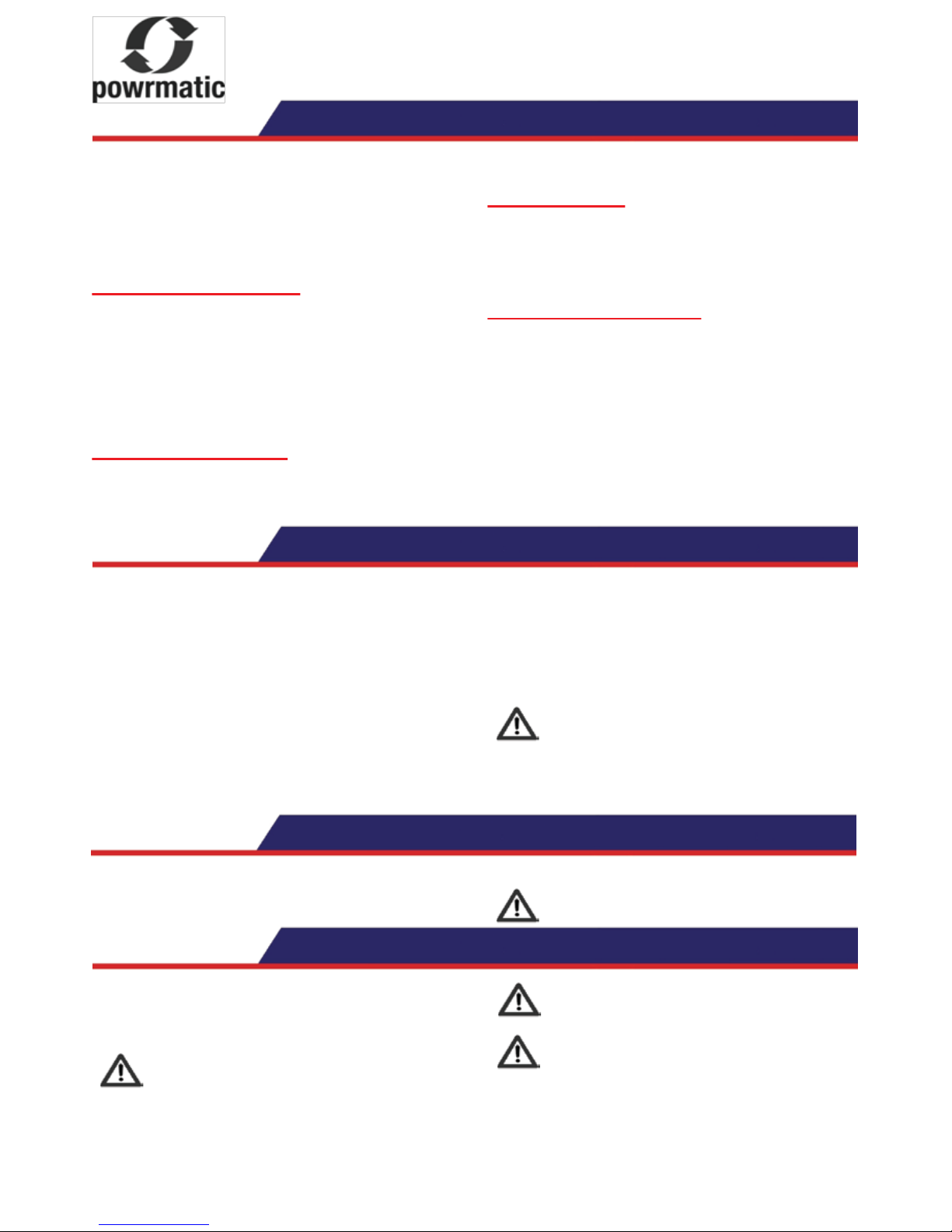
1.3 Description (UIS)
The Vision 2.3 is the new solution by Powrmatic, a significant step towards reducing the aesthetic impact of air
conditioners. Being only 16 centimetres deep, the Vision
2.3 is the thinnest and less bulky in this category, therefore both the internal and external aesthetic impact is kept
to a minimum.
Optimised Capacities
The conditioning capacity of the Vision 2.3 have been
optimised so as to obtain the right temperature for the
best level of comfort and, therefore less consumption and
less noise. Thanks to the careful choice of sound insulation materials, the noise is similar to that of a standard
wall split unit and consumption is drastically contained
thanks to the new direct current fan.
162 millimetre holes
An important choice, not only design-wise, but also
because of a considerable installation advantage: it is
easier to find drilling tools, with lower aesthetic impact.
Easy to install
The Vision 2.3 can be installed on any perimeter wall
either low or high. Everything needed for installation
(template, support bracket, hole pipes and external grids),
excluding the drill, is included in the box.
Folding external grids
Remote control and touch screen display.
In addition to the remote control, the touch screen display
on the unit enables the setting of any function. There is
even a ‘lock’ mode to avoid any improper use. It is possible to deactivate the ‘heating’ mode by simply touching
the screen. the unit then works in ‘cool only’ mode,
without the need to use the condensation drain pipe. The
orientation of the air flap can also be adjusted by simply
pressing one key.
Page 6 Vision 2.3 Air Condioner Range Issue 1.0 June 2014
1.4 Receipt and unpacking (UIS)
The packing is made of suitable material and carried out
by expert personnel. All units are checked and tested and
are delivered complete and in perfect condition. However
please perform the following instructions to check the
condition of the received product:
Upon receipt , check if the box is damaged. If
that is the case, accept the goods with reservations and keep photographic evidence of any
damage found.
Unpack and check the contents against the
packing list.
Check that none of the parts have been damaged during shipment. In case of damage,
report it to the delivery company within 3 days of
receipt by registered letter with return receipt
and attaching photographic documentation. A
copy should also be sent by fax/email to the
MANUFACTURER. No notice of damage will be
accepted after 3 days from delivery.
Keep the packing for at least the length of the
warranty should you need to return the appliance to the service centre for repair. dispose of
the packing materials in compliance with current
regulations on waste disposal.
-
-
-
1.5 Storage (UIS)
If the conditioner is not to be installed immediately, store
the box in a closed environment, protected from atmospheric agents and isolate it from the floor using planks or
pallets.
Do not turn upside down.
1.6 Handling (UIS)
The unit is packed singularly in a cardboard box. Boxes
can either be carried singularly by hand by two operators
or loaded on trolley, maximum three units high.
Handling must be performed by qualified
personnel, with specific tools and with equipment suitable for the weight of the equipment.
The appliance is unbalanced on the right (compressor side)
During transportation, the appliance must be
kept in a upright position.
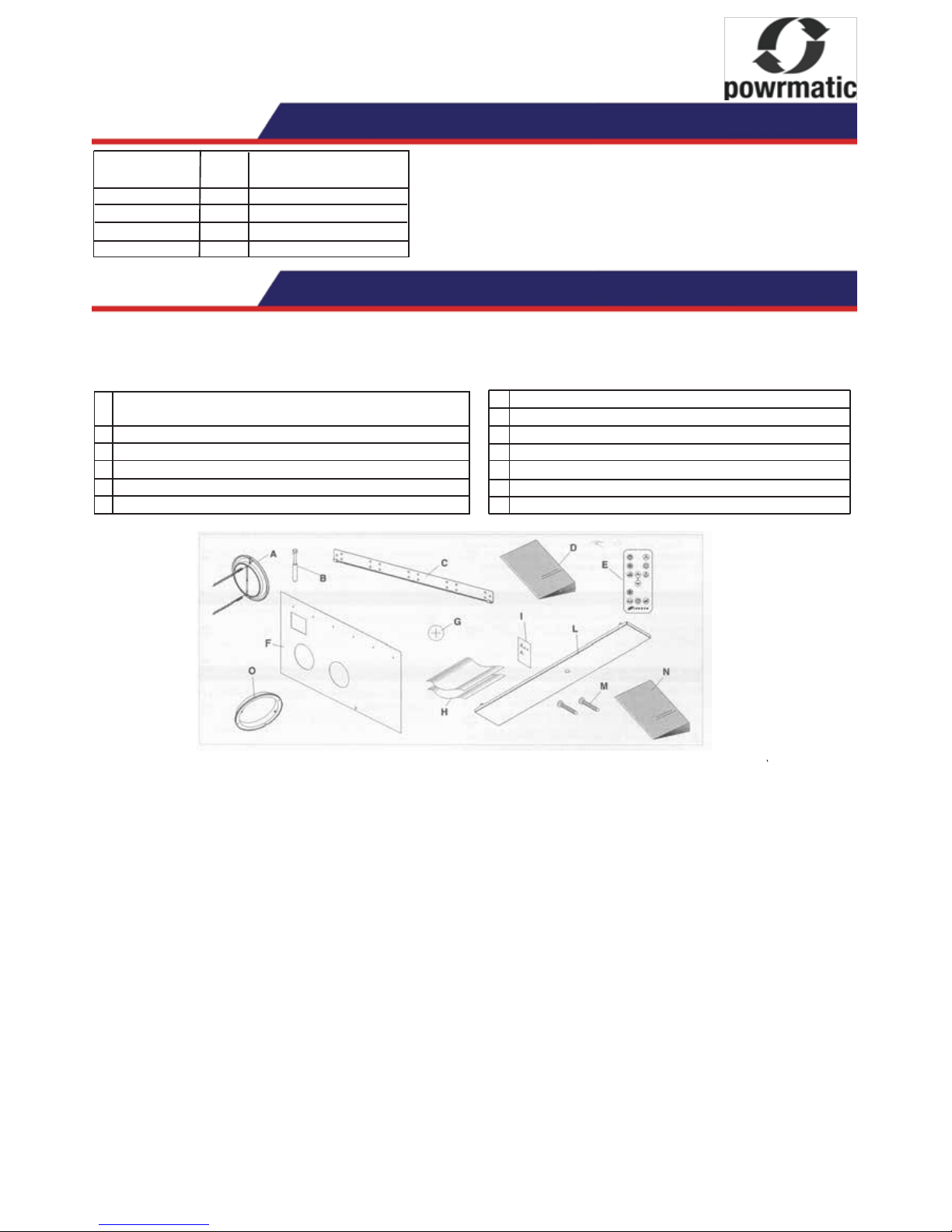
Vision 2.3 Air Condioner Range Issue 1.0 June 2014 Page 7
1.7 Shipping dimensions and weight (UIS)
Packing “Vision 2.3” 10 HP
Dimensions
Weight Kg 50
Length mm 1110
Height mm 660
Depth mm 260
1.8 Supplied components (UIS)
The air conditioner supplied comprises of the parts listed
in the following table. Before assembly, please check that
they are all included.
A External grids for air inlet and outlet with springs
and chains (2 pcs)
B Screws and plugs kit (6 pcs)
C Bracket for wall mounting
D User manual
E Remote control
F Paper template for holes
G CR2025 3V remote control battery
H Wall inlet pipes (2 pcs)
I Energy efficiency label
L Bottom cover
M Screws for mounting the bottom cover (2 pcs)
N Installation manual
O Internal flange (2 pcs)
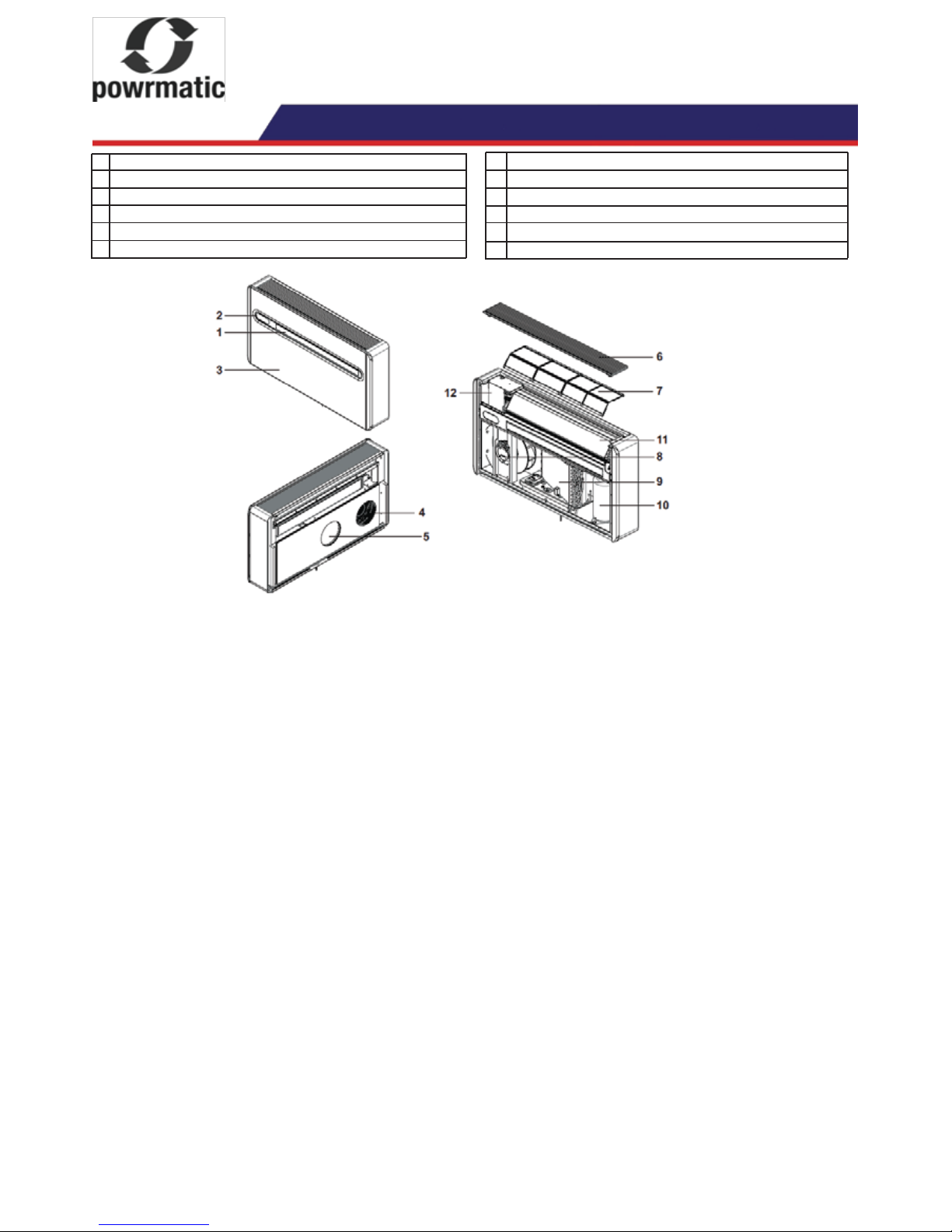
Page 8 Vision 2.3 Air Condioner Range Issue 1.0 June 2014
1.9 Unit parts (UIS)
1 Air outlet flaps
2 Touch-screen display
3 Front panel
4 Outdoor air suction
5 Outdoor air outlet
6 Air suction grid
7 Air filters
8 Outdoor air outlet fan
9 Outdoor air heat exchanger
10 Compressor
11 Indoor air heat exchanger
12 Electronic board
