Page 1
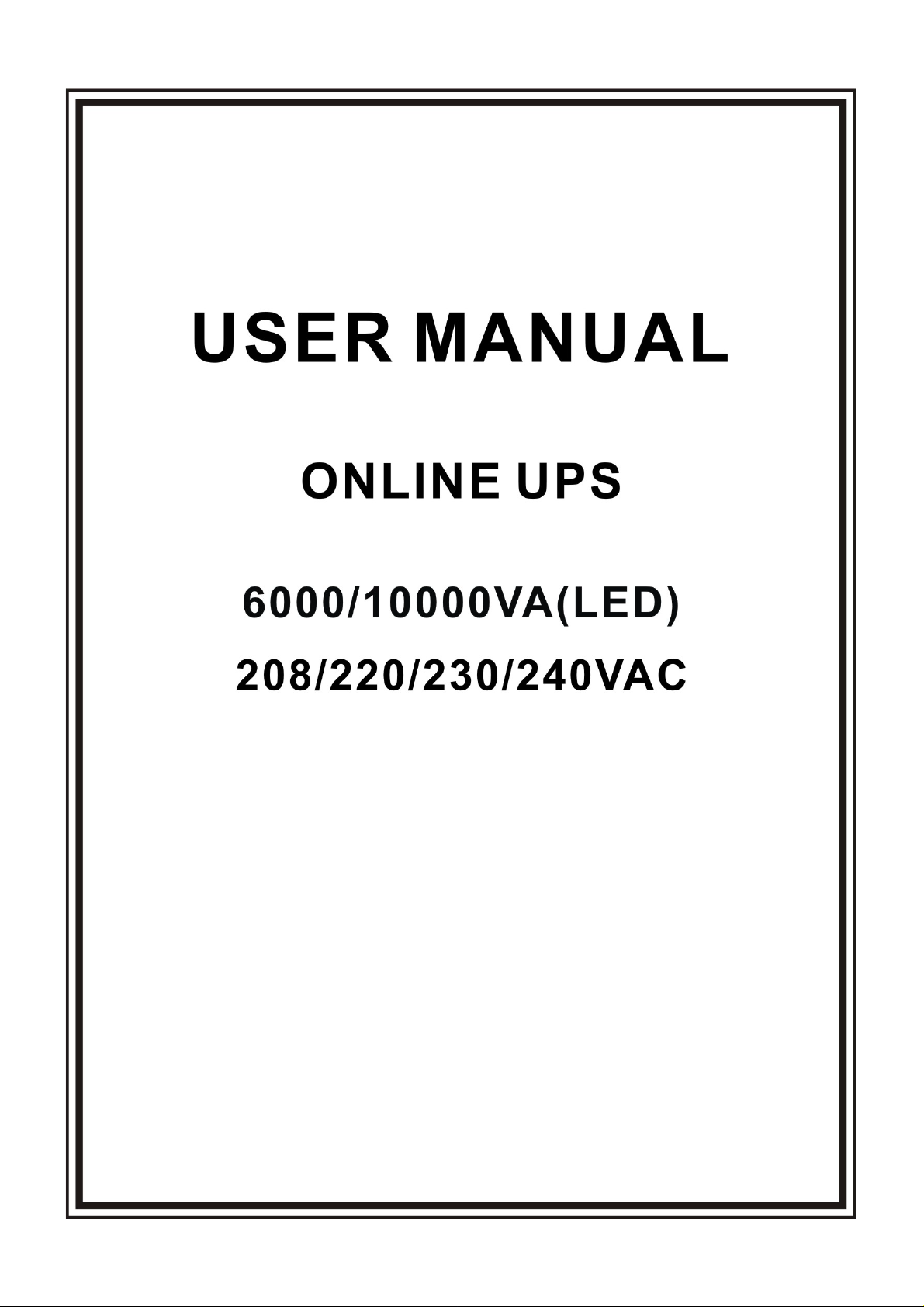
Page 2
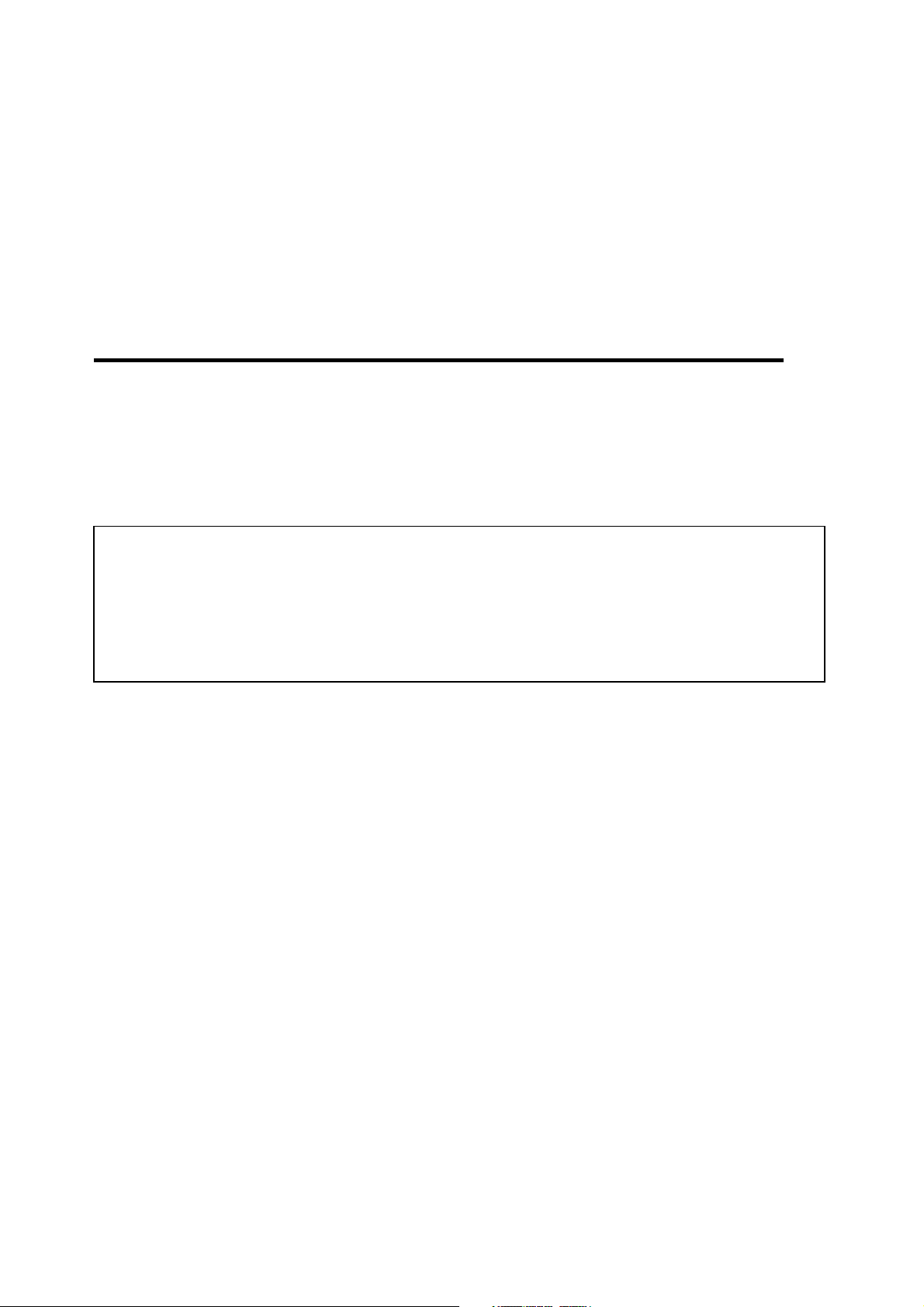
Thanks for your purchasing this product!
Safety instruction
Please read carefully the safety instructions
before you do anything to this product!
Page 3
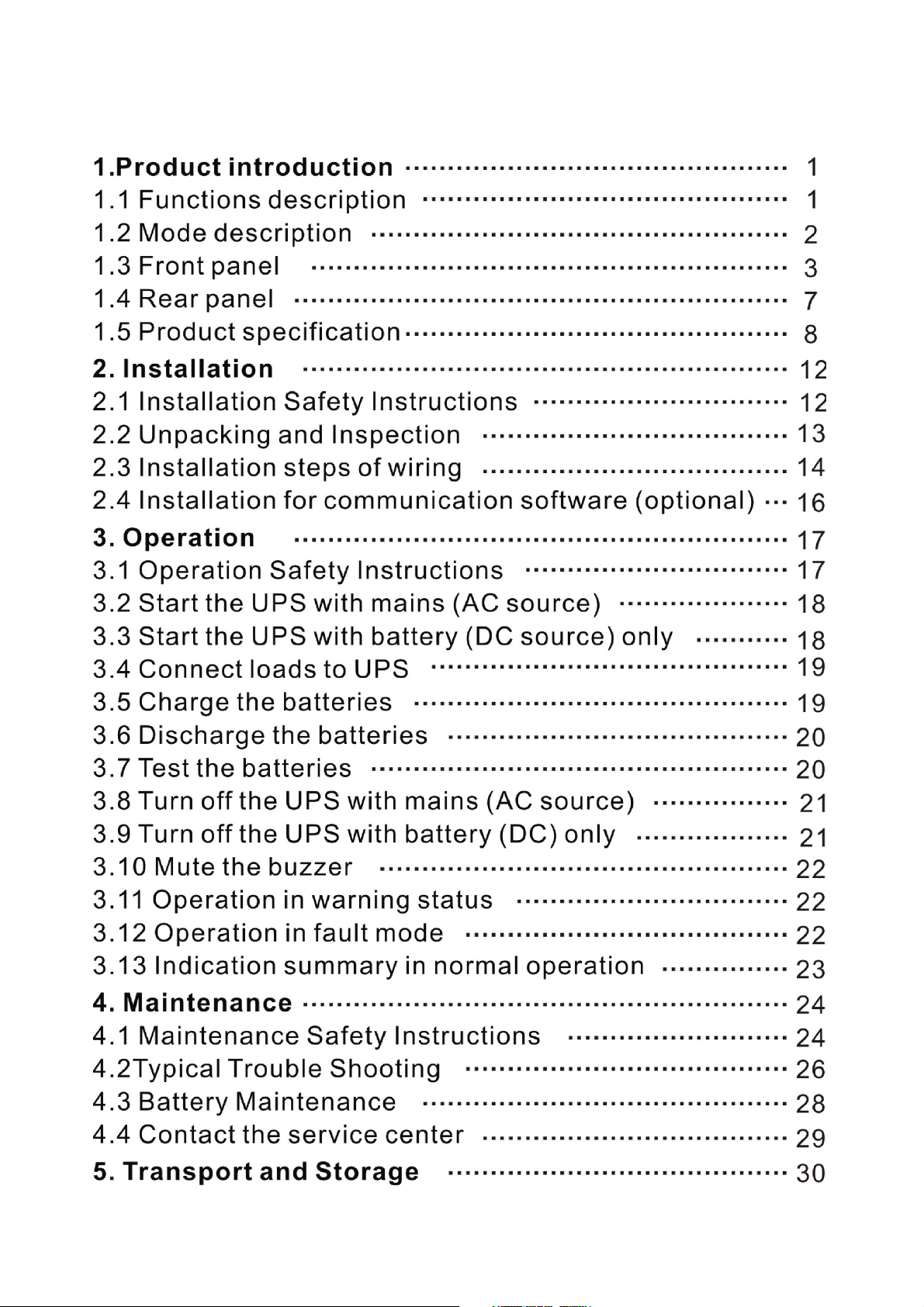
CONTENT
Page 4
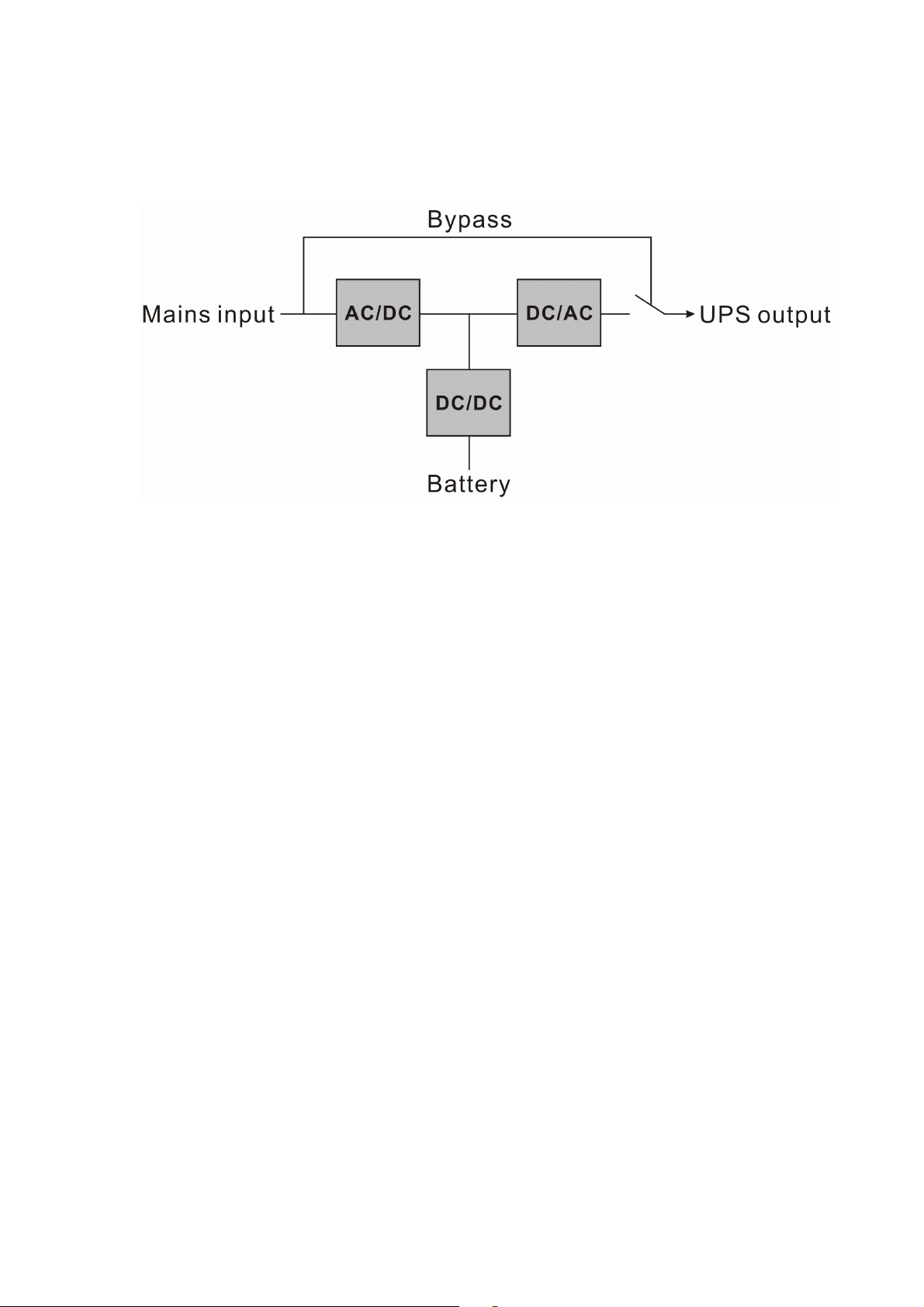
1
1. Product introduction
1.1 Functions description
This product is a true online double-conversion UPS
(Uninterruptible Power Supply). It provides perfect protection for
critical load such as computer system. It can eliminate almost all
mains power disturbances. The input AC current can be
corrected to a wave following the mains voltage, so it is a high
power factor system. Through the PWM control technology, the
output voltage can be a pure & stable sine wave AC voltage.
When the mains input become abnormal, the controller will stop
the AC/DC and start the DC/DC section immediately to make
sure the DC/AC (inverter) section can continue to work. After the
mains input comeback to normal range, the DC/DC will be
stopped and the AC/DC works again. So the load is always
power-supplied through inverter without any interrupt if the UPS
is turned on.
The UPS also provides an internal bypass way to make the load
can be powered by mains input directly when the UPS is off or
failed.
The UPS have an internal charger for batteries, the charger will
charge the batteries when the mains is in a reasonable range on
“bypass mode” or “line mode”.
Page 5

2
1.2 Mode description
Bypass mode
Bypass mode means that the UPS provides the power through the
internal bypass way to load directly without any regulation. If the
controller detects the mains is abnormal, it will shut off the output to
protect the load. The bypass voltage/frequency range and default
output status (on/off) could be set by communication software.
Line mode
Line mode means that the mains input is rectified/converted by the
AC/DC section and then inverted to stable output by DC/AC section.
In line mode, the output is clean and good to the loads. If the mains
get abnormal, the UPS will transfer to battery mode without interrupt.
Battery mode
Battery mode means that the battery power goes through the DC/DC
section to the inverter (DC/AC) and get a stable backup output when
the mains input is not usable. If the mains input recovered, the UPS
will transfer to line mode without interrupt.
Battery test mode
In this mode, the UPS will stop the AC/DC section and discharge the
battery while mains input is normal. If the controller found the battery
is error, it will transfer back to line mode immediately, and warning by
display to see whether the battery needs to be replaced. The battery
test mode could be trigged in line mode by pressing the button or by
the communication command.
Fault mode
If the UPS generates some internal failure and have to stop its
inverter, it will go into fault mode and alarm by display and buzzer.
In fault mode, the loads have the risk of power loss because the
output will come from the bypass after UPS fault.
Page 6
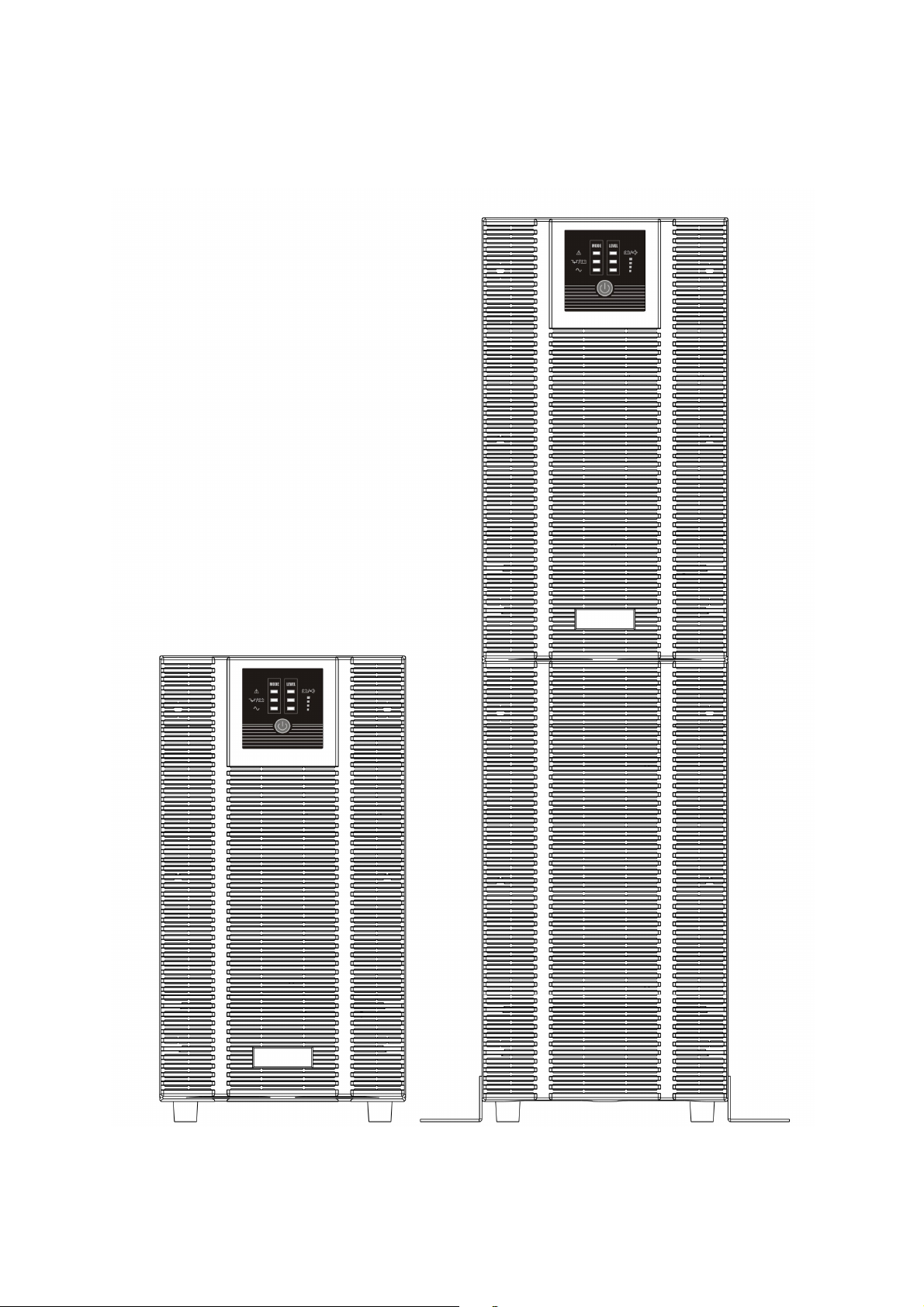
1.3 Front panel
1.3.1 Front view
6KS/10KS 6K/10K
3
Page 7
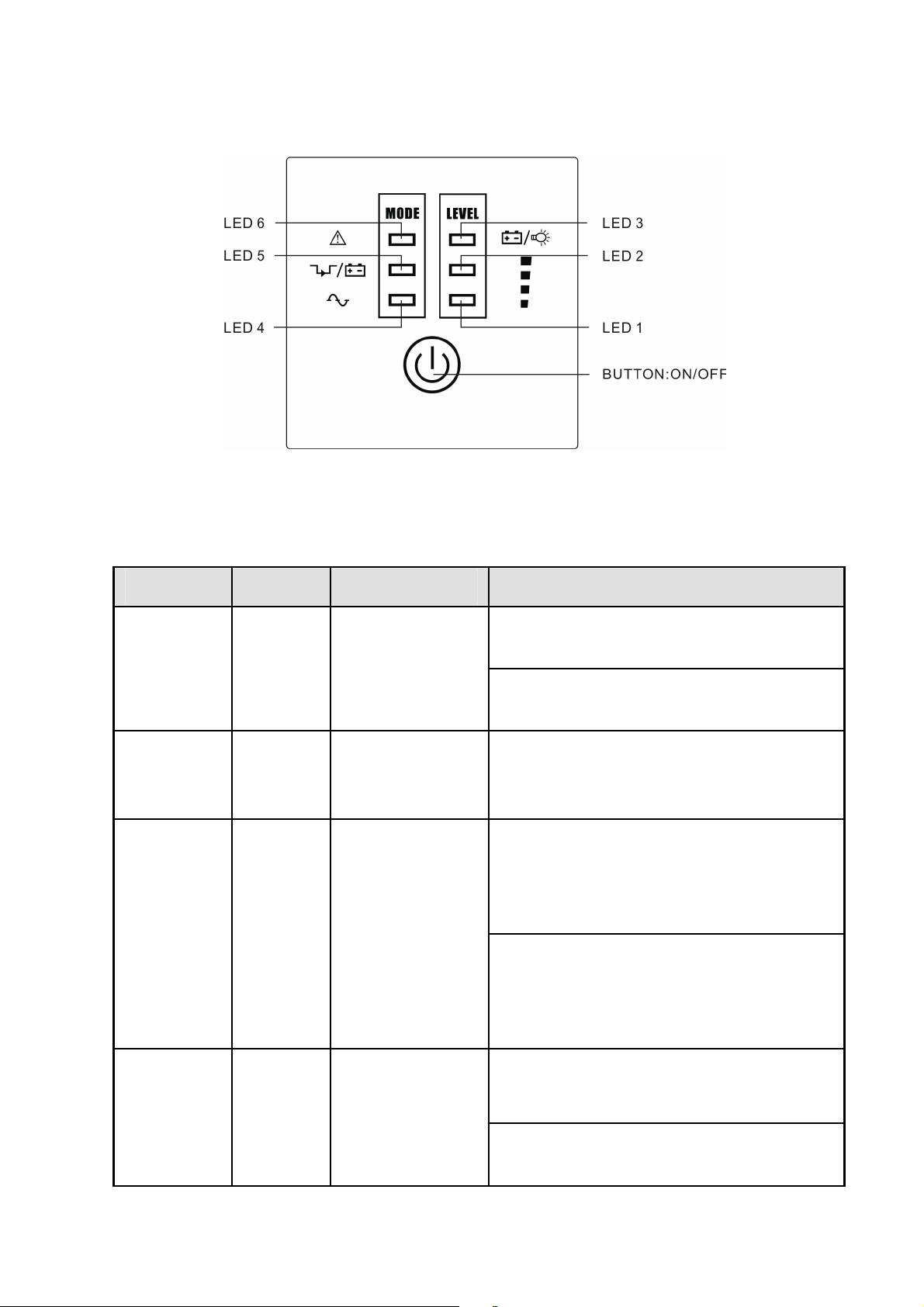
4
1.3.2 LED display
1) LED definition
There are total 6 LEDs to indicate the status of UPS.
LED No. Colour Name Function
Indicate the load level in line mode or
bypass mode.
1~3
Green
Load/Battery
level LED
Indicate the battery level in battery
mode.
4 Green
Inverter status
LED
If it is turned on constantly, it shows
that the load current is supplied from
utility power or battery via the inverter.
If it is turned on constantly, it shows
that the UPS is in battery mode, and
the load current is from battery via the
inverter.
5
Orange
Bypass/Battery
mode LED
If it is flashing, it shows that the UPS
is in bypass mode, and the load
current is directly from the utility
power.
If it is turned on constantly, it shows
that the UPS is in fault mode;
6 Red
Fault/Warning
mode LED
If it is flashing, it shows that the UPS
is in warning status.
Page 8
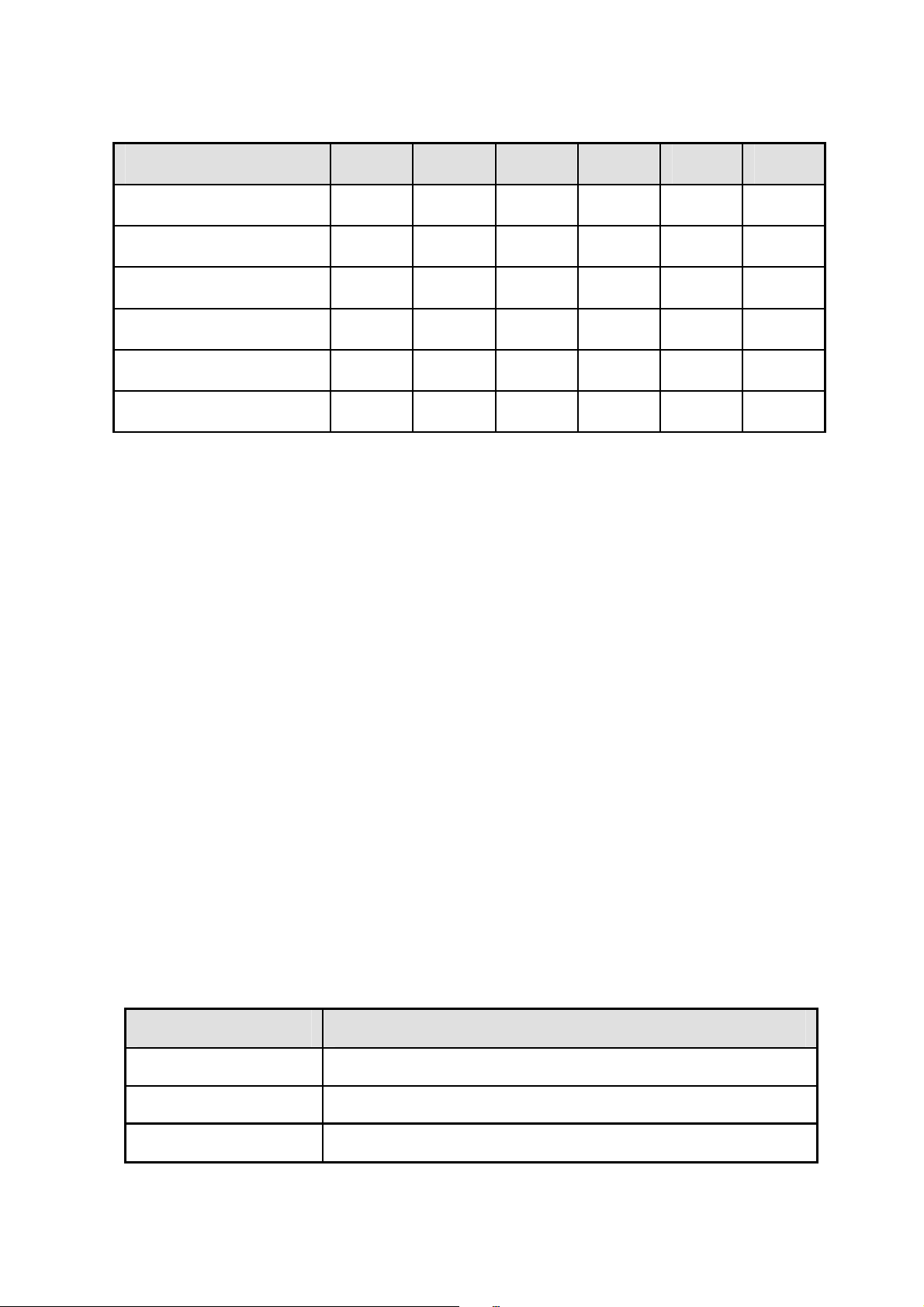
5
2) LED action summary
LED No. 1 2 3 4 5 6
Bypass mode
!
Line mode
"
Battery mode
# # # " "
Battery test mode
# # # " !
Fault mode
$ $ $ $ $ "
Warning
% % % $ % !
: Lightened according to load level
#: Lightened according to battery level
$: Depended on the fault/warning status
%: Depended on the original display
": Lightened constantly
!: Flashing
1.3.3 Button
There is only one button for ON/OFF/Mute function on this product.
The controller can distinguish the command according to the
operation time difference.
1) Button action description
Button actions are distinguished with “short-press” and “long-press”.
Please refer to the following tables for the detail.
Button action type Definition
Short-press Press the button more than 0.04s and less than 0.5s
Long-press Press the button more than 2s
Invalid press Press the button more than 0.5s and less than 2s.
Page 9
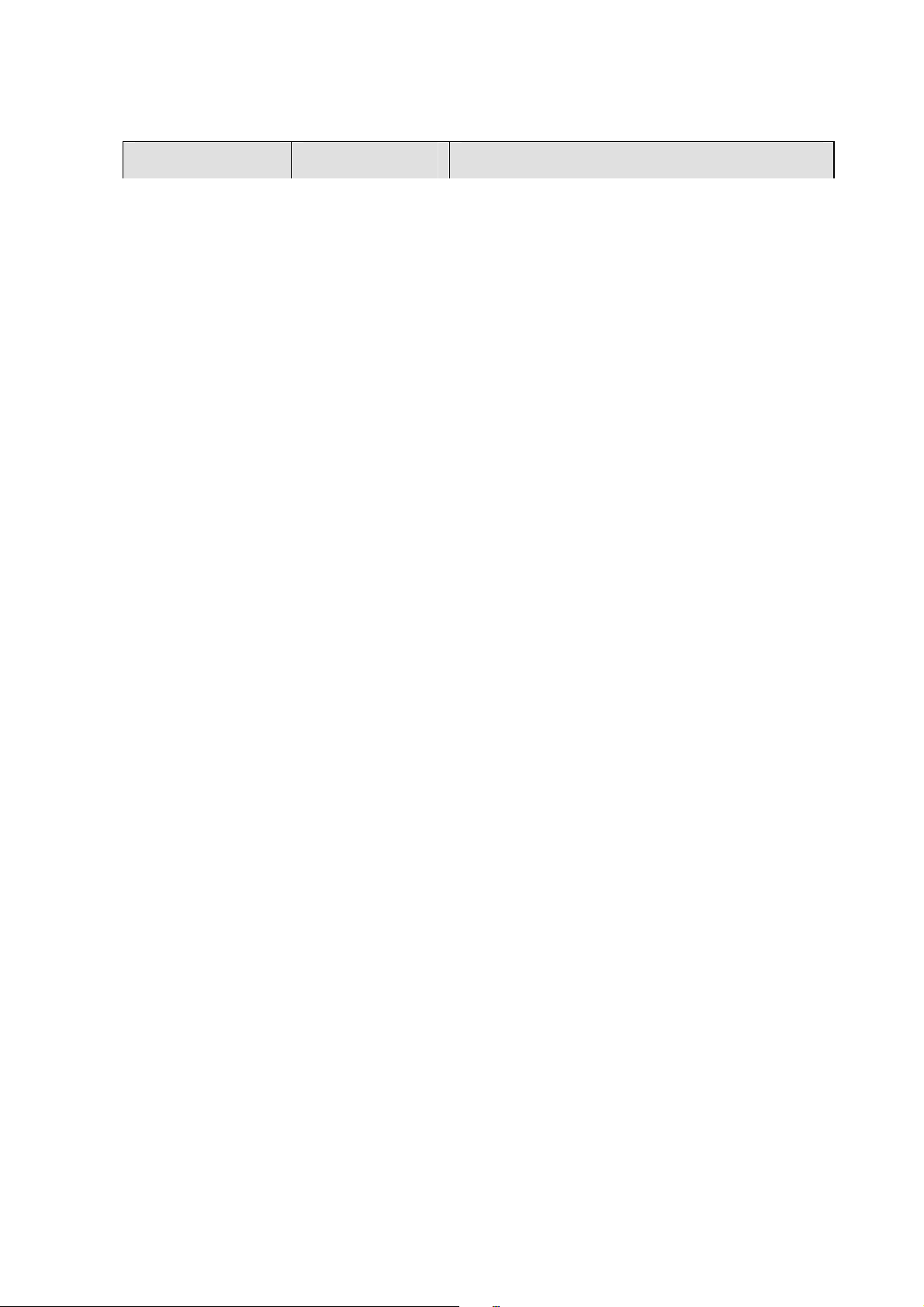
2) UPS response to the button
Original mode Button action UPS response
6
Page 10
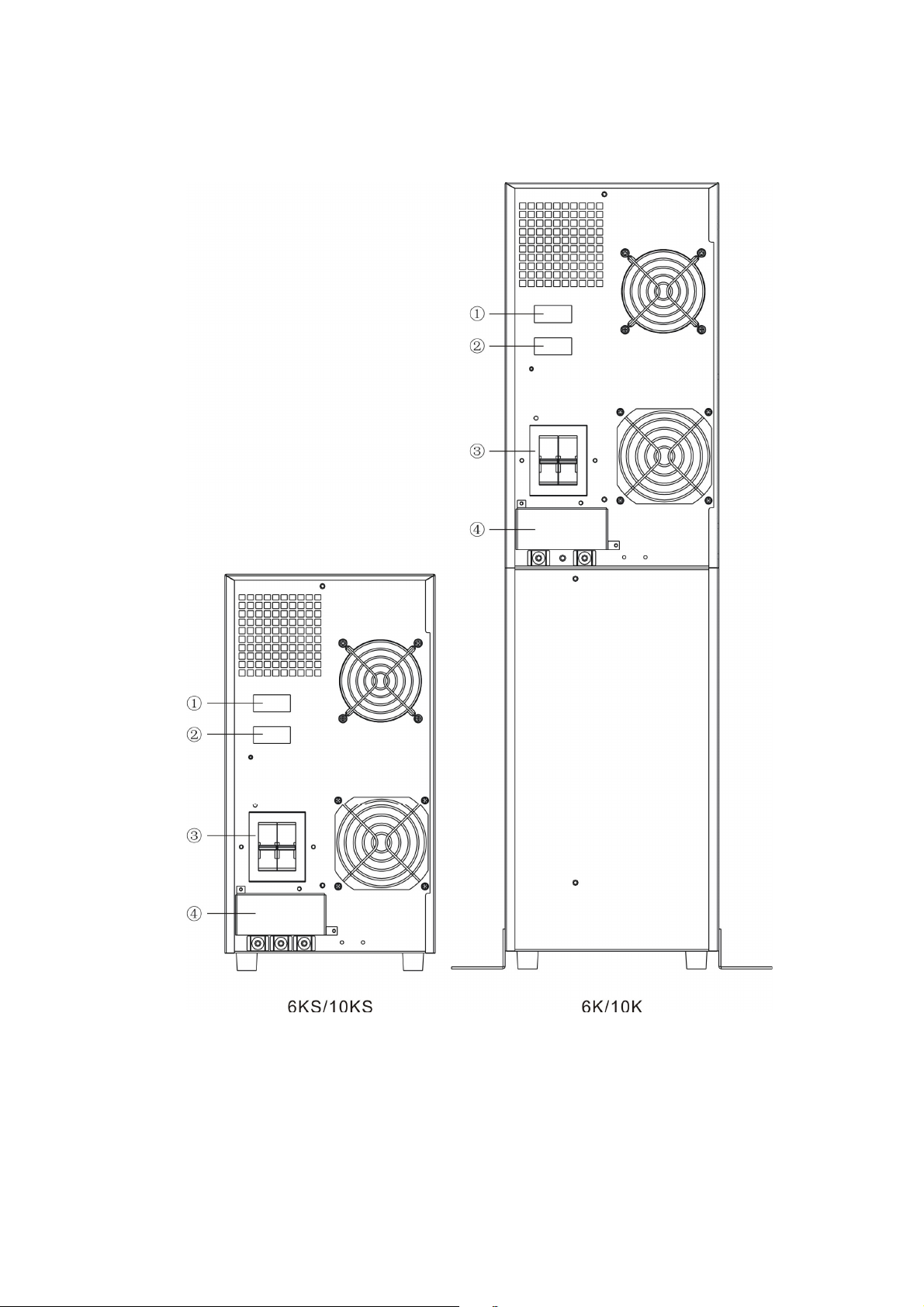
1.4 Rear panel
/!
"
#
$
Communication port (USB or RS232)
Mains input protection
AC input / output / External battery terminal block
Kickstand
7
Page 11
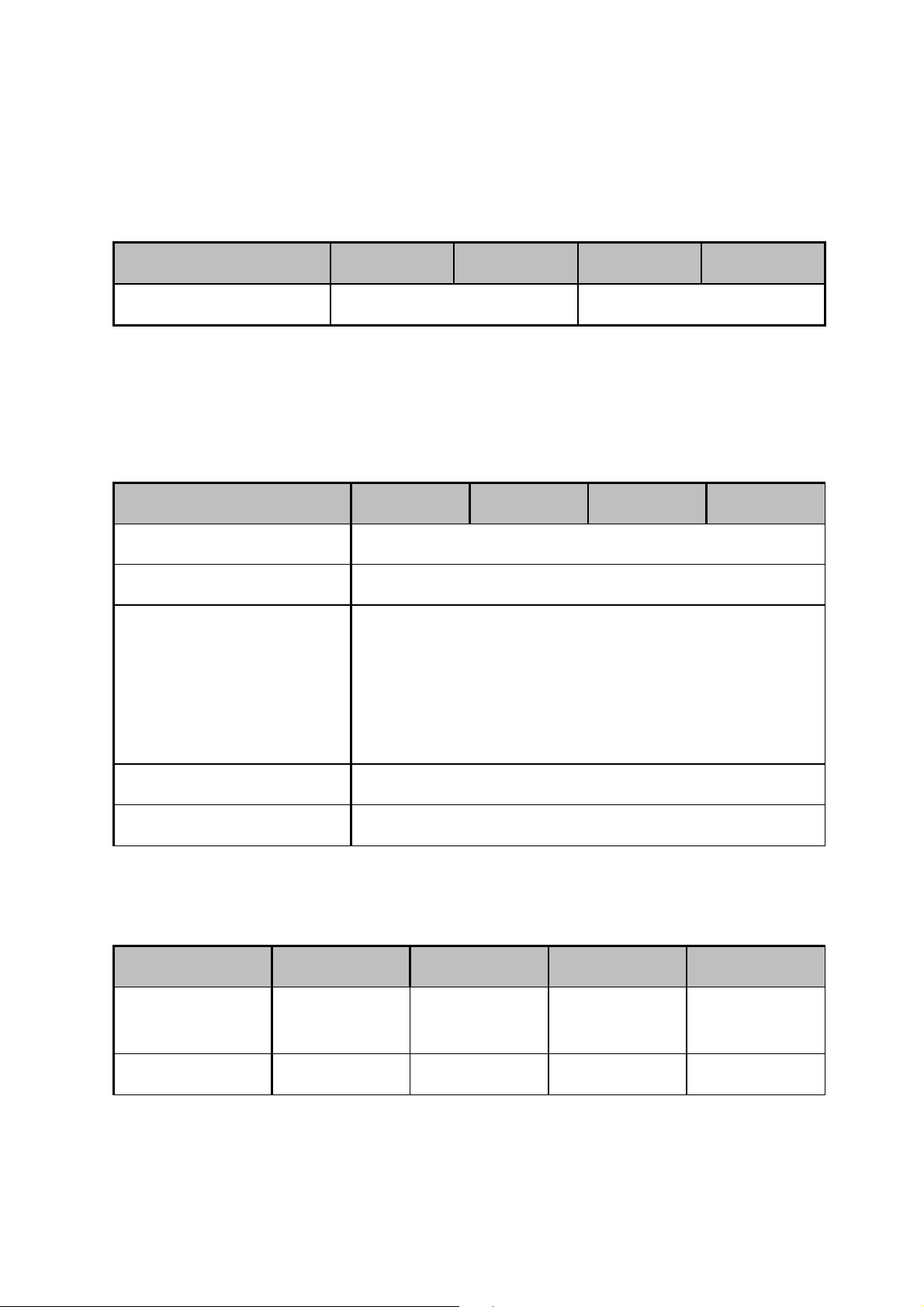
8
1.5 Product specification
1.5.1 Model description
This manual is applicable to the following models:
Model name 6K 6KS 10K 10KS
Power rating 6000VA/4200W 10000VA/7000W
Note: The model names without “S” represent standard model with internal battery.
The model names with “S” represent long backup time model with external battery.
1.5.2 Environment specification
Model 6K 6KS 10K 10KS
Operating Temperature 0-40°C
Storage Temperature 0-40°C
Altitude
<1000m @ full load
<2000m @ 90%load
<3000m @ 80%load
<4000m @ 70%load
Relative Humidity <95%
Noise Level <55dB@ 1 meter from front panel
1.5.3 Mechanical Specification
Model 6K 6KS 10K 10KS
Dimension
(W H D) (mm)
200x735x 509 200x376x 509 200x735x 509 200x376x 509
Weight (Kg) 62 26 71 26
Page 12

1.5.4 Electrical Specification
Model 6K 6KS 10K 10KS
Power 6000VA / 4200W 10000VA / 7000W
Input
Current (Max.) 30A 32A 47A 50A
Voltage Range 176~276VAC @ full load (110~276VAC @ half load)
Frequency Range 46 ~ 54Hz @ 50Hz system / 56 ~ 64Hz @ 60Hz system
Input Power Factor
Output
Voltage 208*/220/230/240VAC (sine-wave)
Synchronizing mains input @ line mode
Frequency
50/60Hz ±0.05Hz @ battery mode
THD
Voltage Regulation
Line mode: 60s @ 100%~130%; 1s @ > 130%
Overload Capacity
Battery mode: 10s @ 100%~130%; 1s @ >130%
Efficiency @ full linear load
Line Mode 89%
Battery Mode 84% 89% 88% 89%
!0.98 @ full load
"4% ( Linear load )
# 2%
Battery & Charger @ 25$
Total battery rating voltage 144VDC 240VDC 192VDC 240VDC
Backup Time (Half Load) >8min >9min
Recharge Time (to 90%) 8Hours 8Hours
Charging Current (Max.) 1A 4A 1A 4A
Discharging Current (Max.) 24 39
Rated Charging Voltage 163.8 273 218.4 273
*: If the rating output voltage is 208VAC, the rating power will be decreased to 90%.
9
Page 13

1.5.5 Standards
* Safety
IEC/EN 62040-1-1
* EMI
Conducted Emission...............................:IEC/EN 62040-2 Category C3
Radiated Emission..................................:IEC/EN 62040-2 Category C3
*EMS
ESD.........................................................:IEC/EN 61000-4-2 Level 4
RS........................................................ ...:IEC/EN 61000-4-3 Level 3
EFT......................................................... :IEC/EN 61000-4-4 Level 4
SURGE................................................... :IEC/EN 61000-4-5 Level 4
CS........................................................... :IEC/EN 61000-4-6 Level 3
Power-frequency Magnetic field.............. :IEC/EN 61000-4-8 Level 3
Low Frequency Signals............................:IEC/EN 61000-2-2
Warning: This is a product for commercial and industrial application in the
second environment-installation restrictions or additional measures may be
needed to prevent disturbances.
1.5.6 Communication port
The communication port is for the monitoring software. There are 2
options: RS232 or USB. There is only one option can work in the
same time and same product.
10
Page 14

1) RS232 (optional)
Pin# Definition
2 TXD (output)
3 RXD (input)
5 GND
2) USB (optional)
The USB port is compliance with USB 1.1 protocol for its
communication software.
Pin assignment and description of DB-9 connector:
11
Page 15

2. Installation
Do not install and operate the UPS when water condensation
happen which may occur if the UPS is moved directly from a cold to
a warm environment. The UPS must be absolutely dry before being
installed and operated. Please allow an acclimatization time of at
least 2 hours. Otherwise there is hazard of electric shock!
Do not install the UPS in the environment where it is damp or
would be exposed to direct sunlight or near heat. Ensure the UPS is
far away from water, inflammable gas and corrosive agents.
Do not block air vents in the housing of UPS. The UPS must
be installed in a location with good ventilation. Ensure enough space
on each side for ventilation.
This product must be installed only by qualified or
professional personnel accord to safety instru
ctions!
You must read the following safety instructions before
installation!
2.1 Installation Safety Instructions
Installation Personnel
Installation Environment
12
Page 16

Wiring & Grounding
Installation and Wiring must be performed in accordance with
the local electrical laws and regulations.
The UPS must be securely grounded. Make sure earth
connection and its reliability before connecting the power wires to
the wiring terminal of the building. If there are external UPS battery
cabinets, please make sure the battery cabinets have the
equipotential earth bonding to the UPS main cabinet.
An appropriate switch device as backup protection for
over-current or short-circuit should be provided in the input utility.
To disconnect the load from the UPS in any mode of
operation, an emergency switching device should be installed
between the UPS output terminal and the loads. It had better has the
leakage current protective function for safety.
Battery
Strictly follow the principle of “same voltage, same type” when
paralleling multi battery packs.
DC breaker or fuse must be used as a protection device
between the external battery pack and the UPS. The spec of
protection must be matched to the UPS specification.
2.2 Unpacking and Inspection
2.2.1 Unpack the package and check the contents. The shipped
package contains:
1 UPS
1 user manual
13
Page 17

2.2.2 Inspect the appearance of the UPS to see if there is any
damage during transportation. Do not turn on the unit and notify
the dealer immediately if there is any damage or lack of some
parts.
2.3 Installation steps of wiring
1) Make sure the mains wire & breakers in the building are enough for
the rating of UPS to avoid the hazards of electric shock and fire.
Note: Do not use the wall receptacle as the input power source for
the UPS, as its rated current is less than the UPS’s maximum input
current. Otherwise the receptacle may be burned and destroyed.
2) Cut off the mains switch in the building before installation.
3) Turn off all the load switches before connect the load to the UPS.
4) Prepare wires according to the following table:
Wiring spec (AWG)
Model
Input Output Battery Ground
6K 12 12 12
6KS 12 12 12 12
10K 9 9 9
10KS 9 9 9 9
Note 1: The cable for 6K/6KS should be able to carry the current
of >40A, the cross section area should be greater than 3.31 mm2.
It is recommended to use 12 AWG wire or thicker for safety and
efficiency.
Note 2: The cable for 10K/10KS should be able to carry the
current of >60A, the cross section area should be greater than
6.63 mm2. It is recommended to use 9 AWG wire or thicker for
safety and efficiency.
Note 3: The color of wires should be selected according to the
local electrical laws and regulations.
14
Page 18

5) Remove the terminal block cover on the rear panel of UPS. Then
Warning: (Only for standard model)
Make sure the UPS is not turned on before installation. The UPS
must not be turned on when doing wiring operation.
Do not try to modify the standard model to the long back up time
model. Especially do not try to connect the standard internal battery
to the external battery. The battery type and voltage may be different.
If you connect them together, it maybe causes the hazard of electric
shock or fire! The standard model and long back up time model are
differently designed according to different battery voltage and
thermal solution.
Warning: (Only for long back up time model)
connect the wires according to the following terminal block diagram:
(Always connect the earth wire first!)
Wiring connection on the 6K/10K rear panel
Wiring connection on the 6KS/10KS rear panel
15
Page 19

16
Make sure a DC breaker or other protection device between UPS and
external battery pack is installed. If not, please install it carefully. Switch
off the battery breaker before installation.
Pay highly attention to the rating battery voltage marked on the rear
panel, the connection with wrong battery voltage may cause
permanent damage of the UPS. Make sure the voltage of the
battery pack is correct.
Pay highly attention to the polarity marking on external battery
terminal block, and make sure the correct battery polarity is
connected. Wrong connection may cause permanent damage of the
UPS.
Make sure the battery input wiring is correct before power on. The
wire current spec, color, position, connection and conductance
reliability should be checked carefully. Make sure the +/- polarity is
correct, not reverse, no short circuit.
Make sure the protective earth ground wiring is correct. The wire
current spec, color, position, connection and conductance reliability
should be checked carefully.
Make sure the mains input & output wiring is correct. The wire
current spec, color, position, connection and conductance reliability
should be checked carefully. Make sure the L/N site is correct, not
reverse, no short circuit.
Install the terminal block cover on the rear panel of the UPS.
2.4 Installation for communication software (optional)
1) Connect the communication cable between UPS and PC. If the
port is RS232, please lock the secure screw both on UPS and PC
after connection. If the port is USB, it has Plug and Play function.
2) Please refer to the guide manual of software or contact the
service center for installation and operation of management
(monitoring) software.
Page 20

3. Operation
Do not disconnect the earth conducting wire on the UPS or the
building wiring terminals in any time since this would cancel the
protective earth of the UPS system and all connected loads.
The UPS output terminal may be electrically lived even if the
UPS system is not connected to the mains power source.
Do not try to disassemble the original part of the UPS before
turn off and disconnect it from the mains power and external battery.
Do not make any liquid and foreign objects enter the UPS.
Turn off the mains input switch and external battery switch
immediately at any accident of electric shock and fire related to the
UPS.
You must read the following safety instructions before
operation!
Laymen can operate this product.
3.1 Operation Safety Instructions
operation personnel
operation warning
17
Page 21

3.2 Start the UPS with mains (AC source)
1) If the UPS is a long back up time model, with external battery banks,
please switch on the battery breaker first;
2) If the wiring is correct, turn on the mains breaker. Then the power
supply inside the UPS will be started automatically, the fans will run,
and the panel will display with bypass mode.
Note 1: If the UPS have been set to enable the bypass output, the
output socket will have the voltage directly from mains after you turn
on the input breaker.
Note 2: In bypass mode, the load is not protected. You should go on
to the next step to turn on the UPS for protecting your load.
3) Press the button of the UPS front panel continuously for more than 2
seconds. The buzzer will beep once, and all the LEDs will be
lightened, and then black out one by one. After a few seconds of
self-diagnoses, the UPS will be turned on to the normal mode (line
mode) and output the spec voltage.
4) After the UPS is turned on to line mode normally, the Inverter LED
will be on, the Bypass/Battery LED will be off. The Load/Battery level
LEDs will be lightened according to the load capacity. There is no
beep of buzzer.
5) Note: If the UPS is shutdown in battery mode automatically, when the
mains power returned to the input, the UPS will start up and switch to
line mode automatically.
3.3 Start the UPS with battery (DC source) only
This UPS can be started with DC source (battery) without AC source.
1) If the UPS is a long back up time model with external battery banks,
please switch on the battery breaker first.
2) Press the button of the UPS front panel continuously for more than 2
seconds. The buzzer will beep once, and all the LEDs will be
18
Page 22

lightened, and then black out one by one. After a few seconds of
self-diagnoses, the UPS will be turned on to the battery mode and
output the spec voltage.
3) After the UPS is turned on to battery mode normally, both the
Inverter LED and Bypass/Battery LED will be on. The Load/Battery
level LEDs will be lightened according to the battery capacity. The
buzzer will beep according to the battery level.
3.4 Connect loads to UPS
After the UPS is turned on, you can switch on the loads.
1) It is recommended to switch on the load one by one. The
Load/Battery level LED will indicate the load capacity in line mode.
2) If it is necessary to connect the inductance load such as a printer to
the UPS, the start-up power should be considered for calculating the
capacity of the UPS, because the power consumption is too big
when this kind of load is started.
3) If the UPS is overloaded, all the load level indication LEDs will flash
and the buzzer will beep twice every second for alarming.
4) If the UPS is overloaded, some loads must be switched off or
decreased immediately. It is recommend that the total loads
connected to the UPS had better be less than 80% of its nominal
power capacity to prevent the overload happen at the transient time,
and it will make your system more safe.
5) If the overload time is over spec in line mode, the UPS will transfer to
bypass, after the overload disappears, it will return to line mode. If
the overload time is over spec in battery mode, the UPS will cut off
the output and then shutdown according battery level.
3.5 Charge the batteries
1) After the UPS is connected to normal mains, the charger will work and
charge the batteries automatically in bypass mode or line mode.
19
Page 23

2) Suggest charging the batteries for 10 hours before use. Otherwise
the backup time may be less than the standard value.
3.6 Discharge the batteries
1) When the UPS is in battery mode, the buzzer will beep according to
different battery level. If the battery voltage drops to the alarming
level, the buzzer will beep hurry (once every sec) to remind the user
that the battery is low level and the UPS will be shutdown
automatically soon. The user could switch off some non-critical loads
to avoid the shutdown alarming and prolong the backup time. If have
no more load to be switched off at that time, you have to shutdown
all loads as soon as possible to protect the loads or save data.
Otherwise there is the risk of data loss or load failure.
2) In battery mode if the user don’t like the buzzer noise, the beep
could be muted by short-press the button.
3) The backup time of the long backup time model is dependent on the
external battery capacity except the load capacity mainly.
4) The backup time may vary from different environment temperature
and load type.
3.7 Test the batteries
1) If you need to check the battery level or aging status when the UPS
is running on normal mode (line mode), you could short-press the
button to let the UPS transfer to battery test mode.
2) To make the system more reliable, the UPS will perform the battery
test automatically periodically. The default period is once per week.
3) The battery test could be performed by the command from
monitoring software through the communication port.
4) If the UPS enter the battery test mode, the display and buzzer
indication will be same as the battery mode except that the
Bypass/Battery LED is flashing. So you can check the battery level
at this mode.
20
Page 24

3.8 Turn off the UPS with mains (AC source)
1) Firstly turn off the UPS (inverter) to bypass mode, please press the
button continuously for more than 2 seconds.
2) After you press the button, the buzzer will beep once. All the LEDs
will be lightened, and then black out one by one. Then the panel will
display the bypass mode.
Note 1: If the UPS have been set to enable the bypass output, the
output socket will have voltage from mains directly after you turn off
the UPS (inverter) to bypass mode.
Note 2: Because there is risk of power loss for the loads if you turn
off the UPS to bypass mode, please make sure the loads are
prepared for your operation.
3) If you want to turn off the output of UPS and shut down the UPS
completely, you have to cut off the mains input of UPS.
Note: please make sure all the loads are prepared or turned off for
your operation before you shutdown the UPS system.
4) After you cut off the mains input of UPS to shut down, all the LEDs
will be lightened, and then black out one by one. Finally all the LEDs
will be lightened to indicate the UPS is saving data to the memory.
After the saving process, the UPS will be shutdown completely.
3.9 Turn off the UPS with battery (DC) only
1) To turn off the UPS in battery mode, please press the button
continuously for more than 2 seconds.
2) After you press the button, the buzzer will beep once. All the LEDs
will be lightened, and then black out one by one. Finally all the LEDs
will be lightened to indicate the UPS is saving data to the memory.
After the saving process, the UPS will be shutdown completely.
Note: please make sure all the loads are prepared or turned off for
your operation before you shutdown the UPS system.
21
Page 25

3.10 Mute the buzzer
1) To mute the buzzer, please short-press the button. If you short-press
it again after the buzzer muted, the beep will be returned.
2) It is not anytime the buzzer can be muted. If it is in warning/batterylow/overload, the buzzer can’t be muted unless the trouble is solved.
3) If it is in fault mode, short-press the button could transfer the
continuous beep to once-every-second.
3.11 Operation in warning status
1) In case the Fault/Warning LED is flashing and the buzzer is beeping
once every second, it shows that the UPS system have some
troubles, please check the troubleshooting table in chapter 4 to find
out what happen to the UPS.
2) If the warning happens, the UPS will continue work in the original
mode, the operation will not be interrupted. If the error is corrected,
the warning alarm will stop.
3.12 Operation in fault mode
1) In case the Fault/Warning LED is lightened constantly and the
buzzer beep continuously, it shows that there is must a fatal error
happen to the UPS and it is operating in abnormal mode.
2) If fault happens, please notes and record what the display shows,
the display information is very important for the trouble shooting.
Please refer to the trouble shooting table in chapter 4 for detail.
3) Please check your loads, wiring, ventilation, mains, battery and so
on after the fault happens. Don’t try to turn on the UPS again before
find out the reason. If the trouble can’t be shoot, please contact the
distributor or service people.
4) In the emergency case, please cut off the connection from mains /
external battery / output immediately to avoid more risk or danger.
22
Page 26

3.13 Indication summary in normal operation
Operating
mode
Line mode
Bypass
mode
Battery
mode
Load level
Battery
level
0~50%
50~75%
75~100%
>100%
No output
0~50%
50~75%
75~100%
>100%
0~100%
0~25% %
0~100% 25~50%
0~100% 50~75%
0~100% 75~100%
LED
1 2 3 4 5 6
% % %
%
%
%
% % % %
Buzzer beep
once
None
None
None
Every 0.5 sec
Every 2 min
Every 2 min
Every 2 min
Every 2 min
Every 0.5 sec
Every sec
Every 4 sec
Every 4 sec
Every 4 sec
%
%
%
%
%
Every 0.5 sec
Every sec
Every 4 sec
Every 4 sec
Every 4 sec
Every 0.5 sec
Battery test
mode
>100%
0~100%
0~100%
0~100%
0~100%
>100%
% % %
0~25% %
25~50%
50~75%
75~100%
% % %
: Lightened constantly
%: Flash once every second
&: Flash once every 4 seconds
%: Depend on the original display
*Note: In this case, it indicates there is no output in bypass mode. The
causes may be that the mains input is out of range or the output is set to
disable in bypass mode. Check the mains input, check the bypass
output setting, or turn on the UPS.
23
Page 27

24
4. Maintenance
4.1 Maintenance Safety Instructions
Maintenance Personnel
Risk of electric shock
No matter the UPS is connected to the utility power or not, the
output may have electricity. The parts (battery, capacitor) inside the
unit may still have hazardous voltage after turning off the UPS.
Make sure to disconnect the batteries before carrying out any
kind of maintenance or repair. In this product, the battery is dangerous.
Verify that no voltage between the battery terminals and the
ground is present before maintenance or repair. In this product, the
battery circuit is not isolated from the input voltage. Hazardous
voltages may occur between the battery terminals and the ground.
Verify that no hazardous voltage exists in the energy storage
capacitor before maintenance or repair.
Remove all jewellery, wristwatches, rings and other metal
personal goods before maintenance or repair.
You must read the following safety instructions before
maintenance!
This product must be maintained only by qualified
professional personnel accord to safety instructions!
Page 28

Only use tools with insulated grips and handles when maintaining
or repairing.
Battery
Do not short the positive and negative of the battery electrode.
Batteries have a high short-circuit current and may cause a risk of
serious shock or fire.
When changing batteries, replace with the same quantity and the
same type of batteries.
Do not attempt to dispose of batteries by burning them. It could
cause explosion. The batteries must be rightly deposed according to
local regulation.
Do not open or destroy batteries. Effluent electrolyte can cause
injury to the skin and eyes. It may be toxic.
Fuse
Please replace the fuse only by a fuse of the same type and of
the same amperage in order to avoid fire hazards.
Only qualified personnel can replace the batteries!
25
Page 29

4.2 Typical Trouble Shooting
LED
1-3 4 5 6
Possible cause Action
% %
%
%
Fan abnormal, or
internal temperature
is too high
Check the fans. Check the loads.
Check the ventilation, ambient
temperature.
% %
%
%
I/P fuse open
Check the I/P fuse and related
power component.
% %
% &
Battery low
abnormally or battery
not connected (line
mode), or battery
discharged over 14
hours
Check the battery. If the UPS is a
long back up model, check whether
the external battery protection
(breaker of fuse) is open. If the
battery is damaged or aged,
replace the battery.
% %
% &
Battery over voltage,
or charger failed
Check the charger output, battery
input.
%: Depended on the original display
%: Flash every second
&: Flash every 4 seconds
Note 1: when the UPS warning, the red Fault/Warning LED will flash, and the buzzer
will beep once every second.
Note 2: When the UPS warning, the UPS is still working on the original mode with
the original display except the inverter LED maybe flash.
Note 3: If the warning can’t be shoot, please contact the distributor or service center.
(1) Trouble shooting according to warning indication.
26
Page 30

(2) Trouble shooting according to fault indication.
LED
1 2 3 4 5 6
Possible
cause
Action
Output short
circuit
Remove all the loads. Turn off the
UPS. Check whether the output
of UPS and loads is short circuit.
Make sure the short circuit is
removed, and the UPS has no
internal faults before turning on
again.
Internal fault
(inverter
failed)
Contact the distributor or service
center.
Internal fault
(inverter
relay short)
Contact the distributor or service
center.
Overload
Check the loads and remove
some non-critical loads.
Check whether some loads are
failed.
Internal over
temperature
Check whether the UPS is
overloaded, the air vents are
blocked, and the ambient
temperature is over 40$.
If the overload or block is
removed, please make the UPS
cool down for 10 minutes before
turning on again.
It is not recommended the UPS is
operated at the ambient
temperature of over 40$.
Internal fault
(bus voltage
fault)
Contact the distributor or service
center.
Other
internal fault
Contact the distributor or service
center.
": Lightened constantly
27
Page 31

Note 1: when the UPS failed, the red Fault/Warning LED will be lightened constantly,
Problem
Possible cause Action
Battery not yet been
fully charged.
Keep UPS connected to utility
power persistently for more than
10 hours to recharge the
batteries.
UPS overloaded.
Check the loads and remove
some non-critical loads.
Battery aged.
Replace the batteries.
Battery discharging
time diminishes
Charger failed
Check the charger. Contact the
distributor or service center.
The button is pressed
too briefly.
Press the button continuously for
more than 2 seconds.
Battery is not
connected or battery
voltage is too low, or
Charger failed.
Check the charger and battery.
The UPS cannot
power on after
pressing the button
UPS fault.
Contact the distributor or service
center.
4.3 Battery Maintenance
1) The battery used for standard models are valve regulated sealed
lead-acid maintenance free battery. It should be charged regularly in
order to maximize the expected life of the battery. When being
connected to the utility power, whether the UPS is turned on or not,
the UPS keeps charging the batteries and also offers the protective
function of overcharging and over-discharging.
and the buzzer will beep continuously.
Note 2: When the UPS is fault, it will stop the power conversion of mains or battery,
the original Load/Battery level LED will code the fault cause.
Note 3: If the fault can’t be shoot, please contact the distributor or service center.
(3) Trouble shooting in else cases.
28
Page 32

2) The UPS should be charged once every 4 to 6 months if it has not
been used for a long time.
3) In the regions of hot climates, the battery should be charged/
discharged every 2 months. The charging time should be >12 hours.
4) In normal conditions, the battery life lasts 3 to 5 years. If the battery
is found in bad condition, earlier replacement should be made.
5) Do not replace the battery individually. All batteries should be
replaced at the same time following the instructions of the supplier.
4.4 Contact the service center
If contact the service center for trouble shooting, please provide the
information as following:
Model name of product.
Serial number of product.
The date when the problem found.
LED display status.
Buzzer alarm status.
Mains power condition
Load type and capacity.
Environment temperature, ventilation status.
The information (battery capacity, quantity) of the external battery
pack if the UPS is long back up model.
Other information for complete description of the problem.
29
Page 33

5. Transport and Storage
5.1 Please transport the UPS only in the original packaging.
5.2 The UPS must be stored in the room where it is ventilated
and dry.
30
Page 34

31
614-00192-01
