Page 1
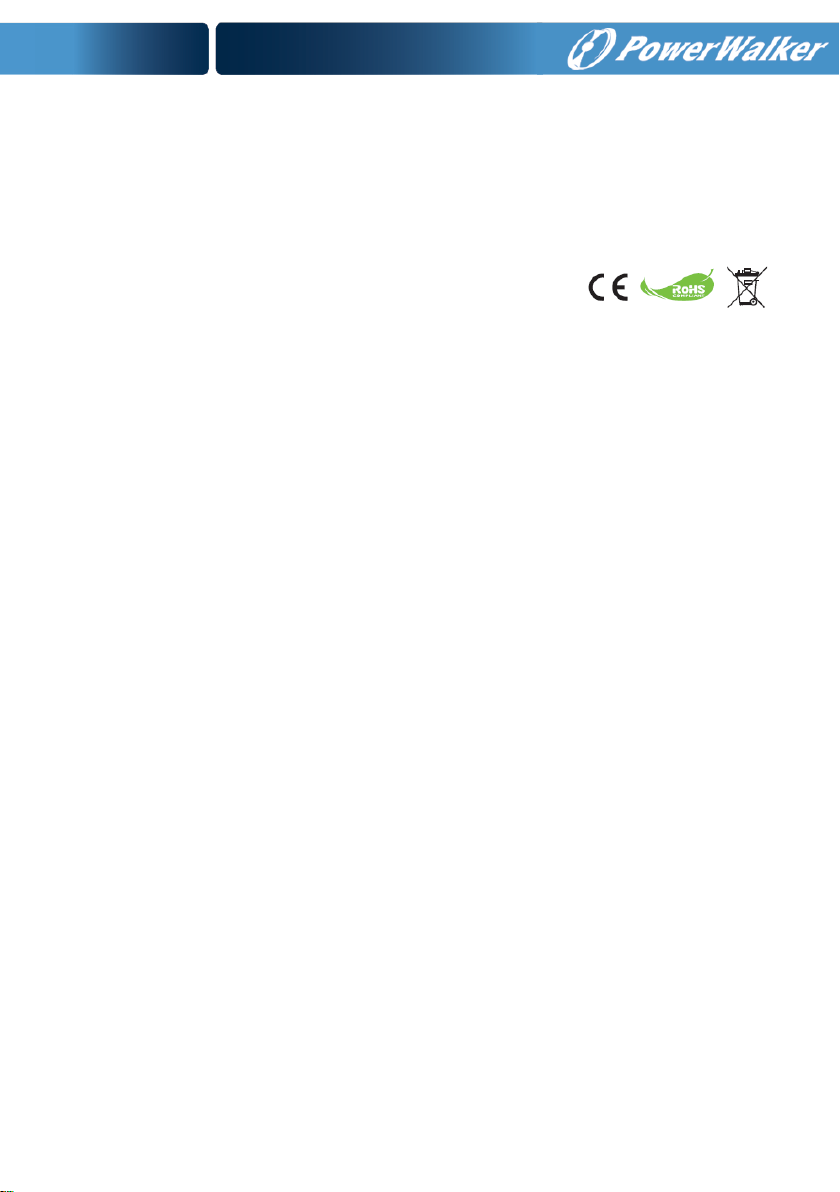
ENGLISH
General Manual
PowerWalker Uninterruptible Power Supply
This manual contains important safety precautions, general UPS instructions and useful hints that should
be followed during installation, operation and maintenance of the UPS and batteries. Before using the
product, please also read the second manual that covers series-specific information.
I. Safety & Emergency
1. This is a product for commercial and industrial application (Class A). Installation restrictions or
additional measures may be needed to prevent potential disturbances.
2. Do not allow liquids or any foreign object to enter the UPS. No containers with liquids shall be placed
on the UPS or in close vicinity.
3. The utility power outlet shall be near the equipment and easily accessible. In the event of an
emergency, press OFF button and disconnect the power cord from the AC power supply.
4. In the event of fire in the vicinity, please use dry powder fire extinguishers.
5. Even after the unit is disconnected from the input socket, internal components are still connected to
the battery which is potentially dangerous. If any internal inspection or replacement of the battery is
required, please contact a qualified technician.
6. Please recycle all possible components. The batteries are not to be disposed in your domestic waste
container.
7. Installation and usage must be performed in accordance with the local electric regulations and safety
requirements. Please check if protected equipment or environment has any special requirements.
II. Information
1. Uninterruptible Power Supplies are designed to protect sensitive electronic equipment from power
outages and interference. It is equipped with many features that allow any attached equipment to
operate longer and with higher reliability.
2. The product is pluggable to the wall socket and if your version is delivered with batteries already
installed, it can be operated by laymen.
3. Icon Φ on the rating label stands for phase symbol.
4. This product complies with the safety and environmental regulations in EU.
III. Preparation
1. This unit is intended for installation in a controlled environment. Operating under following
conditions is prohibited:
Combustible gas, corrosive substance or heavy dust.
Extraordinarily high or low temperature.
Standing or running water or extreme humidity.
Exposed to direct sunshine or near any heating apparatus.
Serious vibrations.
1
Page 2

ENGLISH
Outdoor.
*for temperature and humidity limits please check product specification
2. Inspect the packaging carton and its contents for damage. Please inform the transport agency
immediately should you find signs of damage.
3. Inspect the unit, make sure that nothing is damaged.
4. Please keep the packaging in a safe place for future use (e.g. storage, transportation).
5. Condensation may occur if the UPS system is moved directly from a cold to warm environment. The
UPS system must be absolutely dry before being installed. Please allow at least two hours for the UPS
system to acclimate the environment.
6. The utility power outlet shall be near the equipment and easily accessible.
IV. Installation
1. To reduce the risk of overheating the UPS, do not cover the cooling vents.
Input connection
2. Please use only original approved CE-marked input cable to connect the UPS to power.
3. Connect the UPS system only to a grounded (two-pole, three-wire) shockproof outlet which must be
easily accessible and close to the UPS system.
4. Do not plug the UPS into its output.
5. Place cables in such a way that no one can step on or trip over them.
Output connection
6. Please use only approved CE-marked power cables to connect the loads to the UPS system.
7. The connected equipment must not exceed the UPS unit’s rated power capacity. Otherwise, an
overload condition may occur and cause the UPS unit to shut down or trip the circuit breaker.
8. During the installation of the equipment, it should be assured that the sum of the leakage currents
of the UPS and the connected loads does not exceed 3.5mA.
9. Do not connect any load with high in-rush current, because it may damage the unit. For small line
interactive type UPS, even a laser printer or scanner can create a problematic surge, while for online
type UPSs it could be caused by a motor.
10. Carefully connect household or other appliances to the UPS output, because many of them can
overload the UPS (e.g. vacuum cleaners, hair dryers, etc).
11. Refrain from connecting a power strip or surge limiter to the UPS’s output, as power strips might
have a higher rating than the UPS.
Communication and signalling
12. For models with a communication port, connect the appropriate cable (e.g. USB or RS232 between
UPS and PC)
13. USB port and RS-232 port cannot work at the same time.
14. For models with RJ11/RJ45 surge protection, you can connect a modem or a phone line to RJ11/RJ45
“IN” port on the back panel of the UPS unit. Connect from “OUT” port to the computer with another
cable. This will protect your equipment from surges on a communication cable.
15. Please be aware that surge protection might limit your Internet bandwidth.
16. In selected models, EPO plug (Emergency Power Off) is used to remotely shut down the UPS in case
of emergency (it should not be used for regular switching off the unit). Typically EPO is wired into
the building’s safety installation and connected to emergency power off button installed at the
entrance. It is used by fire brigades to shut down the electricity in the whole building, including
2
Page 3

ENGLISH
critical loads. Please check if building’s fire protection system requires EPO (Emergency Power Off)
to be connected to the main installation.
17. The circuit must be separated from hazardous voltage by insulation. The switch must have minimum
rating of 24VDC/20mA and be dedicated latching-type switch. The terminal fits 0.32-4mm2 and
suggested cable is 0.8mm2.
18. EPO might be set to “Normally Closed” or “Normally Open” status by default. If you are not sure,
you can quickly test both conditions by opening or shorting the connector and checking the reaction
of the UPS.
19. To remove the EPO status (after it was triggered) set the connector to normal status and confirm the
error by pressing the off button. It will switch the UPS from EPO to Standby. You may now turn on
the UPS as normal
V. Operation
1. Your new UPS may be used immediately upon receipt. However, recharging the battery for at least 6
hours is recommended to ensure that the battery's maximum charge capacity is achieved. To
recharge the battery, simply leave the unit plugged. The unit will charge batteries regardless if it is on
or off.
2. UPS will activate as soon as it is connected to the input power, but it will remain in standby mode (no
power to the outlets). You need to turn on the UPS by pressing the appropriate ON button and switch
the UPS to line mode. There are two types of buttons: ON-OFF switch (typically as the only button)
and clickable button (press long until UPS beeps and release to ON/OFF).
3. Do not disconnect the mains cable of the UPS system during operations since this would disconnect
the protective grounding of the UPS system and of all connected loads.
4. In order to fully disconnect the UPS, first press the OFF button to turn off the UPS, then disconnect
the mains power cord.
DC Mode
5. The UPS system features its own, internal current source (batteries). The UPS output sockets may be
electrically live even if the UPS system is not connected to the building wiring outlet.
6. All UPSs will restart after the AC power recovers. This is a default setting, but only some UPSs will
allow changing this.
7. DC Start Function enables UPS to be started up when AC utility power is not available and the battery
is sufficiently charged. For models with on/off switch just press the power switch to turn on the UPS.
For models with clickable button, activate the UPS to standby mode and then turn on the UPS with
ON button.
AVR (Automatic Voltage Regulation)
8. Line-Interactive UPSs (models starting with “VI”) are equipped with AVR. If the level of the input
voltage is out of the normal range, the AVR boosts the low or bucks the high voltage. The load
receives a voltage within the normal range. Online UPSs do not have AVRs, they offer doubleconversion of power, which secures stable output voltage within a narrow limit (e.g. ±1%)
Audible Alarm
9. Please check details of the meaning of the audible alarm. The UPS will use a sound signal to inform
about battery mode, low battery level, overload or failure.
3
Page 4

ENGLISH
VI. Monitoring and Control
1. Connecting a communication cable and installing monitoring software is highly recommended. It
allows scheduling a regular battery test and monitoring the condition of the batteries, which will help
to ensure high availability of the service.
2. Please visit http://software.powerwalker.com, choose your model from the list and download the
appropriate software in the newest version.
3. Please follow software’s manual to install and configure the monitoring application.
HID (Human Interface Device) support
4. Please check the datasheet of your UPS to confirm if the USB port supports HID.
5. HID class enables communication with generic system drivers. The user is able to control and monitor
UPS basic functions without the dedicated software installed. When UPS is connected to Windows PC
with USB cable, the system will show a battery icon in the system tray. You can get some basic
information (e.g. mode, battery remaining capacity) by clicking the battery icon.
6. You can set to Sleep/Hibernate/Shutdown OS when it reaches Battery Low Level.
VII. Best Practice
1. For long battery life, keep the UPS at an ambient temperature of 25°C (77°F)
2. To maintain optimal battery charge, leave the UPS plugged into an AC outlet at all times.
3. The design life of the battery is 3-5 years counted from the date of production of the battery, which
means that effective service time counted from the date of purchase/installation can be shorter.
After two years it is recommended to strictly and frequently (e.g. once a month) monitor the battery
condition. When the discharging time of fully charged batteries is less than 50% of rated value, the
batteries need to be replaced.
4. There are many factors that can affect the amount of power that your computer system requires. To
secure sufficient safety margin in case of sudden energy consumption peaks, please keep the planned
load below 80% of the unit’s rated capacity.
5. Considering internal own power consumption of the UPS, please keep the planned load on the UPS
above 30% for optimal system performance. If your load is smaller, consider choosing a smaller unit
with smaller own power consumption for energy saving.
6. While online models produce the same high-quality output regardless of the mode, line interactive
models will supply filtered mains voltage in the line mode and electronically generated voltage in DC
mode (battery mode). It is important to check the performance of the loads in the battery mode.
UPSs with Pulse Width Modulated sine wave may be incompatible with your load (e.g. motor-based
load) or they may require high safety margin (e.g. APFC power supplies). Please perform full
operation test to confirm compatibility.
VIII. Maintenance
1. For the best preventive maintenance, keep the area around the UPS clean and dust-free. If the
atmosphere is very dusty, clean the outside of the UPS with a vacuum cleaner.
2. Unplug the UPS prior to cleaning and do not use liquid or spray detergent.
3. Use dry soft clothes to clean the front panel and plastic parts. Take special care for the air inlets with
4
Page 5

ENGLISH
fans.
Battery replacement
4. Replacement of the batteries should be performed only by people confident with the task who have
read and understood the safety precautions. If you have any doubts about the task, please contact
local technicians.
5. Prior the work, remove watches, rings and other metal objects, and only use insulated tools.
6. Turn off the UPS, disconnect it from the input and output and wait for 10minutes to allow discharging
all internal capacitors.
7. Some models offer easy access to batteries, where all PCBAs are guarded from the user. Otherwise,
the UPS’ enclosure needs to be open. Take additional care not to touch components on PCBA,
terminals or any metal parts.
8. Do not short-circuit the battery terminals.
9. Use batteries with the same specifications as the ones originally installed. Replace all batteries at
once (do not replace only one battery from the set).
10. Do not open batteries. Released electrolyte is toxic to the skin and eyes.
11. Do not dispose of batteries in a fire. The battery may explode.
12. To dispose properly the used battery, please do not dispose the UPS or battery packs into the trash
bin. Please follow your local laws and regulations; you may contact your local recycling waste
management centre for further information.
IX. Troubleshooting
1. If a short on the output or input has caused the circuit breaker to trip, remove the connections on the
input and output, engage the breaker again and turn on the UPS in the DC mode. If no issues were
reported, connect the UPS to input. If no issues were reported, connect your devices on the output
one by one to the UPS.
2. If an overload is detected, an audible alarm will sound. To correct this, turn the UPS off and unplug at
least one piece of equipment from the outlets. Check if the breaker is engaged and turn on the UPS.
3. Check Frequently Asked Questions at http://faq.powerwalker.com to find additional guidance.
4. In case smoke is found coming out from the device, please cut off the power supply and contact the
service.
5. Please check general troubleshooting instruction at http://troubleshoot.powerwalker.com and return
with feedback to our service support system at http://support.powerwalker.com. Make sure you have
collected and provided all necessary information.
X. Storage and transportation
1. Make sure the battery is fully charged before the UPS is stored.
2. Turn off the UPS and disconnect its power cord from the wall outlet. Disconnect all output cables.
3. The UPS should be stored in a cool dry location.
4. For extended storage in moderate climates, the battery should be charged for several hours every
three months by plugging the UPS to the power socket. Repeat it every two months in hightemperature locations.
5. For extended storage, we recommend covering the UPS to protect it against the dust or preferably to
pack into original foil, cushions and box.
5
Page 6

ENGLISH
6. Please transport the UPS only in the original package to protect against shock and impact.
7. Front panel (the buttons) should be protected against accidental turning on the unit. A hazardous
voltage still may be supplied from the battery and the unit may heat up in the box. Where available,
disconnect the batteries for the transportation.
6
