
PowerTronics
PQR Series
Model D52
User’s Manual
PowerTronics
143 Raymond Road - Box 735
Candia, N.H. 03034
(603) 483-5876
http://www.powertronics.com
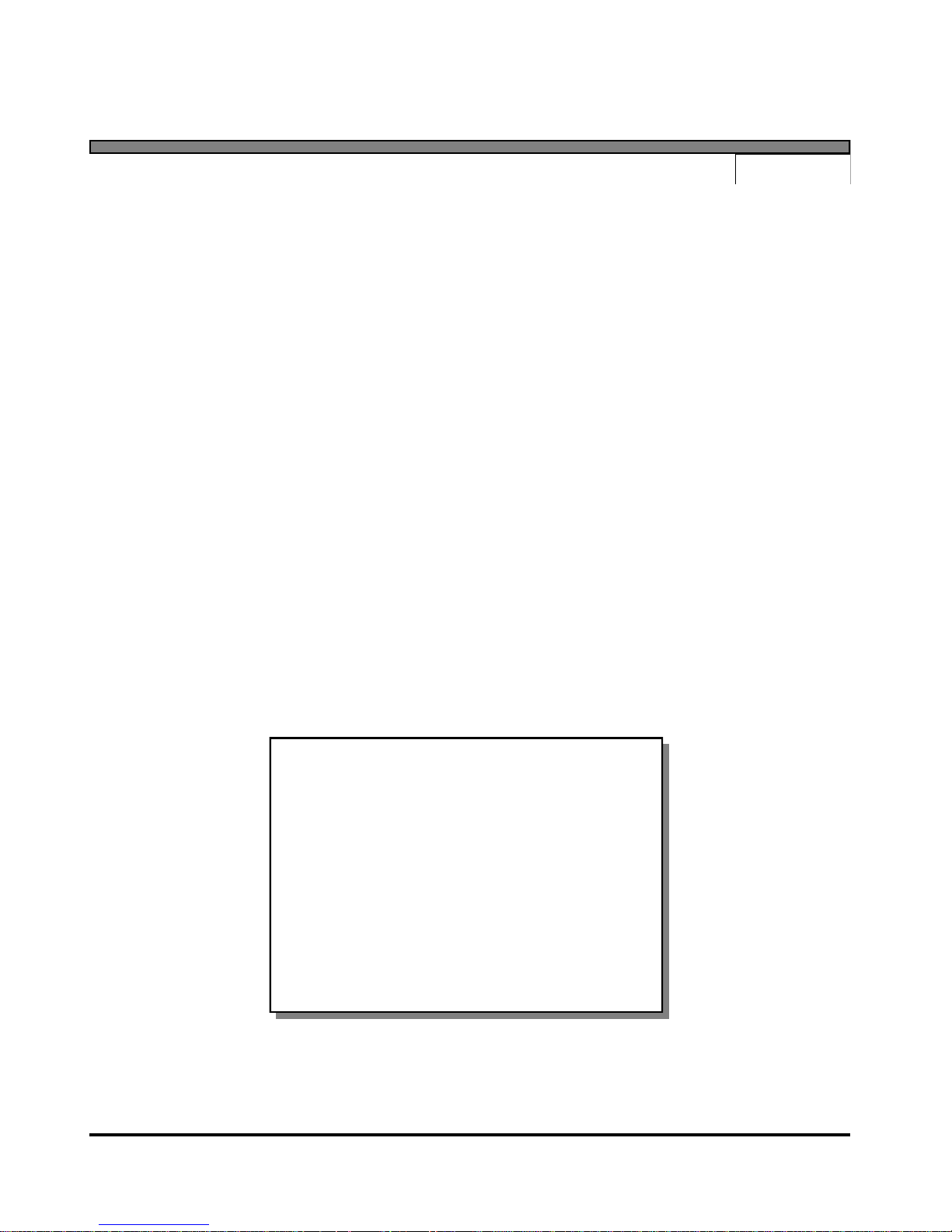
PQR
Series Model D52
Page 2
All information and specifications written or implied
in this manual are current at the time of printing.
However due to ongoing process of adding
improvements to the products, PowerTronics /
Eastern Time Designs, Inc. reserves the right to
make changes at any time without notice.
Copyright 2010
EASTERN TIME DESIGNS, INC.
The power cable attached to the device is supplied
with a safety and reference ground. Do not use the
PQR D52 when powered from an ungrounded
outlet.
High voltage exists at many points inside the
cabinet. Qualified personnel ONLY! should open
the covers. Opening the covers may affect the
warranty.
SAFETY NOTICE
www.Powertronics.com
V2.1
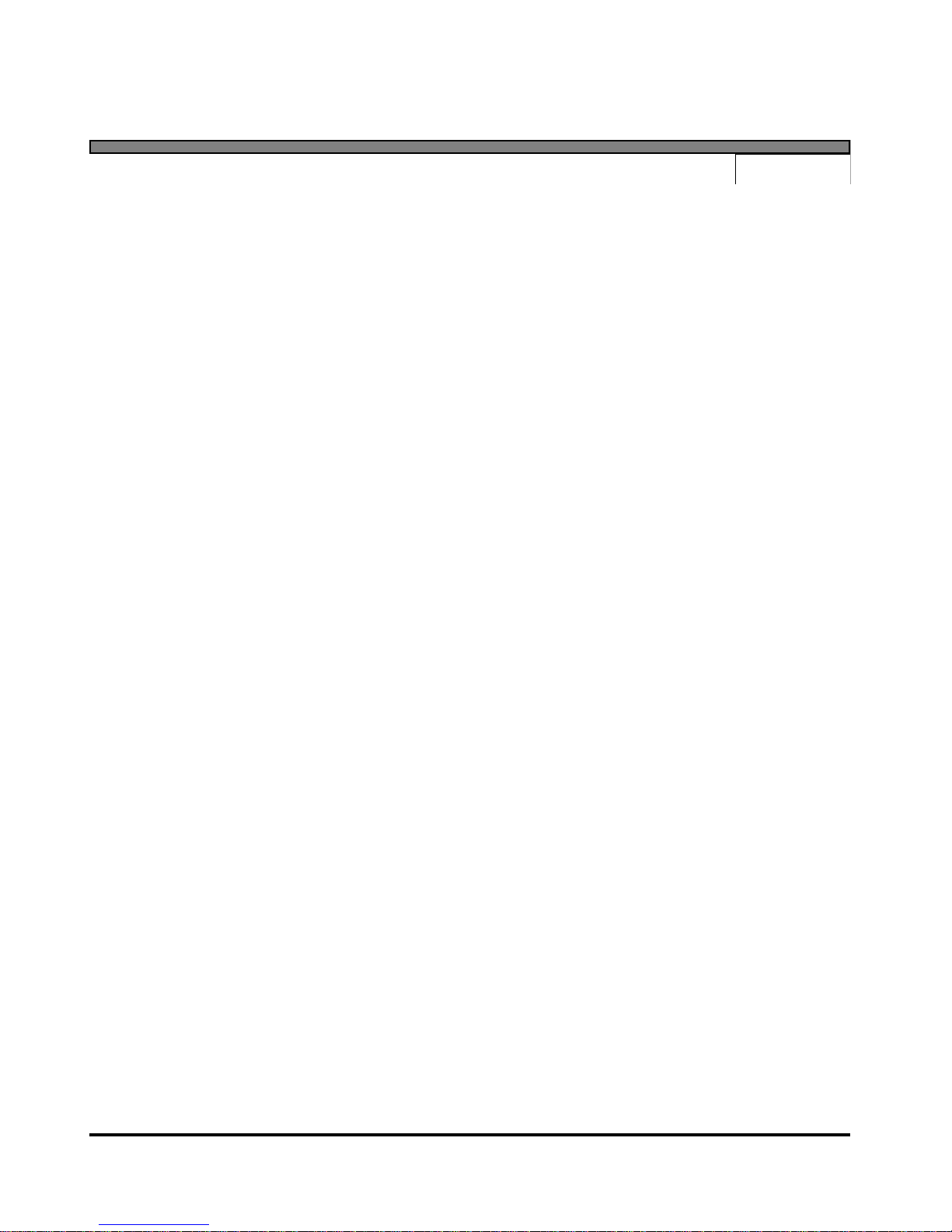
PQR
Series Model D52
Table of Contents
PQR D52
Table of Contents 3
Warranty 5
Introduction 6
Calibration 7
Features 8
Testing with the PQR D52 9
Power Up Sequence 10
Connecting to the PQR D52 11
PQR Host Communications Software
Installing the PQR Host Communications Software 13
File Menu 15
View Menu 16
Settings Menu 17
Communications Menu 20
Other Terminal Communications
PQR D52 Commands 27
C0 - Transmit the Command Menu 28
C1 - Transmit the Version Number 29
C2- Transmit a Summary Report 30
C3 - Transmit a Detail Report 31
C4 - Transmit a Data Log 32
C5 - Clear all events, and data log 33
C6 - Set the Date and Time 34
C90 - Continuous Voltage readings 39
CX - Hang up the Phone 40
Page 3
www.Powertronics.com
V2.1

PQR
Chapter 3 (Specifications)
Channel Specifications: 41
Temperature & Humidity Specifications 42
Operating Specifications: 43
Mechanical Specifications: 43
Interface Specifications: 43
Chapter 4 (Power Terminology)
Types of Power Problems 44
Dropout - Power Failure 45
Sag 46
Impulse 47
Common Mode Noise 48
Surge 49
High Frequency Noise 50
Series Model D52
Page 4
www.Powertronics.com
V2.1
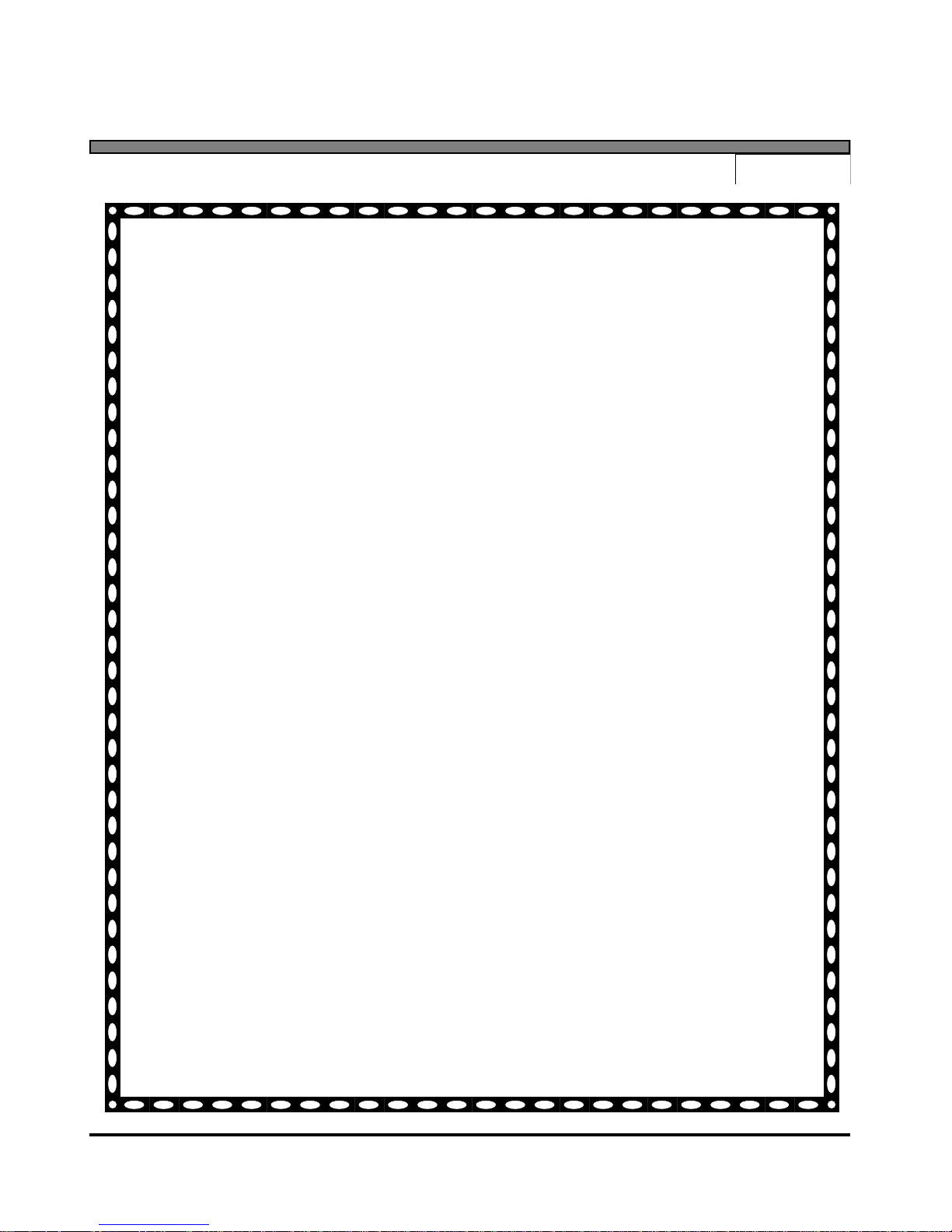
PQR
Series Model D52
Page 5
18 MONTH WARRANTY
Eastern Time Designs, Inc. (PowerTronics ) warrants to the original retail purchaser
that each PQR D52 SERIES Power line analyzer sold by PowerTronics or any
authorized representative is free from defects in material and workmanship for 18
MONTHS from date of purchase.
In the event of malfunction or other indication of failure attributable directly to faulty
workmanship and/or materials, Eastern Time Designs, Inc. (PowerTronics) will at its
option, repair or replace the defective product, to whatever extent it shall deem
necessary to restore the product to proper operating condition, provided the purchaser
includes proof of the date of purchase of the product along with the defective product.
Please note that Eastern Time Designs, Inc. may replace the defective product with a
new or re-manufactured functionally equivalent product of equal value.
Before returning a product for repair, the customer must contact Eastern Time
Designs, INC. (PowerTronics ) Customer Service by opening a trouble ticket online at
www.powertronics.com. This ticket number should be included with the customer's
mailing address and telephone number when the product is returned. Products should
be returned to:
PowerTronics:
Ticket #
Attention : CUSTOMER SERVICE DEPARTMENT,
143 Raymond Rd.
Candia, NH 03034.
During the first 18 months after the date of purchase, all labor and materials will be
provided without charge. There shall be no warranty for either parts or labor after the
expiration of 18 months from the date of purchase.
The customer shall be solely responsible for the failure of any Eastern Time Designs
product, or component thereof resulting from accident, abuse, or misapplication of the
product, and Eastern Time Designs assumes no liability as a consequence of such
events under the terms of this warranty. Some states do not allow the exclusion of
implied warranties, so the above exclusion may not apply to you. This warranty gives
you specific legal rights and may also have other rights which vary from state to state.
www.Powertronics.com
V2.1
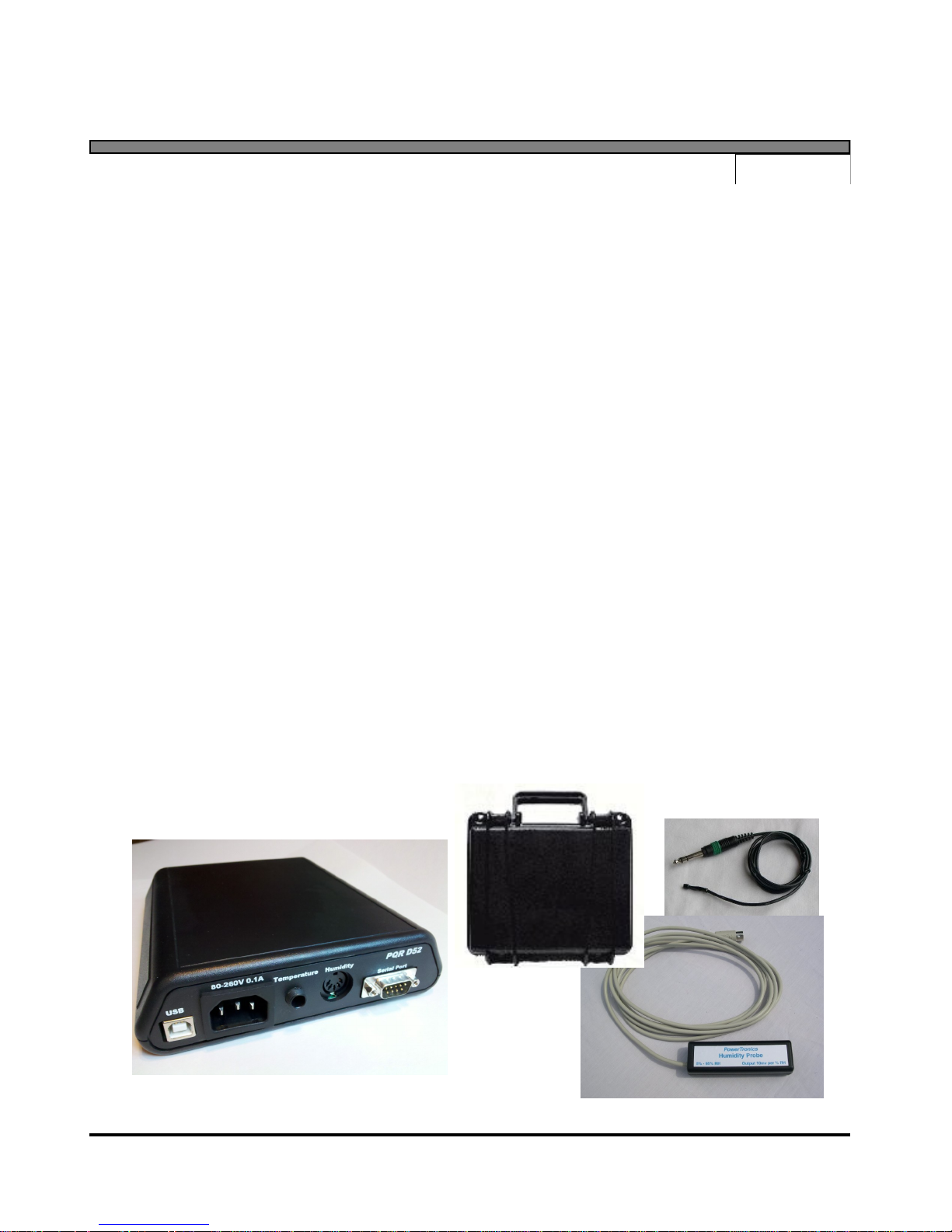
PQR
Series Model D52
Page 6
INTRODUCTION
This reference guide is designed to aid PQR D52 users in the interpretation of AC power line
problems.
The PQR D52 monitor is made in the U.S.A. by PowerTronics. This unit will detect a wide
range of power disturbances including spikes, sags, surges, common mode noise, dropouts, and
high frequency noise on the Hot and Neutral line. The PQR D52 will also monitor Temperature
and Humidity
The PQR D52 is one of a series of practical power line monitors, designed and priced to be
outfitted to everyone who services or installs three phase electrical, and electronic equipment.
Electronic equipment is damaged more often by power disturbances than by fire, theft, and
vandalism combined. Intermittent power problems are the most expensive hidden expense to
the owners of microprocessor based equipment.
The PQR D52 is easy to use and provides immediate and long term information for the
technician and customer to understand power line disturbances.
To monitor the AC line with the PQR D52, plug the line cord provided into a standard 110 volt
or 220 volt outlet. After running an internal self test, the unit will start testing the Hot and
Neutral line and the Temperature and Humidity.
www.Powertronics.com
V2.1
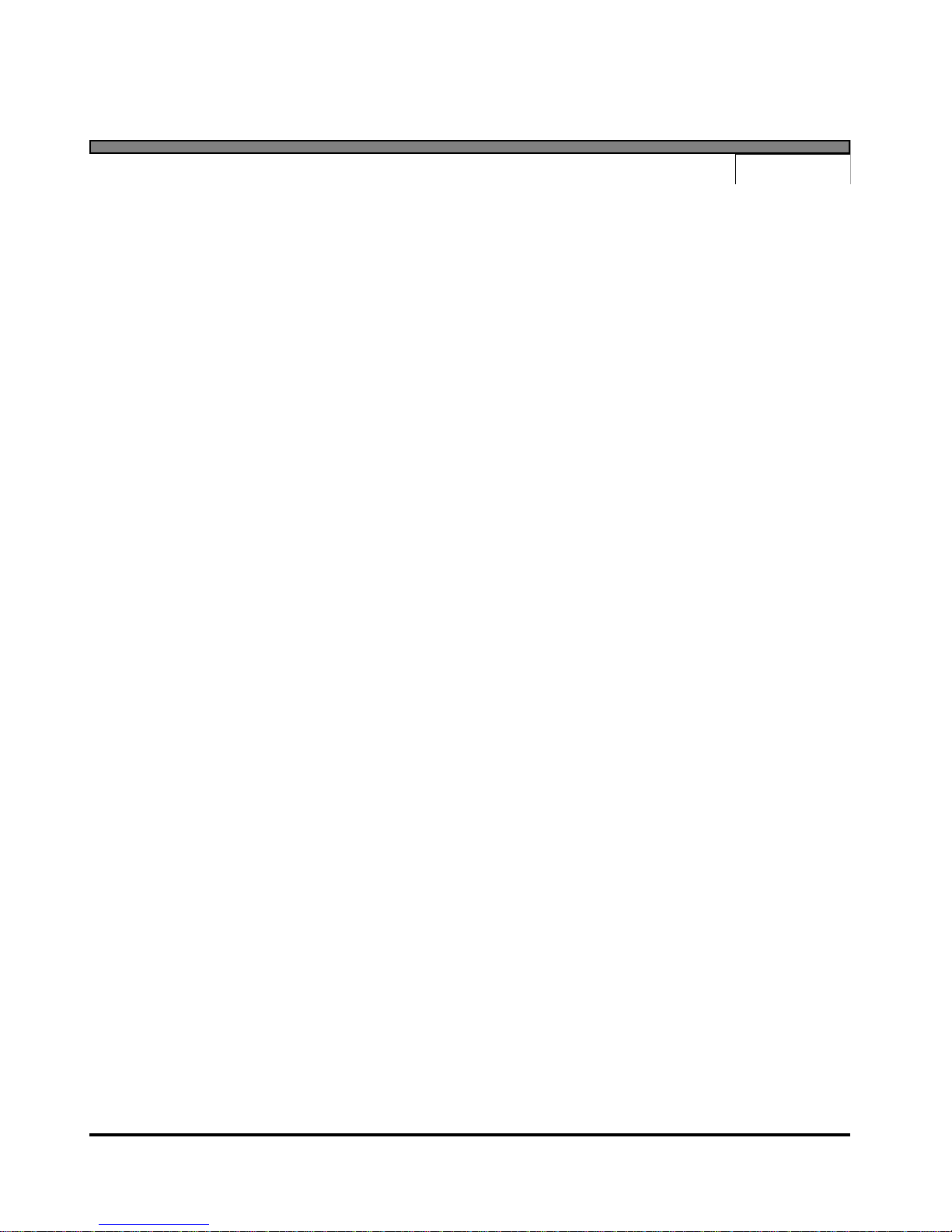
PQR
Series Model D52
Page 7
CALIBRATION
The PQR D52 monitors are designed to test the Power Line with a high degree of accuracy. In
this unit all measurements are referenced to a state of the art, temperature compensated voltage
source. It is recommended that each unit be calibrated annually by the factory as certain
components may require calibration. The procedure typically takes seven days and will be
provided upon request for a nominal fee. Mention CALIBRATION PROCEDURE when
calling for an RMA number.
www.Powertronics.com
V2.1
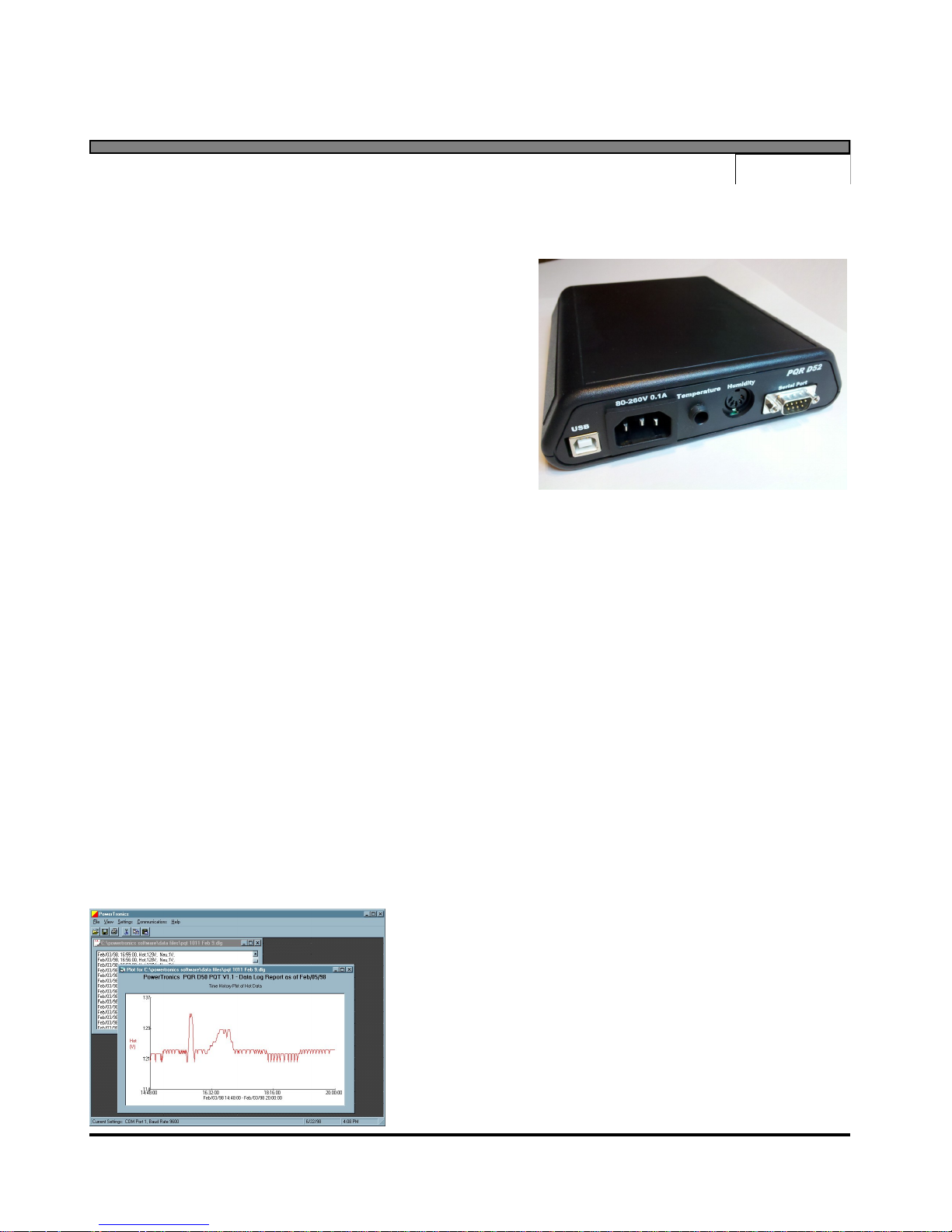
PQR
Series Model D52
Monitor 2 AC Channels
Hot and Neutral + Humidity and Temperature
User - Friendly
Programmable
Multiple Phase Monitoring
Fast Impulse Detection
Easy to Understand Reports
Made in USA
The PQR D52 Power Line Analyzer provides a
complete analysis of your AC Power for a fraction of the
cost of other Monitors.
Disturbances detected on the Hot and Neutral Lines ,
as well as Temperature and Humidity channels are
recorded by their time, date, magnitude, and duration in a
non-volatile RAM memory. This data is then retrieved
from the analyzer through it’s serial communications
port.
The power to operate the unit comes from any
standard 110v / 220v AC outlet. Once plugged in, the
PQR D52 immediately begins testing the signals on the
input connectors.
Page 8
In addition to full Text Detail and
Summary reports, event information
such as the Magnitude, Time, and
Date of each of the disturbances is
also reported.
GRAPHICS SOFTWARE
INCLUDED!
Provided with the PQR D52 is the PQR
HOST COMMUNICATIONS Software.
This software allows you to easily download
the data and display or print the DATALOG
chart over time, the PIE CHART of the
summary of events or the HISTOGRAM of
the detail of events.
Features
Measures all types of disturbances
* Spikes * AC Voltage
* Sags * Common Mode Noise
* Line Frequency * High Frequency Noise
* Dropouts * Power Failures
* Surges * Temperature
* Humidity
Simple to operate
1) Plug the power cord into a grounded outlet
2) Periodically connect to a computer for reports
Stores Disturbance events in non-volatile RAM
* 32,000 Events in all
* Will Data log all channels up to 32,000 readings
(22.75 Days @ 1 sample per minute)
www.Powertronics.com
V2.1
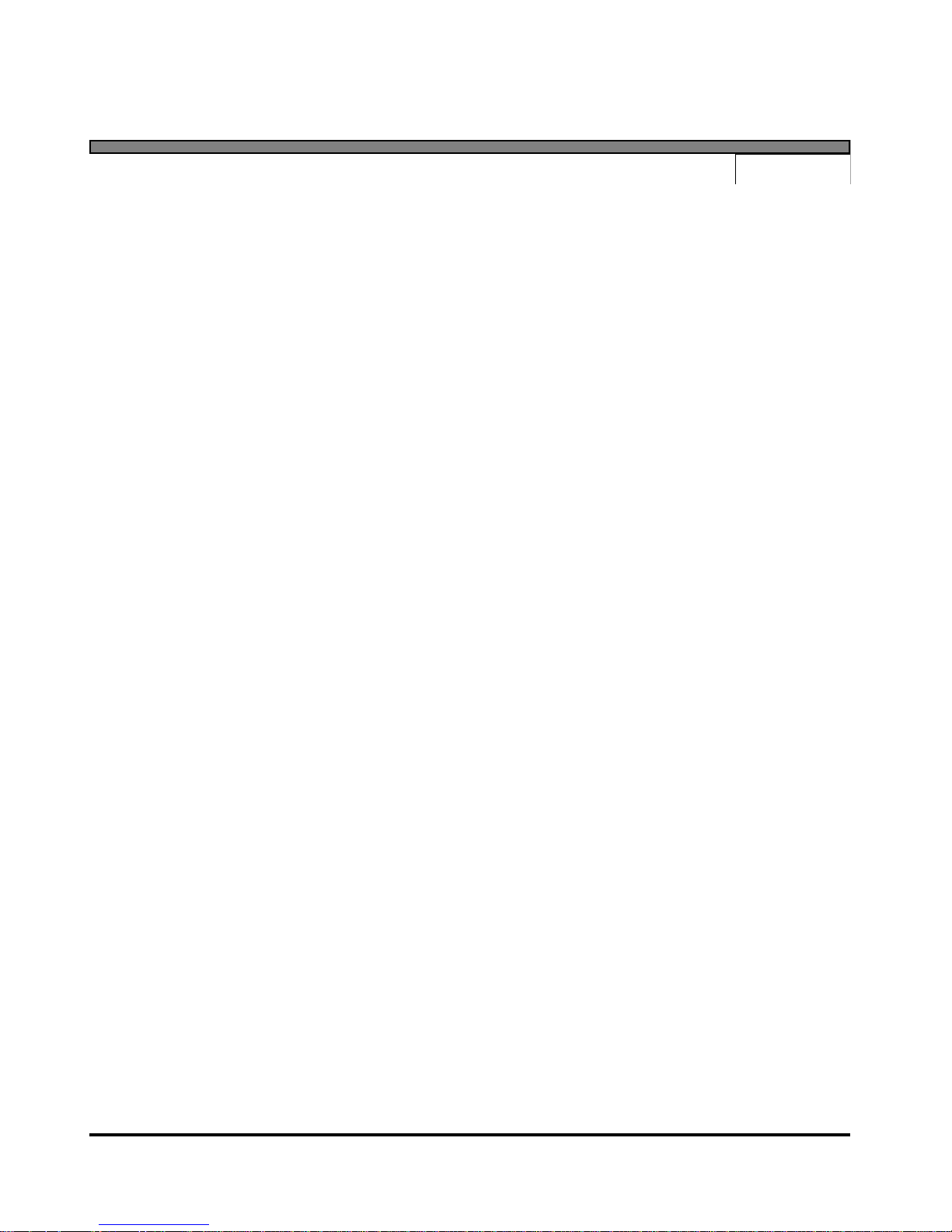
PQR
Series Model D52
Page 9
Testing with the PQR D52
The PQR D52 Single phase Voltage Power Quality Recorder is designed to obtain the
maximum amount of useful data from the circuit under test, while requiring the minimum
amount of setup time.
Data from the Hot, and the neutral line starts being collected as soon as power is applied to
the AC power connector located on the back of the unit. Data will continue to be gathered
until the unit is unplugged.
Long term voltage testing is known as Data Logging. The PQR D52 samples the voltage on
each of the 4 inputs continuously, and stores the average voltage once each minute. There is
enough data storage capacity in the unit to collect these readings on all 4 input channels for up
to 20 days at 1 minute per sample.
The PQR D52 will continuously test the Hot and Neutral inputs for Sags, Surges, Power
Failures, Dropouts, Impulses, High Frequency Noise, Line Frequency, and Phase changes.
Any power quality problems that exceed the preset thresholds will be recorded in FLASH
RAM, with the time and date stamp of the event. There is enough data storage capacity in the
unit to collect up to 32,000 of these readings.
www.Powertronics.com
V2.1
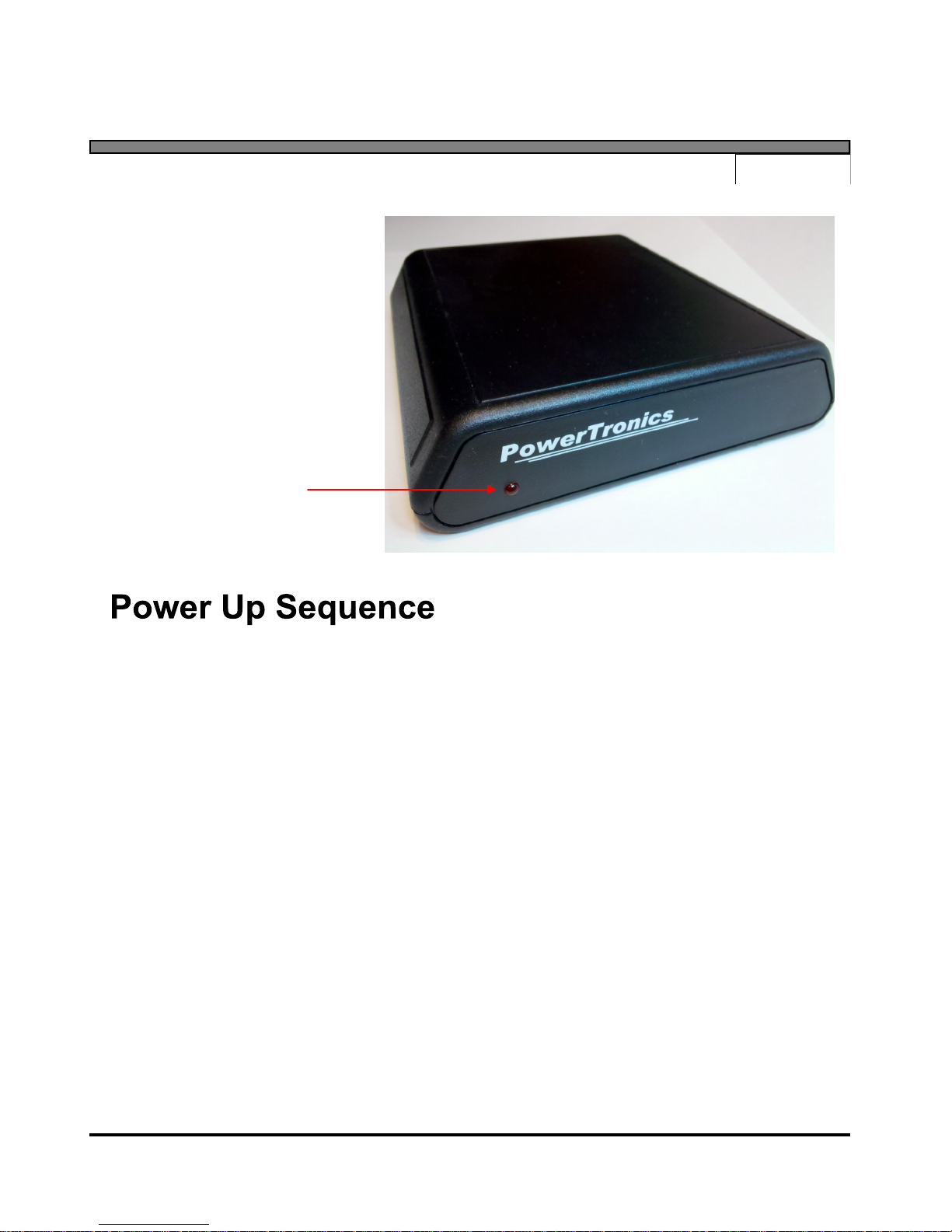
PQR
Status LED
Series Model D52
Page 10
Apply AC Power:
There is a Unit Status LED on the front of the PQR D52. This led is used to indicate system
diagnostics status, and Unit operational status.
When the PQR D52 is first connected to AC power (110VAC or 220 VAC), it will go
through a series of power on diagnostics. The status of these tests can be seen in the Status
LED located on the front panel. While the initial tests are being executed, (approximately
10 seconds long) the Red LED will be blinking. After the tests are completed, the LED will
turn off briefly, and then turn on steady.
The LED will blink for ten seconds, whenever there is a disturbance detected on any input,
or the serial port has been accessed.
As soon as the diagnostics have completed, the PQR D52 is on-line, and monitoring the Hot
and Neutral lines, the Temperature channel, and the Humidity Channel. The unit should be
left on-line testing for at least a 72 hour period.
www.Powertronics.com
V2.1

PQR
Series Model D52
Page 11
Connecting to the PQR D52
USB:
The USB port on the back of the PQR D52 can be directly connected to the
USB port on your computer. The PQR D52 will register on the USB port
as an additional communications port (COM X)
The USB driver for this port is a standard part of Windows ™ XP, Vista and Seven operating
systems. The driver is also available from the help desk at www.powertronics.com
Connect to the USB port using the USB A/B cable provided with the unit.
RS232 Port:
Some computers are equipped with an RS232 port and the PQR D52 is
enabled for communications with this port as well. (Note, only one port
on the PQR D52 can be utilized at a time).
The serial port connector on the back of the PQR D52 is a 9 pin DB style RS232. The pinout is
as follows:
Pin 2 Receive Data
Pin 3 Transmit Data
Pin 5 Ground
A Null modem cable (provided) must be used to establish a connection between this port and a
PC. This type of cable connects the Transmit Data pin on the PC to the Receive Data pin on the
PQR D52, and the Transmit Data pin on the PQR D52 to the Receive Data pin on the PC. It also
connects the Ground pins together.
Connect to the RS232 port using the Null modem cable provided with the unit.
The PQR D52 is configured to operate at 19,200 baud, with 8 data bits, 1 stop bit, and no parity
checking. Select Xon/Xoff Communications protocol.
www.Powertronics.com
V2.1
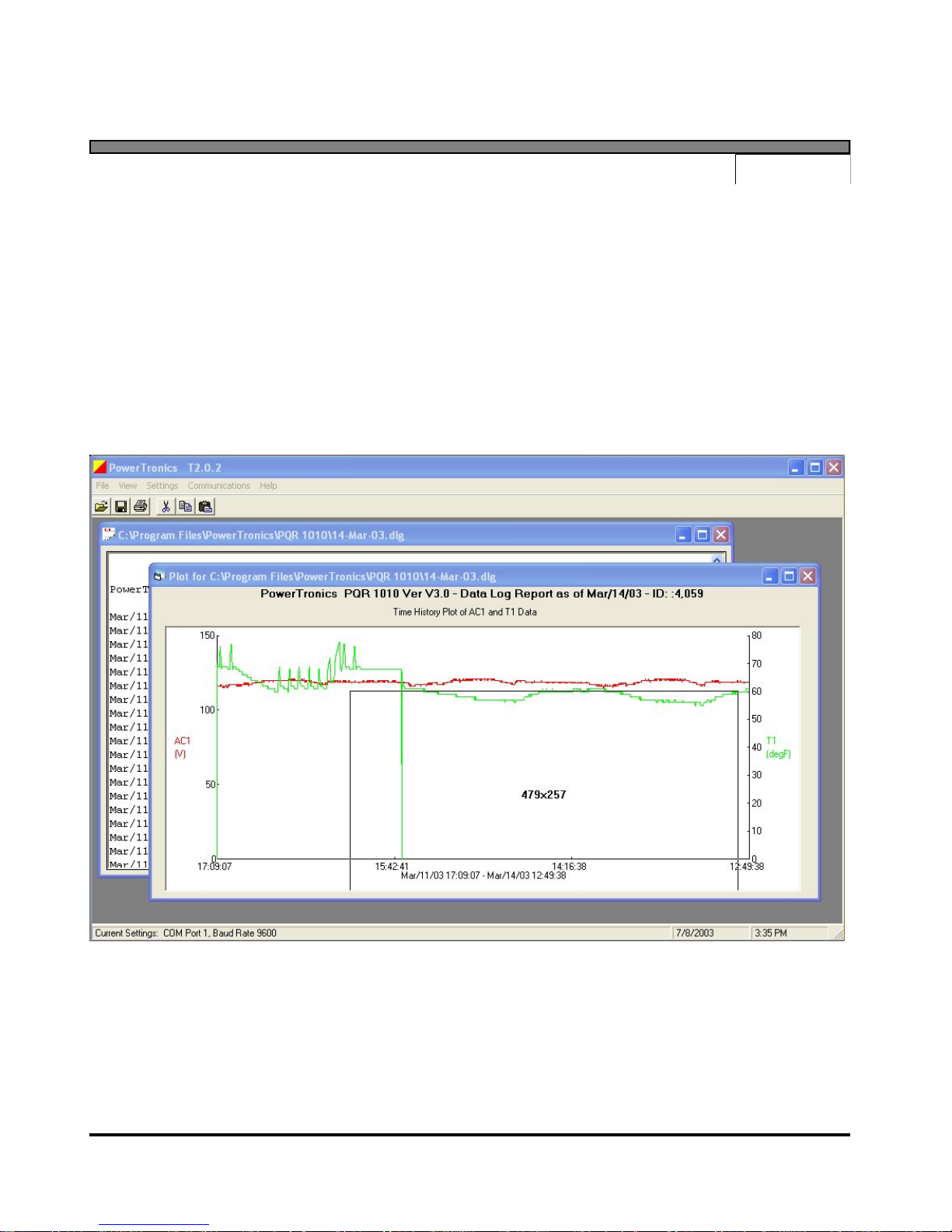
PQR
PQR Host Communications Software:
The PQR D52 is provided with the Powertronics Host Communications Software. When the PQR D52 is connected
to a computer with a null modem cable, the Host software provides several functions:
Automatically connect to the PQR D52
Configure the PQR D52’s settings
Download data from the D52 and Save on the computer
Generate Reports, Charts and Graphs from the downloaded data
Series Model D52
Page 12
www.Powertronics.com
V2.1
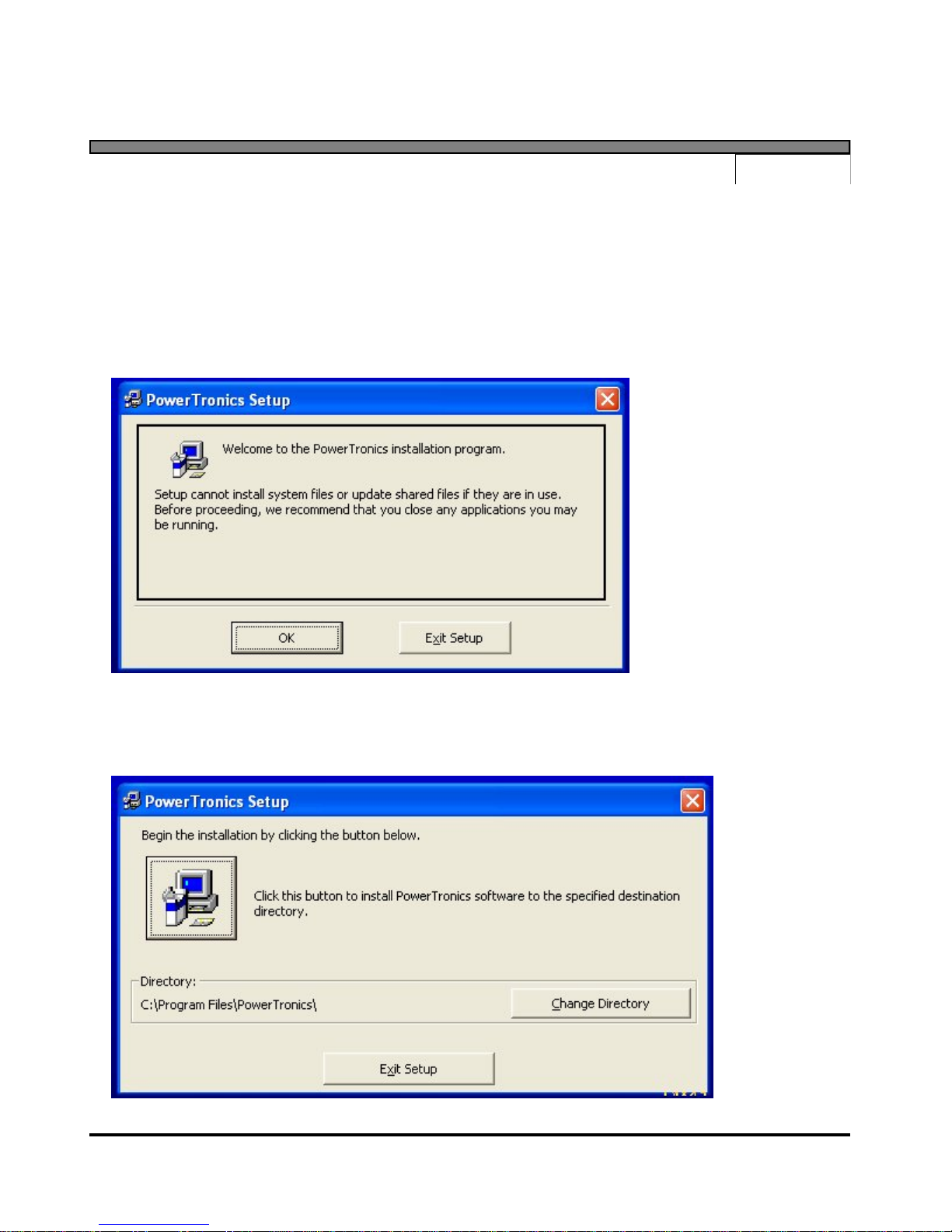
PQR
Series Model D52
Page 13
Installing the PQR Host Communications Software
Go to www.powertronics.com, click on the support link and download the latest version of the software
Or:
Put Disk 1 provided with your unit into your disk drive.
Select or Double click on SETUP
A series of files will be copied to your computer’s RAM
To prevent any software conflicts, you should close any other applications programs running before
continuing with the PQR Host software installation, then click on OK.
Click on the Computer Button to start the installation.
www.Powertronics.com
V2.1
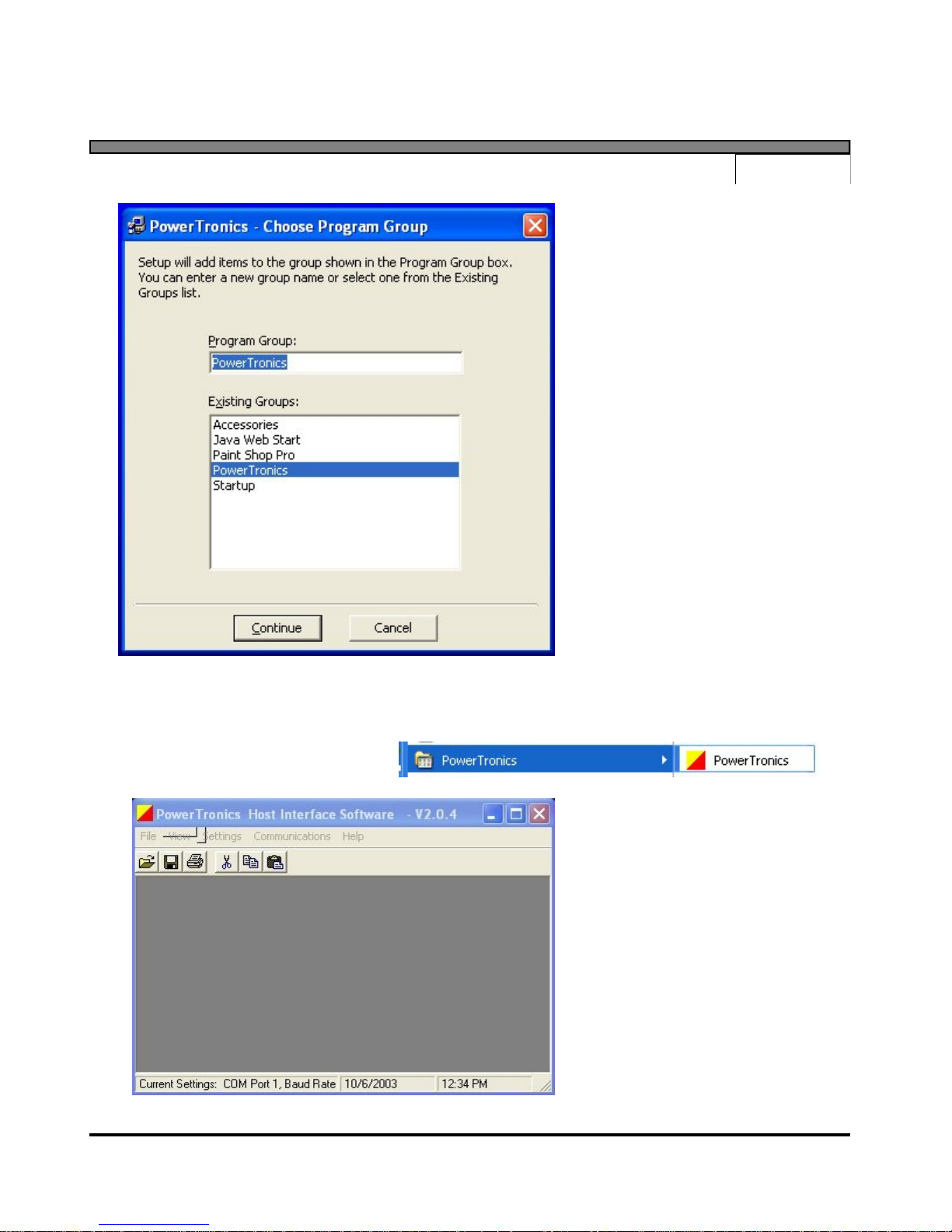
PQR
The PQR Host communications software can now be started.
Click on START
Select PROGRAMS
Select POWERTRONICS
Series Model D52
Page 14
Clicking on CONTINUE
will allow the installation to
complete.
This Screen is the starting
point for working with the
PQR D52.
www.Powertronics.com
V2.1
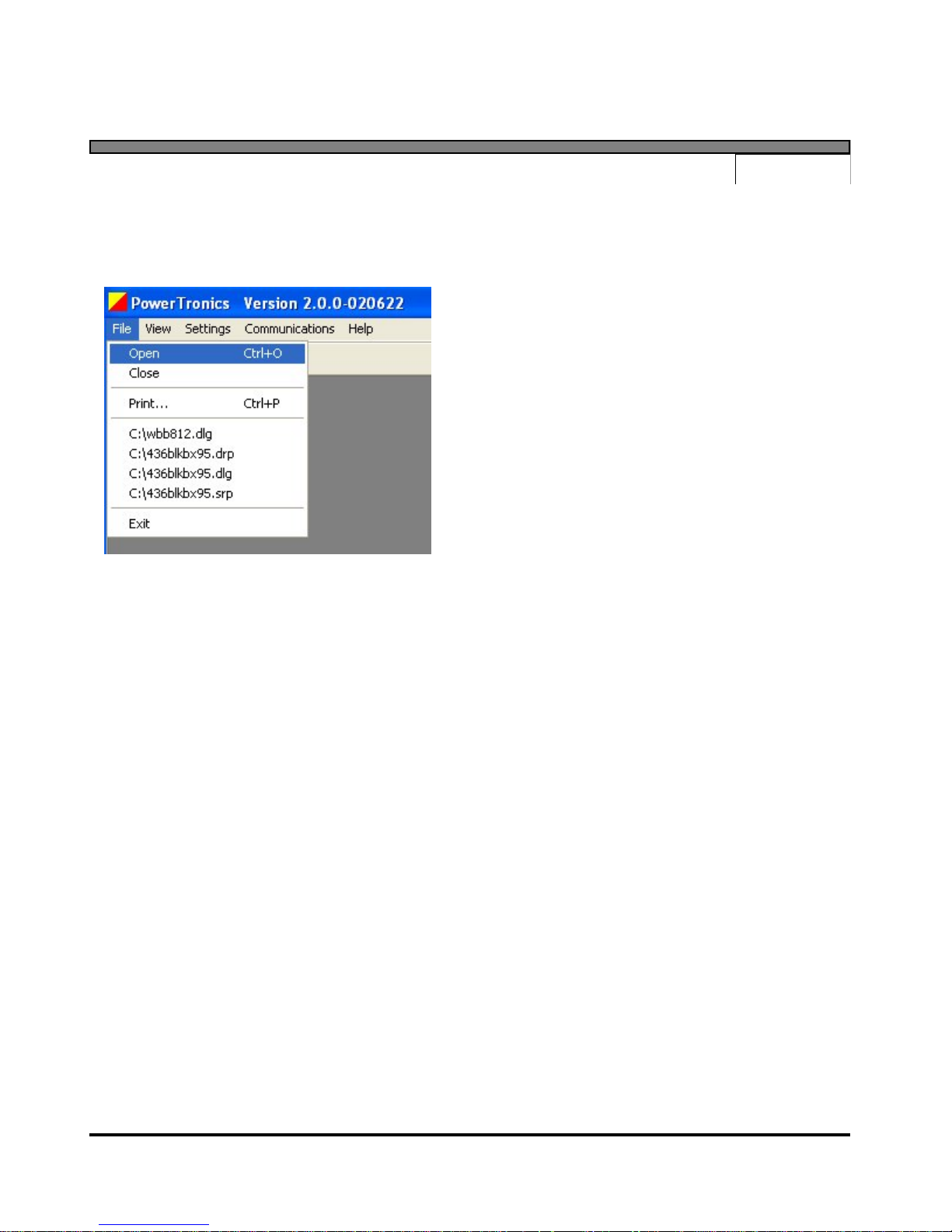
PQR
Series Model D52
Page 15
File Menu
The "File" menu contains options for using data files that are stored on disk.
Open
Select the "Open" menu item to open a data
log, detail report, or summary report that is
stored on disk. After specifying the desired
file, the program will open a window that
contains the data from the file.
Close
Select the "Close" menu item to close the
active window.
Print
Select the "Print" option to send the active window to a printer. This menu item will display a
Print Dialog for the user to select which printer to use and to specify the desired settings.
Memory Files
The program will keep track of the last four files that have been used, and keep their names and
locations in memory. To reopen any of these files, simply select the menu item with the desired
file's name. The program will display the contents of the file in a new window.
Exit
Select the "Exit" menu item to close all windows and exit the program.
Other options that are sometimes shown:
Save
Select the "Save" menu item to save the active data file to its current file name and location.
Save As...
Select the "Save As..." menu item to save the active data file to a new file name and location.
www.Powertronics.com
V2.1
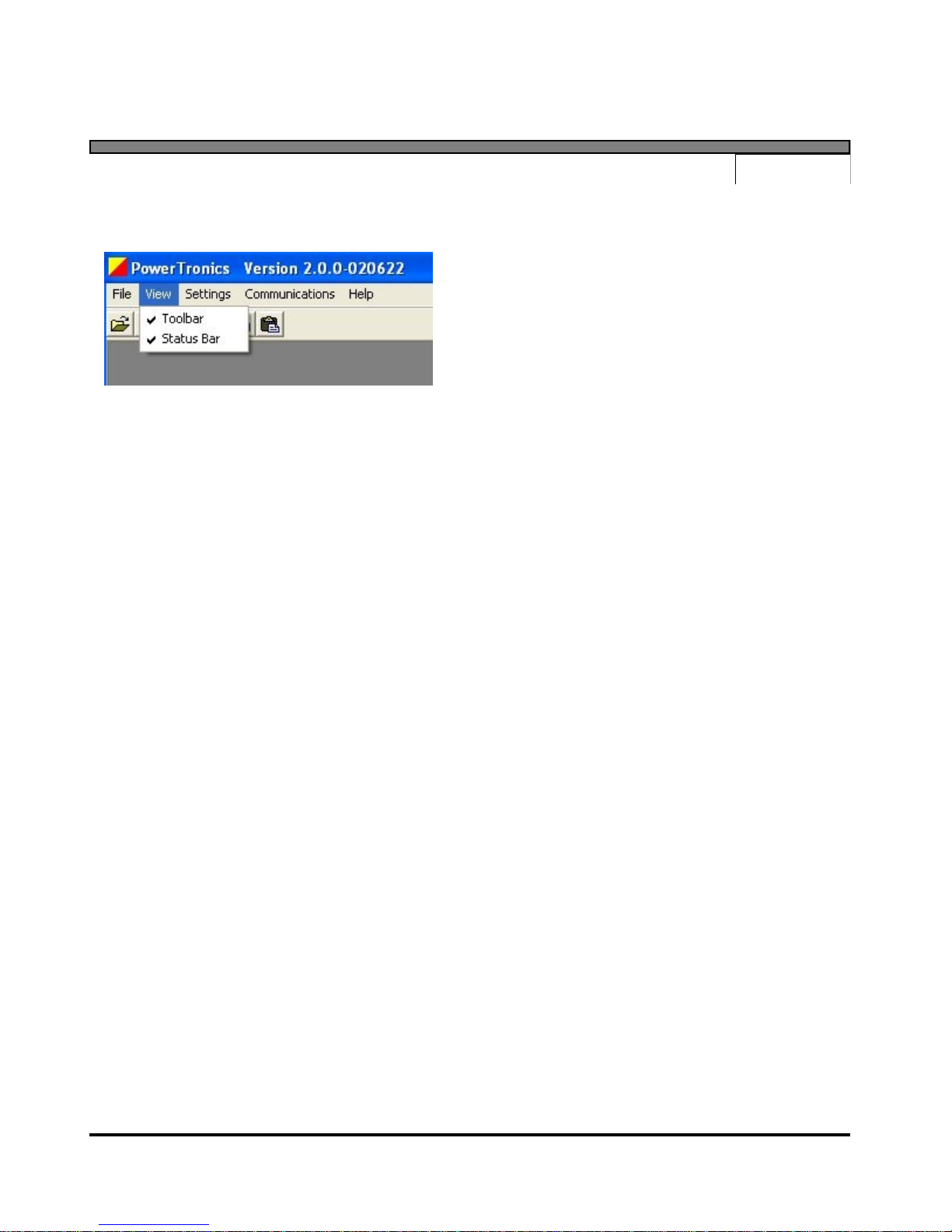
PQR
Series Model D52
Page 16
View Menu
The "View" menu contains items used to control what tools are visible and available to the user
in the main program window.
Toolbar
Select the "Toolbar" menu item to toggle the toolbar. The toolbar contains the buttons for
opening and printing files.
Status Bar
Select the "Status Bar" menu item to toggle the status bar at the bottom of the main program
window. The status bar displays the program's current COM port and baud rate settings.
www.Powertronics.com
V2.1
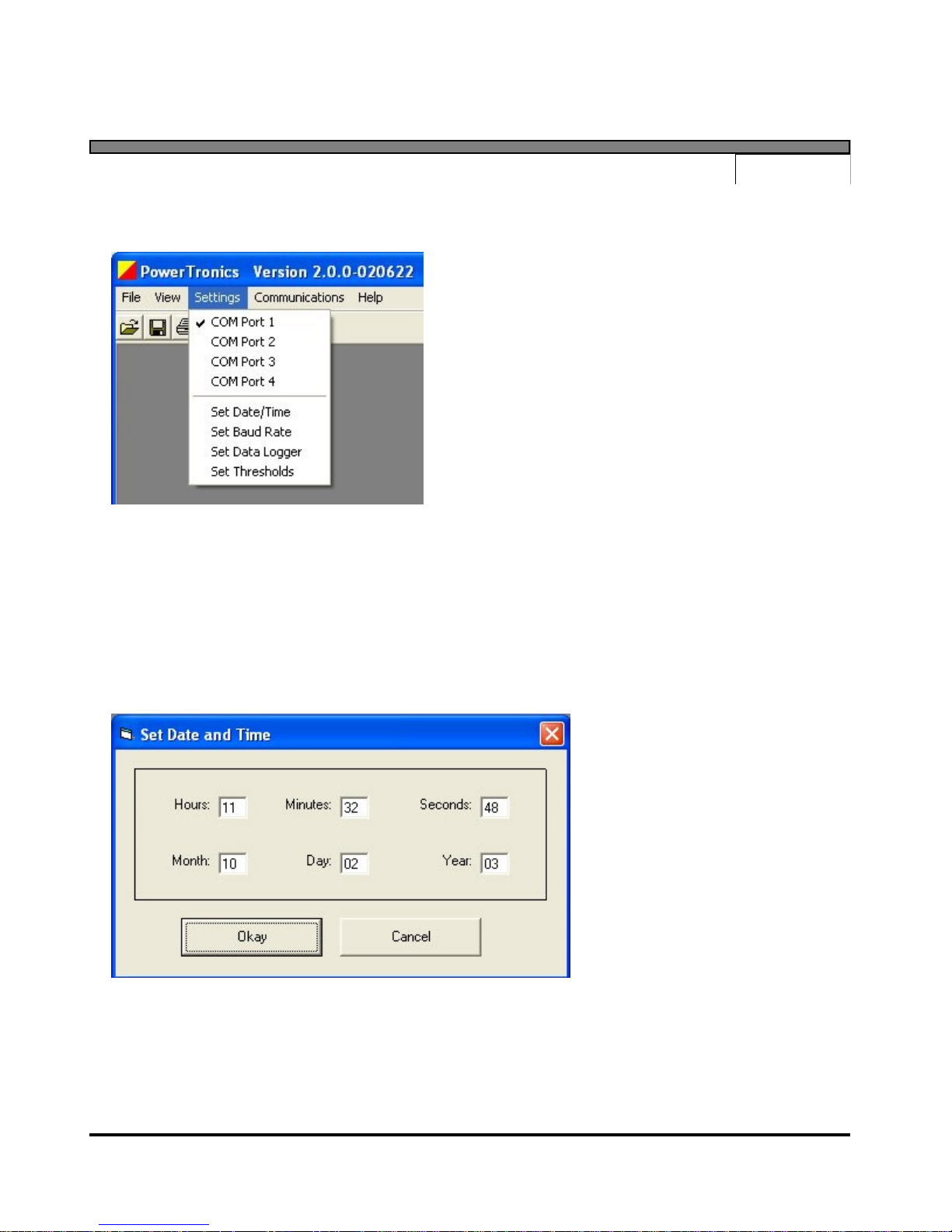
PQR
Series Model D52
Page 17
Settings Menu
The "Settings" menu contains items that allow the
user to specify certain settings for communication
between the software and the PQR device. The
menu also provides an interface for setting the
PQR device parameters.
COM Port 1 - COM Port 4
The "COM Port" menu items are used to specify which computer COM port the PQR device is
connected to. Selecting one of the options will change the program setting to that particular
port. The current settings are indicated by a check mark next in the Settings menu. The current
COM port setting is also displayed in the status bar at the bottom of the main program window.
Set Date/Time
Select the "Set Date/Time" menu
item to set the device date and
time.
A dialog box will be displayed
that provides the user an interface
with which to specify the date and
time. The settings will be
defaulted to the current date and
time, or to the date and time
specified previously in the same
program session.
After inputting the desired date and time, pressing the "Okay" button will instruct the program
to set the device to the specified settings. This process may take a few seconds.
www.Powertronics.com
V2.1
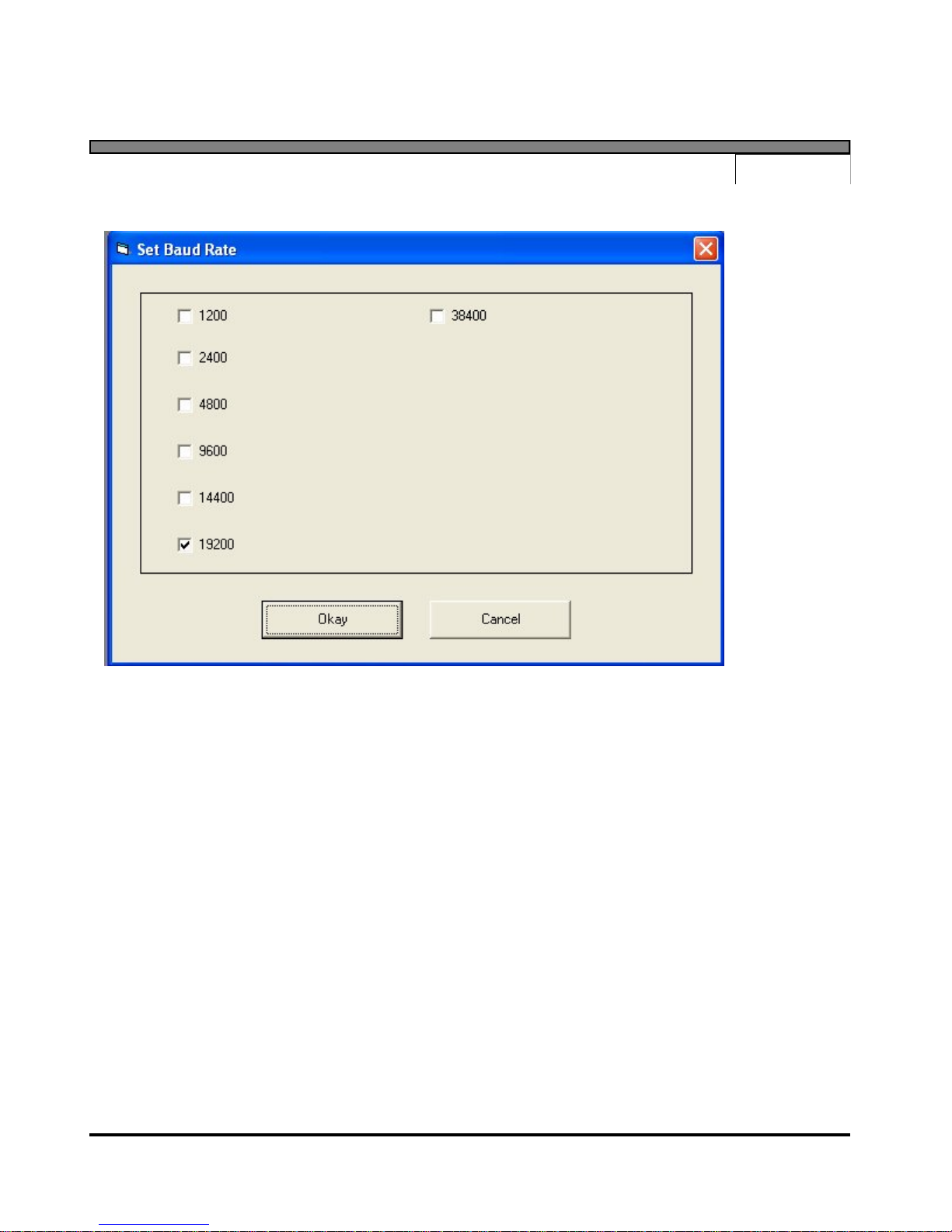
PQR
Set Baud Rate
The "Set Baud Rate" menu option allows the user to specify the data rate to be used when
communicating with the device. The program will display a dialog box with the six valid baud
rates to select from: 1200, 2400, 4800, 9600, 14400, 19200 and 38400. After selecting the
desired baud rate, pressing the "Okay" button will instruct the program to set the device baud
rate. This process may take a few seconds. The program baud rate setting will also be set to the
selected setting.
When the rate is changed, the new setting is saved in FLASH RAM, and is used as the power up
default until the next time the setting is changed.
Series Model D52
Page 18
www.Powertronics.com
V2.1

PQR
Set Data Logger
Set Thresholds
Series Model D52
Page 19
The "Set Data Logger" menu item allows the
user to specify the device data logging rate, or
the time in between data log samples. The user
will be provided six choices: 1 second, 5
seconds, 10 seconds, 30 seconds, 1 minute, or 4
minutes. After selecting the desired logging
interval, pressing the "Okay" button will
instruct the program to set the device setting.
This process may take a few seconds.
When the rate is changed, the setting is NOT
saved in non-volatile RAM. The power up
default is one sample per minute.
The "Set Thresholds" menu item allows the user to
specify the thresholds at which the device will
trigger events. The user will be provided a dialog
box with input fields to specify the surge, sag, and
power failure thresholds for all available lines.
Entering zero will set the unit to test at 5% and 10%
limits. Entering a value between 1 and 999 will set
the actual voltage for the unit to trip at. Leaving a
field blank will keep the threshold set to its current
value. After specifying the desired settings, pressing
the "Okay" button will instruct the program to set
the device settings. This process may take a few
seconds
www.Powertronics.com
V2.1

PQR
Series Model D52
Page 20
Communications Menu
The "Communications" menu contains
items that allow the user to retrieve data
from the PQR device.
When you click on any of these functions, the PQR Host Communications software will
automatically scan your serial ports looking for the connected PQR D52. The software will
attempt to match the communications settings to the PQR D52, and will then perform the
selected function.
For example, when you click on the Data Log report, the software will locate the PQR D52, and
start downloading the data. The status of the download is reported as:
The blocks will count up until all of the data is downloaded and saved in the data file.
www.Powertronics.com
V2.1

PQR
Data Log
Selecting the "Data Log" menu item will download a listing of the voltages measured on all of
the input channels since the unit was put on-line and the RAM was cleared. Before starting the
transmission, the user will be asked to specify the name and location of a file to write the data to.
After the transfer is complete, the program will automatically open a data window containing the
downloaded data.
Series Model D52
Page 21
This is the text report showing the Date and Time of the reading, the voltage on each of the Hot
and Neutral Lines as well as the readings from the Temperature and Humidity sensors.
Notice that the Graph option now shows up on your toolbar. Since you now have data available,
you can generate the charts and graphs that represent that data.
www.Powertronics.com
V2.1

PQR
Data Log Graph
Once the channels are selected, and the Okay button is clicked, the software will scan the data
file and generate a chart showing the data in chart form.
Data Log chart of Temperature and Humidity
Series Model D52
Page 22
Select the Plot Time History selection under Graph
Select 1 or 2 of the available channels to graph
www.Powertronics.com
V2.1

PQR
Series Model D52
Page 23
This is the chart generated
from a days worth of data
logging on a 120V AC
Line.
By holding down your Left Mouse Button you create a
selection box. You can drag your mouse, and create a ZOOM
Area around your data. When you release the mouse button,
the data in the ZOOM area is expanded to fill the screen area.
Double clicking on the chart will return it to original size.
www.Powertronics.com
V2.1

PQR
Detail Report
Selecting the "Detail Report" menu item will download a listing of all the disturbances saved since
the unit was put on-line and the RAM was cleared. Before starting the transmission, the user will be
asked to specify the name and location of a file to write the data to. After the transfer is complete,
the program will automatically open a data window containing the downloaded data. Each event is
described by the date, time, phase, event type, and magnitude of that disturbance..
Series Model D52
Page 24
www.Powertronics.com
V2.1

PQR
Summary Report
Selecting the "Summary Report" menu item will download a listing of counts of all the disturbances
detected since the unit was put on-line and the RAM was cleared. Before starting the transmission,
the user will be asked to specify the name and location of a file to write the data to. After the
transfer is complete, the program will automatically open a data window containing the downloaded
data. Each event is described by the phase, event type, magnitude, and quantity of that disturbance.
Selecting the Chart options from this report allows you to generate a pie chart showing the
distribution of the detected events.
Series Model D52
Page 25
www.Powertronics.com
V2.1

PQR
Calibration Mode
Clear Data
Selecting the "Clear Data" menu item will clear all of the events and data log information stored
in the internal battery backed RAM in the device. The summary report quantities will be reset
to zero, and the data logging will start tracking voltage again. The program will ask the user for
confirmation before transmitting the "Clear" command to the device.
Note: A large amount of time may be necessary in the cases where data is transmitted from the
device to the computer. The exact duration is dependent upon the baud rate setting and the
amount of data being downloaded. In these cases ("Data Log", "Detail Report", and "Summary
Report"), a status window is displayed allowing the user to modify the progress of the
transmission. The status window shows a running count of blocks written to disk during the
current transmission. The block count provides an approximate measure of the amount of data
that has been transferred, and the actual size of a block depends on the baud rate setting. The
user can cut a transmission short by simply pressing the "Cancel" button.
Series Model D52
Page 26
Selecting the "Calibration Mode" menu item will
command the device to begin transmitting the current
voltage readings to the computer. The voltage readings
are then displayed in a special window. The voltage
readings will be updated approximately once a second.
No other command can be performed while the
program is in calibration mode. To end the
transmission, user must press the "Stop Transmission"
button; otherwise, the transmission will automatically
stop after about two minutes.
www.Powertronics.com
V2.1

PQR
Series Model D52
Page 27
Other Communications
In the event that you would like to communicate with the PQR D52 without using the PQR Host
Communications software, you can connect using most other terminal emulator software.
Commands:
The PQR D52 will respond to commands received through the serial port. All commands are
started with a C. Entering C, followed by the command number will initiate the function.
The commands are as follows:
C0 Transmit the Command Menu
C1 Transmit the Unit Version number
C2 Transmit a Summary Report
C3 Transmit a Detail Report
C4 Transmit a Data Log of recorded voltage
C5 Clear all events, and data log
C6 Set the Date and Time
C90 Continuous transmission of channels readings
CX Hang up the phone .
After the PQR D52 has completed the task initiated by the operator command, it returns on-line
to it’s monitoring duties. Each of the commands are detailed in the following pages.
www.Powertronics.com
V2.1

PQR
C0 - Transmit the Command Menu:
This command will transmit the Command Menu back to the operator through the serial port.
This is usually the first command to be issued when the operator is connected to the PQR D52.
Transmit or type: C0, or CONNECT
The PQR D52 will respond with:
Series Model D52
Page 28
This Menu can be called up any time the operator is connected to the unit, and the Menu is
transmitted automatically upon receipt of the word CONNECT from a modem.
www.Powertronics.com
V2.1

PQR
C1 - Transmit the Version Number:
This command will transmit the Model Name and Version Number back to the operator
through the serial port.
Transmit or type: C1
The PQR D52 will respond with:
The Version Number refers to the Firmware Program stored in the PROM located inside the
unit. This number is needed whenever the operator contacts PowerTronics technical support
specialists.
Series Model D52
Page 29
www.Powertronics.com
V2.1

PQR
C2 - Transmit a Summary Report:
Transmit or type: C2
The PQR D52 will respond by transmitting a report that is a count of all the disturbances
detected since the unit was put on-line, and the RAM was cleared:
Each event type is described by the Phase, Event Type, Magnitude, and Quantity of that
disturbance.
Typing, or Transmitting the Escape character at any time will terminate the transmission of this
report.
Series Model D52
Page 30
www.Powertronics.com
V2.1

PQR
C3 - Transmit a Detail Report:
Transmit or type: C3
The PQR D52 will respond by transmitting the Detail Report of all disturbances saved since the
unit was put on-line and the RAM was cleared:
Each event is described by the Time, Date, Phase, Event Type, and Magnitude of that
disturbance.
Typing or Transmitting the Escape character at any time will terminate the transmission of this
report.
Series Model D52
Page 31
www.Powertronics.com
V2.1

PQR
C4 - Transmit a Data Log of input channels:
Transmit or type: C4
The PQR D52 will respond by transmitting the Listing of the voltages measured on all input
channels each minute since the unit was put on-line, and the RAM was cleared:
Series Model D52
Page 32
The first line of the transmission has a header listing the Time and Date that the data logging was
started. The following lines of the file are the voltage sample of the average voltage tested once
each minute. The first character indicates if the reading was a minute or hourly reading.
Typing or Transmitting the Escape character at any time will terminate the transmission of this
report.
www.Powertronics.com
V2.1

PQR
C5 - Clear all events, and data log:
This Command will clear all of the events, and all of the Data log information stored in
the internal Battery backed RAM. The summary report quantities will be reset to zero and the
Data Logging will start tracking voltage again.
Transmit or type: C5
The PQR D52 will respond by transmitting the following message
Are You Sure you want to CLEAR ALL DATA on this board ? Y
To clear the data, answer this question with a CAPITAL Y
The unit will then test and clear all internal RAM.
The following text will be transmitted during the RAM clear operation.
Series Model D52
Page 33
Are You Sure you want to CLEAR ALL DATA on this board ? Y
Testing RAM |————————————| - Ram test Passed
Clearing Ram ......................... Done
www.Powertronics.com
V2.1

PQR
C6 - Configure the PQR Hardware:
This Command will transmit the Setup Command Menu back to operator through the
serial port.
Transmit or type: C6
The PQR D50/52 will respond with:
Series Model D52
Page 34
This Menu can be called up anytime the operator is connected to the unit.
The Current Settings show how the PQR D52 are configured at the time.
www.Powertronics.com
V2.1

PQR
C6 - (Option 1) Set the Date and Time
This command allows the operator to change the Time and Date setting inside the PQR D52.
Select Option 1: 1
The PQR D52 will respond by transmitting the following message:
Input the Date and Time in the format MM/DD/YY, HH:MM:SS
MM = Month, Jan = 01, Feb = 02, Mar = 03, Apr = 04, May = 05, Jun = 06, Jul = 07,
Aug = 08, Sep = 09, Oct = 10, Nov = 11, Dec = 12
DD = Day 1st = 01, ... 31st = 31
YY = Year 1995 = 95, 2001 = 01
HH = Hour 1:00AM = 01, 1:00PM = 13
MM = Minute 0 = 00, 59 = 59
SS = Second 0 = 00, 59 = 59
The data must be entered in the format shown, including commas slashes, and colons. After
entering the Time and Date, enter a Carriage Return.
Series Model D52
Page 35
www.Powertronics.com
V2.1

PQR
C6 - (Option 2) Set the Baud Rate:
This Command allows the operator to change the communications Baud rate setting inside the
PQR D52.
Select Option 2: 2
The PQR D52 will respond by transmitting the following message:
Series Model D52
Page 36
Typing the number indicated next to the desired rate will change the rate of the PQR D50/52
immediately to the new rate.
Note:
Changing the baud rate breaks down the connection between the PQR D52 and the
communications devices must be changed to match the new rate of the PQR D52.
When the rate is changed, the new setting is saved in FLASH RAM, and is used as the power up
default until the next time the setting is changed.
www.Powertronics.com
V2.1

PQR
Series Model D52
Page 37
C6 - (Option 3) Set the Data Logger:
This Command allows the operator to change the interval
between data logger readings inside the PQR D50/52.
Select Option 3: 3
The PQR D50/52 will respond by transmitting the following message
Enter the number of seconds between Data log samples
1)1 Sec 2) 5 Sec 3) 10 Sec
4) 30 Sec 5) 1 Min 4) 4 Min
Any other choice sets the rate to 1 Minute.
New Rate:
Typing the number indicated next to the desired rate will change the
rate of the PQR D50/52 immediately to the new rate.
Note:
When the rate is changed, the new setting is saved in NonVolatile Ram, and used as the power up default until the next time the
setting is changed.
www.Powertronics.com
V2.1

PQR
C6 - (Option 4) Set the Surge, Sag, and Power Fail:
This Command allows the operator to change the threshold points for the PQR D50/52 events.
Select Option 4: 4
The PQR D50/52 will respond by transmitting the following message
AC channel - Surge Threshold....... : (5%, 10%).. :
AC channel - Sag Threshold........... : (5%, 10%).. :
AC channel - Power Failure............ : (5%, 10%).. :
DC Channel - Surge Threshold.......... : (5%, 10%).. :
DC Channel - Sag Threshold.............. : (5%, 10%).. :
DC Channel - Power Failure.............. : (5%, 10%).. :
Temp channel - Surge Threshold....... : (5%, 10%).. :
To set a fixed threshold, type the desired number of the setting:
To set the Temperature Surge setting to 98 degrees, type 98 at
Temp channel - Surge Threshold.... : (5%, 10%).. : 98
followed by a carriage return.
The PQR D50/52 will respond (98), indicating that it will now trip at 98 degrees.
Note:
These settings are saved in Non-Volatile FLASH RAM, and are used as the power up default.
Series Model D52
Page 38
www.Powertronics.com
V2.1

PQR
C90 - Continuous Transmission of channels voltage:
This Command allows the operator to view the Voltage and Line Frequency present on each of
the three channels, and neutral.
Transmit or type: C90
The PQR D50/52 will respond by transmitting the following:
Unit Off-Line - entering Calibration mode
Hot: 120V Neu: 1V Temp: 72 Hum: 52
Unit returning to On-Line mode
The unit will send this reading continuously, resulting in the screen being updated about three
times a second.
This command is helpful in confirming the unit is properly connected to the signals under test.
To quit the test, send any character to the unit, or wait for 30 seconds when the unit will return to
the on-line testing mode on it’s own.
Series Model D52
Page 39
www.Powertronics.com
V2.1

PQR
CX - Hang up the phone:
This Command allows the operator to disconnect the signal from a phone line on a Modem
attached to the PQR D50/52.
Transmit or type: CX
The PQR D50/52 will respond by transmitting the following:
Thank you, and good bye.
Having sent this message, the unit then sends the hang-up command to the modem. If there is
a modem connected, and it had the phone off-hook, it would put the phone on-hook.
Series Model D52
Page 40
www.Powertronics.com
V2.1

PQR
Series Model D52
AC Channels Specifications
AC RMS Voltage
Range: 80 - 300 Vac RMS
Accuracy: +/- 1.5%
Sample rate: Programmable - range 1/second
to 1 reading per 4 minutes
Input channels Two channels (Hot / neutral)
(or hot / hot).
Sags/Surges:
Threshold: 5% and 10% of average RMS
Duration limits: 1 cycle or 20 milliseconds
Accuracy: +/- 1.5%
Programmable User set values
Dropouts:
Threshold: Less than 10V rms
Duration limits: Longer than 8 ms, < than 80ms
Power Failure:
Threshold: Less than 10V rms
Duration limits: Longer than 80ms
Programmable User set nominal values
Impulses:
2 Channels: 20V to > 2500 Vpeak
Resolution: 20Vthrough 2.5KV
Accuracy: +/- 10%
Pulse width: 500 nano seconds / threshold
High Frequency Noise:
Range: 2 volts peak, 10 Khz - 10 Mhz
Accuracy: +/- 10%
Response time: 1 milli second
Line Frequency:
Range: 40 - 400 Hz
Accuracy: +/- 1%
Response time: 1 AC cycle
Threshold: +/- 2% deviation from average
Page 41
www.Powertronics.com
V2.1

PQR
Optional Temperature: (Data Logging):
Range: 20 to 250 degrees (0.02 - 2.5 vdc)
Accuracy: +/- 1%
Sample rate: Programmable - range 1 / second
to 1 value per 4 minutes
Sags/Surges:
Threshold: 5% and 10% of average
Duration limits: 2 seconds
Accuracy: +/- 1.5%
Programmable User set levels
Optional Humidity: (Data Logging):
Range: 10 to 90% (0.02 - 2.5 vdc)
Accuracy: +/- 1%
Sample rate: Programmable - range 1 per
second to 1 reading per 4 minutes
Sags/Surges:
Threshold: 5% and 10% of average
Duration limits: 2 seconds
Accuracy: +/- 1.5%
Programmable User set levels
Series Model D52
Environmental Specifications
Page 42
www.Powertronics.com
V2.1

PQR
Series Model D52
Operating Specifications
Temperature: 0 - 50 degrees C
Humidity: 10% to 80% (non condensing)
AC Voltage: 80 - 260 Volts AC
AC Current: 0.1 amp
Line Frequency: 40Hz - 400 Hz
Mechanical Specifications
Weight: 2 pounds
Size: 6" wide x 7" deep, x 1.5" high
Power Cord: 6 feet
Page 43
Serial Interface Specifications
USB Port USB Connector
RS232 Port: DB9 - RS 232C
Baud Rate: 1200 -19200 (Programmable)
Protocol: 8 Data, 1 Stop, No Parity bit
www.Powertronics.com
V2.1

PQR
Series Model D52
Page 44
Types of Power Problems
and what they look like.
There are many types of power problems that can affect
the quality of the AC power being delivered to a piece of
equipment. Different types of problems will have different effects
on the operation, or even life expectancy of this equipment.
Knowing what these problems are, and what some of the
consequences are of having these problems, can help in the process
of identifying what can be done to help protect this equipment.
The following pages describe several of the more common
types of Power disturbances and list what some of the causes are.
Dropout - Power Failure
Sag
Impulse
Common Mode Noise
Surge
High Frequency Noise
Figure PT 1 Typical AC Waveform
www.Powertronics.com
V2.1
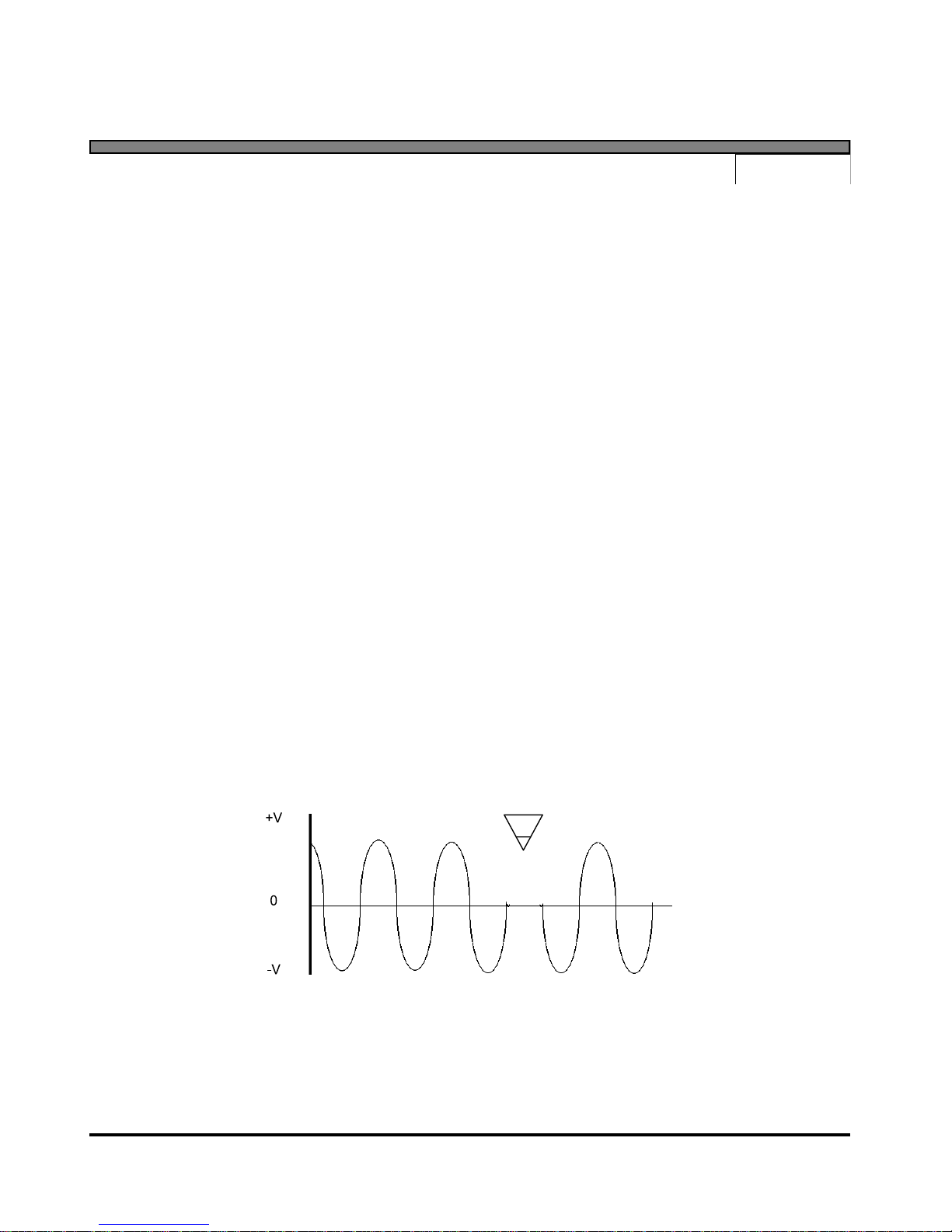
PQR
Series Model D52
Page 45
DROPOUT (NOTCH)
A condition where a portion of the sine wave has a lower
than expected value or is missing entirely, usually for a
portion of a cycle. These types of problems can be caused
when large motors are started, Lightning arresters are
employed (during a lightning hit), or when electrical
equipment fails. Dropouts can lead to failures in
computers and electronic equipment , reduced life of
motors and flickering lights.
POWER FAILURE
When the duration of a dropout exceeds 1 cycle it is
usually referred to as a Power Failure, or Blackout. This
problem is the easiest to observe.
Figure PT 2 - Dropout
www.Powertronics.com
V2.1
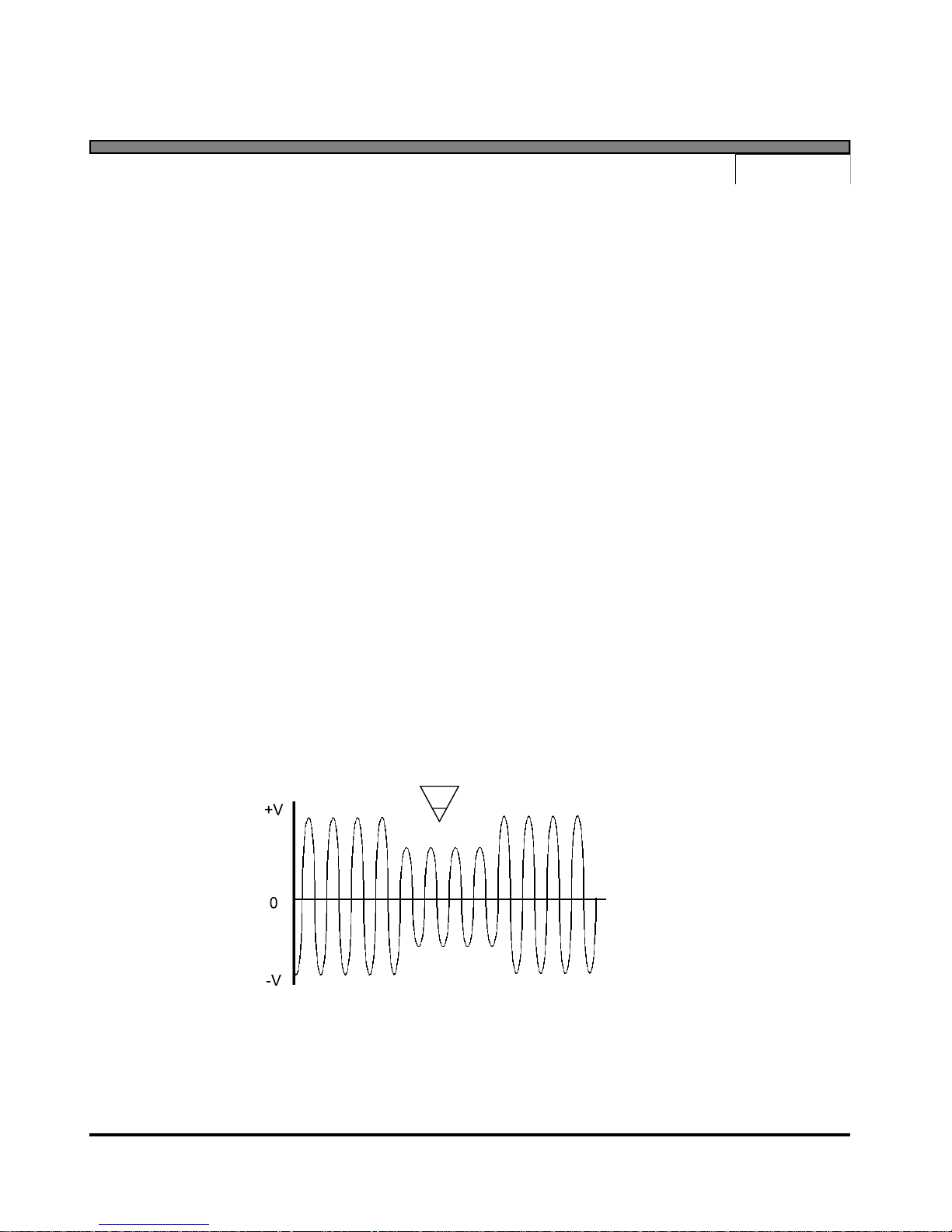
PQR
Series Model D52
Page 46
SAG
(UNDER-VOLTAGE, DIP, or BROWNOUT)
A power sag (or low line voltage) is a decrease in line
voltage of at least 10% of the average line voltage for half
a cycle or longer. The power sag is often caused by large
inductive equipment (e.g. photocopy, postage equipment)
being applied on the same AC line as is being tested. Sags
can be caused by external factors as well, such as large
power draining equipment used in other buildings. Sags
can be particularly detrimental to electronic equipment
because of the malfunctions caused by the sudden
decrease of available voltage to the power supply.
Complete failure rarely occurs, and often the equipment
user continues to operate the device, unaware of the
potential logic circuit problems that may have occurred.
Figure PT 3 - Sag
www.Powertronics.com
V2.1

PQR
Series Model D52
Page 47
IMPULSE
(SPIKE, SURGE)
The spike is a surge of energy superimposed on the AC
line, usually with a relatively short duration. Spikes can
potentially have the most serious effects on electronic
equipment due to their high energy content, and the
Integrated Circuits inability to absorb the energy. Many
events can cause spikes, such as lightning bolts, utility
grid switching, switching inductive loads on and off, and
SCR (Silicon Control Rectifier) dimmers. Although
properly designed equipment has some built-in spike
protection, repeated hits by high energy spikes can
eventually render these components useless.
Figure PT 4 - Impulse
www.Powertronics.com
V2.1

PQR
Series Model D52
Page 48
COMMON MODE NOISE
In single phase power systems, as found in many
countries such as the USA, the load (computer or
equipment) is connected between the hot and neutral
line. Usually the neutral line is connected to earth
ground at the service entrance, so that in effect the
neutral line should have 0 volts at the load. At a typical
site, voltage is induced onto the neutral line by other
equipment. This voltage can appear in the form of
impulses, or a continuous pseudo sine wave.
Figure PT 5 - Common Mode Noise
www.Powertronics.com
V2.1

PQR
Series Model D52
Page 49
SURGE
(SWELL OR OVER-VOLTAGE)
A power surge is the opposite of a sag and is often
referred to as "High Line Voltage". A surge is defined as
an increase in line voltage above 128 volts (on a 115V
Line) for a half cycle or longer. Like the sag, the power
surge is often caused by large inductive loads being
applied on the same line. Power surges cause some of the
most dangerous occurrences, and their results are the most
difficult to correct.
Figure PT 6 Surge
www.Powertronics.com
V2.1

PQR
Series Model D52
Page 50
HIGH FREQUENCY NOISE
High frequency noise can be caused by electronic
equipment feeding internal noise back onto the power line,
or logic induced noise from switching power supplies.
This noise is transferred to the AC line causing
disturbances greater than 2V peak-to-peak superimposed
on the AC sine wave (normal mode noise). This noise can
cause internal component degradation and eventual
system failure. During this degradation period, system
lockups, resets and data transfer will increase.
Figure PT 7 - High Frequency Noise
www.Powertronics.com
V2.1

PQR
Series Model D52
Page 51
PQR Series
Power Quality Recorders
For SINGLE, DUAL, THREE PHASE, and ENVIRONMENTAL applications.
User - Friendly
Data Logging
Multiple Channel Monitoring
Fast Impulse Detection
Easy to Understand Reports
Reasonable Pricing
Made in USA
The PQR Series of Power Quality Recorders are designed to meet a wide range of Power
and Environmental testing needs. Models range from the simple - PQR D50, Single Phase to
the Sophisticated - PQR 1010, Dual AC, Dual DC, Current, and Temperature recorder, with
many Models in between.
www.Powertronics.com
V2.1

PQR
Series Model D52
PQR D50
Measures all types of disturbances
* Spikes * AC Voltage
* Sags * Common Mode Noise
* Line Frequency * High Frequency Noise
* Dropouts * Power Failures
* Surges
Disturbance Threshold selectable by the operator
Simple to operate:
1) Plug cord into a grounded outlet
2) Let the unit monitor the line for 24-72 hours
3) Connect to computer for printouts
Stores events in non-volatile FLASH RAM
* 32,000 Event Storage * Data log 20 Days of readings
Page 52
In addition to full Text Detail and
Summary reports, event information such
as the Magnitude, Time, and Date of
each of the disturbances is converted to
useful Pie and Bar Charts on your IBM
Compatible PC.
www.Powertronics.com
V2.1

PQR
Series Model D52
PQR 1010
User - Friendly
Multi Channel - AC Voltage, DC Voltage, Current,
Humidity and Temperature
Disturbance Recorder and Voltage Logger
Easy to Understand Reports
Simple connection to a Computer or Terminal
Made in USA
The PQR1010 Power Quality Recorder is a state of the art, fully
integrated instrument which measures, records, and reports power
disturbances, aiding in the analysis of power quality in medical,
commercial and industrial applications.
Disturbances detected on multiple channels are recorded by their
time, date, magnitude, and duration in a non-volatile RAM memory.
This data is then retrieved from the analyzer through its’ serial
communications port.
Connections to the PQR-1010 are made between the safety
connectors on the back of the unit, and the circuit panel to be tested.
The power to operate the unit comes from any standard 110v / 220v
AC outlet. Once plugged in, the PQR-1010 immediately begins
testing the signals on the input connectors.
Page 53
The PQR 1010 is one of a series of practical
power line monitors, designed and priced to
be outfitted to everyone who services or
installs electrical, and electronic equipment.
In addition to full Text Detail and Summary
reports, event information such as the
Magnitude, Time, and Date of each of the
disturbances is also reported.
GRAPHICS SOFTWARE
INCLUDED!
Provided with the PQR 1010 is the PQR
HOST COMMUNICATIONS Software.
This software allows you to easily download
the data and display or print the DATALOG
chart over time, the PIE CHART of the
summary of events or the HISTOGRAM of
the detail of events.
Features
Measures all types of disturbances
* Spikes * AC Voltage
* Sags * Common Mode Noise
* Line Frequency * High Frequency Noise
* Dropouts * Power Failures
* Surges * Data Logging
Simple to operate:
1) Connect the test leads to a service panel
2) Plug the power cord into a grounded outlet
3) Periodically connect to a computer for reports
Stores events in non-volatile FLASH RAM
* 32,000 Event Storage
* Stores the average reading every minute
for up to 20 days on each channel
www.Powertronics.com
V2.1

PQR
Series Model D52
Page 54
PQR 2020
Three Phase Voltage
Power Disturbance Monitor
User - Friendly
Programmable
Multiple Phase Monitoring
Fast Impulse Detection
Easy to Understand Reports
Made in USA
The PQR2020 Power Disturbance Analyzer is a state of the art, fully integrated instrument
which measures, records, and reports power disturbances, aiding in the analysis of power
quality for AC power in medical, commercial and industrial applications.
Power disturbances detected on multiple channels are recorded by their time, date,
magnitude, and duration in a non-volatile RAM memory. This data is then retrieved from the
analyzer through it’s serial communications port.
Connections to the PQR-2020 are made between the safety connectors on the back of the
unit, and the circuit panel to be tested. The power to operate the unit comes from any standard
110v / 220v AC outlet. Once plugged in, the PQR-2020 immediately begins testing the signals
on the input connectors.
By:
PowerTronics
www.Powertronics.com
V2.1

PQR
Series Model D52
Page 55
The “DETECTIVE” Series
Models D200 & D300
Measures all types of disturbances
* Spikes * AC Voltage
* Sags * Common Mode Noise
* Line Frequency * High Frequency Noise
* Dropouts * Power Failures
* Surges
Disturbance Threshold selectable by the
operator
Simple to operate:
1) Plug cord into a grounded outlet
2) Let the unit monitor the line for 24-72 hours
3) Connect to printer or computer for printouts
Model D200 Shown
Stores events in non-volatile FLASH RAM
* 32,000 Event Storage * Data log 20 Days of readings
Easy to understand full 8-1/2” x 11” printed reports (when connected to a printer)
Immediate viewing of disturbance events and programming menus via the unit’s LCD
display
D300 and D200 will test Temperature, The Ground line and DC Voltage
D300 is housed in a rugged carrying case, and has a built in printer
www.Powertronics.com
V2.1

PQR
Series Model D52
PI-500 Power Investigator
Full Function Power Disturbance Monitor
Very Low Cost
Measures all types of disturbances
* Spikes * AC Voltage
* Sags * Common Mode Noise
* Line Frequency * High Frequency Noise
* Dropouts * Power Failures
* Surges
Input Voltage Range 80 - 300 VAC
Simple to operate:
1) Plug cord into a grounded outlet
2) Let the unit monitor the line for 24-72 hours
3) Connect to printer for printouts
Page 56
EASY TO USE,
EASY TO UNDERSTAND,
VERY LOW COST !
The Power Investigator generates a
Cause and Effect Report which
gives a clear understanding of
what causes the type of power
problems which were detected ON
SITE. To fix the problems there’s
no more guessing. The Power
Investigator Solutions Guide
Report helps you find the problems
and make the right power
protection decision.
www.Powertronics.com
V2.1

PQR
Series Model D52
Page 57
Probe 100 Monitor
Tool Box size monitor measures common-mode noise, spikes, high frequency noise, surges,
sags, power failures, and power dropouts
Determines if the outlet is wired properly
Detects power problems quickly and economically
The PROBE continuously monitors the line for high or low AC line voltage conditions.
Simple to operate
Plug it in, and press the Reset button
Periodically check the LEDs
The Probe stores events until reset by operator !
The Probe is useful in
identifying t ypes of p ower
disturbances that are on the line. It is
like a snapshot of specific power
problems. If you are having a
problem with a computer system or
peripheral, the Probe can be plugged
into the same circuit and left for a
period of time. When a problem is
experienced with the equipment,
immediate checking of the Probe’s
LEDs will indicate the worst case
power problem. If none of the LEDs
are illuminated then the problem may
be with the hardware. The LEDs that
are illuminated indicate the types of
disturbances that may be affecting
the equipment. The LEDs on the
Probe “latch” in the ON position
when the device receives a
disturbance.
www.Powertronics.com
V2.1
