
Versions V1.0
Versions V1.0
Warning: Changes or modifications to this unit not expressly approved by the
party responsible for compliance could void the user authority to operate the
equipment.
NOTE : This equipment has been tested and found to comply with the limits for a
Class B digital device, pursuant to Part 15 of the FCC Rules. These limits are
designed to provide reasonable protection against harmful interference in a
residential installation. This equipment generates, uses and can radiate radio
frequency energy and, if not installed and used in accordance with the
instructions, may cause harmful interference to radio communications.
However, there is no guarantee that interference will not occur in a particular
installation. If this equipment does cause harmful interference to radio or
television reception, which can be determined by turning the equipment off and
on, the user is encouraged to try to correct the interference by one or more of the
following measures:
*Reorient or relocate the receiving antenna.
*Increase the separation between the equipment and receiver.
*Connect the equipment into an outlet on a circuit different from that to which
the receiver is needed.
*Consult the dealer or an experienced radio/TV technician for help.
Service Center in USA
Company’s name: Haowell Technology & Consulting, Inc.
Address: 415 Cloverdale Ln. Walnut, CA 91789-2028
phone no: 909-859-5150
Fax no: 909-468-4660
Contact person: Shannon Chang
E-mail: Shannon@HaowellConsultants.com
Wireless
Home Appliance
Remote Control Kit
R9P-005
R9P-006
R9P-119
R9P-402
R9P-119
R9P-402
© Copyright 2010
The information contained herein is subject to change without notice.
This document contains proprietary information, which is protected by copyright.
No part of this document may be photocopied, reproduced,
or translated into another language without the prior written consent.
February 2010
INTRODUCTION
THANK YOU for purchasing Wireless Home Appliance Remote Control Kit,
you can remotely control indoor or outdoor fixtures and appliances from up to
100ft away (in open space).
Having your holiday lighting or appliances turned ON & OFF is just as easy as
few clicks on the remote control. Our product can conveniently help to
change your house into an easy home automation style.
OPERATING INSTRUCTIONS
NOTE: There are four types of Wireless Home Appliance Remote Control Kit
available that best suits your needs. The remote control and outlet adaptor
may vary depending on the kit model purchased.
Indoor Use
R9P-117
Outdoor Use Indoor & Outdoor Use
R9P-118 R9P-402 R9P-109
User’s Manual
All Versions
Operating Instruction - Outlet Adaptor
1. Plug the outlet adaptor into a powered 125VAC wall outlet.
2. Plug the fixture / appliances you wish to control into 1 outlet wall tap / wall
tap plus or the remote outlet of the yard stake.
3. Turn the mechanical power switch (electrical power switch is not
applicable) of the fixture / appliance to the ON position.
4. Use the remote control to turn ON/OFF the fixture/appliance (see the
operating instruction – remote control in below).
IMPORTANT:
● Outdoor use outlet adaptor is recommended plugged into a
GFCI-protected outlet.
● Outdoor use outlet adaptor is suitable for damp locations. Not for water
immersion or for use where directly exposed to water.
● Yard stake outlet adaptor should be installed above ground level so it will
not fill up with water when raining or snowing. Always unplug and remove
the devices from the yard stake when raining or snowing.
Operating Instruction – Wireless Remote Control
1-Outlet
Wall Tap with
remote control
1
1-Outlet
Wall Tap Plus
with remote
control
4-Outlets Yard Stake
(2 always on /
2 remote outlets)
with remote control
1-Outlet Wall Tap +
1-Outlet Wall Tap Plus
with 4 key remote control
In open space, the remote control has a wireless range up to 100 feet* to
control the outlet adaptor.
*Actual range may vary depending on environment condition, interference
and building materials.
To turn ON and OFF the lighting fixture/appliance
1. To turn ON the lighting fixture/appliance, press ON switch on the remote
control. The red LED indicator on the remote
lighting fixture/appliance on the outlet adaptor will turn ON.
control will flash and the
2
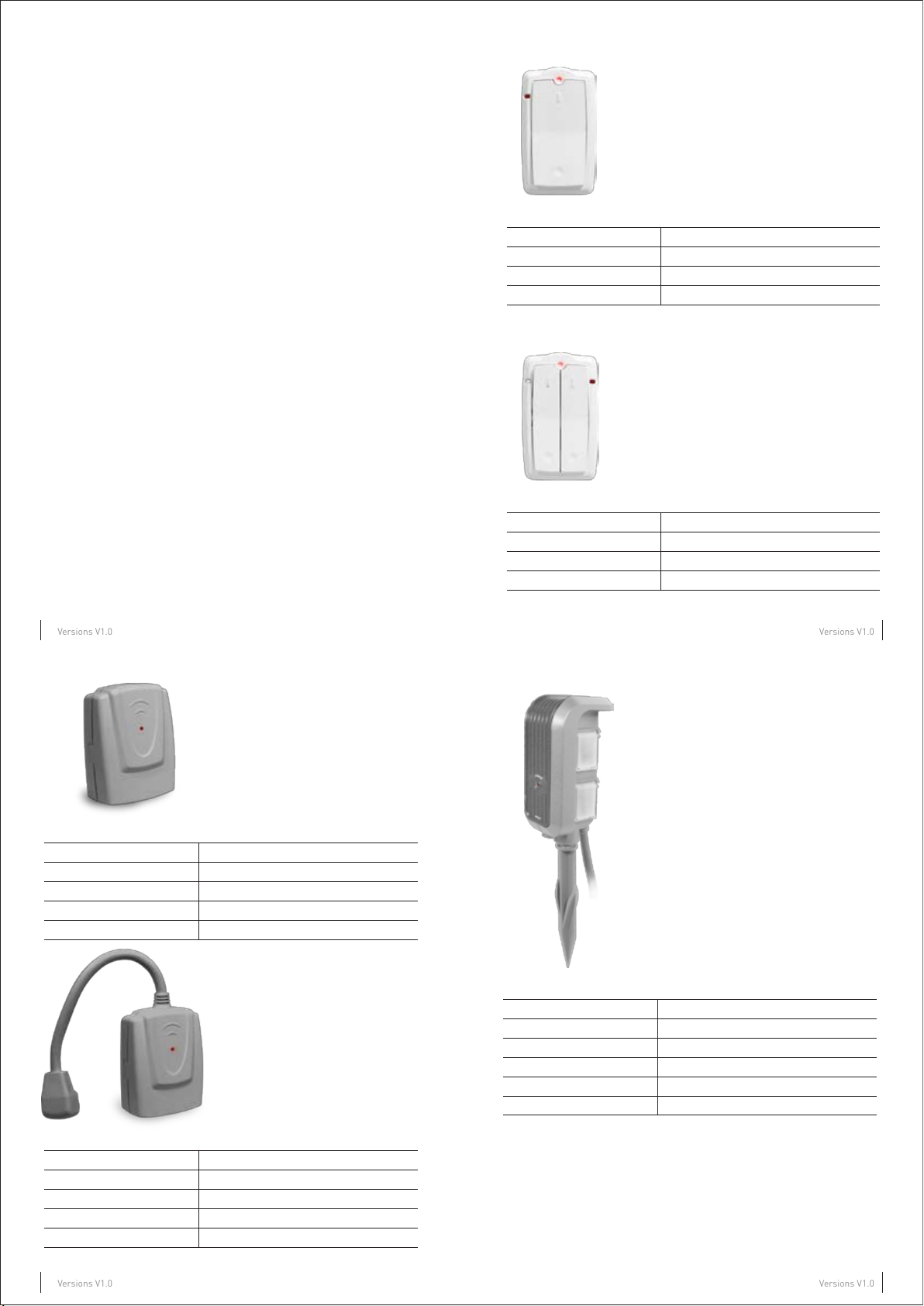
2. To turn OFF the lighting fixture/appliance, press OFF switch on the remote
Versions V1.0
Versions V1.0
Versions V1.0
Versions V1.0
control. The red LED indicator on the remote control will flash and the
lighting fixture/appliance on the outlet adaptor will turn OFF.
Replace battery in the remote control
One A23 12V Alkaline battery is included and pre-installed in the remote
control.
Replace the battery when the red LED light on the remote control goes very
dim or does not illuminate while operating.
Remove the battery compartment cover on the back of the remote control,
take out the old battery and insert one A23 12V Alkaline battery in the proper
orientation, and re-install the battery compartment cover.
Wall mount for remote control
Model No. R9P005
Battery Type
Battery Life
Power on indicator
Wireless Range
Remote Control
1. Power on indicator
2. Outlet Adaptor ON and OFF indicator - the red LED
indicator will show when you turn ON the device,
and disappear when you turn OFF the device
OFF the device
3. ON Switch
4. OFF Switch
Use ONLY A23 12V Alkaline
3-6 months
Red LED
Up to 100ft (Open Space)
1. Select a spot within the wireless range to mount the supplied wall bracket
for remote control.
2. The ideal locations for wall mount are entrance of a room or location
where remote control wall mount can be easily seen and accessed.
3. Use adhesive tape or supplied screws to securely attach the supplied wall
bracket to a wall.
SPECIFICATIONS
3
Model No. R9P115R0
Electrical Rating
Resistive Load
Remote Outlet
Power on indicator
Stand-by power
Indoor Use - Wall Tap
1. Power on indicator
2. Remote Outlet
15A / 125V, 60Hz
1875W
1
Red LED
<1W
Model No. R9P006
Battery Type
Battery Life
Power on indicator
Wireless Range
4 Key Remote Control
1. Power on indicator
2. Outdoor use outlet adaptor ON and OFF indicator
3. ON Switch for outdoor use outlet adaptor
4. OFF Switch for outdoor use outlet adaptor
5. Indoor use outlet adaptor ON and OFF indicator
6. ON Switch for indoor use outlet adaptor
7. OFF Switch for indoor use outlet adaptor
Use ONLY A23 12V Alkaline
3-6 months
Red LED
Up to 100ft (Open Space)
Outdoor Use – 4-outlet Yard Stake
1. Power on indicator
2. Remote outlets on both side
3. Always On outlets on both side
4
Model No. R9P116R0
5
Electrical Rating
Resistive Load
Remote Outlet
Power on indicator
Stand-by power
Model No. R9P401R0
Electrical Rating
Outdoor Use - Wall Tap Plus
1. Power on indicator
2. Remote Outlet
13A / 125V, 60Hz
1625W
1
Red LED
<1W
Resistive Load
Remote Outlet
Always On outlet
Power on indicator
Stand-by power
This device complies with Part 15 of the FCC Rules.
Operation is subject to the following two conditions:
(1) this device may not cause harmful interference, and
(2) this device must accept any interference received, including
interference that may cause undesired operation.
15A / 125V, 60Hz
1875W
2
2
Red LED
<1W
6
