Page 1

PV Charge Controller
MP3129
User's Manual
Table of Contents
Precautions and Specifications 1
1. Introduction 2
2. Control and Indicator
3. Installation and Indication 3
3.1 Connection
3.2 LED Indicator 3
3.3 LCD Display 4
3.3.1 LCD Display Sequence
3.4 The Dip Switch, Set-Buttons and Reset Button Functions
3.4.1 Adjust the PV Charge Controller Settings 4
3.4.2 Select the Auto/Manual Equalization charging and Night-Light Mode 6
4. PV Charge Control Mode
4.1 3-Stage Charge Control
4.2 Equalization Charging Mode (Automatic or Manual) 6
4.2.1 Automatic Equalization Charging 6
4.2.2 Manual Equalization Charging 6
4.3 12V DC Load Terminal- Control Mode 7
4.3.1 Low Voltage Disconnect (LVD) 7
4.3.2 Low Voltage Reconnect (LVR) 7
4.3.3 Night-Light Mode Programs 8
4.4 Temperature Sensor (Optional)
4.5 Over Temperature Protection
5. Remote Signal Terminal (Optional) 10
3
2
4
4
6
6
8
9
Page 2

Precautions
1. Before using the charge/load controller, read all the instructions and cautionary markings on the
charge/load controller, the batteries and the photovoltaic panels.
2. Do not attempt to repair the controller. Incorrect re-assembly may result in a risk of electric shock or
fire.
3. To reduce risk of electric shock, disconnect all wiring before attempting any maintenance or cleaning.
Turning off controls will not reduce this risk. PV panels produce power when exposed to light – cover
them with opaque material before servicing.
4. Working in Vicinity of a Lead Acid Battery is dangerous. Batteries generate EXPLOSIVE gases during
normal operation. Provide ventilation to outdoors from the highest point of the battery compartment.
5. This charge/load controller is intended to be used with a battery supply of 12 VDC nominal voltage.
6. Be extra cautious to reduce the possibility of dropping a metal tool onto batteries. It might spark or
short-circuit batteries or other electrical parts that may cause explosion. Cover wrench handles with
plastic tape or viny l dip coating material.
Specifications
Models
Battery voltage
Maximum PV panel open circuit voltage
Continuous load/charge current
Maximum charge current (5 mins)
Maximum load current (5 mins)
Operation current(no Load and no PV)
Voltage across terminals (PV to Battery)
Voltage across terminals (Battery to Load)
Electronic Blocking
(To protect against reverse polarity connection of PV panel and to block
current from battery to PV panel when voltage of battery is higher than PV
panel)
Battery reverse polarity protection
Overcharge & Over-discharge protection
Battery status LED indication
Charging status indication
Recommended wire size
Weight
Dimension (WxDxH)
Fuse
Operating ambient temperature
Over temperature protection
Battery charging float voltage setting
Battery charging bulk voltage setting
DC load control mode (For DC load terminal):
Low Voltage Disconnect(LVD)
Low Voltage Reconnect(LVR)
MP3129
12V
26V
20A
25A
25A
30mA
0.8V
0.4V
Yes
Yes
Yes
5-State LED Indications
3-State LCD Display
#10AWG
0.47kg
150 x 85 x 45 mm
30A
-10 to 50 °C
Yes
Adjustable from 12.0-16.5V
Adjustable from 12.0-16.5V
Adjustable from 8-16V
Adjustable from 8-16V
P.1
Page 3
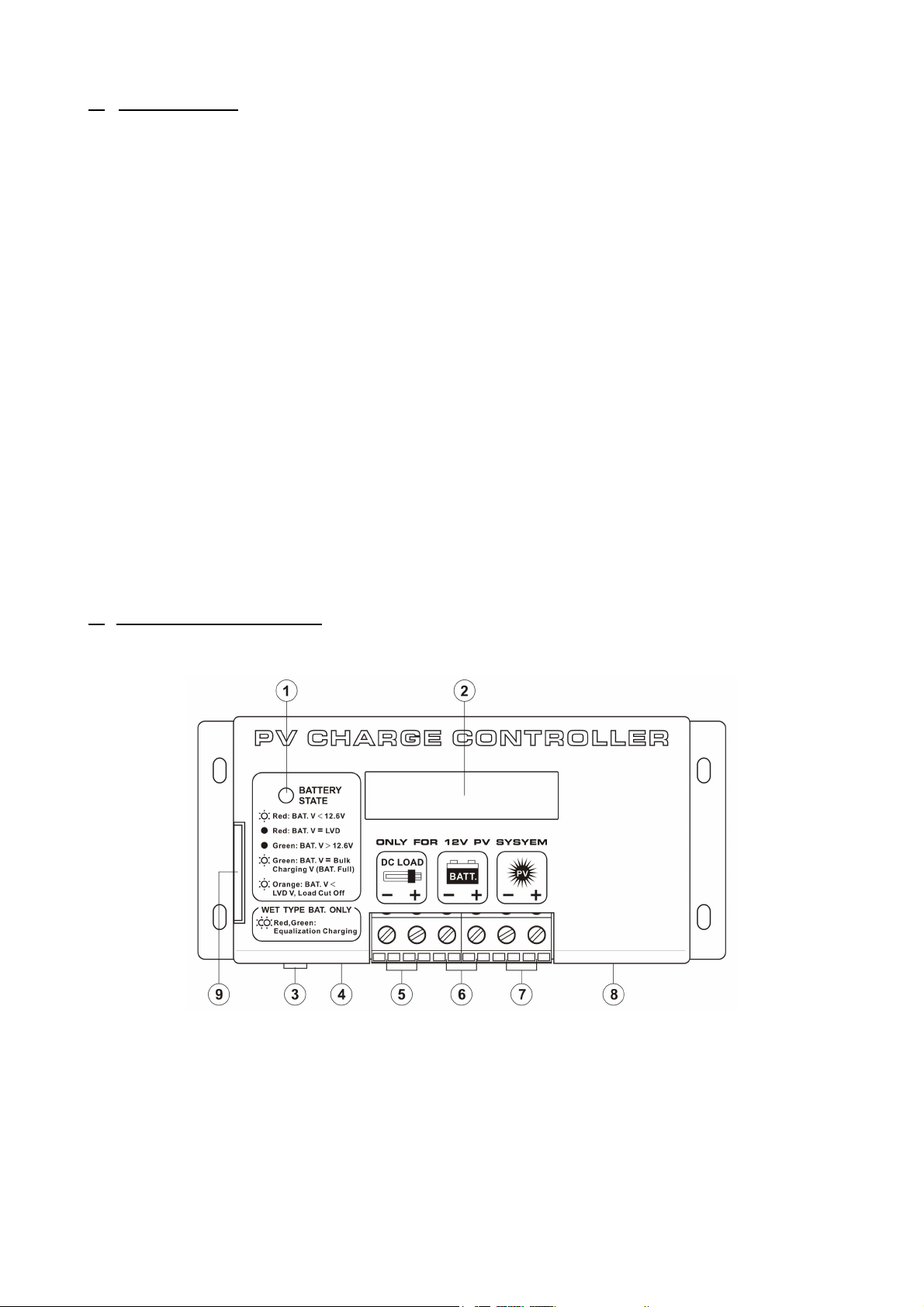
1. Introduction
The MP3129 PV Charge Controller is designed for use with all types of 12V photovoltaic(PV)
panels/systems and different types of 12V batteries, such as wet or sealed lead acid, lead
calcium, lead antimony battery.
Numerous features are provided to maximize the performance of the system:
● Electronic Blocking ( To protect against reverse polarity connection of PV panel and block
current from battery to PV Panel when voltage of Battery is higher than PV panel),
● Suitable for PV panels with Open Circuit Voltage from 17 to 23V,
● Rated charging/load current 20A,
● PWM Charging with 3-stage Charge Control (to allow battery be left unattended for long
period),
● User Adjustable Charge Control Settings for different types of batteries,
● User Adjustable Low Voltage Disconnect and Low Voltage Reconnect,
● Build-In Microprocessor for PV charge control to maximize the charging efficiency,
● Overcharge and Over-discharge Protection,
● Over Temperature Protection,
● Short-Circuit Protection at load terminal (5) & Battery Reverse Polarity Protection at Battery
Connection Terminal (6),
● Informative LCD Display and Tri-Color LED indication of system and battery conditions,
● Optional Temperature Sensor for compensated battery charging,
● Optional Remote Signal Terminal.
2. Control and Indicator
The following diagram shows the hardware interface of the PV Charge Controller.
Figure 1 Front view of PV Charge Controller
1. Battery LED Indicator
2. LCD Display
3. Reset button (see Section 3.4)
4. Temperature Sensor (Optional )
5. 12V DC Load terminal with Low Voltage Disconnect/NIGHT-LIGHT mode (Section 4.3)
6. 12V Battery connection terminal
7. PV Panel connection terminal
8. Remote Signal Terminal (Optional )
9. Side Door (open to access switches for setting)
P.2
Page 4

3. Installation and Indication
3.1 Connection
The PV Charge Controller should be connected as follow:
Figure 2 Connection of PV Charge Controller
This controller has Electronic Blocking feature, therefore, it is not necessary to connect a diode
between the PV module and the Controller.
The recommended wire size is #10AWG.
It is recommended that the PV Charge Controller should be installed in a dry, sheltered location
away from sources of high temperature and moisture.
3.2 LED Indicator
Red Flashing.................... Battery Voltage is lower than 12.6V
Constant Red................... Battery Voltage has reached Low Voltage Disconnect(LVD)
Constant Green................ Battery Voltage is higher than 12.6V
Green Flashing................ Battery Voltage has reached Bulk Charging Setting.
(Fully Charged)
Orange Flashing............... Battery Voltage is lower than Low Voltage Disconnect (LVD)
Voltage Setting and load has been disconnected.
Red-Green Flashing......... Equalization Charging in process.
Table 1 LED Indications
P.3
Page 5

3.3 LCD Display
The LCD Display shows the battery voltage, PV panel voltage and the charging modes during
normal day time operation. At night time or low sunlight or PV disconnected situation, display
of PV VOLT value is to be ignored .
LCD DISPLAY Descriptions
BATT VOLT................. Shows the Battery Voltage
PV VOLT....................... Shows the PV panel Input Voltage to the system
PV CURR...................... Shows the PV panel Input Current to the system
TOD PV_AH................. Shows the total Ampere-Hour input to the system in current day
L1D PV_AH.................. Shows the total Ampere-Hour input to the system a day before
L2D PV_AH.................. Shows the total Ampere-Hour input to the system 2 days before
Charging Status
BULK CHARGE........... Shows the charging process is in Bulk charge
ABSORB CHARGE...... Shows the charging process is in Absorption charge
FLOAT CHARGE......... Shows the charging process is in Float charge
EQULIZ CHARGE........ Shows the charging process is in Equalization charge
PV < BATT VOLT........ Indicates the PV voltage is less than the Battery Voltage
Table 2 LCD Display
3.3.1 LCD Display Sequence
Figure 3 The LCD Display Sequence.
P.4
Page 6

3.4 The Dip Switch , Set-Button and Reset button functions
The dip switch, set buttons and reset button are used for adjusting the PV Charge Controller
Settings (see Section 3.4.1 and 3.4.2)
( * Open the Side door, you can see the dip switch & set buttons.)
3.4.1 Adjust the PV Charge Controller Settings
Figure 4
Figure 5
Factory Preset
The following table shows the factory preset values of the PV Charge Controller :
Bulk Voltage.................................................. 14.3V
Float Voltage.................................................. 13.5V
Low Voltage Disconnect................................ 11.5V
Low Voltage Reconnect................................. 12.5V
Night Light Mode Option............................... Off (refer to Table 5 in Section 4.3.3)
Table 3 Preset values of the adjustable parameters
The preset Bulk and Float Setpoints are for typical Sealed Gel-type Lead Acid Battery only.
For typical wet-type Lead Acid Battery, set Bulk setpoint to 14.8V and Float setpoint to 13.5V.
Please refer to battery manufacturer’s specific recommended values.
How to adjust the Bulk, Float Charge Voltage, LVD, LVR and Night Light Mode
1. First take out all the connections to the PV controller except those to battery.
2. Push up the slide cover at the right side of the PV controller.
3. Push up all three DIP Switches to OFF position.
4. Disconnect the battery negative terminal at the controller.
5. Press and hold the Reset Button and reconnect the battery negative terminal again.
6. After 3 to 5 seconds release the Reset Button and note the LCD shows “Float V “
7. The controller is now in Set Mode , short presses of the Reset Button show as in following
cyclic order with preset values :
“FLOAT CH: , LVD , LVR , L OPTION:, Bulk CH , FLOAT CH ”
8. Press the Set Button 1 and 2 to adjust the desired setting.
9. When the desired settings are done , double check all settings by pressing the Preset Button.
10. To store the new settings , push down the Dip Switch 2 to On position and take note of the
LCD displays ”INITIALIZATION…. “until one complete cycle.
P.5
Page 7

Figure 6 Adjustable parameters in Setting Mode
3.4.2 Select the auto- equalization charging and night-light mode
The dip switch 1 is for Night-Light Mode , switch 2 for Equalization Charging mode and switch
3 is always set at off position
THE PV CHARGE CONTROLLER IS FACTORY PRESET FOR USE WITH SEAL TYPE BATTERY
THAT IS : NO AUTO EQUILIZATION CHARGING BECAUSE DIP SWITCH 2 IS AT ON POSITION.
* Equalization(Eq.) charging is only for wet-type Lead Acid Battery
When Auto-Equalization Charging is set at ON mode , Equalization charge will occur for
2 hours once every thirty days.
Use the dip switch to select equalization charging and night-light mode as below:
AUTO
Equalization
Charging*
Night-Light Mode
Dip Switch Settings
Dip switch 1 – OFF
OFF
OFF
Dip switch 2 – ON
Dip switch 3 - OFF
Factory
Preset
OFF
ON
ON
Table 4 Dip Switch Functions
ON
OFF
ON
Dip switch 1 – ON
Dip switch 2 – ON
Dip switch 3 - OFF
Dip switch 1 – OFF
Dip switch 2 – OFF
Dip switch 3 - OFF
Dip switch 1 – ON
Dip switch 2 – OFF
Dip switch 3 - OFF
P.6
Page 8

4. PV Charge Control Mode
The PV Charge Controller can operate in the several modes. This includes the 3-stage Charge
Control, Equalization Charging Mode, DC Load Control Mode, NIGHT-LIGHT mode,
Temperature Sensing and Over Temperature Protection features.
4.1
3-Stage Charge Control
The main function of charge controller is to regulate the flow of electricity from the photovoltaic
panels to the batteries. In PV systems with batteries, the batteries must be protected from
overcharging and be maintained at fully charged state.
The PV Charge Controller uses the Micro-Processor and PWM ( Pulse Width Modulation ) to
give optimal and safe charging .
It makes varying On-Off pulses of electrical energy from the photovoltaic(PV) panel in charging
the battery according to the battery state. It has 3 stages of charging, as follows:
a. BULK CHARGE – At this mode, a preset maximum constant amount of current (amps) is
fed into the battery as the no PWM is present. As the battery is being charged up , the voltage of
the battery increases gradually.
b. ABSORPTION CHARGE – After the preset voltage is reached (approximately 14.3 volts
for a 12 volt system) the voltage is then held constant. As the battery continues to be charged at
constant voltage, the charging current decreases. The charging voltage is held at the Bulk
Voltage Setting for one full hour with various rapid On-Off pulses (PWM). It then switches to
Float Charge Mode.
c. FLOAT CHARGE –The controller will maintain the battery voltage at the float voltage
setting by giving shorter On-pulse charge to make up for any detected self discharge of the
battery. When the battery voltage drops below the Float Voltage Setting for a total period of 10
minutes, a new charging cycle is activated in Bulk or Absorption Charge.
The three stages charging method works well with the chemical reaction that occurs as a battery
is being charged. When a battery is more discharged, a regulated maximum current can be
applied, since there is a lot of material available for the reactions to occur.
As the battery refills, less and less chemical material is available for the reaction. By using PWM
to slowly reducing the charge current, while maintaining a preset high voltage, the battery is
more closely refilled at the reaction rate of the chemicals. Finally, the Float voltage keeps the
battery fully charged at all times taking care of the self discharge .
Remarks:
1. When the Battery is charged up to Bulk Charge Voltage setting, the LCD will only show the
Bulk charge voltage one or two times quickly, then the PV controller switches to Absorption
charge
2. The “Batt Volt” display during Absorption charge is less than Bulk Voltage Setting. The
difference will decrease as the Absorption time increase.
3. The “Batt Volt” display during Float Charge is less than the Float Charge Voltage Setting.
P.7
Page 9

4.2 Equalization Charging Mode (Automatic or Manual)
WARNING: Equalization Charging is only for Wet-type Lead Acid Battery.
The Equalization Charging Voltage is factory pre-set to the Bulk Voltage + 1 Volt.
The battery manufacturer should be consulted. Clean, distilled water will need to be added to the
battery AFTER the equalization process.
4.2.1 Automatic Equalization Charging
Automatic Equalization charge is only available when battery voltage is higher than the Low
Voltage Disconnect (LVD) voltage , see 4.3.1.
To set Automatic Equalization Charging, set the dip switch 2 to OFF position.
The PV Charge Controller will perform Equalization charging for 2 hours once every 30 days
During equalization charge , it can be stopped any time by pressing the Reset button once and
the controller will return to the charging mode before the Equalization charge.
4.2.2 Manual Equalization Charging
Set the Night-Light Mode , dip switch 1 to off position.
Press and hold the Reset button for 10seconds and the equalization charge will go on for two
hour.
During equalization charge , it can be stopped any time by pressing the Reset button once and
the controller will return to the charging mode before the Equalization charge.
4.3 12V DC Load Terminal – Control Mode
The 12V DC load terminal is designed for low power DC load such as street light.
It prevents over-discharging the battery and has 10 Night-Light timer programs.
4.3.1 Low Voltage Disconnect (LVD)
When the battery voltage is lower than the Low Voltage Disconnect (LVD) setting for 5
minutes, the LED will blink orange once every 2 seconds and the load will be cut off. After the
load is cut off, user can press the Reset button once to switch on the load for a grace period of
10 minutes for emergency purpose.
4.3.2 Low Voltage Reconnect (LVR)
When the battery voltage is higher than Low Voltage Reconnect (LVR) setting for 5 minutes, the
controller will automatically reconnect the load.
NIGHT-LIGHT Mode Programs
4.3.3
In the night-light mode, we have 10 selections.
To Activate the NIGHT-LIGHT Mode, switch the dipswitch 1 to ON position.
After activating, when the PV panel voltage is lower than 3.5V for 10 minute, the Controller will
turn on the light for a preset period of time according to the option selected.
When the PV panel voltage is higher than 3.5V for 10minute, the Controller will turn off the
light.
In NIGHT-LIGHT Mode, press and hold the Reset button can switch on the Light to test the
light.
P.8
Page 10

Also, when the battery is lower than the Low Voltage Disconnect (LVD) for 5 minutes, the load
will be cut off.
When the battery voltage becomes higher than Low Voltage Reconnect (LVR) setting for 5
minutes, the controller will automatically reconnect the load again.
The following chart shows the night light mode selections.
LCD Display Explanation SUNSET NIGHT SUNRISE
OFF OFF
2 HR ON 2 HOURS ON
4 HR ON 4 HOURS ON
6 HR ON 6 HOURS ON
8 HR ON 8 HOURS ON
10 HR ON 10 HOURS ON
3 / OFF / 1 3 / OFF / 1
4 / OFF /2 4 / OFF /2
6 / OFF /2 6 / OFF /2
DK--DN Dusk to Dawn
Table 5
DESCRIPTION:
OFF – Load remain turned off.
X Hours On – Load is turned on for X hours after sunset.
Y / OFF / Z – Load is turned on after for Y hours after sunset, turned off during the night, then
turned on again Z hours before sunrise.
Dusk to Dawn – Load is turned on all night.
Measure Night Length
The load timer options that turn the load on again before sunrise require that the PV charge
controller to measure the length of the night. The default value of night length is 12 hours after
installation (or disconnect then reconnect the battery). The local length of night will take the
moving average of 4 consecutive nights.
If the solar array is disconnected during service, the controller will then record premature night
duration. This wrong night length data will be outdated after another 4 days of normal service.
Alternatively, the above error can be corrected by disconnect then reconnect the battery.
Verify Night-Light Mode selection
To verify the night-light mode selection. During night-light mode, press the reset button once.
The green LED will flash once per second. Count these LED flashes to confirm the correct
selection.
P.9
Page 11

Each of the 10 night-light mode options has a unique number of flashes. These are as follows:
Switch Setting # of Flashes
OFF 0
2 Hours On 1
4 Hours On 2
6 Hours On 3
8 Hours On 4
10 Hours On 5
3 / OFF / 1 6
4 / OFF / 2 7
6 / OFF /2 8
Dusk to Dawn 9
Table 6
Note: Do not press the reset button when the LED is flashing during the verification.
4.4 Temperature Sensor (Optional)
When an external temperature sensor (optional accessory) is installed, the controller will adjust
the Bulk and Float Charge Voltage according to the temperature of the battery type. The
regulation setpoint is 25ºC. The Controller adjusts the BULK and FLOAT setpoints -0.03V/ ºC.
Only the factory provided temperature sensor (optional accessory) can be used.
If no temperature sensor is installed, the controller will set the temperature of the battery at 25ºC.
Figure 7
4.5 Over Temperature Protection
The operation temperature of the transistors of the PV Charge Controller is also continuously
monitored. If excessive temperature is detected, the charge controller transistors will repeatedly
and rapidly turn On and Off to reduce the charging rate so as to reduce the transistors'
temperature. In case the charging current (from the solar panel) is reduced to zero and over
temperature condition still persists, the load will also be disconnected.
When the temperature has dropped to the working range, the PV panel and the load will be
connected again.
5. Remote Signal Terminal (Optional)
The PV controller has a remote signal output terminal (Optional) which can:
1. control the ON/OFF operation of equipment such as inverter hooked up to the battery bank to
operate along with the night-light mode program and share the safeguard function such as
low battery disconnect and reconnect.
2. make extension connection of the battery status LED to allow remote monitoring Battery
bank status (see Section 3.2)
P.10
Page 12

Activate the feature
Please follow the steps below:
1. Open the case of the controller, there should
be a small control board near the Remote
Signal Terminal as shown in figure 6.
Figure 8
2. On the small control board, there is a sky blue
color dip switch. Turn the dip switch 1 and 2
to ON position as shown in figure 7.
Figure 9
Connection
Use the RJ-45 connector (8-pin) to control ON/OFF of the LED and Equipments.
The pins configuration and connection are as follow:
Figure. 11 Connection diagram of RJ-45 to Equipments.
Figure 10
Pin 1 & 2 On/Off Control Signal synchronized with Night-light Mode
Pin 7 & 4 High/Low control signal (12V, 0V) up to 1A, synchronized with Night Light mode
Pin 6 & 4 Shows the battery status Red LED (See Section 3.2)
Pin 8 & 4 Shows the battery status Green LED (See Section 3.2)
Table 7 Pins configuration
Note: Pin 3 and 5 are not used in Remote signal Terminal.
END
Rev.2 05/2009
7673-7120-2302
