Page 1

Pure Sine Wave
DC TO AC
Power Inverter
User’s Manual
Distributed by:
Tech Brands by Electus Distribution
320 Victoria Road, Rydalmere NSW Australia
Tel: 1300 738 555
0
Fax: 1300 738 500
www.techbrands.com
Version 1.3-130603
Page 2

Contents
1. Specifications …………………………………………………………..........2
2. Important Safety Guidelines and Instructions……………….……3~4
3. Features…………………………………………..………………..….....4
4. Applications and Descriptions……………………..………..……..…..5
5. Introduction and Operation ……………………………..…..….6~14
6. Mechanical Drawings…………………………………….….…....15~18
7. Trouble Shooting……………………………………….......................19
8. Maintenance……………………………………………..…….............19
9. Warranty………………………………………………..………............20
1
Page 3

1. Specifications:
OUTPUT
INPUT
MODEL:
Continuous output 180W 360W 800W 1100W 1500W 2000W
Surge 360W 720W 1600W 2200W 3000W 4000W
Voltage AC230V
Frequency 50Hz
Waveform Pure Sine Wave(THD<3%)
Regulation (Typ.) Vrms <±3%
USB Output (Typ.) DC 5V ± 5% 500mA
Battery Voltage 12V 24V 12V 24V
DC Current (Typ.) 20A 40A 20A 80A 120A 160A 220A 110A
Low Battery Alarm 10.6±0.2V 21.2±0.3V 10.6±0.2V 21.2±0.3V
Low Battery Protection 10±0.2V 20±0.3V 10±0.2V 20±0.3V
High Battery Protection
No Load Current 0.35A 0.4A 0.2A 0.5A 0.75A 0.85A 0.95A 0.5A
MI5700 MI5702 MI5703 MI5704 MI5706 MI5708 MI5710 MI5712
15±0.2V 30±0.3V 15±0.2V 30±0.3V
Stand-by Current 0.08A 0.1A 0.05A 0.15A 0.18A 0.2A 0.2A 0.15A
Efficiency (Typ. ) 89% 90% 92% 91% 91% 91% 91% 93%
Protection
Load 95~100%
Load
Load 105%
Control
Load 120%
Operating temperature range
Operation Humidity
Storage Temp Humidity
Intelligent Design Heat Auto
Control
Indicator
Soft Start-up
Others
Remote Controller
High Temperature ; Short-Circuit ; Over Load ; Input Voltage
Alarm but remain working
Alarm then after 1 minute shut down
Alarm then after 5 seconds shut down
-20℃ ~ 40℃
20 ~ 90% RH
-30℃ ~ 70℃, 10~90% RH
Fans slow speeding up 38℃±3,Fans start speeding up:42℃±3
High Temperature Shut Down : 65℃±3,Restart Output: 56℃±3
Inverter : Green LED / Over Load : Red LED / Over Temperature : Yellow LED
Soft Started Function
NO YES
Mechanical
2
D*W*H(mm)
Weight(kg)
Note
186x117x57 230x118x57 295x165x57 364x180x74 350x230x74 450x230x74
0.85kg 1.05kg 1.9kg 3.6kg 4.2kg 5.5kg
Efficency test done at approx 75% load, with 13V input for 12V model, 26V input for 24V model
Note: The specifications are subject to change without prior notice.
Version 1.3-130603
Page 4

WARNING!
Before using the inverter, read and save the
safety instructions carefully.
2. Important Safety Guidelines and Instructions
To avoid danger of electric shocks, fire, injury when using electrical
equipment, please read this manual carefully before installing and starting
up. This instruction manual should be carried with the device and stored in a
safe place.
Failure to observe this instruction can cause material damage, device
malfunction or danger of injuries. Fundamental safety measures should be
observed when using electrical equipment.
2-1. General Safety and installation Precautions
Do not expose the inverter to water, snow, spray, or dust. Keep the inverter in a dry, cool,
clean and ventilated place. To reduce risk of hazard, do not cover or obstruct the
ventilation ports or fans.
Do not install the inverter in a zero-clearance compartment. Overheating may occur.
The inverter must be kept in a safe place out of the reach of children. Make sure that
the device is properly secured.
To avoid a risk of fire and electronic shock, make sure that existing wiring and
terminations are in good electrical condition, secure and not undersized. Do not operate
the inverter with damaged or substandard wiring.
If the fuse blows or protection fails, parts of the inverter remain functional. Only
qualified personnel should carry out maintenance or repair work as some components
in the inverter can hold very high voltages even after being turned off.
To prevent fire or explosion, do not put batteries, flammable materials, or anything that
has to be ignition-protected around the inverter.
Do not reverse the polarity of the DC input connections, as this may cause permanent
damage to the inverter. Make sure the (+) and (-) cables from the battery are connected
to the corresponding terminals of the inverter.
Always disconnect the inverter when not in use. To prevent electrical shock, do not
operate without connecting the inverter to ground.
3
Page 5

2-2. Precautions When Working and Operating with Batteries
Never smoke or produce sparks or flame in the vicinity of the battery or the engine.
If battery acid contacts skin or clothes, you shall wash it out with soap and water
immediately. If battery acid contacts your eyes, you shall wash it out with cold running
water for at least 20 minutes and get medical attention immediately.
Make sure the power plug is firmly connected in the socket. If the connection is not
firm enough, the plug will heat up and cause damage to device.
Do not start the engine while the inverter is on, this may cause inverter to shut down.
The inverter can be operated with the engine running or off. If it is necessary to
operate the device for a long time, start the engine to recharge the vehicle battery.
Do not drop or place metal tools on the battery. The spark or short-circuit on the
battery of other electrical part may cause an explosion.
Remove personal metal items such as rings, bracelets, necklaces, and watches when
operating with lead-acid batteries. These are electrically conductive devices and may
cause short circuit and very high temperature, resulting in personal injury.
USB supply output DC 5V 500mA.
3. Features
Pure Sine Wave output with THD<3%
Advanced microprocessor design
Soft Start Function : High surge capacity for starting demanding loads
High efficiency up to 93% on high power models
Input and Output electrically isolated
Multi-stage power saving mode : conserve energy with green power
Multi-stages intelligent cooling system
Intelligent output overload protection :
Load 95~100% alarm sounds but remains working
4
Load 105% alarm sounds, then after 1 minute shut down
Load 120% alarm sounds, then after 5 seconds shut down
Suitable for resistive, capacitive, and inductive loads
Full protection : output short circuit, input high/low voltage,
temperature
Wired remote control included with higher power models
Version 1.3-130603
Page 6

4. Applications and Descriptions
Compared to a commercial grade Modified Sine Wave Power
Inverter, the output of Pure Sine Wave inverters are more suitable
for sensitive electronic equipments. Pure Sine Wave Inverters
produce power which is identical to, and in most cases better than
the power from the public utility power grid system.
Industrial equipment-metal halide lamp, high-pressure sodium lamp,
etc.
Power tools-circular saws, drills, grinders, sanders, buffers, weed and
hedge trimmers, air compressors, etc.
Office equipment-computers, printers, cash registers, monitors,
facsimile machines, scanner, etc.
Household appliances-vacuum cleaners, fans, fluorescent and
incandescent lights, shavers, sewing machines.
Kitchen appliances-coffee makers, small refrigerators, blenders, ice
markers, toasters, etc.
Home entertainment electronics-television, VCRS, BlueRay/DVD
players, radios, video games, stereos, musical instruments, satellite
equipment, etc.
USB 5V DC is for-digital camera, cell phone, video game, MP3, MP4,
PDA
5
Page 7

I NV. POWER/
OVE R. L OAD
OVER.
T E MP
MI5704
1 2 3
4
ON
5. Introduction & Operation
Please read the instructions carefully before you install and operate the
inverter.
This power inverter series is one of the most advanced and high-quality
types available.
To get the most optimum power from the inverter, it must be installed and
used properly. The AC output voltage corresponds to the standard pure
sine wave as supplied by energy authorities (as per AS 60038).
5-1. Inverter Operation:
Make sure the inverter power switch is in the OFF position.
Connect the inverter to a fully charged battery.
Use the “ON/OFF” switch to turn the inverter ON or OFF.
Connect the electric appliance to AC output socket of the inverter.
Turn the inverter “ON” – the Green LED should light up, indicating power is on
and inverter is functional. Appliance can now be used.
When finished, turn inverter power switch to “OFF” position, this will shut down
the inverter
When using wired remote controller make sure the inverter “ON/OFF” Switch is
in the “ON”position.
5-2. Front Panel Operations
6
Version 1.3-130603
Page 8

MI5708
MI5710
MI5712
MI5704
ON/OFF: Power switch
Remote: Input terminal of wired remote control. Make sure the power
switch is turned to the “ON” position. The remote only controls the power
of the inverter (ON/OFF).
Power Saving Mode: Power Saving Mode is adjustable and set by the Dip
Switch, SW1 and SW2. Setting this mode reduces the inverter’s standby
power consumption if the applied AC load is below the set threshold in the
table below. After setting the DIP switches, you must restart the inverter.
Noted: these are nominal values only and may vary.
MI5700
MI5702
MI5703
No Saving No Saving
20W 30W OFF ON
No Saving
20W 100W ON ON
MI5706
MI5708
MI5710
MI5712
50W ON OFF
SW1 SW2
OFF OFF
7
Page 9
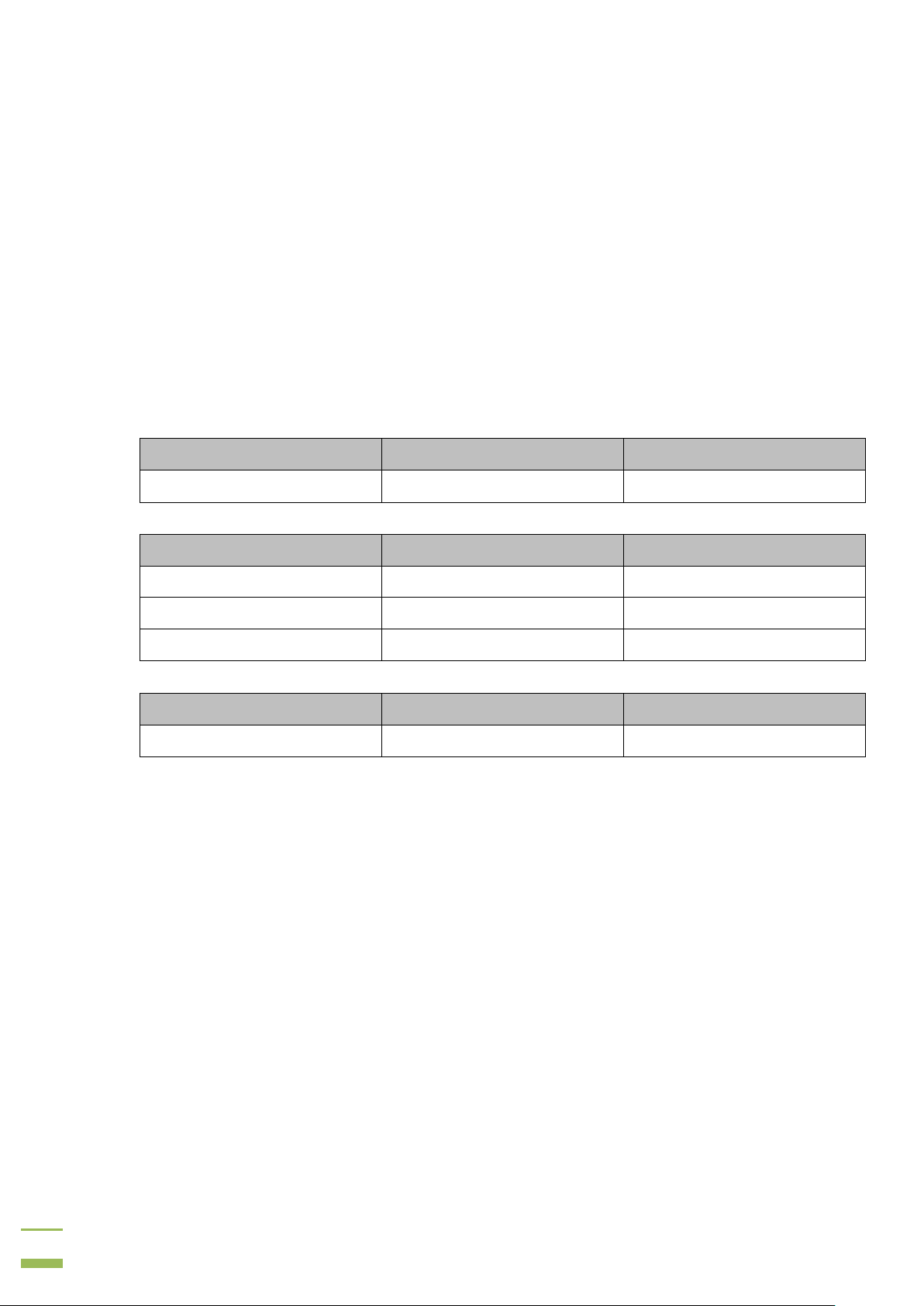
USB 5V 500MA: To provide DC output 5V 500mA.
Solid
__________
Normal
Red LED
LED Show
Status
Slow Blink
__ __ __
Battery High voltage
-
Solid
__________
Over Temperature
AC OUTPUT SOCKET: AC OUTPUT SOCKET 1 , SOCKET 2 : Connect your
230VAC appliances here, ensuring the loads are within the power rating of
the inverter.
LED Indicators:
INV.POWER: Power on, normal operation. Green LED
OVER LOAD: Over load, Red LED
OVER TEMP.: Over temperature, Yellow LED
Green LED LED Show Status
Solid __________ Over Load
Fast Blink
Yellow LED LED Show Status
- - - - Battery Low voltage
Version 1.3-130603
8
Page 10

5-3. Rear Panel Operations
SONDAR
R
SONDAR
R
SONDAR
R
SONDAR
R
9
Page 11

SONDAR
R
SONDAR
R
FAN Ventilation: Make sure there is a minimum clearance of 30cm from the
fan grilles to allow adequate airflow into the inverter for cooling. Do not mount
the inverter in a completely sealed enclosure. The enclosure should also have
ventilation ports to allow adequate airflow.
DC Input Terminals: Connect DC terminals to a battery (or battery bank)
with appropriate voltage for the inverter being used.
WARNING!
Reverse polarity connection will blow the internal fuse and may
damage the inverter permanently.
POS +: Represents positive terminal
NEG - : Represents negative terminal
Connect the (+) and (-) cables from the battery to the respective terminals
of the inverter
DC Input voltage
MODEL
Minimum Maximum
12V 10.1V 15V
24V 20.1V 30V
10
Ground connection: Use wire(>#12) to connect chassis ground
Version 1.3-130603
Page 12

WARNING!
Operating the inverter without a proper ground connection
may cause an electrical hazard. Refer to relevant wiring
standards or consult a professional.
5-4. Features of protection:
DC Input Voltage Protection:
Over Voltage
Model
12V 15.1V 14.5V 10.6V 10V 12.5V
24V 30.1V 29V 21.2V 20V 25V
Model
High voltage
Restart
Shut-down
Over Temperature Protection:
65℃ 56℃
Shut-down Restart
Over Load Protection:
1 min. Shut-down 5 sec. Shut-down
Voltage
Alarm
Low
Low voltage
Low Voltage
Restart
Shut-down
MI5700 190W 220W
MI5702 380W 430W
MI5703 380W 430W
MI5704 820W 950W
MI5706 1250W 1320W
MI5708 1600W 1800W
MI5710/MI5712 2100W 2400W
11
Page 13

5-5. Buzzer Alarm Fault Status:
Fault Type:
Low Battery Alarm,Stage 1
Low Battery Protection “BEEP” two times fast
High Battery Protection
Heat Protection
Load Control Alarm,Stage 1
Load Control Alarm,Stage 2
Load Control Alarm,Stage 3
Sound Signal Sound Symbol
“BEEP” two times slowly
“BEEP” two times fast
(long beeps)
“BEEP” one time (long
beeps)
“BEEP” three times
Slowly
“BEEP” three times at
medium rate
“BEEP” three times fast
- - - -
- - - - - - - - - -
― ― ― ― ― ―
__ __ __ __
- - - - - -
- - - - - - - - -
- - - - - - - - - - - -
12
Version 1.3-130603
