
Getting Started
DISPLAY
BUTTON PLACEMENT
– scrolls through line voltage, line current, max current, wattage, max wattage
and overload warning mode
– scrolls through total energy, total cost, and energy price mode
OVERLOAD – overload set
PRICE – price set
Interested in identifying the operating cost of
electrical devices in your home? The Watt
Reader is designed to help you collect the
information you need. Follow these instructions
and discover the amount of electricity used by
plug-in appliances throughout the home.
For conservation tips and information on this
as well as other programs, please visit
www.powerstream.ca/conservation
Watt Reader
Device Manual
Simple, energy conservation techniques that can
save you money.
REFRIGERATORS
1. Check your refrigerator/freezer’s door seal by closing the door on a $5 dollar bill. If it’s
held tightly in place, the seal’s okay, if not, the door should be adjusted or the seal
replaced.
2. Clean the refrigerators back coils (if accessible) and the air intake grill (below the doors)
every 3 months. Remember to unplug before cleaning.
3. Ideal fridge temperature is 1 to 4°C, ideal freezer temp is -15 to -18°C
If you have a fridge that is 15 years or older it is probably costing you over $150
a year in electricity costs. Make an appointment with The Great Refrigerator
Roundup and we’ll come to your home and take it away for
FREE!*
Please visit
www.everykilwattcounts.ca/roundup.ca or call
1-877-797-9473 for more information or to book an appointment.
SPACE HEATING AND COOLING
1. Install a programmable thermostat to manage the amount of energy used to heat and
cool your home.
2. Caulk, seal and weather-strip windows to keep heat in during the winter and cool in
during the summer.
Save money and help the environment by signing up for PowerStream’s
peaksaver® program! We’ll install your FREE†touch screen programmable
thermostat at no charge and you can manage your thermostat temperature online!
Visit
www.powerstream.ca/peaksaver or phone 1-866-323-0206 for more information
or to sign-up.
COOKING
1. Use a microwave or toaster oven instead of the oven to heat up toast or cook small
amounts of food.
2. Thaw frozen foods in the refrigerator.
3. Use an electric automatic shut-off kettle to boil water.
Energy Savings Tips
www.powerstream.ca/conservation
1
2
3
4
Maximum load
Overload indicator
Wattage (Watt)
Voltage (Volt)
Current (Ampere)
Total energy cost
Price of energy
Energy usage time
Energy monitor
display
Total energy
consumption
OM
Official marks of the Ontario Power Authority.
www.powerstream.ca/conservation
*Subject to terms and conditions of the program
® Registered trademark of Toronto Hydro Corporation. Used under licence. A program offered by the Ontario Power Authority and PowerStream
Inc. OMOfficial mark of the Ontario Power Authority. †Including the cost of installation. Offer valid subject to technical qualifications and while
quantities last. Touch screen thermostat upgrade only available on first time installations for new participants.
PS_InstructionSheet09 5/15/09 11:35 AM Page 2
Cert no. XXX-XXX-XXXX
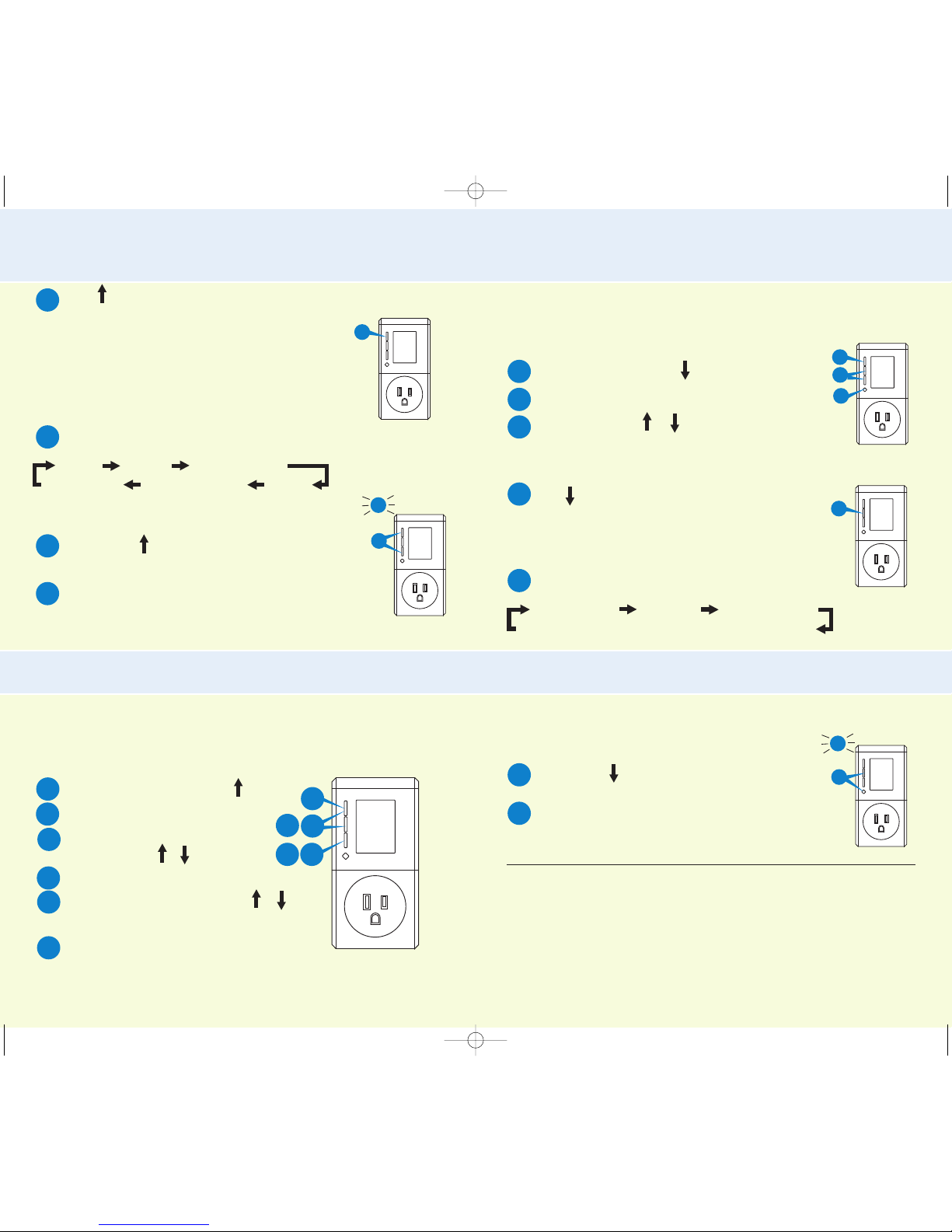
Energy Monitor
TOP PORTION OF LCD DISPLAY
Press to view the line voltage, line current, max current, wattage and max wattage
readings; displayed in the top portion of the LCD.
> Line Voltage – voltage (V)
> Line Current – current (A)
> Max Current – max current (A)
> Wattage – real power (W)
power = voltage x current x power factor
> Max Wattage – maximum wattage (W)
Modes are arranged in a circular pattern:
(top portion of the LCD)
Voltage (V) Current (A) Maximum Current (A)
Overload Warning Maximum Wattage (W) Power (W)
TO CLEAR MAX LOAD
Press and hold and OVERLOAD together for 3 seconds
to clear max current and max wattage readings
Beep indicates that max current and max wattage readings
are cleared
Overload Warning
TOP PORTION OF LCD DISPLAY
The overload warning function allows you to safeguard against exceeding a preset load
capacity. The ‘overload’ indicator will flash and the alarm will sound continuously to warn you
in the case of an overload.
SETTING THE OVERLOAD PARAMETER
Select overload warning mode using
Press
OVERLOAD
Toggle between overload in wattage (W)
or current (A) using or
Press
OVERLOAD
Adjust the desired parameter value using or .
Press
OVERLOAD to set each digit
ATTENTION:
This energy meter is NOT a surge protector
1
*
1
Energy Consumption and Cost
MIDDLE PORTION OF LCD DISPLAY
The price setting function allows you to input the electrical rate in $/kWh to calculate the
total cost of energy consumption.
SETTING THE PRICE OF ENERGY
Select energy price mode using
Press
PRICE
Adjust the value using or
Press
PRICE (0.10 kWh) to set each digit.
TOTAL ENERGY USED AND TOTAL COST
Press to view total energy used and total cost incurred
> Total Energy – Total accumulated energy used by the load (kWh)
> Total Cost – Total accumulated energy cost incurred by the
load ($) based on the user-set price ($/kWh) and total energy (kWh)
Modes are arranged in a circular pattern:
(middle portion of the LCD)
Total Energy (kWh) Total Cost ($) Energy Price ($/kWh)
Energy Usage Time
BOTTOM PORTION OF LCD DISPLAY
The bottom portion of the LCD display keeps track of the accumulated energy usage time –
“power on” time.
TO CLEAR ENERGY USAGE TIME/TOTAL ENERGY USED
Press and hold and PRICE together for 3 seconds to
clear energy usage time and total energy used (kWh)
Beep indicates that energy usage time and total energy
used are cleared
1
1
1
1
3
2
1
1
1
1
2
4
5
3
2 4
5
3
2
2
*
*
2
2
3
1
2
1
General Notes:
1) This meter is intended for indoor use only.
2) Energy charge input for PowerStream Inc.
customers is $0.10 kWh
3) This meter should be left on a cycling load for a
minimum 24 hrs. (eg. Fridge)
4) Please use caution and proper safety procedures
when using this device.
Technical Specifications
Ratings: 120V AC, 15A
Max Load: 1800W
PS_InstructionSheet09 5/15/09 11:35 AM Page 4
If you have any questions regarding
this process please call:
Vaughan & vicinity
905-417-6900
All other areas
1-877-963-6900
