Page 1
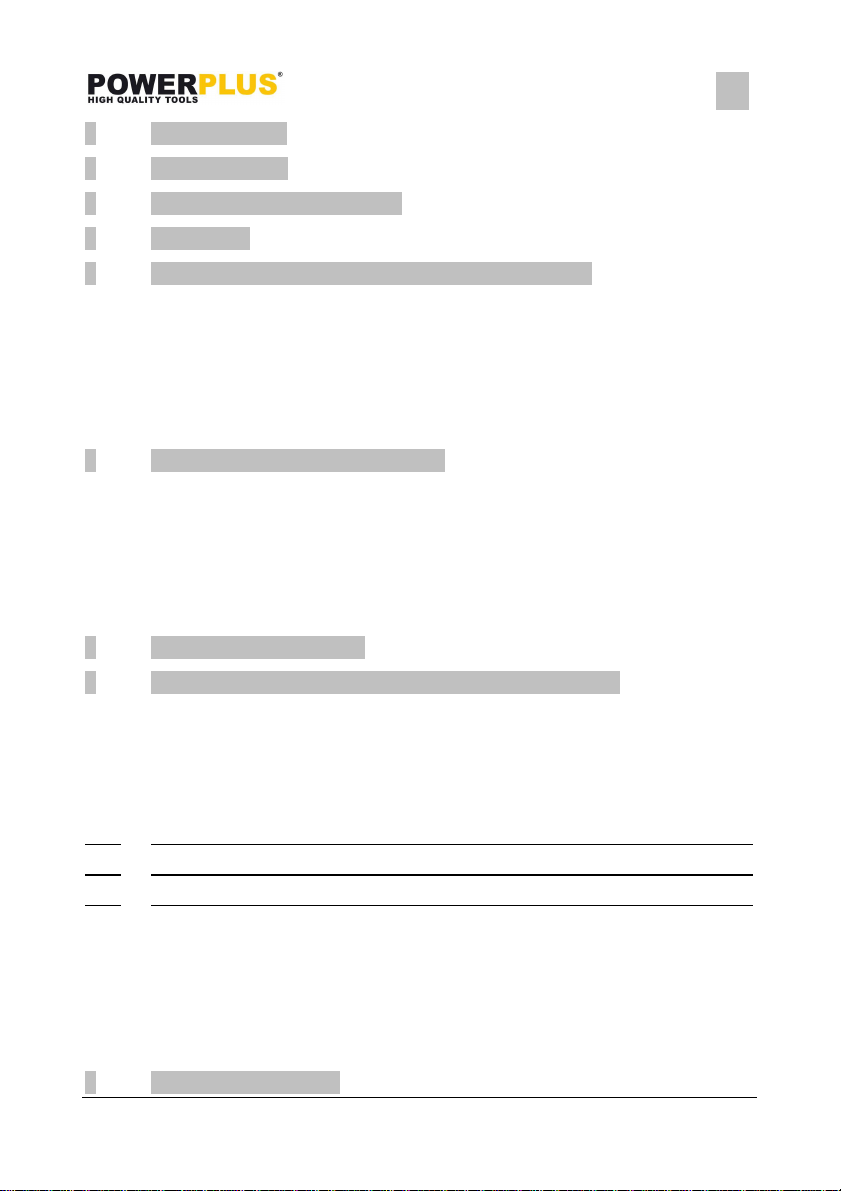
1
2
3
4
5
5.1
5.2
5.3
5.4
5.5
6
6.1
6.2
6.3
6.4
6.5
7
POWX200
APPLICATION .................................................................................. 3
DESCRIPTION ................................................................................. 3
PACKAGE CONTENT LIST ............................................................. 3
SYMBOLS ........................................................................................ 4
GENERAL POWER TOOL SAFETY WARNINGS .......................... 4
Work area ................................................................................................................ 4
Electrical safety ....................................................................................................... 4
Personal safety ....................................................................................................... 4
Power tool use and care ......................................................................................... 5
Service ..................................................................................................................... 5
SPECIFIC SAFETY WARNINGS ..................................................... 5
user. ......................................................................................................................... 5
blades : .................................................................................................................... 6
workpiece : .............................................................................................................. 6
machine ................................................................................................................... 6
Residual risks .......................................................................................................... 6
ASSEMBLY (FIG 1 – 3) ................................................................... 6
EN
8
BEFORE USING THE TOOL FOR THE FIRST TIME ..................... 6
8.1
Use of the machine upper rollers (fig. B) ............................................................... 6
8.2
Thermal protector (Fig C) ....................................................................................... 6
8.3
Collecting the dust .................................................................................................. 6
8.4
Settings.................................................................................................................... 7
8.4.1 Adjusting depth of cut ................................................................................................ 7
8.4.2 Adjusting by using the handle (Depth adjusting gauge ) (Fig D) ................................ 7
8.4.3 Locking the height. (fig E) .......................................................................................... 7
8.5
Digital display (readout.) (Fig F) ............................................................................. 7
8.6
Installing / replacing planer blades ........................................................................ 8
8.7
Mounting the blades (fig H2) .................................................................................. 8
8.8
Setting the height of the blades (fig. I) ................................................................... 8
8.9
switching on. ........................................................................................................... 8
9
OPERATION (FIG L) ........................................................................ 8
Copyright © 2011 VARO NV
P a g e | 1
www.varo.com
Page 2

POWX200
10
CLEANING AND MAINTENANCE ................................................... 9
10.1 Cleaning................................................................................................................... 9
10.2 Lubrication .............................................................................................................. 9
10.3 Replacing Coal Brushes ......................................................................................... 9
11
TECHNICAL DATA .......................................................................... 9
12
SERVICE DEPARTMENT .............................................................. 10
13
STORAGE ...................................................................................... 10
14
TROUBLE SHOOTING .................................................................. 10
15
WARRANTY ................................................................................... 11
16
ENVIRONMENT ............................................................................. 11
17
DECLARATION OF CONFORMITY .............................................. 12
EN
Copyright © 2011 VARO NV
P a g e | 2
www.varo.com
Page 3
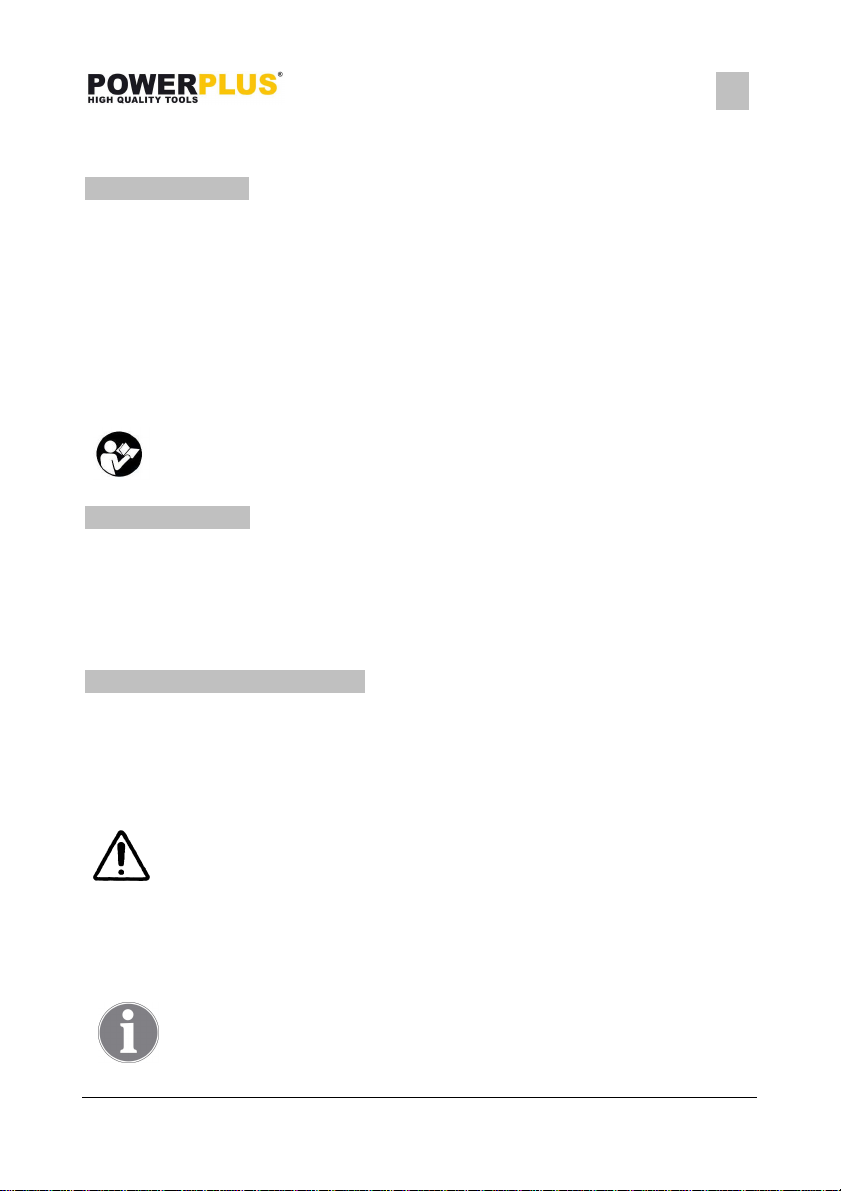
POWX200
EN
THICKNESS PLANER 1800W - DIGITAL DISPLAY
POWX200
1 APPLICATION
This thickness planer is appropriate for planing work (planing in relation to a certain surface)
on planks, lumber or all other unfinished wood, to obtain wide planed areas.
It is not designed for commercial use.
Only use this tool for the work for which it was designed.
Any other use than that indicated in this manual constitutes abusive use.
In such a case, the user is solely responsible for damages and injuries caused by such use.
The manufacturer is not responsible for any modification made to the tool or for any damage
resulting from such modifications.
Finally, the use of this planer in accordance with the instructions described in this manual does
not guarantee in itself the elimination of all residual risk factors.
WARNING! Read this manual and general safety instructions carefully
before using the appliance, for your own safety. Your power tool should
only be passed on together with these instructions.
2 DESCRIPTION
1. Rollers
2. Digital display
3. ON / OFF Power switch
4. Overload protection
5. Large pull-out in feed and out feed
extensions
6. In feed and out feed rollers
7. height adjusting wheel
8. Carrying handles
9. height locking lever
10. Thickness scale
11. Support base
12. table stand
3 PACKAGE CONTENT LIST
Remove all packing materials
Remove remaining packaging and transit supports (if existing)
Check the completeness of the packing content
Check the appliance, the power cord, the power plug and all accessories for transportation
damages.
Keep the packaging materials as far as possible till the end of the warranty period. Dispose
it into your local waste disposal system afterwards.
WARNING Packing materials are no toys! Children must not play with
plastic bags! Danger of suffocation!
planer
stand
manual
dust extractor nozzle
height adjusting wheel
When parts are missing or damaged please contact your dealer.
Copyright © 2011 VARO NV
height locking lever
2 hex keys
1 wrench key
rubber feet
fixation screws ( 4 + 5 + 1)
P a g e | 3
www.varo.com
Page 4
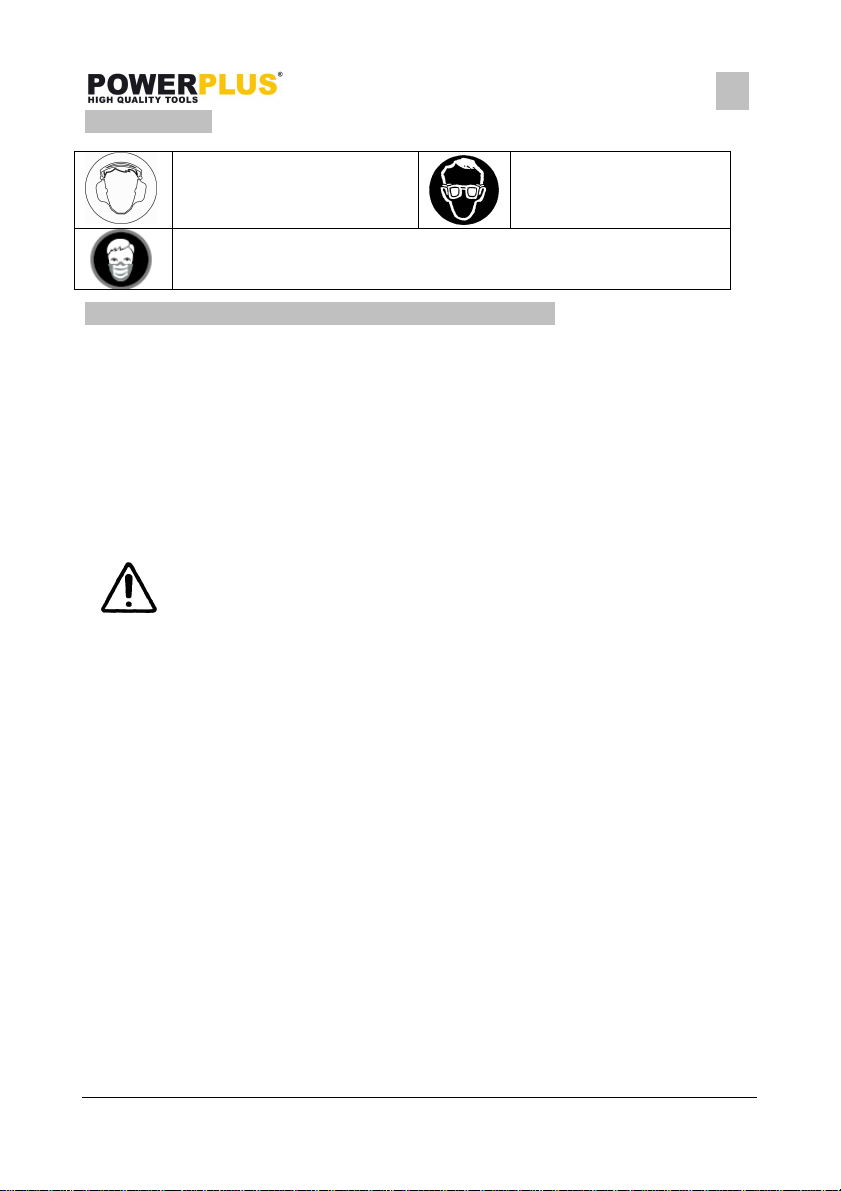
POWX200
4 SYMBOLS
In this manual and/or on the machine the following symbols are used:
EN
Always wear hearing protection
.
Always wear a dust mask.
Always wear safety goggles
5 GENERAL POWER TOOL SAFETY WARNINGS
Read all safety warnings and all instructions. Failure to follow all warnings and instructions
may result in electric shock, fire and/or serious injury. Save all warnings and instructions for
future reference. The term "power tool" in the warnings refers to your mains operated (corded)
power tool or battery operated (cordless) power tool.
5.1 Work area
Keep work area clean and well lit. Cluttered and dark areas invite accidents.
Do not operate power tools in explosive atmospheres, such as in the presence of flammable
liquids, gases or dust. Power tools create sparks which may ignite the dust or fumes.
Keep children and bystanders away while operating a power tool. Distractions can cause you
to lose control.
5.2 Electrical safety
Always check that the power supply corresponds to the voltage on the
rating plate.
Power tool plugs must match the outlet. Never modify the plug in any way. Do not use any
adapter plugs with earthed (grounded) power tools. Unmodified plugs and matching outlets
will reduce risk of electric shock.
Avoid body contact with earthed or grounded surfaces such as pipes, radiators, ranges and
refrigerators. There is an increased risk of electric shock if your body is earthed or
grounded.
Do not expose power tools to rain or wet conditions. Water entering a power tool will
increase the risk of electric shock.
Do not abuse the cord. Never use the cord for carrying, pulling or unplugging the power
tool. Keep cord away from heat, oil, sharp edges or moving parts. Damaged or entangled
cords increase the risk of electric shock.
When operating a power tool outdoors, use an extension cord suitable for outdoor use. Use
of a cord suitable for outdoor use reduces the risk of electric shock.
If operating a power tool in a damp location is unavoidable, use a residual current device
(RCD) protected supply. Use of an RCD reduces the risk of electric shock.
5.3 Personal safety
Stay alert, watch what you are doing and use common sense when operating a power tool.
Do not use a power tool while you are tired or under the influence of drugs, alcohol or
medication. A moment of inattention while operating power tools may result in serious
personal injury.
Use safety equipment. Always wear eye protection. Safety equipment such as dust mask,
non-skid safety shoes, hard hat, or hearing protection used whenever conditions require will
reduce personal injuries.
Copyright © 2011 VARO NV
P a g e | 4
www.varo.com
Page 5

Avoid accidental starting. Ensure the switch is in the off position before plugging in.
POWX200
Carrying power tools with your finger on the switch or plugging in power tools that have the
switch on invites accidents.
Remove any adjusting key or wrench before turning the power tool on. A wrench or a key
left attached to a rotating part of the power tool may result in personal injury.
Do not overreach. Keep proper footing and balance at all times. This enables better control
of the power tool in unexpected situations.
Dress properly. Do not wear loose clothing or jewellery. Keep your hair, clothing and gloves
away from moving parts. Loose clothes, jewellery or long hair can be caught in moving
parts.
If devices are provided for the connection of dust extraction and collection facilities, ensure
these are connected and properly used. Use of these devices can reduce dust related
hazards.
5.4 Power tool use and care
Do not force the power tool. Use the correct power tool for your application. The correct
power tool will do the job better and safer at the rate for which it was designed.
Do not use the power tool if the switch does not turn it on and off. Any power tool that
cannot be controlled with the switch is dangerous and must be repaired.
Disconnect the plug from the power source before making any adjustments, changing
accessories, or storing power tools. Such preventive safety measures reduce the risk of
starting the power tool accidentally.
Store idle power tools out of the reach of children and do not allow persons unfamiliar with
the power tool or these instructions to operate the power tool. Power tools are dangerous in
the hands of untrained users.
Maintain power tools. Check for misalignment or sticking of moving parts, breakage of parts
and any other condition that may affect the power tool’s operation. If damaged, have the
power tool repaired before use. Many accidents are caused by poorly maintained power
tools.
Keep cutting tools sharp and clean. Properly maintained cutting tools with sharp cutting
edges are less likely to stick and are easier to control.
Use the power tool, accessories and tool bits etc., in accordance with these instructions and
in the manner intended for the particular type of power tool, taking into account the working
conditions and the work to be performed. Use of the power tool for operations different from
intended could lead to a hazardous situation.
5.5 Service
Have your power tool serviced by a qualified repair person using only identical replacement
parts. This will ensure that the safety of the power tool is maintained.
EN
6 SPECIFIC SAFETY WARNINGS
DO NOT let familiarity with this product, gained from repeated use, replace strict adherence to
planer safety rules. If you use this tool unsafely or incorrectly, you can suffer serious personal
injury.
Always unplug your powertool before any repair, maintenance or when replacing the cutting
blades.
6.1 user.
Always stand aside when operating the machine. Never stand in front of the inlet / output
opening of the planer.
Wear eye protection.
Always wear ear protection
Do not wear gloves during operation.
Make sure that all covers are installed in place before operation.
Copyright © 2011 VARO NV
P a g e | 5
www.varo.com
Page 6

6.2 blades :
POWX200
Handle the blades very carefully.
Use only sharp, clean blades designed for the machine
Tighten the planer blade installation bolts securely before operation.
Check the blades carefully for cracks or damage before operation. Replace cracked or
damaged blades immediately.
All parts of blades not in use must be protected.
6.3 workpiece :
Remove nails and clean the workpiece before cutting. Nail, sand or foreign matter can
cause blade damage or cause severe danger to the user.
6.4 machine
Check that the dust extraction port is not obstructed by debris before starting to work.
Do not remove chips from the chip chute when the motor is running. Clean out chips after
the blades come to a complete stop. Always use a stick etc. when cleaning them out.
Do not leave the tool running. Wait until it has come to a complete stillstand.
Never plane more then 3 mm in one go.
To avoid risk of overheating or blockage, never force the machine.
6.5 Residual risks
These risks are present during operation, remain vigilant.
Danger or injury to fingers or hands while changing the blade; wear gloves.
Danger of injury caused by ejected debris; wear safety glasses.
Danger to hearing; wear safety ear muffs
Risk of inhaling airborne particles; wear a dust protector mask.
EN
7 ASSEMBLY (FIG 1 – 3)
assemble the table stand
fix the machine to the table stand
mount the height setting wheel
mount the height locking lever
mount the dust extraction port.
8 BEFORE USING THE TOOL FOR THE FIRST TIME
8.1 Use of the machine upper rollers (fig. B)
Two rollers are mounted on the upper part of the machine, enabling easy manipulation of
planks and lumber. Placed in the upper part of the planer, the pieces to be worked pass easily
into the entry side.
8.2 Thermal protector (Fig C)
1 - Thermal protector (Reset button)
2 – On / Off Power Switch
This machine is equipped with a thermal protector that cuts power in the event of overload. If
this occurs, wait several minutes and press the reset button.
Press the thermal protector to reset.
Then press the green "I" switch.
8.3 Collecting the dust
This thickness planer is equipped with a dust and chips extraction port.
For a better dust extraction of the working surface, your machine can be connected to a
vacuum cleaner.
Copyright © 2011 VARO NV
P a g e | 6
www.varo.com
Page 7

Warning: Dust particles can cause respiratory problems. For your
POWX200
protection, it is recommended that you wear a dust mask compliant with
current standards.
8.4 Settings
Before plugging in the tool, always be sure that the tool is switched off. The
pilot lamp lights up when the tool is plugged into the power source.
8.4.1 Adjusting depth of cut
If the width of the work piece is greater than 150mm, the max planer depth at one go is
2mm, when it is less than 150mm the max planer depth at one go is 3mm). Do not make a
planing pass deeper than 3 mm and do not try to plane a plank shorter than 140 mm.
To adjust the depth-of-cut, turn the handle following the indications marked on the frame.
The depth can be read on the scale and each turn of the handle corresponds to 2 mm.
Always begin with a small pass. Progressively increase without exceeding 3 mm, being
aware that the final result will be better when a shallow pass is made.
The thickness of the plane is fixed by the distance between the blade and the table.
8.4.2 Adjusting by using the handle (Depth adjusting gauge ) (Fig D)
1. For proper use of the machine, it is important that the depth-of-cut be precisely read. To
check the scale, follow the procedure below.
2. Make a trial cut on a scrap piece after several passes.
3. Compare the thickness obtained to the value showing.
4. Loosen the index and point it to the exact value.
5. Remake a test cut on the same piece and re-check the value showing in relation to the
actual thickness. Readjust if necessary.
8.4.3 Locking the height. (fig E)
After making the adjustments, lock the cutter block height locking lever, see image.
This lever stabilizes the cutter block during your planing work for a perfect control of the
thickness of the pass.
8.5 Digital display (readout.) (Fig F)
Use of the digital display
The digital display lets you more precisely adjust the desired depth-of-cut.
1. Reset to 0 (zero)
Adjustment of the height of the pass
Press and hold and when SET displays, adjust the height of the pass with the button
P+ / P-
2. Converts between inches and mm
3. Measure of the height of the piece to be worked.
4. witch to start the digital display
5. & 6 : Button for adjusting the height of the pass
P+ : Increases the height of the pass
P - : Decreases the height of the pass
EN
Copyright © 2011 VARO NV
P a g e | 7
www.varo.com
Page 8

POWX200
8.6 Installing / replacing planer blades
To remove the blades, follow the steps below:
1. Remove the protector by loosening the socket head cap screws (Fig. G1)
2. Unscrew the bar (B) and the screws (A) by turning them in a clockwise direction. The
blades are spring mounted and will be ejected (Fig H1 - H2)
3. Remove the blades (C) then the bar (B).
8.7 Mounting the blades (fig H2)
With the blades removed as shown in fig H2
1. Place the wedge (B) in the slot of the cutter head
2. Place the blades in the slots of the cutter head and tighten the wedge adjuster by turning
the screw counter clockwise. Make sure that the blades are in the proper orientation.
3. Set the height of the blades as indicated below. This setting must be done each time the
blades are replaced.
4. Replace the protector.
8.8 Setting the height of the blades (fig. I)
1. In order to obtain a blade projection of 1.5 mm., place the setting guide (E) on the cutter
head with the 2 guides in contact with the blade (Fig. l)
2. Loosen the assembly by unscrewing the 7 screws in a clockwise direction -- using a flat
spanner.
3. When the blade is correctly pressed by the gauge, tighten the screws in a counter
clockwise direction. Make sure the 7 screws are firmly tightened.
The edge of the blade is fragile. Avoid damaging it with the gauge. The
assembly must be tightened securely to avoid accidents.
8.9 switching on.
Connect the machine to a 230V power source.
To start the machine after settings and checks, use the on/off power switch.
To start the machine, press the green "I" button; to stop the machine, press the red "O" button.
Run the machine while empty for 30 seconds in a steady position to check that it is running
well.
Stop the machine immediately if there is a significant vibration or if other faults are noticed.
If this happens, check the machine to determine the origin of the problem.
EN
9 OPERATION (FIG L)
The machine is ready to use after unpacking, reading the notices and checking that the blades,
protector guide, chip collector, etc. are properly mounted.
Insert and slide the piece to be planed in the centre of the tables.
Place your piece on the extension of the table.
This machine is equipped with in feed rollers: the piece of wood will be automatically fed.
WARNING!
Always keep within the maximum width and height for a piece to be cut as described in the
paragraph "technical characteristics".
If the piece to be cut is longer than 2 m., special precautions must be taken, such as the
support of the excess end using shims at regular intervals, with additional roller tables.
Connect the power cord to a wall outlet making sure that the voltage corresponds to that
indicated on the machine's characteristics label.
The power must be off before cleaning away debris.
To ensure smooth sliding, the in feed tables must be regularly lubricated.
Copyright © 2011 VARO NV
P a g e | 8
www.varo.com
Page 9

Avoid using wet wood.
POWX200
Regularly remove and clean away wood chips using caution.
Avoid using pieces that are too small.
Warning! Any blade part not in use must be protected!
Place the piece to be worked on the in feed table and progressively advance the piece to be
worked.
Warning! Advancing the piece too quickly generates burrs.
EN
10 CLEANING AND MAINTENANCE
Attention ! Before performing any work on the equipment, pull the power
plug.
10.1 Cleaning
Keep the ventilation slots of the machine clean to prevent overheating of the engine.
Regularly clean the machine housing with a soft cloth, preferably after each use.
Keep the ventilation slots free from dust and dirt.
If the dirt does not come off use a soft cloth moistened with soapy water.
Never use solvents such as petrol, alcohol, ammonia water, etc. These
solvents may damage the plastic parts.
10.2 Lubrication
The machine requires no additional lubrication.
After about 10 hrs. of use we recommend checking or maintaining the following points:
Movement of the in feed and out feed rollers, cleaning if necessary.
Movement of the pulley.
Check the feed belts
Check the tightness of the nuts, gears, chains, table adjustment of the planer
Check the carbon brushes
10.3 Replacing Coal Brushes
Remove and check the carbon brushes reguarly. Replace them when they have become
shorter then 5mm. Keep the carbon brushes clean and free to slip in the holders. Both carbon
brushes must be replaced at the same time. Only use original carbon brushes.
11 TECHNICAL DATA
Voltage / frequency 230V / 50Hz
Power input 1800W
No load speed 9000rpm
Cuts / min : 18,000
Min. Planing length: 140 mm
max planing width : 330mm
planing height / depth : 5 > 150 mm
planing dept per go : 0,1 - 3 mm Max
feeding speed : 4 & 6m/min
digital display accuracy : 0.1mm
Safety class I
net weight : 40kg
Copyright © 2011 VARO NV
P a g e | 9
www.varo.com
Page 10

PROBLEM
ACTION
POWX200
SOUND EMISSION
Noise emission values measured according to relevant standard.
LpA Sound pressure level 99.6 dB(A)
LwA Sound power level 112,6 dB(A)
ATTENTION ! The sound power pressure may exceed 85 dB(A), in this case
individual hearing protection must be worn.
EN
12 SERVICE DEPARTMENT
Damaged switches must be replaced by our after-sales service department.
If the connecting cable (or mains plug) is damaged, it must be replaced by a particular
connecting cable which is available from our service department. Replacement of the
connecting cable must only be carried out by our service department (see last page) or by a
qualified person (qualified electrician).
13 STORAGE
Thoroughly clean the whole machine and its accessories.
Store it out of the reach of children, in a stable and secure position, in a cool and dry place,
avoid too high and too low temperatures.
Protect it from exposure to direct sunlight. Keep it in the dark, if possible.
Don’t keep it in plastic bags to avoid humidity build-up.
14 TROUBLE SHOOTING
The machine does not start 1) Check that it is properly plugged into the outlet.
The machine stops itself 1) Press the Reset button and wait several minutes
The machine does not turn at full
power
The cuts are not clean 1) Check the status of the blades
The machine is not properly
extracting the chips.
(thermal breaker).
2) Check that the chip extraction ports are not
obstructed.
1) Decrease the depth of the cut.
2) Check the status of the blades.
3) Check the carbon brushes
4) Check the in feed belt located under the black
metal cover.
2) Check the alignment of the blades.
3) Plane the wood with the grain
1) Check that the extraction ports are not clogged
Copyright © 2011 VARO NV
P a g e | 10
www.varo.com
Page 11

POWX200
EN
15 WARRANTY
This product is warranted for a 36-month period effective from the date of purchase by the
first user.
This warranty covers all material or production flaws. It does not include defective parts
subject to normal wear & tear such as bearings, brushes, cables, and plugs, or accessories
such as drills, drill bits, saw blades, etc. ; damage or defects resulting from maltreatment,
accidents or alterations; nor the cost of transportation.
This warranty covers all material or production flaws, excluding batteries, chargers,
defective parts subject to normal wear and tear such as, in particular, bearings, brushes,
cables, plugs… Accessories such as drills, drill bits, saw blades etc. also do not fall under
this warranty.
Damage and/or defects resulting from inappropriate use also do not fall under the warranty
provisions.
We also disclaim all liability for any bodily injury resulting from inappropriate use of the tool.
Repairs may only be carried out by an authorised customer service centre for Powerplus
tools.
You can always obtain more information at the number 00 32 3 292 92 90.
Any transportation costs shall always be borne by the customer, unless agreed otherwise in
writing.
At the same time, no claim can be made on the warranty if the damage of the device is the
result of negligent maintenance or overload.
Definitely excluded from the warranty is damage resulting from fluid permeation, excessive
dust penetration, intentional damage (on purpose or by gross carelessness), inappropriate
usage (use for purposes for which the device is not suitable), incompetent usage (e.g. not
following the instructions given in the manual), inexpert assembly, lightning strike, erroneus
net voltage. This list is not exhaustive.
Acceptance of claims under warranty can never lead to the prolongation of the warranty
period nor commencement of a new warranty period in case of a device replacement.
Devices or parts which are replaced under the warranty therefore remain the property of
Varo NV.
We reserve the right to reject a claim whenever the purchase cannot be verified or when it
is clear that the product has not been properly maintained. (Clean ventilation slots, carbon
brushes serviced regularly, etc.).
Your purchase receipt must be kept as proof of date of purchase.
Your appliance must be returned undismantled to your dealer in an acceptably clean state,
(in its original blow-moulded case if applicable to the unit), accompanied by proof of
purchase.
16 ENVIRONMENT
Should your appliance need replacement after extended use, do not discard it
with the household rubbish but dispose of it in an environmentally safe way.
Waste produced by electrical machine items should not be handled like normal
household rubbish. Please recycle where recycle facilities exist. Check with your
Local Authority or retailer for recycling advice.
Copyright © 2011 VARO NV
P a g e | 11
www.varo.com
Page 12

POWX200
EN
17 DECLARATION OF CONFORMITY
VARO N.V. - Joseph Van Instraat 9 - BE2500 Lier - BELGIUM, declares that,
Product : Thickness planer 1800W
trade mark : POWERplus
model : POWX200
is in conformity with the essential requirements and other relevant provisions of the applicable
European Directives, based on the application of European harmonized standards. Any
unauthorized modification of the apparatus voids this declaration.
European Directives (including, if applicable, their amending directives):
2006/95/EC The Low Voltage Directive
2004/108/EC The Electromagnetic Compatibility Directive
98/37/EC The Machinery Directive
European harmonized standards, and their amendments:
EN61029-1 : 2000
PrEN61029-2-3
EN55014-1 : 2006
EN55014-2 : 1997
EN61000-3-2 : 2006
EN61000-3-3 : 1995
The undersigned acts on behalf and under the power of attorney of the company
management,
Philippe Vankerkhove
Certification Manager
Date : 04/06/2008
Copyright © 2011 VARO NV
P a g e | 12
www.varo.com
