Page 1
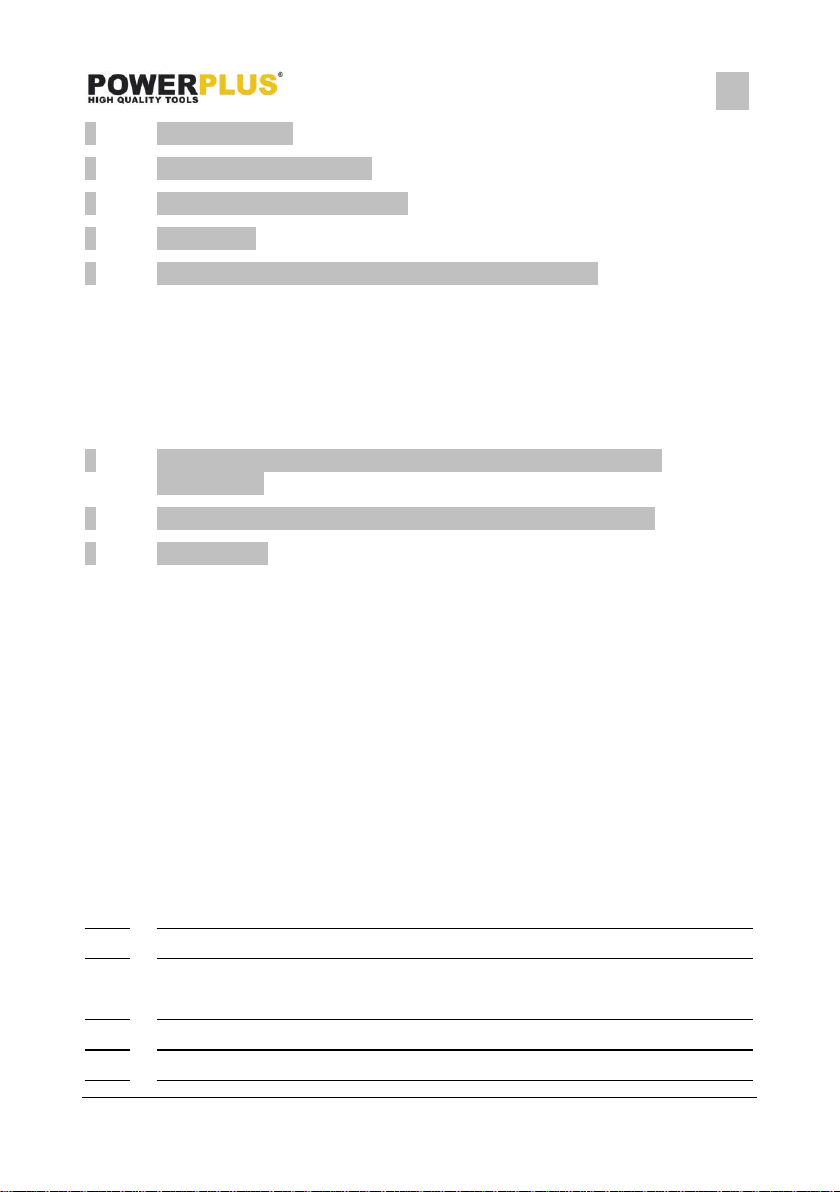
POWX07551T EN
1 APPLICATION ................................................................................ 4
2 DESCRIPTION (FIG. A) .................................................................. 4
3 PACKAGE CONTENT LIST ............................................................ 4
4 SYMBOLS ....................................................................................... 5
5 GENERAL POWER TOOL SAFETY WARNINGS ......................... 5
5.1 Work area ............................................................................................................... 5
5.2 Electrical safety ................................................................ ..................................... 5
5.3 Personal safety ...................................................................................................... 6
5.4 Power tool use and care ........................................................................................ 6
5.5 Service .................................................................................................................... 6
6 ADDITIONAL SAFETY INSTRUCTIONS FOR CUT-OFF
MACHINES ...................................................................................... 6
7 ADDITIONAL SAFETY INSTRUCTIONS FOR LASERS ............... 7
8 ASSEMBLY ..................................................................................... 7
8.1 Installing the mitre handle (Fig. 1) ........................................................................ 7
8.2 Installing the dust bag (Fig. 2) .............................................................................. 7
8.3 Installing the hold-down clamp (Fig. 3) ................................................................ 7
8.4 Saw blade wrench (Fig. 4) ..................................................................................... 8
8.5 Inserting and replacing batteries for the laser (Fig. 4) ........................................ 8
8.6 Unlocking the slide carriage (Fig. 5) ..................................................................... 8
8.7 Unlocking and locking the cutter head (Fig. 6) .................................................... 8
8.8 Removing and installing the table insert (Fig. 7) ................................................. 9
8.9 Mounting the mitre saw (Fig. 8 ,9, 10) ................................................................... 9
8.10 Mounting mitre saw stand (FIG. B) ..................................................................... 10
8.11 Removing and installing the blade (Fig. 11, 12, 13) ........................................... 10
8.11.1 Removing blade ..................................................................................................... 10
8.11.2 Installing blade ....................................................................................................... 10
8.12 Bevel stop adjustment (Fig. 14, 15, 16) .............................................................. 11
8.12.1 90° (0°) Bevel adjustment (Fig. 14) ........................................................................ 11
8.12.2 90° Bevel pointer adjustment (Fig. 15) ................................................................... 11
8.12.3 45° Bevel adjustment (Fig. 16) ............................................................................... 12
Copyright © 2014 VARO P a g e | 1 www.varo.com
Page 2
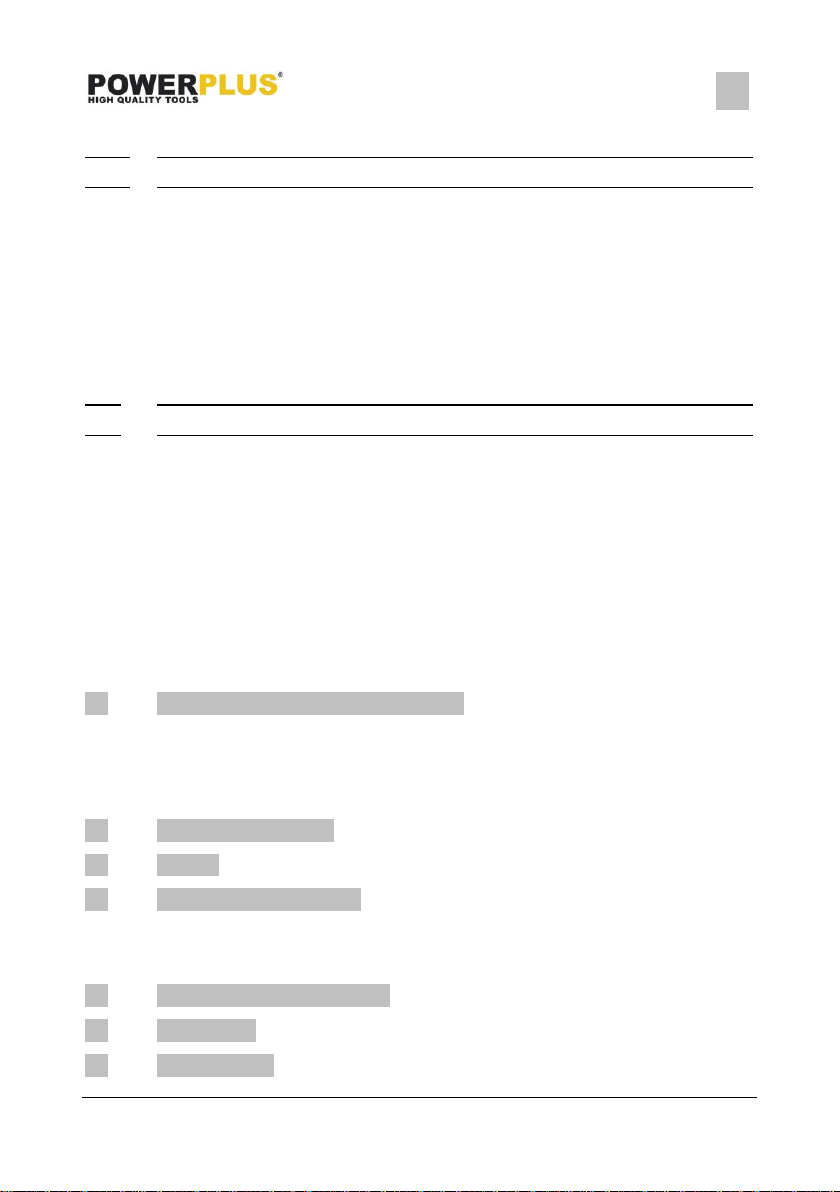
8.13 Mitre scale (Fig. 17) ............................................................................................. 12
8.13.1 To adjust mitre angles............................................................................................ 12
8.13.2 Mitre angle pointer adjustment ............................................................................... 12
8.14 Adjusting fence squareness (Fig. 18) ................................................................. 12
8.15 Setting cutting depth (Fig. 19)............................................................................. 12
8.16 Maximum cutting depth (Fig. 19) ........................................................................ 13
8.17 The laser guide (Fig. 20) ...................................................................................... 13
9 OPERATION.................................................................................. 13
9.1 Basic saw operations .......................................................................................... 13
9.1.1 Turning the laser guide on (Fig. 21) ....................................................................... 13
9.1.2 Turning the saw on (Fig. 21) .................................................................................. 14
9.2 Sliding carriage system (Fig. 22) ........................................................................ 14
9.3 Mitre cut (Fig. 23) ................................................................................................. 14
9.4 Bevel cut (Fig. 24) ................................................................................................ 14
9.5 Compound cut (Fig. 25) ....................................................................................... 14
9.6 Slide cutting wide boards (Fig. 26) ..................................................................... 14
9.7 Cutting bowed material (Fig. 27) ......................................................................... 15
9.8 Cutting grooves (Fig. 28) ..................................................................................... 15
9.9 Auxiliary wood fence (Fig. 29)............................................................................. 15
POWX07551T EN
10 CLEANING AND MAINTENANCE ............................................... 15
10.1 Cleaning ............................................................................................................... 15
10.2 Replacing carbon brushes (Fig. 30) .................................................................... 16
10.3 Lubrication (Fig. 31)............................................................................................. 16
11 TECHNICAL DATA ....................................................................... 16
12 NOISE ............................................................................................ 16
13 TROUBLESHOOTING .................................................................. 17
13.1 Motor .................................................................................................................... 17
13.2 Saw operation ...................................................................................................... 17
14 SERVICE DEPARTMENT ............................................................. 17
15 STORAGE ..................................................................................... 18
16 WARRANTY .................................................................................. 18
Copyright © 2014 VARO P a g e | 2 www.varo.com
Page 3

POWX07551T EN
17 ENVIRONMENT ............................................................................ 19
18 DECLARATION OF CONFORMITY ............................................. 19
Copyright © 2014 VARO P a g e | 3 www.varo.com
Page 4
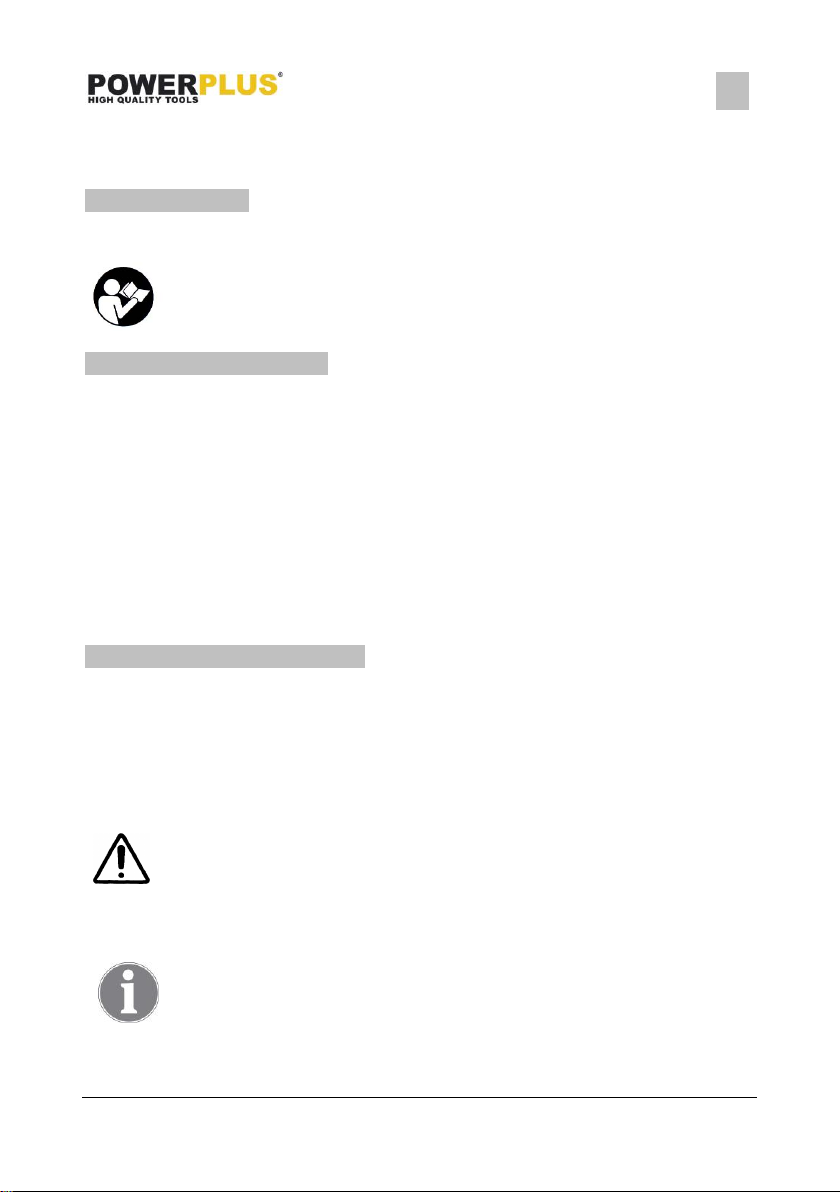
POWX07551T EN
SLIDE COMPOUND MITRE SAW WITH STAND 1400W
POWX07551T
1 APPLICATION
The tool is intended for accurate straight and Mitre cutting in wood.
It is not designed for commercial use.
WARNING! Read this manual and general safety instructions carefully
before using the appliance, for your own safety. Your power tool should
only be passed on together with these instructions
2 DESCRIPTION (FIG. A)
1. Dust bag
2. Upper blade guard
3. Safety lock
4. Switch handle
5. Laser guide
6. Blade
7. Base
8. Table insert
9. Positive mitre stop locking lever
10. Positive mitre stop
11. Mounting hole
12. Hand hold for transportation
13. Fence
14. Hold-down clamp
3 PACKAGE CONTENT LIST
Remove all packing materials
Remove remaining packaging and transit supports (if existing)
Check the completeness of the packing content
Check the appliance, the power cord, the power plug and all accessories for transportation
damages.
Keep the packaging materials as far as possible till the end of the warranty period.
Dispose
it into your local waste disposal system afterwards.
15. ON/OFF trigger switch
16. Blade wrench
17. Motor
18. Head hold-down latch
19. Sliding carriage lock knob
20. Bevel locking handle
21. Bevel scale
22. Hand hold for transportation
23. Mitre scale
24. Mitre handle
25. Table
26. Lower blade guard
27. Motor brush
WARNING! Packing materials are no toys! Children must not play with
plastic bags! Danger of suffocation!
1 mitre saw + stand
1 dust bag
1 clamp
When parts are missing or damaged, please contact your dealer.
Copyright © 2014 VARO P a g e | 4 www.varo.com
1 blade wrench
1 mitre handle
1 user manual
Page 5
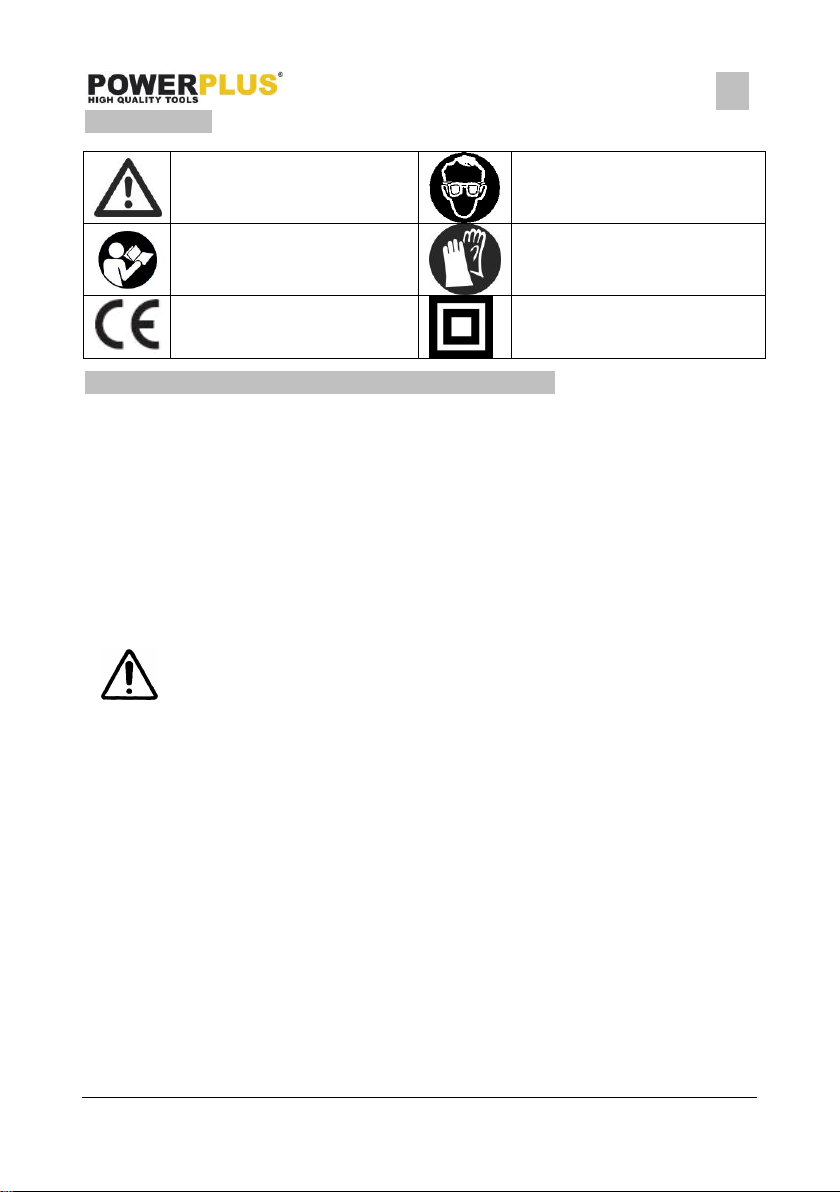
POWX07551T EN
Denotes risk of personal injury
or damage to the tool.
Wear eye protection
Read manual before use
Wear gloves
In accordance with essential
requirements of the European
directive(s)
"Class II - The machine is
double insulated; Earthing wire
is therefore not necessary
4 SYMBOLS
In this manual and/or on the machine the following symbols are used:
5 GENERAL POWER TOOL SAFETY WARNINGS
Read all safety warnings and all instructions. Failure to follow all warnings and instructions may
result in electric shock, fire and/or serious injury. Save all warnings and instructions for future
reference. The term "power tool" in the warnings refers to your mains operated (corded) power
tool or battery operated (cordless) power tool.
5.1 Work area
Keep work area clean and well lit. Cluttered and dark areas invite accidents.
Do not operate power tools in explosive atmospheres, such as in the presence of
flammable liquids, gases or dust. Power tools create sparks which may ignite the dust or
fumes.
Keep children and bystanders away while operating a power tool. Distractions can cause
you to lose control.
5.2 Electrical safety
Always check that the power supply corresponds to the voltage on the
rating plate.
Power tool plugs must match the outlet. Never modify the plug in any way. Do not use any
adapter plugs with earthed (grounded) power tools. Unmodified plugs and matching
outlets will reduce risk of electric shock.
Avoid body contact with earthed or grounded surfaces such as pipes, radiators, ranges
and refrigerators. There is an increased risk of electric shock if your body is earthed or
grounded.
Do not expose power tools to rain or wet conditions. Water entering a power tool will
increase the risk of electric shock.
Do not abuse the cord. Never use the cord for carrying, pulling or unplugging the power
tool. Keep cord away from heat, oil, sharp edges or moving parts. Damaged or entangled
cords increase the risk of electric shock.
When operating a power tool outdoors, use an extension cord suitable for outdoor use.
Use of a cord suitable for outdoor use reduces the risk of electric shock.
If operating a power tool in a damp location is unavoidable, use a residual current device
(RCD) protected supply. Use of an RCD reduces the risk of electric shock.
Copyright © 2014 VARO P a g e | 5 www.varo.com
Page 6

POWX07551T EN
5.3 Personal safety
Stay alert, watch what you are doing and use common sense when operating a power
tool. Do not use a power tool while you are tired or under the influence of drugs, alcohol or
medication. A moment of inattention while operating power tools may result in serious
personal injury.
Use safety equipment. Always wear eye protection. Safety equipment such as dust mask,
non-skid safety shoes, hard hat, or hearing protection used whenever conditions require
will reduce personal injuries.
Avoid accidental starting. Ensure the switch is in the off position before plugging in.
Carrying power tools with your finger on the switch or plugging in power tools that have
the switch on invites accidents.
Remove any adjusting key or wrench before turning the power tool on. A wrench or a key
left attached to a rotating part of the power tool may result in personal injury.
Do not overreach. Keep proper footing and balance at all times. This enables better
control of the power tool in unexpected situations.
Dress properly. Do not wear loose clothing or jewellery. Keep your hair, clothing and
gloves away from moving parts. Loose clothes, jewellery or long hair can be caught in
moving parts.
If devices are provided for the connection of dust extraction and collection facilities,
ensure these are connected and properly used. Use of these devices can reduce dust
related hazards.
5.4 Power tool use and care
Do not force the power tool. Use the correct power tool for your application. The correct
power tool will do the job better and safer at the rate for which it was designed.
Do not use the power tool if the switch does not turn it on and off. Any power tool that
cannot be controlled with the switch is dangerous and must be repaired.
Disconnect the plug from the power source before making any adjustments, changing
accessories, or storing power tools. Such preventive safety measures reduce the risk of
starting the power tool accidentally.
Store idle power tools out of the reach of children and do not allow persons unfamiliar with
the power tool or these instructions to operate the power tool. Power tools are dangerous
in the hands of untrained users.
Maintain power tools. Check for misalignment or sticking of moving parts, breakage of
parts and any other condition that may affect the power tool’s operation. If damaged, have
the power tool repaired before use. Many accidents are caused by poorly maintained
power tools.
Keep cutting tools sharp and clean. Properly maintained cutting tools with sharp cutting
edges are less likely to stick and are easier to control.
Use the power tool, accessories and tool bits etc., in accordance with these instructions
and in the manner intended for the particular type of power tool, taking into account the
working conditions and the work to be performed. Use of the power tool for operations
different from intended could lead to a hazardous situation.
5.5 Service
Have your power tool serviced by a qualified repair person using only identical
replacement parts. This will ensure that the safety of the power tool is maintained.
6 ADDITIONAL SAFETY INSTRUCTIONS FOR CUT-OFF MACHINES
Make sure that all devices screening the saw blade are in perfect working order.
Make sure that the saw blade is screened correctly.
Never block the saw blade guard. Repair a jammed saw bladeguard before using the
machine again.
Copyright © 2014 VARO P a g e | 6 www.varo.com
Page 7

Do not use saw blades made of HSS steel.
Do not use bent, deformed or otherwise damaged saw blades.
Do not use saw blades which do not meet the specifications stated in this manual.
Before sawing, remove all nails and other metal objects from the workpiece.
Never start sawing before the saw reaches its full speed.
Securely clamp the workpiece.
Never attempt to saw extremely small workpieces.
Only leave the machine after switching off and when the saw blade has come to a
complete standstill. Pull down the saw head and press in the locking knob.
Never try to slow the saw blade down by exerting pressure on the side.
Before performing maintenance to the machine, always unplug the machine.
7 ADDITIONAL SAFETY INSTRUCTIONS FOR LASERS
POWX07551T EN
WARNING! The laser beam potentially causes severe eye damage. Never
look or stare directly into the laser beam.
During use, do not point the laser beam at people, directly or indirectly
through reflecting surfaces.
The unit includes no servicing components. Do not open the housing for any reason. If the
unit is damaged, have the damage repaired by an authorized repair agent
8 ASSEMBLY
WARNING! To avoid injury, do not connect this mitre saw to a power source
until it is completely assembled and adjusted and you have read and
understood the operator’s manual.
8.1 Installing the mitre handle (Fig. 1)
Thread the mitre handle (E) into the hole located at the front of the mitre saw (A).
8.2 Installing the dust bag (Fig. 2)
Squeeze the metal collar wings on the dust bag (C).
Place the dust bag neck opening around the exhaust port on the mitre saw (A) and
release the metal collar wings.
NOTE: To empty the dust bag, squeeze the metal collar wings and remove
from exhaust port. Open zipper on underside of bag and empty into waste
container.
IMPORTANT: Check frequently and empty bag before it gets full.
WARNING! Do not use this saw to cut and/or sand metals. The hot chips or
sparks may ignite sawdust from the bag material.
8.3 Installing the hold-down clamp (Fig. 3)
NOTE: There are two mounting holes for the hold-down clamp. These are
located just behind the fence on the left and right side of the base.
Copyright © 2014 VARO P a g e | 7 www.varo.com
Page 8

Loosen the screw with a Phillips screwdriver.
POWX07551T EN
Place the hold-down clamp (B) in the desired mounting hole.
Tighten the screw to hold the hold-down clamp.
8.4 Saw blade wrench (Fig. 4)
For convenient storage and prevention of loss, there is a slot in the side of the switch
handle for storing the blade wrench (D) when not in use.
8.5 Inserting and replacing batteries for the laser (Fig. 4)
Unplug your mitre saw
WARNING! Failure to unplug your tool could result in accidental starting
causing possible serious personal injury.
Open the battery cover located on the switch handle.
Insert two AAA batteries (F) as per the diagram. If replacing the batteries, take out the old
batteries and replace with new AAA batteries. Dispose of old batteries properly.
Close the battery cover.
NOTE: Replace with batteries that have a rating of 1.5 volts (Number 4
series and AAA size or equivalent).
HELPFUL HINT: Remove the two batteries during long periods of non-use
of the saw. This will reduce damage to the laser guide from the batteries
corroding during storage.
8.6 Unlocking the slide carriage (Fig. 5)
After removing the saw from the carton, loosen the slide carriage lock knob (1). When
transporting or storing the mitre saw, the slide carriage should always be locked in
position. The slide carriage lock knob (1) is located on the right side of the slide carriage.
8.7 Unlocking and locking the cutter head (Fig. 6)
Unlocking the cutter head:
To raise the cutter head from its storage/transport position: push down slightly on the
switch handle (1).
Pull out the stop latch knob (2).
Allow the cutting head to rise to the up position.
Locking the cutter head:
When transporting or storing the mitre saw, the cutting head should always be locked in the
down position.
Push the cutting head down to its lowest position.
Push the stop latch knob (2) into the locking hole.
CAUTION: To avoid injury and damage to the saw, transport and store the
mitre saw with the cutting head locked in the down position. Never use the
stop latch to hold the cutting head in a down position for cutting
operations.
IMPORTANT: To avoid damage, never carry the mitre saw by the switch
handle, the cutting arm or the mitre table handle. ALWAYS use the hand
holds for transportation.
Copyright © 2014 VARO P a g e | 8 www.varo.com
Page 9

8.8 Removing and installing the table insert (Fig. 7)
POWX07551T EN
NOTE: The mitre saw comes with the table inserts already installed. These
instructions are for replacing or adjusting either insert side.
WARNING! To avoid injury: 1) Always unplug the saw to avoid accidental
starting. Remove all small pieces of material from the table cavity before
performing any cuts. The table insert may be removed for this purpose, but
always reattach the table insert prior to performing a cutting operation. 2)
Do not start the sliding compound mitre saw without checking for
interference between the blade and table insert. Damage could result to the
blade, table insert or turntable if blade strike occurs during the cutting
operation.
To remove, loosen and remove the six screws (1) on the table insert (2) with a Phillips
screwdriver and remove the insert.
To install, reposition the table insert, install the six screws and tighten.
Check for blade clearance by moving the slide carriage through the full motion of the blade
in the table slot. If neither side of the insert hits the saw blade, loosen the three screws for
that side and adjust. Tighten the screws and check again for blade clearance.
8.9 Mounting the mitre saw (Fig. 8 ,9, 10)
WARNING! To avoid injury from unexpected saw movement: 1) Disconnect
the power cord from the outlet and lock the cutting head in the lower
position using the stop latch. 2) Lock the slide carriage in place by
tightening the slide carriage lock knob. 3) To avoid back injury, lift the saw
by using the hand holds for transportation. Bend with your knees, not your
back. 4) Never carry the mitre saw by the power cord or by the switch
handle. Carrying the tool by the power cord could cause damage to the
insulation or the wire connections resulting in electric shock or fire. 5) To
avoid injury from flying debris, do not allow visitors to stand near the saw
during any cutting operations.
Mounting instructions:
For stationary use, place the saw in the desired location, directly on a workbench where
there is room for handling and proper support of the workpiece. The base of the saw has
four mounting holes (10 - Fig. 8). Bolt the base of the mitre saw (1) to the work surface (5),
using the recommended fastening method as shown in Fig. 9.
1. Mitre saw base
2. Hex head bolt
3. Rubber washer
NOTE: Mounting hardware is not included with this tool. Bolts, nuts,
washers and screws must be purchased separately.
For portable use, place the saw on a 3/4 in. thick piece of plywood. Bolt the base of the
mitre saw securely to the plywood using the mounting holes (10 - Fig. 8) on the base. Use
C-clamps to clamp this mounting board to a stable work surface at the worksite. (Fig. 10)
NOTE: If the mitre saw stand is used, please mount it as shown in FIG. B.
Copyright © 2014 VARO P a g e | 9 www.varo.com
4. Flat washer
5. Work surface
6. Flat washer
7. Lockwasher
8. Hex/Lock nut
9. Jam nut
Page 10

8.10 Mounting mitre saw stand (FIG. B)
POWX07551T EN
1. Big flat washer Ø8
2. Nut M6
3. Foot stand (down)
4. Foot stand (upper)
5. Side plate of foot stand (down)
6. Side plate (long) of foot stand (upper)
8.11 Removing and installing the blade (Fig. 11, 12, 13)
WARNING! Only use a 7-1/4 in. diameter blade. To avoid injury from an
accidental start, make sure the switch is in the OFF position and the plug is
not connected to the power source outlet.
8.11.1 Removing blade
Unplug the saw from the outlet.
Allow the mitre saw cutting head to rise to the upright position. Raise the lower blade
guard (1) to the up position.
Loosen the cover plate screw (2) with a Phillips screwdriver.
NOTE: Do not remove this screw.
Rotate the cover plate (3) upward to expose the arbor bolt (4).
Place the blade wrench over the arbor bolt.
Locate the arbor lock button (5) on the back of the motor, below the mitre saw switch
handle. (Fig. 12)
Press the arbor lock button, holding it in firmly while turning the blade wrench clockwise.
The arbor lock will engage after turning the wrench. Continue to hold the arbor lock button
to keep it engaged, while turning the wrench clockwise to loosen the arbor bolt.
Remove the arbor bolt (4), the blade collar (6) and the blade (7). Do not remove the inner
blade collar. (Fig. 13)
7. Side plate (short) of foot stand
(upper)
8. Cross arm of foot stand (down)
9. Blot M6x10
10. Screw M8x50
11. Foot pad
12. Nut M8
NOTE: Pay attention to the pieces removed, noting their position and
direction they face. Wipe the blade collar clean of any sawdust before
installing a new blade.
8.11.2 Installing blade
Unplug the mitre saw before changing/installing the blade.
Install a 7-1/4 in. blade with a 5/8 in. arbor, making sure the rotation arrow on the blade
matches the clockwise rotation arrow on the upper guard.
Place the blade collar (6) against the blade and on the arbor. Thread the arbor bolt (4)
onto the arbor (Fig. 13) in a counterclockwise direction.
IMPORTANT: Make sure the flats of the blade collars are engaged with the
flats on the arbor shaft. Also, the flat side of the blade collar must be placed
against the blade.
Place the blade wrench on the arbor bolt.
Copyright © 2014 VARO P a g e | 10 www.varo.com
Page 11

Press the arbor lock button (5), holding it in firmly while turning the blade
POWX07551T EN
counterclockwise. When arbor lock engages, continue to press it in while tightening the
arbor bolt securely. (Fig. 12)
Rotate the cover plate (3) back to its original position until the slot in the cover plate
engages with the cover plate screw (2). While holding the lower blade guard, tighten the
screw with a Phillips screwdriver. (Fig. 11)
NOTE: The lower blade guard must be raised to the upright position to
access the cover plate screw.
Lower the blade guard (1) and verify that the operation of the guard does not bind or stick.
(Fig. 11)
Be sure the arbor lock is released so the blade turns freely before operating the saw.
WARNING! 1) To avoid injury, never use the saw without the cover plate
securely in place. It keeps the arbor bolt from falling out if it accidentally
loosens and helps prevent the spinning blade from coming off the saw. 2)
Make sure the collars are clean and properly arranged. Lower the blade into
the lower table and check for any contact with the metal base or the mitre
table. 3) To avoid injury from an accidental start, make sure the switch is in
the OFF position and the plug is not connected to the power source outlet.
4) Never cut metals or masonry products with this tool. This mitre saw is
designed for use on wood and wood-like products only.
8.12 Bevel stop adjustment (Fig. 14, 15, 16)
WARNING! To avoid injury from an accidental start, make sure the switch is
in the OFF position and the plug is not connected to the power source
outlet.
8.12.1 90° (0°) Bevel adjustment (Fig. 14)
Loosen bevel lock handle (1) and tilt the cutting arm completely to the right. Tighten the
bevel lock handle.
Place a combination square (2) on the mitre table with the ruler against the table and the
heel of the square against the saw blade.
If the blade is not 90° square with the mitre table (5), loosen the bevel lock handle (1), tilt
the cutting head to the left, loosen the locknut (4) and turn the bevel angle adjustment bolt
(3) in or out with a 10 mm wrench until the blade is square with the table.
Tilt the cutting arm back to the right at 90° (0°) bevel and recheck for alignment.
Repeat steps 1 through 4 if further adjustment is needed.
Tighten bevel lock handle and locknut (4) when alignment is achieved.
8.12.2 90° Bevel pointer adjustment (Fig. 15)
When the blade is exactly 90° to the table, loosen the bevel indicator screw (1) using a
Phillips screwdriver.
Adjust bevel indicator (2) to the “0” mark on the bevel scale and retighten the screw.
WARNING: To avoid injury from an accidental start, make sure the switch is
in the OFF position and the plug is not connected to the power source
outlet.
Copyright © 2014 VARO P a g e | 11 www.varo.com
Page 12

8.12.3 45° Bevel adjustment (Fig. 16)
POWX07551T EN
Loosen the bevel lock handle (1) and tilt the cutting head completely to the left.
Using a combination square, check to see if the blade angle is 45° to the table.
If the blade is not at 45° to the mitre table, tilt the cutting arm to the right, loosen the
locknut (2) on the bevel angle adjustment bolt (3) and use a 10 mm wrench to the
adjustment bolt (3) depth in or out to increase or decrease the bevel angle.
Tilt the cutting arm to the left to 45° bevel and recheck for alignment.
Repeat steps 1 through 4 until the blade is at 45° to the mitre table.
Tighten bevel lock handle (1) and locknut (2) when alignment is achieved.
8.13 Mitre scale (Fig. 17)
The sliding compound mitre saw scale can be easily read, showing mitre angles from 0° to 45° to
the left, and 0° to 45° to the right. The mitre saw table has nine of the most common angle
settings with positive stops at 0°, 15°, 22.5°, 31.6°, and 45°. These positive stops position the
blade at the desired angle quickly and accurately. Follow the process below for quickest and
most accurate adjustments.
8.13.1 To adjust mitre angles
Unlock the mitre table by turning the mitre handle (1) counterclockwise.
Move the turntable while lifting up on the positive stop locking lever (2) to align the
indicator (3) to the desired degree measurement.
If the desired angle is one of the nine positive stops, release the positive stop locking
lever, making sure the lever snaps into position, and then secure by tightening the mitre
handle.
If the mitre angle desired is not one of the nine positive stops, simply lock the mitre table
into desired angle position by turning the mitre handle in the clockwise direction.
8.13.2 Mitre angle pointer adjustment
Move the table to the 0° positive stop.
Loosen the screw (4) that holds the indicator with a Phillips screwdriver.
Adjust the indicator (3) to the 0° mark and retighten the screw.
8.14 Adjusting fence squareness (Fig. 18)
Lower the cutting arm and lock in position.
Loosen the two fence locking bolts (1) with an 8 mm hex wrench.
Using a square (3), lay the heel of the square against the blade and the ruler against the
fence (2) as shown.
Adjust the fence 90° to the blade and tighten the four fence locking bolts.
NOTE: If the saw has not been used recently, recheck blade squareness to
the fence and readjust if needed.
After fence has been aligned, make a cut at 90° using a scrap piece of wood and check
squareness on the piece. Readjust if necessary.
8.15 Setting cutting depth (Fig. 19)
The depth of cut can be preset for even and repetitive shallow cuts.
Adjust the cutting head down until the teeth of the blade are at the desired depth.
While holding the upper arm in that position, turn the stop knob (1) until it touches the stop
plate (2).
Copyright © 2014 VARO P a g e | 12 www.varo.com
Page 13

Recheck the blade depth by moving the cutting head front to back through the full motion
POWX07551T EN
of a typical cut along the control arm.
8.16 Maximum cutting depth (Fig. 19)
The maximum depth travel of the cutting head was set at the factory. Check to see that the blade
does not extend more than 1/4 in. below the table insert, and does not touch the control arm
throat or any part of the base or table. If the maximum depth needs readjusting:
Loosen the bolts of the stop plate (2).
Move the cutting head down until the blade extends just 1/4 in. below the table insert.
Adjust the stop place to touch the bottom of the stop knob (1) when the stop knob is raised
fully.
Recheck the blade depth by moving the cutting head front to back through the full motion
of a cut along the control arm. If the blade touches the inside of the control arm, readjust
the setting.
8.17 The laser guide (Fig. 20)
WARNING! For your own safety, never connect the plug to a power source
outlet until all the adjustment steps are complete and you have read and
understood the safety and operational instructions.
Your tool is equipped with a laser guide using a Class IIIa laser beam. The laser beam will
enable you to preview the saw blade path on the workpiece to be cut before starting the mitre
saw. This laser guide is powered by two AAA 1.5 volt batteries.
To turn laser on, press on/off rocker switch (1) to “ON” position.
To turn laser off, press on/off rocker switch to “OFF” position.
NOTE: All the adjustments for the operation of this laser guide have been
completed at the factory. Laser guide is calibrated and set up to project to
the right of the blade.
WARNING! Use of controls or adjustments or performance of procedures
other than those specified herein may result in hazardous radiation
exposure.
WARNING! The use of optical instruments with this product will increase
eye hazard. Do not attempt to repair or disassemble the laser. If unqualified
persons attempt to repair this laser product, serious injury may result. Any
repair required on this laser product should be performed by authorized
service center personnel.
9 OPERATION
9.1 Basic saw operations
9.1.1 Turning the laser guide on (Fig. 21)
Press the on/off rocker switch (1) to “ON” position to activate the laser guide.
Copyright © 2014 VARO P a g e | 13 www.varo.com
Page 14

9.1.2 Turning the saw on (Fig. 21)
POWX07551T EN
This mitre saw is equipped with an ON/OFF trigger switch (2). With the safety lock (3) pressed,
squeeze the trigger switch to turn the mitre saw ON. When the trigger switch is released, the
blade will be stopped within 10 seconds.
WARNING! To avoid injury, after completing a cut and releasing the trigger
switch, wait and confirm the blade has stopped before raising the cutting
head. To avoid injury, check and tighten the arbor bolt periodically.
9.2 Sliding carriage system (Fig. 22)
For chop cutting operations on small workpieces, slide the cutting head assembly
completely toward the rear of the unit and tighten the carriage lock knob (1).
To cut wide boards up to 8 in., the carriage lock knob (1) must be loosened to allow the
cutting head to slide freely.
9.3 Mitre cut (Fig. 23)
When a mitre cut is required, unlock the mitre table by turning the mitre handle (1)
counterclockwise.
While holding the mitre handle, lift up on the positive stop locking lever (2).
Rotate the mitre table to the right or left with the mitre handle.
When the table is in the desired position, as shown on the mitre scale (3), release the
positive stop locking lever and tighten the mitre handle. The table is now locked at the
desired angle. Positive stops are provided at 0°, 15°, 22.5°, 31.6° and 45°.
IMPORTANT: Always tighten the mitre tablelock handle before performing
every cutting operation.
9.4 Bevel cut (Fig. 24)
When a bevel cut is required, loosen the bevel lock handle (1) by turning it clockwise.
Tilt the cutting head to the desired angle, as shown on the bevel scale (2).
The blade can be positioned at any angle, from a 90° straight cut (0° on the scale) to a 45°
left bevel. Tighten the bevel lock handle (1) to lock the cutting head in position. Positive
stops are provided at 0° and 45°.
9.5 Compound cut (Fig. 25)
A compound cut is the combination of a mitre and a bevel cut simultaneously.
Loosen the bevel lock handle (1) and position the cutting head at the desired bevel
position. Lock the bevel lock handle (1).
Loosen the mitre handle (2). Lift up the positive stop locking lever (3) and position the
table at the desired angle. Release the positive stop locking lever (3) and lock the mitre
handle (2).
9.6 Slide cutting wide boards (Fig. 26)
CAUTION: Always use a work clamp to maintain control and reduce the risk
of workpiece damage and personal injury.
WARNING! To avoid injury: 1) Let the blade reach full speed before cutting.
This will help reduce the risk of a thrown workpiece. 2) Do not make
crosscuts by lowering the blade and pulling the saw head through the wood
toward you. The blade may try to climb up on top of the workpiece, causing
the cutting assembly and spinning blade to kick back forcefully.
Copyright © 2014 VARO P a g e | 14 www.varo.com
Page 15

Unlock the carriage lock handle (1) and allow the cutting head assembly to move freely.
POWX07551T EN
Set both the desired bevel angle and/or the mitre angle and lock into position.
Use a hold down clamp (2) to secure the workpiece (3).
Grasp and pull the switch handle (4) forward until the center of the saw blade is over the
front of the workpiece (3).
Engage the trigger to turn the saw on.
When the saw reaches full speed, slowly push the switch handle down, cutting through the
leading edge of the workpiece.
Slowly move the switch handle toward the fence, completing the cut.
Release the trigger and allow the blade to stop spinning before raising the cutting head
and removing the workpiece.
9.7 Cutting bowed material (Fig. 27)
A bowed workpiece must be positioned against the fence and secured with a clamp (1)
before cutting as shown. Do not position workpiece incorrectly or try to cut the workpiece
without the support of the fence. This will cause the blade to bind and could result in
personal injury.
9.8 Cutting grooves (Fig. 28)
WARNING: DO NOT USE A DADO BLADE, use only the standard saw blade
for this operation.
Mark lines to identify the width and depth of the desired cut on the workpiece and put the
workpiece on the table and aim the inside tip of the blade at the line. Use a clamp to
secure the workpiece on the table.
Lower the cutting head so the tip of the blade touches the top surface of the workpiece at
the marked line.
While holding the upper arm in position, turn the stop knob (2) until it touches the stop
plate (1).
Cut two parallel grooves as shown.
9.9 Auxiliary wood fence (Fig. 29)
When making multiple or repetitive cuts that result in cut-off pieces of one inch or less, it is
possible for the saw blade to catch the cut-off piece and throw it out of the saw or into the blade
guard and housing, possibly causing damage or injury. To minimize this, an auxiliary wood fence
(1) can be mounted to your saw. Holes are provided in the saw fence to attach an auxiliary wood
fence (this provides additional depth of cut). This fence should be constructed of straight auxiliary
wood approximately 3/4 in. thick by 1-1/2 in. high by 16 in. long. Attach the wood fence securely
and make a full depth cut to make a blade slot. Check for interference between the wood fence
and the lower blade guard. Adjust if necessary.
NOTE: This auxiliary fence is used only with the saw blade in the 0° bevel
position (90° to the table). The auxiliary wood fence must be removed when
bevel cutting.
10 CLEANING AND MAINTENANCE
ATTENTION! !Before performing any work on the equipment, pull the power
plug.
10.1 Cleaning
Copyright © 2014 VARO P a g e | 15 www.varo.com
Page 16

Keep the ventilation slots of the machine clean to prevent overheating of the engine.
POWX07551T
Voltage / frequency
220-240 V~50 Hz
Power input
1400 W
No load speed
5000 min-1
Blade size (TCT)
Ø 190 x Ø 30 – 24T
Max.cutting capacity
:
0°-90°
50x210(wxh) mm
45"-90°
50x105(wxh) mm
0°-45°
35x210(wxh) mm
45"-45°
35x105(wxh) mm
Acoustic pressure level LpA
92 dB(A)
Acoustic power level LwA
105 dB(A)
POWX07551T EN
Regularly clean the machine housing with a soft cloth, preferably after each use.
Keep the ventilation slots free from dust and dirt.
If the dirt does not come off use a soft cloth moistened with soapy water.
Never use solvents such as petrol, alcohol, ammonia water, etc. These
solvents may damage the plastic parts.
10.2 Replacing carbon brushes (Fig. 30)
Replace both carbon brushes (3) when either has less than 1/4 in. length of carbon remaining, or
if the spring or wire is damaged or burned. To inspect or replace brushes, first unplug the saw.
Remove the black plastic cap (2) on the side of the motor (1). Use caution when removing the
cap because it is springloaded. Pull out the brush and replace. Replace for the other side. To
reassemble, reverse the procedure. Press the metal part of the carbon brush in the hole where
the carbon part fits. Tighten the cap snugly but do not overtighten.
NOTE: To reinstall the same brushes, first make sure the brushes go back
in the way they came out. This will avoid a break-in period that reduces
motor performance and increases wear.
10.3 Lubrication (Fig. 31)
All the motor bearings in this tool are lubricated with a sufficient amount of high-grade lubricant
for the life of the unit under normal operating conditions; therefore, no further lubrication is
required.
Lubricate the following as necessary:
Chop pivot (1): Apply light machine oil to point indicated in illustration (and opposite site).
Central pivot of plastic guard (2): Use light household oil (sewing machine oil) on metal-to-
metal or metal-to-plastic guard contact areas as required for smooth, quiet operation.
Avoid excessive oil as sawdust will cling to it.
11 TECHNICAL DATA
12 NOISE
Noise values measured according to relevant standard. (K=3)
ATTENTION! Wear hearing protection when sound pressure is
over 85 dB(A).
Copyright © 2014 VARO P a g e | 16 www.varo.com
Page 17

POWX07551T EN
Problem
Cause
Solution
Blade does not stop within
10 seconds
1. Motor brushes not
sealed or lightly sticking
2. Arbor bolt loosened
3. Other
1. Inspect, clean and/or
replace brushes
2. Retighten the arbor bolt
3. Contact customer
service
Motor does not start
1. Blown fuse
2. Worn brush
3. Other
1. Use and check the 9A
time-delay fuse or the
circuit breaker
2. See MAINTENANCE
section
3. Contact customer
service
Excessive brush spark when
the switch is released
1. Brush worn
1. Replace brushes
Problem
Cause
Solution
Blade hits table
1. Misalignment
1. See ASSEMBLY section
Angle of cut not accurate,
cannot adjust mitre
1. Mitre table locked
2. Sawdust under table
1. Push positive stop
locking lever down and
rotate table
2. Vacuum or blow out
dust
Cutting arm wobbles
1. Loose pivot points
1. See ASSEMBLY section
Cutting arm will not fully raise
or blade guard will not fully
close
1. Part failure
2. Pivot spring not
replaced properly after
service
3. Sawdust build-up
1. Contact customer
service
2. Contact customer
service
3. See MAINTENANCE
section
Blade binds, jams, burns
wood
1. Improper operation
2. Dull blade
3. Improper blade size
4. Warped blade
1. See OPERATIONS
section
2. Replace or sharpen
blade
3. Replace blade
4. Replace blade
Saw vibrates or shakes
1. Saw blade not round
2. Saw blade damaged
3. Saw blade loose
4. Saw blade warped
1. Replace blade
2. Replace blade
3. Tighten arbor bolt
4. Replace blade
13 TROUBLESHOOTING
13.1 Motor
13.2 Saw operation
14 SERVICE DEPARTMENT
Damaged switches must be replaced by our after-sales service department.
If the connecting cable (or mains plug) is damaged, it must be replaced by a particular
connecting cable which is available from our service department. Replacement of the
connecting cable must only be carried out by our service department (see last page) or by
a qualified person (qualified electrician).
Copyright © 2014 VARO P a g e | 17 www.varo.com
Page 18

POWX07551T EN
15 STORAGE
Thoroughly clean the whole machine and its accessories.
Store it out of the reach of children, in a stable and secure position, in a cool and dry
place, avoid too high and too low temperatures.
Protect it from exposure to direct sunlight. Keep it in the dark, if possible.
Don’t keep it in plastic bags to avoid humidity build-up.
16 WARRANTY
This product is warranted for a 36-month period effective from the date of purchase by the
first user.
This warranty covers all material or production flaws excluding : batteries, chargers,
defective parts subject to normal wear & tear such as bearings, brushes, cables, and
plugs, or accessories such as drills, drill bits, saw blades, etc. ; damage or defects
resulting from maltreatment, accidents or alterations; nor the cost of transportation.
Damage and/or defects resulting from inappropriate use also do not fall under the
warranty provisions.
We also disclaim all liability for any bodily injury resulting from inappropriate use of the
tool.
Repairs may only be carried out by an authorised customer service centre for Powerplus
tools.
You can always obtain more information at the number 00 32 3 292 92 90.
Any transportation costs shall always be borne by the customer, unless agreed otherwise
in writing.
At the same time, no claim can be made on the warranty if the damage of the device is the
result of negligent maintenance or overload.
Definitely excluded from the warranty is damage resulting from fluid permeation, excessive
dust penetration, intentional damage (on purpose or by gross carelessness), inappropriate
usage (use for purposes for which the device is not suitable), incompetent usage (e.g. not
following the instructions given in the manual), inexpert assembly, lightning strike,
erroneus net voltage. This list is not exhaustive.
Acceptance of claims under warranty can never lead to the prolongation of the warranty
period nor commencement of a new warranty period in case of a device replacement.
Devices or parts which are replaced under the warranty therefore remain the property of
Varo NV.
We reserve the right to reject a claim whenever the purchase cannot be verified or when it
is clear that the product has not been properly maintained. (Clean ventilation slots, carbon
brushes serviced regularly, etc.).
Your purchase receipt must be kept as proof of date of purchase.
Your appliance must be returned undismantled to your dealer in an acceptably clean state,
(in its original blow-moulded case if applicable to the unit), accompanied by proof of
purchase.
Copyright © 2014 VARO P a g e | 18 www.varo.com
Page 19

POWX07551T EN
17 ENVIRONMENT
Should your appliance need replacement after extended use, do not discard it
with the household rubbish but dispose of it in an environmentally safe way.
Waste produced by electrical machine items should not be handled like normal
household rubbish. Please recycle where recycle facilities exist. Check with your
Local Authority or retailer for recycling advice.
18 DECLARATION OF CONFORMITY
VARO N.V. - Joseph Van Instraat 9 - BE2500 Lier - BELGIUM, declares that,
product : SLIDE COMPOUND MITRE SAW WITH STAND 1400W
trade mark : POWERplus
model : POWX07551T
is in conformity with the essential requirements and other relevant provisions of the applicable
European Directives, based on the application of European harmonized standards. Any
unauthorized modification of the apparatus voids this declaration.
European Directives (including, if applicable, their amendments up to the date of signature);
2011/65/EU
2006/42/EC
2004/108/EC
2000/14/EC Annex V LwA 102dB(A) / 105dB(A)
European harmonized standards (including, if applicable, their amendments up to the date of
signature);
EN61029-1 : 2009
EN61029-2-9 : 2012
EN55014-1 : 2006
EN55014-2 : 1997
EN61000-3-2 : 2006
EN61000-3-11 : 2000
Keeper of the Technical Documentation : Philippe Vankerkhove, VARO – Vic. Van Rompuy
N.V.
The undersigned acts on behalf of the company CEO,
Philippe Vankerkhove
Regulatory Affairs – Compliance Manager
Date: 31/07/2014
Copyright © 2014 VARO P a g e | 19 www.varo.com
