Page 1

POWX0178LI
1 APPLICATION ............................................................................ 3
2 DESCRIPTION (FIG. A) .............................................................. 3
3 PACKAGE CONTENT LIST........................................................ 3
4 SYMBOLS .................................................................................. 4
5 GENERAL SAFETY WARNINGS AND INSTRUCTIONS ........... 5
5.1 Work area ................................................................................... 5
5.2 Electrical safety ......................................................................... 5
5.3 Personal safety .......................................................................... 6
5.4 Power tool use and care ........................................................... 6
5.5 Service ....................................................................................... 7
6 SPECIFIC SAFETY WARNINGS ................................................ 7
7 ADDITIONAL SAFETY INSTRUCTIONS FOR BATTERIES AND
CHARGERS ............................................................................... 8
8 FEATURES ................................................................................. 9
9 (PRE)OPERATION ..................................................................... 9
9.1 Charging the battery ................................................................. 9
9.2 Charging the Tool ................................................................... 10
9.2.1 Inserting SDS-Plus Drilling Tools (see figure B) 11
9.2.2 Removing SDS-Plus Drilling Tools (see figure C) 11
9.2.3 Dust/Chip Extraction 11
10 OPERATION ............................................................................. 11
10.1 Setting the Operating Mode .................................................... 11
10.2 Reversing the Rotational Direction (see figure D) ................. 12
10.3 Switching On and Off .............................................................. 12
Copyright © 2010 VARO P a g e | 1 www.varo.com
EN
Page 2

10.4 Setting the Speed/Impact Rate ............................................... 13
POWX0178LI
10.5 Battery Charge-control Indication .......................................... 13
10.6 Temperature Dependent Overload Protection ....................... 13
11 CLEANING AND MAINTENANCE ............................................ 13
11.1 Cleaning ................................................................................... 14
12 TECHNICAL DATA ................................................................... 14
13 SERVICE DEPARTMENT ......................................................... 15
14 STORAGE ................................................................................ 15
15 WARRANTY ............................................................................. 15
16 ENVIRONMENT ........................................................................ 16
17 DECLARATION OF CONFORMITY .......................................... 17
EN
Copyright © 2010 VARO P a g e | 2 www.varo.com
Page 3
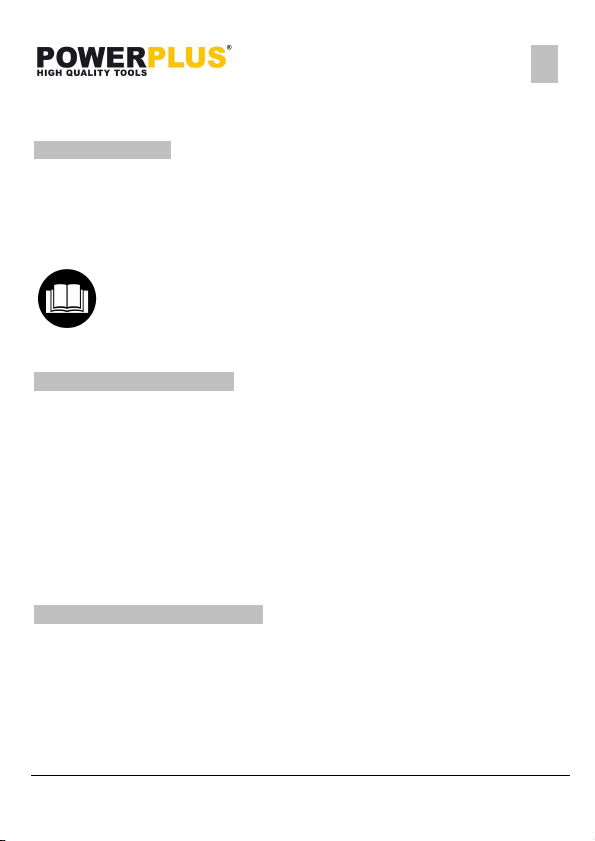
POWX0178LI
EN
CORDLESS ROTARY HAMMER 3 IN 1
POWX0178LI
1 APPLICATION
The machine is intended for hammer drilling in concrete, brick and stone. It
is also suitable for drilling without impact in wood, metal, ceramic and
plastic. Machines with electronic control and right/left rotation are also
suitable for screw driving
It is not designed for commercial use.
WARNING! Read this manual and general safety
instructions carefully before using the appliance, for your
own safety. Your power tool should only be passed on
together with these instructions.
2 DESCRIPTION (FIG. A)
1 Dust protection cap
2 Locking sleeve
3 Selector switch for drilling/hammer drilling
4 Battery charge-control indicator
5 Indicator for right rotation
6 Indicator for left rotation
7 Rotational direction switch
8 On/off switch
9 Keyless chuck.
10 Socket for charge plug
11 Charge connector
3 PACKAGE CONTENT LIST
Remove all packing materials
Remove remaining packaging and transit supports (if existing)
Check the completeness of the packing content
Check the appliance, the power cord, the power plug and all accessories
for transportation damages.
Keep the packaging materials as far as possible till the end of the
warranty period. Dispose it into your local waste disposal system
afterwards.
Copyright © 2010 VARO P a g e | 3 www.varo.com
Page 4
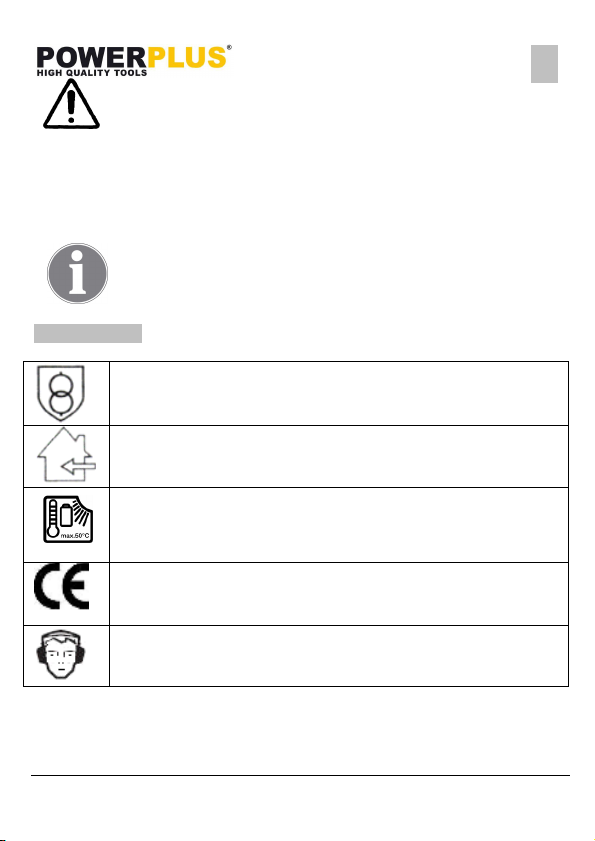
WARNING Packing materials are no toys! Children must
POWX0178LI
not play with plastic bags! Danger of suffocation!
EN
− Cordless rotary hammer 3 in
1
− 4 x SDS bits
− 3 x SDS drill
− 3 x Drill for metal
When parts are missing or damaged, please contact your
dealer.
4 SYMBOLS
In this manual and/or on the machine the following symbols are used:
Only use the battery charger indoors.
Warning! The cutting means continues to move after the
motor is switched off.
Do not open the battery. Danger of shortcircuiting.
Protect the power tool against heat, e. g.,also against
continuous sun irradiation and fire. There is danger of
explosion.
Conforms to all regulatory standards in the country EU where
the product is purchased.
Always wear hearing protection with impact drills. Exposure
to noise can cause hearing loss.
− 3 x Drill for wood
− 20 x 50mm bits
− 1 x keyless chuck
− 1 x adaptor
Copyright © 2010 VARO P a g e | 4 www.varo.com
Page 5

POWX0178LI
5 GENERAL SAFETY WARNINGS AND INSTRUCTIONS
Warning! Read all safety warnings and instructions. Failure to follow all
instructions listed below may result in electric shock, fire and/or serious
injury. Save all warnings and instructions for future reference.
The term "power tool" in all of the warnings listed below refers to your
mains operated (corded) power tool or battery operated (cordless) power
tool.
5.1 Work area
Keep work area clean and well lit. Cluttered and dark areas invite
accidents.
Do not operate power tools in explosive atmospheres, such as in the
presence of flammable liquids, gases or dust. Power tools create
sparks which may ignite the dust or fumes.
Keep children and bystanders away while operating a power tool.
Distractions can cause you to lose control.
5.2 Electrical safety
Power tool plugs must match the outlet. Never modify the plug in any
way. Do not use any adapter plugs with earthed (grounded) power
tools. Unmodified plugs and matching outlets will reduce risk of electric
shock.
Avoid body contact with earthed or grounded surfaces such as pipes,
radiators, ranges and refrigerators. There is an increased risk of electric
shock if your body is earthed or grounded.
Do not expose power tools to rain or wet conditions. Water entering a
power tool will increase the risk of electric shock.
Do not abuse the cord. Never use the cord for carrying, pulling or
unplugging the power tool. Keep cord away from heat, oil, sharp edges
or moving parts. Damaged or entangled cords increase the risk of
electric shock.
When operating a power tool outdoors, use an extension cord suitable
for outdoor use. Use of a cord suitable for outdoor use reduces the risk
of electric shock.
EN
Copyright © 2010 VARO P a g e | 5 www.varo.com
Page 6

POWX0178LI
5.3 Personal safety
Stay alert, watch what you are doing and use common sense when
operating a power tool. Do not use a power tool while you are tired or
under the influence of drugs, alcohol or medication. A moment of
inattention while operating power tools may result in serious personal
injury.
Use safety equipment. Always wear eye protection. Safety equipment
such as dust mask, non-skid safety shoes, hard hat, or hearing
protection used for appropriate conditions will reduce personal injuries.
Avoid accidental starting. Ensure the switch is in the off position before
plugging in. Carrying power tools with your finger on the switch of
plugging in power tools that have the switch on invites accidents.
Remove any adjusting key or wrench before turning the power tool on.
A wrench or a key left attached to a rotating part of the power tool may
result in personal injury.
Do not overreach. Keep proper footing and balance at all times. This
enables better control of the power tool in unexpected situations.
Dress properly. Do not wear loose clothing or jewellery. Keep your hair,
clothing and gloves away from moving parts. Loose clothes, jewellery or
long hair can be caught in moving parts.
If devices are provided for the connection of dust extraction and
collection facilities, ensure these are connected and properly used. Use
of these devices can reduce dust related hazards.
Wear ear protectors with impact drills. Exposure to noise can cause
hearing loss.
Use auxiliary handles supplied with the tool. Loss of control can cause
personal injury.
5.4 Power tool use and care
Do not force the power tool. Use the correct power tool for your
application. The correct power tool will do the job better and safer at the
rate for which it was designed.
Do not use the power tool if the switch does not turn it on and off. Any
power tool that cannot be controlled with the switch is dangerous and
must be repaired.
EN
Copyright © 2010 VARO P a g e | 6 www.varo.com
Page 7

Disconnect the plug from the power source before making any
POWX0178LI
adjustments, changing accessories, or storing power tools. Such
preventive safety measures reduce the risk of starting the power tool
accidentally.
Store idle power tools out of the reach of children and do not allow
persons unfamiliar with the power tool or these instructions to operate
the power tool. Power tools are dangerous in the hands of untrained
users.
Maintain power tools. Check for misalignment or binding of moving
parts, breakage of parts and any other condition that may affect the
power tools operation. If damaged, have the power tool repaired before
use. Many accidents are caused by poorly maintained power tools.
Keep cutting tools sharp and clean. Properly maintained cutting tools
with sharp cutting edges are less likely to bind and are easier to control.
Use the power tool, accessories and tool bits etc. in accordance with
these instructions and in the manner intended for the particular type of
power tool, taking into account the working conditions and the work to
be performed. Use of the power tool for operations different from
intended could result in a hazardous situation.
Use clamps or a vice to hold the workpiece. It is safer and it frees both
hands to operate the tool.
5.5 Service
Have your power tool serviced by a qualified repair person using only
identical replacement parts. This will ensure that the safety of the power
tool is maintained.
6 SPECIFIC SAFETY WARNINGS
Use appropriate detectors to determine if utility lines are hidden in the
work area or call the local utility company for assistance.
Switch off the power tool immediately when the tool insert jams. Be
prepared for high reaction torque that can cause kickback.
Hold power tool by the insulated gripping surfaces, when performing an
operation where the cutting tool may run into hidden wiring.
When working with the machine, always hold it firmly with both hands
and provide for a secure stance.
Secure the workpiece.
Keep your workplace clean.
Copyright © 2010 VARO P a g e | 7 www.varo.com
EN
Page 8

Always wait until the machine has come to a complete stop before
POWX0178LI
placing it down.
Before any work on the machine (e. g., maintenance, tool change, etc.)
as well as during transport and storage, set the rotational direction
switch to the centre position.
Avoid unintentional switching on. Ensure the On/Off switch is in the off
position before inserting battery pack.
In case of damage and improper use of the battery, vapours may be
emitted. Provide for fresh air and seek medical help in case of
complaints.
When the battery is defective, liquid can escape and come into contact
with adjacent components. Check any parts concerned.
7 ADDITIONAL SAFETY INSTRUCTIONS FOR BATTERIES AND
CHARGERS
Batteries
Protect the battery charger from rain and moisture.
Recharge only with the charger specified by the manufacturer.
Do not charge other batteries.
Keep the battery charger clean.
Check the battery charger, cable and plug each time before using. Do
not use the battery charger when defects are detected. Do not open the
battery charger yourself and have it repaired only by qualified personnel
using original spare parts.
Do not operate the battery charger on easily inflammable surfaces (e. g.
paper, textiles, etc.) or in combustible environments.
Under abusive conditions, liquid may be ejected from the battery; avoid
contact. If contact accidentally occurs, flush with water. If liquid contacts
eyes, additionally seek medical help.
Do not open the battery yourself.
Protect the battery against heat, e.g., including against continuous sun
irradiation and fire.
Do not short-circuit the battery.
In case of damage and improper use of the battery, vapours may be
emitted.
EN
Copyright © 2010 VARO P a g e | 8 www.varo.com
Page 9

POWX0178LI
Chargers
1. Use the charger provided with the tool only to charge the battery
2. Never attempt to charge non-rechargeable batteries.
3. Have defective cords replaced immediately.
4. Do not expose to water.
5. Do not open the charger.
6. Do not probe the charger.
7. The charger is intended for indoor use only.
8 FEATURES
- LI-ION BATTERY
Advantages of Li-ion batteries :
- Li-ion batteries have a higher capacity/weight ratio (more power for less
heavy, more compact, battery)
- No memory effect (capacity loss after several charge/discharge cycles)
like other type batteries. (Ni-Cd, Ni-MeH ..) .
- KEYLESS CHUCK
Your drill has a keyless chuck that allows you to hand tighten or release
drill bit in the chuck jaws.
- FORWARD/REVERSE SELECTOR (RIGHT/LEFT ROTATION
SELECTOR)
The drill has a forward/reverse selector located above the switch trigger.
Press selector F(orward) on left side of machine (to the right
side): drill turns left (forward/fasten screws)
Press selector R(everse) on right side (to the left side): drill turns
right (reverse/loosen screws)
9 (PRE)OPERATION
9.1 Charging the battery
The battery pack for this tool is supplied in a low charge condition to
prevent possible problems, therefore, you have to charge the battery
before first use.
EN
Copyright © 2010 VARO P a g e | 9 www.varo.com
Page 10

TO CHARGE
POWX0178LI
! Charge battery pack only with the charger provided ! Using an other
charger can cause severe damage or even cause battery to explode
WARNING! Do not continue to press the On/Off switch after the machine
has been automatically switched off. The battery can be damaged. The
battery is equipped with a NTC temperature control which allows charging
only within a temperature range of between 0 °C and 45 °C. A long battery
service life is achieved in this manner.
When the battery charge-control indicator lights up
seconds with the On/Off switch pressed through halfway or fully, then the
battery has less than 30% of its capacity and should be charged.
The charging procedure begins as soon as the mains plug of the battery
charger is plugged into a socket outlet and the charge connector is plugged
into the socket on the bottom of the handle.
The battery charge-control indicator, indicates the charging progress.
During the charging process, the indicator LED lights from one to four.
When the battery charge-control indicator all four LED’s are green, the
battery is fully charged.
During the charging procedure, the handle of the machine warms up. This
is normal. Disconnect the battery charger from the mains supply when not
using it for longer periods.
The power tool cannot be used during the charge procedure; it is not
defective when inoperative during the charging procedure.
Protect the battery charger against moisture!
Observe the notes for disposal.
9.2 Charging the Tool
The SDS-Plus tool holder allows for simple and convenient
changing of drilling tools without the use of additional tools.
Due to their working principle, SDS-Plus drilling tools move freely. This
results in radial run-out at no-load. However, this has no effect on the
accuracy of the drill hole, as the drill bit centres itself during drilling.
EN
ONE LED
for approx. 5
Copyright © 2010 VARO P a g e | 10 www.varo.com
Page 11

The SDS-Plus tool holder can also accommodate different drill-bit types
POWX0178LI
with hexagon shank.
Use only bit with SDS-Plus. Other bits can be used with a keyless chuck
with SDS-Plus.
The dust protection cap largely prevents the entry of drilling dust into the
tool holder during operation. When inserting the tool, take care that the
dust protection cap is not damaged.
A damaged dust protection cap should be changed
immediately. We recommend having this carried out by an
after-sales service.
9.2.1 Inserting SDS-Plus Drilling Tools (see figure B)
Clean and lightly grease the shank end of the tool.
Insert the tool in a twisting manner into the tool holder until it latches
itself.
Check the latching by pulling the tool.
9.2.2 Removing SDS-Plus Drilling Tools (see figure C)
Push back the locking sleeve 3 and remove the tool.
9.2.3 Dust/Chip Extraction
Dusts from materials such as lead-containing coatings, some wood types,
minerals and metal can be harmful to one’s health. Touching or breathingin the dusts can cause allergic reactions and/or lead to respiratory
infections of the user or bystanders.
Certain dusts, such as oak or beech dust, are considered as carcinogenic,
especially in connection with wood-treatment additives (chromate, wood
preservative). Materials containing asbestos may only be worked by
specialists.
10 OPERATION
10.1 Setting the Operating Mode
With the selector switch for “drilling/hammer drilling”, the operating mode of
the machine is selected.
Copyright © 2010 VARO P a g e | 11 www.varo.com
EN
Page 12

Note: Change the operating mode only when the machine is switched off!
POWX0178LI
Otherwise, the machine can be damaged.
To change the operating mode, turn the selector switch for “drilling/hammer
drilling” to the requested position.
Position for hammer drilling in concrete or stone
Position for drilling without impact in wood, metal, ceramic
and plastic as well as for screwdriving
10.2 Reversing the Rotational Direction (see figure D)
Actuate the rotational direction switch (7) only when the
machine is at a standstill.
The rotational direction switch is used to reverse the rotational direction of
the machine. However, this is not possible with the On/Off switch actuated.
Right Rotation: For drilling and driving in screws, push the rotational
direction switch right to the stop.
The indicator for right rotation lights up when the On/Off switch
is actuated and the motor is running.
Left Rotation: For loosening and unscrewing screws and nuts, press the
rotational direction switch through to the left stop.
The indicator for left rotation lights up when the On/Off switch is
actuated and the motor is running.
10.3 Switching On and Off
To start the machine, press the On/Off switch (8) and keep it pressed.
To switch off the machine, release the On/Off switch.
Copyright © 2010 VARO P a g e | 12 www.varo.com
EN
Page 13

LED Capacity
For low temperatures, the power tool reaches the full hammer/impact
POWX0178LI
capacity only after a certain time.
10.4 Setting the Speed/Impact Rate
The speed/impact rate of the switched on power tool can be variably
adjusted, depending on how far the On/Off switch is pressed.
Light pressure on the On/Off switch results in low speed/impact rate.
Further pressure on the switch increases the speed/impact rate.
10.5 Battery Charge-control Indication
The battery charge-control indicator indicates the charge condition of the
battery for a few seconds when the On/Off switch is pressed through
halfway of fully.
All four LED′s are on > 90%
Three LED′s are on > 70%
Two LED′s are on > 30%
One LED is on ≤30%
Once only the one LED is lit, the screwdriver must be recharged.
10.6 Temperature Dependent Overload Protection
When using as intended for, the power tool can’t be subject to overload.
When the load is too high or the allowable battery temperature of 70 °C is
exceeded, the electronic control switches off the power tool until the
temperature is in the optimum temperature range again.
Additionally, the battery charge-control indicator flashes green at the same
time until the On/Off switch is released.
11 CLEANING AND MAINTENANCE
EN
Attention !Before performing any work on the equipment,
pull the power plug.
Copyright © 2010 VARO P a g e | 13 www.varo.com
Page 14

-
1
POWX0178LI
EN
11.1 Cleaning
Keep the ventilation slots of the machine clean to prevent overheating of
the engine.
Regularly clean the machine housing with a soft cloth, preferably after
each use.
Keep the ventilation slots free from dust and dirt.
If the dirt does not come off use a soft cloth moistened with soapy water.
Never use solvents such as petrol, alcohol, ammonia
water, etc. These solvents may damage the plastic parts.
12 TECHNICAL DATA
Chuck 10 mm keyless
Voltage 14.4 V
No load speed 0-900min
Capacity in wood Ø 16mm
Capacity in concrete Ø 10mm
Capacity in steel Ø 8mm
Charger input 220-240 V 50Hz
Charger rate 5-6 hours
Battery type Li-ion
Battery capacity 1300-1500 mAh
Copyright © 2010 VARO P a g e | 14 www.varo.com
Page 15

SOUND EMISSION
POWX0178LI
Noise emission values measured according to relevant standard.
LpA (Sound pressure level) : 91,5 dB(A) K = 3 dB(A)
LwA (Sound power level) : 80,5 dB(A) K = 3 dB(A)
ATTENTION ! The sound power pressure may exceed 85
dB(A), in this case individual hearing protection must be
worn.
aw (Vibration) : 5,915 m/s² K = 1.5 m/s²
13 SERVICE DEPARTMENT
Damaged switches must be replaced by our after-sales service
department.
If the connecting cable (or mains plug) is damaged, it must be replaced
by a particular connecting cable which is available from our service
department. Replacement of the connecting cable must only be carried
out by our service department (see last page) or by a qualified person
(qualified electrician).
14 STORAGE
Thoroughly clean the whole machine and its accessories.
Store it out of the reach of children, in a stable and secure position, in a
cool and dry place, avoid too high and too low temperatures.
Protect it from exposure to direct sunlight. Keep it in the dark, if possible.
Don’t keep it in plastic bags to avoid humidity build-up.
15 WARRANTY
This product is warranted as provided by law for a 36 months period
effective from the date of purchase by the first user.
This warranty covers all material or production flaws. It does not include:
defective parts subject to normal wear & tear, such as bearings,
brushes, cables, plugs or accessories such as drills, drill bits, saw
blades etc. ; damage or defects resulting from abuse, accidents or
alterations; nor the costs for transport.
EN
Copyright © 2010 VARO P a g e | 15 www.varo.com
Page 16

We reserve the right to reject any claim where the purchase cannot be
POWX0178LI
verified or when it is clear that the product has not been properly
maintained. (Clean ventilation slots, carbon brushes serviced
regularly,…)
Your purchase receipt must be kept as proof of date of purchase.
Your appliance must be returned un-dismantled to your dealer in an
acceptably clean state, (in its original blow moulded case if applicable to
the unit), accompanied by your proof of purchase.
16 ENVIRONMENT
Should your appliance need replacement after extended use,
do not discard it with the household rubbish but dispose of it in
an environmentally safe way.
Waste produced by electrical machine items should not be
handled like normal household rubbish. Please recycle where
recycle facilities exist. Check with your Local Authority or
retailer for recycling advice.
EN
Copyright © 2010 VARO P a g e | 16 www.varo.com
Page 17

POWX0178LI
17 DECLARATION OF CONFORMITY
VARO N.V. - Joseph Van Instraat 9 - BE2500 Lier - BELGIUM,
declares that,
product : Cordless Rotary Hammer 3 IN 1
trade mark : POWERplus
model : POWX0178LI
is in conformity with the essential requirements and other relevant
provisions of the applicable European Directives, based on the application
of European harmonized standards. Any unauthorized modification of the
apparatus voids this declaration.
European Directives (including, if applicable, their amending directives):
2004/108/EC The Electromagnetic Compatibility Directive
2006/42/EC The Machinery Directive
2000/14/EC Directive relating to the noise emission in the environment
by equipment for use outdoors
LwA = 92dB
European harmonized standards, and their amendments:
EN60745-1 : 2009
EN60745-2-6 : 2003
EN55014-1 : 2006
EN55014-2 : 1997
The undersigned acts on behalf and under the power of attorney of the
company management,
EN
Philippe Vankerkhove
Certification Manager
Date :11/02/2010
Copyright © 2010 VARO P a g e | 17 www.varo.com
