Powerline 1300 ma User Manual [en, es, fr]
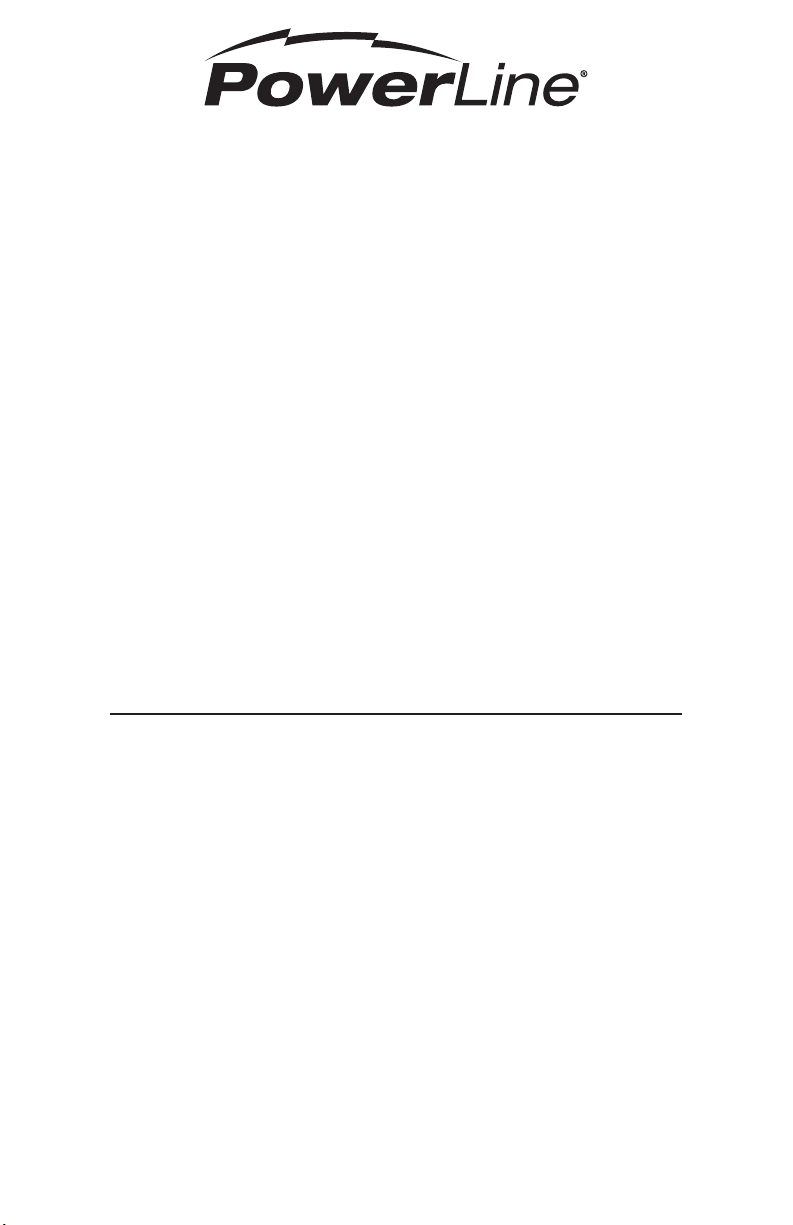
POWERLINE® UNIVERSAL AC ADAPTER
OPERATING INSTRUCTIONS
(0900-74, 0900-75, 0900-76, 0900-77, 90303, 90304)
CALL OUR TOLL-FREE CUSTOMER SERVICE NUMBER FOR
ASSISTANCE BEFORE RETURNING ANY PRODUCT
1-(877) 249-8504
ADAPTADOR UNIVERSAL DE CA POWERLINE®
INSTRUCCIONES DE FUNCIONAMIENTO
(0900-74, 0900-75, 0900-76, 0900-77, 90303, 90304)
LLAME A NUESTRO NÚMERO GRATUITO DE SERVICIO AL CLIENTE PARA OBTENER AYUDA
ANTES DE DEVOLVER CUALQUIER PRODUCTO.
1-(877) 249-8504
ADAPTATEUR C.A. UNIVERSEL POWERLINE
®
INSTRUCTIONS D’UTILISATION
(0900-74, 0900-75, 0900-76, 0900-77, 90303, 90304)
AVANT DE RENVOYER TOUT PRODUIT, APPELER NOTRE NUMÉRO
WARNING: DETERMINING THE PROPER POLARITY AND VOLTAGE SETTINGS, AND CONFIGURING THIS
ADAPTER CORRECTLY ARE THE USER’S RESPONSIBILITIES.
WARNING TO CALIFORNIA RESIDENTS: Handling the cord of this product or the cord of devices used with this
product will expose you to lead, a chemical known to the State of California to cause cancer, and birth defects or other
reproductive harm. Please wash hands after handling the cord.
CAUTION: ELECTRICALLY OPERATED PRODUCT
Not recommended for use by children. As with all electrical products, precautions should be observed during handling
and use to prevent electrical shock. This power unit is intended to be correctly orientated in a vertical or oor mounted
position.
FAILURE TO CONFIGURE THE ADAPTER PROPERLY CAN RESULT IN DAMAGE TO YOUR CONNECTED
DEVICES. NOT FOR USE AS A BATTERY RE-CHARGER
1. Determine which plug tip ts your device by trying each tip in the adapter jack on your device.
2. Match the polarity symbol on your device to those shown below and attach the plug tip to the end of the AC adapter
cord as indicated. (The polarity symbol for your device may be either next to the AC adapter jack or in the instruction
manual for your device.) If you are unsure of the correct polarity, DO NOT connect the adapter to your device. For
assistance, please call 1-(877) 249-8504.
3. Set the voltage selection switch on the front of the Universal AC Adapter to the voltage indicated in the instruction
manual for your device. If you do not know the proper voltage, refer to the battery chart below and set the switch
accordingly.
4. Plug the AC adapter cord into your device and then plug the AC adapter into a standard 120 volt outlet. If your device
does not operate, unplug the AC adapter immediately and verify that the voltage selection switch and plug tip polarity
have been set properly per these instructions.
GRATUITD’ASSISTANCE À LA CLIENTÈLE
1-(877) 249-8504
Original Power, Inc.
PowerLine® Customer Service
3400 Corporate Way, Suite C
Duluth, GA 30096
http://www.powerline.com/
POWERLINE® UNIVERSAL AC ADAPTER
OPERATING INSTRUCTIONS
(0900-74, 0900-75, 0900-76, 0900-77, 90303, 90304)
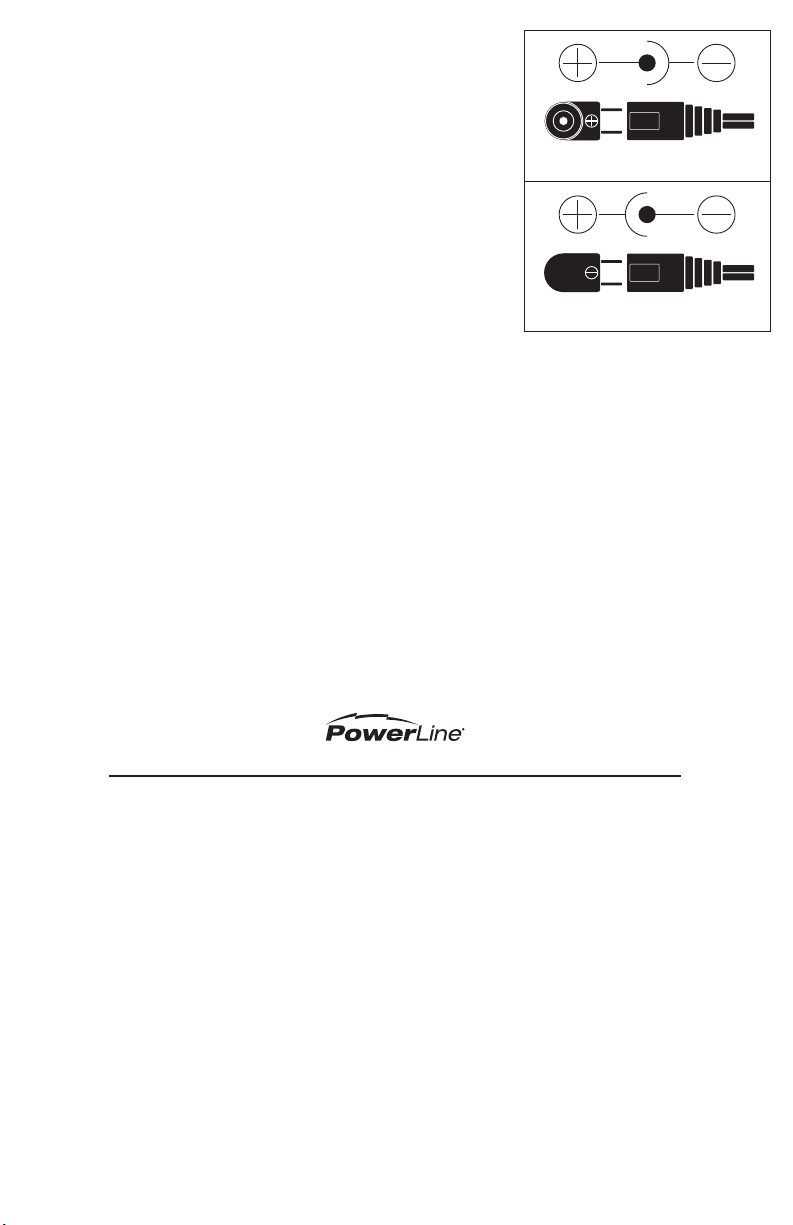
Look on your product where you plug the adapter in to nd the polarity symbol.
It will be a plus and minus sign with a circle between them. The circle will be
open on one side, it will look like the letter “C”. If the “C” is open toward the
minus (-) sign, then the polarity needs to be set TIP-Negative (-). If the “C” is
open toward the positive (+) sign, then the polarity needs to be set TIP-Positive
(+).
You will nd a plus (+) and minus (-) sign in the plastic portion of the plug tip
directly above the two pins that connect the tip to the cord. On one side of the
cord where the plug is inserted, is the word “TIP”. If you need TIP-Positive
polarity, insert the plug with the (+) sign and “TIP” on the same side. If you
need TIP-Negative polarity, insert the plug with the (-) sign and “TIP” on the
same side.
If your product does not have a polarity symbol, call the manufacturer of your
produc t and ask for the polarity. Conguring the polarity incorrectly on the
adapter can damage your product.
CAUTION: If the plug polarity and/or voltage setting are not correct you risk
the chance of damaging your product.
INSTRUCTIONS FOR USB POWER PORT (MODEL 0900-75, 0900-77 and
90304 O N LY )
To use the USB power port, slide the selector switch to the USB position and attach an appropriate USB charging
cable (cable not included) for your device. Power is not available from the adapter’s output cord and plug tips while the
selector switch is in the USB position.
Original Power, Inc. warrants this product to the original purchaser to be free of defects in material and workmanship for
one year after the original date of consumer purchase. This warranty does not include damage caused by accident or
misuse. Proof of purchase is required to validate your warranty if a claim is made.
IN NO EVENT SHALL ORIGINAL POWER, INC. BE LIABLE FOR INCIDENTAL OR CONSEQUENTIAL DAMAGES
Some states do not allow exclusion or limitation of incidental or consequential damages, so the above exclusion may not
apply to you. This warranty gives you specic legal rights, and you may have other rights that vary from state to state.
If Original Power, Inc., in its sole discretion, determines that the product has become defective within the warranty
period, we will repair or replace it at our option, provided it is returned postage prepaid to:
INSTRUCTIONS FOR POLARITY
TIP
TIP - POSITIVE
TIP
TIP - NEGATIVE
ONE YEAR LIMITED WARRANTY
Original Power, Inc.
®
PowerLine
3400 Corporate Way, Suite C
CALL OUR TOLL-FREE CUSTOMER SERVICE NUMBER FOR ASSISTANCE BEFORE
RETURNING ANY PRODUCT
Customer Service
Duluth, GA 30096
1-(877) 249-8504
PowerLine® is a registered trademark of Original Power, Inc.
ADAPTADOR UNIVERSAL DE CA POWERLINE
®
INSTRUCCIONES DE FUNCIONAMIENTO
(0900-74, 0900-75, 0900-76, 0900-77, 90303, 90304)
ADVERTENCIA: EL USUARIO TIENE LA RESPONSABILIDAD DE DETERMINAR LOS AJUSTES DE POLARIDAD Y
VOLTAJE APROPIADOS, Y LA CONFIGURACIÓN CORRECTA DE ESTE ADAPTADOR.
ADVERTENCIA A LOS RESIDENTES DE CALIFORNIA: La manipulación del cordón de productos usados con este
adaptador le expondrá al plomo, un elemento químico que al Estado de California le consta que causa cáncer y defectos
de nacimiento u otros daños del aparato reproductor. Lávese las manos después de manipular el cordón.
PRECAUCIÓN: PRODUCTO ELÉCTRICO
No se recomienda que este producto sea utilizado por niños. Como con los productos eléctricos, se deben tomar
precauciones durante la manipulación y el uso para impedir descargas eléctricas. Esta unidad de potencia se piensa para
ser orientada correctamente en una vertical o una posición montada suelo.
DE NO CONFIGURAR BIEN EL ADAPTADOR SE PUEDEN PRODUCIR DAÑOS EN SUS DISPOSITIVOS
CONECTADOS. NO DEBE USARSE COMO RECARGADOR DE PILAS.
1. Determine qué punta de enchufe se adapta al dispositivo, probando cada punta en el jack del adaptador en su
dispositivo.
2. Haga corresponder el símbolo de polaridad de su dispositivo con los mostrados abajo y conecte la punta
del enchufe en el extremo del cordón del adaptador de CA según se indica. (El símbolo de polaridad para su
dispositivo puede estar junto al jack del adaptador de CA o en el manual de instrucciones de su dispositivo). Si no
está seguro de la polaridad correcta, NO conecte el adaptador a su dispositivo. Llame al 1-(877) 249-8504 para
obtener asistencia.
3. Fije el interruptor de selección de voltaje en la parte delantera del adaptador universal de CA al voltaje indicado en el
