Page 1
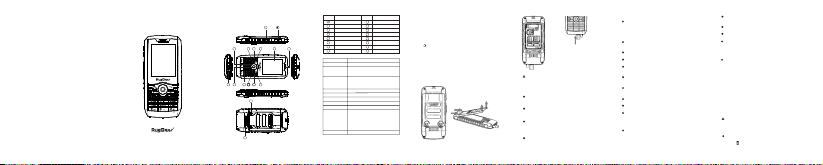
Rg1 60
WCDMA Digit al Mobi le Phon e
Quick Sta rt Manu al
Overv iew
9
10
11
12
13
14
15
16
Hang up/Pow er key
Keypad
OK/Confir m key
USB/heads et jack
Screw
Speaker
Back
Delete
SIM card/ Micro SD car d inst allat ion an d
removal , locki ng and un locki ng the ba ck
cover
The device sup ports t wo SIM ca rds and o ne Micr o SD
card. Both ca rd slot 1 a nd slot 2 s uppor t GSM and
WCDMA.
Warning:
Inserting t he SIM ca rd or Mic ro SD wit hout
authoriza tion ma y give ri se to the d amage t o SIM car d
and SD slots.
1. Turn the scre w latch l eft to op en the ba ck cove r
2. The left is for S IM 1 and th e right f or SIM 2. M icro
SD is above SIM 2 .
3. Close tigh tly the b ack cov er, then c ompre ss the
battery cov er and tu rn the sc rew loc k from le ft to rig ht.
Unscrew the fi xed scr ew
Open the back co ver
-2-
Warning:
Power off the ph one and r emove t he SIM ca rd and SD
in the revers e direc tion. D o not rem ove the S D when th e
machine is tr ansfe rring i nform ation d ue poss ible to
damage and da ta loss .
Cautions:
After instal latio n is comp lete, t ightl y fit the b atter y
cover, tight ening t he batt ery cov er scre w lock to a void
the damage of w ater or d irt ent ering t he mobi le phon e.
Please only u se the Ru gGear a pprov ed batt ery cov er
and accesso ries.
Insert/Re move th e memor y card.
To store additio nal mul timed ia info rmati on, you m ust
insert a memo ry card , the dev ice can a ccept u p to 32GB
Micro SD memo ry card s.
Cautions:
This phone doe s not sup port ho t swapp ing. Pl ease be
sure to repla ce the SI M card an d SD afte r power o ff.
-3-
Order Keys Order Keys
Volume key
PTT key
2
1010111121131141
9
151
161
2
3
Receiver
4
Window area
5
Menu/Home k ey
6
Mouse key
7
Answer key
345678
8
Navigatio n key
Keys Introduc tion
Adjusts the v olume
Volume key
Set up a key to ope n an
applicati on. PTT ca n be conf igure d to
Customiza ble key
this key
Short press is f or menu ke y openi ng
the system or ap plicat ion men u; long
Menu/Home k ey
press to get bac k to the hom e scree n
interface.
Back
Back to the par ent men u
Short press , use arr ow keys t o move
Mouse key
Call and answ er the ph one
Answer key
Navigatio n key
Move the posi tion of t he curs or
Delete char acter s in inpu t field
Delete
Power on:
You can hang up while on a c all;
You can wake up while on s tandby;
Hold key/Po wer
Power off:
key
There is no reacti on for shor t press.
Long press to swit ch on.
1 - 9 Numeric key s, *, #, ke y
Numeric key pad
-1-
Insert the US B cable
into the USB po rt
Please fo llow th e steps b elow:
1. Please mak e sure th e back co ver, ba ck cove r
screw lock, h eadph ones an d USB plu g's rubb er cove rs
are tightly c losed , in orde r to have p erfec t dust an d
water-res istan t effect s. Be sur e to clos e the bat tery co ver
tightly
2. Do not immer se the ph one in wa ter, be cause i t is
IP66. Howev er ther e is no har mful eff ects fr om the
device bein g spray ed by wat er stro ngly in a ll dire ction s.
3. Do not expos e your ph one to wa ter dyn amics s uch
as waves or wat erfal ls.
4. Do not expos e the equ ipmen t to salt w ater, i onize d
water or soap y water .
5. Do not use the p hone in t he spa or h ot wate r
because the w aterp roof ru bber is e asily a ffect ed by hig h
temperatu res.
6. Please do no t use wet h ands to o pen the b atter y
cover, when y ou open i t, you mu st put th e cover d own in
case water en ters in to the co ver slo t.
7. Do not immer se the ph one in wa ter or in e xtrem ely
wet conditi ons whe n openi ng the ba ck cove r (such a s
swimming or i n the sho wer).
8. Do not open th e batte ry cove r while t he body i s not
completel y dry.
9. Do not use det ergen t clean ing pro ducts a nd othe r
chemicals .
10. Rubber se al stop pers in t he batt ery cov er are an
important p art of th e devic e, plea se be car eful to a void
damaging it w hen you o pen or cl ose the b atter y cover .
Also, make su re ther e is no deb ris, su ch as san d or dust
on the rubber s eal.
11. If the device i s dropp ed or sub jecte d to impa ct,
the battery c over an d multi funct ion jac k cover m ay be
loose. Ensu re that a ll cove rs are pr operl y align ed and
tightly clo sed.
-4-
12. Under cer tain co nditi ons, su ch as hig h volum e
levels, the re may be s light ly vibr ation s. It is no rmal du e to
waterproo f desig n and doe s not affe ct the pe rform ance.
13. If you acci denta lly dro p your ph one in th e mud,
do not worry, j ust flu sh it wit h clean w ater an d dry it.
14. If you acci denta lly dro p your ph one on th e beach ,
do not worry, j ust flu sh it wit h clean w ater an d dry it.
15. If the devi ce is imm ersed i n water o r the
microphon e or spea ker get s wet dur ing a cal l, the ot her
party may not b e able to h ear you r voice , so wipe w ith a
dry cloth to ma ke sure t he micr ophon e or spea kers ar e
clean and dry . Using a h air dry er is not p ermit ted.
16. If there ar e water dr oplet s on the sc reen, i t may
affect the per cepti on of the s creen r esult ing in er rors. I t is
recommend c ontin uing to u se the ph one aft er dryi ng
water dropl ets
Gloves mo de (for t ouchs creen m odels
only):
Please chec k “Sett ings - Di splay – G loves m ode
selected”
You can now use the t ouch sc reen wh ile wea ring gl oves.
Please make t he fing ers of gl oves to uch the p hone' s
screen. The to uch scr een sup ports w et hand o perat ion,
too.
Chargin g the bat tery
The first tim e you use y our pho ne, ple ase run o ut of pow er
first, and th en char ge the ba ttery u ntil it i s fully c harge d.
Warning:
Please try to u se the ph one's o rigin al data c able an d
adapter, or Ru gGear a pprov ed data c able fo r the pho ne to
charge. Unq ualif ied cha rgers o r USB cab les may l ead to
device expl osion .
Cautions:
When the batt ery is lo w, the dev ice wil l emit a
warning ton e and low b atter y messa ge prom pts. The
battery ico n will ap pear bl ank. If t he batt ery is to o low,
-5-
Page 2
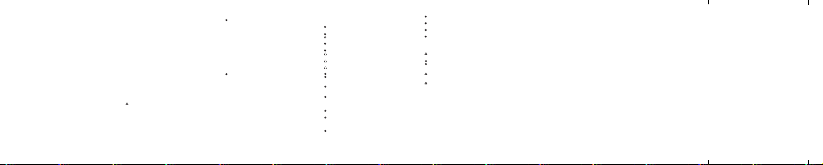
the phone wil l autom atica lly shu t down. You ’ll nee d to
charge the ba ttery i n order t o conti nue to us e the pho ne.
If the batter y is comp letel y disch arged , even if t he
connectio n on the ch arger, c annot t urn on th e devic e.
Before atte mptin g to turn o n the dev ice, pl ease ch arge a
few minutes f irst.
Extend ba ttery l ife
To save power, yo u can:
1. When not usi ng Blue tooth , Wi-Fi o r GPS ple ase clo se
these wirel ess com munic ation f uncti ons;
2. Lowering t he phon e scree n brigh tness a nd sett ing a
shorter sle ep time c an save p ower. You ca n press t he
power butto n to turn o ff the scr een whe n not usi ng the
device.
3. Closing Em ail, ca lenda r and con tacts , and oth er
applicati ons of au tomat ic sync hroni zatio n; Long p ressi ng
the Home main m enu but ton, se lecti ng the ic on and
dragging le ft or rig ht to sli de to dis appea r;
4. Your install ed and us ed some o f the app licat ions ma y
shorten bat tery li fe, ple ase exi t used ap plica tions o r long
press the men u butto n to view t he used a pplic ation l ist
and slide lef t/rig ht to exi t.
Chargin g Travel C harge r
1. Please ope n the wat erpro of rubb er plug a ccord ing to th e
following r ight di recti ons, be fore in serti ng the he adset o r
data cable.
Warning:
The travel cha rger is n ot conn ected p roper ly may re sult
in serious da mage to m obile p hones . For any d amage
caused due to m isuse , is not in t he warr anty sc ope.
2. The voltage i nstab ility w ill lea d to the to uch scr een not
working wel l. The pho ne beco mes war m while c hargi ng.
It is normal, d oes not a ffect th e servi ce life o r perfo rmanc e
of the phone.
3. When the bat tery is f ull of po wer, pl ease re move th e
chargerfr om the de vice an d then re move th e plug fr om
the socket.
-6-
Caution:
To save power, pl ease re move th e charg er when n ot
using the mac hine. T he char ger has n o on/off s witch , so
you must remo ve the ch arger t o save po wer whe n not in
use. The char ger dev ice sho uld be cl osely c onnec ted
to the socket w hen cha rging .
4. Please mak e sure to p ower on t he comp uter be fore
connectin g the USB d ata cab le to cha rger.
Insert one si de of USB d ata cab le, mic ro USB in to the
multi-jac k, then i nsert t he othe r side of i t into th e USB
port on the com puter . When th e batte ry is ful l, firs tly
remove the US B from ph one, th en remo ve it
from the comp uter. I mprop er conn ectio n may res ult in
damage to the m obile p hone. A ny dama ge caus ed
by faulty ope ratio n is not co vered u nder th e warra nty.
Caution:
You may need to wai t a momen t to star t charg ing
according t o the typ e of USB da ta cabl e you use .
Safety I nform atio n:
Specific A bsor ption R ate( SAR)
Your equipme nt rad iati on stan dard u nit of m easur emen t
is known as sp ecif ic abso rpti on rat e (SAR) . The SA R
limit of Eur ope is 2 .0 W/kg . Devi ce typ es RG16 0 has al so
been teste d agai nst thi s SAR li mit. Th e high est SA R
value repo rted u nder th is sta ndar d durin g prod uct
certific atio n for use a t the ea r is 0.3 93 W/kg a nd whe n
properly w orn on t he body i s 0.88 0 W/kg . This de vice w as
tested for t ypic al body -wor n oper ation s with t he back o f
the handse t kept 1 .0 cm fro m the bo dy. To maint ain
complian ce wit h RF expo sure r equi remen ts, us e
accessor ies th at main tain a 1 .0 cm se parat ion di stanc e
between the u ser's b ody and t he back o f the
handset. The u se of bel t clips , holst ers and s imila r
accessori es shou ld not co ntain m etall ic comp onent s in its
assembly. The u se of acc essor ies tha t do not sa tisfy
these requi remen ts may no t compl y with RF e xposu re
requireme nts, an d shoul d be avoi ded.
-7-
To protect your self an d other s from ha rm, ple ase rea d
all of the foll owing i nform ation b efore u sing yo ur
mobile phon e.
Please use Ru gGear o rigin al prof essio nal ada pters ,
chargers, a ccess ories a nd supp lies.
Do not put the de vice in h ot or col d place s.
Do not put the ph one ins ide the h eater , micro wave,
cooking equ ipmen t or a high p ressu re vess el
Do not touch th e phone o r charg er when t he phon e is
charging wi th wet ha nds.
Do not use the ph one in th under storm w eathe r.
In a potentia lly exp losiv e envir onmen t, gas st ation ,
etc., pleas e turn off t he phon e.
Whe n u sing the pho ne at a re stric ted area , p lease
observe all s afety w arnin gs and re gulat ions.
Please abid e by all th e relev ant saf ety war nings a nd
regulatio ns of usi ng mobi le phon es whil e drivi ng.
Please turn o ff the pho ne whil e flyin g
Do not use the ph one in th e occas ion whe re is eas ily
affected by ra dio fre quenc y inter feren ce like h ospit als
and so on
If possible , avoid ing the u se of mob ile pho nes wit hin
15 cm range fro m a pacem aker. The r eason i s the pho ne
may interfe re with p acema kers.
If you must use t he phon e, plea se keep a d istan ce of
at least 15cm w ith pac emake r. Plea se use th e phone a t
the other sid e of the bo dy of opp osite t he pace maker i n
order to redu ce the in terfe rence w ith the p acema ker.
If you use a hear ing aid , pleas e conta ct the
manufactu rer abo ut radi o inter feren ce info rmati on.
If you use othe r medic al devi ces, pl ease co ntact t he
device manu factu rer bef ore usi ng this m edica l devic e to
determine w hethe r the equ ipmen t will be a ffecte d by this
phone emitt ed radi o frequ encie s.
Do not allow ch ildre n or anim als to bi te, che w, or suc k
the phone or ba ttery .
-8-
Do not touch th e multi funct ion jac k and bat tery
electrode w ith con ducti ve elem ents of m etal or l iquid s.
Do not use the fl ash or li ghts wh en appr oachi ng
human or anim als eye s.
Do not use high -volu me to lis ten to lo ng conv ersat ion
or music, so as n ot to dam age you r heari ng.
Do not disass emble , modif y or repa ir the ph one.
Handset man ufact urers f or any ch anges o r
modificat ions wi ll void t he warr anty. F or serv ice, pl ease
contact the a fter- sales se rvice d epart ment of R ugGea r
or your local d ealer.
Only qualif ied ser vice pe rsonn el can re pair ph ones.
Operating t emper ature : -5°C to + 45°C
The product c ontai ns a re-c harga ble bat tery, the
charging vo ltage i s4.2V. Th e devic e conta ins a pow er
adapter, cha rging t emper ature i s 0°C to+ 45°C
Caution: ri sk of exp losio n if the ba ttery i s
replaced by a n incor rect ty pe. Dis pose of u sed
batteries a ccord ing to th e instr uctio ns.
Excessive s ound pr essur e from ea rphon es and
headphone s can cau se hear ing los s.
-9-
Disclai mer
All content a nd serv ices av ailab le thro ugh thi s devic e
belong to thi rd part ies and i s prote cted by c opyri ght,
patent, tra demar k and oth er inte llect ual pro perty l aws,
such conten t and ser vices f or pers onal, n on-co mmerc ial
use only. In th e absen ce of obt ainin g licen se from
content own er or ser vice pr ovide r, you ma y not use a ny
content or se rvice s.
In addition t o the abo ve limi tatio ns, unl ess exp ressl y
permitted b y the app licat ion con tent or s ervic e provi ders,
otherwise , any con tent or s ervic e this eq uipme nt
displays, y ou may no t modif y, copy , repub lish, u pload ,
post, trans mit, tr ansla te, sel l , creat e deriv ative w orks,
exploit, or d istri bute in a ny way.
Third-par ty cont ent and s ervic es as is av ailab le.
Regardles s, for an y purpo se, Rug Gear do es not pr ovide
any express o r impli ed warr antie s for the p rovid ed
content or se rvice . RugGe ar expl icitl y state d, does n ot
undertake a ny impl ied war ranty a nd term s or cond ition s
accepted by l aws and r egula tions C ommon l aw or in an y
other way inc ludin g but not l imite d to the ap plica bilit y of
the merchan tabil ity or fo r a speci fic pur pose
The third-p arty se rvice m ay at any t ime to st op or
interrupt , RugGe ar is not r espon sible f or any pe riod of
time when the c onten t or serv ices is a vaila ble. Co ntent
and service s are tra nsmit ted by th ird par ties th rough t he
network and t ransm issio n equip ment ou tside t he cont rol
of RugGear In a dditi on to the g enera lity of t his
exception s claus e, RugG ear mak es it cle ar that o ur
company is no t respo nsibl e for any i nterr upt and d elay of
any content o r servi ce appl icabl e for thi s devic e.
RugGear inv olvin g conte nt and se rvice s are nei ther
responsib le nor li able. A ny cont ent or se rvice s relat ed
services sh ould be m ade dir ectly b y the con tent an d
service pro vider s.
-10-
This devi ce comp lies wi th Part 1 5 of the
FCC Rules [a nd with I ndust ry Cana da lic ence-
exempt RSS s tanda rd(s) ].
Operation is subject to the following two condi tions:
① this device m ay not ca use har mful in terfe rence ,
and ② this dev ice must a ccept a ny inte rfere nce
received , inclu ding in terfe rence t hat may ca use
undesire d opera tion.
Le présent a ppare il est co nform e aux CNR
d'Indust rie Can ada app licab les aux a ppare ils rad io
exempts de l icenc e. L'exp loit ation e st autor isée a ux
deux condi tions s uivan tes:
① l'appare il ne doi t pas pro duire d e broui llage , et
② l'appare il doit a ccept er tout b rouil lage
radioéle ctriq ue subi , même si l e broui llage e st
suscepti ble d'e n compr omettr e le fonc tionn emen t.
Changes or modi ficatio ns made to t his equip ment not
expressly app roved by (m anufac turer nam e) may void
the FCC authori zation to o perate t his equip ment.
NOTE:
This equipment has bee n tested and fou nd to comply
with the limits for a Clas s B digital devi ce, pursuant t o
Part 15 of the FCC Rules. The se limits are de signed to
provide reasonable p rotection ag ainst harmfu l
interference in a resi dential inst allation. Thi s
equipment generate s, uses and can ra diate radio
frequency energy and , if not install ed and used in
accordance with the in structions , may cause harm ful
interference to radi o communicat ions. Howeve r, there
is no guarantee that int erference wi ll not occur in a
particular install ation. If this e quipment doe s cause
harmful interferen ce to radio or tel evision rece ption,
which can be determine d by turning the e quipment off
and on, the user is encour aged to try to corr ect the
interference by one or m ore of the follo wing measure s:
-11- -12-
● Reorient o r reloc ate the re ceiv ing ant enna.
● Increase th e sepa ratio n betwe en the eq uipme nt
and receiv er.
● Connect th e equip ment in to an out let on a ci rcuit
different f rom tha t to whic h the rec eiver i s conne cted.
● Consult th e deale r or an exp erien ced rad io/TV
technici an for he lp.
Specific Absorptio n Rate (SAR) inf ormation:
This Mobil e Phone m eets th e gover nment 's
requirem ents fo r expos ure to ra dio wav es. The
guidelin es are ba sed on st andar ds that w ere
develope d by inde pende nt scie ntifi c organ izati ons
through pe riodi c and tho rough e valua tion of
scientif ic studi es. The s tanda rds inc lude a
substanti al safe ty marg in desi gned t o assur e the
safety of all p erson s rega rdles s of age or he alth.
FCC/ISE D RF Expo sure In forma tion an d
Stateme nt:
The SAR limi t of FCC (IS ED) is 1. 6 W/kg av erage d
over one gra m of tissu e. Devi ce type s: One Gl ass
(FCC ID: ZLE- RG160 ) has al so been t ested a gains t
this SAR lim it. The hi ghest S AR valu e repor ted und er
this stand ard dur ing pro duct ce rtifi catio n for use a t
the ear is W/kg and whe n prope rly wor n on the 0.97
body is W/kg . This dev ice was t ested f or typi cal 1.36
body-wor n opera tions w ith the b ack of th e hands et
kept 10mm fro m the bod y. To mainta in comp lianc e
with FCC RF ex posur e requi remen ts, use
accessor ies tha t maint ain a 10m m separ ation
distance b etwee n the use r's bod y and the b ack of th e
handset. Th e use of be lt clip s, hols ters an d simil ar
accessor ies sho uld not c ontai n metal lic com ponen ts
in its assem bly. The us e of acce ssori es that d o not
satisfy the se requ ireme nts may n ot comp ly with F CC
RF exposur e requi remen ts, and s hould b e avoid ed.
