Page 1
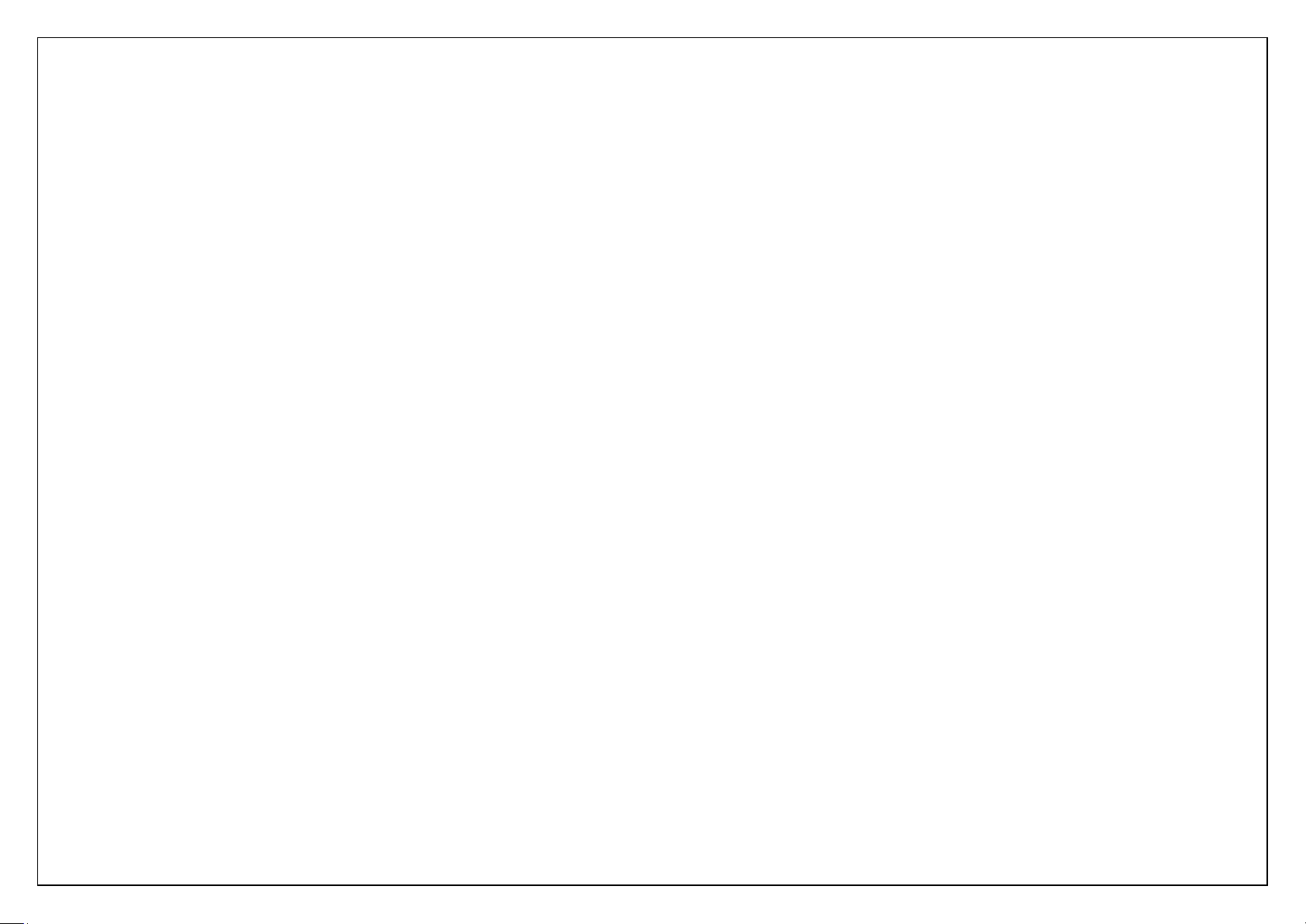
1
RG100 User Manual
Content
1. SECURITY ........................................................................................ 4
2. GETTING STARTED ........................................................................... 7
2.1. Batteries ................................................................................. 7
2.1.1. Installing and uninstalling the battery .............................. 7
2.1.2. Charging the battery ...................................................... 7
2.1.3. Using the battery ........................................................... 7
2.1.4. Battery level indicator..................................................... 8
2.2. Connecting to the Network ....................................................... 8
2.2.1. SIM card ....................................................................... 8
2.2.2. Installing and uninstalling the SIM card ........................... 8
2.2.3. Unlocking the SIM card .................................................. 8
2.2.4. Connecting to the network ............................................. 8
2.2.5. Standby screen and Icons .............................................. 8
2.3. Text Input Method ................................................................... 9
3. CALL FUNCTION ............................................................................... 9
3.1. Phone power on/off ................................................................. 9
3.2. Dialing .................................................................................... 9
3.2.1. Direct dial ................................................................
3.2.2. Dialing from the Phonebook ...........................................10
3.2.3. Unanswered call ...........................................................10
3.3. Answering a call .....................................................................10
3.4. During a phone call ................................................................10
3.5. Emergency service .................................................................10
4. MESSAGING ....................................................................................10
4.1. Write message .......................................................................10
4.1.1. Text message ...............................................................10
4.1.2. Multimedia message ......................................................10
4.2. Inbox .....................................................................................11
4.2.1. Local ............................................................................11
4.2.2. BT ................................................................................11
4.3. Drafts ....................................................................................11
4.3.1. Local ............................................................................11
4.3.2. BT ................................................................................11
...... 9
Page 2
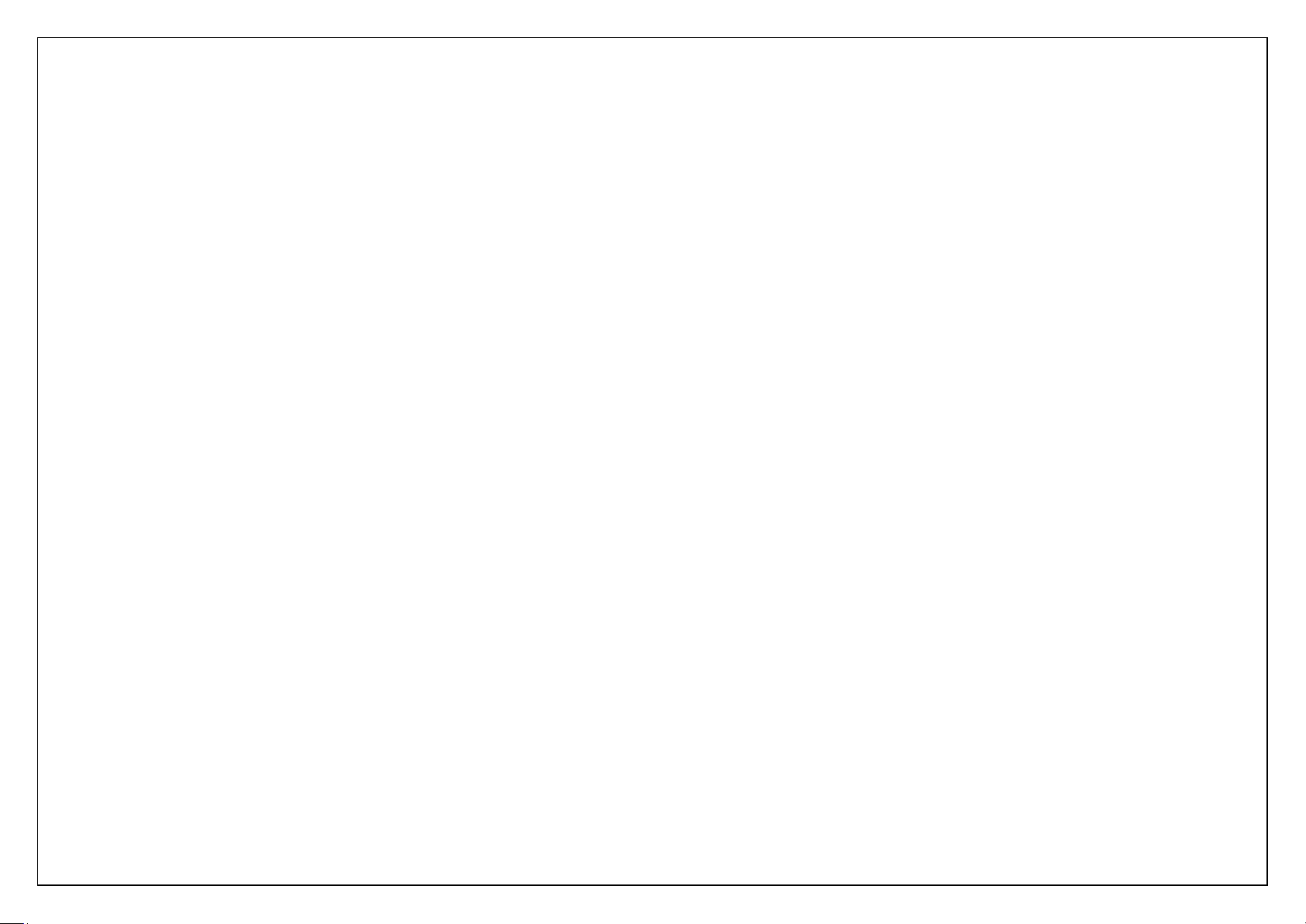
2
4.4. Outbox.................................................................................. 11
4.4.1. Local ........................................................................... 11
4.4.2. BT ............................................................................... 11
4.5. Sent messages ...................................................................... 11
4.5.1. Local ........................................................................... 11
4.5.2. BT ............................................................................... 11
4.6. Broadcast messages: ............................................................. 11
You can set up Receive mode , Channel settings, languages, Read messages11
4.7. Templates ............................................................................. 11
4.8. Settings ................................................................................ 11
5. CALL CENTER ................................................................................. 11
5.1. Call history ............................................................................ 11
5.2. Call Settings .......................................................................... 11
6. TOOLS ........................................................................................... 12
6.1. File manager ......................................................................... 12
6.2. Games .................................................................................. 12
6.3. Ebook reader ......................................................................... 12
6.4. World clock ........................................................................... 12
6.5. Alarm .................................................................................... 12
6.6. Calculator .............................................................................. 12
6.7. Calendar ............................................................................... 12
7. PHONEBOOK .................................................................................. 12
8. MULTIMEDIA .................................................................................. 12
8.1. Image viewer ........................................................................ 12
8.2. Camera ................................................................................. 12
8.3. Audio player .......................................................................... 13
8.3.1. Local music .................................................................. 13
8.3.2. BT music ..................................................................... 13
8.4. Video recorder ....................................................................... 13
8.5. Video player .......................................................................... 13
8.6. FM radio ............................................................................... 14
8.7. Sound recorder ...................................................................... 14
9. BLUETOOTH ................................................................................... 14
9.1. Bluetooth .............................................................................. 14
9.2. BT dialer: ...............................................................................14
10. SETTINGS .....................................................................................14
10.1. Profiles ................................................................................14
10.2. Dual SIM settings .................................................................14
10.3. Phone settings ......................................................................14
10.4. Network settings ..................................................................15
10.5. Security se ttings ...................................................................15
10.6. Restore settings....................................................................15
10.7. Notification Settings ..............................................................15
10.8. Services ...............................................................................15
11. CHARGE PAL ..................................................................................15
12. USB MODE .....................................................................................15
13. APPENDIX .....................................................................................15
13.1. FAQ .....................................................................................15
13.2. Error Message
13.3. Accessory .............................................................................16
13.4. Care and maintenance ..........................................................16
......................................................................16
Page 3
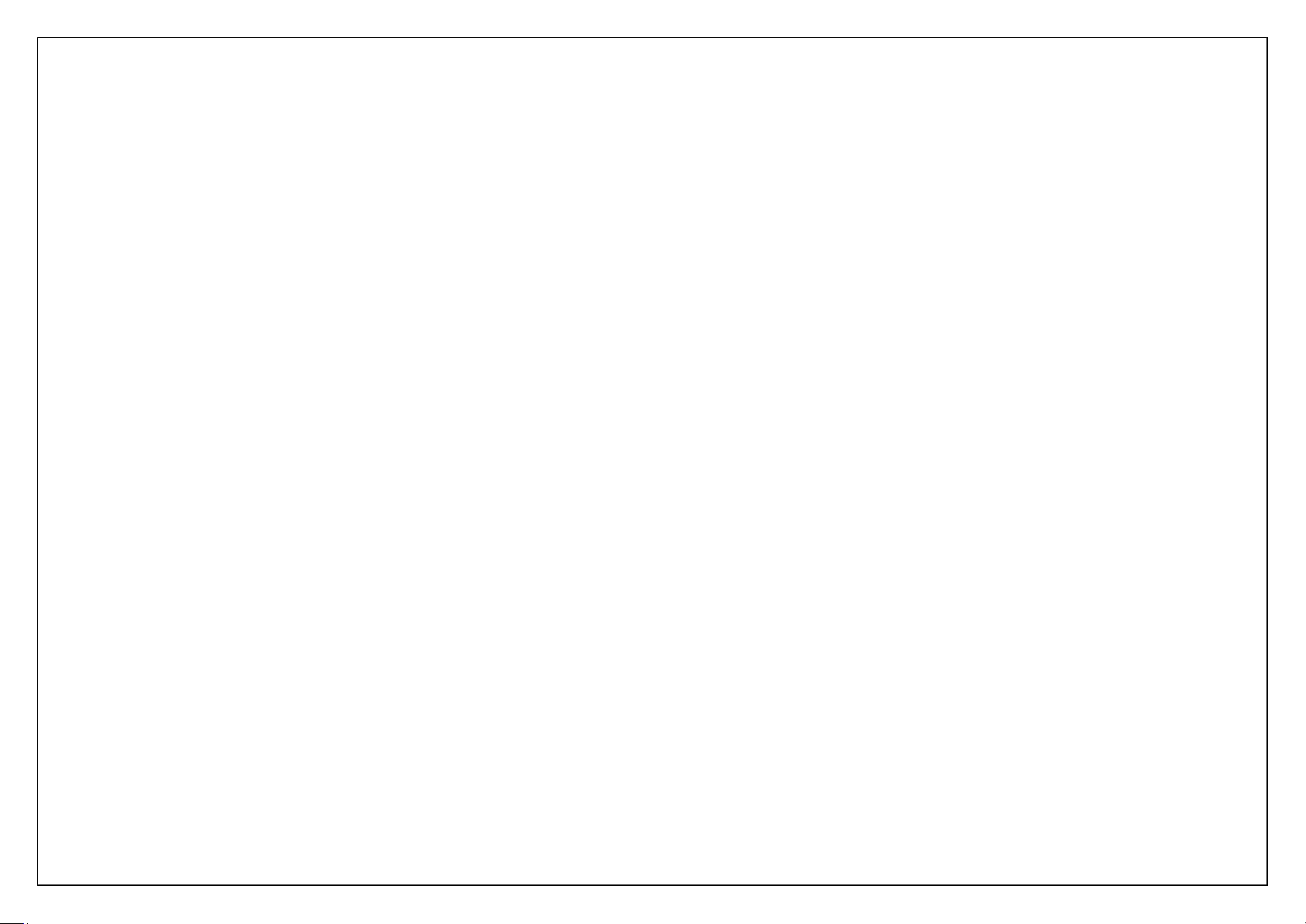
3
Notice to Manufacturers
This user guide is for reference only and may not be fully consistent with the
actual product. Mobile product manufactures should prepare document
based on their own specifications.
Page 4
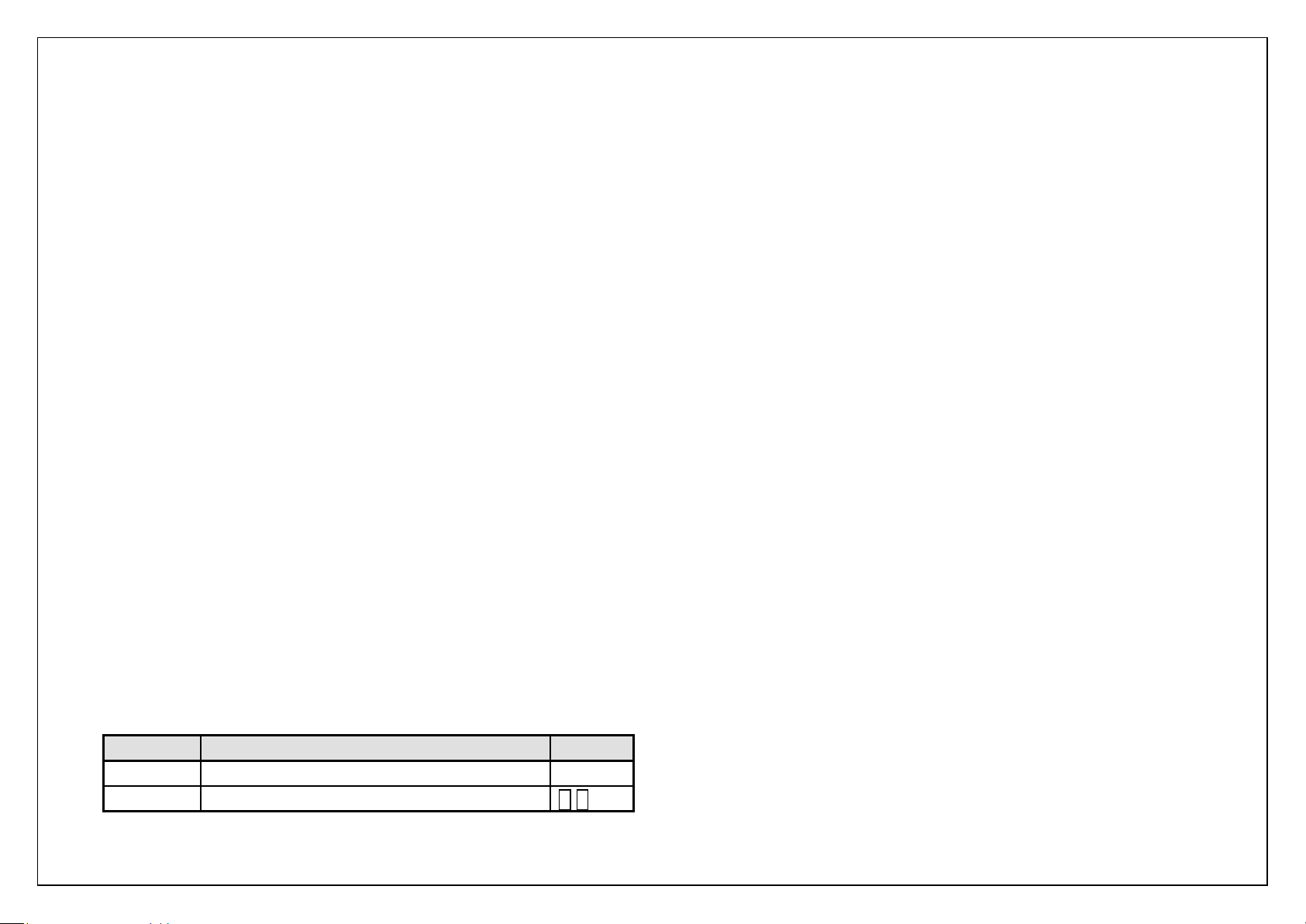
4
General Information
Operation
Description
Example
Display
Normal font
0-9
Key
Bold with outline
Thank you for using our GSM/GPRS mobile phone. This user guide provides
general information and operation instructions.
The color screen phone is designed for the 2.5G GSM/GPRS 900/1800
network environm ent with dual SIM technology. Various networking and
entertainment services beyond basic call function are guaranteed through
solid connecting quality, providing enjoyable experience to the user.
With the dual-band, dual-SIM feature, the user is allowed to apply two
mobile phone numbers selectively for calls and high speed data accesses.
The package includes a c hargeable battery, a charger and oth er accessor ies.
Please refer to the Accessory section for details.
Note:
Use only accessories approved by the phone manufacturer to ensure
safety. Failing to comply with this will violate the terms and conditions
of the warranty.
The phone set has been manufactured in strict compliance with various
national standards and requirements set by the auth orities. If the
contents and displays described in this user guide do not match the
actual operation of the phone set, ple ase follow the contents and
displays of your phone set. We reserve the rights to change any
mechanisms of the phone without notice.
This user guide is subject to change without notice.
In this guide, different typing format indicates different operation:
0-9
Page 5
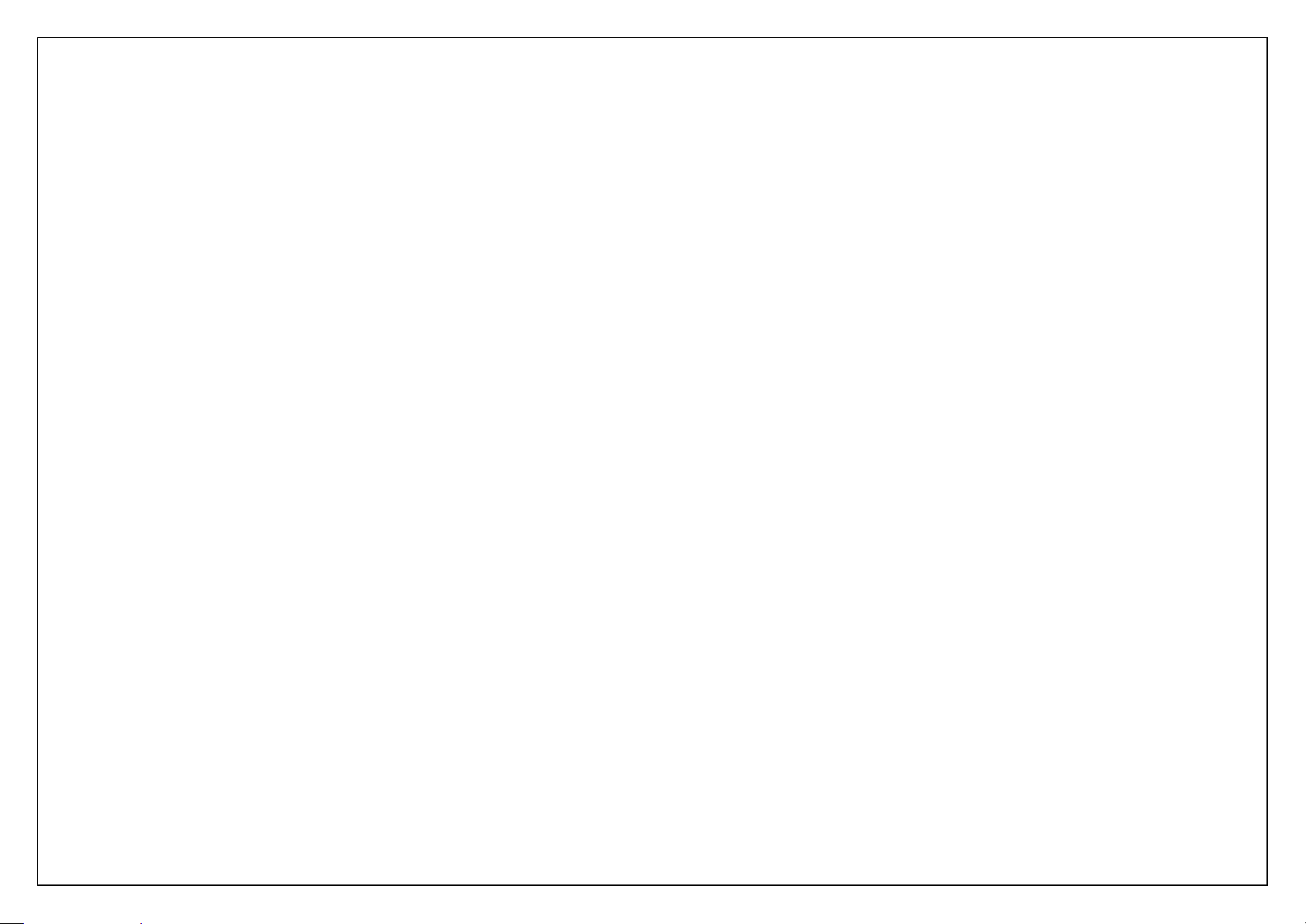
5
Security
Emergency call
If any emergency arises, dial 112 (or other emergency call number) for
emergency help.
Note:
Due to the nature of cellular networking, the success of emergency call
is not guaranteed.
For your safety
Switch off the phone in hospitals and aircraft. Obey any restrictions.
Wireless devices can affect the medical treatment and cause
interference in aircraft.
Some medical devices such as hearing aids and pacemaker may be
sensitive to external radio frequency emissions. Consult the device
manufacturers or your doctor before using the phone around the
medical devices.
Pay special attention to the ring tone volume and vibration settings if you
have a heart problem.
In areas with potentially explosive atmosphere, such as gas stations, fuel
or chemical transfer or storage facilities, obey all signs and instructions.
Your phone will emit radio frequency even in the standby mode. Turn off
your phone when so instructed.
Always obey all the local laws and regulations. Do not use your phone
while driving. Use Hands-free operation, if available, and give full
attention to drivi ng and to the road. Pull off the road and pa rk before
making or answering a call if driving conditions so require.
If your phone is lost or stolen, notify your service provider immediately
to stop the SIM card from being used.
When you contact your service p rovider, they will need your IMEI
number. It is printed on the back of your phone set (you can find it when
you remove your battery), or call *#06# to look up your IMEI number.
Copy this number and save it for future need.
To prevent your pho ne from misuse, lock your SIM card or phone, and
change passwords when necessary.
Do not remove the battery without tuning off the phone. Failure to follow
this instruction may result in data loss.
When you leave your vehicle, take the phone with you or place it in the
glove compartment to avoid theft.
Keep the phone, battery or charger out of reach of children.
Notes on phone usage
Your phone will give off electromagnetic waves. Do not place it near
storage medium such as floppy disk.
Using the phone near te levi s ion, la n d pho ne , ra dio a nd offi ce a uto ma ti c
devices may cause interference and affect the function of the mobile
phone.
Keep the phone dry; all kinds of liquid can erode electronic circuit.
Keep the phone away from extreme temperatures.
Keep the phone away from fire or a lighted cigarette.
Do not paint the phone.
Do not drop the phone or violently crush or shake the phone.
Do not keep the phone near magcards and other object with magnetism.
The phone’s magnetism may clear the info rmation stored on floppy disk,
pre-paid phone card and credit card.
Keep the phone away from hot places where the temperature may
exceed 60°C, such as dashboard, windowsill , or are as exp osed to direct
sunlight.
Do not disassemble or m od ify y our ph one . This ca n d am ag e the phone ,
cause leakage and break the internal circuit.
Use only damp cloth or non-s tatic cloth to clean your phone.
Do not use alcohol, thinner, benzene or other chemicals or abrasive
cleaner to clean your phone.
The phone will become warm under normal use and while in battery
charging.
Do not leave the phone with battery uninstalled or with the battery
empty for a long period of time. This may cause data loss.
The metal parts of the phone m ay irrit ate your skin d epending on your
Page 6
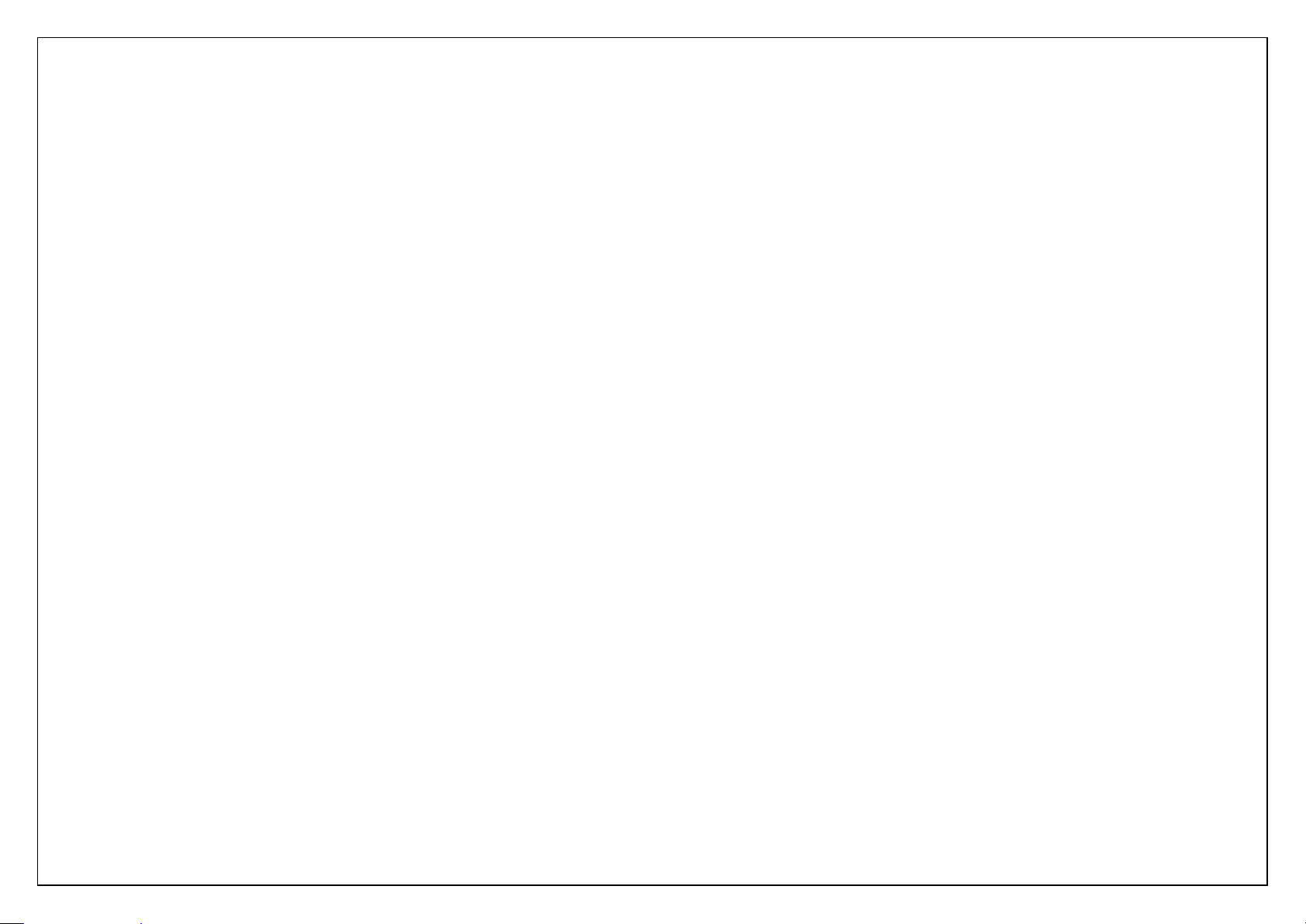
6
health condition.
Do not put the pho ne in t he back po cket. Sitting on it m ay dama ge the
phone. Do not put the phone at the bottom of a bag. You may crush it.
When the vibrat e mode is on, place the p hone carefully to prevent it
from being dropped from a height or being moved to a heat source due
to the vibrating.
Use only the stylus approved by the phone manufacturer.
Using stylus of unauthorized source will violate the terms and conditions
of the warranty and may damage the touch screen.
Handle the stylus with care. Place it back to its proper storing place when
not in use. Keep it away from children.
Do not press the t ouch screen with nee dles, pen point or ot her sharp
objects; it can damage the LCD and violate the terms and conditions of
the warranty.
Notes on battery usage
Do not short-circuit your battery. It can damage battery, and cause
leakage, over heat, fire or explosion.
Disposing battery in a fire can cause fire or explosion. Old batteries
should be returned to your dealer or be disposed according to local
regulations. Do not treat the battery as household waste.
Keep metal objects (such as coins or key rings ) away from the battery to
avoid short circuit.
Do not remove the battery without tuning off the phone.
Do not hold the bat tery in your mo uth. T he liquid of t he batt ery can be
toxic.
Embedded battery shall be replaced by authorized dealers. Use only
batteries approved by the phone manufacturer; otherwise, it may cause
explosion.
Damage resulting from using un-authorized batteries a nd chargers will
not be covered b y the warranty.
Avoid contact with any leaked liquid of the battery. If it touches your skin,
wash your skin with fresh water and go to the hospital immediately.
Traffic safety
Do not use your phone when driving a vehicle. Give full attention to
driving and to the road. Provided there is an emergency, stop your
vehicle in a safe place and then use your phone. Please obey all the local
traffic laws and regulations.
Normally the electronic systems in the vehicle should not be affected by
the RF (Radio Fre quen cy) s ignals from your w irele ss p hone. However if
you suspect any damage is resulting from the RF of your phone, contact
your car dealer. Stop using your phone in the car until a qualified
technician clears t he pr oblem.
Only qualified technician can install your phone in your vehicle.
If your vehicle is equipped with an air bag, do not place the phone above
the air bag, or in the air bag deployment area. If in-vehicle wireless
equipment is improperly stored or installed and the air bag inflate s,
serious injury could result.
Turn off your phone when in the gas station or any place where using
wireless equipment is prohibited. Do not place or transport your phone
with inflammables or explosives; the internal sparkle may cause fire.
Airplane safety
Power off your phone before boarding; the use of a wireless phone in an
airplane will be dangerous to the operation of the airplane and disrupt
the wireless telephone network and may be illegal. Failure to observe
these instructions may lead to law suit or denial of GSM cellular network
service or both.
Should there be an emergency situation, contact crew member.
Equipments from other man ufa c t urers
Using equipments, cables or accessories from un-authorized
manufacturers can cause the warranty to be annulled and may affect the
normal usage of the phone. Be sure to use authorized cables.
Maintenance
Do not repair your phone, battery and charger by yourselves. Have your
Page 7

7
phone and parts repaired by authorized maintenance centers. If any
maintenance services are needed, co nsult you r network service p rovider
for details.
Non-ionizing radiation
Connect wireless equipment t o antenna using nonradia tive cable (suc h
as coaxial cable). Do not place the antenna close to the human b ody,
unless there is metal shielding such as metal roo f between them. Use
only antenna designed for use with your phone. Using un-authorized
antenna, modifying the antenna, or attaching supplementary can
damage the phone or violate the related regulations, leading to
performance downgrade.
Effective use
To achieve optimal performance with least power consumption, do not
lay your hand over the area where the embedded antenna lies when
making or answering phone calls. Otherwise it will affect the call quality
and cause the phone to work at a higher power consumption level,
thereby reducing the battery call time and standby time.
RF Power
The phone is a low power wir eless transc eiver device. When powered on,
it will transmit and receive RF signals intermittently. The transmission
power is controlled by networking system.
Getting Started
Batteries
The battery is included in the package. It is not fully charged out of factory
but it may still be able to power on your phone. Plea se completely use up
the power of the battery and then charge it for at least 12 hours with your
phone turned off. You battery will reach its optimal state after three cycles
of charge and discharge.
Installing and uninstalling the battery
To install the battery, remove the back cover from the phone by pressing
firmly on the cover and slide it down. Align the gol de n conta cts of t he
battery to the contacts in the phone, and then gently snap down the battery
into place. Re-assemble the back cover.
To uninstall the battery, flip the battery out from th e botto m of th e battery.
Charging the battery
Plug the charger int o the socket on the side of your phone. Connect the
charger to an AC wall socket. The blinking of the battery level icon indicates
the battery is being charged. When the blinking stops, it indicates the
charging is finished.
During charging, the phone and charger will feel warm to the touch. This is
normal.
Warning:
The operating ambient temperature range of the charger is 0°C-50°C.
Do not use the charger when the temperature exceeds this limit.
Use only chargers approved by the phone manufacturer to ensure
safety. Failing to comply with this will violate the terms and conditions
of the warranty.
Using the battery
The waiting time and calling time capacities specified by the phone
manufacturer are obtained under ideal operating envir onment. The actual
values will vary with the network co ndition, operating environment and
operation method.
Please comply with the local regulations on battery disposal (such as
recycling). Do not dispose it as household waste.
Page 8

8
Battery level indica to r
When the phone i s on, the battery level indicator is located at the upper
right corner of the s creen.
Connecting to the Network
SIM card
Please insert available Subscriber Identity Module (SIM) card into your
phone before using it. SIM card is supplied by your network carrier.
All the information related to network connection is recorded on the SIM
card, so is the contact information such as names, phone numbers and SMS
that you set to store on the SIM. You can take out the SIM card from the
phone and insert it into another GSM phone to use it. Most new phones will
recognize the SIM card automatically.
Do not touch the golden contacts of the SIM card; place it away from
electricity and magnetism to avoid damage. You wi ll n ot be able to use the
phone if the SIM card is damaged.
Note:
Before inserting and taking out the SIM card, always make sure that
the phone is switched off and disconnected from any external power
source; otherwise both the phone and the SIM card may be damag ed.
Installing and uninstalling the SIM card
The SIM card usually comes attached to a special card. The metal contacts
of SIM card can be easily damaged by scratching, so take it out carefully
before assembling it into the phone.
Switch off the phone, remove the back cover, battery and other external
power source. Fit the SIM card into the SIM card slot. Align the angled
corner of the SIM card with the slot. Slide in the SIM card, make sure it is in
place, install the battery, and restore the back cover.
Likewise, to remove th e SIM card, switch off th e phone, remov e the battery
and then take out the SIM card.
Unlocking the SIM card
PIN code
Your Personal Identification Number (PIN) code protects the SIM card
against unauthoriz ed use. Your PIN code is usually supplied with the SIM
card. If this secur ity function is enabled, you need t o enter the PIN code
every time you turn on the phone. You can also disable this function.
To unlock the SIM card, press and hold the power button t o turn on the
phone. Enter the PIN code. After three consecutive incorrect PIN code
entries, the code is blocked, and you need the PUK code to unblock it.
PUK code
This code is required to unblock a locked PIN code. If the code is not
supplied with the SIM card, contact your service provider. After ten
consecutive incorrect PUK code entries, the SIM card will become invalid.
Please contact yo ur se rvi c e pr ovid er to b u y a ne w SIM card. The P UK code
cannot be edited. If it is lost, please contact your service provider.
Connecting to the network
After the SIM card is unlocked, your phone will automatically search for the
registered network or other available local network. Once connected, the
name of the network carrier will appear on the top of the screen.
Your phone is now in Standby mode, ready for making and receiving calls.
Standby screen and Icons
This phone provides a Standby screen. Through the instruction and various
icons on the screen, you can have the op erating information needed.
Page 9

9
Note:
“Press” in this manual means press and then immediately release a
button; “press and hold” means press a button for at least one second
before releasing it.
Text Input Method
This phone provides various text input methods that allow you to use less
key strokes to input and search for text:
English input method
Hindi input method
Call Function
After the setup described in the previous sections is completed, you are
ready to make and receive calls using the basic information provided in this
section.
Note:
When you are using headset, please plug/unplug the headset gently to
avoid damaging the headset jack.
Phone power on/off
Power on
Press and hold soft end key to turn on the phone.
Power off
In Standby mode, press and hold end key to enter the Power-off screen.
Dialing
When the network carrier is shown on the screen, your phone has entered
the Standby mode and you may make or receive calls. If you have installed
two SIM cards, the two network carriers will both appear on the screen.
The upper Right icons on the screen indicate the signal intensity of the two
SIM cards (strongest when full). The call quality is e asily impaired by
stumbling blocks. To improve signal intensity, keep clear of blocks by
moving about.
To make phone calls, you may dial the number from the Dial screen or from
your phonebook.
Direct dial
Press the function key with respect to the dial icon on the Standby screen,
or press any number key to enter the Dial screen.
Domestic call
Press the n umber keys (add area code when calling long distance), and then
press the hardware keys with dial icon of SIM 1
or SIM 2 to make the phone
call.
Note:
In single card mode, both SIM 1 dial key and SIM 2 dial key will dial out
to the one card.
In dual card mode, SIM 1 dial key and SIM 2 dial key will dial out to
card 1 and card 2 respectively.
The screen will show the name and/or phone number of the person you are
calling. After the call goes through, the screen will show a time meter in
addition to the phone number and/or the name of the person you are
calling.
After keying in the phone number, you may also enter the options menu for
various operations: Local call , BT call
International call
To make international calls, key in the symbol “+” by pressping and holding
“0”, followed by the desired country code and the phone number. For
example, to make a call to France, press and hold
until “+” appears
“0”
Page 10

10
then enter “33” (the country code for France) and the phone number.
Dialing from the Phonebook
Enter Phonebook from the Main Menu. You may use alphabet for quick
search of the names.
Unanswered call
If you have set up Auto Re-dial, your phone will automatically re-dial the last
unanswered number that you called.
Answering a call
When there is an incoming call, the phone will notify you through vibration,
ringing, vibration plus ringing, etc, according to your setting. The name and
phone number of the calle r is s hown on t he s cre e n if the ne tw ork sup p ort s
the service. You may answer or reject the call.
If call waiting is on when you are on the phone and there is another
incoming call, your phone will notify you with a short tone. You may answer
or reject that second call. If you choose to answer the second call, the
current call will be on hold.
During a phone call
When you are on the ph one, the following functions can be used:
Note:
The functions vary with the SIM card.
H-Free: Make or receive calls hands-free.
Mute: The microphone is turned off and the person you are calling will not
hear your voice.
Hold: The current call is on hold and both you and the person you are
calling will not hear each other. When the call is on hold, you may pick it up
again or end the call through the Options menu.
End single call: End the current call.
Volume: Adjust the volume of the speaker or headset.
Sound recorder: Record the phone conversation.
New call: Enter t he Contacts, Dialpad or Call log and do the related
operations. This function is convenient for searching phone numbers during
a phone call and viewing Call log.
Phonebook : Enter the contacts , and the follow functions are as same as
phonebook.
Call history : You can view the Missed calls , Dialled calls , Received calls ,
All calls and delete call logs.
DTMF : You can on / off the function.
You may enter Dial or Phonebook screen to make a new phone call while the
current phone call is still ongoing.
Note:
In the dual card mode, if one card is in use, the other card will be under
no-service state.
Emergency service
In any GSM network system, if you are in a region covered by the network,
you should be able to use the emergency service even without a SIM card.
Messaging
This chapter introduces the messaging services provided by the GSM
network. Some services may not be supported by the local network.
Write message
Text message
In the editing interface ,press Options ,there are some submenus as
follows :
Send to , Insert symbol ,Input method , Input method options, Insert
template , Advanced , Save.
Multimedia message
In the editing interface ,press Options ,there are some submenus as
follows :
Send to , Insert symbol ,Input method , Input method options, Add
Page 11

11
picture , Add sound , Add video , Add subject ,Preview MMS , Slide options
Advanced , Save.
Inbox
Local
Enter the inbox , press Options, and there are some submenus as follows :
Reply by SMS, Reply by MMS , Call sender , Forward , Delete ,
Advanced
BT
Please confirm that your phone has been connected device by Bt Dialer .
Drafts
Local
You can View , Send ,Edit , Delete the drafts ,and you can Delete all
drafts.
BT
Please confirm that your phone has been connected device by Bt Dialer .
Outbox
Local
You can Send ,Edit , Delete the messages that failed sent ,and you can
Delete all the messages in outbox.
BT
Please confirm that your phone has been connected device by Bt Dialer .
Sent messages
Local
Choose the Local messages , and press Options ,then there are submenus
as follows : View , Forward , Delete , Delete same contact , Delete all
BT
Please confirm that your phone has been connected device by Bt Dialer .
Broadcast messages:
You can set up Receive mode , Channel settings, languages, Read messages
Templates
There are some default text message templates , you can use ,edit and
remove these templates.
Settings
You can adjust the various settings of the message functions including SMS,
MMS and Broadcast message. You can have the following o ptions:
Test message, Multimedia message, Service message.
Text message: You can se t up preferred connection, reply path, Profile
settings, Voicemail server, Delivery report.
Multimedia message: You can set up Slide time, Creation mode, Picture
resizing, request delivery report, Request read report, Priority.
Service message: You can set up path and service loading.
Call center
Call history
You can View SIM1 or SIM2 call logs:
Missed calls: pressing the assurance can look into the list of lost
call.
Dialed calls: pressing the assurance can look into the list of dialed
call.
Received calls: pressing the assurance can look into the list of
received call.
Dele te ca ll logs: En ter the menu, you can delete call logs,
including dialed calls, missed calls, received calls.
Call times: Enter the menu, you can view the call time record,
include the last call, dialed calls and received calls. Accessing the
options and you can clear out the data in the record and reset it.
Call Settings
SIM1 call settings/SIM2 call settings
Advance settings:
Blacklist, Auto redial , Call time reminder, Connect notice, Reject by
SMS, Answer mode, Auto recorder
Page 12

12
Tools
File manager
My files list all the files stored in your phone or memory card.
Games
A default game--F1 race is provided , and you can settings games.
Ebook reader
The Ebook function lists the Ebooks in TXT format stored in your memory
card. On the bottom of the screen, the size and the number of rows of the
selected Ebook are displayed. Slide the screen to scroll up or down the list,
and open the selected Ebook.
press Option to open the Option menu: Add Fold er , Sort , Fold , Delete ,
Share , Move , Copy .
World clock
World clock is provided with a world map. You can press on the left or right
of the current time zone to switch to the next time zone. The local time of
the city on the map is displayed.
Alarm
You can set up to 5 alarm clocks. The Alarm Clock settings include: Label,
Time, Status, Repetition, Ringtone, Vibrate. The Repetition settings are:
Once, Monday, Tuesday, Wednesday, Thursday, Friday , Saturday and
Sunday.
Calculator
A basic calculator is provided.
Calendar
A basic calendar is provided.
Phonebook
This chapter describes the functions of the contacts. You can use English or
Spanish Index methods for quic k sea rch of your conta c ts .
You have other functions:
When the cursor is at the station of Add new contact after accessing
the Phonebook, press the left so ft k ey t o enter the Options, you can se e
the submenus as follows:
Select: You can choose the station of storage to SIM1, SIM2 or
phone.
Mark several: you can send text message to the contacts you
selected. And you can remove t he contacts you selected.
Phonebook settings: The function of setting the Phonebook. It
is divided into five tiny p ar ts:
Accessing the Options when the cursor is at one of the contacts saved in
your phonebook, you can see these submenus: View, Sentd text message,
Call, Edit, Delete, Copy, Add to Blacklist, Mark several and Phone book
settings.
Multimedia
Image viewer
Enter it and select the picture you need, then press the Left soft key to
choose Options, you can see the submenus as follows:
View: View the picture you have chosen.
Browse style: Select List style or Matrix style as the Browse style.
Send: Transmit the appointed documents via Bluetooth or in the
way as multimedia message.
Use as: Use the current photo as wallpaper, screen saver picture
or power on/off display.
Rename: Change the name of the selected picture.
Delete: Delete this picture.
Sort by: Sort these images by Name, Type, Time or size.
Delete all files: Delete all picture in the list.
Storage: Select the station of storage.
Image information: View the picture detailed information.
Camera
Before using Camera, make sure you have inserted a memory card. The
photos will be saved in JPG format to your memory card.
Page 13

13
Your cellphone provides the function of camera. Access Camera and you
can take photograph directly by pressing the OK key. Press the camera
shortcuts key again to enter:
Switch to video recorder: You can choose to video recorder.
Photos: Enter into the album and view the image.
Camera settings: Set the related parameters of the camera.
Image settings: Set the size and the quality of the image.
White balance: Set the white balance such as Auto, Daylight,
Tungsten, Fluorescent, Cloudy and incandescent.
Scene mode: Choose Auto or Night.
Restore default: Set to return to the default settings.
Audio player
Local music
Choose the
player can get into the interface of Audio broadcasting.
Audio
Press the music shortcuts key again to enter: Each key’s function is as
follows:
The Up key: Press it and the repeat play state of the song will be
changed, such as repeat all songs or repeat one song or no repeat.
The Down key: Open or close function of shuffle songs.
The Left key: Press it and then it will change the song to the previous
one.
The Right key: Press it and then it will change the song to the latter one.
The OK Key: Press it and the state of the song will change between Play
and Pause.
Enter the List under the broadcasting interface, you can view the list of all
songs. Selecting one of them and accessing Options, you can see the
submenus as follows:
Play: Play this song.
Details: View the size and the total play time about this song.
Refresh list: Renew the list of songs.
Settings: Open or close some function about the audio player, such as
Pre. Playlist, List auto gen., Repeat, Shuf f le, Bac k gr ound play and so
on.
If the list of broadcasting is empty, you can only see Refresh list and
Settings directly when enter List.
BT music
Please confirm that your phone has been connected device by Bt Dialer .
Video recorder
Select [Video recorder] to get into the interface of recording directly, and
then press the OK key to start recording video.
Press the Right/Left key can adjust the brightness of recording; press the
Up/Down key can adjust the focal distance of recording.
Get into the following menus by pressing Options:
Switch to camera: You can choose to camera.
Camcorder settings: Choosing this menu to set up some parameters
of anti-flicker.
Video settings: Set up the quality parameter of the video.
White balance :Set the white balance such as Auto, Daylight,
Tungsten, Fluorescent, Cloudy and incandescent.
Effect settings : Choose the effect as follows :Normal , Grayscale ,
Sepia , Sepia green , Sepia blue , Color invert
Restore default :Set to return to the default settings.
Note: In the interface of recording video, press the corresponding
numerical key can carry on setting up the corresponding effect of the video.
Video player
Enter it and select the Video document you need, then press the Left soft
key to choose Options, you can see the submenus as follows:
Play: Broadcasting the document that you have chose at present.
Send: Send the current document as multimedia message or via
Bluetooth.
Rename: Change the name of the document that you have chose at
present.
Page 14

14
Delete: Delete the document that you have chose at present.
Sort by: Sorting the order of the archives (you can according to the
name, the type, the time, the size or nothing).
FM radio
This cellular phone provides the function of the radio. If you want to open it,
you should first plug in earphone. In the interface of the radio, press the left
key or right ke y can carry on the forward searching or the backward
searching automa tically, until sear ch a channel. When you close the
function of searching automatically, you can carry on searching by yourself.
Press the up key or down key will increase/reduce 0.1 HZ.
Press Options , there are some submenus as fol lows :Channel list , Manual
input , Auto search , Settings , Record ,File list.
Sound recorder
If you choose it, you can get into the state of sound-recording; choose
the following options to get into:
New record: Record a new sound-recording.
List: Get into the list to see the recorder documents which have
recorded and saved.
Select one and enter the Options, you can operate it as follows:
Play: Telecast the current sound-recording that you have
chosen.
Append : Continue record and append the recording to the
previous recording.
Rename: Change the name of the current sound-recording.
Delete: Delete the current documents of the current
sound-recording.
Use as: Use the current document as user profiles.
Send: Send the current document as multimedia message or
via Bluetooth.
Settings: Set up the audio quality of the storing of the sound-recording.
Bluetooth
Bluetooth
You may do functions for your Bluetooth settings such as: Turn on/off,
Visibility , Paired devices, Search devices and Anti lost .
BT dialer:
Enter this menu , you can Search new device.
Settings
Profiles
The user can choose different scene mode and self-define the sc ene
mode. The mobile phone provides five kinds of scene modes: General,
Silent, Meeting, Outdoor, Earphone and Power saving.
You can choose to activate one of them or set it personally.
Activate: Press the Left soft key to activate the mode you have
chosen.
Customize: Choose it to enter and you can self-define the general
modes.
Notice :The Earphone mode doesn’t have the menu of Activate. The
Earphone mode will open automatically while inserting Earphones or
use.
Advise you to set the profiles as Meeting mode or Silent
mode when you are in public place.
Dual SIM settings
Choose one of them: Double SIM open, Only SIM1 open, Only SIM2
open .
Phone settings
Time and date: set time and date.
Schedule power on/off: Set the time at which the mobile phone will
power on/off.
Language: Set the displaying language of mob ile phone menus.
Pref. input method: Select the preferential input method for writing
message, editing the text content of MMS, searching the contacts
and so on.
Shortcuts: Set the shortcut menu.
Dedicated keys:Set the menus to the dedicated keys(Up , Down ,
Left , Right)
Charge Pal: You can on/off this function.
Page 15

15
Flight mode : Choose this item , then you can not call , send
messages .
Display
Wallpaper: Select standby interface wallpaper.
Screen saver: Choose a screen saver picture for main standby
interface and set waiting time.
Show data and time: Choose to open or c lose the t ime it show s on
the screen when the cellp hone is open.
Screen auto lock: Choose the time frame of loc king the screen .
Network settings
This menu has connection with the network supplier, so please get in
touch with them when you use this function. If you want to get into one
network which doesn’t have the roaming protocol with the original
network you have been in.
SIM1 /SIM2 network settings:
Network selection: Press the Left soft key to choose done or
press the Hung_Up key to exit the submenu.
GPRS transfer pref: Press UP/Down Key and Left soft Key to select
Data prefer or Call Prefer.
Security settings
SIM1 security /SIM2 security:
PIN lock:
You can set security options in this menu to avoid illegal operation of
the mobile phone or SIM c ar d.
PIN code: PIN code can prevent you SIM card fro m illegal
Phone Security:
The phone lock can prev ent y our mobile phone fro m illega l op eratio n.
Select phone lock to enable the protection, then, you need to enter
the password when you switch on the phone; press again to disable
phone lock.
Note: The default phone lock password is 1122. Please change into
your own private passw ord as soon as possible.
Privacy Protection: Open the privacy Protection, when you
access to corresponding f unct ion, you need to enter the password.
Restore settings
The default passwor d of Restore factory settings is 1122.
All data will be deleted when your phone is restored to its factory settings.
Notificat io n Se t t in g s
You can set the applications of Messaging and Dow nloads.
Services
Enter this menu , here are some submenus as follows :Internet service ,
STK, Data accounts.
Charge Pal
If you remain this function on , this phone can be used as a charge pal to
charge another phone.
USB mode
While your phone is connected by USB, you may use your phone as storage
device and Modem .
Mass storage : You can use your computer to access and manage files on
your phone.
PC suite/COM port : Yo u can connect your phone to your computer to
charge the battery
When your phone is connected by USB but there is no further setting,
the phone will switch into charging mode.
Appendix
FAQ
The phone cannot be turned on
When the battery is very low, the phone may not be turned on properly.
Please charge the battery.
Cannot make certain calls
Check if Call Barring is set. If it is set, you may not be able to make calls or
only certain calls are allowed.
My call is picked up by another phone
Check if call divert is set. If it is set, your incoming calls may be diverted to
other numbers or devices.
Page 16

16
Error Message
Please insert SIM card
Make sure you have inserted SIM card. If you have installed it but it cannot
be detected, please try clean the golden contacts of th e SIM card by using a
dry cloth. If it still is not working, please contact your network carrier.
No service
If you are in an area not covered by your network, or if a physical obstacle is
present, such as in an enclosed area, the messa g e “No service” will be
displayed on your Standby screen and you will not be able to make or
receive calls. You can try move closer to a window for better reception.
For emergency only
When you are outsid e your network but inside other network, you can only
make emergency call.
No Valid SIM card
Your SIM card is locked or it has an error. Please insert the right SIM card or
contact your servi ce provi d er .
Enter PUK code
After three consecutive incorrect PIN code entries, the code is blocked, and
you need the PUK code to unblock it . Contact your service provider to
secure the 8-digit PUK code. After ten consecutive incorrect PUK code
entries, the SIM card cannot be used any more. Please con tact your servic e
provider to buy a new SIM card.
Accessory
Standard accessories of this phone are as follows:
One Charger
Quickly charge the Li battery. The charging time varies with different
batteries.
One Battery
1200mAh Li batt ery, with capacity of 144-hour standby time or 170-minute
call time.
Note:
The actual waiting time and calling time capacities will depend on
the actual operating conditions.
Use only the batteries, chargers and other accessories approved by
the phone manufacturer to ensure safety. Failing to comply with this
will violate the terms and conditions of the warranty and may cause
damage.
Care and maintenance
Thank you for choosing our phone. Should you encounter any problem with
the phone, please contact our dealer or qualified service provider.
If your phone requires maintenance, send it to a local maintenance center
near you. Hand your phone to your dealer along with the relevant invoice if
there is no local maintenance center.
Your phone is a finely designed and crafted product. Please use it with care.
The following instructions will help you comply with the terms and
conditions of the warranty and prolong the life of this product:
Keep the phone and all its parts and accessories out of the reach of
children.
Keep the phone dry; all kinds of liquid will erode the electronic circuit.
Do not use or store the pho ne in a dust y place to av oid damaging the
removable parts.
Keep the phone away from hot places. High temperature can sho rten the
life of electronic device, damage batteries, and warp or melt certain
plastic parts.
Do not place your phone in an extremely cold pla ce, as the interior of
your phone can become damped and the circuitr y damaged when the
temperature rises (to room temperature).
Do not attempt to open or disassemble the phone. Non-expert handling
Page 17

17
may damage it.
Do not drop, crush or shake the phone t o avoid dama ging the interna l
circuit board.
Do not use hars h chemicals, cleani ng solvents or stro ng detergents to
clean the phone.
Do not paint the ph one or the p aint may obstru ct the remova ble parts
and affect operation.
Use only the supplied or an approved replacement antenna.
Unauthorized antennas, modifications, or attachments could damage the
phone. In addition, use of unauthorized antennas may result in
non-compliance with the local regulatory requirements in your country.
The above instructions apply to your phone, battery, charger and other
accessories. If any of them does not work properly, please send it to a
qualified service provider.
FCC RF Exposure Information and Sta tement
The SAR limit of USA (FCC) is 1.6 W/kg avera ged over one gram of tissue.
Device types RG100 (FCC ID: ZLE-RG100RG150) has also been tested
against this SAR l imit. The highest SAR value report ed under this s tanda rd
during product certification for use at the ear is 0.356 W/kg and when
properly worn on the body is 0.521 W/kg. This device was tested for typical
body-worn operations with the back of the handset kept 1.5cm from the
body. To maintain compliance with FCC RF exposure requirements, use
accessories that maintain a 1.5cm separation distance between the user's
body and the back of the handset. The use of belt clips, holsters and similar
accessories should not contain metallic components in its assembly. The use
of accessories that do not sat isfy these requireme nts may not comply with
FCC RF exposure requirements, and should be avoided.
This device complies with part 15 of the FCC rules. Operation is subject t o
the following two conditions: (1) this device may not cause harmful
interference, and (2) this device must accept any interference received,
including interference that may cause undesired operation.
NOTE: The manufacturer is not responsible for any radio or TV interf erence
caused by unauthorized modifications to this equipment. Such modifications
could void the user’s authority to operate the equipment.
NOTE: This equipment has been tested and found to comply with the limits
for a Class B digital device, pursuant to part 15 of the FCC Rules. These
limits are designed to provide reasonable protection against harmful
interference in a residential installation. This equipment generates uses
and can radiate ra dio frequency energy and, if not installed and use d in
accordance with the instructi ons, may cause harmful inte rference to rad io
communications. However, there is no guarantee that inter ference will not
occur in a particular installation. If this equipment does cause harmful
interference to radio or television reception, which can be determined by
turning the equipme nt off a nd on, the use r is en coura ged to try to correct
the interference by one or more of the following measures:
- Reorient or relocate the receiving antenna.
- Increase the separation between the equipment and receiver.
-Connect the equipme nt into an outlet on a circuit di fferent from that to
which the receiver is connected.
-Consult the dealer or an experienced radio/TV technici an for help
- This device and its antenna(s) must not be co-located or operating in
conjunction with any other antenna or tr ansmitter
IC RF Exposure Information and Statement (For Canada )
The SAR limit of Canada (IC) is 1.6 W/kg averaged over one gram of tissue.
Device types RG 100 (IC No.: 11113A-RG1 00RG150) has also b een tested
against this SAR l imit. The highest SAR value report ed under this s tanda rd
during product certification for use at the ear is 0.356 W/kg and when
properly worn on the body is 0.532 W/kg. This device was tested for typical
body-worn operations with the back of the handset kept 1.5cm from the
body. To maintain compliance with FCC RF exposure requirements, use
accessories that maintain a 1.5cm separation distance between the user's
body and the back of the handset. The use of belt clips, holsters and similar
accessories should not contain metallic components in its assembly. The use
of accessories that do not satisfy these requirements may not comply with
Page 18

18
IC RF exposure requirements, and should be avoided.
This device complies with Industry Canada licence-exempt RSS standard(s).
Operation is subject
to the following two conditions: (1) this device may not cause interference,
and (2) this devi c e
must accept any interference, including interference that may cause
undesired operation of the
device.
Le présent appareil est conforme a ux CNR d'Industrie Canada applicables
aux appareils radio exempts de licence. L'exploitation est autorisée aux
deux conditions suivantes :
(1) l'appareil ne doit pas produire de brouillage, et
(2) l'utilisateur de l'appareil doit accepter tout brouillage radioélectrique subi,
même si le brouillage est susceptible d'en compromettre l e fonctionnemen t.
(i) Ce dispositif doit être installé et exploité da ns une enceinte e ntièr ement
fermée afin de prévenir les rayonnements RF qui pourraient autrement
perturber la navigation aéronautique. L’installation doit être effectuée par
des installateurs qualifiés, en pleine conformité avec les instructions du
fabricant.
(ii) Ce dispositif ne peut être exploité qu'en régime de non-brouillage et de
non-protection, c’est-à-dire que l’utilisateur doit accepter que des radars de
haute puissance de la même bande de fréquences puissent brouiller ce
dispositif ou même l’endommager. D’autre part, les capteurs de niveau à
propos desquels il est démontré qu’ils perturbent une exploitation autorisée
par licence de fonctionnement principal doive nt être enlevés aux frais de
leur utilisateur.
