
QUESTIONS? ¿PREGUNTAS?
SAVE THIS MANUAL
FOR REFERENCE
GUARDE ESTE MANUAL
DE REFERENCIA
OPERATING MANUAL
Model/Modelo PG1800WP
Our Customer Service staff is ready
to provide assistance. In the case
of a damaged or missing part, most
replacement parts ship from our facility.
For immediate help with assembly, or for
additional product information,
email support@sumec-na.com
Nuestro personal de servicio al cliente está
listo para proveer asistencia. En el caso
de una parte dañada o faltante, la mayoría
de las piezas de repuesto se envían desde
nuestro centro.
Si necesita ayuda inmediata con el
montaje, o para obtener información
adicional sobre el producto, support@
sumec-na.com o correo electrónico
You will need this manual for safety
instructions, operating procedures, and
Warranty. The original sales invoice is
required for warranty service.
Usted necesitará este manual para
las instrucciones de seguridad, los
procedimientos operativos y de Garantía.
La factura de compra original se requiere
para el servicio de garantía.
Mobile Power Center
English page 1
Version 1
Copyright ©2013 Sumec North America

Sumec North America
3939 Royal Dr. NW, Suite 234
Kennesaw, GA, 30144
USA
Telephone: 1-866-902-9690
E-mail: support@sumec-na.com

1
TABLE OF CONTENTS
Important Safety Instructions 2
Introduction 4
Feature 9
System Control Panel 9
Output Panel 12
Input Panel 12
Back Panel 13
Operation 15
Working Mode 15
Output-Only Mode 15
Charging-Only Mode 15
Simultaneous Charging and Output Mode 16
Recharging 17
Charging Options 17
Charging with the Built-in AC Charger 17
Charging with Solar Panels 17
Expand the Solar Panels 17
Battery Self-discharge and Shelf Life 18
Troubleshooting 19
Specications 22
Replacement & Installation of the Battery 24
Used Battery Disposal 26
Battery Operating Time 27
Warranty 28
Return Policy 28
Your System’s Information 30
PG1800WP Operating Manual

2
IMPORTANT SAFETY INSTRUCTIONS
Misuse of the PG1800WP may result in injury to the user and/or damage to
property. Read, understand and follow all CAUTION and WARNING statements
contained in this manual.
CAUTION statements identify conditions or practices that may result in damage
to the PG1800WP or to other equipment. WARNING statements identify
conditions that may result in personal injury or loss of life.
This chapter contains important safety and operating instructions. Read and
keep this Operating Manual for future reference.
Before using the PG1800WP, read all instructions and cautionary markings on
the PG1800WP and all appropriate sections of this guide.
WARNING: Limitations on Use
The PG1800WP is not intended for use in connection with life support systems
or other medical equipment or devices.
WARNING: Limitations on Use
The PG1800WP is not intended for use in connection with life support systems
or other medical equipment or devices.
WARNING: Shock or fire hazard
The PG1800WP generates the same potentially lethal AC power as a normal
household wall outlet. Please use it carefully like using a normal AC socket on
the wall.
Do not insert any foreign objects into PG1800WP’s AC outlets, its DC Power
Socket, or the ventilation holes.
Do not remove the covers on the Power DC Terminals, unless connecting
cables.
Do not, under any circumstances, connect the PG1800WP’s AC receptacle to
power utility AC distribution wiring.
Failure to follow the above safety instructions may result in personal injury and/
or damage to PG1800WP.
WARNING: Electric Shock Hazard
Do not use PG1800WP where there are ammable fumes or gases, such as in
the bilge of a gasoline powered boat, or near propane tanks.
Do not use PG1800WP in an enclosure containing automotive-type lead acid
batteries. These batteries, unlike the sealed battery pack in the PG1800WP,
vent explosive hydrogen gas, which can be ignited by sparks from electrical
connections.
When working on electrical equipment always ensure someone is nearby to help
you in an emergency.

3
WARNING: Heat Hazard
The PG1800WP’s internal inverter components may become uncomfortably
warm, reaching 140°F (60°C) during prolonged operation. Ensure at least 6” (15
cm) of air space is maintained on all sides and on top of PG1800WP. During
operation, keep away from materials that could be ignited by high temperatures
such as blankets, pillows and sleeping bags, etc.
CAUTION: This system should not be operated in environments where the
ambient air temperature is over 104°F (40°C).
Precautions for Using Rechargeable Appliances
Most rechargeable battery-operated equipment uses a separate charger or
transformer that is plugged into an AC receptacle and produces a low voltage
charging output. Some chargers for small rechargeable batteries can be
damaged if connected to the PG1800WP.
CAUTION: Equipment Damage
When the PG1800WP produces modied sine wave electricity, which is different
from pure sine wave utility-supplied electricity. Certain types of load equipment
may be damaged by modied sine wave electricity. Some examples include:
• Small battery-operated appliances like ashlights, razors, and night lights that
can be plugged directly into an AC receptacle to recharge.
• Speed controllers found in some fans, power tools, kitchen appliances, and
other loads may be damaged.
• Metal halide arc (MHI) lights can be damaged.
IMPORTANT: If you are unsure about using your appliance with the
PG1800WP, contact the equipment’s manufacturer to nd out if there are high
voltages at the battery terminals or if the appliance incorporates the use of
transformers.
SAVE THESE INSTRUCTIONS
IMPORTANT SAFETY INSTRUCTIONS
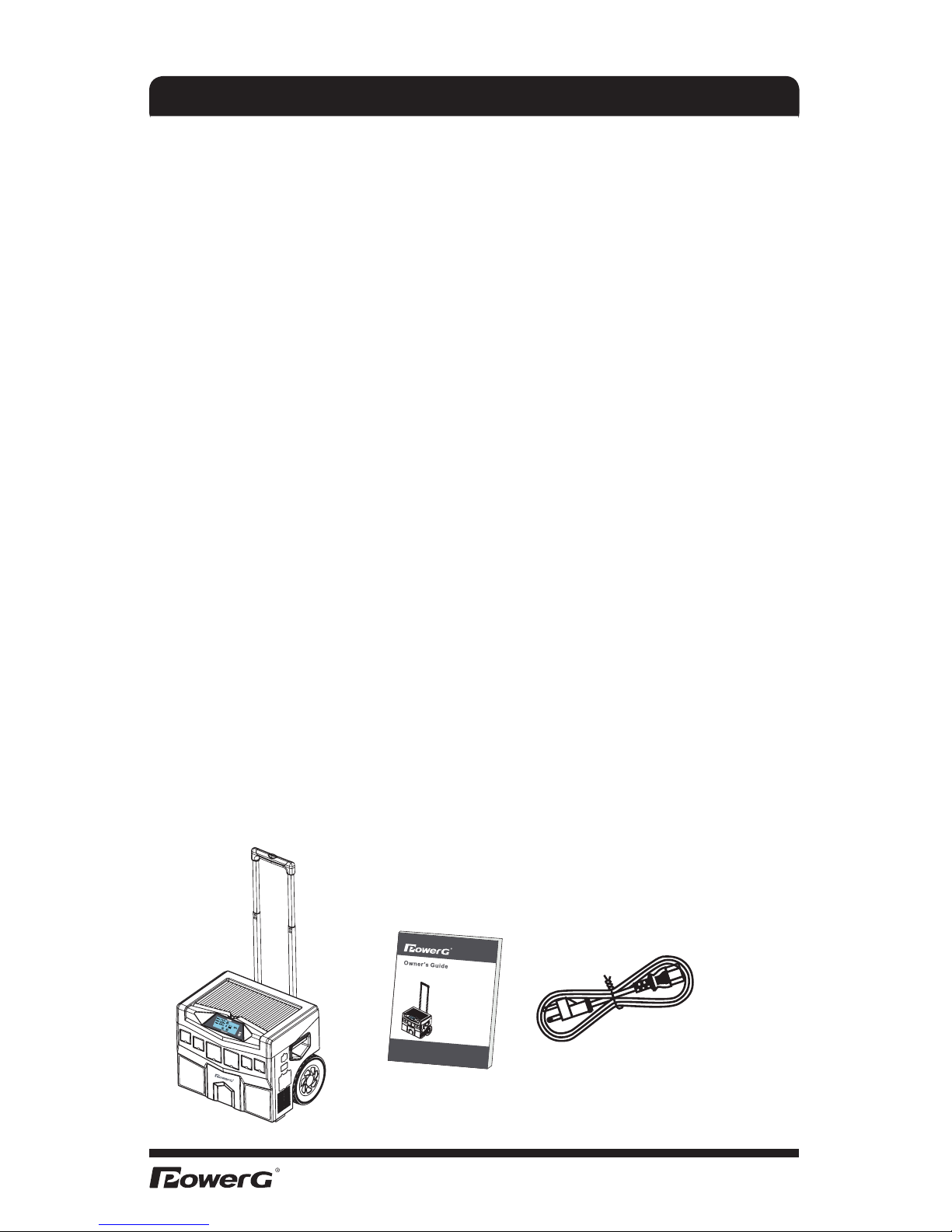
4
Thank you for your purchase of the PG1800WP. This system is a batterypowered system which can supply electrical power up to 1440 watts. This
mobile energy center operates a wide variety of roles including recreational
power, emergency power and productivity power.
Specification
• Provides 120 VAC, 12 VDC and 5 VDC power supply anywhere
• 1800 W inverter included
• Sealed internal 100 amp-hour AGM battery included
• Retractable handle for convenient mobility
• Water-resistant design
• High temperature, overload and short-circuit protection
• Low battery alarm and automatic shutdown
• 4” LCD displays clear information
• (2) 12 VDC car lighter outlets
• (2) 120 VAC outlets
• (2) 5 VDC USB outlets
• 12 VDC terminals (positive and negative)
• Built-in GFCI
• Automotive-type fuse panel
Packing list
The PG1800WP carton contains the following items:
• PG1800WP (Sealed 100 Ah AGM battery is pre-assembled inside)
• Operating Manual
• AC input cord
USBOutput
USB
Output
ACOu
tpu
t
ACOutput
DC
Output
D
COutput
INTRODUCTION

5
INTRODUCTION
Why need to “store” or “generate” power?
In today’s modern society, more and more of our daily lives depend upon the
electricity supplied by our local utilities. Most of this power is derived from fossil
fuel sources i.e. coal, petroleum or natural gas. Many countries and communities
have recognized the need to diversify where our energy comes from and have
begun to transition to other forms of power generation.
The US has many dams that produce electricity as well as the ever popular
nuclear plants. Some countries and even states in the US have invested heavily
in wind and solar energy programs.
Unfortunately, the increase in demand for power in many countries, even our
own, is outpacing the abilities to meet this rising demand. Also with increased
demand, prices of natural resources like coal and oil can also be affected. This
can impact the end consumer in their pocket book through higher prices.
In addition to the issue of limited resources in the world and the yearly demand
increases for power, there are many other threats to the ow of power like conicts in the oil producing nations, terrorism etc.
Natural disasters like tornadoes, hurricanes, earthquakes and even a local
lightning storm that knocks out a transformer impact our lives much greater now
than they did 100 years ago. We are a very power dependent society.
Owning a Mobile Power Center unit can give you some peace of mind.
What makes up the Mobile Power Center system?
The PG1800WP is several products combined into one compact and portable
unit.
• 100 Ah 12 V AGM battery. (stores DC electricity just like a battery in a car,
sealed, non-spillable).
• Internal battery charger. (plugs into the 120 V wall socket (utility power) to keep
the battery full when power is available).
• Internal solar charge controller (allows you to connect up to 240 watts of 12
VDC solar panels to charge your batteries when utility power is not available).
• Internal 1440 W continuous / 1800 W peak inverter, w/ (2) 120 V outlets (con-
verts DC battery power to AC power when the power from the utility goes out or
you are somewhere mobile where there is no utility power).
• (2) USB 5 VDC ports (allows your phones and other mobile devices to be
charged with USB cables).
• (2) 12 VDC cigarette lighter ports (allows your phones and other mobile de-

6
INTRODUCTION
vices to be charged with 12 VDC car type sockets, i.e. car charger).
• Self-contained wheeled chassis (allows the entire unit to be moved freely like a
portable gas generator).
How can Mobile Power Center help me in an average short term power
outage?
In the event of a power outage, most people are limited to handheld ashlights,
cell-phones and candles. That’s about the extent of your emergency kit. If the
power is off for more than 1 hour people start to feel an impact to their lives.
After an hour, you start to be impacted in other ways, no air conditioning or
heating. Refrigerators are not cooling the food any more. The lights do not even
work in the refrigerator. Microwaves, cordless phones, garage door openers,
alarm clocks, TVs, computers, cell phone chargers, home alarms, sump pumps
in basements etc. are all affected.
If you have a gasoline generator, you could pull it out of the shed or garage, ll
it with gas (if you have any) start it up and then run extension cords into some
devices inside the house. (You cannot use a gas generator indoors because
of carbon monoxide risks!).
Depending on the size of the generator and your fuel storage at home, you may
be able to run many things like a TV, fridge, microwave etc. and do pretty well
except for the noise and fumes and then the lling of the tank with gas every 4-8
hours. Your neighbors on the other hand, will also hear your generator and you
may get visitors or worse.
The fact is, most people do not have a gas generator. Fuel is a terrible thing to
store and goes bad very quickly these days because of the ethanol (alcohol) in
it. Gasoline sitting in a tank unused for months is problematic.
The Mobile Power Center scenario is different in several ways. If you had a Mobile Power Center unit on hand and charged up, you can deploy it easily when
the power goes off. You can move it into the desired position inside your home,
turn it on, plug-in items like a light, cell phone chargers, a TV or a weather radio.
You could even run high current items like a microwave for short periods of time
to cook a quick meal. Keeping your refrigerator running is another option.
Mobile Power Center is an energy storage and energy conversion device. The
unit stores DC electricity in the battery. This electricity is pulled from your regular
wall outlet in AC form and converted by the unit to DC, to be stored in the internal battery. Mobile Power Center can also store energy from the sun and store it
in the battery.
There would be very little if any noise, no dangerous fumes and no extension
cords running outside the home. Your main concern with Mobile Power Center

7
INTRODUCTION
is managing the loads. You can easily do this by monitoring the display panel
which tells you the battery capacity left and current wattage draw from the unit
(how much power you are using). The lower the draw, the longer the run time.
If the power stayed off into the night, you could wheel the unit into your bedroom, plug in the all important alarm clock and cell phone and sleep worry free.
No fumes no noise.
If you plug the unit into the wall, and the power is restored during the night, the
unit will sense the power is back on and begin recharging the battery and still
keep supplying power to the devices you had plugged into it during the night.
What about more severe or lengthy power outages?
In a more severe situation like 12 hours or more, of course you will more than
likely start to feel the effects and after 2 days, it usually becomes a real burden.
In the case of a gasoline generator, the answer lies in fuel availability. A single
5 gallon can of gasoline will last between 3 days in a small generator and 12
hours in a large one. The issue is a little more of a hassle because if you have no
power, neither do businesses around you. The gas pumps at the gas station run
on electricity.
You can have the generator and the empty gas can, but really run into a challenge trying to nd gas. This is the same problem that other people are having
and when they do nd the gas station operating, they take as much as they can
hold. This usually makes quick work of the stations tanks. They may have power
but nothing to sell.
In the case of Mobile Power Center you would eventually deplete the battery
storage and it will shut itself off until you can nd a way to charge it up again.
Option 1
If you purchased Mobile Power Center and wanted the capability to recharge
the battery in a severe outage, you could deploy the 12 VDC solar panel. The
unit can accept up to a 240 W array of 12 VDC panels. Please email us for solar
panel kit purchase at support@sumec-na.com, or call our toll free hotline: 1-866902-9690.
This panel will allow you to recharge the battery from the sun and continue to
use the Mobile Power Center every day as long as the sun is shining and you
manage your power loads. You cannot take more energy in a day than the panel
array can replace in a day.
Your main concern to manage would be cloudy or overcast days where solar
production was very low so power usage would need to drop as well.

8
INTRODUCTION
Option 2
Use the Mobile Power Center and a small gasoline generator as a team effort.
Run your generator and 12 VDC solar panel to charge the Mobile Power Center
during the day. Use the Mobile Power Center alone at night to cut noise and fuel
usage.
Option 3
Do the 3 way system. Mobile Power Center + 240 watts of panels + gasoline
generator. Use the Mobile Power Center and panels as a primary and only use
the generator on cloudy or low sunlight days to recharge the unit.
Can Mobile Power Center be used for other activities besides power outages?
There are lots of other ways to utilize Mobile Power Center.
Outdoor activities like sporting events (tail gating, kid’s soccer games, camping,
and birthday parties at the park) a fully charged Mobile Power Center can be
transported and used almost anywhere. Attach the 12 VDC solar panel and you
can extend your power capabilities even longer.
Jobsites / Construction sites are another area where power availability can be
limited. Mobile Power Center could be used to power many types of corded
power tools within the unit’s wattage capabilities.

9
FEATURE
1. System Control Panel
Press ON/OFF button for 0.5 second: Self-test mode
(Note: Real color of display is blue)
Figure 1 Control Panel
Power On
To power-on the PG1800WP, press and hold the ON/OFF button for
approximately one-half second and release the button when the unit beeps. The
PG1800WP will then be activated and the LCD panel will display the self-test’s
progress. All indicators will be illuminated at the same time. After the self-test
completes (approximately 5 seconds), the LCD display panel will be illuminated
and then turn off after approximately 10 seconds.
Press 0.5 second: Inverter Mode Backlight dims after 10 seconds
Figure 2 Turn on the PG1800WP
Power Off
Press and hold the ON/OFF power button for approximately 0.5 second, release
when the unit beeps. The PG1800WP will be turned off, AC outlets will be
unpowered, but the USB and 12 VDC outlets can still be used.
Figure 3 Turn off the PG1800WP (Press 0.5 second)

10
LCD Display Backlight
The PG1800WP’s LCD display backlight comes pre-programmed from the
factory to briey light the panel and then turn off automatically. If you prefer,
you can reprogram the backlight to stay on until turned off manually instead of
turning off automatically.
To switch the backlight to manual-mode, press and hold the ON/OFF button for
approximately four seconds. After approximately one-half second, the unit will
beep once, but continue pressing the ON/OFF button down for approximately
three more seconds until the unit beeps again and the back light is illuminated.
Press 3 seconds: Turn on the backlight Press 3 seconds: Turn off the backlight
Figure 4 Turn ON/OFF the backlight
To reprogram the backlight so that it turns off automatically, repeat the above
procedure.
Battery: 12.8
V
The battery indicator displays the battery’s current voltage level. The battery’s
voltage is shown in DC volts.
Output: 1.00
kW
The output indicator displays the total power being pulled from the AC inverter
or the DC terminals.
Input: 200 w
The input indicator displays the total power being input into the PG1800WP from
the solar panel(s) or the AC charger.
Error: E01
The error indicator displays an error code, if any. See also the Troubleshooting
section beginning on page 19.
Time remaining indicator 88:88
The battery capacity indicator displays the percentage of battery’s capacity
remaining.
NOTICE: Remaining time is calculated based on 100 Ah battery. There will
be discrepancy between the display and the actual working time if you used
other kind of Lead-acid battery.
Battery capacity indicator: 100%
The battery capacity indicator displays the percentage of battery’s capacity
remaining.
FEATURE

11
FEATURE
NOTICE: If Error code “E05” is displayed, the battery should be recharged
using the AC charger, solar charge controller, or any of the other available
charging options.
Solar charging indicator
When the PG1800WP is connected to a solar panel, the solar charging indicator
will be illuminated. When the solar panel is initially connected (or disconnected),
the LCD display’s backlight will be illuminated for approximately ve seconds
and the unit will beep.
AC charging indicator
The AC charging indicator will be displayed when connecting to any sources of
AC power. Upon initial connection, the AC charging indicator will be illuminated,
the LCD display’s backlight will be illuminated for approximately ve seconds
and the PG1800WP will beep.
Battery level indicator
The battery level indicator displays the battery’s approximate remaining
capacity.
USB output indicator
The USB indicator will be illuminated if output loads (devices) are connected
to any of the USB ports. If nothing is connected to any of the USB ports, the
indicator will be dimmed.
AC output indicator
If a load (device) is connected to any of the AC outlets, the AC output indicator
will be illuminated. If no loads / devices are connected to any of the AC outlets,
the indicator will be dimmed.
NOTICE: There is no AC output power if the inverter is not turned on.
DC car lighter output indicator
The DC car lighter output indicator will be illuminated if any load / device greater
than 1 amp is plugged into the DC car lighter port. If no load / device greater
than 1 amp is plugged into the port, the indicator will be dimmed.
NOTICE: The DC car lighter indicator will not be illuminated if the PG1800WP
is turned off, but power will still be available at the DC car lighter port.

12
2. Output Panel
120 VAC Output Outlets
12 VDC Outlets
5 VDC USB
Outlets
USB Output
DCOutput
ACOutput
USB Output
ACOutput
DCOutput
Figure 5 Output panel
The Output Panel contains a total of six electrical outlets:
• Two 5 VDC USB outlets provide power whether or not the PG1800WP is
powered on.
• Two 120 VAC outlets provide 120 V / 60 Hz power only when the PG1800WP
is powered on.
• Two 12 VDC car lighter outlets provide power whether or not the PG1800WP is
powered on.
NOTICE: If the PG1800WP’s battery voltage is lower than 10.2 VDC, the USB
& 12 VDC outlets will turn off automatically.
3. Input Panel
AC
Input
Socket
AC
Output
Protector
Fuses
3.1
3.2
3.3
3.4
Figure 6 Input panel
3.1 AC charging interface: connect to 120 VAC source of AC power.
FEATURE

13
3.2 GFCI: 20 A Built-in GFCI for 120 VAC output.
3.3 Fuse set:
3.3.1
3.3.2
3.3.3
Figure 7 Fuse set
3.3.1 Solar input fuse: one 20 A / 32 VDC.
3.3.2 DC car lighter output fuses: two 15 A / 32 VDC.
3.3.3 Jump start fuses: seven 30 A / 32 VDC.
3.4 Vent: the vent for inner fan.
WARNING: Always maintain at least 6” (15 cm) of empty air space around all
sides of the PG1800WP’s cabinet to allow for proper cooling whenever the unit
is operating.
4. Back Panel
2.41.4
4.43.4
4.5
Figure 8 Back panel
4.1/4.2 12 VDC terminals: Jump start a car by connecting the red positive (+)
and black negative (-) terminals to the battery of the car.
FEATURE

14
FEATURE
4.3/4.3 Solar charging input: Charge the PG1800WP’s battery by connecting
the red positive (+) and black negative (-) terminals to the solar panel.
4.5 Telescopic handle
Telescopic handle release button: Use your thumb to press the release button,
then pull and extend the telescoping handle. (see the illustration below)
Handle release button
Figure 9 Telescopic handle
INTRODUCTIONINTRODUCTIONFEATURE

15
OPERATION
1. Working mode
Output-Only Mode – When the PG1800WP is in output-only mode, no input
power is connected, but loads/devices are connected to the system. To enter
the output-only mode, power on the PG1800WP by pressing and holding the
ON/OFF power button for approximately one-half second and release the button
when the unit beeps.
The self-test display appears when the PG1800WP is initially powered on
Output-only mode display Backlight dims after 10 seconds automatically
Figure 10 Output-only Mode
When the PG1800WP is in output-only mode, following indicators will be
displayed:
- Battery voltage: 12.8 V
- Output power: 1.00 kW
- Battery level
- Remaining work time 78:00
Whenever a device / load is plugged in or unplugged, related output indicator
will be illuminated or dimmed, the backlight will be illuminated for 5 seconds
and the beeper will sound. If the PG1800WP detects an error, the LCD display’s
backlight will turn red and begin ashing. The relevant error code will be
displayed and the beeper will sound every second.
If the PG1800WP’s level falls below 10.5 V, the unit will automatically shut off.
Charging-Only Mode - Input power is connected (from either AC or solar) and
no output loads / devices are connected.
When connecting to the solar panel or any sources of AC power, the PG1800WP
will beep and all shaded indicators will be illuminated for approximately three
seconds, the backlight will be illuminated for ten seconds and then dim.

16
OPERATION
While in charging-only mode, following indicators will be displayed:
- Battery capacity 100%
- Input power 100 w
- Battery level
Depending on the energy input’s source, the related charging indicators will also
be illuminated:
- Solar charging indicator
- AC charging indicator
Simultaneous Charging and Output Mode - One or more loads/devices are
connected to outlets and one or more sources of input power are connected.
While in simultaneous charging and output mode, the following indicators will be
displayed:
- Battery capacity 100%
- Input power 230 w
- Battery level
- Battery voltage 12.8 v
- Output power 1.00 kW
Depending on the outlets being used, the related indicators will also be illuminated:
- AC Output indicator
- USB indicator
- 12 VDC car lighter indicator
Depending on the outlets being used, the related indicators will also be illuminated
Figure 11 Simultaneous Charging and Output Mode with AC output
Depending on the outlets being used, the related indicators will also be
illuminated:
Figure 12 Simultaneous Charging and Output Mode with USB and car lighter output
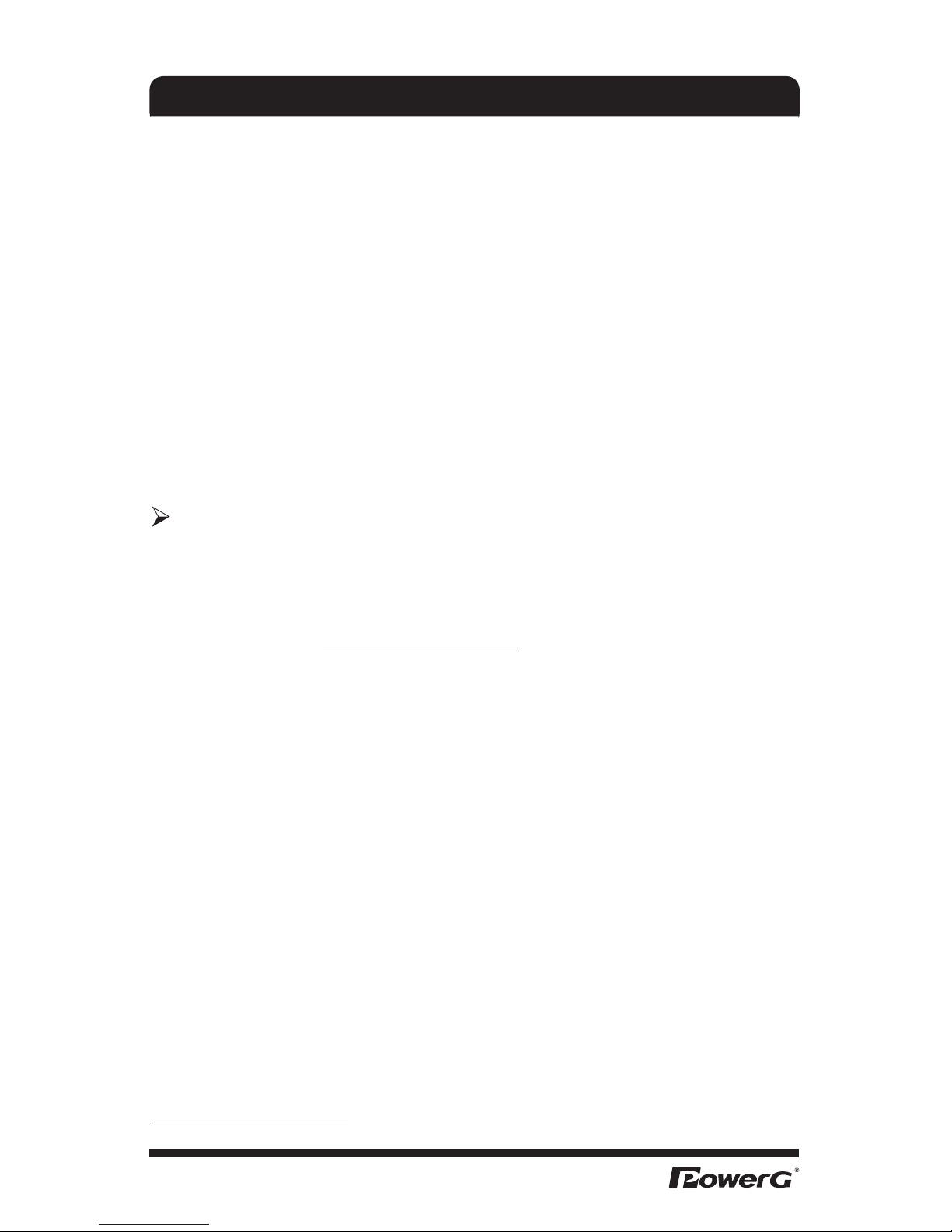
17
OPERATION
2. Recharging Mobile Power Center
2.1 Charging Options
There are two charging options are possible with the PG1800WP:
• Charging with the built-in AC Charger.
• Charging with solar panels.
Charging with the Built-in AC Charger
To use the built-in AC charger, follow these steps:
1) Insert the AC charging cable into AC charging interface.
2) Plug the AC charging cable into a standard 120 VAC receptacle.
While the system is charging, the AC charging indicator will be illuminated, the
backlight will be illuminated for ve seconds and the beeper will sound. A full
recharge may take up to 24 hours. The battery indicator will display the battery
level during the charging stage.
NOTICE: Battery Level Indicator readings will not be accurate until the
batteries have “rested” for 15 minutes after charging.
Charging with Solar Panels
12 VDC solar panels rated to produce a maximum of 20 A can be used to
charge the PG1800WP via the solar charging input. Please email us for solar
panel kit purchase at support@sumec-na.com, or call our toll free hotline: 1-866902-9690.
To charge with solar panels, follow these steps:
1) Plug the solar cables into the solar charging inputs (one-way connectors
ensure the polarity is correct).
2) Plug the other end of the solar cables into the output of the solar panels.
3) While the system is charging, the solar charging indicator will be illuminated,
the backlight will be illuminated for 5 seconds and the beeper will sound.
4) With direct sunlight, a typical 60 W solar panel may take up to 30 hours to
fully recharge the PG1800WP depending on the intensity of the sunlight on the
solar panel.
5) The battery indicator will display the battery level during the charging stage.
How to expand the solar panels?
Connecting solar panels in parallel up to 240 W for a 12 VDC system is
recommended to shorten charging time. The maximum output current is limited
to 20 A.
Using multi adapters (MC4-Y-adapter) to parallel connected solar panels is
recommended. More information about multi adapters, please email us at
support@sumec-na.com, or call our toll free hotline: 1-866-902-9690.

18
OPERATION
12V, IP
2, 2
12V, IP1, 1
12V, IP
n, n
12V,
I=I I
1+ 2+.......+ I
P=P PP
n
1+ 2+....... n
<20A
<240W
or
......
12V,
Figure 13 Parallel connected solar panels
NOTICE: Solar input exceeding 20 A will trip the PG1800WP’s solar charging
fuse.
CAUTION: Risk of damage to battery pack
Polycrystalline or Monocrystalline modules for in 12 VDC system may be used
for charging the PG1800WP. Using higher voltage panels or amorphous modules
can damage the battery pack.
2.2 Battery Self-discharge and Shelf Life
All rechargeable batteries gradually discharge when left idle. Periodic charging is
necessary to maintain maximum battery capacity. The AC charger built into the
PG1800WP is designed to regulate the charging process, ensuring the battery
pack is always fully charged, but never overcharged.
CAUTION: Risk of damage to battery
Due to inherent self-discharge, lead acid batteries must be charged at least
every three (3) months, especially in a warm environment. Leaving a battery in
a discharged state, or not recharging every 3 months, may cause permanent
damage to the battery.
CAUTION: Risk of damage to battery
Do not attempt to charge the PG1800WP’s battery if it is frozen. A frozen battery
should be gradually warmed to 32°F (0°C) before charging.

19
TROUBLESHOOTING
This section will help you quickly identify the source of most problems that can
occur with the PG1800WP.
If you have a problem with the PG1800WP, please review this chapter before
contacting customer support.
If you are unable to solve a problem and need to contact customer support,
record the details on the form “Your System’s Information” on page 30.
Error codes
The following error codes may be displayed on the LCD display if the described
fault conditions occur.
Table 1 Error Codes for Troubleshooting the PG1800WP
Error Code
Displayed
Description
of Error
Description of Condition Resolution
E01
DC Input
Under
Voltage Shutdown
Unit shuts down.
The input voltage has dropped
to below the operation voltage
limit of 10.7 VDC.
An alarm continues to beep
once every second until input
voltage drops to 10.5 VDC.
The backlight turns red and
ashes.
After the alarm continues for
one minute, the backlight
and alarm will turn off. Only
the error code will be shown
continuously.
The unit will automatically
reset once the fault condition is removed.
If this condition is not corrected and the unit powers
down completely, it will be
necessary to press the ON/
OFF Button to turn the unit
ON again.
Charge the battery immediately.
E02
DC Input
Over Voltage
Shutdown
Unit shuts down.
An input voltage is greater
than 15.5 VDC.
The backlight turns red and
ashes.
After the alarm continues for
one minute, the backlight
and alarm will turn off. Only
the error code will be shown
continuously.
The unit will automatically
reset once the fault condition is removed.
Check if the DC input voltage is over the input voltage
range.

20
E03
AC Output
Overload
Shutdown &
AC Output
Short-circuit
Shutdown
Unit shuts down.
An AC load applied to the
system in
Inverter-mode is above operation limit.
Flashing backlight changes
from pink to red.
After the alarm continues for
one minute, the backlight
and alarm will turn off. Only
the error code will be shown
continuously.
Remove excess AC loads.
Reset of unit is required.
To reset the unit, turn it OFF
and back ON.
E04
System Over
Temperature
Shutdown
Unit shuts down.
System internal temperature is
above operation limit.
The alarm will continue to
beep once every second.
Flashing backlight changes
from pink to red.
After the alarm continues for
one minute, the backlight
and alarm will turn off. Only
the error code will be shown
continuously.
Remove excess AC loads.
Reset of unit is required.
To reset the unit, turn it OFF
and back ON.
Check the system ventilation and reduce the load
applied to the system.
E05
DC input
Under Voltage Warning
System is still operating but
input voltage has dropped too
close to the shutdown limit
(11.0 to 10.7 VDC).
Backlight turns pink color and
ashes.
Unit continues to run.
If the warning is ignored,
the
PG1800WP will eventually
go into the
E01 fault condi-
tion.
E06
AC Output
Overload
Warning
System is still operating, but
the AC load applied to the
system is excessive and may
cause the PG1800WP to shut
down.
Backlight turns pink color and
ashes.
Unit continues to run.
If the warning is ignored,
the unit will eventually go
into the E03 fault condition.
TROUBLESHOOTING

21
TROUBLESHOOTING
E07
System Over
Temperature
Warning
System is still operating, but
the system’s internal temperature is close to the shutdown
limit.
Backlight turns pink color and
ashes.
Unit continues to run.
If the warning is ignored,
unit will eventually go to the
E04 fault condition.
E08
Car lighter
port #1 fuse
is tripped
DC car lighter output current is
more than 15 A.
Backlight turns pink color and
ashes. Alarm continues until
the fuse is replaced.
Reduce the load to DC car
lighter outlet.
Replace fuse.
E09
Car lighter
port #2 fuse
is tripped
DC car lighter output current is
more than 15 A.
Backlight turns pink color and
ashes. Alarm continues until
the fuse is replaced.
Reduce the load to DC car
lighter outlet.
Replace fuse.
E10
Car lighter
port #1 and
port #2 fuses
are tripped
DC car lighter output current is
more than 15 A.
Backlight turns pink color and
ashes. Alarm continues until
the fuses are replaced.
Reduce the load to DC car
lighter outlet.
Replace fuse.
ERROR CODES AND TROUBLESHOOTING
NOTICE: If different errors occur at the same time, E08, E09 and E10 will be
displayed with high priority. Other error codes will be displayed only after the
highest priority error is resolved and the system is restarted.

22
This chapter contains the electrical specications of the PG1800WP.
Inverter
Parameter Inverter
Input Voltage Range 10.7 - 15.5 VDC
Rated Input Voltage 12.5 VDC
Maximum Input Current 190 A
Output Voltage (at no load) 120 VAC / ±5 VAC
Output Frequency 60 Hz / ±1 Hz
Continuous Output Power 1440 W
Maximum Output Power 1800 W
Continuous Output Current 12 A
Surge Rating 3600 W
Surge Current 30 A
Output Waveform Modied Sine Wave
Inverter Output Efciency > 85%
Storage Temperature
Ideal operating temperature is less
than 77°F(25°C)
Protection
Eight 30 A / 32 VDC fuses protecting the DC input terminal
Built-in Charger
Parameter AC Input charger
AC Input Voltage Range 90 - 130 VAC
Rated AC Input Voltage 120 VAC
SPECIFICATION

23
SPECIFICATION
Maximum Charging Power 80 W /±10 W
AC Input Frequency 60 Hz /± 1 Hz
Output Voltage
Bulk 14.7 VDC /± 0.2 VDC
Float 13.7 VDC /± 0.2 VDC
Recharge 12.6 VDC /± 0.2 VDC
Charging Process
Three-Stage Charging Process:
• Bulk Stage
• Absorption Stage
• Float Stage
Exchange Efciency > 75%
Protection
High temperature, input-limited
protection
Solar Charger
Parameter Solar charger
Solar Input Voltage Range 10 - 24.5 VDC
Maximum Output Current 20 A
Output Voltage
Bulk 14.7 VDC /± 0.2 VDC
Float 13.7 VDC /± 0.2 VDC
Recharge 12.6 VDC /± 0.2 VDC
Charging Process
Three-Stage Charging Process:
• Bulk Stage
• Absorption Stage
• Float Stage
Exchange Efciency > 95%
Protection
One 20 A / 32 VDC fuse protecting
the DC input terminal

24
REPLACEMENT & INSTALLATION OF THE BATTERY
Use only batteries meeting the following criteria:
a. Battery type: Sealed lead-acid, AGM.
b. Nominal voltage: 12 VDC.
c. Capacity: 60 Ah or 80 Ah or 90 Ah or 100 Ah.
d. Battery should comply with UL1989 standard.
e. When installing the battery, make sure the polarity connections are correct.
NOTICE: Battery has to be recharged immediately once purchased. All
rechargeable batteries gradually discharge when left standing. Periodic charging
is necessary to maintain maximum battery capacity.
WARNING: Study all battery manufacturers’ specic precautions and
warnings in advance before assembly. Incorrect connection may cause a short
circuit and personal injury. Follow all recommended guidelines. Refer to page 24
for more recommended information.
CAUTION: Risk of explosion if battery is replaced by an incorrect type.
Dispose of used battery properly. Do not dispose of battery in a re. The battery
may explode.
CAUTION: Servicing of battery should be performed only by a factoryauthorized service center. When replacing the battery, replace with the same
type of battery.
CAUTION: Do not open or mutilate battery. Released chemical is harmful to
the skin and eyes and is toxic.
CAUTION: A battery can present a risk of electrical shock.
The following precautions should be observed when working on battery:
1) Remove watches, rings, or other metal objects.
2) Use tools with insulated handles.
3) Wear rubber gloves and boots.
4) Do not lay tools or metal parts on top of battery.
5) Disconnect charging source prior to connecting or disconnecting battery
terminals.
6) Determine if battery is inadvertently grounded. If inadvertently grounded,
remove source from ground. Contact with any part of a grounded battery can
result in electrical shock. The likelihood of such shock can be reduced if such
grounds are removed during installation and maintenance.
What’s required for install?
• Phillips Screwdriver
• Small Slot Screwdriver
• Electrical Tape

25
REPLACEMENT & INSTALLATION OF THE BATTERY
The replacement steps of the battery are as follows:
1) Remove the six screws and open the upper cover.
Screws
2) Remove the xed bar securing the battery.
Fixed bar
3) Remove the connection of the POSITIVE (RED) cable from the battery, wrap
the lug of the cable with electrical tape.
100 Ah BATTE RY
+
Battery
Positive (Red)
Battery
Negative
(Black)
4) Remove the connection of the NEGATIVE (BLACK) cable from the battery,
wrap the lug of the cable with electrical tape.
5) Remove the battery.
6) Put into the new battery and make it be in right position. If the new battery is
smaller than the previous one, place the new battery in the center position. This
will help to stabilize the unit’s center of gravity, making it easier to pull.
7) Conrm the batteries positive and negative terminals are aligned with the
6-4/5 in .
13 in .
8-2/5 in.

26
REPLACEMENT & INSTALLATION OF THE BATTERY
USED BATTERY DISPOSAL
PG1800WP’s positive and negative batteries.
8) Unwrap POSITIVE (RED) lug, connect the cables to the POSITIVE (RED)
terminal of the battery and tighten.
9) Unwrap NEGATIVE (BLACK) lug, connect the cables to the NEGATIVE
(BLACK) terminal of the battery and tighten.
Batteries contain materials that are hazardous to the immune system, such as
mercury, which can lead to health damage.
Improper Battery Storage & Disposal:
The following list consists of things not to do with batteries:
• Do not bury batteries.
• Do not burn batteries.
• Do not store them with metal, or different types of batteries.
Proper Battery Storage & Disposal:
Storage
Unused batteries contain the same chemicals as those of used batteries and
therefore pose the same threat of contamination and re. If a battery comes
into contact with another object, in particular metal or objects that contain
moisture, the possibility of that battery to leak acid or cause a re is increased. It
is important to store batteries (new and used) in a clean, dry enclosed area with
their terminals protected from contact with other objects.
Disposal
There are several options for properly disposing of used batteries:
• Return the batter to the place of purchase.
• Most stores that sell car batteries will also accept them for recycling. There
may be a fee for this service.
• A metal recycler may pay you for your car battery. Look in the yellow pages or
internet under “Recycling Centers” for a list of metal recyclers in your area.

27
PG1800WP output 120 VAC can be used to drive electrical appliances such as
lamps, computers, electric tools, etc.
USB output 5 VDC can supply power to cellular phone and digital products such
as MP3 players, tablets, etc.
Car lighter plug output 12 VDC can supply power to electrical products using 12
VDC.
Working time of load: using 100 Ah battery as example (these data are for
reference only).
Office area Watts Operating time
Laptop computer 65 W 15 Hrs
17” LCD Monitor 35 W 28 Hrs
Mobile telephone 2.5 W 360 Hrs
Table lamp (40 W) 40 W 22 Hrs
Emergency area
13” CRT TV 50 W 18 Hrs
20” LCD TV 370 W 2 Hrs
Home area
18 cu. ft. fridge 120 W 7 Hrs
Microwave 1000 W 35 min
Coffee Maker 1200 W 30 min
USED BATTERY DISPOSAL
BATTERY OPERATING TIME

28
WARRANTY
RETURN POLICY
What does this warranty cover?
This Limited Warranty is provided by Sumec North America and covers defects
in workmanship and materials in your PG1800WP.
This warranty period lasts for 12 months from the date of purchase by the
original purchaser. You will be required to demonstrate proof of purchase to
make warranty claims.
This Limited Warranty is transferable to subsequent owners but only for the
unexpired portion of the Warranty Period. Subsequent owners also require
original proof of purchase as described above (e.g., a copy of your original sales
receipt).
What will Sumec North America do?
Sumec North America will, at its option, repair or replace the defective product
free of charge, provided that you notify Sumec North America of the product
defect within the Warranty Period and provided that Sumec North America,
through inspection, establishes the existence of such a defect and that it is
covered by this Limited Warranty.
Sumec North America will, at its option, use new and/or reconditioned parts
in performing warranty repair and building replacement products. Sumec
North America reserves the right to use parts or products of original or
improved design in the repair or replacement. If Sumec North America repairs
or replaces a product, its warranty continues for the remaining portion of the
original Warranty Period or 90 days from the date of the return shipment to the
customer, whichever is greater. All replaced products and all parts removed from
repaired products become the property of Sumec North America.
How do you get service?
If your product requires troubleshooting or warranty service, contact Sumec
North America at:
• Telephone: 1-866-902-9690
• E-mail: support@sumec-na.com
Should you need to return your PG1800WP, the following information will help
you process your return:
No returned merchandise will be accepted without a Return To Vendor (RTV)
number. Please call our toll free number and speak with a customer service
representative to obtain an RTV# along with shipping instructions.
Unopened Merchandise:
There is a 30-day money-back guarantee on unopened products or accessories.

29
RETURN POLICY
Return using your preferred shipping method.
NOTICE: some products include free shipping, so if you return one of these
products, the actual outbound shipping costs will be deducted from your return
refund.
Opened Merchandise:
There is a 30-day return policy with a 25% restocking fee to cover testing,
cleaning and repackaging expenses for products that have been opened.
Opened returns must be in sellable condition with original materials and
packaging.
NOTICE: some products include free shipping, so if you return one of these
products, the actual outbound shipping costs will be deducted from your return
refund.
Defective Products:
We encourage you to test your product(s) within 15 days of receipt so we can
quickly remedy any mechanical problems. If you believe you have a defective
product, please contact one of our service technicians toll-free at 1-866902-9690. Please have your model number and serial number available for
fastest service. In most cases, simple troubleshooting instructions or mailed
replacement parts will quickly resolve the issue.
Cancelled Orders:
An order that has shipped cannot be cancelled. If an order has shipped, it can
be returned under our standard return policy.
Damaged Products:
Please inspect the products for obvious signs of damage prior to signing the
delivery receipt from the carrier.
Customer Suspects Damage:
On occasion, the outer carton may look damaged, but the product inside the
box is perfectly ne. If you suspect concealed damage, please write “Possible
Freight Damage” on the delivery receipt while the driver is present. In this way, if
you later discover that the product is damaged, the freight claim can be resolved
quickly.
Obvious Damage:
Do not sign for damaged products. If your product arrives clearly damaged,
please (a) REFUSE DELIVERY and (b) Call Us Immediately, so we can process
the appropriate claims and coordinate a speedy exchange for you.

30
YOUR SYSTEM’S INFORMATION
As soon as you open your Mobile Power Center package, record the
following information and be sure to keep your proof of purchase.
Serial Number ___________________________
Model Number PG1800WP
Purchased From ___________________
Purchase Date ___________________________
If you need to contact Customer Service, please record the following
details before calling. This information will help our representatives give
you better service.
Alarm sounding? _____________________________________
Error Codes ____________________________________________
Appliances operating when problem occurred__________________
Description of problem _____________________________________
