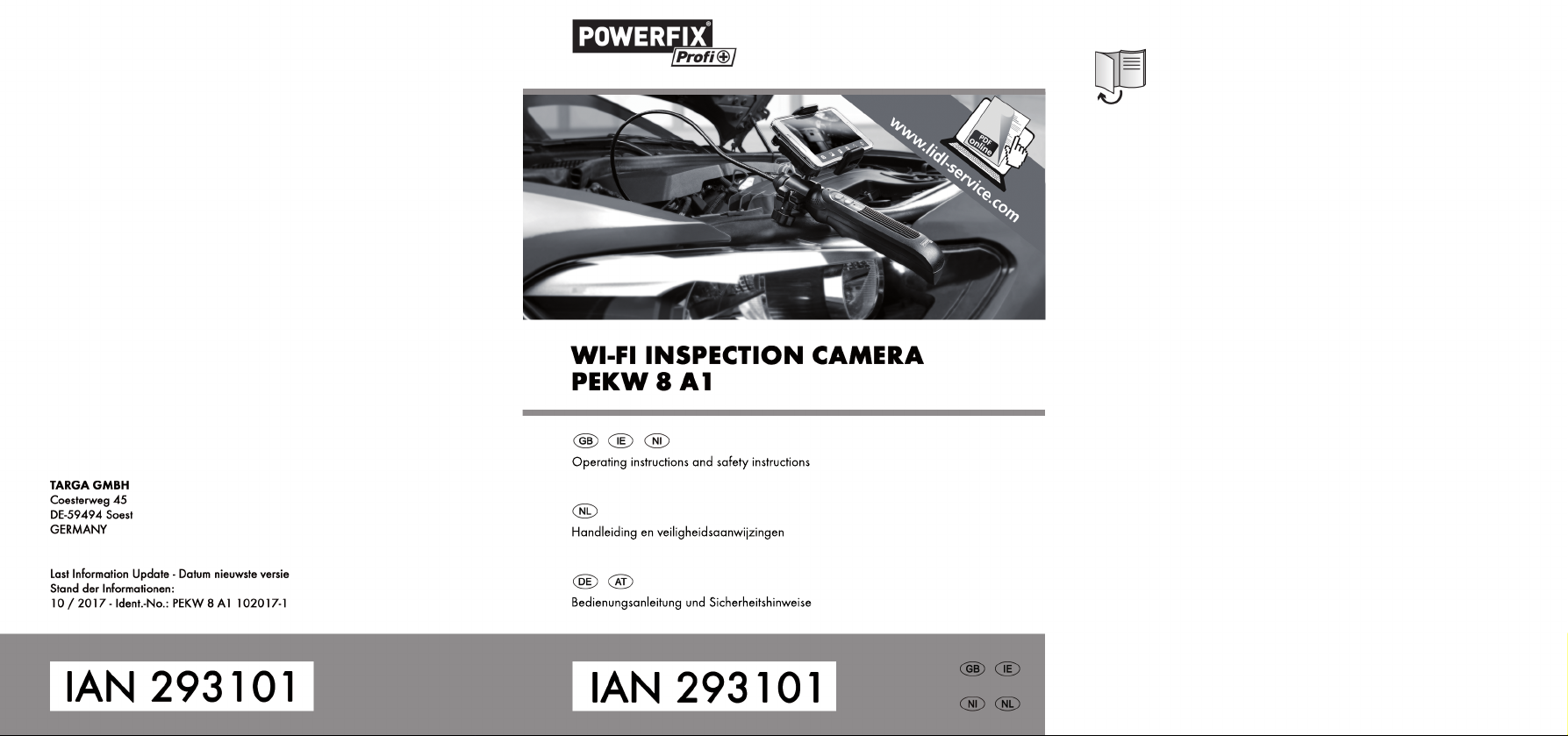
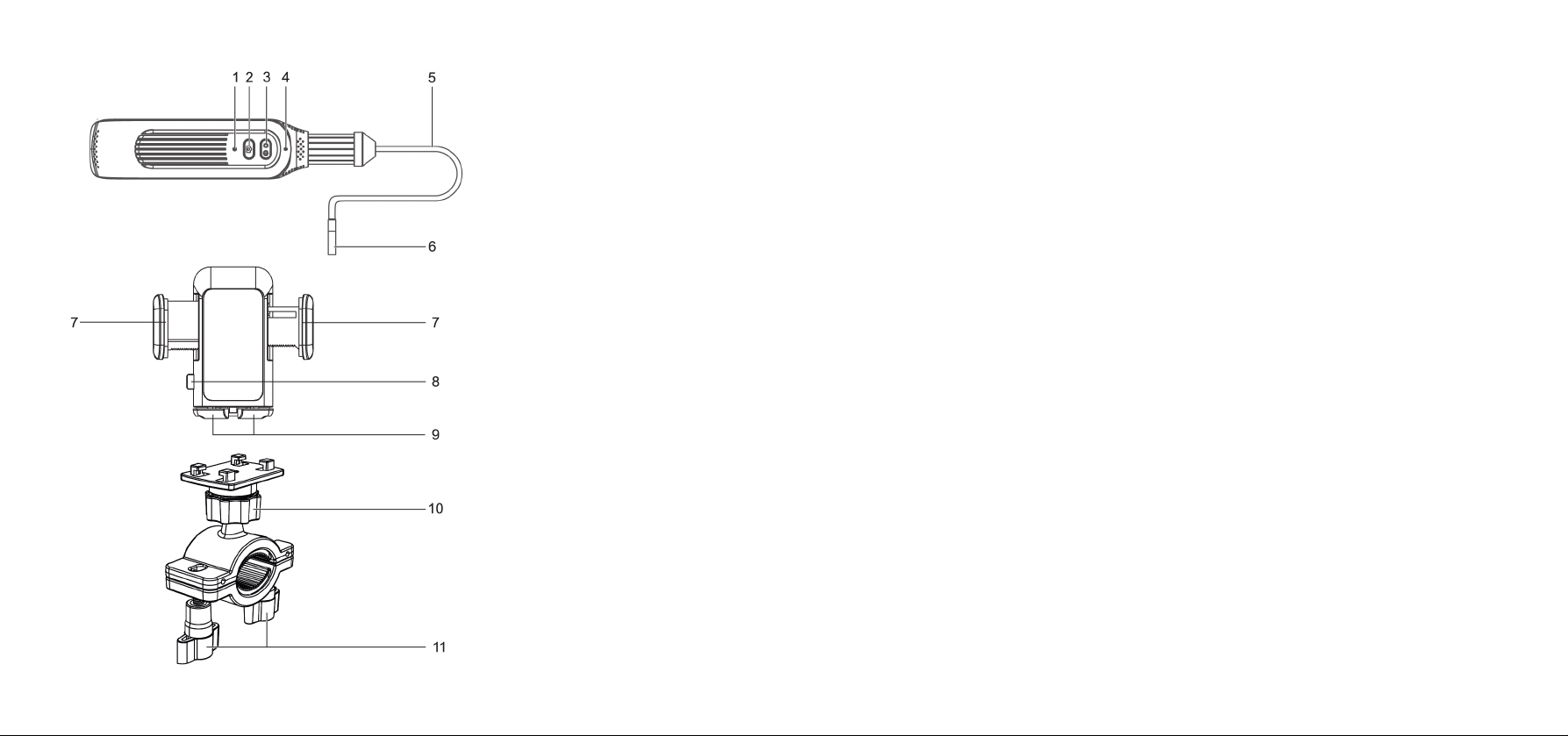

English ................................................................................................... 2
Nederlands ......................................................................................... 23
Deutsch ................................................................................................ 45
V 1.2

Powerfix PEKW 8 A1
Table of Contents
1. Intended use ..................................................................................... 3
1.1 Predictable misuse ....................................................................................................... 4
2. Package contents .............................................................................. 4
3. Controls and displays........................................................................ 5
4. Technical specifications ..................................................................... 5
5. Safety instructions ............................................................................ 6
6. Before you start ................................................................................ 9
6.1 Inserting or replacing the batteries ............................................................................. 9
6.2 Fitting the smartphone holder .................................................................................... 10
6.3 Inserting the smartphone into the smartphone holder ............................................. 12
7. Getting started ................................................................................ 12
7.1 Installing the app ....................................................................................................... 13
7.2 Pairing the app with the endoscopic camera .......................................................... 13
8. Usage ............................................................................................. 14
8.1 Switching the endoscopic camera on and off ......................................................... 14
8.2 Overview of Powerfix PEKW 8 A1 app .................................................................. 14
8.3 Using the endoscopic camera .................................................................................. 16
8.4 Installing endoscopic accessories ............................................................................. 17
9. After use ......................................................................................... 18
9.1 Removing the smartphone from the smartphone holder ......................................... 18
9.2 Cleaning ..................................................................................................................... 18
9.3 Storage when not in use ............................................................................................ 18
10. Troubleshooting ............................................................................ 18
11. Environmental regulations and disposal information .................... 19
12. Conformity notes .......................................................................... 20
13. Warranty information ................................................................... 20
2 - English
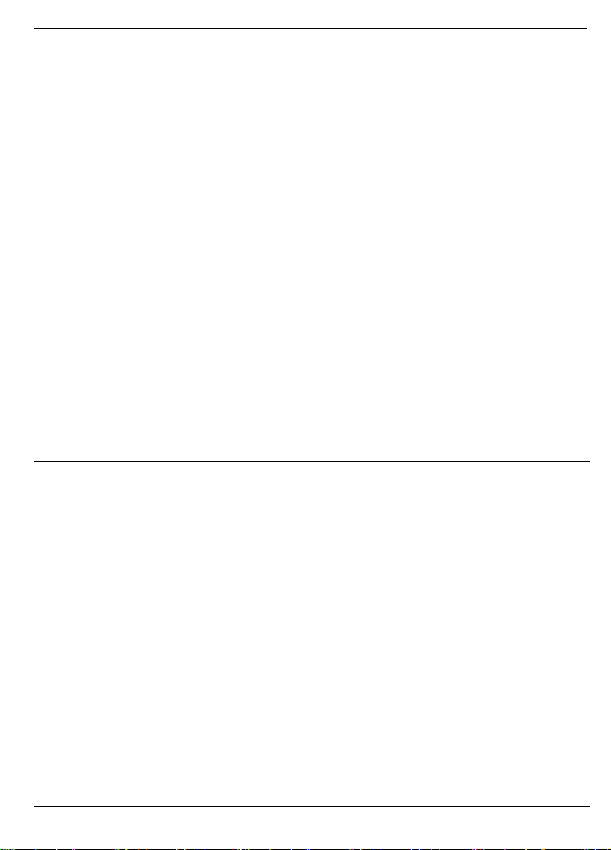
Powerfix PEKW 8 A1
Congratulations!
By purchasing the Powerfix PEKW 8 A1 endoscopic camera, hereinafter referred to as the
endoscopic camera, you have opted for a quality product.
Before first using it, familiarise yourself with the way the endoscopic camera works and
read these operating instructions through carefully. Be careful to follow the safety
instructions and only use the endoscopic camera as described in the operating instructions
and for the applications given.
Keep these operating instructions in a safe place. If you pass the endoscopic camera on to
someone else, make sure to give them all the relevant documents with it.
Trademarks
®
, iPhone® and iPad® are registered trademarks, App Store is a service mark of
Apple
Apple Inc., registered in the USA and other countries.
®
and Android® are registered trademarks of Google Inc.
Google
SilverCrest
®
is a registered trademark and SilverCrestTM is a trademark property of their
respective owners.
Other names and products may be trademarks or registered trademarks of their respective
owners.
1. Intended use
This endoscopic camera, which consists of a WiFi camera, is an information technology
device. It is an optical examination device which is not approved for medical applications.
The endoscopic camera has a special lamp intended to illuminate the working space only.
This lamp is not suitable for domestic room illumination.
The endoscopic camera with gooseneck and LED lighting can be used in conjunction with a
smartphone in areas with poor accessibility as an aid for inspection and fault analysis. The
endoscope accessories supplied also allow you to fish out small objects which have fallen into
difficult to access areas.
The gooseneck (5) and the camera (6) are waterproof and suitable for use in aqueous
liquids. The immersion depth must not exceed 90 cm. Please note that only the gooseneck
(5) and the camera (6) may be exposed to moisture, but not the handle. The device must
not be used in oils, alkalis or acids.
The endoscopic camera may be used only for private purposes, and not for industrial or
commercial purposes. The device is also not suitable for use in tropical climates. This
device fulfils all relevant standards and directives. The manufacturer is not liable for any
English - 3

Powerfix PEKW 8 A1
damage or problems caused by unauthorised modifications. Only use accessories
recommended by the manufacturer. Observe the regulations and laws in the country of
use. Any use other than that mentioned above does not correspond to the intended use.
1.1 Predictable misuse
DANGER! The endoscopic camera is not suitable for human or
veterinary medical applications and must never be inserted
into bodily orifices!
The manufacturer accepts no liability if
the endoscopic camera is not used in accordance with the intended use.
damage to property or personal injury is caused as the result of the improper
handling of the endoscopic camera or failure to comply with these instructions.
the endoscopic camera is damaged or operated when incomplete or modified.
2. Package contents
Remove the endoscopic camera and all accessories from the packaging. Remove the
packaging material and check that all components are complete and undamaged. Keep
the packaging material away from children and dispose of appropriately. If you find
anything missing or damaged, please contact the manufacturer.
4 - English
Endoscopic camera 4 batteries type AA, 1.5 V
2 fastening rings Magnet
Mirror Hook
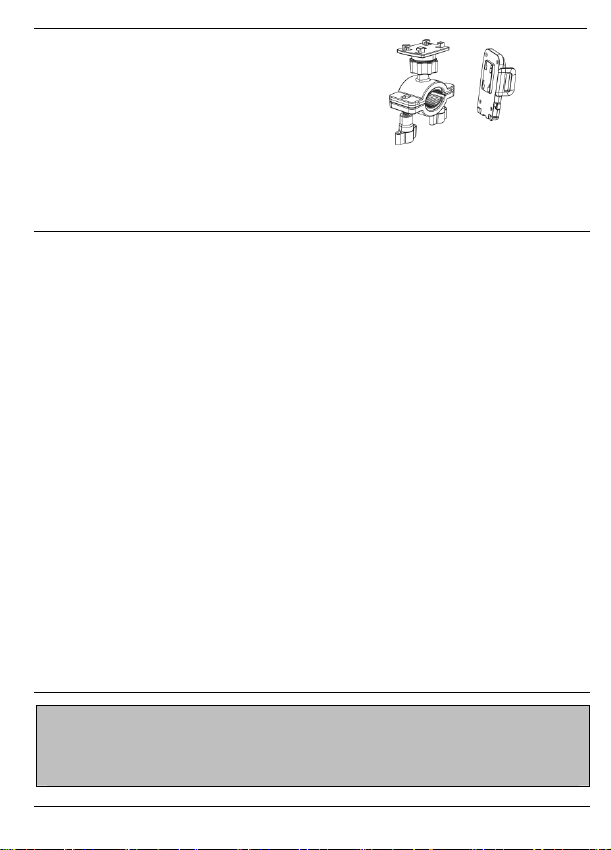
Powerfix PEKW 8 A1
These operating instructions (line-art
illustration)
3. Controls and displays
These operating instructions have a fold-out cover. On the inside of the cover, the
endoscopic camera is shown with figures indicated. The meanings of the numbers are as
follows:
1 Reset switch
2 Photo and video record button
3 On/Off and brightness switch
Press and hold to switch on or off.
Press several times briefly to adjust the brightness of the light.
4 Status indicator (see the table under “Status indicator overview” on page 14)
5 Flexible gooseneck, not detachable
6 Camera
7 Holder arms for smartphone
8 Unlock button for smartphone holder
9 Retractile smartphone holders
10 Ball joint with knurled screw
11 Knurled screws
Holder for smartphone
(2 parts)
4. Technical specifications
Endoscopic camera
Length of gooseneck (5) with camera head (6): 100 cm
Dimensions of handle: 22 cm x 4.4 cm x 4.6 cm
English - 5
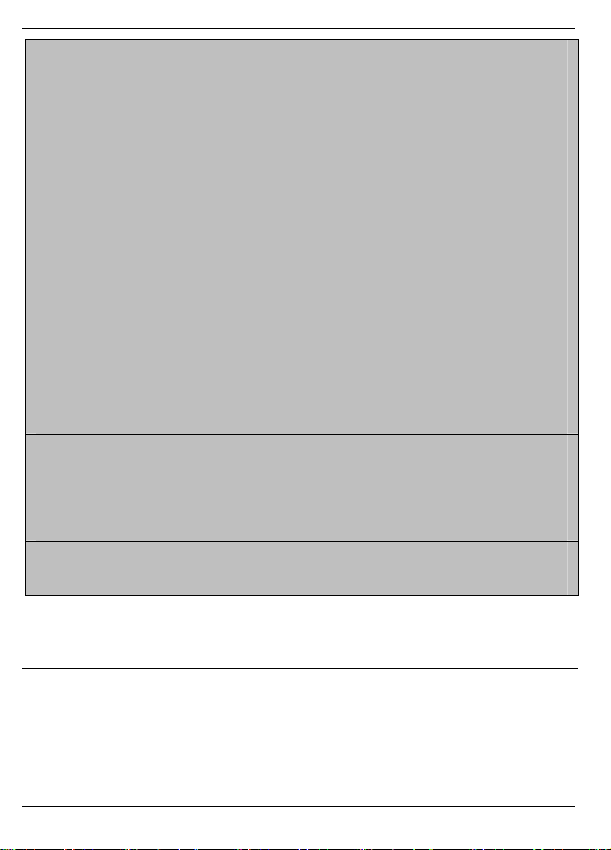
Powerfix PEKW 8 A1
Camera resolution: 640 x 480 pixels (VGA)
Diameter of camera head (6): 8 mm
Degree of protection: IP67 (camera head (6) and flexible gooseneck (5) only)
Power supply: 4 x AA batteries, 1.5 V
Runtime: max. 3.5 hours
Recording formats: JPG (images), AVI (videos)
Frame rate: 25 fps
Camera lighting: 4 white LEDs, adjustable to 8 levels
WiFi standards: 802.11 b / g / n
Wi-Fi frequency band: 2.4 GHz
WiFi transmission power: max. 0.1 W
Wireless range: 10 m
Operating temperature, humidity: 5 to 35 °C, max. 90 % relative humidity
Storage temperature, humidity: 5 to 40 °C, max. 90 % relative humidity
Weight: approx. 240 g (without batteries)
Smartphone holder
Suitable for devices with a width of up to 90 mm
Dimensions: approx. 10.8 x 7.0 x 4.0 cm (L x W x H)
Weight: approx. 130 g
System requirements
Smartphone with iOS 8 or higher, Android 4.0 or higher
The technical data and design may be changed without prior notice.
5. Safety instructions
Before you use this endoscopic camera for the first time, please read the following notes
and heed all warnings, even if you are familiar with handling electronic devices. Keep this
manual safe for future reference. If you sell the device or pass it on, it is essential that you
also hand over this manual, as it is part of the product.
6 - English
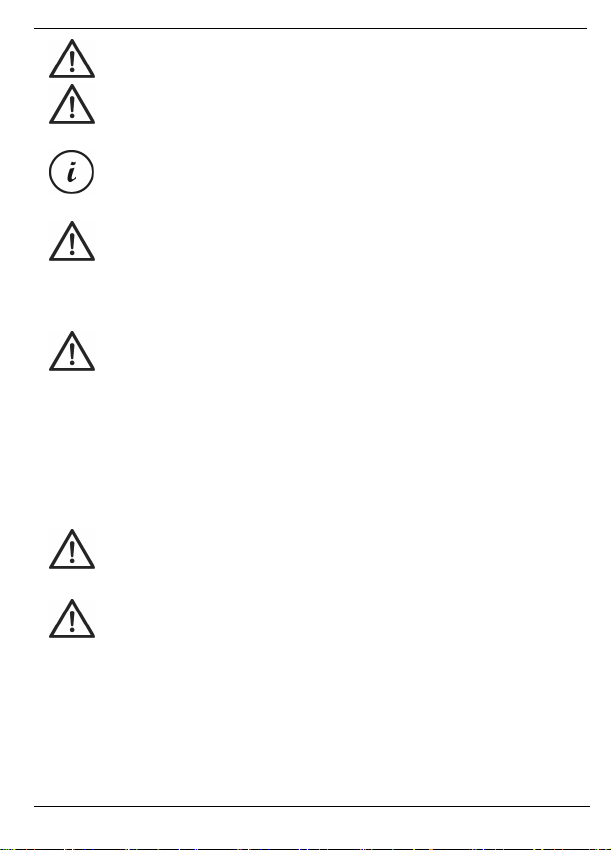
Powerfix PEKW 8 A1
DANGER! This symbol and the word “Danger” alert you to a potentially
dangerous situation. Ignoring it can lead to severe injury or even death.
WARNING! This symbol and the word “Warning” denote important
information required for the safe operation of the product and for the safety
of its users.
This symbol denotes further information on the topic.
DANGER! The endoscopic camera is not approved for human or
veterinary medical applications! There is the risk of life-threatening injuries!
For all personal injury and material damage arising from non-intended use,
the operator, not the manufacturer, is responsible!
DANGER! Children and persons with disabilities
Electrical devices are not suitable for children. Also persons with reduced physical, sensory
or mental capabilities should only use electrical devices in appropriate circumstances.
Never allow children or persons with disabilities to use electrical devices unsupervised,
unless they are instructed accordingly and supervised by a competent person responsible
for their safety. Children should always be supervised to ensure that they do not play with
the product. Small parts can be fatal if swallowed. Keep the packaging
away from children and persons with disabilities.
DANGER! There is a risk of suffocation.
DANGER! Batteries
Insert the batteries with the correct polarity. Never try to recharge the batteries and under
no circumstances throw them into fire. Do not mix battery types (old and new or carbon
and alkaline, etc.). Batteries are not toys! If a battery is swallowed, seek medical help
immediately. Batteries must never be opened or deformed. Otherwise there is a risk of
leaking chemicals. If the chemicals come into contact with your skin or eyes, rinse with
plenty of fresh water immediately and seek medical aid. Remove the batteries when the
English - 7
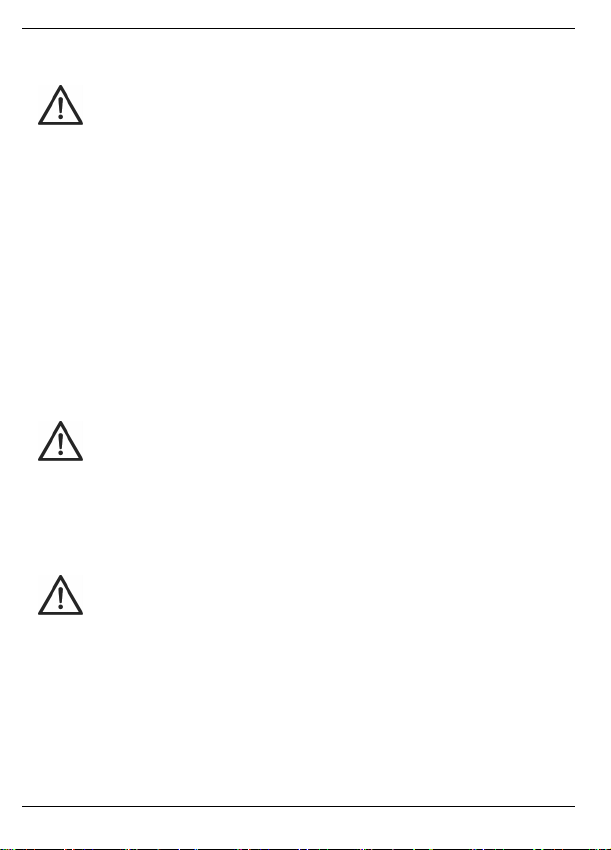
Powerfix PEKW 8 A1
device is not to be used for an extended period. Improper use could cause explosions or
leaks.
DANGER! Radio interface
Turn the device off when on board an aircraft, in a hospital, in an operating theatre or in
the vicinity of electronic medical equipment. The RF signals may interfere with the
functionality of sensitive devices. Keep the device at least 20 cm (8 inches) away from
pacemakers, as the RF signals could interfere with the functionality of the pacemaker. The
RF signals transmitted can interfere with hearing aids. If wireless mode is switched on, do
not place the device near flammable gases or in a potentially explosive area (e.g. a paint
shop), as the RF signals transmitted could cause explosions or fire. The range of the radio
frequency signals depends on environmental conditions. If data is transmitted via a
wireless connection, it can also be received by unauthorised parties. Targa GmbH is not
liable for any interference caused to RF or TV signals through unauthorised modification to
this device. Furthermore, Targa accepts no liability for replacing any devices that have not
been specifically approved by Targa GmbH. The user is solely responsible and liable for
remedying any interference caused by such unauthorised modification of this device and
for replacing devices.
WARNING! Operational safety
The casing of the endoscopic camera must not be opened, there are no parts requiring
maintenance inside. The device must not be subject to any excessive temperature
fluctuations as this can lead to the moisture in the air condensing and causing short-circuits.
If the device has been exposed to strong temperature fluctuations, wait for it to reach the
ambient temperature before switching it on (about 2 hours).
WARNING! Maintenance/cleaning
Repairs are required if this device has been damaged in any way, for example when
liquid has entered the handle casing, if the product has been exposed to rain or moisture,
if the product does not work normally or if the product has been dropped. If smoke,
unusual noises or smells are noticed, power off the device immediately and remove the
batteries. If this occurs, do not continue to use the device and have it checked out by an
expert. All repair work must be carried out by qualified personnel. Never open the
housing of the device, or the accessories. Only use a clean, dry cloth for cleaning. Never
use aggressive liquids.
8 - English

Powerfix PEKW 8 A1
WARNING! Make sure that:
- the device is not exposed to direct heat sources (e.g. radiators)
- no direct sunlight or bright artificial light reaches the device
- the handle does not come into contact with sprays or drops of water or aggressive
fluids, it is particularly important that the handle is never immersed (do not place
vessels containing liquids (drinks, vases, etc.) next to or on the device.)
- no naked flames (e.g. burning candles) are placed on or near the device
- no foreign bodies can penetrate into the device
- the device is not exposed to any extreme temperature fluctuations as this can cause
moisture through condensation and cause short-circuits. If the device has been
exposed to strong temperature fluctuations, wait for it to reach the ambient
temperature before switching it on (about 2 hours).
- the device should not be subjected to excessive shocks and vibrations
Operating environment
The device is not designed for use in environments with high temperatures or humidity (e.g.
bathrooms) or those with above-average levels of dust. Operating temperature and
operating humidity: 5°C to 35°C, max. 90% relative humidity.
Copyright
All the contents of these operating instructions are protected by copyright and provided to
the reader for information only. Copying data and information without the prior explicit
written consent of the author is strictly forbidden. This also applies to any commercial use
of the contents and information. All texts and diagrams are up-to-date as of the date of
printing. Subject to change without notice.
6. Before you start
Unpack all the devices and use the package contents checklist on page 4 to verify that
you have received all items listed. Next remove all package material. If you find anything
missing or damaged, contact Customer Service.
6.1 Inserting or replacing the batteries
Please make sure that your endoscopic camera is switched off. The battery compartment is
located on the rear of the handle.
English - 9
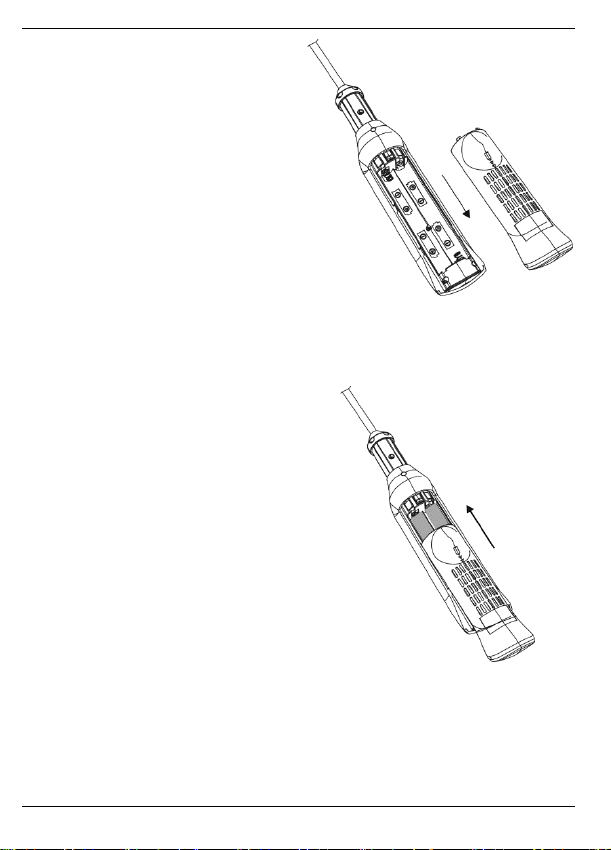
Powerfix PEKW 8 A1
1. Open the battery compartment cover.
To do this, push the cover approx. 5
mm in the direction of the arrow and
lift it up.
2. Insert the batteries into the
endoscopic camera. Take care to
observe the correct polarity (note +
and - in the battery compartment).
3. Close the battery compartment cover.
To do this, place the cover on the
battery compartment so there remains
an approx. 5 mm gap open (the
cover shall glide into the rails on the
handle casing) and then push the
cover in the direction of the arrow
until it slots into place.
6.2 Fitting the smartphone holder
In principle, you can also operate your smartphone or tablet independently of the
endoscopic camera. However, we recommend securing the smartphone to the endoscopic
camera using the smartphone holder so you can operate the device better and see the
camera image better.
10 - English
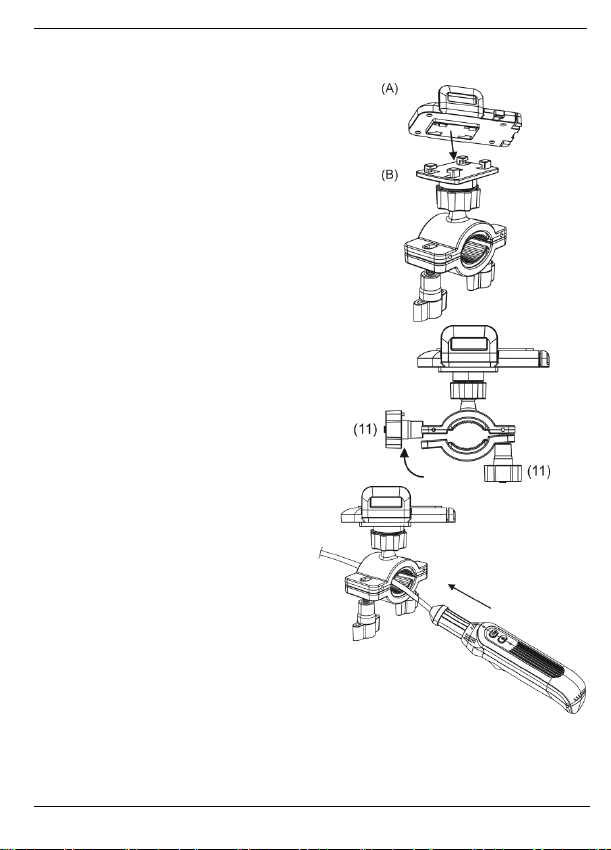
Powerfix PEKW 8 A1
1. Take the smartphone shell (A) in one hand and the holding mechanism (B) in the
other.
2. Align the 4 lugs on the flat section of
the holding mechanism (B) with the 4
recesses on the smartphone shell (A).
3. Place the 4 lugs on the flat section of
the holding mechanism (B) into the 4
recesses on the smartphone shell (A)
and push the two against one another
such that the 4 lugs engage behind
the recesses and the system catches
into place.
4. Release the two knurled screws (11).
One of the knurled screws (11) can
then be swivelled around 90° so that
the two halves of the grabbers fold
out or can be rotated about the axis
of the other knurled screw (11).
5. Feed the endoscopic camera into the
grabbers until the grabbers fully
encase the thin shaft on the front side
of the handle of the endoscopic
camera.
English - 11
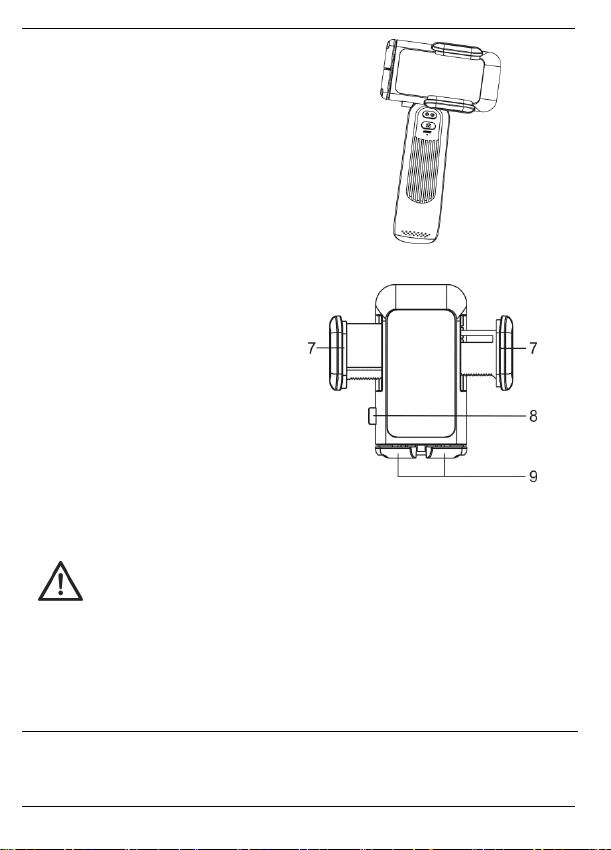
Powerfix PEKW 8 A1
6. Close the grabbers by swivelling the
knurled screw (11) which has been
flapped away back into its original
position. Then carefully re-tighten both
knurled screws (11).
6.3 Inserting the smartphone into the smartphone holder
1. Fold out the two retractile holders (9)
towards the front so the smartphone
can "stand" on them.
2. Place your smartphone in the centre
of the smartphone shell (A). You may
need to press the unlock button (8) to
open the holder arms (7) completely
so that the smartphone fits (it supports
smartphones up to a width of 90
mm).
3. Push the two holder arms (7) together carefully to fix the smartphone in place. Make
sure that the holder arms (7) do not accidentally press any of the side buttons on your
smartphone.
WARNING about property damage
Do not apply force as you push the holder arms (7) together. Doing so
could damage your smartphone or the smartphone holder.
4. Loosen the knurled screw (10) and use the ball joint to position the smartphone so
you can see the display clearly.
5. Re-tighten the knurled screw (10).
7. Getting started
Once you have prepared the endoscopic camera as described in the chapter above, you
can install the app and connect the smartphone to the endoscopic camera.
12 - English
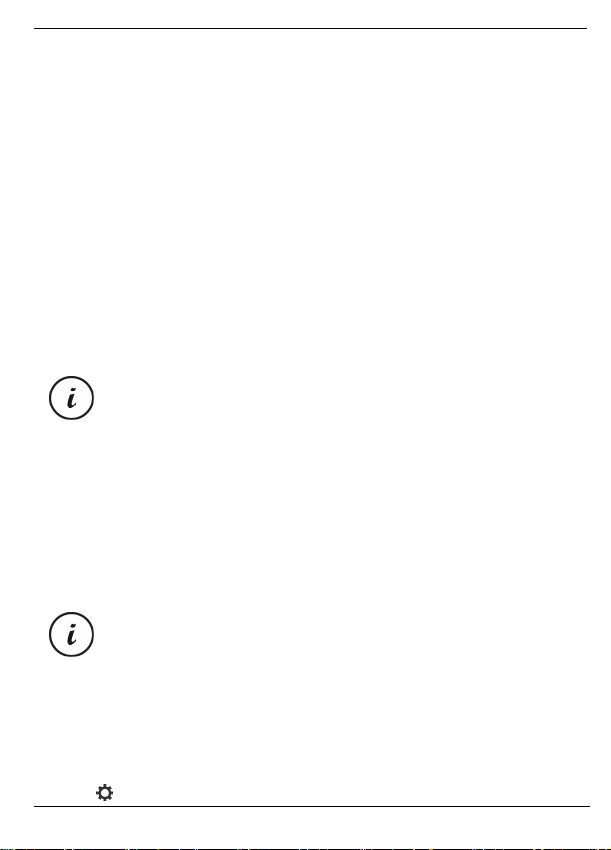
Powerfix PEKW 8 A1
7.1 Installing the app
The “Powerfix PEKW 8 A1” app enables you to control the endoscopic camera simply
and conveniently from your smartphone. You can not only view the camera image live on
your smartphone, you can also rotate the image, take snapshots, record videos, view the
list of snapshots and videos, etc. You can download the “Powerfix PEKW 8 A1” app from
the Apple
®
App Store and from the Google® Play Store. Search for “Powerfix PEKW 8
A1” in the relevant store.
7.2 Pairing the app with the endoscopic camera
The endoscopic camera transfers the image to your smartphone via WiFi. This means you
need to activate WiFi on your smartphone in order to display the images from the
endoscopic camera. If necessary, check the operating instructions for your smartphone for
how to activate the WiFi.
Once you have installed the app on your smartphone, proceed as follows to connect the
endoscopic camera to your smartphone.
You only need to pair the devices once. Your smartphone “remembers” the
endoscopic camera and automatically connects to it when WiFi is enabled
on the smartphone, and the endoscopic camera is switched on and you
start the “Powerfix PEKW 8 A1” app.
1. Switch the endoscopic camera on. To do this, press and hold the on/off button (3) for
about 5 seconds. The status indicator (4) then lights up green.
2. Activate the WiFi function on your smartphone (see operating instructions for your
smartphone).
3. The smartphone should display a list of available WiFi networks. Search for the
network “PEKW 8 A1” and connect to it. You are then prompted to enter the network
password.
The procedure for establishing the network connection and entering the
password depends on the smartphone or operating system, but is largely
self-explanatory.
4. Enter the network password 88888888 (eight times 8). The smartphone then
connects to the endoscopic camera.
5. Close the WiFi configuration window on your smartphone.
6. Start the “Powerfix PEKW 8 A1” app. The live image from the endoscopic camera
appears on the smartphone display. If this does not happen, tap the configuration
icon in the bottom right of the app. In the window that pops up, check that the
English - 13
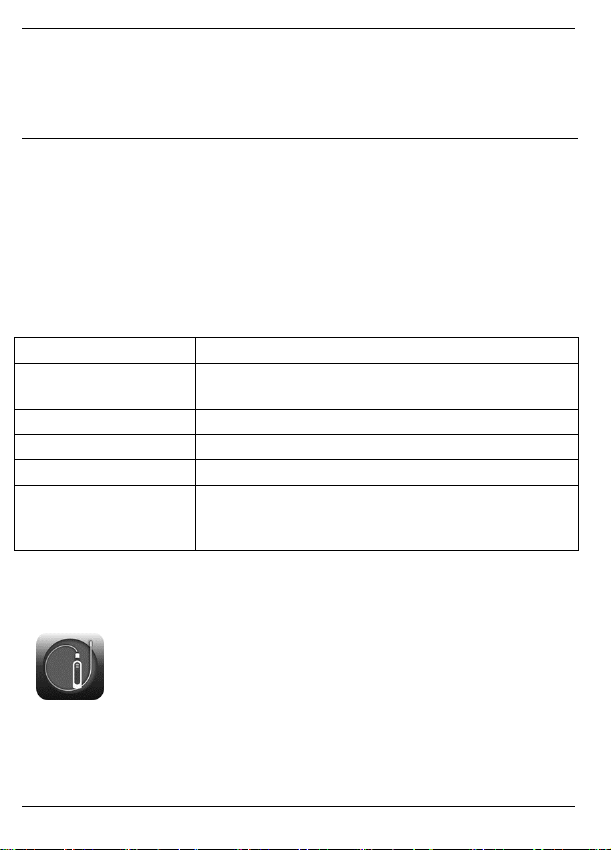
Powerfix PEKW 8 A1
network name for the endoscopic camera (PEKW 8 A1) is displayed and re-enter the
password if necessary. For more on this, please refer to the "Troubleshooting" section
on page 18.
8. Usage
8.1 Switching the endoscopic camera on and off
To switch the endoscopic camera on, press and hold the On/Off button (3) for
approx. 5 seconds. The status indicator (4) then lights up green. Sometimes it may be
necessary to select the wireless network "PEKW 8 A1" first.
To switch the endoscopic camera off, press and hold the On/Off button (3) for
approx. 5 seconds. The LED lighting on the front of the camera (6) and the status
indicator (4) go out.
8.1.1 Status indicator overview
Status indicator (4) Description
On, green Straight after switching on or when connecting to the
smartphone/tablet.
Flashing quickly, green No connection to smartphone/tablet.
Flashing slowly, green Video recording in progress.
One flash, green Photo capture.
Flashing, orange Batteries low. After 60 seconds, the endoscopic camera
switches off automatically. Replace the batteries with new
batteries of the same type.
8.2 Overview of Powerfix PEKW 8 A1 app
The Powerfix PEKW 8 A1 shows the live image from the endoscopic camera. There are
also additional functions, such as taking snapshots and videos and network configuration.
In order to launch the Powerfix PEKW 8 A1 app, tap the icon opposite on
your smartphone.
The individual options within the app are described below:
14 - English
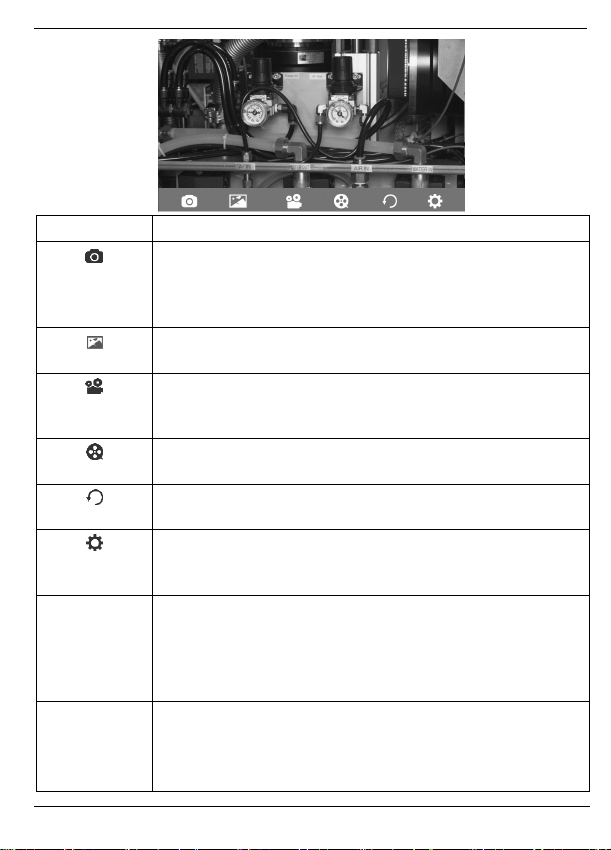
Powerfix PEKW 8 A1
Option Description
Zoom The app supports the zoom function on your smartphone. To
Show or hide
the toolbar
Tap this icon to take a snapshot of the current content of the display.
The relevant image file is named based on the current date and time
and saved to the image folder in the system gallery of your
smartphone or tablet in JPG format.
Tap on this icon to display a list of saved snapshots. In this list, you
can select and delete individual or all snapshots as required.
Tap this icon to start or stop a video recording. The relevant video
file is named based on the current date and time and saved to the
video folder in the system gallery in AVI format.
Tap on this icon to display a list of saved video recordings. In this
list, you can select and delete individual or all videos as required.
If necessary, tap this icon several times to rotate the live image of
the endoscopic camera in 90 degree increments.
Tap on this icon to open the configuration menu. Here you can enter
the network name "PEKW 8 A1" and the network password
"88888888".
enlarge the image, spread two fingers apart on the display. To
move the enlarged section of image, use your finger to push it in the
direction you want. To reduce the image, bring two fingers together
on the display.
Tap your finger on the display of the smartphone to hide the toolbar
and see the live camera image in full-screen mode.
Tap your finger on the display of the smartphone again to show the
toolbar.
English - 15
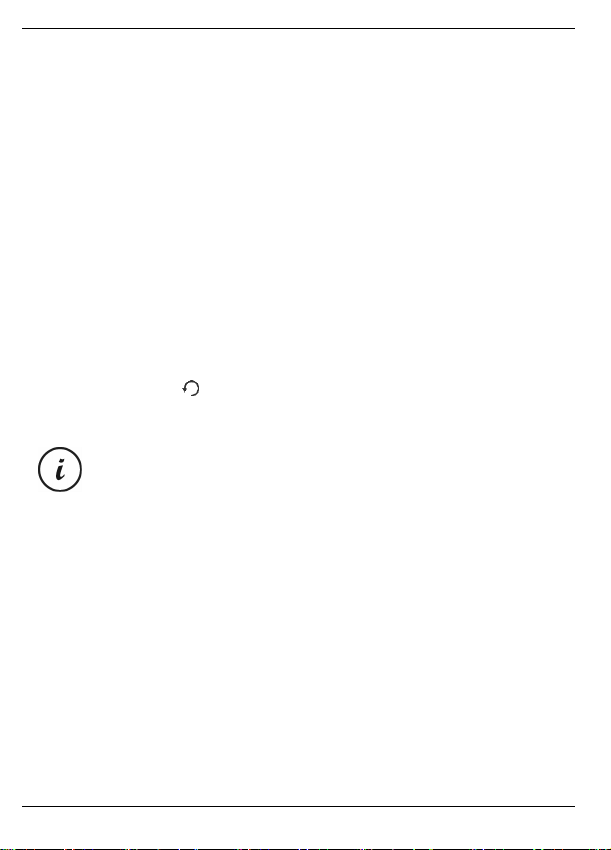
Powerfix PEKW 8 A1
8.2.1 Transferring snapshots / videos to a different device
All recordings are stored in the system gallery of your smartphone or tablet. From this
point, you can transfer them like any other photos or videos. If necessary, check the
operating instructions for your smartphone for how to do this.
8.3 Using the endoscopic camera
If you wish to work with the endoscopic camera, prepare it for the application you require.
Fit the smartphone in the smartphone holder and install the necessary accessory (hook,
magnet, mirror, etc.) to the camera (6) if required. Please refer to the "Installing
endoscopic accessories" section on page 17.
1. Depending on the application, adjust the display on the smartphone to portrait or
landscape using the knurled screw (10) and the ball joint.
2. Adjust the gooseneck (5) to the position you want.
3. Switch the endoscopic camera on and launch the “Powerfix PEKW 8 A1” app on
your smartphone. The live image from the endoscopic camera appears on the
smartphone display.
4. If necessary, tap the icon in the app to rotate the live image from the endoscopic
camera so that you can work well with it.
5. Carefully guide the gooseneck (5) into the object you wish to examine.
The gooseneck (5) and the camera (6) are waterproof and suitable for use
in aqueous liquids. The immersion depth must not exceed 90 cm.
8.3.1 Adjusting the LED lighting
If necessary, press the On/Off button (3) several times to adjust the brightness of the LED
lighting. You can switch cyclically between 8 different brightness levels and off.
8.3.2 Snapshot (photo)
Press the photo and video record button (2) on the endoscopic camera to take a snapshot
of the current image. The relevant image file is named based on the current date and time
and saved to the image folder in the system gallery in JPG format.
8.3.3 Recording a video
Press and hold the photo and video record button (2) on the endoscopic camera for approx. 2
seconds to start a video recording. Press and hold the record button again for approx. 2
seconds to stop recording. The relevant video file is named based on the current date and time
and saved to the smartphone in the system gallery video folder in AVI format.
16 - English
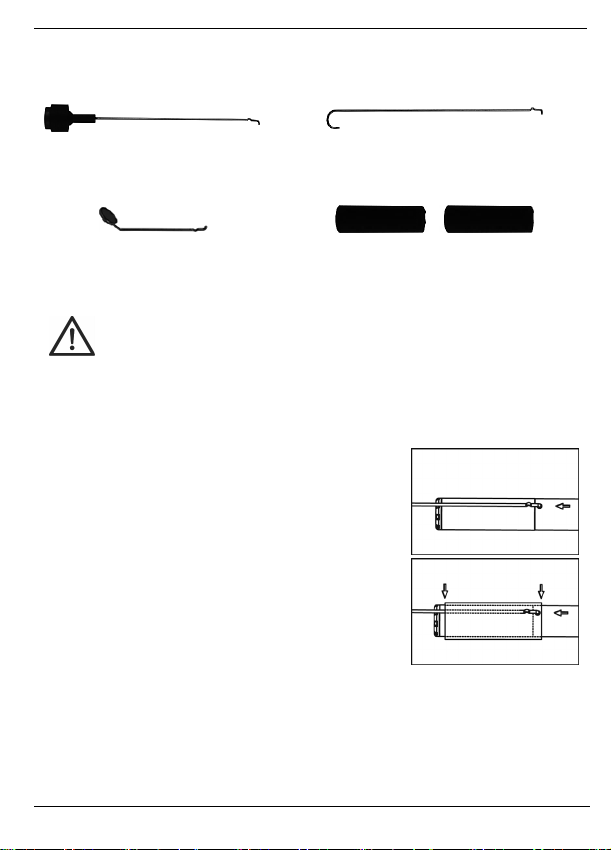
8.4 Installing endoscopic accessories
The endoscopic camera comes with the following useful accessories:
Powerfix PEKW 8 A1
Magnet Hook
Mirror 2 fastening rings
The fastening rings are used to fix the magnet, hook and mirror. To fit one of these tools to
the camera (6), proceed as follows:
WARNING about property damage
Remove the smartphone from the smartphone holder before taking the
following steps. Otherwise, the handle of the endoscopic camera could slip
from the work surface and cause damage.
1. Push one of the fastening rings from the front across the whole camera (6) as far as
the gooseneck (5).
2. On the top of the gooseneck (5), on the camera (6)
attachment, there is a small recess. Feed the little
hook on the tool you want through this recess.
3. The fastening ring has a groove along its length.
Twist the fastening ring so that the metal bracket on
the tool engages into this groove and push the
fastening ring completely over the camera (6).
4. You can then put the smartphone back into the smartphone holder and use the
endoscopic camera as normal with the tool.
To remove the tool from the camera (6) again, remove your smartphone from the
smartphone holder and reverse the procedure.
English - 17
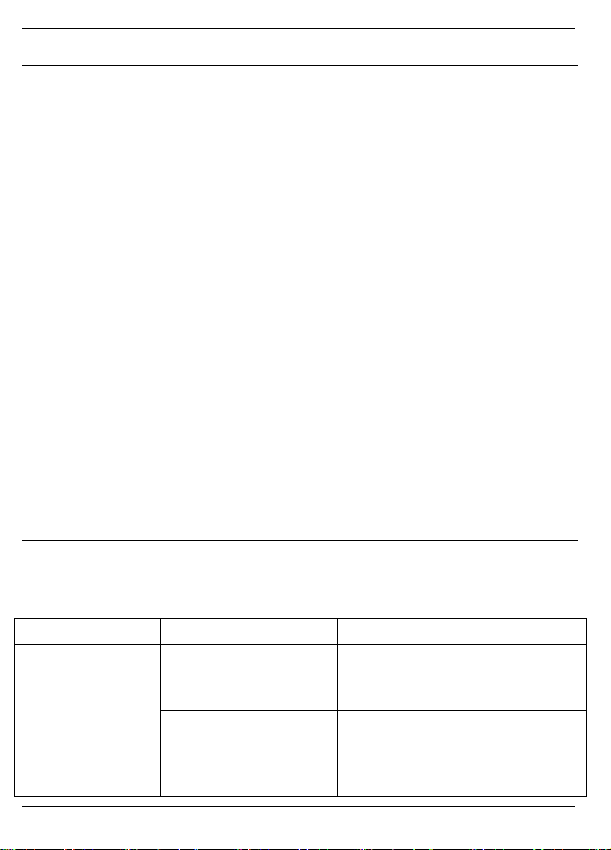
Powerfix PEKW 8 A1
9. After use
If you do not plan to use the device for an extended period of time, remove the
smartphone from the smartphone holder (see section below) and the batteries from the
endoscopic camera.
9.1 Removing the smartphone from the smartphone holder
If you no longer require the endoscopic camera, remove the smartphone from the
smartphone holder and store in a safe place to prevent damage.
1. Hold the smartphone in one hand and press the unlock button (8) to release the
smartphone.
2. Remove the smartphone from the smartphone holder.
9.2 Cleaning
If dirty, clean the device with a dry cloth or use a slightly damp cloth for stubborn dirt. Do not use
any solvents, irritants or gaseous cleaners. No moisture must penetrate into the handle.
Clean the battery terminals from time to time with a dry, lint-free cloth.
9.3 Storage when not in use
We recommend storing the endoscopic camera in its original packaging. You can fold the
gooseneck (5) to save space and protect the device from external influences. Make sure that the
storage temperature is maintained between 5 °C and 40 °C. Humidity must not exceed 90%
RH.
10. Troubleshooting
If your endoscopic camera does not work as normal, follow the instructions below to try to
solve the problem. If working through the tips below does not fix the fault, please contact
our hotline (see "Warranty information" on page 20).
Problem Possible cause Remedy
Unable to power
the endoscopic
camera on.
The batteries are
incorrectly inserted or
empty.
Internal error. Press and hold the Reset button (1) for
Insert the batteries with the correct
polarity (+ and -). Replace the
batteries with new ones as needed.
approx. 5 seconds until the status
indicator (4) flashes quickly. To do so,
insert a small, thin object into the hole.
18 - English
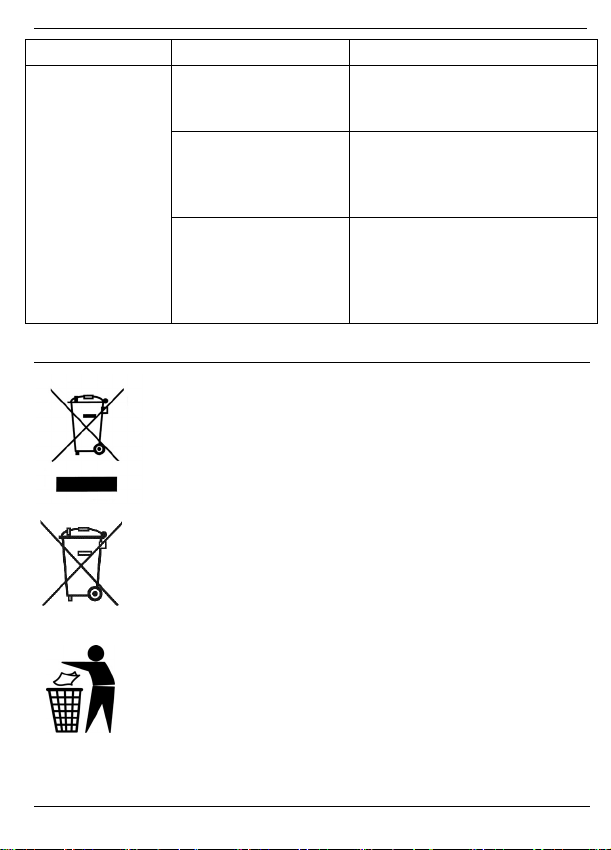
Powerfix PEKW 8 A1
Problem Possible cause Remedy
No camera image
visible on the
smartphone.
The Powerfix PEKW 8 A1
app is not installed.
There is no WiFi
connection between the
endoscopic camera and
the smartphone.
Internal error. Press and hold the Reset button (1)
You need the Powerfix PEKW 8 A1
app to view the image from the
endoscopic camera.
Check the WiFi configuration of your
smartphone and the network
password. See section “Pairing the
app with the endoscopic camera”.
for approx. 5 seconds until the status
indicator (4) flashes quickly. To do
so, insert a small, thin object into the
hole.
11. Environmental regulations and disposal information
Devices marked with this symbol are subject to the European Directive
2012/19/EU. All electrical and electronic devices must be disposed of
separately from household waste at official disposal centres. Avoid
damage to the environment and risks to your personal health by
disposing of the device properly. For further information about proper
disposal, contact your local council, disposal bodies or the shop where
you bought the device.
Respect the environment. Old batteries must not be disposed of with
domestic waste. They must be handed in at a collection point for waste
batteries. Please note that batteries must be disposed of fully discharged
at appropriate collection points for old batteries. If disposing of batteries
which are not fully discharged, take precautions to prevent short circuits.
To prevent any short circuits cover the battery poles with insulating tape.
Dispose of all packaging in an environmentally friendly manner.
Cardboard packaging can be taken to paper recycling centres or public
collection points for recycling. Any film or plastic contained in the
packaging should be taken to your public collection points for disposal.
English - 19

Powerfix PEKW 8 A1
12. Conformity notes
This endoscopic camera complies with the basic and other relevant
requirements of RE Directive 2014/53/EU and the RoHS Directive
2011/65/EU.
The complete EU Declaration of Conformity is available for download
from this link:
www.targa.de/downloads/conformity/293101.pdf
13. Warranty information
This device is sold with three years warranty from the date of purchase. Please keep the
original receipt in a safe place as proof of purchase. Before using your product for the first
time, please read the enclosed documentation. Should any problems arise which cannot
be solved in this way, please call our hotline. Please have the article number and, if
available, the serial number to hand for all enquiries. If it is not possible to solve the
problem on the phone, our hotline support staff will initiate further servicing procedures
depending on the fault. Within the warranty period the product will be repaired or
replaced free of charge as we deem appropriate. No new warranty period commences if
the product is repaired or replaced. Consumables such as batteries, rechargeable
batteries and lamps are not covered by the warranty.
Your statutory rights towards the seller are not affected or restricted by this warranty.
20 - English

Powerfix PEKW 8 A1
Service
E-Mail: service.GB@targa-online.com
E-Mail: service.IE@targa-online.com
E-Mail: service.MT@targa-online.com
E-Mail: service.CY@targa-online.com
TARGA GmbH
IAN: 293101
Manufacturer
Coesterweg 45
DE-59494 Soest
GERMANY
Phone: 020 – 70 49 04 03
Phone: 01 - 4370121
Phone: 027 78 11 03
Phone: 02 – 20 09 025
English - 21

Powerfix PEKW 8 A1
22 - English

Powerfix PEKW 8 A1
Inhoud
1. Beoogd gebruik .............................................................................. 24
1.1 Voorspelbaar misbruik .............................................................................................. 25
2. Inhoud van de verpakking .............................................................. 25
3. Bedieningsknoppen en schermen .................................................... 26
4. Technische specificaties .................................................................... 27
5. Veiligheidsinstructies ....................................................................... 28
6. Voordat u begint ............................................................................. 31
6.1 De batterijen plaatsen of vervangen ........................................................................ 31
6.2 De smartphonehouder bevestigen ........................................................................... 32
6.3 De smartphone in de smartphonehouder plaatsen ................................................. 34
7. Aan de slag ..................................................................................... 34
7.1 De app installeren ..................................................................................................... 34
7.2 De app koppelen aan de endoscopische camera ................................................. 35
8. Gebruik ........................................................................................... 36
8.1 De endoscopische camera aan- en uitzetten .......................................................... 36
8.2 Overzicht van de app ‘Powerfix PEKW 8 A1’ ........................................................ 36
8.3 De endoscopische camera gebruiken...................................................................... 38
8.4 Endoscopische accessoires installeren ..................................................................... 39
9. Na gebruik ...................................................................................... 40
9.1 De smartphone uit de smartphonehouder halen ..................................................... 40
9.2 Reinigen ...................................................................................................................... 40
9.3 Opslag indien niet in gebruik ................................................................................... 40
10. Problemen oplossen ...................................................................... 41
11. Milieuregelgeving en informatie over afvalverwerking ................ 42
12. Conformiteit .................................................................................. 42
13. Garantie ........................................................................................ 43
Nederlands - 23

Powerfix PEKW 8 A1
Gefeliciteerd!
Met de aanschaf van deze Powerfix PEKW 8 A1 endoscopische camera, hierna
'endoscopische camera' genoemd, hebt u gekozen voor een kwaliteitsproduct.
Raak vóór het eerste gebruik vertrouwd met de manier waarop de endoscopische camera
werkt en lees deze gebruiksaanwijzing zorgvuldig door. Volg de veiligheidsinstructies
zorgvuldig op en gebruik de endoscopische camera alleen zoals beschreven in de
gebruiksaanwijzing en voor de aangegeven toepassingen.
Bewaar deze gebruiksaanwijzing op een veilige plaats. Als u de endoscopische camera
aan iemand anders overdraagt, geeft u er ook alle relevante documenten bij.
Handelsmerken
®
, iPhone® en iPad® zijn gedeponeerde handelsmerken, App Store is een
Apple
servicemerk van Apple Inc., geregistreerd in de V.S. en andere landen.
®
en Android® zijn gedeponeerde handelsmerken van Google Inc.
Google
Het handelsmerk SilverCrest
®
en het merk SilverCrestTM zijn eigendom van hun
respectievelijke eigenaars.
Andere namen en producten kunnen handelsmerken of gedeponeerde handelsmerken van
hun respectieve eigenaars zijn.
1. Beoogd gebruik
Deze endoscopische camera, die bestaat uit een wifi-camera, is een
informatietechnologieapparaat. Het is een optisch onderzoeksapparaat dat niet is
goedgekeurd voor medische toepassingen.
De endoscopische camera heeft een speciale lamp die enkel is bedoeld voor het
verlichten van de werkruimte. De lamp is niet geschikt voor het verlichten van ruimten in
huis.
U kunt de endoscopische camera met zwanenhals en led-verlichting in combinatie met een
smartphone gebruiken als hulpmiddel voor inspectie en foutanalyse in gebieden met een slechte
toegankelijkheid. Met de bijgeleverde endoscopische accessoires kunt u ook kleine voorwerpen
pakken die in moeilijk toegankelijke gebieden zijn gevallen.
De zwanenhals (5) en de camera (6) zijn waterproof en geschikt voor gebruik in waterige
vloeistoffen. De onderdompeldiepte mag niet meer bedragen dan 90 cm. Houd er
rekening mee dat alleen de zwanenhals (5) en de camera (6) kunnen worden
blootgesteld aan vocht, maar de handgreep niet. Het apparaat mag niet worden gebruikt
in oliën, alkaliën of zuren.
24 - Nederlands

Powerfix PEKW 8 A1
De endoscopische camera is uitsluitend bedoeld voor persoonlijk gebruik, niet voor
industriële of commerciële doeleinden. Het apparaat mag niet ook in tropische klimaten
worden gebruikt. Dit apparaat voldoet aan alle relevante normen en richtlijnen. De
fabrikant is niet aansprakelijk voor schade of storing die wordt veroorzaakt door
ongeoorloofde wijzigingen. Gebruik enkel accessoires die worden aanbevolen door de
fabrikant. Houd u aan de regelgeving en wetten in het land van gebruik. Elk ander
gebruik dan hierboven wordt vermeld, komt niet overeen met het beoogde gebruik.
1.1 Voorspelbaar misbruik
GEVAAR! De endoscopische camera is niet geschikt voor
menselijke of dierlijke medische toepassingen en mag nooit
in lichaamsopeningen worden geplaatst!
De fabrikant aanvaardt geen enkele aansprakelijkheid indien:
de endoscopische camera niet wordt gebruikt in overeenstemming met het beoogde
gebruik;
er schade is veroorzaakt aan eigendommen of persoonlijk letsel is ontstaan als
gevolg van een onjuist gebruik van de endoscopische camera of het niet naleven van
deze instructies;
de endoscopische camera is beschadigd, onvolledig of gewijzigd wordt gebruikt.
2. Inhoud van de verpakking
Haal de endoscopische camera en alle accessoires uit de verpakking. Verwijder het
verpakkingsmateriaal en controleer of alle onderdelen volledig en onbeschadigd zijn.
Houd het verpakkingsmateriaal buiten bereik van kinderen en voer dit op de juiste wijze
af. Bel de fabrikant als iets ontbreekt of beschadigd is.
Endoscopische camera 4 AA-batterijen, 1,5 V
2 bevestigingsringen Magneet
Nederlands - 25

Powerfix PEKW 8 A1
Spiegel Haak
Deze bedieningsinstructies (lijntekening) Houder voor smartphone
(2 delen)
3. Bedieningsknoppen en schermen
Deze bedieningsinstructies hebben een uitvouwbare omslag. Aan de binnenzijde van de
omslag staat een afbeelding van de endoscopische camera met nummers. Deze nummers
hebben de volgende betekenis:
1 Resetschakelaar
2 Foto- en video-opnameknop
3 Aan/uit-knop en helderheidsschakelaar
Houd de knop ingedrukt om in en uit te schakelen.
Druk verschillende keren kort op deze knop om de helderheid van de verlichting
aan te passen.
4 Statusled (zie de tabel onder ’Overzicht statusled’ op pagina 36)
5 Flexibele zwanenhals, niet afneembaar
6 Camera
7 Armen smartphonehouder
8 Ontgrendelknop voor smartphonehouder
9 Inklapbare smartphonehouders
10 Kogelgewricht met kartelschroef
11 Kartelschroeven
26 - Nederlands

Powerfix PEKW 8 A1
4. Technische specificaties
Endoscopische camera
Lengte van zwanenhals (5) met camerakop (6): 100 cm
Afmetingen van handgreep: 22 cm x 4,4 cm x 4,6 cm
Cameraresolutie: 640 x 480 pixels (VGA)
Diameter met camerakop (6): 8 mm
Beschermingsgraad: IP67 (enkel camerakop (6) en flexibele zwanenhals (5))
Voeding: 4 AA-batterijen, 1,5 V
Gebruiksduur: max. 3,5 uur
Opname-indelingen: JPG (afbeeldingen), AVI (video’s)
Beeldsnelheid: 25 fps
Cameralicht: 4 witte leds, instelbaar in 8 standen
Wifi-normen: 802.11 b/g/n
Wifi-frequentieband: 2,4 GHz
Wifi-zendvermogen: max. 0,1 W
Draadloos bereik: 10 m
Gebruikstemperatuur en -vochtigheid: 5 tot 35 °C, max. 90 % relatieve
luchtvochtigheid
Opslagtemperatuur en -vochtigheid: 5 tot 40 °C, max. 90 % relatieve luchtvochtigheid
Gewicht: circa 240 gram (zonder batterijen)
Smartphonehouder
Geschikt voor apparaten met een breedte van max. 90 mm.
Afmetingen: ongeveer 10,8 x 7,0 x 4,0 cm (L x B x H)
Gewicht: ongeveer 130 g
Systeemvereisten
Smartphone met iOS 8 of hoger, Android 4.0 of hoger
De technische data en het ontwerp kunnen zonder voorafgaande kennisgeving worden
gewijzigd.
Nederlands - 27

Powerfix PEKW 8 A1
5. Veiligheidsinstructies
Voordat u de endoscopische camera voor het eerst gebruikt, dient u de onderstaande
opmerkingen te lezen en alle waarschuwingen op te volgen, zelfs als u bekend bent met
de bediening van elektronische apparatuur. Bewaar deze handleiding op een veilige
plaats, zodat u deze later kunt raadplegen. Als u het product verkoopt of weggeeft, moet
u ook deze handleiding erbij geven als onderdeel van het product.
GEVAAR! Dit symbool en het woord 'Gevaar' maken u attent op een
potentieel gevaarlijke situatie. Negeren kan leiden tot ernstig letsel of zelfs
de dood.
WAARSCHUWING! Dit symbool en het woord 'Waarschuwing' duiden
op belangrijke informatie die is vereist voor een veilig gebruik van het
product en de veiligheid van de gebruikers.
Dit symbool staat bij nadere informatie over het onderwerp.
GEVAAR! De endoscopische camera is niet goedgekeurd voor medische
of diergeneeskundige toepassingen! Er bestaat het risico op
levensbedreigende verwondingen! Voor al het lichamelijke letsel en alle
materiële schade die voortvloeit uit niet-bedoeld gebruik, is de gebruiker,
niet de fabrikant, verantwoordelijk!
GEVAAR! Kinderen en personen met een handicap
Elektrische apparaten zijn niet geschikt voor kinderen. Ook personen met verminderde
lichamelijke, zintuiglijke of geestelijke vermogens dienen elektrische apparaten alleen in
geschikte omstandigheden te gebruiken. Laat kinderen of personen met een handicap
nooit zonder toezicht elektrische apparaten gebruiken, tenzij ze hiervoor instructies krijgen
en onder toezicht staan van een competente persoon die verantwoordelijk is voor hun
veiligheid. Er moet altijd toezicht worden gehouden op kinderen om te voorkomen dat ze
met het product spelen. Kleine onderdelen kunnen fataal zijn als ze worden
ingeslikt. Houd het verpakkingsmateriaal buiten bereik van kinderen en
personen met een handicap.
GEVAAR! Er bestaat gevaar voor verstikking.
28 - Nederlands

Powerfix PEKW 8 A1
GEVAAR! Batterijen
Plaats de batterijen met de juiste polariteit. Probeer de batterijen nooit opnieuw op te
laden en gooi batterijen nooit in het vuur. Combineer geen verschillende soorten batterijen
(zoals oude en nieuwe of koolstof- en alkalinebatterijen). Batterijen zijn geen speelgoed!
Als een batterij wordt ingeslikt, raadpleegt u direct een arts. Batterijen mogen nooit
worden geopend of vervormd. Anders bestaat het risico van lekkende chemicaliën. Als de
chemicaliën in contact komen met uw huid of ogen, spoelt u ze direct met veel water en
raadpleegt u een arts. Verwijder de batterijen als het apparaat gedurende langere tijd
niet wordt gebruikt. Onjuist gebruik kan leiden tot ontploffingen of lekken.
GEVAAR! Radio-interface
Schakel het apparaat uit aan boord van een vliegtuig, in een ziekenhuis, in een
operatiezaal of in de buurt van elektronische medische apparatuur. De RF-signalen kunnen
de werking van gevoelige apparatuur verstoren. Houd het apparaat ten minste 20 cm van
een pacemaker, aangezien RF-signalen de werking van de pacemaker kunnen verstoren.
De verzonden RF-signalen kunnen storing in gehoorapparaten veroorzaken. Plaats het
apparaat met ingeschakelde draadloze modus niet in de buurt van ontvlambare gassen of
in een ruimte met explosiegevaar (zoals een verfwinkel), aangezien de verzonden RFsignalen explosies of brand kunnen veroorzaken. Het bereik van de RF-signalen hangt af
van de omgeving. Als gegevens worden verzonden via een draadloze verbinding kunnen
deze mogelijk ook worden ontvangen door onbevoegden. Targa GmbH is niet
aansprakelijk voor enige storing van RF- of tv-signalen die het gevolg is van
ongeoorloofde wijzigingen in dit apparaat. Bovendien accepteert Targa geen
aansprakelijkheid voor het vervangen van apparaten die niet uitdrukkelijk zijn
goedgekeurd door Targa GmbH. De gebruiker is als enige verantwoordelijk en
aansprakelijk voor het oplossen van problemen met storing die wordt veroorzaakt door
ongeoorloofde wijziging van dit apparaat en voor het vervangen van apparaten.
WAARSCHUWING! Veilig gebruik
De behuizing van de endoscopische camera mag niet worden geopend, omdat deze
geen onderdelen bevat die onderhoud vereisen. Stel het apparaat niet bloot aan grote
temperatuurschommelingen, aangezien dit kan leiden tot condensvorming van vocht in de
lucht wat kortsluiting kan veroorzaken. Als het apparaat toch is blootgesteld aan sterke
Nederlands - 29

Powerfix PEKW 8 A1
temperatuurschommelingen, wacht u totdat dit de omgevingstemperatuur heeft
aangenomen voordat u het inschakelt (ongeveer 2 uur).
WAARSCHUWING! Onderhoud/reiniging
Reparatie is vereist als het apparaat op welke wijze dan ook is beschadigd, als er
bijvoorbeeld vloeistof in de behuizing van de handgreep is terechtgekomen, als het
apparaat is blootgesteld aan regen of vocht, als het apparaat niet normaal werkt of als
het is gevallen. Als het apparaat rook of vreemde geluiden of geuren voortbrengt, schakelt
u het direct uit en verwijdert u de batterijen. Als dit gebeurt, mag u het apparaat niet meer
gebruiken en moet u het laten nakijken door een deskundige. Alle herstelwerkzaamheden
moeten worden uitgevoerd door een bevoegd onderhoudstechnicus. Open nooit de
behuizing van het apparaat of de accessoires. Reinig het apparaat uitsluitend met een
schone, droge doek. Gebruik nooit agressieve vloeistoffen.
WAARSCHUWING! Tref altijd de volgende voorzorgsmaatregelen:
- Stel het apparaat niet bloot aan directe warmtebronnen (zoals radiatoren).
- Stel het apparaat niet bloot aan direct zonlicht of fel kunstlicht.
- Zorg ervoor dat de handgreep nooit in contact komt met stralen of druppels water of
agressieve vloeistoffen. Het is bijzonder belangrijk dat de handgreep nooit wordt
ondergedompeld (plaats geen met vloeistof gevulde voorwerpen, zoals glazen,
vazen, enz. naast of op het apparaat).
- Plaats geen brandende voorwerpen (zoals kaarsen) op of in de buurt van het
apparaat.
- Steek geen voorwerpen in het apparaat.
- Stel het apparaat niet bloot aan extreme temperatuurschommelingen, aangezien dit
kan leiden tot vocht door condensvorming en kortsluiting. Als het apparaat toch is
blootgesteld aan sterke temperatuurschommelingen, wacht u totdat dit de
omgevingstemperatuur heeft aangenomen voordat u het inschakelt (ongeveer 2 uur).
- Stel het apparaat niet bloot aan hevige schokken en trillingen.
Gebruiksomgeving
Dit apparaat is niet ontworpen voor gebruik in omgevingen met een hoge temperatuur of
luchtvochtigheid (zoals een badkamer) of bovengemiddeld stoffige ruimten.
Gebruikstemperatuur en luchtvochtigheid: 5 °C tot 35°C, max. 90% relatieve
luchtvochtigheid.
30 - Nederlands

Powerfix PEKW 8 A1
Copyright
De volledige inhoud van deze bedieningsinstructies wordt beschermd door het
auteursrecht en wordt uitsluitend ter informatie aan de lezer verstrekt. Het is strikt verboden
om gegevens en informatie te kopiëren zonder voorafgaande uitdrukkelijke schriftelijke
toestemming van de auteur. Dit geldt ook voor commercieel gebruik van de inhoud en
informatie. Alle teksten en afbeeldingen waren actueel op het moment dat deze
handleiding werd gedrukt. De inhoud kan zonder kennisgeving worden gewijzigd.
6. Voordat u begint
Pak alle apparaten uit en controleer aan de hand van de controlelijst voor de inhoud van
de verpakking op pagina 25 of u alle vermelde items hebt ontvangen. Verwijder
vervolgens al het verpakkingsmateriaal. Neem contact op met de klantenservice als iets
ontbreekt of beschadigd is.
6.1 De batterijen plaatsen of vervangen
Zorg ervoor dat de endoscopische camera is uitgeschakeld. Het batterijvak bevindt zich
aan de achterzijde van de handgreep.
1. Open het klepje van het batterijvak.
Druk het klepje hiertoe ongeveer 5
mm in de richting van de pijl en til het
klepje op.
2. Plaats de batterijen in de
endoscopische camera. Let op de
juiste polariteit (de + en - in het
batterijvak).
Nederlands - 31

Powerfix PEKW 8 A1
3. Sluit het klepje van het batterijvak.
Plaats het klepje zo op het batterijvak,
dat er een spleet van ongeveer 5 mm
overblijft (het klepje schuift in de rails
op de handgreepbehuizing) en druk
het klepje vervolgens in de richting
van de pijl totdat het op zijn plaats
klikt.
6.2 De smartphonehouder bevestigen
U kunt in principe uw smartphone of tablet ook onafhankelijk van de smartphonecamera
bedienen. We raden u echter aan de smartphone aan te sluiten op de endoscopische
camera met behulp van de smartphonehouder, zodat u het apparaat beter kunt bedienen
en het beeld beter kunt zien.
1. Neem de smartphoneschelp (A) in één hand en het vasthoudmechanisme (B) in de
andere.
2. Breng de 4 nokken op de platte kant
van het vasthoudmechanisme (B) in
lijn met de 4 uitsparingen op de
smartphoneschelp (A).
3. Plaats de 4 nokken op het vlakke
gedeelte van het
vasthoudmechanisme (B) in de 4
uitsparingen op de smartphoneschelp
(A) en druk ze zo tegen elkaar, dat
de 4 nokken achter de uitsparingen
komen en het systeem vastklikt.
32 - Nederlands

4. Draai de twee kartelschroeven (11)
los. Een van de kartelschroeven (11)
kan dan rond de 90° draaien, zodat
de twee helften van de beugels
uitklappen of om de as van de
andere kartelschroef (11) kunnen
draaien.
5. Plaats de endoscopische camera in
de beugels, totdat de beugels de
dunne as aan de voorzijde van de
handgreep van de endoscopische
camera volledig omhullen.
6. Sluit de beugels door de kartelschroef
(11) te draaien die teruggeklapt is in
de oorspronkelijke positie. Draai de
beide kartelschroeven (11)
voorzichtig weer aan.
Powerfix PEKW 8 A1
Nederlands - 33

Powerfix PEKW 8 A1
6.3 De smartphone in de smartphonehouder plaatsen
1. Vouw de twee inklapbare houders (9)
naar voren, zodat de smartphone er
op kan ‘staan’.
2. Plaats uw smartphone in het midden
van de smartphoneschelp (A).
Mogelijk moet u de ontgrendelknop
(8) indrukken om de houderarmen (7)
helemaal te openen, zodat de
smartphone past (smartphones tot een
breedte van 90 mm worden
ondersteund).
3. Druk de twee houderarmen (7) voorzichtig naar elkaar toe om de smartphone vast te
zetten. Zorg ervoor dat de houderarmen (7) niet per ongeluk op een van de knoppen
aan de zijkant van uw smartphone drukken.
WAARSCHUWING voor schade aan eigendommen
Gebruik geen kracht wanneer u de houderarmen (7) naar elkaar toe
schuift. Dit kan uw smartphone of de smartphonehouder beschadigen.
4. Draai de kartelschroef (10) los en gebruik het kogelgewricht om de smartphone juist
te plaatsen, zodat u het scherm duidelijk kunt zien.
5. Draai de kartelschroef (10) weer vast.
7. Aan de slag
Nadat u de endoscopische camera hebt voorbereid zoals beschreven in het hoofdstuk
hierboven, kunt u de app installeren en de smartphone verbinden met de endoscopische
camera.
7.1 De app installeren
Met de app ‘Powerfix PEKW 8 A1’ kunt u de endoscopische camera eenvoudig en
handig vanuit uw smartphone bedienen. U kunt het camerabeeld niet alleen live op uw
smartphone bekijken, u kunt het beeld ook roteren, momentopnamen maken, video's
opnemen, de lijst met momentopnamen en video's bekijken, enz. U kunt de app ‘Powerfix
PEKW 8 A1’ downloaden via de Apple
naar ‘Powerfix PEKW 8 A1’ in de betreffende winkel.
®
App Store en via de Google® Play Store. Zoek
34 - Nederlands

Powerfix PEKW 8 A1
7.2 De app koppelen aan de endoscopische camera
De endoscopische camera brengt het beeld over naar uw smartphone via wifi. Dit
betekent dat u wifi op uw smartphone moet activeren om de beelden van de
endoscopische camera weer te geven. Raadpleeg indien nodig de gebruiksaanwijzing
van uw smartphone als u wilt weten hoe u de wifi activeert.
Nadat u de app op uw smartphone hebt geïnstalleerd, gaat u als volgt te werk om de
endoscopische camera op uw smartphone aan te sluiten.
U hoeft de apparaten slechts één keer te koppelen. Uw smartphone
‘herinnert’ zich de endoscopische camera en verbindt er automatisch mee
wanneer wifi op de smartphone is ingeschakeld, de endoscopische camera
is ingeschakeld en u de app ‘Powerfix PEKW 8 A1’ start.
1. Zet de endoscopische camera aan. Druk hiervoor op de aan/uit-knop (3) en houd
deze ongeveer 5 seconden ingedrukt. De statusled (4) gaat groen branden.
2. Activeer de wifi-functie op uw smartphone (zie de handleiding van uw smartphone).
3. Op de smartphone moet een lijst met beschikbare wifi-netwerken verschijnen. Zoek
naar het netwerk ‘PEKW 8 A1’ en maak verbinding hiermee. U wordt vervolgens
gevraagd om het netwerkwachtwoord in te voeren.
De procedure voor het tot stand brengen van de netwerkverbinding en het
invoeren van het wachtwoord is varieert per smartphone of
besturingssysteem, maar spreekt goeddeels voor zich.
4. Vul het netwerkwachtwoord in 88888888 (acht keer een 8). De smartphone maakt
dan verbinding met de endoscopische camera.
5. Sluit het wifi-configuratievenster op uw smartphone.
6. Start de app ‘Powerfix PEKW 8 A1’. Het livebeeld van de endoscopische camera
verschijnt op het display van de smartphone. Als dat niet gebeurt, tikt u op het
configuratiepictogram rechtsonder in de app. Controleer in het venster dat
verschijnt of de netwerknaam van de endoscopische camera (PEKW 8 A1) wordt
weergegeven en voer het wachtwoord, indien nodig, opnieuw in. Zie 'Problemen
oplossen' op pagina 41 voor meer informatie.
Nederlands - 35

Powerfix PEKW 8 A1
8. Gebruik
8.1 De endoscopische camera aan- en uitzetten
U schakelt de endoscopische camera in door de aan/uit-knop (3) circa 5 seconden
ingedrukt te houden. De statusled (4) gaat groen branden. Soms is het nodig om
eerst het draadloze netwerk ‘PEKW 8 A1’ te selecteren.
U schakelt de endoscopische camera uit door de aan/uit-knop (3) circa 5 seconden
ingedrukt te houden. De led-verlichting aan de voorzijde van de camera (6) en de
statusled (4) gaan uit.
8.1.1 Overzicht statusled
Statusled (4) Omschrijving
Aan, brandt groen Direct na het inschakelen of tijdens het verbinden met een
smartphone/tablet.
Knippert snel, groen Geen verbinding met een smartphone/tablet.
Knippert langzaam,
groen
Eén keer knipperen,
groen
Knippert, oranje Batterijen bijna leeg. Na 60 seconden schakelt de
8.2 Overzicht van de app ‘Powerfix PEKW 8 A1’
De app Powerfix PEKW 8 A1 toont het livebeeld van de endoscopische camera. Er zijn
ook aanvullende functies, zoals het maken van momentopnamen en video's plus de
netwerkconfiguratie.
Bezig met video-opname.
Foto's nemen.
endoscopische camera automatisch uit. Vervang de
batterijen door nieuwe batterijen van hetzelfde type.
Voor het starten van de Powerfix PEKW 8 A1-app tikt u op het hiernaast
afgebeelde pictogram op uw smartphone.
De afzonderlijke opties in de app worden hieronder beschreven:
36 - Nederlands

Powerfix PEKW 8 A1
Optie Omschrijving
Zoomen De app ondersteunt de zoomfunctie op uw smartphone. Voor het
Tik op dit pictogram om een momentopname te maken van de
huidige inhoud van het scherm. De naam van het relevante
afbeeldingsbestand is gebaseerd op de huidige datum en tijd en het
bestand wordt in JPG-indeling opgeslagen in de afbeeldingsmap in
de systeemgalerie van uw smartphone of tablet.
Tik op dit pictogram om een lijst met opgeslagen momentopnamen
weer te geven. In deze lijst kunt u zowel afzonderlijke als alle
momentopnamen selecteren en verwijderen, indien nodig.
Tik op dit pictogram om een video-opname te starten of te stoppen.
De naam van het relevante videobestand is gebaseerd op de
huidige datum en tijd en het bestand wordt in AVI-formaat
opgeslagen in de videomap in de systeemgalerie.
Tik op dit pictogram om een lijst met opgeslagen video-opnamen
weer te geven. In deze lijst kunt u zowel afzonderlijke als alle
video's selecteren en verwijderen, indien nodig.
Tik indien nodig meerdere keren op dit pictogram om het livebeeld
van de endoscopische camera in stappen van 90 graden te
draaien.
Tik op dit pictogram om het configuratiemenu weer te geven. Hier
voert u de netwerknaam ‘PEKW 8 A1’ en het netwerkwachtwoord
‘88888888’in.
vergroten van het beeld veegt u twee vingers uit elkaar op het display.
Om het vergrote gedeelte van het beeld te verplaatsen, duwt u dit met
uw vinger in de gewenste richting. Voor het verkleinen van het beeld
veegt u twee vingers naar elkaar toe op het display.
Nederlands - 37

Powerfix PEKW 8 A1
De werkbalk
tonen of
verbergen
Tik met uw vinger op het display van de smartphone om de
werkbalk te verbergen en het livecamerabeeld in de
fullscreenmodus te zien.
Tik met uw vinger opnieuw op het scherm van de smartphone om de
werkbalk opnieuw weer te geven.
8.2.1 Momentopnamen/video's naar een ander apparaat verplaatsen
Alle opnamen worden opgeslagen in de systeemgalerie van uw smartphone of tablet.
Vanaf dit punt kunt u ze overbrengen net als elke andere foto of video. Raadpleeg indien
nodig de gebruiksaanwijzing van uw smartphone als u wilt weten hoe u dit doet.
8.3 De endoscopische camera gebruiken
Als u wilt werken met de endoscopische camera, bereidt u deze voor de gewenste
toepassing voor. Monteer de smartphone in de smartphonehouder en monteer eventueel
het benodigde accessoire (haak, magneet, spiegel, enz.) op de camera (6). Raadpleeg
‘Endoscopische accessoires installeren’ op pagina 39.
1. Stel, afhankelijk van de toepassing, het display op de smartphone in op portret of
landschap met behulp van de kartelschroef (10) en het kogelgewricht.
2. Draai de zwanenhals (5) in de gewenste positie.
3. Zet de endoscopische camera aan en start de app ‘Powerfix PEKW 8 A1’ op uw
smartphone. De live-afbeelding van de endoscopische camera verschijnt op het
display van de smartphone.
4. Tik, indien nodig, op het pictogram in de app om het livebeeld van de
endoscopische camera te draaien, zodat u er goed mee kunt werken.
5. Leid de zwanenhals (5) voorzichtig in het voorwerp dat u wilt onderzoeken.
De zwanenhals (5) en de camera (6) zijn waterproof en geschikt voor
gebruik in waterige vloeistoffen. De onderdompeldiepte mag niet meer dan
90 cm bedragen.
8.3.1 De ledverlichting aanpassen
Druk, indien nodig, meerdere keren op de aan/uit-knop (3) om de helderheid van de
ledverlichting aan te passen. U schakelt cyclisch tussen 8 verschillende helderheidsniveaus
en de uit-stand.
38 - Nederlands

Powerfix PEKW 8 A1
8.3.2 Momentopname (foto)
Druk op de foto- en video-opnameknop (2) op de endoscopische camera om een
momentopname van het huidige beeld te maken. De naam van het relevante
afbeeldingsbestand is gebaseerd op de huidige datum en tijd en het bestand wordt in
JPG-indeling opgeslagen in de afbeeldingsmap in de systeemgalerie.
8.3.3 Een video opnemen
Houd de foto- en video-opnameknop (2) op de endoscopische camera ongeveer 2 seconden
ingedrukt om een video-opname te starten. Houd de opnameknop nogmaals ongeveer 2
seconden ingedrukt om de opname te stoppen. De naam van het relevante videobestand is
gebaseerd op de huidige datum en tijd en het bestand wordt in AVI-indeling op de smartphone
opgeslagen in de videomap in de systeemgalerie.
8.4 Endoscopische accessoires installeren
De endoscopische camera wordt geleverd met de volgende handige accessoires:
Magneet Haak
Spiegel 2 bevestigingsringen
De bevestigingsringen worden gebruikt voor het vastmaken van de magneet, haak en
spiegel. Ga als volgt te werk om een van deze hulpmiddelen aan de camera (6) te
bevestigen:
WAARSCHUWING voor schade aan eigendommen
Verwijder de smartphone uit de smartphonehouder voordat u de volgende
stappen uitvoert, anders kan de handgreep van de endoscopische camera
wegglijden van het werkoppervlak en schade veroorzaken.
1. Duw een van de bevestigingsringen vanaf de voorzijde over de hele camera (6) tot
aan de zwanenhals (5).
Nederlands - 39

Powerfix PEKW 8 A1
2. Aan de bovenzijde van de zwanenhals (5) bevindt
zich op de bevestiging van de camera (6) een kleine
uitsparing. Voer de kleine haak op het gewenste
hulpmiddel door deze uitsparing.
3. De bevestigingsring heeft een groef over de gehele
lengte. Draai de bevestigingsring zo, dat de metalen
beugel op het hulpmiddel door deze groef gaat en
de bevestigingsring helemaal over de camera (6)
wordt geschoven.
4. Daarna kunt u smartphone terugplaatsen in de smartphonehouder en de
endoscopische camera normaal gebruiken in combinatie met het hulpmiddel.
Voor het verwijderen van het hulpmiddel uit de camera (6), haalt u uw smartphone uit de
smartphonehouder en keert u de procedure om.
9. Na gebruik
Als u het apparaat gedurende langere tijd niet gaat gebruiken, verwijdert u de
smartphone uit de smartphonehouder (zie hieronder) en de batterijen uit de
endoscopische camera.
9.1 De smartphone uit de smartphonehouder halen
Als u de endoscopische camera niet langer nodig hebt, haalt u de smartphone uit de
smartphonehouder en slaat u deze op een veilige plaats op om schade te voorkomen.
1. Houd de smartphone in één hand en druk op de ontgrendelknop (8) om de
smartphone te ontgrendelen.
2. Haal de smartphone uit de smartphonehouder.
9.2 Reinigen
Als het apparaat vuil is, reinigt u dit met een droge doek of met een licht bevochtigde
doek in geval van hardnekkig vuil. Gebruik geen oplosmiddelen of agressieve of vluchtige
reinigingsmiddelen. Er mag geen vocht terechtkomen in de handgreep.
Reinig de batterijaansluitpunten regelmatig met een droge, pluisvrije doek.
9.3 Opslag indien niet in gebruik
Wij raden u aan om de endoscopische camera op te slaan in de originele verpakking. U kunt
de zwanenhals (5) opvouwen om ruimte te besparen en het apparaat te beschermen tegen
40 - Nederlands

Powerfix PEKW 8 A1
externe invloeden. Zorg ervoor dat de opslagtemperatuur tussen 5 °C en 40 °C ligt. De
luchtvochtigheid mag niet hoger zijn dan 90% relatieve luchtvochtigheid.
10. Problemen oplossen
Als uw endoscopische camera niet normaal werkt, volgt u de onderstaande instructies om
te proberen het probleem op te lossen. Als de storing niet kan worden opgelost via de
onderstaande tips, neemt u contact op met onze hotline (zie 'Garantie' op pagina 43).
Probleem Mogelijke oorzaak Oplossing
De endoscopische
camera kan niet
worden
ingeschakeld.
Er is geen
camerabeeld
zichtbaar op de
smartphone.
De batterijen zijn niet juist
geplaatst of leeg.
Interne fout. Houd de resetknop (1) circa 5
De Powerfix PEKW 8 A1app is niet ingeschakeld.
Er is geen wifi-verbinding
tussen de endoscopische
camera en de
smartphone.
Interne fout. Houd de resetknop (1) circa 5
Plaats de batterijen met de juiste
polariteit (+ en -). Vervang de
batterijen door nieuwe als dat nodig
is.
seconden ingedrukt totdat de
statusled (4) snel knippert. Plaats
hiertoe een klein en dun voorwerp in
het gat.
U hebt de Powerfix PEKW 8 A1-app
nodig om het beeld van de
endoscopische camera te bekijken.
Controleer de wifi-configuratie van
uw smartphone en het
netwerkwachtwoord. Zie ‘De app
koppelen aan de endoscopische
camera’.
seconden ingedrukt totdat de
statusled (4) snel knippert. Plaats
hiertoe een klein en dun voorwerp in
het gat.
Nederlands - 41

Powerfix PEKW 8 A1
11. Milieuregelgeving en informatie over afvalverwerking
Apparaten met dit symbool zijn onderworpen aan de Europese richtlijn
2012/19/EU. Alle elektrische en elektronische apparaten moeten
worden gescheiden van huishoudelijk afval en bij een officiële
afvalverwerkingsinstantie worden ingeleverd. Voorkom schade aan het
milieu en risico's voor uw eigen gezondheid door het apparaat op de
juiste manier als afval te verwerken. Voor meer informatie over een juiste
afvalverwerking neemt u contact op met de gemeente, de
afvalverwerkingsinstantie of de winkel waar u het apparaat hebt
gekocht.
Respecteer het milieu. Oude batterijen/accu's mogen niet bij het
huishoudelijk afval worden weggegooid. Deze moeten worden
ingeleverd bij een inzamelpunt voor lege batterijen/accu's. Zorg dat
accu's/batterijen helemaal leeg zijn voordat u ze inlevert bij een
verzamelpunt voor oude batterijen/accu's. Als u accu's/batterijen
inlevert die niet helemaal leeg zijn, moet u voorzorgsmaatregelen treffen
om kortsluiting te voorkomen. Om kortsluiting te voorkomen, plakt u de
batterij- of accupolen af met isolatietape.
Gooi al het verpakkingsmateriaal weg op een milieuvriendelijke manier.
De kartonnen verpakking kan voor recycling naar de oudpapierbak of
een openbaar inzamelpunt worden gebracht. Folie of plastic in de
verpakking moet worden ingeleverd via een daarvoor bestemde
inzamelmethode.
12. Conformiteit
Deze endoscopische camera voldoet aan de basis- en andere relevante
vereisten van radio-apparatuurrichtlijn 2014/53/EU en de RoHSrichtlijn 2011/65/EU.
De volledige Europese conformiteitsverklaring is te downloaden via deze link:
www.targa.de/downloads/conformity/293101.pdf
42 - Nederlands

Powerfix PEKW 8 A1
T
T
T
13. Garantie
U krijgt op dit apparaat 3 jaar garantie vanaf de datum van aankoop. Gelieve de
originele kassabon als bewijs van aankoop te bewaren. Lees voordat u het product in
gebruik neemt de bijbehorende documentatie door. Mocht er een probleem optreden dat
op deze manier niet kan worden opgelost, neem dan contact op met onze hotline. Houdt
u bij elke navraag het artikelnummer of indien beschikbaar het serienummer bij de hand.
In het geval dat een oplossing per telefoon niet mogelijk is, zal onze hotline er afhankelijk
van de oorzaak van het probleem voor zorgen dat het probleem op andere wijze wordt
opgelost. Binnen de garantie wordt het product bij materiaal- of fabricagefouten – naar
ons goeddunken – gratis gerepareerd of vervangen. Met de reparatie of vervanging van
het product begint geen nieuwe garantietermijn. Verbruiksmateriaal zoals batterijen,
accu's en lampen vallen buiten de garantie.
Uw wettelijke rechten ten opzichte van de verkoper zijn van toepassing afzonderlijk van
deze garantie en worden hierdoor niet beperkt.
Service
E-Mail: service.NL@targa-online.com
E-Mail: service.BE@targa-online.com
E-Mail: service.LU@targa-online.com
IAN: 293101
elefoon: 020 – 26 21 941
elefoon: 02 – 58 87 036
elefoon: 02 02 04 223
Nederlands - 43

Powerfix PEKW 8 A1
Fabrikant
TARGA GmbH
Coesterweg 45
DE-59494 Soest
DUITSLAND
44 - Nederlands

Powerfix PEKW 8 A1
Inhaltsverzeichnis
1. Bestimmungsgemäße Verwendung ................................................. 46
1.1 Vorhersehbarer Missbrauch ..................................................................................... 47
2. Lieferumfang ................................................................................... 47
3. Bedienelemente und Anzeigen ........................................................ 48
4. Technische Daten ............................................................................. 49
5. Sicherheitshinweise ......................................................................... 50
6. Vor der Inbetriebnahme .................................................................. 53
6.1 Batterien einlegen bzw. austauschen ....................................................................... 53
6.2 Smartphone-Halterung anbringen ............................................................................ 54
6.3 Smartphone in die Smartphone-Halterung einlegen ............................................... 56
7. Inbetriebnahme ............................................................................... 57
7.1 App installieren .......................................................................................................... 57
7.2 App mit der Endoskop-Kamera verknüpfen ............................................................. 57
8. Bedienung ....................................................................................... 58
8.1 Endoskop-Kamera ein- bzw. ausschalten ................................................................. 58
8.2 Übersicht zur Powerfix PEKW 8 A1 App ................................................................ 58
8.3 Endoskop-Kamera verwenden .................................................................................. 60
8.4 Endoskopie-Zubehör installieren ............................................................................... 61
9. Nach dem Gebrauch ........................................................................ 62
9.1 Smartphone aus der Smartphone-Halterung nehmen ............................................. 62
9.2 Reinigung .................................................................................................................... 62
9.3 Lagerung bei Nichtbenutzung .................................................................................. 63
10. Problemlösung .............................................................................. 63
11. Umwelthinweise und Entsorgungsangaben ................................... 64
12. Konformitätsvermerke .................................................................. 64
13. Garantiehinweise .......................................................................... 64
Deutsch - 45

Powerfix PEKW 8 A1
Herzlichen Glückwunsch!
Mit dem Kauf der Endoskop-Kamera Powerfix PEKW 8 A1, nachfolgend als EndoskopKamera bezeichnet, haben Sie sich für ein hochwertiges Produkt entschieden.
Machen Sie sich vor der ersten Inbetriebnahme mit der Endoskop-Kamera vertraut und
lesen Sie diese Bedienungsanleitung aufmerksam durch. Beachten Sie vor allem die
Sicherheitshinweise und benutzen Sie die Endoskop-Kamera nur, wie in dieser
Bedienungsanleitung beschrieben und für die angegebenen Einsatzbereiche.
Bewahren Sie diese Bedienungsanleitung gut auf. Händigen Sie alle Unterlagen bei
Weitergabe der Endoskop-Kamera an Dritte ebenfalls mit aus.
Warenzeichen
®
, iPhone® und iPad® sind Warenzeichen, App Store ist eine Dienstleistungsmarke
Apple
von Apple Inc., eingetragen in den U.S.A. und anderen Ländern.
®
und Android® sind Warenzeichen von Google Inc.
Google
Das SilverCrest
®
Warenzeichen und die SilverCrestTM Handelsmarke sind Eigentum ihrer
jeweiligen Rechteinhaber.
Weitere Namen und Produkte können Warenzeichen bzw. eingetragene Warenzeichen
der jeweiligen Eigentümer sein.
1. Bestimmungsgemäße Verwendung
Diese Endoskop-Kamera, bestehend aus einer WLAN-Kamera, ist ein Gerät der
Informationselektronik. Sie ist ein optisches Inspektionsgerät, das nicht für medizinische
Anwendungen zugelassen ist.
Die Endoskop-Kamera ist mit einer Spezialleuchte ausgerüstet, welche nur zur Beleuchtung
des Arbeitsbereiches dient. Die Leuchte ist nicht zur Raumbeleuchtung im Haushalt
geeignet.
Die Endoskop-Kamera mit Schwanenhals und LED-Beleuchtung kann zusammen mit einem
Smartphone an schwer zugänglichen Stellen als Hilfsmittel zur Inspektion und Fehleranalyse
eingesetzt werden. Mit dem mitgelieferten Endoskopie-Zubehör können Sie außerdem auch
kleine Gegenstände, die in schlecht erreichbare Nischen gefallen sind, herausangeln.
Der Schwanenhals (5) und die Kamera (6) sind wasserdicht und für den Einsatz in
wässrigen Flüssigkeiten geeignet. Dabei darf die Eintauchtiefe 90 cm nicht überschreiten.
Beachten Sie, dass nur der Schwanenhals (5) und die Kamera (6) nicht aber der Griff
Feuchtigkeit ausgesetzt werden dürfen. Der Einsatz des Gerätes in Ölen, Laugen oder
Säuren ist nicht gestattet.
46 - Deutsch

Powerfix PEKW 8 A1
Die Endoskop-Kamera darf nur zu privaten und nicht zu industriellen und kommerziellen
Zwecken verwendet werden. Außerdem darf das Gerät nicht in tropischen Klimaregionen
werden. Dieses Gerät erfüllt alle relevanten Normen und Richtlinien. Bei eigenmächtigen
Umbauten des Gerätes und hieraus resultierenden Schäden oder Störungen ist jegliche
Haftung seitens des Herstellers ausgeschlossen. Benutzen Sie nur das vom Hersteller
angegebene Zubehör. Bitte beachten Sie die Landesvorschriften bzw. Gesetze des
Einsatzlandes. Jede andere Verwendung ist nicht bestimmungsgemäß.
1.1 Vorhersehbarer Missbrauch
GEFAHR! Die Endoskop-Kamera ist nicht für human- oder
veterinärmedizinische Anwendungen geeignet und darf
keinesfalls in Körperöffnungen eingeführt werden!
Der Hersteller übernimmt keine Haftung, wenn
die Endoskop-Kamera nicht bestimmungsgemäß verwendet wird.
durch unsachgemäße Handhabung der Endoskop-Kamera oder Nichtbeachtung
dieser Anleitung Sach- oder Personenschäden verursacht werden.
die Endoskop-Kamera beschädigt, unvollständig oder umgebaut in Betrieb
genommen wird.
2. Lieferumfang
Nehmen Sie die Endoskop-Kamera und alle Zubehörteile aus der Verpackung. Entfernen
Sie alle Verpackungsmaterialien und überprüfen Sie, ob alle Komponenten vollständig und
unbeschädigt sind. Halten Sie das Verpackungsmaterial von Kindern fern und entsorgen
Sie es umweltgerecht. Im Falle einer unvollständigen oder beschädigten Lieferung wenden
Sie sich an den Hersteller.
Endoskop-Kamera 4 Batterien, Größe AA, 1,5 V
2 Befestigungsringe Magnet
Deutsch - 47

Powerfix PEKW 8 A1
Spiegel Haken
Diese Bedienungsanleitung (Symbolbild) Halterung für Smartphone
(bestehend aus 2 Teilen)
3. Bedienelemente und Anzeigen
Diese Bedienungsanleitung ist mit einem ausklappbaren Umschlag versehen. In der
Innenseite des Umschlags ist die Endoskop-Kamera mit einer Bezifferung abgebildet. Die
Ziffern haben folgende Bedeutung:
1 Reset-Schalter
2 Foto- und Video-Aufnahmetaste
3 Ein-/Aus- und Helligkeitstaste
Gedrückt halten zum Ein- bzw. Ausschalten.
Mehrmals kurz drücken, um die Helligkeit der Lampe einzustellen.
4 Statusanzeige (siehe die Tabelle unter „Übersicht zur Statusanzeige“ auf Seite 58)
5 Flexibler Schwanenhals, nicht abnehmbar
6 Kamera
7 Haltebügel für Smartphone
8 Entriegelungstaste für Smartphonehalterung
9 Ausklappbare Halterungen für Smartphone
10 Kugelgelenk mit Rändelschraube
11 Rändelschrauben
48 - Deutsch

4. Technische Daten
Endoskop-Kamera
Länge Schwanenhals (5) mit Kamerakopf (6): 100 cm
Abmessungen Griff: 22 cm x 4,4 cm x 4,6 cm
Kameraauflösung: 640 x 480 Pixel (VGA)
Durchmesser Kamerakopf (6): 8 mm
Schutzart: IP67 (nur Kamerakopf (6) u. flexibler Schwanenhals (5))
Stromversorgung: 4 x AA Batterien, 1,5 V
Betriebszeit: max. 3,5 Std.
Aufnahmeformate: JPG (Bilder), AVI (Videos)
Framerate: 25 fps
Kamerabeleuchtung: 4 weiße LEDs, regelbar in 8 Stufen
WLAN-Standards: 802.11 b/g/n
WLAN-Frequenzband: 2,4 GHz
WLAN-Sendeleistung: max. 0,1 W
WLAN-Reichweite: 10 m
Betriebstemperatur, Luftfeuchte: 5 bis 35 °C; max. 90 % rel. Feuchte
Lagertemperatur, Luftfeuchte: 5 bis 40 °C; max. 90 % rel. Feuchte
Gewicht: ca. 240 g (ohne Batterien)
Smartphonehalterung
Geeignet für Geräte bis 90 mm Breite
Abmessungen: ca. 10,8 x 7,0 x 4,0 cm (L x B x H)
Gewicht: ca. 130 g
Systemvoraussetzungen
Smartphone mit iOS 8 oder höher, Android 4.0 oder höher
Powerfix PEKW 8 A1
Änderungen der technischen Daten sowie des Designs können ohne Ankündigung
erfolgen.
Deutsch - 49

Powerfix PEKW 8 A1
5. Sicherheitshinweise
Vor der ersten Verwendung der Endoskop-Kamera lesen Sie sich die folgenden
Anweisungen genau durch und beachten Sie alle Warnhinweise, selbst wenn Ihnen der
Umgang mit elektronischen Geräten vertraut ist. Bewahren Sie dieses Handbuch sorgfältig
als zukünftige Referenz auf. Wenn Sie das Gerät verkaufen oder weitergeben, händigen
Sie unbedingt auch diese Anleitung aus, sie ist Teil des Gerätes.
GEFAHR! Dieses Symbol, in Verbindung mit dem Hinweis „Gefahr“,
kennzeichnet eine drohende gefährliche Situation, die, wenn Sie nicht
verhindert wird, zu schweren Verletzungen oder sogar zum Tod führen
kann.
WARNUNG! Dieses Symbol, in Verbindung mit dem Hinweis
„Warnung“, kennzeichnet wichtige Hinweise für den sicheren Betrieb des
Gerätes und zum Schutz des Anwenders.
Dieses Symbol kennzeichnet weitere informative Hinweise zum Thema.
GEFAHR! Die Endoskop-Kamera ist nicht für human- oder
veterinärmedizinische Anwendungen zugelassen! Es besteht die Gefahr
lebensgefährlicher Verletzungen! Für alle Personen- und Sachschäden, die
aus nicht bestimmungsgemäßer Verwendung entstehen, ist nicht der
Hersteller, sondern der Betreiber verantwortlich.
GEFAHR! Kinder und Personen mit Einschränkungen
Elektrische Geräte gehören nicht in Kinderhände. Auch Personen mit geistigen,
sensorischen oder motorischen Einschränkungen sollten elektrische Geräte nur
angemessen verwenden. Lassen Sie Kinder und Personen mit Einschränkungen niemals
unbeaufsichtigt elektrische Geräte benutzen. Es sei denn, sie wurden entsprechend
eingewiesen oder werden durch eine für Ihre Sicherheit zuständige Person beaufsichtigt.
Kinder sollten grundsätzlich beaufsichtigt werden, damit sichergestellt werden kann, dass
sie mit diesem Gerät nicht spielen. Kleinteile können bei Verschlucken
lebensgefährlich sein. Halten Sie auch die Verpackungsfolien fern.
50 - Deutsch
GEFAHR! Es besteht Erstickungsgefahr.

Powerfix PEKW 8 A1
GEFAHR! Batterien
Legen Sie die Batterien stets polrichtig ein, versuchen Sie nicht, Batterien wieder
aufzuladen und werfen Sie sie unter keinen Umständen ins Feuer. Verwenden Sie keine
unterschiedlichen Batterien (alte und neue, Alkali und Kohle, usw.) gleichzeitig. Batterien
sind kein Kinderspielzeug. Wenn Batterien verschluckt werden, muss sofort ein Arzt
konsultiert werden. Batterien dürfen nicht verformt oder geöffnet werden, da evtl.
Chemikalien austreten können. Bei Haut- oder Augenkontakt mit den Chemikalien muss
sofort mit viel Wasser gespült und ein Arzt aufgesucht werden. Entnehmen Sie die
Batterien, wenn Sie das Gerät über einen längeren Zeitraum nicht verwenden. Bei
unsachgemäßem Gebrauch besteht Explosions- und Auslaufgefahr.
GEFAHR! Funkschnittstelle
Schalten Sie das Gerät aus, wenn Sie sich in einem Flugzeug, in einem Krankenhaus,
einem Operationssaal oder in der Nähe eines medizinischen Elektroniksystems befinden.
Die übertragenen Funkwellen können empfindliche Geräte in ihrer Funktion
beeinträchtigen. Halten Sie das Gerät mindestens 20cm von einem Herzschrittmacher
fern, da sonst die ordnungsgemäßen Funktionen des Herzschrittmachers durch Funkwellen
beeinträchtigt werden können. Die übertragenen Funkwellen können Störgeräusche in
Hörgeräten verursachen. Bringen Sie das Gerät nicht mit eingeschalteter Funkkomponente
in die Nähe entflammbarer Gase oder in eine explosionsgefährdete Umgebung (z.B.
Lackiererei), da die übertragenen Funkwellen eine Explosion oder ein Feuer auslösen
können. Die Reichweite der Funkwellen ist abhängig von Umwelt- und
Umgebungsbedingungen. Bei Datenverkehr über eine drahtlose Verbindung ist es auch
unberechtigten Dritten möglich, Daten zu empfangen. Die Targa GmbH ist nicht für Funkoder Fernsehstörungen verantwortlich, die durch unerlaubte Änderungen an diesem Gerät
verursacht wurden. Targa übernimmt ferner keine Verantwortung für den Ersatz bzw. den
Austausch von Geräten, die nicht von der Targa GmbH angegeben wurden. Für die
Behebung von Störungen, die durch eine derartige unerlaubte Änderung hervorgerufen
wurden, und für den Ersatz bzw. den Austausch der Geräte ist allein der Benutzer
verantwortlich.
Deutsch - 51

Powerfix PEKW 8 A1
WARNUNG! Betriebssicherheit
Das Gehäuse der Endoskop-Kamera darf nicht geöffnet werden, da sich im Inneren keine
zu wartenden Teile befinden. Achten Sie darauf, dass das Gerät keinen übermäßigen
Temperaturschwankungen ausgesetzt wird, da sonst Luftfeuchtigkeit kondensieren und zu
elektrischen Kurzschlüssen führen kann. Wurde das Gerät dennoch starken
Temperaturschwankungen ausgesetzt, warten Sie (ca. 2 Stunden) mit der Inbetriebnahme,
bis das Gerät die Umgebungstemperatur angenommen hat.
WARNUNG! Wartung / Reinigung
Reparaturarbeiten sind erforderlich, wenn das Gerät beschädigt wurde, Flüssigkeit oder
Gegenstände ins Innere des Griffgehäuses gelangt sind, es Regen oder Feuchtigkeit
ausgesetzt wurde oder wenn es nicht einwandfrei funktioniert oder heruntergefallen ist.
Falls Sie Rauchentwicklung, ungewöhnliche Geräusche oder Gerüche feststellen, schalten
Sie das Gerät sofort aus und entnehmen Sie die Batterien. In diesen Fällen darf das Gerät
nicht weiter verwendet werden, bevor eine Überprüfung durch einen Fachmann
durchgeführt wurde. Lassen Sie alle Reparaturen nur von qualifiziertem Fachpersonal
durchführen. Öffnen Sie niemals das Gehäuse des Gerätes oder des Zubehörs. Reinigen
Sie das Gerät nur mit einem sauberen, trockenen Tuch, niemals mit aggressiven
Flüssigkeiten.
WARNUNG! Achten Sie darauf, dass:
- keine direkten Wärmequellen (z.B. Heizungen) auf das Gerät wirken
- kein direktes Sonnenlicht oder starkes Kunstlicht auf das Gerät trifft
- der Griff nicht in Kontakt mit Spritz- und Tropfwasser oder aggressiven Flüssigkeiten
gerät, insbesondere darf der Griff niemals untergetaucht werden (stellen Sie keine mit
Flüssigkeiten gefüllten Gegenstände, z.B. Vasen oder Getränke auf oder neben das
Gerät)
- keine offenen Brandquellen (z.B. brennende Kerzen) auf oder neben dem Gerät
stehen
- keine Fremdkörper eindringen
- das Gerät keinen starken Temperaturschwankungen ausgesetzt wird, da sonst
Luftfeuchtigkeit kondensieren und zu elektrischen Kurzschlüssen führen kann. Wurde
das Gerät dennoch starken Temperaturschwankungen ausgesetzt, warten Sie (ca. 2
52 - Deutsch

Powerfix PEKW 8 A1
Stunden) mit der Inbetriebnahme, bis das Gerät die Umgebungstemperatur
angenommen hat.
- das Gerät keinen übermäßigen Erschütterungen und Vibrationen ausgesetzt wird
Betriebsumgebung
Das Gerät ist nicht für den Betrieb in Räumen mit hoher Temperatur oder Luftfeuchtigkeit
(z.B. Badezimmer) oder übermäßigem Staubaufkommen ausgelegt. Betriebstemperatur
und Betriebsluftfeuchtigkeit: 5°C bis 35°C, max. 90% rel. Feuchte.
Urheberrecht
Alle Inhalte dieser Bedienungsanleitung unterliegen dem Urheberrecht und werden dem
Leser ausschließlich als Informationsquelle bereitgestellt. Jegliches Kopieren oder
Vervielfältigen von Daten und Informationen ist ohne ausdrückliche und schriftliche
Genehmigung durch den Autor verboten. Dies betrifft auch die gewerbliche Nutzung der
Inhalte und Daten. Text und Abbildungen entsprechen dem technischen Stand bei
Drucklegung. Änderungen vorbehalten.
6. Vor der Inbetriebnahme
Entnehmen Sie alle Geräte der Verpackung und überprüfen Sie anhand der Liste auf
Seite 47 die Vollständigkeit der Lieferung. Entfernen Sie nun alle Verpackungsmaterialien
vollständig. Im Falle einer unvollständigen oder beschädigten Lieferung wenden Sie sich
an den Service.
6.1 Batterien einlegen bzw. austauschen
Achten Sie darauf, dass die Endoskop-Kamera ausgeschaltet ist. Das Batteriefach befindet
sich auf der Rückseite des Griffs.
Deutsch - 53

Powerfix PEKW 8 A1
1. Öffnen Sie die Abdeckung des
Batteriefachs. Dazu schieben Sie die
Abdeckung ca. 5 mm in Pfeilrichtung
und nehmen sie ab.
2. Legen Sie die Batterien in die
Endoskop-Kamera ein. Achten Sie
darauf, die Batterien polrichtig (+ und
– im Batteriefach beachten)
einzulegen.
3. Schließen Sie die Abdeckung des
Batteriefachs. Dazu setzen Sie sie so
auf das Batteriefach, dass ca. ein
5 mm breiter Spalt offen bleibt (die
Abdeckung muss in die Schiene am
Griffgehäuse greifen) und schieben
die Abdeckung in Pfeilrichtung, bis sie
einrastet.
6.2 Smartphone-Halterung anbringen
Im Prinzip können Sie Ihr Smartphone oder Tablet auch separat von der Endoskop-Kamera
betreiben. Wir empfehlen jedoch, ein Smartphone zusammen mit der SmartphoneHalterung auf der Endoskop-Kamera zu befestigen damit Sie das Gerät besser bedienen
und das Kamerabild besser sehen können.
54 - Deutsch

Powerfix PEKW 8 A1
1. Nehmen Sie die Smartphone-Schale (A) in die eine und den Haltemechanismus (B) in
die andere Hand.
2. Richten Sie die 4 Nasen am flachen
Teil des Haltemechanismus (B) mit
den 4 Aussparungen an der
Smartphone-Schale (A) aus.
3. Setzen Sie die 4 Nasen am flachen
Teil des Haltemechanismus (B) in die
4 Aussparungen an der SmartphoneSchale (A) ein und schieben Sie die
beiden so gegeneinander, dass die 4
Nasen hinter die Aussparungen
greifen und das System arretieren.
4. Lösen Sie die beiden
Rändelschrauben (11). Eine der
beiden Rändelschrauben (11) lässt
sich daraufhin um 90° schwenken,
sodass sie die beiden Hälften der
Greifzwinge aufklappen bzw. um die
Achse der anderen Rändelschraube
(11) drehen können.
5. Führen Sie die Endoskop-Kamera so
weit in die Greifzwinge ein, bis die
Greifzwinge vollständig den dünnen
Schaft an der Vorderseite am Griff
der Endoskop-Kamera umschließt.
Deutsch - 55

Powerfix PEKW 8 A1
6. Schließen Sie die Greifzwinge, indem
Sie die weggeklappte Rändelschraube (11) wieder in die
ursprüngliche Position zurückschwenken. Anschließend ziehen Sie die
beiden Rändelschrauben (11)
vorsichtig fest.
6.3 Smartphone in die Smartphone-Halterung einlegen
1. Klappen Sie die auf der Unterseite
befindlichen Halterungen (9) nach
vorne hin auf, damit das Smartphone
auf ihnen „stehen“ kann.
2. Legen Sie Ihr Smartphone mittig in die
Smartphone-Schale (A). Sie müssen
ggf. die Entriegelungstaste (8)
betätigen, um die Haltebügel (7)
ganz zu öffnen, damit das
Smartphone passt (es werden
Smartphones mit einer Breite bis 90
mm unterstützt).
3. Drücken Sie die beiden Haltebügel (7) vorsichtig zusammen, um das Smartphone zu
fixieren. Achten Sie dabei darauf, dass durch die Haltebügel (7) am Smartphone
keine seitlichen Tasten betätigt werden.
WARNUNG vor Sachschäden
Wenden Sie beim Zusammendrücken der Haltebügel (7) keine Gewalt an.
Anderenfalls können Ihr Smartphone oder die Smartphone-Halterung
beschädigt werden.
3. Lösen Sie die Rändelschraube (10) und richten Sie das Smartphone mithilfe des
Kugelgelenks so aus, dass Sie das Smartphone-Display gut lesen können.
4. Ziehen Sie die Rändelschraube (10) wieder fest.
56 - Deutsch

Powerfix PEKW 8 A1
7. Inbetriebnahme
Nachdem Sie die Endoskop-Kamera wie im vorigen Kapitel vorbereitet haben, können Sie
die App installieren und das Smartphone mit der Endoskop-Kamera verknüpfen.
7.1 App installieren
Die App „Powerfix PEKW 8 A1“ erlaubt es Ihnen, die Endoskop-Kamera bequem und
einfach mit Ihrem Smartphone zu steuern. Sie können nicht nur das Kamerabild live auf
Ihrem Smartphone sehen, sondern das Bild auch drehen, Schnappschüsse und Videos
aufzeichnen, die Liste der erstellten Schnappschüsse bzw. Videos einsehen usw.. Die App
„Powerfix PEKW 8 A1“ können Sie im Apple
herunterladen. Geben Sie dazu im entsprechenden Store den Suchbegriff „Powerfix
PEKW 8 A1“ ein.
7.2 App mit der Endoskop-Kamera verknüpfen
Die Endoskop-Kamera überträgt das Bild per WLAN auf Ihr Smartphone. Damit das Bild
der Endoskop-Kamera angezeigt werden kann, müssen Sie auf Ihrem Smartphone also die
WLAN-Funktion aktivieren. Sehen Sie ggf. in der Bedienungsanleitung Ihres Smartphones
nach, wie Sie die WLAN-Funktion aktivieren können.
Nachdem Sie die App auf Ihrem Smartphone installiert haben, gehen Sie folgendermaßen
vor, um die Endoskop-Kamera mit dem Smartphone zu verknüpfen.
Sie müssen die Verknüpfung nur einmal vornehmen. Ihr Smartphone „merkt
sich“ die Endoskop-Kamera und stellt die Verbindung zu ihr automatisch
her, sobald die WLAN-Funktion des Smartphones und die EndoskopKamera eingeschaltet sind und Sie die App „Powerfix PEKW 8 A1“ starten.
1. Schalten Sie die Endoskop-Kamera ein. Dazu halten Sie die Ein-/Aus-Taste (3) ca. 5
Sekunden lang gedrückt. Daraufhin leuchtet die Statusanzeige (4) grün.
2. Aktivieren Sie die WLAN-Funktion Ihres Smartphones (siehe die Bedienungsanleitung
zu Ihrem Smartphone).
3. Das Smartphone sollte eine Liste der verfügbaren WLAN-Netzwerke anzeigen.
Suchen Sie das Netzwerk „PEKW 8 A1“ und stellen Sie eine Verbindung zu ihm her.
Daraufhin werden Sie aufgefordert, das Netzwerkkennwort einzugeben.
Die Vorgehensweise um Herstellen der Netzwerkverbindung und zum
Eingeben des Kennwortes hängt vom Smartphone bzw. Betriebssystem des
Smartphones ab, ist aber weitgehend selbsterklärend.
®
App Store und im Google® Play Store
Deutsch - 57

Powerfix PEKW 8 A1
4. Geben Sie das Netzwerkkennwort „88888888“ (achtmal die 8) ein. Daraufhin stellt
das Smartphone eine Verbindung zur Endoskop-Kamera her.
5. Schließen Sie das Fenster zur WLAN-Konfiguration Ihres Smartphones.
6. Starten Sie die App „Powerfix PEKW 8 A1“. Anschließend erscheint das Live-Bild der
Endoskop-Kamera auf dem Display des Smartphones. Falls dies nicht der Fall ist,
tippen Sie in der App rechts unten auf das Konfigurationssymbol . Überprüfen Sie
im erscheinenden Fenster, ob der Netzwerkname der Endoskop-Kamera (PEKW 8
A1) angezeigt wird und geben Sie das Kennwort ggf. neu ein. Siehe auch den
Abschnitt „Problemlösung“ auf Seite 63.
8. Bedienung
8.1 Endoskop-Kamera ein- bzw. ausschalten
Um die Endoskop-Kamera einzuschalten, halten Sie die Ein-/Aus-Taste (3) ca. 5
Sekunden lang gedrückt. Daraufhin leuchtet die Statusanzeige (4) grün. Eventuell
müssen Sie am Smartphone zuerst das WLAN „PEKW 8 A1“ auswählen.
Um die Endoskop-Kamera auszuschalten, halten Sie die Ein-/Aus-Taste (3) ca. 5
Sekunden lang gedrückt. Die LED-Beleuchtung vorne an der Kamera (6) und die
Statusanzeige (4) erlöschen.
8.1.1 Übersicht zur Statusanzeige
Statusanzeige (4) Beschreibung
Leuchtet grün Direkt nach dem Einschalten oder bei Verbindung mit
Smartphone/Tablet.
Blinkt schnell grün Keine Verbindung zum Smartphone/Tablet.
Blinkt langsam grün Videoaufnahme läuft.
Blinkt einmal grün Fotoaufnahme.
Blinkt orange Batterien fast leer. Nach 60 Sekunden schaltet sich die
Endoskop-Kamera automatisch aus. Tauschen Sie die
Batterien gegen neue Batterien gleichen Typs aus.
8.2 Übersicht zur Powerfix PEKW 8 A1 App
In der Powerfix PEKW 8 A1 App wird das Live-Bild der Endoskop-Kamera dargestellt. Hier
stehen Ihnen zusätzlich Funktionen zum Erstellen von Schnappschüssen und Videos sowie
die Netzwerkkonfiguration zur Verfügung.
58 - Deutsch

Powerfix PEKW 8 A1
Um die Powerfix PEKW 8 A1 App zu starten, tippen Sie auf Ihrem
Smartphone auf das nebenstehende Symbol.
Die einzelnen Optionen der App sind im Folgenden beschrieben:
Option Beschreibung
Tippen Sie auf dieses Symbol, um einen Schnappschuss des
aktuellen Display-Inhaltes zu erstellen. Die entsprechende Bilddatei
wird mit dem aktuellen Datum und der Uhrzeit benannt und in der
Systemgallerie Ihres Smartphones bzw. Tablets im JPG-Format
abgelegt.
Tippen Sie auf dieses Symbol, um eine Liste der abgespeicherten
Schnappschüsse anzuzeigen. In dieser Liste können Sie bei Bedarf
einzelne oder alle Schnappschüsse auswählen und löschen.
Tippen Sie auf dieses Symbol, um eine Video-Aufnahme zu starten
bzw. zu stoppen. Die entsprechende Videodatei wird mit dem
aktuellen Datum und der Uhrzeit benannt und im Videoordner der
Systemgallerie im AVI-Format abgelegt.
Tippen Sie auf dieses Symbol, um eine Liste der abgespeicherten
Video-Aufnahmen anzuzeigen. In dieser Liste können Sie bei Bedarf
einzelne oder alle Videos auswählen und löschen.
Tippen Sie bei Bedarf mehrmals auf dieses Symbol, um das Live-Bild
der Endoskop-Kamera in 90-Grad-Schritten zu drehen.
Tippen Sie auf dieses Symbol, um das Konfigurationsmenü
anzuzeigen, in dem Sie den Netzwerknamen „PEKW 8 A1“ und
das Netzwerkkennwort „88888888“ eingeben können.
Deutsch - 59

Powerfix PEKW 8 A1
Zoom Die App unterstützt die Zoom-Funktion Ihres Smartphones. Um das
Bild zu vergrößern, schieben Sie zwei Finger auf dem Display
auseinander. Um den vergrößerten Bildausschnitt zu verschieben,
ziehen Sie ihn mit dem Finger in die gewünschte Richtung. Um das
Bild zu verkleinern, schieben Sie diagonal zwei Finger auf dem
Display zusammen.
Werkzeugleiste
aus- bzw.
einblenden
Tippen Sie mit dem Finger auf das Display des Smartphones, um die
Werkzeugleiste auszublenden und das Live-Kamerabild in voller
Größe zu sehen.
Tippen Sie mit dem Finger erneut auf das Display des Smartphones,
um die Werkzeugleiste wieder einzublenden.
8.2.1 Aufgenommene Schnappschüsse / Videos an anderes Gerät übertragen
Alle Aufnahmen werden in der Systemgallerie Ihres Smartphones bzw. Tablets abgelegt.
Sie können sie von hier aus wie jedes andere Foto oder Video auf andere Geräte
übertragen. Lesen Sie ggf. in der Bedienungsanleitung Ihres Smartphones/Tablets nach,
wie Sie dies tun können.
8.3 Endoskop-Kamera verwenden
Wenn Sie mit der Endoskop-Kamera arbeiten möchten, bereiten Sie sie für die gewünschte
Anwendung vor. Montieren Sie das Smartphone auf der Smartphone-Halterung und
installieren Sie bei Bedarf das notwendige Zubehör (Haken, Magnet, Spiegel usw.) an der
Kamera (6). Siehe dazu den Abschnitt „Endoskopie-Zubehör installieren“ auf Seite 61.
1. Stellen Sie je nach Anwendung das Display des Smartphones mithilfe der
Rändelschraube (10) und dem Kugelgelenk hochkant oder quer.
2. Bringen Sie den Schwanenhals (5) in die gewünschte Form.
3. Schalten Sie die Endoskop-Kamera ein und öffnen Sie die App „Powerfix PEKW 8
A1“ auf Ihrem Smartphone. Anschließend erscheint das Live-Bild der EndoskopKamera auf dem Display des Smartphones.
4. Tippen Sie bei Bedarf mehrmals auf das Symbol in der App, um das Live-Bild der
Endoskop-Kamera so zu drehen, dass Sie gut arbeiten können.
5. Führen Sie den Schwanenhals (5) vorsichtig an das zu untersuchende Objekt heran.
Der Schwanenhals (5) und die Kamera (6) sind wasserdicht und für den
Einsatz in wässrigen Flüssigkeiten geeignet. Dabei darf die Eintauchtiefe
90 cm nicht überschreiten.
60 - Deutsch

Powerfix PEKW 8 A1
8.3.1 LED-Beleuchtung regeln
Drücken Sie bei Bedarf mehrmals die Ein-/Aus-/Taste (3), um die Helligkeit der LEDBeleuchtung einzustellen. Sie können zyklisch zwischen 8 verschiedenen Helligkeitsstufen
und Aus umschalten.
8.3.2 Schnappschuss (Foto)
Drücken Sie die Foto- und Video-Aufnahmetaste (2) an der Endoskop-Kamera, um einen
Schnappschuss des aktuellen Bildes anzufertigen. Die entsprechende Bilddatei wird mit
dem aktuellen Datum und der Uhrzeit benannt und im Bilderordner der Systemgallerie im
JPG-Format abgelegt.
8.3.3 Video aufzeichnen
Halten Sie die Foto- und Video-Aufnahmetaste (2) an der Endoskop-Kamera ca. 2 Sekunden
gedrückt, um eine Videoaufnahme zu starten. Halten Sie sie erneut ca. 2 Sekunden gedrückt, um
die Aufnahme zu stoppen. Die entsprechende Videodatei wird mit dem aktuellen Datum und der
Uhrzeit benannt und auf dem Smartphone im Videoordner der Systemgallerie im AVI-Format
abgelegt.
8.4 Endoskopie-Zubehör installieren
Zur Endoskop-Kamera gehört das folgende nützliche Zubehör:
Magnet Haken
Spiegel 2 Befestigungsringe
Die Befestigungsringe werden zum Fixieren von Magnet, Haken und Spiegel verwendet.
Um eines dieser Werkzeuge an der Kamera (6) zu montieren, gehen Sie folgendermaßen
vor:
WARNUNG vor Sachschäden
Nehmen Sie Ihr Smartphone aus der Smartphone-Halterung, bevor Sie die
folgenden Schritte durchführen. Anderenfalls könnte es Schaden nehmen,
falls Ihnen der Griff der Endoskop-Kamera von der Arbeitsfläche rutscht.
Deutsch - 61

Powerfix PEKW 8 A1
1. Schieben Sie einen der Befestigungsringe von vorne ganz über die Kamera (6) bis
auf den Schwanenhals (5).
2. An der Oberseite des Schwanenhalses (5) befindet
sich am Ansatz der Kamera (6) eine kleine
Aussparung. Führen Sie den kleinen Widerhaken des
gewünschten Werkzeugs in diese Aussparung ein.
3. Der Befestigungsring besitzt der Länge nach eine
Nut. Drehen Sie den Befestigungsring so, dass der
Metallbügel des Werkzeugs in diese Nut greift und
schieben Sie den Befestigungsring vollständig über
die Kamera (6).
4. Anschließend können Sie das Smartphone wieder in die Smartphone-Halterung
einsetzen und die Endoskop-Kamera wie gewohnt mit dem Werkzeug benutzen.
Um das Werkzeug wieder von der Kamera (6) zu entfernen, nehmen Sie Ihr Smartphone
aus der Smartphone-Halterung und verfahren in umgekehrter Reihenfolge.
9. Nach dem Gebrauch
Wenn Sie das Gerät für einen längeren Zeitraum nicht einsetzen möchten, nehmen Sie
das Smartphone aus der Smartphone-Halterung (siehe den folgenden Abschnitt) und die
Batterien aus der Endoskop-Kamera.
9.1 Smartphone aus der Smartphone-Halterung nehmen
Wenn Sie die Endoskop-Kamera nicht mehr benötigen, sollten Sie das Smartphone aus
der Smartphone-Halterung nehmen und sicher aufbewahren, um zu verhindern, dass es
Schaden nimmt.
1. Halten Sie das Smartphone mit einer Hand fest und drücken Sie die
Entriegelungstaste (8), um das Smartphone zu entriegeln.
2. Nehmen Sie das Smartphone aus der Smartphone-Halterung.
9.2 Reinigung
Reinigen Sie das Gerät bei Verschmutzung mit einem trockenen Tuch, bei hartnäckigen
Verschmutzungen mit einem leicht angefeuchteten Tuch. Verwenden Sie keine
Lösungsmittel, ätzende oder gasförmige Reinigungsmittel. Es darf keine Feuchtigkeit in den
Griff eindringen.
62 - Deutsch

Powerfix PEKW 8 A1
Reinigen Sie die Batteriekontakte von Zeit zu Zeit mit einem trockenen, fusselfreien Tuch.
9.3 Lagerung bei Nichtbenutzung
Wir empfehlen Ihnen, die Endoskop-Kamera in der Original-Verpackung zu lagern. So können
Sie den Schwanenhals (5) platzsparend zusammenlegen und das Gerät gegen äußere Einflüsse
schützen. Achten Sie darauf, dass die Lagertemperatur im Bereich zwischen 5 °C und 40 °C
bleibt. Die Luftfeuchtigkeit darf 90% rel. Feuchte nicht überschreiten.
10. Problemlösung
Sollte Ihre Endoskop-Kamera einmal nicht wie gewohnt funktionieren, versuchen Sie
zunächst anhand der folgenden Hinweise das Problem zu lösen. Falls nach Durcharbeiten
der folgenden Tipps der Fehler fortbesteht, setzen Sie sich mit unserer Hotline in
Verbindung (siehe „Garantiehinweise“ auf Seite 64).
Problem Mögliche Ursache Abhilfe
Endoskop-Kamera
lässt sich nicht
einschalten.
Kein Kamerabild
auf dem
Smartphone
sichtbar.
Die Batterien sind falsch
eingelegt oder leer.
Interner Fehler. Drücken Sie den Reset-Schalter (1)
Die Powerfix PEKW 8 A1
App ist nicht installiert.
Es besteht keine WLANVerbindung zwischen
Endoskop-Kamera und
Smartphone.
Interner Fehler. Drücken Sie den Reset-Schalter (1)
Legen Sie die Batterien polrichtig ein
(+ und - beachten). Tauschen Sie die
Batterien ggf. gegen neue aus.
für ca. 5 Sekunden, bis die
Statusanzeige (4) schnell blinkt.
Dazu führen Sie einen kleinen,
spitzen Gegenstand in das Loch ein.
Sie benötigen die Powerfix PEKW 8
A1 App, um das Bild der EndoskopKamera sehen zu können.
Überprüfen Sie die WLANKonfiguration Ihres Smartphones
sowie das Netzwerkkennwort. Siehe
den Abschnitt „App mit der
Endoskop-Kamera verknüpfen“.
für ca. 5 Sekunden, bis die
Statusanzeige (4) schnell blinkt.
Dazu führen Sie einen kleinen,
spitzen Gegenstand in das Loch ein.
Deutsch - 63

Powerfix PEKW 8 A1
11. Umwelthinweise und Entsorgungsangaben
Die mit diesem Symbol gekennzeichneten Geräte unterliegen der
europäischen Richtlinie 2012/19/EU. Alle Elektro- und ElektronikAltgeräte müssen getrennt vom Hausmüll über dafür staatlich
vorgesehene Stellen entsorgt werden. Mit der ordnungsgemäßen
Entsorgung des alten Geräts vermeiden Sie Umweltschäden und eine
Gefährdung Ihrer persönlichen Gesundheit. Weitere Informationen zur
vorschriftsgemäßen Entsorgung des alten Geräts erhalten Sie bei der
Stadtverwaltung, beim Entsorgungsamt oder in dem Geschäft, wo Sie
das Gerät erworben haben.
Denken Sie an den Umweltschutz. Verbrauchte Batterien gehören nicht
in den Hausmüll. Sie müssen bei einer Sammelstelle für Altbatterien
abgegeben werden. Beachten Sie, dass Batterien nur im entladenen
Zustand in die Sammelbehälter für Geräte-Altbatterien gegeben werden
dürfen, bzw. bei nicht vollständig entladenen Batterien, Vorsorge gegen
Kurzschlüsse getroffen werden muss. Kleben Sie zur Vorsorge gegen
Kurzschlüsse die Kontakte der Batterien mit Klebeband ab.
Führen Sie auch die Verpackung einer umweltgerechten Entsorgung zu.
Kartonagen können bei Altpapiersammlungen oder an öffentlichen
Sammelplätzen zur Wiederverwertung abgegeben werden. Folien und
Kunststoffe des Lieferumfangs werden über Ihr örtliches
Entsorgungsunternehmen eingesammelt und umweltgerecht entsorgt.
12. Konformitätsvermerke
Diese Endoskop-Kamera entspricht den grundlegenden Anforderungen
und den anderen relevanten Vorschriften der RE-Richtlinie 2014/53/EU
sowie der RoHS-Richtlinie 2011/65/EU.
Die vollständige EU-Konformitätserklärung kann unter folgendem Link
heruntergeladen werden:
www.targa.de/downloads/conformity/293101.pdf
13. Garantiehinweise
Sie erhalten auf dieses Gerät 3 Jahre Garantie ab Kaufdatum. Bitte bewahren Sie den
originalen Kassenbon als Nachweis für den Kauf auf. Bitte lesen Sie vor Inbetriebnahme
64 - Deutsch

Powerfix PEKW 8 A1
T
T
T
Ihres Produktes die beigefügte Dokumentation. Sollte es einmal zu einem Problem
kommen, welches auf diese Weise nicht gelöst werden kann, wenden Sie sich bitte an
unsere Hotline. Bitte halten Sie für alle Anfragen die Artikelnummer bzw. wenn vorhanden
die Seriennummer bereit. Für den Fall, dass eine telefonische Lösung nicht möglich ist, wird
durch unsere Hotline in Abhängigkeit der Fehlerursache ein weiterführender Service
veranlasst. In der Garantie wird das Produkt bei Material- oder Fabrikationsfehler – nach
unserer Wahl – kostenlos repariert oder ersetzt. Mit Reparatur oder Austausch des
Produkts beginnt kein neuer Garantiezeitraum. Verbrauchsmaterial wie Batterien, Akkus
und Leuchtmittel sind von der Garantie ausgeschlossen.
Ihre gesetzlichen Gewährleistungen gegenüber dem Verkäufer bestehen neben dieser
Garantie und werden durch diese nicht eingeschränkt.
Service
E-Mail: service.DE@targa-online.com
E-Mail: service.AT@targa-online.com
E-Mail: service.CH@targa-online.com
TARGA GmbH
IAN: 293101
Hersteller
Coesterweg 45
DE-59494 Soest
DEUTSCHLAND
elefon: 02921 - 89 13 000
elefon: 01 – 26 76 195
elefon: 044 – 55 10 057
Deutsch - 65

Powerfix PEKW 8 A1
66 - Deutsch
