Powerfix Profi 285131 Operation And Safety Notes
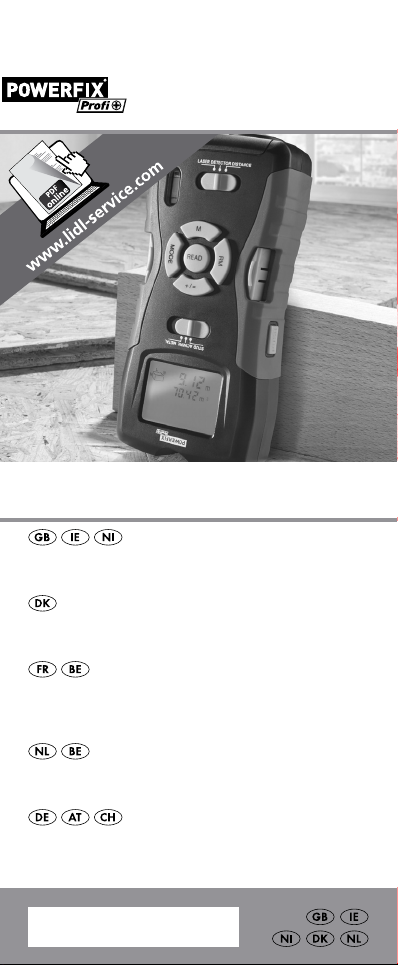
MULTI-PURPOSE DETECTOR
MULTI-PURPOSE DETECTOR
Operation and Safety Notes
MULTIFUNKTIONSDETEKTOR
Brugs- og sikkerhedsanvisninger
TÉLÉMÈTRE ET DÉTECTEUR
MULTI-MA TÉRIAUX
Instructions d‘utilisation et consignes de sécurité
MULTIFUNCTIONELE DETECTOR
Bedienings- en veiligheidsinstructies
MULTIFUNKTIONSDETEKTOR
Bedienungs- und Sicherheitshinweise
IAN 285131
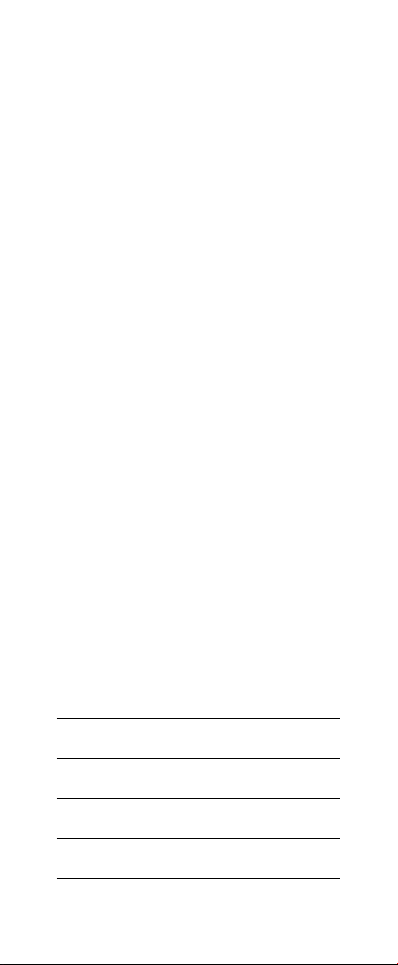
GB / IE / NI Operation and
Safety Notes Page 8
DK Brugs- og
sikkerhedsanvisninger Side 31
FR / BE Instructions d‘utilisation
et consignes de sécurité Page 53
NL / BE Bedienings- en
veiligheidsinstructies Pagina 78
DE / AT / CH Bedienungs- und
Sicherheitshinweise Seite 102
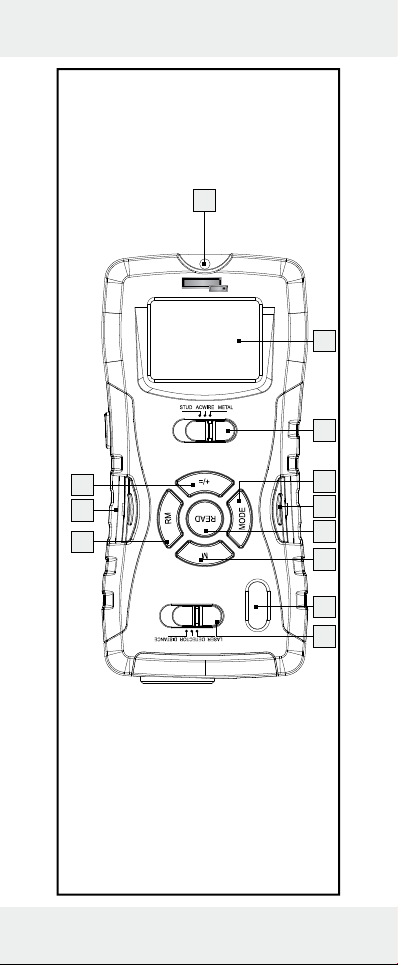
1
2
3
12
11
10
4
5
6
7
8
9
3
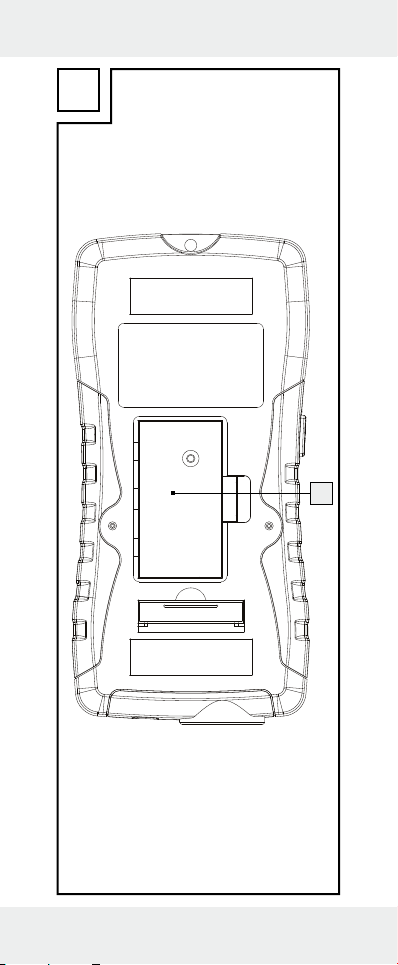
A
13
4
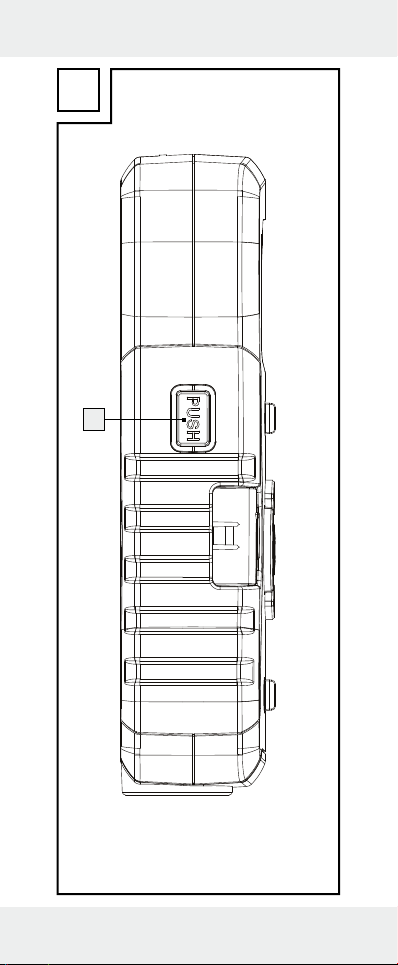
B
14
5
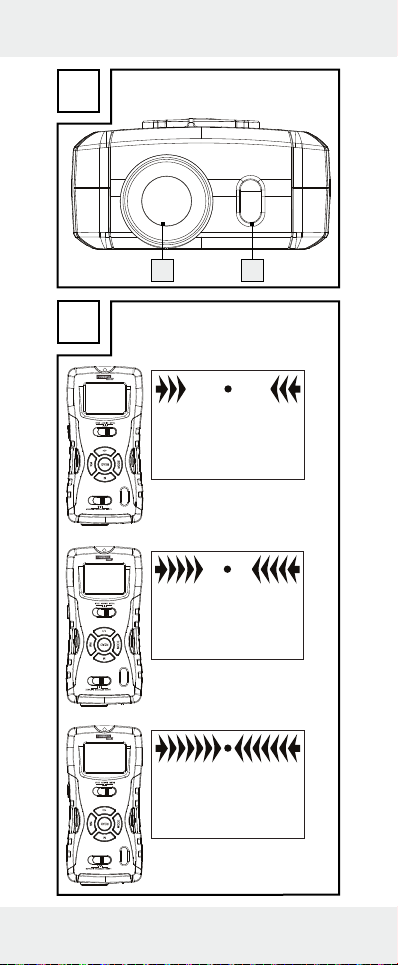
C
D
16 15
6

E
F
0.6m
Wall
Wall
7

Introduction .................................Page 9
Intended use ...................................Page 9
Description of parts ........................Page 9
Technical data ................................Page 10
Scope of delivery ............................Page 10
Safety instructions ...................Page 11
General safety information ............Page 11
Information regarding
inaccurate measurement results ......
Safety instructions for batteries /
rechargeable batteries ...................Page 14
Page 13
Preparing for use .....................Page 16
Inserting / replacing the
battery .............................................Page 16
Use .....................................................Page 16
Measuring distances ......................Page 16
Setting the measuring unit ..............Page 17
Avoiding measuring errors .............Page 18
Addition of distances ......................Page 19
Measuring surface areas ...............Page 19
Addition of surface areas ...............Page 20
Measuring volumes ........................Page 21
Addition of volumes ........................Page 21
Detection of various objects ...........Page 22
Detection of wooden objects ..........Page 24
Tips on measurement ......................Page 24
Laser marking ..................................Page 26
Troubleshooting ........................Page 27
Cleaning and care ....................Page 28
Disposal ..........................................Page 28
Warranty .......................................Page 30
8 GB/IE/NI
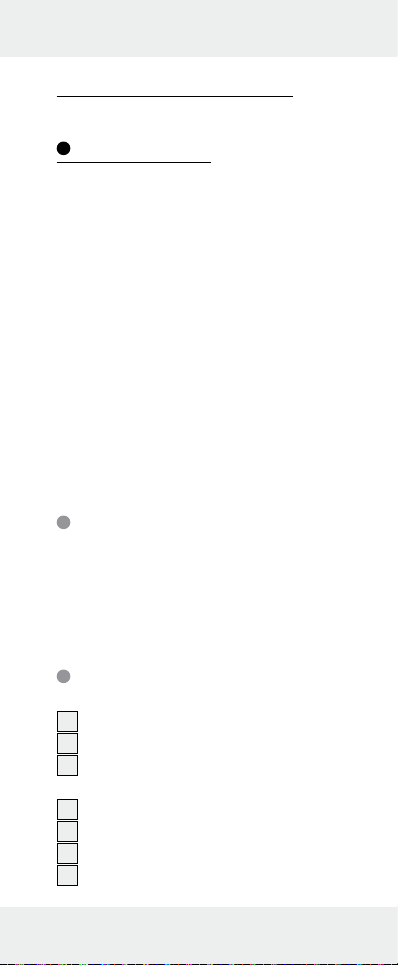
Multi-Purpose Detector
Introduction
We congratulate you on the purchase of
your new product. You have chosen a
high quality product. The instructions for
use are part of the product. They contain
important information concerning safety,
use and disposal. Before using the product, please familiarise yourself with all of
the safety information and instructions for
use. Only use the product as described
and for the specified applications. If you
pass the product on to anyone else, please
ensure that you also pass on all the documentation with it.
Intended use
This product is intended for the detection
of metal, wood and live wires. The product
is not intended for commercial use.
Description of parts
1
Measurement point
2
Display
3
Material switch STUD / AC WIRE /
METAL (wood/AC wire/metal)
4
MODE button
5
Stud button
6
READ button
7
M button (save)
9 GB/IE/NI
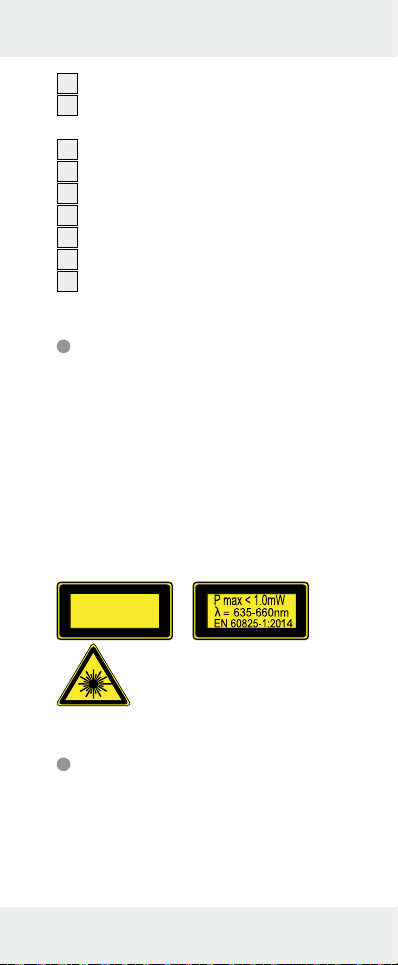
8
Vial
9
Function switch LASER / DETECTOR /
DISTANCE
10
RM button (read memory)
11
Stud button
12
+ / =-button
13
Battery compartment
14
PUSH button
15
Laser beam opening
16
Ultrasonic sender / receiver
Technical data
Ultrasonic distance measurement
Detects: Wood, AC
wires, metal
Laser class: 2
Max. power output (P
Wave length: 635 - 660 nm
Power supply: 9 V block
battery
LASER RADIATION
DO NOT STARE INTO BEAM
CLASS 2 LASER PRODUCT
): < 1 mW
max
Scope of delivery
1 Multi-purpose detector
1 9 V block battery
1 Operating instructions
10 GB/IE/NI
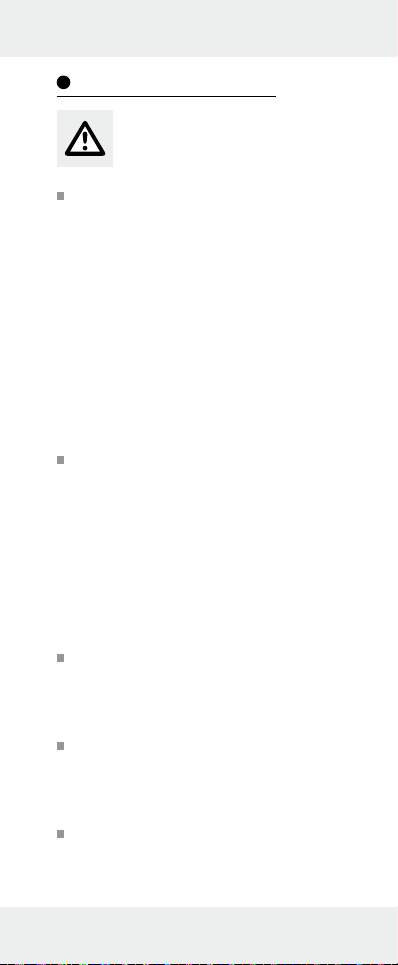
Safety instructions
General safety
information
This product can be used by children
aged from 8 years and above and
persons with reduced physical, sensory
or mental capabilities or lack of experience and knowledge if they have
been given supervision or instruction
concerning use of the product in a
safe way and understand the hazards
involved. Children shall not play with
the product. Cleaning and user maintenance shall not be made by children
without supervision.
Do not expose the product to
– extreme temperatures,
– strong vibrations,
– strong mechanical stresses,
– direct sunlight,
– magnetic fields,
– moisture.
These can cause damage to the
product.
Never immerse the product in water.
Never hold the product under running
water. This may lead to the product
becoming damaged.
Do not use the product in hospitals or
other medical facilities. The product
may affect the function of life support
systems.
Check the product for damage be-
fore use. Never use a damaged
product.
11 GB/IE/NI
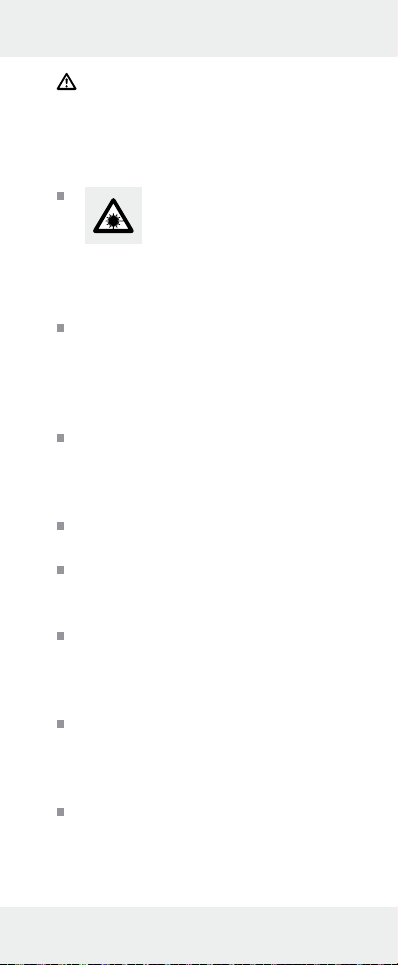
CAUTION! Never open the product
casing. This can result in injury and
damage to the product. Repairs must
only be carried out by a qualified
electrician.
The product contains a
class 2 laser. Never point
the product at yourself,
other persons or animals. Never look
into the laser beam. Even a weak
laser beam can cause eye damage.
Never direct the laser beam onto
reflective surfaces or materials. Reflected lasers beams are dangerous
and can get into the eyes. This could
result in serious eye injuries.
The product is not a toy and should
be kept out of the reach of children.
One misapplication can lead to
irreparable eye damage.
Only use the product in areas of ap-
plication for which it was designed!
The product may neither be manipu-
lated nor modified as they can influence the safety of the product.
No responsibility is assumed for acci-
dents that may result from improper
use and non-compliance with these
Safety Instructions.
Do not open the product housing. The
guarantee lapses in cases of unauthorised tampering. Your product does
not require any specific maintenance.
Do not use the product to detect alter-
nating current in exposed or uninsulated wires.
12 GB/IE/NI
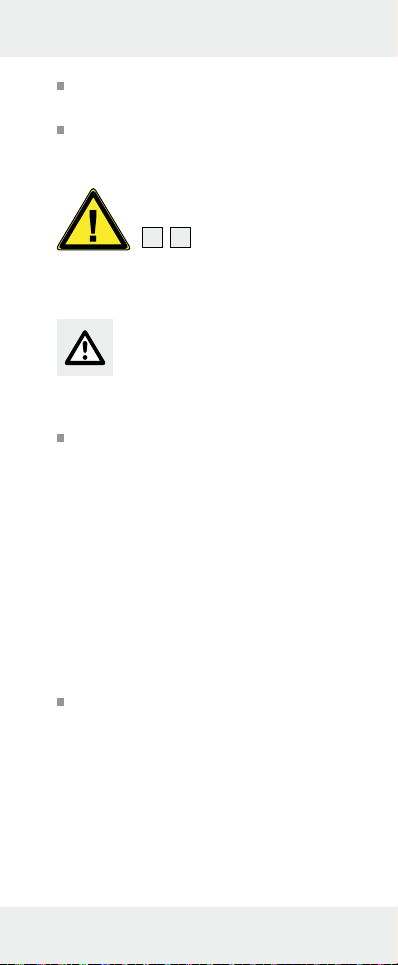
Do not use the product as a replace-
ment voltmeter.
Exercise caution with studs. These are
sharp and can cause injury.
WARNING! Be careful
when pressing the stud buttons
5, 11
. The sharp needles
can cause injury (see Fig. E).
Information
regarding inaccurate
measurement
results
Please note that inaccurate measure-
ment results can be obtained under
certain conditions. The following conditions can cause inaccurate measurement results:
– very thick walls
– weak battery
– deep-lying wires or pipes
– shielded AC wires
– thick walls with thin pipes or wires
– metal-clad walls
– very damp conditions
Using this product you cannot detect
wires in an electric circuit
– that are insulated from the mains
power supply.
– that have a direct current flowing
through them.
– that are used for computer or tele-
communication systems.
13 GB/IE/NI
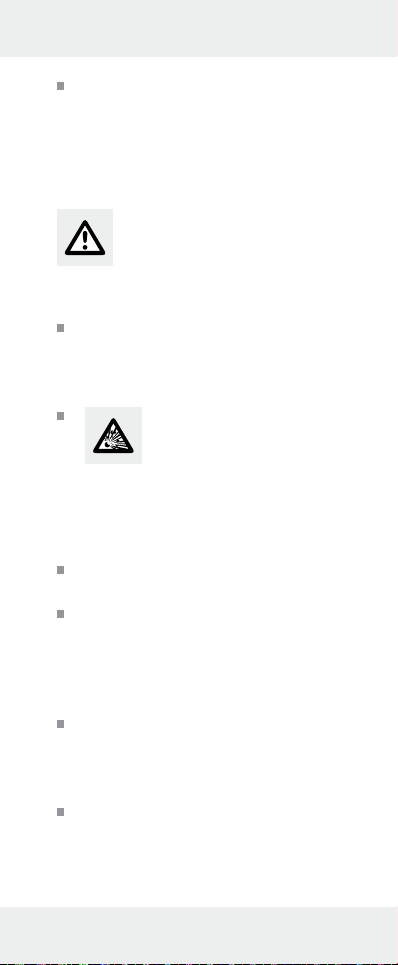
This product is only suitable for detect-
ing metal pipes. You cannot detect
pipes made of plastic or other nonmetallic materials with this product.
Safety instructions
for batteries /
rechargeable
batteries
DANGER TO LIFE! Keep batteries /
rechargeable batteries out of reach
of children. If accidentally swallowed
seek immediate medical attention.
DANGER OF EXPLO-
SION! Never recharge
non-rechargeable batteries.
Do not short-circuit batteries / rechargeable batteries and / or open them.
Overheating, fire or bursting can be
the result.
Never throw batter ies / rechargeable
batteries into fire or water.
Do not exert mechanical loads to
batteries / rechargeable batteries.
Risk of leakage of batteries /
rechargeable batteries
Avoid extreme environmental conditions
and temperatures, which could affect
batteries / rechargeable batteries,
e.g. radiators / direct sunlight.
Avoid contact with the skin, eyes and
mucous membranes. In the event of
contact with battery acid, thoroughly
flush the affected area with plenty of
14 GB/IE/NI
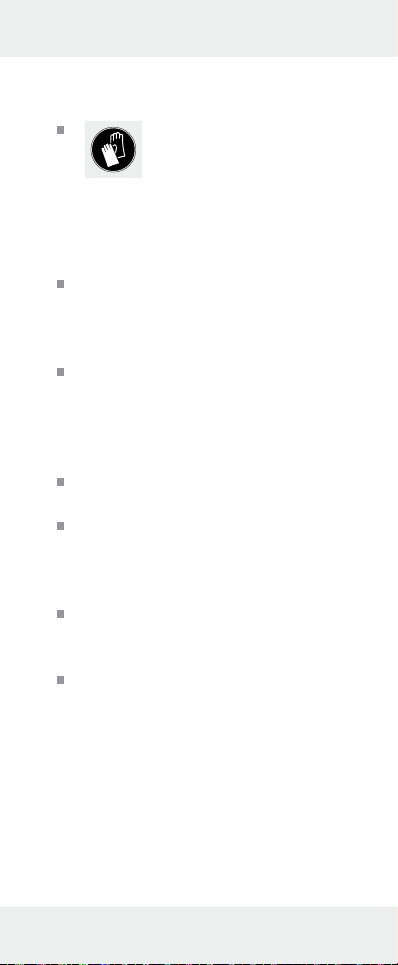
clean water and seek immediate
medical attention.
WEAR PROTECTIVE
GLOVES! Leaked or
damaged batteries /
rechargeable batteries can cause
burns on contact with the skin. Wear
suitable protective gloves at all times
if such an event occurs.
In the event of a leakage of batteries /
rechargeable batteries, immediately
remove them from the product to
prevent damage.
Remove the batteries / rechargeable
batteries if the product will not be
used for a longer period.
Risk of damage of the product
Only use the specified type of
battery / rechargeable battery!
Insert batteries / rechargeable batteries
according to polarity marks (+) and
(-) on the battery / rechargeable
battery and the product.
Clean the contacts on the battery /
rechargeable battery and in the
battery compartment before inserting!
Remove exhausted batteries /
rechargeable batteries from the
product immediately.
15 GB/IE/NI

Preparing for use
Inserting / replacing the
battery
Note: Remove the foil from battery be-
fore inserting into battery compartment
Open the battery compartment 13
on the back of the product.
Remove the spent battery, if necessary.
Insert a new 9 V block battery into the
battery compartment. Check the polarity of the battery during insertion!
Ensure that the band for easy removal
of the battery lies under the 9 V block
battery. Press the battery firmly into
battery compartment.
Close the battery compartment again.
The battery compartment lid locks
noticeably and audibly into place.
13
.
Note: When the battery symbol
appears in the display
battery. With a weak battery you may receive an inaccurate or false measurement
result.
2
, replace the
Use
Measuring distances
1. Slide the function switch 9 to the
position „DISTANCE“. The display
2
is turned on.
2. Hold the product horizontally to the
wall at the distance you wish to measure
16 GB/IE/NI
.

The ultrasonic - transmitter / receiver
16
must point at the wall at a right
angle. Use the vial to do this
8
: direct the product so that the air bubble
in the vial lies between the two marker
lines.
3. Press the READ button
6
. The meas-
ured distance appears in the display.
Note: Hold down the READ button
and move the product and move the
product further over the surface to be
measured. The product measures the
distance continuously. These are displayed in the display.
Setting the
measuring unit
You can choose between the measuring
units of metre (m) and foot (‘…“).
Measure a distance as described in
the section „Measuring distances“.
As an example, „2m“ will appear on
the display.
In order to set the measuring unit of
foot, proceed as described in step 1
to 3:
1. Press the MODE button
it pressed.
2. Press the READ button
keeping the MODE button pressed.
3. To set the measuring unit of foot release the READ button first, followed
by the MODE button. As an example,
“6’07“” will appear on the display if
you have measured a distance of 2 m.
4
and keep
6
while
17 GB/IE/NI
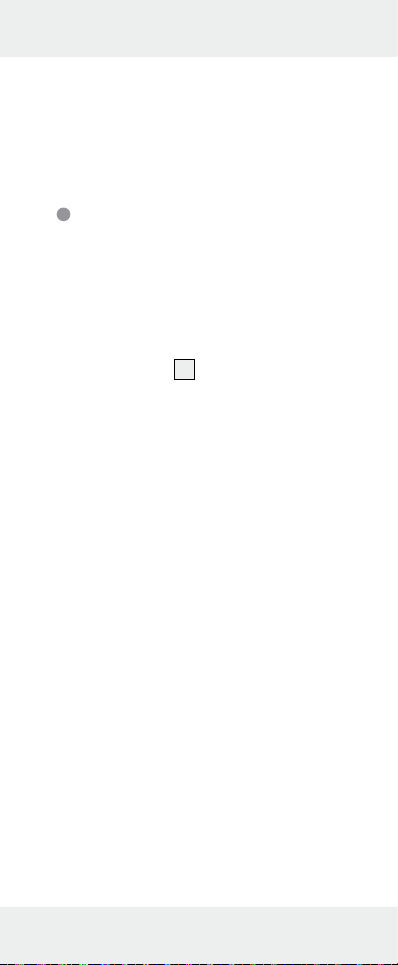
4. In order to switch between the measuring units of foot and metre once
again, proceed as described in step
1 to 3.
Avoiding measuring
errors
In order to avoid measuring errors, please
note the following information:
The measurement is performed by ultrasound, which travels from the ultrasonic
sender / receiver
The ultrasound is reflected from the target
area and received by the ultrasonic receiver.
The product calculates the measured
length (Fig. F) from the travel time of the
signal.
In order to guarantee an exact measurement, the following conditions must be
maintained (Fig. F):
- The reference area (A) must be parallel
to the target area (B).
- The distance to be measured must be
between 0.6 m and 16 m long.
- There must be no objects in the conical
path of the ultrasound, which could reflect the ultrasound prematurely. The
conical path of the ultrasound has a
width of about 6 m at a length of 16 m.
- The target area must have a smooth
surface, so that the ultrasound can be
well reflected.
- Transparent surfaces, such as glass,
generally reflect the ultrasound.
16
in a conical manner.
18 GB/IE/NI
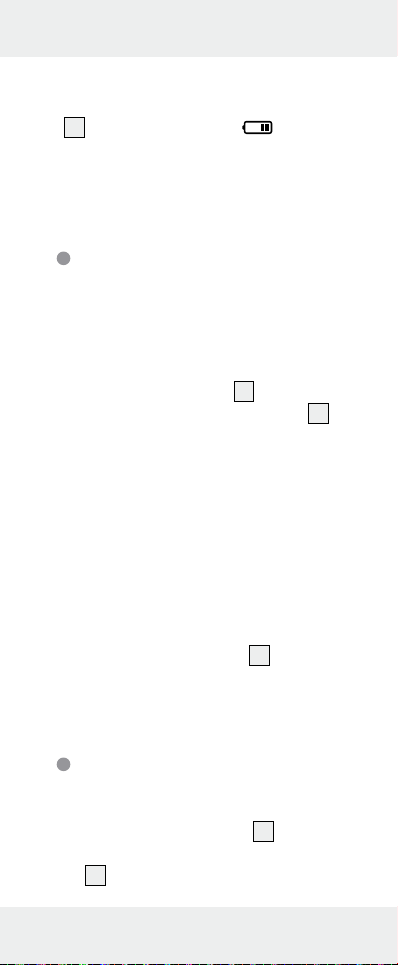
- The battery must not be empty. An
empty battery is shown in the display
2
by the battery symbol .
- If a definitive measurement is not possible,
the display shows the „Err“ information.
The measurement must then be repeated.
Addition of distances
With the product you can add the measured distances together:
1. Measure the first distance as described
in the section „Measuring distances“.
2. Press the + / = button
sage „+“ appears in the display
and the measured distance in the
row below.
3. Measure the next distance. The new
distance measured is shown in the
upper row of the display.
4. Press the + / = button again. The new
measurement is added to the old in
the lower row.
5. Repeat steps 3 to 4 to add further
measurements.
6. Press the MODE button
the addition mode. All the measurements will be deleted.
12
. The mes-
4
2
to leave
Measuring
surface areas
1. Slide the function switch 9 to the
position „DISTANCE“. The display
2
is turned on.
19 GB/IE/NI
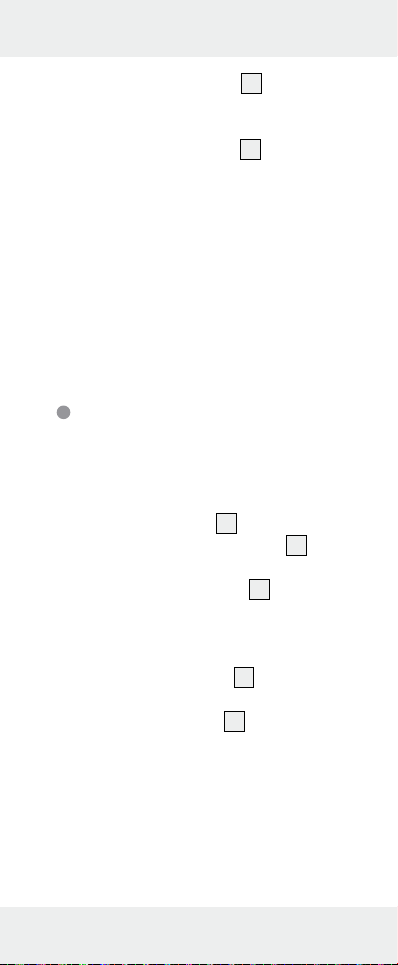
2. Press the MODE button 4 once. The
message „L“ (length) appears in the
display.
3. Press the READ button
6
to measure
the length. The measured length appears in the upper row of the display
and the message „W“ (width) starts
to blink.
4. Press the READ button to measure the
width. The measured width appears
in the upper row of the display. The
results of the surface area calculation
appear in the lower row.
Addition of
surface areas
1. Measure an area as described in the
section „Measuring surface areas“.
2. Press the M button
„M+“ appears in the display
measured surface area is saved.
3. Press the MODE button
product is now ready for the second
measurement.
4. Measure the next surface area.
5. Press the + / = button
sage „+“ appears in the display.
6. Press the RM button
the first measurement is shown in the
lower row of the display.
7. Press the + / = button again. Both
measurements are added and the
result is shown in the lower row of the
display.
7
. The message
2
4
. The
12
. The mes-
10
. The result of
. The
20 GB/IE/NI
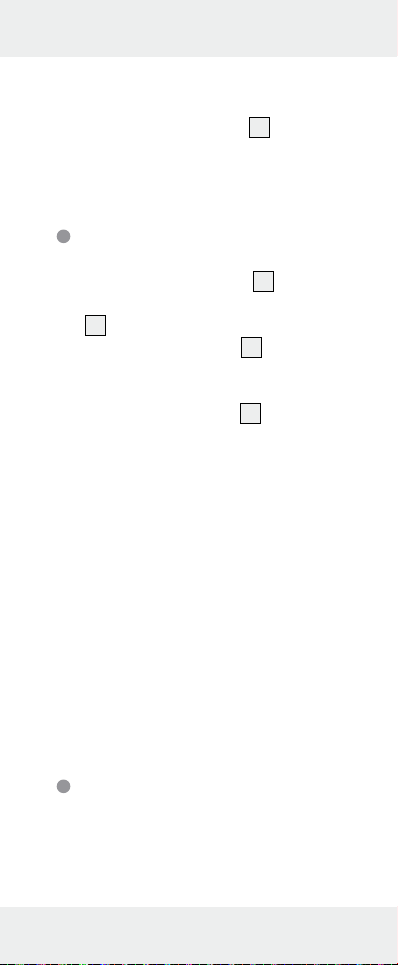
8. Repeat steps 2 to 7 to add further
measurements.
9. Press the MODE button
4
to leave
the addition mode. All the measurements will be deleted.
Measuring volumes
1. Slide the function switch 9 to the
position „DISTANCE“. The display
2
is turned on.
2. Press the MODE button
message „L“ (length) appears in the
display.
3. Press the READ button
the length. The measured length appears in the upper row of the display
and the message „W“ (width) starts
to blink.
4. Press the READ button to measure the
width. The measured width appears
in the upper row of the display and
the message „H“ (height) begins to
blink.
5. Press the READ button to measure the
height. The measured height appears
in the upper row of the display. The
results of the volume calculation appear in the lower row.
4
twice. The
6
to measure
Addition of volumes
1. Measure a volume as described in the
section „Measuring volumes“.
21 GB/IE/NI
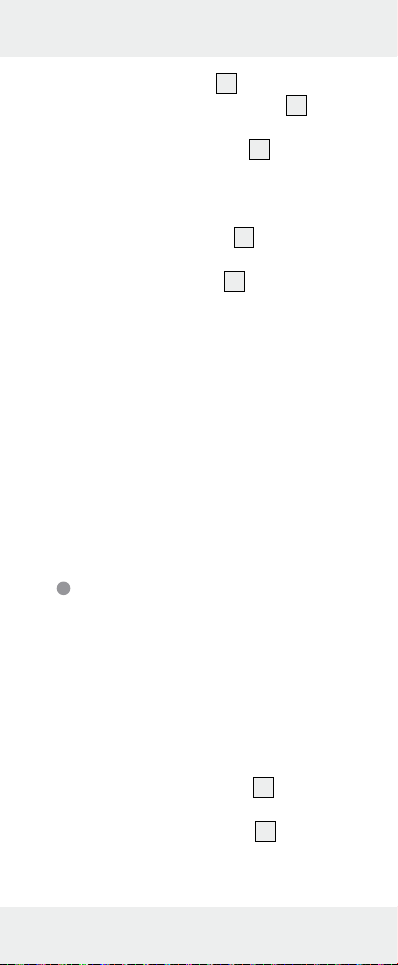
2. Press the M button 7. The message
„M+“ appears in the display
2
. The
measured volume is saved.
3. Press the MODE button
4
. The
product is now ready for the second
measurement.
4. Measure the next volume.
5. Press the + / = button
12
. The mes-
sage „+“ appears in the display.
6. Press the RM button
10
. The result of
the first measurement is shown in the
lower row of the display.
7. Press the + / = button again. Both
measurements are added and the
result is shown in the lower row of the
display.
8. Repeat steps 2 to 7 to add further
measurements.
9. Press the MODE button to leave the
addition mode. All the measurements
will be deleted.
Detection of various
objects
The detection of hidden objects is the
same in all three modi (STUD, AC WIRE,
METAL).
Please note: Test the product before
initial use on a metal pipe or AC wire
whose position you know exactly.
1. Slide the function switch
position „DETECTOR“.
2. Slide the material switch
position STUD, AC WIRE or METAL
(wood, AC wire or metal).
9
to the
3
to the
22 GB/IE/NI
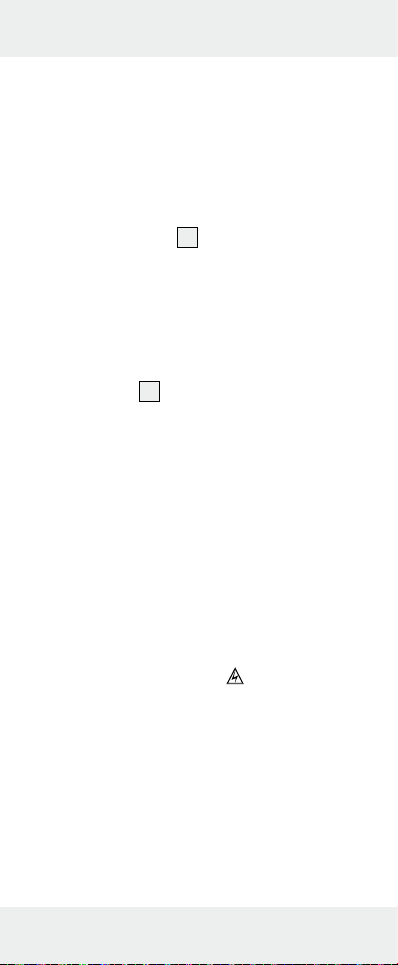
3. Calibrate the multi-purpose detector
by holding it flat at the desired point
on the wall.
4. Guide the detector over a location on
the surface to be examined, where
you know that there is no object, which
you are looking for. Then press the
PUSH button
14
and keep it pressed
down. Guide the detector, with the
underside flat, over the surface to be
examined. It is possible that during this
some short signal tones may sound.
These are however without any
meaning, so long as no intensity
2
display
appears in the device
display (Fig. D).
5. If there is an object, for which the
search is activated, in the vicinity of
the detector, several bars appear at
first on the intensity display. As proximity to the search object increases,
the number of bars increases on the
intensity display (Fig. D).
6. If the detector is exactly over the
search object, a continuous signal
tone sounds.
7. In the case of a search for a power
line, the voltage sign (
) also appears
in addition to the intensity display.
23 GB/IE/NI
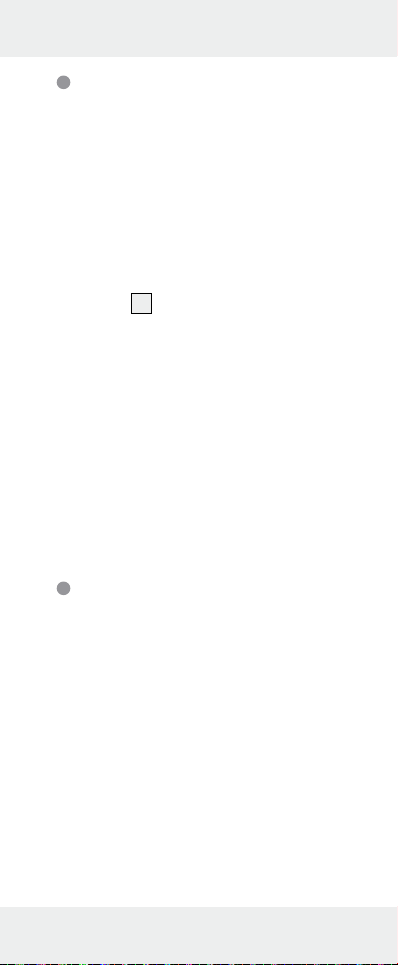
Detection of wooden
objects
1. For the detection of wooden objects,
proceed as described in the section
„Detection of various objects“.
2. If you have found something with the
multi-purpose detector, mark it.
3. To be sure that the found object is
made of wood, slide the material
3
switch
Look for metal at the same point.
4. If the product does not find anything
at this point in the mode “METAL“,
the object is made of wood. If the
product finds an object at this point in
the modus “METAL“, then the object
is made of metal.
5. In this case, look in a different place
in the “STUD“ mode, and repeat
steps 1 to 4.
to the position “METAL“.
Tips on measurement
- The calibration button must remain pressed
during the entire search process (calibration and search).
- If you calibrate too closely to the object
or directly on the object, the calibration
can fail. If the calibration fails, the LC
display shows the full intensity and a
long beeping tone sounds or can’t
search any object in the wall.
- Move and hold the device several cen-
timeters further to the right or left of the
24 GB/IE/NI
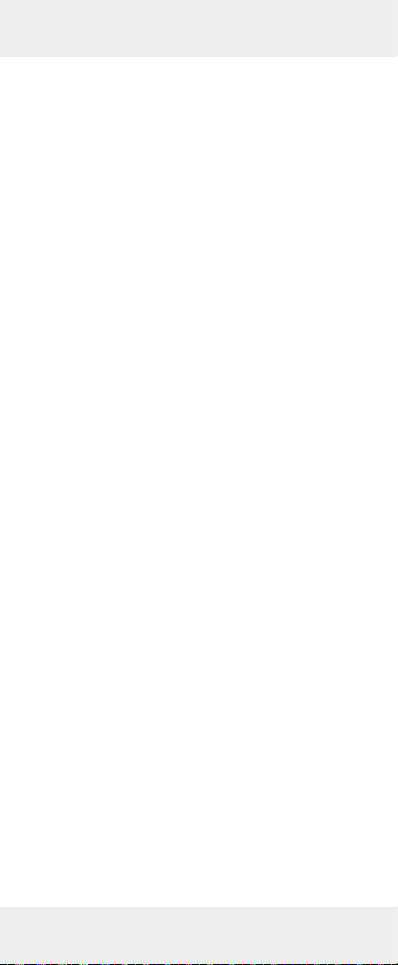
previous surface and recalibrate. Start
the search process.
- Repeat several times to ensure the
detection accuracy.
- Incorrect measurements can occur de-
pending on the nature of the examined
wall. Check therefore before every
measurement the position of a known
wooden or metal beam, of a known
void or a known power line. If these are
not detected by the device, the substrate
is not suitable for a search with this
device.
- Avoid touching the LC display during
measurements as it may affect the accuracy of the device.
- Please note that power lines can also be
located as metal or as beams. Always
use the additional voltage search, so
that you can exclude any incorrect interpretations.
- Please note that metal beams are also
detected in the Beam search „STUD“
function. If you find a beam and you want
to be sure that it is not a metal beam (or
for example a water pipe), use the additional Metal search “METAL“.
- Depending on the wall thickness and
material, it is possible that the detector
may signal a finding, before it is over
the material. In this case mark the start
and end of the signalled area at the
indentation of the measuring head. The
middle of the sought object lies in the
middle between the two markings.
25 GB/IE/NI

- Please note that metal objects are located
more readily the easier they can be
magnetized.
- This means that iron is detected at a sig-
nificantly greater distance than copper
for example.
- Please note that power lines can only be
detected as such, if they are carrying
voltage.
- Light switches must always therefore be
switched on, so that the conductor is
carrying voltage. All the fuses must similarly be inserted or switched on.
- Please note that only voltages of
230 V ~ 50 Hz are detected.
Laser marking
Use the laser marking function to align
pictures, cupboards, and other things,
vertically or horizontally.
Slide the function switch 9 to the
position „LASER“. A laser line is produced.
Horizontal laser line
1. Hold the multi-purpose detector horizontally to the wall. To do this, direct
the product so that the air bubble in
8
the vial
marker lines.
2. Slide the two stud buttons
firmly downwards. The nails lightly
penetrate the wall to prevent the
multi-detector from falling.
lies between the two
5 11
26 GB/IE/NI
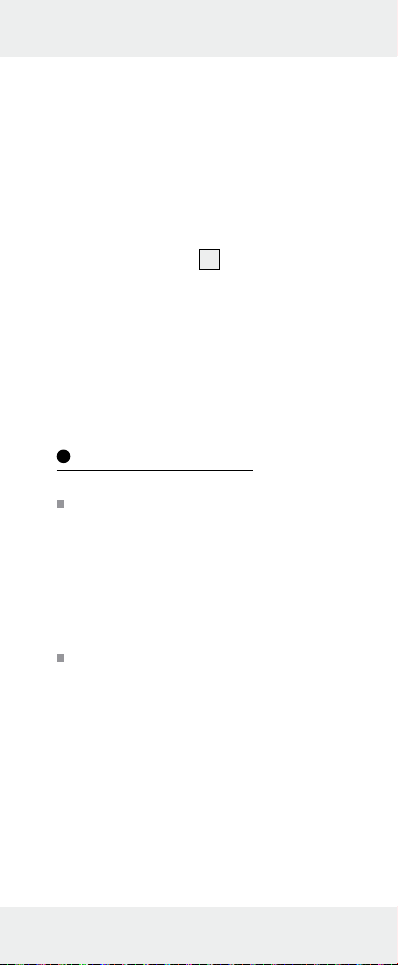
Note: Exercise care with the studs.
These are sharp and can cause injury. Do not use the stud button on
stone or metal wall, but only on walls
with a soft surface.
Vertical laser line
1. Attach a thread to the eye at the
measuring point
1
.
2. Hang the product to the point on the
wall where you would like to project
the vertical line. The product hangs
vertically downwards like a plumb
bob. The laser projects a vertical line
on the wall.
Troubleshooting
This product has delicate electronic
components. This means that if it is
placed near an object that transmits
radio signals, it could cause interference. If false readings occur, remove
such equipment from the vicinity of
the product.
Electromagnetic interference / high-
frequency emissions can lead to the
product failing. In cases of the product
failing to work, remove the batteries
for a short while and then replace them.
Do this as described in the section
“Inserting / changing the batteries“.
27 GB/IE/NI
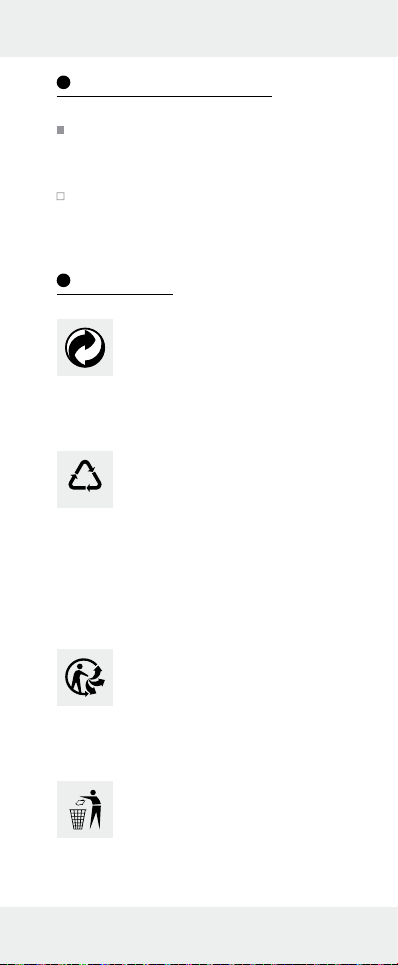
Cleaning and care
Under no circumstances should you
use liquids or detergents, as these will
damage the product.
Only clean the outside of the product
with a soft, slightly damp cloth.
Disposal
The packaging is made entirely
of recyclable materials, which
you may dispose of at local
recycling facilities. The Green
Dot is not valid for Germany.
Observe the marking of the
b
packaging materials for waste
a
separation, which are marked
with abbreviations (a) and
numbers (b) with following
meaning: 1–7: plastics / 20–
22: paper and fibreboard /
80–98: composite materials.
The product and packaging
materials are recyclable, dispose of it separately for better
waste treatment. The Triman
logo is valid in France only.
28 GB/IE/NI
Contact your local refuse
disposal authority for more
details of how to dispose of
your worn-out product.
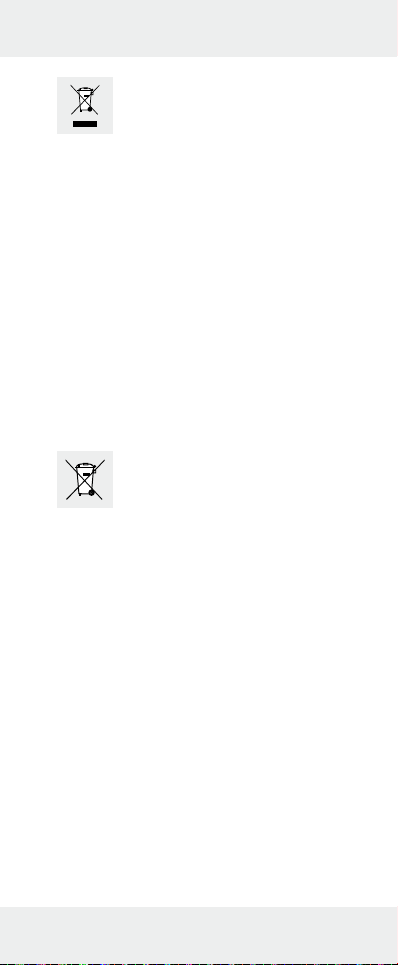
To help protect the environment,
please dispose of the product
properly when it has reached
the end of its useful life and
not in the household waste. Information on collection points
and their opening hours can
be obtained from your local
authority.
Faulty or used batteries / rechargeable
batteries must be recycled in accordance
with Directive 2006/66/EC and its
amendments. Please return the batteries /
rechargeable batteries and / or the product to the available collection points.
Environmental damage
through incorrect disposal of the batteries /
rechargeable batteries!
Batteries / rechargeable batteries may
not be disposed of with the usual domestic waste. They may contain toxic heavy
metals and are subject to hazardous
waste treatment rules and regulations.
The chemical symbols for heavy metals
are as follows: Cd = cadmium, Hg = mercury, Pb = lead. That is why you should
dispose of used batteries / rechargeable
batteries at a local collection point.
29 GB/IE/NI

Warranty
The product has been manufactured to
strict quality guidelines and meticulously
examined before delivery. In the event of
product defects you have legal rights
against the retailer of this product. Your
legal rights are not limited in any way by
our warranty detailed below.
The warranty for this product is 3 years
from the date of purchase. Should this
product show any fault in materials or
manufacture within 3 years from the date
of purchase, we will repair or replace it –
at our choice – free of charge to you.
The warranty period begins on the date of
purchase. Please keep the original sales
receipt in a safe location. This document
is required as your proof of purchase. This
warranty becomes void if the product has
been damaged, or used or maintained
improperly.
The warranty applies to defects in material
or manufacture. This warranty does not
cover product parts subject to normal wear,
thus possibly considered consumables
(e.g. batteries) or for damage to fragile
parts, e.g. switches, rechargeable batteries
or glass parts.
30 GB/IE/NI
