Powerfinn Robust 1100, Robust 2300, Robust 3000 Technical Handbook

1
Robust series Battery Chargers
Technical handbook
11.Dec.2015

2
Table of Contents
1 Modes ........................................................................................................................................... 3
1.1 Common features for all modes ............................................................................................ 4
2 Configurable items ........................................................................................................................ 5
2.1 Charging parameters ............................................................................................................. 5
2.2 Parallel control ....................................................................................................................... 6
2.3 Series operation ..................................................................................................................... 6
2.4 IdcLimit .................................................................................................................................. 6
2.5 UdcLimit ................................................................................................................................. 7
2.6 Remote input ......................................................................................................................... 7
2.7 Remote output ...................................................................................................................... 7
2.8 Buttons F1 and F2 .................................................................................................................. 7
2.9 CAN node-ID .......................................................................................................................... 7
3 Editing charging configuration ...................................................................................................... 8
4 Algorithms ................................................................................................................................... 11
4.1 LK10-06 freely ventilated lead-acid ..................................................................................... 11
4.2 LK10-04 freely ventilated lead-acid, using ionic mixing ...................................................... 12
4.3 LK20-09 sealed gel lead-acid.............................................................................................. 13
4.4 LK10-05 freely ventilated lead-acid, with constant voltage maintenance charging ........... 14
4.5 PP100 freely ventilated lead-acid, with constant voltage maintenance charging ............. 15
4.6 PP101 sealed gel lead-acid, with constant voltage maintenance charging ......................... 16
4.7 PP102 sealed gel lead-acid "Sonnenschein" ....................................................................... 17
5 CAN remote control .................................................................................................................... 18
5.1 Node-ID ............................................................................................................................... 18
5.2 Bit rate ................................................................................................................................. 19
5.3 Setting mode via CAN .......................................................................................................... 19
5.4 SW version ........................................................................................................................... 20
5.5 Charger mode ...................................................................................................................... 21
5.6 PDO power supply mode ..................................................................................................... 22
5.7 SDO power supply mode ..................................................................................................... 24
5.8 Powerfinn power supply mode ........................................................................................... 25
5.9 Unidirectional power supply mode ..................................................................................... 28
6 Connections ................................................................................................................................ 29
7 Options and accessories ............................................................................................................. 31
7.1 Radio module ...................................................................................................................... 31
7.2 Option cable with all wires connected ................................................................................ 31
7.3 Battery temperature sensor and voltage sense .................................................................. 32
7.4 CAN cable ............................................................................................................................ 32
8 Dimensions ................................................................................................................................. 33

3
Introduction
For hardware specification, see separate document "Specification".
For installation and operation instructions, see "Installation and user manual".
This document presents remaining features of Robust series chargers; configuration, CAN remote
control, connections and options.
This document applies to software version 5 and later if not otherwise stated.
Information is subject to change without notice.
1 Modes
Charger has several operation modes; for example charger, SDO power supply and several
remote controlled power supply modes.
Charger mode is standalone device, which controls battery charging process according to
selected internal algorithm and other charging parameters.
PDO power supply mode is remote controlled power supply that provides setting and
measurement messages. It is necessary to keep sending messages. If required CAN messages are
not received, power output is switched off after some seconds. Note the involved SW control
loop behaviour. Constant voltage type load, for example battery, is needed for output to be
stable. SW loop has slow response to load changes. Thus, this mode might be better described as
CAN controlled battery charger.
SDO power supply mode is standalone power supply with configurable nonvolatile voltage and
current settings. In this mode, charger outputs power immediately after startup. Configuration
items UdcLimit and IdcLimit are used. This mode uses fast HW control loop, which is stable for
almost all loads.
Powerfinn power supply mode is remote controlled power supply that provides close
compatibility to Powerfinn PAP3200/CAN product family. This mode uses fast HW control loop,
which is stable for almost all loads. This feature is available in software version 7 or later.
Unidirectional power supply mode replaces PDO power supply mode in special software type
11613011. It is a simple remote controlled power supply that provides voltage and current
settings and enables compatibility to some other brands of chargers. Note the involved SW
control loop behaviour. Constant voltage type load, for example battery, is needed for output to
be stable.
Some modes can be set using the front panel. All modes can be set using CAN bus and as factory
setting. For setting modes using front panel, see chapter "Editing charging configuration" . For
setting mode using CAN bus, see chapter "Setting mode via CAN".

4
1.1 Common features for all modes
Powerfinn Robust series chargers feature dynamic power limit. This means, maximum voltage
and maximum current can be set at same time. One of them can be output at one time.
Depending on load, output operates on voltage, current or power limit. Limits are either
maximums of the model or smaller values set by a charging algorithm, remote control messages
or configured limits.
STOP button switches output off both in charger and power supply modes. Pressing STOP again
restores output.
Remote input can be configured to start/stop functionality. Power output is on, if remote input is
active (closed contact).

5
2 Configurable items
Some settings can be configured using front panel and CAN commands. Almost all settings can be
configured using optional radio module. All settings can be set at the factory.
configuring method
documented in
front panel
chapter "Editing charging configuration"
CAN bus
chapter "CAN remote control"
radio
Micropower Access Service Tool documentation
factory setting
ask from your supplier. Convenient if your order large quantities.
Operation modes are described in chapter "Modes". Other items are listed below.
2.1 Charging parameters
This group of settings includes algorithm, battery capacity, cellcount, cable resistance and base
load. These items are applied only in charger mode. These settings can be set also using CAN bus.
See chapter "CAN remote control".
Algorithm number
configurable via
front panel: yes
CAN: yes
radio: yes
factory setting: yes
Default value: 1
Algorithm number is unique identifier of algorithms within Micropower Access and
Powerfinn Robust series of chargers. See chapter "Algorithms" for available algorithms and
numbers.
Battery capacity
configurable via
front panel: yes
CAN: yes
radio: yes
factory setting: yes
Default value: 50, unit: Ah, range: 50 ... 2000
A list of predefined values between 50 and 800 is available using the front panel. See
chapter "Editing charging configuration". While these are often sufficient, battery capacity
can be set freely using other methods. Accurate capacity setting ensures optimal charging
process.
Number of cells
configurable via
front panel: no
CAN: yes
radio: yes
factory setting: yes
Default value: (according to nominal voltage of the model), unit:-, range: 6 ... 50 ( naturally
meaningful maximum depends on nominal voltage of the model).
Number of cells can be configured to a lower value than the nominal. For example 12 V
battery can be charged using nominally 24 V charger.
Base load
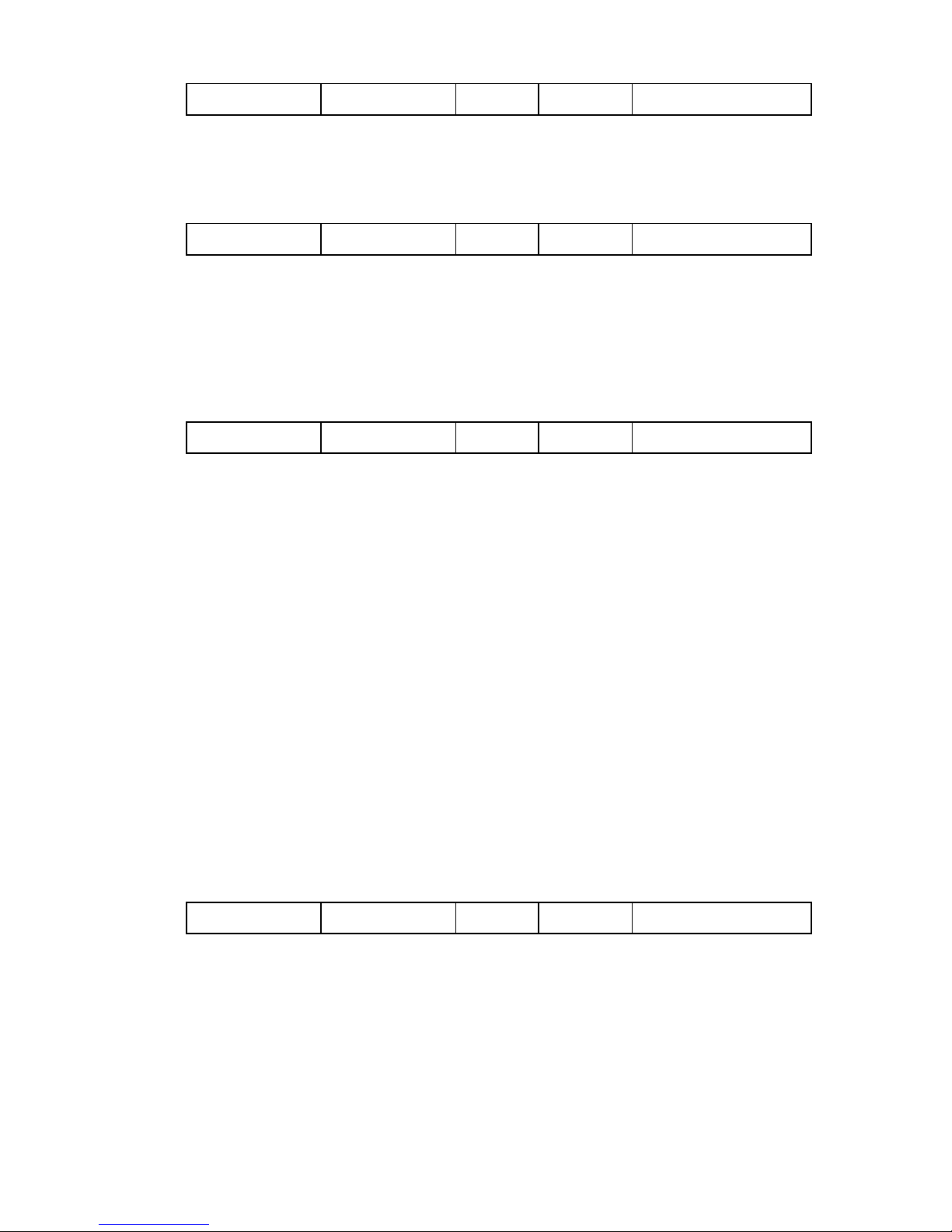
6
configurable via
front panel: no
CAN: yes
radio: yes
factory setting: yes
Default value: 0, unit:mA , range: 0 ... 65535
Eventual current consumption of a load parallel to battery during charging can be
compensated with this parameter.
Cable resistance
configurable via
front panel: no
CAN: yes
radio: yes
factory setting: yes
Default value: 0, unit: mOhm, range: 0 ... 99
Voltage drop in cabling between charger and battery can be compensated with this
parameter. Depending on algorithm, this can improve charging process efficiency. Be
careful not to overcompensate as this can result in unstable operation and too high cell
voltages.
2.2 Parallel control
configurable via
front panel: yes
CAN: no
radio: yes
factory setting: yes
Default value: off, range: off/on
This setting enables group of chargers, connected in parallel, to deliver large current.
When value "on" is selected, this charger controls other Robust series chargers over CAN
bus. Other chargers in group should be configured with default values (charger mode,
parallel control off).
Software version 6 or later is required for this feature.
This kind of parallel operation is possible in charger and PDO power supply modes.
In charger mode, the master charger (with parallel setting on) controls the other chargers.
Up to five chargers can be connected. Eventual optional connections should be made to
the master charger.
In PDO power supply mode, the master charger appears as one charger to CAN system
controller.
2.3 Series operation
Series operation for large output voltage is not supported by Robust software. Connecting
Robust chargers in series is not recommended.
2.4 IdcLimit
configurable via
front panel: no
CAN: yes
radio: yes
factory setting: yes
Default value: max. current of the model, unit: A, range: 0...max. current of the model
Parameter IdcLimit defines maximum DC current output. In case of other DC current
limits, for example that calculated by charging algorithm or CAN messages in PDO power
supply mode, lowest limit defines maximum current output. IdcLimit is not applied in
Powerfinn power supply mode. IdcLimit is also the current setting in SDO power supply
mode. See chapter "CAN remote control" - "SDO power supply mode" for CAN messages.
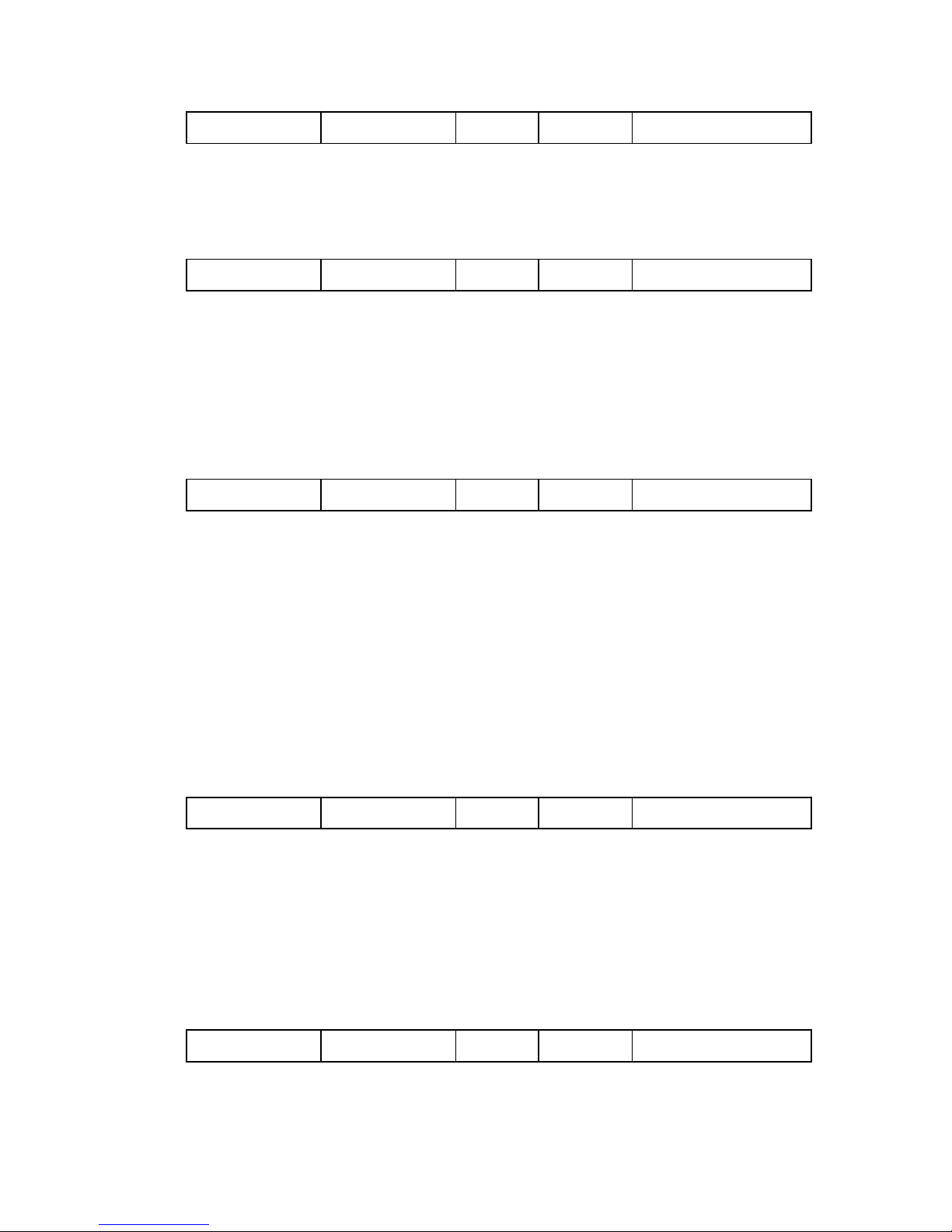
7
2.5 UdcLimit
configurable via
front panel: no
CAN: yes
radio: yes
factory setting: yes
Default value: nominal voltage of the model, unit: mV, range: 0...max. voltage of the model
UdcLimit is is the voltage setting in SDO power supply mode.
See chapter "CAN remote control" -" SDO power supply mode" for CAN messages.
2.6 Remote input
configurable via
front panel: yes
CAN: no
radio: yes
factory setting: yes
Default value: no function, range: no function, start/stop, stop
When value "start/stop" is configured, active remote input is required for power output.
Value "stop" is not documented yet.
This setting is valid in all modes.
Using front panel, values "no function" and "start/stop" can be selected.
Physical connection is documented in chapter "Connections".
2.7 Remote output
configurable via
front panel: no
CAN: no
radio: yes
factory setting: yes
Default value: "no function" in SW v6 and earlier, "mains" in SW v7 and later, range: no
function, alarm, phase, BBC, water, air pump, mains
When value "alarm" is configured, remote output relay is activated during all alarms.
When value "mains" is configured, remote output relay is activated whenever charger is
mains powered.
This setting is valid in all modes.
Physical connection is documented in chapter "Connections".
Remote output can be connected also to button F1 or F2. Button connection overrides
other functions using the remote output.
Remote output has some additional configuration possibilities. For description of these,
see MP Access documentation.
2.8 Buttons F1 and F2
configurable via
front panel: no
CAN: no
radio: yes
factory setting: yes
Default value: no function, range: no function, equalize, remote out
When value "equalize" is configured, the button will trigger equalize charging. This
function tells the charging curve to run an equalize charge. How the actual equalize charge
is performed is defined in the charging curve, normally when the battery is fully charged.
The button can be pressed at any time even if no battery is connected.
When value "remote out" is configured, the button will toggle the remote output relay.
Button connection overrides other functions using the remote output.
2.9 CAN node-ID
configurable via
front panel: no
CAN: yes
radio: yes
factory setting: yes
Default value: 1 in SW version 6 and earlier, 1Dh in SW version 7, range: 1 ... 127
This setting is applied in power supply modes. CAN node-IDs are automatically set in
charger mode. See chapter "CAN remote control" for CAN messages.

8
3 Editing charging configuration
This chapter presents editing charging configuration using the front panel. Also CAN-bus and
optional radio module can be used, see separate chapters.
1. Disconnect battery.
2. Connect mains power.
3. Wait until blue LED lits. Within 20 s, press STOP, and keep pressing for 10 s. LED's should flash
shortly. Release STOP. Special configuration mode has been entered.
4. Press STOP to scroll down the list. List of items are in table below.
5. To set item on/off, press F1.
6. After you have selected algorithm and battery capacity (and eventual other selections),
disconnect mains power. Configuration is automatically stored to non-volatile memory.
Following table applies to program version 2 and later. Bold text in coloured areas indicates LED
“on”.

9
item
1
red
yellow
green
blue
s.green
algorithm 1 LK10-06 freely ventilated lead-acid (default)
2
red
yellow
blue
s.green
algorithm 2 LK10-04 freely ventilated lead-acid
3
red green
blue
s.green
algorithm 3 LK20-09 sealed gel lead-acid
4
red
blue
s.green
algorithm 16 LK10-05 freely ventilated lead-acid
5 blue
s.green
algorithm 17 PP100 freely ventilated lead-acid, with constant
6
green
blue
s.green
algorithm 18 PP101 sealed gel lead-acid
7 yellow
blue
s.green
algorithm 19 PP102 sealed gel lead-acid "Sonnenschein"
8 yellow
green
blue
s.green
algorithm --
9
red
yellow
green
s.green
capacity 50 Ah (default)
10
red
yellow
s.green
capacity 75 Ah
11
red green
s.green
capacity 100 Ah
12
red s.green
capacity 125 Ah
13
s.green
capacity 150 Ah
14
green
s.green
capacity 200 Ah
15 yellow
s.green
capacity 250 Ah
16 yellow
green
s.green
capacity 300 Ah
17
red
yellow
green
blue capacity 350 Ah
18
red
yellow
blue capacity 400 Ah
19
red green
blue capacity 450 Ah
20
red
blue capacity 500 Ah
21 blue capacity 550 Ah
22
green
blue capacity 600 Ah
23 yellow
blue capacity 700 Ah
24 yellow
green
blue capacity 800 Ah
25
red
yellow
green
Charging mode
26
red
yellow
Remote input, off-no function, on-start/stop
27
red green
CAN function
28
red
Parallel control
29 Battery monitoring unit control
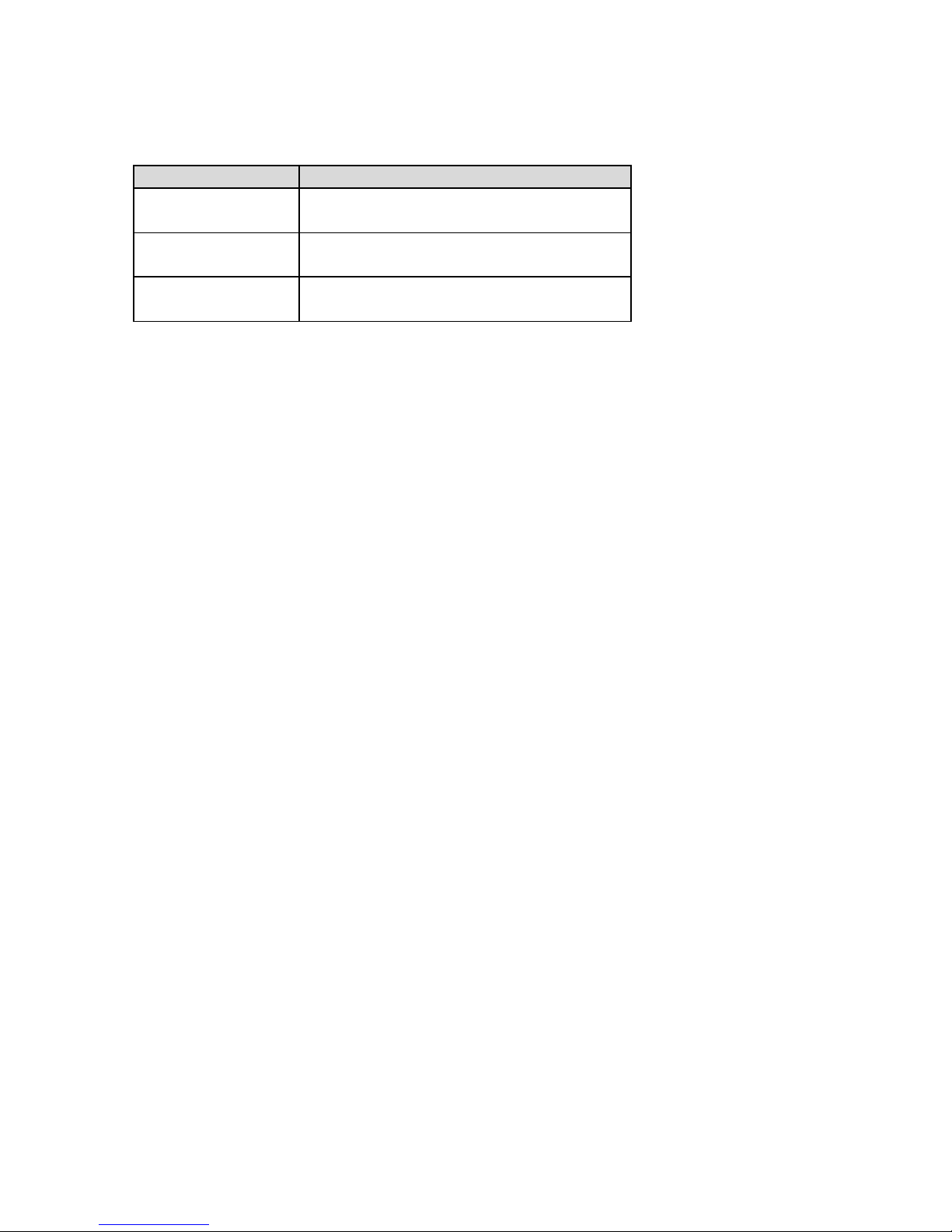
10
Description of some configurable items
Charging mode and CAN function
Modes are set using two configurable items
mode
set item
Charger (default)
25, Charging mode: off
27, CAN function: off
PDO power supply
25, Charging mode: off
27, CAN function: on
SDO power supply
25, Charging mode: on
27, CAN function: on
Other modes are not accessible via front panel.
Remote input
Default value is "no function". When value "Start/Stop" is selected, active remote input is required
for power output.
Battery monitoring unit control
Default setting is off. When optional radio module and battery monitoring unit are installed,
charging process can be controlled by the battery monitoring unit. For more information, see
Micropower Access documentation.
