Powerfinn R1100, R2300 Installation And User Manual

R1100 and R2300
Installation and User Manual
Advanced Battery Chargers

Table of Contents
R1100 and R2300.................................................................................................................................2
General.................................................................................................................................................2
Installation and Warnings.....................................................................................................................3
Operations.............................................................................................................................................5
Lights and push buttons........................................................................................................................6
Safety Instructions................................................................................................................................8
Trouble–shooting and repair.................................................................................................................9
Guarantee..............................................................................................................................................9
Editing charging configuration.............................................................................................................9
Connectors and pin orders:.................................................................................................................11
Algorithms..........................................................................................................................................12
Charger dimensions............................................................................................................................15
R1100 and R2300
Powerfinn Robust series chargers uses modern switching technology. The
intelligent microcontroller extends the life of the battery by supervising the
charging process. The charger are compact, silent and meets the EU safety
and EMC requirements.
Protection class against water & dirt is IP54.
General
Chargers are available for a variety of battery types.
The charger type and charging algorithm should correspond to the battery
(sealed, vented, etc.). Attempting to charge a battery with the wrong type of
charger may result in considerable damage.
Find “Editing charging configuration paragraph” and ”Operations”.
Check the battery to ascertain that the “five hour capacity” (in amperehours, Ah5 or Ah@5h) is between 5 and 14 times greater than the nominal
current (in amperes) of the charger. E.g. a 10A charger is suitable for
charging batteries with a 5-hour capacity of 50Ah-140Ah.
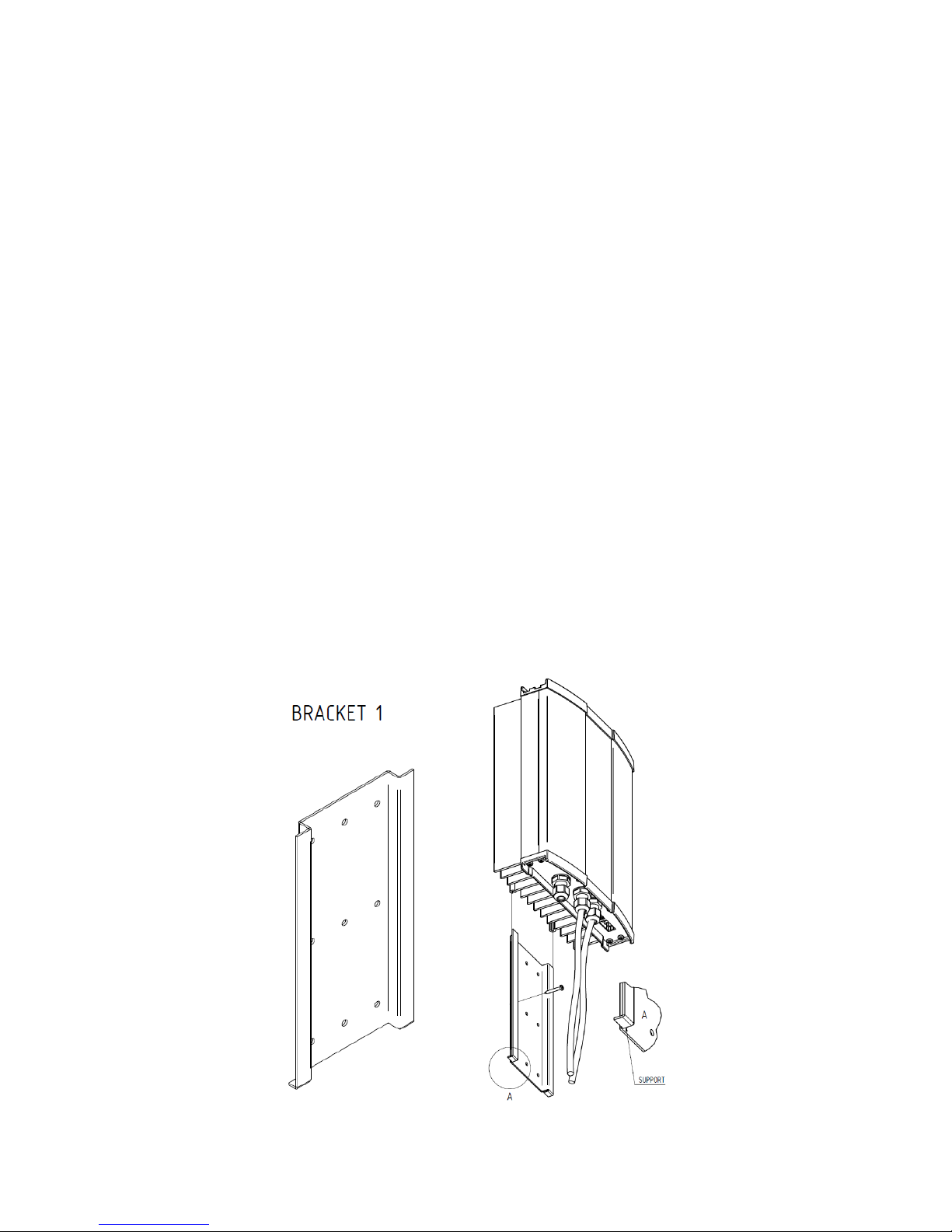
Installation and Warnings
The following points must be respected when choosing a location for the
charger.
1.In fixed installation the operation temperature range is -35°C to +55°.
Higher than +40° ambient temperature will limit the output power.
Caution: Mains cord & battery cable "indoor use" min temperature +5ºC. Do not bend
in cold environment.
2.The charger is to be installed vertically on a concrete or other noncombustible surface only. For unplugging the unit, make sure the wall
socket is located in an easy access area.
3.To ensure sufficient ventilation, leave a free space of at least 10 cm
around all sides and 30 cm top and bottom of the charger. Do not cover
the unit.
4.The charging process generates explosive hydrogen gas. Install the
charger as far away from the battery as possible to prevent hydrogen
gases from entering the charger. Keep the area well ventilated. Never use
an open flame or equipment that produces sparks close to the battery and
charger.
5.Charger is to be installed vertically to a wall like shown in the next figures
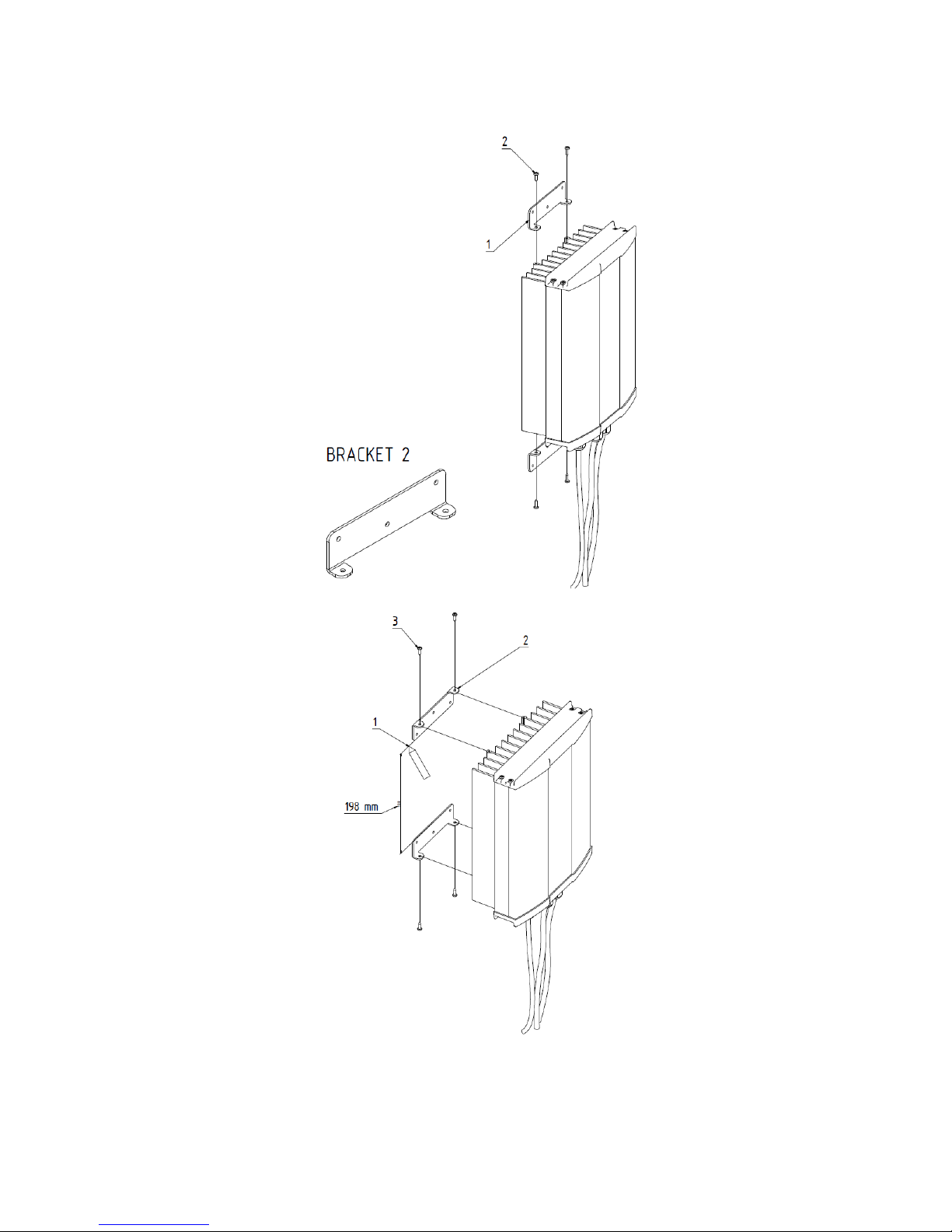

Operations
Read these operating instructions carefully before using the charger for the
first time. Also read the safety instructions in the next paragraph thoroughly.
It must be ensured that children do not play with the device.
To charge a battery with ”Robust series” charger, follow these instructions:
Charger is configured with factory default settings. The factory default
setting is 12 cells algorithm LK10-06 freely ventilated, capacity 50 Ah.
Find “Editing charging configuration paragraph page 8”.
1.Ensure that the charger is unplugged and that the installation environment
meets the conditions described in the previous paragraph.
Warning: Explosive gases. Prevent flames and sparks. Provide
adequate ventilation during charging.
2.Connect the charger cables to the battery terminals: the positive (+) cable
to the positive (+) terminal and the negative (–) cable to the negative (–)
terminal. The positive cable is red colored. The negative cable is black or
blue.
3.Turn the power on by plugging the power cord in a mains outlet with
protective earth.
4.Charging starts automatically.
STOP
Pressing STOP will PAUSE charging. Pressing STOP again resumes
charging.
F1 and F2
F1 and F2 buttons can be assigned the various functionality. By default no
function is assigned. Pressing buttons while charging process does not
have any effect to charging. Buttons are used when battery settings will
be programmed. More details in section “Editing charging configuration”.
5.To avoid sparking in output cables, press STOP button before
disconnecting battery.
