Page 1

PN 11687
Page 2

PowerFile MFX User Guide
2
Users Guide for PowerFile MediaFinder X
PowerFile C200, R200 & R200S
Table of Contents
Table of Contents .............................................................................................................................................. 2
Important Safety Information........................................................................................................................... 3
Introduction ........................................................................................................................................................ 5
Product Overview .............................................................................................................................................. 5
System Requirements....................................................................................................................................... 5
Unpacking the PowerFile.................................................................................................................................. 5
Terms Used in this Guide................................................................................................................................. 7
PowerFile Back Panel ....................................................................................................................................... 8
PowerFile Front Panel (Overview)................................................................................................................... 8
Installing the MediaFinder X Software.......................................................................................................... 10
MediaFinder X Preference Pane Interface.................................................................................................... 10
Entering Activation Codes ............................................................................................................................ 11
Connecting the PowerFile .............................................................................................................................. 12
MediaFinder X Finder Interface ..................................................................................................................... 12
Basic Operations: Loading, Mounting, Unmounting, and Unloading...................................................... 14
Identifying Discs .............................................................................................................................................. 16
Unloading Discs from a PowerFile................................................................................................................ 16
Mounting Discs ................................................................................................................................................ 17
Unmounting Discs from Drives ..................................................................................................................... 17
Formatting/Writing DVD-RAM Discs............................................................................................................. 17
Renaming Media Within the PowerFile Desktop Icon ................................................................................ 18
Disc Maintenance ............................................................................................................................................ 18
Network Access ............................................................................................................................................... 19
Uninstalling the MediaFinder X Software..................................................................................................... 21
DiskTracker for MediaFinder X (Optional) ................................................................................................... 22
Daisy-Chaining Multiple PowerFiles............................................................................................................. 23
Troubleshooting............................................................................................................................................... 24
Frequently Asked Questions (FAQs)........................................................................................................... 25
Contact Us ........................................................................................................................................................ 26
Page 3
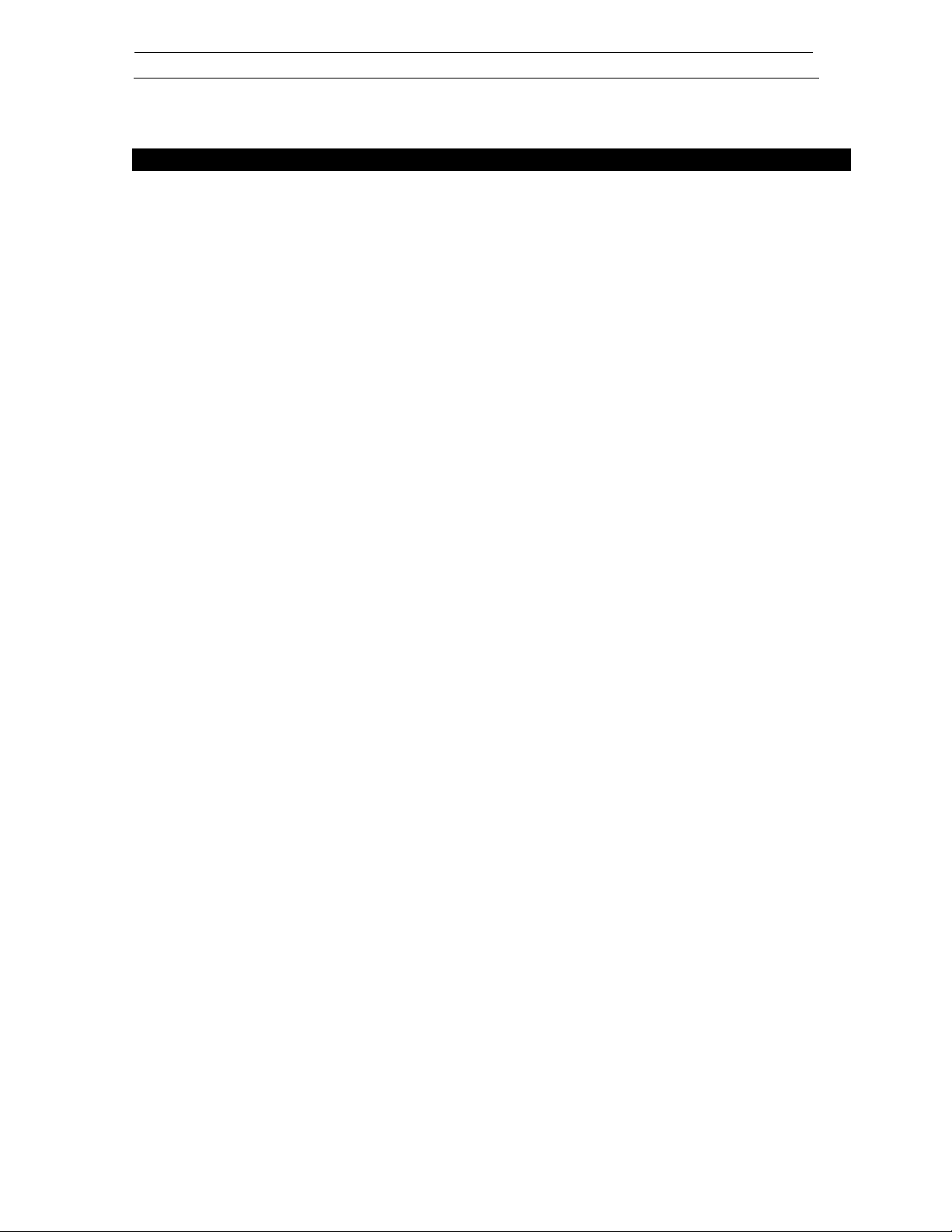
PowerFile Safety Information
PowerFile MFX User Guide
3
Important Safety Information
Operators Safety Summary
The safety information in this summary is for installation and operating personnel. Warnings and
cautions can also be found throughout the manual where they apply.
Power Source
Please refer to the PowerFile Specifications section before powering-on your PowerFile product.
Grounding the PowerFile
This product is grounded through the ground conductor of the power cord. To avoid the possibility
of electrical shock, plug the power cord into a properly wired and grounded receptacle before
operating the PowerFile. A protective ground connection, by way of the ground conductor in the
power cord, is essential for safe operation. A standard 3-pin IEC-type and in good operational
condition is the only acceptable cord that may be used to connect the PowerFile to a power source.
Do Not Use Extension Cords
To avoid safety hazards, use only the power cord (or similar) that was supplied with your unit. We
do not recommend that extension cords be used with this product. As with all electrical devices, do
not run power cords under rugs or carpets or place heavy objects on them. Damaged power cords
should be replaced immediately with cords meeting factory specifications.
Handle the AC Power Cord Gently
When disconnecting the power cord from an AC outlet, always pull the plug, never the cord. If you
do not intend to use the unit for any considerable length of time, disconnect the plug from the AC
outlet.
Removal of the PowerFile Cover or Front Panel
To avoid personal injury and to ensure proper operation, do not remove the PowerFile top cover,
bottom cover or front panel. Removal of the bottom cover will void the warranty. Do not operate this
unit without the covers and panels properly installed.
CAUTION!
The C200, R200 and R200S are Class 1 laser products. The visible laser beam could cause
hazardous radiation exposure if misdirected. Be sure to operate this player in accordance with the
instructions in this manual. Please read this Owners Manual carefully and retain it for future
reference.
To prevent direct exposure to the laser beam, do not open the cabinet enclosure or defeat any of
the safety mechanisms. DO NOT STARE INTO THE LASER BEAM OR PLACE YOUR EYES
CLOSE TO THE OPENING OF THE DISC TRAY OR OTHER OPENINGS TO LOOK INSIDE THE
PLAYER.
Important Information for the User
This equipment has been tested and found to comply with the limits for a Class-A digital device,
pursuant to Part 15 of the FCC Rules, and is for commercial use only. The limits are designed to
provide reasonable protection against harmful interference in a commercial installation. This
equipment can generate and radiate radio-frequency energy, and, if not installed and used in
accordance with the instructions, may cause harmful interference to radio communication.
However, there is no guarantee that harmful interference will not occur in a particular installation. If
Page 4

PowerFile Safety Information
PowerFile MFX User Guide
4
this equipment does cause harmful interference to radio or television reception, which can be
determined by turning the equipment off and on, the user is encouraged to try to correct the
interference by one of more of the following measures:
Reorient or relocate the receiving antenna.
Increase the separation between the equipment and receiver.
Connect the equipment into an outlet circuit different from which the receiver is connected.
Consult the dealer or an experienced radio/TV technician for help
Installation Location
To ensure proper operation, and to avoid the potential for safely hazards, place the unit on a firm
and level surface. If the unit is operated on a tilted or unstable surface, the discs will not sit correctly
in the carousel, and problems with mounting and ejecting discs could occur. When placing the unit
on a shelf, be certain that the shelf and any mounting hardware can support the weight of the
product.
Make certain that proper space for ventilation is provided behind the unit - it is important that you do
not block the rear vents. If this product is to be installed in a cabinet or other enclosed area, make
certain that there is sufficient air movement within the cabinet, otherwise a fan may be required.
Do not place the unit directly on a carpeted surface.
Avoid installation in extremely hot or cold locations, or an area that is exposed to direct sunlight or
heating equipment.
The unit should be operated in a temperature range from 50 to 95° Fahrenheit (10° to 35° C).
Avoid moist or humid locations, as this may damage the optics of the DVD drives.
Cleaning
When the unit gets dirty, wipe it with a clean, soft, dry cloth. NEVER use benzene, aerosol cleaners,
thinner, alcohol, or any other volatile cleaning agent.
Moving or Shipping the Unit
Before moving the unit, be certain to disconnect any FireWire cables and to disconnect the unit
from the power outlet. It is safe to hand carry the unit, but care must be taken to ensure that the unit
remains relatively level (do not tilt the unit more than 30°). If a PowerFile is tilted while discs are in
the unit, the discs may become dislodged from the carousel. Dislodged discs will require the
removal of the top cover, and the unloading and reloading of all the discs in the unit.
Before shipping a PowerFile, it is very important that all discs be ejected prior to shipping.
Be sure that all discs are removed from the drives and the carousel, and ship the unit in the
original packaging.
Page 5
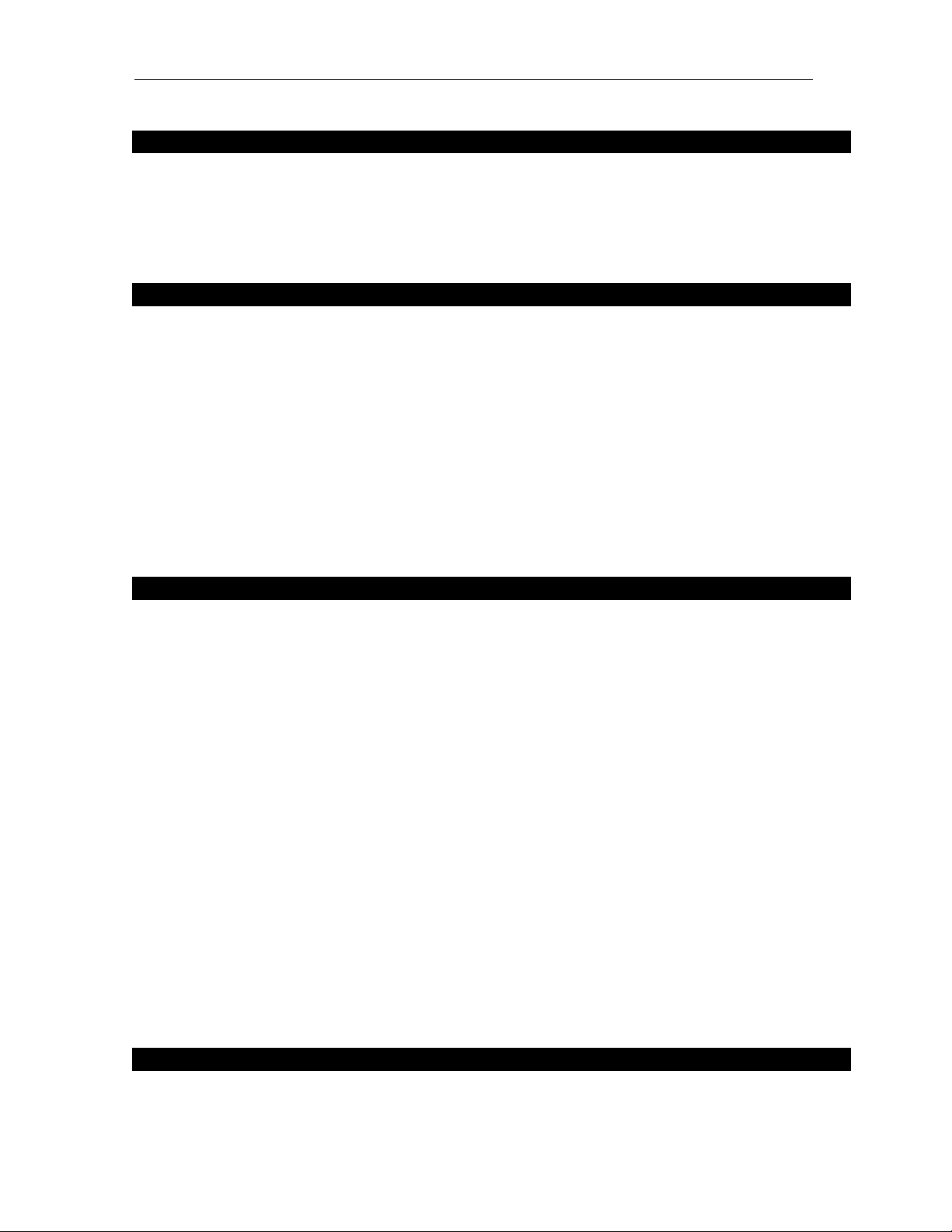
PowerFile Introduction and Overview
PowerFile MFX User Guide
5
Introduction
Thank you for purchasing the PowerFile DVD/CD with MediaFinder X. The PowerFile is the most
innovative and cost-effective solution for the storage, retrieval, and sharing of data on digital media.
With unparalleled flexibility, a PowerFile is the storage management solution for Desktop
publishing, education, medical, legal, small office/home office, and a broad range of other
environments where digital data storage, archival and retrieval is needed.
Product Overview
The PowerFile holds up to 200 discs and additional Libraries may be daisy-chained to provide
increased disc storage. The MediaFinder X (MFX) software allows you to store, catalog, and
categorize all types of digital media easily, and provides quick access to those files on the host
computer or over a Local Area Network (LAN). With R200 or R200S Libraries, the MFX software
also allows writing to DVD-RAM discs for additional archive flexibility. MFX works seamlessly over
an IEEE 1394 (FireWire, iLINK) connection and Mac OS X or OS X Server.
The PowerFile can be used in a single or multi-user environment. The IEEE 1394 interface
provides data transfer rates of up to 400 megabits per second, and multiple Libraries to be
connected together in a tree configuration for extremely large library applications.
MediaFinder X is a totally new software product, and is the first and only software package to
manage disc libraries within a native Mac OS X environment.
System Requirements
PowerFile MediaFinder X requires the following minimum systems:
Host computer:
• PowerMac, iMac, eMac, or PowerBook G3 or G4 computer capable of running Mac OS X 10.2
(Jaguar) or Mac OS X 10.3 (Panther) with built-in FireWire ports or a FireWire PCI or CardBus card
installed.
•!Mac OS X Client version 10.2.8 or later (for 10.2 users) or 10.3.4 or later (for 10.3 users)
OR
• Mac OS X Server version 10.2.8 or later (for 10.2 users) or 10.3.4 or later (for 10.3 users)
• Approximately 1GB of drive space is recommended, but not required.
Client computers:
Any of:
• Mac OS X (any version)
• Mac OS 9.2
• Microsoft Windows
• UNIX system with NFS client
• Any system with access to an FTP client
Unpacking the PowerFile
Check to see that you have the following items:
Page 6

PowerFile Introduction and Overview
PowerFile MFX User Guide
6
PowerFile
Power cord
2-meter IEEE 1394 cable
Documentation including:
MediaFinder X User Guide
Software install and documentation CD-ROM
Registration Card
Page 7

PowerFile Macintosh Users
PowerFile MFX User Guide
7
Terms Used in this Guide
Throughout this guide, several terms are used in reference to the moving of discs into and out of a
PowerFile, and into and out of the internal drives. The following definitions are used to address
those functions:
PowerFile: PowerFile C200, R200 or R200S
Load: Inserting a disc through the front panel and into the carousel of the PowerFile.
Mount: Directing a disc to move from a carousel slot to an available PowerFile drive.
Unmount: Directing a disc to move from a drive back into the carousel.
Unload: Moving a disc from the carousel and through the front panel, removing it from the
PowerFile.
These terms will be used throughout this manual, and will be seen as menu items in the software
interface. On the PowerFile front panel, there is a button labeled Eject, which performs the
"Unload" function of ejecting a disc from the PowerFile.
Page 8
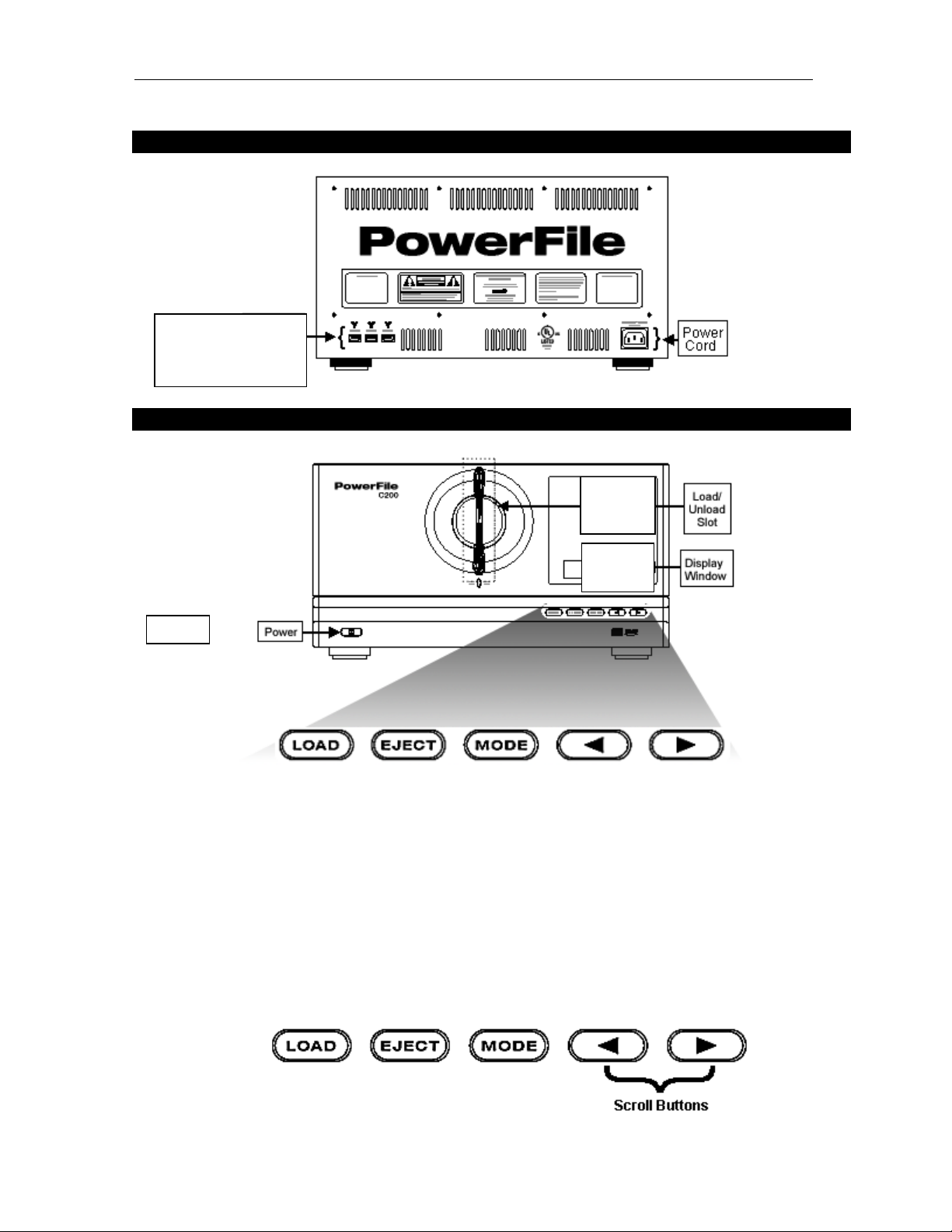
PowerFile Macintosh Users
PowerFile MFX User Guide
8
PowerFile Back Panel
PowerFile Front Panel (Overview)
The following is an explanation of the buttons and features on the front panel of the
PowerFile.
Load/Unload Slot
This is the front slot where discs are loaded into and unloaded from the PowerFile. Discs must be
loaded with the "data" side on the left, and the "label" side on the right.
Display Window
This two-line LCD readout displays unit status and messages.
Power Button:
Powers the PowerFile on or off.
Control Function Buttons
Many of the PowerFile functions can be accessed by using the following buttons:
Load/
Unload
Slot
Display
Window
Power
Plug the 1394 cable
into any of the 3 ports.
Note: Do not force the
cable in backwards!
Page 9

PowerFile Macintosh Users
PowerFile MFX User Guide
9
LOAD
Opens the "gate" in the "Load/Unload" slot in the front panel, allowing discs to be loaded into the
PowerFile.
EJECT
Directs the PowerFile to lift a disc out of the unit and place it in the Load/Unload slot for removal.
MODE
Provides Administrative Functions on the PowerFile. Pressing this button scrolls through a series
of functions. These functions will be displayed in the Display Window in the following sequence:
Library by Label A-Z:
This window lists the discs currently in the PowerFile alphabetically. Use the scroll buttons to
scroll through the list. The window will identify which carousel slot the disc is in, and the name of
the disc.
Library by Slot 1-200:
This window lists the discs currently in the PowerFile by carousel slot number. Use the scroll
buttons to scroll through the list. The window will identify which slot in the carousel the disc is in,
and the name of the disc.
Display Drive Info:
Displays the above screen, then after a moments pause, will display which discs are currently
mounted in the drives:
Page 10

PowerFile Macintosh Users
PowerFile MFX User Guide
10
Installing the MediaFinder X Software
Important!
Install MediaFinder X before connecting the PowerFile(s)!
Each PowerFile requires a separate MFX software activation code. An administrator name and
password is required for installation.
1. Open the MediaFinder X Installation CD icon and then launch the “MediaFinder X.pkg” file.
2. Follow the on-screen instructions and then restart at the prompt.
MediaFinder X Preference Pane Interface
Following installation, a MediaFinder X preference pane will appear in the System Preferences
under the ‘Other’ category.
Below is an example of the MediaFinder X preference pane when opened:
Page 11

PowerFile Macintosh Users
PowerFile MFX User Guide
11
The MediaFinder X preference pane consists of buttons and controls for disc and changer
management, including:
Configure Changer
This pull-down menu enables switching views between attached PowerFile units within the
preference pane.
Changer Info
Clicking the ’Changer Info’ button displays info for the selected PowerFile, including the
PowerFile name, number of drives and number of slots in the carousel. This is where you can
rename the PowerFile. If the PowerFile has been unmounted (moved to the trash) it can be
remounted to the Desktop by clicking the ‘Mount Changer’ button.
Discs and About MediaFinder X Tabs
The ‘Discs’ tab displays PowerFile’s disc library: Disc Name, Name in Changer, Slot and Kind (of
disc).
The ‘About MediaFinder X’ tab provides version information and the important Enter Activation
Code button.
Bulk Load Discs, Load One Disc, Unload Disc, Format Disc as HFS+…, Disc Maintenance
These buttons are described in detail within the following pages.
Entering Activation Codes
A MediaFinder X Activation Code is required for each PowerFile that will be attached to the host
computer. You will not be able to control the PowerFile until this Activation Code has been entered.
An additional code is required for each connected PowerFile (3 maximum).
1. Open System Preferences and click on the ‘MediaFinder X’ pane in the ‘Other’ category.
2. Click on ‘About MediaFinder X’.
3. Click on the ‘Enter Activation Code’ button.
4. Enter the Activation Code in the ‘Add/remove software activation codes’ field and click on the
“Add” button, then the ‘Done’ button.
Page 12

PowerFile Macintosh Users
PowerFile MFX User Guide
12
Connecting the PowerFile
Important!
Install MediaFinder X before connecting the PowerFile(s)!
The PowerFile must be placed on a flat, stable, surface. If the unit is operated on a tilted or unstable
surface, the discs will not sit correctly in the carousel, and problems with loading and mounting discs
could occur.
1. Plug the power cord into the back of the PowerFile, then plug the other end into a grounded
wall receptacle or fused power strip.
2. Plug the IEEE 1394 cable into any of the 3 ports in the back of the PowerFile, then plug the
other end into an open IEEE 1394 port on the host computer.
3. Depress the power button to power up the changer.
MediaFinder X Finder Interface
A Desktop PowerFile icon and its corresponding window make up the MFX Finder Interface.
A PowerFile icon will appear on the Finder Desktop once MFX has been activated and the connection
of a PowerFile has taken place.
A standard MediaFinder X Desktop is shown in the following screen shot.
(Note that there are two PowerFiles attached to this system.)
Page 13

PowerFile Macintosh Users
PowerFile MFX User Guide
13
Page 14

PowerFile Macintosh Users
PowerFile MFX User Guide
14
Opening the PowerFile’s Desktop icon reveals its corresponding window:
Basic Operations: Loading, Mounting, Unmounting, and Unloading
Loading Discs into the PowerFile
There are three options for loading discs into the PowerFile: using the front panel buttons, via the MFX
Finder Interface or through the MFX preference pane.
Load Option A: From the PowerFile Front Panel Buttons
1. Press the button on front panel.
Press the LOAD button once for single disc insertion (if you only have one disc that you want to
load at this time), or twice for sequential multi-disc insertion (this option will allow you to load
several discs, one at a time, into the PowerFile without having to press the LOAD button before
each insertion). When the LOAD button is pressed once, the display will read "PLEASE LOAD
DISC". If you press the LOAD button twice, the display will read "PLEASE LOAD DISCS.”
2. Load disc(s).
When the LOAD button is pressed, the internal "gate" in the Load/Unload slot will automatically
open, allowing the first disc to be inserted. With the "data" side of the disc on the left, and the
"label" side on the right, gently place one (1) disc into the slot. DO NOT PUSH OR FORCE
THE DISC INTO THE SLOT. The disc will be automatically lowered into the carousel, and the
gate will close (to prevent any other discs from being inserted before the PowerFile is ready).
Page 15

PowerFile Macintosh Users
PowerFile MFX User Guide
15
If you pressed the LOAD button twice (for sequential multi-disc loading), when this first disc
loading operation is complete, the carousel will rotate, and the gate will re-open, allowing the
next disc to be inserted. The PowerFile will wait approximately 10 seconds for another disc. If
no more discs are inserted within that time, the gate will close, and that disc loading session will
be ended.
After you have loaded the last disc, the MediaFinder X software will automatically begin
identifying each newly loaded disc. This operation takes about 30 seconds per disc, so if you
have loaded a batch of discs, be patient, as it will take awhile for this process to complete.
Note: If you do not insert a disc within the 10-second window and the gate closes, simply press
the LOAD button again to direct the gate to re-open.
Load Option B: From the MFX Finder Interface
1. Control-click on the PowerFile’s Desktop icon.
The contextual menu gives the option of ‘Load One Disc’ or ‘Bulk Load Discs’.
2. Load disc(s).
When either the Load One Disc or Bulk Load Discs menu item is selected, the internal "gate"
in the Load/Unload slot will automatically open, allowing the first disc to be inserted. With the
"data" side of the disc on the left, and the "label" side on the right, gently place one (1) disc into
the slot. DO NOT PUSH OR FORCE THE DISC INTO THE SLOT. The disc will be
automatically lowered into the carousel, and the gate will close.
If you selected Bulk Load Discs, once the first disc has been loaded, the carousel will rotate
and the gate will reopen, allowing the next disc to be inserted. The PowerFile will wait
approximately 10 seconds for another disc. If no more discs are inserted within that time, the
gate will close, and that disc loading session will be ended.
Load Option C: From the MFX Preference Pane
Page 16

PowerFile Macintosh Users
PowerFile MFX User Guide
16
1. Open the MediaFinder X preference pane and click on either ‘Bulk Load Discs’ or ‘Load One
Disc’.
2. Load disc(s).
When either the Load One Disc or Bulk Load Discs button is clicked the internal "gate" in
the Load/Unload slot will automatically open, allowing the first disc to be inserted. With the
"data" side of the disc on the left, and the "label" side on the right, gently place one (1) disc
into the slot. DO NOT PUSH OR FORCE THE DISC INTO THE SLOT. The disc will be
automatically lowered into the carousel, and the gate will close.
If you selected Bulk Load Discs, once the first disc has been loaded, the carousel will rotate,
and the gate will reopen, allowing the next disc to be inserted. The PowerFile will wait
approximately 10 seconds for another disc. If no more discs are inserted within that time, the
gate will close, and that disc loading session will be ended.
Identifying Discs
Identifying discs
The PowerFile will automatically identify newly loaded discs at the completion of a load operation.
Each disc will be mounted to a drive where the disc’s volume tag information is read and then
downloaded into the PowerFile.
The MFX preference pane’s ‘Discs’ window will display the name and type of each disc as it is
identified. Refreshing the PowerFile Desktop Icon window will also reveal newly identified media.
Unloading Discs from a PowerFile
There are three options for unloading discs from the PowerFile: using the front panel buttons, via
the MFX Finder Interface or through the MFX preference pane.
Unload Option 1: From the Front Panel
1. Press the EJECT button.
2. Press the scroll buttons to scroll through list in the Display Window until the desired
selection is displayed.
3. Press the EJECT button again. The carousel will rotate to place the selected disc at the
load/unload slot, and the disc will be lifted up and out for removal. (If the disc is not removed
from the slot within approximately 10 seconds, it will be lowered back down into the carousel.)
Unload Option 2: From the MFX Finder Interface
1. Open the PowerFile Desktop icon.
2. Select the disc(s) and control-click on the selection.
3. Select Unload Disc from the contextual menu. The carousel will rotate to place the selected
disc at the load/unload slot, and the disc will be lifted up and out for removal. (If the disc is
not removed from the slot within approximately 10 seconds, it will be lowered back down into
the carousel.)
Unload Option 3: From the MFX Preference Pane
Page 17

PowerFile Macintosh Users
PowerFile MFX User Guide
17
1. Open the MFX preference pane
2. Select the disc(s) from within the Discs tab.
3. Click the Unload Disc button. The carousel will rotate to place the selected disc at the
load/unload slot, and the disc will be lifted up and out for removal. (If the disc is not removed
from the slot within approximately 10 seconds, it will be lowered back down into the carousel.)
Mounting Discs
Mounting a disc to an available drive enables that disc to be accessed/played.
1. Open the PowerFile Desktop icon to reveal its corresponding window.
2. Double-click on the disc you wish to access.
You can also mount a disc to the MFX Finder Desktop by selecting ‘Mount on Desktop’ from the
disc’s contextual menu.
Unmounting Discs from Drives
Discs automatically unmount from their drives when no activity is detected on the disc after
approximately 5 minutes.
Discs in drives also automatically unmount when:
- a disc mounted to the Desktop is dragged to the Trash.
- the PowerFile Desktop icon is dragged to the Trash.
- a disc mount command is made when all available drives are mounted. (The idle disc will
unmount in this scenario.)
Formatting/Writing DVD-RAM Discs
Disk Formatting
All DVD-RAM discs must be formatted prior to attempting any write operation. The default format
under MFX is Mac OS Extended (HFS+).
1. Open the MFX preference pane.
2. Select the disc(s) to be formatted.
3. Click the ‘Format Disc as HFS+…’ button.
4. A disc format options sheet will be displayed:
Page 18

PowerFile Macintosh Users
PowerFile MFX User Guide
18
Writing to a DVD-RAM
Once the DVD-RAM has been formatted:
1. Open the PowerFile Desktop icon.
2. Drag the file(s) onto the disc’s icon or into its window.
The client or administrator must have the correct Permissions to modify the disc prior to any write
operation. (Note: See Apple’s instructions for setting Mac OS X Permissions.)
When you are finished writing to the DVD-RAM, you may drag the PowerFile Desktop icon to the
Trash in order to unmount the disc.
Renaming Media Within the PowerFile Desktop Icon
Renaming Media Within PowerFile Desktop Icon
The title by which a disc is identified within the PowerFile desktop icon may be altered. This is
useful when working with multiple discs of the same name or discs with non-descriptive names.
1. Open the PowerFile Desktop Icon.
2. Edit the desired disc title.
Note that this does not change the name of the physical disc, only the title shown within the PowerFile
Desktop Icon for the disc. Custom names within the PowerFile Desktop Icon will be lost when a disc is
removed and then re-inserted into a changer, or when a disc is mounted for Disc Maintenance. (See the
“Disc Maintenance” section for instructions on renaming a physical DVD-RAM disc.)
Disc Maintenance
This feature allows custom disc formatting (including multiple partitions and non-HFS+ file system) and
provides a mechanism to run Disk Utility’s “First Aid” function on a disc.
Disc Maintenance may also be used to physically rename a piece of DVD-RAM media.
Page 19

PowerFile Macintosh Users
PowerFile MFX User Guide
19
To mount a DVD-RAM disc for disc maintenance:
1. Drag any changers mounted on the desktop to the trash icon in the dock. Discs may not be mounted
for disc maintenance while changers are mounted on the desktop.
2. Open the MFX preference pane.
3. Select the disc(s) to be mounted for maintenance.
4. Click the “Disc Maintenance…” button.
5. The disc will be mounted by the changer and then will appear on the desktop.
6. The disc may now be renamed in the Finder or formatted, partitioned, or checked using Apple’s Disk
Utility.
7. When finished with the disc, drag it to the trash. Changer icons may not be re-mounted until all discs
mounted for maintenance have been unmounted.
The disc will be re-identified when the changer icon is next mounted. If the disc had a custom name
within the changer icon, that name will be lost when the disc is mounted for disc maintenance.
Network Access
A network user’s ability to access the PowerFile host computer is platform-dependent. It is necessary
for the proper file sharing protocols and user accounts to be in place prior to attempting network access
of the PowerFile.
Important Note: Due mounted volume privileges in OS X, the network client must login using the
PowerFile host computer’s admin account in order to see the PowerFile.
Network Access From Mac OS X
1. From the Finder, select ‘Go’ and then ‘Connect to Server’.
Page 20

PowerFile Networking
PowerFile MFX User Guide
20
2. Navigate to the PowerFile host computer and then login using an admin account for that host
computer.
3. Select the remote PowerFile from the volumes list and click ‘OK’.
You will then see the remote PowerFile icon on the client Desktop as shown below:
Network Access from Mac OS 9.2.2
Page 21

PowerFile Networking
PowerFile MFX User Guide
21
1. Launch Chooser.
2. Navigate to the PowerFile host computer and then login using an admin account for that host
computer.
3. Choose the PowerFile volume from the volumes list and click ‘OK’.
Network Access from Microsoft Windows and Unix
Windows network access via SMB and Unix network access via NFS require the PowerFile host
computer to be running Mac OS X Server v 10.2.5 or later.
The following is a brief description on how to share the PowerFile to Windows and Unix network
clients.
The PowerFile must be recognized by the system and its Desktop icon must be present before
proceeding.
1. Open Workgroup Manager and click ‘Sharing’.
2. Click the ‘Share Points’ tab then select the PowerFile share point.
3. Click the ‘General’ tab to view and modify privileges for the PowerFile share point.
4. Click the ‘Protocol’ tab to view and modify protocol settings for the PowerFile share point.
5. Once the settings have been made, click ‘Save’ and quit the Workgroup Manager.
6. From your client computer, navigate to the PowerFile host, login, and open the newly created
PowerFile share point.
Contact your network administrator for further details on sharing Mac OS X Server volumes to
Windows and Unix network users.
Uninstalling the MediaFinder X Software
Use the MediaFinder X Uninstaller on the Installation CD-ROM to remove the software from the
host computer.
The uninstaller can be used to remove only the MFX software, just the changer data or both.
An administrator name and password are required before the uninstall can occur.
1. Open the MediaFinder X Uninstaller on the Installation CD-ROM.
Page 22

PowerFile Networking
PowerFile MFX User Guide
22
2. Choose the appropriate removal option(s), then click ‘Remove Software’.
3. Enter the administrator name and password, click ‘OK’.
4. Click ‘Shutdown’ or ‘Restart’ at the prompt.
DiskTracker for MediaFinder X (Optional)
DiskTracker for MFX is an optional application but can provide very useful information about the
contents (catalog) of each disc without actually requiring the PowerFile to mount the disc.! This is very
important for queuing optimization and minimizing ”disc thrashing” in the drives.!
DiskTracker is not intended to be a replacement for Digital Asset Management products like Canto™
Cumulus™ or Extensis™ Portfolio™, but for many PowerFile users it will meet their operational needs.!
No client licenses are required; just download the software to each client.
Run the application and then open the PowerFile that you want to create a disk cache for.! Select ‘Scan
Changer’ from the Changer menu to build the directory caches
When the PowerFile is done scanning (this will take several minutes), select ‘Save’ from the File menu.
The catalog will automatically be saved to a file called "Changer Catalog" on the root of the PowerFile.
Any Mac OS 9 or X client with the DiskTracker MFX software installed will be able to view this catalog
file.
This software can be copied directly to your Applications folder as it requires no installer.
Page 23

PowerFile Mechanical Specifications
PowerFile MFX User Guide
23
Daisy-Chaining Multiple PowerFiles
Up to 3 PowerFiles can be daisy-chained as long as no loops are created and no PowerFile is more
than 3 hops from the host computer.
Page 24

PowerFile Troubleshooting
PowerFile MFX User Guide
24
Troubleshooting
Troubleshooting Guide
Macintosh-specific Issues
PowerFile Desktop icon does not
appear on Desktop.
- PowerFile not plugged in. Check that power cord is
plugged into unit and into a powered wall outlet or
power strip. Verify that the FireWire cable is attached
to the PowerFile and to the computer. Make sure
that any cards are seated firmly and are seen by the
OS.
- Check that Power button on front panel is depressed
(Display Window will be illuminated when PowerFile
is powered on).
- Reboot the host computer, and then power-off and
then power-on the PowerFile.
MFX preference pane does not
appear.
- In the Finder, go to your home directory (click the
’Home’ icon). Open the ’Library’ folder. From there,
open the ’Caches’ folder. Find the
“com.apple.preferencepanes.cache” file and trash it.
Log out, and log back in, run system preferences.
“Icon mosaic” is scrambled.
- Open the View Options window in the Finder and set
the icon size to 32x32.
General
Cannot read/identify a disc.
- Disc inserted the wrong way. The disc must be
placed into the PowerFile with the data side to the
left, and the label side to the right.
- Disc has no volume tag. While most commercial CD
and DVD discs have volume tags, you may
occasionally come across one that does not. In this
case, there is nothing for the PowerFile to read, so
the disc will remain listed as Unidentified disc even
after the disc has been mounted into a drive.
- Disc is damaged, scratched, dirty, etc. Verify that
there are no scratches, smudges, or data integrity
issues on the disc.
- Disc is blank recordable or rewritable. This should be
fixed in upcoming releases.
Page 25

PowerFile Frequently Asked Questions
PowerFile MFX User Guide
25
Frequently Asked Questions (FAQs)
Are client machines required to have PowerFile MFX software installed?
No, the PowerFile MFX software is only required on the host machine (where the PowerFile is
attached).
How many networked clients can access a PowerFile?
A PowerFile has one or two internal drives, and each drive can share its disc to multiple clients on
your network. The actual number of clients that can access discs in Libraries is determined
largely by your network limitations. Basically, it is no different than if you were sharing a drive on
your local machine to other clients on your network.
Does the MFX software provide security regulating who can see and not see certain disks in
the PowerFile?
Security is provided through the normal administrative rights available under OS X. The
administrator may set client access privileges for each disc.
Can a client computer be a Windows computer?
Yes, as long as the PowerFile host is running Mac OS X Server v 10.2.5 or higher. It must also
allow for SMB file sharing. Contact your network administrator for Mac OS X Server setup
instructions.
Can a client computer be a Linux or Unix computer?
Yes, as long as the PowerFile host is running Mac OS X Server v 10.2.5 or higher. It must also
allow for NFS file sharing. Contact your network administrator for Mac OS X Server setup
instructions.
If you have questions that were not answered in this
Frequently Asked Questions section, please visit our web site at
http://www.powerfile.com/
Page 26

PowerFile Contact Us
PowerFile MFX User Guide
26
Contact Us
Archive Storage Technologies Inc.
3350 Thomas Road
Santa Clara, CA 95054
info@powerfile.com
1-866-8 DVD NOW
(1-866-838-3669)
http://www.powerfile.com/
©2004 Archive Storage Technologies, Inc. All Rights Reserved. All trademarks mentioned herein are
the property of their respective owners
Part Number 11687, Rev 4, 8/04
Printed in USA
