Page 1
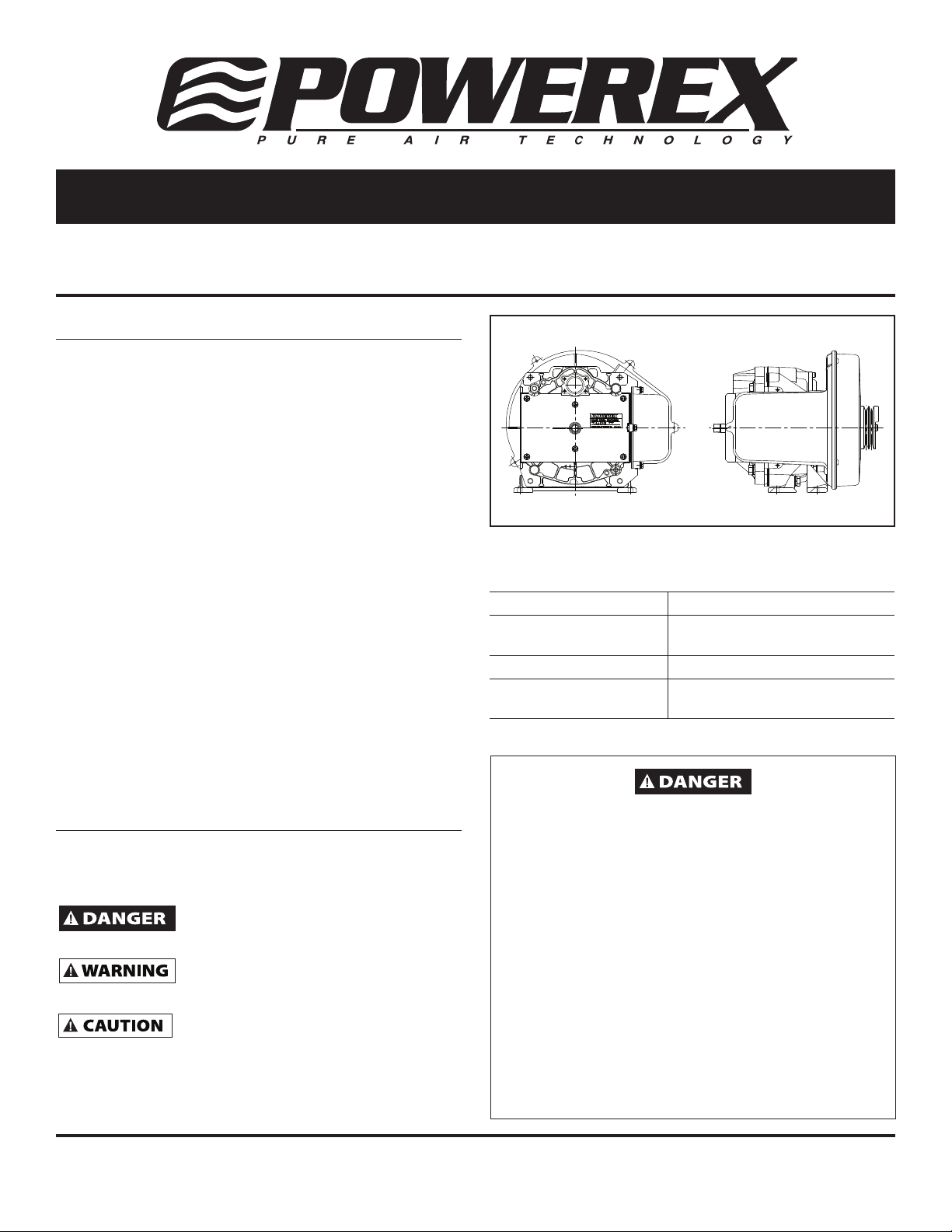
Scroll Air Compressor Service and Maintenance
Please read and save these instructions. Read carefully before attempting to assemble, install, operate or maintain the product
described. Protect yourself and others by observing all safety information. Failure to comply with instructions could result in
personal injury and/or property damage! Retain instructions for future reference.
Description
The Powerex Oilless Rotary Scroll Air Compressor has
advanced scroll compressor technology through the
development of a completely oilless unit.
The Powerex Scroll Compressor offers a dynamically balanced
air end which insures vibration-free operation. The rotary
design permits a continuous 100% duty cycle. No oil
separation, oil fi ltration, or inlet valves are required on the
Powerex Scroll air compressor.
The Powerex oilless rotary scroll air compressor is based on
the theory of scroll compression. A scroll is a free standing,
intricate spiral bounded on one side by a solid, fl at plane or
base. A scroll set, the basic compression element of a scroll
compressor, is made up of two identical spirals which form
right and left hand parts. One of these scroll components
is indexed or phased 180° with respect to the other so the
scrolls can mesh.
Crescent-shaped gas pockets are formed and bounded by
the spirals and the base plate of both scrolls. As the orbiting
scroll is orbited around the fi xed scroll, the pockets formed
by the meshed scrolls follow the spiral toward the center and
diminish in size. The orbiting scroll is prevented from rotating
during this process so the 180° phase relationship of the scrolls
is maintained. The compressor’s inlet is at the outer boundary
of the scrolls. The compressed gas is discharged through the
outlet at the center of the fi xed scroll so no valves are needed.
Specifi cations
Product SLAE03EB, SLAE05E, SLAE05EHP
Discharge Pressure
Compression Cycle Scroll
Operating Temperature
Range
95-115 psi
(125-145 psi optional)
32°F to 104°F
Safety Guidelines
This manual contains information that is very important
to know and understand. This information is provided for
SAFETY and to PREVENT EQUIPMENT PROBLEMS. To help
recognize this information, observe the following symbols.
Danger indicates an imminently
hazardous situation which, if not avoided,
WILL result in death or serious injury.
Warning indicates a potentially
hazardous situation which, if not avoided,
COULD result in death or serious injury.
Caution indicates a potentially
minor or moderate injury.
NOTE: This provides information that requires special attention.
Powerex • 150 Production Drive • Harrison, OH 45030 • USA
1-888-769-7979 • www.powerexinc.com
Breathable Air Warning
This compressor/pump is NOT equipped and should NOT
be used “as is” to supply breathing quality air. For any
application of air for human consumption, you must fi t
the air compressor/pump with suitable in-line safety and
alarm equipment. This additional equipment is necessary
to properly fi lter and purify the air to meet minimal
specifi cations for Grade D breathing as described in
Compressed Gas Association Commodity Specifi cation
G 7.1 - 1966, OSHA 29 CFR 1910. 134, ANSI and/or Canadian
Standards Associations (CSA).
DISCLAIMER OF WARRANTIES
IN THE EVENT THE COMPRESSOR IS USED FOR THE PURPOSE
OF BREATHING AIR APPLICATION AND PROPER IN-LINE
SAFETY AND ALARM EQUIPMENT IS NOT SIMULTANEOUSLY
USED, EXISTING WARRANTIES ARE VOIDED, AND POWEREX
DISCLAIMS ANY LIABILITY WHATSOEVER FOR ANY LOSS,
PERSONAL INJURY OR DAMAGE.
IN557305AV 1/14
Page 2
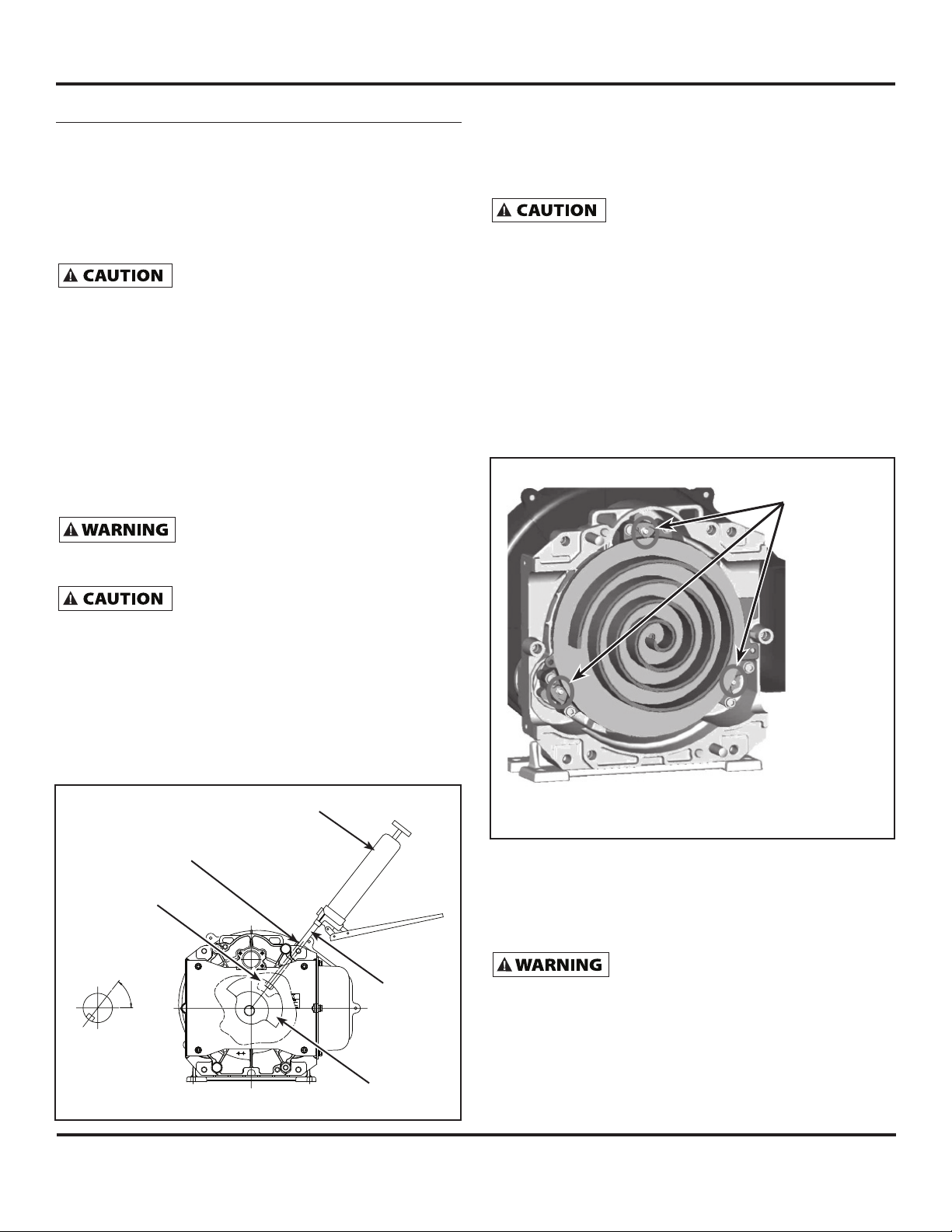
Scroll Air Compressor Service and Maintenance
Maintenance
3. Use a grease gun extension adaptor to engage the
DRY TYPE INLET FILTER
2500 Hours - Maintenance
The inlet fi lter on the scroll compressor assures 99%
particulate free air is admitted to the unit. Change every
2,500 hours or more often in dirty locations.
1. Remove fi lter cover.
Do not attempt to clean fi lter. This fi lter
requires replacement and is to be replaced
when contaminated.
2. Install new fi lter element and reassemble cover.
CLEAN COMPRESSOR FINS
2500 Hours - Maintenance
1. Remove the FS cover (see page 6).
2. Clean compressor fi ns using compressed air.
3. Put the FS cover back.
Use only Powerex genuine grease. Pump
air from the grease passage of the extension adapter.
4. Replace plastic dust cap.
Greasing Pin Crank Bearings
The bearings on the scroll compressor are regreaseable to
allow extended compressor life. Service should be performed
according to the Maintenance Schedule on Page 2.
1. Remove the fan duct (2), part number 5 on Pages 6 and 7.
2. Remove the nuts and bolts and then the fi xed scroll (FS)
3. Grease all three pin crank bearings (See Figure 2 below
grease fi tting and supply the proper volume of grease
as indicated on the grease delivery chart (See Grease
Delivery chart on Page 2 and on Figure 1).
grease gun before feeding. This eliminates
from the air end.
and Grease Delivery Chart on page 2).
GREASE COMPRESSOR BEARINGS
10,000 Hours - Maintenance
Per OSHA regulations, ALL power must
be locked out before performing any
maintenance.
This service should be performed by an
authorized Powerex Service Center to
avoid failure.
OS Bearing
1. Remove the plastic dust cap (See Figure 1).
2. Rotate the compressor pulley until the grease fi tting is
visible through the dust cap hole (See Figure 1). This will
allow regreasing of the OS bearing.
Grease Gun
Plastic Dust
Cap
Grease
Fitting
Grease Fittings
for pin crank
bearings
Figure 2
4. Replace the fi xed scroll and fan duct (2). See the Bolt
Torques chart on page 5.
TIP SEAL SET REPLACEMENT
Key Way
Figure 1
Extension
Adapter
Counter
Weight
5,000 / 10,000 hours - Maintenance
Per OSHA regulations, ALL power must
be locked out before performing any
maintenance.
The “Tip Seal Set” is a replacement part for SLAE03EB,
SLAE05E, and SLAE05EHP air ends. Please read these
instructions thoroughly and carefully to ensure correct
replacement.
2
Page 3
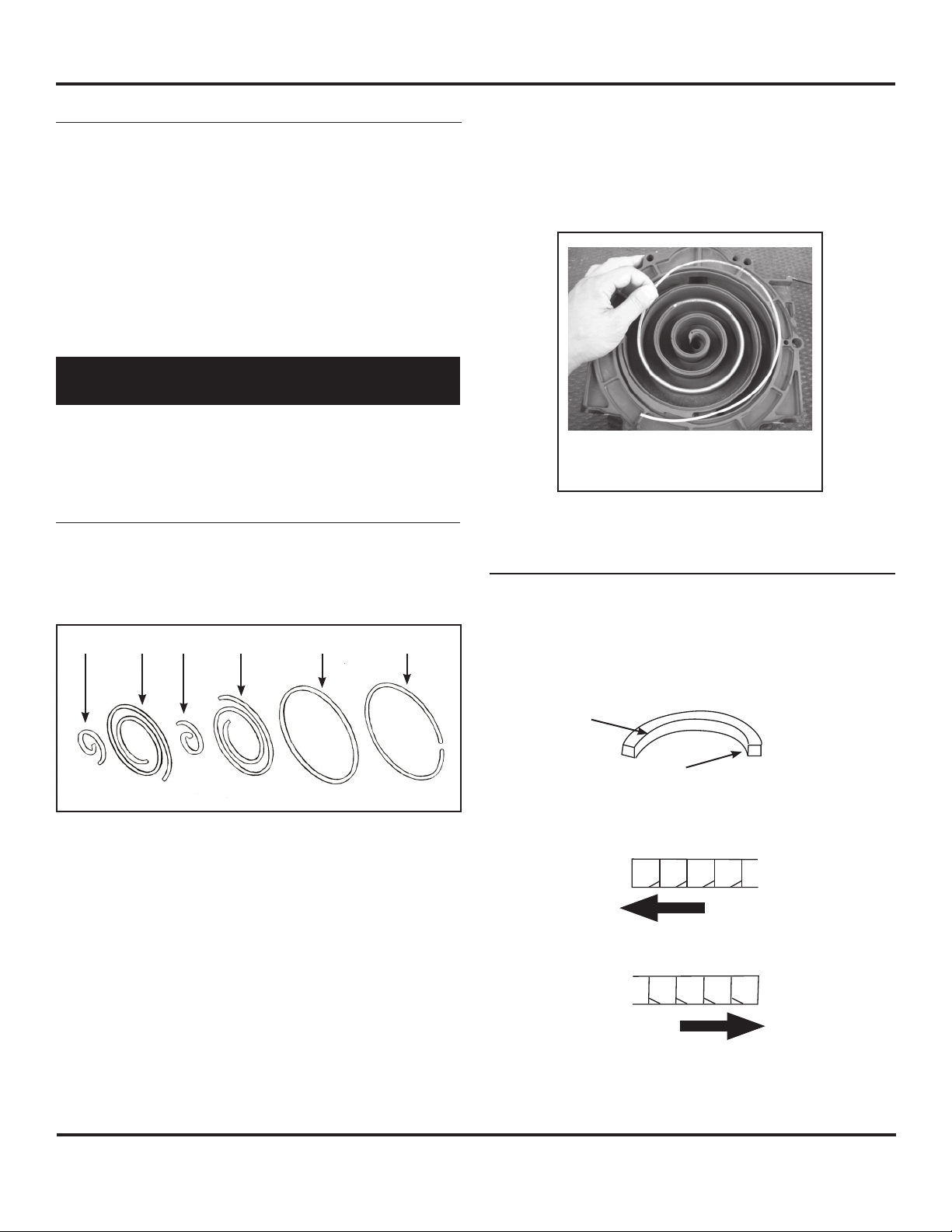
Scroll Air Compressor Service and Maintenance
Maintenance (continued)
NOTE: Replace tip seal on SLAE03EB and SLAE05EHP at 5,000
hours when operated at 145 psig.
The tip seal on the scroll compressor is self-lubricated
and allows the unit to operate effi ciently without oil and
expensive fi ltration. The tip seal should be replaced every
10,000 hours of operating @ 115 psig.
Confi rmation of the Parts
1. Confi rm if the tip seal set you purchased is correct for the
air end you are repairing. See part number 12 on Page 7
for tip seal set and corresponding pump model number.
One tip seal set contains all of the items in Figure 3
below.
Item
No. Description Qty.
1 HP tip seal for FS 1
2 LP tip seal for FS 1
3 HP tip seal for OS 1
4 LP tip seal for OS 1
5 Dust Seal 1
6 Backup Tube 1
HP= High Pressure LP= Low Pressure
FS= Fixed Scroll OS- Orbital Scroll
Replacement
1. Remove the FS nuts and bolts and then FS set from air
end.
2. Remove LP and HP tip seals from Fixed Scroll set and
Orbit scroll set. Using the tip of a ball-point pen at the
start will make it much easier to remove (See Figure 4).
Tip Seal Removal
Figure 4
3. Remove all dust from the Scroll wraps and tip seal groove
with clean cloth or compressed air before inserting the
new tip seals.
2. Confi rm if the following parts are included (See Figure 3).
12 5 643
Figure 3
NOTE: In order to distinguish between the tip seal for Fixed
Scroll and the tip seal for Orbit Scroll place the tip seal as
shown below then view from the arrow direction and refer
to the fi gure below.
Lip
(Inside)
Lip
(Bottom Side)
Fixed Scroll
Facing
Left
Orbit Scroll
Facing
Right
3
Page 4
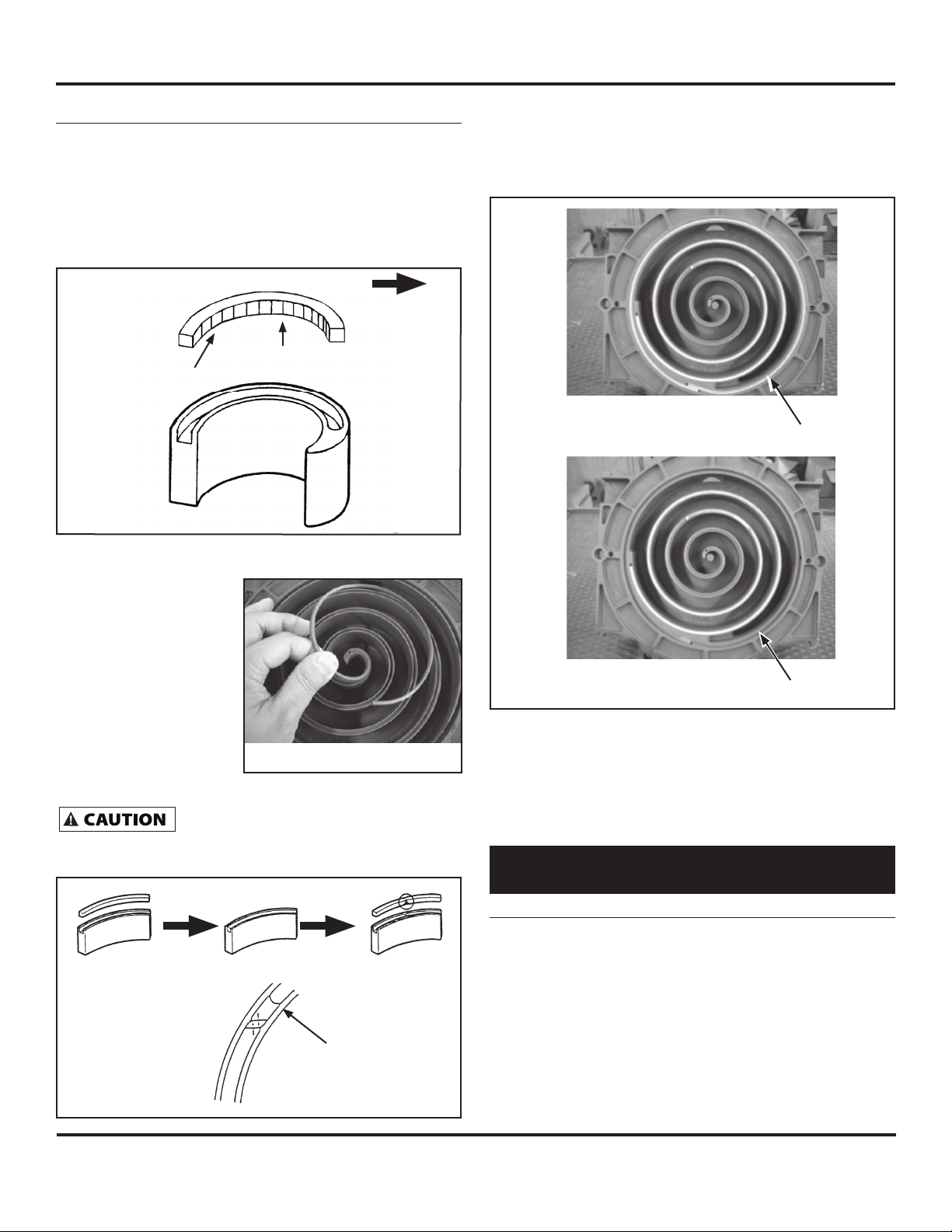
Scroll Air Compressor Service and Maintenance
Maintenance (continued)
Inserting tip seals
NOTE: Tips seals for Fixed Scroll and Orbit Scroll have opposing
seal cut angles (See NOTE and explanatory diagram below).
Insert tip seal so that the lip of tip seal is on the bottom of
seal groove and inner side of involute and the direction of lip
faces the center of involute (curving spiral). See Figure 5. This
is to be done for both FS and OS sets.
Lip Direction
Enter
side
Lip Side
Lip Surface
(Inside)
Figure 5
(Grooved bottom)
3. Repeat the same procedure for FS or Fixed Scroll tip seal
set, remove both the dust seal and backup tube located
on outermost side FS set.
4. Insert new backup tube in the FS Scroll in the 6 o’ clock
position (See Figure 8).
Dust Seal
Use caution not to tear or distort lip.
1. Insert new HP tip
seal from the center
section for OS or Orbit
Scroll so that there
will be no clearance at
the tip (start) section
(See Figure 5 and 6).
2. Insert so that new LP
tip seal will contact
closely with HP tip
seal inside Scroll
Groove (See Figure 4
on page 4).
Insert approximately half of the LP tip
seal and remove the tip seal to confi rm
that a notch in the tip seal has been created. This will prevent
movement during installation (See Figure 7).
Figure 6
Figure 8
5. Insert new dust seal on the backup tube.
6. After replacing tip seal set, reassemble Fixed Scroll set
to the Orbit Scroll. Tighten nuts and bolts temporarily
and confi rm if crankshaft rotates smoothly by hand and
tighten them fi rmly. Tightening torques are:
Bolt
Torque First Second
SLAE03EB 17 in lb. 265 in lb.
SLAE05E / SLAE05EHP 17 in lb. 265 in lb.
NOTE: Assemble so that dust seal and tip seal will not drop
between Orbit Scroll set and Fixed Scroll set.
Back-up Tube
Figure 7
Machined
To Avoid Movement
During Installation
4
Page 5

Scroll Air Compressor Service and Maintenance
GREASE DELIVERY
SLAE03EB SLAE05E SLAE05EHP
Bearing 1st Time 2nd Time 1st Time 2nd Time 1st Time 2nd Time
Orbit Scroll Bearing 5 Times 4 Times 7 Times 6 Times 7 Times 6 Times
Pin Crank Bearing Orbit Scroll Side 4 Times 4 Times 5 Times 5 Times 7 Times 7 Times
Pin Crank Bearing Housing Side Do Not Have to Grease Do Not Have to Grease Do Not Have to Grease
NOTE: Each pump of the grease gun equals 0.65 grams of grease.
MAINTENANCE SCHEDULE
Operating Hours
Item Action needed
Remarks500 2500 5000 10,000 15,000 20,000
Inlet Air Filter Clean, replace
Blower Fan Clean
Fan Duct Clean
Compressor Fins Clean
Bearings Regrease
Tip Seal Set Replace
Heat Insulation
Pipe
●
▲
Replace
Clean
Replace, regrease
●▲
●●●●
●●●●
●
▲▲
▲▲
▲▲
(Every 2,500 hrs or less)
(Every 2,500 hrs or less)
Service Center Only
(Every 5,000 hours for
145 psig scroll)
(Every 5,000 hours for
145 psig scroll)
(Every 5,000 hours for
145 psig scroll)
NOTES:
1. Inspect and perform maintenance periodically according to maintenance schedule.
2. The maintenance schedule relates to the normal operating conditions. If the circumstances and load condition are
adverse, shorten the cycle time and do maintenance accordingly.
5
Page 6

Scroll Air Compressor Service and Maintenance
Maintenance Log
Date Maintenance Required Maintenance Performed
6
Page 7

Scroll Air Compressor Service and Maintenance
Maintenance Log
Date Maintenance Required Maintenance Performed
7
Page 8

Scroll Air Compressor Service and Maintenance
1
3
4
6
11
2
13
9
7
5
12
8
10
15
FS cover
13a
Figure 9 - Compressor Parts
14
8
Page 9

Scroll Air Compressor Service and Maintenance
Ref. Part Number for Model
No. Description SLAE03EB SLAE05E SLAE05EHP Quantity
1 Air End Pulley 92721100 92549110 92549110 1
2 Key IP600600AV IP600600AV IP600600AV 1
3 Centrifugal Fan IP601300AV IP601300AV IP601300AV 1
4 Fan Duct (1) IP601400AV IP601400AV IP601400AV 1
5 Fan Duct (2) IP601500AV 92519042 92519042 1
6 Fan Cover IP601700AV IP601700AV IP601700AV 1
7 Fan dust Gasket (1) IP601800AV IP601900AV IP601900AV 1
8 Heat Insulation Pipe IP602000AV IP602000AV IP602000AV 1
9 Fan Duct Gasket (2) IP602400AV IP602400AV IP602400AV 1
10 Long Nipple 96647011 96647011 96647011 1
11 Dust Cap IP603500AV IP603500AV IP603500AV 1
12 Tip Seal Set 92834090 92832070 92832080 1
13 Filter Assembly ST073925AV ST073925AV ST073925AV 1
13a Filter Element ST073921AV ST073921AV ST073921AV 1
14 Adaptor Plate IP088400AV IP088400AV IP088400AV 1
15 Intake Gasket IP088200AV IP088200AV IP088200AV 1
* Grease Gun Kit (Grease gun,
Grease, and 2 Nozzles IP616201AJ IP616201AJ IP616201AJ
* Grease Gun with 2 Nozzles IP616101AJ IP616101AJ IP616101AJ
* Grease (80g.) IP600000AV IP600000AV IP600000AV
* Not Shown
9
Page 10

Scroll Air Compressor Service and Maintenance
Notes
10
Page 11

Scroll Air Compressor Service and Maintenance
Powerex Limited Warranty – Applicable to Non-OEM Customers in the U.S. & Canada Only
Warranty and Remedies.
(a) General. Powerex warrants each Compressor System, Vacuum System, Vacuum Pump, Compressor Air-End, or Powerex branded Accessory
(collectively “Products”, individually each a “Product”) to be free from defects in material and workmanship (“Defects”) at the date of
shipment. This warranty shall apply only to Products that are purchased and used in the United States of America and in Canada. EXCEPT AS
SET FORTH BELOW, NO OTHER WARRANTY, WHETHER EXPRESS OR IMPLIED, INCLUDING ANYWARRANTY OF MERCHANTABILITY OR FITNESS
FOR A PARTICULAR PURPOSE, SHALL EXIST IN CONNECTION WITH THE SALE OR USE OF SUCH PRODUCTS. TO THE EXTENT PERMITTED BY LAW,
ANY AND ALL IMPLIED WARRANTIES ARE EXCLUDED. All warranty claims must be made in writing and delivered to Powerex in accordance
with the procedures set forth on its website (www.powerexinc.com), or such claim shall be barred. Upon timely receipt of a warranty claim,
Powerex shall inspect the Product claimed to have a Defect, and Powerex shall repair, or, at its option, replace, free of charge, any Product
which it determines to have had a Defect; provided, however, that if circumstances are such as to preclude the remedying of Defect by repair
or replacement, Powerex shall, upon return of the Product, refund to buyer any part of the purchase price of such Products paid to Powerex.
Freight for returning Products to Powerex for inspection shall be paid by buyer. The warranties and remedies herein are the sole and exclusive
remedy for any breach of warranty or for any other claim based on any Defect, or non-performance of the Products, whether based upon
contract, warranty or negligence.
(b) (i) Standard Period of Warranty – Parts and Labor - The purchase of any system includes our standard warranty. Powerex warrants
and represents all Products shall be free from Defects for the fi rst eighteen (18) months from the date of shipment by Powerex, or twelve
(12) months from the documented date of startup, or fi ve thousand (5,000) hours of use, whichever occurs fi rst. During such warranty period,
Powerex shall be fully liable for all Defects in the Products (the “Product Defects”), i.e., all costs of repair or replacement, which may include
“in and out” charges, so long as the Products are located in the United States or Canada, and the Products are reasonably located and
accessible by service personnel for removal. “In and out” charges include the costs of removing a Product from buyer’s equipment for repair or
replacement.
(ii) Premium Period of Warranty – Parts and Labor - In order to be eligible for premium warranty coverage, a premium warranty for
each system must be purchased when order is placed. Powerex warrants and represents all Products shall be free from Defects for the fi rst thirty
(30) months from the date of shipment by Powerex, or twenty-four (24) months from the documented date of startup, or seven thousand fi ve
hundred (7,500) hours of use, whichever occurs fi rst. During such warranty period, Powerex shall be fully liable for all Defects in the Products
(the “Product Defects”), i.e., all costs of repair or replacement, which may include “in and out” charges, so long as the Products are located in
the United States or Canada, and the Products are reasonably located and accessible by service personnel for removal. “In and out” charges
include the costs of removing a Product from buyer’s equipment for repair or replacement.
(c) Additional Period of Warranty – Parts Only (No Labor). In addition to the above, Powerex warrants each Powerex branded Compressor
Air- End and Vacuum Pump shall be free of Defects for a period of forty-two (42) months from the date of shipment by Powerex, or thirty-six
(36) months from the documented date of startup, or ten thousand (10,000) hours of use, whichever occurs fi rst. Supplier’s repair or replacement
of any Product shall not extend the period of any warranty of any Product. This warranty applies to the exchange of part(s) found to be
defective by an Authorized Powerex Service Representative only.
(d) Replacement Pumps – Parts Only (No Labor). For any replacement Air-End or Vacuum Pumps installed on a Powerex manufactured
system or unit after any initial warranty period has expired or where another warranty does not apply for any reason, Powerex warrants
that the Air-End or Vacuum Pumps shall be free of Defects for a period of thirty-six (36) months from the date of shipment by Powerex or
ten thousand (10,000)hours of use, whichever comes fi rst. For any replacement Air-End or Vacuum Pumps installed on a system that was not
manufactured by Powerex after any initial warranty period has expired or where another warranty does not apply for any reason, Powerex
warrants that the Air-End or Vacuum Pumps shall be free of Defects for the fi rst twelve (12) months from the date of shipment by Powerex.
Supplier’s repair or replacement of any Product shall not extend the period of any warranty of any Product. This warranty applies to the
exchange of part(s) found to be defective by an Authorized Powerex Service Representative only.
(e) Replacement Motors – Parts Only (No Labor). For any replacement motor installed on a Powerex manufactured system or unit after any
initial warranty period has expired or where another warranty does not apply for any reason, Powerex warrants that the replacement motor
shall be free of Defects for the fi rst twelve (12) months from the date of shipment by Powerex. For any replacement motor installed on a system
or unit that was not manufactured by Powerex after any initial warranty period has expired or where another warranty does not apply for
any reason, Powerex warrants that the replacement motor shall be free of Defects for the fi rst ninety (90) days from the date of shipment by
Powerex. Supplier’s repair or replacement of any Product shall not extend the period of any warranty of any Product. This warranty applies to
the exchange of part(s) found to be defective by an Authorized Powerex Service Representative only.
(f) Replacement Parts – Parts Only (No Labor). For other replacement parts besides motors, Air-End or Vacuum Pumps installed on a Powerex
manufactured system or unit after any initial warranty period has expired or where another warranty does not apply for any reason, Powerex
warrants that such replacement parts will be free from Defects for the fi rst twelve (12) months from the date of shipment by Powerex. For other
replacement parts besides motors, Air-End or Vacuum Pumps installed on a system or unit that was not manufactured by Powerex after any
initial warranty period has expired or where another warranty does not apply for any reason, Powerex makes no warranties. Supplier’s repair or
replacement of any Product shall not extend the period of any warranty of any Product. This warranty applies to the exchange of part(s) found
to be defective by an Authorized Powerex Service Representative only.
(g) Coverage. The warranty provided herein applies to Powerex manufactured units or systems only.
(h) Exceptions. Notwithstanding anything to the contrary herein, Powerex shall have no warranty obligations with respect to Products:
(i) that have not been installed in accordance with Powerex’s written specifi cations and instructions;
(ii) that have not been maintained in accordance with Powerex’s written instructions;
(iii) that have been materially modifi ed without the prior written approval of Powerex; or
(iv) that experience failures resulting from operation, either intentional or otherwise, in excess of rated capacities or in an otherwise
improper manner.
11
Page 12

Scroll Air Compressor Service and Maintenance
(i) The warranty provided herein shall not apply to:
(i) any defects arising from corrosion, abrasion, use of insoluble lubricants, or negligent attendance to or faulty operation of the
Products;
(ii) ordinary wear and tear of the Products;
(iii) defects arising from abnormal conditions of temperature, dirt or corrosive matter; or
(iv) any OEM component which is shipped by Powerex with the original manufacturer’s warranty, which shall be the sole applicable
warranty for such component.
Limitation of Liability. NOTWITHSTANDING ANYTHING TO THE CONTRARY HEREIN, TO THE EXTENT ALLOWABLE UNDER APPLICABLE LAW,
UNDER NO CIRCUMSTANCES SHALL POWEREX BE LIABLE FOR ANY INCIDENTAL, CONSEQUENTAL, PUNITIVE, SPECULATIVE OR INDIRECT LOSSES
OR DAMAGES WHATSOEVER ARISING OUT OF OR IN ANY WAY RELATED TO ANY OF THE PRODUCTS OR GOODS SOLD OR AGREED TO BE SOLD
BY POWEREX TO BUYER. TO THE EXTENT ALLOWABLE UNDER APPLICABLE LAW, POWEREX’S LIABILITY IN ALL EVENTS IS LIMITED TO, AND
SHALL NOT EXCEED, THE PURCHASE PRICE PAID.
Warranty Disclaimer. Powerex has made a diligent effort to illustrate and describe the Products in its literature, including its Price
Book,accurately; however, such illustrations and descriptions are for the sole purpose of identifi cation, and do not express or imply a warranty
that the Products are merchantable, or fi t for a particular purpose, or that the Products will necessarily conform to the illustrations or
descriptions.
Product Suitability. Many jurisdictions have codes and regulations governing sales, construction, installation, and/or use of Products for certain
purposes, which may vary from those in neighboring areas. While Powerex attempts to assure that its Products comply with such codes, it cannot
guarantee compliance, and cannot be responsible for how the product is installed or used. Before purchase and use of a Product, please review
the Product applications, and national and local codes and regulations, and be sure that the Product, installation, and use will comply with
them.
Claims. Any non-warranty claims pertaining to the Products must be fi led with Powerex within 6 months of the invoice date, or they will not
be honored. Prices, discounts, and terms are subject to change without notice or as stipulated in specifi c Product quotations. Powerex shall
not be liable for any delay or failure arising out of acts of the public enemy, fi re, fl ood, or any disaster, labor trouble, riot or disorder, delay in
the supply of materials or any other cause, whether similar or dissimilar, beyond the control of Company. All shipments are carefully inspected
and counted before leaving the factory. Please inspect carefully any receipt of Products noting any discrepancy or damage on the carrier’s
freight bill at the time of delivery. Discrepancies or damage which obviously occurred in transit are the carrier’s responsibility and related claims
should be made promptly directly to the carrier. Returned Products will not be accepted without prior written authorization by Powerex and
deductions from invoices for shortage or damage claims will not be allowed. UNLESS OTHERWISE AGREED TO IN WRITING, THE TERMS
AND CONDITIONS CONTAINED IN THIS LIMITED WARRANTY WILL CONTROL IN ANY TRANSACTION WITH POWEREX. Any different or
confl icting terms as may appear on any order form now or later submitted by the buyer will not control. All orders are subject to acceptance by
Powerex.
Powerex • 150 Production Drive • Harrison, OH 45030 • USA
1-888-769-7979 • www.powerexinc.com
12
