Page 1
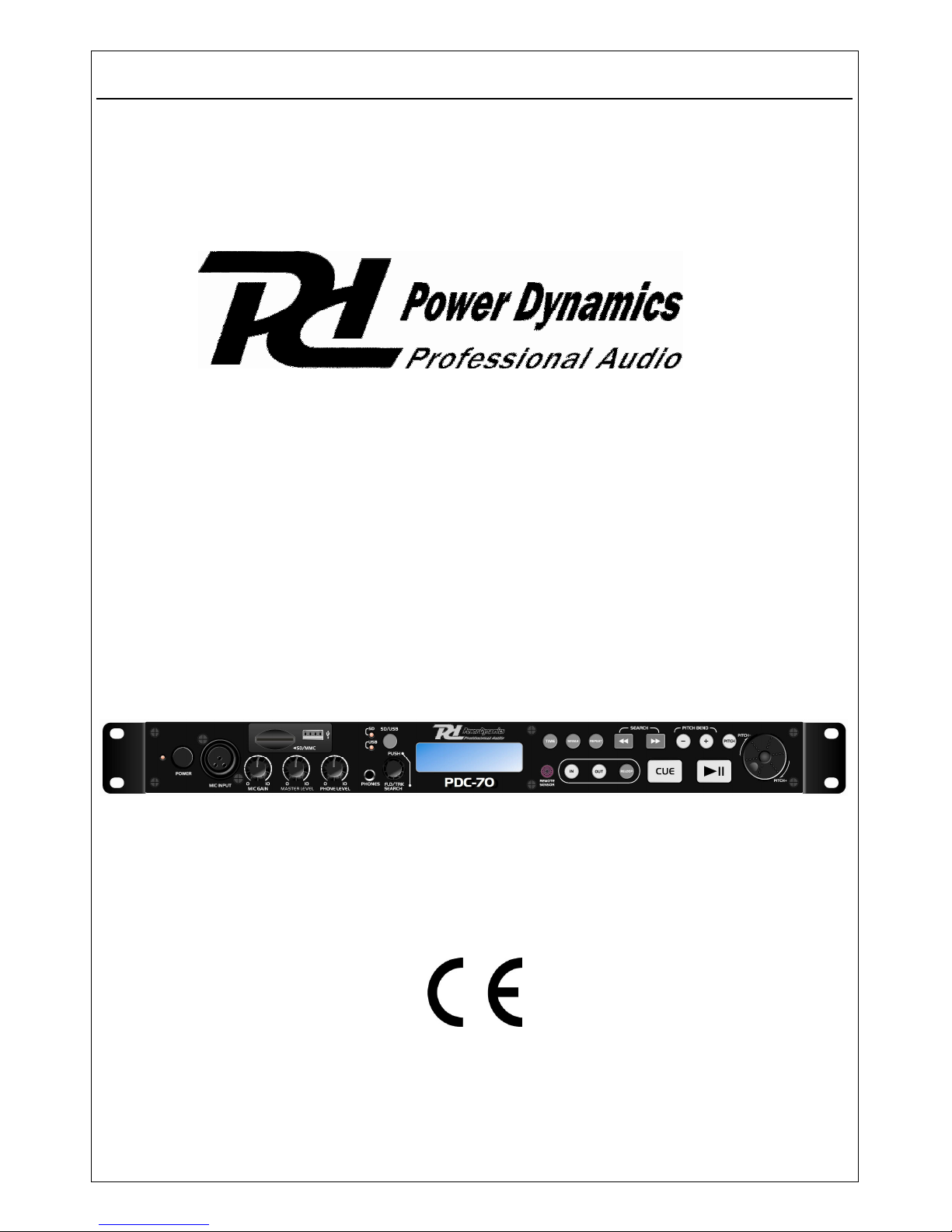
PDC-70
PROFESSIONAL USB/SD PLAYER
USER‘S MANUAL
Page 2
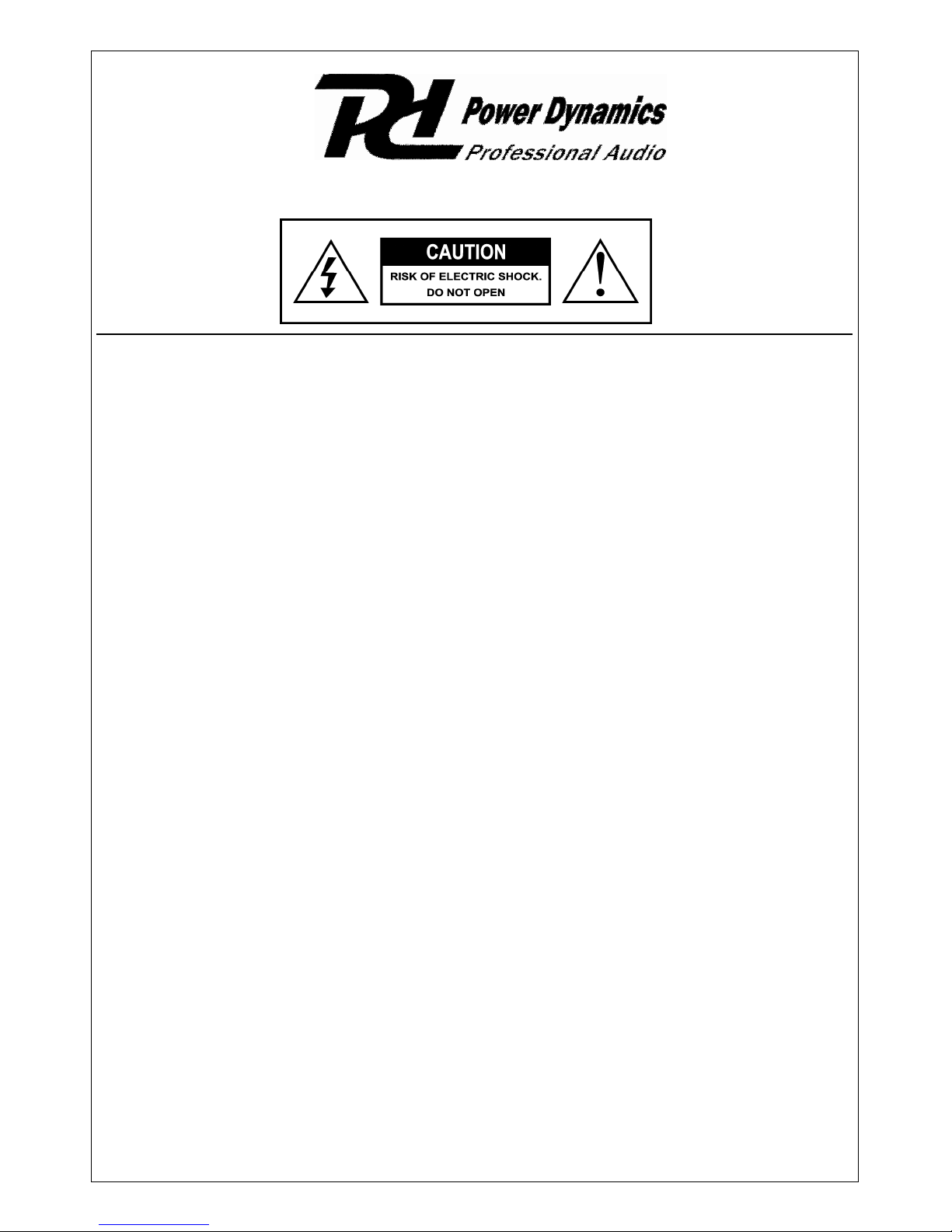
2
CAUTION:
TO REDUCE THE RISK OF ELECTRIC SHOCK DO NOT REMOTE THE COVER (OR BACK)
THERE ARE NO SERVICEABLE PARTSINSIDE.REFER SERVICING TO QUALIFIED SERVICE
PERSONNEL.
The lighting flash with arrowhead symbol, within an equilateral triangle, is intended to
alert the user to the presence of un insulated “dangerous voltage” within the products
enclosure that may be of sufficient magnitude to constitute a risk of electric shock to
persons.
The exclamation point within an equilateral triangle is intended to alert the user to the
presence of important operating and maintenance(servicing) instructions in the literature
accompanying the appliance.
WARNING:
To reduce the risk of fire or electrical shock, do not expose this appliance to rain or
moisture. Electrical equipment should NEVER be kept or stored in damp environments.
DANGER:
Invisible laser radiation when open and interlock failed or defeated. avoid direct
exposure to beam.
CAUTION:
This product utilizes a laser. use of controls or adjustments other than those apecified
herein may result in hazardous radiation exposure.
Page 3

3
TOP VIEW
IMPORTANT
Use of controls or adjustments or performance of procedures other than those specified herein may
result in hazardous radiation exposure.
Player Function :
1. POWER BUTTON
Press the power switch to turn the unit on. To switch the POWER off press the POWER switch
again.
2. MIC INPUT
Plug 1/4” microphone plug in here.
3. SD CARD SLOT
Slot for inserting SD/MMC card.The contacts of the card must point downwards.The unit cannot
read cards with a capacity of more than 4GB.The unit is not compatible to SDHC cards and only
supports the MP3 format.
4. USB PORT
Allows the connection of any USB memory stick.
5. MIC GAIN
Adjusts microphone level.
6. MASTER LEVEL
Adjusts master level output signal.
7. PHONE LEVEL
Adjust phone level
8. When you enter into SD work mode.the lamp can light.
9. When you enter into USB work mode. the lamp can light.
10
....
SD/USB BUTTON
Press this button to choose SD or USB mode.
11. PHONES
Use to connect for audio monitoring with headphones.
12. TRACK/FOLDER
Press the control to indicate the name of the folder currently select.
Page 4

4
13. DISPLAY
14. TIME BUTTON
Used this knob to choose the time mode : Elapsed time, remaining time or total remaining time.
15. CONT. / SINGLE BUTTON
Press these to switch between the SINGLE and CONTINUOUS play mode. The selected mode is
indicated on the LCD. In SINGLE mode, after each track, the unit stop the reading. In continu
mode, the unit read all track and stops.
16. REPEAT BUTTON
Use this button to repeat one track or all the track of the CD.
17. SEARCH BUTTON
You may backward to navigation through one track.
18. SEARCH BUTTON
You may forward to navigation through one track.
19. PITCH BEND – BUTTON
The pitch will drop while the - button is pressed and return to the original pitch when it is released.
20. PITCH BEND + BUTTON
The pitch will automatically rise when the + button is pressed and return to the original pitch when
it is released.
21. PITCH BUTTON
If you push this button, the adjustement of the pitch potentiometer is available.
22. PITCH CONTROL
use this fader to increase or decrease the speed of the track.
23. REMOTE SENSOR
This sensor receives the information of the remote control. Don’t place any object or sticker in front
of the sensor.
24. IN BUTTON ( LOOP SYSTEM )
This button sets the beginning of the loop. The Loop indicator on the display flashes.
25. OUT BUTTON ( LOOP BUTTON )
When you press this button, you set the end point of the seamless loop and you start the loop. To
finish the loop, press again this button.
26. RELOOP BUTTON ( LOOP SYSTEM )
This button is used to start the last saved loop. To finish the loop, press the reloop button.
27. CUE BUTTON
Pressing the CUE button during play provides a return to the position at which play was started.
28. PLAY / PAUSE BUTTON
Each time you press the PLAY/PAUSE button, the operation changes from play to pause or from
pause to play.
Page 5

5
Connection:
29. AC CORD
Used this cable to connect the AC mains power to the unit
30. XLR BALANCED
XLR stereo line balanced connectors.
31. LINE OUT
RAC stereo line unbalanced out connectors.
WARRANTY CONDITIONS
Power Dynamics equipment is covered by a 1-year warranty on parts and labour except for
Crossfaders (90 days).
The following rules apply from the day the equipment leaves the factory:
The date on the invoice is considered to be the date the warranty begins.
Only companies approved by Power Dynamics are allowed to work on the equipment. Warranty
becomes void when other service technicians open the equipment.
During warranty period, defective equipment must be sent by pre-paid mail in the original box.
Power Dynamics will return the goods by pre-paid mail during the first year of warranty; thereafter the
mailing cost is to be paid by the recipient
Potentiometers have a limited lifetime and are not covered by the manufacturer for more than normal
use.
For all service enquiries, refer to your local distributor, as he is best able to help you.
SPECIFICATIONS :
Anti-Shock Buffer Memory : 40 seconds
Power supply : ~100-240V 60/50Hz,
Dimensions : 484.4x142.5x45mm
