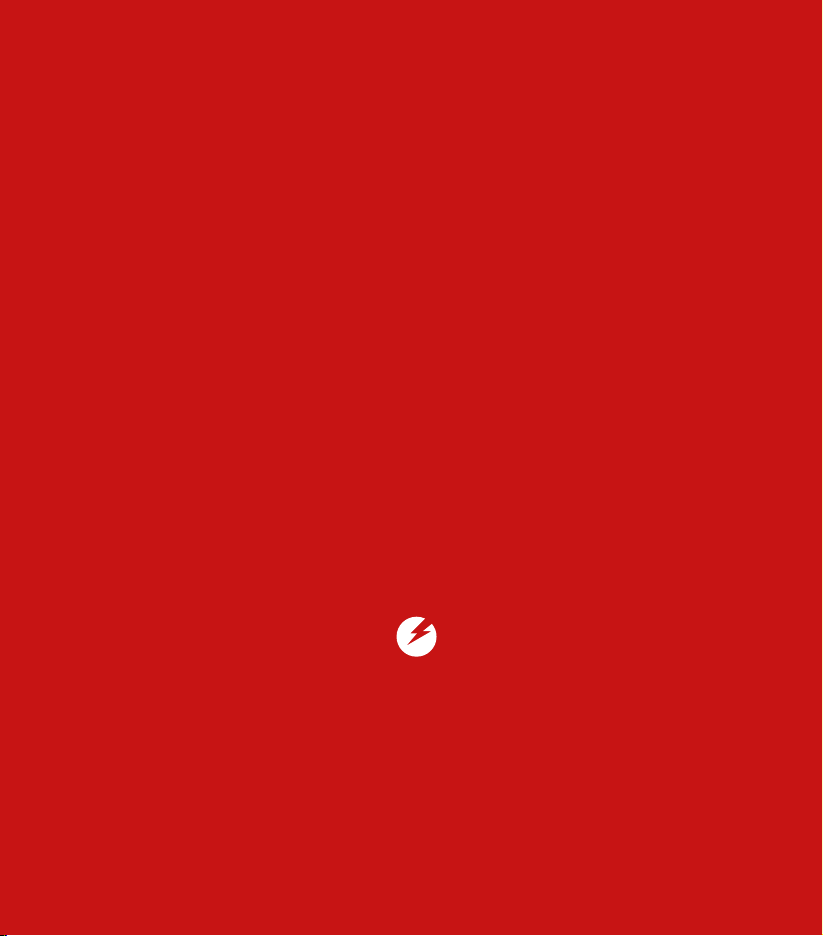
INSTRUCTION
MANUAL
PowerDot PD-01M
Rev. 1.0b (20 Dec 2017)
1
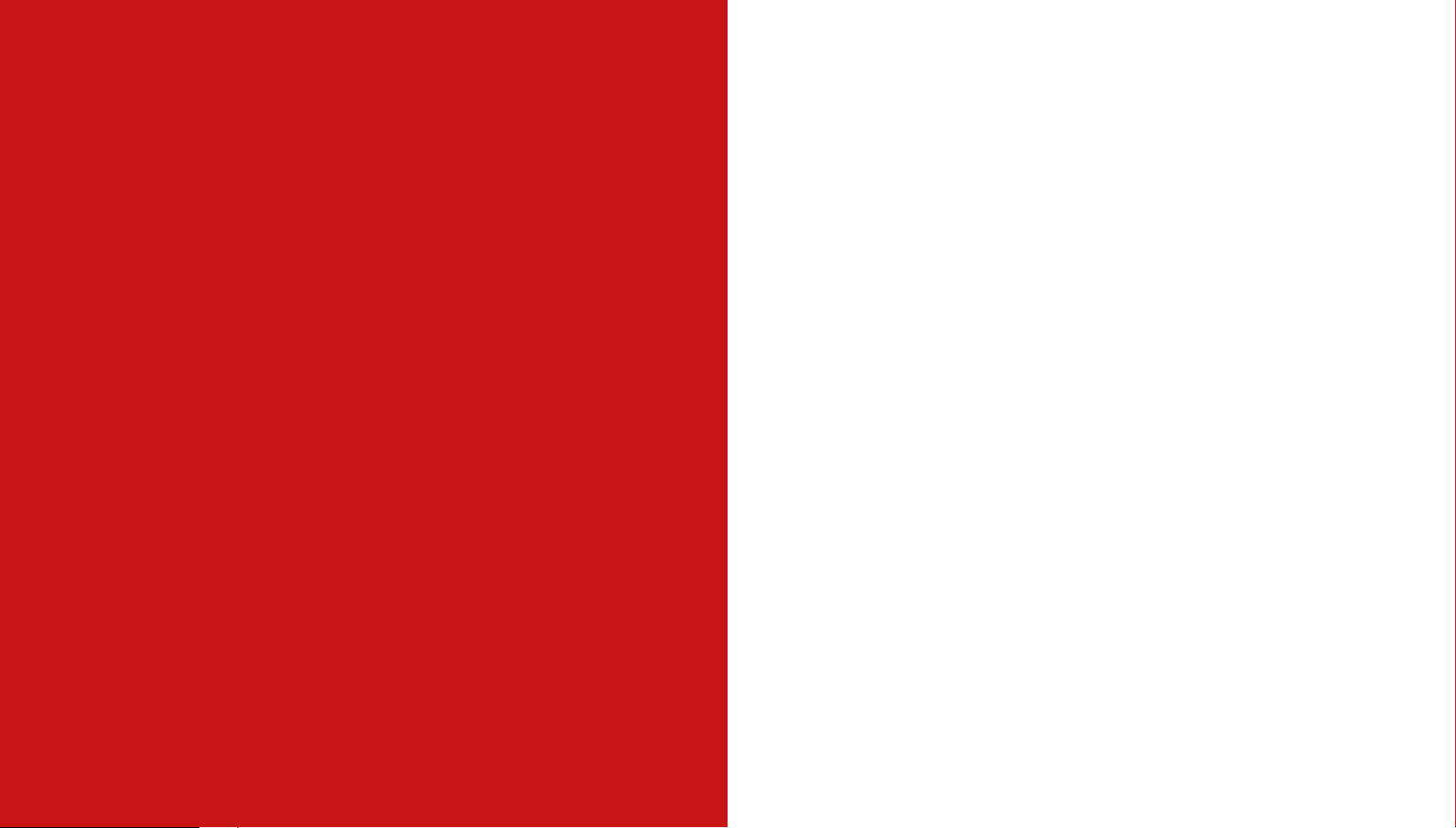
YOUR
POWERDOT
Thank you for purchasing PowerDot®!
PowerDot PD-01M uses electrical muscle
stimulation (EMS) technology (also known
as neuromuscular electrical stimulation or
NMES) to stimulate your muscles and help
you improve muscle performance.
To get the most effective muscle
stimulation out of your PowerDot, please
read this manual carefully before you start.
For your convenience, you can operate
your PowerDot wirelessly using the
companion Android or iOS Mobile
Application on your Bluetooth Smart
Ready mobile phone.
INTENDED USE
PowerDot PD-01M is intended for the
stimulation of healthy muscles in order to
improve or facilitate muscle performance.
PowerDot PD -01M device and PowerDot
Mobile Application are not intended
to be used in conjunction with therapy
or treatment diseases of medical or
medical conditions of any kind.Electrical
stimulation, when effectively combined
with regular physical training, can
significantly improve the performance of
stimulated muscles in just a few weeks’
time.
An efficient way to make your muscles
work without causing cardiovascular or
mental fatigue, electrical stimulation also
minimizes the stress on your joints and
tendons.
PowerDot stimulation programs and
guidelines are based on the latest research
by the world’s leading sports scientists.
For maximum results, use PowerDot PD01M as a sports assistance/supplementary
product in combination with a healthy
lifestyle that includes regular physical
training and a balanced diet.
2
3
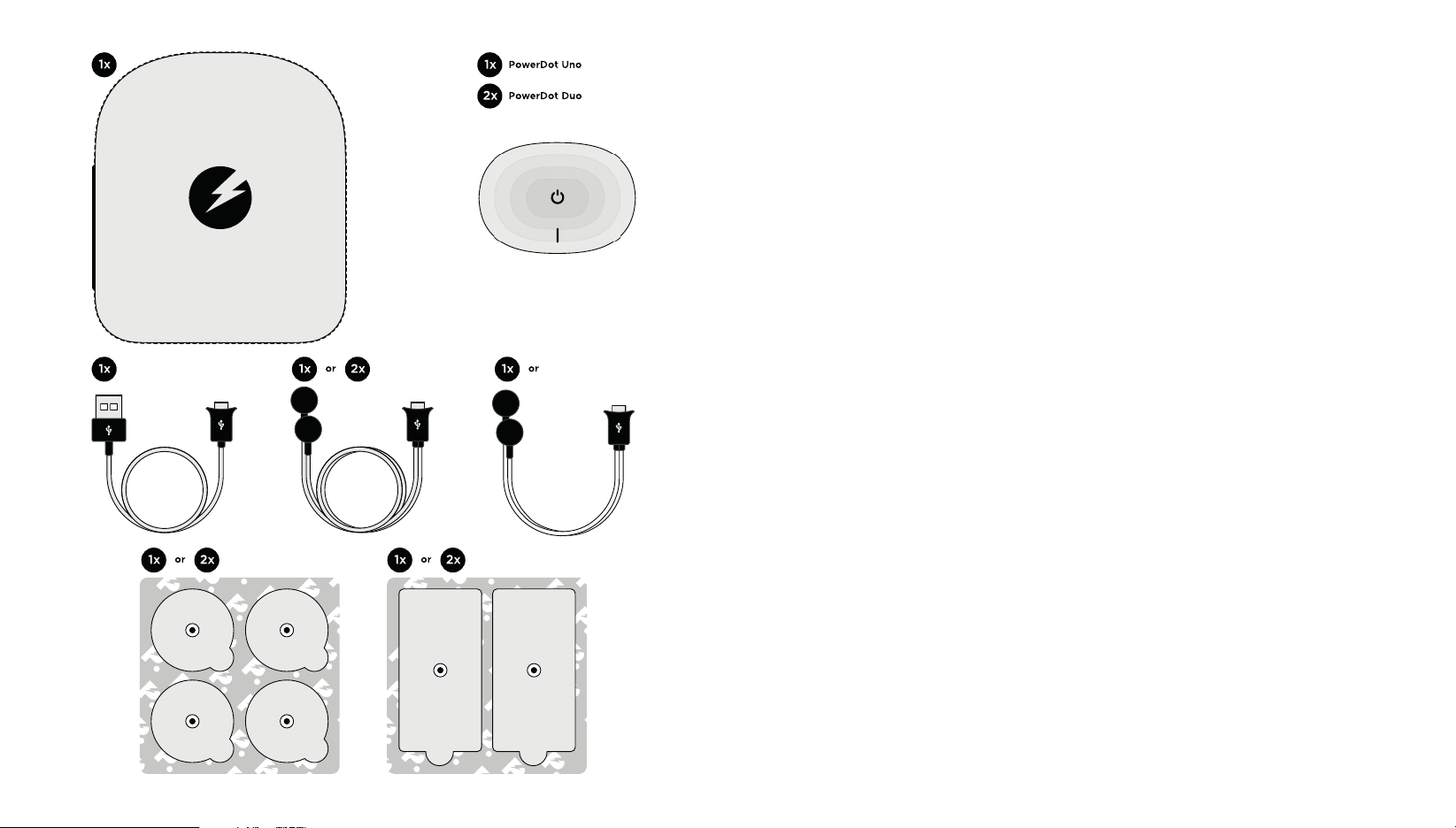
POWERDOT
PACKAGE
CONTENTS
CARRY CASE
For storing and carrying your PowerDot
(or two PowerDots), your working
electrode pads and lead cables in
between your stimulation sessions.
POWEDOT PD-01M UNIT
Generates and sends electrical signals,
via electrode pads, to your muscles,
causing them to twitch or contract.
ROUND/RECTANGULAR
ADHESIVE ELECTRODE PADS
Self-adhesive electrode pads are
connected to the lead cables via
magnetic connectors. Always follow the
pad placement instructions found in the
PowerDot Mobile Application or this
manual.
USB CHARGING CABLE
For charging and recharging PowerDot,
but only from a reliable USB connection.
DO NOT use the PowerDot on your
muscles while it is still charging.
LEAD CABLES
(ELECTRODE CABLES)
Used to transmit electrical signals from
the PowerDot PD-01M device to the
electrode pads. PowerDot lead cables
are either 10 cm/4" or 30 cm/12" long.
Depending on the muscle group you’re
targeting and on your height/physical
measurements, you can use either of
these two lead cables (e.g., the 10 cm/4"
lead cable will suffice for abdominal
muscles, while the 30 cm/12" lead
cable will be more suitable for longer
quadriceps muscles).
4
5
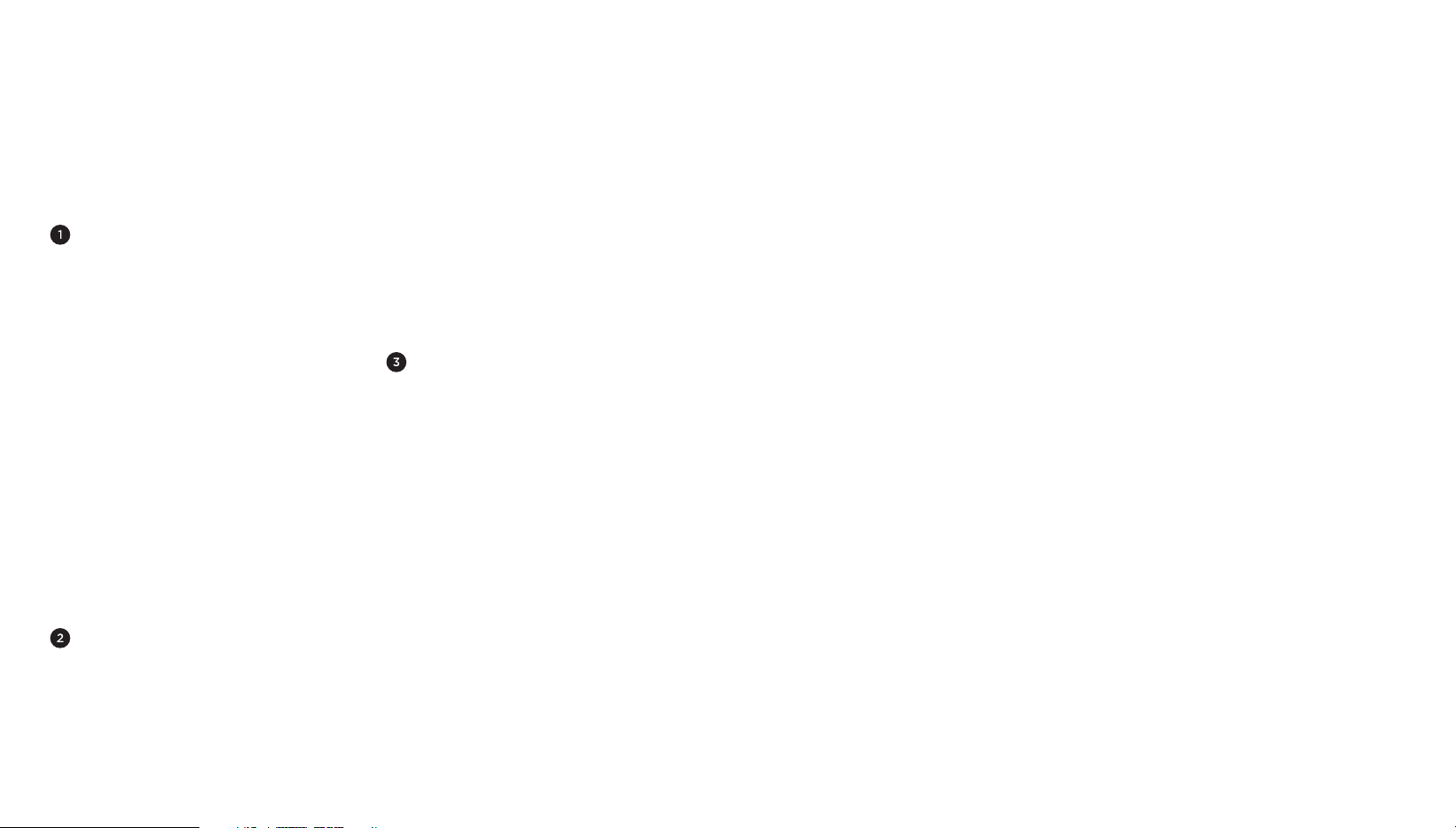
WARNING
AND SAFETY
GUIDELINES
COUNTER-INDICATIONS
NEVER use PowerDot PD-01M if you
have ANY of the following:
• Cardiac stimulator (pacemaker),
implanted defibrillator or other im planted
metallic or electronic device. Such
use could cause electric shock, burns,
electrical interference or death.
• Epilepsy.
• Cancer or cancerous lesions.
• Any heart problem or condition.
• Pregnancy
• (do not use over the abdominal area).
• Serious arterial circulation disorders in
lower limbs.
• Abdominal or inguinal hernia.
USAGE PRECAUTIONS
CONSULT YOUR DOCTOR before using
PowerDot PD -01M if you have ANY of
the following:
• After trauma or a recent operation (less
than 6 months prior).
• Muscle atrophy.
• Persistent pain.
• Need for muscle rehabilitation.
SAFETY MEASURES
• Never run the first stimulation session on
a person who is standing. The first few
minutes of stimulation should be always
performed on a sitting or lying person.
On rare occasions, ner vous people
may experience a vasovagal reaction.
This is related to a psychological fear of
involuntary muscle contractions caused
by the muscle stimulation. A vasovagal
reaction can cause weakness and faint
due to slow down of the heart and drop
of blood pressure. It it does occur, stop
the stimulation, lie down with the legs
raised until the feeling for 5-10 minutes
or until the weakness disappears.
• Do not charge or re-charge PowerDot
PD-01M device when it is at tached to any
part of your body.
• Do not apply stimulation near the
area of an implant, such as cochlear
implants, pacemakers, electrical or
skeletal anchorage implants or any other
active implanted or body worn devices.
Such use could cause electric shock,
burns , implantable/body worn device
malfunction due to electrical interference
or death .
• Do not apply stimulation near metal.
Remove jewelry, body piercings,
belt buckles or any other removable
metallic product or device in the area of
stimulation.
• If pregnant or menstruating, do not place
electrodes directly over the uterus or
connect pairs of electrodes across the
abdomen.
• Do not use PowerDot PD-01M in water
or in a humid atmosphere (sauna,
hydrothe rapy, etc.).
• Do not ap ply stimulatio n in bath or shower.
• Do not use PowerDot PD-01M in an
oxygen-rich atmosphere.
• Do not connect leads or pads to the other
objects.
• During a stimulation session, do not
disconnect electrodes when stimulation
is running. Stop the stimulation first.
• Do not use the PowerDot PD-01M while
driving, operating machinery, cycling or
during any activity in which electrical
stimulation can put you at risk of injury.
• Do not apply stimulation while sleeping.
• Do not allow movement resulting
from muscular contraction during a
stimulation session. You should try to
always stimulate in isometric way; this
means that the extremities of the limb
in which a muscle is being stimulated
must be firmly fixed, so as to prevent any
movement resulting from contraction.
• Keep PowerDot PD- 01M device and its
accessories out of reach of children and
pets. Do not allow any foreign object s
(soil, water, metal, etc.) to get into the
device.
• Do not use the PowerDot PD-01M unit
within 1.5 meters of shor t wave or
unshielded microwave devices as this
could alter the current generated by the
stimulator. If you have any doubts when
using the stimulator in close proximity to
another medical device, please contact
the device manufacturer or your doc tor.
• Sudden temperature changes can cause
condensation to build up inside the
stimulator. Only use the device once it
has reached ambient temperature.
• Do not exert yourself when using
electrical muscle stimulation. Any
workout should be at a level comfortable
for you.
• Do not use the stimulator at altitudes of
over 3,000 meters.
6
7
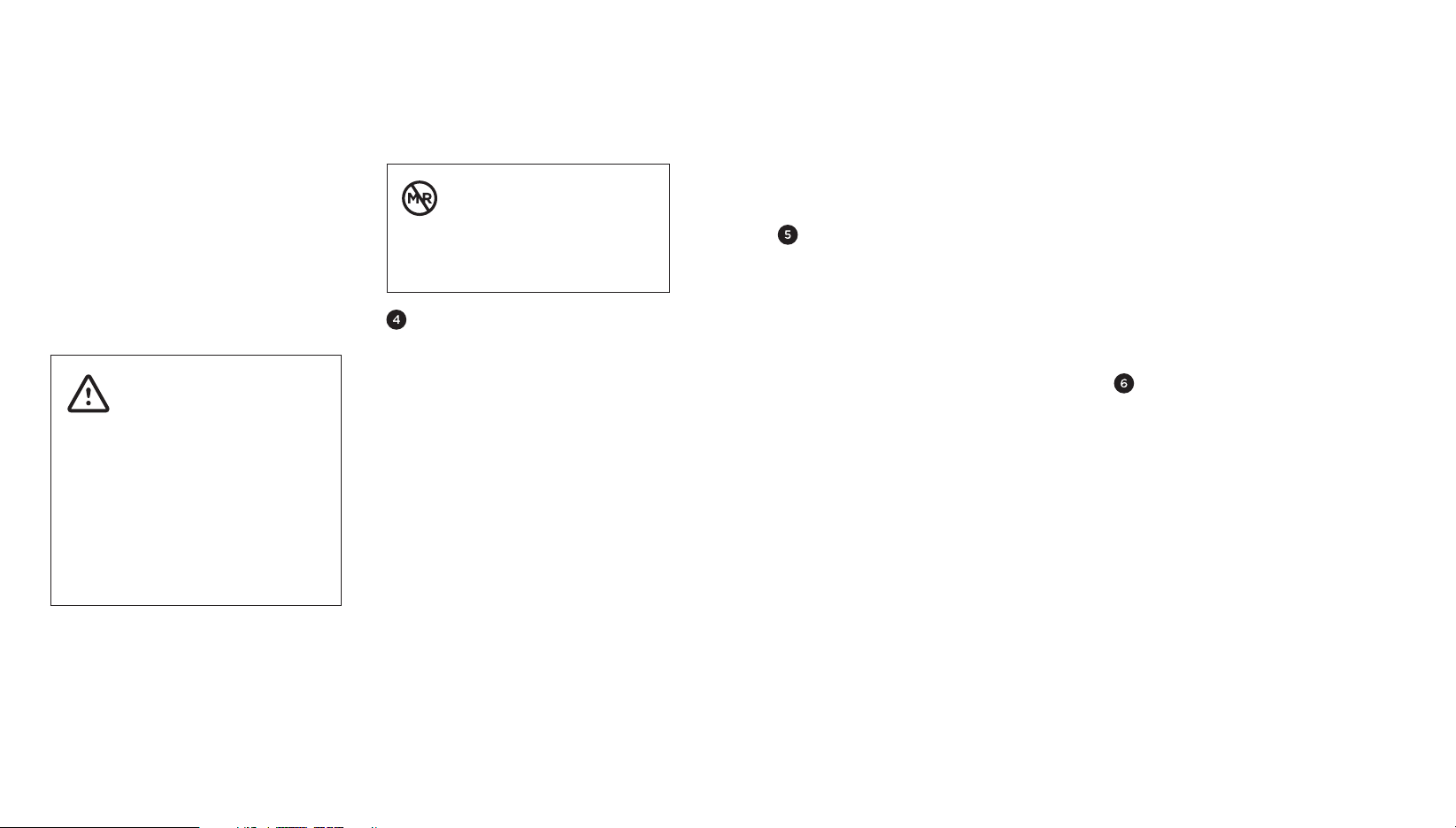
• Do not use the stimulator on children.
• Do not use PowerDot PD-01M if you are
connected to a highfrequency surgical
instrument as this could cause skin
irritations or burns under the electrodes.
• Do not use PowerDot PD -01M in areas
where unprotected devices are used to
emit electromagnetic radiation. Portable
communications equipment, RFID and
electromagnetic security systems (e.g.
metal detectors and EAS) can interfere
with PowerDot and alter the curre nt
generated by it.
Some RF emitters, such as
RFID systems, might not
be visible to you. If you
experience unexpected
change in stimulation
intensities, please
terminate stimulation
immediately, as advised
in section. Terminating
Stimulation” of this User
Manual
• Do not use PowerDot PD-01M in the close
proximity of medical devices such as
MRI, CT, diathermy, X-Ray as those could
alter the current generated by PowerDot
stimulator, cause tissue damage, and can
result in severe injury or death. If you
have any doubts when using PowerDot
stimulator in close proximity to another
medical device, please contact the
device manufacturer or your doctor.
PowerDot PD -01M is MR
unsafe device. Never use
your PowerDot near on in
the MRI scanner (magnet)
room.
PAD PLACEMENT
PRECAUTIONS
NEVER attach electrode pads:
• Near or to your head since the ef fects of
stimulation of the brain are unknown.
• On the front and sides of the neck
because this could cause severe muscle
spasms resulting in closure of your air way,
difficulty in breathing, or adverse effects
on hear t rhythm or blood pressure.
• Across your chest because the
introduction of electrical current into the
chest may cause rhy thm disturbances to
your heart, which could be lethal.
• To your front torso (i.e. chest or abs) and
back torso (i.e. upper back, lower back)
simultaneously.
• Over painful areas. If you have painful
areas, you should consult with your
physician before using this device.
• Over open wounds or rashes , or over
swollen, red, infected , or inflamed
areas or skin eruptions (e.g., phlebitis,
thrombophlebitis, varicose veins).
• Over, or in proximity to, cancerous
lesions.
PAD USAGE PRECAUTIONS
• Only use electrode pads supplied by
PowerDot Inc. Other electrodes may
cause potential allergic reactions due
poor biocompatibility, or have electrical
properties that are unsuitable for the
PowerDot PD-01M.
• Replacement PowerDot electrodes can
be obtained from PowerDot of ficial
distributors, authorized resellers and/or
from PowerDot Online Store
(http://powerdot.com).
• Do not immerse the pads in water.
• Do not apply solvents of any kind to the
pads.
• Do not attempt to place pads on any part
of the body which is not directly visible
without assistance.
• For best results , wash and clean the skin
of any oil and dry it before attaching the
pads.
• When attaching the pads, please ensure
that the entire surface is in contact with
the skin.
• For hygienic reasons, each user must
have his/her own set of pads. Do not use
the same pads on different people.
• Never use a set of adhesive pads for more
than 30 stimulation sessions as their
bonding power deteriorates overtime
and optimal contact is very impor tant
for both user comfort and stimulation
effic acy.
• Use caution if stimulation is applied over
areas of skin that lack normal sensation.
• Use caution if you have a tendency to
bleed internally, such as following an
injur y or frac ture.
ADVERSE REACTIONS
• Some people with very sensitive skin may
experience redness under the pads after
the stimulation session. Avoid starting a
stimulation session on the same area until
the redness is no longer visible. If redness
persists, stop treatment in the area and
consult the physician.
• You may experience headache and other
painful sensations during or following the
application of electrical stimulation near
your eyes and to your head and face.
You should stop using PowerDot and
consult with your physician if you
experience adverse reactions from the
device.
8
9
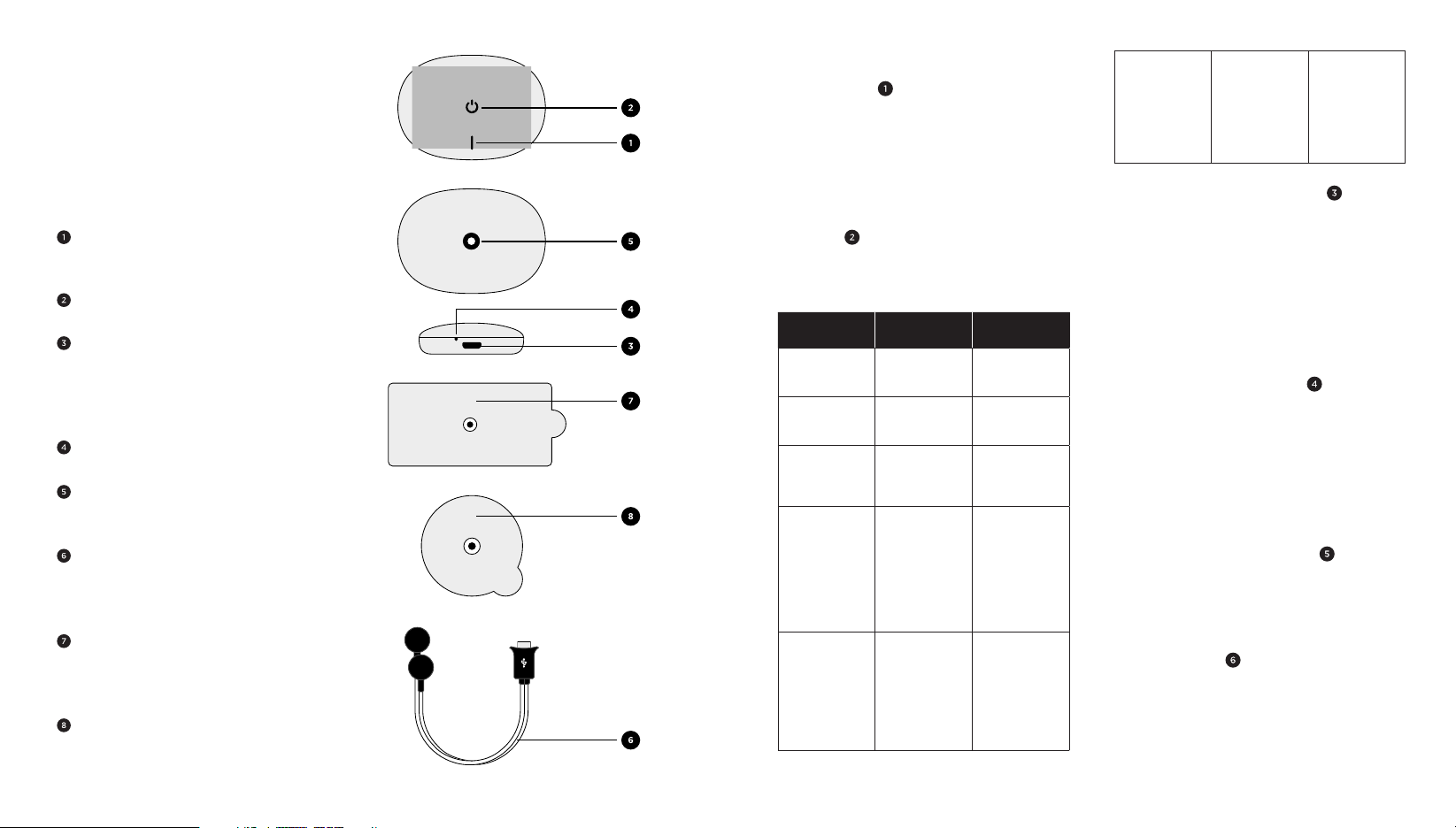
POWERDOT
DEVICE
& ACCESSORIES
Power/Stimulation
Indicator
Multifunction Button
Micro USB connector
(dual function:
connects either leads
or charging cable)
Charging Indicator
Female magnetic
connector
Lead cable with two
female magnetic
connectors
Rectangular pad
with male magnetic
connector
Round pad with male
magnetic connector
POWER/STIMULATION
INDICATOR
Can be either WHITE (when the
PowerDot is on or on standby mode)
or ORANGE (when it’s being used for
stimulation).
:
MULTIFUNCTION BUTTON
MODES
The touch-enabled Multifunction Button
carries out these PowerDot functions:
Multifunction
Button Action
Hold fo r ~1
second
Hold fo r ~1
second
Quick Click
Hold fo r 5
seconds
Hold fo r 3
seconds
:
PowerDot
Initial State
PowerD ot is
OFF (no light s)
PowerD ot is
ON (white light
is o n)
PowerDot is
in Stimulation
(orange li ght
is o n)
Device is ON
Device is OFF
PowerDot Resulting State
PowerD ot is
now ON (whi te
light is o n)
PowerD ot is
now OFF
(no li ghts)
Stimulation
stops
(orange li ght
is o n)
Full Facto ry
Reset: a ctivation lock
is released,
Power LED
blink s several
times, and
the PowerD ot
becomes OFF
Soft Reset:
Activat ion lock
is released,
Power LED
blink s several
time
PowerDot
Quick D ouble
Click
stimulation ha s
been m anually
or programmatically
suspended
(white light is
ON)
Manually
resumed stimulation session
(orange li ght
is ON)
MICRO-USB CONNECTOR :
PowerDot PD-01M uses the same high
voltage micro-USB connector (3) for lead
cable connection and for charging.
If the device is being used for stimulation,
it will immediately stop once the lead
cables are disconnected from the microUSB connector.
CHARGING INDICATOR :
While the device is still charging, you will
see the ORANGE Charging Indicator (4)
next to the micro-USB charging connector.
Refer to the Recharging PowerDot
section below for more information on
PowerDot PD-01M charging.
MAGNETIC CONNECTOR :
Used to attach and hold the PowerDot
PD-01M device in place on the rectangular
pad.
LEAD CABLE :
For an easier, more comfortable
PowerDot stimulation, two lead cables of
different lengths (10 cm and 30 cm) (6)
are provided with each PowerDot PD-
10
11
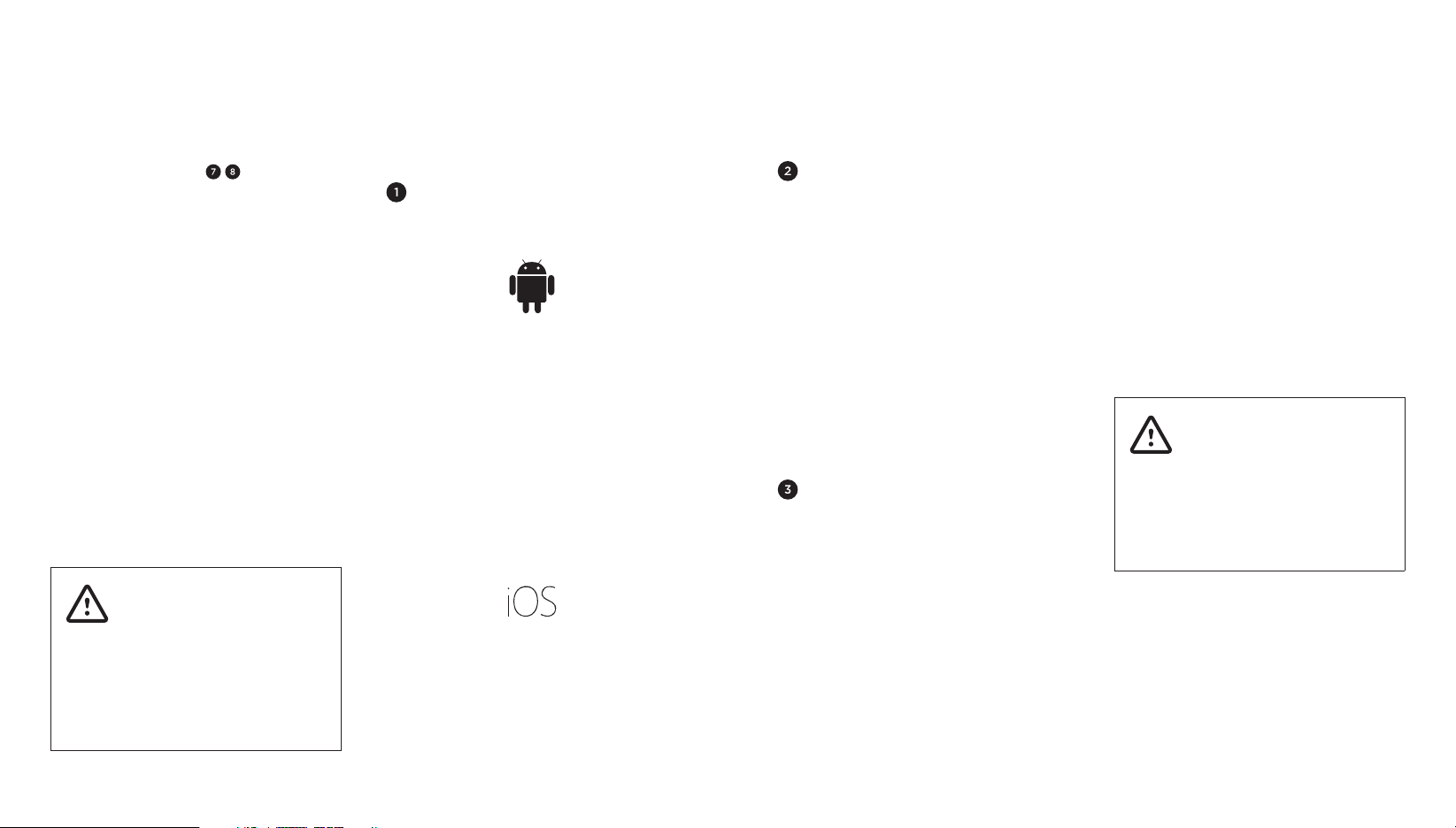
01M device. These give you the option
to choose the right cable to reach the
muscle group you’re targeting, depending
on your physical measurements.
ELECTRODE PADS , :
PowerDot PD-01M uses two types of
electrode pads – one 9x5 cm (3.5"x2")
rectangular pad (7) and a pair of 5.5 cm
(2.1") round pads (8). The rectangular pad
also acts as a holder for the PowerDot
device itself.
PowerDot pads use unique skin
biocompatible hydrogel with superb
conductive qualities and adhesiveness.
The lifetime of the PowerDot pads
depends a lot on your individual skin
properties, level of hairlessness and the
quality of maintenance. On average,
each pad lasts for around 25 stimulation
sessions. After that, adhesiveness and
conductive properties of the pads may
start deteriorating.
Store your pads inside
the safety film, in a dry
environment (either in the
original zipper plastic bag
or inside the PowerDot
carry case). Make sure you
attach the pads to clean
and dry skin!
DIRECTIONS
FOR USE
INSTALLING / LAUNCHING
THE POWERDOT MOBILE
APPLICATION
1) Make sure your mobile device a) runs
on Android OS 5.0 Lollipop or later, and
b) is Bluetooth Smart Ready-enabled.
2) Click on the Google Play application,
search for the “PowerDot” Mobile
Application and install it.
3) Launch the installed PowerDot
application, walk through the on-screen
Safety Briefing, then follow instructions
to locate and activate your PowerDot (or
PowerDots) for the first use.
1) Make sure your mobile phone a) runs on
iOS 8.0 or later, and b) is iPhone 5 or later.
2) Launch Apple App Store application,
search for the “PowerDot” Mobile
Application and install it.
3) Launch the installed PowerDot
application, walk through the on-screen
Safety Briefing, then follow instructions
to locate and activate your PowerDot (or
PowerDots) for the first use.
TURNING POWERDOT ON/OFF
To turn on your PowerDot PD-01M device,
hold down the Multifunction Button for
approximately 1 second, until you see the
power light turn on. When PowerDot is
not in stimulation, you can turn it off
by pressing the Multifunction Button.
When a stmulation is ongoing, click
the Multifunction Button once to stop/
suspend the stimulation and then hold
the Multifunction Button to turn off the
PowerDot.
ACTIVATING POWERDOT
Before PowerDot PD-01M can be used for
muscle stimulation, it must be activated
from within your PowerDot Mobile
Application.
When PowerDot is activated, it gets
paired with your mobile phone securely.
Neither you nor anyone else will be able
to connect and use your PowerDot from
any other mobile phone.
We will never allow strangers to connect
to and control your PowerDot from their
phones!
Follow the Mobile Application’s onscreen
advice to scan for and activate your
PowerDots. Make sure your PowerDot (or
PowerDots) is turned on before you start
scanning.
Use the My Device screen (accessible
from the PowerDot app menu bar) to
activate another or additional PowerDot
devices, or to deactivate previously
activated ones. You can activate up to
two PowerDots at the same time.
Remember, you won’t be
able to use your PowerDot
(or PowerDots) until
you activate it with
your PowerDot Mobile
Application on your
smartphone!
12
13
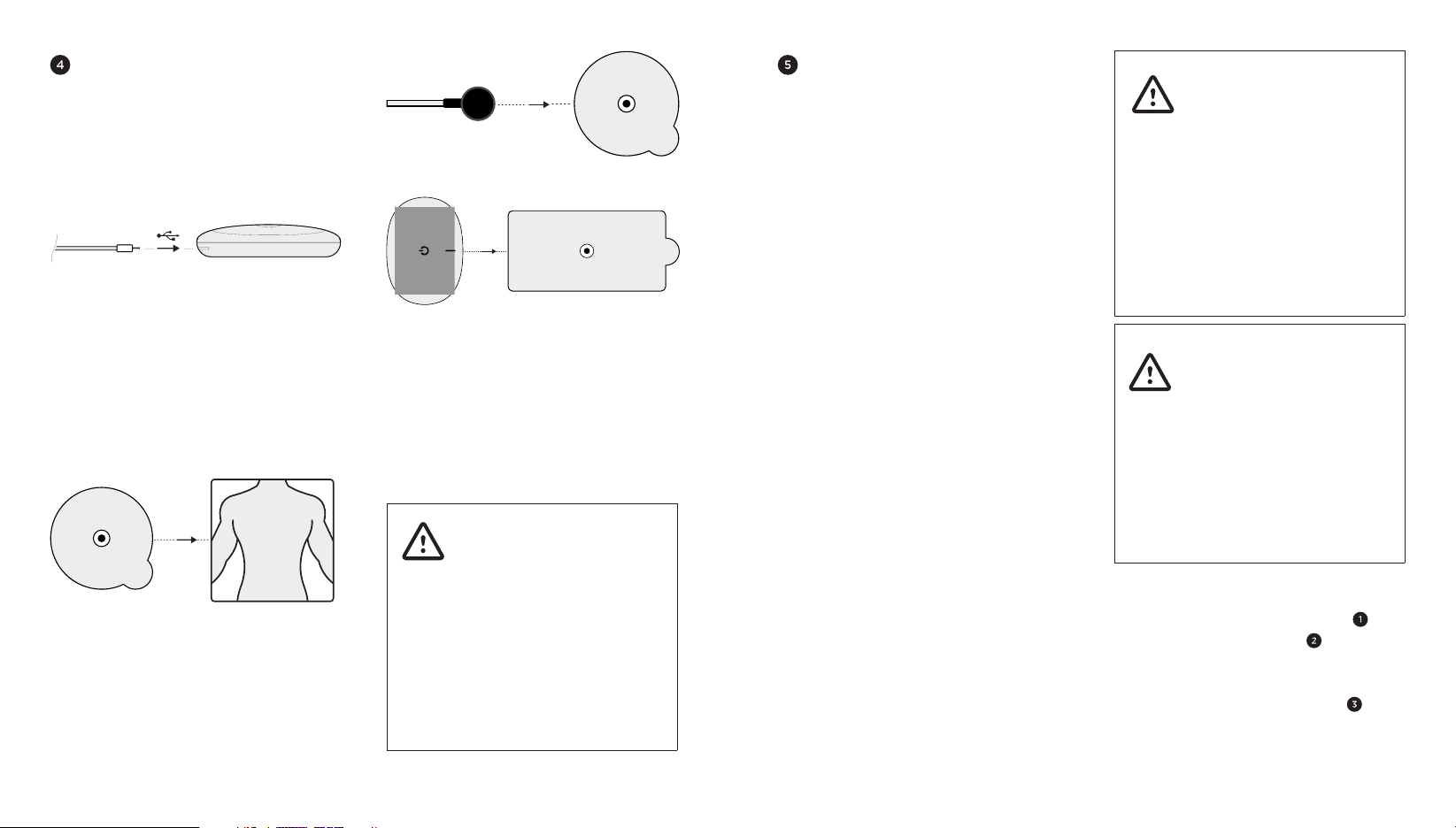
PREPARING AND PLACING
POWERDOT
1) Plug the lead cable you intend to use
into the micro-USB connector on your
PowerDot PD-01M device.
2) Detach the round pads from their
safety film and stick them to the targeted
part of your body, according to the pad
placement visual guidelines found in your
PowerDot Mobile Application.
3) Attach female magnetic round pad
connectors on the lead cable to the male
snaps on the round pads. Attach PowerDot
device female magnetic connector to the
male snap on the rectangular pad.
4) Make sure that the entire surface of the
round and rectangle pads are completely
and securely attached to your body.
5) It’s a good time to turn on your
PowerDot (or PowerDots), if you haven’t
done it yet.
Always thoroughly
inspect the lead cable and
PowerDot device for any
signs of damage BEFORE
every stimulation session.
Do not use damaged
accessories or devices.
For your safety, you are
strongly advised to replace
them immediately.
LAUNCHING & CONTROLLING
A STIMULATION
Once you select a muscle group for
stimulation, assemble and place your
PowerDot (or PowerDots) and pads as
advised above. The Mobile Application
will automatically check for the remaining
battery level and the lead cable
connection status.
When the battery level and lead cable
connection has been verified, the big
red Get Started button will appear,
which means you can already launch the
stimulation session.
Using the Mobile Application, you can
control your stimulation session from the
Stimulation Dashboard, which has these
controls:
For first time users, muscle
stimulation can be an
unusual sensation. We
recommend that you begin
in recommended
stimulation positions, using
low stimulation settings
to familiarize yourself
with the sensation before
progressing to higher
intensities.
If you experience major
discomfort or pain –
PAUSE your stimulation
session and/or DECREASE
intensities. For your
safety, after a PAUSE,
your stimulation session
will resume at only 80%
(or less) of your previous
intensity values.
Intensity Adjustment controls – Tap
on Intensity Increase (or “+”)
Intensity Decrease (or “-“) buttons for
an accurate adjustment, or hold either
button down for a faster adjustment.
Stimulation Dashboard Menu - to
access, tap on it or swipe screen up.
and
14
15
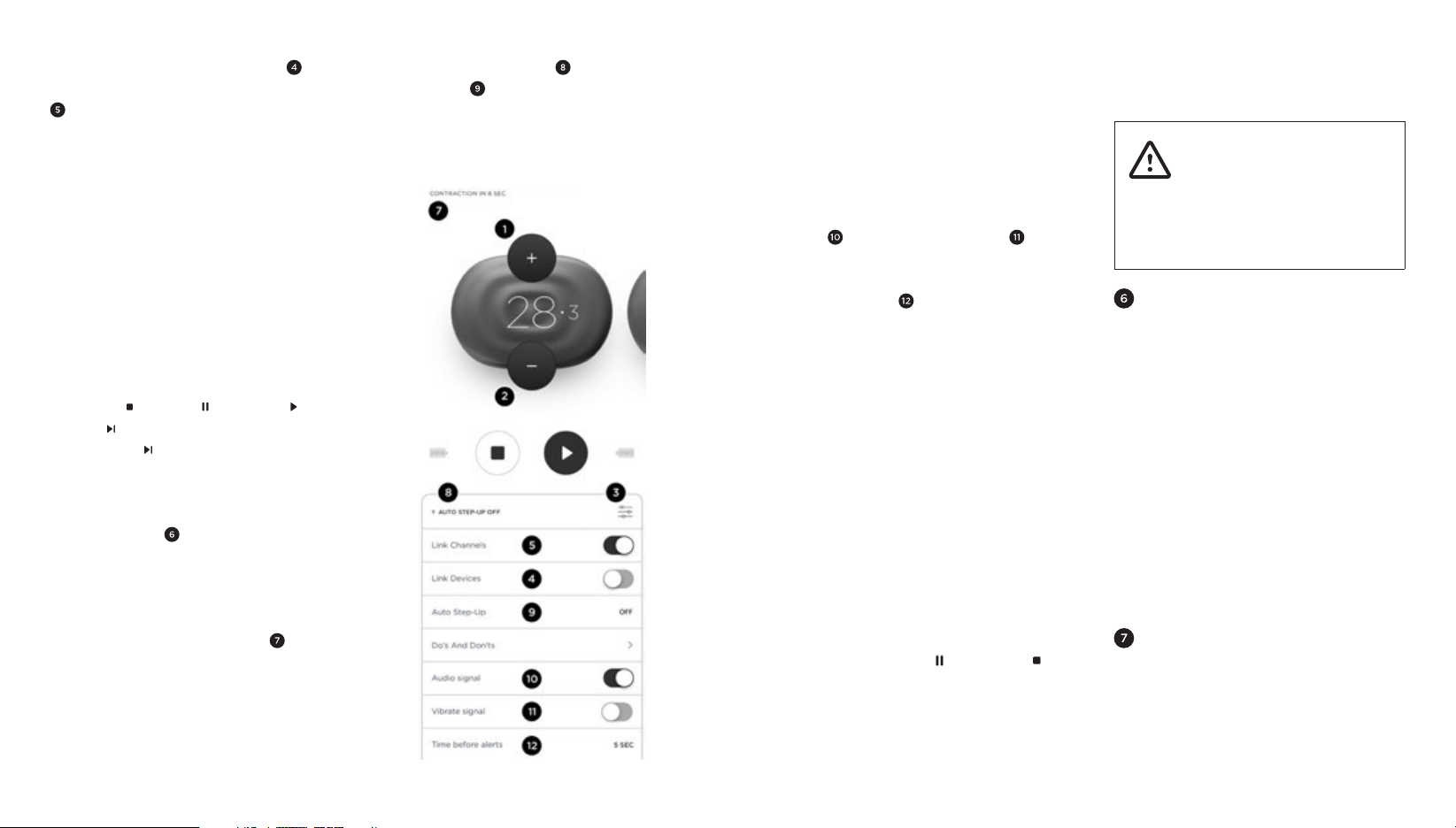
Device-level Intensities Lock and
Channel-level Intensities Lock controls
synchronize intensity changes either
a) between the two stimulation channels
of one PowerDot device; or b) when two
PowerDot devices are in use (this applies
only to the Duo stimulation mode, which
involves two PowerDot devices).
Both controls are enabled by default and
can be used to finetune the intensity of
your current stimulation session. However,
it’s best to use them only when you really
need them (e.g. for a better balance
between your left and right sides, or when
your muscles are not evenly developed).
Use Stop ( ), Pause ( ), Resume ( ), Skip
Phase ( ) controls for your stimulation.
Skip Phase ( ) control allows to switch
from Warm Up to Main Phase or from
Main Phase to Recovery.
Timer indicator displays the remaining
time for the total stimulation session (for
all remaining phases) as well as time left
for the currently active stimulation phase.
Contraction/Rest Indicator - for
programs and phases involving muscle
contractions, helps to understand time
between and during contraction and rest
intervals.
Auto-Step Up Indicator and Auto-Step
Up Control - for programs and phases
involving muscle contractions, allows to
turn on or turn off automatic one step
increase in stimulation intensities after
every few muscle contractions.
Auto-Step Up is a helpful feature for
performance training as muscle fibers
are getting used to stimulation intensity
levels and, for maximum effectiveness,
regular intensity adjustments up are
strongly recommended.
Pre-contraction Alerts: configure Audio
Signal and/or Vibrate Signal alerts
to notify you 1 to 5 seconds ahead of next
muscle contraction (use Time Before
Alerts control to configure alert
timing). This is a helpful feature to use
if you are performing dynamic exercises
during stimulation.
TERMINATING STIMULATION
It’s important to know the quick ways to
end your stimulation when something
unexpected happens (e.g. one of the pads
gets detached; the intensity increases
unexpectedly; the stimulation area gets
wet, etc.).
There are 3 main ways to immediately
terminate stimulation:
• The recommended/most commonly used
option: Tap Pause (
the Stimulation screen
• Alternatively: Press the Multifunction
Button on your PowerDot (or on any
PowerDot when in Duo mode)
) or Stop ( ) on
• Only in emergencies: Unplug the lead
cable from PowerDot.
You can always resume
emergency suspended
stimulation session by
quickly double clicking
Multifunction Button on
the device.
CARRYING & STORING
POWERDOT
PowerDot carry case is specifically
designed for carrying and storing your
PowerDot device, cables and electrode
pads.
To keep electrode pads clean and make
them last longer, always re-attach them to
the safety film in between uses, then store
them in your carrying case pocket. You
can use both sides of a single safety film
to attach one set of PowerDot electrode
pads (one side for the rectangular pad
and the other for the two round pads).
DEACTIVATING POWERDOT
PowerDot PD-01M can be deactivated
and unpaired from a mobile phone either
from within the Mobile Application or by
manually deactivating the device.
16
17
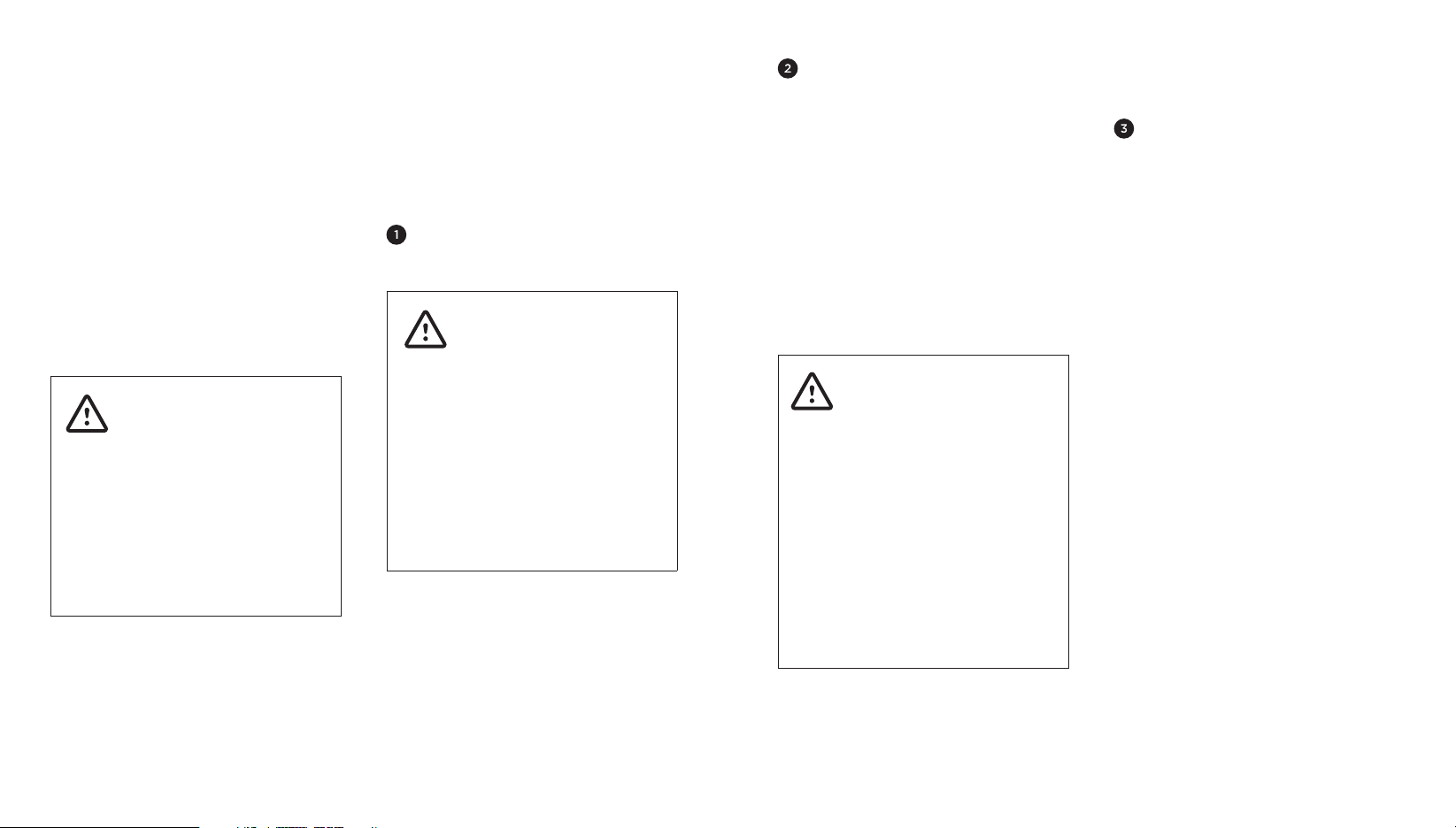
For manual deactivation: when PowerDot
PD-01M is OFF, press and hold Multifunction button 3 seconds until you see
the power indicator turning on first and
then blinking. Now you can activate your
PowerDot from the PowerDot Mobile
Application.
Deactivation from the Mobile Application
via My Devices screen: When your active
PowerDot device is on, deactivate it
by tapping on the active device. Upon
successful deactivation, the power
indicator will blink several times.
Forgot to deactivate
your device from within
the PowerDot Mobile
Application? Do it
manually by turning of f
your PowerDot PD-01M
device and then holding he
Multi-function Button for
3 seconds (device will turn
on and the LED will blink)!
GENERAL
USAGE
GUIDELINES
PAD PLACEMENT
ALWAYS follow the pad
placement guidelines
found in the PowerDot
Mobile Application. The
manufacturer disclaims
all responsibility for
injuries, damages and
other consequences
arising from stimulations
where pads placement
recommendations were
ignored.
Where necessary, look for the best
possible position by pausing the
stimulation, slowly moving the round pad
over the targeted muscle, and resuming
stimulation until you find the position
that produces the perfect combination
of the strongest contractions and the
greatest comfort.
STIMULATION POSITIONS
The optimal stimulation position will vary
depending on the actual placement of
the pads, targeted muscle group, and
your stimulation program selection.
For Main Programs, which generally
induce powerful muscular contractions,
muscles should always be stimulated in
an isometric fashion (for your reference,
illustrations will be provided in the
Mobile Application.)
ALWAYS follow PowerDot
Mobile Application
recommendations on the
best stimulation position.
The manufacturer is
not responsible for any
damage or injury suffered
by users who engaged
in physical activities or
assumed stimulation
positions other than the
ones recommended in
the Mobile Application’s
stimulation guidelines.
You should therefore try to arrange your
limbs in such a way that you achieve
maximum resistance to the movement
and prevent any shortening of the muscle
during the contraction.
ADJUSTING STIMULATION
INTENSITIES
In a stimulated muscle, the number of the
recruited fibers depends on the intensity
of the stimulation. For Main Programs that
simulate powerful muscle contractions: to
recruit the maximum number of fibers,
stimulate up to intensity levels that you
can comfortably endure.
For programs meant to induce muscle
twitches: you should progressively
increase the stimulation intensities until
you see the targeted muscles actually
twitching.
The PowerDot Mobile Application will
always give you the best advice on which
intensity levels to use, depending on your
selected stimulation program and the
current stimulation phase.
Keep in mind that the maximum intensity
levels may vary, not only from one
stimulation session to another, but also
within the course of a single stimulation
session. It’s possible your muscles will
adapt to stimulation at a certain intensity
level reasonably quickly. Various
18
19
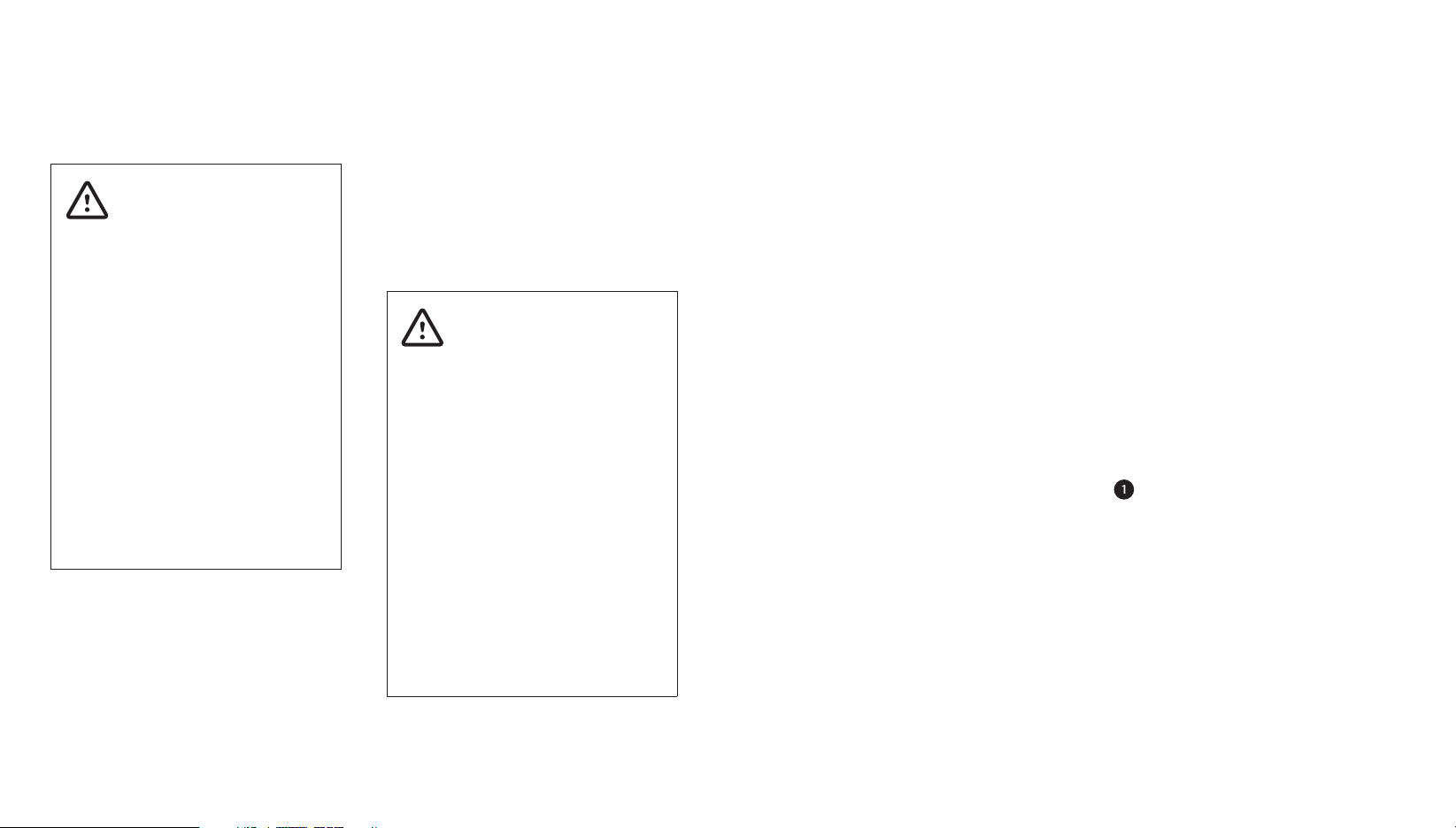
conditions, such as differences in skin’s
dampness or sweat levels, or the rate
of the electrode pad deterioration, may
also affect the rate of stimulation.
ALWAYS follow your
feelings and sensations
when you increase
intensities during
stimulation. While we
advise you to use the
maximum intensities
that you can tolerate, for
some of the stimulation
programs, make sure to
complete at least several
sessions and familiarize
yourself with the controls
and sensations at the lower
and more comfortable
intensities, before tr ying
out maximum tolerable
levels.
RE-CHARGING
POWERDOT
PowerDot PD -01M can be recharged
from any reliable USB connection (e.g.
your laptop, mobile phone charger, etc.).
It takes around 60 minutes for the device
to go from zero to full charge.
NEVER charge or recharge
your PowerDot when it is
attached to your body.
ALWAYS use the original
charging cable provided in
your PowerDot package.
NEVER charge or recharge
PowerDot from unreliable
or problematic sources!
When using 3rd party
USB AC chargers, we
recommend unplugging
the AC plug from the wall
before connecting your
PowerDot device.
PowerDot PD -01M uses a built-in
Lithium Polymer battery, which requires
recharging after approximately 5-6
hours of continuous use. The battery will
last for at least 500 charging cycles.
If you plan to store your PowerDot,
unused, for longer than six months,
charge it to at least 50% every six
months.
In the PowerDot Mobile Application, the
current PowerDot battery level is always
displayed at the Stimulation Dashboard.
The Mobile Application won’t let you
launch a new stimulation session if any
of your active PowerDot devices is not
charged to at least 10%.
When you see the ORANGE charging
light next to the micro- USB connector,
this means your PowerDot is charging.
Once PowerDot is fully charged, the
ORANGE light will turn off.
POWERDOT
STIMULATION
PROGRAMS
(PROTOCOLS)
The PowerDot Mobile Application
supports a number of builtin stimulation
programs and output modes suitable for
different sports and relaxation purposes.
These programs work best when you
combine them with regular physical
training.
PowerDot stimulation programs can be
divided into two main sections:
PERFORMANCE PROGRAMS
Performance Programs are designed
to complement your regular sports &
fitness workouts, and help you improve
and maintain your muscle performance.
It’s ideal to run the Performance
Programs 3-5 times per week during
preparatory mid-season period, and
1-2 times per week during competition
season or transition periods. Your daily
stimulation session should usually involve
20
21

stimulation of 1-3 muscle groups of your
choice (depending on the specifics and
objectives of your sport). If you use only
one PowerDot device, you will need to
run separate stimulation sessions for the
left and the right sides of your muscle
groups.
All Performance Programs start with:
1) a highly recommended 3-minute
Warm Up; 2) a Main Workout phase
(Depending on a program, this can take
anywhere from 10 to 50 minutes); and,
3) a highly recommended 5-minute
Recovery phase.
MUSCLE ENDURANCE
Improves muscle endurance and fatigue
resistance. Perfect for complementing
your physical endurance training
workouts.
For best ef ficiency, plan your PowerDot
Endurance sessions BEFORE your
physical muscle endurance workouts.
We recommend using your PowerDot
Muscle Endurance Program 4-5 times
a week per muscle group during
preparation period (pre-season) and 2-3
times a week during competition period
(mid-se as on) .
STRENGTH ENDURANCE
Improves muscle ability to resist intense
and prolonged effort. Improves muscle
tone and definition.
For best ef ficiency, plan your PowerDot
Strength Endurance sessions BEFORE or
AFTER your physical strength endurance
workouts.
We recommend using your Strength
Endurance Program 3-4 times a week
per muscle group during preparation
period (pre-season) and 1-2 times a week
during competition period (mid-season).
RESISTANCE
Improves muscle ability to resist intense
and prolonged effort. Increases muscle
hyper trophy.
For best ef ficiency, plan your PowerDot
Resistance sessions in between or after
your physical workouts.
We recommend using your PowerDot
Resistance Program 2-3 times a week
per muscle group during preparation
period (pre-season) and 1 time a week
during competition period (mid-season).
STRENGTH
Improves muscle strength.
For best ef ficiency, plan your PowerDot
Strength sessions in BETWEEN or
AFTER your physical strength training
workouts.
We recommend using your PowerDot
Strength Program up to 1-3 times a week
per muscle group during preparation
period (pre-season) and not more than
once time a week during competition
(mid-season) or de-training periods.
EXPLOSIVE STRENGTH
Focuses on rapid muscle strength
development.
For best ef ficiency, plan your PowerDot
Explosive Strength sessions in BETWEEN
or AFTER your physical strength training
workouts.
We recommend using your PowerDot
Strength Program up to 3 times a week
per muscle group during preparation
period (pre-season) and not more than
once week during competition (midseason) or de-training periods.
EVERYDAY PROGRAMS
Everyday Programs do not depend
as much on meticulous planning and
regularity as Performance Programs do.
While Performance Programs are
intensive training programs, Everyday
Programs are designed either for posttraining recovery and relaxation or for
pre-training preps.
ACTIVE RECOVERY
Improves and accelerates the muscle
recovery af ter an intensive physical
exercise. Use within 2 hours of intensive
workout or competition.
EXTENDED RECOVERY
Same as Active Recovery, but runs
longer for better ef fect.
LIGHT RECOVERY
Low frequency recovery intervention.
Use within 2 hours after prolonged
exercise or at your convenience.
22
23

POTENTIATION
Increases contraction speed and
prepares muscles for max power output.
Use it 10-15 minutes before important
competition events (right after regular
warm-ups and stretching).
MASSAGE
Temporarily increases blood circulation
in the area applied. Maximize usage
during transition (post-season, recovery)
period.
BASIC
TROUBLESHOOTING
DEVICE DOESN’T TURN ON
PowerDot PD -01M is probably very low
on battery. Charge your PowerDot.
DURING PRE-STIMULATION SET
UP, POWERDOT(S) CANNOT
BE FOUND (OR ARE NOT
CONNECTED)
Check out My Devices screen and make
sure that PowerDot device you’re trying
to use is activated.
Make sure your PowerDot is turned on
(the white light is on in the device). If
the device is charged and activated,
but still doens’t connect: in the case of
some Android phones, there may be an
issue with the Bluetooth stack. Quit your
PowerDot Mobile Application through
the Task Manager, restart Bluetooth (via
your mobile phone’s Settings menu) and
try again. In some cases, you would need
to reset your Android Bluetooth cache
(please follow your phone/OS version
specific instructions).
STIMULATION DOES NOT
PRODUCE THE USUAL
SENSATION
Check that your electrode pads are firmly
attached to your body and are correctly
positioned (as advised on the PreStimulation screen). Put the stimulation
on pause, re-attach or reposition the
pads, then resume the stimulation.
THE STIMULATION CAUSES
DISCOMFORT OR A BURNING
FEELING
If you’re using your standard intensity
modes, than most probably your pads
are worn out and/or losing their bonding
strength. Pause the stimulation and reattach your pads firmly, then resume
stimulation. If the same sensation
continues, stop the stimulation and
replace your pads.
ELECTRODE PADS DON’T
STICK TO THE BODY, OR THE
STIMULATION IS SURPRISINGLY
VERY WEAK EVEN ON HIGH
INTENSITIES.
Replace your electrode pads. Most
probably they’re worn out. If this doesn’t
work, check if snap on your lead cable is
loose or the cable itself is damaged. In
either case, replace the lead cable.
CAN’T ACTIVATE DEVICE OR
PHONE STOPPED CONNECTING
TO THE DEVICE
If you have problems either activating or
connecting to your PowerDot devices:
• Remove all active PowerDots from your
application My Devices menu. To remove,
tap and hold on the PowerDot device
image, then tap on the right top corner
cross icon.
• Manually reset your PowerDot (or
PowerDots) by holding the button on the
device for around 5 seconds, until you
see power light blinking several times .
Your PowerDot device should be turned
on before you perform the manual reset.
• Kill/te rminate your Powe rDot applic ation.
• Go your phone/tablet Bluetooth Settings
and remove/forget all devices which
start with PowerDot or aPowerDot.
For later Android phone models,
clearing Bluetooth caches is also highly
recommended (it can be done from
Settings
Bluetooth).
• Turn Bluetooth on your phone OFF and
then ON again.
• Restart your PowerDot application and
try to activate your device again .
Application Manager All
24
25

• If you still have connectivity problem ,
please send us your phone model, OS
version and the list of actions you have
performed to service@powerdot.com.
We will respond within 24 hours.
PAD PLACEMENT
GUIDELINES
To maximize your stimulation
effectiveness and safety, please strictly
follow the following visual pad placement
guidelines (based on your target muscle
group selection, applicable for all
stimulation programs):
Application of electrodes
near the thorax may
increase the risk of
cardiac fibrillation. This
risk is applicable to Pecs,
Lats and Abs placement
guidelines below.
26
FOREARM
ABS
27

ABS OBLIQUES PECS
28
29

DELTOIDS BICEP
30
31

TRICEP FOREARM
32
33

LATS TRAPS
34
35

LOWER BACK ADDUCTORS
36
37

QUADS HAMSTRINGS
38
39

CALVES GLUTS
40
41

ELBOW
42
SHOULDER
43

MIDDLE BACK BELOW NECK
44
45

KNEE TIBIA
46
47

ANCLE FOOT
48
49

IT BAND
50
51

RECOMMENDED
STIMULATION
POSITIONS
To maximize your stimulation
effectiveness and safety, please
follow the below stimulation positions
recommendations when you run Muscle
Endurance, Strength Endurance,
Resistance, Strength, Explosive Strength
and Potentiation stimulation programs
(based on your target muscle group
selection):
BICEP
Sit with your hands locked
under your thighs.
TRICEP
Sit with your arms at 90 degrees
FOREARM
Make a fist, resist wrist movement
DELTOID, SHOULDER,
TRAP, PECS, LATS, MIDDLE
BACK, LOWER BACK, ABS,
OBLIQUES
Sit comfortably
HAMSTRING, GLUTEUS
Lie on your stomach , resist leg movement
CALF, TIBIA
Maintain standing position
QUAD, ADDUCTOR, IT BAND
Sit with your legs at 90 degrees,
resist leg movement
As Recovery and Massage programs
do not require maximum tolerable
intensities to be used, you are allowed
to take any comfortable position of your
preference and even move freely when
running these stimulation programs.
52
53

POWERDOT
MAINTENANCE
PowerDot PD -01M device, together
with its accessories, should be kept in
the PowerDot carry case and carefully
stored on a secure surface and protected
from conditions listed in the Warnings
above.
Keep replacing your
electrode pads af ter 25-30
uses as recommended.
Deteriorated & worn
out pads can cause
major discomfort during
stimulation, affect the
effectiveness of the
stimulation, and even lead
to minor injury.
Cleaning: only clean your
PowerDot device using a
dry soft cloth.
Keep PowerDot device
and electrode pads away
from water. Store them in
a dry place, in protective
packaging or in the
PowerDot carry case.
PowerDot PD -01M devices do not require
calibration or verification of performance
parameters. The characteristics are
systemically verified and validated
for each device manufactured. Those
characteristics are stable and do not vary
when used under normal conditions.
The manufacturer states that PowerDot
cannot be repaired by personnel external
to the company. Any work of this nature
carried out by personnel not authorized
by the manufacturer will be classified as
tampering with the unit, releasing the
manufacturer from any responsibility
with regards to the warranty and
hazards that the operator or user may be
exposed to.
POWERDOT
WARRANTY
PowerDot PD -01M is covered by a
worldwide warranty of 1 year, which
comes into ef fect on the date of purchase
of the device (proof of purchase is
required).
The warranty does not apply to the
electrode pads and carry cases.
Within the warranty period,
manufacturer will replace your faulty
PowerDot or accessories at no charge
(except shipping & handling fees in some
cases), provided that the product:
• Has been used for the intended purpose
and in the manner described in this
manual.
• Has not been connected to an unsuitable
power source.
• Has not been subjected to misuse or
neglect.
• Has not been modified or repaired.
• Has not been damaged further by shock.
ELIMINATION
European Directive 2002/96/CEE
(WEEE ) has a first priority, the prevention
of waste electrical and electronic
equipment, and in addition, the re-use,
recycling and other forms of recovery of
such wastes so as to reduce the disposal
of waste:
• The pictogram wheeled bin barred means
that the equipme nt can’t be thrown with
the household refuse, but that it makes
the object of a selective collection;
• The equipment has to be given to
a suitable collection point for the
treatment;
• By this way, you contribute to the
safeguarding of the natural resources
and the human health protection;
• Batteries must be disposed of in
accordance with your country’s national
laws governing the disposal of such
items.
54
Legal rights are not affected by this
warranty.
55

TECHNICAL
SPECIFICATIONS
All electrical specifications are given for
an impedance of 1000 Ω per channel.
Battery: Lithium Polymer (LiPo)
rechargeable 3.7 V, 210 mAh (~5-6 hours
of continuous stimulation on average
parameters).
Charging Input: 5V through USB 2.0 or
3.0 connection (custom micro-USB to
USB charging cable is provided as part
of the package), I/P rating: 5Vdc 1-2.1A.
Stimulation Channels: 2 independent,
optically isolated.
Stimulation Waveform: Biphasic
symmetrical rectangular with zero mean.
Supported Stimulation Frequency
Range: 1-120 Hz.
Supported Stimulation Pulse Width:
160-416 μS (for main/positive phase).
Maximum output voltage/amperage:
125 V/125 mA (+/- 5%).
Bluetooth: Built-in Bluetooth LE 4.0,
Nordic Semiconductor chipset.
Electro-compatibility (EMC): ETSI EN
301 489-1/EN 301 489-17/EN 50385/EN
55011/EN/IEC 60601-1-2.
C RF Data:
• Operating Frequency Range: 2402 MHz-
2480 MHz (ISM range).
• Modulation Type: GFS K with AFH.
• Peak Transmit Power: -15 .86dBm (0.026
mW).
• Channel Spacing/Number of Channels: 2
MHz, 40 channels (3 for advertising, 37
for dat a).
• Antenna Type: Multilayer Chip Antenna, 2
dBi (1.58 mW) gain.
Mobile Application Compatibility:
• Android 5.0 Lollipop (or later) powered
smart phone with Bluetooth Smart Ready
compatibility and HD (or better)
• touch screen.
• Apple iPhone 5 or newer smart phone
powered by iOS 8.0 (or later).
Device Dimensions: 60.4x43.5x13.6 mm.
Housing: ABS & TPU.
Limitations: product is not suitable
Device Weight: 25 g.
for use in the environments with a
high concentration of oxygen and/or
Environment Specifications:
• Operating/Storage/Transport:
Temperature from 0 C to +40 C .
• Humidity: 10-9 0% RH.
• Atmospheric pressure: from 70 0 hPa to
1060 hPa.
Product Expected Lifetime: 5 years.
flammable liquids and/or flammable gas;
do not use with equipment for electro
surgery or short-wave or microwave
therapy; the device may be interfered
by other equipment, even if that
other equipment complies with CISPR
EMISSION requirements.
PowerDot PD -01M has been tested to the compliance with the following Emission and
Immunity standards:
EMISSION:
Standard Item Remarks
CISPR 11: 2011 Conducted Class B
Radiated Class B
IEC 61000-3-2:2014 Harmonic current emissions
IEC 61000-3-3:2013 Voltage fluctuations & flicker
56
57

IMMUNITY:
Standard Item
IEC 61000-42:2008
IEC
61000-4-3:2010
IEC
61000-4-4:2012
IEC
61000-4-5:2014
IEC
61000-4-6:2013
IEC
61000-4-8:2009
ESD
RS
EFT
Surge
CS
PFMF
IEC 60601-1-2
Test Levels for Home
Healthcare Environment
± 8 kV contact;
± 2 kV, ± 4 kV,
± 8 kV, ± 15 kV air
10 V/m
80 MHz – 2.7 GHz
80% AM at
1 kHz
± 2 kV
100 kHz
repetition frequency
± 0.5 kV,
± 1 kV
3V 0.15 MHz –
80 MHz
6V in ISM
and amateur bands
betwee n 0.15 MHz and
80 MHz
80% AM at 1 kHz
30 A/m
50 Hz or
60 Hz
PowerDot
PD-01M
Test Levels
± 2 kV,
± 4 kV, ± 8 kV
contact;
± 2 kV,± 4 kV,
± 8 kV,
± 15 kV air
10 V/m
80 MHz –
5.785 GHz
80% AM at
1 kHz
± 2 kV
100 kHz
repetition
frequency
± 0.5 kV,
± 1 kV
10V
0.15 MHz – 80
MHz
80% AM at
1 kHz
± 0.5 kV,
± 1 kV
Remarks
No
performance
degradation
observed.
No
performance
degradation
observed.
No
performance
degradation
observed.
No
performance
degradation
observed.
No
performance
degradation
observed.
No
performance
degradation
observed.
IEC
61000-411:2004
Voltage
dips &
voltage
variations
Voltage Dips:
1) 0% UT; 0,5
cycle at 0º.
45º, 90º, 135º,
225º, 270º,
315º
2) 0% UT;
1 cycle;
Single phase at 0º
3) 70% UT;
25/30 cycles;
Single phase at 0º
Voltage
Interruptions:
0% UT;
250/300
cycle;
As on the
previous
column
Voltage Dips:
1) No performance
degradation
observed.
2) No performance
degradation
observed.
3) No performance
degradation
observed.
Voltage
Interruptions:
Performance
degradation
(device stopped
charging) has been
observed only
during voltage
interruption
testing, but no
degradation
observed after
the testing.
58
59

BLUETOOTH
®
COMPATIBILITY
The unique feature of PowerDot PD01M device is that it’s controlled through
Bluetooth Low Energy wireless radio
interface.
PowerDot PD -01M is specifically
designed to be used together with
PowerDot Mobile Application, which is
supported for select Android and iOS
mobile devices.
SECURE PAIRING
Your PowerDot PD-01M device is
paired with your mobile phone using
secure numeric code which, by design,
prohibits any other mobile phones or
wireless devices to connect to your
PowerDot. Secure pairing takes place
during PowerDot activation process (see
Activating PowerDot above) and, once
your PowerDot becomes active, numeric
activatio n code is written into Power Dot’s
flash memory and gets verified by your
PowerDot Mobile Application after
every PowerDot restart.
All Bluetooth commands sent from your
mobile phone to PowerDot device are
securely encrypted using Bluetooth
AES-128 encryption protocol.
DISCONNECTIONS AND
QUALITY OF SERVICE
PowerDot Mobile Application
and PowerDot PD-01M Bluetooth
communication interface are specifically
designed to accommodate temporary
and permanent Bluetooth disconnections
during a stimulation session.
PowerDot PD -01M device is capable of
independent execution of a pre-loaded
stimulation program with the latest
intensity values as well as implement
automatic Bluetooth® reconnections.
In this regard, temporary radio
frequency interference (e.g. caused by
co-existence of multiple Bluetooth and/
or Wi-Fi devices in your range) will not
affect the overall efficiency and safety of
your stimulation.
Due to hardware-level emergency stop
mechanisms (see Directions For Use),
Bluetooth disconnections of a more
permanent nature should not affect
the safety of stimulation, and can only
cause a temporary inconvenience by
forcing you to postpone your planned
stimulation session until a more favorable
Bluetooth connectivity environment is
established.
Like any wireless device, PowerDot PD01M emits very low levels in the radio
frequency (RF) interval, and is therefore
not likely to cause any interference
with nearby electronic equipment (e.g.,
radios, computers, telephones etc.).
PowerDot PD -01M is designed to
withstand foreseeable disturbances
originating from electrostatic discharges,
mains supply magnetic fields, or radio
frequency transmitters.
Despite this, it is not possible to
guarantee that the stimulator will not be
affected by strong RF (radio frequency)
fields emitting from other sources.
Try not to use PowerDot
PD-01M closer than 1. 5
meters to the working
microwave oven as
radio interference from
microwave is likely to
cause disconnection
between PowerDot and
your mobile phone.
TROUBLESHOOTING
WIRELESS CONNECTIVITY
If you run into issues with Bluetooth
wireles s connectivity (e.g. you r PowerDot
PD-01M device becomes unresponsive
to PowerDot Mobile Application
commands during stimulation session
or you were not able to connect to your
PowerDot and initiate stimulation), do
not panic and consider terminating
your stimulation session manually by
shortly pressing Power button on your
PowerDot device.
Your PowerDot Mobile Application has
built-in re-connection and disconnection
detection mechanism and, in most cases,
it will re-connect back to your PowerDot
shortly and allow you to resume your
stimulation using Resume button on the
stimulation screen.
If you fail to re-connect and resume
stimulation after several attempts,
consider stopping your stimulation
session using Stop button on the
Stimulation Screen and postponing it for
later.
60
61

NORMALIZED
SYMBOLS
EU Authorized representative
MANUFACTURER
& AFTER-SALE
EU O N LY
Serial Number
Stand by
Caution
Direct Current (DC)
This symbol on your
PowerDot PD-01M unit is to
indicate conformity with the
requirements of the Medical
Device Directive (93/42/EEC)
Manufacturer
Type BF applied parts
Product subject to WEEE
regulations concerning
separate waste collection
Read the instruc tions for use
carefully before using this
device
Protected from touch by hands
greater than 12 millimeters and
from water spray less than 15
degrees from ver tical.
The device complies with Part 15 of FCC .
Operation is subject to the following
conditions:
• This device may not cause harmful
interference.
• This device must accept any interference
received, including interference that may
cause undesired operation.
FCC ID: 2AC2KPD001201400SMT
SERVICE
MANUFACTURER:
Smartmissimo Technologies Pte Ltd
4 Shenton Way, #28-01 SGX Centre II
Singapore 068807
E-Mail: service@powerdot.com
Contact manufacturer for any assistance
in setting up, using, maintaining, or
reporting unexpected operation or
events .
EU AUTHORISED
REPRESENTATIVE:
Medical Technology Promedt Consulting
GbmH, Altenhostrasse 80, 66386, St.
Ingbert, Germany
Phone: (+49) 6894 581020
E-Mail: info@mt-procons.com
ELECTRODE PADS
MANUFACTURER:
ZMI Electronics Ltd.,
6F-1, No. 286-4, Shin Ya Road,
Chien Chen District,
Kaohsiung, Taiwan, R.O.C.
ELECTRODE PADS
EU AUTHORIZED
REPRESENTATIVE:
Geoffrey Jerrom-Pugh,
Lower Barn, The Bayntons,
Vicarage Road, Napton, Southham,
Warwickshire, CV47 8NA, UK
62
63

ELECTROMAGNETIC
COMPATIBILITY
(EMC)
PowerDot PD -01M is designed to be
used in home healthcare environments
in accordance with the EMC safety
standard IEC 60601-1-2 (4th Edition) and
with limitations, defined by the warnings
and precautions in this manual (e.g.
operation near RFID emitters, working
microwave ovens, etc.).
Examples of home healthcare
environment include restaurants,
cafes, shops, stores, markets, schools,
churches, libraries, outdoors (streets,
sidewalks, parks), domiciles (residences,
homes, nursing homes), vehicles (cars,
buses, trains, boats, planes, helicopters),
train stations, bus stations, airports,
hotels, hostels, pensions, museums,
theaters.
PowerDot PD -01M is designed to support
anticipated disturbance originating from
electrostatic discharge, magnetic fields
for the power supply or radio-frequency
emitters.
However, the performance of PowerDot
PD-01M device can still affected by radio
frequency fields originating from other
sources.
For more information about EMC
emissions and immunity, contact
Smartmissimo Technologies.
The device should not
be used adjacent to
or stacked with other
equipment. If adjacent or
stacked use is necessary,
the device should be
observed to verify
normal operation in the
configuration in which it
will be used.
The use of accessories,
transducers and cables
others than those
specified or provided by
the manufacturer of this
equipment could result in
increased electromagnetic
emissions or decreased
electromagnetic immunity
of this equipment and
result in improper
operation.
Portable RF communica-
tions equipment (including
peripherals such as an-
tenna cables and external
antennas) should be used
no closer than 30 cm (12
inches) to any part of the
PowerDot PD-01M, includ-
ing cables specified by the
manufacturer. Otherwise,
degradation of the perfor-
mance of this equipment
could occur.
PowerDot battery charging
performance might
degrade in environments
with frequent voltage
interruptions (when
charging from a wall
adapter). To support
consistent and reliable
charging, the usage of UPS
is highly recommended,
if operating in such
environments.
The following device function is
considered essential to the safety of
the user: ability to maintain consistent
stimulation intensity (amplitude), pulse
frequency and pulse waveform (both
shape and width).
In case if the essential performance is
lost or degraded due to electromagnetic
disturbances, stimulation safety and
effectiveness can be compromised.
Whenever the user realizes unexpected
change in any of stimulation parameters,
it is advised to terminate the stimulation
session immediately by using one of the
methods provided in the Terminating
Stimulation section.
64
65

CONTENTS
Your PowerDot EMC 3
Intended Use 3
PowerDot Package Contents 5
Warning And Safety Guidelines 6
PowerDot Device & Accessories 10
Directions For Use 12
General Usage Guidelines 18
Re-Charging PowerDot 20
PowerDot Stimulation Programs (Protocols) 21
Basic Troubleshooting 24
Pad Placement Guidelines 26
Recommended Stimulation Positions 52
PowerDot Maintainence 54
PowerDot Warranty 55
Technical Specifications 56
Normalized Symbols 62
Manufacturer & After-Sale Service 63
Electromagnetic Compatibility (EMC) 64
66
67

68
