Page 1

PowerCenter
User’s Guide
™
Pro
Part number 6600-0034-01
Rev. number 970605
Page 2

Power Computing Corporation
1997 Power Computing Corporation. All rights reserved.
Under copyright laws, this manual may not be copied, in whole or in part,
without the written consent of Power Computing. Your rights to the software
are governed by the accompanying software license agreement.
Power Computing Corporation
2400 South Interstate 35
Round Rock, Texas 78681-7903
U.S.A.
(512) 388-6868
The Power Computing logo is a registered trademark, and PowerCenter is a
trademark of Power Computing Corporation. Mac and the Mac OS logo are
trademarks of Apple Computer, Inc. All other trademarks mentioned are the
property of their respective holders. Every effort has been made in this book to
distinguish proprietary trademarks from descriptive terms by following the
capitalization style used by the manufacturer.
Every effort has been made to ensure that the information in this manual is
accurate. Power Computing is not responsible for printing or clerical errors.
Warranty information about your PowerCenter™ Pro may be found beginning
on page xix. Other legal notices are found in
Regulatory Information
on
page 115.
ii
PowerCenter Pro User’s Guide
For Technical Support, Call 1-800-708-6227
Page 3
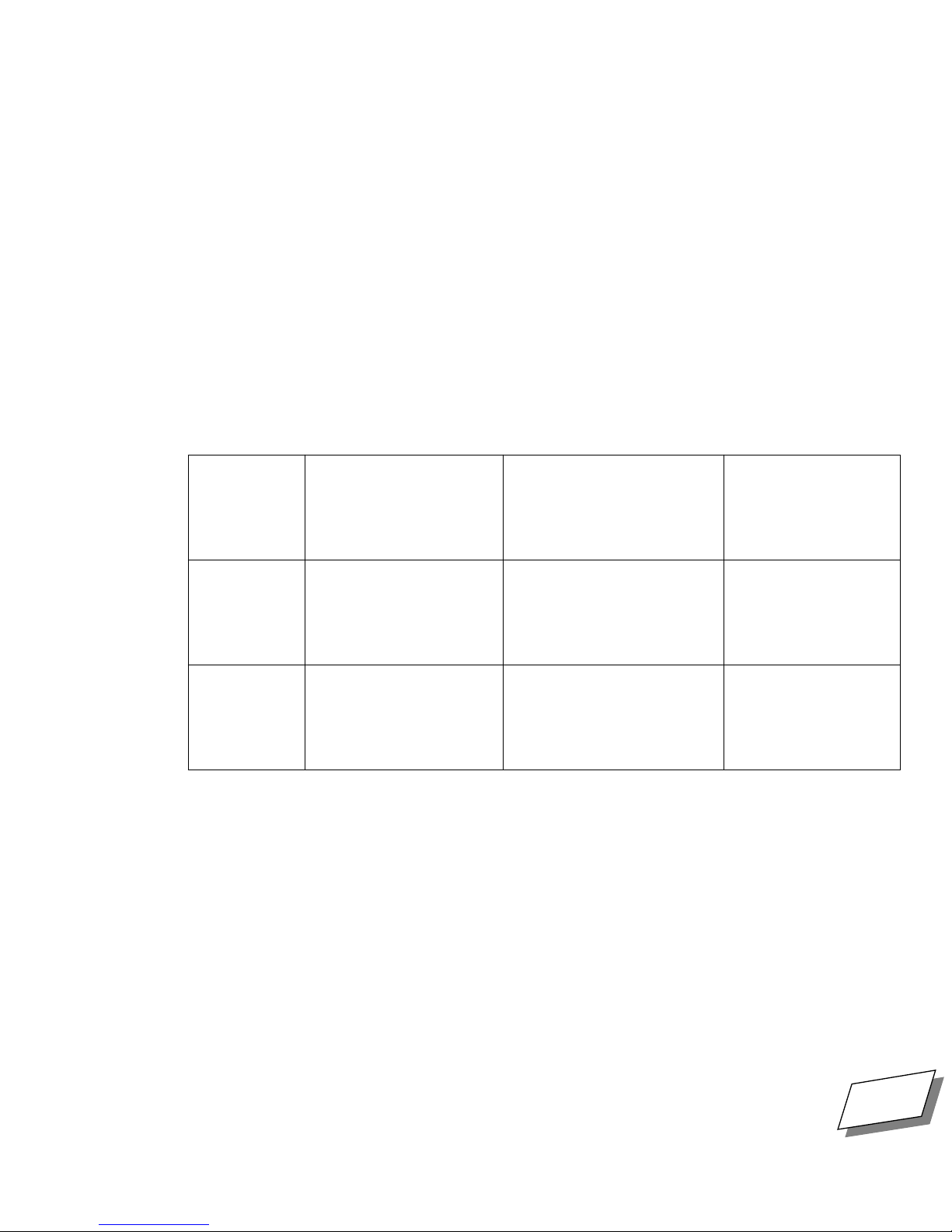
Support Information
For basic customer and technical support information, as well as product
information and other news, visit our Web Site at:
http://www.powercc.com
Customers who purchased systems directly from Power Computing should use
the numbers listed below to contact Power Computing for assistance (all times
are United States Central Time).
Customers who did not purchase systems directly from Power Computing
must contact the dealer they purchased their system from for assistance.
Sales
Customer
Support
Technical
Support
To place or check
on an order you
haven’t received yet
If you have a question about an order
you have received
For help with a
technical question
M – F 8 AM to 10 PM
Sat 9 AM to 6 PM
Sun 10 AM to 6 PM
M – F 8 AM to 6 PM
Sat 10 AM to 4 PM
Sun 10 AM to 6 PM
M – F 8 AM to 8 PM
Sat 10 AM to 4 PM
Sun 10 AM to 4 PM
1-800-999-7279
1-800-671-6227
1-800-708-6227
For Technical Support, Call 1-800-708-6227
PowerCenter Pro User’s Guide
iii
Page 4

Page 5
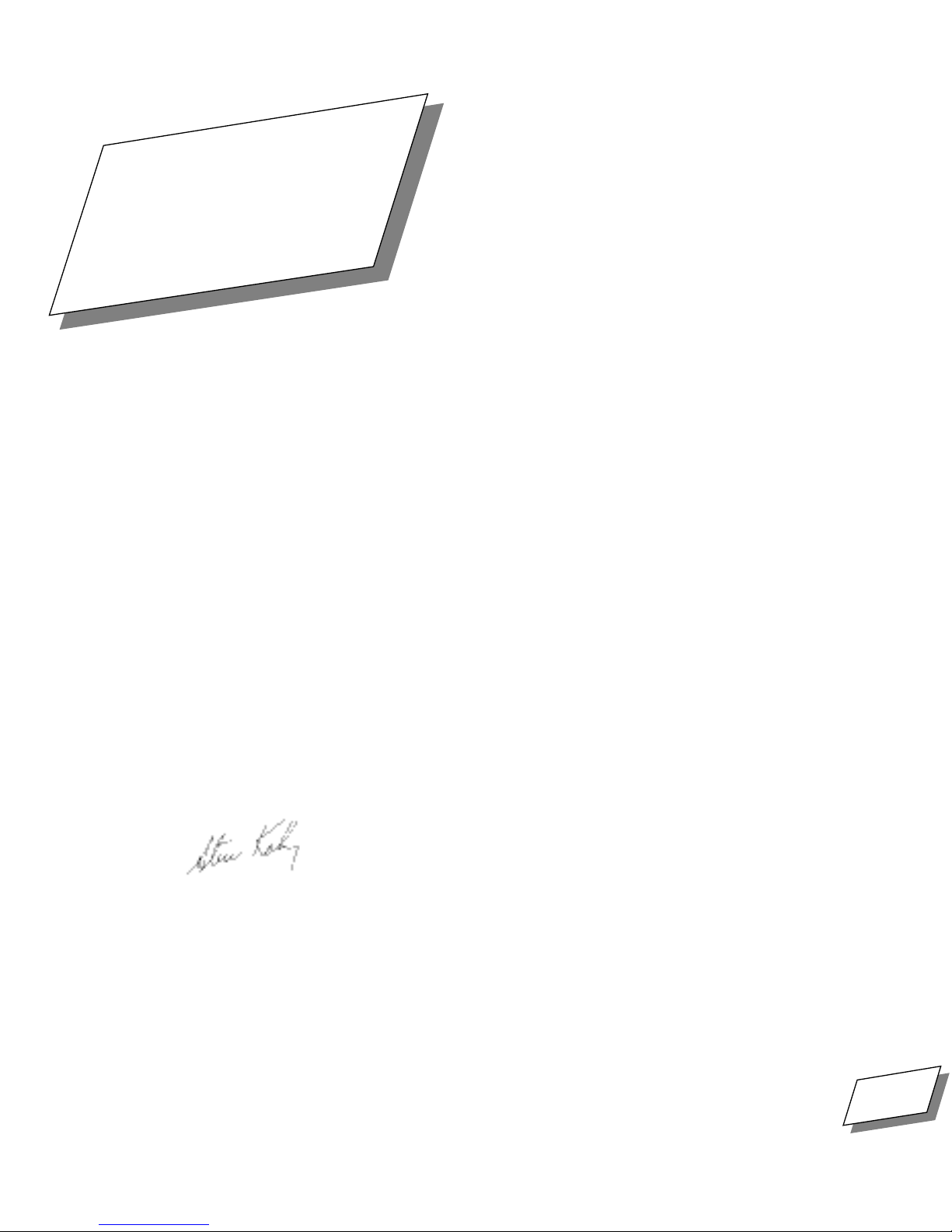
A word from the Power
Computing team
Dear New Power Computing Owner,
Thank you for choosing an award winning Mac OS system from Power
Computing. As the first and only vendor of
we appreciate your support. Our goal is to provide you with the best product
available.
Power Computing was chosen by Apple as the first licensed manufacturer
of Mac OS systems. We created our company with the focus on providing
customers with more choice, better service, and more affordable systems.
Our top priority is you. We offer toll-free lifetime technical support and an
inexpensive optional on-site warranty plan, which provides service at your
location. We would love to hear from you. Call us with any questions, or just
to let us know how you like the system. Our customer service number is
1-800-671-6227; our e-mail address is, info@powercc.com.
personalized
Mac OS computers
0
We hope this is the beginning of a long relationship between us. We look
forward to your continued support. Enjoy your new Power Computer.
Sincerely,
Steve Kahng
Chairman and CEO
For Technical Support, Call 1-800-708-6227
PowerCenter Pro User’s Guide
v
Page 6

Page 7

Table of Contents
A word from the Power Computing team ........................................ v
PowerCenter™ Pro Overview ........................................................ xiii
Minitower system front view ..............................................................xiv
Minitower system rear view .................................................................xv
Low-Profile system front view ............................................................xvi
Low-Profile system rear view .............................................................xvii
Return, Support, Warranty, Satisfaction Guarantee,
and License Information ................................................................ xix
RETURN POLICIES ...........................................................................xix
Support information ........................................................................xxi
LIMITED WARRANTY ....................................................................xxiii
CUSTOMER SATISFACTION GUARANTEE .................................... xxv
Apple Computer, Inc. System Software License Agreement ........xxvii
Chapter 1 Getting Started
Finding a place for the computer and monitor .....................................1
Plugging in the computer ......................................................................2
Connecting the monitor ........................................................................3
Connecting the mouse and keyboard ...................................................8
Turning the computer on ....................................................................10
Problems starting up .........................................................................11
Shutting down the computer ..............................................................13
Chapter 2 Connecting Peripheral Devices
Using SCSI devices ...............................................................................16
Setting the SCSI ID ...........................................................................17
Ensuring proper termination ............................................................18
PowerCenter Pro User’s Guide
vii
Page 8

Connecting the device .....................................................................19
Installing software device drivers .....................................................21
Connecting a printer ...........................................................................21
Connecting input devices ....................................................................21
Connecting a modem or telecom adapter ...........................................21
Connecting to a network .....................................................................22
Connecting to a LocalTalk network .................................................22
Connecting to an Ethernet network ................................................22
Connecting to a Token Ring network ..............................................22
Using audio equipment .......................................................................23
Understanding the sound ports .......................................................23
Connecting an audio device .............................................................23
Connecting external speakers ..........................................................24
Connecting a microphone ...............................................................25
Playing audio CDs on a CD-ROM drive ...........................................26
Chapter 3 Getting Started With Mac OS
Running the Basics tutorial ..................................................................29
Using online help ................................................................................30
Shutting down the computer ..............................................................32
Sleep ..................................................................................................33
Additional information about Mac OS ................................................33
viii
Chapter 4 Troubleshooting
Common problems and solutions .......................................................35
Restarting the computer ...................................................................36
The monitor is dark after you turn on the computer ......................37
Flashing question mark on start-up .................................................37
A floppy disk icon with an X in it appears .......................................39
An icon with a sad face appears when you start up .........................39
A hard disk icon does not appear on the Mac OS desktop ..............40
You cannot read a floppy disk ..........................................................40
The mouse pointer does not move when you move the mouse .....41
No characters appear on the screen when you type ........................41
You see a dialog box with a bomb ...................................................42
You cannot launch a program or it quits unexpectedly ..................42
PowerCenter Pro User’s Guide
Page 9

Isolating system software issues ...........................................................43
Procedures involved in troubleshooting .............................................45
Starting up from the Power CD ........................................................46
Using Disk First Aid ..........................................................................47
Using Hard Disk Toolkit•PE to test and repair SCSI disks ............... 48
Using the System Software installer .................................................51
Rebuilding the desktop file ...............................................................55
Resetting (Zapping) the PRAM .........................................................56
Technical Support Contact Information .............................................56
Chapter 5 Installing PCI Expansion Cards
What you need to know about adding expansion cards .....................59
Required tools ...................................................................................60
Removing the cover .............................................................................60
How to remove the cover .................................................................61
Installing expansion cards ...................................................................66
How to install a PCI card ..................................................................66
Chapter 6 Adding Memory
Adding memory ...................................................................................71
Required tools ...................................................................................71
Removing the cover .............................................................................71
How to remove the cover .................................................................72
Removing and Installing RAM .............................................................77
What you need to know about adding RAM ...................................77
Prepare the computer .......................................................................79
Removing a DIMM ...........................................................................80
Inserting a DIMM .............................................................................81
If the new RAM doesn’t work ...........................................................82
Chapter 7 Installing Internal Drives
What you need to know about installing internal drives ...................85
Installation steps ...............................................................................85
Preparing the drive ...............................................................................86
Set the SCSI ID ..................................................................................87
Preparing a Minitower system ..........................................................90
Inserting a drive into a Minitower system .......................................94
PowerCenter Pro User’s Guide
ix
Page 10

Install software drivers .......................................................................102
If the drive doesn’t work ....................................................................103
Appendix A Safety and Health Information
Safety instructions .............................................................................105
Health-related information about computer use ..............................105
Appendix B Technical Information
Specifications .....................................................................................107
RAM configurations ...........................................................................110
Video memory configurations ...........................................................110
Monitor resolution/color tables .....................................................111
Power requirements ...........................................................................111
Appendix C Regulatory Information
FCC Declaration of Conformity ........................................................115
Radio and television interference ...................................................115
DOC statement ..................................................................................116
CD-ROM drive ...................................................................................117
Lithium battery warning ....................................................................117
For use in European countries ...........................................................118
Hard Disk ToolKit•
Introduction 123
Additional Documentation ................................................................123
Maintaining Data Integrity ................................................................125
Installing and Removing
Hard Disk ToolKit•
An Overview of Hard Disk ToolKit•
The Selector Window: Hard Disk ToolKit•PE’s Main Screen ............132
The Partition List Window ................................................................135
Using Hard Disk ToolKit•
Starting Hard Disk ToolKit•
Auto Initializing a Disk Device ..........................................................141
x
PowerCenter Pro User’s Guide
Personal Edition
PE
PE
PE
Personal Edition
™ Reference Guide
127
131
139
...................................... 139
Page 11

Formatting a Disk Device ...................................................................144
Viewing and Modifying a Device’s Partitioning Scheme ..................151
Updating a Device’s Driver ................................................................152
Testing a Device .................................................................................152
Compatibility Notes & Troubleshooting 155
Compatibility Notes ...........................................................................155
Troubleshooting .................................................................................156
CD-ROM ToolKit™ Reference Guide
Quick Start ..................................................................................... 167
Installing CD-ROM Toolkit ................................................................167
How To Use CD-ROM ToolKit ....................................................... 169
Overview ............................................................................................169
Opening CD-ROM ToolKit ................................................................170
Setting Up a CD-ROM Drive ..............................................................170
How To Use CDT Remote ............................................................. 179
Overview ............................................................................................179
Playing Audio Discs with CDT Remote .............................................182
Troubleshooting ............................................................................ 185
Overview ............................................................................................185
Troubleshooting Installation .............................................................185
Drive Setup: Suggested Settings ................................................. 187
Overview ............................................................................................187
Some Notes About Settings ................................................................188
Bitstream Typeface Library ...............................................195
Index ....................................................................................199
Registration Cards ..............................................................207
PowerCenter Pro User’s Guide
xi
Page 12

Page 13

PowerCenter™ Pro Overview
PowerCenter Pro systems come in two different chassis types, a Minitower
system and a Low-Profile system.
0
Note:
between the two chassis types, only one chassis type will be shown. Where
there is a significant difference between the two chassis types, both will be
shown.
PowerCenter Pro systems has a high-speed PowerPC 604e processor.
PowerCenter Pro systems come with at least 16 MB of RAM, built-in video
with 2 or 4 MB of video RAM, at least a 2 GB hard drive, a 16x CD-ROM player ,
a 1 MB level 2 cache, built-in Ethernet, and two SCSI buses. Detailed
specifications for the PowerCenter Pro systems are found in Appendix B,
Technical Information,
Wherever there is no significant difference other than orientation
on page 107.
For Technical Support, Call 1-800-708-6227
PowerCenter Pro User’s Guide
xiii
Page 14

Minitower system front view
Here are the key features of the Minitower system from the front.
computer
CD-ROM
drive
floppy
disk drive
front panel
power
button
programmer’s
interrupt
button
monitor
(not
included)
reset
button
keyboard
xiv
PowerCenter Pro User’s Guide
keyboard
power key
mouse
For Technical Support, Call 1-800-708-6227
Page 15
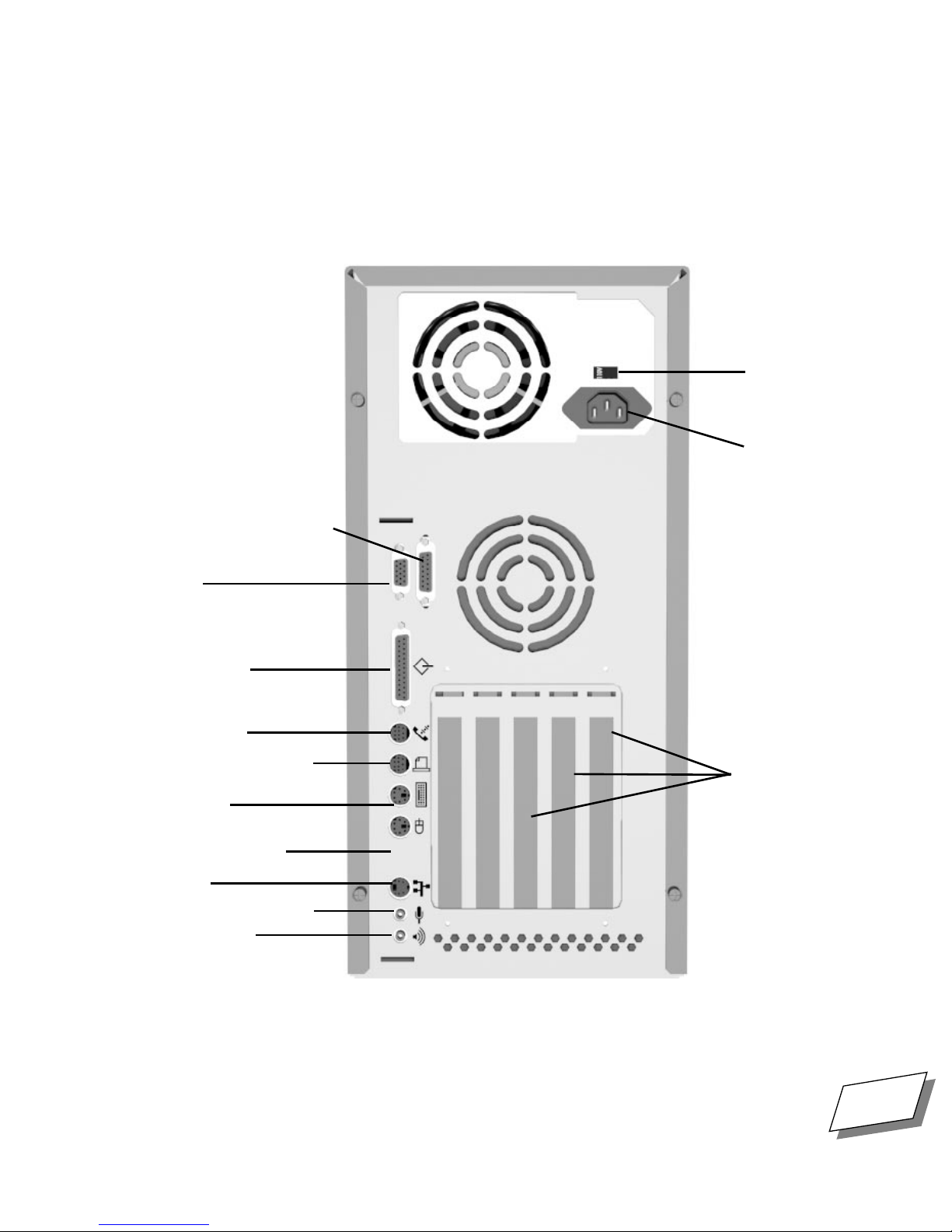
Minitower system rear view
Here are the key features of the system from the rear.
built-in Macintoshstandard video port
built-in VGA
video port
115/230
volt switch
power input
plug
g external
SCSI port
W modem port
[ printer port
G AAUI
Ethernet port
G 10Base-T
Ethernet port
V ADB port
X sound in port
- sound out port
PCI
expansion
slots
For Technical Support, Call 1-800-708-6227
PowerCenter Pro User’s Guide
xv
Page 16

Low-Profile system front view
Here are the key features of the Low-Profile system front panel.
ront panel
power button
monitor
(not included)
floppy disk
drive
computer
programmer’s
interrupt
button
reset
button
keyboard
xvi
PowerCenter Pro User’s Guide
CD-ROM player
keyboard
power key
mouse
For Technical Support, Call 1-800-708-6227
Page 17
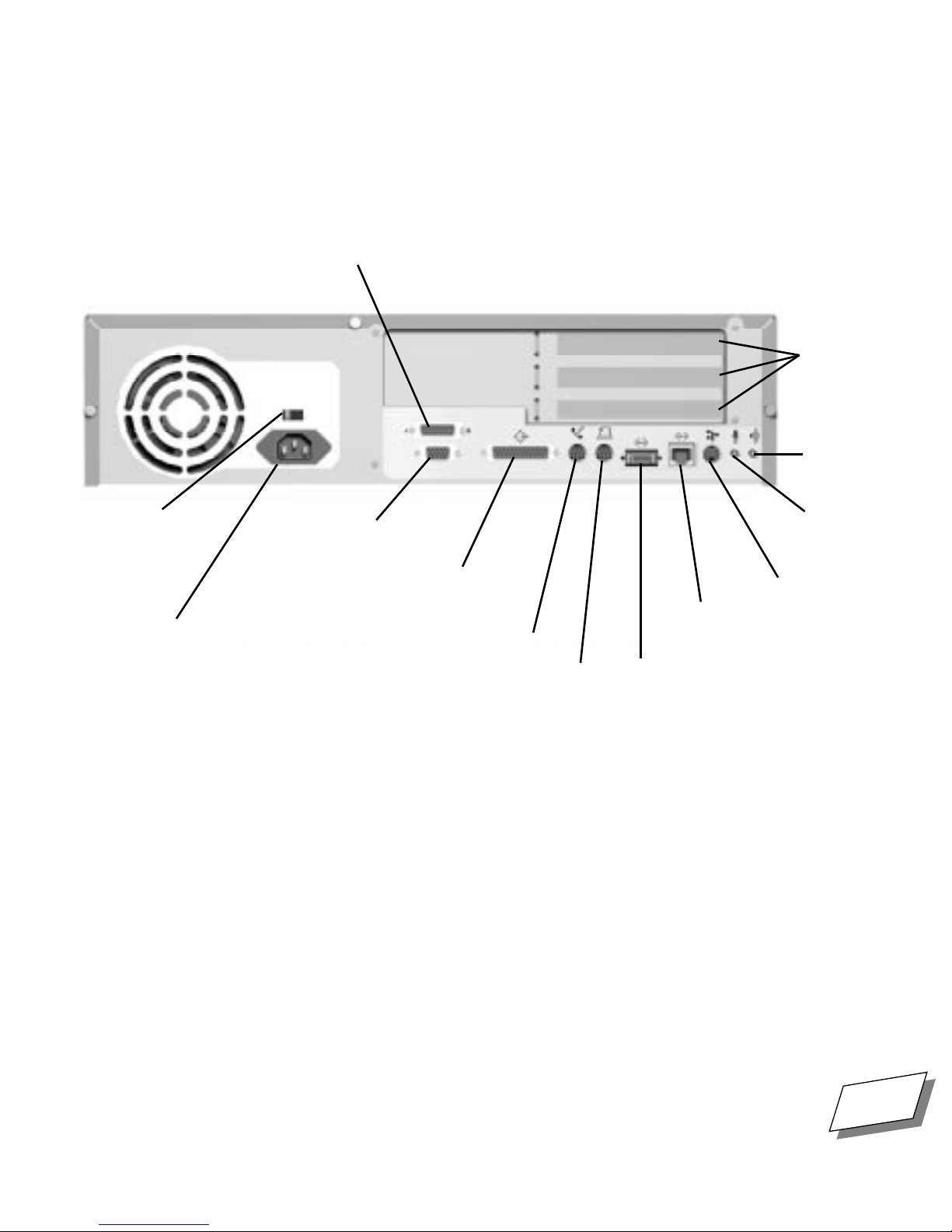
Low-Profile system rear view
Here are the key components of the Low-Profile system rear panel.
built-in Macintoshstandard video port
PCI
expansion
slots
- sound
out port
115/230
volt switch
power
cord socket
built-in VGA
video port
g external
SCSI port
W modem port
[ printer port
X sound
in port
V ADB port
G 10Base-T
Ethernet port
G AAUI
Ethernet port
For Technical Support, Call 1-800-708-6227
PowerCenter Pro User’s Guide
xvii
Page 18

Page 19
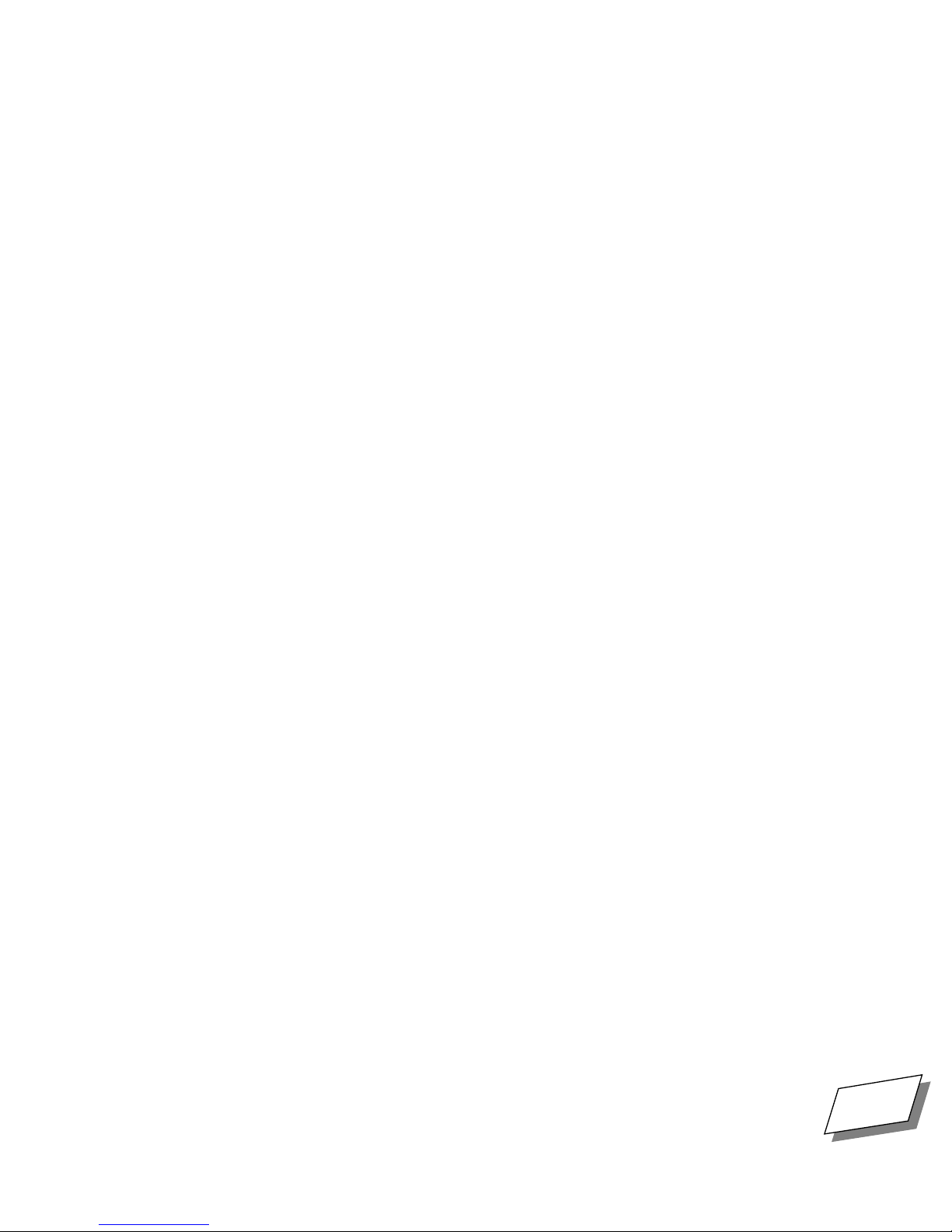
Return, Support, Warranty,
Satisfaction Guarantee, and
License Information
RETURN POLICIES
If you received equipment (“Hardware”) from Power Computing Corporation
(“Power”) in a damaged shipping container or if your Hardware was otherwise
damaged in shipment to you, please contact the shipper immediately. All
Hardware and packaging were fully inspected prior to shipment from Power,
and you must file a claim with the shipper for any damages that may occur in
shipment. Retain all shipping materials. Contact Power's Customer Service
Department if you need assistance with any such claims.
Customers who did not purchase systems directly from Power Computing
must contact the dealer they purchased their system from for assistance.
Returns for refund
0
To return Hardware manufactured by Power Computing Corporation and
purchased under Power's thirty-day money back guarantee, see the terms of
the Customer Satisfaction Guarantee. You must contact Customer Service for a
Return Merchandise Authorization (“RMA”) before returning the mer chandise.
If you have already registered your Product for warranty purposes (see
Warranty registration
After your return request is received, Power's Customer Service will issue you
an RMA number , along with shipping instructions for return of the Hardware.
This number is valid for ten (10) days from the date of issuance. The Hardware
For Technical Support, Call 1-800-708-6227
on page xxiii for details), processing will be simplified.
PowerCenter Pro User’s Guide
xix
Page 20
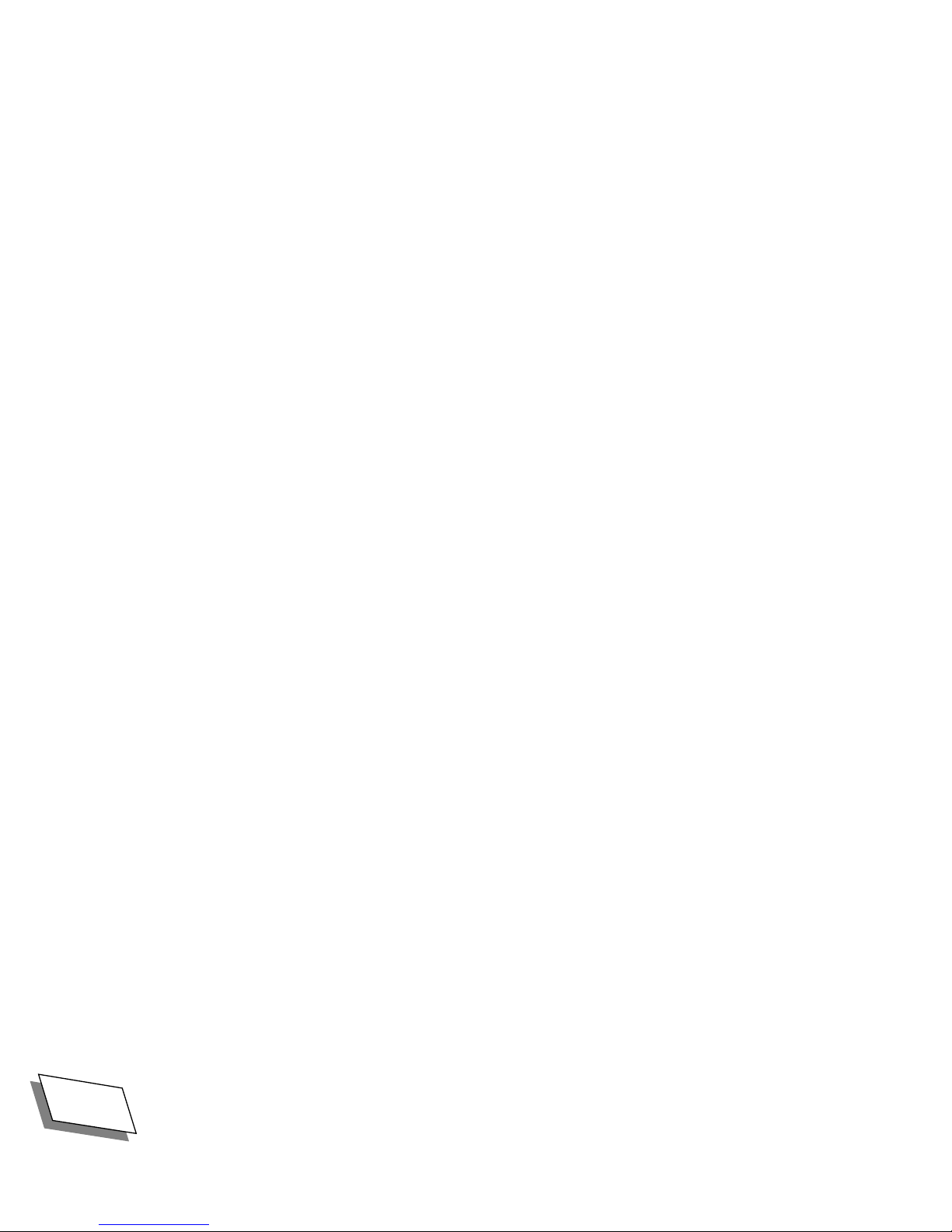
must be received by Power on or before the tenth day after issuance of the
RMA number. Returns will not be accepted without a valid RMA number
written on the box.
Note:
A sample shipping label is included in the back of the manual.
Returns for repair
In order to return Hardware for warranty or non-warranty service, you must
request an RMA by contacting Power's Technical Support or Customer Service
Department.
CAUTION:
returning your Hardware to Power for repair, as Power may format your
drive with a new disk image. Power is not responsible for any loss of data.
If Power finds defective components, materials or workmanship in your
Hardware, Power will use reasonable efforts to repair or replace the Hardware.
If the Hardware is under warranty, there shall be no charge to you for such
repairs or replacement, and the Hardware will be returned to you using the
same class of service for shipping. Otherwise, Power's standard charges for
parts, labor, shipping and handling will apply.
You must back up all data stored on the Hardware before
Shipment of hardware to Power
For both types of returns, all Hardware should be returned in the original
packaging material, accompanied by all original components as configured by
Power Computing, and the Hardware must have the RMA number clearly
written at least three (3) times on the outside of each box. You bear all costs
and risks of loss in connection with shipping the Hardware back to Power
Computing. We recommend that the package(s) be insured for the full
purchase amount.
These policies are subject to change at the discretion of Power Computing,
except that any changes in these policies will not apply to Hardware sold to
customers prior to the effective date of any policy change. If you have any
questions regarding these policies, please contact Power Computing Customer
Service.
xx
PowerCenter Pro User’s Guide
For Technical Support, Call 1-800-708-6227
Page 21
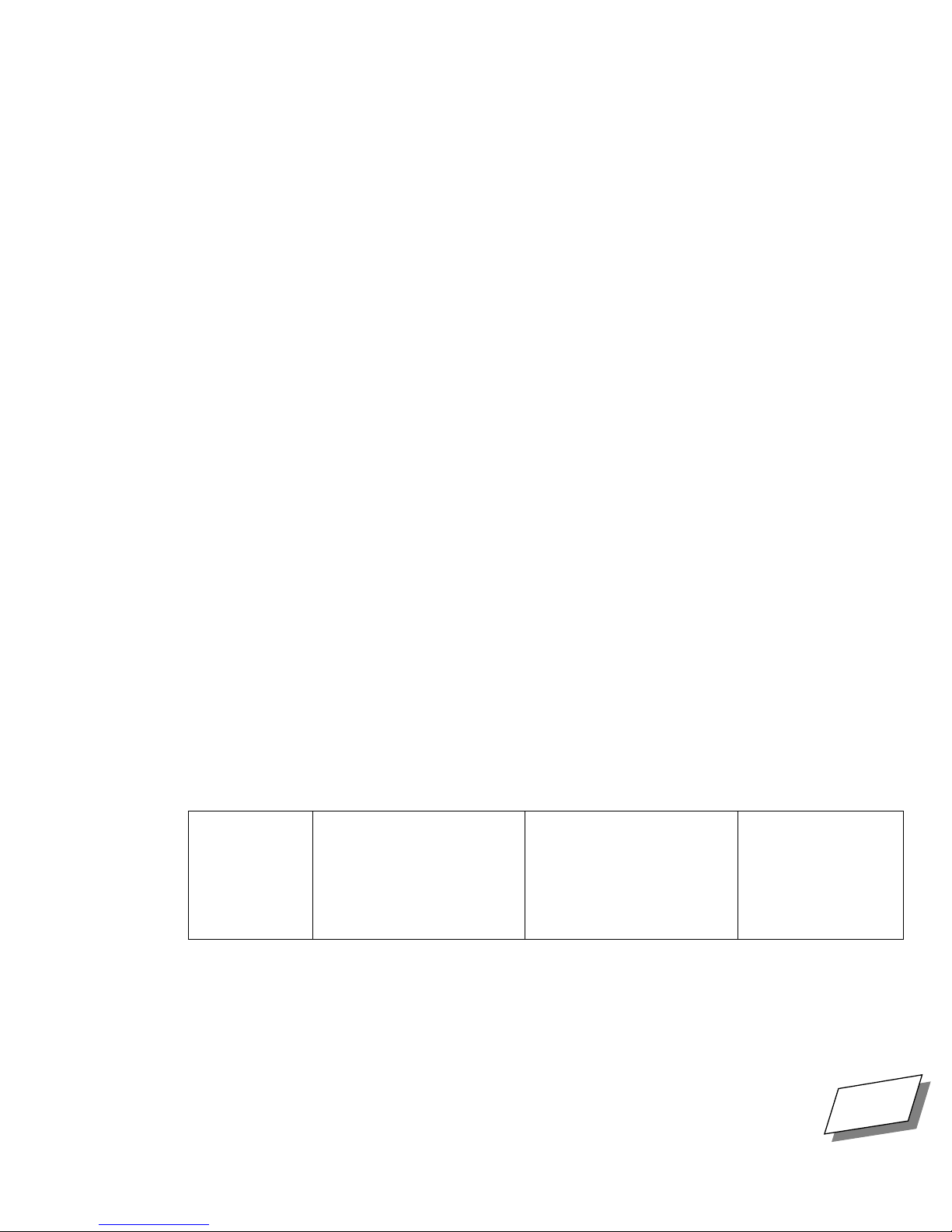
Dealers, Distributors, Leasing Companies, VARs, and other resellers of Power
Hardware are not eligible for the Satisfaction Guarantee return and refund
policies. Sales to those entities will be final unless otherwise agreed to in
writing by Power. Customers who did not purchase systems directly from
Power Computing must contact the dealer they purchased their system from
for assistance.
Support information
For basic customer and technical support information, as well as product
information and other news, visit our Web Site at:
http://www.powercc.com
Direct or dealer support?
Customers who purchased systems directly from Power Computing should
contact Power Computing for assistance. Customers who did not purchase
systems directly from Power Computing must contact the dealer they
purchased their system from for assistance.
Contacting Customer Service
To contact Power Customer Service call (800) 671-6227, fax (512) 388-6798, or
e-mail
you need resolved with respect to Power Computing. Be sure to include your
order or quote number, serial number, and phone number with all
correspondence.
Customer Service telephone hours are as follows (all times are United States
Central Time).
Customer
Service
custserv@powercc.com
If you have a question or a problem
with an order you
have received
and describe in detail any problems or issues
M – F 8 AM to 6 PM
Sat 10 AM to 4 PM
Sun 10 AM to 6 PM
1-800-671-6227
For Technical Support, Call 1-800-708-6227
PowerCenter Pro User’s Guide
xxi
Page 22

Contacting Technical Support
To contact Power Technical Support call (800) 708-6227, fax (512) 388-6738,
or e-mail
are having with your Hardware.
support@powercc.com
and describe in detail the problem that you
For details on contacting Technical Support, see
Information
on page 56.
Technical Support Contact
Be sure to include your model number, serial number, date of purchase and
phone number with all correspondence. We advise you to confirm receipt of
all fax or e-mail requests.
Technical Support telephone hours are as follows (all times are United States
Central Time).
Technical
Support
For help with a technical problem
M – F 8 AM to 9 PM
Sat 10 AM to 4 PM
Sun 10 AM to 4 PM
1-800-708-6227
xxii
PowerCenter Pro User’s Guide
For Technical Support, Call 1-800-708-6227
Page 23
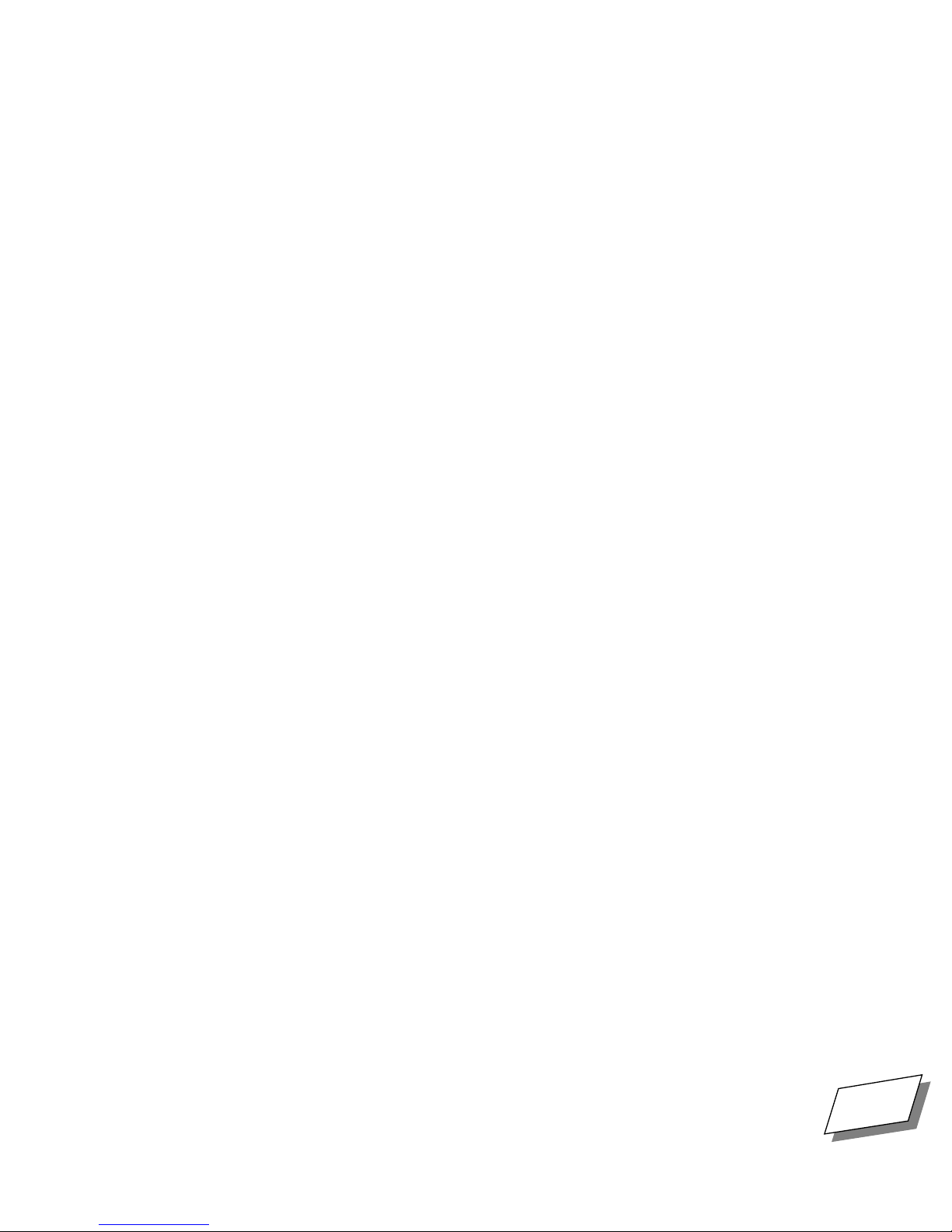
LIMITED WARRANTY
One-year limited hardware warranty
Warranty registration
You should register your Product with Power by completing the Power
Registration Card
and mouse, and mail the completed card to Power. If you prefer, you can
register your purchase on Power’s web site at
register within 3 months from the date of purchase. Once you register your
purchase, you will receive an on-site registration validation sticker and card for
you to use to validate your limited warranty.
Power Computing Corporation (“Power”) warrants the computer hardware
delivered to you by Power (“Hardware”) against defects in components,
materials and workmanship for a period of one year from the date of original
purchase of the Hardware by the end user (proof of purchase required). If
Power finds defective components, materials or workmanship in your
Hardware, Power shall, at its option, either repair or replace the Hardware at
no charge to you. Reconditioned parts may be used in repairing your machine.
If Power is unable to repair or replace your Hardware within a reasonable time,
your exclusive remedy shall be a refund of the purchase price of your
Hardware upon its return to Power.
, enclosed in the accessory box along with the keyboard
www.powercc.com.
Owner
You should
Exclusions
The above warranty shall not apply to defects to Power Hardware resulting
from improper or inadequate maintenance by you; software or interfacing
supplied by you; unauthorized modification, neglect, abuse or misuse of the
Hardware, including without limitation operation of the Hardware in an
environment other than an ordinary office or home; or acts of God. Power
makes no warranties with respect to the software and other accessories
provided with the Hardware beyond those provided by the respective vendors
of such items. Power shall not be liable for shipping damages.
For Technical Support, Call 1-800-708-6227
PowerCenter Pro User’s Guide
xxiii
Page 24
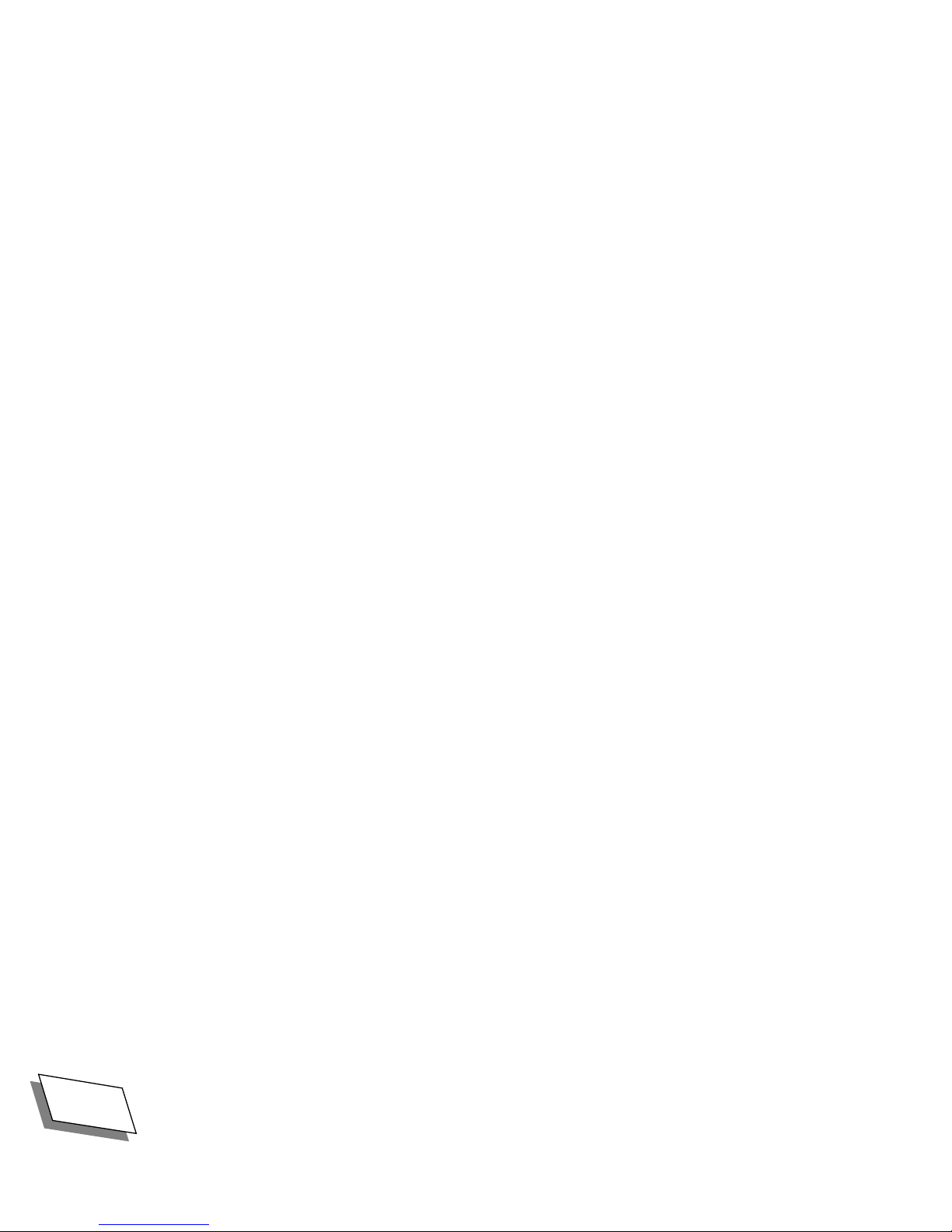
Obtaining warranty service
To obtain warranty service, you must return your Hardware, freight pre-paid,
to a service facility authorized by Power in accordance with Power's thencurrent Return Policy. All Power Harware must be returned in original
packaging material.
Warranty limitations and disclaimer of damages
POWER MAKES NO OTHER WARRANTIES, EITHER EXPRESS OR IMPLIED, OR
ST ATUTORY, INCLUDING WITHOUT LIMITATION ANY IMPLIED
WARRANTIES OF MERCHANTABILITY OR FITNESS FOR A PARTICULAR
PURPOSE.
THE REMEDIES PROVIDED FOR ABOVE ARE EXCLUSIVE AND IN LIEU OF
ALL OTHERS, WHETHER ORAL OR WRITTEN, EXPRESS OR IMPLIED.
POWER SHALL NOT BE LIABLE TO YOU OR ANY THIRD PARTY, PURSUANT
TO THIS WARRANTY OR IN ANY OTHER WAY WITH RESPECT TO THE USE
OF THE HARDWARE, FOR ANY AMOUNTS REPRESENTING LOSS OF PROFITS,
LOSS OF DATA, DOWNTIME, LOSS OF GOOD WILL OR BUSINESS DAMAGE
OR REPLACEMENT OF EQUIPMENT AND/OR PROPERTY, OR ANY COSTS OF
RECOVERING, REPROGRAMMING OR REPRODUCING ANY PROGRAM OR
DATA STORED ON OR USED WITH THE HARDWARE, OR ANY INDIRECT,
INCIDENTAL, CONSEQUENTIAL, OR PUNITIVE DAMAGES OF YOU OR ANY
THIRD PARTY, WHETHER RESULTING FROM BREACH OF WARRANTY OR
ANY OTHER LEGAL THEORY.
xxiv
This warranty gives you specific legal rights, and you may also have other
rights that may vary from state to state. Some states do not allow the exclusion
or limitation of incidental or consequential damages or exclusions of implied
warranties, so the above limitations or exclusions may not apply to you.
PowerCenter Pro User’s Guide
For Technical Support, Call 1-800-708-6227
Page 25
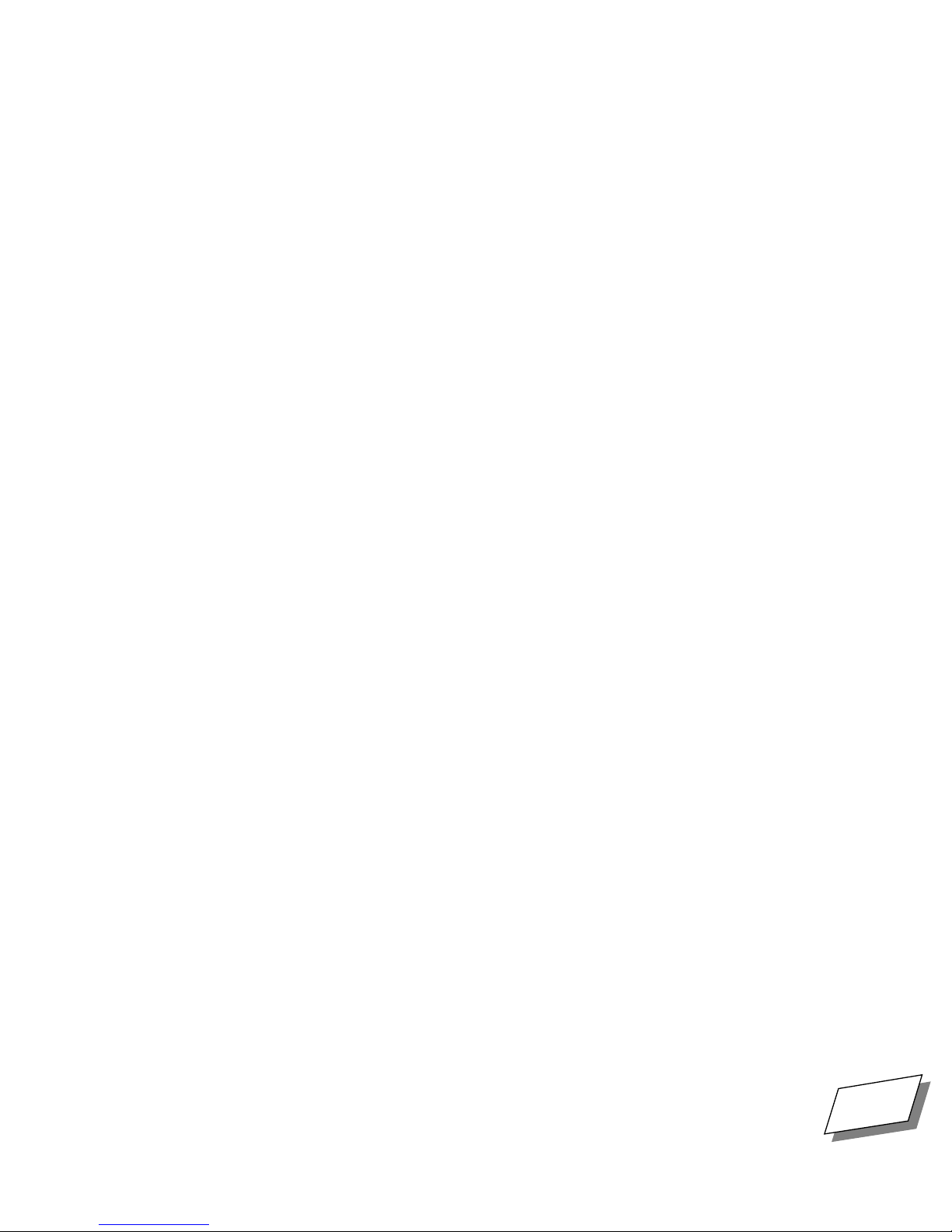
CUSTOMER SATISFACTION GUARANTEE
Note:
from Power Computing. Hardware purchased from a reseller, dealer, or retailer is handled by
that reseller, dealer, or retailer. If you did not purchase your Hardware directly from Power
Computing, contact whoever you purchased your Hardware from for their terms and follow
their procedures.
The Customer Satisfaction Guarantee applies only to Hardware purchased
If you purchased your Hardware directly from Power Computing, within thirty
(30) days of receipt of merchandise, you may contact Power Computing to
arrange for the return of any computer system purchased from Power
Computing (“Hardware”) for a full refund of the cost of the system if you are
not entirely satisfied, as long as the following conditions are met:
1. Contact Power Computing Customer Service within 30 days of receipt of
merchandise to obtain a Return Mer chandise Authorization (RMA) number,
at (800) 671-6227. The merchandise must then be received by Power
Computing on or before the tenth day after the RMA number is issued.
2. Repack and seal the Hardware and all documentation, software, accessories,
registration cards and other materials originally supplied with the Hardware
in the original packing material.
3. Make sure that the RMA number is visibly legible on the box in at least three
places.
directly
4. Ship the Hardware to Power Computing at the address shown on the sample
Merchandise Return Form shown at the back of this manual. Make sure the
shipper does not cover the form. The Hardware must be received by Power
Computing on or before the tenth day after the RMA number is issued.
5. You should pre-pay shipment, and assume all risks of loss or damage in
connection with shipping the system back to Power Computing. We
recommend that package(s) be insured for the full purchase amount.
6. Refunds or credits for Hardware returned under this guarantee will be made
pursuant to Power Computing's Refund Policy in effect as of the date of sale
of the Hardware. Refunds or credits will be issued only after the Hardware is
verified by Power to be in “like-new” condition. Reductions in credit will
result if Hardware is in “less-than-new” condition, or if any documentation,
For Technical Support, Call 1-800-708-6227
PowerCenter Pro User’s Guide
xxv
Page 26
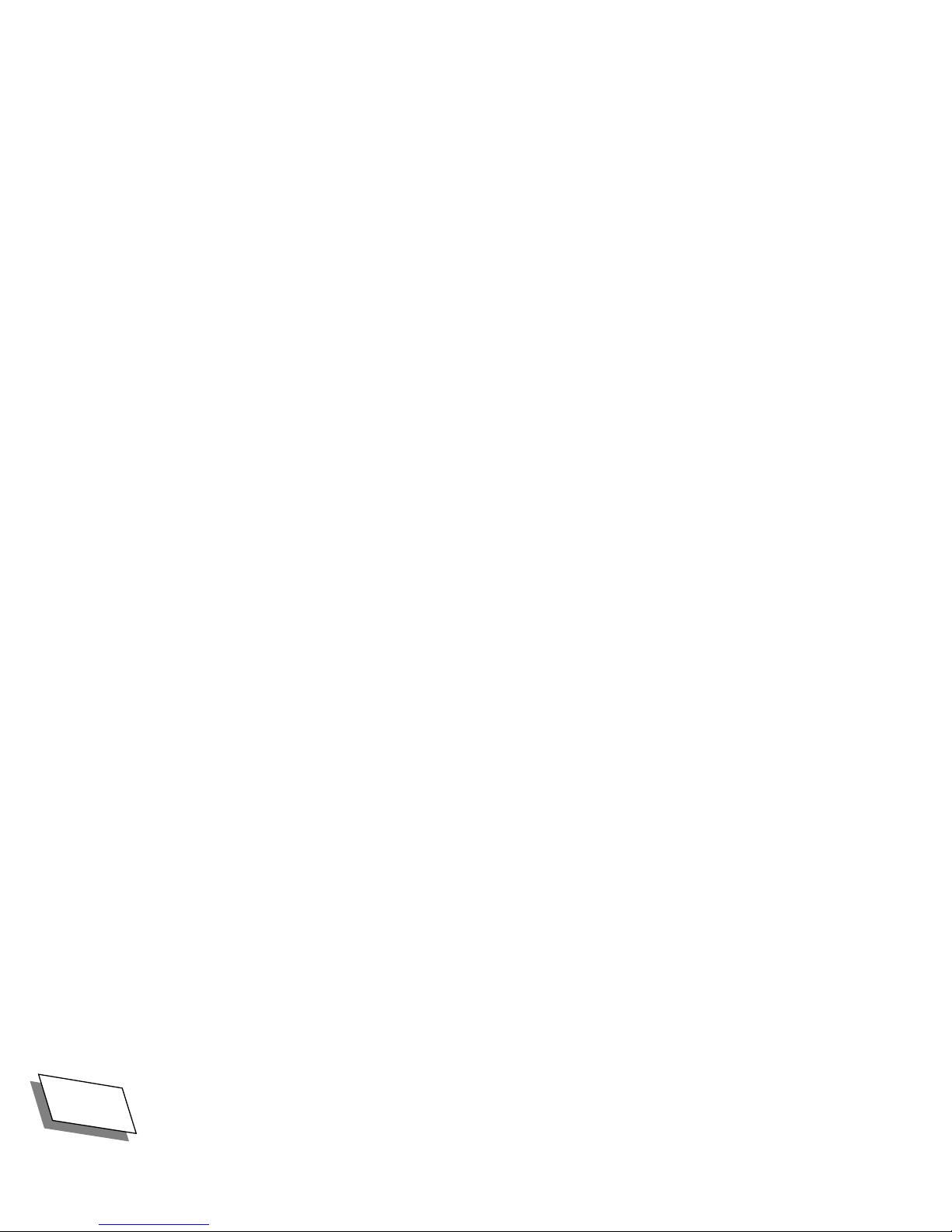
software, accessories and other materials originally supplied with the
Hardware are not returned completely intact. Once approval is given for a
refund or credit, processing will vary according to payment method. If the
Hardware was paid for with a valid credit card, a credit will be applied to the
same credit card account. If payment was made with a check, a refund check
will be mailed to the customer. Other payment methods will involve
appropriate refunds or credits according to Power's accounting department
policies.
7. Hardware received with any shipping charges due or after the tenth day
after issuance of the RMA number will be refused by Power Computing and
returned to the sender. We will also return any Hardware that is not in “likenew” condition and accompanied by all documentation, software,
accessories, registration cards and other materials originally supplied with
the Hardware, as determined by Power. If any of these circumstances occur,
eligibility for the thirty-day money back guarantee may no longer apply.
xxvi
PowerCenter Pro User’s Guide
For Technical Support, Call 1-800-708-6227
Page 27
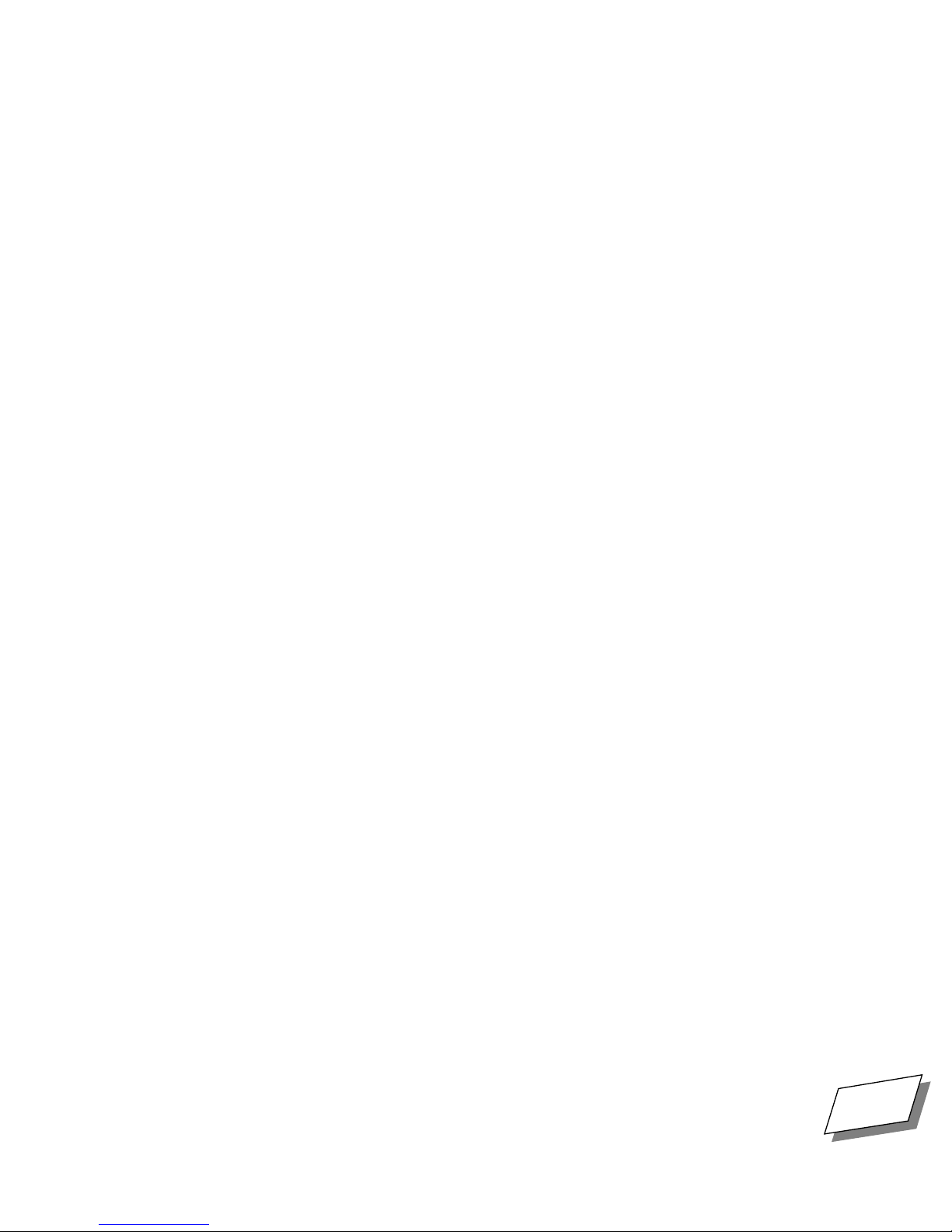
Apple Computer, Inc. System Software License Agreement
PLEASE READ THIS LICENSE CAREFULLY BEFORE USING THE SOFTWARE. BY USING
THE SOFTWARE, YOU ARE AGREEING TO BE BOUND BY THE TERMS OF THIS LICENSE.
IF YOU DO NOT AGREE TO THE TERMS OF THIS LICENSE, PROMPTLY RETURN THE
UNUSED SOFTWARE TO THE PLACE WHERE YOU OBTAINED IT AND YOUR MONEY
WILL BE REFUNDED.
1. License.
The application, demonstration, system and other software accompanying
this License, whether on disk, in read only memory, or on any other media (the “Apple
Software”), the related documentation and fonts are licensed to you by Apple. You own
the disk on which the Apple Software and fonts are recorded but Apple and/or Apple's
Licensor(s) retain title to the Apple Software, related documentation and fonts. This License allows you to use the Apple Software and fonts on a single Apple computer and
make one copy of the Apple Software and fonts in machine-readable form for backup purposes only. You must reproduce on such copy the Apple copyright notice and any other
proprietary legends that were on the original copy of the Apple Software and fonts. You
may use the Apple Software in a networked environment so long as each computer in
such environment is the subject of a license for the Apple Software; however, you many
not electronically transmit the Apple Software from one computer to another over a network. You may also transfer all your license rights in the Apple Software and fonts, the
backup copy of the Apple Software and fonts, the related documentation and a copy of
this License to another party, provided the other party reads and agrees to accept the
terms and conditions of this License.
2. Restrictions.
The Apple Software contains copyrighted material, trade secrets and
other proprietary material and in order to protect them you may not decompile, reverse
engineer, disassemble or otherwise reduce the Apple Software to a human-perceivable
form. You may not modify, network, rent, lease, loan, distribute or create derivative
works based upon the Apple Software in whole or in part, except for the limited networking described above in Section 1. THIS APPLE SOFTWARE MAY NOT BE IMPORTED TO,
USED IN, OR RE-EXPORTED FROM FRANCE OR ANY OF ITS COLONIES OR TERRITORIES.
3. Termination.
This License is effective until terminated. You may terminate this License at any time by destroying the Apple Software, related documentation and fonts and
all copies thereof. This License will terminate immediately without notice from Apple if
you fail to comply with any provision of this License. Upon termination you must de-
For Technical Support, Call 1-800-708-6227
PowerCenter Pro User’s Guide
xxvii
Page 28
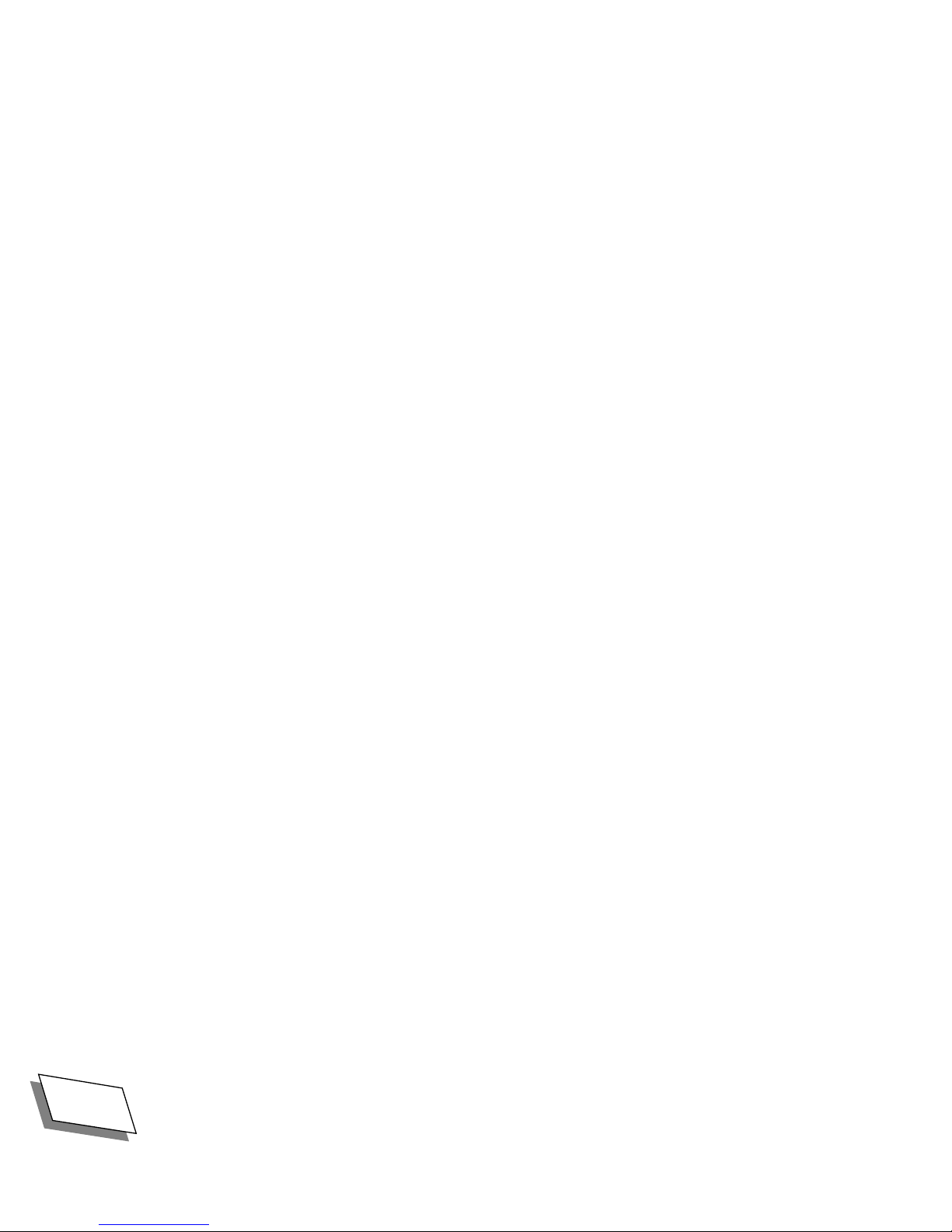
stroy the Apple Software, related documentation and fonts and all copies thereof.
4. Export Law Assurances.
You agree and certify that neither the Apple Software nor
any other technical data received from Apple, nor the direct product thereof, will be exported outside the United States except as authorized and as permitted by the laws and
regulations of the United States. If the Apple Software has been rightfully obtained by you
outside of the United States, you agree that you will not re-export the Apple Software nor
any other technical data received from Apple, nor the direct product thereof, except as
permitted by the laws and regulations of the United States and the laws and regulations
of the jurisdiction in which you obtained the Apple Software.
5. Government End Users.
If you are acquiring the Apple Software and fonts on behalf
of any unit or agency of the United States Government, the following provisions apply.
The Government agrees:
(i) if the Apple Software and fonts are supplied to the Department of Defense
(DOD), the Apple Software and fonts are classified as “Commercial Computer Software”
and the Government is acquiring only “restricted rights” in the Apple Software, its documentation and fonts as that term is defined in Clause 252.227-7013(c)(1) of the DFARS;
and
(ii) if the Apple Software and fonts are supplied to any unit or agency of the United States Government other than DOD, the Government's rights in the Apple Software,
its documentation and fonts will be as defined in Clause 52.227-19(c)(2) of the FAR or,
in the case of NASA, in Clause 18-52.227-86(d) of the NASA Supplement to the FAR.
6. Limited Warranty on Media.
Apple warrants the diskettes and/or compact disc on
which the Apple Software and fonts are recorded to be free from defects in materials and
workmanship under normal use for a period of ninety (90) days from the date of purchase
as evidenced by a copy of the receipt. Apple's entire liability and your exclusive remedy
will be replacement of the diskettes and/or compact disc not meeting Apple's limited warranty and which is returned to Apple or an Apple authorized representative with a copy
of the receipt. Apple will have no responsibility to replace a disk/disc damaged by accident, abuse or misapplication. ANY IMPLIED WARRANTIES ON THE DISKETTES AND/
OR COMPACT DISC, INCLUDING THE IMPLIED WARRANTIES OF MERCHANTABILITY
AND FITNESS FOR A PARTICULAR PURPOSE, ARE LIMITED IN DURATION TO NINETY
(90) DAYS FROM THE DATE OF DELIVERY. THIS WARRANTY GIVES YOU SPECIFIC LEGAL RIGHTS, AND YOU MAY ALSO HAVE OTHER RIGHTS WHICH VARY BY JURISDICTION.
xxviii
PowerCenter Pro User’s Guide
For Technical Support, Call 1-800-708-6227
Page 29
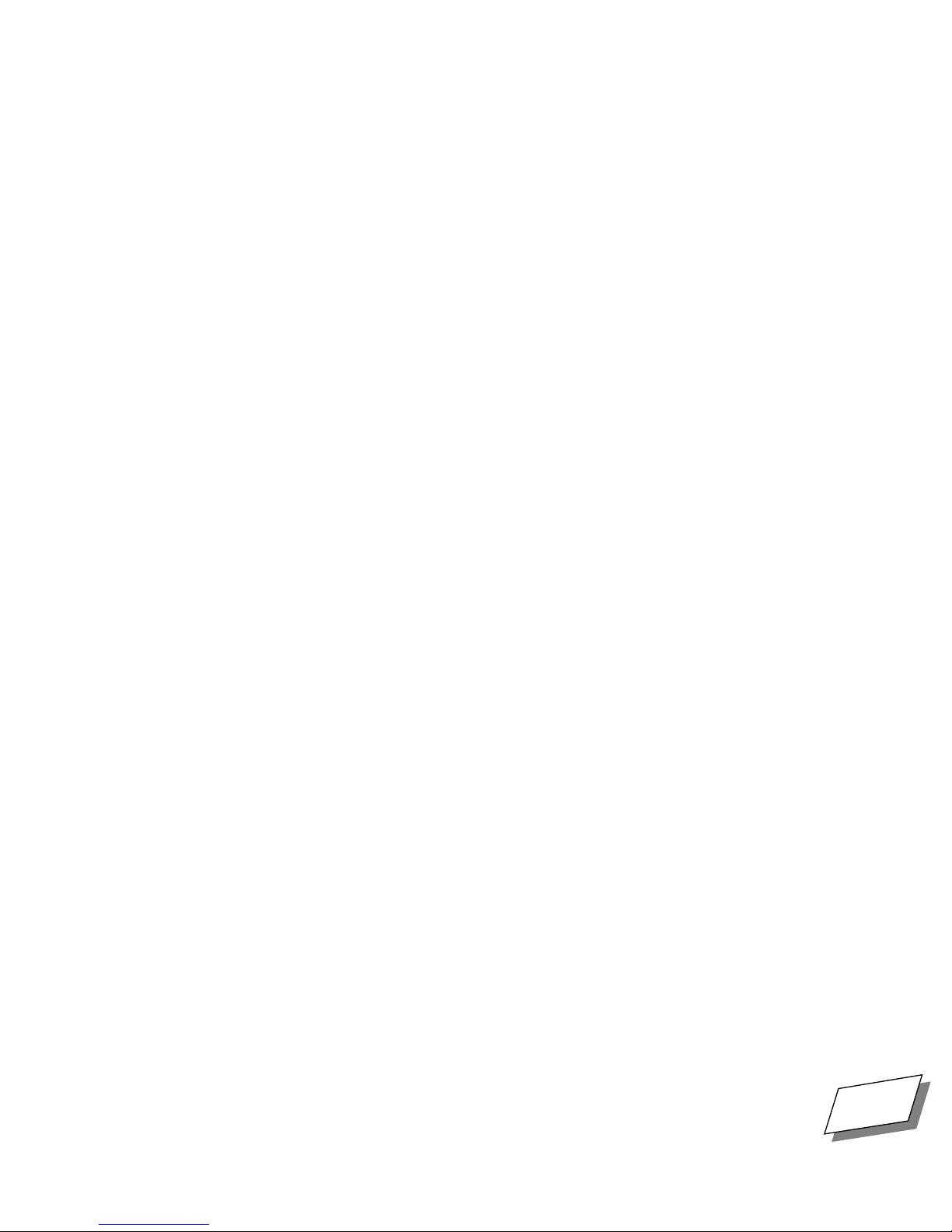
7. Disclaimer of Warranty on Apple Software.
You expressly acknowledge and
agree that use of the Apple Software and fonts is at your sole risk. The Apple Software,
related documentation and fonts are provided “AS IS” and without warranty of any kind
and Apple and Apple's Licensor(s) (for the purposes of provisions 7 and 8, Apple and Apple's Licensor(s) shall be collectively referred to as “Apple”) EXPRESSLY DISCLAIM ALL
WARRANTIES, EXPRESS OR IMPLIED, INCLUDING, BUT NOT LIMITED TO, THE IMPLIED WARRANTIES OF MERCHANTABILITY AND FITNESS FOR A PARTICULAR PURPOSE. APPLE DOES NOT WARRANT THAT THE FUNCTIONS CONTAINED IN THE APPLE
SOFTWARE WILL MEET YOUR REQUIREMENTS, OR THAT THE OPERATION OF THE APPLE SOFTWARE WILL BE UNINTERRUPTED OR ERROR-FREE, OR THAT DEFECTS IN
THE APPLE SOFTWARE AND THE FONTS WILL BE CORRECTED. FURTHERMORE, APPLE
DOES NOT WARRANT OR MAKE ANY REPRESENTATIONS REGARDING THE USE OR
THE RESULTS OF THE USE OF THE APPLE SOFTWARE AND FONTS OR RELATED DOCUMENTATION IN TERMS OF THEIR CORRECTNESS, ACCURACY, RELIABILITY, OR
OTHERWISE. WITHOUT PREJUDICE TO THE GENERALITY OF THE FOREGOING, APPLE
DOES NOT WARRANT OR MAKE ANY REPRESENTATION OR GUARANTEE REGARDING
THE AUTHENTICITY OR SECURITY OF ANY DIGITAL SIGNATURE GENERATED USING
THE APPLE SOFTWARE, OR ANY WARRANTY OR REPRESENTATION THAT THE PERSON
OR ENTITY THAT IS USING SUCH A DIGITAL SIGNATURE HAS THE AUTHORITY TO DO
SO. NO ORAL OR WRITTEN INFORMATION OR ADVICE GIVEN BY APPLE OR AN APPLE
AUTHORIZED REPRESENTATIVE SHALL CREATE A WARRANTY OR IN ANY WAY INCREASE THE SCOPE OF THIS WARRANTY. SHOULD THE APPLE SOFTWARE PROVE DEFECTIVE, YOU (AND NOT APPLE OR AN APPLE AUTHORIZED REPRESENTATIVE)
ASSUME THE ENTIRE COST OF ALL NECESSARY SERVICING, REPAIR OR CORRECTION.
SOME JURISDICTIONS DO NOT ALLOW THE EXCLUSION OF IMPLIED WARRANTIES,
SO THE ABOVE EXCLUSION MAY NOT APPLY TO YOU.
8. Limitation of Liability.
UNDER NO CIRCUMSTANCES INCLUDING NEGLIGENCE, SHALL APPLE BE LIABLE FOR ANY INCIDENTAL, SPECIAL OR CONSEQUENTIAL DAMAGES THAT RESULT FROM THE USE, INCLUDING BUT NOT LIMITED TO
THE IMPROPER, WRONGFUL, OR FRAUDULENT USE OF THE DIGITAL SIGNATURES
GENERATED USING THE APPLE SOFTWARE, OR INABILITY TO USE THE APPLE SOFTWARE OR RELATED DOCUMENTATION, EVEN IF APPLE OR AN APPLE AUTHORIZED
REPRESENTATIVE HAS BEEN ADVISED OF THE POSSIBILITY OF SUCH DAMAGES.
SOME JURISDICTIONS DO NOT ALLOW THE LIMITATION OR EXCLUSION OF LIABILITY FOR INCIDENTAL OR CONSEQUENTIAL DAMAGES SO THE ABOVE LIMITATION
OR EXCLUSION MAY NOT APPLY TO YOU.
For Technical Support, Call 1-800-708-6227
PowerCenter Pro User’s Guide
xxix
Page 30
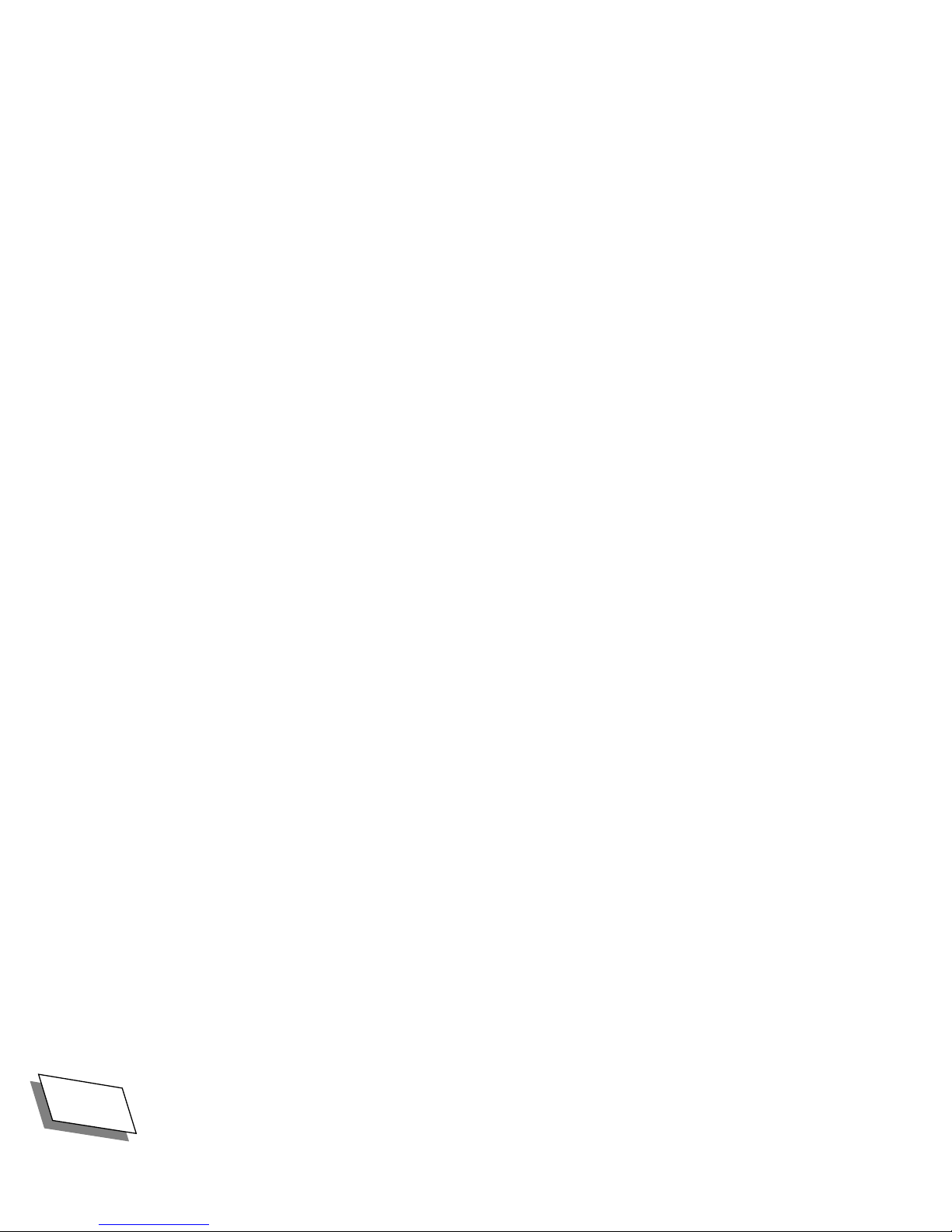
In no event shall Apple's total liability to you for all damages, losses, and causes of action
(whether in contract, tort (including negligence) or otherwise) exceed the amount paid
by you for the Apple Software and fonts.
9. Controlling Law and Severability.
This License shall be governed by and construed in accordance with the laws of the United States and the State of California, as applied to agreements entered into and to be performed entirely within California between
California residents. If for any reason a court of competent jurisdiction finds any provision of this License, or portion thereof, to be unenforceable, that provision of the License
shall be enforced to the maximum extent permissible so as to effect the intent of the parties, and the remainder of this License shall continue in full force and effect.
10. Complete Agreement.
This License constitutes the entire agreement between the
parties with respect to the use of the Apple Software, related documentation and fonts,
and supersedes all prior or contemporaneous understandings or agreements, written or
oral, regarding such subject matter. No amendment to or modification of this License
will be binding unless in writing and signed by a duly authorized representative of Apple.
Note:
The Apple Software Registration Card is in the back of the manual.
xxx
PowerCenter Pro User’s Guide
For Technical Support, Call 1-800-708-6227
Page 31

Chapter
1
Your computer has been designed for easy plug-and-play setup in four simple
steps - if you are in need of technical assistance, after completing the setup
process described in this chapter, please feel free to call Power Computing
Technical Support at 1-800-708-6227.
■
■
■
■
Getting Started
Find a place for the computer and monitor
Plug in the computer
Plug in and connect the monitor
Connect the mouse and keyboard
1
Finding a place for the computer and monitor
Think carefully about where to place your computer and monitor. Here are
some suggestions to help you find a good place:
■
Make sure there is a grounded, three-hole electrical outlet within a few feet.
■
Use a sturdy, level table or desk as a work surface. Make sure that you can
position your monitor, keyboard, and mouse so that you can work
comfortably. See Appendix A,
detailed instructions.
■
You can place monitors up to 50 lbs. (23 kg) on top of the computer. If you
have a heavier monitor, place the monitor directly on your work surface.
■
Leave a few inches of space around the computer and monitor for air to
circulate.
Safety and Health Information,
on page 105 for
For Technical Support, Call 1-800-708-6227
PowerCenter Pro User’s Guide
1
Page 32

Getting Started
Plugging in the computer
Set up and plug in the computer before connecting the monitor, keyboard,
and other devices. Plugging in the computer ensures that it is grounded and
protected from electrical damage. The key components for plugging in the
computer are shown below.
WARNING!
To plug in the computer:
115/230 volt
switch
power input
socket
For your safety, the computer is equipped with a three-prong
plug designed to be used with a grounded electrical outlet. If
you do not have access to an appropriate outlet, have an
electrician install one. Do not use your computer with a threeprong adapter in an ungrounded outlet.
CAUTION:
computer or the keyboard power switch until you have completed all of
the setup instructions.
1. Place the computer in the location you have chosen.
Do not press the power switch on the front panel of the
2
PowerCenter Pro User’s Guide
For Technical Support, Call 1-800-708-6227
Page 33

2. Set the 115/230 volt switch to the correct setting for your country.
Set the switch to 115 volts for the U.S., Canada, and Japan. Use the 230volt setting in most European countries.
3. Connect the socket end of the power cord to the power input socket
on the back of the computer.
4. Connect the plug end of the power cord into a grounded, three-hole
electrical outlet. If you have any expansion cards, follow the
instructions in Chapter 5,
to install them now.
Connecting the monitor
Your computer can be used with a wide variety of monitors.
The basic system comes with built-in video circuitry and 2 MB of Video RAM.
A 4 MB VRAM video card is also available as an upgrade option from Power
Computing.
sizes, resolutions, and number of colors supported for both the 2 MB and 4 MB
video cards.
Video memory configurations
Getting Started
Installing PCI Expansion Cards,
on page 110 lists the various monitor
on page 59
For Technical Support, Call 1-800-708-6227
PowerCenter Pro User’s Guide
3
Page 34

Getting Started
The key components for connecting the monitor are shown below.
built-in Macintoshstandard video port
built-in VGA
video port
■
The built-in Macintosh-standard monitor port allows you to connect a
monitor with Macintosh-style connectors.
■
The built-in VGA monitor port allows you to connect a standard VGA or
SVGA monitor and use PC-style connectors.
CAUTION:
Do not connect monitors to both built-in video ports
simultaneously. The internal video card will support only one output
type at a time.
Use the
Monitors and Sound
control panel or the Control Strip in Mac OS
to control how the monitor is configured. See the Mac OS Guide (available
through the Guide menu, marked with ) or the Mac OS documentation that
came with your system for additional information about using the
and Sound
control panel and the Control Strip.
Monitors
4
PowerCenter Pro User’s Guide
For Technical Support, Call 1-800-708-6227
Page 35

Getting Started
Connecting the monitor involves two steps: plugging in the monitor and
connecting the monitor cable.
To plug in the monitor:
1. Place the monitor on the location you have chosen.
2. If necessary, connect the power cord to the monitor.
Some monitors have permanently attached power cords.
3. Plug the monitor power cable into a grounded, three-hole electrical
outlet.
For Technical Support, Call 1-800-708-6227
PowerCenter Pro User’s Guide
5
Page 36

Getting Started
To connect the video cable:
1. If necessary, attach the video cable to the monitor.
2. Connect the video cable to the monitor port on the back of the
built-in Macintoshstandard video port
Some monitors have video cables permanently attached.
computer.
There are two types of built-in video port connectors on the back of your
computer: Macintosh-standard and VGA.
6
built-in VGA
video port
Connect your monitor to the appropriate port for your monitor. The onboard video automatically senses which port you are using.
CAUTION:
Do not connect monitors to both built-in video ports
simultaneously. The internal video card will support only one output
type at a time.
PowerCenter Pro User’s Guide
For Technical Support, Call 1-800-708-6227
Page 37

Getting Started
• If you are using a monitor with a Macintosh-standard video connector,
connect the monitor cable to the built-in Macintosh-standard port (the
larger of the two connectors).
• If you are using a VGA monitor with a PC-style connector, connect the
monitor cable to the built-in VGA port (the smaller of the two
connectors).
• Be sure to tighten the monitor cable connector screws that secure the
monitor cable connector to the computer’s video monitor connector.
For Technical Support, Call 1-800-708-6227
PowerCenter Pro User’s Guide
7
Page 38

Getting Started
Connecting the mouse and keyboard
Once you have connected the monitor, you can connect the mouse and
keyboard.
To connect the mouse and keyboard:
1. Plug the mouse cable into one of the ADB ports on the keyboard.
There is an ADB port at each end of the keyboard; use whichever one you
prefer.
keyboard
ADB ports
8
PowerCenter Pro User’s Guide
For Technical Support, Call 1-800-708-6227
Page 39

Getting Started
2. Plug the keyboard cable into the ADB port (marked with V) on the
back of the computer.
ADB port
For Technical Support, Call 1-800-708-6227
PowerCenter Pro User’s Guide
9
Page 40

Getting Started
Turning the computer on
When the computer, monitor, keyboard, and mouse are connected, you can
turn the computer on.
To turn the computer on:
1. Turn on the monitor.
See the documentation that came with the monitor for the location of the
power switch.
2. Turn the computer on by pressing the keyboard power key (marked
with a triangle) on the upper right corner of the keyboard.
10
PowerCenter Pro User’s Guide
keyboard
power key
For Technical Support, Call 1-800-708-6227
Page 41

When the computer finishes its start-up procedure, you should see the Mac
OS desktop. If you see a blinking question mark, you need to install the
system software on your hard disk (though a problem with the hard drive
or a misconfigured SCSI chain can also cause a blinking question mark). See
T roubleshooting
not already described, see
When you need to shut your computer down, follow the instructions in
Shutting down the computer
Problems starting up
If you see a blank screen when you start up, check the following items to
identify the source of the problem:
■
Are the computer and monitor plugged in? If they are plugged into a power
strip, is it plugged in and turned on?
■
Are the computer and monitor turned on? The power button on the front
of the computer should be lighted. Most monitors also have power lights
which should also be on.
Getting Started
on page 35 for details. If you see a blank screen or anything
Problems starting up
on page 13.
on page 11.
■
Is the video cable securely connected to the monitor and computer? (If you
need to reattach the cable, first turn off the computer and monitor.)
■
Are the keyboard and mouse properly connected to the computer? (If you
need to reconnect them, first turn off the computer to avoid damage.)
■
Is the brightness control on the monitor turned too far down? Check the
documentation that came with your monitor for instructions.
■
If the image on the monitor has a green or purple cast, or the display
appears dark, then you may be using a monitor that requires support for
Sync on Green. Older Mac OS computers used a process known as Sync on
Green to produce proper video output. Most computers today do not
support these types of monitors and instead support a standard called
Composite Sync. You should consult with the manufacturer of your
monitor to determine which type of monitor you have. Adapters are
available from most monitor vendors that allow the use of older Sync on
Green monitors on your new Power Computing computer.
For Technical Support, Call 1-800-708-6227
PowerCenter Pro User’s Guide
11
Page 42

Getting Started
Press the reset button on the front of the computer firmly and release it.
reset
button
If these steps do not resolve the problem, see Chapter 4,
page 35 for additional help.
Troubleshooting,
on
12
PowerCenter Pro User’s Guide
For Technical Support, Call 1-800-708-6227
Page 43

Shutting down the computer
When you are finished working with your computer, it is very important to
shut it down correctly.
To shut down the computer
Getting Started
1. Choose
You are prompted to save any unsaved files before shutting down.
Sleep
OR
2. Press the
A Shut Down dialog box is displayed.
Shut Down
power key
from the
on the keyboard.
Special
menu in Mac OS.
Choose the
For Technical Support, Call 1-800-708-6227
Shut Down
option by pressing the
PowerCenter Pro User’s Guide
return
key.
13
Page 44

Getting Started
3. In the unlikely event that the system does not respond to mouse
movement or the keyboard, see Chapter 4, Troubleshooting, on page
35.
14
PowerCenter Pro User’s Guide
For Technical Support, Call 1-800-708-6227
Page 45

Connecting
Chapter
2
built-in Macintoshstandard video port
Peripheral Devices
Your computer has a number of ports for connecting peripheral devices such as
printers, storage devices, audio equipment, network cabling, and modems.
See the figure below for the location of the ports. (In terms of port locations
there is no significant difference between the Minitower and Low-Profile
systems.
2
115/230
volt switch
power
cord socket
For Technical Support, Call 1-800-708-6227
built-in VGA
video port
g external
SCSI port
W modem
port
[ printer
port
G AAUI
Ethernet port
G 10Base-T
Ethernet port
PowerCenter Pro User’s Guide
V ADB
port
X sound
in port
- sound
out port
15
Page 46

Connecting Peripheral Devices
Using SCSI devices
Your computer has two separate SCSI buses - a high-speed 20 MB per second
UltraSCSI bus for internal high-speed devices like hard drives and RAID arrays,
and a 5 MB per second bus primarily for internal devices such as the CD-ROM
drive, removable cartridge devices such as Zip and Jaz drives, and external SCSI
devices.
Y ou can connect up to seven devices on the 5 MB per second SCSI bus. The
internal SCSI cable, attached to the internal UltraSCSI bus, supports a
maximum of two internal hard drives in the Minitower enclosure and one
internal hard drive on the Low Profile enclosure.
External SCSI devices, such as scanners, hard drives, CD-ROM drives, and
removable-catridge drives, can be connected to your computer using the 25pin standard SCSI connector on the rear of the computer. An external 50-pin
SCSI port may be available on the back of your UltraSCSI PCI card. This
connector supports wide SCSI devices. At this time, the use of the external
UltraSCSI connector is not supported with the PowerCenter Pro computer.
Using the external high-speed SCSI connector may lead to conflicts and
performance issues with the internal drives.
Connecting a SCSI device involves four steps:
■
Setting the device’s SCSI ID
■
Ensuring proper termination
■
Connecting the device
■
Installing a software device driver (if one is required)
16
PowerCenter Pro User’s Guide
For Technical Support, Call 1-800-708-6227
Page 47

Setting the SCSI ID
Each device in a SCSI chain requires a unique number called a SCSI ID, which
the computer uses to identify the device. The computer itself is assigned SCSI
ID 7 and the internal hard disk is assigned SCSI ID 0. Every other device you
install must have a unique number from 1 to 6.
Drives provided by Power normally come with SCSI ID pre-set as follows; bus 1
is the high-speed 20 MB per second UltraSCSI bus and bus 0 is the 5 MB per
second bus.
Bus SCSI ID Device
1 0 primary internal hard drive (terminated)
1 1 optional additional internal hard drive
0 3 CD-ROM drive (terminated)
Connecting Peripheral Devices
0 5 optional removable-cartridge drive
both 7 motherboard (self-terminated)
The way you assign SCSI IDs varies from device to device. On most external
devices, the ID is displayed on the back of the device. You usually change it by
pressing small buttons above or below the number display. For some external
and most internal devices changing the ID requires setting switches or moving
jumpers.
Changing the ID requires turning your computer and any connected external
devices off. Refer to the documentation that came with the device for exact
instructions on how to set your device’s SCSI ID.
The important thing to remember is that each device must have an ID that is
unique within its bus. If there is an ID conflict, your computer and the SCSI
devices connected to it will malfunction.
For Technical Support, Call 1-800-708-6227
PowerCenter Pro User’s Guide
17
Page 48

Connecting Peripheral Devices
To determine what SCSI IDs have already been assigned to which devices, go
to the
disk and run
display the Bus number (0 or 1), the SCSI ID, name, and other parameters of all
of the SCSI devices on the bus (see example below).
The 20 MB per second UltraSCSI bus is Bus 1; the conventional 5 MB per
second SCSI bus is Bus 0.
Hard Disk Toolkit™ PE
HDT Primer™ PE
folder in the
. HDT Primer will scan your SCSI buses and
Utilities
folder on your hard
Ensuring proper termination
For a SCSI chain to work properly, it must be terminated correctly. The basic
rule about SCSI termination is simple: the device at the end of the chain must
be
terminated
it reduces noise and increases reliability. Devices located between the
computer and the end of the chain must be unterminated.
18
PowerCenter Pro User’s Guide
. Active termination is recommended for external SCSI chains, as
For Technical Support, Call 1-800-708-6227
Page 49

Connecting Peripheral Devices
Turn your computer and any connected external devices off before making
any changes in termination. See the documentation that came with each
device for information about how it is terminated.
■
On the internal SCSI buses, any devices you install should be unterminated
because the computer's internal CD-ROM drive and hard drive are attached
to the end of the SCSI chains and are terminated. All of the available
internal connectors are in the middle of the chain.
■
On the external bus, you need to consider where the device is placed in the
chain and whether it has an internal terminator. (Most SCSI devices use
removable external terminators, but some older devices have built-in
terminators that are difficult to remove.)
■
If you have an internally terminated device, place it at the end of the chain
and remove or disable external terminators from other devices in the
chain.
■
If you have an internally terminated device, place it at the end of the chain
and remove or disable external terminators from other devices in the
chain.
■
If none of the devices are internally terminated, place an external
terminator on the last device in the chain and on no other device.
Connecting the device
Connecting an external SCSI device
The SCSI port, marked with g, provides high-speed communication between
the computer and devices such as hard disks, CD-ROM drives, scanners,
printers, tape backup drives, and so on.
To connect a single SCSI device (or the first device in a chain), you need a SCSI
cable with a 25-pin connector on one end and a 50-pin connector on the
other. For each additional cable, you need a cable with 50-pin connectors on
both ends. The cables you use should be double-shielded and have
For Technical Support, Call 1-800-708-6227
PowerCenter Pro User’s Guide
19
Page 50

Connecting Peripheral Devices
approximately 110-ohm impedance. Most SCSI problems are the result of lowgrade cables. Of the SCSI cables our engineers have tested, Apple and APS
cables are recommended for consistent reliability.
Note:
independent power systems and must be turned on and off at the device;
internal SCSI devices are powered by the computer and turn on and off when
the computer does. Devices on the SCSI bus which are turned off can cause
system errors.
External SCSI devices which are connected to the computer have
To connect an external SCSI device:
1. Shut down the computer and the SCSI device.
2. Make sure that the device has a unique SCSI ID from 0 to 6.
For details, see
3. Connect the device to the computer’s SCSI port or to the last device
in the chain, using the appropriate cable.
4. Make sure that the last device in the chain is terminated.
Some devices require an external terminator, while others are internally
terminated. Active termination is recommended for external SCSI chains,
as it reduces noise and increases reliability.
Setting the SCSI ID
on page 17.
20
When you are ready to start up, turn on your SCSI devices before you turn on
the computer. If you do not, your computer will not recognize the devices.
Connecting an internal SCSI device
You install internal SCSI devices in one of the computer’s internal storage bays.
See Chapter 7,
installing internal SCSI devices.
PowerCenter Pro User’s Guide
Installing Internal Drives
, on page 85 for instructions on
For Technical Support, Call 1-800-708-6227
Page 51

Installing software device drivers
Some SCSI devices require special software called device drivers to operate with
your computer. If a device driver is required, it is normally supplied with the
device; if you are unsure whether one is required, contact the manufacturer of
the device. Follow the installation instructions supplied by the manufacturer.
If a device driver is not supplied, you can assume that the device does not need
one.
Connecting a printer
Your computer has a port (marked with [). This port can be used for direct
printer connections or for LocalTalk network printer connections.
Connecting Peripheral Devices
You can also connect a printer to the modem port (marked with
the Ethernet ports (marked with
Mac OS which port you are using. See the Mac OS Guide or the Mac OS
manual which came with your system for information about the Chooser.
To connect the printer, follow the instructions that came with it.
G
). Use the Chooser program to tell the
Connecting input devices
Use the computer’s ADB port (marked with V) to connect input devices such
as a mouse, trackball, graphics tablet, or bar-code reader. Depending on their
power consumption, you can connect up to three input devices in a chain
from the ADB port.
The total power used by all the ADB devices must not exceed 500 milliamperes
(mA). Check the documentation that came with your ADB devices for
information about their power consumption.
Connecting a modem or telecom adapter
Your computer is equipped with an enhanced telecommunications port
(marked with
GeoPort Telecom Adapter. The GeoPort Telecom Adapter offers advanced
communications features not available with standard modems. It is available
from authorized Apple dealers.
), which can be used with a standard modem or the Apple
W
W
) or one of
For Technical Support, Call 1-800-708-6227
PowerCenter Pro User’s Guide
21
Page 52

Connecting Peripheral Devices
To connect a modem or GeoPort Adapter, follow the instructions that came
with it.
Connecting to a network
Your computer has built-in support for two different networking systems —
LocalTalk and Ethernet. Other networking systems are possible, but they
require expansion cards.
Use the
networking system. See the Mac OS Guide for information about using your
computer on a network.
AppleTalk
or
TCP/IP
control panel in Mac OS to choose a
Connecting to a LocalTalk network
Use the computer’s printer port (marked with [) or modem port (marked
with
are available from several vendors. Follow the instructions that came with the
connector and cabling.
) to connect to a LocalTalk network. LocalTalk connectors and cables
W
Connecting to an Ethernet network
The computer has two built-in ports (marked with G) for connecting to highspeed Ethernet networks. Using the appropriate AAUI adapter, you can
connect to standard Ethernet wiring such as 10Base-T, thick coax, and thin
coax. Adapters are available from several vendors. Follow the manufacturer’s
instructions for connecting the adapter. If you are connecting to a 10Base-T
network, you can plug the network RJ45 connector into the 10Base-T port.
If both the AAUI and the 10Base-T connectors are connected, only the
10Base-T connection will be active.
Connecting to a Token Ring network
You can connect to a Token Ring network by installing an expansion card and
appropriate networking software. Token Ring cards and software are available
from several vendors.
22
PowerCenter Pro User’s Guide
For Technical Support, Call 1-800-708-6227
Page 53

Using audio equipment
Using the sound in and sound out ports of your computer, you can record and
play high-quality stereo audio. You can connect audio devices such as
microphones, stereo equipment, and speakers. (You can also use an external or
internal CD-ROM drive to play audio CDs. See
drive
on page 26 later in this section.)
Understanding the sound ports
Your computer has two sound ports—a sound output port (marked with -)
and a sound input port (marked with
devices.
Connecting Peripheral Devices
Playing audio CDs on a CD-ROM
). Use these ports to connect audio
X
The sound ports accept a connector called a
of connector used to connect headphones to a personal stereo. If an audio
device has a different kind of connector, you can buy an adapter at an
electronics store.
Connecting an audio device
To play or record sounds, connect an audio device to your computer.
■
If you want to use your computer to work with the sound produced by
a device like a microphone, CD, or tape player, attach it to the sound
input port.
■
If you want to use a device such as a tape recorder or external speakers
to work with sound produced by the computer, attach it to the sound
output port.
A device that can both record and play (such as a tape deck) can be connected
to both the sound input and sound output ports. Select the
Microphone
control panel when connecting a record-and-play device.
selection in the Sound Input box in the
stereo mini-plug
Monitors and Sound
, the same kind
External
The following section gives general instructions for connecting an audio
device. If you plan to connect a microphone or external speakers, read
Connecting a microphone
later in this section.
For Technical Support, Call 1-800-708-6227
on page 25 or
PowerCenter Pro User’s Guide
Connecting external speakers
on page 24
23
Page 54

Connecting Peripheral Devices
To connect an audio device:
1. Make sure that the device has a stereo mini-plug connector. Attach
an adapter if necessary.
2. Shut down your computer and turn off the audio device.
3. Connect the audio cable to the device and to the appropriate sound
port of the computer.
4. Turn on the computer and the device.
After starting up the computer, use the Mac OS
control panel to select the device as the
the Mac OS Guide for information about using the
control panel.
Connecting external speakers
You can connect external, amplified speakers to your computer to take
advantage of its high-quality, stereo sound output.
You need a cable with stereo mini-plugs on each end to connect the speakers.
In some cases, you connect the cable to one of the speakers and then use
speaker wire to connect the second speaker. In other cases, you use a Y -shaped,
two-plug adapter on the end of the cable and attach one plug to each speaker.
Refer to the instructions that came with the speakers for more information.
To connect external speakers:
1. Turn off the computer and the speakers.
2. Connect one end of the cable to the sound output port of the
computer.
Monitors and Sound
Sound In or Sound Out source. See
Monitors and Sound
3. Connect the other end of the cable to the speakers.
If necessary, use a Y-shaped adapter.
24
PowerCenter Pro User’s Guide
For Technical Support, Call 1-800-708-6227
Page 55

4. If necessary, connect the speakers with speaker wire.
5. Turn on the computer and speakers.
The sound output of the computer is heard through the speakers.
You can control the speaker volume in the Mac OS Monitors and Sound
control panel or the Control Strip. In some cases, the speakers themselves may
also have a volume control. See the Mac OS Guide for information about
controlling the volume.
Connecting a microphone
You can connect a microphone to your computer via the sound input port.
The microphone can be used for recording sounds or for issuing spoken
commands to your computer.
The computer requires the Apple PlainTalk Microphone, pictured below.
PlainTalk software is required for voice commands. PlainT alk microphones and
software are available from authorized Apple dealers. Other line-level
microphones can be used for sound recording.
Connecting Peripheral Devices
For Technical Support, Call 1-800-708-6227 PowerCenter Pro User’s Guide 25
Page 56

Connecting Peripheral Devices
Playing audio CDs on a CD-ROM drive
You can use a CD-ROM drive to play audio CDs on your computer. The sound
will be heard through the computer’ s built-in speaker (or through headphones
or external speakers if you connect them appropriately).
Use audio CD software (such as AppleCD Audio Player , part of Mac OS) to play
the CD. The volume control on the AppleCD Audio Player controls the output
level of the CD-ROM player, and should normally be set at maximum volume.
CD
Audio
Player
volume
control
The CD-ROM output then may be routed from the CD-ROM player to any of
several outputs. The volume you hear from the audio CD is controlled by one
of several controls, depending on which output you are using, as shown in the
following table.
Output Device Volume Control
Internal speaker
CD-ROM Player front-panel
Headphones connector (
Computer rear panel
Sound Out port (
- )
f )
Monitors and Sound control panel
Computer Speaker Volume control
CD-ROM drive front-panel volume
control ( )
Monitors and Sound control panel
Sound Out Level control
26 PowerCenter Pro User’s Guide For Technical Support, Call 1-800-708-6227
Page 57

Connecting Peripheral Devices
To check or adjust the internal speaker or sound out settings, open the
Monitors and Sound control panel and select the Sound button at the top
of the dialog box, then view or adjust the appropriate control.
If you want to turn off the sound to the internal speaker, select the
check box in the
For Technical Support, Call 1-800-708-6227 PowerCenter Pro User’s Guide 27
Computer Speaker Volume control.
Mute
Page 58

Page 59

Getting Started
With Mac OS
Chapter
3
Your computer uses the Mac OS operating system, which offers a unique
combination of power and ease of use. This chapter offers very basic
instructions about how to use the built-in learning features of Mac OS. It also
explains how to shut down your computer properly.
For detailed information about the Mac OS, refer to the Mac OS manual that
came with your system.
Running the Basics tutorial
Mac OS includes a tutorial program called Mac™ OS Tutorial that shows you
how to use the fundamental features of the software. If you are brand new to
Mac OS, we suggest you complete the tutorial before you begin working with
your computer.
3
In Mac OS, you use the mouse for tasks such as choosing menu commands or
starting programs. When you move the mouse, the
arrow on the screen, sometimes referred to as the
direction. By placing the tip of the mouse pointer over an icon and clicking
twice quickly (
For Technical Support, Call 1-800-708-6227
double-clicking
8
mouse pointer
cursor
), you can open a folder or launch a program.
PowerCenter Pro User’s Guide
) moves in the same
,
(
the small
29
Page 60

Getting Started With Mac OS
To run the Basics program:
1. In the Mac OS desktop, if your hard disk window is not already open,
double-click the icon that represents your hard disk (located in the
upper-right corner of the screen). Be careful to place the mouse
pointer over the icon, not on the words below.
The hard disk icon “opens,” displaying a “window” containing the files
and folders stored on the hard disk.
2. Double-click the folder called
The folder opens, displaying the
3. Double-click the
The program starts up, displaying an introductory screen.
4. Follow the on-screen instructions to complete the tutorial.
Using online help
Mac OS (and many applications that run under it) include an online help
system with information about using the software. The help system for Mac
OS is called Mac OS Guide and is available through the Guide menu (marked
with ).
To use the Mac OS Guide:
1. Choose
corner of the desktop) to make it the active application.
Finder
Mac™ OS Tutorial
Mac
™ OS
Mac™OS Tutorial Part 1
from the Application menu (in the upper-right
Tutorial Part 1
icon.
.
icon.
30
PowerCenter Pro User’s Guide
For Technical Support, Call 1-800-708-6227
Page 61

Getting Started With Mac OS
2. Choose
press
xx
xx
Mac OS Guide
-shift-?.
from the Guide menu (marked with ) or
The Mac OS Guide window appears.
3. Follow the on-screen instructions to get the information you need.
For Technical Support, Call 1-800-708-6227
PowerCenter Pro User’s Guide
31
Page 62

Getting Started With Mac OS
Shutting down the computer
When you are finished working with your computer, it is very important to
shut it down correctly.
To shut down the computer:
1. Choose
You are prompted to save any unsaved files before shutting down.
SSSSlllleeeeeeeepp
OR
2. Press the
A Shut Down dialog box is displayed.
Shut Down
pp
power key
from the
on the keyboard.
Special
menu in Mac OS.
32
PowerCenter Pro User’s Guide
For Technical Support, Call 1-800-708-6227
Page 63

Getting Started With Mac OS
3. Choose the Shut Down option by pressing the
CAUTION:
computer. If you do, unsaved or open documents may be lost and you
may damage System files.
Note:
movement or the keyboard, see
Do not use the power button on the front panel to turn off the
In the unlikely event that the system does not respond to mouse
Restarting the computer
Sleep
If you choose the
system enters energy-saving “sleep” mode. The monitor will dim if it is an
energy-saving monitor , and the mouse will stop responding to movement. For
information on how to use energy-saving functions, see
the Mac OS Guide.
To wake the system up, press the keyboard power key.
Sleep
option in the Special menu or shutdown dialog, the
Additional information about Mac OS
return
on page 36.
key.
Energy Saver
in
For detailed information about the Mac OS, refer to the Mac OS manual that
came with your system.
For Technical Support, Call 1-800-708-6227
PowerCenter Pro User’s Guide
33
Page 64

Page 65

Chapter
4
Troubleshooting
This chapter contains information on how to resolve some of the most
common issues users see and strategies you can use to fix them.
If you are unable to resolve an issue using these suggestions, visit our Web Site
at:
http://www.powercc.com
for additional troubleshooting tips or contact Power Computing’s Technical
Support Department. Power Computing Technical Support can be reached tollfree in the United States at
Support, please be certain to follow the pre-contact instructions detailed in
Technical Support Contact Information
1-800-708-6227
on page 56.
. Before contacting Technical
4
Customers who did not purchase systems directly from Power Computing
should contact the dealer they purchased their system from for assistance.
Common problems and solutions
As you use your computer you may occasionally encounter a problem. A high
proportion of the problems you may encounter are described and dealt with in
this section. For those problems, rather than go through a general
troubleshooting procedure, we just list the problem along with a logicallyordered list of their most common solutions. If your problem is on this list, try
the suggested solutions before you do anything else besides restarting your
computer, which resolves a gratifying number of problems. Details on how to
perform the procedures involved are found in
troubleshooting,
If your problem does not appear in the Common problems and solutions list,
go to
procedures described there does not resolve your problem, go to
Support Contact Information,
Isolating system software issues,
starting on page 45.
starting on page 43. If following the
starting on page 56.
Procedures involved in
Technical
For Technical Support, Call 1-800-708-6227
PowerCenter User’s Guide
35
Page 66

Troubleshooting
Restarting the computer
You can eliminate some common problems by restarting the computer, which
clears the computer’s memory.
■
If the mouse is still working, choose
error dialog box is displayed, it may have a Restart button.
■
If the mouse is not working, try holding down the x and control keys
while pressing the keyboard power key. This key combination restarts the
computer, but should only be used when you cannot use the Restart menu
command.
Restart
from the Special menu. If an
power
button
reset
button
control
key
keyboard
power key
x key
36
PowerCenter User’s Guide
For Technical Support, Call 1-800-708-6227
Page 67

Troubleshooting
■
If you cannot restart the computer from Mac OS, use the Reset button on
the front panel.
■
If the Reset button does not work, use the power button on the front panel
to turn off the computer. Wait at least ten seconds before turning it back
on. (You need to wait to give the hard disk time to spin down.)
The monitor is dark after you turn on the computer
Follow the suggestions under
Problems starting up
Flashing question mark on start-up
In order for your computer to start-up successfully, the computer must have a
valid System Folder to start from. A flashing question mark indicates that the
computer is unable to locate a valid system folder on the hard disk or any
other bootable device (i.e., a floppy disk, the CD-ROM, etc.). This is typically
caused by lack of a bootable device, a device interfering in the boot-up process,
or a corrupted System Folder.
1. VERIFY that all external SCSI devices such as hard drives and
scanners are turned on and properly configured as detailed in
Hard Disk Toolkit•PE to test and repair SCSI disks,
One of the main causes of a flashing question mark is a misconfigured SCSI
chain.
2. REMOVE all external peripherals except the monitor, keyboard, and
mouse from the computer.
Examples of peripheral devices include removable-media drives, network
connections, scanners, and modems. One of these peripherals could be
interfering in the start-up process. T ry booting the computer again with the
external devices disconnected. If it boots with no issues, try reconnecting
the external devices one-by-one until you find the interfering device. V erify
the device is configured correctly. If it is, contact the device’s manufacturer
for assistance and configuration information.
on page 11.
Using
starting on page 48.
For Technical Support, Call 1-800-708-6227
PowerCenter User’s Guide
37
Page 68

Troubleshooting
3. INSERT the Power Computing System Software CD.
This CD contains a System Folder and tools that can be used to resolve your
issue. The computer should present the “Happy Macintosh” and begin
starting-up. If the computer does not begin booting from the Power CD,
contact Power Technical Support for assistance.
Tip:
that says,
the disk?
When the computer is finished booting up, you MAY see an error message
This disk is unreadable by this Macintosh. Do you want to initialize
Press
Cancel
. The expected volume disk will not appear on the desktop,
but nothing will eject from the computer either. That’s okay. Just continue
following these instructions.
4. TEST the hard disk with Disk First Aid.
For instructions on how to use Disk First Aid, see
Using Disk First Aid,
starting on page 47.
5. If Disk First Aid is unable to repair the hard disk, RE-INITIALIZE it
using Hard Disk Toolkit as detailed in
test and repair SCSI disks,
starting on page 48.
Using Hard Disk Toolkit•PE to
Re-initializing the hard disk will erase all its contents. After re-initializing,
re-install the system software as detailed in
installer,
CAUTION:
starting on page 51.
Re-initializing the hard disk will remove all data from it. Make
Using the System Software
certain you have backed-up your files prior to initializing the drive.
38
6. If Disk First Aid is able to repair the hard disk, but the computer still
boots to a flashing question mark, CLEAN INSTALL the system
software as detailed in
Clean install,
starting on page 54.
The System Folder is likely to be missing an important file or a file in the
folder may contain invalid data. Performing a clean install will disable the
existing System Folder and install a new System Folder which should
enable you to start up your computer from your hard drive.
PowerCenter User’s Guide
For Technical Support, Call 1-800-708-6227
Page 69

Troubleshooting
7. If the hard drive does not appear in the selection list in Disk First
Aid, PROBE the SCSI bus using Hard Disk Toolkit•PE.
Verify that the hard disk is seen on the SCSI bus by the computer; most
primary internal hard disks ship at ID 0. If the hard disk does not appear in
the HDT Primer window, contact Power Technical Support.
Tip:
bus and SCSI ID for all of the devices on both buses. The UltraSCSI bus is Bus 1;
the standard SCSI Bus is bus 0.
8. If after a clean installation or re-initialization the computer still only
boots to a flashing question mark, contact Power Technical Support
for assistance.
The PowerCenter Pro has two SCSI buses. Hard Disk Toolkit•PE lists the
A floppy disk icon with an X in it appears
You inserted a non-start-up floppy disk during the start-up process. If you wait
a few seconds, the computer will start up normally from the hard disk.
Remember to insert floppy disks only after the start-up process is complete —
when the Mac OS desktop is visible.
If the system does not start up, power down and restart holding the mouse
button down until the floppy disk ejects. Then the system should start from
the hard disk containing a valid system folder.
An icon with a sad face appears when you start up
This can indicate a problem with the system software or with the computer
hardware.
■
Try starting up from the Power Computing Mac OS CD-ROM. If you can
start up with a different disk, it means that there is a problem with your
system software.
■
If the sad face icon continues to appear , contact Power Computing. There is
most likely a problem with the computer hardware.
For Technical Support, Call 1-800-708-6227
PowerCenter User’s Guide
39
Page 70

Troubleshooting
■
If you can start up from your Power Computing Mac OS CD-ROM, follow
the steps under the previous section,
page 37.
Flashing question mark on start-up
A hard disk icon does not appear on the Mac OS desktop
■
If the start-up hard disk is internal, restart your machine.
■
If the hard disk was recently installed, verify that all connections are firmly
in place and that the drive (if it is a SCSI drive) has a unique SCSI ID.
■
If the hard disk is external, verify that it is connected and terminated
properly, and that it has a unique SCSI ID. Make sure that there are no SCSI
ID conflicts. See
■
If the disk is your start-up disk, start up your computer from Power
Computing Mac OS CD-ROM. You can remove the internal drive from the
startup sequence (and force your system to boot from the CD-ROM if you
have it in place) by holding down the
x
(the
you start up.
key is also called the command or
Using SCSI devices
on page 16 for information.
shift, option, x, and
key on some keyboards) when
delete
on
keys
Use the Hard Disk Toolkit PE utility on your CD-ROM drive to mount the
hard drive; see
Use the Disk First Aid program to check and repair your disk. (See the Disk
First Aid entry in the Mac OS Guide for instructions.) If repairing the disk
does not solve the problem, reinstall the system software as described in
Using the System Software installer
Mounting the hard disk,
You cannot read a floppy disk
This can indicate a damaged disk or one that is not initialized.
■
If a floppy disk has never been used, it may not be initialized. See the
Mac OS Guide for instructions on how to initialize disks.
■
If the disk is damaged, try using the Disk First Aid program to repair it. See
the Mac OS Guide for instructions about using Disk First Aid.
starting on page 49 for details.
on page 51.
40
PowerCenter User’s Guide
For Technical Support, Call 1-800-708-6227
Page 71

Troubleshooting
The mouse pointer does not mo ve when y ou mo ve the mouse
This can indicate a system software problem, a problem with your mouse, or a
problem with a program that you are running.
■
Turn off the computer by pressing the power button on the front panel and
verify that the mouse and the keyboard are connected properly. See
Connecting the mouse and keyboard
■
Try using a different mouse or input device. If it works, there is a problem
with the original mouse.
■
Try starting up from the Power Computing Mac OS CD-ROM. If the mouse
works, there is a problem with the system software on your normal start-up
disk. Reinstall the system software as described in
installer
■
If the problem continues, you may be using an incompatible program.
on page 51.
Verify that the applications, system extensions, and control panels on your
computer are compatible with your system software.
on page 8 for information.
Using the System Software
No characters appear on the screen when you type
■
Use the mouse pointer to click in the window in which you want to type.
This ensures that the program is active and that you have an insertion
point for your text.
■
Shut down the computer and verify that the keyboard is connected
properly. See
■
Try using the Key Caps utility, under the Apple menu, to test the
functionality of the keyboard. Open the utility and type on the keyboard.
As you press a key on the keyboard, the corresponding key symbol in Key
Caps should darken.
■
Try using a different keyboard; turn off the computer before switching
keyboards.
Connecting the mouse and keyboard
on page 8 for information.
For Technical Support, Call 1-800-708-6227
PowerCenter User’s Guide
41
Page 72

Troubleshooting
■
Try starting up from the Power Computing Mac OS CD-ROM. If the
keyboard works, there is a problem with the system software on your
normal start-up disk. Reinstall the system software as described in
System Software installer
on page 51.
You see a dialog box with a bomb
This indicates a software problem.
■ If there is a number in the dialog box, write it down for future reference.
Make note of what you were doing when the error occurred.
■ Restart the computer. See Restarting the computer on page 36 earlier in this
chapter.
■ Verify that the applications, system extensions, and control panels on your
computer are compatible with your system software. You may need to
update some of your software.
Using the
■ Restart your computer without extensions. (To restart without extensions,
hold down the Shift key as you restart.) If your software works properly,
you probably have an incompatible system extension or control panel. See
the Mac OS Guide for information about using the Extensions Manager
control panel to isolate the problem.
You cannot launch a program or it quits unexpectedly
This may indicate that there is not enough RAM for the program to run. A
dialog box may appear, indicating insufficient memory as the source of the
problem.
■ Quit programs to free up memory , then launch the application you want to
use.
■ Restart the computer to clear memory. See Restarting the computer on
page 36, at the beginning of this chapter.
■ Use the Get Info window to allocate more memory to the program. See the
Mac OS Guide for information about Get Info.
42
PowerCenter User’s Guide
For Technical Support, Call 1-800-708-6227
Page 73

■ Rebuild the desktop by restarting and holding down the x and option
keys. Answer
Yes when the computer asks you if you want to rebuild the
desktop.
■ Turn on virtual memory to use some of the computer’s hard disk space as
memory. See the Mac OS Guide for information about turning on virtual
memory.
■ Install additional RAM. See Adding memory on page 71 for information.
Isolating system software issues
If the problem you are trying to troubleshoot is not in the list of problems
discussed in the preceding section, or if the procedures suggested there do not
resolve your problem, you may need to use a general troubleshooting
approach outlined in this section. Most of the issues you will encounter will be
caused by incompatible or corrupted software.
Troubleshooting
In order to isolate the issue, it is necessary to use a process of elimination to
find the single element that is the source of your issue. The method presented
here is a general one designed to demonstrate the way to approach
troubleshooting your computer. Though variations may need to be made in
this approach for specific situations, this process provides a general guideline
you may follow to isolate most issues. If this process does not result in a
solution to your problem, go to Technical Support Contact Information, starting
on page 56.
1. REMOVE all peripherals from the back of the computer except the
mouse, monitor, and keyboard.
Examples of peripheral devices include removable drives, network
connections, scanners, and modems. It always easiest to test for conflicts
caused by external devices first. If, after removing your peripherals, your
issue goes away, add back your peripherals one-at-a-time, restarting each
time to verify whether or not the newly added peripheral is the source of
your issue.
For Technical Support, Call 1-800-708-6227 PowerCenter User’s Guide 43
Page 74

Troubleshooting
2. Use the Extensions Manager to test the computer with Mac OS 7.6.x
3. If after setting the computer to “Mac OS 7.6.x Base” the issue does
Base extensions only.
The Extensions Manager is located in the Control Panels folder and can be
accessed via the Apple menu. You can also access the Extensions Manager
during startup by holding down the spacebar as the computer boots. You
can use the Extensions Manager to test the computer with only the Apple
system software, excluding all non-Apple extensions and control panels
which may be causing conflicts. You can do this by selecting “Mac OS 7.6.x
Base” from the Sets pull-down menu. Once you select “Mac OS 7.6.x Base”
you will notice that the check marks next to several items in the Extensions
Manager’ s extensions list disappear. A check mark next to an item indicates
that the item is active. The items without checks marks are non-Apple
system software and were disabled when you selected “Mac OS 7.6.x Base”.
not occur, it is most likely related to a conflicting or corrupted
extension. Turn the disabled extensions on one-by-one, restarting
the computer each time, and verifying that the extension you just
added back is not the source of your issue.
If your issue returns after adding back an extension, disable that extension.
Remove the suspect extension and try re-installing it to see if the copy on
you hard drive is corrupted. If replacing the suspect extension with a fresh
copy fails, contact the manufacturer of the extension to report your issue.
They may have a newer version which resolves your issue.
4. TEST the issue when booted from the Power CD.
If the issue does not occur when booted from the CD your issue may be a
corrupted System Folder. If it continues to occur, the application you are
trying to use may be corrupted.
5. If the issue appears to be related to one application and does not
occur in other applications, RE-INSTALL the failing application.
The application may be corrupted. Replacing the suspect application with a
fresh copy may resolve you issue.
44 PowerCenter User’s Guide For Technical Support, Call 1-800-708-6227
Page 75

Troubleshooting
6. If the issue seems related to a specific type of system software like
printing software, CUSTOM RE-INSTALL that software as detailed in
Custom install, starting on page 53.
7. If the issue seems to occur system-wide, regardless of the
application you are using, or a re-installation of a suspect
application did not fix the issue, CLEAN INST ALL the system software
as detailed in Clean install, starting on page 54.
The issue may be corruption of your core system software. Replacing this
software with a fresh copy may resolve your issue.
8. If a clean installation of the system software is unsuccessful, REINITIALIZE the hard disk as detailed in Re-initializing the hard disk,
starting on page 50.
The issue may be related to a low level software issue on the hard disk. Reinitializing the hard disk will remove all data from the hard drive
eliminating possible corruption.
CAUTION: Re-initializing the hard disk will remove all data from it. Make
certain you have backed-up your files prior to initializing the drive.
9. If you are still unable to resolve your issue, CONTACT Power
Computing T echnical Support as detailed in Technical Support Contact
Information, starting on page 56.
Procedures involved in troubleshooting
Rather than describe in detail how to perform each procedure in the
troubleshooting process, we have consolidated the instructions for common
procedures in this section. For example, if, in the process of troubleshooting a
problem, you get to the point that you need to start up your system from the
Power CD, just turn to those instructions and follow them.
For Technical Support, Call 1-800-708-6227 PowerCenter User’s Guide 45
Page 76

Troubleshooting
Starting up from the Power CD
In order to test the hard disk or reinstall system software, it is necessary to
startup from the Power Computing System Software CD. There are two
primary methods for booting from the Power CD:
Method 1 - The Startup Disk control panel
If the computer boots off the hard disk normally and mounts the Power CD on
the desktop when it is inserted in the CD-ROM, you can boot from the Power
CD using the Startup Disk control panel located in the Control Panels folder
underneath the Apple menu.
When you open the Startup Disk control panel, you should see icons of all the
volumes you have mounted on the desktop including the hard disk and the
Power CD. The hard disk will most likely be highlighted.
1. SELECT the
2. CLOSE the
3. SELECT
Tip: If the CD-ROM ejects upon restart, push it immediately back in. Otherwise,
the CD will not be present when the computer needs it for startup
Power CD icon by clicking on it one time.
Startup Disk control panel.
Restart from the Special menu.
Method 2 - The Startup Key sequence
If the computer is unable to boot, or the CD-ROM is unable to mount when
you’re booted up from the hard drive, you will be unable to access the Startup
Disk control panel. In these instances, you should use the startup key
command sequence to boot-up from the Power CD. If you are testing issues
related to your CD-ROM device, you may need to reactivate the CD-ROM
Toolkit extension to access the device. To boot up from the Power CD:
1. Insert the Power Computing System Software CD into the CD-ROM
player with the artwork side of the CD facing up.
46 PowerCenter User’s Guide For Technical Support, Call 1-800-708-6227
Page 77

Troubleshooting
2. HOLD down the x, Option, Shift, and Delete keys on the keyboard
all at the same time.
The
x key is also called the command or key on some keyboards.
Tip: There are
keyboard, these keys are identical in function. For the purposes of starting up from
the Power CD, it is always easier to hold down the
the right-hand side of the keyboard. The Delete key is also on the right-hand side,
but has no counterpart on the left. By holding all keys down on the right-hand
side, only one hand is needed to hold all keys, freeing your other hand to use the
mouse.
3. While continuing to hold these four keys, SELECT
Special menu.
4. Continue holding the keys down. You will see a flashing question
mark, then a Happy Macintosh face. RELEASE the four keys. The
computer should now boot from the Power CD.
Tip: When you use the Startup key sequence to boot from the Power CD, you will
notice that hard disk does not automatically show up on the desktop when the
computer is finished booting. This is because the startup key sequence suppresses
the hard disk at startup allowing the computer to start from the Power CD. (In
order to test or repair the hard disk, you must first mount it by following the
instructions for mounting the hard disk as detailed in Mounting the hard disk,
starting on page 49.)
x, Option, and Shift keys on both the left and right sides of the
x, Option, and Shift keys on
Restart from the
Using Disk First Aid
Disk First Aid can be used as a first step to fixing minor issues on most
Macintosh storage volumes such as hard disks (SCSI and IDE) and removable
cartridges. Disk First Aid can be found in the Apple Utilities folder by opening
the Power CD, then opening the Utilities folder , and finally opening the Apple
Utilities folder. Double-click on
When Disk First Aid is open you will see “Select volume(s) to verify” at the top
of the Disk First Aid window . Underneath it you will see the icons of the Power
CD, your hard disk, and any other volumes mounted on the system.
For Technical Support, Call 1-800-708-6227 PowerCenter User’s Guide 47
Disk First Aid to launch it.
Page 78

Troubleshooting
■ Select the volume you want to verify by clicking one time on its icon.
1. SELECT the device you wish to repair, then
Typically you will want to verify your hard disk, but you can verify any
Macintosh (HFS) volume.
Disk First Aid will then test the selected volume for directory issues. If any
issues are found, they will be displayed in the “Review instructions and
results” field in the Disk First Aid window. If no issues are found, Disk First
Aid will report that, “The volume (your disk name) appears to be OK.”
If Disk First Aid does find issues with this disk, you will see one of two
responses:
A. “The volume (your volume) needs to be repaired.” – Disk First Aid has
detected minor issues on your hard disk which it can repair for you. To
repair the hard disk:
2. PRESS the
First Aid window.
B. “Issues were found but Disk First Aid could not repair them.” – The
issues found were too severe to be fixed by Disk First Aid. If you own
another disk repair program, you may try using it to repair the drive. If the
second disk repair program is unsuccessful, or you do not have another
disk repair program, re-initialize the drive using Hard Disk Toolkit•PE as
detailed in Re-initializing the hard disk, starting on page 50.
Repair button in the lower-left-hand corner of the Disk
Using Hard Disk Toolkit•
Hard Disk T oolkit•PE is the formatting software Power Computing includes for
formatting, initializing, and testing SCSI storage devices.
Although most devices can be formatted by Hard Disk Toolkit•PE, it does not
support all devices. To verify that Hard Disk Toolkit•PE supports your SCSI
device, consult the “Supported Devices” file accompanying HDT Primer in the
Hard Disk Toolkit PE folder. The Hard Disk Toolkit PE folder is located in the
Utilities folder on the Power CD.
PE
to test and repair SCSI disks
48 PowerCenter User’s Guide For Technical Support, Call 1-800-708-6227
Page 79

Troubleshooting
This section includes explanation of only the most frequently used functions
of Hard Disk Toolkit•PE. For more detailed information on how to use Hard
Disk Toolkit•PE, consult the Hard Disk Toolkit documentation.
When HDT Primer is launched, you will be presented with a list of SCSI
devices connected to your computer. Your hard disk will most likely be the
device located at ID 0. The volume name will normally be that of your hard
drive. However , if the hard drive has not been mounted yet, the volume name
“N/A” will appear in its place.
Mounting the hard disk
If your hard disk icon does not appear on the desktop, you can use Hard Disk
Toolkit•PE to make it appear by mounting it. To mount a hard disk:
1. SELECT the device you wish to mount, then
2. PRESS the
Mount button located at the top of the Hard Disk
Toolkit•PE main window.
Testing the hard disk
If a hard disk seems to be performing unreliably, you may use Hard Disk
Toolkit•PE to test the physical integrity of the hard disk. This test goes a step
further than Disk First Aid as it tests the actual medium rather than only
testing the software structures on the medium.
To test a disk:
1. SELECT the device you wish to test, then
2. PRESS the
Toolkit•PE main window.
■ If the drive passes, the drive is physically fine, but may contain software
imperfections which could be the source of your issue. RE-INITIALIZING
the hard disk should erase all software on the drive, removing the
corruption.
Test button located at the top of the Hard Disk
■ If the drive fails, the actual hardware of the drive is most likely damaged,
Contact Power Computing Technical Support for further assistance.
For Technical Support, Call 1-800-708-6227 PowerCenter User’s Guide 49
Page 80

Troubleshooting
Re-initializing the hard disk
If the low level data on your hard disk becomes corrupted and cannot be
repaired by Disk First Aid or another drive maintenance program, it may be
necessary to remove all software from the hard drive to eliminate the data
corruption. You can do this by re-initializing the hard disks. T o re-initialize the
hard disk:
CAUTION: Re-initializing the hard disk will remove all data from it. Make
certain you have backed-up your files prior to initializing the drive.
1. SELECT the device you wish to mount, then
2. CHOOSE the
You will be presented with a warning message which states, “The disk at ID
x already has data on it. Initializing it will wipe out all existing data with
no possibility of recovery.
3. PRESS the
A dialog box will appear which asks you to “Choose a partitioning
method”.
4. Unless you wish to partition the drive into multiple volumes, select
Maximum Macintosh and press the OK button. To partition the
drive into multiple volumes see the Hard Disk Toolkit
documentation.
Autoinitialize command from the Devices menu.
Continue button.
50 PowerCenter User’s Guide For Technical Support, Call 1-800-708-6227
Page 81

Using the System Software installer
The System Software installer can be used to refresh an old System Folder with
a new copy of the system software. The installer allows for both “easy” and
custom installs. Either of these install types can be used to update the existing
System Folder or to create a whole new System Folder altogether. Please make
certain you are booted up from the Power CD as detailed in Starting up from the
Power CD, starting on page 46 before performing any system software installations.
Launching the installer
1. OPEN the Power CD.
Troubleshooting
2. OPEN the
3. Double-click on the
icon.
System Software Installers folder.
Power Computing Mac™ OS Install folder
For Technical Support, Call 1-800-708-6227 PowerCenter User’s Guide 51
Page 82

Troubleshooting
4. When the installer is open you will be presented with a welcome
screen followed immediately by the following screen listing the
following four steps.
5. Follow the four Mac OS Install steps.
Click on the icon associated with each step to perform that operation. The
steps will lead you through reading the readme file, updating your hard
disk driver, choosing a disk for installation, and installing the system
software.
When you click on the “Install the Software” icon, the install window will
be displayed. That window contains a list of the software components
available for installation, with an X in the box by each component which is
to be installed. You can accept the options selected by the installation or
change the options to be installed, and you choose to perform a clean
install. Those options are described in the next three sections.
52 PowerCenter User’s Guide For Technical Support, Call 1-800-708-6227
Page 83

Troubleshooting
Easy install
In most cases, you will want to do an easy install when re-installing system
software. This allows the computer to determine which components are
appropriate for your computer and install them for you. The easy install is the
default of the system software installer.
To perform an easy install from the Software Installation screen:
1. Review the list of software components to make sure they are the
ones you want installed.
2. Click on the “Start” button in the lower right corner to install the
software.
3. Follow the on-screen instructions for completing the system
software installation.
Custom install
The system software installer also allows you to install specific categories or
pieces of system software without having to re-install all the system software.
For example, using the custom install option, you can re-install a general class
of software such as Cyberdog or QuickDraw GX.
A custom install is most often used to replace a specific component of
corrupted or missing software, or to add specific functionality to your system.
To perform a custom install from the Software Installation screen:
1. Select or deselect any of the components shown in the list labeled
“Optional Software.”
2. When you have selected the software components you want, click
on the “Start” button in the lower right corner to install the
software.
3. Follow the on-screen instructions for completing the system
software installation.
For Technical Support, Call 1-800-708-6227 PowerCenter User’s Guide 53
Page 84

Troubleshooting
Clean install
A clean install of the system software disables the existing System Folder, renaming it “Previous System Folder”, and creates a fresh System Folder on the
hard drive. A clean installation of the system software does not delete or erase
any of the software on your hard drive. Performing a clean install should
resolve Mac OS system software problems.
To perform a clean install from the Software Installation screen:
1. Select or deselect any of the components shown in the list labeled
2. Click on the “Options” button on the lower left side of the Software
“Optional Software.”
If you are doing a clean install, you must select “Mac OS 7.6” and “FWB
CD-ROM Toolkit.”
Installation screen.
3. The options screen will present a dialog box with an option, “Create
new System Folder.”
The options screen may also present a dialog box with an option “Check
Destination Disk” if you want to check and repair the installation disk
before installing the software.
4. Click on the “Create new System Folder.” box in the upper left
corner of the dialog box.
If you have reason to suspect that there may be disk problems, click on the
“Check Destination Disk” box if it is available.
5. Click on the “OK” button in the lower right corner of the dialog box.
54 PowerCenter User’s Guide For Technical Support, Call 1-800-708-6227
Page 85

Troubleshooting
6. Follow the on-screen instructions for completing the system
software installation.
After the clean installation, you will have a new System Folder containing
only the licensed Apple system software, and a Previous System Folder
which contains all your old system software. Because the new System
Folder contains only Apple system software, non-Apple peripherals which
require their own drivers will not function until the driver is reinstalled.
7. VERIFY that the issue has been solved. Do not add back non-Apple
system software until you are certain that all your issues were fixed
by a clean install.
8. RE-INSTALL any non-Apple system software into the new system
folder one item at time. After adding an item to the system folder,
restart and verify that the issue does not return. If the issue does
return, remove the software you just added and contact that
software’s manufacturer.
9. Once all non-Apple system software has been reinstalled into the
new System Folder, REMOVE the Previous System Folder from the
hard drive by dragging it to the trash.
Rebuilding the desktop file
The desktop file is an invisible file on your hard disk which serves as both a
table-of-contents and an index for all the data on your hard drive. If are
experiencing issues with proper linking to aliases or with generic or incorrect
icons appearing for your files, rebuilding the desktop may help resolve these
issues.
To rebuild the desktop:
1. HOLD down the
2. SELECT restart from the Special menu while continuing to hold
and Option.
3. CONTINUE holding
x and Option keys.
x and Option as the computer restarts.
x
For Technical Support, Call 1-800-708-6227 PowerCenter User’s Guide 55
Page 86

Troubleshooting
4. When the computer is finished starting-up you will see a dialog box
which says, “Are you sure you want to rebuild the desktop?” PRESS
“OK”.
Resetting (Zapping) the PRAM
Your computer maintains settings for the various peripherals connected to it,
among other things, in the PRAM (parameter read-only memory). If the
information in PRAM is not properly updated, your peripherals may not
function properly. Mysterious peripheral issues can often be solved by
resetting the PRAM and allowing it to re-build from scratch. The process to do
this is known as zapping the PRAM. To zap the PRAM:
1. Shut down your computer.
You must perform a complete shutdown; selecting
the
Special menu or pressing the Restart button is not sufficient.
2. Press the Power key on your keyboard, and immediately press and
HOLD down the
simultaneously.
3. Continue holding these keys. You will hear a startup chime. After
the chime, RELEASE the keys.
The PRAM should be reset. Some of your computer’s settings will be set to
the factory default. For example, AppleTalk will be set to connect via the
printer port instead of the Ethernet port. You may need to reset such
preferences.
x, Option, ‘P’, and ‘R’ keys on the keyboard
Technical Support Contact Information
Our goal at Power Computing is to provide you with the most accurate
technical support possible. Please collect the following information before
calling. It will enable us to diagnose and resolve your issue as quickly and
efficiently as possible.
Restart from the from
56 PowerCenter User’s Guide For Technical Support, Call 1-800-708-6227
Page 87

Troubleshooting
■ Back Up and Save.
It is always a good idea to back up and save your information prior to
calling Power’s technical support team.
■ Be in front of the computer when you call.
In some cases in depth troubleshooting may be required to identify the
issue you are experiencing. The technician may request that you perform a
series of troubleshooting steps in an effort to more accurately identify and
resolve the issue. Having access to your computer while on the phone with
the technician will help facilitate this process.
■ Know the versions of both the software and the MAC OS you are using.
There can be significant differences between various versions of software,
some of which will conflict with other specific versions of software. The
more information of this type we have the easier it will be for us to resolve
issues that may occur from their use. You can usually obtain the version
number of the software you are using by clicking once on the programs
application icon and selecting “Get Info” from the File menu.
■ Have your computer serial number available.
The serial number is located on a white sticker either on the back or
bottom of the computer. This will help our technicians identify the
configuration of your system as well as your warranty information and will
help them identify and resolve issues with your computer more easily.
■ Have your Power CD and disks for any other software which may be
involved easily available.
In some cases it may be necessary to reinstall system software, or if you are
having a issue with a particular application, control panel or extension, it
may be necessary to reinstall that piece of software. Having your CDs or
disks available will help facilitate the troubleshooting process.
■ Have your invoice, this User’s Guide and the Mac OS manual available.
Throughout the troubleshooting process, the technician will point out
relevant information in the manual that will enable you to resolve the issue
should it occur again.
For Technical Support, Call 1-800-708-6227 PowerCenter User’s Guide 57
Page 88

Troubleshooting
■ Isolate your computer.
Thank you for calling
Our technicians are trained to assist you as quickly and efficiently as possible.
Be assured when you call Power Technical Support that we will make every
effort to assist you in resolving your issue and in answering any questions you
may have.
Your technician may ask you to disconnect external devices, such as
scanners and printers in an effort to isolate the issue to its true source.
Isolating your computer prior to contacting Power Technical Support will
help facilitate the resolution of the issue you are experiencing in a timely
manner.
58 PowerCenter User’s Guide For Technical Support, Call 1-800-708-6227
Page 89

Installing PCI
Expansion Cards
Chapter
5
This chapter explains how to enhance the capabilities of your computer by
adding PCI expansion cards.
Note:
differences in the chassis types are significant both types will be illustrated;
where there is no significant difference, one chassis type will be illustrated.
What you need to know about adding expansion cards
You can install PCI cards on the PCI riser card which is plugged into the mother
board on your computer. For example you can increase processing power,
improve graphics and video performance, or add networking and
communications capabilities. The PCI riser card allows you to install up to three
standard PCI cards.
There are two chassis types, Minitower and Low-Profile. Where the
5
PCI
riser
card
For Technical Support, Call 1-800-708-6227
PowerCenter Pro User’s Guide
59
Page 90

Installing PCI Expansion Cards
Before you install any expansion cards, be sure to follow these guidelines to
protect your computer:
■
Do not remove factory-installed cards from inside the computer. Removing
a card incorrectly can damage it and the computer. Contact technical
support if you believe a factory-installed card requires repair or
replacement.
■
The combined power consumption of the expansion cards you install must
not exceed the limits of your computer. Refer to the documentation that
came with your cards for their power consumption rating and to
requirements
on page 111 in this manual for the power consumption limit
for your computer.
■
Some cards may need to be installed by an authorized service provider.
Refer to the documentation that came with the card.
Required tools
Power
■
A small regular (slot-head) screwdriver or a small coin
■
A small Phillips-head screwdriver
Removing the cover
Installing expansion cards requires that you remove the computer’s cover. The
cover is designed for easy removal.
CAUTION:
Computing Corporation recommends that you have a certified technician
install expansion cards. If you attempt to install cards yourself, any damage
you may cause to your equipment will not be covered by the limited warranty
on your computer. Please call technical support at 1-800-708-6227 for
additional information about this or any other warranty question.
CAUTION:
card or other device that you are installing, put it on and ground it as directed
by the device’s instructions before touching any components inside the
computer.
If you are not proficient with electronic equipment, Power
If an anti-static grounding strap was supplied with the expansion
60
PowerCenter Pro User’s Guide
For Technical Support, Call 1-800-708-6227
Page 91

Installing PCI Expansion Cards
CAUTION:
cover removed.
Never turn the computer on or operate the computer with the
How to remove the cover
1. Shut down the computer and turn off the monitor, but leave the
computer plugged in to the electrical outlet.
Leaving the computer plugged in ensures that it is grounded.
2. If the monitor is on top of the computer, disconnect it if necessary,
and set it aside.
Otherwise it’s going to be awkward to remove the computer cover.
3. Disconnect everything but the power cord from the back of the
computer.
4. Rotate the computer so that its back panel faces you.
5. Remove the screws and cover as follows:
If you have a Minitower chassis
1. Remove the four large thumb screws from the rear of the computer
cover.
For Technical Support, Call 1-800-708-6227
PowerCenter Pro User’s Guide
61
Page 92

Installing PCI Expansion Cards
2. If the thumb screws are in too tight to remove by hand, use a small
coin or a flat-bladed screwdriver to loosen the screws.
thumb screws
cover
chassis
thumb screws
Put the thumb screws somewhere safe where you’ll be able to find them
when you’re ready to replace the cover.
3. Gently, but firmly, pull apart the bottom corners of the cover, pull
the cover toward you slightly, lift it off and set it aside.
62
PowerCenter Pro User’s Guide
For Technical Support, Call 1-800-708-6227
Page 93

Installing PCI Expansion Cards
4. Gently place it on its left (as viewed from the rear) side and rotate it
so that the base faces you.
5. If you have a Minitower chassis, remove the four Phillips-head
screws from the corners of the base and put them where you will be
able to find them later.
These Phillips-head screws are for the base only; don’t use the Phillips
screws for the cover, or the thumb screws for the base.
base
Phillipshead screws
6. Remove the Minitower base and set it aside.
For Technical Support, Call 1-800-708-6227
PowerCenter Pro User’s Guide
63
Page 94

Installing PCI Expansion Cards
If you have a Low-Profile chassis
1. Remove the three large thumb screws from the rear of the computer
cover and put them where you will be able to find them when you’re
ready to replace the cover.
thumb screws
64
One thumb screw is at the top of the cover to the left of center; the other
two are on the sides. If necessary, use a small coin or a flat-bladed
screwdriver to loosen the screws.
2. Gently, but firmly, pull apart the bottom corners of the cover, pull
the cover toward you slightly, lift it off and set it aside.
PowerCenter Pro User’s Guide
For Technical Support, Call 1-800-708-6227
Page 95

Installing PCI Expansion Cards
CAUTION:
Before touching any components inside the computer, touch the
metal plate over the hard disk drive to discharge any static electricity that
might have built up on your clothes or body.
The system must be plugged in (see step 1 on page 61) for this to work.
metal plate
hard disk
drive
To replace the cover, reverse the cover-removal steps and re-connect
everything.
CAUTION:
Be careful not to get any cables caught in the cover or the fan
housing when you put it back on the computer.
For Technical Support, Call 1-800-708-6227
PowerCenter Pro User’s Guide
65
Page 96

Installing PCI Expansion Cards
Installing expansion cards
Follow the procedure below to install expansion cards.
How to install a PCI card
1. Remove the computer’s cover.
See
Removing the cover,
WARNING! Make sure the computer is powered down before removing the cover.
starting on page 60 for instructions.
CAUTION:
static electricity that might have built up on your clothes or body.
The system must be plugged in (see step 1 on page 61) for this to work
CAUTION:
metallic edges only.
2. Select an unoccupied slot on the riser card.
Touch the metal plate over the hard disk drive to discharge any
Use an anti-static grounding strap and handle cards by the non-
.
66
PowerCenter Pro User’s Guide
For Technical Support, Call 1-800-708-6227
Page 97

Installing PCI Expansion Cards
3. Remove the metal slot cover from the back of the chassis for the slot
you want to use.
Remove the slot cover screw at the top of the slot cover and put it
somewhere you will find it later; then pull the slot cover toward you so that
the tongue at the bottom of the cover slides out of the groove in the
chassis.
groove
tongue
slot cover
screw
slot cover
4. Remove the card from its static-proof bag.
Hold the card by its non-metallic edges and its metal bracket to avoid
touching components or contacts on the board.
For Technical Support, Call 1-800-708-6227
PowerCenter Pro User’s Guide
67
Page 98

Installing PCI Expansion Cards
5. Align the card over the slot.
Make sure that
slot
connector
tongue
• the
connector
the riser card
• the
slot cover
• the slot cover
groove
socket
on the bottom of the card lines up with the
on the card lines up with the
tongue
fits into the
groove
slot
on the back panel
at the base of the slot.
socket
on
slot
cover
slot
cover
screw
68
PowerCenter Pro User’s Guide
For Technical Support, Call 1-800-708-6227
Page 99

Installing PCI Expansion Cards
6. Push the card into the slot until it is firmly seated.
Do not force the card. If you feel a lot of resistance, pull the card out,
realign it, and insert it again.
• The tongue and screw hole on the slot cover should line up with the
slot and the screw hole on the chassis.
• Replace and tighten the screw you removed from the slot cover.
7. If your system is a Minitower, replace the base.
8. Replace the computer cover, tighten the thumb screw(s), and reconnect everything.
CAUTION:
Be careful not to get any cables caught in the cover or the fan
housing when you put it back on the computer.
WARNING! To prevent electrical shock, always replace the cover before turning on
the computer.
For Technical Support, Call 1-800-708-6227
PowerCenter Pro User’s Guide
69
Page 100

