PowerBox Systems GPS II Instruction Manual

Instruction Manual
GPS ii
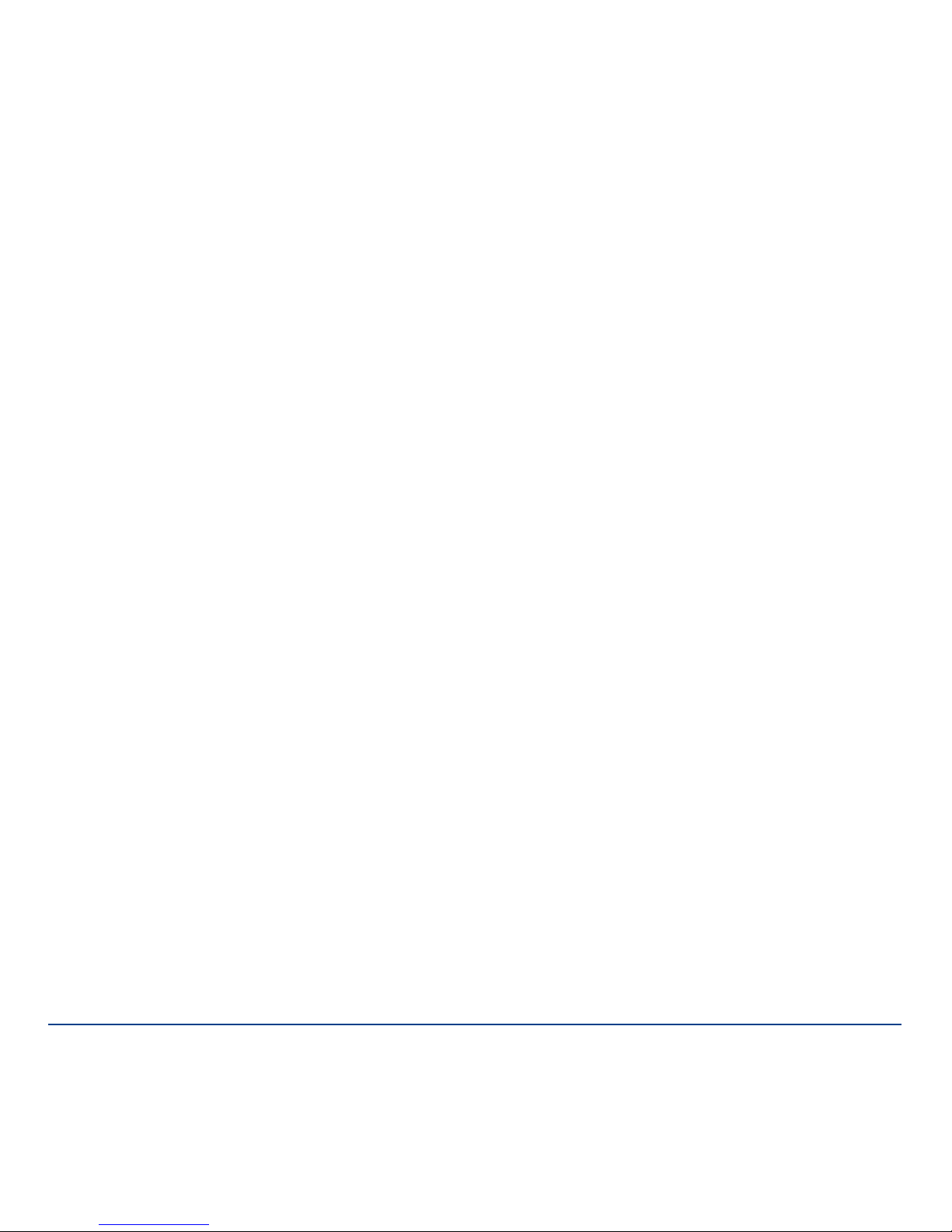
2
PowerBox-Systems − World Leaders in RC Power Supply Systems
Dear customer,
we are delighted that you have decided to purchase the GPS ll from our range. We
hope you have many hours of pleasure and great success with your new GPS ll.
1. PRODUCT DESCRIPTION
The GPS sensor was originally introduced to provide a means of speed-dependent gain adjustment for our iGyro, but the GPS II is an entirely new development,
and can now be used with all current telemetry systems.
This latest generation of GPS receivers is extremely agile, and capable of measuring speed even when there are rapid changes in speed or direction. The radial helical aerial provides outstanding reception in any flight attitude, while the supplementary pre-amplifier improves reliability of reception under difficult conditions.
The GPS II module is a very compact unit which virtually any model can accommodate. The integral LED provides information about receiver status.
It is possible to set up alarms, addresses and other parameters using the Pow-
erBox USB interface and the free PowerBox Terminal program; the actual faci-
lities vary according to the telemetry system in use. However, the USB interface
function can also be carried out by the USB adapters made by Jeti or Multiplex.
Software updates can be loaded using the USB adapter, so there is nothing to
prevent future expansion.
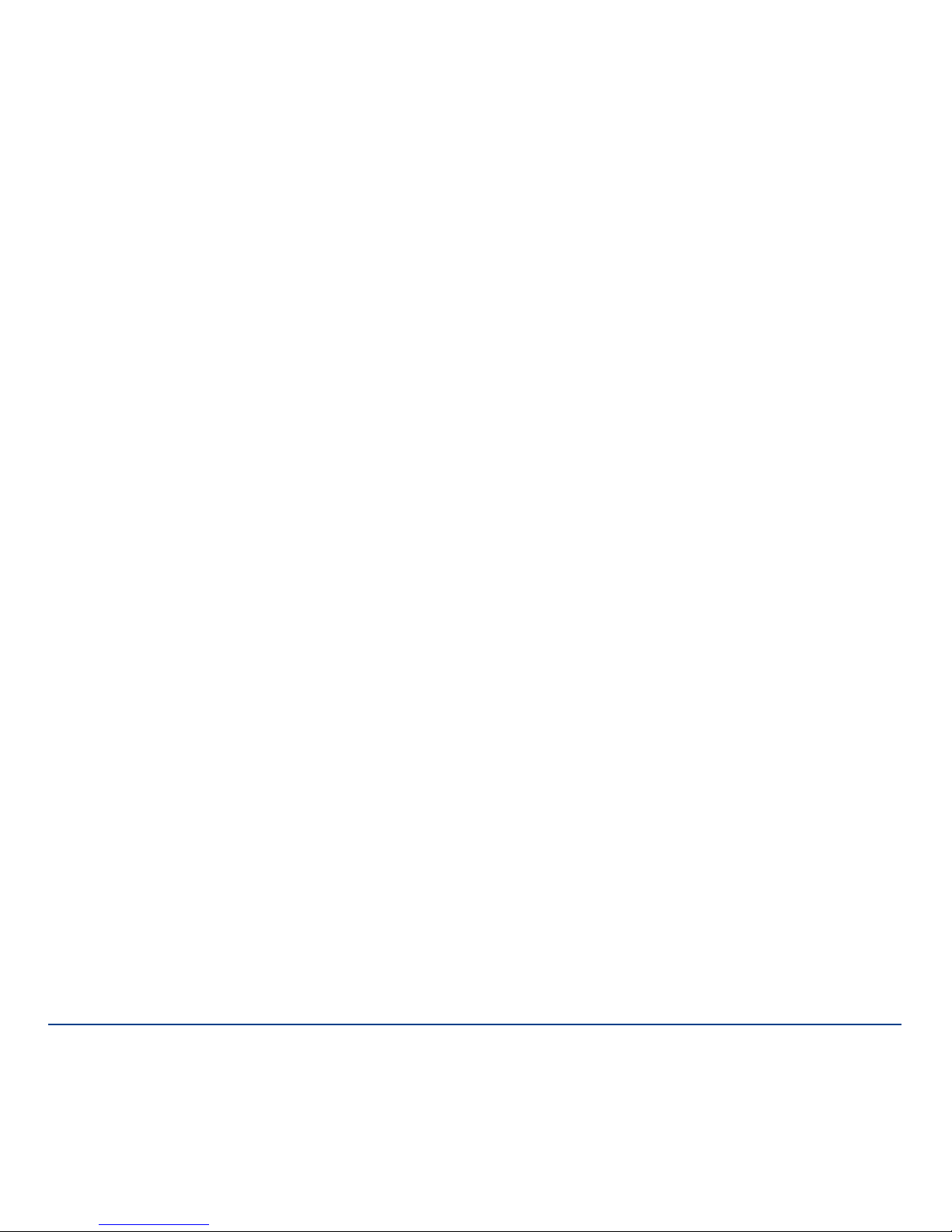
www.powerbox-systems.com
3
Features:
- Latest generation of GPS
- Helical aerial for panoramic reception (even inverted)
- Reception even under difficult conditions
- Fast response to speed changes
- GPS status indicator LED
- Accurate 3D speed
- Altimeter function
- Distance function
- Distance covered
- Geo co-ordinates
- Supports the following telemetry systems:
• Futaba FASSTest
• Multiplex M-Link
• Jeti EX
• Graupner/SJ HoTT
- Update-capable
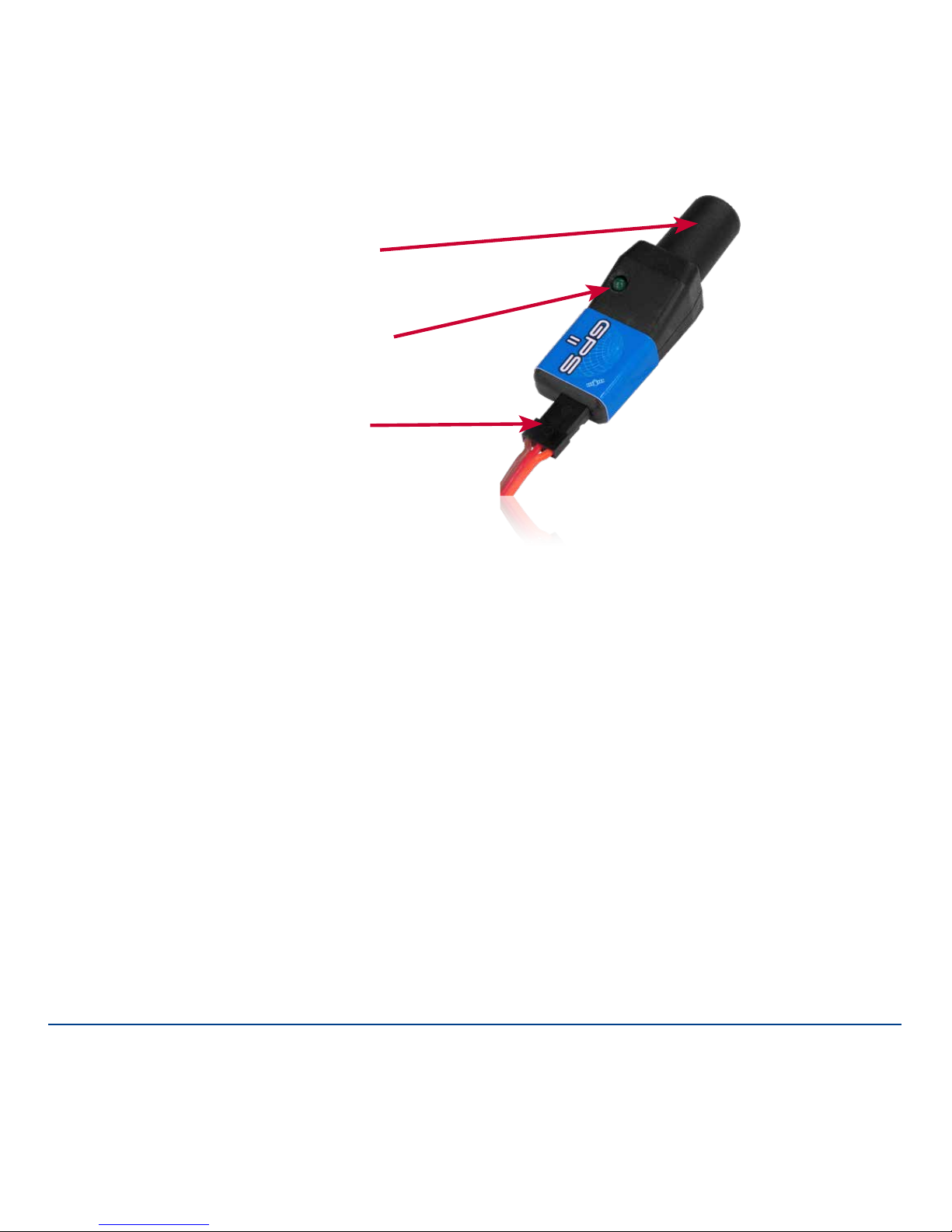
4
PowerBox-Systems − World Leaders in RC Power Supply Systems
2. CONNECTIONS
3. INITIAL STEPS, SETTING UP THE UNIT
By default the GPS II is set up to work with the iGyro and the M-Link telemetry
system. If the GPS is required to work with a different telemetry system, it must
first be set up to suit. This requires a USB interface and the Y-lead supplied in the
set. The PowerBox USB lead can be used as USB interface, but USB adapters
made by other manufacturers are also suitable. To date we have checked the following types: Multiplex and Jeti.
Download the PowerBox Terminal program from our website, and follow the in-
stallation instructions. Use the following link to locate the program and the associated instructions:
www.powerbox-systems.com/downloads/powerbox-terminal.html
Connect the GPS II to the USB adapter and a battery using the Y-lead. Any type of
battery with a voltage in the range 4.8 – 8.4 V can be used.
Radial helical aerial
GPS status indicator
Patch-lead socket
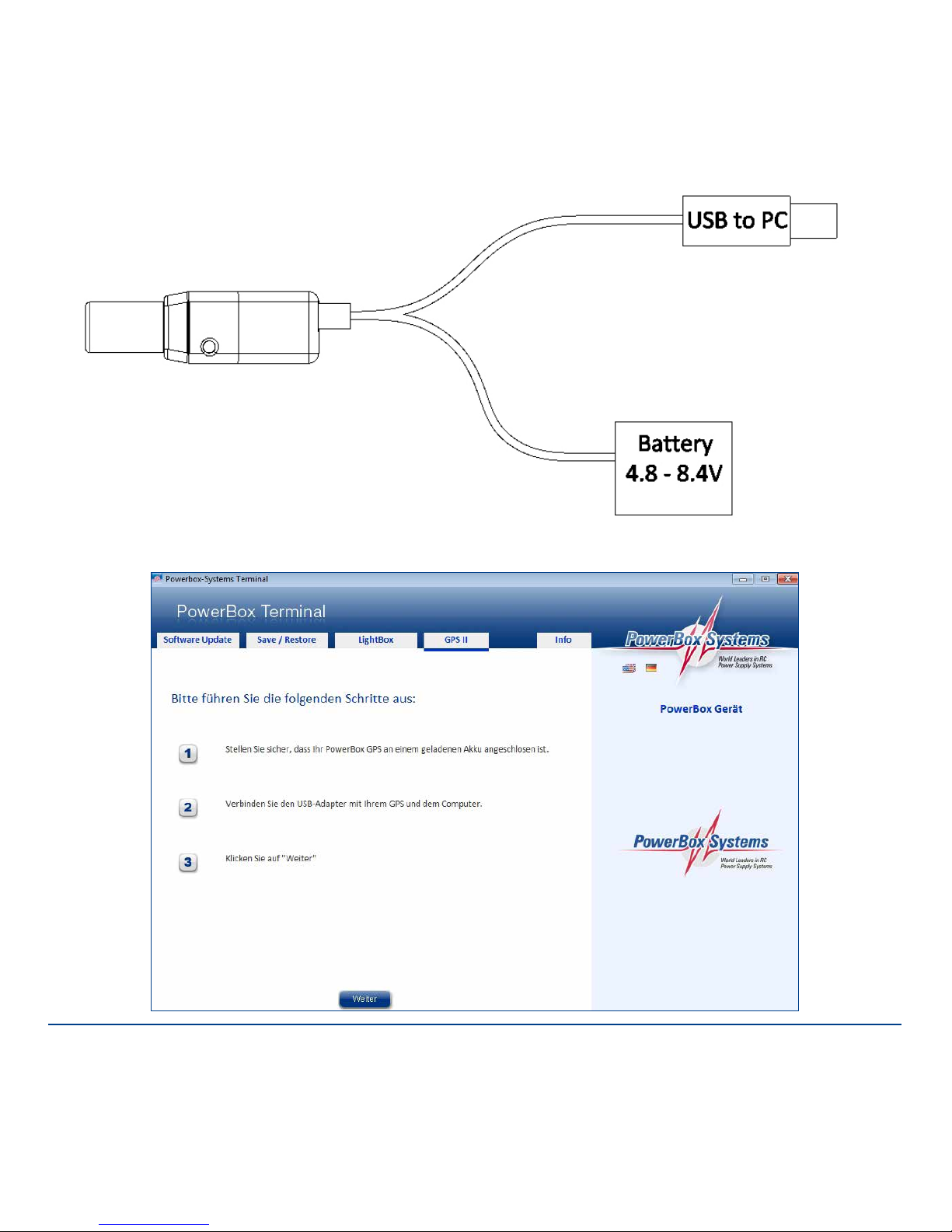
www.powerbox-systems.com
5
The next step is to start the Terminal program:
